NERO MEDIAHOME User Manual

QuickStart
Nero MediaHome
Nero AG

Information on copyright and trade marks
The Nero MediaHome QuickStart and all its contents are protected by copyright
and are the property of Nero AG. All rights reserved. This QuickStart contains
materials that are protected by internationally valid copyright laws. This
QuickStart may not - in whole or in part - be copied, transmitted or otherwise
reproduced without the express written permission of Nero AG.
All trade names and trademarks are the property of the respective owners.
Nero rejects any claims that transcend the clauses of the guarantee rights. Nero
AG does not undertake any liability for the correctness of the content of the Nero
MediaHome QuickStart. The contents of the software supplied as well as of the
Nero MediaHome QuickStart may be changed without prior warning.
The trademarks mentioned here are named for information purposes only.
Copyright © 2005 Nero AG
REV 1.0

Table of contents
1 General information ..........................................................................5
1.1 About Nero MediaHome................................................................... 5
1.2 System requirements....................................................................... 5
1.3 Formats supported...........................................................................6
1.3.1 Audio formats supported....................................................................6
1.3.2 Video formats supported....................................................................6
1.3.3 Image formats supported ................................................................... 6
1.3.4 Meta data ........................................................................................... 7
1.4 Installation ........................................................................................ 7
1.5 Conventions of the manual.............................................................8
2 Launching the program ....................................................................9
2.1 Launching Nero MediaHome...........................................................9
2.2 Starting Nero MediaHome Server................................................... 9
2.2.1 Starting Nero MediaHome Server automatically..............................10
2.2.2 Starting Nero MediaHome server manually .....................................11
3 Sharing.............................................................................................12
3.1 Sharing directories.........................................................................12
3.2 Sharing media types......................................................................13
4 Settings............................................................................................14
4.1 Server and cache settings............................................................. 14
4.2 Autostart and tray settings............................................................16
5 Network............................................................................................18
5.1 Change network name................................................................... 18
5.2 Specifying the port number...........................................................19
5.3 Network connections..................................................................... 20
6 Nero Premium Web Services..........................................................21
6.1 Nero Premium Web Service settings............................................ 21
6.1.1 Selecting the Web service................................................................ 22
6.1.2 Specifying the update options..........................................................23
6.1.3 Enabling Internet proxy .................................................................... 24
Nero MediaHome Table of contents • 3

7 Transcoding.....................................................................................25
7.1 Transcoding settings..................................................................... 25
7.1.1 Transcoding audio files.................................................................... 26
7.1.2 Transcoding video files.....................................................................27
7.1.3 Transcoding image files ................................................................... 29
8 Status ...............................................................................................31
8.1 Obtaining status information........................................................ 31
9 Pop-up menu ................................................................................... 32
9.1 Calling up the pop-up menu..........................................................32
10 Contact.............................................................................................33
10.1 Contact details................................................................................33
11 Glossary...........................................................................................34
12 Index................................................................................................. 35
Nero MediaHome Table of contents • 4
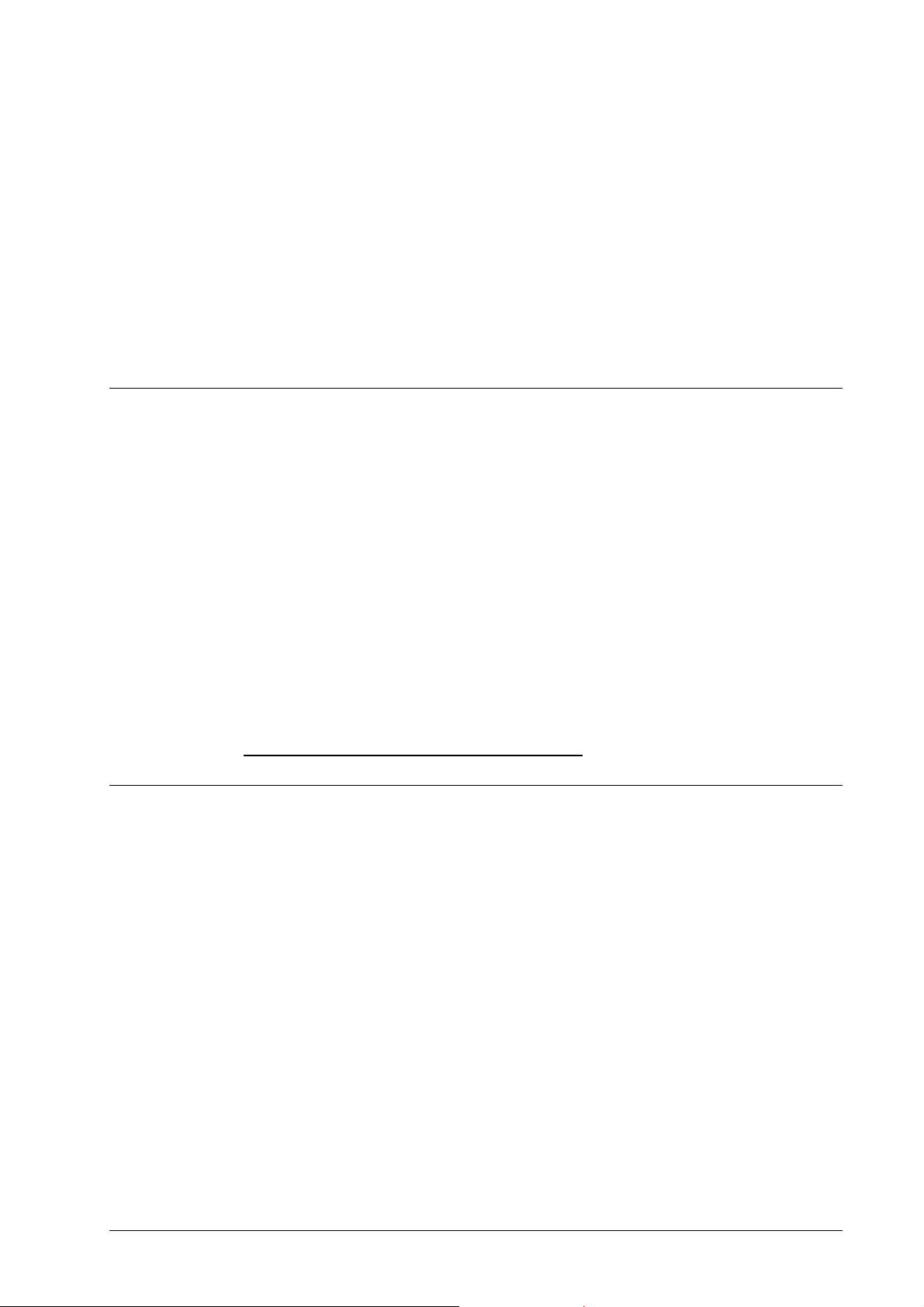
1 General information
1.1 About Nero MediaHome
Nero MediaHome is a certified UPnP™ AV (Audio / Video) Media Server,
which automatically recognizes UPnP™ (Universal Plug and Play) within a
network. With Nero MediaHome, audio, video and photo files can be
exchanged between computers via the local network (using Nero ShowTime)
or UPnP™ devices. It is also possible to stream the files, either with HTTP 1.0
or HTTP 1.1 (depending on the best possible compatibility).
Nero MediaHome is thus a server application that allows clients (servicerequesting devices) to reproduce files that are located in shared lists. Thanks
to Nero MediaHome, your computer can link up to other home entertainment
electronics devices (for instance television sets, or stereos) to create a unified
media center.
But Nero MediaHome is much more besides; it also classifies the media files
within your network.
You will find a list of the certified UPnP devices at:
http://www.upnp-ic.org/certification/ - devices
1.2 System requirements
Nero MediaHome is installed together with NeroVision Express 3 - the
system requirements are the same. You can find more detailed information on
system requirements in the
NeroVision Express 3 manual.
Nero MediaHome General information • 5

1.3 Formats supported
Nero MediaHome supports the most common audio, video, image, and meta
file formats.
1.3.1 Audio formats supported
MP3
MP4 (audio)
WAVE
AAC
HE-AAC
OGG Vorbis
WMA
AC3
AIFF
1.3.2 Video formats supported
MPEG-1
MPEG-2
DV-AVI
AVI
DivX
Xvid
ASF
WMV
MP4 (video)
1.3.3 Image formats supported
JPEG
PNG
GIF
BMP
TIFF
Nero MediaHome General information • 6
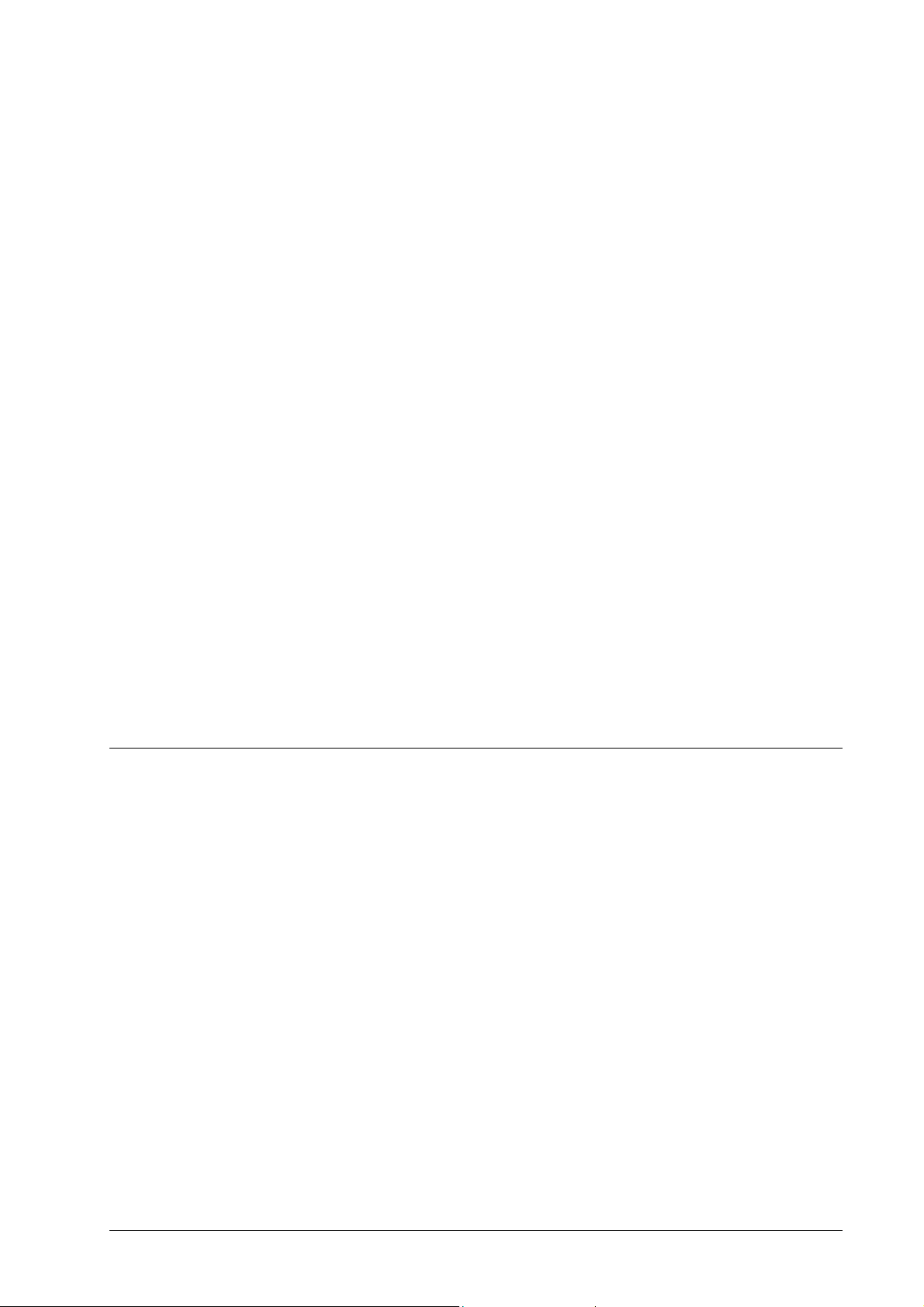
1.3.4 Meta data
Meta data contains information on the artist, album, title, length, bit rate,
resolution, and so on. As a result, it is possible to categorize files according to
their type (audio, video, or photos) and the user will then find them sorted
according to artist, album, and genre, for example.
Nero MediaHome supports the following formats' meta data:
ID3 tags (V1.1/V2)
JPEG
PNG
BMP
GIF
TIFF
AVI
MPEG-1
MPEG-2
Nero Digital™ (MPEG-4)
WMV
ASF
MP3
OGG Vorbis
WAV
WMA
1.4 Installation
Nero MediaHome is not installed separately but together with NeroVision
Express 3. In other words, after installing NeroVision Express 3 you will
automatically have
Nero MediaHome, as well.
Nero MediaHome General information • 7
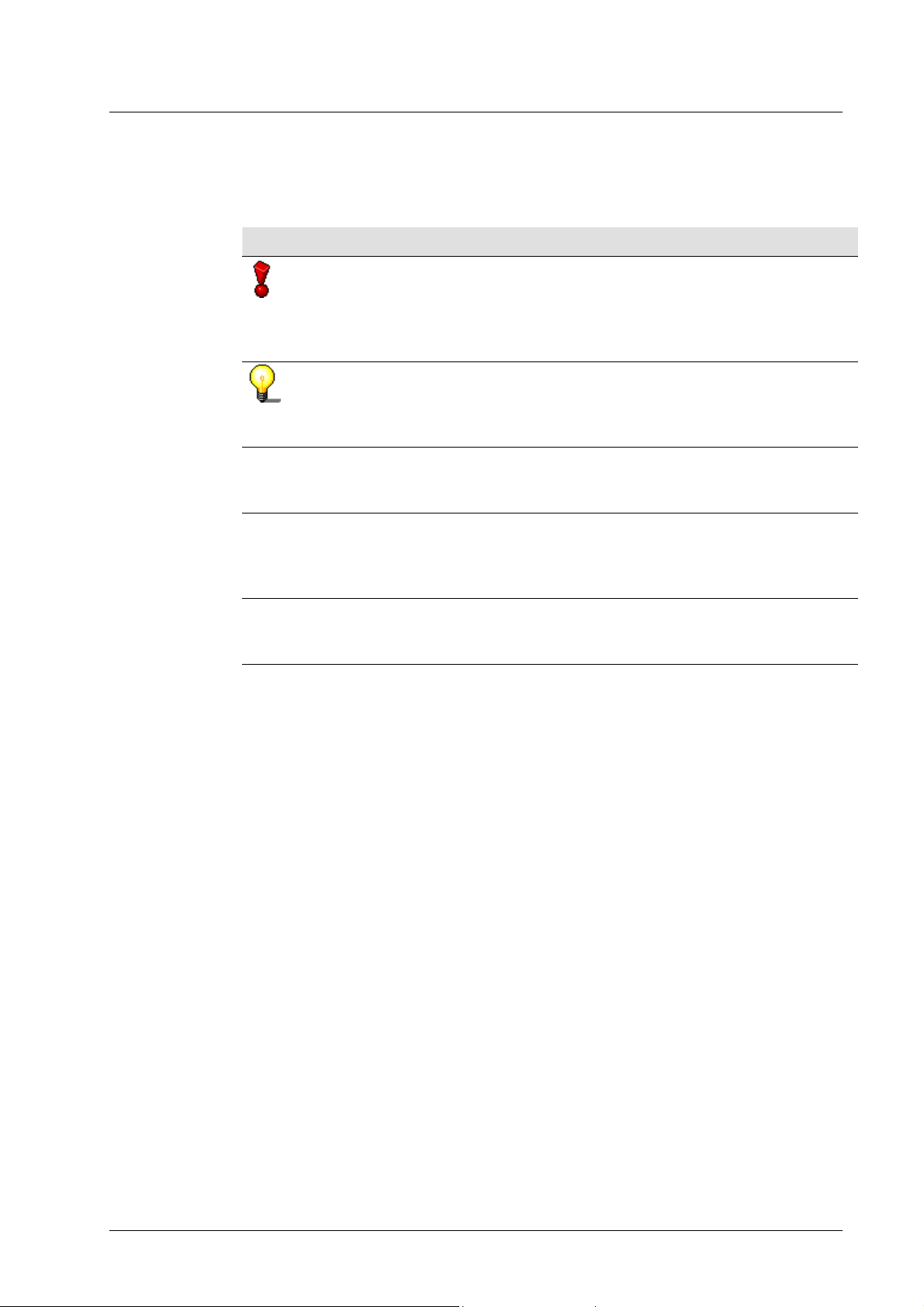
1.5 Conventions of the manual
r
In order to make best use of this manual, please note the following
conventions:
Formatting / symbol Meaning
This symbol stands for warnings,
1. Start … If there is a number at the beginning of a
'OK' In this QuickStart, text passages or
preconditions or instructions that have to
be followed strictly. If a text is marked with
this symbol, its contents are important fo
the procedure concerned.
This symbol refers to additional information
or advice. If a text is marked with this
symbol, it should be understood as
supplementary information.
line, a request for action will follow. Carry
these actions out in the order specified.
command buttons which appear in the
Nero MediaHome program interface are
made in single quotes: 'X'.
"Section" References to other sections in this
QuickStart are made in (double) quotation
marks: "X".
Nero MediaHome General information • 8

2 Launching the program
2.1 Launching Nero MediaHome
You can start Nero MediaHome in two different ways – either directly or via
Nero StartSmart, the 'command center' of the Nero family of products. Launch
> (All) Programs > NeroVision Express 3 > Nero MediaHome.
2.2 Starting Nero MediaHome Server
Depending on the setting, Nero MediaHome Server will either be launched
automatically when you start Nero MediaHome or only after you have clicked
on the appropriate button. You can choose which alternative you prefer at
'Settings', please read the "Settings" section.
Before starting the server, please share at least one folder, otherwise the clients
will not find any files that they can use.
If Nero MediaHome Server is active, the digital player devices found in the
network will be displayed in the 'Status' area - as well as the files that a client
is currently using.
Nero MediaHome Launching the program • 9
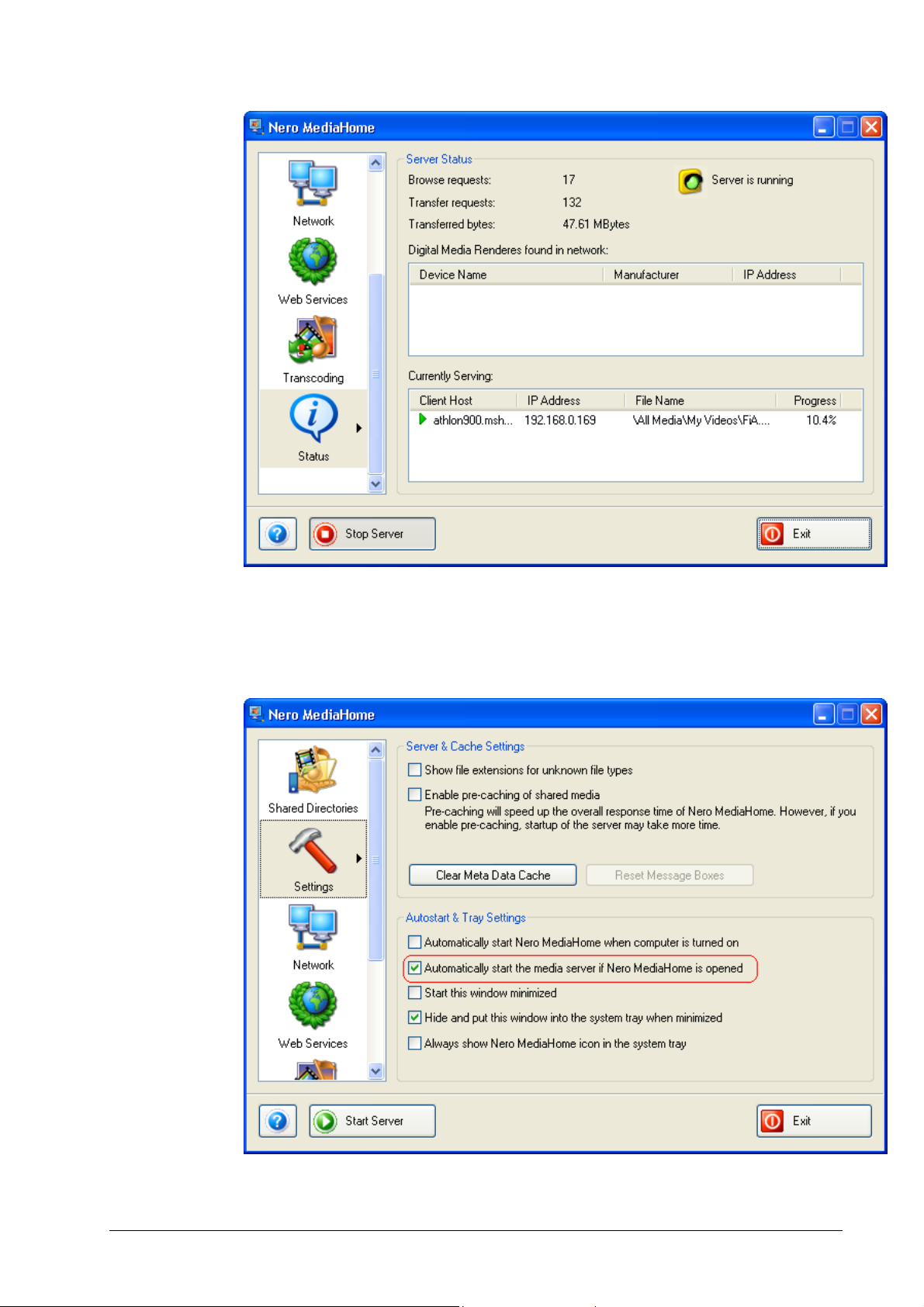
2.2.1 Starting Nero MediaHome Server automatically
If the 'Settings' icon has been highlighted and the appropriate check box in the
autostart and tray area ticked, Nero MediaHome Server will start
automatically when Nero MediaHome is launched.
Nero MediaHome Launching the program • 10

2.2.2 Starting Nero MediaHome server manually
If the option to automatically start Nero MediaHome Server has been
disabled, the server will only start if you click on the 'Start Server' button to
initiate it.
Nero MediaHome Launching the program • 11
