Page 1
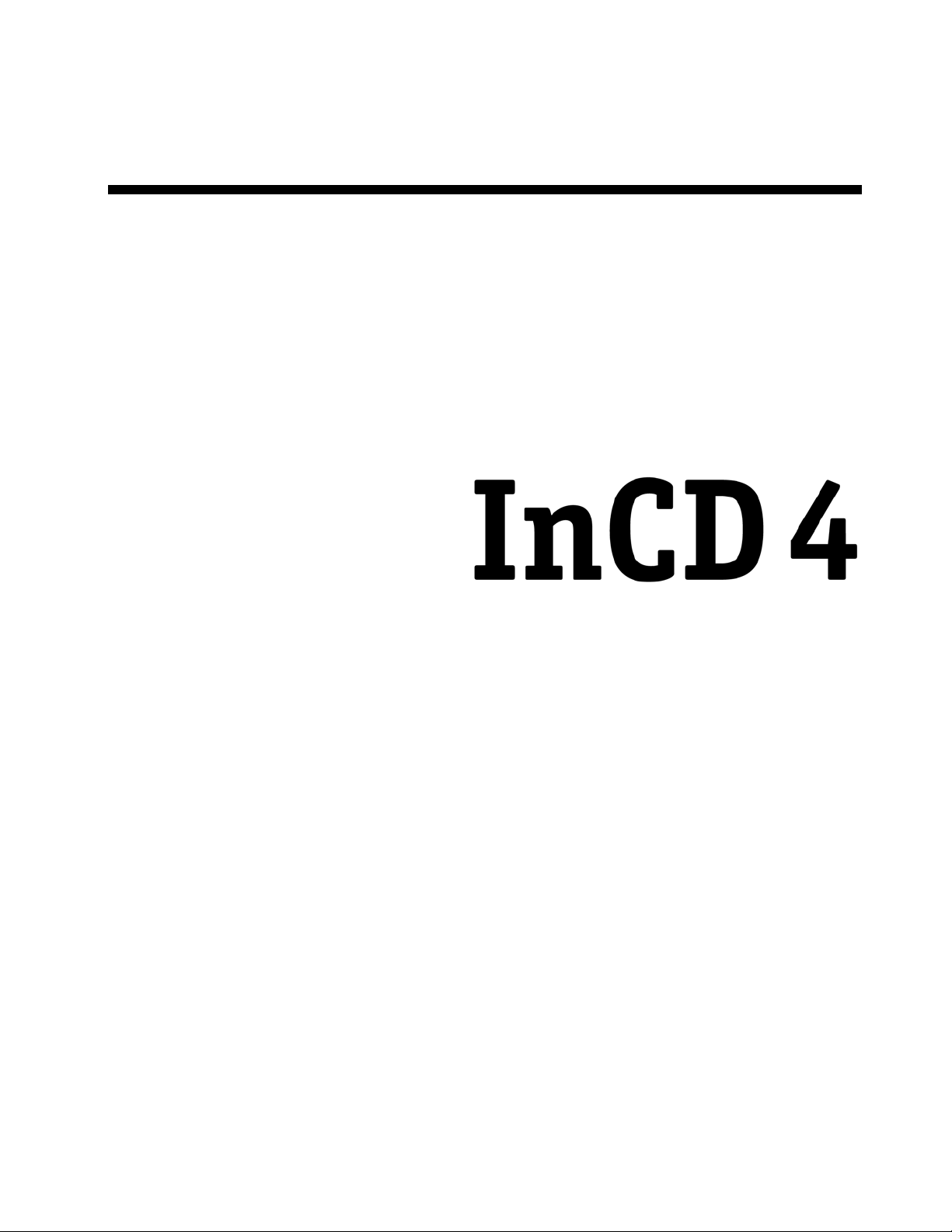
User Manual
Ahead Software AG
Page 2

Information on copyright and trade marks
The InCD user manual and all its contents are protected by copyright and are the
property of Ahead Software. All rights reserved. This user manual contains
material that is protected by internationally valid copyright. This manual may not in whole or in part - be copied, transmitted or otherwise reproduced without the
express written permission of Ahead Software AG.
All trade names and trademarks are the property of the respective owners.
Ahead Software rejects any claims that transcend the legal guarantee rights.
Ahead Software AG does not undertake any liability for the correctness of the
content of the InCD user manual. The contents of the software supplied, as well
as of the InCD user manual, may be changed without prior warning.
The trademarks mentioned here are only listed for information purposes.
Copyright © 2003 Ahead Software AG
REV 1.4
Mount Rainier and EasyWrite Reader are properties of the Mount Rainier Group.
Be aware that some early versions of InCD 4 do not include all of the features
presented herein. Check for the newest version on www.nero.com
.
Page 3

Contents
1 About InCD......................................................................................... 5
1.1 Information about InCD ................................................................... 5
1.2 Hints on working with InCD............................................................. 5
1.2.1 Operating systems ............................................................................. 5
1.2.2 Existing packet writing software ......................................................... 6
1.2.3 CD-MRW / DVD+MRW (Mount Rainier) ............................................ 7
1.2.4 UDF reader driver............................................................................... 8
2 Installation .........................................................................................9
2.1 Introduction ...................................................................................... 9
2.2 Installation ........................................................................................ 9
2.3 Uninstalling InCD ........................................................................... 10
3 Working with InCD........................................................................... 11
3.1 Starting InCD .................................................................................. 11
3.2 Discs supported by InCD............................................................... 12
3.2.1 CD-RW............................................................................................. 12
3.2.2 CD-MRW.......................................................................................... 12
3.2.3 DVD-RW .......................................................................................... 13
3.2.4 DVD-RAM......................................................................................... 13
3.2.5 DVD+RW and DVD+MRW ............................................................... 13
3.3 Format ............................................................................................. 14
3.3.1 Background formatting ..................................................................... 16
3.3.2 Disc verification ................................................................................ 16
3.4 Quick formatting............................................................................. 16
3.5 Ejecting a disc ................................................................................ 19
3.5.1 Ejecting a CD-RW or a DVD-RAM ................................................... 19
3.5.2 Ejecting a CD-MRW, a DVD+RW or a DVD+MRW.......................... 19
3.5.3 Ejecting a DVD-RW.......................................................................... 19
3.5.4 Loading a disc .................................................................................. 20
3.6 Copying data to a disc formatted using InCD ............................. 21
3.7 Erasing discs.................................................................................. 22
InCD Contents • 3
Page 4

4 Commands....................................................................................... 24
4.1 Introduction .................................................................................... 24
4.2 About............................................................................................... 24
4.3 Help ................................................................................................. 24
4.4 Options............................................................................................ 25
4.5 Drive properties.............................................................................. 26
4.6 InCD format..................................................................................... 28
4.7 InCD delete...................................................................................... 29
4.8 Eject................................................................................................. 29
5 Index................................................................................................. 30
InCD Contents • 4
Page 5
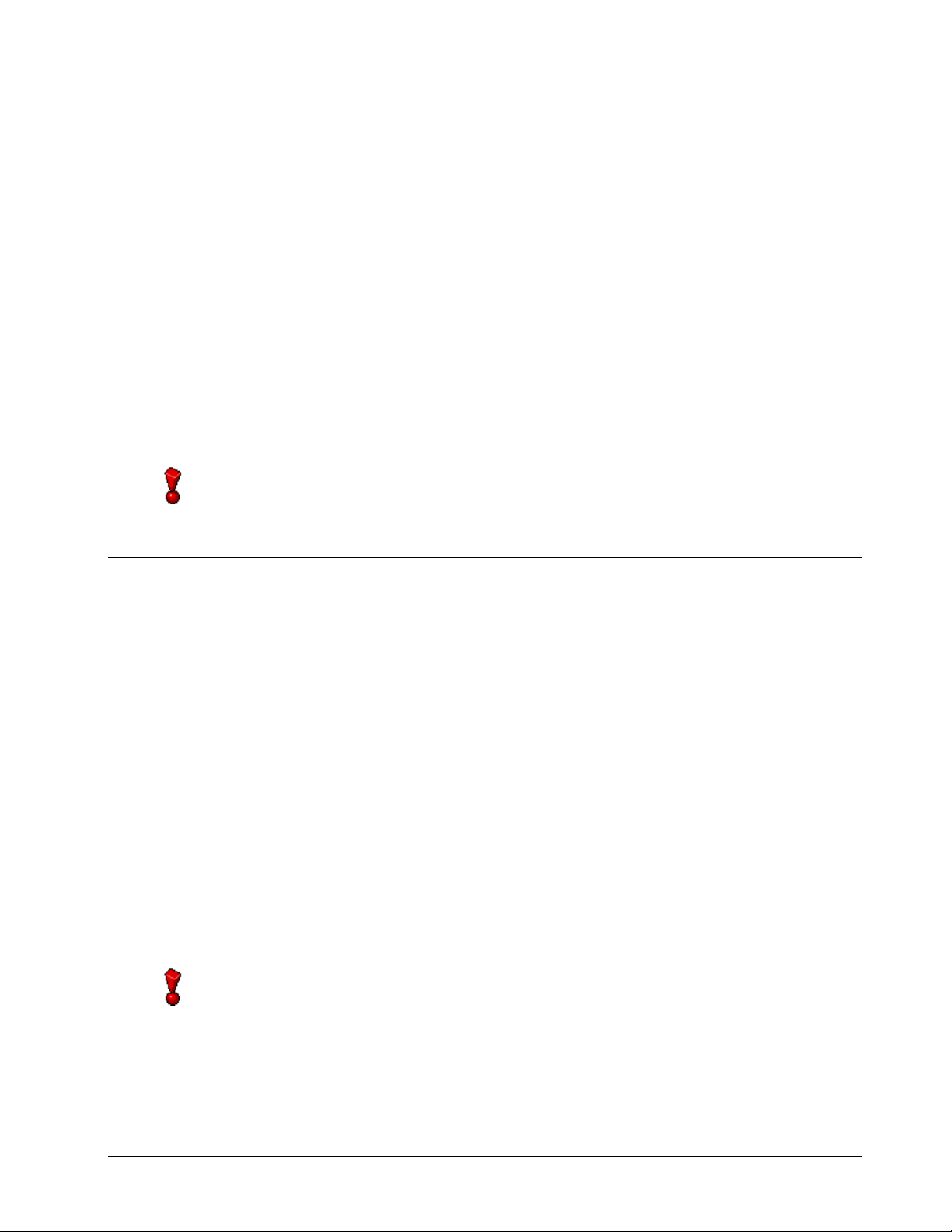
1 About InCD
1.1 Information about InCD
InCD is a program which formats rewritable discs (CD-RW, DVD-RAM, DVD+RW
and DVD-RW) in such a way that they can be used like hard disks or floppy
disks. This means that you can save, copy or delete files from any application
onto the disc.
InCD uses only rewritable discs (CD-RW, DVD-RAM, DVD+RW, DVD-RW).
1.2 Hints on working with InCD
Discs which can only be written to once (CD-R, DVD+R or DVD-R) cannot be
used with InCD.
1.2.1 Operating systems
The system requirements for InCD are as follows:
Hardware CD/DVD-Rewritable compatible recorder (MMC Compliant, Multi-
read RW Recorder)
Software Windows 95 (Version B / Service Release 2 onwards) with the
DCOM95 update (available if you install Internet Explorer 4.0)
Windows 98
Windows Me
Windows NT 4.0 with IE 4.0
Windows 2000
Windows XP
Windows Server 2003
Disc type Rewritable disc (CD-RW, DVD+RW, DVD-RW, and DVD-RAM)
Note for users of Windows 95/98/Me!
InCD is not compatible with the 'Adaptec CD-Burning Plug-in' which is installed
as part of Windows Media Player 7.x. Please uninstall the plug-in using
'Add/Remove Programs' from the Control Panel.
InCD About InCD • 5
Page 6
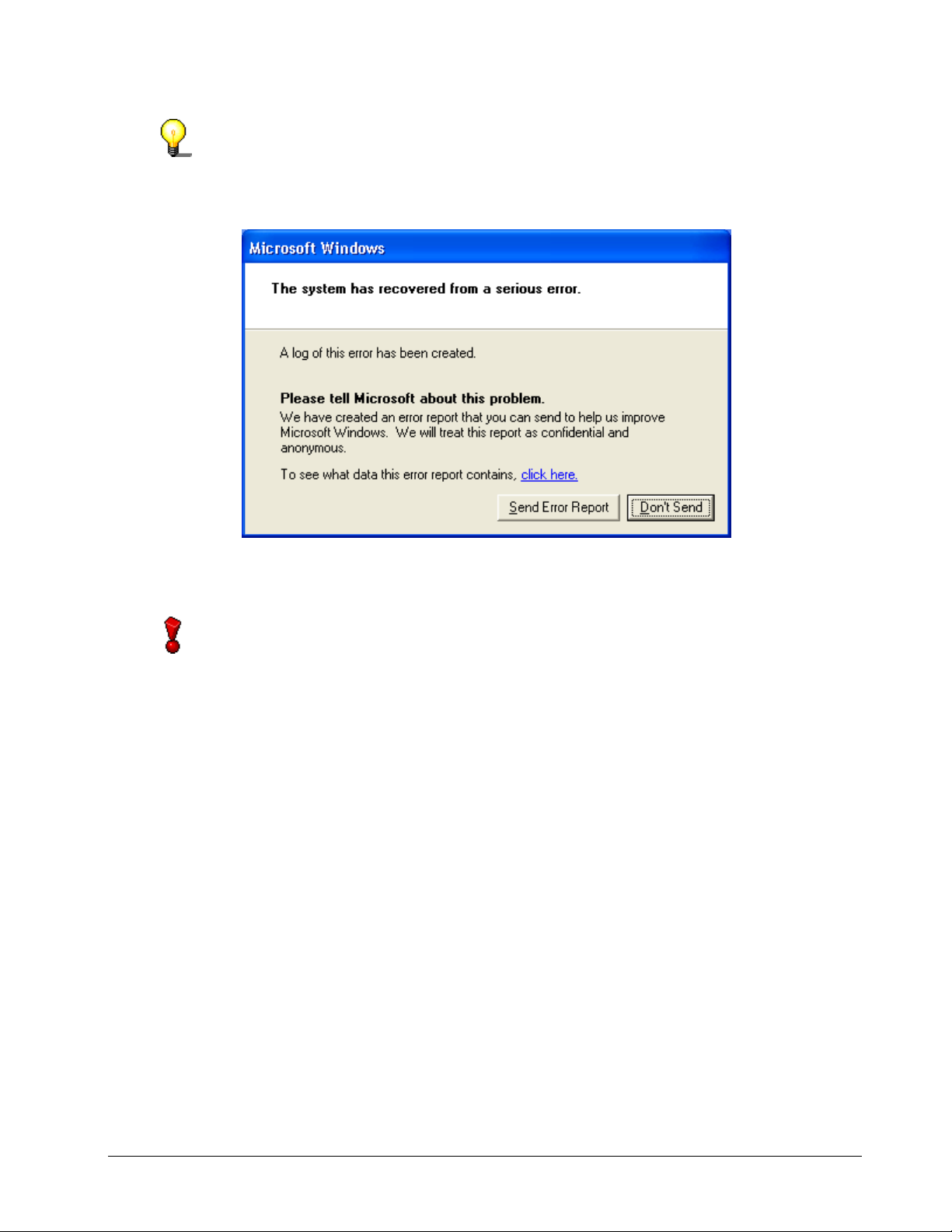
To Windows XP users!
If InCD causes a serious error, you can send the error log to Microsoft by clicking
on the 'Send Error Report' button. Microsoft will then forward it to Ahead
Software, so that our software developers can analyze the error and improve the
software. Thank you for your support!
1.2.2 Existing packet writing software
InCD can handle discs formatted by other packet writing software. However,
InCD is not compatible with other packet writing software. You must uninstall any
other packet writing packages prior to your InCD installation. Before the
installation begins, InCD checks the installed applications and exits the set-up
procedure if it finds another packet writing program. A window is displayed with a
message explaining this.
InCD About InCD • 6
Page 7
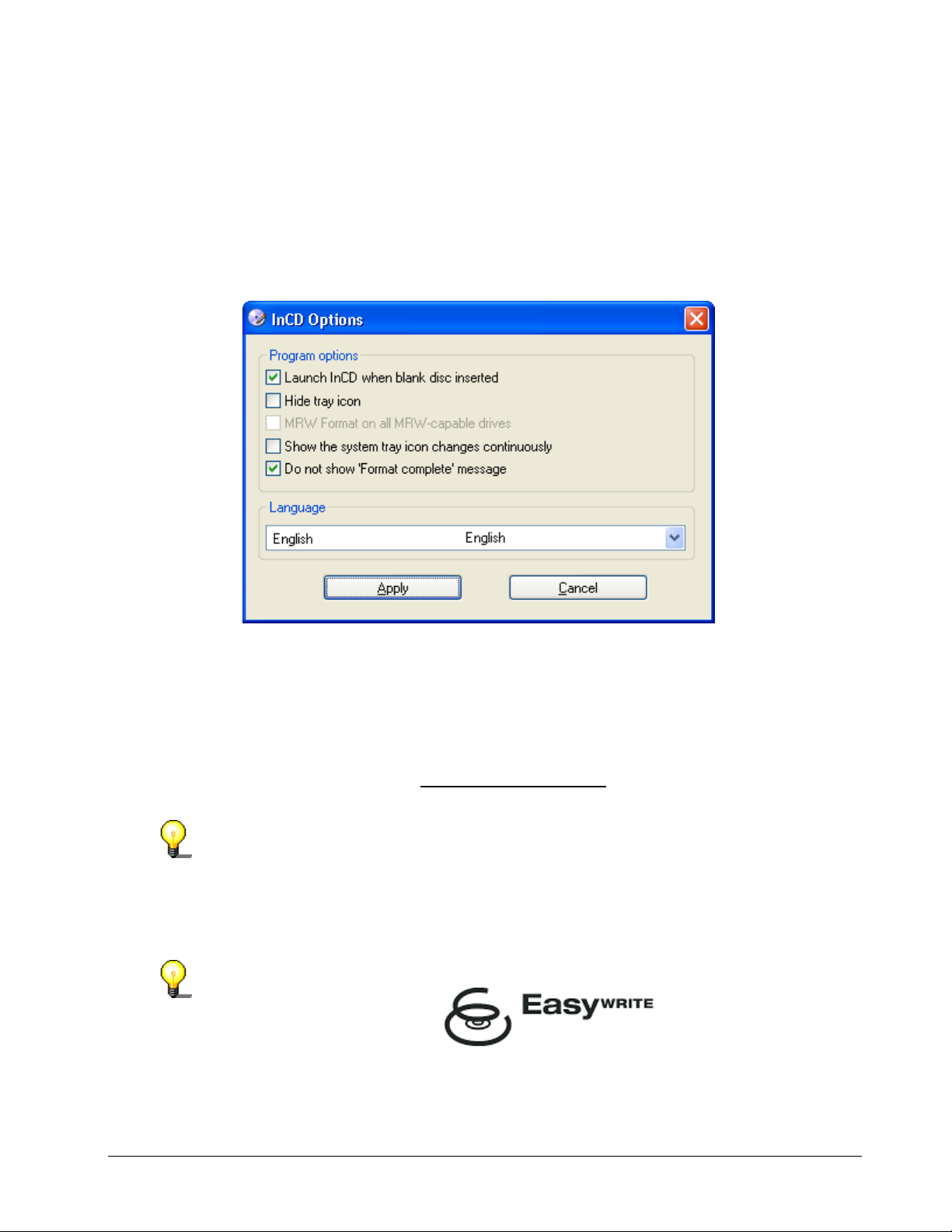
1.2.3 CD-MRW / DVD+MRW (Mount Rainier)
To format discs in the so-called MRW (Mount Rainier) format using InCD, check
the corresponding check box (if InCD detects a recorder that supports MRW,
then this option will be enabled by default). The RW disc will then become an
MRW disc once formatting is complete. The check box is to be found in the InCD
Options dialog box for overall control, and in the drive properties InCD tab for per
drive control. In both places, this option is only modifiable if the recorder supports
this function. There is more on this in the 'Options' and 'Drive properties' sections.
In contrast to CD-RW, MRW discs can be written to after only about one minute
of formatting. This does not mean that the MRW is fully formatted after two
minutes, but simply that it is formatted enough for you to be able to write data
on it. The remainder of the formatting goes on in the background.
Mount Rainier is also known as 'EasyWrite'. You can find additional information
about Mount Rainier at http://www.mt-rainier.org
You can only write data in MRW format with drives that support the format. You
must also ensure that the 'MRW Format on all MRW capable drives' checkbox
has been ticked.
Drives that do not support Mt. Rainier can only read such discs with a remapper
(see the 'Remapper' section).
Most drives supporting Mount Rainier feature the EasyWrite logo:
The EasyWrite logo is a registered trademark of Philips.
.
InCD About InCD • 7
Page 8
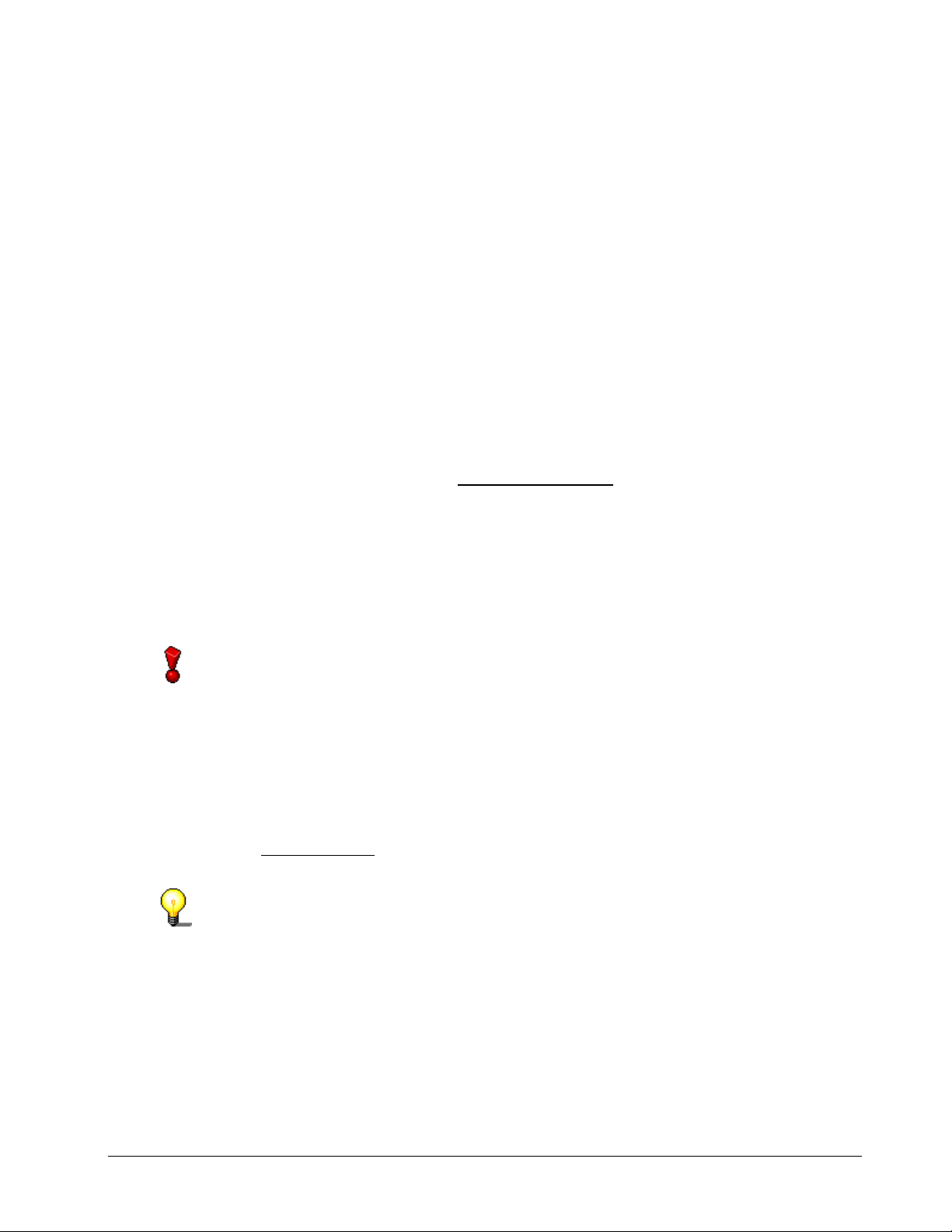
1.2.3.1 Disc type
CD-MRW discs are standard CD-RW discs formatted as MRW on a recorder that
supports Mt. Rainier. In addition, DVD+MRW discs are standard DVD+RW discs
formatted as MRW on a Mt. Rainier-supporting recorder.
1.2.3.2 Remapper
In order to be able to read discs in Mount Rainier format on drives that do not
support this format (CD-MRW/DVD+MRW), you will need a so-called remapper
(the 'EasyWrite Reader'). It is not installed as part of the InCD installation
process, so you will need to install it separately. Depending on the operating
system in use, you may also have to install InCD.
You can find the information you need in the following table:
Windows 95
Windows 98
Windows Me
Windows 2000
Windows XP
Windows Server 2003
Windows NT You cannot read CD-MRW/DVD+MRW using only the
You need the remapper in order to be able to read CDMRW/DVD+MRW. You can download it free of charge
from http://www.nero.com
remapper. For this operating system you must install
InCD as well as the remapper.
.
The remapper will not allow you write MRW discs. Only recorders that are MRWwrite compliant can write MRW discs.
1.2.4 UDF reader driver
On a PC running Windows 95B or Windows 98 or Windows ME and on which
InCD is not installed, in order to be able to read a disc formatted using InCD, you
need a UDF reader driver. This driver is part of the above-mentioned EasyWrite
Reader. You can download it free of charge from Ahead Software AG's web site
at www.nero.com
Note for users of Windows NT4:
The current UDF driver version does not support Windows NT4. If you are
running NT4, you must install InCD instead of the UDF driver.
.
InCD About InCD • 8
Page 9
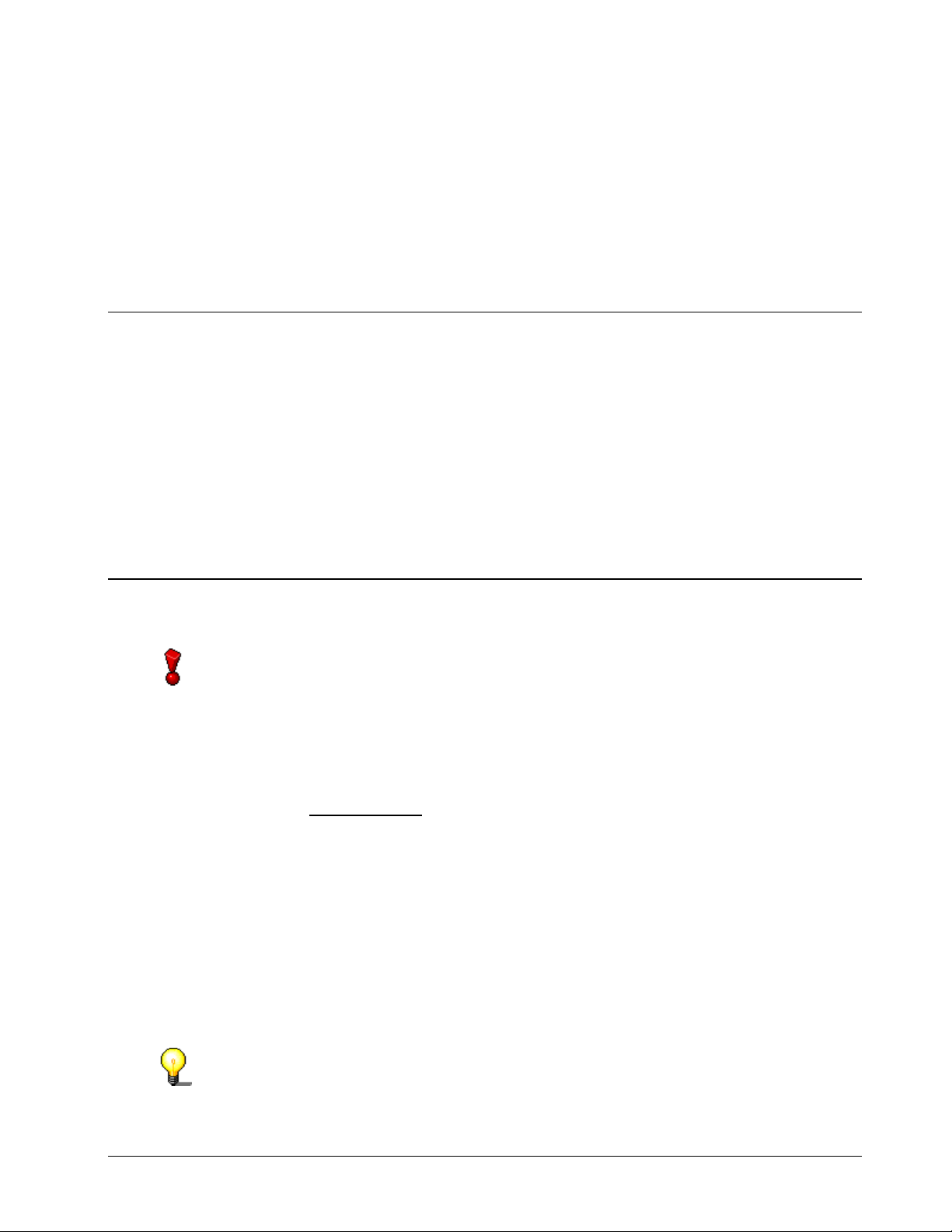
2 Installation
2.1 Introduction
InCD comes in several installation packages.
CD-ROM multi-installer. This pops up when you insert the Nero CD-ROM in
your drive and when the auto-insert notification is enabled on your system.
CD-ROM standalone installer. You can install InCD, bypassing the multi-
installer, by directly launching the InCD installer to be found on the CD-ROM.
Internet standalone installer. You can download its Web installer, but if you
want to install InCD you must have a registered version of either Nero or Nero
Express.
2.2 Installation
You must have administrator rights to install the software on Windows NT 4.0,
Windows 2000, Windows XP Pro or Windows Server 2003.
1. Close all the Windows applications you are not running and close any antivirus software that may be running.
2. Put the InCD disc in the CD or DVD drive, or download InCD's Web installer
(from www.nero.com
3. Start installation
CD-ROM multi-installer - click on the InCD area of the start window.
CD-ROM standalone installer – browse your CD-ROM and, there, open a
folder called 'InCD' if the CD-ROM is a Nero 5.5 CD-ROM (or 'InCD4' if you
have a Nero 6 CD-ROM). Launch the 'Setup.exe' file, which is located in
this folder, by double-clicking on it.
Internet standalone installer – launch the downloaded file.
4. Click on the 'Next' button to install the software.
If there is an existing version of InCD 4 installed, you can update it by clicking on
the 'Next' button.
, for instance).
InCD Installation • 9
Page 10

You cannot update from InCD 3.x to InCD 4. You first have to uninstall InCD 3.x
before installing InCD 4.
5. Read the license terms and conditions carefully and then choose the 'I accept
the terms in the preceding license agreement' option, if you agree to the terms
of the agreement. Then click on the 'Next' button.
You cannot install InCD unless you agree to the license terms.
6. Enter your user name in the 'User name' field. If InCD is installed on a
company computer, you must also enter the firm's name in the 'Company
name' field. This is obligatory - you must enter data in this field. We
recommend that private users repeat their user name in this field. The default
installation folder is 'C:\Program Files\Ahead\InCD'. You can change this folder
by clicking on the 'Change' button and entering the folder of your choice.
When all the details are correct, click on the 'Next' button.
7. You must restart your computer before you can use InCD.
Click on the 'Restart' button to restart your computer.
If you click on the 'Exit' button, the installation program will be closed. You
cannot use InCD until you have restarted your computer.
2.3 Uninstalling InCD
The uninstall window varies depending on the operating system.
1. Choose START -> SETTINGS -> CONTROL PANEL -> ADD/REMOVE
PROGRAMS.
2. Select 'Ahead InCD' and click on the appropriate button. InCD will be
uninstalled immediately without further prompting and all installed drivers will
be deleted.
3. You will be prompted to reboot. It is advised that you do so since the drivers
might still be active (e.g. if you have an InCD formatted disc in your burner).
Click on the 'Restart' button.
InCD Installation • 10
Page 11

3 Working with InCD
3.1 Starting InCD
When you start your computer, InCD will be launched automatically. There is no
link to InCD in the Programs folder.
The InCD icon appears in the system tray, which is usually in the bottom righthand corner of the screen. The InCD icon shows information about the CD, which
is currently in the drive, or about the drive itself. It is possible to show this
information only for a few seconds at the time the status changes (then the icon
will change back to the normal icon) or continuously. Please refer to the FAQ (it
can be found in the InCD installation folder) and to the 'Options' section of this
manual for more details.
InCD icon
InCD mounted the disc in the DVD/CD-RW drive.
InCD recognized the disc in the DVD/CD-RW drive, but could not mount
it.
InCD mounted the disc in the DVD/CD-RW drive, but access to the disc
is read-only.
InCD did not detect a disc in the drive.
InCD Working with InCD • 11
Page 12

3.2 Discs supported by InCD
3.2.1 CD-RW
Ultra-speed discs take about ten minutes to be formatted. High-speed discs take
about 20 minutes and low-speed discs around 40 minutes. A CD-RW must be
completely formatted before you can use it with InCD.
Here are the different CD-RW media speeds available at the time this manual
was written.
Low speed
High Speed
Ultra Speed
Ultra Speed+
1-4x
Sometimes referred to as 'normal speed' or 'multi-speed'.
Can be burnt in any RW recorder.
4-10x, 4-12x
Can be burnt with High Speed, Ultra Speed and Ultra
Speed+ drives. High Speed CD-RW and High Speed
capable drives feature the High Speed logo.
16-24x
Can be burnt only with Ultra Speed or Ultra Speed+ capable
drives. The Ultra Speed drives and discs feature the Ultra
Speed logo.
32x
Can be burnt only with Ultra Speed+ drives. The Ultra
Speed+ drives and discs feature the Ultra Speed+ logo.
The logos shown here are the property of Philips.
3.2.2 CD-MRW
The disc is ready for you to write on after only one to two minutes of formatting.
This means that you can save data on the disc while it is being formatted in the
background (see the 'Background formatting' section).
As for CD-RW, the same restrictions concerning disc speed and recorder speed
InCD Working with InCD • 12
compatibility apply.
Page 13

3.2.3 DVD-RW
It takes about 90 minutes to fully format a blank DVD-RW (1x DVD-RW).
Nevertheless, you can also perform a quick format. The disc will then be ready
for writing after just one to two minutes of formatting. This means you can save
data on the disc while it is being formatted in the background (see the
'Background formatting' section).
Fully formatting an already formatted medium takes only one to two minutes.
3.2.4 DVD-RAM
The disc is ready for you to write on after only one to two minutes of formatting.
A DVD-RAM disc includes several types of write protection (Cartridge switch,
media write protection, etc.). If any of them is active, you will be unable to
perform any disc operation that calls for writing on the medium, such as
formatting, erasing, or (of course) writing on the disc. For more information,
please refer to the 'Drive properties' paragraph.
3.2.5 DVD+RW and DVD+MRW
The disc is ready for you to write to after only one to two minutes of formatting.
This means that you can save data to the disc while it is being formatted in the
background (see the 'Background formatting' section).
InCD Working with InCD • 13
Page 14

3.3 Format
You must format unformatted discs before you can use them with InCD. In this
case only the 'Format' option is available in the InCD Format dialog box.
In the specific case of DVD-RW discs, both 'Format' and 'Quick format' options
are available.
InCD treats CD-RW, CD-MRW, DVD-RW, DVD+RW and DVD+MRW discs
differently.
CD-RW
DVD-RAM The disc is ready for you to write on after only one to two minutes
DVD-RW It takes about 90 minutes to fully format a blank disc .
CD-MRW
DVD+RW
DVD+MRW
You cannot run any other operations on the same disc during the formatting
process. Nevertheless, if you have several recorders, you can process each
inserted disc independently of the others. For instance, if you have two
recorders, you will be able to format two discs at the same time, or format one
while the other is being written on or erased)
Ultra Speed discs take about ten minutes to format. High Speed
discs take about 20 minutes and low-speed discs around 40
minutes.
of formatting.
Quick formatting a blank disc takes only one to two minutes. You
can save data to the disc while it is being formatted in the
background.
Fully formatting an already formatted disc takes only one to two
minutes.
The disc is ready for you to write to after only one to two minutes
of formatting. This means that you can save data on the disc while
it is being formatted in the background.
InCD Working with InCD • 14
Page 15

1. Insert a disc into the recorder.
2. Start 'Windows Explorer'.
3. Right-click with the mouse on the recorder's drive icon.
4. Select the 'InCD Format' command from the menu.
This opens the formatting dialog, which automatically uses the recorder you
have selected.
5. If you want to, you can enter a name for the disc. This name can have a
maximum of 11 characters - blank spaces are not accepted.
6. You can check the disc for physical defects. In this case check the 'Verify'
checkbox. The time taken varies according to disc size. Please read the 'Disc
verification' section for more details.
7. Click on the 'Start' button to start the formatting process.
InCD Working with InCD • 15
Page 16

8. You will see a format completion notice if you checked this option in the
general options available via the system tray icon or using the 'Options' button
in the 'Format' and 'Erase' dialogs.
3.3.1 Background formatting
The formatting process is done by the drive itself while it is idle (i.e. not used for
reading or writing). The background format will be interrupted if you try to access
the disc in order to read it, write on it or to eject it, and it will be resumed once the
drive is idle again and containing the above-mentioned disc. This also applies if
you shut down your PC during background formatting.
3.3.2 Disc verification
Checking this option before starting the format process enables the surface of the
disc to be verified. Note that the formatting operation will then take longer. The
table below shows the approximate duration of this operation, depending on the
media used.
CD-RW
CD-MRW
DVD-RW Format with verification can take up to two hours
DVD-RAM
DVD+RW
DVD+MRW
Format with verification can take up to one hour
Format with verification should usually take about one hour but it
may last up to two hours with worn-out media.
3.4 Quick formatting
If the disc has already been formatted, you do not necessarily have to do a
complete reformat, you can also do a quick format. This means that the disc is
only formatted logically: the data on the disc is not deleted, only the information
about the data on the disc is. In other words, although the data is still present, the
disc appears to be empty. That means that the full capacity of the disc is
available again. As it is still possible for an expert to restore the data, this
formatting method should not be used for discs that contain confidential data.
This feature works a little differently for DVD-RW discs, depending on the
whether the inserted DVD-RW is blank or not. For already formatted media, quick
format works as described above. For blank media, quick format corresponds to
a background format, as described in 'Format'.
InCD Working with InCD • 16
Page 17

Notice that the check option is not available.
If a disc has been rewritten several times, the formatting process may be
interrupted because of errors in some cases. In this case, we recommend
erasing the disc with Nero.
To do this, eject the disc, launch Nero, insert the disc, choose 'Erase CD-RW'
from the 'Recorder' menu and choose 'Full-erase rewritable media' as erase
method. Depending on the recorder and the disc, the erase process will last
between 10 and 20 minutes.
1. Insert a formatted disc into the recorder.
2. Start 'Windows Explorer'.
3. Right-click on the recorder's drive icon and select the 'InCD Format' command
from the menu.
InCD Working with InCD • 17
Page 18

The formatting dialog opens and automatically uses the drive you selected.
4. If you want, you can enter a name for the disc. The name may have a
maximum of 11 characters - blank spaces are not permitted.
5. Click on the 'Start' button to start the formatting process.
6. You will see a format completion notice if you checked this option in the
general options available via the system tray icon - or via the 'Options' button
in the 'Format' and 'Erase' dialogs.
Reformatting a disc should not take longer than two minutes.
InCD Working with InCD • 18
Page 19

3.5 Ejecting a disc
InCD treats CD-RW, DVD-RAM, DVD-RW, CD-MRW, DVD+RW and DVD+MRW
discs differently. Please refer to the appropriate section below.
3.5.1 Ejecting a CD-RW or a DVD-RAM
You can eject a formatted CD-RW/DVD-RAM by using the 'Eject' command in the
right click drive contextual menu (read the 'Introduction'), by pressing the eject
button on the recorder, or by clicking the 'Eject' button in the 'Format' or 'Erase'
InCD dialog windows.
1. Use one of the ejection methods.
2. Take the disc out of the recorder and close the tray.
You can also close the tray using the 'Load' command described below ('Loading
3.5.2 Ejecting a CD-MRW, a DVD+RW or a DVD+MRW
a disc').
You can eject a CD-MRW, a DVD+RW or a DVD+MRW that has not yet been
fully formatted by using the 'Eject' command in the right click drive contextual
menu (read 'Introduction'), by pressing the eject button on the recorder, or by
clicking the 'Eject' button in the 'Format' or 'Erase' InCD dialog windows.
1. Use an ejection method. If background formatting is still in progress, it will
need to be suspended and a dialog will appear telling you that the process will
take one to two minutes.
2. Take the disc out of the recorder and close the tray.
3.5.3 Ejecting a DVD-RW
If the disc was blank and has been fully formatted, please follow the procedure
described in 'Ejecting a CD-RW or a DVD-RAM' in order to eject it.
If the disc is undergoing a background format, in other words if you started
a quick format on a blank disc, or
a full format on an already formatted disc,
please follow the procedure described in 'Ejecting a CD-MRW, a DVD+RW or a
DVD+MRW' in order to eject it.
InCD Working with InCD • 19
Page 20

3.5.4 Loading a disc
r
When a disc is ejected and the recorder's door is still open, the InCD ejection
command changes from 'Eject' to 'Load'. The effect of choosing this action will be
to close the recorder's tray.
Your recorder may or may not support this feature, depending mostly on whethe
it has a motorized tray or not.
The 'Eject' command is changed to 'Load' in the drive's right-click contextual
menu
and in the 'Format' and in the 'Erase' dialog windows.
InCD Working with InCD • 20
Page 21

3.6 Copying data to a disc formatted using InCD
You can use a disc formatted with InCD in the same way as a hard disk or floppy
disk. This means that you can copy data onto the disc simply by using drag and
drop or else retrieve documents stored by other applications.
1. Insert a formatted disc into the recorder.
2. Open Windows Explorer, select the data you want to copy and drag and drop
it onto the recorder's drive icon. Or retrieve the documents from the other
applications. When saving documents, you can also select the recorder's drive
as any other drive.
If a writeable formatted disc is inserted in a recorder, you can send data to it
using the 'Send to' command of the contextual right-click menu. For more
information on this command, please consult your operating system's
documentation.
InCD Working with InCD • 21
Page 22

3.7 Erasing discs
f
Erasing a rewritable disc is not like deleting data from a floppy disk or a hard disk.
Erasing a disc also removes the formatting, leaving the disc completely blank.
After erasure, the disc will be like brand new. This means it can be burned using
Nero or otherwise.
'Erase' and 'Quick erase' differ in one very simple way. A quick erase operation
only erases the file-system structures from the disc, making it appear as blank,
even though the data is still physically present. An erase operation zeroes the
whole disc, making it really blank. Choose full erase if you want to get rid o
confidential data.
1. Insert a formatted disc into the recorder.
2. Start 'Windows Explorer' and select a recorder drive.
3. Right-click on the recorder's icon and select the 'InCD Erase' command from
the menu.
4. The erasure dialog opens and will automatically use the selected recorder.
5. Select the desired method of erasure and click on the 'Start' button.
InCD Working with InCD • 22
Page 23

If you insert the disc you have just erased, the format dialog will be displayed just
as with every other blank disc.
You cannot run any other operations on the same disc during the erasure
process. Nevertheless, if you have several recorders, you can process each
inserted disc independently from the others (e.g. if you have two recorders, you
can erase two discs at the same time, or erase one, while formatting the other).
InCD Working with InCD • 23
Page 24

4 Commands
4.1 Introduction
You can right-click the mouse on the InCD symbol in the System Tray to open a
context menu. Select and click with the mouse to execute commands.
In 'Windows Explorer', right-click the mouse on the recorder's drive icon to open a
context menu. Provided a rewritable disc is inserted, there are three commands
for use with InCD. To avoid confusion, the other commands are not shown on the
screenshot below.
4.2 About
The 'About' command displays information about the version of InCD that is
currently installed on your system.
4.3 Help
The 'Help' command opens the InCD help file.
InCD Commands • 24
Page 25

4.4 Options
f
The 'Options' command opens the InCD program settings window.
To save the changes you have made, click on the 'Apply' button and the dialog
box will close. To close the dialog box without saving the changes, click on the
'Cancel' button.
If this check box is activated, the Format
dialog will pop up when you put a blank
disc in the drive. (Default)
If this is unchecked, the InCD icon appears
in the system tray. (Default)
If the check box is activated, discs on all
MRW-compatible drives will be formatted
as MRW. For per-drive MRW control, see
'Drive properties'. (Default).
The check box appears gray (deactivated),
if no MRW-compatible recorder is installed.
This means that you have several drives
supporting Mount Rainier, and that not all
of them are currently set to format an
inserted disc as MRW. For more
information, see 'Drive properties'.
If this option is unchecked, the system tray
icon changes will only be temporary. I
checked, it will allow the continuous display
of those disc status indicating icons. Read
'Starting InCD' for more information.
If this check box is deactivated, a message
is displayed to indicate when the formatting
process is complete. (Default)
InCD Commands • 25
Page 26

4.5 Drive properties
Right-click the mouse in 'Windows Explorer' on the recorder drive's icon to open
the context menu. Then choose the 'Properties' command.
InCD provides an 'InCD' tab with information on the recorder and the disc that
has been inserted. You will find more information about the icon displayed in the
section 'Starting InCD'.
InCD automatically selects the language
according to your local settings.
InCD Commands • 26
Page 27

From here you also have access to several features.
1. You can control whether this drive should format the disc as Mt. Rainier or not
(provided your drive supports Mt. Rainier). Make sure you click on 'Apply' to
get any change taken into account.
2. The format and erase operations are also available, provided the drive
contains a compatible disc. Just click on the corresponding button. To learn
more about disc/drive compatibility, read the 'Discs supported by InCD'
section.
3. If a DVD-RAM is currently inserted in the drive whose properties are
displayed, then a media specific checkbox is displayed. It shows the current
write protection status of the inserted disc and, where applicable, allows you to
change it. Make sure you click on 'Apply' to get any change taken into
account.
It is impossible to modify the write protection state while formatting or erasure is
in progress. Moreover, changing it during any other disc operation, such as a file
copy, is absolutely not to be recommended. A warning message will therefore be
displayed if you have modified the write protection state.
InCD Commands • 27
Page 28

If the DVD-RAM 'Write protection' checkbox has been grayed, it means that you
are not allowed to change it. Please first check that you do not have an InCD
Format or Erase dialog window opened.
4.6 InCD format
The 'InCD Format' command opens the Format dialog box. You will find detailed
information about it in the 'Format' and 'Discs supported by InCD' sections.
InCD Commands • 28
Page 29

4.7 InCD delete
The 'InCD Delete' command opens the delete dialog. See the 'Erasing discs'
section for full details.
4.8 Eject
The 'Eject' command causes the disc in the drive to be ejected. You will find more
detailed information in the 'Ejecting a disc' section.
InCD Commands • 29
Page 30

Mount Rainier 7, 8
5 Index
C
CD-RW
Ejecting 19
Command
Eject 29
Copying
Disc 21
D
Disc
Copying to 21
DVD-RAM
Write Protection 27
DVD-RW
Ejecting 19
N
Nero 17, 22
U
Uninstalling InCD 10
Update 9
W
Windows Media Player 5
E
Ejecting
CD-RW 19
DVD-RW 19
F
Formatting 14
Background format 16
Full formatting 18
Full formatting
Format option 18
I
Icon 11, 26
InCD
Deleting 22
Uninstalling 10
Update 9
M
Media speed 12
InCD Index • 30
