Page 1

Nero Express Manual
Page 2

Nero Express Manual
2
© 2017 Nero AG and Subsidiaries. All rights reserved.
Table of Content
1. Start Successfully .................................................................................................................................. 4
1.1. About Nero Express ...................................................................................................................... 4
1.2. Versions of Nero Express .............................................................................................................. 4
1.3. Working with Nero Express........................................................................................................... 6
1.4. Starting Nero Express .................................................................................................................... 6
2. User Interface ....................................................................................................................................... 7
2.1. Start Screen ................................................................................................................................... 7
2.1.1. Extended Area (Start Screen) ................................................................................................ 7
2.2. Compilation Screen ....................................................................................................................... 8
2.3. Final Screen ................................................................................................................................. 10
3. Burn Data Discs ................................................................................................................................... 12
3.1. Burn CD/DVD/Blu-ray.................................................................................................................. 12
3.2. Burn a SecurDisc ......................................................................................................................... 13
3.2.1. About Nero SecurDisc Viewer ............................................................................................. 15
3.3. Saving Data Track ........................................................................................................................ 16
4. Rip and Burn Music ............................................................................................................................. 17
4.1. Create Audio CD .......................................................................................................................... 17
4.1.1. Customizing Properties of the Audio File............................................................................ 18
4.1.1.1. Track Properties Tab ....................................................................................................... 18
4.1.1.2. Indexes, Limits, Split Tab ................................................................................................. 19
4.1.1.3. Filters Tab ........................................................................................................................ 20
4.2. Create Jukebox Disc .................................................................................................................... 21
4.3. Rip Audio CD ............................................................................................................................... 21
4.3.1. Copy Audio CDs to Hard Drive ............................................................................................ 23
4.3.1.1. Source Tab ....................................................................................................................... 23
4.3.1.2. Output Tab ...................................................................................................................... 24
4.4. Gracenote Music Recognition ..................................................................................................... 25
5. Copy Disc ............................................................................................................................................. 27
5.1. Copy a Disc .................................................................................................................................. 27
5.2. Copy an Audio CD ........................................................................................................................ 28
5.3. Methods and Settings ................................................................................................................. 29
5.3.1. On-the-fly Copying .............................................................................................................. 31
Page 3

Nero Express Manual
3
© 2017 Nero AG and Subsidiaries. All rights reserved.
5.3.2. Copy Over Image ................................................................................................................. 31
6. Video Compilations ............................................................................................................................. 32
6.1. Burn DVD-Video .......................................................................................................................... 32
6.2. Burn AVCHD ................................................................................................................................ 33
6.3. Burn BDMV.................................................................................................................................. 34
7. Disc Images ......................................................................................................................................... 36
7.1. Burn from Disc Image .................................................................................................................. 36
7.2. Create and Burn a Disc Image ..................................................................................................... 36
8. About Burning ..................................................................................................................................... 38
8.1. Burn Process ............................................................................................................................... 38
8.2. Burn Settings ............................................................................................................................... 38
8.2.1. Extended Area (Burn Settings) ............................................................................................ 39
8.3. Recorder Settings ........................................................................................................................ 41
9. Create Labels ....................................................................................................................................... 43
9.1. LightScribe ................................................................................................................................... 43
9.1.1. Printing LightScribe Label .................................................................................................... 43
9.1.2. LightScribe Print Properties Window .................................................................................. 44
9.2. Labelflash .................................................................................................................................... 45
9.2.1. Burn Label Window ............................................................................................................. 45
9.2.2. Printing Labelflash Labels and DiskT@2 ............................................................................. 46
10. Configuration .................................................................................................................................. 49
10.1. Configuration Options ............................................................................................................. 49
10.1.1. Compilation Settings ........................................................................................................... 49
10.1.2. Cache Settings ..................................................................................................................... 50
10.1.3. Expert Features ................................................................................................................... 50
10.1.4. Ultrabuffer Settings ............................................................................................................. 52
10.1.5. LightScribe Settings ............................................................................................................. 52
10.2. Erase a Disc ............................................................................................................................. 53
11. Nero MediaBrowser ........................................................................................................................ 54
Page 4
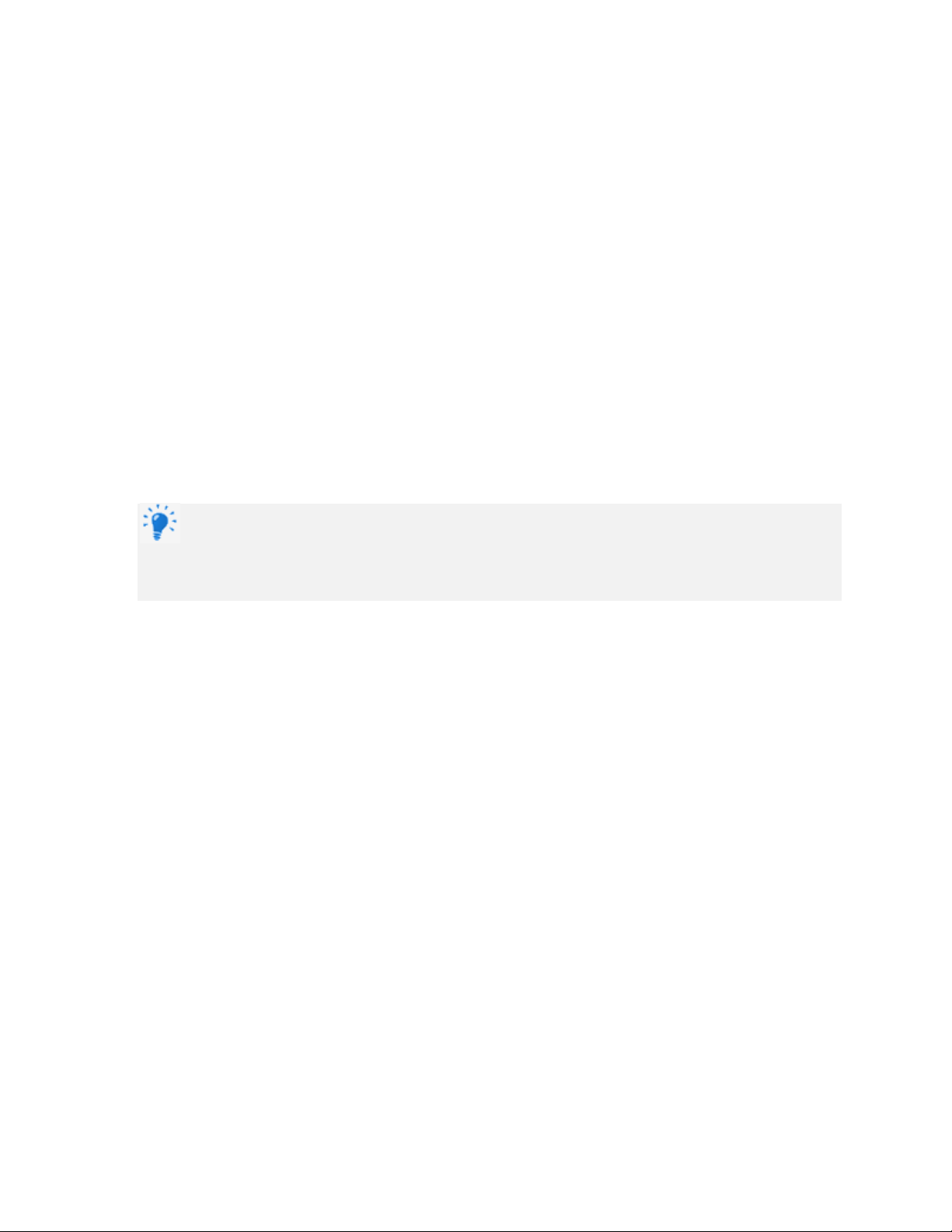
Nero Express Manual
4
© 2017 Nero AG and Subsidiaries. All rights reserved.
1. Start Successfully
1.1. About Nero Express
Nero Express provides all the performance and efficiency of Nero Burning ROM with a
simplified user interface. Whether you are a beginner or an expert, Nero Express guides
you quickly and easily through your desired burning tasks. The default settings are
selected to automatically produce the best possible results. Using the program is
remarkably easy: simply select the project to be burned, add the files, and start burning.
With Nero Express that is included in Nero Classic you can save audio files from an Audio
CD to the hard drive. In the process, the files are encoded, i.e. converted into a format that
the computer can read. The Audio CD can be automatically identified with Gracenote. So
called metadata such as title, genre, and track title are accessed by the Gracenote Media
Database and associated to the tracks. That way you have audio files that are accurately
and fully named after the encoding process.
Music recognition technology and related data are provided by Gracenote®.
Gracenote is the industry standard in music recognition technology and related content
delivery. For more information, please visit www.gracenote.com.
1.2. Versions of Nero Express
Nero Express is available in versions with different features.
The full version of Nero Express in Nero Classic, or Nero Platinum provides the complete
range of functions, including multimedia features such as saving audio tracks and burning
BD-Videos.
Different versions of Nero Express Essentials are available. Essentials or OEM software may
differ from the full version in a more or less broad functional range. The feature limitations
of your single Essentials version are determined by the contract partner from whom you
purchased your copy.
Nero Express Essentials in Nero Classic may not offer the following features compared to
the full version:
Creating labels with LightScribe
Creating labels with Labelflash
Full SecurDisc functionality
Audio CD compilation
Page 5
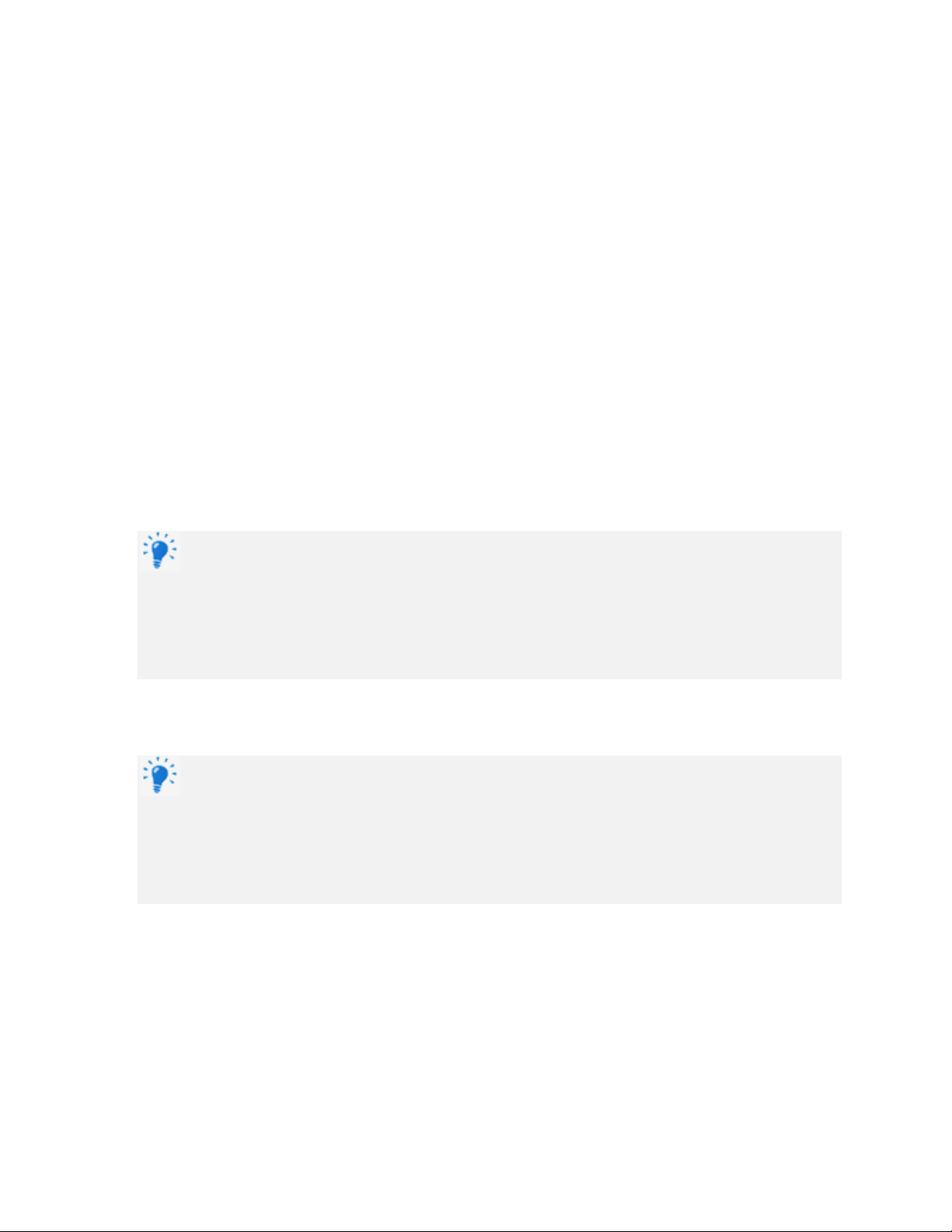
Nero Express Manual
5
© 2017 Nero AG and Subsidiaries. All rights reserved.
AVCHD compilations
BDMV compilation
DVD-Video compilation
Jukebox compilation
Burn from Image
ISO support
Copying discs
Simultaneous burning with multiple burners
Cross fade with previous track
Save Tracks
Music title recognition with Gracenote
Gracenote Plug-in
You will need the Gracenote Plug-in to identify single audio files.
You can obtain the plug-in at www.nero.com. The plug-in is already included in the full
version of Nero Express in Nero Classic or Nero Platinum.
In addition, the encoding and decoding formats in Nero Express Essentials are restricted.
The mp3PRO Plug-in is included as a trial version.
mp3PRO Plug-in
You will need the mp3PRO Plug-in for unlimited MP3 and mp3PRO encoding/decoding.
The plug-in can be added to Nero Classic. You can obtain the plug-in at www.nero.com.
The plug-in is already included in the full version.
Nero Express in Nero BurnExpress provides basically the same feature range as the full
version of Nero Express in Nero Classic or Nero Platinum.
The following features are not available:
SecurDisc Surface Scan
mp3 Pro Encoding
Page 6

Nero Express Manual
6
© 2017 Nero AG and Subsidiaries. All rights reserved.
1.3. Working with Nero Express
The main function of Nero Express is to select files and folders and to burn them to a disc.
This is done in three basic steps. For each step, a new screen is displayed:
Select a task in the start screen.
Select the files to be burned.
Start the burn process.
Additionally, you can set options regarding the files in the compilation and regarding the
burn process.
1.4. Starting Nero Express
There are several ways to open Nero Express, depending on various factors such as the
product you have installed and the operating system you are using.
On Windows 7 and earlier versions of Windows, you can start Nero Express via:
Start (the start icon) > (All) Programs > Nero > Nero Classic > Nero Express
the Nero BurnExpress desktop icon if you use Nero BurnExpress as a standalone
product
the Nero Classic desktop icon if you use Nero Classic
On Windows 8, you can start Nero Express via:
the Nero Classic tile (Windows 8 Start screen) or the Nero Classic desktop icon
(Windows 8 desktop) if you use Nero Classic
the Nero Express tile (Windows 8 Start screen) or the Nero BurnExpress desktop icon
(Windows 8 desktop) if you use Nero BurnExpress as a standalone product
Page 7
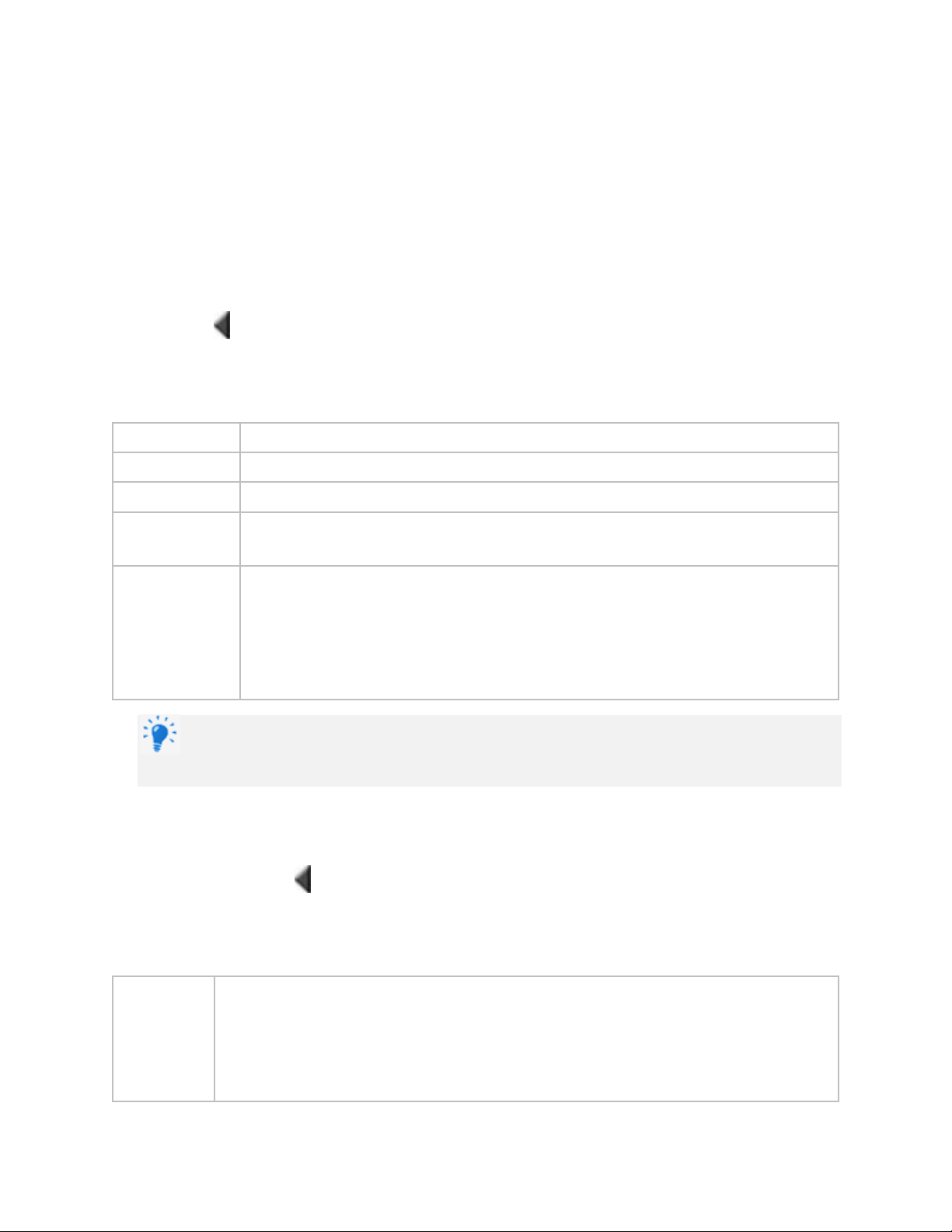
Nero Express Manual
7
© 2017 Nero AG and Subsidiaries. All rights reserved.
2. User Interface
2.1. Start Screen
The main screen in Nero Express is the starting point for all actions. Click here on the
relevant menu icons to go to the desired screen where you can compile and work on your
project. The selection is categorized into two areas: several formats or options are
available for the single compilation methods.
Click the button in the left margin of the window to display an extended area with
additional options and features.
The following compilation methods are available:
Data
Allows you to compile and burn all types of files and folders.
Music
Allows you to compile and burn audio files as Audio CD for example.
Videos
Allows you to compile and burn video files as DVD-Video for example.
Image,
Project, Copy
Allows you to copy a source disc and to load an image file or a saved
project.
Print
LightScribe
Label
Displays the Disc Label screen.
This is where you can create or load a label in order to print on the label
side of special CDs/DVDs in the recorder.
A LightScribe recorder must be selected to enable the option.
Only available in the full version of Nero Express in Nero Classic.
The actual disc formats that are available and the actual disc types (e.g. DVD) to
which can be written depend on the selected recorder.
2.1.1. Extended Area (Start Screen)
You can access the additional options and features in the extended area of the start screen
by clicking on the button in the left margin of the window. The extended area is
available in all Nero Express screens.
The following menu icons are available:
Switch to
Nero
Burning
ROM
Closes Nero Express and opens the start screen of Nero Burning ROM. Nero
Burning ROM is able to open Nero Express compilation files and Nero
Express is able to open Nero Burning ROM compilation files.
This option is only available in the extended area of the start screen. If you
decide to create a project with Nero Express, the option Saves the active
Page 8
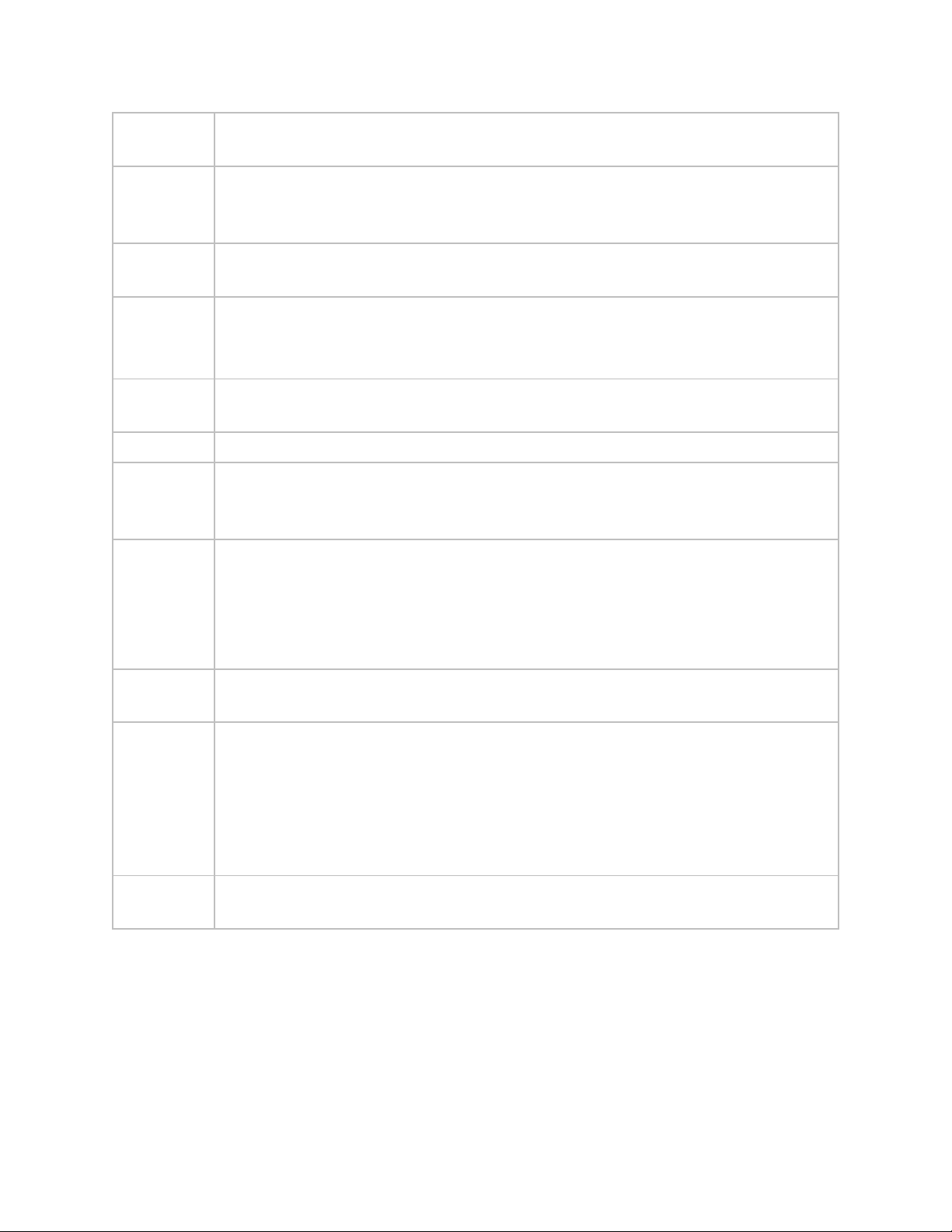
Nero Express Manual
8
© 2017 Nero AG and Subsidiaries. All rights reserved.
project is displayed in all of the other windows at this point.
Only available with Nero Classic.
Saves the
active
project
Opens the Save As window to save your compilation. The file links and
settings to be burned are saved.
Options
Opens the Options window to customize Nero Express to suit your
requirements.
Save Audio
Tracks
Opens the Copy Audio CDs to Hard Drive to copy audio files from CD to the
hard drive.
Only available with Nero Classic.
Save Data
Track
Opens the Select Track window in which you can save the track of a data disc
as an image file.
Erase Disc
Opens the Erase Rewritable Disc window to erase data from a rewritable disc.
Disc Info
Opens the Disc Info window to display information about the inserted disc.
The total capacity and available capacity are displayed, in addition to the tracks
and sessions.
Create
Covers and
Labels
Opens Nero CoverDesigner. Nero CoverDesigner is used to create and print
labels and booklets for burned discs.
Please see the separate Nero CoverDesigner user manual for full instructions
on how to make professional looking covers and labels.
Only available with Nero Classic.
SecurDisc
Settings
Defines the settings for burning a SecurDisc disc.
Burn Label
Opens the Burn Label window, in which you can create or load a label in order
to print a label and/or print directly on the data side of special discs in the
recorder.
Available with a Labelflash recorder only. The recorder must be selected to
enable the option.
Only available in the full version of Nero Express in Nero Classic.
Recorder
Defines the recorder that you want to use for burning and/or the Nero Image
Recorder.
2.2. Compilation Screen
You can access the Nero Express compilation screens by selecting the compilation type
you want in the start screen. You can add data to your projects in the compilation screens
and customize the directory structure on the disc to suit your requirements. The capacity
bar near the bottom of the window indicates how much space is being used by the data
on the disc. Essentially, all compilation screens have the same structure.
Page 9
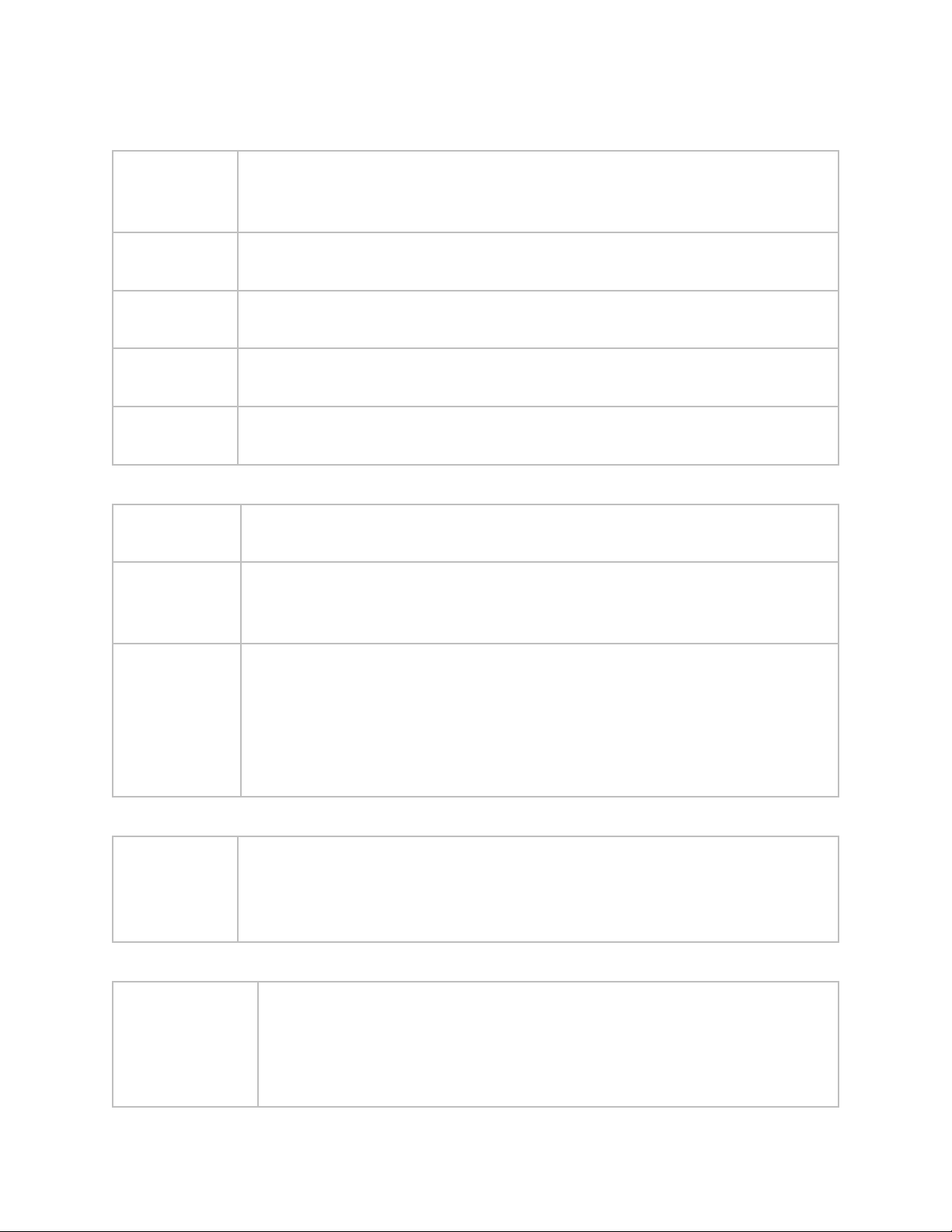
Nero Express Manual
9
© 2017 Nero AG and Subsidiaries. All rights reserved.
The following setting options are in general available in the compilation screen:
Button
Add
Opens the Add files and folders window.
Clicking on the little triangle allows you to open Nero MediaBrowser in
order to add media files.
Button
Remove
Removes the selected file.
Button
Play
Plays a selected audio or video file.
Button
Back
Returns to the start screen.
Button
Next
Switches to the Final Burn Settings screen.
The following setting options are additionally available for Audio CD compilation:
Button
Properties
Opens the Audio Track Properties window for Audio CDs.
Check box
Normalize all
audio files
Enables a filter that brings the volume of the audio files to be burned into
line with one another. This is recommended particularly if the files originate
from different sources.
Check box
No pause
between
tracks
Establishes that the audio files merge into one another without a pause. If
the check box is cleared, a pause of two seconds is inserted between the
files.
We strongly recommend using the disc-at-once burn mode. Otherwise the
zero pause length may not be supported by all recorders and/or a very
short clicking noise may be heard between tracks.
The following setting option is additionally available for all DVD compilations:
Selection list
DVD9 (8.5 GB)
/
DVD5 (4.7 GB)
Allows you to expand or shrink the capacity bar according to the type of
DVD you are going to burn. Choose the DVD9 (8.5 GB) option for a double
layer DVD (DVD DL) and DVD5 (4.7 GB) for a single layer DVD.
The following setting option is additionally available for all Blu-ray compilations:
Selection list
BD QL (BDXL)
(128 GB) /
BD TL (BDXL)
(100 GB)
Allows you to expand or shrink the capacity bar according to the type of
Blu-ray Disc you are going to burn:
BD QL (BDXL) (128 GB) for a quadruple layer Blu-ray Disc,
BD TL (BDXL) (100 GB) for a triple layer Blu-ray Disc,
Page 10
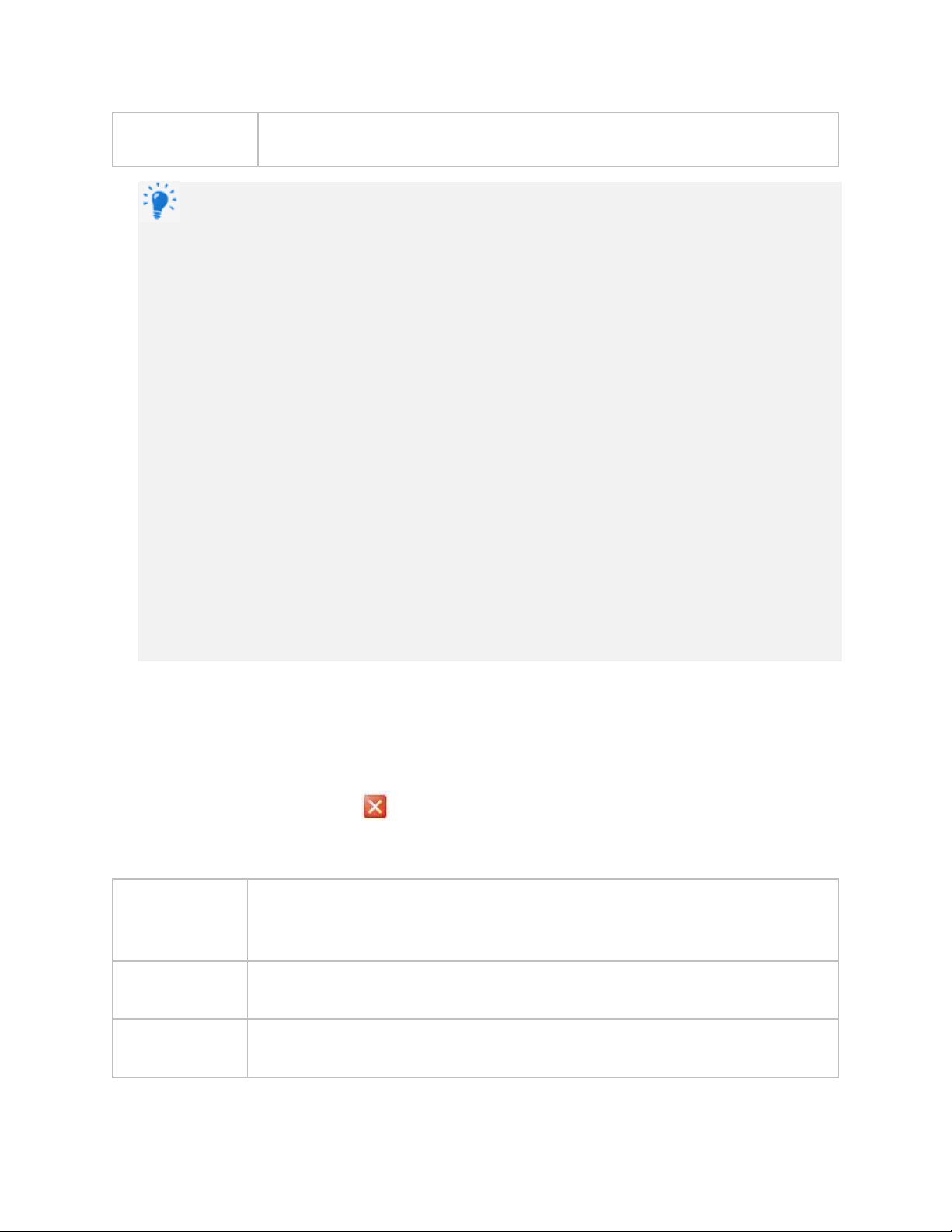
Nero Express Manual
10
© 2017 Nero AG and Subsidiaries. All rights reserved.
BD DL (50 GB) /
BD (25 GB)
BD DL (50 GB) for a double layer Blu-ray Disc (BD DL) and
BD (25 GB) for a single layer Blu-ray Disc.
Actual capacity of media formats
The actual capacity of the DVD5, DVD9, BD DL, and BDXL media formats is less than as
stated by the disc manufacturers. For example, the actual capacity of a 4.7 GB DVD5 is
around 4.38 GB only.
This is because of different conversion systems. A DVD5-media format can handle
4.700.000.000 bytes, but this number is not equal to the 4.7 GB stated by the disc
manufacturers. The correct conversion factor for bytes is not 1000, but 1024:
1024 byte = 1 KB
1024 KB * 1024 KB = 1 MB
1024 KB * 1024 KB * 1024 KB = 1 GB
A DVD can handle 4.700.000.000 bytes:
4.700.000.000 bytes = 4.589.843 KB = 4.482 MB = 4.377 GB
The capacity bar in Nero Express will always show you the correct amount of bytes
measured in MB or GB.
2.3. Final Screen
Once you have successfully concluded the burn or save process with Nero Express, the
final screen is displayed with the options Burn same project again, New project,
and Save Project. You can select one of these options to continue working with Nero
Express or you can click the button to exit the program.
The following setting options are available
Entry
Burn the same
project again
Returns to the Final Burn Settings screen.
You can burn the same project again with the same or different settings.
Entry
New project
Opens the Nero Express start screen.
You can create a new project here.
Entry
Save project
Opens the Save As window.
You can save the current project if you want to access it again later.
Page 11
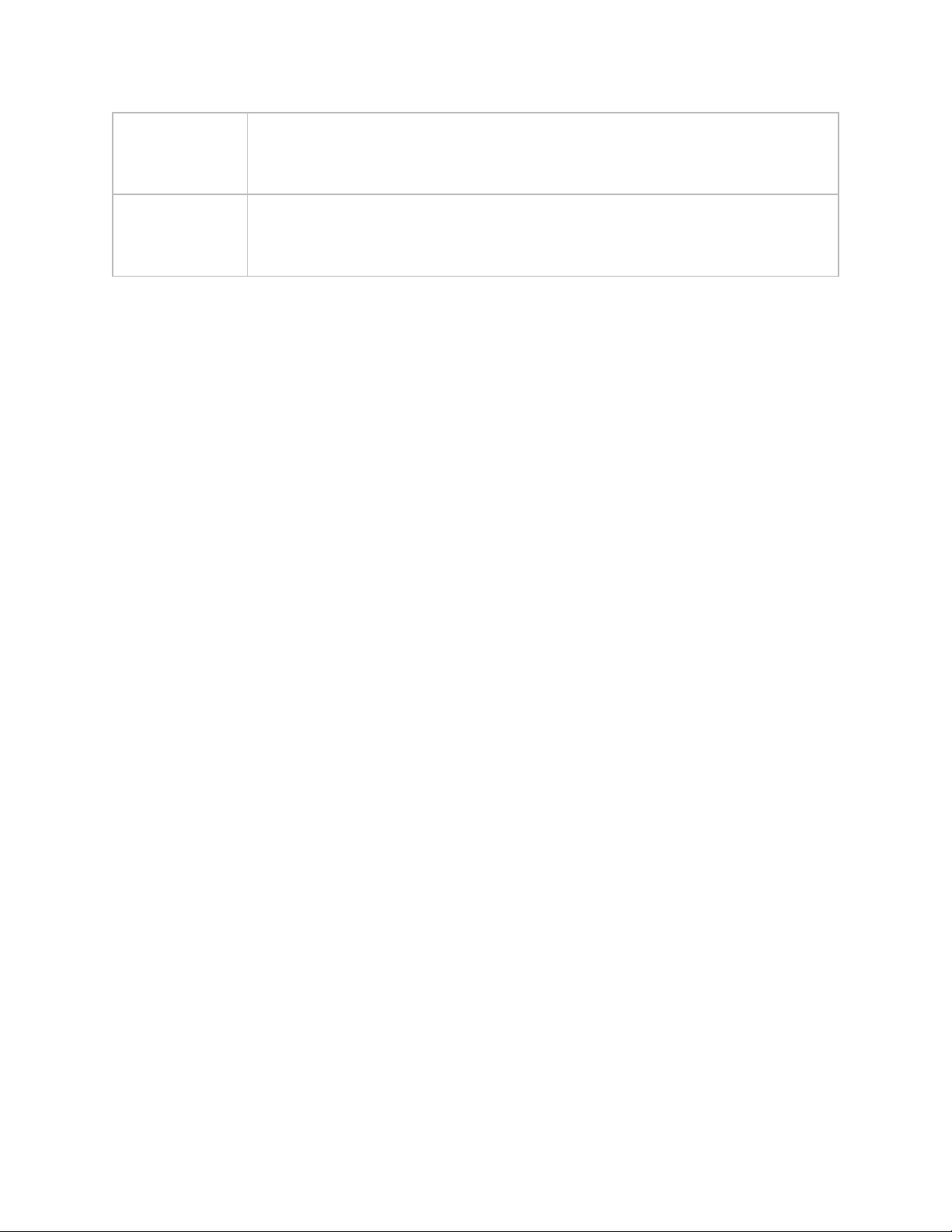
Nero Express Manual
11
© 2017 Nero AG and Subsidiaries. All rights reserved.
Entry
Nero
CoverDesigner
Opens Nero CoverDesigner.
Please see the separate Nero CoverDesigner user manual for full
instructions on how to make professional looking covers and labels.
Entry
Burn Labelflash
Label
Opens the Burn Label window in order to create and burn a Labelflash
label.
Only available if a Labelflash recorder is connected.
Page 12

Nero Express Manual
12
© 2017 Nero AG and Subsidiaries. All rights reserved.
3. Burn Data Discs
3.1. Burn CD/DVD/Blu-ray
With Nero Express you can compile and burn all types of files and folders. If a Blu-ray
recorder is installed on your computer you can burn data CDs, data DVDs and data Bluray Discs. If you have a CD recorder you can only burn data CDs. The procedure for all
data compilation methods is identical.
A data disc is particularly useful for storing files on a disc and for burning backups.
To create a data disc, proceed as follows:
1. Click the Data menu icon in the Nero Express start screen.
The data disc options are displayed.
2. Click the option you require: Data CD, Data DVD, or Blu-ray Data Disc.
The Disc Content compilation screen for data discs is displayed.
3. If you want to add files using your browser:
a. Click the Add button.
The Add files and folders window is opened.
4. If you want to use Nero MediaBrowser to add media files:
a. Click the triangle next to the Add button and choose Add > File from
Nero MediaBrowser.
Nero MediaBrowser is opened.
5. Select the files that you want to add to the compilation and click the Add button.
6. Repeat the previous step for all files that you want to add.
7. Click the Close button.
The files are added to the compilation and displayed in the compilation screen.
8. Click the Next button.
You have successfully compiled a data disc and can now burn this compilation.
Page 13
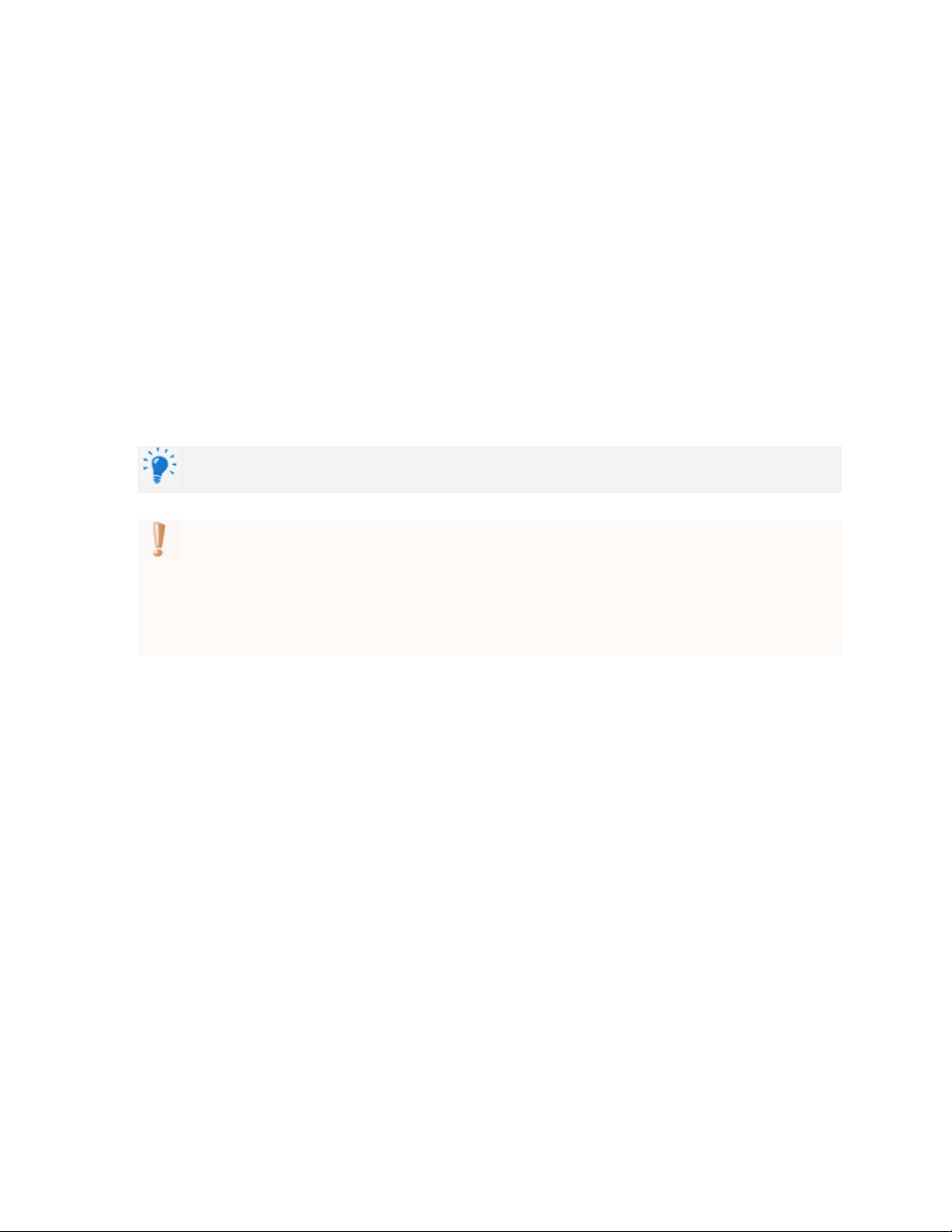
Nero Express Manual
13
© 2017 Nero AG and Subsidiaries. All rights reserved.
3.2. Burn a SecurDisc
SecurDisc is a technology with which you can create discs with special protection
properties. No special hardware is needed.
Discs that are created with Nero Express and the SecurDisc compilation type include data
integrity and reconstruction. Additional SecurDisc features include the possibility to
protect the data on your disc against unauthorized access using a password, to digitally
sign the disc, and to configure the data redundancy.
To be able to copy the protected data to your hard drive and to check the security of the
data you will need a special application named Nero SecurDisc Viewer. The Nero
SecurDisc Viewer is burned automatically to the SecurDisc disc and can be downloaded
free of charge at www.securdisc.net or www.nero.com.
More information on SecurDisc technology can be found at www.securdisc.net.
This function is limited in the Essentials version. The full version offers unlimited
password protection, unlimited data redundancy, and the digital signature feature.
You can always upgrade your Essentials version at www.nero.com to get the full version
with all the functions.
To compile a SecurDisc disc, proceed as follows:
1. Click the Data menu icon in the Nero Express start screen.
The data disc options are displayed.
2. Click the SecurDisc option you require.
The Disc Content compilation screen for SecurDisc discs is displayed.
3. If you want to add files using your browser:
a. Click the Add > Files button.
The Add files and folders window is opened.
4. If you want to use Nero MediaBrowser to add media files:
a. Click the triangle next to the Add button and choose Add > File from
Nero MediaBrowser.
Nero MediaBrowser is opened.
Page 14
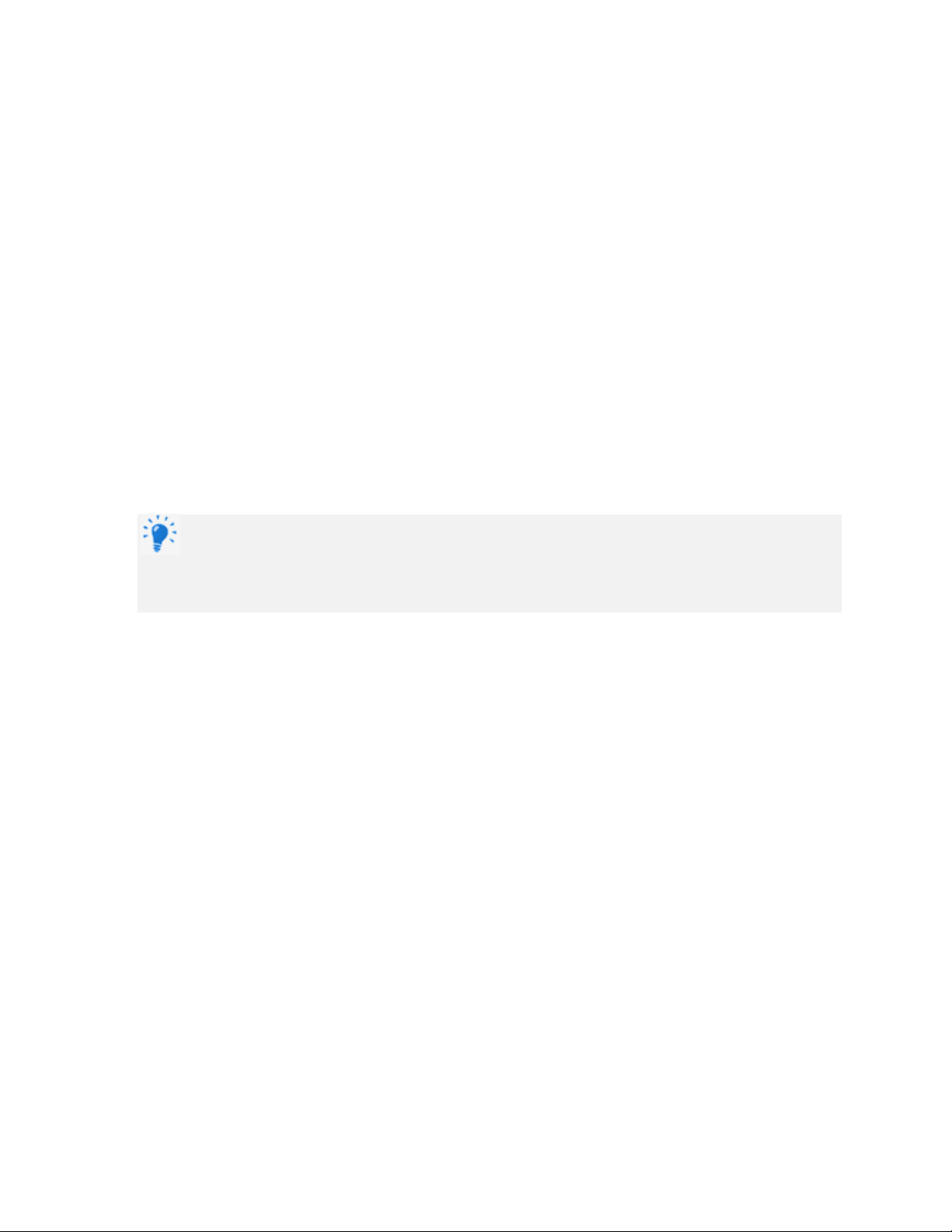
Nero Express Manual
14
© 2017 Nero AG and Subsidiaries. All rights reserved.
5. Select the files that you want to add to the compilation and click the Add button.
6. Repeat the previous step for all files that you want to add.
7. Click the Close button.
The files are added to the compilation and displayed in the compilation screen.
8. If you want to enable the password protection for all files:
a. Select the Password protection check box in the extended area of the
compilation screen.
The SecurDisc – Protect Data window is opened.
b. Enter the desired password in the Password input area and then click
the OK button.
A lock symbol shows that all data is protected.
When appropriate, a wizard offers suggestions in an additional Tips dialog box when
entering and selecting the password. The wizard estimates the security level, i.e. the quality
of the password, during entry.
9. If you want to sign the disc with a digital signature:
a. Select the Digital signature check box in the extended area of the
compilation screen.
The SecurDisc – Digital Signature window is opened.
b. If you have already created a digital key, click the Browse button and select
the key.
c. If you want to create a digital key, click the Start button.
The SecurDisc – Create Digital Key window is opened.
d. Read the instructions and click the Next button.
The SecurDisc Key Creation Process window is opened.
e. Move your mouse at random until the creation process is complete.
Nero Express uses the random data to create the SecurDisc key. You can
monitor the status of the creation process using the progress bar.
The Next button is enabled as soon as the process is complete.
Page 15
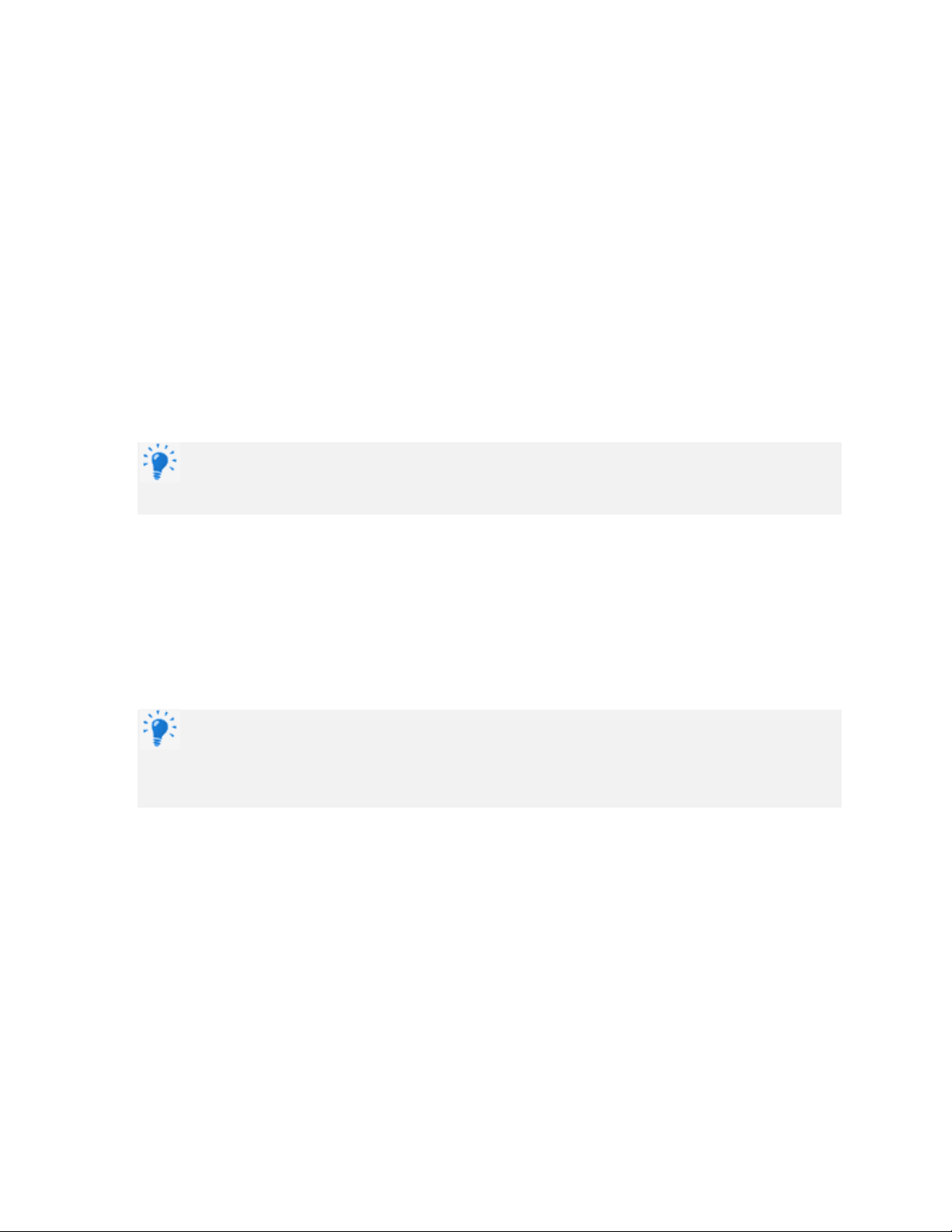
Nero Express Manual
15
© 2017 Nero AG and Subsidiaries. All rights reserved.
f. Click the Next button.
The SecurDisc – Key Creation Completed window is opened.
g. Enter a file name for the key you have created and click the Finish button.
The SecurDisc – Digital Signature window is opened again and the selected
key appears in the drop-down menu.
h. Click the OK button.
The corresponding window is opened to inform you that the disc is being
digitally signed with the selected key.
i. Click the OK button.
You can pass on the relevant public key to recipients to enable them to verify the
signature.
10. If you want to enhance the burning speed by limiting the data redundancy or to
configure the data redundancy:
a. Select the Data redundancy check box in the extended area of the screen.
The option buttons are enabled.
b. Select the desired reliability level.
If the Data redundancy check box is cleared, the disc will be filled completely with
copies of the chosen data and checksums. A display panel in the compilation screen
indicates the current redundancy level.
11. Click the Next button.
You have compiled a SecurDisc disc with settings according to your requirements and
can now burn the disc.
3.2.1. About Nero SecurDisc Viewer
Nero SecurDisc Viewer is a standalone application that is part of the SecurDisc technology
platform. SecurDisc is a technology developed by Nero and HLDS to create discs with
special protection properties. No special hardware is needed.
Page 16
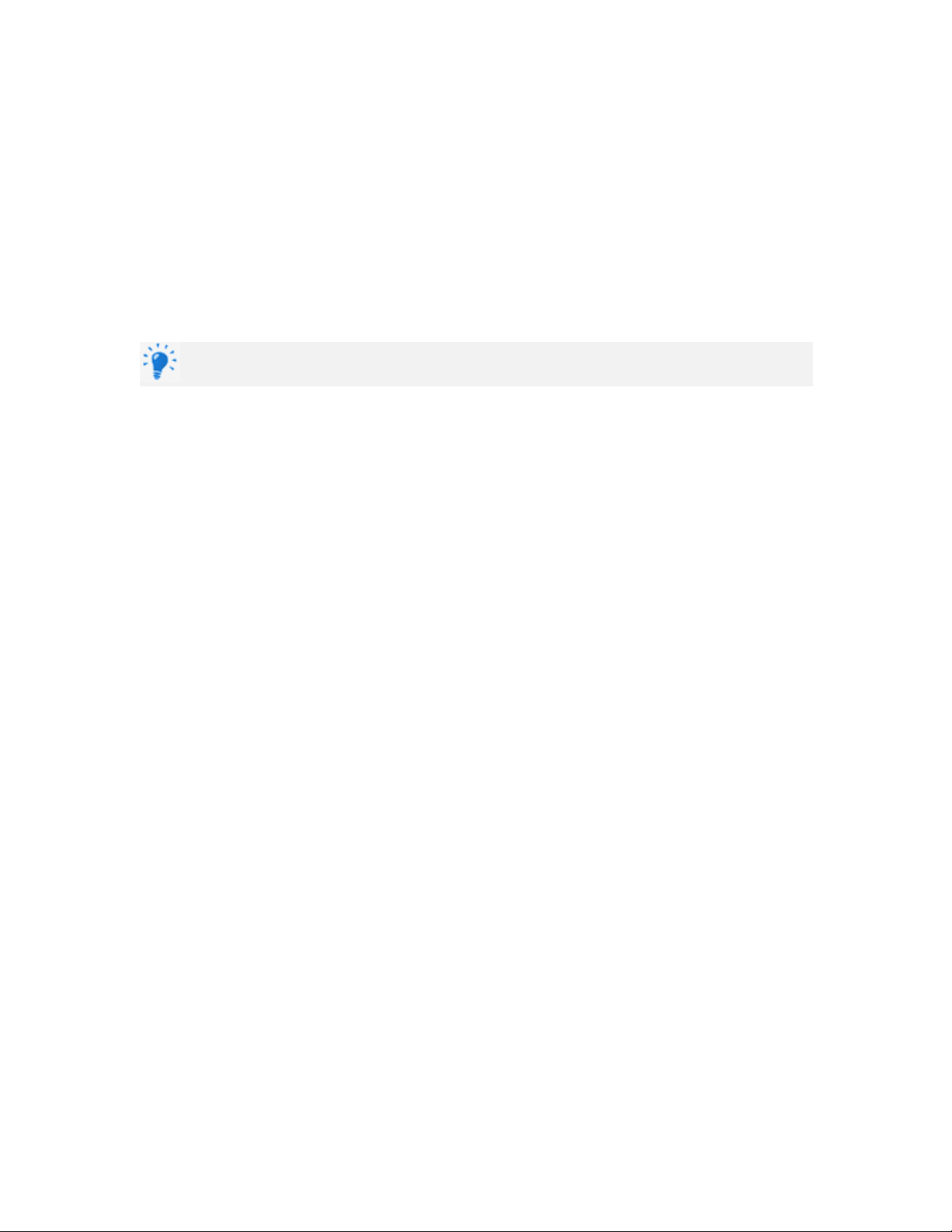
Nero Express Manual
16
© 2017 Nero AG and Subsidiaries. All rights reserved.
Nero SecurDisc Viewer is available as a free download at www.securdisc.net or
www.nero.com and is also included automatically in a SecurDisc disc that is burned
with Nero Burning ROM or Nero Express.
Discs that are created with Nero and the SecurDisc compilation type include data integrity
and reconstruction. Additionally, the data on the SecurDisc disc can be protected against
unauthorized access by using a password. The data can also be digitally signed. Nero
SecurDisc Viewer allows you to copy the protected data to your hard drive and to check
the security of the data.
More information on SecurDisc technology can be found at www.securdisc.net.
3.3. Saving Data Track
With Nero Express you can save a data disc as an image file. The image file can later be
burned to a recordable disc. The result is a copy of the original data disc.
To save the data disc as an image file, proceed as follows:
1. Insert the data disc in a drive.
2. Click the Save Data Track button in the extended area of the start screen.
The Select Track window is opened. The track list shows you the sessions and data
tracks that are found on the disc. Due to the technical reasons, only the first data track
of the first session can be saved.
3. Select the first data track.
4. Click the Save Track button.
The Save As window is opened.
5. Select a file name and a storage location.
6. Select the desired output format (ISO or NRG) for the image file in the Save
As drop-down menu.
7. Click the Start button.
The Progress window is opened and displays the progress made while saving. When
the save process is complete, the window is closed automatically.
You have successfully created an image file starting from a data disc. Now you can
burn the image file to a disc.
Page 17
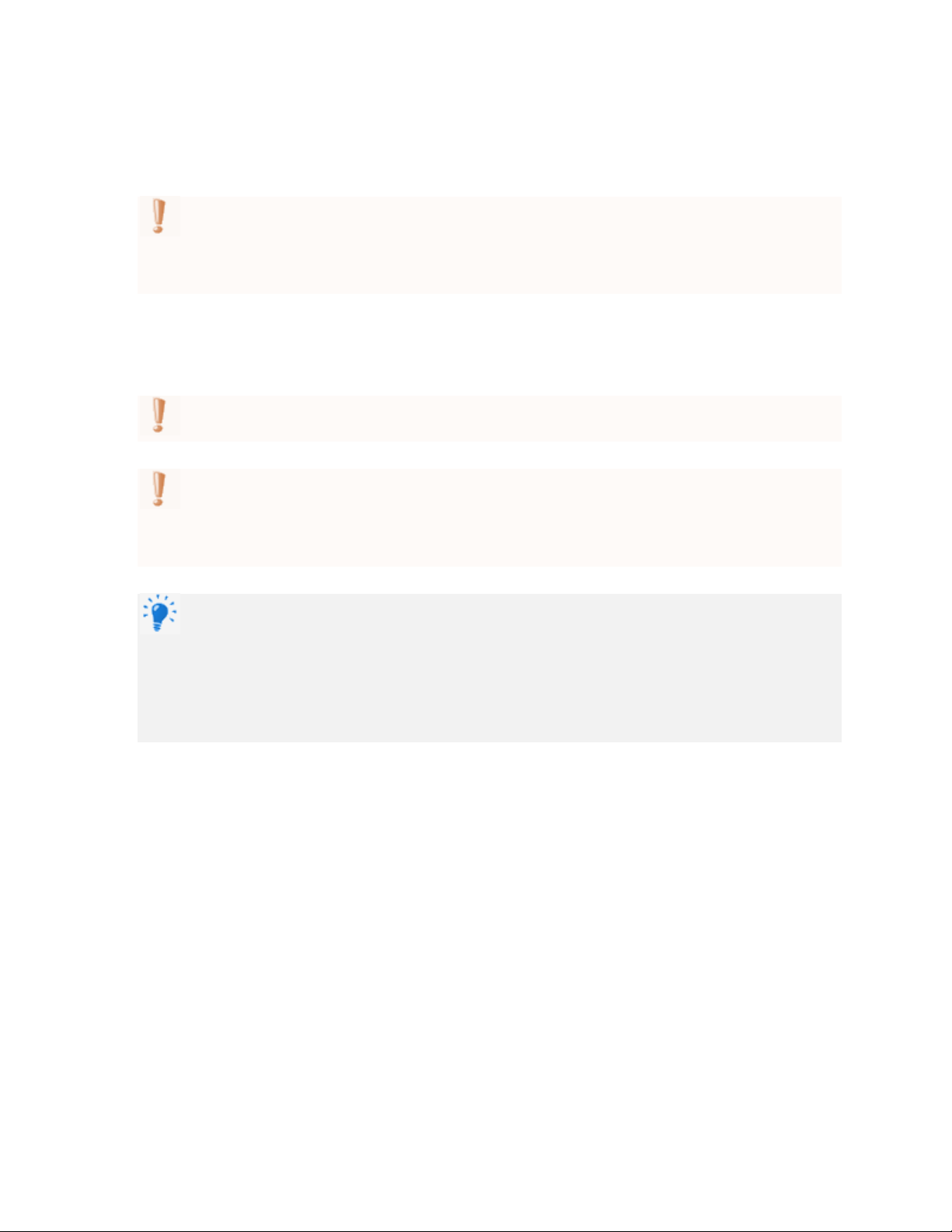
Nero Express Manual
17
© 2017 Nero AG and Subsidiaries. All rights reserved.
4. Rip and Burn Music
4.1. Create Audio CD
Some of the functions mentioned here are restricted or not available in the Essentials
version. You can always upgrade your Essentials version at www.nero.com to get the full
version with all the functions.
With Nero Express you can create an Audio CD that contains music files. It can be played
in all standard CD players. To compile an Audio CD, source files with different audio
formats are automatically converted into Audio CD format before being burned.
Some CD players cannot play CD-RWs. Use CD-R discs to burn Audio CDs.
The encoding and decoding formats in the Essentials version are limited. You can
always upgrade your Essentials version at www.nero.com to get the full version with all
the functions.
mp3PRO Plug-in
You will need the mp3PRO Plug-in for unlimited MP3 and mp3PRO encoding/decoding.
The plug-in can be added to Nero Classic. You can obtain the plug-in at www.nero.com.
The plug-in is already included in the full version.
To create an Audio CD, proceed as follows:
1. Click the Music menu icon in the Nero Express start screen.
The compilation methods for music are displayed.
2. Click the Audio CD button.
The My Audio CD compilation screen for Audio CDs is displayed.
3. If you want to add files using your browser:
a. Click the Add > Files button.
The Add files and folders window is opened.
4. If you want to use Nero MediaBrowser to add audio files:
Page 18

Nero Express Manual
18
© 2017 Nero AG and Subsidiaries. All rights reserved.
a. Click the triangle next to the Add button and choose Add > File from
Nero MediaBrowser.
Nero MediaBrowser is opened with the Music tab enabled.
5. Select the audio file that you want to add to the compilation and click
the Add button.
6. Repeat the previous step for all audio files that you want to add.
7. Click the Close button.
The audio files are added to the compilation and displayed in the compilation screen.
8. Customize the properties of the audio files to suit your requirements.
9. Click the Next button.
You have successfully compiled an Audio CD and can now burn this compilation.
4.1.1. Customizing Properties of the Audio File
You can display and/or make changes to the audio file properties on the Track Properties,
Indexes, Limits, Splits and Filters tabs of the Audio Track Properties window. To open
the window, select an audio file in the compilation screen My Audio CD for Audio CDs
and click the Properties button.
4.1.1.1. Track Properties Tab
On the Track Properties tab, you will find basic information on the selected file in
the Source information area. To open the window, mark an audio file in the compilation
screen for Audio CDs and click the Properties button.
The following input areas are available in the Properties area:
Input field
Title (CD
TEXT)
Defines a title which is saved as CD TEXT. CD players that support CD TEXT
show the title name entered here.
Only Latin characters can be displayed as CD TEXT. CD TEXT can only be
written in disc-at-once mode.
Input field
Artist (CD
TEXT)
Defines the artist which is saved as CD TEXT. CD players that support CD
TEXT show the artist's name entered here.
Only Latin characters can be displayed as CD TEXT. CD TEXT can only be
written in Disc-At-Once mode.
Input field
Pause
Defines the length of the pause in seconds or frames between the selected
audio file and the previous one.
Page 19

Nero Express Manual
19
© 2017 Nero AG and Subsidiaries. All rights reserved.
Input field
International
Standard
Recording
Code (ISRC)
Identifies the CD title using a 12-character digital code. The ISRC is entered
in the sub code and included silently.
If you do not know the ISRC, you should leave this input field blank.
Check box
Protection
Sets the copy protection bit for the corresponding track on the Audio CD.
As most CD recording applications simply ignore this bit, copy protection
cannot be ensured. A warning message will be opened in Nero
Express while copying an Audio CD with copy protected tracks.
Check box
Cross fade
with previous
track
Defines a crossfade between this and the previous audio file. You can
specify the length of the crossfade in seconds or in sectors.
4.1.1.2. Indexes, Limits, Split Tab
On the Indexes, Limits, Split tab you can set and delete indexes and split audio files to
create two or more shorter ones. The tab consists of
the Oscilloscope and Positions areas.
Audio files are displayed graphically in the Oscilloscope area. The following configuration
options are available in the Positions area:
Selection lists
Start/End
Shows the positions for the beginning and end of the audio file on the CD.
Button
New Index
Sets a new index position at the selected position. For the CD player this is
the position from which a new song starts, and the player can also jump to
it directly. However, not all CD players support this feature.
Button
Edit
Opens the Edit track limit dialog box.
You can enter the exact position of a split.
Button
Delete
Deletes a selected index.
Button
Split
Splits the audio file at the marked position.
Button
Play
Plays the audio file from the marked position.
During playback, the Stop playing button is displayed.
Button
Stop playing
Stops playback of the audio file.
If playback is stopped, the Play button is displayed again.
Page 20

Nero Express Manual
20
© 2017 Nero AG and Subsidiaries. All rights reserved.
Button
Split at Index
Positions
Splits the audio file at the set index positions.
Button
Zoom In
Enlarges the graphical representation of the audio file.
Button
Zoom Out
Reduces the graphical representation of the audio file.
Button
Full View
Displays a graphical representation of the entire audio file.
4.1.1.3. Filters Tab
The Filters tab includes filters that improve or change the quality of the music. The socalled non-destructive procedure is used for processing, i.e. the actual recording is not
changed, but flags are simply set that can be canceled at any time. No additional audio
data is created. The audio files on hard drive are not modified during this procedure.
The following configuration options are available in the Audio Track Properties window:
Check box
Normalize
Sets the volume of an audio file to a preset value. This filter can be useful to
bring the volume of files originating from different sources into line with
one another.
Check box
Declick
Removes clicking and scratching noises, such as those on old LPs for
example.
Check box
Hiss
Reduction
Reduces or removes the hiss on an audio file. All frequencies below a
certain threshold (hiss level) are removed.
Check box
Fade In
Fades in the volume of an audio file from zero to full volume. This filter can
be useful for shortening files.
Check box
Fade Out
Fades out the volume of an audio file from full volume to silence. This filter
can be useful for shortening files.
Check box
Stereo
Widening
Increases/reduces the stereo effect of an audio file. This filter only works if
the original file was recorded in stereo.
Check box
Karaoke
Fades out the vocals on an audio file. This is done by fading out the parts of
a song that are the same in both stereo channels.
Check box
Echo
Adds an echo to the audio file.
Page 21

Nero Express Manual
21
© 2017 Nero AG and Subsidiaries. All rights reserved.
Check box
Equalizer
Opens an equalizer so you can change the volume, bass, and pitch in
different frequency ranges.
Button
Test Selected
Filters
Plays the audio file and applies the activated filters. During playback, the
configuration options for the filters can be changed, allowing the effect to
be controlled.
4.2. Create Jukebox Disc
Nero Express can be used to compile discs with audio formats you require (e.g. Nero AAC
or WMA). In contrast to Audio CDs that can only be burned on CDs, you can burn these
compilations of different audio formats on other disc types – provided a corresponding
recorder is installed on your computer. The procedure for compilation methods is
identical. You can opt for a single format or a mix of audio formats of your choice. In
contrast to data disc, a jukebox disc can display metadata (title, artist, genre, ...) about the
audio file.
Nero Express does not convert the audio files when creating a jukebox disc. In other
words, MP3 files are burned as MP3 files for example. Most CD players cannot play such
discs.
From a technical point of view, a compilation of special audio formats is a data disc. There
is no difference between creating a jukebox disc and creating a data disc. Please be sure
to select the corresponding entry in the start screen.
4.3. Rip Audio CD
With Nero Express you can save audio files from an Audio CD to the hard drive. In the
process, the files are encoded, i.e. converted into a format that the computer can read.
The audio file is usually compressed.
Nero Express obtains information about metadata such as title, artist, and track title from
different sources. You can check exactly what metadata will be written into the audio files.
Metadata about the Audio CD is available from different sources: The Audio CD's own CD
TEXT, and Gracenote Media Database.
The Gracenote Media Database holds metadata about many Audio CDs. With
Gracenote MusicID Nero Express can identify the Audio CD and access metadata from the
Gracenote Media Database.
Many Audio CDs contain CD TEXT which includes metadata such as the title of the
CD, the name of an audio file or the name of an artist.
Page 22

Nero Express Manual
22
© 2017 Nero AG and Subsidiaries. All rights reserved.
Music recognition technology and related data are provided by Gracenote®.
Gracenote is the industry standard in music recognition technology and related content
delivery. For more information, please visit www.gracenote.com.
Audio files from copy-protected Audio CDs cannot be saved.
The encoding and decoding formats in the Essentials version are limited. You can
always upgrade your Essentials version at www.nero.com to get the full version with all
the functions.
mp3PRO Plug-in
You will need the mp3PRO Plug-in for unlimited MP3 and mp3PRO encoding/decoding.
The plug-in can be added to Nero Classic. You can obtain the plug-in at www.nero.com.
The plug-in is already included in the full version
To save audio files, proceed as follows:
1. Click the Save Audio Tracks button in the extended area of the screen.
The Save Audio Tracks to Hard Drive window is opened.
2. Insert your Audio CD into a drive.
The disc is being analyzed. Metadata information is obtained from Gracenote, CD TEXT
and the local database and displayed, if available.
3. Select the metadata information for your Audio CD from the CD drop-down menu.
4. Select the tracks that you want to save on the hard drive.
5. Click the Output tab.
The Output tab is opened.
6. Select the target file's audio format in the File Format drop-down menu.
7. Choose a method for creating the file name in the Mode for Creating File
Names drop-down menu.
8. Define other settings according to your preferences.
Page 23

Nero Express Manual
23
© 2017 Nero AG and Subsidiaries. All rights reserved.
9. Click the Copy button.
Conversion starts. A folder with the album name is created in the desired folder. The
audio files are saved in this folder and named according to the method you chose.
You have saved audio files.
4.3.1. Copy Audio CDs to Hard Drive
Define the settings for audio files to be saved on the hard drive in the Save Audio Tracks
to Hard Drive window. Open the window in the extended area of the start screen by
clicking Save Tracks.
The following setting options are available:
Tab
Source
Specifies settings for the source of the audio data.
Tab
Output
Sets output files configuration options.
Button
Copy
Starts the copy or save process.
4.3.1.1. Source Tab
The Source tab displays the audio files on the Audio CD. The functions of the control
buttons correspond to the familiar control buttons on CD players.
The following setting options are available:
Drop-down
menu
Source drive
Selects the drive where the Audio CD is inserted.
Drop-down
menu
CD
Selects from which source metadata is used:
Gracenote Media Database
CD TEXT
Your local database (only available if you have ripped or copied the
Audio CD before)
Title Selection
List
Displays the tracks on the Audio CD. You can select individual tracks to
copy by selecting the respective check box.
Button
Refresh
Obtains all available information again. Nero Burning ROM sends a new
query to the Gracenote Media Database and completes the Audio CD's
Page 24

Nero Express Manual
24
© 2017 Nero AG and Subsidiaries. All rights reserved.
metadata including artist, title name, and genre if a matching entry exists
in the database. Also, CD TEXT and information from your local database,
if available, are obtained.
Input fields
Album / Album
Artist / Year
Displays or specifies metadata for the album, album artist and year.
Selection list
Genre
Displays or specifies the genre.
Button
Cover
Loads a cover from your hard drive.
4.3.1.2. Output Tab
You can define the properties of the audio files to be created on the Output tab.
The following setting options are available:
Input window
Output directory
Selects the storage location for the output file.
Button
Browse
Opens a browser window where you can select a storage location.
Drop-down menu
Mode for creating
file name
Selects the method to be used for creating the name of the output file.
Check box
Automatically
generate a playlist
of stored audio
tracks
Creates a playlist of the saved audio files. A playlist is a list of the ripped
audio files in the right order with the right metadata. It is a very
convenient tool − you simply have to select the playlist to add all the
audio files it contains to an audio compilation or a playback
application.
Drop-down menu
Playlist format
Selects a format for the playlist.
Drop-down menu
File format
Selects the output audio format for the selected audio file. The selected
file format is available as the first entry the next time it is called up. You
can choose between Nero AAC Audio, MP3 Audio, WAVE, AIFF, FLAC
and Ogg Vorbis .
Drop-down menu
Quality
Selects the bitrate for the selected audio file format. If the bit rate is
small, less data is transferred. The file is then small, but quality is lower.
If the bit rate is high, more data is transferred. The file size is then large,
but the quality is high. A value of 128 for MP3 files is near CD quality.
Page 25

Nero Express Manual
25
© 2017 Nero AG and Subsidiaries. All rights reserved.
For the MP3 Audio file format, you can also select if you want to create
an MP3 file or an mp3PRO file.
Only available if you selected the Nero AAC Audio or MP3 Audio file
format.
Check box
Force
compatibility with
iPod
Makes Nero AAC Audio available for an iPod.
Is only available if you selected the Nero AAC Audio output format.
Check box
Disable ID3v2
Unsynchronization
Disables the ID3v2 Unsynchronization during the decoding process.
ID3v2 Unsynchronization is a part of the MP3 decoding process. It
increases the chance that the MP3 file can be played even with old
software or hardware that does not support ID3v2. However, some
devices that support ID3v2 do not support ID3v2 Unsychronization. The
display of images or text tags might be corrupt on such devices when
playing MP3 files with unsynchronized ID3v2. Select the check box if
you have encountered such problems.
4.4. Gracenote Music Recognition
With Gracenote MusicID Nero Express can identify music files. So called metadata such as
artist, title, and genre are accessed from the Gracenote Media Database and displayed in
Nero Express.
Identification is possible for single audio files as well as complete original Audio CDs.
If the metadata of the Audio CD is not yet included in the database, then you can enter it
and make it available.
With Gracenote you can have audio files identified out of any sort of audio compilation.
This is particularly useful when audio files are not named or are only partially named. In
this way your music collection is correctly tagged with all information.
During the following actions, original Audio CDs can be automatically identified in Nero
Express with Gracenote MusicID.
Copying Audio CD
Saving Tracks from the Audio CD to Hard Drive
Gracenote Plug-in
You will need the Gracenote Plug-in to identify single audio files.
Page 26

Nero Express Manual
26
© 2017 Nero AG and Subsidiaries. All rights reserved.
You can obtain the plug-in at www.nero.com. The plug-in is already included in the full
version of Nero Express in Nero Classic or Nero Platinum.
Music recognition technology and related data are provided by Gracenote®.
Gracenote is the industry standard in music recognition technology and related content
delivery. For more information, please visit www.gracenote.com.
Page 27

Nero Express Manual
27
© 2017 Nero AG and Subsidiaries. All rights reserved.
5. Copy Disc
5.1. Copy a Disc
With Nero Express you can copy a disc. That means you make an exact copy of a source
disc and burn it to a target disc. If your source disc is an Audio CD, for instance, your copy
will be an Audio CD as well. Depending on your installed burner, you can copy CDs, DVDs
or Blu-ray Discs. The target disc must be the same disc type as the source disc - you can
copy a DVD only to a DVD, for example. In any case, Nero Express will give you a message
when the disc type does not fit.
If you are not in possession of the copyright for the relevant disc and do not have
authorization from the owner of the copyright, unauthorized copying of discs violates
national and international legislation.
Some discs are copy-protected and cannot be copied. If you are not sure whether
your disc can be copied, activate simulation before commencing the actual physical burn
process.
To copy a disc, proceed as follows:
1. Click the Image, Project, Copy menu icon in the Nero Express start screen.
The corresponding copy options are displayed.
2. Click the Copy Disc option.
The Select source and destination screen is displayed.
3. Make the desired settings in this screen and, if required, in the extended area of
the window.
4. If you want to copy discs using the Image Copy method:
a. Clear the Quick copy box.
b. Insert the disc that you want to copy into the recorder.
5. If you want to copy discs using the on-the-fly method:
a. Select the Quick copy check box.
b. Select the Source drive and the Destination drive.
c. Insert the disc that you want to copy into the selected drive.
Page 28

Nero Express Manual
28
© 2017 Nero AG and Subsidiaries. All rights reserved.
d. Insert a blank disc into the target drive.
e. Click the Copy button.
6. If you are copying via the drive, the copy process starts. If you are using Nero Image
Recorder, the Save Image File window is opened.
7. Enter a name for your image file in the File Name input field.
8. Select the relevant storage location in the Save to navigation tree and click
the Save button.
The copy and/or save process starts. You can follow the process status in the status
bar.
If you are using a single drive for copying, you will be prompted to remove the source
disc and to insert a suitable blank disc after the image file has been written. The burn
process then starts automatically.
9. Click the Next button.
You have successfully copied a disc and can now continue by selecting another option
from the final screen or by closing Nero Express.
5.2. Copy an Audio CD
The CD Information window is displayed after you have started copying an Audio CD.
Here, you can check exactly what metadata will be written on the Audio CD.
Metadata about the Audio CD is available from different sources: The Audio CD's own CD
TEXT, and Gracenote Media Database:
Many Audio CDs contain CD TEXT which includes metadata such as the title of the
CD, the name of an audio file or the name of the artist.
The Gracenote Media Database holds such metadata about many Audio CDs. With
Gracenote MusicID Nero Express can identify music files and access metadata from the
Gracenote Media Database.
During the copy process, Nero Express requests metadata from the Audio CD's own CD
TEXT, from the Gracenote Media Database, and from your local database and displays
them, if available. You can select which metadata will then be written to the Audio CD
during the copy process. You can also change the metadata or create new Audio CD
metadata. Another useful feature is that you can start creating a cover for this Audio CD
with Nero CoverDesigner, the metadata will be taken over.
Page 29

Nero Express Manual
29
© 2017 Nero AG and Subsidiaries. All rights reserved.
The following setting options are available:
CD list
Shows the available Audio CD information. CD TEXT and metadata
from the Gracenote Media Database are requested and displayed, if
available. If the Audio CD contains no CD TEXT, at least the track titles
and the duration are displayed.
You can edit the information by double-clicking the text display [F2].
Track list of the
currently selected
CD
Shows the audio tracks of the Audio CD. Here, you can see in detail
which information will be used for the copied Audio CD.
You can edit the information by double-clicking the text display [F2].
Button
Create Cover
Opens Nero CoverDesigner. Information such as title, track number,
and names of the audio files is added to the document data.
Check box
Always use
suggested CD
information and
never show this
message again
If you select this check box, Nero Express will always adopt Audio CD
information automatically. First, CD TEXT is used. If no CD TEXT is
available on the Audio CD, a request is sent to Gracenote and
Gracenote metadata is used. Applying information automatically has
the advantage that copying is executed faster, but the downside is that
you do not know exactly what information is copied.
Button
OK
Continues copying the Audio CD using the selected Audio CD
metadata.
Music recognition technology and related data are provided by Gracenote®.
Gracenote is the industry standard in music recognition technology and related content
delivery. For more information, please visit www.gracenote.com.
5.3. Methods and Settings
The following configuration options are available in the Source and destination screen:
Selection list
Source drive
Defines the drive from which the source information is read.
Insert the disc that you want to copy into the drive.
Selection list
Destination
drive
Defines the destination drive.
Insert a blank disc into this drive.
Button
Info
Opens the Recorder Information window.
This contains information on the selected destination drive.
Page 30

Nero Express Manual
30
© 2017 Nero AG and Subsidiaries. All rights reserved.
Check box
Quick copy
Enables direct copying from the source to the destination drive. Data is
not buffered on the hard drive during this process.
The option On-the-fly is only available if there are at least two drives
connected (does not apply for Nero Image Recorder). If this check box is
not selected, an image file will be created first, which is then burned.
Selection list
Write speed
Defines the speed at which the disc is burned. Only the burn speeds that
are supported by the selected recorder are displayed.
Not available for Nero Image Recorder.
Input field
Number of
copies
Defines the number of copies you require.
Check box
Verify data on
disc after
burning
Verifies whether the burned data is identical to the original data.
Not available for Nero Image Recorder.
Display field /
Button
Image file
Defines the folder where the image file is stored. You can change the
name of the image file and target folder.
Not available for Nero Image Recorder.
The following configuration options are available in the extended area:
Check box
Read all
subchannel data
Reads all subchannel data during copying. Subchannel data is used to
save additional information, e.g. CD Text or the lyrics of a karaoke CD.
Select this check box when copying an Audio CD or a karaoke CD.
The burner has to be capable of reading all the subchannel data.
Check box
Determine
maximum
transfer rate
Checks how fast the compiled data can be accessed and reduces the
selected writing speed if necessary. This prevents a buffer underrun.
Recorders with a feature to prevent buffer underruns do not require a
speed test. Current recorders mostly have such a feature.
Not available when saving with Nero Image Recorder.
Check box
Simulation
Performs all steps in the burn process without using the laser beam. You
can assume that if simulation is successful, the burn process will also be
successful.
Not available for Nero Image Recorder.
Check box
Write
Starts the actual physical burn process (e.g. after a simulation).
This check box is selected by default.
Page 31

Nero Express Manual
31
© 2017 Nero AG and Subsidiaries. All rights reserved.
Check box
Automatically
shut down the
PC when done
Automatically shuts down the PC after the burn process has ended.
5.3.1. On-the-fly Copying
When using the on-the-fly method, insert the original disc into a drive and a recordable
disc into the drive. The original disc in the drive is copied immediately without any time
delay to the blank disc in the recorder. The on-the-fly method allows you to copy discs
very quickly, and does not require any additional space on the disc.
In order to be able to use the on-the-fly method, you will need at least two drives: one for
reading the disc and a disc burner for writing. The following requirements apply to the
read drive and disc burner:
The disc burner must feature buffer underrun protection, or the drive must be capable
of delivering the data sufficiently quickly. The read speed should be at least twice as
fast as the write speed.
The read drive must be capable of delivering information on the number and type of
sessions, otherwise Nero Express may not be able to produce an exact copy.
If you want to copy Audio CDs, we recommend the copy image method because the
quality of the read audio files can suffer depending on the drive.
5.3.2. Copy Over Image
With the copy over image method, an image of the original disc is saved to a file first. The
image file is then burned to a blank disc. Copying using copy over image takes longer, but
it often produces better results.
You must have sufficient storage space to use the copy over image method.
The copy over image method is particularly suitable in the following situations:
Only one drive is available.
You would like to make several copies of the same disc.
You think it likely that read errors may have occurred on the source CD (for example
because it is scratched).
You attach importance to the best possible reproduction (particularly in relation to
index positions and the quality of Audio CDs).
Page 32

Nero Express Manual
32
© 2017 Nero AG and Subsidiaries. All rights reserved.
6. Video Compilations
6.1. Burn DVD-Video
With Nero Express you can burn DVDs made up of premastered DVD-Video files from
your hard drive. You can show your burned DVDs on almost all DVD players. You can
use Nero Express to burn a DVD if the DVD video title, i.e. a complete DVD folder structure,
is already available.
In Nero Express it is not possible to convert video files to DVD-Video, an AVCHD
video, or a BDMV-Video. Converting video files to DVD-Video, to AVCHD video, or BDMVVideo is possible in Nero Video for example. Nero Video is included in the full version
of Nero Classic. More information about Nero Video is available on the Web
site www.nero.com, and more information about video editing is available in the
separate Nero Video manual.
To compile a DVD-Video, proceed as follows:
1. Click the Videos menu icon in the Nero Express start screen.
The video options are displayed.
2. Click the DVD-Video Files option.
The DVD-Video Files compilation screen is displayed.
3. Click the Add button.
The Add files and folders window is opened.
4. Select the DVD-Video files that you would like to add to the compilation and click
the Add button.
5. Click the Close button.
The DVD-Video files are added to the compilation and are displayed in the compilation
screen.
If the DVD-Video files selected are larger than 4483 MB and if a DVD recorder which
can burn DVDs with 2 layers (DVD DL) is installed, you can select the DVD9
(8152MB) option in the drop-down menu.
6. Click the Next button.
You have successfully compiled a DVD-Video and can now burn this compilation.
Page 33

Nero Express Manual
33
© 2017 Nero AG and Subsidiaries. All rights reserved.
6.2. Burn AVCHD
With Nero Express you can burn an AVCHD video disc made up of AVCHD video files from
your hard drive or camcorder. The AVCHD video disc can be burned to a DVD as usual, or
to a Blu-ray Disc. Burning to a Blu-ray Disc has the benefit that it offers more space than
a DVD.
AVCHD video on DVD is compatible to the specification of a Blu-ray Disc. However,
playback is not guaranteed on all Blu-ray players.
You can use Nero Express to burn an AVCHD video disc if the complete folder structure
including premastered files is already available.
In Nero Express it is not possible to convert video files to DVD-Video, an AVCHD
video, or a BDMV-Video. Converting video files to DVD-Video, to AVCHD video, or BDMVVideo is possible in Nero Video for example. Nero Video is included in the full version
of Nero Classic. More information about Nero Video is available on the Web
site www.nero.com, and more information about video editing available in the
separate Nero Video manual.
To compile an AVCHD video disc, proceed as follows:
1. Click the Videos menu icon in the Nero Express start screen.
The video options are displayed.
2. Click the AVCHD(TM) Files (BD) or AVCHD(TM) Files (DVD) option.
The AVCHD(TM) Files compilation screen is displayed.
3. Click the Add button.
The Add files and folders window is opened.
4. Select the AVCHD video files that you would like to add to the compilation and
click the Add button.
5. Click the Close button.
The AVCHD video files are added to the compilation and are displayed in the
compilation screen.
6. Click the Next button.
You have successfully compiled an AVCHD video disc and can now burn this
compilation.
Page 34

Nero Express Manual
34
© 2017 Nero AG and Subsidiaries. All rights reserved.
6.3. Burn BDMV
With Nero Express you can burn a BDMV-Video disc made up of BDMV (= Blu-ray Movie)
files from your hard drive. You can play your burned BDMV-Video on almost all Blu-ray
players.
You can use Nero Express to burn a BDMV-Video if the complete folder structure is
already available.
In Nero Express it is not possible to convert video files to DVD-Video, an AVCHD
video, or a BDMV-Video. Converting video files to DVD-Video, to AVCHD video, or BDMVVideo is possible in Nero Video for example. Nero Video is included in the full version
of Nero Classic. More information about Nero Video is available on the Web
site www.nero.com, and more information about video editing is available in the
separate Nero Video manual.
To compile a BDMV-Video disc, proceed as follows:
1. Click the Videos menu icon in the Nero Express start screen.
The video options are displayed.
2. Click the BDMV Files option.
The BDMV Files compilation screen is displayed.
3. Click the Add button.
The Add files and folders window is opened.
4. Select the BD-Video files that you would like to add to the compilation and click
the Add button.
5. Click the Close button.
The BD-Video files are added to the compilation and are displayed in the compilation
screen.
Page 35

Nero Express Manual
35
© 2017 Nero AG and Subsidiaries. All rights reserved.
Files and Folders
The BDMV-Video contains different folders. Only certain files are allowed in an individual
folder. If you only have individual files, you must allocate the right files to the specific folder:
\BDMV\index.bdmv
\BDMV\MovieObject.bdmv
\BDMV\PLAYLIST\*.mpls
\BDMV\CLIPINF\*.clpi
\BDMV\STREAM\*.m2ts
6. Click the Next button.
You have successfully compiled a BD-Video and can now burn this compilation.
Page 36

Nero Express Manual
36
© 2017 Nero AG and Subsidiaries. All rights reserved.
7. Disc Images
7.1. Burn from Disc Image
With Nero Express you can burn a disc from a disc image or compilation that you have
previously saved on the hard drive.
To load an image file or a saved compilation for the burn process, proceed as follows:
1. Click the Image, Project, Copy menu icon in the Nero Express start screen.
The copy and disc image options are displayed.
2. Click the Disc Image or Saved Project option.
The Open dialog window is opened.
3. Select the image file (*.nrg, e.g.) or saved compilation you want and click
the Open button.
The selected file loads and the Final Burn Settings screen is displayed.
You have successfully loaded the image file or compilation and can now burn it.
7.2. Create and Burn a Disc Image
With Nero Express and the Image Recorder you can create disc images from every
compilation. The NRG image file format can always be selected whereas the ISO image
file format can only be selected from certain compilation types. Nero Express only enables
the possible image file formats.
The NRG image file format was developed by Nero. In contrast to ISO, NRG can be created
from every disc and compilation type. This means that even Audio CDs or multisession
discs can be saved as an NRG image file.
This function is only available in the full version. You can always upgrade your
Essentials version at www.nero.com to get the full version with all the functions.
Nero Image Recorder must be activated before it appears in the drop-down menu.
To set the burn settings according to your requirements and to save your project as an
image file to the hard drive using the Image Recorder, proceed as follows:
1. Compile a project of your choice.
The Final Burn Settings screen is opened.
Page 37

Nero Express Manual
37
© 2017 Nero AG and Subsidiaries. All rights reserved.
2. Select the Image Recorder option from the Current Recorder drop-down menu.
3. Add to the required values in the input fields.
4. Add to the required settings in the extended area as necessary.
5. Click the Burn button.
The Burning Process screen is displayed and the Save Image File dialog box is
opened.
6. Enter a name for your image file in the File Name input field.
7. Select the desired storage location in the navigation tree and click the Save button.
The burn or save process starts. You can follow the process status in the status bar. As
soon as the burn or save process is finished, a window is opened and displays a
message about the result of the burn process.
8. Click the OK button.
9. If you would like to save a log of the burn process, click the Save button.
10. Click the Next button.
You have successfully saved a project with Nero Image Recorder and can now continue
by selecting another option from the final screen or by exiting Nero Express.
Page 38

Nero Express Manual
38
© 2017 Nero AG and Subsidiaries. All rights reserved.
8. About Burning
8.1. Burn Process
To select one of the available recorders, to define the burn settings for your project
according to your requirements, and to start the burn process, proceed as follows:
1. Compile a project of your choice.
2. Click the Next button.
The Final Burn Settings screen is displayed.
3. Insert a suitable blank disc in the selected drive.
4. Select the recorder you want from the Current recorder drop-down menu.
5. Add to the desired values in the input fields as necessary and select the required
check boxes.
6. Add to the desired settings in the extended area.
7. Click the Burn button.
The Burn Process screen is displayed and the burn process starts. You can follow the
process status in the status bar.
If the SecurDisc Surface Scan check box is selected, the SecurDisc Surface Scan
Results window is opened.
Nero Express starts with the surface scan. The results are displayed in realtime.
When the burn process has finished, a message window is opened.
8. Click the OK button.
9. If you would like to save a log of the burn process, click the Save button.
10. Click the Next button.
You have successfully burned a project and can now continue by selecting another
option from the final screen or by exiting Nero Express.
8.2. Burn Settings
In the Final Burn Settings screen, you can define the burn settings to suit your
requirements, use Nero Image Recorder to save a project to the hard drive as an image
file or start the burn process.
Page 39

Nero Express Manual
39
© 2017 Nero AG and Subsidiaries. All rights reserved.
The following configuration options are available in the Final Burn Settings screen:
Button
Options
Opens the Recorder Information window. You will find additional
information here on the selected recorder and the media types that can be
burned using it. Additional options can be enabled/disabled. In some
recorders, you can change the Book Type settings.
Not available for Audio CDs.
Input field
Disc name
Defines the name of the CD/DVD.
Not available for Audio CDs.
Input field
Title (CD TEXT)
Defines the title of the Audio CD if CD Text is supported.
Available for Audio CDs only. Only Latin characters can be displayed as CD
Text. CD Text can only be written in disc-at-once mode.
Input field
Artist (CD
TEXT)
Defines the artist on the Audio CD if CD Text is supported.
Available for Audio CDs only. Only Latin characters can be displayed as CD
Text. CD Text can only be written in disc-at-once mode.
Input field
Number of
copies
Defines the number of copies you require.
Not available when saving with Nero Image Recorder.
Check box
Verify data on
disc after
burning
Compares the burned data to the original data. With compilations
of multisession discs only the data that was added during the last burn
process is compared.
Not available when saving with Nero Image Recorder.
Check box
SecurDisc
Surface Scan
Checks the quality of the disc surface after the burn process. You can use
this option particularly when burning backups or discs that have to be
archived to ensure that the disc surface does not have any issues and that
burning went well.
This check box is only active if the Verify data on disc after
burning check box is selected.
Check box
Allow files to
be added later
(multisession
disc)
Enables the option to write additional files to the disc. The disc is not
finalized. Multisession discs do not have to be written in a single burn
process. You can burn projects repeatedly to a disc until it is completely
burned.
Only available for data discs.
8.2.1. Extended Area (Burn Settings)
You can access additional burn settings in the extended area of the Final Burn
Settings screen by clicking the button in the left margin of the window.
Page 40

Nero Express Manual
40
© 2017 Nero AG and Subsidiaries. All rights reserved.
The following setting options are available:
Button
Saves the
active project
Opens the Save As dialog box.
You can save your compilation here.
Selection list
Writing speed
Defines the speed at which the disc is burned. Only the burn speeds that are
supported by the selected recorder are displayed.
Not available when saving with Nero Image Recorder.
Selection list
Write method
Defines the Disc/Session-at-once or Track-at-once write method.
Using the disc-at-once method the entire disc can be burned without the
write laser having to stop. With the track-at-once method the laser turns off
after each track.
Available for CD compilations only. By default DVDs are burned using the
disc-at-once method.
Check box
Determine
maximum
transfer rate
Checks how fast the compiled data can be accessed and reduces the
selected writing speed if necessary. This prevents a buffer underrun.
Recorders with a feature to prevent buffer underruns do not require a speed
test. Current recorders mostly have such a feature.
Not available when saving with Nero Image Recorder.
Check box
Simulation
Performs all steps in the burn process without using the laser beam. We
recommend running a simulation if you are decompressing data before
burning, e.g. when burning an Audio CD from MP3 files. You can assume
that if simulation is successful, the burn process will also be successful.
Not available when saving with Nero Image Recorder.
Check box
Write
Starts the actual physical burn process (e.g. after a simulation).
This check box is selected by default.
Check box
Automatically
shut down the
PC when done
Automatically shuts down the PC after the burn process has ended.
Page 41

Nero Express Manual
41
© 2017 Nero AG and Subsidiaries. All rights reserved.
Check box
Remove
silence at end
of *.cda tracks
Removes silence from the end of an audio file. This check box is selected by
default. Audio data is stored in blocks even if you do not always finish at the
end of a block limit. The last block is filled with silence when needed.
To avoid unwanted effects set the pause length to 0 when clearing this
check box (to set the pause length see Track Properties Tab).
Available for Audio CDs only.
Check box
Increase compatibility
of MPEG-4 video files
with MPEG-4
compliant DVD players
If the check box is selected, Nero Express looks for FourCC codes
in AVI files during the burn process and replaces them. The
original files are not modified. The compatibility of MPEG-4 video
files ("DIVX") with MPEG-4 compliant DVD players can be
increased.
Only available if your project includes videos in AVI format.
Audio CDs should always be burned using the disc-at-once method. This entry is
selected by default.
8.3. Recorder Settings
If multiple recorders are installed, you can select the recorder that you want to use for
burning from the Recorder drop-down menu. Immediately before burning a project, you
can change the recorder you selected again in the Final Burn Settings window.
Labelflash recorder
If a Labelflash recorder is installed on your computer, you can select it to create and print
Labelflash DVD labels in Nero Express. The function is available as a separate Burn
Label menu icon in the extended area of the start window.
LightScribe recorder
If a LightScribe recorder is installed on your computer, you can select it to create and print
LightScribe CD/DVD labels in Nero Express. The feature is available as a separate Print
LightScribe Label option in the start screen or can be integrated as an intermediate step
into the creation and burn process of a project.
Page 42

Nero Express Manual
42
© 2017 Nero AG and Subsidiaries. All rights reserved.
Burn functions are limited in Nero Express Essentials. You can always upgrade
at www.nero.com to get the full version with all the functions.
In addition to the installed recorders, Nero Image Recorder is also available in Nero
Express. Nero Image Recorder can be used to create and save an image file to burn later.
In order to use Nero Image Recorder, you can select the Use Nero Image Recorder check
box in the extended area of the start screen.
Please note that Nero Image Recorder can only be activated in the extended area of
the start screen.
The Image Recorder is also suitable for creating an image of a disc type not
supported by the connected recorder. For example, you can therefore create a DVD image
without having installed a DVD recorder. You can then write the image to a disc at any
time.
Page 43

Nero Express Manual
43
© 2017 Nero AG and Subsidiaries. All rights reserved.
9. Create Labels
9.1. LightScribe
Using Nero Express and a LightScribe recorder you can create or load labels that you can
burn onto the label side of CDs/DVDs in the LightScribe recorder. The function is available
as a separate Print LightScribe Label option in the start screen or can be integrated as
an intermediate step into the creation and burn process of a project.
This function is only available in the full version of Nero Express that is included
in Nero Classic. You can always upgrade at www.nero.com to get the full version with all
the functions.
This function is only available in recorders that support LightScribe technology.
9.1.1. Printing LightScribe Label
To create and print a LightScribe label for your CD/DVD, proceed as follows:
1. Select the LightScribe recorder you want to use in the Recorder section of the
extended area in the start screen.
2. Insert a blank LightScribe disc into the LightScribe recorder with the label side
facing down.
The Print LightScribe Label menu icon in the Nero Express start screen is displayed.
3. Click the Print LightScribe Label menu icon.
The Print LightScribe Label option is displayed.
4. Click the Print LightScribe Label option.
The Disc Label screen is displayed.
5. Create a label according to your requirements.
The interface in the Disc Label screen works on the same principle as Nero
CoverDesigner. Basically, it is irrelevant whether you print the label on paper or directly
onto an appropriate disc.
Please see the separate Nero CoverDesigner user manual for full instructions on how to
make professional looking covers and labels.
Page 44

Nero Express Manual
44
© 2017 Nero AG and Subsidiaries. All rights reserved.
6. Click the Next button.
The LightScribe Print Properties screen is displayed.
7. Add to the required values in the input fields and enable the option button for the
desired print quality.
8. Click the Print button.
The printing process begins. You can follow the process status in the status bar. As
soon as printing is finished, the Nero – LightScribe dialog appears and displays a
message about the result of the printing process.
9. Click the OK button.
10. Click the Next button in the LightScribe Print Properties screen.
You have successfully created and printed a LightScribe label according to your
requirements and can now continue by selecting another option from the final screen
or by exiting Nero Express.
It is possible to burn the label several times to the same LightScribe disc. The printed
labels will be aligned. This darkens the label and often improves the quality. It is also
possible to extend the label with new elements in an additional burn process. Note to
save the created label if you want to use it once again.
Burning LightScribe label Within the Compilation
To integrate the creating and burning of a LightScribe label in your compilation project,
enable the Always print LightScribe label check box in the Options. The Disc
Label screen will then be displayed after you have compiled your project (as long as the
LightScribe recorder is selected). The label print process will be executed after burning of
the data side.
9.1.2. LightScribe Print Properties Window
You can customize the print properties of your LightScribe label to suit your requirements
in the LightScribe Print Properties window.
The following options are available:
Area
Print contrast
Adjusts the desired print quality.
This option button is set to Normal by default.
Page 45

Nero Express Manual
45
© 2017 Nero AG and Subsidiaries. All rights reserved.
Input field
Number of copies
Defines the number of copies you require.
Drop-down menu
Drive
Defines the desired recorder.
Available only if multiple LightScribe recorders are available.
Check box
Automatically shut down
the PC when done
Shuts down the computer after the label has been printed (if
possible).
Button
Print
Starts printing the label.
Button
Preview
Opens the LightScribe Print Preview dialog box. A print
preview of the label is displayed here.
9.2. Labelflash
If you have a Labelflash recorder, you can print a label on the label and/or data side of the
Labelflash DVD. A Labelflash DVD has a special layer between the top and bottom layers;
this layer can be heated by the laser in the recorder so that images and text can be printed
on the DVD.
This function is only available in the full version of Nero Express that is included
in Nero Classic. You can always upgrade at www.nero.com to get the full version with all
the functions.
The interface in the Burn Label screen works on the same principle as Nero
CoverDesigner. Basically, it is irrelevant whether you print the label on paper or directly
onto an appropriate disc.
Please see the separate Nero CoverDesigner user manual for full instructions on how to
make professional looking covers and labels.
This feature is only available in recorders that support Labelflash technology.
9.2.1. Burn Label Window
In the Burn Label window, you can create or load a label and write it on a Labelflash DVD.
Information on the selected printing quality and rotation speed is displayed on the righthand side of the screen. Under Disc type you can see whether the blank disc has been
Page 46

Nero Express Manual
46
© 2017 Nero AG and Subsidiaries. All rights reserved.
inserted with the label or data side. Either the Labelflash or the DiscT@2 logo is displayed
in the Burn Label window depending on which side is inserted.
The following configuration options are available in the Burn Label window:
Input field
Inner Radius
Defines the distance between the label and the inner edge.
Input field
Width
Defines the width of the print area.
Button
Change
Opens the Labelflash Print Properties window.
This is where you can change the printing quality and the contrast level and
display the changes made directly in the print preview.
Button
Preview
Opens the Print Preview window that shows how the label should appear
on the Labelflash disc.
Selection list
Label
templates
Contains a selection of different templates for designing the label. You can
continue to edit and customize a selected template.
Button
Burn
Starts the burn process.
Button
Cancel
Cancels the procedure and closes the window.
If you are creating a DiscT@2, Nero Express displays only the available print area for
creating the label by default, i.e. the area on the data side of your DVD that is not already
taken up by data. You cannot increase the radius of the print area.
9.2.2. Printing Labelflash Labels and DiskT@2
Basically, it is irrelevant whether you print on the label or the data side when creating
labels. The label is actually printed outside the normal burn process.
You can print on the label side of the DVD at any time.
We recommend that you print on the data side first when you have burned the
compilation. It is not possible to burn data on a printed data side. When you insert a DVD
on which data has already been burned, Nero Express automatically identifies the space
that is still available on the data side and on which you can print.
Page 47

Nero Express Manual
47
© 2017 Nero AG and Subsidiaries. All rights reserved.
To print a Labelflash label on the label side or a DiskT@2 on the data side of your DVD,
proceed as follows:
1. If you want to print a Labelflash label on the label side, insert a blank Labelflash
disc into the recorder with the label side facing down.
The Burn Label window is opened with the Labelflash logo.
2. If you want to print a DiskT@2 on the data side, insert a blank Labelflash disc with
the data side facing down in the recorder.
The Burn Label window is opened with the DiskT@2 logo.
3. Create a label according to your requirements or open a label that you have already
created with Nero CoverDesigner.
The interface in the Burn Label window and creation of a label work on the same
principle as Nero CoverDesigner. See the separate Nero CoverDesigner manual for full
instructions on how to create professional looking covers and labels.
4. If you want to change the area in which the label is printed, change the print area
accordingly using the input fields Inner Radius and Width.
5. If you want to view or change the print properties:
a. Click the Change button.
The Labelflash Print Properties window is opened.
b. If you want to change the printing quality, select a quality level from
the Print quality profile drop-down menu.
c. If you select the User defined entry from the Print quality profile drop-
down menu, you can change the contrast level and the rotation speed.
d. Click the OK button.
The Labelflash Print Properties window is closed and the changes are
accepted.
e. Click the Burn button.
The labeling procedure starts and the Labelflash - printing or DiscT@2 -
printing window is opened. The window shows the estimated printing time
and the print progress. When printing is complete, a message window is
opened informing about the successful print process.
Page 48

Nero Express Manual
48
© 2017 Nero AG and Subsidiaries. All rights reserved.
f. Click the OK button.
The message window is closed and the disc ejected.
You have successfully printed a label.
Page 49

Nero Express Manual
49
© 2017 Nero AG and Subsidiaries. All rights reserved.
10. Configuration
10.1. Configuration Options
You can define options for working with Nero Express in the Options window.
Some of the functions mentioned here are only available in the full version. You can
always upgrade your Essentials version at www.nero.com to get the full version with all
the functions.
The following tabs are available:
Compilation
Contains options for the compilation and the selection screen.
Cache
Contains options for the cache.
Font
Contains selection options for the font.
Sounds
Contains selection options for sounds in connection with burn tasks.
Expert Features
Contains options for configuring overburning and burning.
We recommend that you retain the default settings.
Database
Selects the default naming method for audio files to be saved from an
Audio CD to the hard drive.
Ultrabuffer
Defines the size of the RAM buffer.
Misc.
Contains options for configuring compilations, burning, the database,
the user interface, as well as advanced settings.
LightScribe
Contains options for configuring LightScribe recorders such as the print
contrast (quality), default drive, and default template.
This tab is only available if a LightScribe recorder has been installed.
10.1.1. Compilation Settings
The following configuration options are available on the Compilation tab:
Check box
Remember name
of last used disc
Uses the Disc name of the last compilation for a new compilation.
If the check box is cleared, the Disc name is set to New for a new
compilation.
Page 50

Nero Express Manual
50
© 2017 Nero AG and Subsidiaries. All rights reserved.
Check box
Clear archive bits
of written files
during ISO refresh
Clears the archive bit of the source file (e.g. from the hard disk) as soon
as the burn process has finished. Clearing of the archive bit is of
informational value and indicates that this file has been archived.
If this check box is deactivated, the archive bit of the file remains
unchanged.
Check box
Allow semicolons
in Joliet names
Allows the use of semicolons in addition to standard uppercase and
lowercase letters and Unicode characters in file names in the Joliet file
system.
Check box
Show original path
with ISO
compilation
Lists the full path of the added files in the compilation screen in
the Source column.
10.1.2. Cache Settings
The following configuration options are available on the Cache tab:
Input field
Path for cache
Displays the path of the Cache memory.
You can enter the path manually or select the path in the browser
window.
Button
Browse
Opens a browser window.
You can select a folder in which data is buffered before and during the
burn process.
Input field
Minimum space
on hard drive,
which Nero should
not use
Defines the minimum storage volume on the cache drive that is not
used by Nero Express.
Check box
Immediately cache
files that have
been copied from
an optical drive
Saves files that have been added to the compilation from a source disc
in a temporary directory.
If you clear this check box then you have to insert the original source
disc during the burn process.
10.1.3. Expert Features
The following configuration options are available on the Expert Features tab:
Check box
Enable Disc-at-once
CD overburning
Enables the option that CDs can be overburned.
Page 51

Nero Express Manual
51
© 2017 Nero AG and Subsidiaries. All rights reserved.
Drop-down menu /
Input field
Absolute/Relative
maximum
overburning size
Defines how much a CD can be overburned.
Check box
Enable DVD
overburning
Enables the option that DVDs can be overburned.
Drop-down menu /
Input field
Maximum DVD size
Defines how much a DVD can be overburned.
Check box
Enable generation of
short lead-out
Enables the option to write additional data to your CD.
Check box
Do not eject the disc
after the burn is
complete
Enables the option that your disc remains in the recorder and is not
ejected when the burn process is finished.
Check box
Enable all Nero
supported disc types
for the Image
Recorder
Enables the option that all supported recorder formats for the
Image Recorder are available.
It is now possible to create compilations that the installed recorder
cannot burn. For instance, you can create a Blu-ray compilation
without a Blu-ray recorder and create an image file with Nero Image
Recorder.
Check box
Enable automatic
renaming of AVCHD
file extensions
Renames the file extensions to fit the AVCHD specifications. AVCHD
content on optical discs requires four letter extension to be
detected as an AVCHD disc.
Area
Nero burn functions
in the context menu
Allows Nero Express to be started from the shell context menu. The
shell context menu offers various pertinent information and is
opened by clicking a file or folder with the right mouse button in
the Windows Explorer.
Area / Button
Restore
Resets all settings back to the original factory settings.
Page 52

Nero Express Manual
52
© 2017 Nero AG and Subsidiaries. All rights reserved.
Overburning
Overburning means writing more data on the disc than originally intended. It is achieved
by reducing the lead-out area to a few seconds, which is sufficient in most cases. However,
this violates the CD standard and may result in recording and playback errors (depends
on the used recorder).
10.1.4. Ultrabuffer Settings
The following configuration options are available on the Ultrabuffer tab:
Selection list
Method
Defines the memory capacity that Nero Express uses as a RAM buffer.
The ultrabuffer is a second memory that enhances the physical buffer in
the recorder.
Input field
Data buffer size
Defines the memory capacity that can be manually entered.
The input field is only enabled when Manual Configuration is selected
in the selection list.
10.1.5. LightScribe Settings
The following configuration options are available on the LightScribe tab:
Area
Print contrast
Adjusts the desired print quality.
Selection list
Default
LightScribe drive
Selects the drive with the LightScribe recorder.
Selection list
Genre
Specifies the genre.
Selection list
Current template
Defines a template for labels.
Selection list
Default print
resolution (DPI)
Adjusts the desired print resolution.
Check box
Always print
LightScribe label
Offers the option to create and burn a LightScribe label automatically
when burning with a LightScribe recorder.
This tab is only available if a LightScribe recorder has been installed.
Page 53

Nero Express Manual
53
© 2017 Nero AG and Subsidiaries. All rights reserved.
10.2. Erase a Disc
Nero Express can be used to erase rewritable discs, i.e. discs with the RW specification, as
long as your recorder supports this feature. Two erase methods are available for this
purpose:
Quick erasing does not remove the data physically from the disc, but instead only makes
it inaccessible by erasing the references to existing content. The data can be restored!
Full erasing removes the data from the disc by overwriting it with zeros. The contents
cannot be restored with conventional methods. Repeated full erasing increases the
probability that third parties will not be able to reconstruct the contents.
The following configuration options are available in the Erase Rewritable Disc window:
Selection list
Select recorder
Defines the desired recorder.
Check box
Use multiple
recorders
Simultaneously erases CDs/DVDs in multiple recorders.
Selection list
Select the erase
method to be used
Defines the erase method. Two options are available:
The Quick-erase rewritable disc method does not physically erase
all data from the disc, but only the references to the contents. The
disc will appear to be empty even though the data is still physically
available. Erasing a disc using this method takes between one and
two minutes.
The Full-erase rewritable disc method physically erases all data
from the disc. The contents cannot be restored with conventional
methods. Repeated full erasing increases the probability that third
parties will not be able to reconstruct the contents. Erasing the disc
using this method takes longer than the other method, depending
on the type of disc involved.
Selection list
Erase speed
Defines the erase speed.
Button
Erase
Starts the erase process.
Button
Cancel
Cancels the action and closes the window.
Page 54

Nero Express Manual
54
© 2017 Nero AG and Subsidiaries. All rights reserved.
11. Nero MediaBrowser
Nero MediaBrowser is a tool which you can use to easily find, view and access media files
and add them to your project. More precisely, with Nero MediaBrowser you can access a
media library which contains all your media files that were indexed by Nero MediaHome.
Nero MediaBrowser and the media library come with Nero MediaHome and are
installed together. You will find further information in the Nero MediaHome manual.
Nero MediaBrowser is designed to be accessed in several Nero applications, but is also
available as a standalone application.
To use Nero MediaBrowser within a Nero application, open Nero MediaBrowser via
the button. When you double-click a media file or select it and click the Add button
in Nero MediaBrowser, the media file will be added to your current project.
To use Nero MediaBrowser with a non-Nero application, open Nero MediaBrowser via the
Windows start menu or its tile, depending on your operating system. You will then be able
to add media files to any active application by dragging the desired media file onto the
application. When you double-click a media file in Nero MediaBrowser, it is opened in its
default program.
Nero MediaBrowser features the same categories (Photos & Videos, and Music) as Nero
MediaHome. There are different views available for each category: Clicking one of the
entries in the upper part of the list (for example Faces) displays the same view as when
clicking the corresponding tabs in Nero MediaHome. Also, the same scroll bar as in Nero
MediaHome is used. This is either the standard scroll bar or the dynamic scroll bar.
The following views are available for the Photos & Videos category, referring to the
corresponding views in Nero MediaHome:
All Photos &
Videos
Displays all photos and videos sorted in chronological order by creation
date.
Faces
Displays all photos in which faces of persons have been detected and named
listed in alphabetical order. Faces are grouped into stacks; you can access
one of the stacks by double clicking it.
Find
Displays all existing tags enabling you to create a query.
Album
Displays the content of smart albums (e.g. Recently added) and user
generated albums.
Page 55

Nero Express Manual
55
© 2017 Nero AG and Subsidiaries. All rights reserved.
The following views are available for the Music category, referring to the corresponding
views in Nero MediaHome:
Albums
Displays all audio tracks sorted in alphabetical order by album.
Artists
Displays all audio tracks sorted in alphabetical order by artist.
Genres
Displays all audio tracks sorted in alphabetical order by genre.
Titles
Displays all audio tracks sorted in alphabetical order by title.
Playlist
Displays the content of smart playlists (e.g. Recently played) and user
generated playlists.
The Options window is opened when you click the button on the upper task bar. The
options refer directly to Nero MediaHome.
Library
Displays the Library settings area.
All monitored folders are displayed in the respective Watched folders or
drives area. If you want to add additional media folders, click the Add
Manually button and select the desired folder from the navigation tree.
Click the Add Automatically button to have Nero MediaHome perform a
search for new media folders on your computer. To exclude certain media
types (music, videos, or photos) from a folder, click the respective button to
the right of the folder. To delete a folder from the application's watch list,
hover your cursor over the listed folder and click the button.
You can also just drag files or folders to Nero MediaHome. A window
automatically opens and asks if you want to add the folder(s) to the library.
In the General area you can select to list your external playlists (such as
iTunes) as entries in the navigation tree of Nero MediaHome.
