Page 1

User’s Manual
QB-MINI2
On-Chip Debug Emulator with Programming
Function
Target Devices
V850 Microcontrollers
78K0R Microcontrollers
78K0 Microcontrollers
78K0S Microcontrollers
Document No. U18371EJ3V0UM00 (3rd edition)
Date Published July 2008 NS
© NEC Electronics Corporation 2006
Printed in Japan
Page 2

[MEMO]
2
User’s Manual U18371EJ3V0UM
Page 3
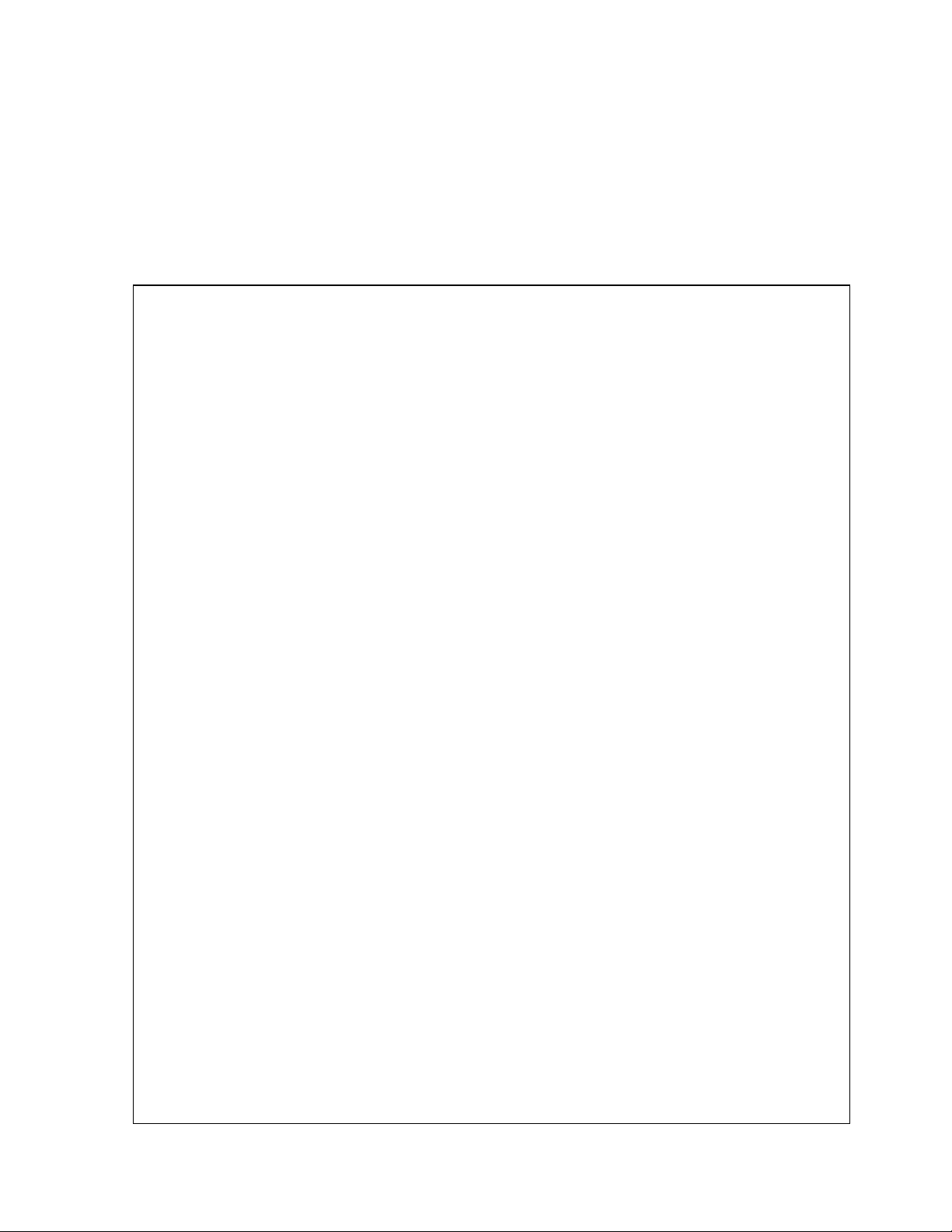
MINICUBE is a registered trademark of NEC Electronics Corporation in Japan and Germany and Germany or a
trademark in the United States of America.
Windows is either a registered trademarks or a trademark of Microsoft Corporation in the United States
and/or other countries.
PC/AT is a trademark of International Business Machines Corporation.
C-SPY is registered trademark owned by IAR Systems AB.
•
The information in this document is current as of July, 2008. The information is subject to change
without notice. For actual design-in, refer to the latest publications of NEC Electronics data sheets or
data books, etc., for the most up-to-date specifications of NEC Electronics products. Not all
products and/or types are available in every country. Please check with an NEC Electronics sales
representative for availability and additional information.
•
No part of this document may be copied or reproduced in any form or by any means without the prior
written consent of NEC Electronics. NEC Electronics assumes no responsibility for any errors that may
appear in this document.
•
NEC Electronics does not assume any liability for infringement of patents, copyrights or other intellectual
property rights of third parties by or arising from the use of NEC Electronics products listed in this document
or any other liability arising from the use of such products. No license, express, implied or otherwise, is
granted under any patents, copyrights or other intellectual property rights of NEC Electronics or others.
Descriptions of circuits, software and other related information in this document are provided for illustrative
•
purposes in semiconductor product operation and application examples. The incorporation of these
circuits, software and information in the design of a customer's equipment shall be done under the full
responsibility of the customer. NEC Electronics assumes no responsibility for any losses incurred by
customers or third parties arising from the use of these circuits, software and information.
•
While NEC Electronics endeavors to enhance the quality, reliability and safety of NEC Electronics products,
customers agree and acknowledge that the possibility of defects thereof cannot be eliminated entirely. To
minimize risks of damage to property or injury (including death) to persons arising from defects in NEC
Electronics products, customers must incorporate sufficient safety measures in their design, such as
redundancy, fire-containment and anti-failure features.
•
NEC Electronics products are classified into the following three quality grades: "Standard", "Special" and
"Specific".
The "Specific" quality grade applies only to NEC Electronics products developed based on a customerdesignated "quality assurance program" for a specific application. The recommended applications of an NEC
Electronics product depend on its quality grade, as indicated below. Customers must check the quality grade of
each NEC Electronics product before using it in a particular application.
"Standard":
"Special":
"Specific":
Computers, office equipment, communications equipment, test and measurement equipment, audio
and visual equipment, home electronic appliances, machine tools, personal electronic equipment
and industrial robots.
Transportation equipment (automobiles, trains, ships, etc.), traffic control systems, anti-disaster
systems, anti-crime systems, safety equipment and medical equipment (not specifically designed
for life support).
Aircraft, aerospace equipment, submersible repeaters, nuclear reactor control systems, life
support systems and medical equipment for life support, etc.
The quality grade of NEC Electronics products is "Standard" unless otherwise expressly specified in NEC
Electronics data sheets or data books, etc. If customers wish to use NEC Electronics products in applications
not intended by NEC Electronics, they must contact an NEC Electronics sales representative in advance to
determine NEC Electronics' willingness to support a given application.
(Note)
(1)
"NEC Electronics" as used in this statement means NEC Electronics Corporation and also includes its
majority-owned subsidiaries.
(2)
"NEC Electronics products" means any product developed or manufactured by or for NEC Electronics (as
defined above).
M8E 02. 11-1
User’s Manual U18371EJ3V0UM
3
Page 4

General Precautions for Handling This Product
1. Circumstances not covered by product guarantee
• If the product was disassembled, altered, or repaired by the customer
• If it was dropped, broken, or given another strong shock
• Use at overvoltage, use outside guaranteed temperature range, storing outside guaranteed
temperature range
• If power was turned on while the USB cable or connection to the target system was in an
unsatisfactory state
• If the cable of the USB cable, the target cable, or the like was bent or pulled excessively
• If the product got wet
• If this product is connected to the target system when there is a potential difference between the
GND of this product and GND of the target system.
• If the connectors or cables are plugged/unplugged while this product is in the power-on state.
• If excessive load is applied to the connectors or sockets.
• If a metal part of the interface connector or another such part comes in contact with an electrostatic
charge
• If specifications other than those specified are used for the USB port
2. Safety precautions
• The product may become hot depending on the status of use. Be careful of low temperature burns
and other dangers due to the product becoming hot.
• Be careful of electrical shock. There is a danger of electrical shock if the product is used as
described above in 1 Circumstances not covered by product guarantee.
• Do not use a device that was used for on-chip debugging as the official product.
4
User’s Manual U18371EJ3V0UM
Page 5

INTRODUCTION
Readers This manual is intended for users who wish to perform debugging using the QB-MINI2
(generic name: MINICUBE2).
The readers of this manual are assumed to be familiar with the device functions and
usage, and to have knowledge of debuggers and flash programming.
Purpose This manual is intended to give users an understanding of the basic specifications and
correct use of MINICUBE2.
Organization This manual is divided into the following sections.
• General
• Names and functions of hardware
• Self-testing
• Firmware update
How to Read This Manual It is assumed that the readers of this manual have general knowledge in the fields of
electrical engineering, logic circuits, and microcontrollers.
This manual describes the basic setup procedures.
To understand the basic specifications and usages of MINICUBE2
→ Read this manual according to the CONTENTS. The mark <R> shows major
revised points. The revised points can be easily searched by copying an “<R>” in
the PDF file and specifying it in the “Find what:” field.
To know the manipulations, command functions, and other software-related settings
of MINICUBE2
→ See the user’s manual of the debugger to be used.
Conventions Note: Footnote for item marked with Note in the text
Caution: Information requiring particular attention
Remark: Supplementary information
Numeric representation: Binary ... xxxx or xxxxB
Decimal ... xxxx
Hexadecimal ... xxxxH
Prefix indicating power of 2
(address space, memory
capacity): K (kilo): 2
M (mega): 2
10
= 1,024
20
= 1,024
2
User’s Manual U18371EJ3V0UM
5
Page 6

Terminology The meanings of the terms used in this manual are described in the table below.
Term Meaning
MINICUBE2 Generic name of QB-MINI2
Target device This is the device to be emulated.
Target system This is the system to be debugged (user-created system).
It includes software and hardware created by the user.
OCD unit OCD is an abbreviation of On-Chip Debug
The OCD unit means the debug function block embedded in the target
device.
Firmware Program embedded in the device for controlling MINICUBE2
QB-Programmer GUI software used to perform flash programming
Related Documents Please use the following documents in conjunction with this manual.
The related documents listed below may include preliminary versions. However,
preliminary versions are not marked as such.
Documents Related to Development Tools (User’s Manuals)
Document Name Document Number
QB-MINI2 On-Chip Debug Emulator with Programming Function This document
QB-MINI2 Setup Manual Partner Tool U19158E
ID850QB Ver. 3.20 Integrated Debugger Operation U17964E
ID78K0-QB Ver. 2.90 Integrated Debugger Operation U17437E
ID78K0S-QB Ver. 2.81 Integrated Debugger Operation U17287E
ID78K0R-QB Ver. 3.20 Integrated Debugger Operation U17839E
QB-Programmer Programming GUI Operation U18527E
MINICUBE2 Diagnostic Tool U18588E
MINICUBE OCD Checker U18591E
Caution The related documents listed above are subject to change without notice. Be sure to use the latest
version of each document for designing, etc.
Documents Related to Development Tools (Documents except User’s Manuals)
Document Name Document Number
QB-MINI2 Operating Precautions ZUD-CD-07-1212-E
Caution The related documents listed above are subject to change without notice. Be sure to use the latest
version of each document for designing, etc.
6
User’s Manual U18371EJ3V0UM
Page 7

CONTENTS
CHAPTER 1 OVERVIEW......................................................................................................................... 10
1.1 Features ....................................................................................................................................... 10
1.2 Notes Before Using MINICUBE2 ................................................................................................ 11
1.3 Supported Devices...................................................................................................................... 11
1.4 Hardware Specifications ............................................................................................................ 12
CHAPTER 2 NAMES AND FUNCTIONS OF HARDWARE.................................................................... 13
2.1 Names of Supplied Hardware .................................................................................................... 13
2.2 Part Names and Functions of MINICUBE2 ............................................................................... 14
2.3 Part Names and Functions of 78K0-OCD Board ...................................................................... 16
CHAPTER 3 HOW TO USE MINICUBE2 WITH V850 MICROCONTROLLER ...................................... 17
3.1 Target System Design ................................................................................................................ 18
3.1.1 Pin assignment.................................................................................................................. 19
3.1.2 Circuit connection examples ........................................................................................... 20
3.1.3 Connection of reset pin.................................................................................................... 23
3.1.4 Mounting connector onto target system ........................................................................ 26
3.2 On-Chip Debugging .................................................................................................................... 27
3.2.1 Debug functions................................................................................................................ 27
3.2.2 System configuration ....................................................................................................... 28
3.2.3 System startup procedure ............................................................................................... 29
3.2.4 System shutdown procedure........................................................................................... 31
3.2.5 Securing of user resources and setting of security ID ................................................. 32
3.2.6 Cautions on debugging....................................................................................................38
3.3 Flash Programming..................................................................................................................... 41
3.3.1 Specifications of programming function........................................................................ 41
3.3.2 System configuration ....................................................................................................... 41
3.3.3 System startup procedure ............................................................................................... 42
3.3.4 Usage examples................................................................................................................ 44
3.3.5 System shutdown procedure........................................................................................... 50
3.3.6 Cautions on flash programming...................................................................................... 50
CHAPTER 4 HOW TO USE MINICUBE2 WITH 78K0 MICROCONTROLLER...................................... 51
4.1 Target System Design ................................................................................................................ 52
4.1.1 Pin assignment.................................................................................................................. 53
4.1.2 Circuit connection examples ........................................................................................... 55
4.1.3 Connection of reset pin.................................................................................................... 65
4.1.4 Cautions on target system design .................................................................................. 70
4.1.5 Mounting connector onto target system ........................................................................ 71
4.2 On-Chip Debugging .................................................................................................................... 72
4.2.1 Debug functions................................................................................................................ 72
4.2.2 System configuration ....................................................................................................... 73
4.2.3 System startup procedure ............................................................................................... 74
4.2.4 System shutdown procedure........................................................................................... 77
User’s Manual U18371EJ3V0UM
7
Page 8

4.2.5 Clock setting...................................................................................................................... 78
4.2.6 Securing of user resources and setting of security ID ................................................. 81
4.2.7 Cautions on debugging ....................................................................................................87
4.3 Flash Programming..................................................................................................................... 92
4.3.1 Specifications of programming function........................................................................ 92
4.3.2 System configuration ....................................................................................................... 92
4.3.3 System startup procedure................................................................................................ 93
4.3.4 Usage examples ................................................................................................................ 95
4.3.5 System shutdown procedure......................................................................................... 101
4.3.6 Cautions on flash programming.................................................................................... 101
CHAPTER 5 HOW TO USE MINICUBE2 WITH 78K0S MICROCONTROLLER ................................. 102
5.1 Target System Design............................................................................................................... 103
5.1.1 Pin assignment................................................................................................................ 104
5.1.2 Circuit connection example ........................................................................................... 105
5.1.3 Connection of reset pin .................................................................................................. 106
5.1.4 Connection of INTP pin .................................................................................................. 109
5.1.5 Connection of X1 and X2 pins ....................................................................................... 111
5.1.6 Mounting connector onto target system ...................................................................... 112
5.2 On-Chip Debugging .................................................................................................................. 113
5.2.1 Debug functions.............................................................................................................. 113
5.2.2 System configuration ..................................................................................................... 114
5.2.3 System startup procedure.............................................................................................. 115
5.2.4 System shutdown procedure......................................................................................... 117
5.2.5 Securing of user resources............................................................................................ 118
5.2.6 Debugging of alternate-functions of X1 and X2 pins .................................................. 122
5.2.7 Cautions on debugging .................................................................................................. 123
5.3 Flash Programming................................................................................................................... 125
5.3.1 Specifications of programming function...................................................................... 125
5.3.2 System configuration ..................................................................................................... 125
5.3.3 System startup procedure.............................................................................................. 126
5.3.4 Usage examples .............................................................................................................. 128
5.3.5 System shutdown procedure......................................................................................... 134
5.3.6 Cautions on flash programming.................................................................................... 134
CHAPTER 6 HOW TO USE MINICUBE2 WITH 78K0R MICROCONTROLLER ................................. 135
6.1 Target System Design............................................................................................................... 136
6.1.1 Pin assignment................................................................................................................ 137
6.1.2 Circuit connection example ........................................................................................... 138
6.1.3 Connection of reset pin .................................................................................................. 139
6.1.4 Mounting connector onto target system ...................................................................... 142
6.2 On-Chip Debugging .................................................................................................................. 143
6.2.1 Debug functions.............................................................................................................. 143
6.2.2 System configuration ..................................................................................................... 144
6.2.3 System startup procedure.............................................................................................. 145
6.2.4 System shutdown procedure......................................................................................... 147
6.2.5 Securing of user resources and setting of security ID and on-chip debug option byte
......................................................................................................................................... 148
8
User’s Manual U18371EJ3V0UM
Page 9

6.2.6 Cautions on debugging.................................................................................................. 154
6.3 Flash Programming................................................................................................................... 156
6.3.1 Specifications of programming function...................................................................... 156
6.3.2 System configuration ..................................................................................................... 156
6.3.3 System startup procedure ............................................................................................. 157
6.3.4 Usage examples.............................................................................................................. 159
6.3.5 System shutdown procedure......................................................................................... 165
6.3.6 Cautions on flash programming.................................................................................... 165
CHAPTER 7 SELF-TESTING ................................................................................................................ 166
7.1 System Configuration............................................................................................................... 166
7.2 Self-Testing Procedure............................................................................................................. 167
CHAPTER 8 FIRMWARE UPDATE ...................................................................................................... 168
8.1 System Configuration............................................................................................................... 168
8.2 Firmware Update Procedure .................................................................................................... 169
APPENDIX A EQUIVALENT CIRCUIT ................................................................................................. 170
APPENDIX B REVISION HISTORY ..................................................................................................... 171
User’s Manual U18371EJ3V0UM
9
Page 10

CHAPTER 1 OVERVIEW
MINICUBE2 is an on-chip debug emulator with flash programming function, which is used for debugging and
programming a program to be embedded in on-chip flash memory microcontrollers.
1.1 Features
• On-chip debugging
Can debug with the target microcontroller connected to the target system.
• Flash memory programming
Can write programs to the on-chip flash memory of microcontrollers.
• USB connection
Can be connected to the host machine via USB interface 2.0 or 1.1.
Since MINICUBE2 operates on power supplied via USB, an external power supply is unnecessary.
• Variety of supported devices and expandability
MINICUBE2 supports a wide variety of NEC Electronics 8- to 32-bit on-chip flash memory
microcontrollers. More devices can be supported by upgrading firmware embedded in MINICUBE2.
• Self-testing function
MINICUBE2 has a self-testing function, which is used to detect faults in MINICUBE2 and perform
maintenance.
10
User’s Manual U18371EJ3V0UM
Page 11
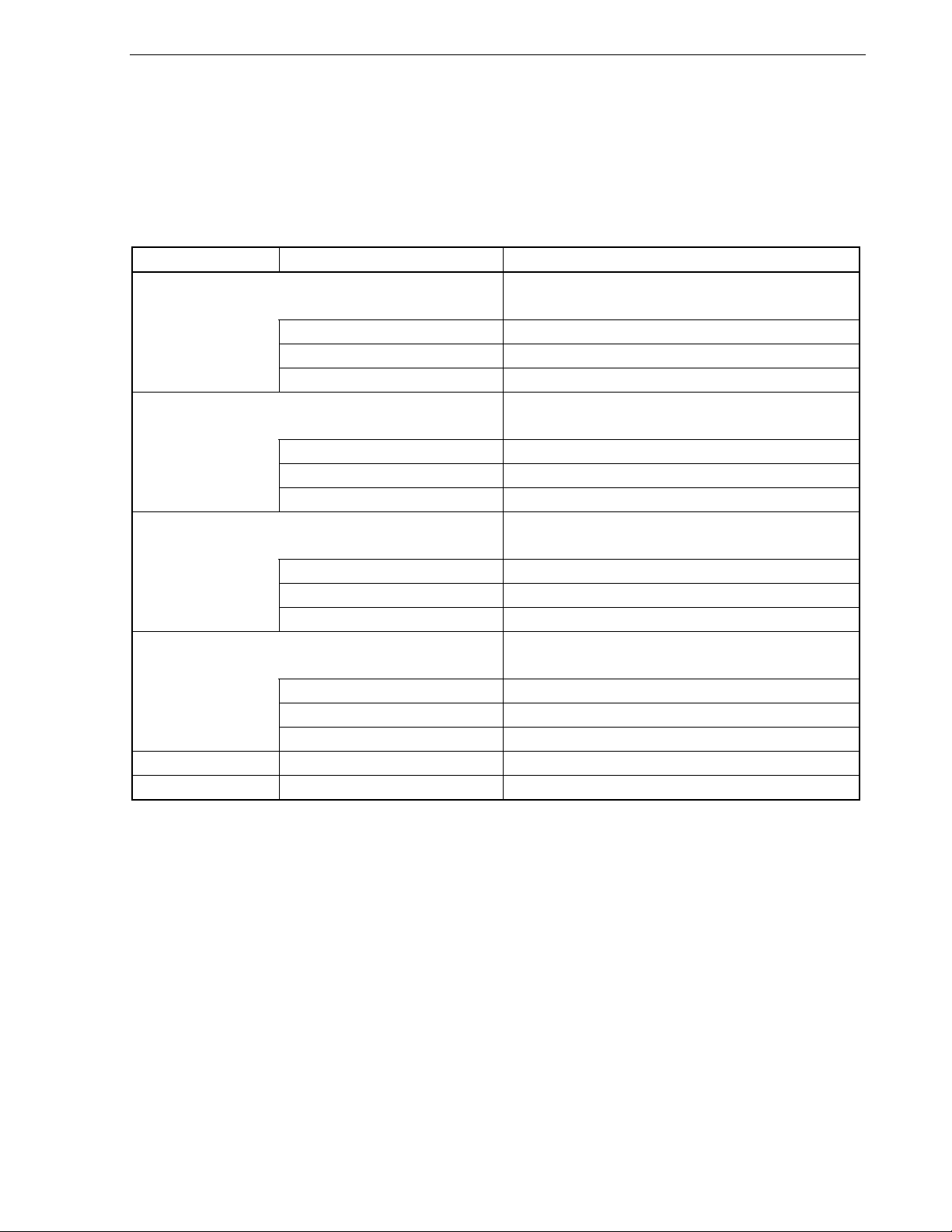
CHAPTER 1 OVERVIEW
1.2 Notes Before Using MINICUBE2
Chapters 1 and 2 present an overview and the basic specifications of MINICUBE2, and the following chapters
provide separate descriptions for the target devices and the purpose of use. To utilize this manual effectively,
refer to the following table and see the relevant chapter for your target device and purpose of use.
Table 1-1. Chapters Corresponding to Usage
Target Device Purpose of Use Relevant Chapter
V850
78K0
78K0S
78K0R
Target system design 3.1 Target System Design
On-chip debugging 3.2 On-Chip Debugging
Flash memory programming 3.3 Flash Programming
CHAPTER 4 HOW TO USE MINICUBE2 WITH
Target system design 4.1 Target System Design
On-chip debugging 4.2 On-Chip Debugging
Flash memory programming 4.3 Flash Programming
CHAPTER 5 HOW TO USE MINICUBE2 WITH
Target system design 5.1 Target System Design
On-chip debugging 5.2 On-Chip Debugging
Flash memory programming 5.3 Flash Programming
CHAPTER 6 HOW TO USE MINICUBE2 WITH
Target system design 6.1 Target System Design
On-chip debugging 6.2 On-Chip Debugging
Flash memory programming 6.3 Flash Programming
- MINICUBE2 self-testing CHAPTER 7 SELF-TESTING
- Expansion of supported devices CHAPTER 8 FIRMWARE UPDATE
CHAPTER 3 HOW TO USE MINICUBE2 WITH
V850 MICROCONTROLLER
78K0 MICROCONTROLLER
78K0S MICROCONTROLLER
78K0R MICROCONTROLLER
1.3 Supported Devices
Access the following MINICUBE2 information site or refer to the document for details on the devices that
support debugging and flash programming with MINICUBE2. The document describes the development tools
that are required as the support conditions, serial interface and operating precautions, so be sure to read the
document, in addition to this manual.
• MINICUBE2 information site
URL: http://www.necel.com/micro/english/product/sc/allflash/minicube2.html
• Document
Document name: QB-MINI2 Operating Precautions
Remark The above-mentioned document is posted on the MINICUBE2 information Web site.
User’s Manual U18371EJ3V0UM
11
Page 12

CHAPTER 1 OVERVIEW
1.4 Hardware Specifications
This section describes the MINICUBE2 hardware specifications.
The specifications related to the on-chip debug and flash memory programming functions are described in the
following chapters.
Table 1-2. Hardware Specifications
Classification Item Specifications
MINICUBE2
Host machine interface
Target interface
Operating power supply Supplied via USB interface (5 V)
Operating environment
conditions
Storage environment
conditions
External dimensions 48 × 48 × 13.9 mm
Weight Approximately 40 g
Target host machine PC98-NX Series, IBM PC/ATTM compatibles
Target OS WindowsTM 98, Windows Me, Windows 2000, Windows XP
USB 2.0 (1.1 compatible)
USB cable 2 m
Current consumption 500 mA max.
Target cable length 16-pin cable: 10 cm
Supported connector 2.54 mm pitch general-purpose connector
Supply voltage 3.1 V (typ.) or 5.0 V (typ.)
Supply current 100 mA max.
Current consumption 8 mA (typ.)
Voltage range 1.65 to 5.5 V
Temperature: ±0 to +40°C
Humidity: 10 to 80% RH (no condensation)
Temperature: -15 to +60°C
Humidity: 10 to 80% RH (no condensation)
10-pin cable: 10 cm
12
User’s Manual U18371EJ3V0UM
Page 13

CHAPTER 2 NAMES AND FUNCTIONS OF HARDWARE
This chapter describes the part names and functions of MINICUBE2 and its accessories.
The part names described in this chapter are used throughout this document. This chapter provides an
overview of the various functions. Reading it through, the reader will gain a basic grasp of MINICUBE2 and the
self-check board that will facilitate reading of subsequent chapters. While reading this chapter, also check if the
hardware has a defect.
2.1 Names of Supplied Hardware
Figure 2-1 shows the names of hardware supplied with MINICUBE2.
Figure 2-1. Names of Supplied Hardware
MINICUBE2
MINICUBE2
16-pin target cable
16-pin target cable
USB cable
USB cable
10-pin target cable
10-pin target cable
78K0-OCD board
78K0-OCD board
(A 20 MHz oscillator mounted)
(A 20 MHz oscillator mounted)
User’s Manual U18371EJ3V0UM
13
Page 14

CHAPTER 2 NAMES AND FUNCTIONS OF HARDWARE
2.2 Part Names and Functions of MINICUBE2
Figure 2-2 shows the part names of the MINICUBE2 main unit. For their functions, refer to (1) to (5) below.
Figure 2-2. Part Names of MINICUBE2
USB interface
Target interface
Target interface
connector
connector
Mode LED
Mode LED
Mode select switch Power select switch
Mode select switch Power select switch
USB interface
connector
connector
(1) Mode select switch
This switch is used to select the target device. Table 2-1 describes the setting details. This switch is set to
″M2″ at shipment.
Table 2-1. Description of Mode Select Switch
Setting Description
M1 Sets 78K0S or 78K0R microcontroller as target device
M2 Sets V850 or 78K0 microcontroller as target device (factory setting)
(2) Power select switch
This switch is used to set the power supplied to the target system. Table 2-2 describes the setting details.
This switch is set to ″3″ at shipment.
Caution Do not change the switch setting while the USB cable is connected.
Table 2-2. Setting of Power Select Switch
Setting Description
Note
3
5
T
3 V is supplied from MINICUBE2 to the target system
The supplied power is fed back to MINICUBE2 and used only for power detection.
5 V is supplied from MINICUBE2 to the target system
The supplied power is fed back to MINICUBE2 and used only for power detection.
Power supply of the target system is used.
MINICUBE2 only detects the power for the target system.
. (Factory setting)
Note
.
Note The maximum rating of the current is 100mA, so do not use MINICUBE2 with the target system with
the higher current rating. The power is always supplied after MINICUBE2 is connected to the host
machine.
14
User’s Manual U18371EJ3V0UM
Page 15

CHAPTER 2 NAMES AND FUNCTIONS OF HARDWARE
(3) USB interface connector
This is a connector used to connect MINICUBE2 with the host machine, via a USB cable.
A USB 2.0 compliant mini-B connector (UX60A-MB-5ST: Made by Hirose Electric Co., Ltd.) is employed.
(4) Target interface connector
This is a connector used to connect MINICUBE2 with the target system, via a 16-pin target cable. Connect
the 78K0-OCD board for debugging a 78K0 microcontroller. To prevent the 78K0-OCD board from being
inserted by mistake, pin 11 is removed at shipment.
Since this connector is compatible with 16-core 2.54 mm pitch general-purpose connectors (female), a
commercially available cable can be substituted.
(5) Mode LED
The appearance of the mode LED changes according to the status of hardware and software, as shown in
Table 2-3.
Table 2-3. Mode LED Status
Appearance
Color
- Extinguished Not
White
Blue
Orange
Green
Yellow
Red Glowing
Illumination The illumination mode is entered when MINICUBE2 is connected to a USB interface and 15
Flashing
Glowing Not yet started
Glowing
Flashing
Glowing
Flashing
Glowing
Flashing
Glowing
Flashing
USB
Connection
connected
Connected
seconds or longer have elapsed. This mode is also entered when the debugger is terminated
normally.
Target VDD
Detection
Not detected
Not detected
Detected
Description Mode LED
Software Operation Status
Not yet started
Not yet started
A debugger for V850 microcontrollers has been started and
CPU is in the break mode.
A debugger for V850 microcontrollers has been started and
the CPU is running, or a program is being downloaded.
A debugger for 78K0 microcontrollers has been started and
the CPU is in the break mode.
A debugger for 78K0 microcontrollers has been started and
the CPU is running, or a program is being downloaded.
A debugger for 78K0S microcontrollers has been started and
the CPU is in the break mode. The QB-Programmer has
been started and is waiting for execution processing.
Alternatively, execution processing has been completed.
A debugger for 78K0S microcontrollers has been started and
the CPU is running, or a program is being downloaded.
A debugger for 78K0R microcontrollers has been started and
the CPU is in the break mode.
A debugger for 78K0R microcontrollers has been started and
the CPU is running, or a program is being downloaded.
A command from the QB-Programmer is being executed for
the flash memory.
A command from the QB-Programmer is ended abnormally
(results in error)
User’s Manual U18371EJ3V0UM
15
Page 16

CHAPTER 2 NAMES AND FUNCTIONS OF HARDWARE
2.3 Part Names and Functions of 78K0-OCD Board
The 78K0-OCD board is used for debugging a 78K0 microcontroller (not used for flash programming). Figure
2-3 illustrates the external view of the 78K0-OCD board. The name of each part is printed on the 78K0-OCD
board. For each function, refer to (1) to (4), below.
Figure 2-3. Part Names of 78K0-OCD Board
(1) CLK1
For clock supply to the target device, a 14-pin DIP socket is implemented as CLK1. A 14-pin type oscillator (5
V) or a parts board that can configure an oscillation circuit can be mounted on the 14-pin DIP socket. A parts
board such as the 160-90-314 (manufactured by PRECI-DIP) can be used with this socket to configure
oscillation circuit.
(2) CN1
This is a connector used to connect MINICUBE2 with the target interface connector of MINICUBE2. To
prevent the 78K0-OCD board from being inserted by mistake, a dummy pin is mounted in the place of pin 11 in
CN1.
(3) CN2
This is a connector used to connect MINICUBE2 with the target system, via a 10-pin target cable.
A 10-core 2.54 mm pitch general-purpose connector (TSM-105-01-L-DV) is employed.
(4) CN3
This is a connector used to connect MINICUBE2 with the target system, via a 16-pin target cable.
A 16-core 2.54 mm pitch general-purpose connector (TSM-108-01-L-DV) is employed.
16
User’s Manual U18371EJ3V0UM
Page 17

CHAPTER 3 HOW TO USE MINICUBE2 WITH V850 MICROCONTROLLER
This chapter describes how to use MINICUBE2 when performing on-chip debugging and flash programming for
a V850 microcontroller.
On-chip debugging is a method to debug a microcontroller mounted on the target system, using a debug
function implemented in the device. Since debugging is performed with the target device operating on the board,
this method is suitable for field debugging.
Flash programming is a method to write a program to the flash memory embedded in a device. Erasing, writing
and verifying the program can be performed on-board with the device.
Read the following chapters if you are using MINICUBE2 for the first time with a V850 microcontroller as the
target device.
• 3.1 Target System Design
For communication between MINICUBE2 and the target system, communication circuits must be mounted on
the target system. This section describes the circuit design and mounting of connectors.
• 3.2 On-Chip Debugging
This section describes the system configuration and startup method to perform on-chip debugging with
MINICUBE2.
• 3.3 Flash Programming
This section describes the system configuration and startup method to perform flash programming with
MINICUBE2.
User’s Manual U18371EJ3V0UM
17
Page 18
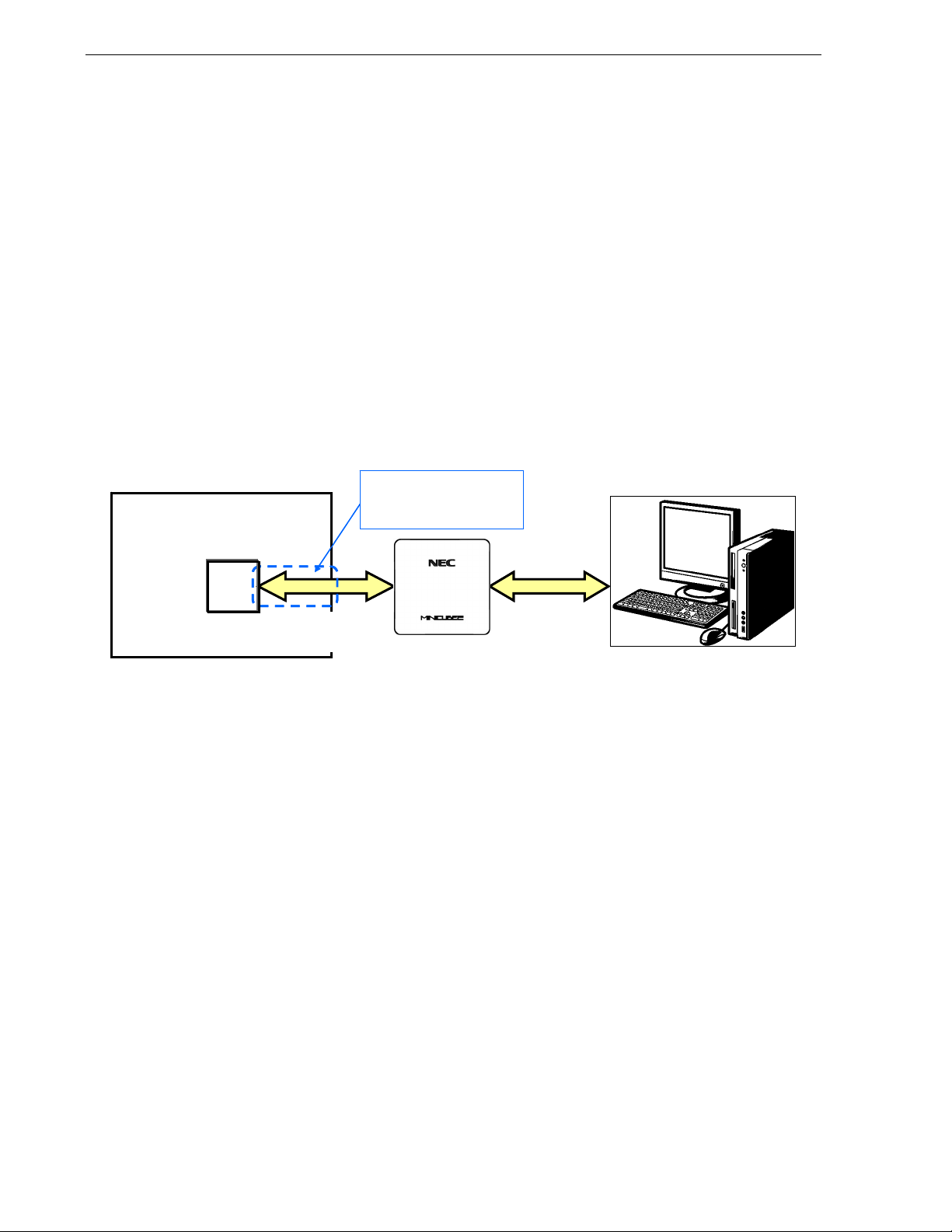
CHAPTER 3 HOW TO USE MINICUBE2 WITH V850 MICROCONTROLLER
3.1 Target System Design
This section describes the target system circuit design required for on-chip debugging and flash programming.
Figure 3-1 presents an overview of the MINICUBE2 communication interface. As shown on the left side of
the figure, MINICUBE2 performs serial communication with the target device on the target system. For this
communication, communication circuits must be mounted on the target system. Refer to this section to design
circuits appropriately.
UART and CSI-H/S are supported as communication modes. Note that CSI-H/S is not available if there is no
H/S pin connection. The H/S pin is the name of the pin for the programmer and this pin might not be described as
an alternate-function pin in the user's manual of the device. In such a case, connect the relevant port that is
assigned to the H/S pin. (In the V850ES/JJ, for example, the PCM0 pin is assigned to the H/S pin.)
The pins used for serial communication are basically the same as those of the flash memory programmer
(such as PG-FP4), but some devices do not support some of them. Refer to the document ″QB-MINI2 Operating
Precautions″ and check the supported pins.
Figure 3-1. Outline of Communication Interface
Communication circuits
Communication circuits
must be mounted on
must be mounted on
the target system.
the target system.
Target device
Target device
Target system
Target system
Serial communication
Serial communication
(UART, CSI-H/S)
(UART, CSI-H/S)
MINICUBE2
MINICUBE2
USB
USB
communication
communication
Host machine
Host machine
18
User’s Manual U18371EJ3V0UM
Page 19

CHAPTER 3 HOW TO USE MINICUBE2 WITH V850 MICROCONTROLLER
3.1.1 Pin assignment
This section describes the interface signals used between MINICUBE2 and the target system. Table 3-1 lists
the pin assignment. Table 3-2 describes the functions of each pin. The pin assignment varies depending on
whether CSI-H/S or UART is used, so design the circuit appropriately according to the circuit connection examples
described on the following sections.
Table 3-1. Pin Assignment
TOP VIEW
TOP VIEW
Target system
Target system
9107856341
9107856341
12
12
Pin 1
Pin 1
2
2
1
2
3
4
5
6
7
8
9
10
11
12
13
14
15
16
Pin Name
CSI-H/S Used UART Used
GND
RESET_OUT
SI
VDD
SO
R.F.U.
SCK R.F.U.
H/S R.F.U.
CLK
R.F.U.
R.F.U.
FLMD1
R.F.U.
FLMD0
RESET_IN
R.F.U.
Note
RXD
TXD
Pin No.
131411
15
131411
15
16
16
Pin assignment of target connector
Pin assignment of target connector
to be mounted on target system
to be mounted on target system
Note Signal names in MINICUBE2
Table 3-2. Pin Functions
Pin Name IN/OUT
Note
Description
RESET_IN IN Pin used to input reset signal from the target system
RESET_OUT OUT Pin used to output reset signal to the target device
CLK OUT Pin used to output clock signal to the target device
FLMD0 OUT Pin used to set the target device to debug mode or
programming mode
FLMD1 OUT Pin used to set programming mode
RxD/SI IN Pin used to receive command/data from the target device
TxD/SO OUT Pin used to transmit command/data to the target device
SCK OUT Pin used to output clock signal for 3-wire serial communication
H/S IN Pin used to input handshake signal from the target device
R.F.U.
-
This pin is not used, so leave it open.
Note As seen from MINICUBE2
User’s Manual U18371EJ3V0UM
19
Page 20
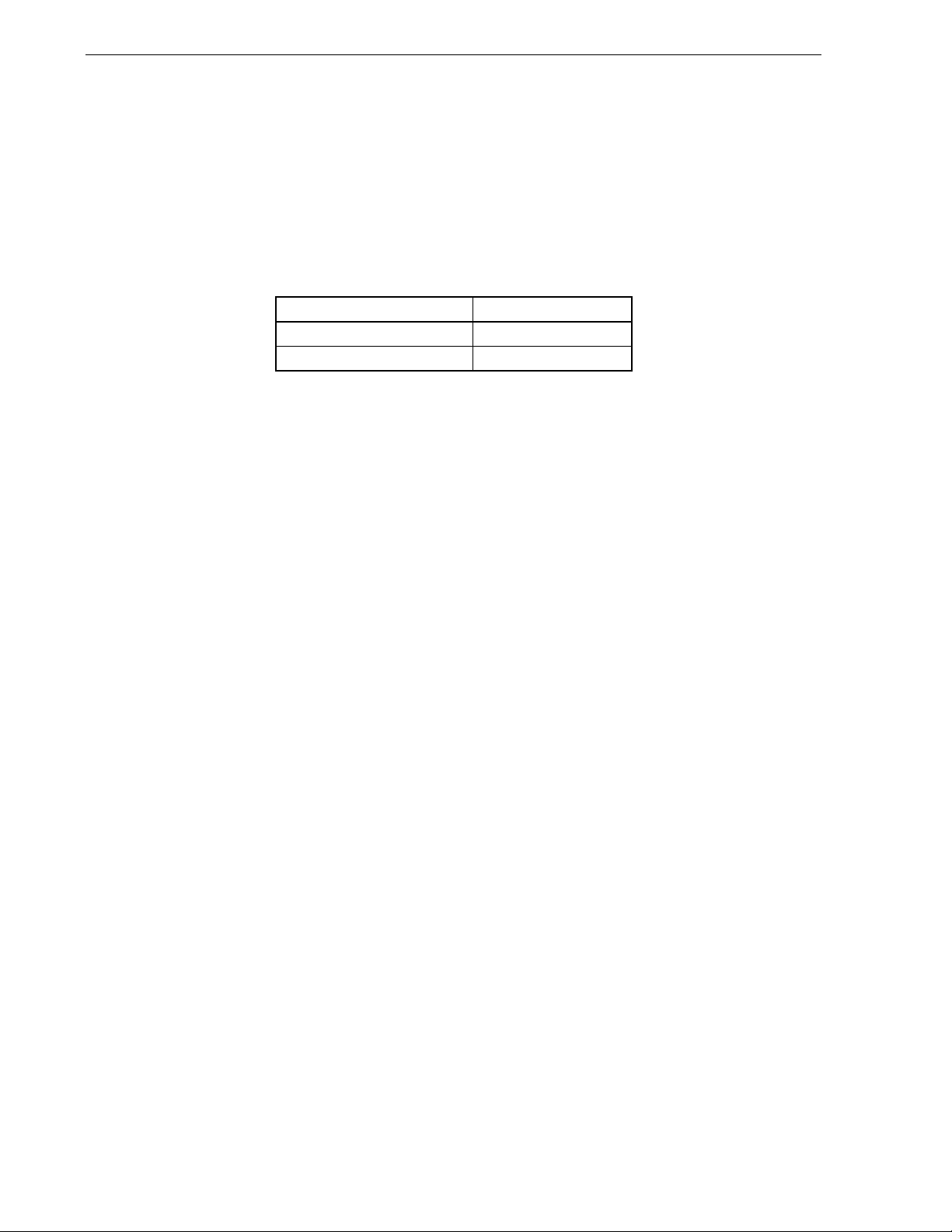
CHAPTER 3 HOW TO USE MINICUBE2 WITH V850 MICROCONTROLLER
3.1.2 Circuit connection examples
The circuit design on the target system varies depending on the communication interface mode. Refer to the
following table and see the relevant circuit connection example.
Caution The constants described in the circuit connection example are reference values. If you perform
flash programming aiming at mass production, thoroughly evaluate whether the specifications of
the target device are satisfied.
Table 3-3. Corresponding Circuit Connection Diagrams
Communication Interface Mode Refer to:
UART
CSI-H/S
Figure 3-2
Figure 3-3
20
User’s Manual U18371EJ3V0UM
Page 21

CHAPTER 3 HOW TO USE MINICUBE2 WITH V850 MICROCONTROLLER
N
1
N
2
N
3
N
4
r
N
1
_
<R>
Figure 3-2. Recommended Circuit Connection When UART Is Used for Communication Interface
V
RESET_OUT
RXD
TxD
CLK
FLMD1
RESET_IN
GND
ote
V
DD
ote
R.F.U.
R.F.U.
R.F.U.
ote
R.F.U.
R.F.U.
ote
R.F.U.
FLMD0
ote
R.F.U.
VDD
DD
3k to 10kΩ
1
2
3
4
5
6
6
7
8
9
1k to 10kΩ
Note 7
10
11
12
13
14
15
16
Note 5
1k to
10kΩ
Note 7
V
DD
1kΩ10kΩ
Note 7
10kΩ
V
DD
Target deviceTarget connector
GND
RESET
TxD
V
DD
RxD
FLMD1
FLMD0
100Ω
Note 6
PortX
Reset connecto
X1
Clock
circuit
X2
RESET signal
Notes 1. Connect TxD (transmit side) of the target device to RxD (receive side) of the target connector, and TxD
(transmit side) of the target connector to RxD (receive side) of the target device. Read the serial interface
pin names on the target device side as those for flash programming supported by the target device.
2. This pin may be used to supply an external clock during flash programming (4, 8 or 16 MHz). For the
connection, refer to the user's manual for the target device.
3. The alternate function of this pin can be used because this pin changes to input (unused) when debugging.
In MINICUBE2, it is pulled down at 100 kΩ.
4. This connection is designed assuming that the RESET signal is output from the N-ch open-drain buffer
(output resistance: 100Ω or less). For details, refer to 3.1.3 Connection of reset pin.
5. The circuit enclosed by a dashed line is not required when only flash programming is performed.
6. The circuit enclosed by a dashed line is designed for flash self programming, which controls the FLMD0
pin via ports. Use the port for inputting or outputting the high level. When flash self programming is not
performed, a pull-down resistance for the FLMD0 pin can be within 1 to 10 kΩ.
7. This is for pin processing when not used as a device.
To change this value to another resistance value, see APPENDIX A EQUIVALENT CIRCUIT.
User’s Manual U18371EJ3V0UM
21
Page 22

CHAPTER 3 HOW TO USE MINICUBE2 WITH V850 MICROCONTROLLER
N
1
N
1
N
2
N
4
_
r
r
<R>
Figure 3-3. Recommended Circuit Connection When CSI-H/S Is Used for Communication Interface
Target connecto
RESET_OUT
SO
CLK
FLMD1
RESET_IN
GND
ote
SI
V
ote
R.F.U.
SCK
H/S
ote
R.F.U.
R.F.U.
Note 3
R.F.U.
FLMD0
ote
R.F.U.
VDD V
1k to 10kΩ
1
2
3
4
DD
5
6
7
8
9
10
11
12
13
14
15
16
Note 5
Note 7
1k to 10kΩ
1k to 10kΩ
V
DD
DDVDD
Note 7
3k to 10kΩ
Note 7
Note 7
1k to 10kΩ
10kΩ
V
DD
Target device
GND
RESET
SO
DD
V
SI
SCK
H/S
Note 7
X1
X2
FLMD1
FLMD0
100Ω
Note 6
PortX
Clock
circuit
10kΩ 1kΩ
Reset connecto
RESET signal
Notes 1. Connect SO (transmit side) of the target device to SI (receive side) of the target connector, and SO
(transmit side) of the target connector to SI (receive side) of the target device. Read the serial interface
pin names on the target device side as those for flash programming supported by the target device.
2. This pin may be used to supply an external clock during flash programming (4, 8 or 16 MHz). For the
connection, refer to the user's manual for the target device.
3. The alternate function of this pin can be used because this pin changes to input (unused) when debugging.
In MINICUBE2, it is pulled down at 100 kΩ.
4. This connection is designed assuming that the RESET signal is output from the N-ch open-drain buffer
(output resistance: 100Ω or less). For details, refer to 3.1.3 Connection of reset pin.
5. The circuit enclosed by a dashed line is not required when only flash programming is performed.
6. The circuit enclosed by a dashed line is designed for flash self programming, which controls the FLMD0
pin via ports. Use the port for inputting or outputting the high level. When flash self programming is not
performed, a pull-down resistance for the FLMD0 pin can be within 1 to 10 kΩ.
7. This is for pin processing when not used as a device.
To change this value to another resistance value, see APPENDIX A EQUIVALENT CIRCUIT.
22
User’s Manual U18371EJ3V0UM
Page 23

CHAPTER 3 HOW TO USE MINICUBE2 WITH V850 MICROCONTROLLER
3.1.3 Connection of reset pin
This section describes the connection of the reset pin, for which special attention must be paid, in circuit
connection examples shown in the previous section.
During on-chip debugging, a reset signal from the target system is input to MINICUBE2, masked, and then
output to the target device. Therefore, the reset signal connection varies depending on whether MINICUBE2 is
connected.
For flash programming, the circuit must be designed so that the reset signals of the target system and
MINICUBE2 do not conflict.
Select one of the following methods and connect the reset signal in the circuit. The details of each method
are described on the following pages.
(1) Automatically switching the reset signal via series resistor (recommended; described in recommended
circuit connection in the previous section)
(2) Manually switching the reset signal with jumper
(3) Resetting the target device by power-on clear (POC) only
User’s Manual U18371EJ3V0UM
23
Page 24
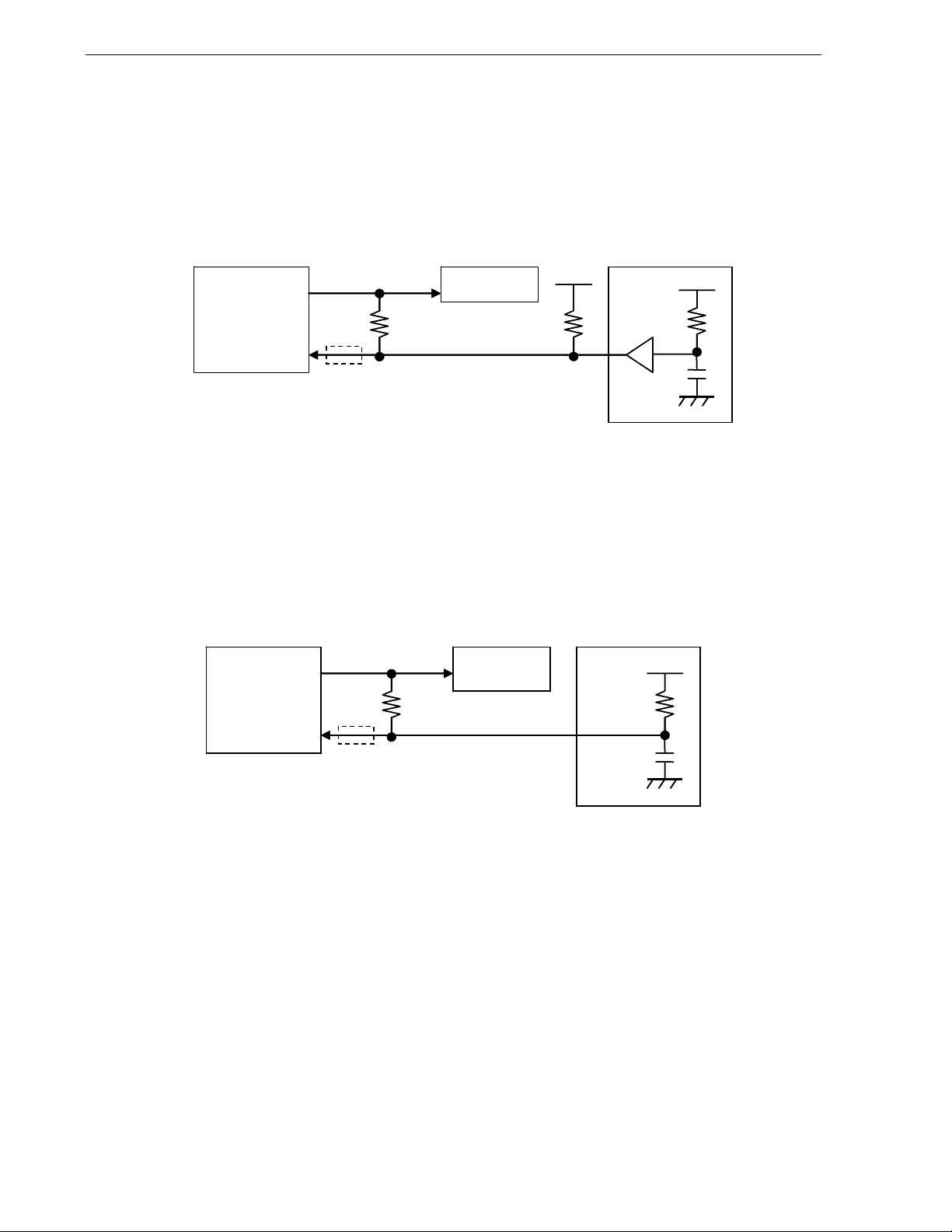
CHAPTER 3 HOW TO USE MINICUBE2 WITH V850 MICROCONTROLLER
(1) Automatically switching the reset signal via series resistor
Figure 3-4 illustrates the reset pin connection described in 3.1.2 Circuit connection examples.
This connection is designed assuming that the reset circuit on the target system contains an N-ch
open-drain buffer (output resistance: 100Ω or less). The VDD or GND level may be unstable when the logic
of RESET_IN/OUT of MINICUBE2 is inverted, so observe the conditions described below in Remark.
Figure 3-4. Circuit Connection with Reset Circuit That Contains Buffer
MINICUBE2
MINICUBE2
RESET_OUT
RESET_OUT
RESET_IN
RESET_IN
R1
R1
Target device
Target device
_RESET
_RESET
R2
R2
Reset connector
Reset connector
V
V
DD
DD
Buffer
Buffer
V
V
DD
DD
Remark Make the resistance of at least R1 ten times that of R2, R1 being 10 kΩ or more.
Pull-up resistor R2 is not required if the buffer of the reset circuit consists of CMOS output.
The circuit enclosed by a dashed line is not required when only flash programming is performed.
Figure 3-5 illustrates the circuit connection for the case where the reset circuit on the target system contains
no buffers and the reset signal is only generated via resistors or capacitors. Design the circuit, observing
the conditions described below in Remark.
Figure 3-5. Circuit Connection with Reset Circuit That Contains No Buffers
MINICUBE2
MINICUBE2
RESET_OUT
RESET_OUT
R1
R1
_RESET
_RESET
Reset connectorTarget device
Reset connectorTarget device
V
V
DD
DD
R2
R2
RESET_IN
RESET_IN
Remark Make the resistance of at least R1 ten times that of R2, R1 being 10 kΩ or more.
The circuit enclosed by a dashed line is not required when only flash programming is performed.
24
User’s Manual U18371EJ3V0UM
Page 25

CHAPTER 3 HOW TO USE MINICUBE2 WITH V850 MICROCONTROLLER
(2) Manually switching the reset signal with jumper
Figure 3-6 illustrates the circuit connection for the case where the reset signal is switched using the jumper,
with or without MINICUBE2 connected. This connection is simple, but the jumper must be set manually.
Figure 3-6. Circuit Connection for Switching Reset Signal with Jumper
Target connector
Target connector
RESET_OUT
RESET_OUT
RESET_IN
RESET_IN
Jumper
Jumper
1
1
2
2
3
3
Target device
Target device
_RESET
_RESET
Reset connector
Reset connector
RESET signal
RESET signal
* Jumper setting
When MINICUBE2 is connected: 1-2 shorted
When MINICUBE2 is not connected: 2-3 shorted
(3) Resetting the target device by power-on clear (POC) only
Figure 3-7 illustrates the circuit connection for the case where the target device is only reset via POC
without using the reset pin. RESET_OUT is valid only when the debugger is running or during flash
programming.
The operation is not guaranteed if the power to the target system is shut down during debugging. Note that
the POC function cannot be emulated.
Figure 3-7. Circuit Connection for the Case Where Target Device Is Only Reset via POC
V
V
DD
DD
Target connector
Target connector
RESET_OUT
RESET_OUT
RESET_IN
RESET_IN
1 to 10 kΩ
1 to 10 kΩ
Target device
Target device
_RESET
_RESET
User’s Manual U18371EJ3V0UM
25
Page 26
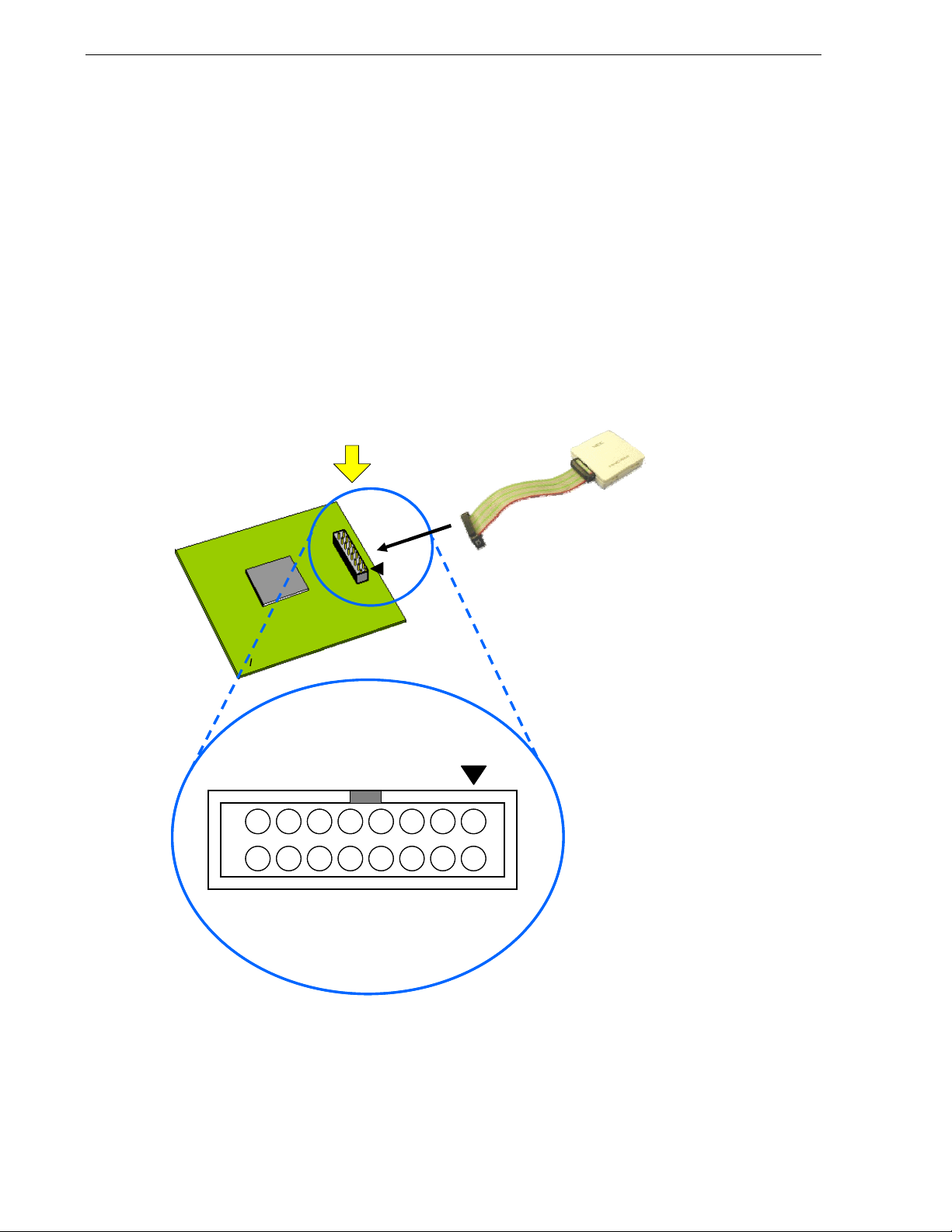
CHAPTER 3 HOW TO USE MINICUBE2 WITH V850 MICROCONTROLLER
3.1.4 Mounting connector onto target system
The connector must be mounted on the target system for connecting MINICUBE2 with the target system. A
2.54 mm pitch 16-pin general-purpose connector can be used. The following products are recommended.
• HIF3FC-16PA-2.54DS (right-angle type, made by Hirose Electric Co., Ltd.)
• HIF3FC-16PA-2.54DSA (straight type, made by Hirose Electric Co., Ltd.)
• 7616-5002PL (right-angle type, made by Sumitomo 3M, Ltd.)
• 7616-6002PL (straight type, made by Sumitomo 3M, Ltd.)
Compact connectors and loose-wire cables are also available as options. For more information on these
products, access the MINICUBE2 information site.
URL: http://www.necel.com/micro/english/product/sc/allflash/minicube2.html
Figure 3-8. 2.54 mm Pitch 16-Pin General-Purpose Connector Pin Layout
TOP VIEW
TOP VIEW
Pin 1
Pin 1
Target system
Target system
131411
15
131411
15
16
16
Pin assignment of target connector
Pin assignment of target connector
to be mounted on target system
to be mounted on target system
9107856341
9107856341
12
12
Pin assignment when MINICUBE2
Pin assignment when MINICUBE2
is connected in this direction
is connected in this direction
2
2
26
User’s Manual U18371EJ3V0UM
Page 27

CHAPTER 3 HOW TO USE MINICUBE2 WITH V850 MICROCONTROLLER
3.2 On-Chip Debugging
This section describes the system configuration, startup/shutdown procedure and cautions for debugging when
on-chip debugging is performed with MINICUBE2.
3.2.1 Debug functions
Table 3-4 lists the debug functions when a V850 microcontroller is the target device and the ID850QB is used.
If a debugger other than the ID850QB (made by partner manufacturer) is used, the available functions may differ,
so check the specifications of the debugger used.
Table 3-4. Debug Functions
Functions Specifications
Security
Download
Execution
Hardware break
Software break
Forced break
RAM monitoring
DMM (writing to memory during RUN)
Pin masking
Time measurement
(from execution start to break)
User spaces used for debugging
Function pins used for debugging
ROM area
RAM area
Notes 1. The following devices are not yet supported.
V850ES/KE2, V850ES/KF2, V850ES/KG2,
2. Available with restrictions. For details, refer to 3.2.6 Cautions on debugging.
10-byte ID code authentication
Available
Go & Go, Start from Here, Come Here, Restart, step execution
Note 1
2 points
4 points
2,000 points
Available
Available
Available
Available (reset pin only)
Measurement resolution: 100
Max. measurement time: Approximately 100 hours
Internal ROM: 2 K bytes+12 bytes
Internal RAM: 16 bytes max.
UART selected: RXD, TXD
CSI-H/S selected: SI, SO, SCK, H/S
(commonly used by execution and access)
Note 2
μ
s
μ
PD70F3733, V850ES/IE2
User’s Manual U18371EJ3V0UM
27
Page 28

CHAPTER 3 HOW TO USE MINICUBE2 WITH V850 MICROCONTROLLER
3.2.2 System configuration
Figure 3-9 illustrates the system configuration for on-chip debugging.
Figure 3-9. System Configuration for On-Chip Debugging
<5>
<5>
<6>
<6>
Target system
Target system
<1> Host machine
Products with USB ports
<2> Software
Includes the debugger, USB driver, device files, and so on.
Download these NEC Electronics software from the following website (ODS).
URL: http://www.necel.com/micro/ods/eng/
<3> USB cable (accessory)
<4> MINICUBE2 (this product)
<5> 16-pin target cable (accessory)
<6> Target connector (sold separately)
<4>
<4>
<3>
<3>
<1>
<1>
<2>
<2>
28
User’s Manual U18371EJ3V0UM
Page 29

CHAPTER 3 HOW TO USE MINICUBE2 WITH V850 MICROCONTROLLER
3.2.3 System startup procedure
This section describes the system startup procedure. Observe the following order.
(1) Preparation and installation of software
The following software is required to perform on-chip debugging. For details on preparation and installation of
software, refer to the setup manual supplied with MINICUBE2.
• Debugger
• USB driver
• Device file (may be unnecessary when using a partner manufacture’s debugger)
(2) Switch setting
Set the mode select switch to ″M2″. Set the power select switch by referring to Table 3-5.
Caution Do not change the switch setting while the USB cable is connected.
Table 3-5. Setting of Power Select Switch
Setting Description
3 3 V is supplied from MINICUBE2 to the target system
5 5 V is supplied from MINICUBE2 to the target system
T Power supply of the target system is used.
MINICUBE2 detects the power for the target system.
The detected power is also used as the power supply for the communication interface.
Note The maximum rating of the current is 100 mA, so do not use MINICUBE2 with the target system with
the higher current rating. The power is always supplied after MINICUBE2 is connected to the host
machine.
(3) Connecting the target system
Connect MINICUBE2 to the target system as shown in Figure 3-10, before the power to the target system is
turned on.
Figure 3-10. Connecting MINICUBE2 to Target System
Note
Note
.
.
Target system
Target system
16-pin target cable
16-pin target cable
User’s Manual U18371EJ3V0UM
MINICUBE2
MINICUBE2
29
Page 30

CHAPTER 3 HOW TO USE MINICUBE2 WITH V850 MICROCONTROLLER
(4) Connecting the USB cable
Connect MINICUBE2 to the host machine as shown in Figure 3-11, before the power to the target system is
turned on.
When the power select switch is set to ″T″, the mode LED flashes white after connection.
When the power select switch is set to ″3″ or ″5″, the mode LED glows white after connection.
Figure 3-11. Connecting MINICUBE2 to Host Machine
MINICUBE2 USB cable Host machineMINICUBE2 USB cable Host machine
(5) Applying power to target system
Turn on power to the target system. This step is not necessary if the power select switch is set to ″3″ or ″5″.
The mode LED glows white after power application.
(6) Debugger startup
Start the debugger. The mode LED glows blue after debugger startup.
For the operation after this step, refer to the user's manual for the debugger.
If the debugger does not start normally or the operation is unstable, the possible causes may be the following.
• Communication error between MINICUBE2 and target system
Whether communication is performed normally can be checked using the OCD Checker. For details, refer
to the user's manual for the OCD Checker.
• The user resource has not been secured or the security ID has not been set
To perform debugging with MINICUBE2, the debug monitor area and communication serial interface for
communication must be secured and the security ID must be set. For details, refer to 3.2.5 Securing of
user resources and setting of security ID.
• Unsupported software (debugger, device file, or firmware) is used
The software used may not support debugging of the target device. Refer to the document ″QB-MINI2
Operating Precautions″ and check the supported version. When using software provided by an NEC
Electronics partner, refer to the documents prepared by the partner company.
• Defect of MINICUBE2
MINICUBE2 may have a defect. Refer to CHAPTER 7 SELF-TESTING.
30
User’s Manual U18371EJ3V0UM
Page 31

CHAPTER 3 HOW TO USE MINICUBE2 WITH V850 MICROCONTROLLER
3.2.4 System shutdown procedure
Terminate debugging and shutdown the system in the following order.
If the following order is not observed, the target system or MINICUBE2 may be damaged.
(1) Debugger termination
Terminate the debugger.
(2) Target system power shutdown
Shutdown the power supplied to the target system. This step is not necessary if the power select switch is set
to ″3″ or ″5″.
(3) Unplugging the USB cable
Unplug the USB cable from MINICUBE2 or the host machine.
(4) Unplugging the target cable
Unplug the target cable from MINICUBE2 or the target system.
User’s Manual U18371EJ3V0UM
31
Page 32

CHAPTER 3 HOW TO USE MINICUBE2 WITH V850 MICROCONTROLLER
N
3.2.5 Securing of user resources and setting of security ID
The user must prepare the following to perform communication between MINICUBE2 and the target device and
implement each debug function. Refer to the descriptions on the following pages and set these items in the user
program or using the compiler options.
When a partner tool is used, read also the following material.
{ When using MULTI manufactured by Green Hills Software
QB-MINI2 Setup Manual User's Manual Partner Tool (U19158E)
{ When using C-SPY
TM
manufactured by IAR Systems
IAR C-SPY Hardware Debugger Systems User Guide issued by IAR Systems
• Securement of memory space
The shaded portions in Figure 3-12 are the areas reserved for placing the debug monitor program, so user
programs and data cannot be allocated in these spaces. These spaces must be secured so as not to be used
by the user program.
Figure 3-12. Memory Spaces Where Debug Monitor Programs Are Allocated
Internal ROM space
Internal ROM end address
Internal RAM space
10 to 16 bytes
Internal RAM end address
2 KB
4 bytes
10 bytes
4 bytes
4 bytes
: Debugging area
Note The vectors for the receive error interrupt or receive status interrupt, if any, must be secured.
CSI or UART eceive interrupt vector
0x70 (security ID area)
0x60 (interrupt vector for debugging)
0x0 (reset vector)
ote
• Securement of serial interface for communication
The register settings, concerning UART or CSI-H/S used for communication between MINICUBE2 and the
target device, performed by the debug monitor program must not be changed.
• Security ID setting
The ID code must be embedded in the area filled with yellow (0x70 to 0x79) in Figure 3-12, to prevent the
memory from being read by an unauthorized person.
32
User’s Manual U18371EJ3V0UM
Page 33

CHAPTER 3 HOW TO USE MINICUBE2 WITH V850 MICROCONTROLLER
(a) Reset vector
A reset vector includes the jump instruction for the debug monitor program.
[How to secure areas]
It is not necessary to secure this area intentionally. When downloading a program, however, the debugger
rewrites the reset vector in accordance with the following cases. If the rewritten pattern does not match the
following cases, the debugger generates an error (F0c34 when using the ID850QB).
• When two nop instructions are placed in succession from address 0
Before writing After writing
0x0 nop → Jumps to debug monitor program at 0x0
0x2 nop 0x4 xxxx
0x4 xxxx
• When two 0xFFFF are successively placed from address 0 (already erased device)
Before writing After writing
0x0 0xFFFF → Jumps to debug monitor program at 0x0
0x2 0xFFFF 0x4 xxxx
0x4 xxxx
• The jr instruction is placed at address 0 (when using NEC Electronics compiler CA850)
Before writing After writing
0x0 jr disp22 → Jumps to debug monitor program at 0x0
0x4 jr disp22 - 4
• mov32 and jmp are placed in succession from address 0 (when using IAR compiler ICCV850)
Before writing After writing
0x0 mov imm32,reg1 → Jumps to debug monitor program at 0x0
0x6 jmp [reg1] 0x4 mov imm32,reg1
0xa jmp [reg1]
• The jump instruction for the debug monitor program is placed at address 0
Before writing After writing
Jumps to debug monitor program at 0x0 → No change
User’s Manual U18371EJ3V0UM
33
Page 34

CHAPTER 3 HOW TO USE MINICUBE2 WITH V850 MICROCONTROLLER
(b) Securement of area for debug monitor program
The shaded portions in Figure 3-12 are the areas where the debug monitor program is allocated. The monitor
program performs initialization processing for debug communication interface and RUN or break processing
for the CPU. The internal ROM area must be filled with 0xFF. This area must not be rewritten by the user
program.
[How to secure areas]
It is not necessarily required to secure this area if the user program does not use this area.
To avoid problems that may occur during the debugger startup, however, it is recommended to secure this
area in advance, using the compiler.
The following shows examples for securing the area, using the NEC Electronics compiler CA850. Add the
assemble source file and link directive code, as shown below.
• Assemble source (Add the following code as an assemble source file.)
-- Secures 2 KB space for monitor ROM section
.section "MonitorROM", const
.space 0x800, 0xff
Note
-- Secures interrupt vector for debugging
.section "DBG0"
.space 4, 0xff
-- Secures interrupt vector for serial communication for receive
-- Secures vector for receive error interrupt and receive status interrupt, if any
-- Change the section name according to serial communication mode used
.section "INTCSI00"
.space 4, 0xff
-- Secures 16 byte space for monitor ROM section
.section "MonitorRAM", bss
.lcomm monitorramsym, 16, 4 /* defines monitorramsym symbol */
Note The downloading speed can be increased by replacing this line with the statement “monitorromsym:” to
perform a symbol definition only. This effect is not applicable if values are filled into a hole (area
without a code). When performing filling, the filling value must be 0xFF for securing the area.
• Link directive (Add the following code to the link directive file.)
The following shows an example when the internal ROM end address is 0x3ffff and internal RAM end
address is 0x3ffefff.
MROMSEG : !LOAD ?R V0x03f800{
MonitorROM = $PROGBITS ?A MonitorROM;
};
MRAMSEG : !LOAD ?RW V0x03ffeff0{
MonitorRAM = $NOBITS ?AW MonitorRAM;
};
34
User’s Manual U18371EJ3V0UM
Page 35

CHAPTER 3 HOW TO USE MINICUBE2 WITH V850 MICROCONTROLLER
(c) Securement of communication serial interface
UART or CSI-H/S is used for communication between MINICUBE2 and the target system. The settings
related to the serial interface modes are performed by the debug monitor program, but if the setting is changed
by the user program, a communication error may occur.
To prevent such a problem from occurring, communication serial interface must be secured in the user
program.
[How to secure communication serial interface]
Create the user program observing the following points.
• Serial interface registers
Do not set the registers related to UART and CSI-H/S in the user program.
• Interrupt mask register
When UART is used, do not mask receive end interrupts
Note
. When CSI-H/S is used, do not mask transmit
end interrupts. The following shows an example.
Example Setting other than below is prohibited when the target device is the V850ES/KJ2 and CSI00 is
used.
7 6 5 4 3 2 1 0
CSI0IC0 x 0 x x x x x x
x: Any
Note Do not mask receive these interrupts when there is a receive error interrupt or a receive status
interrupt.
• Port registers
When UART is used, do not set port registers to make the TxD and RxD pins invalid. When CSI-H/S is
used, do not set port registers to make the SI, SO, SCK and H/S pins invalid. The H/S pin is used as the
port output for debugging. The following shows two examples.
Example 1 Setting other than below is prohibited when the target device is the V850ES/KJ2 and UART0 is
used.
7 6 5 4 3 2 1 0
PFC3 x x x x x x 0 0
7 6 5 4 3 2 1 0
PMC3L x x x x x x 1 1
x: Any
User’s Manual U18371EJ3V0UM
35
Page 36

CHAPTER 3 HOW TO USE MINICUBE2 WITH V850 MICROCONTROLLER
Example 2 Setting other than below is prohibited when the target device is the V850ES/HG2 and CSIB0 is
used.
7 6 5 4 3 2 1 0
PMC4 x x x x x 1 1 1
7 6 5 4 3 2 1 0
PMCCM x x x x x x x 0
7 6 5 4 3 2 1 0
PMCM x x x x x x x 0
7 6 5 4 3 2 1 0
PCM x x x x x x x Read-only
Note
x: Any
Note The port values corresponding to the H/S pin are changed by the monitor program according to the
debugger status. To perform port register settings in 8-bit units, usually the user program can use
read-modify-write. If an interrupt for debugging occurs before writing, however, an unexpected
operation may be performed.
(d) Security ID setting
This setting is required to prevent the memory from being read by an unauthorized person. Embed a security
ID at addresses 0x70 to 0x79 in the internal flash memory. The debugger starts only when the security ID
that is set during debugger startup and the security ID set at addresses 0x70 to 0x79 match.
If bit 7 of address 0x79 is ″0″, however, debugging is disabled. In such a case, there are no methods to start
the debugger. Debugging is mainly disabled for mass-produced devices.
If the user has forgotten the security ID or to enable debugging, erase the flash memory and set the security ID
again.
[How to set security ID]
Embed a security ID at addresses 0x70 to 0x79 in the user program.
If the security ID is embedded as follows, for example, the security ID set by the debugger is
″123456789ABCDEF123D4″ (not case-sensitive).
36
User’s Manual U18371EJ3V0UM
Page 37

CHAPTER 3 HOW TO USE MINICUBE2 WITH V850 MICROCONTROLLER
Address Value [7:0]
0x70 0x12
0x71 0x34
0x72 0x56
0x73 0x78
0x74 0x9A
0x75 0xBC
0x76 0xDE
0x77 0xF1
0x78 0x23
0x79 0xD4
If NEC Electronics compiler CA850 is used, the security ID can be set using the Compiler Common Options
menu.
Figure 3-13. Security ID Setting with CA850
User’s Manual U18371EJ3V0UM
37
Page 38

CHAPTER 3 HOW TO USE MINICUBE2 WITH V850 MICROCONTROLLER
3.2.6 Cautions on debugging
This section describes cautions on performing on-chip debugging for a V850 microcontroller.
Be sure to read the following to use MINICUBE2 properly.
(1) Handling of device that was used for debugging
Do not mount a device that was used for debugging on a mass-produced product, because the flash memory
was rewritten during debugging and the number of rewrites of the flash memory cannot be guaranteed.
Moreover, do not embed the debug monitor program into mass-produced products.
(2) When breaks cannot be executed
Forced breaks cannot be executed if one of the following conditions is satisfied.
• Interrupts are disabled (DI)
• Interrupts issued for the serial interface, which is used for communication between MINICUBE2 and the
target device, are masked
• Standby mode is entered while standby release by a maskable interrupt is prohibited
• Mode for communication between MINICUBE2 and the target device is UART, and the main clock has been
stopped
(3) When pseudo real-time RAM monitor (RRM) function and DMM function do not operate
The pseudo RRM function and DMM function do not operate if one of the following conditions is satisfied.
• Interrupts are disabled (DI)
• Interrupts issued for the serial interface, which is used for communication between MINICUBE2 and the
target device, are masked
• Standby mode is entered while standby release by a maskable interrupt is prohibited
• Mode for communication between MINICUBE2 and the target device is UART, and the main clock has been
stopped
• Mode for communication between MINICUBE2 and the target device is UART, and a clock different from the
one specified in the debugger is used for communication
(4) Standby release with pseudo RRM and DMM functions enabled
The standby mode is released by the pseudo RRM function and DMM function if one of the following
conditions is satisfied.
• Mode for communication between MINICUBE2 and the target device is CSI-H/S
• Mode for communication between MINICUBE2 and the target device is UART, and the main clock has been
supplied
(5) Writing to peripheral I/O registers that requires a specific sequence, using DMM function
Peripheral I/O registers that requires a specific sequence cannot be written with the DMM function.
38
User’s Manual U18371EJ3V0UM
Page 39

CHAPTER 3 HOW TO USE MINICUBE2 WITH V850 MICROCONTROLLER
(6) Device with which the debugger startup is slowed
When the debugger is started for the first time, chip erasure and writing of debug monitor program are
performed. The following devices require about a dozen seconds for these operations.
V850ES/JG2, V850ES/JJ2
V850ES/HE2, V850ES/HF2, V850ES/HG2, V850ES/HJ2
V850ES/IE2
(7) Writing of debug monitor program
If the CPU operating clock setting is changed by the debugger, the debugger rewrites the debug monitor
program. At this time, it takes about a dozen seconds for this operation. When using NEC Electronics
debugger ID850QB, this specification applies when the setting in the Clock area in the Configuration dialog
box.
(8) Flash self programming
If a space where the debug monitor program is allocated is rewritten by flash self programming, the debugger
can no longer operate normally.
(9) Emulation of POC function
The POC function of the target device cannot be emulated. Make sure that the power to the target system is
not shut down during debugging.
(10) Operation after reset
After an external pin reset or internal reset, the monitor program performs debug initialization processing.
Consequently, the time from reset occurrence until user program execution differs from that in the actual
device operation.
(11) Debugging with real machine running without using MINICUBE2
If debugging is performed with a real machine running, without using MINICUBE2, write the user program
using the QB-Programmer. Programs downloaded by the debugger include the monitor program, and such a
program malfunctions if it is not controlled via MINICUBE2.
(12) Cautions unique to devices
• V850ES/Fx3
Note the following two points when debugging the V850ES/Fx3 as the target microcontroller.
<1> When the QB-MINI2 is connected to the target system via UARTD0, fRH cannot be used as the CPU
clock. The debug monitor program will change the MCM register setting so as to select the main clock
oscillator clock after the reset. If the MCM register setting is changed by the user program, the
debugger operation will become invalid.
<2> When using the pseudo RRM function or the DMM function with the ID850QB, set the result of the
following calculation as the “Multiply rate” in the Configuration dialog box.
Multiply rate = 8 × PLLO × PLLI
Example When PLLO = 1/2 and PLLI = 1/2,
Multiply rate = 8 × 1/2 × 1/2 = 2
User’s Manual U18371EJ3V0UM
39
Page 40

CHAPTER 3 HOW TO USE MINICUBE2 WITH V850 MICROCONTROLLER
• V850E/MA3
Note the following two points when debugging the V850E/MA3 as the target microcontroller.
<1> If the “Multiply rate” is set to 1.25 or 2.5 in the Configuration dialog box when using the ID850QB, these
values will be an integer 1 or 2 when the Configuration dialog box is opened the next time. This is only
a problem of the debugger’s display, so the actual CPU clock is not affected.
<2> When the CKSEL pin is low level (PLL mode) and the target interface is CSI, set the “Multiply rate” in
the Configuration dialog box to 10, and then start the debugger. This process is required because the
clock is fixed to one multiplied by 10 in the device specifications for the instance of writing the debug
monitor program in the programming mode. Once the debugger starts, restoring the original multiply
rate will not affect the debugging operation.
• V850ES/IE2, V850ES/IK1, V850E/IA3, V850E/IA4, V850E/IF3 and V850E/IG3
Note the following point when debugging the V850ES/IE2, V850ES/IK1, V850E/IA3 or V850E/IA4 as the
target microcontroller.
<1> When the target interface is CSI, set the “Multiply rate” in the Configuration dialog box to 8 and then
start the debugger. This process is required because the clock is fixed to one multiplied by 8 in the
device specifications for the instance of writing the debug monitor program in the programming mode.
Once the debugger starts, restoring the original multiply rate will not affect the debugging operation.
(13) Processing of monitoring program for debugging
An overview of the processing of the monitoring program for debugging when MINICUBE2 has been
connected and the debugger has been started (including after the debugger has been used to perform a CPU
reset), and related cautions are described below.
<1> Stopping watchdog timer that starts operating immediately after reset
Caution When an operation has been started in a user program for a watchdog timer whose
operation is not started immediately after reset, the debugger may hang up. In this
case, use the debugger to perform a CPU reset and restore the CPU.
<2> Clock operations
The V850ES/Fx3, V850ES/Fx3-L, and V850ES/Hx3 can use an internal oscillator as the CPU clock. For
such devices, an internal clock is switched to an external clock during UART communication. (The PLL
and frequency division are the same as during operation of a program created by the user.)
Caution With MINICUBE2, an internal clock is not supported during UART communication.
(The internal low-speed clock when the clock has been stopped is also not supported
during UART communication.) Both clocks can be used in CSI.
<3> Changing settings to enable serial communication, according to debugger communication pin settings
For example, in the case of UART, the settings of UART control, the data format, and the baud rate are
changed, and the alternate-function ports are changed to control mode. Also, masking of UART receive
interrupts is released.
Caution When the values of the registers related to the communication pins are changed from
those set by the monitoring program, the debugger may hang up, because a
communication failure will occur. In this case, use the debugger to perform a CPU
reset and restore the CPU.
40
User’s Manual U18371EJ3V0UM
Page 41

CHAPTER 3 HOW TO USE MINICUBE2 WITH V850 MICROCONTROLLER
3.3 Flash Programming
This section describes the system configuration and startup/shutdown procedure when flash programming is
performed for a V850 microcontroller, using MINICUBE2.
3.3.1 Specifications of programming function
Table 3-6. Specifications of Programming Function
Functions Specifications
Host interface
Target interface
Target system voltage
Clock supply
Power supply
Acquisition of device-specific
information
Security flag setting
Standalone operation
USB 2.0 (compatible with 1.1)
UART or CSI-H/S
2.7 to 5.5 V (depends on the target device)
16, 8, or 4 MHz clock can be supplied
Clock mounted on the target system can be used
3 or 5 V (maximum current rating: 100 mA)
Parameter file for NEC Electronics PG-FP4 is used
Available
Unavailable (must be connected to host machine)
3.3.2 System configuration
Figure 3-14 illustrates the system configuration for flash programming.
Figure 3-14. System Configuration for Flash Programming
<3>
<3>
<6>
<6>
Target system
Target system
<5>
<5>
<4>
<4>
<1> Host machine
Products with USB ports
<2> Software
Includes the QB-Programmer USB driver, parameter files, and so on.
Download these NEC Electronics software from the following website (ODS).
URL: http://www.necel.com/micro/ods/eng/
<3> USB cable (accessory)
<4> MINICUBE2 (this product)
<5> 16-pin target cable (accessory)
<6> Target connector (sold separately)
<1>
<1>
<2>
<2>
User’s Manual U18371EJ3V0UM
41
Page 42

CHAPTER 3 HOW TO USE MINICUBE2 WITH V850 MICROCONTROLLER
3.3.3 System startup procedure
This section describes the system startup procedure. Observe the following order.
(1) Preparation and installation of software
The following software is required to perform flash programming. For details on preparation and installation
of software, refer to the setup manual supplied with MINICUBE2.
• QB-Programmer
• USB driver
• Parameter file
(2) Switch setting
Set the mode select switch to ″M2″. Set the power select switch by referring to Table.
Caution Do not change the switch setting while the USB cable is connected.
Table 3-7. Setting of Power Select Switch
Setting Description
3 3 V is supplied from MINICUBE2 to the target system
5 5 V is supplied from MINICUBE2 to the target system
T Power supply of the target system is used.
MINICUBE2 detects the power for the target system.
The detected power is also used as the power supply for the communication interface.
Note The maximum rating of the current is 100 mA, so do not use MINICUBE2 with the target system with
the higher current rating. The power is always supplied after MINICUBE2 is connected to the host
machine.
(3) Connecting the target system
Connect MINICUBE2 to the target system as shown in Figure 3-15, before the power to the target system is
turned on. When the power select switch is set to ″T″, the step of (4) Connecting the USB cable can be
performed before this step.
Figure 3-15. Connecting MINICUBE2 to Target System
Note
Note
.
42
Target system
Target system
16-pin target cable
16-pin target cable
User’s Manual U18371EJ3V0UM
MINICUBE2
MINICUBE2
Page 43

CHAPTER 3 HOW TO USE MINICUBE2 WITH V850 MICROCONTROLLER
(4) Connecting the USB cable
Connect MINICUBE2 to the host machine as shown in Figure 3-16, before the power to the target system is
turned on.
When the power select switch is set to ″T″, the mode LED flashes white after connection.
When the power select switch is set to ″3″ or ″5″, the mode LED glows white after connection. The power is
always supplied after MINICUBE2 is connected to the host machine with the USB cable.
Caution Do not change the switch setting while the USB cable is connected.
Figure 3-16. Connecting MINICUBE2 to Host Machine
MINICUBE2 USB cable Host machineMINICUBE2 USB cable Host machine
(5) Applying power to target system
Turn on power to the target system. This step is not necessary if the power select switch is set to ″3″ or ″5″.
The mode LED glows white after power application.
(6) QB-Programmer startup
Start the QB-Programmer from the Start menu of Windows. The mode LED glows green after
QB-Programmer startup.
A series of basic operations after this step is described in the following section. For detailed usage of the
QB-Programmer, refer to the QB-Programmer Programming GUI Operation User's Manual.
User’s Manual U18371EJ3V0UM
43
Page 44

CHAPTER 3 HOW TO USE MINICUBE2 WITH V850 MICROCONTROLLER
3.3.4 Usage examples
This section describes a series of basic operations using the QB-Programmer, using the
example. The operations from execution of the [A
utoprocedure (EPV)] command to programming for the target
μ
PD70F3732 as an
device are described. For other commands and their applications, refer to the QB-Programmer Programming
GUI Operation User's Manual.
The conditions used for a series of operations in this section are as follows.
<Target system>
Target device:
μ
PD70F3732
Power supply voltage: 5 V (supplied from MINICUBE2)
Communication channel: CSI-H/S, 2 MHz
<MINICUBE2>
Switches: Mode select switch: M2
Power select switch: 5
<QB-Programmer>
Parameter file: 70F3732.PRM
Clock setting: 5 MHz, x4 (oscillator on the target system side)
Operation mode: chip
Program file: sample.hex
Command options: [Blank check before Erase] selected
[Read verify after Program] selected
[Security flag after Program] selected
Security function: [Disable Read] selected
44
User’s Manual U18371EJ3V0UM
Page 45

CHAPTER 3 HOW TO USE MINICUBE2 WITH V850 MICROCONTROLLER
(1) Setting of programming environment
Set the programming environment, following the steps <1> to <7> described below.
<1> Click the [D
evice] menu on the menu bar and then click [Setup...].
<2> The Device Setup dialog box appears, in which the [Standard] tab is active.
Figure 3-17. [Standard] Tab of Device Setup Dialog Box
<3> Click the PRM File Read button to open the Parameter File Select dialog box. Select the parameter
file for the target device and then click the Open button.
Figure 3-18. Parameter File Select Dialog Box
User’s Manual U18371EJ3V0UM
45
Page 46

CHAPTER 3 HOW TO USE MINICUBE2 WITH V850 MICROCONTROLLER
<4> Set the items in the [Target Device Connection], [Operation Mode] and [Supply Oscillator] areas, in
accordance with your programming environment. The following figure shows an example.
Figure 3-19. [Standard] Tab of Device Setup Dialog Box After Setting
μ
<5> The
PD70F3732 can use the [Get Security Settings] command, so click the OK button to return to the
main window, click the [Device] menu and then click [Get Security Settings...]. After execution of this
command, the security functions and boot area settings for the target device can be checked in the
[Security flag settings] area on the [Advanced] tab in the Device Setup dialog box. For details, refer to
the QB-Programmer Programming GUI Operation User's Manual.
Figure 3-20. [Advanced] Tab of Device Setup Dialog Box After [Get Security Settings...] Execution
46
User’s Manual U18371EJ3V0UM
Page 47

CHAPTER 3 HOW TO USE MINICUBE2 WITH V850 MICROCONTROLLER
<6> Next, set the items in the [Command options] and [Security flag settings] areas, in accordance with your
programming environment. The following figure shows an example.
Figure 3-21. [Advanced] Tab of Device Setup Dialog Box
<7> By clicking the OK button, the programming environment is set and the Device Setup dialog box is
closed. The main window appears as follows.
Figure 3-22. Completion of Programming Environment Setting
User’s Manual U18371EJ3V0UM
47
Page 48

CHAPTER 3 HOW TO USE MINICUBE2 WITH V850 MICROCONTROLLER
(2) Selection of program file
Select the program file, following the steps <1> to <3> described below.
<1> Click the [F
ile] menu on the menu bar and then click [Load...].
<2> The program file select dialog box appears.
Figure 3-23. Program File Select Dialog Box
<3> Select the program file for the target device and then click the Open button.
Figure 3-24. Completion of Program File Selection
48
User’s Manual U18371EJ3V0UM
Page 49

CHAPTER 3 HOW TO USE MINICUBE2 WITH V850 MICROCONTROLLER
(3) Execution of [Autoprocedure (EPV)] command
Click the [D
evice] menu on the menu bar and then click [Autoprocedure (EPV)].
The [Blank Check], [Erase] (if the flash memory in the target device is not blank), [Program], [Verify], and
[S
ecurity] commands are executed for the target device sequentially. The mode LED on MINICUBE2 flashes
yellow during execution. When the command execution is completed normally, the mode LED glows green
and the following window appears.
Figure 3-25. Completion of [A
utoprocedure (EPV)] Command Execution
User’s Manual U18371EJ3V0UM
49
Page 50

CHAPTER 3 HOW TO USE MINICUBE2 WITH V850 MICROCONTROLLER
3.3.5 System shutdown procedure
Terminate flash programming and shutdown the system in the following order.
If the following order is not observed, the target system or MINICUBE2 may be damaged.
(1) Terminating the QB-Programmer
Terminate the QB-Programmer if you are not going to perform programming to other devices.
Remark When the QB-Programmer is terminated, the setting information is saved in the qbp.ini file. Due to
this file, the same setting is maintained when the QB-Programmer is started the next time.
(2) Target system power shutdown
Shutdown the power supplied to the target system. This step is not necessary if the power select switch is set
to ″3″ or ″5″.
(3) Unplugging the USB cable
Unplug the USB cable from MINICUBE2 or the host machine.
When the power select switch is set to ″T″, the step of (4) Unplugging the target cable can be performed
before this step.
(4) Unplugging the target cable
Unplug the target cable from MINICUBE2 or the target system.
3.3.6 Cautions on flash programming
This section describes the cautions for flash programming. Be sure to read the following for the proper use of
MINICUBE2.
• To improve the writing quality, fully understand, verify, and evaluate the following items before using
MINICUBE2.
- Circuits are designed as described in the user's manuals for the device and MINICUBE2.
- The device, QB-Programmer and MINICUBE2 are used as described in each user's manual.
- The power supplied to the target system is stable.
50
User’s Manual U18371EJ3V0UM
Page 51

CHAPTER 4 HOW TO USE MINICUBE2 WITH 78K0 MICROCONTROLLER
This chapter describes how to use MINICUBE2 when performing on-chip debugging and flash programming for a
78K0 microcontroller.
On-chip debugging is a method to debug a microcontroller mounted on the target system, using a debug function
implemented in the device. Since debugging is performed with the target device operating on the board, this method
is suitable for field debugging.
Flash programming is a method to write a program to the flash memory embedded in a device. Erasing, writing
and verifying the program can be performed on-board with the device.
Read the following chapters if you are using MINICUBE2 for the first time with a 78K0 microcontroller as the target
device.
• 4.1 Target System Design
For communication between MINICUBE2 and the target system, communication circuits must be mounted on
the target system. This section describes the circuit design and mounting of connectors.
• 4.2 On-Chip Debugging
This section describes the system configuration and startup method to perform on-chip debugging with
MINICUBE2.
• 4.3 Flash Programming
This section describes the system configuration and startup method to perform flash programming with
MINICUBE2.
User’s Manual U18371EJ3V0UM
51
Page 52

CHAPTER 4 HOW TO USE MINICUBE2 WITH 78K0 MICROCONTROLLER
4.1 Target System Design
This section describes the target system circuit design required for on-chip debugging and flash programming.
Figure 4-1 and Figure 4-2 present overviews of the MINICUBE2 communication interface. For communication
between MINICUBE2 and the target system, communication circuits must be mounted on the target system, as
shown on the left side of the figure. Refer to this section to design circuits appropriately.
Figure 4-1. Outline of Communication Interface for On-Chip Debugging
Communication circuits
Communication circuits
must be mounted on
must be mounted on
the target system.
the target system.
Communication via
Communication via
X1/X2 or OCD1A/OCD1B
X1/X2 or OCD1A/OCD1B
Target device
Target device
USB
USB
communication
communication
78K0-OCD
78K0-OCD
board
Target system
Target system
board
Figure 4-2. Outline of Communication Interface for Flash Programming
Communication circuits
Communication circuits
must be mounted on
must be mounted on
the target system.
the target system.
UART communication
UART communication
MINICUBE2
MINICUBE2
Host machine
Host machine
Target device
Target device
Target system
Target system
MINICUBE2
MINICUBE2
USB
USB
communication
communication
Host machine
Host machine
52
User’s Manual U18371EJ3V0UM
Page 53

CHAPTER 4 HOW TO USE MINICUBE2 WITH 78K0 MICROCONTROLLER
4.1.1 Pin assignment
This section describes the interface signals used between MINICUBE2 and the target system. Table 4-1 lists
the pin assignment when a 16-pin target cable is used. Table 4-2 describes the functions of each pin. The pin
assignment varies depending on whether the operation is debugging or programming, so design the circuit
appropriately according to the circuit connection examples described on the following sections.
Table 4-1. Pin Assignment When Using 16-Pin Target Cable
Pin Name
For Debugging
Note
Pin No.
For Programming
(with 78K0-OCD
Board Connected)
1 GND
2 RESET_OUT
3 R.F.U. RXD
4 VDD
5 R.F.U. TXD
6 R.F.U.
7 R.F.U.
8 R.F.U.
9 CLK
10 R.F.U.
11 R.F.U. –
12 R.F.U. FLMD1
13 DATA R.F.U.
14 FLMD0
15 RESET_IN R.F.U.
16 R.F.U.
15
15
16
16
Pin assignment of target connector
Pin assignment of target connector
to be mounted on target system
to be mounted on target system
131411
131411
12
12
TOP VIEW
TOP VIEW
Pin 1
Pin 1
Target system
Target system
9107856341
9107856341
78K0-OCD board is not
78K0-OCD board is not
required for programming.
required for programming.
2
2
Note Signal names in MINICUBE2
Table 4-2. Pin Functions
Pin Name IN/OUT
RESET_IN IN Pin used to input reset signal from the target system
RESET_OUT OUT Pin used to output reset signal to the target device
CLK OUT Pin used to output clock signal to the target device
DATA IN/OUT Pin used to input/output for data communication during debugging
FLMD0 OUT Pin used to set the target device to debug mode or programming mode
FLMD1 OUT Pin used to set programming mode
RxD IN Pin used to receive command/data from the target device
TxD OUT Pin used to transmit command/data to the target device
R.F.U. – This pin is not used, so leave it open.
Note 1
Description
Note 2
Notes 1. As seen from MINICUBE2.
2. Not used in some devices.
User’s Manual U18371EJ3V0UM
53
Page 54

CHAPTER 4 HOW TO USE MINICUBE2 WITH 78K0 MICROCONTROLLER
Table 4-3 lists the pin assignment when a 10-pin target cable is used. The 10-pin target cable is dedicated for
debugging. Use this cable if the target system is designed for MINICUBE (QB-78K0MINI) or in order to limit the
usage of the connector mounted on the target system only for debugging.
Table 4-3. Pin Assignment When Using 10-Pin Target Cable
Pin No. Pin Name
1 RESET_IN
2 RESET_OUT
3 FLMD0
4 VDD
5 DATA
6 GND
7 CLK
8 GND
9 R.F.U.
10 –
Note
TOP VIEW
TOP VIEW
Pin 1
Pin 1
Target system
Target system
Note Signal names in MINICUBE2
9107856341
9107856341
2
2
Pin assignment of target connector
Pin assignment of target connector
to be mounted on target system
to be mounted on target system
Table 4-4. Pin Functions
Pin Name IN/OUT
RESET_IN IN Pin used to input reset signal to the target system
RESET_OUT OUT Pin used to output reset signal to the target device
CLK OUT Pin used to output clock signal to the target device
DATA IN/OUT Pin used to input/output for data communication during debugging
FLMD0 OUT Pin used to set the target device to debug mode or programming mode
R.F.U. – This pin is not used, so leave it open.
Note
Description
Note As seen from MINICUBE2.
54
User’s Manual U18371EJ3V0UM
Page 55

CHAPTER 4 HOW TO USE MINICUBE2 WITH 78K0 MICROCONTROLLER
4.1.2 Circuit connection examples
The circuit design on the target system varies depending on the used connector and interface signals.
The following (1) to (3) are the major purpose of use. Confirm the purpose, refer to Table 4-5 and see the
relevant circuit connection example for specifications.
Caution The constants described in the circuit connection example are reference values. If you perform
flash programming aiming at mass production, thoroughly evaluate whether the specifications of
the target device are satisfied.
(1) Used to perform on-chip debugging and flash programming via one 16-pin connector.
(2) Used to perform on-chip debugging via a 10-pin connector.
* This type of circuit connection can be used with on-chip debugging emulator QB-78K0MINI.
(3) Used to perform flash programming.
Table 4-5. Corresponding Circuit Connection Diagrams
Usage Connector
Used
(1) 16-pin
connector
connector
(3) 16-pin
connector
Programming
Interface
Note 2
UART
UART
–
Note 2
– – – Figure 4-11
Debug
Interface
X1, X2
OCD1A (P31),
OCD1B (P32)
X1, X2 – Figure 4-9 (2) 10-pin
OCD1A (P31),
OCD1B (P32)
Note 3
Note 3
Operating Clock Source
Used by Target Device
Internal high-speed oscillator
(X1 oscillator not used)
X1 oscillator
Internal high-speed oscillator
(X1 oscillator not used)
X1 oscillator
–
FLMD1
Note 1
pin
Not
provided
Not
provided
Provided Figure 4-5
Not
provided
Not
provided
Provided Figure 4-8
– Figure 4-10
Refer to:
Figure 4-3
Figure 4-4
Figure 4-6
Figure 4-7
Notes 1. Refer to the target device’s user’s manual to confirm whether an FLMD1 pin is provided.
2. The debug interface pin name varies depending on the target device. For details, confirm the target
device’s user’s manual.
3. The debug interface pin name varies depending on the target device. For details, confirm the
target device’s user’s manual.
User’s Manual U18371EJ3V0UM
55
Page 56

CHAPTER 4 HOW TO USE MINICUBE2 WITH 78K0 MICROCONTROLLER
Note 1
N
1
N
2
_
N
r
r
Figure 4-3. When Both Debugging and Programming Are Performed
(with X1/X2 Communication, Only Internal High-Speed Oscillator Is Used)
V
10kΩ
10kΩ
1k to
DD
Target device
GND
RESET
TxD
V
DD
RxD
X1
Note 4
OCD1A
1k to
10kΩ
X2
FLMD0
1kΩ
Note 6
Port X
Reset connecto
RESET signal
Target connecto
GND
RESET_OUT
RxD
V
ote
TxD
R.F.U.
R.F.U.
R.F.U.
ote
CLK
R.F.U.
R.F.U.
R.F.U.
DATA
FLMD0
RESET_IN
ote 5
R.F.U.
V
VDD
1
3k to 10kΩ
DD
Note 7
2
3
4
DD
5
6
7
8
8
8
9
10
11
12
1k to 10kΩ
Note 3
JP1
10kΩ
Note 7
JP2
1
1
2
2
13
14
15
16
1kΩ
Note 5
DD
V
Notes 1. Connect TxD (transmit side) of the target device to RxD (receive side) of the target connector, and TxD
(transmit side) of the target connector to RxD (receive side) of the target device.
2. During debugging, the clock mounted on the 78K0-OCD board can be supplied. If no clock is mounted, a
clock of 4, 8, or 16 MHz can be supplied. During flash programming, only a clock of 4, 8, or 16 MHz can
be supplied.
3. For debugging, short 1-2 of JP1 and 1-2 of JP2. For flash programming, short pin 2 of JP1 and JP2 only.
For the target device operation (without MINICUBE2 connected), leave JP1 and JP2 open.
4. OCD1A may be a different name, such as P31, depending on the device used. For details, refer to the
user's manual for the target device.
5. This connection is designed assuming that the RESET signal is output from the N-ch open-drain buffer
(output resistance: 100Ω or less). For details, refer to 4.1.3 Connection of reset pin.
6. The circuit enclosed by a dashed line is designed for flash self programming, which controls the FLMD0 pin
via ports. Use the port for inputting or outputting the high level. When flash self programming is not
performed, a pull-down resistance for the FLMD0 pin can be within 1 to 10kΩ.
7. This is for pin processing when not used as a device.
To change this value to another resistance value, see APPENDIX A EQUIVALENT CIRCUIT.
56
User’s Manual U18371EJ3V0UM
Page 57

CHAPTER 4 HOW TO USE MINICUBE2 WITH 78K0 MICROCONTROLLER
_
N
N
1
N
1
N
2
N
4
r
Figure 4-4. When Both Debugging and Programming Are Performed
(with X1/X2 Communication, X1 Oscillator Is Used) (FLMD1 Pin Is Not Provided)
V
10kΩ
DD
1k to
Note 7
1KΩ
Target device
GND
RESET
TxD
VDD V
RxD
X1
ote
OCD1A
X2
FLMD0
Note 6
Port X
Reset connector
RESET signal
Target connecto
RESET_OUT
RxD
TxD
CLK
RESET_IN
GND
ote
ote
R.F.U.
R.F.U.
R.F.U.
ote
R.F.U.
R.F.U.
R.F.U.
DATA
FLMD0
ote 5
R.F.U.
V
V
DD
DD
1
3k to 10kΩ
Note 7
2
3
4
DD
5
6
7
8
8
8
1k to 10kΩ
Note 7
Note 3
9
10
11
12
10kΩ
Clock
circuit
13
14
15
16
1kΩ
Note 5
V
DD
10kΩ
Notes 1. Connect TxD (transmit side) of the target device to RxD (receive side) of the target connector, and TxD
(transmit side) of the target connector to RxD (receive side) of the target device.
2. During debugging, the clock mounted on the 78K0-OCD board can be supplied. If no clock is mounted, a
clock of 4, 8, or 16 MHz can be supplied. During flash programming, use the clock mounted on the target
system.
3. For debugging, short the jumper and mount no clock circuit.
For flash programming and the target device operation (without MINICUBE2 connected), leave the jumper
open and mount a clock circuit.
4. OCD1A may be a different name, such as P31, depending on the device used. For details, refer to the
user's manual for the target device.
5. This connection is designed assuming that the RESET signal is output from the N-ch open-drain buffer
(output resistance: 100 Ω or less). For details, refer to 4.1.3 Connection of reset pin.
6. The circuit enclosed by a dashed line is designed for flash self programming, which controls the FLMD0 pin
via ports. Use the port for inputting or outputting the high level. When flash self programming is not
performed, a pull-down resistance for the FLMD0 pin can be within 1 to 10kΩ.
7. This is for pin processing when not used as a device.
To change this value to another resistance value, see APPENDIX A EQUIVALENT CIRCUIT.
User’s Manual U18371EJ3V0UM
57
Page 58

CHAPTER 4 HOW TO USE MINICUBE2 WITH 78K0 MICROCONTROLLER
N
2
_
N
4
N
1
N
1
r
r
Figure 4-5. When Both Debugging and Programming Are Performed
(with X1/X2 Communication, X1 Oscillator Is Used) (FLMD1 Pin Is Provided)
Note 3
10kΩ
VDDVDDVDD
Clock
circuit
1kΩ
Target device
GND
RESET
TxD
DD
V
RxD
X1
P31
X2
FLMD1
FLMD0
Note 5
Port X
Reset connecto
RESET signal
1k to
10kΩ
Target connecto
RESET_OUT
RxD
TxD
CLK
RESET_IN
GND
ote
VDD
ote
R.F.U.
R.F.U.
R.F.U.
ote
R.F.U.
R.F.U.
FLMD1
DATA
FLMD0
ote
R.F.U.
V
DD
Note 6
1k to 10kΩ
1k to
10kΩ
Note 6
1
2
3
4
5
6
7
8
8
8
9
10
11
12
13
14
15
16
10kΩ
3k to 10kΩ
1kΩ
Notes 1. Connect TxD (transmit side) of the target device to RxD (receive side) of the target connector, and TxD
(transmit side) of the target connector to RxD (receive side) of the target device.
2. During debugging, the clock mounted on the 78K0-OCD board can be supplied. If no clock is mounted, a
clock of 4, 8, or 16 MHz can be supplied. During flash programming, use the clock mounted on the target
system.
3. For debugging, short the jumper and mount no clock circuit.
For flash programming and the target device operation (without MINICUBE2 connected), leave the jumper
open and mount a clock circuit.
4. This connection is designed assuming that the RESET signal is output from the N-ch open-drain buffer
(output resistance: 100 Ω or less). For details, refer to 4.1.3 Connection of reset pin.
5. The circuit enclosed by a dashed line is designed for flash self programming, which controls the FLMD0 pin
via ports. Use the port for inputting or outputting the high level. When flash self programming is not
performed, a pull-down resistance for the FLMD0 pin can be within 1 to 10kΩ.
6. This is for pin processing when not used as a device.
To change this value to another resistance value, see APPENDIX A EQUIVALENT CIRCUIT.
58
User’s Manual U18371EJ3V0UM
Page 59

CHAPTER 4 HOW TO USE MINICUBE2 WITH 78K0 MICROCONTROLLER
N
4
N
3
N
3
N
1
N
2
_
N
1
r
r
Figure 4-6. When Both Debugging and Programming Are Performed
(with OCD1A/OCD1B Communication, Only Internal High-Speed Oscillator Is Used)
V
DD
1k to
10kΩ
1kΩ
Target device
GND
RESET
TxD
VDD
RxD
OCD1A
ote
X1
X2
OCD1B
ote
FLMD0
Note 5
Port X
Target connecto
GND
RESET_OUT
ote
RxD
V
ote
TxD
R.F.U.
R.F.U.
R.F.U.
ote
CLK
R.F.U.
R.F.U.
R.F.U.
DATA
FLMD0
RESET_IN
ote
R.F.U.
V
VDD
DD
1
3k to 10kΩ
Note 6
2
3
4
DD
5
6
7
8
8
8
10kΩ
10kΩ
1k to
Note 6
9
10
DD
11
12
V
3k to
Note 6
10kΩ
1k to
10kΩ
Note 6
13
14
15
V
16
DD
1kΩ
Note 4
10kΩ
Reset connecto
RESET signal
Notes 1. Connect TxD (transmit side) of the target device to RxD (receive side) of the target connector, and TxD
(transmit side) of the target connector to RxD (receive side) of the target device.
2. During debugging, the clock mounted on the 78K0-OCD board can be supplied. If no clock is mounted, a
clock of 4, 8, or 16 MHz can be supplied (neither of them is used for the CPU operating clock). During
flash programming, only a clock of 4, 8, or 16 MHz can be supplied.
3. OCD1A (OCD1B) may be a different name, such as P31, depending on the device used. Check the pin
name with the user's manual for the target device. Since this pin is dedicated to debugging during
debugging, port settings made by the user program are ignored. If this pin is assigned to an input port,
the pin must be connected as shown in this figure, because it is open when MINICUBE2 is not connected.
4. This connection is designed assuming that the RESET signal is output from the N-ch open-drain buffer
(output resistance: 100 Ω or less). For details, refer to 4.1.3 Connection of reset pin.
5. The circuit enclosed by a dashed line is designed for flash self programming, which controls the FLMD0 pin
via ports. Use the port for inputting or outputting the high level. When flash self programming is not
performed, a pull-down resistance for the FLMD0 pin can be within 1 to 10 kΩ.
6. This is for pin processing when not used as a device.
To change this value to another resistance value, see APPENDIX A EQUIVALENT CIRCUIT.
User’s Manual U18371EJ3V0UM
59
Page 60

CHAPTER 4 HOW TO USE MINICUBE2 WITH 78K0 MICROCONTROLLER
_
Note 4
N
3
N
3
N
1
N
1
N
2
r
r
Figure 4-7. When Both Debugging and Programming Are Performed
(with OCD1A/OCD1B Communication, X1 Oscillator Is Used) (FLMD1 Pin Is Not Provided)
V
Target connecto
RESET_OUT
RxD
TxD
CLK
RESET_IN
GND
ote
V
ote
R.F.U.
R.F.U.
R.F.U.
ote
R.F.U.
R.F.U.
R.F.U.
DATA
FLMD0
R.F.U.
V
VDD
1
DD
3k to 10kΩ
Note 6
2
3
4
DD
5
6
7
8
8
8
1k to 10kΩ
Note 6
9
10
V
11
12
10kΩ
DD
3k to
10kΩ
Note 6
13
14
15
16
Note 4
1kΩ
10kΩ
V
DD
DD
1k to
10kΩ
Note 6
1kΩ
Target device
GND
RESET
TxD
V
DD
RxD
ote
OCD1A
ote
OCD1B
FLMD0
Note 5
Port X
X1
X2
Clock
circuit
Reset connecto
RESET signal
Notes 1. Connect TxD (transmit side) of the target device to RxD (receive side) of the target connector, and TxD
(transmit side) of the target connector to RxD (receive side) of the target device.
2. During debugging, the clock mounted on the 78K0-OCD board can be supplied. If no clock is mounted, a
clock of 4, 8, or 16 MHz can be supplied (neither of them is used for the CPU operating clock). During
flash programming, use the clock mounted on the target system.
3. OCD1A (OCD1B) may be a different name, such as P31, depending on the device used. Check the pin
name with the user's manual for the target device. Since this pin is dedicated to debugging during
debugging, port settings made by the user program are ignored. If this pin is assigned to an input port,
the pin must be connected as shown in this figure, because it is open when MINICUBE2 is not connected.
4. This connection is designed assuming that the RESET signal is output from the N-ch open-drain buffer
(output resistance: 100 Ω or less). For details, refer to 4.1.3 Connection of reset pin.
5. The circuit enclosed by a dashed line is designed for flash self programming, which controls the FLMD0 pin
via ports. Use the port for inputting or outputting the high level. When flash self programming is not
performed, a pull-down resistance for the FLMD0 pin can be within 1 to 10 kΩ.
6. This is for pin processing when not used as a device.
To change this value to another resistance value, see APPENDIX A EQUIVALENT CIRCUIT.
60
User’s Manual U18371EJ3V0UM
Page 61

CHAPTER 4 HOW TO USE MINICUBE2 WITH 78K0 MICROCONTROLLER
N
2
Note 4
N
3
N
3
N
1
N
1
_
r
r
Figure 4-8. When Both Debugging and Programming Are Performed
(with OCD1A/OCD1B Communication, X1 Oscillator Is Used) (FLMD1 Pin Is Provided)
V
DD
1k to
Note 6
10kΩ
10kΩ 1kΩ
Target device
GND
RESET
TxD
V
DD
RxD
ote
P31
X1
X2
FLMD1
ote
P32
FLMD0
Note 5
Port X
Reset connecto
RESET signal
Clock
circuit
Target connecto
GND
RESET_OUT
ote
RxD
V
ote
TxD
R.F.U.
R.F.U.
R.F.U.
ote
CLK
R.F.U.
R.F.U.
FLMD1
DATA
FLMD0
RESET_IN
R.F.U.
V
VDD
1
DD
3k to 10kΩ
Note 6
2
3
4
DD
5
6
7
8
8
8
1k to 10kΩ
Note 6
9
V
10
11
12
10kΩ
DD
3k to
10kΩ
Note 6
13
14
15
16
V
DD
1k to
10kΩ
1kΩ
Notes 1. Connect TxD (transmit side) of the target device to RxD (receive side) of the target connector, and TxD
(transmit side) of the target connector to RxD (receive side) of the target device.
2. During debugging, the clock mounted on the 78K0-OCD board can be supplied. If no clock is mounted, a
clock of 4, 8, or 16 MHz can be supplied (neither of them is used for the CPU operating clock). During
flash programming, use the clock mounted on the target system.
3. Since this pin is dedicated to debugging during debugging, port settings made by the user program are
ignored. If this pin is assigned to an input port, the pin must be connected as shown in this figure,
because it is open when MINICUBE2 is not connected.
4. This connection is designed assuming that the RESET signal is output from the N-ch open-drain buffer
(output resistance: 100 Ω or less). For details, refer to 4.1.3 Connection of reset pin.
5. The circuit enclosed by a dashed line is designed for flash self programming, which controls the FLMD0 pin
via ports. Use the port for inputting or outputting the high level. When flash self programming is not
performed, a pull-down resistance for the FLMD0 pin can be within 1 to 10 kΩ.
6. This is for pin processing when not used as a device.
To change this value to another resistance value, see APPENDIX A EQUIVALENT CIRCUIT.
User’s Manual U18371EJ3V0UM
61
Page 62

CHAPTER 4 HOW TO USE MINICUBE2 WITH 78K0 MICROCONTROLLER
N
3
_
N
N
1
r
r
Figure 4-9. When Only Debugging Is Performed (with X1/X2 Communication)
V
V
VDD
DD
DD
Target connecto
FLMD0
DATA
CLK
R.F.U.
R.F.U.
ote
V
DD
GND
ote
GND
RESET_IN
RESET_OUT
1kΩ
1
2
3
4
5
6
7
8
9
10
10kΩ
10kΩ
10kΩ
1k to
Note 6
Note 2
1kΩ
Reset connecto
RESET signal
Target device
RESET
FLMD0
V
DD
X2
X1
Port X
Note 4
ote 5
OCD1A
GND
Notes 1. This connection is designed assuming that the RESET signal is output from the N-ch open-drain buffer
(output resistance: 100 Ω or less). For details, refer to 4.1.3 Connection of reset pin.
2. For debugging, mount no clock circuit. For flash programming, mount a clock circuit.
3. During debugging, the clock mounted on the 78K0-OCD board can be supplied. If no clock is mounted, a
clock of 4, 8, or 16 MHz can be supplied.
4. The circuit enclosed by a dashed line is designed for flash self programming, which controls the FLMD0 pin
via ports. Use the port for inputting or outputting the high level. When flash self programming is not
performed, a pull-down resistance for the FLMD0 pin can be within 1 to 10 kΩ.
5. OCD1A may be a different name, such as P31, depending on the device used. For details, refer to the
user's manual for the target device.
6. This is for pin processing when not used as a device.
To change this value to another resistance value, see APPENDIX A EQUIVALENT CIRCUIT.
62
User’s Manual U18371EJ3V0UM
Page 63

CHAPTER 4 HOW TO USE MINICUBE2 WITH 78K0 MICROCONTROLLER
N
1
A
N
3
_
N
2
N
2
r
r
Figure 4-10. When Only Debugging Is Performed (with OCD1A/OCD1B Communication)
Target connecto
RESET_IN
ote
RESET_OUT
FLMD0
V
DAT
GND
ote
CLK
GND
R.F.U.
R.F.U.
V
DD
DD
V
3k to
10kΩ
1
Note 5
V
10kΩ
DD
1kΩ
2
3
4
DD
5
6
7
8
9
10kΩ
10
1k to
Note 5
10kΩ
V
DD
Reset connecto
RESET signal
Target device
RESET
FLMD0
VDD
ote
OCD1B
ote
OCD1A
1kΩ
Port X
Note 4
GND
Notes 1. This connection is designed assuming that the RESET signal is output from the N-ch open-drain buffer
(output resistance: 100 Ω or less). For details, refer to 4.1.3 Connection of reset pin.
2. OCD1A (OCD1B) may be a different name, such as P31, depending on the device used. Check the pin
name with the user's manual for the target device. Since this pin is dedicated to debugging during
debugging, port settings made by the user program are ignored. If this pin is assigned to an input port,
the pin must be connected as shown in this figure, because it is open when MINICUBE2 is not connected.
3. During debugging, the clock mounted on the 78K0-OCD board can be supplied. If no clock is mounted, a
clock of 4, 8, or 16 MHz can be supplied (neither of them is used for the CPU operating clock).
4. The circuit enclosed by a dashed line is designed for flash self programming, which controls the FLMD0 pin
via ports. Use the port for inputting or outputting the high level. When flash self programming is not
performed, a pull-down resistance for the FLMD0 pin can be within 1 to 10 kΩ.
5. This is for pin processing when not used as a device.
To change this value to another resistance value, see APPENDIX A EQUIVALENT CIRCUIT.
User’s Manual U18371EJ3V0UM
63
Page 64

CHAPTER 4 HOW TO USE MINICUBE2 WITH 78K0 MICROCONTROLLER
N
1
N
3
N
4
N
2
N
2
_
r
r
Figure 4-11. When Only Programming Is Performed
V
Target connecto
RESET_OUT
FLMD1
RESET_IN
GND
RxD
TxD
R.F.U.
R.F.U.
R.F.U.
CLK
R.F.U.
R.F.U.
DATA
FLMD0
R.F.U.
ote
ote
V
ote
ote
ote
V
VDD
DD
3k to 10kΩ
Note 5
1
2
3
4
DD
5
6
7
8
8
8
1k to 10kΩ
Note 5
9
10
11
12
13
14
15
16
V
10kΩ
1k to
DD
10kΩ
1kΩ
DD
1k to
10kΩ
Target device
GND
RESET
TxD
V
DD
RxD
FLMD1
FLMD0
Reset connecto
RESET signal
Notes 1. This connection is designed assuming that the RESET signal is output from the N-ch open-drain buffer
(output resistance: 100 Ω or less). For details, refer to 4.1.3 Connection of reset pin.
2. Connect TxD (transmit side) of the target device to RxD (receive side) of the target connector, and TxD
(transmit side) of the target connector to RxD (receive side) of the target device.
3. When the input clock to the target device is generated on the target system, CLK does not need to be
connected. Please leave it open when no connection is made. When no input clock is generated, or the
dedicated program adapter (FA series) is used, CLK can be used as a pin to feed the external clock (4/8/16
MHz) to the target device. For the connection, refer to the user's manual for the target device.
4. If FLMD1 pin is provided on the target device, the connection must be made. If FLMD1 pin is not provided
on the target device, leave it open.
5. This is for pin processing when not used as a device.
To change this value to another resistance value, see APPENDIX A EQUIVALENT CIRCUIT.
64
User’s Manual U18371EJ3V0UM
Page 65

CHAPTER 4 HOW TO USE MINICUBE2 WITH 78K0 MICROCONTROLLER
4.1.3 Connection of reset pin
This section describes the connection of the reset pin, for which special attention must be paid, in circuit
connection examples shown in the previous section.
During on-chip debugging, a reset signal from the target system is input to MINICUBE2, masked, and then
output to the target device. Therefore, the reset signal connection varies depending on whether MINICUBE2 is
connected.
For flash programming, the circuit must be designed so that the reset signals of the target system and
MINICUBE2 do not conflict.
Select one of the following methods and connect the reset signal in the circuit. The details of each method are
described on the following pages.
(1) Automatically switching the reset signal via resistor (recommended; described in recommended circuit
connection in the previous section)
(2) Automatically switching the reset signal via selector logic
(3) Manually switching the reset signal with jumper
(4) Resetting the target device by power-on clear (POC) only
User’s Manual U18371EJ3V0UM
65
Page 66

CHAPTER 4 HOW TO USE MINICUBE2 WITH 78K0 MICROCONTROLLER
(1) Automatically switching the reset signal via resistor
Figure 4-10 illustrates the reset pin connection described in 4.1.2 Circuit connection examples.
This connection is designed assuming that the reset circuit on the target system contains an N-ch open-drain
buffer (output resistance: 100Ω or less). The VDD or GND level may be unstable when the logic of
RESET_IN/OUT of MINICUBE2 is inverted, so observe the conditions described below in Remark.
Figure 4-12. Circuit Connection with Reset Circuit That Contains Buffer
MINICUBE2
MINICUBE2
RESET_OUT
RESET_OUT
RESET_IN
RESET_IN
R1
R1
Target device
Target device
_RESET
_RESET
R2
R2
Reset connector
Reset connector
V
V
DD
DD
Buffer
Buffer
V
V
DD
DD
Remark Make the resistance of at least R1 ten times that of R2, R1 being 10 kΩ or more.
Pull-up resistor R2 is not required if the buffer of the reset circuit consists of CMOS output.
The circuit enclosed by a dashed line is not required when only flash programming is performed.
Figure 4-11 illustrates the circuit connection for the case where the reset circuit on the target system contains
no buffers and the reset signal is only generated via resistors or capacitors. Design the circuit, observing the
conditions described below in Remark.
Figure 4-13. Circuit Connection with Reset Circuit That Contains No Buffers
MINICUBE2
MINICUBE2
RESET_OUT
RESET_OUT
R1
R1
_RESET
_RESET
Reset connectorTarget device
Reset connectorTarget device
V
V
DD
DD
R2
R2
RESET_IN
RESET_IN
Remark Make the resistance of at least R1 ten times that of R2, R1 being 10 kΩ or more.
The circuit enclosed by a dashed line is not required when only flash programming is performed.
66
User’s Manual U18371EJ3V0UM
Page 67

CHAPTER 4 HOW TO USE MINICUBE2 WITH 78K0 MICROCONTROLLER
(2) Automatically switching the reset signal via selector logic
Figure 4-14 illustrates the circuit connection for the case where the reset signal is switched automatically using
the selector logic, with or without MINICUBE2 connected. When using flash self programming, refer to Figure
4-15.
Caution The reset circuit is disconnected if flash self programming is performed (FLMD0 = HI) without
MINICUBE2 connected, so no signals can be input to the _RESET pin.
Figure 4-14. Circuit Connection for Automatically Switching Reset Signal with Selector Logic
(When Not Using Flash Self Programming)
Target connector
Target connector
RESET_OUT
RESET_OUT
RESET_IN
RESET_IN
1 to 10 kΩ
1 to 10 kΩ
V
V
DD
DD
Selector
Selector
A
A
B
B
Target device
Target device
_RESET
_RESET
Note
Note
FLMD0
FLMD0
1 to 10 kΩ
1 to 10 kΩ
HI: Side A
HI: Side A
LOW: Side B
LOW: Side B
Reset connector
Reset connector
RESET signal
RESET signal
Note FLMD0 is high level when MINICUBE2 is connected, and FLMD0 is pulled down when MINICUBE2 is
not connected.
Figure 4-15. Circuit Connection for Automatically Switching Reset Signal with Selector Logic
(When Using Flash Self Programming)
V
V
DD
10 kΩ
10 kΩ
1 kΩ
1 kΩ
DD
Target device
Target device
A
A
_RESET
B
B
HI: Side A
HI: Side A
LOW: Side B
LOW: Side B
_RESET
FLMD0
FLMD0
Port X
Port X
Note
Note
Target connector
Target connector
RESET_OUT
RESET_OUT
RESET_IN
RESET_IN
FLMD0
FLMD0
10 kΩ
10 kΩ
Reset connector
Reset connector
RESET signal
RESET signal
Note This circuit is designed for flash self programming, which controls the FLMD0 pin via ports.
User’s Manual U18371EJ3V0UM
67
Page 68

CHAPTER 4 HOW TO USE MINICUBE2 WITH 78K0 MICROCONTROLLER
(3) Manually switching the reset signal with jumper
Figure 4-16 illustrates the circuit connection for the case where the reset signal is switched using the jumper,
with or without MINICUBE2 connected. This connection is simple, but the jumper must be set manually.
Figure 4-16. Circuit Connection for Switching Reset Signal with Jumper
Target connector
Target connector
RESET_OUT
RESET_OUT
RESET_IN
RESET_IN
* Jumper setting
When MINICUBE2 is connected: 1-2 shorted
When MINICUBE2 is not connected: 2-3 shorted
When a 10-pin connector is used, pins 1 and 2 of the target connector can also be used as the jumper, as
shown in Figure 4-17.
Figure 4-17. Jumper Connection When 10-Pin Connector Is Used
Target connector
Target connector
1
3
5
7
9
9
5
7
1
3
Jumper
Jumper
1
1
2
2
3
3
RESET_IN
RESET_IN
Target device
Target device
_RESET
_RESET
Reset connector
Reset connector
RESET signal
RESET signal
Target device
Target device
_RESET
_RESET
10
10
6
8
6
8
2
4
2
4
Reset connector
Reset connector
RESET signal
RESET_OUT
RESET_OUT
RESET signal
68
User’s Manual U18371EJ3V0UM
Page 69

CHAPTER 4 HOW TO USE MINICUBE2 WITH 78K0 MICROCONTROLLER
(4) Resetting the target device by power-on clear (POC) only
Figure 4-18 illustrates the circuit connection for the case where the target device is only reset via POC without
using the reset pin. RESET_OUT becomes active when power is applied to MINICUBE2.
Even if power supply to the target system is turned off during debugging, pseudo POC function emulation is
available because RESET_OUT becomes active. Note that there is an error of ±1 V between the POC
detection voltage and the target system voltage.
Figure 4-18. Circuit Connection for the Case Where Target Device Is Only Reset via POC
V
V
DD
DD
1 to 10 kΩ
1 to 10 kΩ
Target connector
Target connector
RESET_OUT
RESET_OUT
RESET_IN
RESET_IN
Target device
Target device
_RESET
_RESET
User’s Manual U18371EJ3V0UM
69
Page 70

CHAPTER 4 HOW TO USE MINICUBE2 WITH 78K0 MICROCONTROLLER
4.1.4 Cautions on target system design
Note the following cautions when designing the target system.
• Do not place X1/OCD1A and X2/OCD1B next to each other on the target system. If the layout requires this,
they should be made as short as possible.
• Make the distance between the target connector and the target device as short as possible.
• Since the X1/OCD1A and X2/OCD1B lines are used for clock supply, be sure to shield them, such as with a
GND pattern.
• Before shipping the product, use jumpers or other means to physically separate the X1/OCD1A and X2/OCD1B
pins from the target connector in order to ensure normal clock oscillation.
• When debugging, remove capacitors, feedback resistors, and other elements for the resonator in order to
prevent signal degradation due to the load placed on the X1/OCD1A and X2/OCD1B pins.
Figure 4-19. Reference Diagram of Target System
Target device
Target device
X1 X2
X1 X2
Make the pattern where X1 and X2 are
Make the pattern where X1 and X2 are
next to each other as short as possible, or
next to each other as short as possible, or
make the space wider
make the space wider
Connect to the connector by using
Connect to the connector by using
tin plating when debugging
tin plating when debugging
Shield both sides of the line to
Shield both sides of the line to
reduce noise
reduce noise
To debug
To debug
connector
connector
GND pattern
GND pattern
70
User’s Manual U18371EJ3V0UM
Page 71

CHAPTER 4 HOW TO USE MINICUBE2 WITH 78K0 MICROCONTROLLER
4.1.5 Mounting connector onto target system
The connector must be mounted on the target system for connecting MINICUBE2 with the target system. A
2.54 mm pitch 10- or 16-pin general-purpose connector can be used. The following products are recommended.
• HIF3FC-10PA-2.54DS (10-pin right-angle type, made by Hirose Electric Co., Ltd.)
• HIF3FC-10PA-2.54DSA (10-pin straight type, made by Hirose Electric Co., Ltd.)
• HIF3FC-16PA-2.54DS (16-pin right-angle type, made by Hirose Electric Co., Ltd.)
• HIF3FC-16PA-2.54DSA (16-pin straight type, made by Hirose Electric Co., Ltd.)
• 7616-5002PL (16-pin right-angle type, made by Sumitomo 3M, Ltd.)
• 7616-6002PL (16-pin straight type, made by Sumitomo 3M, Ltd.)
Compact connectors and loose-wire cables are also available as options. For more information on these
products, access the MINICUBE2 information site.
URL: http://www.necel.com/micro/english/product/sc/allflash/minicube2.html
Figure 4-20. 2.54 mm Pitch 10-/16-Pin General-Purpose Connector Pin Layout
TOP VIEW
TOP VIEW
15
15
16
16
131411
131411
12
12
Pin 1
Pin 1
Target system
Target system
16-pin
16-pin
9107856341
9107856341
Pin assignment of target connector
Pin assignment of target connector
to be mounted on target system
to be mounted on target system
Pin assignment when MINICUBE2
Pin assignment when MINICUBE2
is connected in this direction
is connected in this direction
10-pin
10-pin
9107856341
9107856341
2
2
2
2
User’s Manual U18371EJ3V0UM
71
Page 72

CHAPTER 4 HOW TO USE MINICUBE2 WITH 78K0 MICROCONTROLLER
4.2 On-Chip Debugging
This section describes the system configuration, startup/shutdown procedure and cautions for debugging when
on-chip debugging is performed with MINICUBE2.
4.2.1 Debug functions
Table 4-6 lists the debug functions when a 78K0 microcontroller is the target device and the ID78K0-QB is used.
If a debugger other than the ID78K0-QB (made by partner manufacturer) is used, the available functions may differ,
so check the specifications of the debugger used
Table 4-6. Debug Functions
Functions Specifications
Security 10-byte ID code authentication
Download Available
Execution Go & Go, Start from Here, Come Here, Restart, step execution
Hardware break Break before execution: 1 point (unavailable when using software break)
Access break: 1 point
Software break 2,000 points
Forced break Available
Pseudo real-time RAM monitoring Available
DMM (writing to memory during RUN) Available
Pin masking Available (reset pin only)
Time measurement
(from execution start to break)
User spaces used for debugging Internal ROM: 270 to 526 bytes
Function pins used for debugging X1, X2 or OCD1A, OCD1B
Resolution: 100 μs
Max. measurement time: Approximately 100 hours
Internal RAM: 7 to 16 bytes
72
User’s Manual U18371EJ3V0UM
Page 73

CHAPTER 4 HOW TO USE MINICUBE2 WITH 78K0 MICROCONTROLLER
4.2.2 System configuration
Figure 4-19 illustrates the system configuration for on-chip debugging.
Figure 4-21. System Configuration for On-Chip Debugging
<6>
<6>
or
or
<3>
<3>
<8>
<8>
Target system
Target system
<7>
<7>
<5>
<5>
<4>
<4>
<1> Host machine
Products with USB ports
<2> Software
Includes the debugger, USB driver, device files, and so on.
Download these NEC Electronics software from the following website (ODS).
URL: http://www.necel.com/micro/ods/eng/
<3> USB cable (accessory)
<4> MINICUBE2 (this product)
<5> 78K0-OCD board (accessory)
<6> 10-pin target cable (accessory)
<7> 16-pin target cable (accessory)
<8> Target connector (sold separately)
<1>
<1>
<2>
<2>
User’s Manual U18371EJ3V0UM
73
Page 74

CHAPTER 4 HOW TO USE MINICUBE2 WITH 78K0 MICROCONTROLLER
4.2.3 System startup procedure
This section describes the system startup procedure. Observe the following order.
(1) Preparation and installation of software
The following software is required to perform on-chip debugging. For details on preparation and installation of
software, refer to the setup manual supplied with MINICUBE2.
• Debugger
• USB driver
• Device file (may be unnecessary when using a partner manufacture's debugger)
(2) Switch setting
Set the mode select switch to ″M2″. Set the power select switch by referring to Table 4-7.
Caution Do not change the switch setting while the USB cable is connected.
Table 4-7. Setting of Power Select Switch
Setting Description
3 3 V is supplied from MINICUBE2 to the target system
5 5 V is supplied from MINICUBE2 to the target system
T Power supply of the target system is used.
MINICUBE2 detects the power for the target system.
The detected power is also used as the power supply for the communication interface.
Note
Note
.
.
Note The maximum rating of the current is 100 mA, so do not use MINICUBE2 with the target system with
the higher current rating. The power is always supplied after MINICUBE2 is connected to the host
machine.
(3) 78K0-OCD board setting
The settings of the 78K0-OCD board vary depending on how clock is supplied to the target device. A 20 MHz
oscillator is mounted on the 78K0-OCD board at shipment. If either of the following conditions applies, the
factory setting must be changed. Refer to 4.2.5 Clock setting and set the clock.
• The target device does not operate with a 20 MHz clock, or the target voltage that does not operate with 20
MHz clock is used
• A clock frequency other than 20 MHz is needed as the high-speed system clock.
74
User’s Manual U18371EJ3V0UM
Page 75

CHAPTER 4 HOW TO USE MINICUBE2 WITH 78K0 MICROCONTROLLER
(4) Connecting the target system
Connect MINICUBE2 to the target system as shown in Figure 4-20. Select a 10- or 16-pin target cable
according to the target system circuit (refer to Remark below).
Perform connection before the power to the target system is turned on
Figure 4-22. Connecting MINICUBE2 to Target System
MINICUBE2
10-/16-pin target cable 78K0-OCD
10-/16-pin target cable 78K0-OCD
board
board
Target system
Target system
Remark Connect the 78K0-OCD board and the 10-/16-pin target cable as shown below. Do not connect both
the 10-pin target cable and 16-pin target cable.
With 10-pin cable: Connect CN2 on the 78K0-OCD board to the 10-pin target cable (Figure 4-23).
With 16-pin cable: Connect CN3 on the 78K0-OCD board to the 16-pin target cable (Figure 4-24).
Figure 4-23. With 10-Pin Connector Figure 4-24. With 16-Pin Connector
MINICUBE2
Caution Connect the 78K0-OCD board to the target cable so that pin 1 position (▲) on each side
match.
User’s Manual U18371EJ3V0UM
75
Page 76

CHAPTER 4 HOW TO USE MINICUBE2 WITH 78K0 MICROCONTROLLER
(5) Connecting the USB cable
Connect MINICUBE2 to the host machine as shown in Figure 4-25, before the power to the target system is
turned on.
When the power select switch is set to ″T″, the mode LED flashes white after connection.
When the power select switch is set to ″3″ or ″5″, the mode LED glows white after connection.
Figure 4-25. Connecting MINICUBE2 to Host Machine
MINICUBE2 USB cable Host machineMINICUBE2 USB cable Host machine
(6) Applying power to target system
Turn on power to the target system. This step is not necessary if the power select switch is set to ″3″ or ″5″.
The mode LED glows white after connection after power application.
(7) Debugger startup
Start the debugger. The mode LED glows orange after debugger startup.
For the operation after this step, refer to the user's manual for the debugger.
If the debugger does not start normally or the operation is unstable, the possible causes may be the following.
• Communication error between MINICUBE2 and target system
Whether communication is performed normally can be checked using the OCD Checker. For details, refer
to the user's manual for the OCD Checker.
• The user resource has not been secured or the security ID has not been set
To perform debugging with MINICUBE2, the user resource must be secured and the security ID must be set.
For details, refer to 4.2.6 Securing of user resources and setting of security ID.
• Unsupported software (debugger, device file, or firmware) is used
The software used may not support debugging of the target device. Refer to the document ″QB-MINI2
Operating Precautions″ and check the supported version. When using software provided by an NEC
Electronics partner, refer to the documents prepared by the partner company.
• Defect of MINICUBE2
MINICUBE2 may have a defect. Refer to CHAPTER 7 SELF-TESTING.
76
User’s Manual U18371EJ3V0UM
Page 77

CHAPTER 4 HOW TO USE MINICUBE2 WITH 78K0 MICROCONTROLLER
4.2.4 System shutdown procedure
Terminate debugging and shutdown the system in the following order.
If the following order is not observed, the target system or MINICUBE2 may be damaged.
(1) Debugger termination
Terminate the debugger.
(2) Target system power shutdown
Shutdown the power supplied to the target system. This step is not necessary if the power select switch is set
to ″3″ or ″5″.
(3) Unplugging the USB cable
Unplug the USB cable from MINICUBE2 or the host machine.
(4) Unplugging the target cable
Unplug the target cable from MINICUBE2 or the target system.
User’s Manual U18371EJ3V0UM
77
Page 78

CHAPTER 4 HOW TO USE MINICUBE2 WITH 78K0 MICROCONTROLLER
4.2.5 Clock setting
MINICUBE2 can supply a clock to be used as the high-speed system clock. The setting of the 78K0-OCD
board must be performed according to the following clock supply methods (1) to (3).
(1) Using a clock mounted on the 78K0-OCD board
(2) Using a clock (4, 8, or 16 MHz) generated in MINICUBE2
(3) Using a clock mounted on the target system
(4) Using an internal high-speed oscillator generated in the target device only
The settings for (1) to (4) are described below.
Supplying a clock used as the subsystem clock is not supported.
(1) Using a clock mounted on the 78K0-OCD board
Mount an oscillator or oscillation circuit in CLK1 of the 78K0-OCD board (Clock Board is automatically selected
as the Main Clock in the Configuration dialog box of the debugger). The usable frequency is the same as that
of the target device. Refer to (a) when using the oscillator, or (b) when mounting an oscillator.
The clock mounted on the 78K0-OCD board can be used only when the X1 and X2 pins are used as the
communication interface. When OCD1A and OCD1B are used as the communication interface, the clock is
supplied from the oscillation circuit connected to the X1 and X2 pins of the target device.
However, for program download at debugger startup, the clock set by the debugger is used.
Therefore, for example, when set to 16 MHz of the System, the time required for download can be shortened
as when set to 4 MHz.
(a) When using oscillator
Mount the 14-pin oscillator (5 V, CMOS type) in CLK1 of the 78K0-OCD board, as shown in Figure 4-26.
TXC-1, manufactured by Tokyo Quartz Co., Ltd. is recommended as an oscillator.
Figure 4-26. Mounting Oscillator
5 V
CLK1
CLK1
5 V
14-pin type
14-pin type
78
N.C.
N.C.
Clock
Clock
User’s Manual U18371EJ3V0UM
Page 79

CHAPTER 4 HOW TO USE MINICUBE2 WITH 78K0 MICROCONTROLLER
(b) When mounting an oscillator by using resonator
Refer to Figure 4-27 and mount an oscillator in CLK1 of the 78K0-OCD board. Figure 4-27 shows the
appearance after mounting the oscillator.
″160-90-314″ (made by PRECI-DIP) can be used as the parts board to be mounted in the socket.
Figure 4-27. 78K0-OCD Board Mounting Diagram and CLK1 Equivalent Circuit
Parts Mounting Diagram CLK1 Equivalent
Pin Number Connection
2-13 Capacitor CB
3-12 Capacitor CA
4-11 Ceramic resonator or crystal resonator
5-10 Resistance Rx
8-9 Shorted
Figure 4-28. Appearance After Mounting Oscillator
User’s Manual U18371EJ3V0UM
79
Page 80

CHAPTER 4 HOW TO USE MINICUBE2 WITH 78K0 MICROCONTROLLER
(2) Using a clock (4, 8, or 16 MHz) generated in MINICUBE2
Remove the oscillator or oscillation circuit on the 78K0-OCD board (System is automatically selected as the
Main Clock in the Configuration dialog box of the debugger).
For the settings, refer to the user's manual for the debugger.
The clock generated in MINICUBE2 can be used only when the X1 and X2 pins are used as the
communication interface. When OCD1A and OCD1B are used as the communication interface, the clock is
supplied from the oscillation circuit connected to the X1 and X2 pins of the target device.
However, for program download at debugger startup, the clock set by the debugger is used.
Therefore, for example, when set to 16 MHz of the System, the time required for download can be shortened
as when set to 4 MHz.
(3) Using a clock mounted on the target system
Remove the oscillator or oscillation circuit on the 78K0-OCD board (System is automatically selected as the
Main Clock in the Configuration dialog box of the debugger).
The clock on the target system can be used only when the OCD1A and OCD1B pins are used as the
communication interface. When the X1 and X2 pins are used as the communication interface, no oscillation
circuits can be connected to the X1 and X2 pins of the device.
However, for program download at debugger startup, the clock set by the debugger is used.
Therefore, for example, when set to 16 MHz of the System, the time required for download can be shortened
as when set to 4 MHz.
(4) Using an internal high-speed oscillator generated in the target device only
The target device operates by an internal high-speed oscillator, regardless of the Main Clock setting in the
Configuration dialog box of the debugger.
However, for program download at debugger startup, the clock set by the debugger is used.
Therefore, for example, when set to 16 MHz of the System, the time required for download can be shortened
as when set to 4 MHz.
80
User’s Manual U18371EJ3V0UM
Page 81

CHAPTER 4 HOW TO USE MINICUBE2 WITH 78K0 MICROCONTROLLER
4.2.6 Securing of user resources and setting of security ID
MINICUBE2 uses the user memory spaces (shaded portions in Figure 4-29) to implement communication with
the target device, or each debug functions. The areas marked with a dot (•) are always used for debugging, and
other areas are used for each debug function used. Refer to the descriptions of (a) to (f) on the following pages
and secure these spaces in the user program or using the compiler options.
When C-SPY manufactured by IAR Systems is used, read also the following material.
- IAR C-SPY Hardware Debugger Systems User Guide issued by IAR Systems
Figure 4-29. Reserved Area Used by MINICUBE2
Internal RAM space
Internal ROM space
Internal ROM space
Internal RAM space
256 bytes
256 bytes
290H
290H
190H (f) Pseudo RRM area
190H (f) Pseudo RRM area
Max. 16 bytes
Max. 16 bytes
16 bytes
16 bytes
(d) Stack area for debugging
(d) Stack area for debugging
F7FFH
F7FFH
F7F0H (f) Pseudo RRM area
F7F0H (f) Pseudo RRM area
257 bytes
257 bytes
10 bytes
10 bytes
1 byte
1 byte
2 bytes
2 bytes
8FH (a) Debug monitor area
8FH (a) Debug monitor area
85H (c) Security ID area
85H (c) Security ID area
84H (b) Option byte area
84H (b) Option byte area
7EH (e) Software break area
7EH (e) Software break area
2 bytes
2 bytes
02H (a) Debug monitor area
02H (a) Debug monitor area
00H
00H
: Area that must be reserved
: Area that must be reserved
User’s Manual U18371EJ3V0UM
81
Page 82

CHAPTER 4 HOW TO USE MINICUBE2 WITH 78K0 MICROCONTROLLER
(a) Debug monitor area (this area must be secured)
Addresses 0x02, 0x03 and area starting from address 0x8F must be secured to embed the debug monitor
program.
If this area is rewritten by flash self programming, on-chip debugging can no longer be performed.
[How to secure areas]
When using NEC Electronics compiler CC78K0, addresses 0x02, 0x03 and area starting from address can be
secured for debug monitoring, using the linker option (-go). Figure 4-28 shows the Linker Options dialog box
of the project manager. Select the ″On-Chip Debug″ check box as shown in the figure below. If the pseudo
RRM function is not used, set the size to 256 bytes (in actuality, 257 bytes from 0x8F to 0x18F are secured).
If the pseudo RRM function is used, refer to (f).
Figure 4-30. Linker Option Setting (Debug Monitor Area)
82
User’s Manual U18371EJ3V0UM
Page 83

CHAPTER 4 HOW TO USE MINICUBE2 WITH 78K0 MICROCONTROLLER
(b) Option byte area (essential)
This is the area for the security setting to prevent the flash memory from being read by an unauthorized person.
The target device operates in accordance with the set value, as shown below.
Table 4-8. Option Byte Setting and Operation
Set Value Description Remark
0x00 Debugging is unavailable even if an on-chip debug emulator
(such as MINICUBE2) is connected.
0x02 The on-chip flash memory is not erased no matter how many
times the security ID code authentication fails.
0x03 All on-chip flash memory areas are erased if the security ID
code authentication fails.
Other than above Setting prohibited –
This setting is available
only for flash programming.
–
–
[How to set]
Describe the code for setting the option byte in the user program. Refer to the following and add a code to
the assembler source.
Example When setting 0x02
SSS CSEG AT 084H; ″SSS″ is an arbitrary symbol name (eight characters or less)
DB 2H
Caution If address 0x84 is overwritten by 0x00 by self programming, communication is disabled, and
debugging and connection can no longer be performed even if the debugger is restarted. In
such as case, erase the memory via flash programming.
(c) Security ID area (essential)
This is the area for the security setting to prevent the flash memory from being read by an unauthorized person.
The security ID functions as a password for starting the debugger. The debugger starts only when the
security ID that is input during debugger startup and the security ID embedded in this area match.
[How to set]
When using NEC Electronics assembler RA78K0, an ID code is generated in this area, using the linker option
(-gi). Figure 4-31 shows the Linker Options dialog box of the project manager. Select the ″Security ID″
check box as shown in the figure below and set an arbitrary ID code (10 bytes).
User’s Manual U18371EJ3V0UM
83
Page 84

CHAPTER 4 HOW TO USE MINICUBE2 WITH 78K0 MICROCONTROLLER
Figure 4-31. Linker Option Setting (Security ID)
(d) Stack area for debugging (this area must be secured)
This area requires 7 to 16 bytes as the stack area for debugging. Since this area is allocated immediately
before the stack area, the address of this area varies depending on the stack increase and decrease.
Figure 4-32 illustrates the case where the stack area is increased when the internal high-speed RAM starts
from 0xFB00.
Figure 4-32. Variation of Address of Stack Area for Debugging
<1> <2> <3>
<1> <2> <3>
0xFEDF
0xFEDF
0xFB00
0xFB00
7 bytes
7 bytes
Stack area
Stack area
Stack area for
Stack area for
debugging
debugging
Available space
Available space
in internal high-
in internal highspeed RAM
speed RAM
0xFEDF
0xFEDF
0xFB00
0xFB00
7 bytes
7 bytes
0xFEDF
0xFEDF
0xFB07
0xFB07
0xFB00
0xFB00
7 bytes
7 bytes
84
User’s Manual U18371EJ3V0UM
Page 85

CHAPTER 4 HOW TO USE MINICUBE2 WITH 78K0 MICROCONTROLLER
The size of this area also varies depending on whether software breaks or pseudo real-time RAM monitor is
used.
Table 4-9. Size of Stack Area for Debugging
Item Size of Stack Area for Debugging
Standard 7 bytes
When software breaks are used 9 bytes
When pseudo RRM is used 14 bytes
When software breaks and
pseudo RRM are used
16 bytes
[How to secure areas]
Refer to the address range shown below and set the stack pointer.
Example When internal high-speed RAM starts from 0xFB00
- Standard
Within the range 0xFB07 to 0xFEDF
Note
- When software breaks are used (also refer to (e))
Within the range 0xFB09 to 0xFEDF
Note
- When pseudo real-time RAM monitor is used (also refer to (f))
Note
Within the range 0xFB0E to 0xFEDF
- When software breaks and pseudo real-time RAM monitor is used (also refer to (e) and (f))
Note
Within the range 0xFB10 to 0xFEDF
Note Because the area 0xFEDF is used by MINICUBE2 during a break, set the initial value of the stack
pointer to 0xFEDF, not 0xFEE0 (when the initial value is set to 0xFEDF, the actual value used for the
stack is 0xFEDE, so there will be no problems).
Furthermore, 0xFEDF is prohibited for use as stack area, but it can be used as variable area.
(e) Software break area
This area is used for software breaks.
[How to secure areas]
Refer to the following and secure the area.
SSS CSEG AT 07EH; ″SSS″ is an arbitrary symbol name (eight characters or less)
DB 0FFH, 0FFH
(f) Pseudo real-time RAM monitor (RRM) area
When pseudo real-time RAM monitor is used, the area of ″debug monitor area (refer to (a) ) + 256 bytes″
and internal extended area from 0xF7F0 to 0xF7FF must be reserved.
[How to secure ″debug monitor area + 256 bytes″]
When using NEC Electronics compiler CC78K0, the area used for pseudo real-time RAM monitoring can be
secured using the linker option (-go). Figure 4-33 shows the Linker Options dialog box of the project manager.
Add 256 bytes to the area specified in (a) (to make the area 512 bytes in total).
User’s Manual U18371EJ3V0UM
85
Page 86

CHAPTER 4 HOW TO USE MINICUBE2 WITH 78K0 MICROCONTROLLER
Figure 4-33. Linker Option Setting (When Pseudo RAM Monitor and Software Break Are Used)
[How to secure internal extended RAM area]
Refer to the following and secure the area.
If this area does not exist in the target device, pseudo real-time RAM monitor cannot be used.
SSS CSEG AT 07F0; ″SSS″ is an arbitrary symbol name (eight characters or less)
DS 16
86
User’s Manual U18371EJ3V0UM
Page 87

CHAPTER 4 HOW TO USE MINICUBE2 WITH 78K0 MICROCONTROLLER
4.2.7 Cautions on debugging
This section describes cautions on performing on-chip debugging for a 78K0 microcontroller.
Be sure to read the following to use MINICUBE2 properly.
(1) Handling of device that was used for debugging
Do not mount a device that was used for debugging on a mass-produced product, because the flash memory
was rewritten during debugging and the number of rewrites of the flash memory cannot be guaranteed.
(2) Overwriting flash memory during on-chip debugging
If the following operations are performed during on-chip debugging, the flash memory in the device is
overwritten.
<1> Downloading a program
<2> Manipulation in Memory Fill dialog box
<3> Manipulation in Memory Copy dialog box
<4> Manipulation to change memory in Memory window
<5> Online assembly in Assemble window
<6> Settings when using software breaks
<7> Program execution or software reset operation, while ″Permit″ has been selected for the Target Power Off
setting in the Configuration dialog box
<8> Operation that uses pseudo real-time RAM monitor function
It takes time from completion of flash memory programming until the control is passed to GUI.
(3) Software break (1)
During program running, do not rewrite the data at the address where a software break is set. This includes
self programming and rewriting to RAM. If performed, the instruction placed at the address may be invalid.
(4) Boot swapping during self programming
The boot swapping function cannot be emulated. This is because boot swapping moves the memory spaces
used for debugging, and thus the debug communication can no longer be performed.
User’s Manual U18371EJ3V0UM
87
Page 88

CHAPTER 4 HOW TO USE MINICUBE2 WITH 78K0 MICROCONTROLLER
(5) Emulation in self programming mode
For self programming, the mode is switched from normal mode to self programming mode.
MOV PFCMD,#0A5H
MOV FLPMC,#1H ← (1)
MOV FLPMC,#0FEH
MOV FLPMC,#1H
----------------------- From this position
CALL !08100H ← (2) ↑
MOV PFCMD,#0A5H
MOV FLPMC,#0H Mode A1
MOV FLPMC,#0FFH
MOV FLPMC,#0H ← (3) ↓
----------------------- To this position
The section between (2) and (3) is in self programming mode A1. Step execution or debug operations, such
as stopping program execution, cannot be performed in this section.
In addition, do not set a software break in the section between (1) and (3); otherwise the execution continues
without a break but emulation is not performed normally.
(6) Break function for stack pointer initialization failure
This function executes a break when an interrupt occurs or a PUSH instruction is executed while the initial
setting has not been made for the stack pointer.
If the manipulation or instruction shown below is executed immediately after a reset operation, the break
function for stack pointer initialization failure becomes invalid.
• Setting a software break
• Write to the stack pointer from the Register window
• Write to the flash memory from the Memory window, etc
If a software break occurs while the initial setting has not been made for the stack pointer, the message
″Uninitialized Stack Pointer″ is displayed on the status bar.
The subsequent operations are not performed normally, so make sure to set the SP value in the user program.
(7) Caution on downloading a HEX file
When downloading a HEX file, do not set specify a filling value other than 0xFF for the object converter option
(-U).
88
User’s Manual U18371EJ3V0UM
Page 89

CHAPTER 4 HOW TO USE MINICUBE2 WITH 78K0 MICROCONTROLLER
(8) Software break (2)
If the debugger does not terminate normally due to a factor such as a freeze while a software break is set, the
instruction for which the software break is set and that has been substituted by a debug instruction remains as
is. To avoid this, select ″Object″ in the Download dialog box and download the load module. In particular,
take care regarding this point when starting the debugger using a project file, as well as when using PM+.
Select the Object check box and
then download the project file
(9) Caution on performing step execution
Some SFRs (special function registers) remain stopped during step execution. In such a case, execute the
instruction with the real-time execution function.
(10) Cautions when using pseudo real-time RAM monitor function
<1> The user program is stopped while the pseudo real-time RAM monitor function processing is being
performed.
<2> If the pseudo real-time RAM monitor function is executed during a standby state, the standby state is
released.
<3> The program temporarily operates with PCC = 0 during a break. This break time is extended when the
system clock frequency is low or when the CPU operating speed is lowered.
<4> When the pseudo real-time RAM monitor function processing is performed, the IXS value is forcibly set as
shown below, so that the internal low-speed RAM area size becomes the maximum.
Device with OCD control code
Note 1
V1.xx: 0Ah
Device with OCD control code V2.00 or later: 00h
<5> If the interrupt disabled state (DI setting) is set or the operating clock is switched to internal oscillation
Note 2
clock
or subclock by the user program during the pseudo real-time RAM monitor function processing,
the pseudo real-time RAM monitor function processing is suspended. A break occurs in the user program,
for approximately 40 μs, due to the pseudo real-time RAM monitor function processing.
User program stop period: Approximately 40
μ
s
Notes 1. Version can be checked by selecting [About…] from the [Help] menu in the debugger.
2. Devices with OCD control code V1.xx
User’s Manual U18371EJ3V0UM
89
Page 90

CHAPTER 4 HOW TO USE MINICUBE2 WITH 78K0 MICROCONTROLLER
(11) Period in which user program is stopped while pseudo real-time RAM monitor function is being
processed
The sampling time can be set in the Extended Option dialog box.
The following shows the execution time, whereas the operating frequency = 5 MHz and PCC = 0.
<When interrupts are enabled (EI) (with an RRM generated while a user program main routine is running)>
Redraw Interval (sampling time)
One cycle = Several tens ms to several hundreds ms
A B A B A B … A C A B
The A period occurs for the number of the RRM point bytes + 1.
RRM Function Sampling Range Break Time per Cycle Max. Interrupt Pending Time
2 bytes 110 + 110 × 2 = 330 μs 110
4 bytes 110 + 110 × 4 = 440 μs 110
16 bytes 110 + 110 × 16 = 1,870 μs 110
μ
s
μ
s
μ
s
A (approx. 110 μs)
B (approx. 1 ms)
C : User program is running (sampling time − A − (A + B) × sampling range).
(12) Caution on mounting a clock on 78K0-OCD board
When a clock is mounted on the 78K0-OCD board, power supply may not become the GND level even if the
power to the target system is shut down.
(13) Emulation of POC function
If power supply to the target system is turned off during debugging, the target device enters the reset state by
the RESET_OUT pin of MINICUBE2. Consequently, the target device’s POC function performs pseudo
emulation. Note that there is an error of ±1 V between the POC detection voltage and the target system
voltage.
: Pseudo real-time RAM monitor function processing in progress
(during a break: RRM data collection and RRM data transmission)
: User program is running.
90
User’s Manual U18371EJ3V0UM
Page 91

CHAPTER 4 HOW TO USE MINICUBE2 WITH 78K0 MICROCONTROLLER
(14) Device with/without on-chip debug function
Only the devices with the on-chip debug function can be debugged. See the user’s manual of the target device
for checking whether it is equipped with the on-chip debug function.
To debug a device without the on-chip debug function, perform debugging by using an upper-compatible
product. The following shows an example when using the 78K0/KF2.
Target Device On-Chip Debug Function Device for Debugging Device File (DF)
Used for Debugging
μ
PD78F0544 DF for μPD78F0544
μ
PD78F0545 DF for μPD78F0545
μ
PD78F0546 DF for μPD78F0546
μ
PD78F0547
Not equipped
μ
PD78F0547D
(Set the IMS and IXS registers to
values according to the target device.)
DF for
μ
PD78F0547
User’s Manual U18371EJ3V0UM
91
Page 92

CHAPTER 4 HOW TO USE MINICUBE2 WITH 78K0 MICROCONTROLLER
4.3 Flash Programming
This section describes the system configuration and startup/shutdown procedure when flash programming is
performed for a 78K0 microcontroller, using MINICUBE2.
4.3.1 Specifications of programming function
Table 4-10. Specifications of Programming Function
Functions Specifications
Host interface
Target interface
Target system voltage
Clock supply
Power supply
Acquisition of device-specific
information
Security flag setting
Standalone operation
USB 2.0 (compatible with 1.1)
UART
2.7 to 5.5 V (depends on the target device)
16, 8, or 4 MHz clock can be supplied
Clock mounted on the target system can be used
3 or 5 V (maximum current rating: 100 mA)
Parameter file for NEC Electronics PG-FP4 is used
Available
Unavailable (must be connected to host machine)
4.3.2 System configuration
Figure 4-34 illustrates the system configuration for flash programming.
Figure 4-34. System Configuration for Flash Programming
<3>
<3>
<6>
<6>
Target system
Target system
<5>
<5>
<4>
<4>
<1> Host machine
Products with USB ports
<2> Software
Includes the QB-Programmer USB driver, parameter files, and so on.
Download these NEC Electronics software from the following website (ODS).
URL: http://www.necel.com/micro/ods/eng/
<3> USB cable (accessory)
<4> MINICUBE2 (this product)
<5> 16-pin target cable (accessory)
<6> Target connector (sold separately)
<1>
<1>
<2>
<2>
92
User’s Manual U18371EJ3V0UM
Page 93

CHAPTER 4 HOW TO USE MINICUBE2 WITH 78K0 MICROCONTROLLER
4.3.3 System startup procedure
This section describes the system startup procedure. Observe the following order.
(1) Preparation and installation of software
The following software is required to perform flash programming. For details on preparation and installation
of software, refer to the setup manual supplied with MINICUBE2.
• QB-Programmer
• USB driver
• Parameter file
(2) Switch setting
Set the mode select switch to ″M2″. Set the power select switch by referring to the following table.
Caution Do not change the switch setting while the USB cable is connected.
Table 4-11. Setting of Power Select Switch
Setting Description
3 3 V is supplied from MINICUBE2 to the target system
5 5 V is supplied from MINICUBE2 to the target system
T Power supply of the target system is used.
MINICUBE2 detects the power for the target system.
The detected power is also used as the power supply for the communication interface.
Note
Note
.
.
Note The maximum rating of the current is 100 mA, so do not use MINICUBE2 with the target system with
the higher current rating. The power is always supplied after MINICUBE2 is connected to the host
machine.
(3) Connecting the target system
Connect MINICUBE2 to the target system as shown in Figure 4-35, before the power to the target system is
turned on. When the power select switch is set to ″T″, the step of (4) Connecting the USB cable can be
performed before this step.
Figure 4-35. Connecting MINICUBE2 to Target System
Target system
Target system
16-pin target cable
16-pin target cable
User’s Manual U18371EJ3V0UM
MINICUBE2
MINICUBE2
93
Page 94

CHAPTER 4 HOW TO USE MINICUBE2 WITH 78K0 MICROCONTROLLER
(4) Connecting the USB cable
Connect MINICUBE2 to the host machine as shown in Figure 4-36, before the power to the target system is
turned on.
When the power select switch is set to ″T″, the mode LED flashes white after connection.
When the power select switch is set to ″3″ or ″5″, the mode LED glows white after connection.
The power is always supplied after MINICUBE2 is connected to the host machine with the USB cable.
Caution Do not change the switch setting while the USB cable is connected.
Figure 4-36. Connecting MINICUBE2 to Host Machine
MINICUBE2 USB cable Host machineMINICUBE2 USB cable Host machine
(5) Applying power to target system
Turn on power to the target system. This step is not necessary if the power select switch is set to ″3″ or ″5″.
The mode LED glows white after power application.
(6) QB-Programmer startup
Start the QB-Programmer from the Start menu of Windows. The mode LED glows green after
QB-Programmer startup.
A series of basic operations after this step is described in the following section. For detailed usage of the
QB-Programmer, refer to the QB-Programmer Programming GUI Operation User's Manual.
94
User’s Manual U18371EJ3V0UM
Page 95

CHAPTER 4 HOW TO USE MINICUBE2 WITH 78K0 MICROCONTROLLER
4.3.4 Usage examples
This section describes a series of basic operations using the QB-Programmer, using the
example. The operations from execution of the [A
utoprocedure (EPV)] command to programming for the target
μ
PD78F0547D as an
device are described. For other commands and their applications, refer to the QB-Programmer Programming
GUI Operation User's Manual.
The conditions used for a series of operations in this section are as follows.
<Target system>
Target device:
μ
PD78F0547D
Power supply voltage: 5 V (supplied from MINICUBE2)
Communication channel: UART, 115,200 bps
<MINICUBE2>
Switches: Mode select switch: M2
Power select switch: 5
<QB-Programmer>
Parameter file: 78F0547D.PRM
Clock setting: 20 MHz, x1 (oscillator on the target system side)
Operation mode: chip
Program file: sample.hex
Command option: [Blank check before Erase] selected
[Read Verify after Program] selected
User’s Manual U18371EJ3V0UM
95
Page 96

CHAPTER 4 HOW TO USE MINICUBE2 WITH 78K0 MICROCONTROLLER
(1) Setting of programming environment
Set the programming environment, following the steps <1> to <6> described below.
<1> Click the [D
evice] menu on the menu bar and then click [Setup...].
<2> The Device Setup dialog box appears, in which the [Standard] tab is active.
Figure 4-37. [Standard] Tab of Device Setup Dialog Box
<3> Click the PRM File Read button to open the Parameter File Select dialog box. Select the parameter
file for the target device and then click the Open button.
Figure 4-38. Parameter File Select Dialog Box
96
User’s Manual U18371EJ3V0UM
Page 97

CHAPTER 4 HOW TO USE MINICUBE2 WITH 78K0 MICROCONTROLLER
<4> Set the items in the [Target Device Connection], [Operation Mode] and [Supply Oscillator] areas, in
accordance with your programming environment. The following figure shows an example.
Figure 4-39. [Standard] Tab of Device Setup Dialog Box After Setting
<5> Switch to the [Advanced] tab. Set the items in the [Command options] and [Security flag settings] areas,
in accordance with your programming environment. The following figure shows an example.
Figure 4-40. [Advanced] Tab of Device Setup Dialog Box
User’s Manual U18371EJ3V0UM
97
Page 98

CHAPTER 4 HOW TO USE MINICUBE2 WITH 78K0 MICROCONTROLLER
<6> By clicking the OK button, the programming environment is set and the Device Setup dialog box is
closed. The main window appears as follows.
Figure 4-41. Completion of Programming Environment Setting
98
User’s Manual U18371EJ3V0UM
Page 99

CHAPTER 4 HOW TO USE MINICUBE2 WITH 78K0 MICROCONTROLLER
(2) Selection of program file
Select the program file, following the steps <1> to <3> described below.
<1> Click the [F
ile] menu on the menu bar and then click [Load...].
<2> The program file select dialog box appears.
Figure 4-42. Program File Select Dialog Box
<3> Select the program file for the target device and then click the Open button.
Figure 4-43. Completion of Program File Selection
User’s Manual U18371EJ3V0UM
99
Page 100

CHAPTER 4 HOW TO USE MINICUBE2 WITH 78K0 MICROCONTROLLER
(3) Execution of [Autoprocedure (EPV)] command
Click the [D
evice] menu on the menu bar and then click [Autoprocedure (EPV)].
The [Blank Check], [Erase] (if the flash memory in the target device is not blank), [Program], [Verify], and
[S
ecurity] commands are executed for the target device sequentially. The mode LED on MINICUBE2 flashes
yellow during execution. When the command execution is completed normally, the mode LED glows green
and the following window appears.
Figure 4-44. Completion of [Autoprocedure (EPV)] Command Execution
100
User’s Manual U18371EJ3V0UM
