Page 1
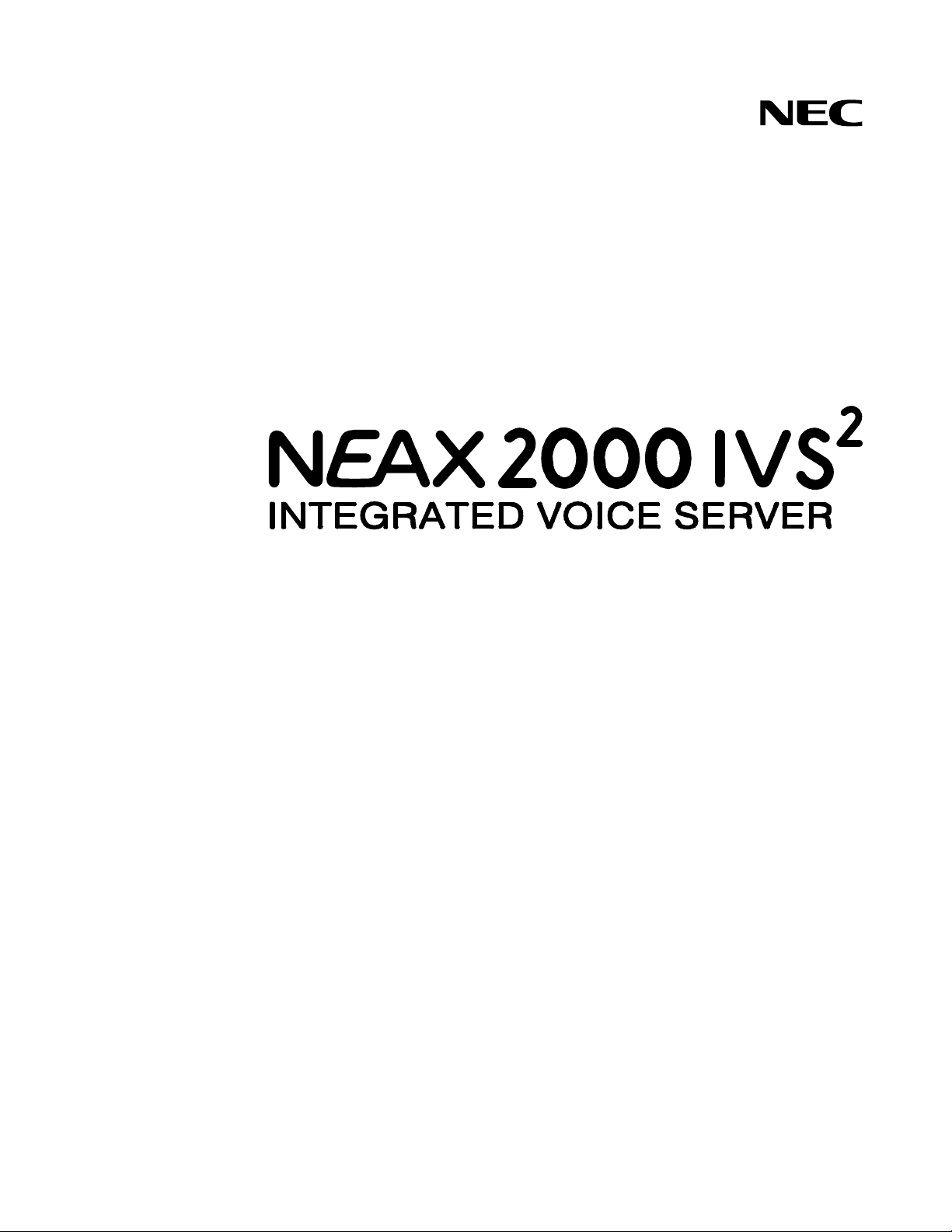
ND-70928 (E)
ISSUE 1
STOCK # 151998
®
Installation Procedure Manual
JANUARY, 2000
NEC America, Inc.
Page 2
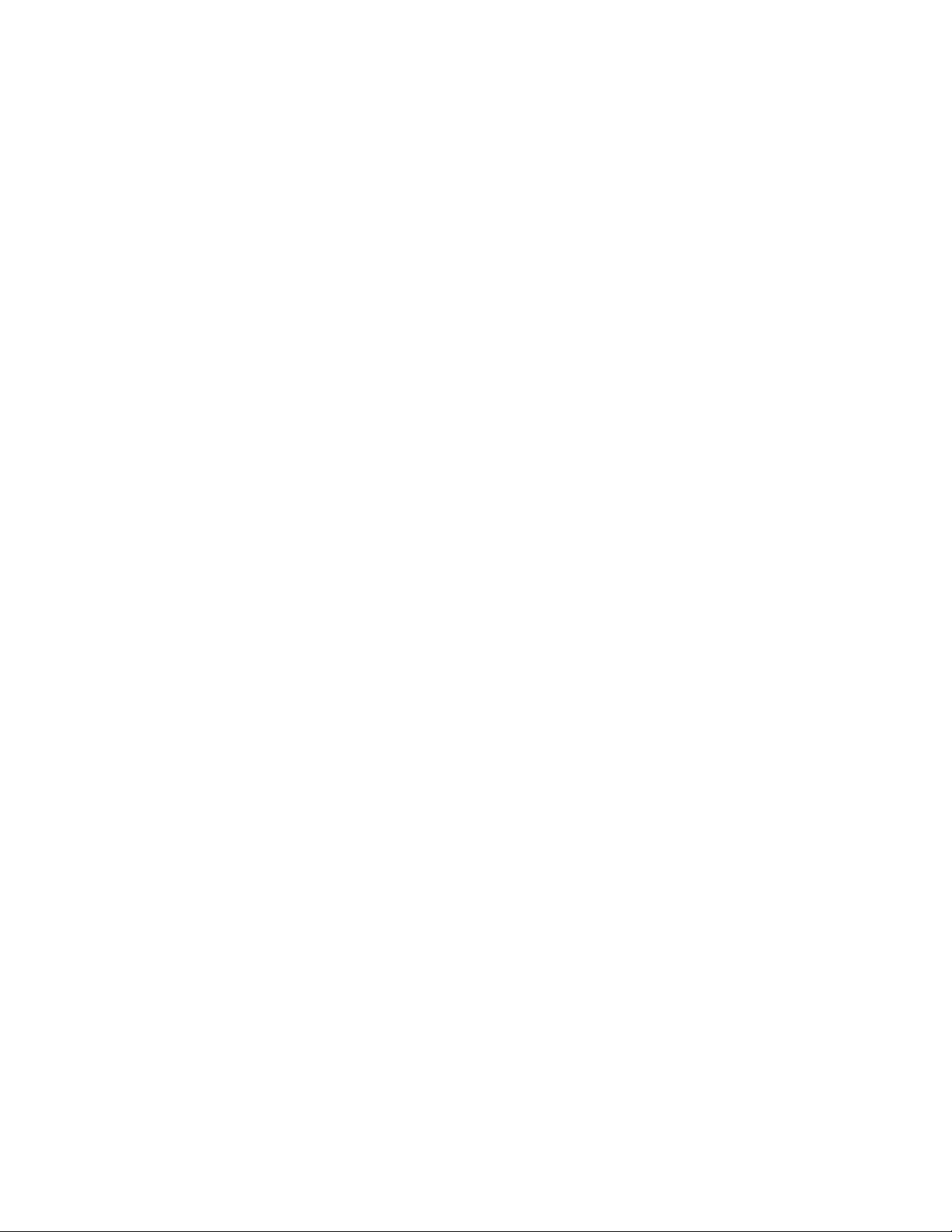
LIABILITY DISCLAIMER
NEC America, Inc. reserves the right to change the specifications,
functions, or features, at any time, without notice.
NEC America, Inc. has prepared this document for use by its
employees and custome rs. The information contained herein is
the property of NEC America, Inc. and shall not be reproduced
without prior written approval from NEC America, Inc.
NEAX and D
term
are registered trademar ks of NEC Corporation.
MATWorX is a trademark of NEC Corporation.
Copyright 2000
NEC America, Inc.
Printed in U.S.A.
Page 3
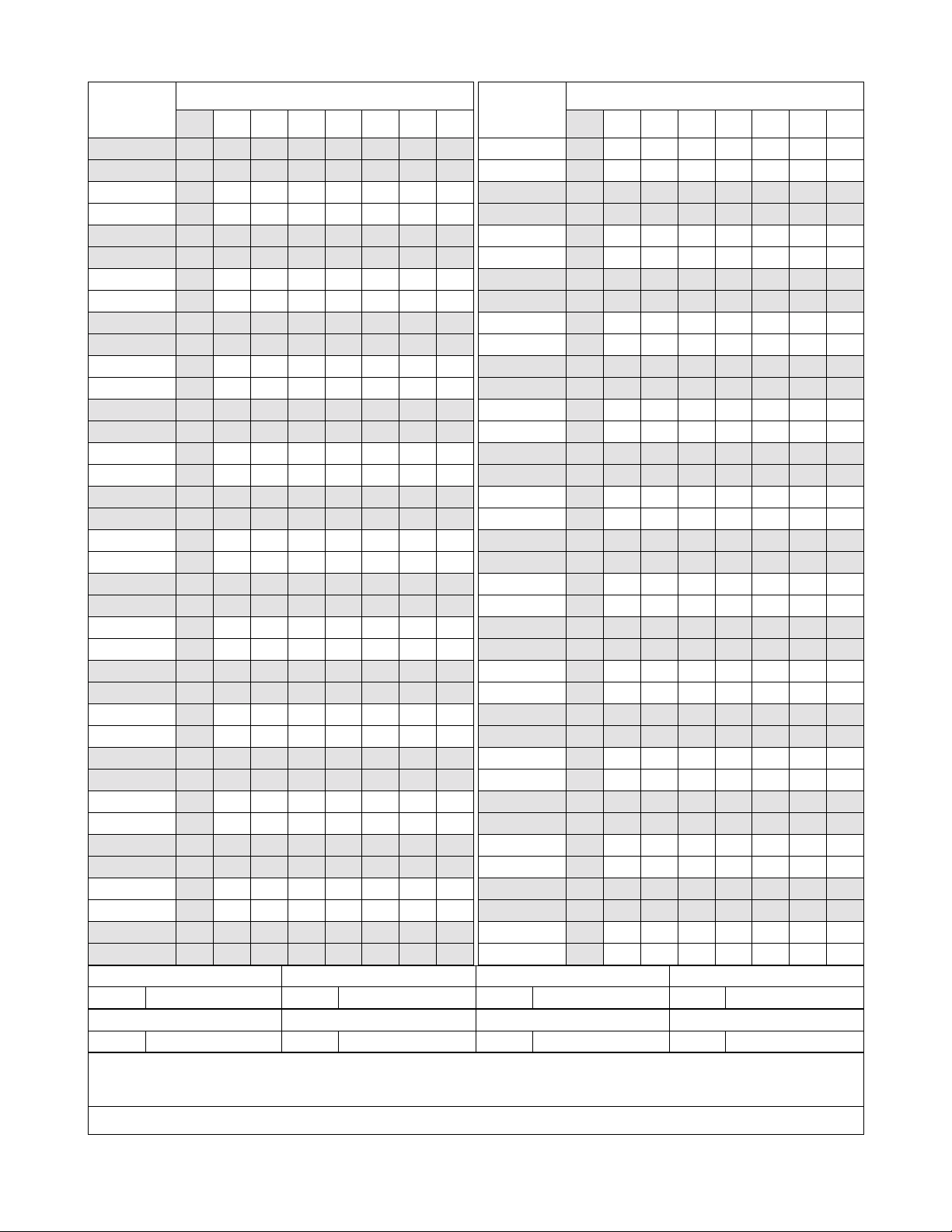
PAGE No.
i 1
ii 1
iii 1
iv
v 1
vi 1
vii 1
viii
ix 1
x 1
xi 1
xii
xiii 1
xiv 1
xv 1
xvi
xvii 1
xviii 1
1 1
2
3 1
4 1
5 1
6
7 1
8 1
9 1
10
11 1
12 1
13 1
14
15 1
16 1
17 1
18
19 1
20 1
DATE JANUARY, 2000 DATE DATE DATE
DA TE DATE DATE DATE
NEAX2000 IVS
12345678
1
1
1
1
1
1
1
1
1
ISSUE 1 ISSUE 2 ISSUE 3 ISSUE 4
ISSUE 5 ISSUE 6 ISSUE 7 ISSUE 8
2
ISSUE No.
PAGE No.
21 1
22
23 1
24 1
25 1
26
27 1
28 1
29 1
30
31 1
32 1
33 1
34
35 1
36 1
37 1
38
39 1
40 1
41 1
42
43 1
44 1
45 1
46
47 1
48 1
49 1
50
51 1
52 1
53 1
54
55 1
56 1
57 1
58
12345678
1
1
1
1
1
1
1
1
1
1
Installation Procedur e Manual
ISSUE No.
Revision Sheet 1/6
ND-70928 (E)
Page 4
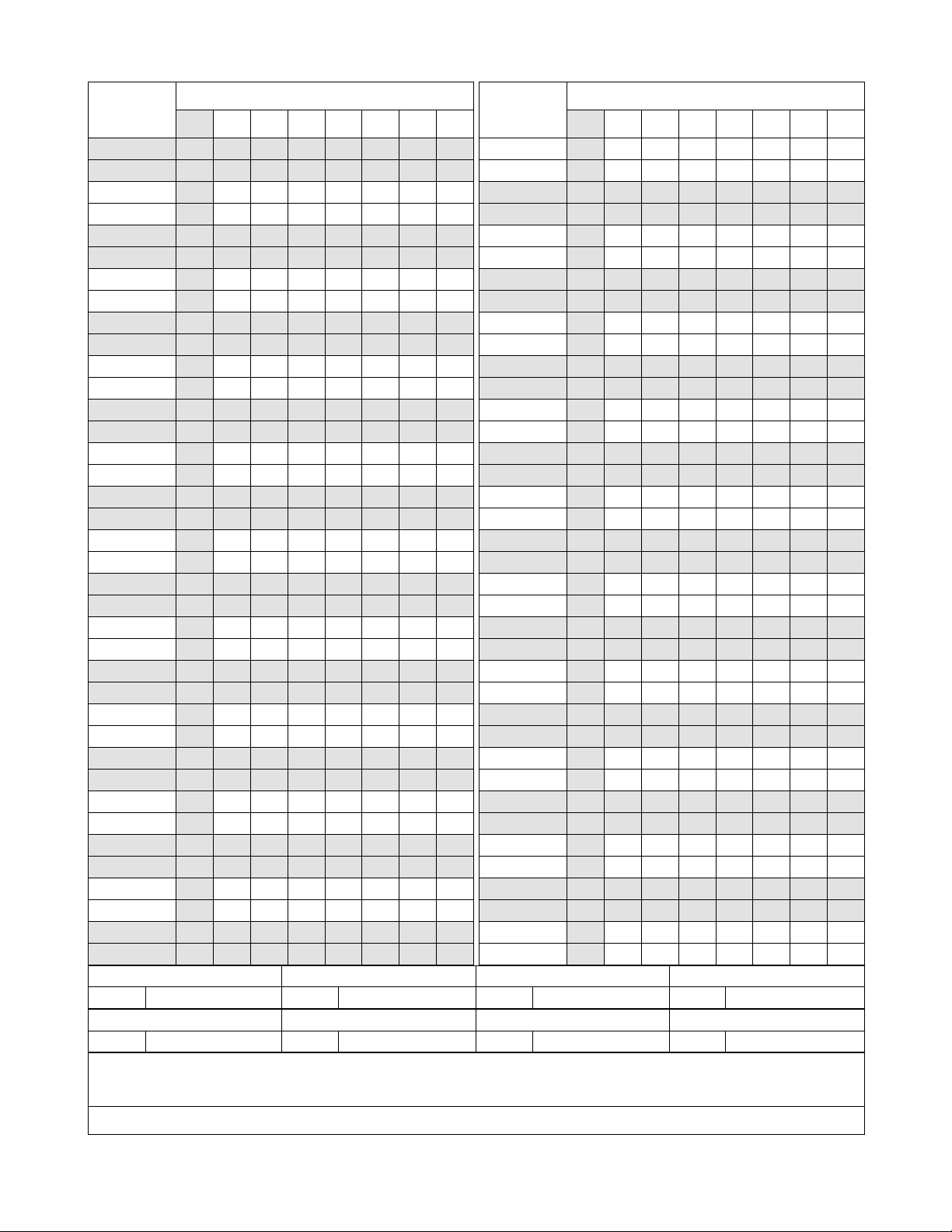
PAGE No.
59 1
60 1
61 1
62
63 1
64 1
65 1
66
67 1
68 1
69 1
70
71 1
72 1
73 1
74
75 1
76 1
77 1
78
79 1
80 1
81 1
82
83 1
84 1
85 1
86
87 1
88 1
89 1
90
91 1
92 1
93 1
94
95 1
96 1
DATE JANUARY, 2000 DATE DATE DATE
DA TE DATE DATE DATE
NEAX2000 IVS
12345678
1
1
1
1
1
1
1
1
1
ISSUE 1 I SSUE 2 ISSUE 3 ISSUE 4
ISSUE 5 I SSUE 6 ISSUE 7 ISSUE 8
2
ISSUE No.
PAGE No.
97 1
98
99 1
100 1
101 1
102
103 1
104 1
105 1
106
107 1
108 1
109 1
110
111 1
112 1
113 1
114
115 1
116 1
117 1
118
119 1
120 1
121 1
122
123 1
124 1
125 1
126
127 1
128 1
129 1
130
131 1
132 1
133 1
134
12345678
1
1
1
1
1
1
1
1
1
1
Installation Procedur e Manual
ISSUE No.
Revision Sheet 2/6
ND-70928 (E)
Page 5
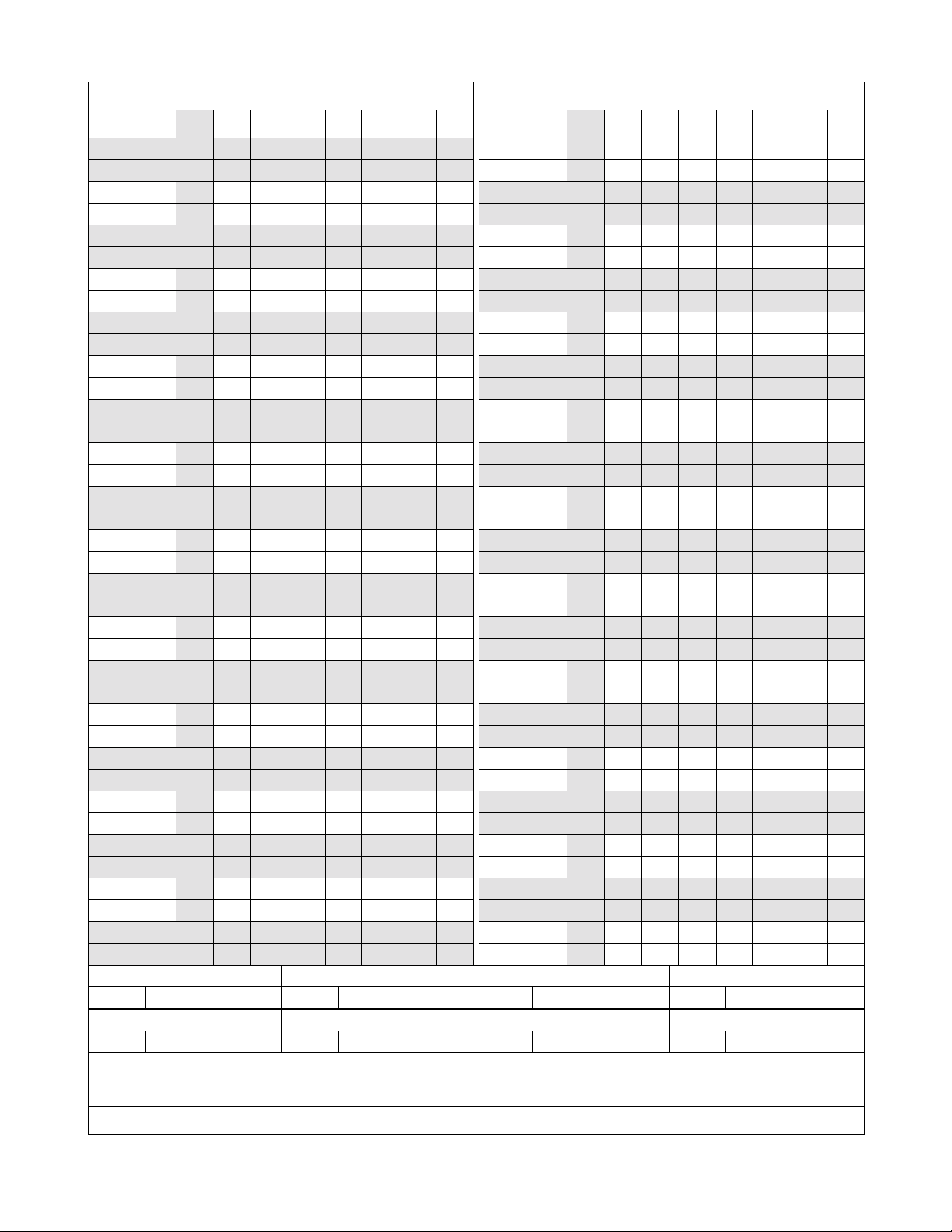
PAGE No.
135 1
136 1
137 1
138
139 1
140 1
141 1
142
143 1
144 1
145 1
146
147 1
148 1
149 1
150
151 1
152 1
153 1
154
155 1
156 1
157 1
158
159 1
160 1
161 1
162
163 1
164 1
165 1
166
167 1
168 1
169 1
170
171 1
172 1
DATE JANUARY, 2000 DATE DATE DATE
DA TE DATE DATE DATE
NEAX2000 IVS
12345678
1
1
1
1
1
1
1
1
1
ISSUE 1 I SSUE 2 ISSUE 3 ISSUE 4
ISSUE 5 I SSUE 6 ISSUE 7 ISSUE 8
2
ISSUE No.
PAGE No.
173 1
174
175 1
176 1
177 1
178
179 1
180 1
181 1
182
183 1
184 1
185 1
186
187 1
188 1
189 1
190
191 1
192 1
193 1
194
195 1
196 1
197 1
198
199 1
200 1
201 1
202
203 1
204 1
205 1
206
207 1
208 1
209 1
210
12345678
1
1
1
1
1
1
1
1
1
1
Installation Procedur e Manual
ISSUE No.
Revision Sheet 3/6
ND-70928 (E)
Page 6
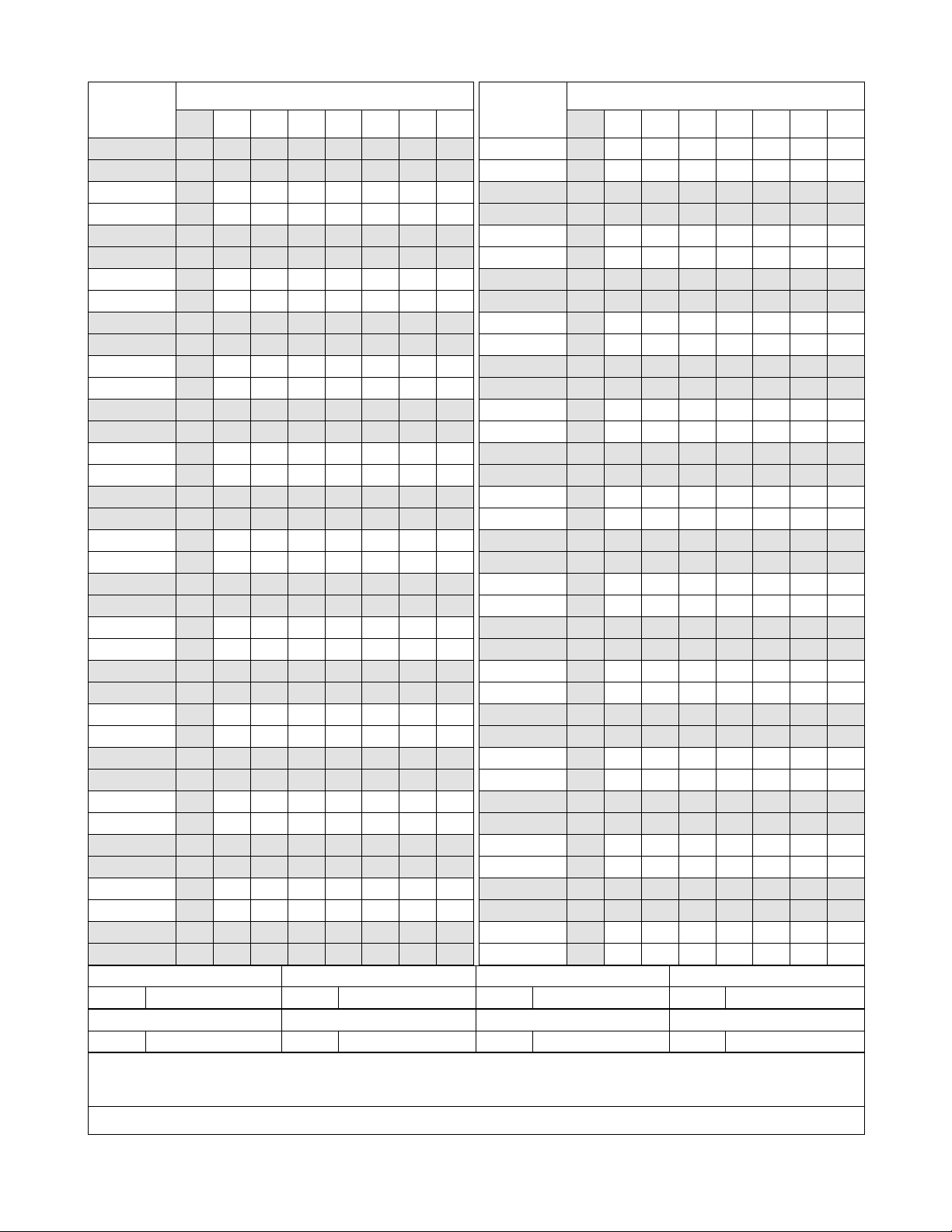
PAGE No.
211 1
212 1
213 1
214
215 1
216 1
217 1
218
219 1
220 1
221 1
222
223 1
224 1
225 1
226
227 1
228 1
229 1
230
231 1
232 1
233 1
234
235 1
236 1
237 1
238
239 1
240 1
241 1
242
243 1
244 1
245 1
246
247 1
248 1
DATE JANUARY, 2000 DATE DATE DATE
DA TE DATE DATE DATE
NEAX2000 IVS
12345678
1
1
1
1
1
1
1
1
1
ISSUE 1 I SSUE 2 ISSUE 3 ISSUE 4
ISSUE 5 I SSUE 6 ISSUE 7 ISSUE 8
2
ISSUE No.
PAGE No.
249 1
250
251 1
252 1
253 1
254
255 1
256 1
257 1
258
259 1
260 1
261 1
262
263 1
264 1
265 1
266
267 1
268 1
269 1
270
271 1
272 1
273 1
274
275 1
276 1
277 1
278
279 1
280 1
281 1
282
283 1
284 1
285 1
286
12345678
1
1
1
1
1
1
1
1
1
1
Installation Procedur e Manual
ISSUE No.
Revision Sheet 4/6
ND-70928 (E)
Page 7
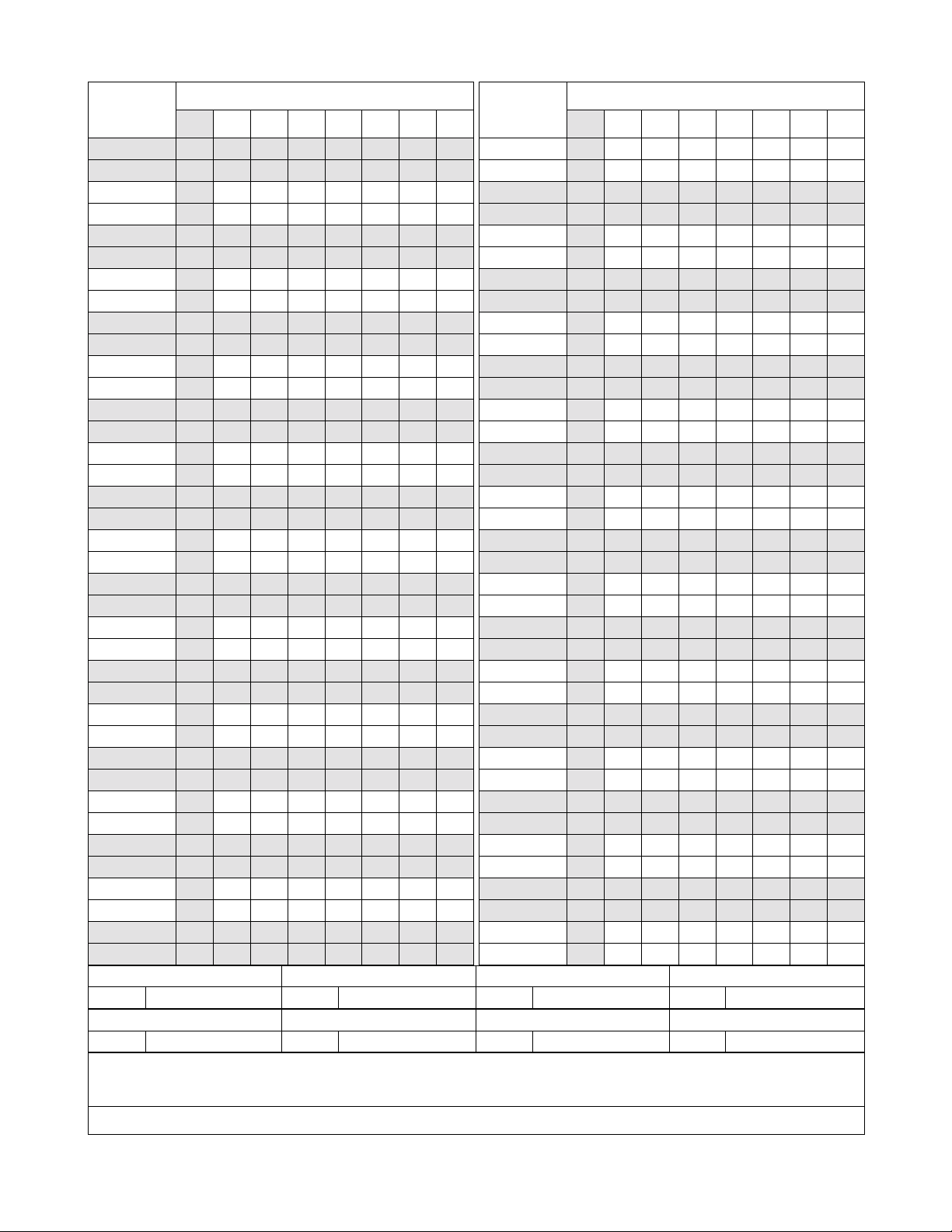
PAGE No.
287 1
288 1
289 1
290
291 1
292 1
293 1
294
295 1
296 1
297 1
298
299 1
300 1
301 1
302
303 1
304 1
305 1
306
307 1
308 1
309 1
310
311 1
312 1
313 1
314
315 1
316 1
317 1
318
319 1
320 1
321 1
322
323 1
324 1
DATE JANUARY, 2000 DATE DATE DATE
DA TE DATE DATE DATE
NEAX2000 IVS
12345678
1
1
1
1
1
1
1
1
1
ISSUE 1 I SSUE 2 ISSUE 3 ISSUE 4
ISSUE 5 I SSUE 6 ISSUE 7 ISSUE 8
2
ISSUE No.
PAGE No.
325 1
326
327 1
328 1
329 1
330
331 1
332 1
333 1
334
335 1
336 1
337 1
338
339 1
340 1
341 1
342
343 1
344 1
345 1
346
347 1
348 1
349 1
350
351 1
352 1
353 1
354
355 1
356 1
357 1
358
359 1
360 1
361 1
362
12345678
1
1
1
1
1
1
1
1
1
1
Installation Procedur e Manual
ISSUE No.
Revision Sheet 5/6
ND-70928 (E)
Page 8
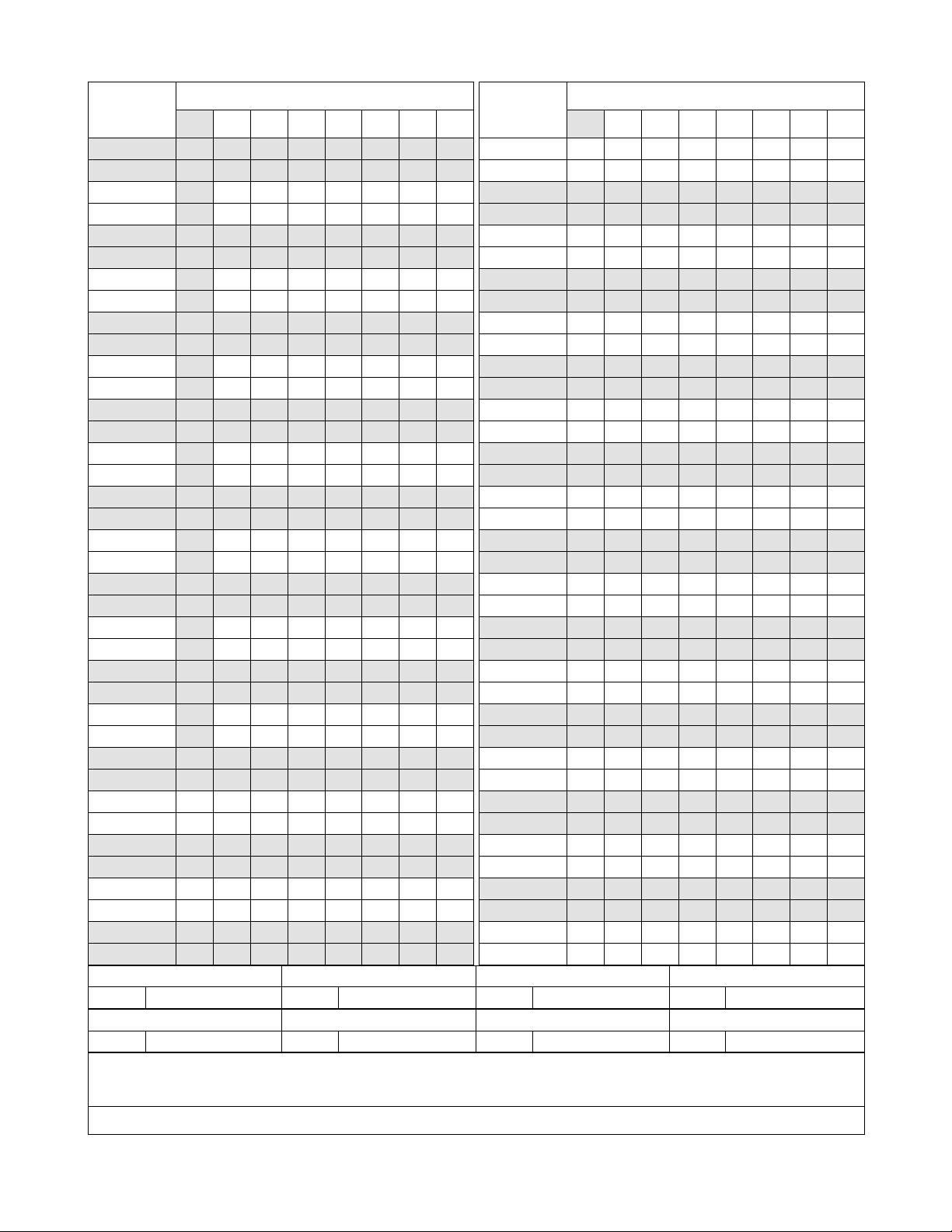
PAGE No.
363 1
364 1
365 1
366
367 1
368 1
369 1
370
371 1
372 1
373 1
374
375 1
376 1
377 1
378
379 1
380 1
381 1
382
383 1
384 1
385 1
386
387 1
388 1
389 1
390
ISSUE No.
12345678
1
1
1
1
1
1
1
PAGE No.
ISSUE No.
12345678
ISSUE 1 I SSUE 2 ISSUE 3 ISSUE 4
DATE JANUARY, 2000 DATE DATE DATE
ISSUE 5 I SSUE 6 ISSUE 7 ISSUE 8
DA TE DATE DATE DATE
NEAX2000 IVS
2
Installation Procedur e Manual
Revision Sheet 6/6
ND-70928 (E)
Page 9

NEAX2000 IVS
2
Installation Procedure Manual
TABLE OF CONTENTS
Page
LIST OF FIGURES. . . . . . . . . . . . . . . . . . . . . . . . . . . . . . . . . . . . . . . . . . . . . . . . . . . . . . . . .vi
LIST OF TABLES. . . . . . . . . . . . . . . . . . . . . . . . . . . . . . . . . . . . . . . . . . . . . . . . . . . . . . . . . .ix
REGULATORY INFORMATION . . . . . . . . . . . . . . . . . . . . . . . . . . . . . . . . . . . . . . . . . . . . . xi
SAFETY INSTRUCTIONS . . . . . . . . . . . . . . . . . . . . . . . . . . . . . . . . . . . . . . . . . . . . . . . . . . 1
INTRODUCTION . . . . . . . . . . . . . . . . . . . . . . . . . . . . . . . . . . . . . . . . . . . . . . . . . . . . . . . . . 3
PURPOSE . . . . . . . . . . . . . . . . . . . . . . . . . . . . . . . . . . . . . . . . . . . . . . . . . . . . . . . . . . . . . . . . . . 3
OUTLINE OF THIS MANUAL. . . . . . . . . . . . . . . . . . . . . . . . . . . . . . . . . . . . . . . . . . . . . . . . . . . . 3
REFERENCE MANUALS. . . . . . . . . . . . . . . . . . . . . . . . . . . . . . . . . . . . . . . . . . . . . . . . . . . . . . . 4
CHAPTER 1 GENERAL INFORMATION . . . . . . . . . . . . . . . . . . . . . . . . . . . . . . . . . . . . . 5
TRUNKING DIAGRAM. . . . . . . . . . . . . . . . . . . . . . . . . . . . . . . . . . . . . . . . . . . . . . . . . . . . . . . . . 6
SYSTEM CONFIGURATION . . . . . . . . . . . . . . . . . . . . . . . . . . . . . . . . . . . . . . . . . . . . . . . . . . . . 8
Floor Standing Installation . . . . . . . . . . . . . . . . . . . . . . . . . . . . . . . . . . . . . . . . . . . . . . . . . . . 8
Wall Mounting Installation. . . . . . . . . . . . . . . . . . . . . . . . . . . . . . . . . . . . . . . . . . . . . . . . . . . . 11
19-inch Rack Mounting Installation. . . . . . . . . . . . . . . . . . . . . . . . . . . . . . . . . . . . . . . . . . . . . 12
EQUIPMENT NAME AND FUNCTION. . . . . . . . . . . . . . . . . . . . . . . . . . . . . . . . . . . . . . . . . . . . . 13
Module/Installation Hardware. . . . . . . . . . . . . . . . . . . . . . . . . . . . . . . . . . . . . . . . . . . . . . . . . 13
Control Card . . . . . . . . . . . . . . . . . . . . . . . . . . . . . . . . . . . . . . . . . . . . . . . . . . . . . . . . . . . . . . 15
Application Processor Card . . . . . . . . . . . . . . . . . . . . . . . . . . . . . . . . . . . . . . . . . . . . . . . . . . 16
Line/Trunk Card . . . . . . . . . . . . . . . . . . . . . . . . . . . . . . . . . . . . . . . . . . . . . . . . . . . . . . . . . . . 20
LINE CONDITIONS OF EACH TERMINAL . . . . . . . . . . . . . . . . . . . . . . . . . . . . . . . . . . . . . . . . . 26
MOUNTING CONDITIONS OF CIRCUIT CARD . . . . . . . . . . . . . . . . . . . . . . . . . . . . . . . . . . . . . 29
Circuit Card Mounting Slots . . . . . . . . . . . . . . . . . . . . . . . . . . . . . . . . . . . . . . . . . . . . . . . . . . 29
Control Card Mounting Conditions . . . . . . . . . . . . . . . . . . . . . . . . . . . . . . . . . . . . . . . . . . . . . 31
Application Processor Card Mounting Conditions . . . . . . . . . . . . . . . . . . . . . . . . . . . . . . . . . 32
Line/Trunk Card Mounting Conditions . . . . . . . . . . . . . . . . . . . . . . . . . . . . . . . . . . . . . . . . . . 35
CHAPTER 2 INSTALLATION . . . . . . . . . . . . . . . . . . . . . . . . . . . . . . . . . . . . . . . . . . . . . 37
PRECAUTIONS . . . . . . . . . . . . . . . . . . . . . . . . . . . . . . . . . . . . . . . . . . . . . . . . . . . . . . . . . . . . . . 38
Grounding Requirements . . . . . . . . . . . . . . . . . . . . . . . . . . . . . . . . . . . . . . . . . . . . . . . . . . . . 38
Static Electricity Guard . . . . . . . . . . . . . . . . . . . . . . . . . . . . . . . . . . . . . . . . . . . . . . . . . . . . . . 39
Procedure for Unplugging/Plugging Circuit Cards . . . . . . . . . . . . . . . . . . . . . . . . . . . . . . . . . 41
Turning Power ON . . . . . . . . . . . . . . . . . . . . . . . . . . . . . . . . . . . . . . . . . . . . . . . . . . . . . . . . . 43
Turning Power OFF . . . . . . . . . . . . . . . . . . . . . . . . . . . . . . . . . . . . . . . . . . . . . . . . . . . . . . . . 44
PROCEDURE. . . . . . . . . . . . . . . . . . . . . . . . . . . . . . . . . . . . . . . . . . . . . . . . . . . . . . . . . . . . . . . . 45
Stationary Equipment (For North America/Australia) . . . . . . . . . . . . . . . . . . . . . . . . . . . . . . . 47
Fixed Equipment (For North America/Australia) . . . . . . . . . . . . . . . . . . . . . . . . . . . . . . . . . . . 47
Fixed Equipment (For Other Countries) . . . . . . . . . . . . . . . . . . . . . . . . . . . . . . . . . . . . . . . . . 47
UNPACKING . . . . . . . . . . . . . . . . . . . . . . . . . . . . . . . . . . . . . . . . . . . . . . . . . . . . . . . . . . . . . . . . 49
WIRING AC CABLE TO TERMINALS . . . . . . . . . . . . . . . . . . . . . . . . . . . . . . . . . . . . . . . . . . . . . 50
NEAX2000 IVS2 Installation Procedure Manual
ND-70928 (E), Issue 1.0
Page i
Page 10

TABLE OF CONTENTS
Page
Using AC CORD-D . . . . . . . . . . . . . . . . . . . . . . . . . . . . . . . . . . . . . . . . . . . . . . . . . . . . . . . . . 50
Using Installation Cable . . . . . . . . . . . . . . . . . . . . . . . . . . . . . . . . . . . . . . . . . . . . . . . . . . . . . 52
INSTALLATION OF MAIN EQUIPMENT . . . . . . . . . . . . . . . . . . . . . . . . . . . . . . . . . . . . . . . . . . . 54
Floor Standing Installation . . . . . . . . . . . . . . . . . . . . . . . . . . . . . . . . . . . . . . . . . . . . . . . . . . . 54
Wall Mounting Installation. . . . . . . . . . . . . . . . . . . . . . . . . . . . . . . . . . . . . . . . . . . . . . . . . . . . 72
19-inch Rack Mounting Installation. . . . . . . . . . . . . . . . . . . . . . . . . . . . . . . . . . . . . . . . . . . . . 75
BUS Cable Connection. . . . . . . . . . . . . . . . . . . . . . . . . . . . . . . . . . . . . . . . . . . . . . . . . . . . . . 82
POWER CABLE CONNECTION . . . . . . . . . . . . . . . . . . . . . . . . . . . . . . . . . . . . . . . . . . . . . . . . . 83
Connection of AC CORD-B . . . . . . . . . . . . . . . . . . . . . . . . . . . . . . . . . . . . . . . . . . . . . . . . . . 84
Connection of DC Power Cable . . . . . . . . . . . . . . . . . . . . . . . . . . . . . . . . . . . . . . . . . . . . . . . 85
SUPPLY VOLTAGE CHECK AND HEAT RUN TEST . . . . . . . . . . . . . . . . . . . . . . . . . . . . . . . . . 90
Precautions. . . . . . . . . . . . . . . . . . . . . . . . . . . . . . . . . . . . . . . . . . . . . . . . . . . . . . . . . . . . . . . 90
Power Routing . . . . . . . . . . . . . . . . . . . . . . . . . . . . . . . . . . . . . . . . . . . . . . . . . . . . . . . . . . . . 91
Checking for Supply Voltage . . . . . . . . . . . . . . . . . . . . . . . . . . . . . . . . . . . . . . . . . . . . . . . . . 92
Heat Run Test. . . . . . . . . . . . . . . . . . . . . . . . . . . . . . . . . . . . . . . . . . . . . . . . . . . . . . . . . . . . . 92
BATTERY CONNECTION . . . . . . . . . . . . . . . . . . . . . . . . . . . . . . . . . . . . . . . . . . . . . . . . . . . . . . 94
Internal Battery Connecti on . . . . . . . . . . . . . . . . . . . . . . . . . . . . . . . . . . . . . . . . . . . . . . . . . . 96
External / BATTM Battery Connection . . . . . . . . . . . . . . . . . . . . . . . . . . . . . . . . . . . . . . . . . . 99
CABLE RUNNING TO MDF . . . . . . . . . . . . . . . . . . . . . . . . . . . . . . . . . . . . . . . . . . . . . . . . . . . . . 102
Installation of External MDF . . . . . . . . . . . . . . . . . . . . . . . . . . . . . . . . . . . . . . . . . . . . . . . . . . 102
MDF Cable . . . . . . . . . . . . . . . . . . . . . . . . . . . . . . . . . . . . . . . . . . . . . . . . . . . . . . . . . . . . . . . 103
Cable Running to External MDF. . . . . . . . . . . . . . . . . . . . . . . . . . . . . . . . . . . . . . . . . . . . . . . 106
TERMINATION OF CABLES ON MDF. . . . . . . . . . . . . . . . . . . . . . . . . . . . . . . . . . . . . . . . . . . . . 109
Cable Connection to MDF . . . . . . . . . . . . . . . . . . . . . . . . . . . . . . . . . . . . . . . . . . . . . . . . . . . 109
Location of Each LEN . . . . . . . . . . . . . . . . . . . . . . . . . . . . . . . . . . . . . . . . . . . . . . . . . . . . . . . 110
LTC Connector Pin Arrangement . . . . . . . . . . . . . . . . . . . . . . . . . . . . . . . . . . . . . . . . . . . . . . 113
MDF Cross Connections. . . . . . . . . . . . . . . . . . . . . . . . . . . . . . . . . . . . . . . . . . . . . . . . . . . . . 122
INSTALLATION OF PERIPHERAL EQUIPMENT . . . . . . . . . . . . . . . . . . . . . . . . . . . . . . . . . . . . 128
Analog C.O. Trunk (COT). . . . . . . . . . . . . . . . . . . . . . . . . . . . . . . . . . . . . . . . . . . . . . . . . . . . 129
Tie Line Trunk (LDT/ODT) . . . . . . . . . . . . . . . . . . . . . . . . . . . . . . . . . . . . . . . . . . . . . . . . . . . 130
DID Trunk (AUC/DIT) . . . . . . . . . . . . . . . . . . . . . . . . . . . . . . . . . . . . . . . . . . . . . . . . . . . . . . . 135
Digital Trunk Interface (DTI) . . . . . . . . . . . . . . . . . . . . . . . . . . . . . . . . . . . . . . . . . . . . . . . . . . 137
Single Line Telephone (LC/AUC) . . . . . . . . . . . . . . . . . . . . . . . . . . . . . . . . . . . . . . . . . . . . . . 144
term
D
/DSS Console (DLC) . . . . . . . . . . . . . . . . . . . . . . . . . . . . . . . . . . . . . . . . . . . . . . . . . . . 146
SN716 DESKCON (DLC) . . . . . . . . . . . . . . . . . . . . . . . . . . . . . . . . . . . . . . . . . . . . . . . . . . . . 148
SN610/708/709/712 ATTCON (DLC) . . . . . . . . . . . . . . . . . . . . . . . . . . . . . . . . . . . . . . . . . . . 158
Day/Night Mode Change by External Key (DK/MP) . . . . . . . . . . . . . . . . . . . . . . . . . . . . . . . . 168
External TAS Indicator (DK/MP) . . . . . . . . . . . . . . . . . . . . . . . . . . . . . . . . . . . . . . . . . . . . . . . 169
Paging Equipment (COT and DK/MP) . . . . . . . . . . . . . . . . . . . . . . . . . . . . . . . . . . . . . . . . . . 172
External Tone Source/Announcement Machine (DK/TNT/MP) . . . . . . . . . . . . . . . . . . . . . . . 175
External BGM Source (COT/TNT/MP) . . . . . . . . . . . . . . . . . . . . . . . . . . . . . . . . . . . . . . . . . . 180
Power Failure Transfer (AUC) . . . . . . . . . . . . . . . . . . . . . . . . . . . . . . . . . . . . . . . . . . . . . . . . 182
Power Failure Transfer (8PFT). . . . . . . . . . . . . . . . . . . . . . . . . . . . . . . . . . . . . . . . . . . . . . . . 185
Alarm Display Panel (MP). . . . . . . . . . . . . . . . . . . . . . . . . . . . . . . . . . . . . . . . . . . . . . . . . . . . 190
Built-in SMDR (MP) . . . . . . . . . . . . . . . . . . . . . . . . . . . . . . . . . . . . . . . . . . . . . . . . . . . . . . . . 191
Page ii
NEAX2000 IVS2 Installation Procedure Manual
ND-70928 (E), Issue 1.0
Page 11

TABLE OF CONTENTS
Page
SMDR/PMS/MCI/CIS Printer/Hotel Printer (AP00). . . . . . . . . . . . . . . . . . . . . . . . . . . . . . . . . 194
MOUNTING CIRCUIT CARDS. . . . . . . . . . . . . . . . . . . . . . . . . . . . . . . . . . . . . . . . . . . . . . . . . . . 199
SYSTEM INITIALIZATION . . . . . . . . . . . . . . . . . . . . . . . . . . . . . . . . . . . . . . . . . . . . . . . . . . . . . . 201
All Clear, Except LEN000 CAT. . . . . . . . . . . . . . . . . . . . . . . . . . . . . . . . . . . . . . . . . . . . . . . . 201
Resident System Program . . . . . . . . . . . . . . . . . . . . . . . . . . . . . . . . . . . . . . . . . . . . . . . . . . . 201
SYSTEM DATA ENTRY. . . . . . . . . . . . . . . . . . . . . . . . . . . . . . . . . . . . . . . . . . . . . . . . . . . . . . . . 202
CAT. . . . . . . . . . . . . . . . . . . . . . . . . . . . . . . . . . . . . . . . . . . . . . . . . . . . . . . . . . . . . . . . . . . . . 202
MAT . . . . . . . . . . . . . . . . . . . . . . . . . . . . . . . . . . . . . . . . . . . . . . . . . . . . . . . . . . . . . . . . . . . . 203
Cofirming Lamp Indication . . . . . . . . . . . . . . . . . . . . . . . . . . . . . . . . . . . . . . . . . . . . . . . . . . . 203
OPERATION TEST . . . . . . . . . . . . . . . . . . . . . . . . . . . . . . . . . . . . . . . . . . . . . . . . . . . . . . . . . . . 204
SYSTEM DATA SAVE . . . . . . . . . . . . . . . . . . . . . . . . . . . . . . . . . . . . . . . . . . . . . . . . . . . . . . . . . 205
CLEANING AND VISUAL CHECK . . . . . . . . . . . . . . . . . . . . . . . . . . . . . . . . . . . . . . . . . . . . . . . . 205
Cleaning . . . . . . . . . . . . . . . . . . . . . . . . . . . . . . . . . . . . . . . . . . . . . . . . . . . . . . . . . . . . . . . . . 205
Visual Check. . . . . . . . . . . . . . . . . . . . . . . . . . . . . . . . . . . . . . . . . . . . . . . . . . . . . . . . . . . . . . 205
CHAPTER 3 LAMP INDICATIONS AND SWITCH SETTINGS . . . . . . . . . . . . . . . . . . . . 207
HOW TO READ THIS CHAPTER. . . . . . . . . . . . . . . . . . . . . . . . . . . . . . . . . . . . . . . . . . . . . . . . . 208
CONTROL CARD. . . . . . . . . . . . . . . . . . . . . . . . . . . . . . . . . . . . . . . . . . . . . . . . . . . . . . . . . . . . . 209
PN-CP14 (MP) . . . . . . . . . . . . . . . . . . . . . . . . . . . . . . . . . . . . . . . . . . . . . . . . . . . . . . . . . . . . 210
PN-CP15 (FP). . . . . . . . . . . . . . . . . . . . . . . . . . . . . . . . . . . . . . . . . . . . . . . . . . . . . . . . . . . . . 215
PN-PW00 (EXTPWR). . . . . . . . . . . . . . . . . . . . . . . . . . . . . . . . . . . . . . . . . . . . . . . . . . . . . . . 217
PZ-PW121 (AC/DC PWR) . . . . . . . . . . . . . . . . . . . . . . . . . . . . . . . . . . . . . . . . . . . . . . . . . . . 219
PZ-PW122 (DC/DC PWR) . . . . . . . . . . . . . . . . . . . . . . . . . . . . . . . . . . . . . . . . . . . . . . . . . . . 222
APPLICATION PROCESSOR CARD. . . . . . . . . . . . . . . . . . . . . . . . . . . . . . . . . . . . . . . . . . . . . . 224
PN-AP00-A (DBM) . . . . . . . . . . . . . . . . . . . . . . . . . . . . . . . . . . . . . . . . . . . . . . . . . . . . . . . . . 226
PN-AP00-B (AP00). . . . . . . . . . . . . . . . . . . . . . . . . . . . . . . . . . . . . . . . . . . . . . . . . . . . . . . . . 229
PN-AP01 (AP01). . . . . . . . . . . . . . . . . . . . . . . . . . . . . . . . . . . . . . . . . . . . . . . . . . . . . . . . . . . 235
PN-BRTA (BRT) . . . . . . . . . . . . . . . . . . . . . . . . . . . . . . . . . . . . . . . . . . . . . . . . . . . . . . . . . . . 238
PN-2BRTC (BRT) . . . . . . . . . . . . . . . . . . . . . . . . . . . . . . . . . . . . . . . . . . . . . . . . . . . . . . . . . . 243
PN-CC01 (ETHER). . . . . . . . . . . . . . . . . . . . . . . . . . . . . . . . . . . . . . . . . . . . . . . . . . . . . . . . . 248
PN-DAIA (DAI) . . . . . . . . . . . . . . . . . . . . . . . . . . . . . . . . . . . . . . . . . . . . . . . . . . . . . . . . . . . . 252
PN-DAIB (DAI) . . . . . . . . . . . . . . . . . . . . . . . . . . . . . . . . . . . . . . . . . . . . . . . . . . . . . . . . . . . . 257
PN-DAIC (DAI) . . . . . . . . . . . . . . . . . . . . . . . . . . . . . . . . . . . . . . . . . . . . . . . . . . . . . . . . . . . . 261
PN-DAID (DAI) . . . . . . . . . . . . . . . . . . . . . . . . . . . . . . . . . . . . . . . . . . . . . . . . . . . . . . . . . . . . 264
PN-DAIE (DAI) . . . . . . . . . . . . . . . . . . . . . . . . . . . . . . . . . . . . . . . . . . . . . . . . . . . . . . . . . . . . 270
PN-DAIF (DAI) . . . . . . . . . . . . . . . . . . . . . . . . . . . . . . . . . . . . . . . . . . . . . . . . . . . . . . . . . . . . 274
PN-24DTA-C (DTI) . . . . . . . . . . . . . . . . . . . . . . . . . . . . . . . . . . . . . . . . . . . . . . . . . . . . . . . . . 278
PN-30DTC-A (DTI) . . . . . . . . . . . . . . . . . . . . . . . . . . . . . . . . . . . . . . . . . . . . . . . . . . . . . . . . . 284
PN-IPTA (IPT). . . . . . . . . . . . . . . . . . . . . . . . . . . . . . . . . . . . . . . . . . . . . . . . . . . . . . . . . . . . . 290
PN-24PRTA (PRT) . . . . . . . . . . . . . . . . . . . . . . . . . . . . . . . . . . . . . . . . . . . . . . . . . . . . . . . . . 294
PN-4RSTB (MFR). . . . . . . . . . . . . . . . . . . . . . . . . . . . . . . . . . . . . . . . . . . . . . . . . . . . . . . . . . 300
PN-4RSTC (CIR) . . . . . . . . . . . . . . . . . . . . . . . . . . . . . . . . . . . . . . . . . . . . . . . . . . . . . . . . . . 302
PN-SC00 (CCH) . . . . . . . . . . . . . . . . . . . . . . . . . . . . . . . . . . . . . . . . . . . . . . . . . . . . . . . . . . . 304
PN-SC01 (DCH) . . . . . . . . . . . . . . . . . . . . . . . . . . . . . . . . . . . . . . . . . . . . . . . . . . . . . . . . . . . 307
PN-SC03 (ICH). . . . . . . . . . . . . . . . . . . . . . . . . . . . . . . . . . . . . . . . . . . . . . . . . . . . . . . . . . . . 310
NEAX2000 IVS2 Installation Procedure Manual
ND-70928 (E), Issue 1.0
Page iii
Page 12

TABLE OF CONTENTS
Page
PN-SC03-A (CSH) . . . . . . . . . . . . . . . . . . . . . . . . . . . . . . . . . . . . . . . . . . . . . . . . . . . . . . . . . 312
PZ-M537 (EXPMEM) . . . . . . . . . . . . . . . . . . . . . . . . . . . . . . . . . . . . . . . . . . . . . . . . . . . . . . . 314
PZ-M542 (CONN). . . . . . . . . . . . . . . . . . . . . . . . . . . . . . . . . . . . . . . . . . . . . . . . . . . . . . . . . . 317
PZ-M557 (CONN). . . . . . . . . . . . . . . . . . . . . . . . . . . . . . . . . . . . . . . . . . . . . . . . . . . . . . . . . . 319
LINE/TRUNK CARD. . . . . . . . . . . . . . . . . . . . . . . . . . . . . . . . . . . . . . . . . . . . . . . . . . . . . . . . . . . 321
PN-2AMPA (AMP) . . . . . . . . . . . . . . . . . . . . . . . . . . . . . . . . . . . . . . . . . . . . . . . . . . . . . . . . . 324
PN-AUCA (AUC). . . . . . . . . . . . . . . . . . . . . . . . . . . . . . . . . . . . . . . . . . . . . . . . . . . . . . . . . . . 325
PN-CFTA (CFT) . . . . . . . . . . . . . . . . . . . . . . . . . . . . . . . . . . . . . . . . . . . . . . . . . . . . . . . . . . . 326
PN-CFTB (CFT) . . . . . . . . . . . . . . . . . . . . . . . . . . . . . . . . . . . . . . . . . . . . . . . . . . . . . . . . . . . 327
PN-2COTD (COT) . . . . . . . . . . . . . . . . . . . . . . . . . . . . . . . . . . . . . . . . . . . . . . . . . . . . . . . . . 328
PN-4COTA-A (COT). . . . . . . . . . . . . . . . . . . . . . . . . . . . . . . . . . . . . . . . . . . . . . . . . . . . . . . . 329
PN-4COTB (COT). . . . . . . . . . . . . . . . . . . . . . . . . . . . . . . . . . . . . . . . . . . . . . . . . . . . . . . . . . 330
PN-4COTE (COT). . . . . . . . . . . . . . . . . . . . . . . . . . . . . . . . . . . . . . . . . . . . . . . . . . . . . . . . . . 331
PN-4COTF (COT). . . . . . . . . . . . . . . . . . . . . . . . . . . . . . . . . . . . . . . . . . . . . . . . . . . . . . . . . . 332
PN-4COTG (COT) . . . . . . . . . . . . . . . . . . . . . . . . . . . . . . . . . . . . . . . . . . . . . . . . . . . . . . . . . 333
PN-6COTJ (COT) . . . . . . . . . . . . . . . . . . . . . . . . . . . . . . . . . . . . . . . . . . . . . . . . . . . . . . . . . . 334
PN-8COTQ (COT) . . . . . . . . . . . . . . . . . . . . . . . . . . . . . . . . . . . . . . . . . . . . . . . . . . . . . . . . . 335
PN-8COTR (COT) . . . . . . . . . . . . . . . . . . . . . . . . . . . . . . . . . . . . . . . . . . . . . . . . . . . . . . . . . 336
PN-8COTS (COT). . . . . . . . . . . . . . . . . . . . . . . . . . . . . . . . . . . . . . . . . . . . . . . . . . . . . . . . . . 337
PN-8COTT (COT). . . . . . . . . . . . . . . . . . . . . . . . . . . . . . . . . . . . . . . . . . . . . . . . . . . . . . . . . . 338
PN-2CSIA (CSI) . . . . . . . . . . . . . . . . . . . . . . . . . . . . . . . . . . . . . . . . . . . . . . . . . . . . . . . . . . . 339
PN-2CSIA-A (CSI) . . . . . . . . . . . . . . . . . . . . . . . . . . . . . . . . . . . . . . . . . . . . . . . . . . . . . . . . . 342
PN-4DATC (DAT) . . . . . . . . . . . . . . . . . . . . . . . . . . . . . . . . . . . . . . . . . . . . . . . . . . . . . . . . . . 345
PN-2DITA (DIT) . . . . . . . . . . . . . . . . . . . . . . . . . . . . . . . . . . . . . . . . . . . . . . . . . . . . . . . . . . . 346
PN-4DITB (DIT) . . . . . . . . . . . . . . . . . . . . . . . . . . . . . . . . . . . . . . . . . . . . . . . . . . . . . . . . . . . 347
PN-DK00 (DK) . . . . . . . . . . . . . . . . . . . . . . . . . . . . . . . . . . . . . . . . . . . . . . . . . . . . . . . . . . . . 348
PN-2DLCB/PN-2DLCN (DLC) . . . . . . . . . . . . . . . . . . . . . . . . . . . . . . . . . . . . . . . . . . . . . . . . 349
PN-2DLCC (DLC) . . . . . . . . . . . . . . . . . . . . . . . . . . . . . . . . . . . . . . . . . . . . . . . . . . . . . . . . . . 350
PN-4DLCF (DLC) . . . . . . . . . . . . . . . . . . . . . . . . . . . . . . . . . . . . . . . . . . . . . . . . . . . . . . . . . . 351
PN-4DLCM (DLC). . . . . . . . . . . . . . . . . . . . . . . . . . . . . . . . . . . . . . . . . . . . . . . . . . . . . . . . . . 352
PN-4DLCQ (DLC). . . . . . . . . . . . . . . . . . . . . . . . . . . . . . . . . . . . . . . . . . . . . . . . . . . . . . . . . . 353
PN-8DLCL (DLC) . . . . . . . . . . . . . . . . . . . . . . . . . . . . . . . . . . . . . . . . . . . . . . . . . . . . . . . . . . 354
PN-8DLCP (DLC) . . . . . . . . . . . . . . . . . . . . . . . . . . . . . . . . . . . . . . . . . . . . . . . . . . . . . . . . . . 355
PN-2DPCB (DPC). . . . . . . . . . . . . . . . . . . . . . . . . . . . . . . . . . . . . . . . . . . . . . . . . . . . . . . . . . 356
PN-2ILCA (ILC). . . . . . . . . . . . . . . . . . . . . . . . . . . . . . . . . . . . . . . . . . . . . . . . . . . . . . . . . . . . 360
PN-4LCC (LC) . . . . . . . . . . . . . . . . . . . . . . . . . . . . . . . . . . . . . . . . . . . . . . . . . . . . . . . . . . . . 363
PN-4LCD-A (LC). . . . . . . . . . . . . . . . . . . . . . . . . . . . . . . . . . . . . . . . . . . . . . . . . . . . . . . . . . . 364
PN-4LCE (LC). . . . . . . . . . . . . . . . . . . . . . . . . . . . . . . . . . . . . . . . . . . . . . . . . . . . . . . . . . . . . 365
PN-4LCF (LC). . . . . . . . . . . . . . . . . . . . . . . . . . . . . . . . . . . . . . . . . . . . . . . . . . . . . . . . . . . . . 366
PN-4LCK (LC). . . . . . . . . . . . . . . . . . . . . . . . . . . . . . . . . . . . . . . . . . . . . . . . . . . . . . . . . . . . . 367
PN-4LCL (LC). . . . . . . . . . . . . . . . . . . . . . . . . . . . . . . . . . . . . . . . . . . . . . . . . . . . . . . . . . . . . 368
PN-4LCV (LC). . . . . . . . . . . . . . . . . . . . . . . . . . . . . . . . . . . . . . . . . . . . . . . . . . . . . . . . . . . . . 369
PN-4LCW (LC) . . . . . . . . . . . . . . . . . . . . . . . . . . . . . . . . . . . . . . . . . . . . . . . . . . . . . . . . . . . . 370
PN-8LCAA (LC) . . . . . . . . . . . . . . . . . . . . . . . . . . . . . . . . . . . . . . . . . . . . . . . . . . . . . . . . . . . 371
PN-2LDTA (LDT) . . . . . . . . . . . . . . . . . . . . . . . . . . . . . . . . . . . . . . . . . . . . . . . . . . . . . . . . . . 372
Page iv
NEAX2000 IVS2 Installation Procedure Manual
ND-70928 (E), Issue 1.0
Page 13

TABLE OF CONTENTS
Page
PN-M03 (M03) . . . . . . . . . . . . . . . . . . . . . . . . . . . . . . . . . . . . . . . . . . . . . . . . . . . . . . . . . . . . 373
PN-M10 (M10) . . . . . . . . . . . . . . . . . . . . . . . . . . . . . . . . . . . . . . . . . . . . . . . . . . . . . . . . . . . . 376
PN-2ODTA (ODT). . . . . . . . . . . . . . . . . . . . . . . . . . . . . . . . . . . . . . . . . . . . . . . . . . . . . . . . . . 378
PN-2ODTB (ODT). . . . . . . . . . . . . . . . . . . . . . . . . . . . . . . . . . . . . . . . . . . . . . . . . . . . . . . . . . 379
PN-8RSTA (PBR) . . . . . . . . . . . . . . . . . . . . . . . . . . . . . . . . . . . . . . . . . . . . . . . . . . . . . . . . . . 380
PN-TNTA (TNT) . . . . . . . . . . . . . . . . . . . . . . . . . . . . . . . . . . . . . . . . . . . . . . . . . . . . . . . . . . . 381
PN-4VCTH (VCT) . . . . . . . . . . . . . . . . . . . . . . . . . . . . . . . . . . . . . . . . . . . . . . . . . . . . . . . . . . 383
PZ-8PFTB (PFT). . . . . . . . . . . . . . . . . . . . . . . . . . . . . . . . . . . . . . . . . . . . . . . . . . . . . . . . . . . 385
PZ-VM00-M (VM) . . . . . . . . . . . . . . . . . . . . . . . . . . . . . . . . . . . . . . . . . . . . . . . . . . . . . . . . . . 386
PZ-VM01 (VM) . . . . . . . . . . . . . . . . . . . . . . . . . . . . . . . . . . . . . . . . . . . . . . . . . . . . . . . . . . . . 389
NEAX2000 IVS2 Installation Procedure Manual
ND-70928 (E), Issue 1.0
Page v
Page 14

LIST OF FIGURES
Figure Title Page
Figure 1-1 Trunking Diagram . . . . . . . . . . . . . . . . . . . . . . . . . . . . . . . . . . . . . . . . . . . . . . . . . . . . . . 6
Figure 1-2 1-PIM Configuration for Floor Standing Installation . . . . . . . . . . . . . . . . . . . . . . . . . . . . 8
Figure 1-3 2-PIM Configuration for Floor Standing Installation . . . . . . . . . . . . . . . . . . . . . . . . . . . . 9
Figure 1-4 Maximum Configuration for Floor Standing Installation . . . . . . . . . . . . . . . . . . . . . . . . 10
Figure 1-5 1-PIM Configuration for Wall-Mounting Installation . . . . . . . . . . . . . . . . . . . . . . . . . . . 11
Figure 1-6 1-PIM Configuration for 19-inch Rack Mounting Installation . . . . . . . . . . . . . . . . . . . . . 12
Figure 1-7 Circuit Card Mounting Slots . . . . . . . . . . . . . . . . . . . . . . . . . . . . . . . . . . . . . . . . . . . . .29
Figure 1-8 MP/FP Card Mounting Slots . . . . . . . . . . . . . . . . . . . . . . . . . . . . . . . . . . . . . . . . . . . . . 31
Figure 1-9 Application Processor Card Moun ting Slots (PIM0) . . . . . . . . . . . . . . . . . . . . . . . . . . . 32
Figure 1-10 Application Processor Card Mounting Slots (PIM1-7) . . . . . . . . . . . . . . . . . . . . . . . . . 33
Figure 1-11 Line/Trunk Card Mounting Slots (PIM0) . . . . . . . . . . . . . . . . . . . . . . . . . . . . . . . . . . . . 35
Figure 1-12 Line/Trunk Card Mounting Slots (PIM1-7) . . . . . . . . . . . . . . . . . . . . . . . . . . . . . . . . . . 36
Figure 2-1 Static Electricity Guard (1 of 2) . . . . . . . . . . . . . . . . . . . . . . . . . . . . . . . . . . . . . . . . . . .39
Figure 2-1 Static Electricity Guard (2 of 2) . . . . . . . . . . . . . . . . . . . . . . . . . . . . . . . . . . . . . . . . . . .40
Figure 2-2 Procedure Flowchart (1 of 2) . . . . . . . . . . . . . . . . . . . . . . . . . . . . . . . . . . . . . . . . . . . . 45
Figure 2-2 Procedure Flowchart (2 of 2) . . . . . . . . . . . . . . . . . . . . . . . . . . . . . . . . . . . . . . . . . . . . 46
Figure 2-3 Wiring AC CORD to Terminals . . . . . . . . . . . . . . . . . . . . . . . . . . . . . . . . . . . . . . . . . . . 50
Figure 2-4 AC CORD Wiring for Two-Frame Configuration . . . . . . . . . . . . . . . . . . . . . . . . . . . . . . 51
Figure 2-5 Wiring Installation Cable to Terminals . . . . . . . . . . . . . . . . . . . . . . . . . . . . . . . . . . . . . 52
Figure 2-6 Installation Cable Wiring for Two-Frame Configuration . . . . . . . . . . . . . . . . . . . . . . . . 53
Figure 2-7 Floor Space . . . . . . . . . . . . . . . . . . . . . . . . . . . . . . . . . . . . . . . . . . . . . . . . . . . . . . . . . 56
Figure 2-8 Cable Hole Location . . . . . . . . . . . . . . . . . . . . . . . . . . . . . . . . . . . . . . . . . . . . . . . . . . . 57
Figure 2-9 Floor Marking for BASE PLATE (for Fixed Equipment) . . . . . . . . . . . . . . . . . . . . . . . . 58
Figure 2-10 Floor Marking for BASE TRAY (for Stationary Equipment) . . . . . . . . . . . . . . . . . . . . . 58
Figure 2-11 Drilling Instructions for Anchor Bolt . . . . . . . . . . . . . . . . . . . . . . . . . . . . . . . . . . . . . . . .59
Figure 2-12 Connection of BASE and BASE PLATE . . . . . . . . . . . . . . . . . . . . . . . . . . . . . . . . . . . . 63
Figure 2-13 Connection of PIM and BASE . . . . . . . . . . . . . . . . . . . . . . . . . . . . . . . . . . . . . . . . . . . . 64
Figure 2-14 Placing PIM on BASE TRAY . . . . . . . . . . . . . . . . . . . . . . . . . . . . . . . . . . . . . . . . . . . . 65
Figure 2-15 Connection of BUILD PLATE . . . . . . . . . . . . . . . . . . . . . . . . . . . . . . . . . . . . . . . . . . . . 66
Figure 2-16 Connection of FRONT STOPPER . . . . . . . . . . . . . . . . . . . . . . . . . . . . . . . . . . . . . . . . 67
Figure 2-17 Connection of Modules . . . . . . . . . . . . . . . . . . . . . . . . . . . . . . . . . . . . . . . . . . . . . . . . . 68
Figure 2-18 Installatio n of MOUNTING BRACKET . . . . . . . . . . . . . . . . . . . . . . . . . . . . . . . . . . . . . 71
Figure 2-19 Wall Marking for HANGER ASSEM . . . . . . . . . . . . . . . . . . . . . . . . . . . . . . . . . . . . . . . 73
Figure 2-20 Hanging PIM to HANGER ASSEM . . . . . . . . . . . . . . . . . . . . . . . . . . . . . . . . . . . . . . . . 74
Figure 2-21 Detaching SIDE COVER (1 of 2) . . . . . . . . . . . . . . . . . . . . . . . . . . . . . . . . . . . . . . . . . 76
Figure 2-21 Detaching SIDE PANEL (2 of 2) . . . . . . . . . . . . . . . . . . . . . . . . . . . . . . . . . . . . . . . . . . 77
Figure 2-22 Connection of 19” RACK BRACKET (A) . . . . . . . . . . . . . . . . . . . . . . . . . . . . . . . . . . . . 78
Figure 2-23 Mounting PIM to 19-inch Rack . . . . . . . . . . . . . . . . . . . . . . . . . . . . . . . . . . . . . . . . . . . 79
Figure 2-24 Connection of 19” RACK BRACKET (B) . . . . . . . . . . . . . . . . . . . . . . . . . . . . . . . . . . . . 80
Figure 2-25 Mounting Multiple-PIM to 19-inch RACK . . . . . . . . . . . . . . . . . . . . . . . . . . . . . . . . . . . 81
Figure 2-26 BUS Cable . . . . . . . . . . . . . . . . . . . . . . . . . . . . . . . . . . . . . . . . . . . . . . . . . . . . . . . . . . 82
Figure 2-27 Cable Connection on PZ-PW121 . . . . . . . . . . . . . . . . . . . . . . . . . . . . . . . . . . . . . . . . . 83
Figure 2-28 Connection of AC CORD-B . . . . . . . . . . . . . . . . . . . . . . . . . . . . . . . . . . . . . . . . . . . . . 84
Figure 2-29 PWR CNT CA-D/PWR CNT CA-E . . . . . . . . . . . . . . . . . . . . . . . . . . . . . . . . . . . . . . . . 85
Figure 2-30 Cable Connection between PZ-PW121 and BWB . . . . . . . . . . . . . . . . . . . . . . . . . . . . 85
Figure 2-31 Mounting PZ-PW122 into PIM . . . . . . . . . . . . . . . . . . . . . . . . . . . . . . . . . . . . . . . . . . . 86
Page vi
NEAX2000 IVS2 Installation Procedure Manual
ND-70928 (E), Issue 1.0
Page 15

LIST OF FIGURES
Figure Title Page
Figure 2-32 Cable Connection between PZ-PW121/PZ-PW122 and BWB . . . . . . . . . . . . . . . . . . . 87
Figure 2-33 PWR CA-A . . . . . . . . . . . . . . . . . . . . . . . . . . . . . . . . . . . . . . . . . . . . . . . . . . . . . . . . . . 88
Figure 2-34 Connection of PWR CA-A Cables . . . . . . . . . . . . . . . . . . . . . . . . . . . . . . . . . . . . . . . . 88
Figure 2-35 Connection of PWR CA-A Cables . . . . . . . . . . . . . . . . . . . . . . . . . . . . . . . . . . . . . . . . 89
Figure 2-36 Confirming Output Voltage . . . . . . . . . . . . . . . . . . . . . . . . . . . . . . . . . . . . . . . . . . . . . .93
Figure 2-37 Internal Batte ry Mounting (1 of 2) . . . . . . . . . . . . . . . . . . . . . . . . . . . . . . . . . . . . . . . . . 96
Figure 2-37 Internal Batte ry Mounting (2 of 2) . . . . . . . . . . . . . . . . . . . . . . . . . . . . . . . . . . . . . . . . . 97
Figure 2-38 Internal Battery Connect ion for Multiple-PIM Configuration . . . . . . . . . . . . . . . . . . . . . 98
Figure 2-39 Battery Mounting into BATTM . . . . . . . . . . . . . . . . . . . . . . . . . . . . . . . . . . . . . . . . . . . . 99
Figure 2-40 Battery Mounted into BATTM . . . . . . . . . . . . . . . . . . . . . . . . . . . . . . . . . . . . . . . . . . . .100
Figure 2-41 External/BATTM Battery Connectio n for Multiple-PIM Configuration . . . . . . . . . . . . . .101
Figure 2-42 MDF Cable Hole Location . . . . . . . . . . . . . . . . . . . . . . . . . . . . . . . . . . . . . . . . . . . . . . .102
Figure 2-43 MDF Cable . . . . . . . . . . . . . . . . . . . . . . . . . . . . . . . . . . . . . . . . . . . . . . . . . . . . . . . . . .103
Figure 2-44 Making Cable Hole on PIM . . . . . . . . . . . . . . . . . . . . . . . . . . . . . . . . . . . . . . . . . . . . . .106
Figure 2-45 Cable Running to the External MDF (1 of 2) . . . . . . . . . . . . . . . . . . . . . . . . . . . . . . . . .107
Figure 2-45 Cable Running to the External MDF (2 of 2) . . . . . . . . . . . . . . . . . . . . . . . . . . . . . . . . .108
Figure 2-46 Card Slots and the LTC Connectors . . . . . . . . . . . . . . . . . . . . . . . . . . . . . . . . . . . . . . .109
Figure 2-47 MDF Cross Connection for C.O. Trunk Card . . . . . . . . . . . . . . . . . . . . . . . . . . . . . . . .129
Figure 2-48 MDF Cross Connection for LD Trunk Card . . . . . . . . . . . . . . . . . . . . . . . . . . . . . . . . . .130
Figure 2-49 MDF Cross Connection for 4W E&M Trunk Card (1 of 2) . . . . . . . . . . . . . . . . . . . . . . .131
Figure 2-49 MDF Cross Connection for 4W E&M Trunk Card (2 of 2) . . . . . . . . . . . . . . . . . . . . . . .132
Figure 2-50 MDF Cross Connection for 2W E&M Trunk Card (1 of 2) . . . . . . . . . . . . . . . . . . . . . . .133
Figure 2-50 MDF Cross Connection for 2W E&M Trunk Card (2 of 2) . . . . . . . . . . . . . . . . . . . . . . .134
Figure 2-51 MDF Cross Connection for 2 Line DID Trunk Card . . . . . . . . . . . . . . . . . . . . . . . . . . .135
Figure 2-52 MDF Cross Connection for 4 Line DID Trunk Card . . . . . . . . . . . . . . . . . . . . . . . . . . .136
Figure 2-53 DTI Cable Connection via MDF . . . . . . . . . . . . . . . . . . . . . . . . . . . . . . . . . . . . . . . . . .137
Figure 2-54 MDF Cross Connection for DTI Card . . . . . . . . . . . . . . . . . . . . . . . . . . . . . . . . . . . . . .138
Figure 2-55 DTI Cable Connection via CONN Card . . . . . . . . . . . . . . . . . . . . . . . . . . . . . . . . . . . .139
Figure 2-56 Coaxial Cable Connection for DTI Card . . . . . . . . . . . . . . . . . . . . . . . . . . . . . . . . . . . .140
Figure 2-57 Connection of PZ-M542/PZ-M557 and PLATE . . . . . . . . . . . . . . . . . . . . . . . . . . . . . . .141
Figure 2-58 Mounting of PZ-M542/PZ-M557 Card (1 of 2) . . . . . . . . . . . . . . . . . . . . . . . . . . . . . . .142
Figure 2-58 Mounting of PZ-M542/PZ-M557 Card (2 of 2) . . . . . . . . . . . . . . . . . . . . . . . . . . . . . . .143
Figure 2-59 MDF Cross Connection for Single Line Telephone (Standard Line) . . . . . . . . . . . . . . .144
Figure 2-60 MDF Cross Connection for Single Line Telephone (Long Line) . . . . . . . . . . . . . . . . . .145
Figure 2-61 MDF Cross Connection for Dterm/DSS Console (Standard Line) . . . . . . . . . . . . . . . .146
Figure 2-62 MDF Cross Connection for D
Figure 2-63 MDF Cross Connection for SN716 DESKCON (PN-PW00 Power Option) . . . . . . . . .148
Figure 2-64 MDF Cross Connection for SN716 DESKCON (AC Adapter Power Option) . . . . . . . .149
Figure 2-65 Mounting of Handset Support to SN716 DESKCON (1 of 4) . . . . . . . . . . . . . . . . . . . .150
Figure 2-65 Mounting of Handset Support to SN716 DESKCON (2 of 4) . . . . . . . . . . . . . . . . . . . .151
Figure 2-65 Mounting of Handset Support to SN716 DESKCON (3 of 4) . . . . . . . . . . . . . . . . . . . .152
Figure 2-65 Mounting of Handset Support to SN716 DESKCON (4 of 4) . . . . . . . . . . . . . . . . . . . .153
Figure 2-66 Headset Installati on for SN716 DESKCON . . . . . . . . . . . . . . . . . . . . . . . . . . . . . . . . .154
Figure 2-67 Cable Connection to SN716 DESKCON . . . . . . . . . . . . . . . . . . . . . . . . . . . . . . . . . . .155
Figure 2-68 AC-DC ADAPTER Connection to SN716 DESKCON . . . . . . . . . . . . . . . . . . . . . . . . .156
Figure 2-69 PN-PW00 Card Connection to the SN716 DESKCON . . . . . . . . . . . . . . . . . . . . . . . . .157
term
/DSS Console (Long Line) . . . . . . . . . . . . . . . . . . . .147
NEAX2000 IVS2 Installation Procedure Manual
ND-70928 (E), Issue 1.0
Page vii
Page 16

LIST OF FIGURES
Figure Title Page
Figure 2-70 MDF Cross Connection for SN610 ATTCON (Standard Line) . . . . . . . . . . . . . . . . . . .158
Figure 2-71 MDF Cross Connection for SN610 ATTCON (Long Line) (1 of 2) . . . . . . . . . . . . . . . .159
Figure 2-71 MDF Cross Connection for SN610 ATTCON (Long Line) (2 of 2) . . . . . . . . . . . . . . . .160
Figure 2-72 MDF Cross Connection for SN708/709/712 ATTCON (Standard Line) . . . . . . . . . . . .161
Figure 2-73 MDF Cross Connection for SN708/709/712 ATTCON (Long Line) . . . . . . . . . . . . . . .162
Figure 2-74 Jack Set Installation for SN610/708/709/712 ATTCON . . . . . . . . . . . . . . . . . . . . . . . .163
Figure 2-75 Switch Setting on the SN610/708/709/712 ATTCON (1 of 2) . . . . . . . . . . . . . . . . . . . .164
Figure 2-75 Switch Setting on the SN610/708/709/712 ATTCON (2 of 2) . . . . . . . . . . . . . . . . . . . .165
Figure 2-76 Cable Connection to SN610/708/709/712 ATTCON . . . . . . . . . . . . . . . . . . . . . . . . . .166
Figure 2-77 Mounting of Handset Support to SN610/708/709/712 ATTCON . . . . . . . . . . . . . . . . .167
Figure 2-78 MDF Cross Connection for Day/Night Mode Change by External Key . . . . . . . . . . . . .168
Figure 2-79 External TAS Indicator Connection Outline . . . . . . . . . . . . . . . . . . . . . . . . . . . . . . . . .169
Figure 2-80 MDF Cross Connection for TAS Indicator with Battery . . . . . . . . . . . . . . . . . . . . . . . . .170
Figure 2-81 MDF Cross Connection for TAS Indicator with Batter y (Ground Start) . . . . . . . . . . . . .171
Figure 2-82 Paging Equipment Connection Outli ne (1 of 2) . . . . . . . . . . . . . . . . . . . . . . . . . . . . . .172
Figure 2-82 Paging Equipment Connection Outli ne (2 of 2) . . . . . . . . . . . . . . . . . . . . . . . . . . . . . .173
Figure 2-83 MDF Cross Connection for Paging Equipment . . . . . . . . . . . . . . . . . . . . . . . . . . . . . . .174
Figure 2-84 External Tone Source/Announcement Machine Connect ion Outline . . . . . . . . . . . . . .176
Figure 2-85 MDF Cross Connection for External Tone Source/Announcement Machine (1 of 2) . . 177
Figure 2-85 MDF Cross Connection for External Tone Source/Announcement Machine (2 of 2) . . 178
Figure 2-86 Connecting External Tone Source/Announcement Machine Supplied with D.C. . . . . .179
Figure 2-87 External BGM Sources Connection Outline . . . . . . . . . . . . . . . . . . . . . . . . . . . . . . . . .180
Figure 2-88 MDF Cross Connection for External BGM Sources . . . . . . . . . . . . . . . . . . . . . . . . . . .181
Figure 2-89 PFT Connection Outline (AUC) . . . . . . . . . . . . . . . . . . . . . . . . . . . . . . . . . . . . . . . . . .182
Figure 2-90 MDF Cross Connection for PFT (AUC) (1 of 2) . . . . . . . . . . . . . . . . . . . . . . . . . . . . . .183
Figure 2-90 MDF Cross Connection for PFT (AUC) (2 of 2) . . . . . . . . . . . . . . . . . . . . . . . . . . . . . .184
Figure 2-91 PFT Connection Outline (8PFT) . . . . . . . . . . . . . . . . . . . . . . . . . . . . . . . . . . . . . . . . . .185
Figure 2-92 Connection of 25-Pair Cable and PZ-8PFTB . . . . . . . . . . . . . . . . . . . . . . . . . . . . . . . .186
Figure 2-93 PFT Connector Pin Assignment . . . . . . . . . . . . . . . . . . . . . . . . . . . . . . . . . . . . . . . . . .187
Figure 2-94 MDF Cross Connection for PFT (8PFT) (1 of 2) . . . . . . . . . . . . . . . . . . . . . . . . . . . . . .188
Figure 2-94 MDF Cross Connection for PFT (8PFT) (2 of 2) . . . . . . . . . . . . . . . . . . . . . . . . . . . . . .189
Figure 2-95 MDF Cross Connection for Alarm Display Panel . . . . . . . . . . . . . . . . . . . . . . . . . . . . .190
Figure 2-96 SMDR Terminal Direct Connection . . . . . . . . . . . . . . . . . . . . . . . . . . . . . . . . . . . . . . . .191
Figure 2-97 SMDR Terminal Connection via MODEMs . . . . . . . . . . . . . . . . . . . . . . . . . . . . . . . . . .191
Figure 2-98 RS RVS-15 CA-A/RS RVS-15S CA-A/RS RVS-4 CA-A/RS RVS-4 CA-C/
RS RVS-4S CA-A/RS RVS-4S CA-C . . . . . . . . . . . . . . . . . . . . . . . . . . . . . . . . . . . . . .192
Figure 2-99 RS NORM-4 CA-A/RS NORM-4S CA-A . . . . . . . . . . . . . . . . . . . . . . . . . . . . . . . . . . . .193
Figure 2-100 SMDR/PMS/MCI Terminal Direct Connection . . . . . . . . . . . . . . . . . . . . . . . . . . . . . . .194
Figure 2-101 SMDR/PMS/MCI Terminal Connection via MODEMs . . . . . . . . . . . . . . . . . . . . . . . . .195
Figure 2-102 Printer Direct Connection . . . . . . . . . . . . . . . . . . . . . . . . . . . . . . . . . . . . . . . . . . . . . . .196
Figure 2-103 Printer Connection via MODEMs . . . . . . . . . . . . . . . . . . . . . . . . . . . . . . . . . . . . . . . . .196
Figure 2-104 RS PRT-15 CA-A/RS PRT-15S CA-A . . . . . . . . . . . . . . . . . . . . . . . . . . . . . . . . . . . . .197
Figure 2-105 Mounting of Circuit Cards . . . . . . . . . . . . . . . . . . . . . . . . . . . . . . . . . . . . . . . . . . . . . . .199
Figure 2-106 Installation of the CARD STOPPER . . . . . . . . . . . . . . . . . . . . . . . . . . . . . . . . . . . . . . .200
Page viii
NEAX2000 IVS2 Installation Procedure Manual
ND-70928 (E), Issue 1.0
Page 17

LIST OF TABLES
Table Title Page
Table 1-1 Module Name and Function . . . . . . . . . . . . . . . . . . . . . . . . . . . . . . . . . . . . . . . . . . . . . 13
Table 1-2 Installation Hardware Name and Function . . . . . . . . . . . . . . . . . . . . . . . . . . . . . . . . . . 14
Table 1-3 Control Card Name and Function . . . . . . . . . . . . . . . . . . . . . . . . . . . . . . . . . . . . . . . . . 15
Table 1-4 Application Pro c essor Card Name and Function . . . . . . . . . . . . . . . . . . . . . . . . . . . . . 16
Table 1-5 Line/Trunk Card Name and Function . . . . . . . . . . . . . . . . . . . . . . . . . . . . . . . . . . . . . . 20
Table 1-6 Line Conditions of Each Terminal . . . . . . . . . . . . . . . . . . . . . . . . . . . . . . . . . . . . . . . . . 26
Table 2-1 Procedure for Unplugging/Plugging Circuit Cards . . . . . . . . . . . . . . . . . . . . . . . . . . . . 41
Table 2-2 MDF Cables for each PIM . . . . . . . . . . . . . . . . . . . . . . . . . . . . . . . . . . . . . . . . . . . . . .104
Table 2-3 LTC Connector Accommodation . . . . . . . . . . . . . . . . . . . . . . . . . . . . . . . . . . . . . . . . . . 109
Table 2-4 LTC0 - LTC3 MDF Cross Connection . . . . . . . . . . . . . . . . . . . . . . . . . . . . . . . . . . . . . .122
Table 2-5 LTC0 - LTC3 MDF Cross Connection Information . . . . . . . . . . . . . . . . . . . . . . . . . . . . 125
Table 2-6 Peripheral Equipment and Card List . . . . . . . . . . . . . . . . . . . . . . . . . . . . . . . . . . . . . . .128
Table 2-7 RS-232C Connector Layout . . . . . . . . . . . . . . . . . . . . . . . . . . . . . . . . . . . . . . . . . . . . .198
Table 3-1 List of Contr o l Cards . . . . . . . . . . . . . . . . . . . . . . . . . . . . . . . . . . . . . . . . . . . . . . . . . . .209
Table 3-2 List of Application Processor Cards . . . . . . . . . . . . . . . . . . . . . . . . . . . . . . . . . . . . . . .224
Table 3-3 List of Line/Trunk Cards . . . . . . . . . . . . . . . . . . . . . . . . . . . . . . . . . . . . . . . . . . . . . . . .321
NEAX2000 IVS2 Installation Procedure Manual
ND-70928 (E), Issue 1.0
Page ix
Page 18

This page is for your notes.
Page x
NEAX2000 IVS2 Installation Procedure Manual
ND-70928 (E), Issue 1.0
Page 19
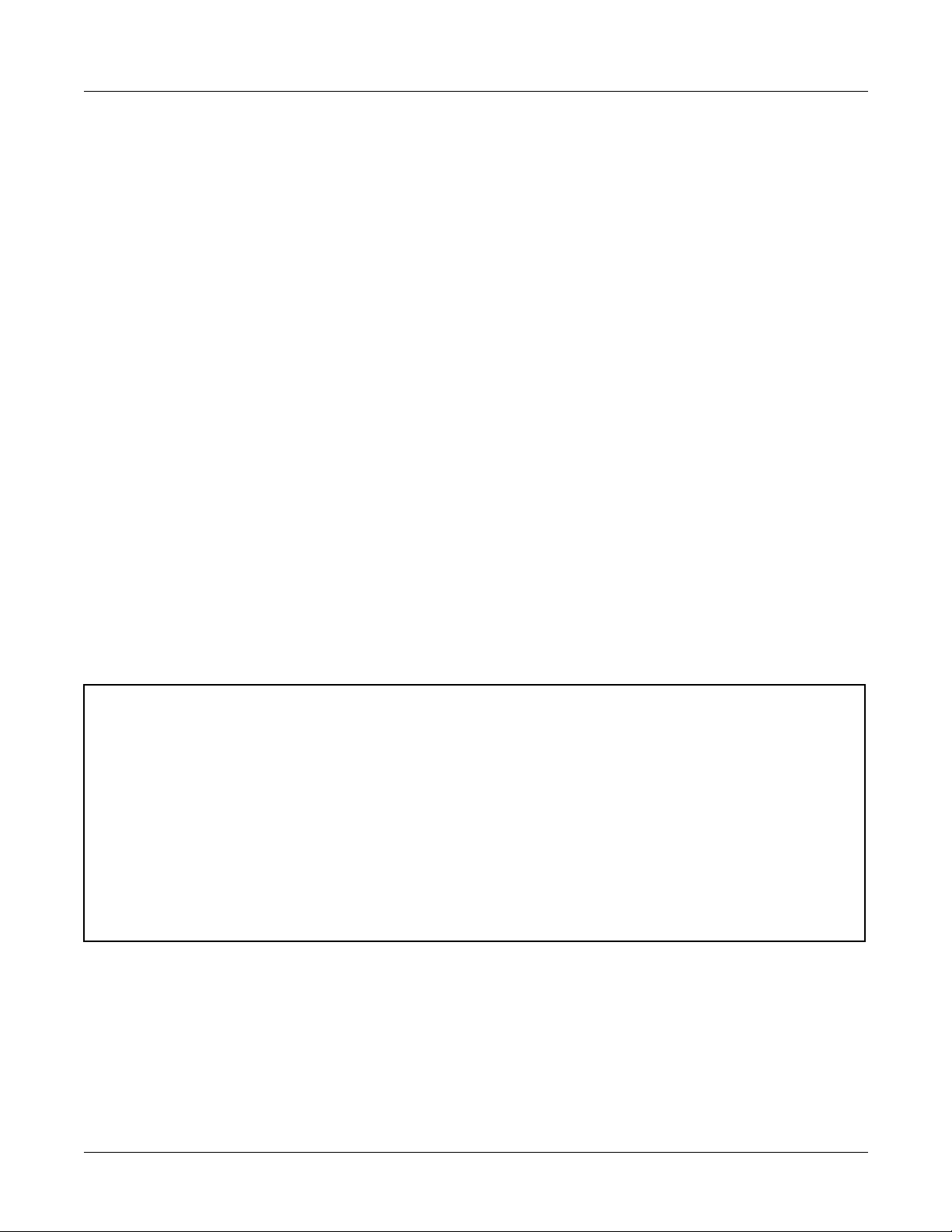
REGULATORY INFORMATION
Regulatory Requirements
REGULATORY INFORMATION
REGULATORY REQUIREMENTS
The Federal Communications Commission (FCC) has established rules that permit the PBX to
be directly connected to the telephone network. A jack is provided on party lines or coin lines.
The telephone company may make changes in its technical operations and procedures. If such
changes affect the compatibility or use of th e PBX, the telephone company must provide adequate notice of the changes.
This equipment complies with the requirements in Part 15 of FCC Rules for a Class A computing
device. Operation of this equipment in a residential area may cause unacceptable interference
to radio and TV re cept ion re quiring the op er ator to take whatever ste ps are ne cessary to correct
this interference.
FCC PART 15 REQUIREMENTS
In compliance with FCC Part 15 Rules, the following statement is provided:
WARNING
This equipmen t generates, uses, and ca n radiate radio fr equency ener gy and if not installed
and used in accordance with the instruction manual, may cause interference to radio communications. It h as been tested and f ound to compl y with the lim its for a Class A compu ting de vice
pursuant to Subpart J of P art 15 of FCC R ules , whic h are desi gned to pro vide rea sonab le p rotection against such interference when operated in a commercial environment. Operation of
this equipment in a residential area is likely to cause interference in which case the user at his
own expense will be required to take whatever measures may be required to correct the interference.
NEAX2000 IVS2 Installation Procedure Manual
ND-70928 (E), Issue 1.0
Page xi
Page 20

REGULATORY INFORMATION
FCC Part 68 Registration
FCC PART 68 REGISTRATION
Company Notification
Before installing the PBX to the telephone network, the telepho ne company must be provided
with the following:
• Your telephone number
• The FCC registration numbers :
JAPAN USA
PBX AY5JPN-20542-PF-E AY5USA-21582-PF-E
Hybrid AY5JPN-20543-MF-E AY5USA-21583-MF-E
Key system AY5JPN-20586-KF-E AY5USA-21584-KF-E
The Ringer Equivalence Number is 1.6B; the re qu ir ed USOC jac ks are R J 2 1X , R J2EX, RJ2GX,
and RJ49C.
NOTE:
Limitations on features exist if the system is registered as a KF system. Refer to Features and Specifications for details.
Service Requirements
In the event of equipment malfunction, all repairs will be performed by NEC or an authorized distributor of NEC. It is the responsibility of users requiring service to report the need for service to
NEC or to one of their authorized distributors.
If trouble is experienced with this equipment, please contact NEC America, Inc., at 800-TEAM
NEC (800-832-6632) for repair and/or warranty information. If the trouble is causing harm to the
telephone netw ork, the telephone compa ny ma y request that y ou remo ve the e quipment from the
network until the problem is resolved.
If the equipment causes har m to the telephone network, the teleph one company will notify you
in advance that temporary discontinuance of service may be required. If advance notice is not
practical, the telephone company will notify the customer as soon as possible. Also, you will be
advised of your right to file a complaint with the FCC if you believe it is necessary.
The telephone company may make changes in its facilities, equipment, operations, or
procedures that affect the operation of the equipment. If this happens, the telephone company
Page xii
NEAX2000 IVS2 Installation Procedure Manual
ND-70928 (E), Issue 1.0
Page 21
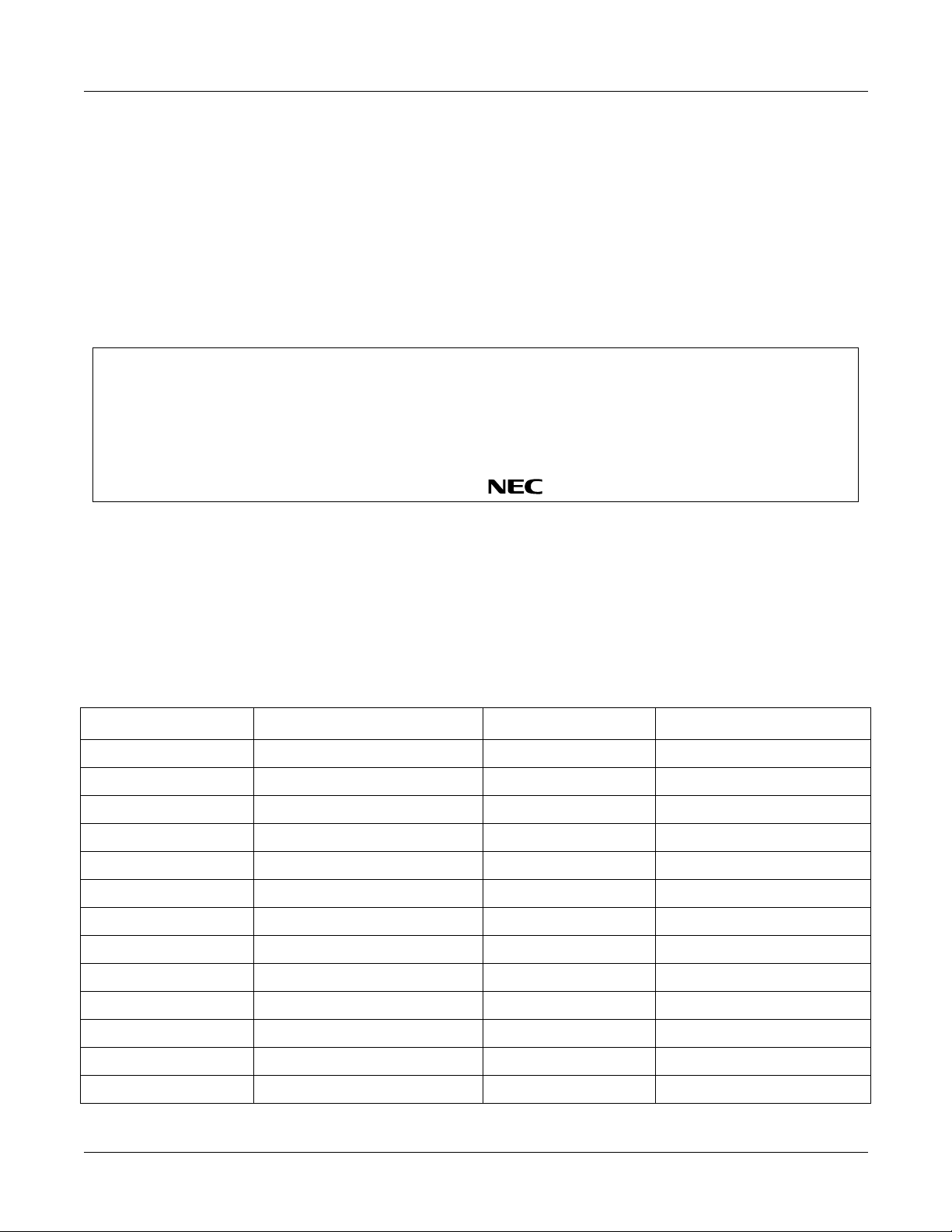
REGULATORY INFORMATION
FCC Part 68 Registration
will provide advance notice so that you can make necessary modifications in orde r to maintain
uninterrupted service.
NO REPAIRS CAN BE DONE BY THE CUSTOMER.
Location of FCC Compliance Labels
Labels stating the NEAX2000 IVS2 FCC registration number and compliance with FCC Parts 15
and 68 are attached on the inside of the system’s front cover. Label examples are as follows:
“This equipment complies with the requirements in
Part 15 of FCC Rules for a Class A computing device.
Operation of this equipment in a residential area may
cause unacceptable interference to radio and TV reception requiring the operator to take whatever steps
are necessary to correct the interference.”
NEAX2000 IVS
Complies With Part 68 FCC Rules
FCC Registration Numbers :
Ringer Equivalence : 1.6B
2
NEC America, Inc. MADE IN USA
FCC Requirements for Private Line Operations
In order to connect this system to the priva te line network, provide the telephone compa ny with:
• The quantities and USOC numbers of the required jacks (See the following table.)
• The sequence in which the trunks are to be connected
• The facility interface codes by position
• The Ringer Equivalence Number or service order code, as applicable, by position
Mfg’s Port ID Facility Interface Code Network Jacks Service Order Code
PN-4COTB 02LS2 RJ21X
PN-4COTB 02GS2 RJ21X
PN-4COTG 02LS2 RJ21X
PN-4COTG 02ES2 RJ21X
PN-AUCA 02RV2-T RJ21X
PN-4DITB 02RV2-T RJ21X
PZ-8PFTA 02LS2 RJ21X
PN-8COTQ 02LS2 RJ21X
PN-8COTS 02LS2 RJ21X
PN-8COTS 02GS2 RJ21X
PN-AUCA 0L13A,0L13B,0L13C RJ21X 9.0F
PN-20DTA TL11M RJ2EX 9.0F
PN-20DTA TL31M RJ2GX 9.0F
NEAX2000 IVS2 Installation Procedure Manual
ND-70928 (E), Issue 1.0
Page xiii
Page 22
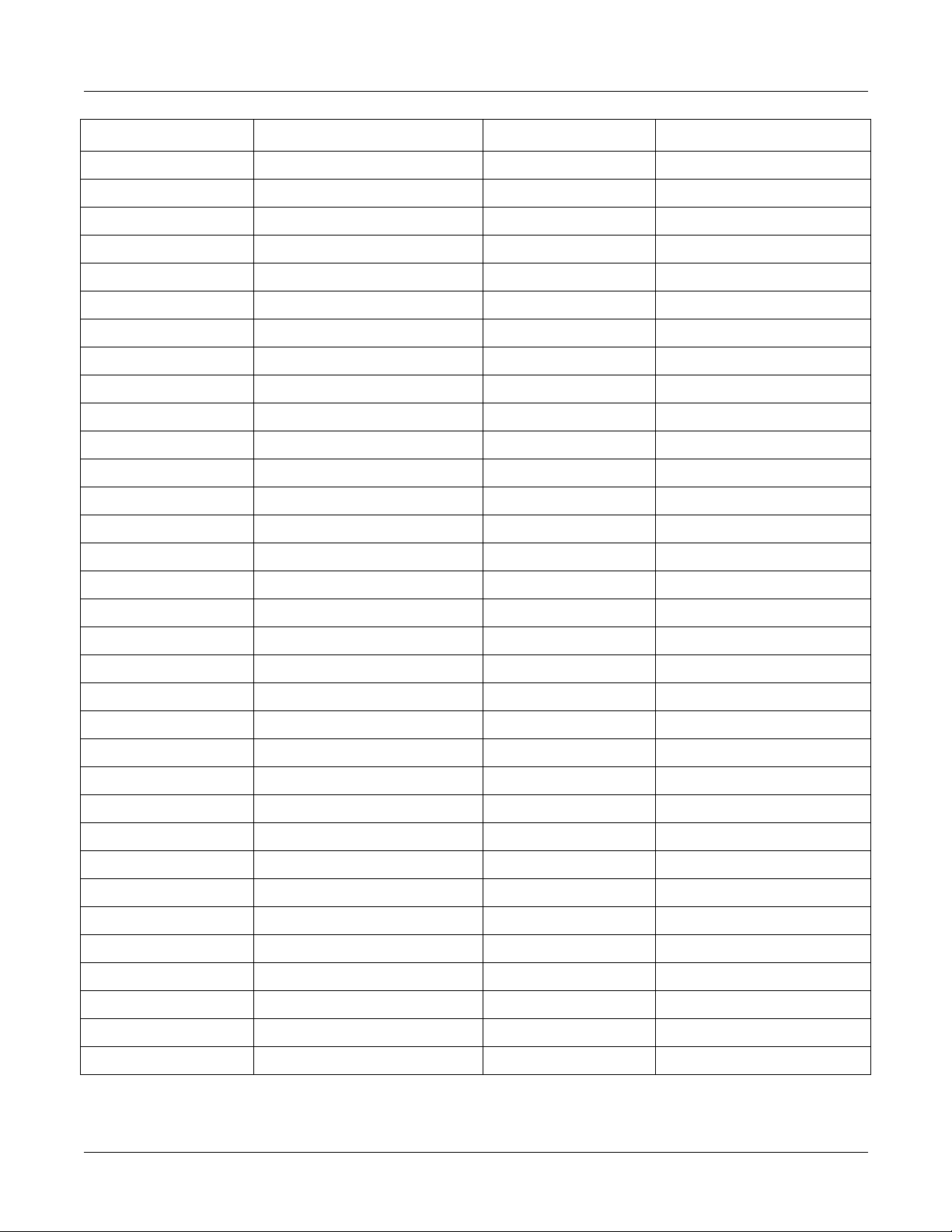
REGULATORY INFORMATION
FCC Part 68 Registration
Mfg’s Port ID Facility Interface Code Network Jacks Service Order Code
PN-24DTA 04DU9-BN N/A 6.0P
PN-24DTA 04DU9-DN N/A 6.0P
PN-24DTA 04DU9-1KN N/A 6.0P
PN-24DTA 04DU9-1SN N/A 6.0P
PN-24DTA 04DU9-1ZN N/A 6.0P
PN-BRTA 02IS5 RJ49C 6.0Y
PN-DAIA 04DU9-BN N/A 6.0N
PN-DAIA 04DU9-DN N/A 6.0N
PN-DAIA 04DU9-1KN N/A 6.0N
PN-DAIA 04DU9-1SN N/A 6.0N
PN-DAIA 04DU9-1ZN N/A 6.0N
PN-DAIA 04DU9-BN N/A 6.0N
PN-DAIB 04DU9-BN N/A 6.0N
PN-DAIB 04DU9-DN N/A 6.0N
PN-DAIB 04DU9-1KN N/A 6.0N
PN-DAIB 04DU9-1SN N/A 6.0N
PN-DAIB 04DU9-1ZN N/A 6.0N
PN-24PRT-A 05DU9-BN N/A 6.0P
PN-24PRT-A 04DU9-DN N/A 6.0P
PN-24PRT-A 04DU9-1KN N/A 6.0P
PN-24PRT-A 04DU9-1SN N/A 6.0P
PN-24PRT-A 04DU9-1ZN N/A 6.0P
PN-24CCT-A 04DU9-BN N/A 6.0P
PN-24CCT-A 04DU9-DN N/A 6.0P
PN-24CCT-A 04DU9-1KN N/A 6.0P
PN-24CCT-A 04DU9-1SN N/A 6.0P
PN-24CCT-A 04DU9-1ZN N/A 6.0P
PN-24DTA-C 04DU9-BN N/A 6.0P
PN-24DTA-C 04DU9-DN N/A 6.0P
PN-24DTA-C 04DU9-1KN N/A 6.0P
PN-24DTA-C 04DU9-1SN N/A 6.0P
PN-24DTA-C 04DU9-1ZN N/A 6.0P
PN-2BRTC 02IS5 N/A 6.0Y
NEAX2000 IVS2 Installation Procedure Manual
Page xiv
ND-70928 (E), Issue 1.0
Page 23
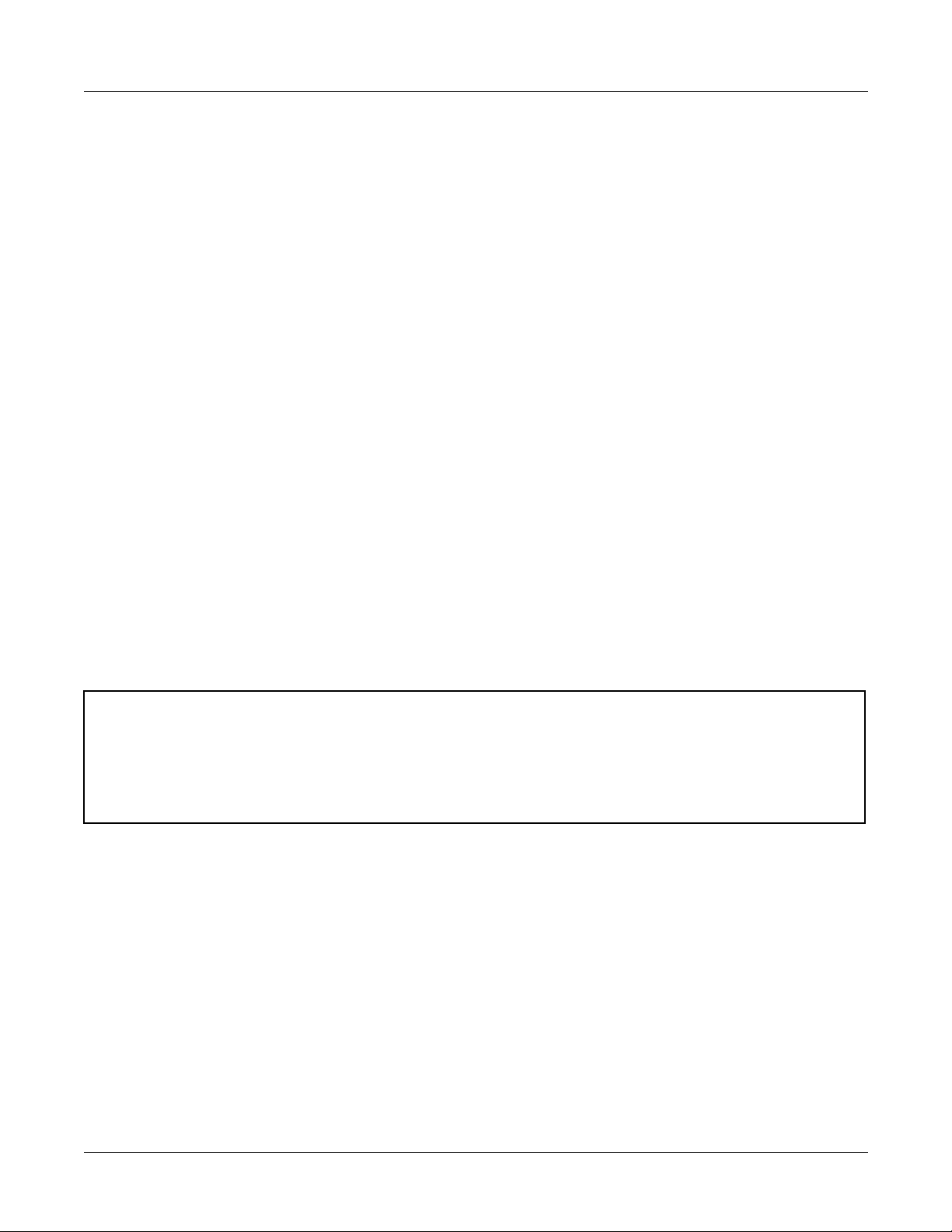
REGULATORY INFORMATION
Direct-Inward Dialing (DID) Calls
DIRECT-INWARD DIALING (DID) CALLS
Allowing this equipment to be operated in such a manner as to not provide for proper answer supervision is a violation of Part 68 of the FCC’s rules.
PROPER ANSWER SUPERVISION IS WHEN:
(a) This equipment returns answer super vision to the PSTN when DID calls are:
•
Answered by the called station
•
Answered by the attendant
•
Routed to a recorded announcement that can be administered by the CPE user
•
Routed to a dial prompt
(b) This equipment returns answer supervision on all DID calls forwarded to the PSTN.
Permissible exceptions are:
•
A call is unanswered
•
A busy tone is received
•
A reorder tone is received
EQUAL ACCESS REQUIREMENTS
This equipment is capable of providing users access to interstate providers of operator services
through the use o f a ccess codes. Modifi cat io n of thi s equ i pmen t by call aggregators to block access dialing codes is a violation of the Telephone Operator Consumers Act of 1990.
CAUTION
The act of monitoring or recording telephone conversations under certain circumstances may
violate fe der al or sta te statu tes . Con sulta tion wit h y our legal counsel prior to engagin g in such
practices would be advisable.
NEAX2000 IVS2 Installation Procedure Manual
ND-70928 (E), Issue 1.0
Page xv
Page 24

REGULATORY INFORMATION
Regulatory Information on Single-Line Analog Telephones
REGULATORY INFORMATION ON SINGLE-LI NE
ANALOG TELEPHONES
NEC single-line telephones comply with Part 68 of FCC Rules. On the bottom of the equipment
is a label that states, among other information, the FCC registration number and ringer equivalence number (REN) for the equipment. If requested, this information should be provided to the
telephone company.
The equipment u ses the following USOC jacks: RJ11C.
The equipment should be used only behind a PBX or KTS. The REN is used to determine the
number of devices that may be connected to the telephone line. Excessive RENs on the telephone line may result in the de vices n ot ringing in resp onse to a n in coming call. I n most, but not
all, areas, the sum of RENs should not exceed five (5.0). To be certain of the number of devices
that may be connected to the line as determined by the total RENs, contact the telephone company to determine the maximum REN for the calling area.
HEARING AID COMPATIBILITY
The D
hibit the use of non-hearing aid compatible telephones.
NEC-type single-line telephone sets used in conjunction with the NEAX2000 IVS2 are hearing
aid compatible . If other than NEC-type single-line tele phone sets are to be used with this system,
ensure that these are hear ing aid compatible.
term
terminals provid ed f or the N EAX2000 IV S2 are hearing aid compa tible . FCC rules pro-
INDUSTRY CANADA CS-03
Certifica tion number: 140 5976 A
Load Number of the equipment: 1.0
NOTICE: The Industry Canada label identifies certified equipment. The certification means that
the equipment meets certain telecommunications network protective operational and safety requirements. The department does not guarantee the equipment will operate to the user’s satisfaction.
Page xvi
NEAX2000 IVS2 Installation Procedure Manual
ND-70928 (E), Issue 1.0
Page 25

REGULATORY INFORMATION
Industry Canada CS-03
Before installing the equipment, users should ensure that it is permissible to be connected to the
facilities of the local telecommunications company. The equip ment must also be install ed using
an acceptable method of conne ction. In some cases, the compan y’s inside wiring associated with
a single line in dividual service may be extended by means of a c ertified conne ctor assembly
(telephone extension cord). The customer should be aware that compliance with the above conditions may not prevent degradation of service in some situations.
Repairs to certified equipment shou ld be made by an authorized Canadian maintenance facility
designated by the supplier. Any repairs or installations made by the user to this equipment, or
equipment malfunctions, may give the telecommunications company cause to request that the
user disconnect the equipment.
Users should ensure for th ei r own protection that the electrical g ro un d co nn ections of the power
utility, telephone lines, and internal metallic water pipe system, if present, are connected together. This protection may be particularly important in rural areas.
CAUTION
Users should not attempt t o make su ch connections themsel ves , but sho uld contact the app ropriate electric inspection authority, or electrician, as appropriate.
NO TICE: The Load Number assigned to each t erminal device denotes the perce ntage of the total
load to be connecte d to a telephone loop which is used by the device, to prevent overloading.
The termination on a loop may consist of any combination of devices subject only to the requirement that the total of the load numbers of all the devices does not exceed 100.
NEAX2000 IVS2 Installation Procedure Manual
ND-70928 (E), Issue 1.0
Page xvii
Page 26

REGULATORY INFORMATION
Safety Certifications
SAFETY CERTIFICATIONS
This equipment has been listed by Underwriters Laboratories and found to comply with all the
applicable requirements of the standard for telephone equipment U.L. 1459. This equipment
complies with Canadian Standards Association’s standard C 22.2 No. 225.
Safety Considerations
When using telephone equipmen t, basic saf e ty precaut ions shoul d alw a ys be followed to reduce
the risk of fire, electric shock, and injury. Precautions include the following:
• Never install telephone wiring during a lightning sto rm.
• Never install a telephone jack in a wet location, unless the jack is specifically designed for
wet locations.
• Never touch an uni nsulated te lephon e wire o r terminal, unless t he tele phone l ine has be en
disconnected at the network interface.
• Use caution when installing or modifying telephone lines.
NOTE:
More detailed precautions are included in this manual.
Page xviii
NEAX2000 IVS2 Installation Procedure Manual
ND-70928 (E), Issue 1.0
Page 27

SAFETY INSTRUCTIONS
SAFETY INSTRUCTIONS
(1) Never install telephone wiring during a lightning storm.
(2) Nev er install telephone jacks in wet locations unless the jack is specifically designed for wet
locations.
(3) Never touch uninsulated telephone wires or terminals unless the telephone line has been
disconnected at the network interface.
(4) Use caution when installing or modifying telephone lines.
(5) Read and understand all instructions.
(6) Follow all warnings and instructions marked on the product.
(7) Unplug this product from the wall outlet before cleaning. Do not use liquid c leaners or
aerosol cleaners. Use a damp cloth for cleaning.
(8) Do not use thi s product nea r wat er; for e xample , under wat er pipes near a bath tub, sink, or
laundry tub, in a wet basement, or near a swimming pool.
(9) Do not place this product on an unstab le cart, stand, or table . The product ma y f all, causin g
serious damage to the product.
(10) Slots and openings in the cabinet and the back or bottom are provided for ventilation, to
protect it from overheating, these openi ngs m u st n ot b e blocked or covered. The openings
should ne ver be b loc ked by placing the product on a b ed, sof a, rug, or other simi lar surf ace.
This product should never be placed near or over a radiator or heat register. This product
should not be place d in a built-in installation unless proper ventilation is provided.
(11) This product should be operated only from the type of power source indicated on the
marking label. If you are not sure of the type of power source available, consult with your
local power company.
(12) This product normally connected with a three wire grounding type plug, a plug having a third
(grounding) pin. This plug will only fit into a grounding type power outlet. This is a safe ty
featur e. If you are unable to i nse rt the plug into the outlet, contact an el ectrician to re pl ac e
your obsolete outlet. Do not defeat the safety purpose of the grounding type plug.
NEAX2000 IVS2 Installation Procedure Manual
ND-70928 (E), Issue 1.0
Page 1
Page 28
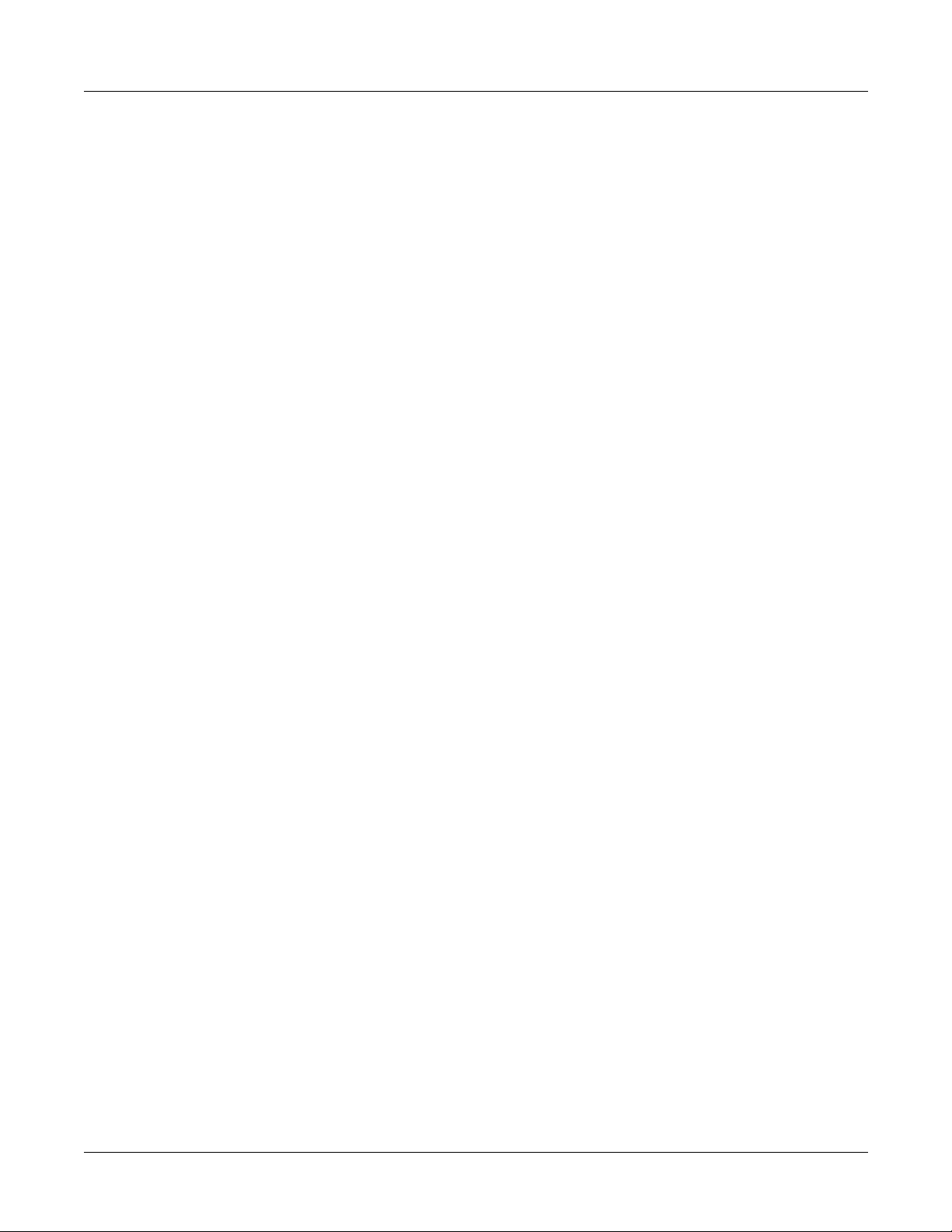
SAFETY INSTRUCTIONS
(13) Do not allow anything to rest on the power cord. Do not locate this product where the cord
will be abused by persons walking on it.
(14) Do not overload wall outlets and extension cords as this can result in the risk of fire or
electric shock.
(15) Never push objects of any kind into this product through cabinet slots as they may touch
dangerous vo ltage points or short out parts that could result in a risk of fire or electric shoc k.
Never spill liquid of any kind on the product.
(16) To reduce the risk of electric shoc k, do not disassembl e this product, b ut take it to a qualifi ed
serviceman when some service or repair work is re quired. Opening or remo ving cover s may
expose you to dangerous voltages or other risks. Incorrect reassembly can cause electric
shock when the appliance is subsequently used.
(17) Unplug this product from the wall outlet and refer servicing to qualified service personnel
under the following conditions:
(a) When the power supply cord or plug is damaged or frayed.
(b) If liquid has been spilled into the product.
(c) If the product has been exposed to rain or water.
(d) If th e product does not operate normally by following the operating instructions. Adjust
only those controls, that are covered by the operating instructions because improper
adjustment of other controls ma y result in dam age and will often req uire e xtensiv e work
by a qualified technician to restore the product to normal operation.
(e) If t he product has been dropped or the cabinet has been damaged.
(f) If the product exhibits a di stinct change in performance.
(18) Avoid using a telephone (ot her than a cord less type) du ring an electrical storm. There ma y
be a remote risk of electric shock from lightnin g.
(19) Do not use the telephone to report a gas leak in the vicinity of the leak.
Page 2
NEAX2000 IVS2 Installation Procedure Manual
ND-70928 (E), Issue 1.0
Page 29

INTRODUCTION
Purpose
INTRODUCTION
PURPOSE
This manual e xplains the installat ion procedure for the NEAX2000 IVS2. This equipment can only
be serviced by a qual ified service person. You should perform each installation step accordin g to
the procedures described in CHAPTER 2.
OUTLINE OF THIS MANUAL
This manual consists of the following chapters:
CHAPTER 1 GENERAL INFORMATION
This chapter e xp l ains t he outline of system configur a tion , th e n ame a nd fun c tion s of equ ipmen t,
the line conditions of each terminal, and th e mounting condit ions of circuit cards used in the system.
CHAPTER 2 INSTALLATION
This chapter explains how to install the PBX and the peripheral equipment, system initialization
and data entry, and operation test procedures you should follow af ter comple ting the insta llation .
CHAPTER 3 LAMP INDICATIONS AND SWITCH SETTINGS
This chapter e xplai ns the meani ng of lamp in dications a nd the method of s witch se ttings of each
circuit card used in the system.
NEAX2000 IVS2 Installation Procedure Manual
ND-70928 (E), Issue 1.0
Page 3
Page 30

INTRODUCTION
Reference Manuals
REFERENCE MANUALS
During installation, refer to the following manuals:
Command Manual Descr ibes Customer Administration Ter minal (CAT) opera-
tion, command function and setting data reguired for programming the system, and Resident System Program.
Office Data Programming Manual Contains the Customer Specification Sheets and Office
Data Entry Sheets.
Feature Programming Manual Describes procedure of each feature programming.
Maintenance Manual Describes maintenance service features and the recom-
mended troubleshooting procedure.
Page 4
NEAX2000 IVS2 Installation Procedure Manual
ND-70928 (E), Issue 1.0
Page 31

CHAPTER 1
GENERAL INFORMATION
This chapter explains the outline of system configuration, the name
and functions of equipment, the line conditions of each terminal, and
the mounting conditions of circuit cards used in the system.
NEAX2000 IVS2 Installation Procedure Manual
ND-70928 (E), Issue 1.0
Page 5
Page 32

CHAPTER 1 GENERAL INFORMATION
Trunking Diagram
TRUNKING DIAGRAM
This figure shows a typical trunking diagram for the system.
Figure 1-1 Trunking Diagram
NOTE:
SINGLE LINE TEL
LONG LINE STATION
SINGLE LINE TEL
WITH MESSAGE
ISDN TERMINAL
LONG LINE D
ATTCON (4 wire)
ATTCON (2 wire)/
CIS/HOTEL
The equipment marked with (*) is provided by the customer
WAITING LAMP
D
DSS
DSS
DESKCON
PS CS/ZT
SMDR
PMS
PRINTER
PC FOR OAI
PC FOR OAI
DTE
DTE
MAT
(FOR REMOTE MAINTENANCE)
MAT
term
term
AD-8
RS-232C
TCP/IP
V.11
RS-232C
V.35
RS-232C
PSTN
EXPMEM
ETHER
RS-232C
LC
AUC
LC
ILC
DLC
DLC
DLC
DLC
CSI
AP00
VM
AP01
DPC
M03
COT
PFT
PFT
MP
INCLUDING
TDSW
DTG
PBSND
16CFT
MLDT
PLO
MEM
MODEM
PBR
DA T
DK
TNT
SMDR
COT C.O. LINE
AMP
AUC/DIT
LDT
ODT TIE LINE
ODT
DTI
BRT
PRT
CCH
DCH
ICH
IPT
VCT
M10
PBR
DA T
CIR
MFR
CFT
DK
COT
COT
COT
COT/TNT
TNT
LD
2W E&M
4W E&M
ROUTER
OPTICAL
FIBER
6/10 PARTY CONFERENCE
DID LINE
DIGITAL
LINK
ISDN
NETWORK
IP
NETWORK
ANNOUNCEMENT
MACHINE(*)
EXTERNAL HOLD
TONE(*)
AMPLIFIER
SPEAKER(*)
BGM
(*)
EXTERNAL HOLD
TONE(*)
DTI/REMOTE
PIM
KEY(*)
Page 6
NEAX2000 IVS2 Installation Procedure Manual
ND-70928 (E), Issue 1.0
Page 33

CHAPTER 1 GENERAL INFORMATION
Trunking Diagram
SYMBOL
DESCRIPTION SYMBOL DESCRIPTION
AMP Amplifier Trunk Card KEY External Key
AP00 SMDR/Hotel Application Card LC Line Circuit Card
(for Single Line Telephone)
AP01 OAI Interface Card LDT LD Trunk Card
AUC Analog Universal Circuit Card
M03 V.35 DTE Interface Card
(Long Line Circuit, DID Trunk)
BGM
External Music Source for D
term
M10 Optical Inter face Card
Back Ground Music Service
BRT Basic Rate Interface Trunk Card MAT Maintenance Administration Terminal
CCH Common Channel Handler Card MDF Main Distribution Frame
CFT 6/10 Party Conference Trunk Card MEM Main Memory
CIS Call Information System MFR MF Receiver/
MFC Receiver/Sender Card
CIR CALLER ID Receiver Trunk Card MLDT Melody Trunk
COT C.O. Trunk Card MODEM Modem
CSI CS/ZT Interface Card MP Main Processor Card
CS/ZT Cell Station (For Australia/Others)
PFT Power Failure Transfer
Zone Transceiver (For North America/
Latin America)
DAT Digital Announcement Trunk Card PMS Property Management System
DCH D-channel Handler Card OAI Open Application Interface
DIT DID Trunk Card ODT OD Trunk Card (2/4 wire E&M)
DK External Relay/Key Interface Card PBR PB Receiver Ca rd
DLC
Digital Line Circuit Card (for D
term
PBSND PB Sender
,
ATTCON, DESKCON)
DPC Data Port Controller Card PLO Phase Locked Oscillator
DSS DSS Console PS Personal Station
DTE Data Terminal Equipment PRT ISDN Primar y Rate Interface Trunk
Card
DTI Digital Trunk Interface Card SMDR Station Message Detail Recording
DTG Digital Tone Generator TDSW Time Division Switch
ETHER Ethernet Control Card TNT Tone/Music Source Interface Card
EXPMEM Memory Expansion Card VCT CODEC Card
ICH ISDN-cha nnel Handler Card VM Voice Mail Card
ILC ISDN Line Circuit Card 16CFT 16 Circuit Four Party Conference
Trunk
IPT IP Trunk Card KEY External Key
NEAX2000 IVS2 Installation Procedure Manual
ND-70928 (E), Issue 1.0
Page 7
Page 34

CHAPTER 1 GENERAL INFORMATION
System Configuration
SYSTEM CONFIGURATION
The system provides three installation methods as follows:
• Floor Standing Installation
• Wall Mounting In stallation
• 19- inch Rack Mounting Inst allation
Example of system configurations for each installation method is shown below.
Floor Standing Installation
Figure 1-2 1-PIM Configuration for Floor Standing Installation
223 (8.8)
PIM
430 (16.9)
416.6 (16.4)
Page 8
FRONT
UNIT : mm (inch)
BASE
NEAX2000 IVS2 Installation Procedure Manual
ND-70928 (E), Issue 1.0
Page 35

CHAPTER 1 GENERAL INFORMATION
Floor Standing Installatio n
Figure 1-3 2-PIM Configuration for Floor Standing Installation
223 (8.8)
PIM/BATTM
430 (16.9)
PIM
768.6 (30.2)
FRONT
BASE
UNIT : mm (inch)
NEAX2000 IVS2 Installation Procedure Manual
ND-70928 (E), Issue 1.0
Page 9
Page 36

CHAPTER 1 GENERAL INFORMATION
Floor Standing Installation
Figure 1-4 Maximum Configuration for Floor Standing Installation
223 (8.8)
PIM3
860 (33.9)
PIM2
PIM1
PIM0
BATTM
PIM7
PIM6
PIM5
PIM4
1472.6
(58.0)
1824.6
(71.8)
Page 10
FRONT
BATTM
BASE
NEAX2000 IVS2 Installation Procedure Manual
ND-70928 (E), Issue 1.0
Page 37

Wall Mounting Installation
Figure 1-5 1-PIM Configuration for Wall-Mounting Installation
CHAPTER 1 GENERAL INFORMATION
Wall Mounting Installation
PIM
BASE
NEAX2000 IVS2 Installation Procedure Manual
ND-70928 (E), Issue 1.0
Page 11
Page 38

CHAPTER 1 GENERAL INFORMATION
19-inch Rack Mounting In stallation
19-inch Rack Mounting Installation
Figure 1-6 1-PIM Configuration for 19-inch Rack Mounting Installation
19” BRACKET
BASE
19-inch RACK
Page 12
NEAX2000 IVS2 Installation Procedure Manual
ND-70928 (E), Issue 1.0
Page 39

CHAPTER 1 GENERAL INFORMATION
Equipment Name and Function
EQUIPMENT NAME AND FUNCTION
This section e xplains th e names and fun ctions of the eq uipment (modu les, i nstallation ha rdware ,
circuit cards) used in the system.
Module/Installation Hardware
This table shows the names and functions of the modules.
Table 1-1 Module Name and Function
EQUIPMENT
NAME
SN1480
PIMAF
SN1545
BASERE
TOP COVER
ASSEM
SN1526
BATTMF
FUNCTIONAL
NAME
PIM P ort Interfac e Mo du le (PIM)
Max. 64 physical ports per PIM.
Houses two batteries for protection from short power
interruption (for 30 minutes).
At maximum config uration, the system con si sts of e i gh t PIM s
and provides a total of 512 physical ports (64 ports x 8).
BASE/TOP
ASSEM
BATTM Battery Module for housing PIM or CS (ZT) backup batteries
Base/Top Cover Assembly
One base and top cover assembly is required for each stack.
Houses two pairs of batter ies for protection from long power
interruption (for 3 hours).
FUNCTION
NEAX2000 IVS2 Installation Procedure Manual
ND-70928 (E), Issue 1.0
Page 13
Page 40

CHAPTER 1 GENERAL INFORMATION
Module/Installation Hardware
This table shows the names and functions of installation hardware.
Table 1-2 Installation Hardware Name and Function
EQUIPMENT
NAME
FUNCTIONAL
NAME
FUNCTION
HANGER ASSEM (B) Wall Hanger Assembly
One HANGER ASSEM per PIM is required for Wall Mounting
Installation.
MOUNTING BRACKET Safety Mounting Bracket
Used as an overhead hanger for Floor Standing Installation.
Wire, chain or eyebolts to secure the bra cket are to be locally
provided.
To be installed on the top PIM in four or more modules of
stack. It provides 1.1G shockproof construction.
19” RACK BRACKET (A) 19-inch Rack Mounting Bracket Type A
One bracket is required for one PIM configuration.
One bracket is required for the top PIM in a multiple module
configuration.
19” RACK BRACKET (B) 19-inch Rack Mounting Bracket Type B
One bracket is required for the bottom module in a multiple
module configuration.
I/F BRACKET ASSEM Inter Frame Bracket Assembly
Used to joint the frames in two-frame configu ration; for Floor
Standing Installation.
BASE TRAY ASSEM Base Tray Assembly
One BASE TRAY is required per one frame for Floor
Standing Installation of Stationary Equipment.
Page 14
NEAX2000 IVS2 Installation Procedure Manual
ND-70928 (E), Issue 1.0
Page 41

CHAPTER 1 GENERAL INFORMATION
Control Card
This table shows the names and functions of each control card.
Table 1-3 Control Card Name and Function
Control Card
EQUIPMENT
NAME
FUNCTIONAL
NAME
FUNCTION
PN-CP14 MP Main Processor Card
Provides Memory, TDSW (1024CH x 1024CH), 16-line CFT,
PB sender, Clock, PLO 2 ports (receiver mode/source
mode), two RS-232C ports, 2-line DAT (Recording duration:
Max. 128sec.), DK, 4-line PB receiver, Modem for remote
maintenance ( 19.2 kbps), internal Music-on-Hold tone
source and BUS interface. BUS interface functions as a
driver/receiver of various signals, adjusts gate delay timing
and cable delay timing, monitors I/O Bus and PCM BUS.
One card is required per system.
PN-CP15 FP Firmware Processor Card
Provides Line/Trunk interface, Memory (RAM 768KB), and
inter-module BUS interface. BUS interface functions as a
driver/receiver of various signals, adjusts gate delay timing
and cable delay timing, monitors I/O Bus and PCM BUS.
When the system consists of three PIMs or more, one each
of this card is mounted respectively in PIM0, PIM2, PIM4,
and PIM6.
PN-PW00 EXTPWR Power Supply Card for DESKCON
Provides –48V DC power.
Max. four cards per frame (four PIMs). Max. three cards per
PIM. Occupies two physical slots width per card.
PZ-PW121 AC/DC PWR Main Power Supply Card
Input: AC120V/240V (50Hz/60Hz)
Output: –27V (4.4A), +5V (7.2A), CR (38mA), +90V (80mA)
One card is pre-installed per PIM.
PZ-PW122 DC/DC PWR Power Supply Card for Cell Station (Zone Transceiver)
Input: –24V DC
Output: –48V DC (1.7A)
One card per PIM.
Max. 16 CS (ZT)s backed up by one card.
NEAX2000 IVS2 Installation Procedure Manual
ND-70928 (E), Issue 1.0
Page 15
Page 42

CHAPTER 1 GENERAL INFORMATION
Application Processor Card
Application Processor Card
This table shows the names and functions of each application processor card.
Table 1-4 Application Processor Card Name and Function
EQUIPMENT
NAME
PN-AP00-A
[For North
FUNCTIONAL
NAME
DBM Data Base Module Card for WCS Roaming function
One card per WCS system.
FUNCTION
America/
Latin America
Only]
PN-AP00-B AP00 Application Processor Card
Provides four RS-232C ports and is used for SMDR, Hotel
Printer, CIS, PMS, MCI, CS report functions.
One card per system.
PN-AP01 AP01 Application Processor Card
Provides one RS-232C port and one Ethernet interface por t.
Used for OAI function, ID code expansion.
One card per system.
PN-BRTA BRT 1-line Basic Rate (2B+D) Interface Trunk Card
Accomodates on e 2-channel PCM digital lines.
PN-2BRTC BRT 2-line Basic Rate (2B+D) Interface Trunk Card
Accomodates two 2-channel PCM digital lines.
PN-CC01 ETHER Ethernet Control Card
Used with the PN-AP01 card to accomm odate the Ether net
and transmit/receive a signal of TCP/IP protocol.
10 BASE-T twisted pair cable is connected directly to this
card.
NEAX2000 IVS2 Installation Procedure Manual
Page 16
ND-70928 (E), Issue 1.0
Page 43

CHAPTER 1 GENERAL INFORMATION
Application Processor Card
Table 1-4 Application Processor Card Name and Function (Continued)
EQUIPMENT
NAME
FUNCTIONAL
NAME
FUNCTION
PN-DAIA DAI Digital Trunk Interface (23B+D, 1.5 Mbps) Card for Remote
PIM
Accomodates 24-channel PCM digital lines, and provides
Firmware Processor and BUS interface.
One through three cards, corresponding to the number of
remote site, must be provided at main site.
PN-DAIB DAI Digital Trunk Interface (23B+D, 1.5 Mbps) Card for Remote
PIM
Accomodates 24-channel PCM digital lines, and provides
Firmware Processor.
One card is required per Remote PIM at remote site.
PN-DAIC DAI Digital Trunk Interface (23B+D, 1.5 Mbps) Channel
Expansion Card
Accomodates 24-channel PCM digital lines.
One through six cards can be provided at main site.
Two cards can be provided at remote site.
PN-DAID DAI Digital Trunk Interface (2 Mbps) Card for Remote PIM
Accomodates 30-channel PCM digital lines, and provides
Firmware Processor and BUS interface.
One through three cards, corresponding to the number of
remote site, must be provided at main site.
PN-DAIE DAI Digital Trunk Inte rface (2 Mbps) Card for Remote PIM
Accomodates 30-channel PCM digital lines, and provides
Firmware Processor.
One card is required per Remote PIM at remote site.
PN-DAIF DAI Digital Trunk Interface (2 Mbps) Channel Expansion Card
Accomodates 30-channel PCM digital lines.
One through three cards can be provided at main site.
One card can be provided at remote site.
PN-24DTA-C DTI Digital Trunk Interface (23B+D, 1.5 Mbps) Card
Accommodates 24-channel PCM digital lines.
PN-30DTC-A DTI Digital Trunk Interface (2 Mbps) Card
Accommodates 30-channel PCM digital lines.
NEAX2000 IVS2 Installation Procedure Manual
ND-70928 (E), Issue 1.0
Page 17
Page 44

CHAPTER 1 GENERAL INFORMATION
Application Processor Card
Table 1-4 Application Processor Card Name and Function (Continued)
EQUIPMENT
NAME
FUNCTIONAL
NAME
FUNCTION
PN-IPTA IPT IP Trunk Card
Accommodates the IP network and transmit/receive compressed voice or signals over IP network.
Used with max. four PN-4VCTH cards (16 channels).
10 BASE-T/100 BASE-TX twisted pair cable is connected
directly to this card.
PN-24PRTA PRT ISDN Primary Rate (23B+D) Interface Card
Provides a built-in D-channel Handler (DCH).
PN-4RSTB MFR 4-line MF Receiver, MFC Receiver/Sender Card
Used for MF/MFC-R2 Signal ing on DID/DOD trunks.
Max. four cards can be provided per system, including the
PN-4RSTC card.
PN-4RSTC CIR 4-line Caller ID Receiver Trunk Card
Used for Caller ID (CLASS SM) on analog trunks.
Max. four cards per system, including the PN-4RSTB card.
PN-SC00 CCH Common Channel Handler Card
Transmits/receives signals on the common signalling channel
of No. 7 CCIS.
PN-SC01 DCH D-channel Handler Card
Transmits/receives signals on the D-channel of ISDN Primary
Rate (23B+D) interface or WCS Roaming interface.
PN-SC03 ICH ISDN-channel Handler Card
Provides the D-channel signaling interface and controls max.
four ILC cards (Layer 2 and 3).
PN-SC03-A CSH CS(ZT) Handler Card
Provides the D-channel signaling interface and controls
max. four CSI cards, eight CS(ZT)s.
Page 18
NEAX2000 IVS2 Installation Procedure Manual
ND-70928 (E), Issue 1.0
Page 45

CHAPTER 1 GENERAL INFORMATION
System Capacity w/o EXPMEM with EXPMEM
Line/Trunk 384 768
DID dial conversion 500 1000
IP trunk 1 4
Analog Station 256 512
D
term
256 512
Analog Station+D
term
256 512
Analog Station+D
term
+PS
256 512
D
term
(24/32 button)
256 512
PS 128 256
ISDN terminal 64 128
Data station 64 128
Call Forwarding-Outside set 240 496
Authorization Code/
Forced Account Code/
Remote Access to System
(DISA) Code
1000 3000
Message Remider set 512 1024
Name Display/
Guest Name Display
256 512
Speed Calling-Station
(Station Speed Dial) set
4000 10000
MP built-in SMDR call record 256 1280
System Capacity w/o EXPMEM with EXPMEM
SMDR call record 1600 27000
Application Processor Card
Table 1-4 Application Processor Card Name and Function (Continued)
EQUIPMENT
NAME
FUNCTIONAL
NAME
FUNCTION
PZ-M537 EXPMEM Memory Expansion Card for MP/AP00 Card
The system capacity is expanded as follows:
When mounted on PN-CP14 (MP) card:
NEAX2000 IVS2 Installation Procedure Manual
ND-70928 (E), Issue 1.0
PZ-M542
[For Other
Countries]
PZ-M557
[For
Australia]
CONN Coaxia l Cable Con n e c t i on C ard
CONN Coaxia l Cable Con n e c t i on C ard
When mounted on PN-AP00-B (AP00) card:
Used to connect a coaxial cable for Digital Trunk Interface.
Max. two cards can be connected to LTC connector of each
PIM.
Used to connect a coaxial cable for Digital Trunk Interface.
Max. two cards can be connected to LTC connector of each
PIM.
Page 19
Page 46

CHAPTER 1 GENERAL INFORMATION
Line/Trunk Card
Line/Trunk Card
This table shows the names and functions of each line/trunk card.
Table 1-5 Line/Trunk Card Name and Function
EQUIPMENT
NAME
FUNCTIONAL
NAME
FUNCTION
PN-2AMPA AMP 2-line Amplifier Trunk Card
Provides Echo Canceller (EC), Automatic Gain Controller
(AGC) and Tone Disabler (TD) functions.
PN-AUCA AUC 2-line Analog Long Line Circuit Card provided with Power
Failure Transfer (PFT) Function, or 2-line Direct Inward
Dialing Trun k Card
Line resistance in the case of a long line circuit:
Max. 2500 ohms (inclusive of th e i n ternal resistance of th e
distant office equipment)
Equipped with –48V DC-DC on-board power supply.
PN-CFTA CFT 6/10 Party Conference Trunk Card
Use of one card: Can control a conference of up to six
participants.
Use of two cards: Can control a conference of up to ten
participants.
PN-CFTB CFT 6 Party Conference Trunk Card
One card can co ntrol a conference of up to ten par ticipants.
Occupies 8 time slots per one card.
PN-2COTD
[For Austra-
COT 2-line Central Office Trunk Card (Loop Start Trunk)
Provides metering pulse detection function.
lia/Others]
PN-4COTA-A COT 4-line Central Office Trunk Card (Loop Start Trunk)
PN-4COTB COT 4-line Central Office Trunk Card (Ground Start Trunk)
Provides loop detection, sending/detecting ground on Tip/
Ring wire.
PN-4COTF
[For N.Z.]
COT 4-line Central Office Trunk Card (Loop Start/Ground Start
Trunk)
Provides loop holding, pulse sender, and a detector for
ground signals.
Page 20
NEAX2000 IVS2 Installation Procedure Manual
ND-70928 (E), Issue 1.0
Page 47

CHAPTER 1 GENERAL INFORMATION
Table 1-5 Line/Trunk Card Name and Function (Continued)
Line/Trunk Card
EQUIPMENT
NAME
PN-4COTE
[For
FUNCTIONAL
NAME
COT 4-line Central Office Trunk Card (Loop Start Trunk)
Provides a detector for line fault conditions.
FUNCTION
Australia]
PN-4COTG COT 4-line Central Office Trunk Card (Loop Start trunk)
Provides loop detection, receiving/sending the Caller ID
(CLASS SM) signal.
PN-6COTJ
[For
COT 6-line Central Office Trunk Card (Loop Start Trunk)
Provides a detector for line fault conditions.
Australia]
PN-8COTR COT 8-line Central Office Trunk Card (Loop Start Trunk)
PN-8COTS COT 8-line Central Office Trunk Card (Ground Start Trunk)
Provides loop detection, sending/detecting ground on Tip/
Ring wire.
PN-8COTT
[For
COT 8-line Central Office Trunk Card (Loop Start Trunk)
Provides a detector for line fault conditions.
Australia]
PN-8COTQ COT 8-line Central Office Trunk Card (Loop Start Trunk)
Provides loop detection, receiving/sending the Caller ID
(CLASS SM) signal.
PN-2CSIA
[For North
America/
Latin
CSI 2-line Zone Transceiver Interface Card
Used to interface with the ZT, based on ISDN S-interface.
Max. two ZTs can be connected per CSI card.
Occupies eight time slots per one card.
America]
PN-2CSIA-A
[For Australia/Others]
CSI 2-lin e Ce ll Sta t i on Inte r face Card
Used to interface with the CS, based on ISDN S-interface.
Max. two CSs can be connected per one card.
Occupies eight time slots per one card.
PN-4DATC DAT 4-line Digital Announcement Trunk Card
Recording duration: Max. 120 seconds
Occupies eight time slots per one card.
NEAX2000 IVS2 Installation Procedure Manual
ND-70928 (E), Issue 1.0
Page 21
Page 48

CHAPTER 1 GENERAL INFORMATION
Line/Trunk Card
Table 1-5 Line/Trunk Card Name and Function (Continued)
EQUIPMENT
NAME
PN-2DITA
[For Hong
Kong]
FUNCTIONAL
NAME
DIT 2-line Direct Inward Dialing Trunk Card
Provides loop detection, sending reverse signal and PB to
DP signal conversion.
FUNCTION
Equipped with –48V DC-DC on-board power supply.
PN-4DITB DIT 4-line Direct Inward Dialing Trunk Card
Provides loop detection, sending reverse signal and PB to
DP signal conversion.
Equipped with –48V DC-DC on-board power supply.
PN-DK00 DK 8-circuit External Relay Control/External Key Scan Card
Provides the above-mentioned control functions on a per circuit basis.
PN-2DLCB/
PN-2DLCN
DLC 2-lin e D ig i ta l Long Line Circuit Card for D
term
III), D
70/60 (Elite/Electra Pro), DSS Console, ATTCON
term
75/65 (Series E/
[–48V version, 2-wire type]
Equipped with –48V DC-DC on-board power supply.
PN-2DLCC DLC 2-line Digital Long Line Circuit Card for SN610 ATTCON
[–48V version, 4-wire type]
Equipped with –48V DC-DC on-board power supply.
PN-4DLCF DLC 4-line Digital Line Circuit Card for SN610 ATTCON
[–27V version, 4-wire type]
PN-4DLCM DLC 4-line Digital Line Circuit Card for D
term
D
70/60 (Elite/Electra Pro), DSS Console, ATTCON,
term
75/65 (Series E/III),
DESKCON
[–27V version, 2-wire type]
PN-4DLCQ DLC 4-line Digital Line Circuit Card for D
term
75/65(Series E/III),
DSS Console, ATTCON, DESKCON
[–27V version, 2-wire type]
term
PN-8DLCL DLC 8-line Digital Line Circuit Card for D
term
D
70/60 (Elite/Electra Pro), DSS Console, ATTCON,
75/65 (Series E/III),
DESKCON
[–27V version, 2-wire type]
Page 22
NEAX2000 IVS2 Installation Procedure Manual
ND-70928 (E), Issue 1.0
Page 49

CHAPTER 1 GENERAL INFORMATION
Table 1-5 Line/Trunk Card Name and Function (Continued)
Line/Trunk Card
EQUIPMENT
NAME
PN-8DLCP DLC 8-line Digital Line Circuit Card for D
FUNCTIONAL
NAME
FUNCTION
term
75/65 (Series E/III),
DSS Console, ATTCON, DESKCON
[–27V version, 2-wire type]
PN-2DPCB DPC 2-line Data Port Controller Card
Used for intra-office or inter-office digital data transmission
on nailed down connection.
Accommodates max. two DTEs with V.11 (X.21) interface or
V.24/V.28 (RS-232C) interface.
PN-2ILCA ILC 2 -line ISDN Line Circuit Card
Provides a physical interface to ISDN Terminals.
Occupies eight time slots per one card.
PN-4LCC
[For Others]
LC 4-line Analog Line Circuit Card for Single Line Telephones
Loop resistance: Max. 600 ohms (including telephone set)
PN-4LCD-A LC 4-Line Analog Line Circu it Card for Single Line Telephones
Loop resistance : Max. 600 ohms (including telephone set)
Provides momentary open and Message Waiting Lamp
control functions for each circuit.
Equipped with +80V DC-DC on-board power supply.
PN-4LCE
[For
Australia]
PN-4LCF
[For
Australia]
PN-4LCK
[For China]
LC 4-line Analog Line Circuit Card for Single Line Telephones
Loop resistance: Max. 600 ohms (including telephone set)
LC 4-line Analog Line Circuit Card for Single Line Telephones
Loop resistance: Max. 600 ohms (including telephone set)
Provides Message Waiting Lamp control function for each
circuit, and reverse function for only No. 3 circuit.
Equipped with +80V DC-DC on-board power supply.
LC 4-Line Analog Line Circuit Card for Single Line Telephones
Loop resistance : Max. 600 ohms (including telephone set)
NEAX2000 IVS2 Installation Procedure Manual
ND-70928 (E), Issue 1.0
Page 23
Page 50

CHAPTER 1 GENERAL INFORMATION
Line/Trunk Card
Table 1-5 Line/Trunk Card Name and Function (Continued)
EQUIPMENT
NAME
PN-4LCL
[For China]
FUNCTIONAL
NAME
LC 4-line Analog Line Circuit Card for Single Line Telephones
Loop resistance : Max. 600 ohms (including telephone set)
FUNCTION
Provides Message Waiting Lamp control function for each
circuit, and reverse function for only No. 3 circuit.
Equipped with +80V DC-DC on-board power supply.
PN-4LCV
[For Brazil]
PN-4LCW
[For Brazil]
LC 4-Line Analog Line Circuit Card for Single Line Telephones
Loop resistance : Max. 600 ohms (including telephone set)
LC 4-line Analog Line Circuit Card for Single Line Telephones
Loop resistance : Max. 600 ohms (including telephone set)
Provides Message Waiting Lamp control function for each
circuit, and reverse function for only No. 3 circuit.
Equipped with +80V DC-DC on-board power supply.
PN-8LCAA LC 8-line Analog Line Circuit Card for Single Line Telephones
Loop resistance : Max. 600 ohms (including telephone set)
Provides Message Waiting Lamp control, momentary open
functions for each circuit.
PN-2LDTA
[For
Australia/Others]
LDT 2-line Loop Dial Trunk Card
Line resistance: Max. 2500 ohms (including internal resistance of the distant office equipment)
Equipped with –48V DC-DC on-board power supply.
PN-M03 M03 V.35 Data Terminal Equipment Interface Card
Used together wit h the PN-2DPCB card to provide the V.35
interface.
PN-M10 M10 Optical Interface Card
Provides internal optical modem to T1/E1 n etwork or Remote
PIM.
Line length : 10 km or less
Line coding : CMI
Page 24
NEAX2000 IVS2 Installation Procedure Manual
ND-70928 (E), Issue 1.0
Page 51

CHAPTER 1 GENERAL INFORMATION
Table 1-5 Line/Trunk Card Name and Function (Continued)
Line/Trunk Card
EQUIPMENT
NAME
FUNCTIONAL
NAME
FUNCTION
PN-2ODTA ODT 2-line Out Band Dialling Trunk Ca rd
Used as either a 2-wire E&M trunk or a 4-wire E&M trunk.
Equipped with –48V DC-DC on-board power supply.
Both No. 0 and No. 1 circu its must be set to the same purpose (2-wire or 4-wire) in one card.
PN-2ODTB
[For N.Z.]
ODT 2-line Out Band Dialling Trunk Card
Used as either a 2-wire E&M trunk or a 4-wire E&M trunk.
Equipped with –48V DC-DC on-board power supply.
Both No. 0 and No. 1 circu its must be set to the same purpose (2-wire or 4-wire) in one card.
PN-8RSTA PBR 8-line PB Receiver Card
Used f o r a PB station line, DID or tie lin e.
PN-TNTA TNT 2-line Tone/Music Source Interface Card
Used for BGM or Music on Hold .
Provides two jac ks for an external tone/music source.
PN-4VCTH VCT 4-channel CODEC Card for IP Trunk
Voice compression protocols:
G723.1, G729/G729A, G711,
FAX (14.4 kbps), DTMF signals
Used together with PN-IPTA card.
PZ-8PFTB PFT 8-line Power Failure Transfer Card
To be mounted in PFT slot of PIM.
One card per PIM.
PZ-VM00-M VM 4-port Voice Mail Card (NEAXMail AD-8)
One card per system.
Number of ports : four ports (Up to eight ports when
PZ-VM01 is mounted)
Occupies three physical slots width per card.
To be mounted in LT00 slot of PIM.
PZ-VM01 VM 4-port Voice Mail Extension Card
To b e mounted on PZ-VM00-M.
NEAX2000 IVS2 Installation Procedure Manual
ND-70928 (E), Issue 1.0
Page 25
Page 52

CHAPTER 1 GENERAL INFORMATION
Line Conditions of Each Terminal
LINE CONDITIONS OF EACH TERMINAL
The cable length between the DLC card and terminal varies depending on the type of terminal.
This table shows the line conditions of each D
Table 1-6 Line Conditions of Each Terminal
term
, DSS/BLF Console, and Attendant Console.
TERMINAL TYPE CARD TYPE
term
D
75 (Series E)
(8 button)
term
D
75 (Series E)
(16 button)
term
D
75 (Series E)
(32 button)
PN-8DLCL/8DLCP
(STANDARD)
PN-4DLCM/4DLCQ
(STANDARD)
PN-2DLCB/2DLCN
(LONG)
PN-8DLCL/8DLCP
(STANDARD)
PN-4DLCM/4DLCQ
(STANDARD)
PN-2DLCB/2DLCN
(LONG)
PN-8DLCL/8DLCP
(STANDARD)
CABLE LENGTH*
(Cable 0.5
984 ft. (300 m)
984 ft.
[3937 ft.
2788 ft.
[3937 ft.
656 ft. (200 m)
656 ft.
[3937 ft.
2788 ft.
[3937 ft.
656 ft. (200 m)
24 AWG)
/
φ
(300 m)
(1200 m)]
(850 m)
(1200 m)]
(200 m)
(1200 m)]
(850 m)
(1200 m)]
REMARKS
NOTE 1
NOTE 1
NOTE 1
PN-4DLCM/4DLCQ
(STANDARD)
PN-2DLCB/2DLCN
(LONG)
*
The value in brackets [ ] shows the cable length when local power is supplied.
Page 26
656 ft.
[3937 ft.
2788 ft.
[3937 ft.
(200 m)
(1200 m)]
(850 m)
(1200 m)]
NEAX2000 IVS2 Installation Procedure Manual
ND-70928 (E), Issue 1.0
Page 53

CHAPTER 1 GENERAL INFORMATION
Line Conditions of Each Terminal
Table 1-6 Line Conditions of Each Terminal (Continued)
TERMINAL TYPE CARD TYPE
term
D
65 (Series III)
(8 button)
term
D
65 (Series III)
(24 button)
DSS/BLF Console
NOTE 2
PN-8DLCL/8DLCP
(STANDARD)
PN-4DLCM/4DLCQ
(STANDARD)
PN-2DLCB/2DLCN
(LONG)
PN-8DLCL/8DLCP
(STANDARD)
PN-4DLCM/4DLCQ
(STANDARD)
PN-2DLCB/2DLCN
(LONG)
PN-8DLCL/8DLCP
(STANDARD)
CABLE LENGTH*
(Cable 0.5
984 ft. (300 m)
984 ft.
[3937 ft.
2788 ft.
[3937 ft.
492 ft. (150 m)
492 ft.
[3937 ft.
2788 ft.
[3937 ft.
984 ft. (300 m)
24 AWG)
/
φ
(300 m)
(1200 m)]
(850 m)
(1200 m)]
(150 m)
(1200 m)]
(850 m)
(1200 m)]
REMARKS
NOTE 1
NOTE 1
NOTE 1
PN-4DLCM/4DLCQ
984 ft. (300 m)
(STANDARD)
PN-2DLCB/2DLCN
2788 ft. (850 m)
(LONG)
SN610 ATTCON
(4-wire type ATTCON)
PN-4DLCF
(STANDARD)
PN-2DLCC
984 ft. (300 m)
3937 ft. (1200 m)
(LONG)
*
The value in brackets [ ] shows the cable length when local power is supplied.
NEAX2000 IVS2 Installation Procedure Manual
ND-70928 (E), Issue 1.0
Page 27
Page 54

CHAPTER 1 GENERAL INFORMATION
Line Conditions of Each Terminal
Table 1-6 Line Conditions of Each Terminal (Continued)
TERMINAL TYPE CARD TYPE
SN708/709/712
ATTCON
(2-wire type ATTCON)
SN716 DESKCON PN-8DLCL/8DLCP
*
The value in brackets [ ] shows the cable length when local power is supplied.
PN-8DLCL/8DLCP
(STANDARD)
PN-4DLCM/4DLCQ
(STANDARD)
PN-2DLCB/2DLCN
(LONG)
and
PN-PW00 or
AC Adapter
PN-4DLCM/4DLCQ
and
PN-PW00 or
AC Adapter
(Cable 0.5
24 AWG)
/
φ
984 ft. (300 m)
984 ft.
[3937 ft.
2788 ft.
[3937 ft.
(300 m)
(1200 m)]
(850 m)
(1200 m)]
1000 ft. (304 m)
1500 ft. (457 m)
NOTE 1
CABLE LENGTH*
REMARKS
NOTE 1:
NOTE 2:
When using PN-8DLCL or PN-8DLCP ca rd, it is no t available long line function, e ven
term
if D
is equipped with Long Line Adapter.
The DSS/BLF Console requires local AC/DC po wer supply.
Page 28
NEAX2000 IVS2 Installation Procedure Manual
ND-70928 (E), Issue 1.0
Page 55

CHAPTER 1 GENERAL INFORMATION
Mounting Conditions of Circuit Card
MOUNTING CONDITIONS OF CIRCUIT CARD
This section explains the conditions for mounting circuit cards used in the system.
Circuit Car d Mounting Slots
The figure below shows circuit card mounting slots allocated in the PIM based on circuit card
type.
Figure 1-7 Circuit Card Mounting Slots
LT09/AP09
LT08/AP08
VM
LT00/AP00
LT01/AP01
LT02/AP02
LT03/AP03
LT04/AP04
LT05/AP05
LT07/AP07
LT06/AP06
LT10/AP10
LT11/AP11/FP11
MP12/FP12
PFT
AC/DC
PWR
5
1
*
LTC0
DC/DC
PWR
LT00-LT11 : Line/Trunk card mounting slots
AP00-AP11 : Application Processor card
mounting slots
MP : PN-CP14 mounting slot
2
*
LTC1
LTC2
BWB
FRONT
LTC3
VM : PZ-VM00-M mounting slot
PFT : PZ-8PFTB mounting slot
AC/DC PWR : PZ-PW 121 mou nti ng slot
DC/DC PWR : PZ-PW122 mounting slot
*3*4*
FP : PN- CP15 mou nti ng slots
*1
PZ-VM00-M card is to be mounted in LT00 slot to use VM slot.
*2
Either line/trunk cards or application processor cards can be mounted in LT00/AP00LT10/AP10 slots.
*3
Either PN-CP15 or a li ne/trunk card or a n appli catio n processor card is to be mou nted in
LT11/AP11/FP11 slot according to the system configuration.
*4
PN-CP14 or PN-CP15 card is to be mounted in MP12/FP1 2 slot according to the system
configuration.
*5
PZ-8PFTB card is to be mounted in PFT slot.
NEAX2000 IVS2 Installation Procedure Manual
ND-70928 (E), Issue 1.0
Page 29
Page 56

CHAPTER 1 GENERAL INFORMATION
Circuit Card Mounting Slots
•
Mountable slots according to the number of ports
The PIM can mount 8-port circuit cards.
Available slots are defined by the number of ports of the circuit card.
00 01
V
M
*
In Slots 08-11, 8-port circuit cards are not mount able. The number of physi cal po rts which
02 03 04 05 06 07 08 09 10 11 12
8-port circuit cards are mountable
4-port circuit cards are mountable
See below.*
P
F
T
can be provided by Slots 08-11 depends on th e number of ports of the circuit cards mounted
in Slots 04-07.
MOUNTING CIRCUIT
MOUNTABLE CIRCUIT CARDS IN SLOT 08-11
CARDS IN SLOT 04-07
8-port circuit cards such
as;
PN-8COT, PN-8DLC,
PN-8LC, PN-8RSTA,
PN-4DAT, PN-CFTB,
PN-2CSI, PN-2ILC
Any application processor cards
Such as;
PN-AP00-A, PN-AP00-B, PN-AP01, PN-BRTA, PN-2BRTC,
PN-CC01, PN-24DTA-C, PN-30DTC-A, PN-IPTA, PN-M03,
PN-24PRTA, PN-4RSTB, PN-4RSTC, PN-SC01, PN-SC02,
PN-SC03, PN-SC03-A
4-port circuit cards 4-port line/trunk cards or any application processor cards
Page 30
NEAX2000 IVS2 Installation Procedure Manual
ND-70928 (E), Issue 1.0
Page 57

CHAPTER 1 GENERAL INFORMATION
Control Card Mounting C onditions
Control Card Mounting Conditions
(1) PN-CP14 (MP)
Mount the PN-CP14 card in the MP slot (Slot 12) of PIM0.
(2) PN-CP15 (FP)
When the system is configured with three PIMs or more, mount one PN-CP15 card in the
FP slot (PIM0: Slot 11, PIM2, 4, 6: Slot 12) of PIM0, PIM2, PIM4, and PIM6.
When the system is configured with one or two PIMs, the PN-CP15 card needs not to be
mounted.
NOTE:
For the correct number of FPs per system, refer to the Business/Hotel/Data Features
and Specifications manual.
Figure 1-8 MP/FP Card Mounting Slots
PIM3
PIM2
PIM1
12
F
P
F
P
12
PIM7
PIM6
PIM5
PIM0
NEAX2000 IVS2 Installation Procedure Manual
ND-70928 (E), Issue 1.0
11
F
M
P
P
12
12
F
P
PIM4
Page 31
Page 58

CHAPTER 1 GENERAL INFORMATION
Application Processor Card Mounting Conditions
Application Processor Card Mounting Conditions
(1) System Capacity for Application Processor Card
Max. 24 cards per system
Max. 256 ports per system
(2) Mounting Application Processor Cards in PIM0
Use slots AP00 to AP11 to mount application processor cards in PIM0.
AP11 Slot (FP11 slot) of PIM0 is not available for application processor if the system is
configured with three or more PIMs, as this slot is used to mount FP card for that
configuration.
Figure 1-9 Application Processor Card Mounting Slots (PIM0)
AP09
AP08
VM
AP01
AP02
AP03
AP04
AP00
AP05
AP06
AP07
AP10
AP11/FP11
MP12
PFT
AC/DC
PIM 0
Application processor cards can be mounted in AP00 to AP10 slots.
*1
AP11 slot is ava ilable f or application pro cessor cards only when the system is configured
*2
PWR
DC/DC
PWR
1
*
LTC0 LTC2
LTC1
BWB
FRONT
*
LTC3
2
with two or less PIMs.
Page 32
NEAX2000 IVS2 Installation Procedure Manual
ND-70928 (E), Issue 1.0
Page 59

CHAPTER 1 GENERAL INFORMATION
Application Processor Card Mounting Conditions
(3) Mounting Application Processor Cards in PIM1-7
Use Slots AP00 to AP11 to mount application processor cards in PIM1 through 7.
Figure 1-10 Application Processor Card Mounting Slots (PIM1-7)
AP09
AP08
VM
AP01
AP02
AP03
AP04
AP00
AP05
AP07
AP06
AP10
AP11
FP12
PFT
PIM
1 - 7
*1
Application processor cards can be mounted in AP00 to AP11 slots.
AC/DC
PWR
DC/DC
PWR
1
*
LTC0 LTC2
LTC1
BWB
FRONT
LTC3
NEAX2000 IVS2 Installation Procedure Manual
ND-70928 (E), Issue 1.0
Page 33
Page 60

CHAPTER 1 GENERAL INFORMATION
Application Processor Card Mounting Conditions
(4) Mounting Conditions of Each Card
CARD NAME MOUNTING CONDITIONS
PN-PW00 No circuit card can be mounted in the adjoining left side slot
because one card occupies two physical slots width.
PN-CC01 Mount the PN-CC01 card in the slot that adjoins the PN-AP01
card. Connect both cards using cable (48-TW-0.3 CONN CA).
PN-BRTA
PN-2BRTC
PN-24DTA-C
PN-30DTC-A
PN-24PRTA
PZ-M542
PZ-M557
Mount at least one card in PIM0 to receive source clock signals.
Mount the PZ-M542/PZ-M557 card into any LTC connector of
PIM BWB.
Max. two cards can be mounted per PIM as follows:
LTC0 and LTC2
LTC0 and LTC3
LTC1 and LTC3
Page 34
NEAX2000 IVS2 Installation Procedure Manual
ND-70928 (E), Issue 1.0
Page 61

CHAPTER 1 GENERAL INFORMATION
Line/Trunk Card Mounting Conditions
Line/Trunk Card Mounting Conditions
(1) System Capacity for Line/Trunk Card
Max. 64 ports per PIM
Max. 512 ports per system
(2) Mounting Line/Trunk Cards in PIM0
Use Slots LT00 to LT11 to mount line/trunk cards in PIM0.
LT11 slot (FP11 slot) of PIM0 is not availab le for line/trunk cards if the system is configured
with three or more PIMs, as this slot is used to mount FP card for that configuration.
Figure 1-11 Line/Trunk Card Mounting Slots (PIM0)
LT09
LT08
VM
LT00
LT01
LT02
LT03
LT04
LT05
LT06
LT07
LT10
LT11/FP11
MP12
PFT
AC/DC
PWR
PIM0
1
*
2
*
LTC0 LTC2
DC/DC
PWR
8-port Line/Trunk cards can be mounted in LT00 to LT07 slots.
*1
4-port Line/Trunk cards can be mounted in LT00 to LT10 slots.
*2
LT11 slot is available for 4-por t line/trunk cards only when the system is configured with
*3
LTC1
BWB
FRONT
*
LTC3
3
two or less PIMs.
NEAX2000 IVS2 Installation Procedure Manual
ND-70928 (E), Issue 1.0
Page 35
Page 62

CHAPTER 1 GENERAL INFORMATION
Line/Trunk Card Mounting Cond itio ns
(3) Mounting Line/Trunk Cards in PIM1-7
Use Slots LT00 to LT11 to mount line/trunk cards in PIM1 through 7.
Figure 1-12 Line/Trunk Card Mounting Slots (PIM1-7)
VM
LT00
LT01
LT02
LT03
LT04
LT05
LT06
LT07
LT08
LT09
LT10
LT11
FP12
PFT
PIM
1 - 7
*1
8-port Line/Tr unk cards can be mounted in LT00 to LT07 slots.
*2
4-port Line/Tr unk cards can be mounted in LT00 to LT11 slots.
AC/DC
PWR
DC/DC
PWR
1
*
2
*
LTC0 LTC2
LTC1
BWB
FRONT
LTC3
Page 36
NEAX2000 IVS2 Installation Procedure Manual
ND-70928 (E), Issue 1.0
Page 63

CHAPTER 2
INSTALLATION
This chapter e xplain s how to install the PBX an d the peripher al equipment, system initialization and data entry, and operation test procedures you should follow after completin g the installatio n.
NEAX2000 IVS2 Installation Procedure Manual
ND-70928 (E), Issue 1.0
Page 37
Page 64

CHAPTER 2 INSTALLATION
Precautions
PRECAUTIONS
Grounding Requirements
The system grounding must have a specific gr ound resistance and AC noise level, and is to be
connected to a predetermined terminal in the PBX. Standard grounding requirements are as
shown below:
• Communic ation grounding : Less than 10 ohm
• Protective ground for PIM : Less than 10 ohm
NOTE:
The AC ripple on these various grounds should be less than 0.5Vp-p.
CAUTION
Grounding circuit continuity is vital for safe operation of telecommunication equipment. Never
operate this equi pment with the grounding conductor dis connected.
The following specific requirements apply to ground wiring.
• An equipment grounding conductor that is at least as large as the ungrounded branchsupply conductors is to b e i n stall ed a s pa rt of the circui t tha t su pp li e s the NEAX2000 I VS
Bare, covered, or insulated grounding conductors are acceptable. Individually covered or
insulated equipme nt grounding condu ctors shall hav e a continu ous outer finish that is ei ther
green, or green with one or more yellow stripes. The equipment grounding connector is to
be connected to ground at the service equipment.
2
• The attachment-plug receptacles in the vicinity of the NEAX2000 IVS
grounding type , and the equipmen t grou nding con ductors serving these r eceptacle s are to
be connected to earth ground at the service equipment.
are all to be of a
2
.
Page 38
NEAX2000 IVS2 Installation Procedure Manual
ND-70928 (E), Issue 1.0
Page 65

CHAPTER 2 INSTALLATION
Static Electricity Guard
Static Electricity Guard
You must wear a ground ed wrist strap to pro tect circuit cards from static electricity.
Figure 2-1 Static Electricity Guard (1 of 2)
•
WHEN PLUGGING/UNPLUGGING A CIRCUIT CARD
PBX
FRAME GROUND SCREW
WRIST STRAP
•
WHEN HOLDING A CIRCUIT CARD
NEVER TOUCH THE COMPONENTS OR
SOLDERED SURFACE WITH BARE HANDS.
CARD FRONT
NEAX2000 IVS2 Installation Procedure Manual
ND-70928 (E), Issue 1.0
Page 39
Page 66

CHAPTER 2 INSTALLATION
Static Electricity Guard
Figure 2-1 Static Electricity Guard (2 of 2)
•
WHEN MAKING A SWITCH SETTING ON A CIRCUIT CARD
CIRCUIT
CARD
WEAR A WRIST STRAP AND PERFORM
THE WORK ON A GROUNDED
CONDUCTIVE WORK SURFACE.
•
WHEN CARRYING A CIRCUIT CARD
CIRCUIT
CARD
CONDUCTIVE
POLYETHYLENE
BAG
WHEN CARRYING A CIRCUIT
CARD AROUND, KEEP THE
CARD IN A CONDUCTIVE
POLYETHYLENE BAG.
Page 40
NEAX2000 IVS2 Installation Procedure Manual
ND-70928 (E), Issue 1.0
Page 67

CHAPTER 2 INSTALLATION
Procedure for Unplugging/Plugging Circuit Cards
Procedure f or Unplugging/Plugging Cir cuit Cards
When removing a ci rcuit card from the PIM or when mounting a ci rcuit card in the PIM, f oll ow the
procedure in Table 2-1.
Table 2-1 Procedure for Unplugging/Plugging Circuit Cards
PROCEDURE
CIRCUIT CARD
PLUG UNPLUG
CONDITION
• PN-CP14 (MP)
• PZ-PW121 (AC/DC PWR)
• PZ-PW122 (DC/DC PWR)
• PZ-M537 (EXTMEM)
• PN-AP00-A (DBM)
• PN-AP00-B (AP00)
• PN-AP01 (AP01)
• PN-BRTA (BRT)
• PN-2BRTC (BRT)
• PN-CP15 (F P)
• PN-DAIA (DAI)
• PN-DAIB (DAI)
• PN-DAI C (DAI)
• PN-DAI D (DAI)
• PN-DAIE (DAI)
• PN-DAIF (DAI)
• PN-24DTA-C (DTI)
• PN-30DTC-A (DTI)
• PN-IPTA (IPT)
• PN-24PRTA (PRT)
• PN-PW00 (EXTPWR)
• PN-4RSTB (MFR)
• PN-4RSTC (CIR)
• PN-SC00 (CCH)
• PN-SC01 (DCH)
• PN-SC03 (ICH)
• PN-SC03-A (C SH)
• PZ-M542 (CONN)
• PZ-M557 (CONN)
• PZ-VM00-M (VM)
• PZ-VM01 (VM)
(1) Power off
(2) Plug in
(3) Power on
(1) Po wer o ff
or MB
swit ch on
(2) Plug in
(3) Power on
or MB
switch off
(1) Power off
(2) Unplug
(3) Power on
(1) Po w er off
or MB
switch on
(2) Unplug
(3) Power on
These circuit cards must be
plugged in or unplugged only
with power off to prevent damage to the card or other system
circuitry.
These circuit cards must be
plugged in or unplugged under
Make Busy condition or power
off to prevent damage to the
card or other system circuitry.
NEAX2000 IVS2 Installation Procedure Manual
ND-70928 (E), Issue 1.0
Page 41
Page 68

CHAPTER 2 INSTALLATION
Procedure for Unplugging/Plugging Circuit Cards
CAUTION
You must hold the edge of a circuit card when plugging or unplugging the circuit card. If you
touch another area, you may be exposed to hazardous voltages.
PBX
NEVER TOUCH THE COMPONENTS
OR SOLDERED SURFACE WITH
BARE HANDS.
CARD FRONT
Page 42
NEAX2000 IVS2 Installation Procedure Manual
ND-70928 (E), Issue 1.0
Page 69

CHAPTER 2 INSTALLATION
Turning Power ON
Turning Power ON
CAUTION
1. When the operati ng po wer is be ing suppli ed to the PZ-PW12 1 card, do not plug /unplug thi s
circuit card into/from its mounting slot.
2. When the system is configured with two or more PIMs , the BUS cab le provides gang control
for the PZ-PW121 card of PIM0 and other PIMs. Therefore, if the power of PIM0 is off, no
power is supplied to the whole system even when the power switch(es) of other PIMs are
left on. Note, howe ve r , that the batte ry continues to charge e v en under these c ircumstances.
3. Do not turn off the PZ-PW121 card on PIM1 to PIM7 when the system is operating.
(1) Check the switch position of each PZ-PW121 card before turning power on.
• Make sure that the AC120V/240V selector switch is positioned to appropriate voltage for
each country (AC120V or AC240V).
SW
240V100V/120V
• Make sure that the battery mode selector switch is positioned as shown below to meet the
kind of battery:
SW101
OFF
12
1 : Not used
2 : ON (SEAL/FLOAT2)
OFF (OPEN/FLOAT1)
ON
(2) Turn the SW1 switches of all the PZ-PW121 cards to ON. First, turn ON PIM1 to PIM7.
Then, turn ON PIM0 last of all.
NEAX2000 IVS2 Installation Procedure Manual
ND-70928 (E), Issue 1.0
Page 43
Page 70

CHAPTER 2 INSTALLATION
Turning Power OFF
Turning Power OFF
(1) Before turning power off, make sure that all line/trunk c ards are not operatin g by no busy
lamps indication.
(2) Turn the SW1 switches of all the PZ-PW121 cards to O FF. First, turn OFF PIM0. Then, turn
OFF PIM1 to PIM7.
Page 44
NEAX2000 IVS2 Installation Procedure Manual
ND-70928 (E), Issue 1.0
Page 71

CHAPTER 2 INSTALLATION
Procedure
PROCEDURE
This flowchart explains the procedures for installing the PBX system. Follow the procedures in
Figure 2-2.
Figure 2-2 Procedure Flowchart (1 of 2)
START
UNPACKING
WIRING AC CABLE
SUPPLY VOLT AGE CHECK
TO
TERMINALS
INSTALLATION
OF
MAIN EQUIPMENT
POWER CABLE
CONNECTION
AND
HEAT RUN TEST
BATTERY
CONNECTION
CABLE RUNNING
TO MDF
Page 49
Page 50
Page 54
Page 83
Page 90
Page 94
Page 102
NEAX2000 IVS2 Installation Procedure Manual
ND-70928 (E), Issue 1.0
TERMINATION OF
CABLES ON MDF
INSTALLATION
PERIPHERAL EQUIPM EN T
SWITCH SE TT INGS
OF
OF
CIRCUIT CARDS
A
Page 109
Page 128
REFER TO CHAPTER 3.
Page 45
Page 72

CHAPTER 2 INSTALLATION
Procedure
Figure 2-2 Procedure Flowchart (2 of 2)
A
MOUNTING
CIRCUIT CARDS
SYSTEM
INITIALIZATION
SYSTEM DATA ENTRY
OPERATION TEST
SYSTEM DATA SAVE
CLEANING
AND
VISUAL CHECK
MOUNTING FRONT COVER
END
Page 199
Page 201
Page 202
Page 204
Page 205
Page 205
For Floor Standing Installation, there are three methods to install the equipment. It depends on
the country according to the UL/cUL/ACA.
NOTE:
UL = Underwriters Laboratories (U.S.A.)
cUL = Canadian Underwriters Lab or atories (Canada)
ACA = Australian Communication Authority (Australia)
“Stationary Equipment (For North America/ Australia)”
“Fixed Equipment (For Nor th America/ Australia)”
“Fixed Equipment (For Other Countries)”
Page 46
NEAX2000 IVS2 Installation Procedure Manual
ND-70928 (E), Issue 1.0
Page 73

CHAPTER 2 INSTALLATION
Stationary Equipment (For North America/Australia)
Stationary Equipment (For North America/Australia)
The equipment is p laced on the BASE TRAY which is fix ed on the floor , and is connected to 120V/
240V AC Power Source using AC CORD-D cable.
For installation of Stationary Equipment, see the following pages.
WIRING AC CABLE TO TERMINALS - Using AC CORD-D
INSTALLATION OF MAIN EQUIPMENT - Floor Marking for BASE TRAY
Page 50
Page 58
- Installation of PIM, For Stationary Equipment
Page 55
Fixed Equipment (For North America/Australia)
The equipment is fixed on the floor by BASE PLATE and anchor bolts, and is connected to AC
Power Distribution Board using installation cable.
For installation of this equipment, see the following pages.
WIRING AC CABLE TO TERMINAL S - Using installation Cable
INSTALLATION OF MAIN EQUIPMENT - Floor Marking for BASE PLATE
Page 52
Page 58
- Installation of PIM, For Fixed Equipment
Page 55
Fixed Equipment (For Other Countries)
The equipment is fix ed on the floor b y BASE PL ATE and anchor bolts, a nd is connected to 120V/
240V AC Power Source using AC CORD-D cable.
For installation of this equipment, see the following pages.
WIRING AC CABLE TO TERMINALS - Using AC CORD-D
INSTALLATION OF MAIN EQUIPMENT - Floor Marking for BASE PLATE
- Installation of PIM, For Fixed Equipment
Page 55
Page 50
Page 58
NEAX2000 IVS2 Installation Procedure Manual
ND-70928 (E), Issue 1.0
Page 47
Page 74

CHAPTER 2 INSTALLATION
Fixed Equipment (For Ot her Countries)
The mark shown below is attached to each procedure in which circuit cards are handled. When
doing such a procedure, the installer must perform the procedure with caution, to prevent damage caused by static el ect ricity (S ee “Stat ic El ect ricity Guard” on
Page 39
).
ATTENTION
Contents
Static Sensitive
Handling
Precautions Required
Page 48
NEAX2000 IVS2 Installation Procedure Manual
ND-70928 (E), Issue 1.0
Page 75

CHAPTER 2 INSTALLATION
Unpacking
UNPACKING
ATTENTION
Contents
Static Sensitive
Handling
Precautions Required
(1) Check the received quantity of pac kages containing the PBX system with the description on
the shipping document.
(2) Check the packaging for external damage done by transportation and record it as
necessary.
(3) Unpack the packaging.
• For unpacking the packages containing circuit cards, a grounded wrist strap should be
worn.
(4) Check the quantity of equipment and materials unpacked with the shipping document.
(5) Perform visual inspection, checking for the following items.
• PIMs Overall distortion.
Scratches and dents on the surface.
Scratches and cracks on the PIM Backplane.
Broken or bent pins on the PIM Backplane.
• Covers Scratches and dents.
• Circuit Cards Overall distortion
Scratches and cracks
Loss, or damage of parts on the circuit cards.
• Attendant Consol e Scratches and cracks on the keyboard
Overall distortion
Damage to Keys and lamps
NEAX2000 IVS2 Installation Procedure Manual
ND-70928 (E), Issue 1.0
.
Page 49
Page 76

CHAPTER 2 INSTALLATION
Wiring AC Cable to Terminals
WIRING AC CABLE TO TERMINALS
There are two kinds of AC cable:AC CORD-D For Stationary Equipment/Fixed Equipment (For
Other Countries)
:Installation Cable For Fixed Equipment (For North America/
Australia)
Using AC CORD-D
(1) Take the AC CORD- D out of the hol e on the left side of th e BASE, the n secure the code to
the BASE with the cord bush.
NOTE:
(2) Wire the AC CORD-D and the FG cable to the FG, NEUTRAL, LINE and Ground terminals
on the BASE.
(3) Wire the AC CORD-B to the FG, NEUTRAL and LINE terminals on the BASE.
Cord bush is attached to the AC CORD-D.
NOTE:
TO
120V/240V
AC POWER
SOURCE
Figure 2-3 Wiring AC CORD to Terminals
Cable colors in the parentheses are for Australia.
BASE
TO CN1 on
FG CABLE
(GREEN)
(GREEN/YELLOW)
2
1
3
4
PZ-PW121 in PIM
AC CORD-B
WHITE (BLUE)
GREEN
FG
AC CORD-D
HOW TO SECURE CABLES TO TERMINAL BLOCK
1
INSERT A SCREW DRIVER INTO THE INSIDE HOLE OF TERMINAL BLOCK.
2
PULL DOWN THE SCREW DRIVER TOWARD INSIDE AND OPEN THE METAL PLATE.
3
INSERT A POWER CABLE INTO THE OUTSIDE HOLE OF TERMINAL BLOCK.
4
REMOVE THE SCREW DRIVER.
NEUTRAL
GREEN
(GREEN/YELLOW)
WHITE (BLUE)
BLACK (BROWN)
LINE
BLACK (BROWN)
TERMINAL
BLOCKS
Page 50
FRONT
NEAX2000 IVS2 Installation Procedure Manual
ND-70928 (E), Issue 1.0
Page 77

CHAPTER 2 INSTALLATION
Using AC CORD-D
(4) When the system is two-frame configuration, the AC CORD-D of the right side frame can
go through the BASE of the left side frame.
Figure 2-4 AC CORD Wiring for Two-Frame Configuration
TO
120V/240V AC
POWER SOURCE
AC CORD-D
CORD BUSH
FG
NEUTRAL
LINE
FG
NEUTRAL
BASE
TERMINAL
BLOCKS
LINE
NEAX2000 IVS2 Installation Procedure Manual
ND-70928 (E), Issue 1.0
Page 51
Page 78

CHAPTER 2 INSTALLATION
Using Inst allation Cable
Using Installation Cable
(1) T ak e the Installati on cable out of the hole on the left side of the BASE, then secure the cable
to the BASE with the cord bush.
NOTE:
(2) Wire the Installation cable and the FG cable to the FG, NEUTRAL, LINE and Ground
terminals on the BASE.
(3) Wire the AC CORD-B to the FG, NEUTRAL and LINE terminals on the BASE.
The installer i s to use mini mum 16 AWG (1.3φ) size wire, maximum 9 mm size
cable.
Figure 2-5 Wiring Installation Cable to Terminals
NOTE:
TO AC
POWER
DISTRIBUTION
BOARD
Cable colors in the parentheses are for Australia.
BASE
TO CN1 on
FG CABLE
(GREEN)
(GREEN/YELLOW)
PZ-PW121 in PIM
GREEN
INSTALLATION CABLE
AC CORD-B
WHITE (BLUE)
FG NEUTRAL LINE
GREEN
(GREEN/YELLOW)
BLACK (BROWN)
TERMINAL
BLOCKS
BLACK (BROWN)
WHITE (BLUE)
Page 52
2
1
3
4
FRONT
HOW TO SECURE CABLES TO TERMINAL BLOCK
1
INSERT A SCREW DRIVER INTO THE INSIDE HOLE OF TERMINAL BLOCK.
2
PULL DOWN THE SCREW DRIVER TOWARD INSIDE AND OPEN THE METAL PLATE.
3
INSERT A POWER CABLE INTO THE OUTS ID E HOLE OF TERMINAL BLOC K .
4
REMOVE THE SCREW DRIVER.
NEAX2000 IVS2 Installation Procedure Manual
ND-70928 (E), Issue 1.0
Page 79

CHAPTER 2 INSTALLATION
Using Installation Cable
(4) When the system is two-frame configuration, the Installation cable of the right side frame
can go through the BASE of the left side frame.
Figure 2-6 Installation Cable Wiring for Two-Frame Configuration
TO
AC POWER
DISTRIBUTION
BOARD
INSTALLATION CABLE
CORD BUSH
FG
NEUTRAL
LINE
FG
NEUTRAL
BASE
TERMINAL
BLOCKS
LINE
NEAX2000 IVS2 Installation Procedure Manual
ND-70928 (E), Issue 1.0
Page 53
Page 80

CHAPTER 2 INSTALLATION
Installation of Main Equipment
INSTALLATION OF MAIN EQUIPMENT
Floor Standing Installation
Start
•
Checkup
before installation
Marking
Check the sit e for installi ng the PBX with the w ork drawing to v erify that
the required floor space is ensured and that service entrances and
ducts for trunk/extension cables, power cables and bus cables have
been properly work ed at cor rect posi tions. See Figure 2-7 and Figure
2-8.
•
Mark positions for installation of the PBX main equipment.
For Fixed Equipment, detach the BASE PLATE from the BASE. See
Figure 2-9.
For Stationary Equipment, see Figure 2-10.
Leveling
Drilling
Detaching Front Cover
A
NOTE:
Measure the level of the floor surface before installing the PBX
main equipment.
•
Check the level of the flo or. If necessary, adjust the level by inserting
spacers beneath the equipment.
•
First open necessary number of preliminary prepared holes using the
drill bit for small-diameter holes, then use the finishing drill bit for finishing drill holes. See “Drilling” on
•
Detach the front co v er of each PIM . See “Detaching FRONT COVER”
Page 60
on
.
Page 59.
Page 54
NEAX2000 IVS2 Installation Procedure Manual
ND-70928 (E), Issue 1.0
Page 81

A
Installation of PIM
CHAPTER 2 INSTALLATION
Floor Standing Installatio n
•
For Fixed Equipment
(1) Fix the BASE PLATE to the floor with anchor bolts.
(2) Fix the BASE to the BASE PLATE with screws. See Figure 2-12.
(3) Fix the PIM onto the BASE with screws. See Figure 2-13.
•
For Stationary Equipment
(1) Fix the BASE TRAY to the floor with anchor bolts.
(2) Fix the PIM onto the BASE with screws. See Figure 2-13.
(3) Place the Module and the BASE on the BASE TRAY. See Figure 2-
14.
Installation of
Multiple-Module
Installation of
Top Cove r
Installation of
Mounting Bracket
Checking
End
• Connect PIMs with screws. See Figure 2-17.
• Install the I/F BRACKET to the top-stack PIMs if the equipment is
stacked with five or more PIMs. See “Installation of I/F BRACKET” on
Page 69
.
• Install the TOP COVER to the top-stack PIM. See “Installation of TOP
CO VER” on
Page 70
.
• Install the MOUNTING BRACKET to the top- stack PIM if th e equipment
is stacked with four or more PIMs. See “Installation of MOUNTING
BRACKET” on
Page 71
.
• Carefully review every step above to ensure that all necessary screws
are properly placed and tightened.
NEAX2000 IVS2 Installation Procedure Manual
ND-70928 (E), Issue 1.0
Page 55
Page 82

CHAPTER 2 INSTALLATION
Floor Standing Installation
223 (8.8)
1000 (39.4)
MAINTENANCE
AREA
Figure 2-7 Floor Space
UNIT : mm (inch)
430 (16.9)
200 (7.9)
200 (7.9)
PIM/BATTM
FRONT
BASE
Page 56
NEAX2000 IVS2 Installation Procedure Manual
ND-70928 (E), Issue 1.0
Page 83

Figure 2-8 Cable Hole Location
PIM
CHAPTER 2 INSTALLATION
Floor Standing Installatio n
FRONT
BASE
: CABLE HOLE
NEAX2000 IVS2 Installation Procedure Manual
ND-70928 (E), Issue 1.0
Page 57
Page 84

CHAPTER 2 INSTALLATION
Floor Standing Installation
Figure 2-9 Floor Marking for BASE PLATE (for Fixed Equipment)
Using MOUNTING BRACKET
Not Using MOUNTING BRACKET
40.6
(1.6)
128
(5.0)
34
(1.3)
30
(1.2)
: 10 (0.4)
: 1.7 (0.1)
ANCHOR BOLT x 4
(WALL)
347.2 (13.7)
412.4 (16.2)
UNIT : mm (inch)
202.6
30
(1.2)
(7.9)
Figure 2-10 Floor Marking for BASE TRAY (for Stationary Equipment)
UNIT : mm (inch)
45128
ANCHOR BOLT x 4
(1.8)(5.0)
43.9
(1.7)
347.2
(13.7)
Page 58
NEAX2000 IVS2 Installation Procedure Manual
ND-70928 (E), Issue 1.0
Page 85

CHAPTER 2 INSTALLATION
Floor Standing Installatio n
• Drilling
(1) Make a preliminary hole in the concrete, using a drill bit for small-diameter holes.
(2) Drill a hole in the concrete with a drill suitable for a plug bolt a little deeper than the plug
bolt length.
Anchor Bolt Size : 10mm (0.39 inch) DIA for Fixed Equipment
6mm (0.24 inch) DIA for Stationary Equipment
(3) Insert the anchor bolt into the hole.
(4) Push anchor bolt until the bolt stays permanently in place.
(5) Turn bolt counterclockwise and remove.
(6) Insert bolts correctly into the holes f or equipment insta llation, then tighte n them properly.
Figure 2-11 Drilling Instructions for Anchor Bolt
(3) (4) (5) (6)(1) (2)
NEAX2000 IVS2 Installation Procedure Manual
ND-70928 (E), Issue 1.0
Page 59
Page 86

CHAPTER 2 INSTALLATION
Floor Standing Installation
• Detaching FRONT COVER
(1) Push portion A of the COVER PARTS to release the LATCH.
(2) Pivot the COVER PARTS on its left side to remove it.
(3) Loosen its one screw.
(4) Lift up the STOPPER to unlock.
(5) Pivot the FRONT COVER on its bottom to remove it.
Detaching FRONT COVER
(1) PUSH COVER PARTS.
COVER PARTS
(2) REMOVE COVER PARTS .
PUSH
PORTION A
Page 60
NEAX2000 IVS2 Installation Procedure Manual
ND-70928 (E), Issue 1.0
Page 87

(3) LOOSEN A SCREW.
CHAPTER 2 INSTALLATION
Floor Standing Installatio n
(4) LIFT UP STOPPER (UN LOCK).
NEAX2000 IVS2 Installation Procedure Manual
ND-70928 (E), Issue 1.0
Page 61
Page 88

CHAPTER 2 INSTALLATION
Floor Standing Installation
(5) REMOVE FRONT COVER.
Page 62
NEAX2000 IVS2 Installation Procedure Manual
ND-70928 (E), Issue 1.0
Page 89

CHAPTER 2 INSTALLATION
• Connection of BASE and BASE PLATE for Fixed Equipment
(1) Mount the BASE on the BASE PLATE by placing it over the hooks.
(2) Slide the BASE into the inner end.
(3) Secure the BASE to the BASE PLATE with two screws.
Floor Standing Installatio n
NOTE:
Screws are attached to the BASE PLATE.
Figure 2-12 Connection of BASE and BASE PLATE
BASE
SLIDE BASE INTO INNER END.
NEAX2000 IVS2 Installation Procedure Manual
ND-70928 (E), Issue 1.0
FRONT
HOOKS
BASE PLATE
BASE
BASE PLATE
Page 63
Page 90

CHAPTER 2 INSTALLATION
Floor Standing Installation
• Connection of PIM and BASE for Fixed/Stationary Equipment
(1) Mount the PIM on the BASE by placing it over the hooks.
(2) Slide the PIM into the inner end.
(3) Fix the PIM to the BASE with three screws.
NOTE:
Screws are attached to the Module.
Figure 2-13 Connection of PIM and BASE
SCREWS
Page 64
SLIDE PIM INTO
INNER END.
BASE
HOOKS
PIM
BASE
NEAX2000 IVS2 Installation Procedure Manual
ND-70928 (E), Issue 1.0
Page 91

• Placing PIM on BASE TRAY for Stationary Equipment
Place the PIM and the BASE on the BASE TRAY.
Figure 2-14 Placing PIM on BASE TRAY
CHAPTER 2 INSTALLATION
Floor Standing Installatio n
NEAX2000 IVS2 Installation Procedure Manual
ND-70928 (E), Issue 1.0
BASE TRAY
Page 65
Page 92

CHAPTER 2 INSTALLATION
Floor Standing Installation
• Conn ection of PIMs
NOTE:
The FRONT STOPPER, BUILD PLATES, and screws are attached to the PIM.
(1) Insert the BUILD PLATES (R)/(L) into the slits of the SIDE FRAME, then slide them
backward and lock them.
(2) Place the FRONT STOPPER on the PIM, then secure it with three screws.
Figure 2-15 Connection of BUILD PLATE
BUILD P LATE (R)
BUILD PLATE (L)
SIDE FRAME
Page 66
NEAX2000 IVS2 Installation Procedure Manual
ND-70928 (E), Issue 1.0
Page 93

CHAPTER 2 INSTALLATION
Floor Standing Installatio n
Figure 2-16 Connection of FRONT STOPPER
FRONT
STOPPER
SCREW SCREWPZ-PW121 PIM TOP FRAME
SCREW PIM SIDE FRAME
FRONT STOPPER
SCREWS
NEAX2000 IVS2 Installation Procedure Manual
ND-70928 (E), Issue 1.0
Page 67
Page 94

CHAPTER 2 INSTALLATION
Floor Standing Installation
(3) Hook the PIM onto the BUILD PLATE’s hooks.
(4) Slide the PIM backward until it comes to the back end.
(5) Secure the PIM with three screws.
Figure 2-17 Connection of Modules
Page 68
SCREWS
NEAX2000 IVS2 Installation Procedure Manual
ND-70928 (E), Issue 1.0
Page 95

CHAPTER 2 INSTALLATION
Floor Standing Installatio n
• Installation of I/F BRACKET
Install the I/F BRACKET to the top-stack PIMs if the equipment is stacked with four or more
PIMs.
Secure the I/F BRAC KET to rear side of top-stack PIMs with tw o screws from inside of PIMs.
NOTE:
Screws are attached to the I/F BRACKET.
FRONT SIDE
SCREW
SCREW
I/F BRACKET
NEAX2000 IVS2 Installation Procedure Manual
ND-70928 (E), Issue 1.0
Page 69
Page 96

CHAPTER 2 INSTALLATION
Floor Standing Installation
• Installation of TOP COVER
(1) Hang four hooks of the TOP COVER on the back board of PIM as shown below.
(2) Secure the TOP COVER to the front side of the PIM with two screws.
NOTE:
Screws are attached to BASE/TOP ASSEM.
HOOK
Page 70
NEAX2000 IVS2 Installation Procedure Manual
ND-70928 (E), Issue 1.0
Page 97

CHAPTER 2 INSTALLATION
Floor Standing Installatio n
• Installation of MOUNTING BRACKET
Install the MOUNTING BRACKET to the top-stack PIM if the equipment is stacked with four
or more PIMs.
(1) Remove four screws located on the rear side of the top-stack PIM.
(2) Secure the MOUNTING BRACKET to the PIM with the removed screws.
(3) Secure the PIM to the wall or ceiling by using wires, chains and eyebolts (locally
provided).
Figure 2-18 Installation of MOUNTING BRACKET
FRONT
SCREWS
PIM
MOUNTING BRACKET
NEAX2000 IVS2 Installation Procedure Manual
ND-70928 (E), Issue 1.0
Page 71
Page 98

CHAPTER 2 INSTALLATION
Wall Mounting Installation
Wall Mounting Installation
Start
Checkup
before installation
Detaching
Front Cover
Marking
Installation of PIM
Multiple-PIM
Configuration
• Check the site f or instal ling th e PBX with t he w ork dra wing to v erify that
the required floor space is ensured and that service entrances and ducts
for trunk/extension cables, power cables and grounding conductors
have been properly worked at correct positions.
See Figure 2-7 and Figure 2-8.
• Detach the front cover of each PIM. See “Detaching FRONT COVER”
Page 60
on
.
• Mar k hole positions for installation of the PBX main equipment. See
Figure 2-19.
• Secure the HANGER ASSEM to the wall.
• Hang the PIM to the HANGER ASSEM. See Figure 2-20.
NOTE:
The BATTM cannot be installed on the wall.
• After hanging each PIM to the respective HANGER ASSEMs, connect
PIMs using screws. See “Con nect ion of PIM s” on
Page 66
.
Checking
End
• Carefully review every step above to ensure that all necessary screws
are proper ly placed and tightened.
Page 72
NEAX2000 IVS2 Installation Procedure Manual
ND-70928 (E), Issue 1.0
Page 99

CHAPTER 2 INSTALLATION
Figure 2-19 Wall Marking for HANGER ASSEM
Wall Mounting Installation
167.5
(7.0)
167.5 UNIT : mm (inch)
(7.0)
210.8
(8.3)
352
(13.9)
210.8
(8.3)
352
(13.9)
210.8
(8.3)
BASE
ANCHOR/
SCREW
(x 3/PIM)
HANGER ASSEM
352
(13.9)
210.8
(8.3)
352
(13.9)
210.8
(8.3)
356.5
(14.0)
NEAX2000 IVS2 Installation Procedure Manual
ND-70928 (E), Issue 1.0
Page 73
Page 100

CHAPTER 2 INSTALLATION
Wall Mounting Installation
• Hanging PIM to HANGER ASSEM
(1) Secure the HANGER ASSEM to the surface of a wall with three screws.
Select screws to match with the wall type as follows.
WALL TYPE RECOMMENDED SCREW
CONCRETE ANCHOR BOL T TYPE Recommended 4 mm (0.16 inch) by
25 mm (0.98 inch)
WOOD WOOD TYPE SCREWS Min. 3.5 mm (0.14 inch) DIA
Max. 4.5 mm (0.17 inch) DIA
PLASTER BOARD
[THICKNESS Min. 9.6 mm (0.38 inch)]
MOLLY ANCHOR TYPE Min. 3.5 mm (0.14 inch) DIA
Max. 4.5 mm (0.17 inch) DIA
A concrete wall is recommended because it is the most firm to mount the PBX of the
three. The plaster board is the least firm wall of the three.
(2) Hang the slits of the rear of a PIM to the hooks of the HANGER ASSEM.
(3) Secure the PIM to the HANGER ASSEM with two screws.
NOTE:
Screws are attached to the HANGER ASSEM.
Figure 2-20 Hanging PIM to HANGER ASSEM
HANGER ASSEM
HOOK
Page 74
SCREWS
HOOK
PIM
BASE
FRONT
NEAX2000 IVS2 Installation Procedure Manual
ND-70928 (E), Issue 1.0
