
PROPRIETARY NOTICE AND LIABILITY DISCLAIMER
The information disclosed in this document, including all designs and related materials, is
the valuable property of NEC Computer Systems Division, Packard Bell NEC, Inc.
(hereinafter “NECCSD, PB NEC”) and/or its licensors. NECCSD and/or its licensors, as
appropriate, reserve all patent, copyright and other proprietary rights to this document, including all design, manufacturing, reproduction, use, and sales rights thereto, except to the
extent said rights are expressly granted to others.
The NECCSD product(s) discussed in this document are warranted in accordance with the
terms of the Warranty Statement accompanying each product. However, actual
performance of each such product is dependent upon factors such as system configuration,
customer data, and operator control. Since implementation by customers of each product
may vary, the suitability of specific product configurations and applications must be
determined by the customer and is not warranted by NECCSD.
To allow for design and specification improvements, the information in this document is
subject to change at any time, without notice. Reproduction of this document or portions
thereof without prior written approval of NECCSD is prohibited.
FaxFlash is a service mark of NEC Computer Systems Division (NECCSD), Packard Bell NEC, Inc.
NEC and PowerMate are registered trademarks of NEC Corporation, used under license.
NEC MagicEye is a trademark of Packard Bell NEC, Inc.
All other product, brand, or trade names used in this publication are the trademarks or registered trademarks of their
respective trademark owners.
First Printing — February 1998
Copyright 1998
NEC Computer Systems Division
Packard Bell NEC, Inc.
1414 Massachusetts Avenue
Boxborough, MA 01719-2298
All Rights Reserved

xvii
Preface
This manual contains technical information necessary for servicing and repairing the
NEC PowerMate Professional 9000 Series minitower computer from NEC Computer
Systems Division, Packard Bell NEC, Inc. It contains hardware and interface information
for users who need an overview of system design. The manual also includes system setup
information, procedures for installing options, and illustrated parts lists. The manual is
written for NECCSD-trained customer engineers, system analysts, service center personnel,
and dealers.
The manual is organized as follows:
Section 1 — Technical Information provides an overview of computer features and
options, hardware design, interface ports, and internal devices. System specifications are
listed including dimensions, weight, environment, safety compliance, power consumption,
and memory.
Section 2 — Setup and Operation includes unpacking, setup, and operation information.
Procedures are also included for configuring the system with the BIOS Setup utility, setting
passwords, using power management and security features, reinstalling the operating system
or software, and using the BIOS Update utility.
Section 3 — Option Installation provides installation procedures for adding optional
expansion boards, additional storage devices, system memory, or a processor upgrade.
Section 4 — Maintenance and Troubleshooting includes recommended maintenance
information, along with possible computer problems and their solutions, and the procedures
for battery replacement. NECCSD telephone numbers are provided for obtaining service,
accessing the NECCSD Bulletin Board System, and accessing the NEC FaxFlashSM service.
Section 5 — Repair includes computer disassembly and reassembly procedures. Also
included are an exploded view diagram (Illustrated Parts Breakdown) and a parts lists for
field-replaceable parts.
Appendix A — Connector Pin Assignments provides a list of system, riser, and option
board internal connector pin assignments and a list of external pin assignments for the
keyboard, mouse, serial ports, parallel port, network ports, and video port.
Appendix B —Jumper Settings provides jumper settings for the system board, and for
options that may ship with the computer, including the CD-ROM reader and the fax/modem
board.
A Glossary provides a list of definitions for many of the terms used in this manual.

Abbreviations
xix
A ampere
AC alternating current
AT advanced technology (IBM PC)
ATA AT attachment
ATAPI AT attachment packet interface
BBS Bulletin Board System
BCD binary-coded decimal
BCU BIOS Customized Utility
BIOS basic input/output system
bit binary digit
BUU BIOS Upgrade Utility
bpi bits per inch
bps bits per second
C capacitance
C centigrade
Cache high-speed buffer storage
CAM constantly addressable memory
CAS column address strobe
CD-ROM compact disk-ROM
CG character generator
CGA Color Graphics Adapter
CGB Color Graphics Board
CH channel
clk clock
cm centimeter
CMOS complementary metal oxide
semiconductor
COM communication
CONT contrast
CPGA ceramic pin grid array
CPU central processing unit
DAC digital-to-analog converter
DACK DMA acknowledge
DC direct current
DIMM Dual In-Line Memory Module
DIP dual in-line package
DLAB Divisor Latch Address bit
DMA direct memory access
DMAC DMA controller
DOS disk operating system
DRAM dynamic RAM
ECC error checking and correction
EDO extended data output
EGA Enhanced Graphics Adapter
EPROM erasable and programmable ROM
EVGA Enhanced Video Graphics Array
F Fahrenheit
FAX facsimile transmission
FCC Federal Communications
Commission
FG frame ground
FM frequency modulation
FP fast page
FRU field-replaceable unit
GB gigabyte
GND ground
HEX hexadecimal
HGA Hercules Graphics Adapter
Hz hertz
IC integrated circuit
ID identification
IDE intelligent device electronics
IDTR interrupt descriptor table register
in. inch
INTA interrupt acknowledge
IPB illustrated parts breakdown
IR infrared
IRR Interrupt Request register
ISA Industry Standard Architecture
ISR In Service register
I/O input/output
IPC integrated peripheral controller
ips inches per second
IRQ interrupt request

xx Abbreviations
K kilo (1024)
k kilo (1000)
KB kilobyte
kg kilogram
kHz kilohertz
lb pound
LED light-emitting diode
LSB least-significant bit
LSI large-scale integration
M mega
mA milliamps
max maximum
MB megabyte
MDA Monochrome Display Adapter
MFM modified frequency modulation
MHz megahertz
MPEG Motion Picture Experts Group
mm millimeter
ms millisecond
MSB most-significant bit
NASC National Authorized Service
Center
NC not connected
NMI Non-maskable Interrupt
ns nanosecond
PAL programmable array logic
PC personal computer
PCB printed circuit board
PCI Peripheral Component
Interconnect
PDA personal digital assistant
PFP plastic flat package
PIO parallel input/output
pixel picture element
PLCC plastic leaded chip carrier
PLL phase lock loop
p-p peak-to-peak
PPI programmable peripheral
interface
PROM programmable ROM
QFP quad flat pack
RAM random-access memory
RAMDAC RAM digital-to-analog converter
RAS row address strobe
RGB red green blue
RGBI red green blue intensity
ROM read-only memory
RPM revolutions per minute
R read
RTC real-time clock
R/W read/write
S slave
SEC single edge contact
SCSI Small Computer System Interface
SDRAM Synchronous Dynamic Random
Access memory
SG signal ground
SGRAM Synchronous Graphics Random
Access Memory.
SIMM Single In-line Memory Module
SPM standard page mode
SRS Sound Retrieval System
SVGA Super Video Graphics Array
SW switch
TSC Technical Support Center
TTL transistor/transistor logic
TPI tracks per inch
USB universal serial bus
V volt
Vac volts, alternating current
Vdc volts, direct current
VESA video electronics standards
association
VFC VESA-compliant feature
connector
VGA Video Graphics Array
VRAM video RAM
W watt
W write

Contents
Page
Preface......................................................................................................................... xvii
Abbreviations............................................................................................................... xix
Section 1 Technical Information
System Overview......................................................................................................... 1-1
System Features.................................................................................................... 1-2
Optional Features.................................................................................................. 1-4
System Board .............................................................................................................. 1-4
Processor Subsystem............................................................................................. 1-12
Processor Packaging...................................................................................... 1-12
iii
Second-Level Cache....................................................................................... 1-12
Processor Upgrades ....................................................................................... 1-13
System BIOS........................................................................................................ 1-13
Memory Map........................................................................................................ 1-14
I/O Addressing...................................................................................................... 1-15
System Memory.................................................................................................... 1-17
SDRAM......................................................................................................... 1-18
ECC Memory................................................................................................. 1-19
PCI Configuration Space Map............................................................................... 1-19
Hardware Monitor................................................................................................ 1-19
Interrupt Controller............................................................................................... 1-20
PCI Interrupt Routing Map................................................................................... 1-21
Plug and Play........................................................................................................ 1-23
ISA Bus................................................................................................................ 1-23
PCI Local Bus ...................................................................................................... 1-23
PCI/IDE Ports ...................................................................................................... 1-24
Parallel Interface................................................................................................... 1-24
Serial Interface...................................................................................................... 1-25
USB Interface....................................................................................................... 1-26
Graphics Capabilities............................................................................................. 1-27
Accelerated Graphics Port.............................................................................. 1-28
Graphics Controller........................................................................................ 1-28
Motion Video Controller................................................................................ 1-29

iv Contents
Video Support ............................................................................................... 1-29
Integrated Audio................................................................................................... 1-30
Diskette Drive.............................................................................................................. 1-32
Hard Disk Drive........................................................................................................... 1-32
IDE Support......................................................................................................... 1-32
SCSI Subsystem.................................................................................................... 1-32
SCSI Interface ............................................................................................... 1-33
SCSI Bus....................................................................................................... 1-33
SCSI Cable.................................................................................................... 1-33
Channel A SCSI Bus Termination .................................................................. 1-34
Channel B SCSI Bus Termination .................................................................. 1-34
Adaptec RAIDport......................................................................................... 1-35
CD-ROM Reader......................................................................................................... 1-36
Power Supply .............................................................................................................. 1-36
Keyboard..................................................................................................................... 1-36
Mouse ......................................................................................................................... 1-36
Speakers...................................................................................................................... 1-37
Fax/Modem Board....................................................................................................... 1-37
Network Boards .......................................................................................................... 1-38
PCMCIA Device.......................................................................................................... 1-38
Tape Backup Unit........................................................................................................ 1-38
Zip or Jaz Drive........................................................................................................... 1-39
Specifications............................................................................................................... 1-39
Section 2 Setup and Operation
Unpacking and Repacking............................................................................................ 2-1
Setup........................................................................................................................... 2-2
System Controls........................................................................................................... 2-7
CD-ROM Reader......................................................................................................... 2-9
BIOS Setup Utility....................................................................................................... 2-11
When to Use BIOS Setup ..................................................................................... 2-11
How to Start BIOS Setup..................................................................................... 2-12
How to Use BIOS Setup....................................................................................... 2-13
Main Menu ........................................................................................................... 2-14
Displayed Information.................................................................................... 2-14
Language....................................................................................................... 2-14
System Time/Date.......................................................................................... 2-14

Contents v
Floppy Options .............................................................................................. 2-15
Hard Disk Pre-Delay...................................................................................... 2-15
Primary and Secondary IDE........................................................................... 2-15
Advanced Menu.................................................................................................... 2-17
PnP O/S......................................................................................................... 2-17
Reset Configuration Data............................................................................... 2-17
Enable ECC Memory..................................................................................... 2-17
L2 Cache ECC Support.................................................................................. 2-18
MPS Version ................................................................................................. 2-18
Memory Banks 0, 1, 2, and 3 ......................................................................... 2-18
Resource Configuration.................................................................................. 2-18
Peripheral Configuration ................................................................................ 2-19
Keyboard Configuration................................................................................. 2-21
Video Configuration....................................................................................... 2-22
DMI Event Logging....................................................................................... 2-22
Security Menu....................................................................................................... 2-23
Dual Password Security ................................................................................. 2-23
User Password Is ........................................................................................... 2-23
Supervisor Password Is.................................................................................. 2-23
Set User or Supervisor Password................................................................... 2-23
Clear User Password...................................................................................... 2-25
User Setup Access ......................................................................................... 2-25
Unattended Start............................................................................................ 2-25
Using a Password........................................................................................... 2-25
Power Menu......................................................................................................... 2-26
Boot Menu ........................................................................................................... 2-26
Exit Menu............................................................................................................. 2-28
Maintenance Menu................................................................................................ 2-29
SCSI Select Utility....................................................................................................... 2-29
BIOS Update Utility .................................................................................................... 2-30
Downloading the BIOS Update Utility.................................................................. 2-30
Using the BIOS Update Utility.............................................................................. 2-31
Setting Auto Insert Notification ................................................................................... 2-31
LANDesk Client Manager............................................................................................ 2-32
PC Health Indicator .............................................................................................. 2-33
Managing Workstations ................................................................................. 2-33
PC Health Meter............................................................................................ 2-33

vi Contents
PC Health Description.................................................................................... 2-34
Inventory.............................................................................................................. 2-34
Using DMI............................................................................................................ 2-35
Monitoring Capabilities......................................................................................... 2-35
Using the Chassis Intrusion Notification Feature ................................................... 2-36
NEC Auto Backup................................................................................................ 2-36
NEC WebTelligent....................................................................................................... 2-37
NEC WebTelligent Features.................................................................................. 2-37
NEC WebTelligent Requirements.......................................................................... 2-38
NEC WebTelligent Installation.............................................................................. 2-39
SNMP Agent............................................................................................................... 2-43
Installing the NEC SNMP Agent on Windows 95 or Windows NT Systems .......... 2-43
Configuring the NEC SNMP Agent for Windows 95............................................. 2-44
Configuring the NEC SNMP Agent for Windows NT ........................................... 2-46
NEC Select Install CD ................................................................................................. 2-47
Introducing Select Install Options ......................................................................... 2-47
Choosing a Restore Program................................................................................. 2-48
Rebuilding the Hard Disk and Restoring the Operating System.............................. 2-49
Auto Rebuild and Restore.............................................................................. 2-49
Custom Rebuild and Restore.......................................................................... 2-54
Restoring the Operating System............................................................................ 2-61
Restoring Applications.......................................................................................... 2-65
Installing Optional Software.................................................................................. 2-66
Using the NEC Select Install CD with a SCSI Drive.............................................. 2-68
Using the Selective Application Restore Program on a Remote CD....................... 2-68
Section 3 Option Installation
General Rules for Installing Options............................................................................. 3-2
Precautions.................................................................................................................. 3-2
System Unit Covers ..................................................................................................... 3-3
Removing the Covers............................................................................................ 3-3
Replacing the Covers ............................................................................................ 3-5
Expansion Boards........................................................................................................ 3-7
Locating Expansion Slots...................................................................................... 3-7
Installing an Expansion Board............................................................................... 3-8
Cabling Wake on LAN.......................................................................................... 3-10
Removing an Expansion Board ............................................................................. 3-10

Contents vii
System Board Options ................................................................................................. 3-11
DIMM Upgrade........................................................................................................... 3-12
Checking System Memory..................................................................................... 3-12
Removing a DIMM............................................................................................... 3-12
Installing a DIMM ................................................................................................ 3-13
Processor Upgrade....................................................................................................... 3-14
Removing the Processor........................................................................................ 3-16
Installing an Upgrade Processor............................................................................ 3-17
Data Storage Devices................................................................................................... 3-19
Locating Device Slots........................................................................................... 3-19
Preparing the Device............................................................................................. 3-20
Connecting Device Cables..................................................................................... 3-22
Diskette Drive Signal Cable............................................................................ 3-22
IDE Signal Cables.......................................................................................... 3-23
Internal SCSI Device Cables .......................................................................... 3-24
PCMCIA Device Cable.................................................................................. 3-25
System Power Cables..................................................................................... 3-25
Cabling Storage Devices ....................................................................................... 3-25
IDE Device Cabling ....................................................................................... 3-26
Internal SCSI Device Cabling......................................................................... 3-27
PCMCIA Device Cabling............................................................................... 3-27
Diskette Drive Cabling................................................................................... 3-28
Installing Storage Devices..................................................................................... 3-28
Removing the Front Panel.............................................................................. 3-29
Replacing the Front Panel............................................................................... 3-31
Installing a 5 1/4-Inch Device......................................................................... 3-33
Replacing the 3 1/2-Inch Internal Hard Disk Drive ......................................... 3-34
Removing the Drive Cage .............................................................................. 3-36
Replacing the Drive Cage............................................................................... 3-38
External Options................................................................................................... 3-39
Connecting a Parallel Printer.......................................................................... 3-39
Connecting a Serial Device............................................................................. 3-40
Enabling a Serial Port..................................................................................... 3-41
Connecting an External SCSI Device ............................................................. 3-41
Installing the External SCSI Connector Kit..................................................... 3-42
Removing the External SCSI Connector Kit................................................... 3-44
Connecting USB Devices............................................................................... 3-45

viii Contents
Section 4 Maintenance and Troubleshooting
Online Services............................................................................................................ 4-2
NECCSD FaxFlash Service................................................................................... 4-2
NECCSD Bulletin Board System .......................................................................... 4-3
E-Mail/Fax Technical Support Services................................................................. 4-4
Internet................................................................................................................. 4-5
Maintenance ................................................................................................................ 4-6
System Cleaning.................................................................................................... 4-6
Keyboard Cleaning................................................................................................ 4-7
Mouse Cleaning.................................................................................................... 4-8
Troubleshooting........................................................................................................... 4-9
Diagnosing and Solving Problems ......................................................................... 4-9
Replacing the CMOS Battery................................................................................ 4-14
Section 5 Repair
Disassembly and Reassembly........................................................................................ 5-1
System Unit Cover Removal ................................................................................. 5-2
Expansion Board Removal.................................................................................... 5-3
Front Panel Removal............................................................................................. 5-3
Blank Panel and Metal Slot Cover Removal .......................................................... 5-3
5 1/4-Inch Device Removal................................................................................... 5-5
Drive Cage Removal............................................................................................. 5-6
Internal Hard Disk Removal.................................................................................. 5-7
Diskette Drive Removal........................................................................................ 5-8
DIMM Module Removal....................................................................................... 5-9
Video Board Removal........................................................................................... 5-10
Processor Subsystem Removal.............................................................................. 5-10
Power Supply Removal......................................................................................... 5-11
System Board Removal......................................................................................... 5-13
System Board Replacement................................................................................... 5-13
Illustrated Parts Breakdown......................................................................................... 5-14
Appendix A Connector Pin Assignments
System Board Connector Locations ............................................................................. A-1
Parallel Interface Connector.................................................................................. A-5
Serial Interface Connectors................................................................................... A-6

Contents ix
Keyboard and Mouse Connectors.......................................................................... A-6
Audio Connectors................................................................................................. A-7
VGA Interface Connector..................................................................................... A-8
Universal Serial Bus Connectors ........................................................................... A-9
Diskette Drive Connector...................................................................................... A-9
IDE Connectors.................................................................................................... A-10
SCSI Subsystem....................................................................................................A-10
ISA Connectors ....................................................................................................A-13
PCI Connectors ....................................................................................................A-14
Memory Module Connectors.................................................................................A-15
Power Supply Connectors.....................................................................................A-17
Miscellaneous Connectors.....................................................................................A-18
Chassis Security Header.................................................................................A-18
ATAPI CD Audio Connector.........................................................................A-18
ATAPI-Style Telephony Connector................................................................A-19
ATAPI-Style Line in Connector..................................................................... A-19
2 mm CD Audio Header.................................................................................A-20
MIDI/Gameport Header................................................................................. A-20
Front Chassis 2 Fan Header............................................................................A-21
CPU 2 Fan Header.........................................................................................A-21
CPU 1 Fan Header.........................................................................................A-21
Rear Chassis Fan Header................................................................................ A-22
Front Chassis Fan Header...............................................................................A-22
Hard Drive LED Input Header....................................................................... A-22
Wake on LAN Connector .....................................................................................A-23
Wake-on Modem Connector.................................................................................A-24
Front Panel Connectors.........................................................................................A-24
Speaker.......................................................................................................... A-25
Reset..............................................................................................................A-25
Power/Sleep LED ..........................................................................................A-25
Hard Drive LED ............................................................................................A-26
Infrared Connector.........................................................................................A-26
Sleep/Resume Switch..................................................................................... A-26
Power on Connector......................................................................................A-27
Network Connectors.................................................................................................... A-27
RJ-45 Connector................................................................................................... A-27
AUI Port Connector..............................................................................................A-28

x Contents
Appendix B Jumper Settings
System Board Jumper Settings..................................................................................... B-1
Changing the Processor Speed .............................................................................. B-2
Clearing the Password........................................................................................... B-3
Hard Disk Drive Jumper Settings................................................................................. B-5
Quantum Fireball SE............................................................................................. B-5
IBM Deskstar ....................................................................................................... B-6
Seagate Barracuda................................................................................................ B-8
Quantum Viking.................................................................................................... B-9
Seagate Cheetah.................................................................................................... B-9
CD-ROM Reader Jumper Settings ...............................................................................B-10
NEC 24X CD-ROM Reader..................................................................................B-10
Lite-on Technology 24X CD-ROM Reader........................................................... B-11
Goldstar 24X CD-ROM Reader............................................................................ B-11
Fax/Modem Board Jumpers .........................................................................................B-12
Zip Drive Jumpers........................................................................................................ B-12
Jaz Drive Jumpers........................................................................................................ B-12
Tape Backup Unit Jumpers..........................................................................................B-13
Glossary
Index
Figures
1-1 PowerMate Professional 9000 Series Front View...........................................1-2
1-2 PowerMate Professional 9000 Series Rear View ............................................ 1-3
1-3 VGA Connectors...........................................................................................1-27
2-1 Installing the System Stand.............................................................................2-2
2-2 Voltage Selector Switch.................................................................................2-3
2-3 Peripheral Connections...................................................................................2-4
2-4 Fax/Modem Connections................................................................................2-4
2-5 Nine-Watt Speakers.......................................................................................2-5
2-6 Right Speaker Connections............................................................................2-6
2-7 Audio Connectors on the System Board.........................................................2-6
2-8 Network Connectors......................................................................................2-7
2-9 Power Button and System Lamps on the Front Panel......................................2-8

Contents xi
2-10 System Lamps................................................................................................2-8
2-11 Basic CD-ROM Reader Controls and Indicators.............................................2-10
2-12 Setup Main Menu...........................................................................................2-13
2-13 NEC WebTelligent.........................................................................................2-37
2-14 WebTelligent Login Screen............................................................................2-42
2-15 NEC WebTelligent Control Screen.................................................................2-43
2-16 Welcome Screen ............................................................................................ 2-50
2-17 Restore Mode Screen Auto.......................................................................2-51
2-18 Partition Information Screen ..........................................................................2-52
2-19 FAT16 Partition Screen.................................................................................. 2-53
2-20 Installing Applications Screen.........................................................................2-54
2-21 Welcome Screen ............................................................................................ 2-55
2-22 Restore Mode Screen Custom...................................................................2-56
2-23 Partitioning the Hard Drive Screen.................................................................2-57
2-24 Format Mode Screen......................................................................................2-58
2-25 Installing Applications screen.........................................................................2-58
2-26 Partition Information Screen ..........................................................................2-59
2-27 FAT16 Partition Screen.................................................................................. 2-60
2-28 Installing Applications Screen.........................................................................2-60
2-29 Welcome Screen ............................................................................................ 2-62
2-30 Restore Mode Screen Fix OS....................................................................2-63
2-31 Fix OS Screen................................................................................................2-63
2-32 Installing Applications Screen.........................................................................2-64
2-33 NEC Selective Restore Window.....................................................................2-65
2-34 NEC Driver Setup Window............................................................................2-67
2-35 NEC Selective Restore Window.....................................................................2-70
2-36 NEC Driver Setup Window............................................................................2-70
3-1 System Unit Hardware...................................................................................3-1
3-2 Loosening Cover Screws................................................................................3-4
3-3 Removing the System Unit Cover...................................................................3-5
3-4 Replacing a Cover..........................................................................................3-6
3-5 Locating Expansion Slots...............................................................................3-8
3-6 Removing a Slot Cover..................................................................................3-9
3-7 Installing an Expansion Board........................................................................3-9
3-8 Removing an Expansion Board.......................................................................3-11
3-9 Removing a DIMM........................................................................................3-13

xii Contents
3-10 Inserting a DIMM..........................................................................................3-14
3-11 Releasing the Processor Locking Tabs............................................................3-16
3-12 Aligning the Processor with the Retention Mechanism....................................3-18
3-13 Locating Device Slots....................................................................................3-20
3-14 System Board Cable Connector Locations......................................................3-22
3-15 Diskette Drive Signal Cable............................................................................3-23
3-16 IDE Cable Connectors ...................................................................................3-24
3-17 SCSI Device Cable.........................................................................................3-24
3-18 Power Cable Connectors................................................................................3-25
3-19 Connecting IDE Device Cables ......................................................................3-26
3-20 Connecting Internal SCSI Device Cables........................................................3-27
3-21 Connecting 1.44-MB Diskette Drive Cables...................................................3-28
3-22 Removing the Front Panel..............................................................................3-29
3-23 Locating Blank Panel Tabs.............................................................................3-30
3-24 Locating Metal Slot Covers............................................................................3-30
3-25 Replacing the Accessible Device Slot Cover...................................................3-31
3-26 Aligning the Plastic Blank Panel.....................................................................3-32
3-27 Aligning the Front Panel.................................................................................3-32
3-28 Securing a 5 1/4-Inch Device .........................................................................3-34
3-29 Securing a Drive in the Lower Drive Bay .......................................................3-35
3-30 Securing a Drive in the Upper Drive Bay........................................................3-36
3-31 Locating Drive Cage Screws..........................................................................3-37
3-32 Removing the Drive Cage ..............................................................................3-37
3-33 Replacing the Drive Cage...............................................................................3-38
3-34 Connecting a Printer Cable.............................................................................3-39
3-35 Connecting a Serial Device Cable...................................................................3-40
3-36 Connecting an External SCSI Device Cable....................................................3-42
3-37 Removing a Slot Cover..................................................................................3-43
3-38 Replacing the Slot Cover................................................................................3-44
4-1 Removing the Keyboard Enclosure.................................................................4-7
4-2 Removing the Mouse Ball Cover....................................................................4-8
4-3 Locating the Battery....................................................................................... 4-15
4-4 Removing the Battery ....................................................................................4-15
5-1 Removing the Front Panel..............................................................................5-3
5-2 Locating Blank Panel Tabs.............................................................................5-4

Contents xiii
5-3 Locating Metal Slot Covers............................................................................5-4
5-4 Removing a 5 1/4-Inch Device ....................................................................... 5-5
5-5 Locating Drive Cage Screws..........................................................................5-6
5-6 Removing the Drive Cage ..............................................................................5-7
5-7 Internal Hard Disk Removal (Lower Drive Bay).............................................5-8
5-8 Internal Hard Disk Removal (Upper Drive Bay).............................................5-8
5-9 Diskette Drive Removal.................................................................................5-9
5-10 Removing a DIMM........................................................................................5-10
5-11 Releasing the Processor Locking Tabs............................................................5-11
5-12 Power Supply.................................................................................................5-12
5-13 Removing the Power Supply Screws..............................................................5-12
5-14 Locating System Board Screws......................................................................5-13
5-15 Securing the System Board in the Chassis.......................................................5-14
5-16 PowerMate Professional 9000 Series Illustrated Parts Breakdown..................5-18
A-1 System Board External Connector Locations..................................................A-2
A-2 System Board Processor, Fan, and Memory Connector Locations..................A-2
A-3 System Board IDE Device and Diskette Drive Connector Locations............... A-3
A-4 System Board SCSI Device Connector Locations...........................................A-3
A-5 System Board Chassis Security, ATAPI, CD Audio, MIDI, and Front
Panel Connector Locations.........................................................................A-4
A-6 Fan, Power, and Front Panel Connectors........................................................A-4
A-7 Parallel Interface Connector...........................................................................A-5
A-8 Serial Interface Connectors ............................................................................A-6
A-9 PS/2-Style Keyboard and Mouse Interface Connectors...................................A-6
A-10 VGA Interface Connector..............................................................................A-8
B-1 Locating System Board Jumpers ....................................................................B-2
B-2 Quantum Fireball SE Hard Disk Drive Jumper Locations ...............................B-5
B-3 NEC 24X CD-ROM Reader Jumpers.............................................................B-10
Tables
1-1 PowerMate Professional System Description..................................................1-1
1-2 System Board Feature Components................................................................1-6
1-3 System Memory Map.....................................................................................1-14
1-4 I/O Address Map ...........................................................................................1-15
1-5 Memory Configurations .................................................................................1-18

xiv Contents
1-6 PCI Configuration Space Map........................................................................1-19
1-7 Interrupt Level Assignments...........................................................................1-20
1-8 DMA Settings................................................................................................1-21
1-9 PCI Interrupt Routing Map............................................................................1-22
1-10 Parallel Port Addresses and Interrupts............................................................1-24
1-11 Serial Port 1 Addresses and Interrupts............................................................1-25
1-12 Serial Port 2 Addresses and Interrupts............................................................1-26
1-13 AccelSTAR II Supported Display Modes and Refresh Rates..........................1-29
1-14 AccelECLIPSE II Supported Display Modes.................................................. 1-30
1-15 Audio Subsystem Resources...........................................................................1-31
1-16 System Unit Specifications.............................................................................1-39
1-17 System Board Specifications..........................................................................1-40
1-18 General Specifications....................................................................................1-40
1-19 AGP Graphics Board Specifications...............................................................1-41
1-20 Keyboard Specifications.................................................................................1-42
1-21 Mouse Specifications .....................................................................................1-43
1-22 Speaker Specifications ...................................................................................1-43
1-23 Diskette Drive Specifications..........................................................................1-44
1-24 9.1-GB Seagate Cheetah SCSI Hard Disk Drive Specifications ...................... 1-45
1-25 4.55-GB Quantum Viking SCSI Hard Disk Drive Specifications.....................1-46
1-26 4.55-GB Seagate Barracuda SCSI Hard Disk Drive Specifications.................1-48
1-27 6.4-GB Quantum Fireball IDE Hard Disk Drive Specifications.......................1-49
1-28 8.4-GB Quantum Fireball IDE Hard Disk Drive Specifications.......................1-51
1-29 6.4-GB IBM Deskstar 5 IDE Hard Disk Drive Specifications.........................1-53
1-30 8.4-GB IBM Deskstar 5 IDE Hard Disk Drive Specifications.........................1-54
1-31 Power Supply Specifications..........................................................................1-55
1-32 Fax/Modem Board Specifications...................................................................1-55
1-33 Lite-ON 24X CD-ROM Reader Specifications...............................................1-56
1-34 Lucky Goldstar 24X CD-ROM Reader Specifications....................................1-57
1-35 NEC 24X CD-ROM Reader Specifications....................................................1-58
1-36 3COM 3C509B-COMBO Network Board Specifications...............................1-59
1-37 3COM 3C905-TX Network Board Specifications ..........................................1-60
1-38 PCMCIA Device Specifications...................................................................... 1-61
1-39 Tape Backup Unit Specifications....................................................................1-61
1-40 Zip Drive Specifications.................................................................................1-62
1-41 Jaz Drive Specifications .................................................................................1-63

Contents xv
2-1 Navigation Keys.............................................................................................2-13
3-1 IDE Device Primary/Secondary Master/Slave Configurations.........................3-21
4-1 NECCSD Service and Support Telephone Numbers.......................................4-1
4-2 Problems and Solutions..................................................................................4-9
5-1 PowerMate Professional 9000 Series Disassembly Sequence .........................5-1
5-2 Ordering Parts and Options ............................................................................5-15
5-3 PowerMate Professional 9000 Series FRU List ..............................................5-15
5-4 PowerMate Professional 9000 Series Documentation and Packaging..............5-17
A-1 PowerMate Professional 9000 Series System Board Connectors.....................A-1
A-2 Parallel Interface Pin Assignments..................................................................A-5
A-3 Serial Interface Pin Assignments.....................................................................A-6
A-4 Keyboard and Mouse Pin Assignments...........................................................A-7
A-5 Line Out Connector.......................................................................................A-7
A-6 Line In Connector..........................................................................................A-7
A-7 Microphone In Connector..............................................................................A-7
A-8 VGA Interface Connector Pin Assignments....................................................A-8
A-9 Universal Serial Bus Connector Pin Assignments............................................A-9
A-10 Diskette Drive Pin Assignments......................................................................A-9
A-11 IDE Interface Pin Assignments.......................................................................A-10
A-12 Wide (16-bit) Ultra SCSI Connectors (J10F1, J10D1)....................................A-11
A-13 Narrow (8-bit) SCSI Connector (J10E1)........................................................A-11
A-14 RAIDport Connector (J4D1)..........................................................................A-12
A-15 ISA Bus Pin Assignments...............................................................................A-13
A-16 PCI Bus Pin Assignments...............................................................................A-14
A-17 DIMM Module Pin Assignments....................................................................A-15
A-18 Power Supply Connector (J5M1)...................................................................A-17
A-19 Auxiliary Power Supply Connector (J1M2)....................................................A-18
A-20 Chassis Security Header (J0A1) ..................................................................... A-18
A-21 ATAPI CD Audio Connector (J1F1)..............................................................A-19
A-22 ATAPI-Style Telephony Connector (J0E1) ....................................................A-19
A-23 ATAPI-Style Line In Connector (J0F2)..........................................................A-19
A-24 2 mm CD Audio Header (J1E1).....................................................................A-20
A-25 MIDI/Game Port Header (J2E2)....................................................................A-20

xvi Contents
A-26 Front Chassis 2 Fan Header (J12B2)..............................................................A-21
A-27 CPU 2 Fan Header (J3F2)..............................................................................A-21
A-28 CPU 1 Fan Header (J2E1)..............................................................................A-21
A-29 Rear Chassis Fan Header (J1M1) ...................................................................A-22
A-30 Front Chassis 1 Fan Header (J12A1)..............................................................A-22
A-31 Hard Drive LED Input Header (J10A1).......................................................... A-22
A-32 Hard Drive LED Input Header (J11B1)..........................................................A-23
A-33 Wake on LAN Header (J6D1)........................................................................A-23
A-34 Wake-on-Modem Header (J9A1)...................................................................A-24
A-35 Front Panel I/O Connectors............................................................................A-25
A-36 Power/Sleep LED States................................................................................A-26
A-37 RJ-45 Connector Pin Assignments.................................................................A-27
A-38 AUI Port Pin Assignments .............................................................................A-28
B-1 IBM Deskstar 8.4-GB Logical Head Number 15 Jumper Settings...................B-6
B-2 IBM Deskstar 8.4-GB Logical Head Number 16 Jumper Settings...................B-7
B-3 IBM Deskstar 6.4-GB Logical Head Number 16 Jumper Settings...................B-7
B-4 IBM Deskstar 6.4-GB Logical Head Number 15 Jumper Settings...................B-8
B-5 Jaz Drive Jumper Settings..............................................................................B-12

Section 1
Technical Information
SYSTEM OVERVIEW
NEC PowerMate Professional 9000 Series computers are built-to-order systems for the
Advanced Corporate Professional segment of the commercial market. All models come with
in-demand features mounted on an ATX form-factor chassis. These features include a
system board containing single or dual Intel Pentium II processors with MMX
technology, four DIMM sockets supporting SDRAM or EDO system memory, and a Plug
and Play Super I/O controller. Table 1-1 describes system hardware.
Table 1-1 PowerMate Professional System Description
Item Description
Chassis
Processor Pentium II with 512-KB cache
Number of Processors Dual Symetric Multiprocessing (SMP) support
Processor Speed 233 MHz, 266MHz, 300 MHz, or 333 MHz
System board Intel DK440LX
Chipset Intel 440LX
Audio Crystal 4236B integrated on system board
Graphics AGP video board installed in AGP slot
Cache: 512-KB SBRAM (integrated on CPU card)
Memory: 32-, 64-, 128-MB SDRAM DIMMs
Bus Mastering UltraDMA 33 MB/second transfer
Integrated Controllers EIDE / Ultra Wide SCSI (UW SCSI)
USB 2 connectors
LAN Intel or 3COM® network interface card (NIC)
Power Management Advanced Power Management (APM) 1.2 support
Minitower, ATX
4 DIMM sockets (512 MB SDRAM, 1 GB EDO max)
factory-installed
Expansion slots 3 PCI, 1 shared, 1 ISA, 1 AGP
Bays (6) Two internal hard drives (3.5" x 1")
Three external (5.25" x 1.6")
One 3.5" x 1" (occupied by 1.44-MB diskette drive)
Hard Drive 6.4-, 8.4-GB IDE; 4.5-, 9.1-GB UW SCSI; RAIDport option
Operating System Windows® 95/Windows NT® 4.0 (PC 97 compliant)
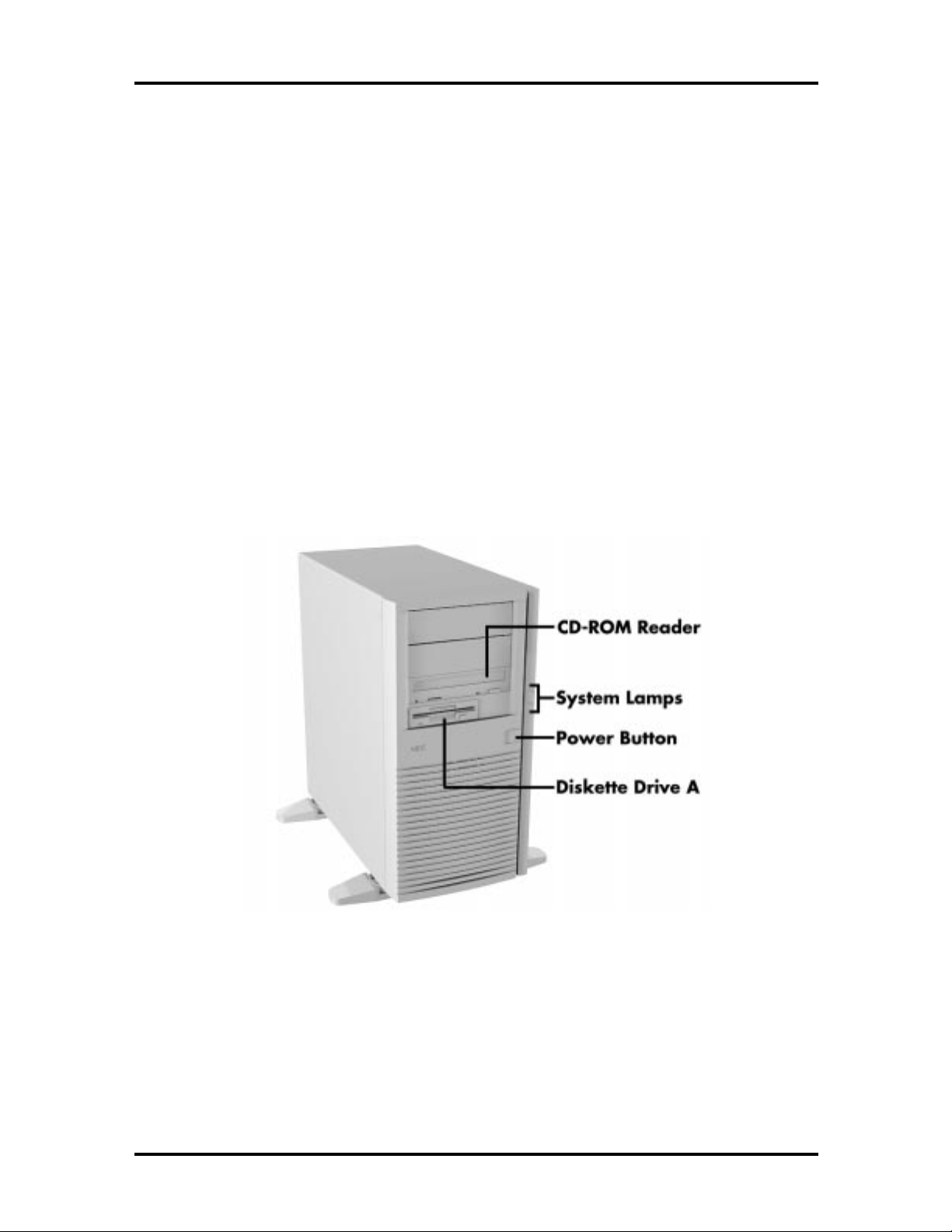
1-2 Technical Information
The system board is equipped with a dual channel SCSI subsystem that includes an Adaptec
AIC-7895CP controller chip and a RAIDport connector. (See “SCSI Subsystem” later in
this section for a functional description of the Adaptec chip and RAIDport connector.)
The system board also features two USB ports, two serial ports, a MIDI game port, and a
parallel port. Depending on the system, Ultra DMA, remote wakeup (“Wake on LAN”),
and AGP or PCI 3D graphics are supported.
Build choices include an UW SCSI 4.55-GB or 9.1-GB hard disk drive or an UltraDMA/33
6.4-GB or 8.4-GB EIDE hard disk drive. System memory is provided in 32-MB (minimum)
and (as available) 64-MB and 128-MB DIMM sticks. Memory configurations range from
32 MB to 512 MB. Additional choices include PCI or ISA expansion boards for
fax/modem, video, and networking, as well as removable storage devices such as CD-ROM,
tape, Zip™, or Jaz drives.
System Features
Figure 1-1 identifies the components, lamps, and controls on the front of the system.
Figure 1-2 identifies the connectors on the back of the system.
Figure 1-1 PowerMate Professional 9000 Series Front View
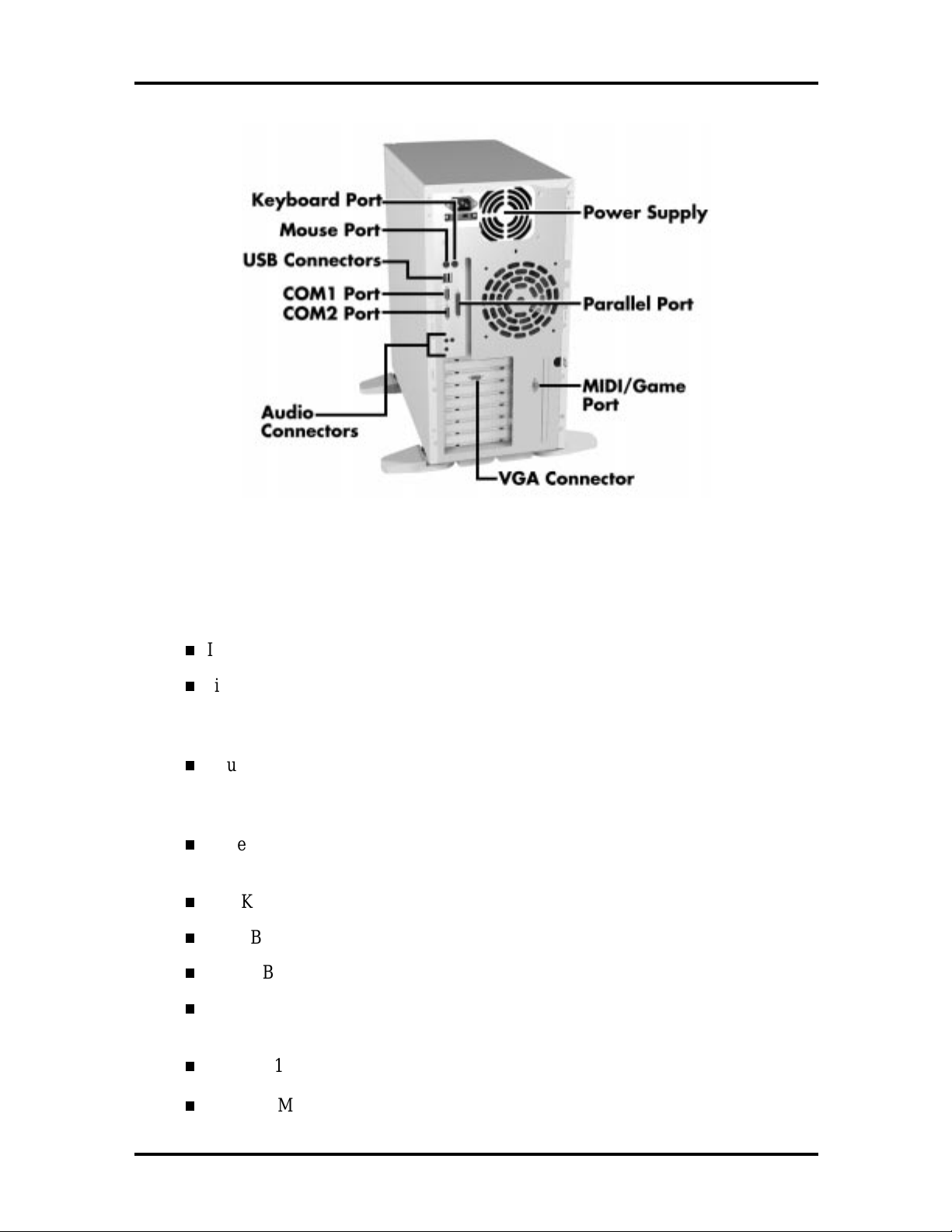
Technical Information 1-3
Figure 1-2 PowerMate Professional 9000 Series Rear View
The basic hardware features for the PowerMate Professional 9000 Series system are listed
below:
Intel DX440LX system board
single or dual 233-MHz, 266-MHz, 300-MHz, or 333-MHz Pentium II MMX
processor configuration (see “Processor Subsystem” later in this section for more
information)
Four 168-pin DIMM sockets; system memory starts at a minimum of 32 MB
using 16-MB, 32-MB, and (as available) 64-MB or 128-MB sticks; upgradeable
to 512 MB
Accelerated graphics port (AGP) connector integrated on system board for
support of AGP-compatible video boards
512-KB pipeline burst cache memory on processor
6.4-GB or 8.4-GB IDE hard disk, or 4.55-GB or 9.1-GB SCSI hard disk
1.44-MB diskette drive
Crystal CS4236B audio chip on the system board providing an audio codec and
integrated FM synthesizer
Chicony 104 keyboard
Logitech MouseMan three-button mouse.
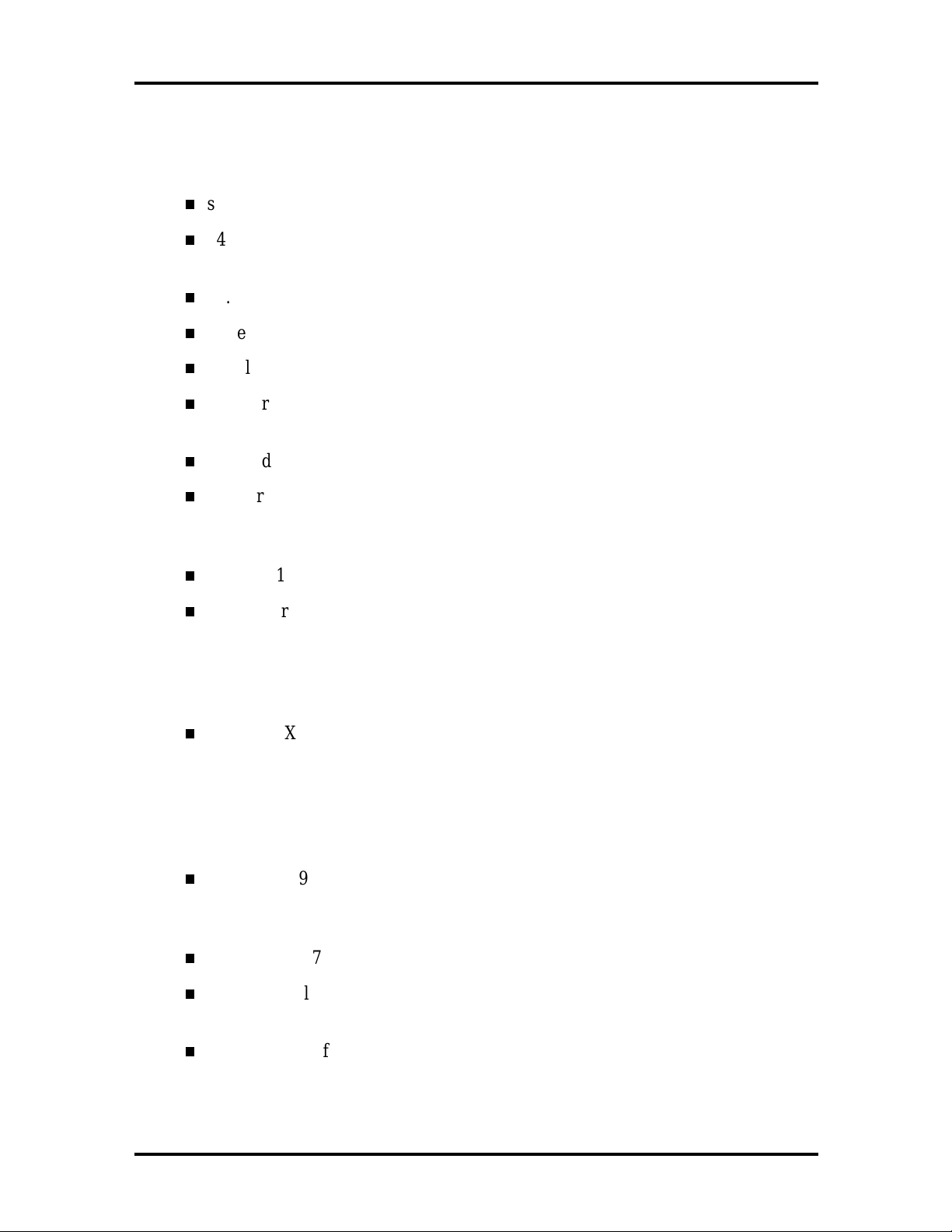
1-4 Technical Information
Optional Features
The following hardware features are build-to-order choices:
stereo speakers, 9-watt (Altec Lansing ACS90R)
24X or (as available) 32X CD-ROM reader (Lite-on, Lucky Goldstar, or NEC
Technologies)
56.6-Kbps fax/modem board (U.S. Robotics® 56.6 Kbps Akita II (80-661787-02)
AccelSTAR™ II AGP 2D/3D video board with 8 MB of RAM
AccelECLIPSE™ II AGP 3D video board with 32 MB of RAM
Number Nine Revolution 3D AGP video board with 4 MB of video WRAM
(upgradeable to 8 MB or 12 MB)
PC Card Adapter
Intel Pro 100 network board (with wake-on LAN), 3COM® 3C509B network
board with RJ-45, BNC, and AUI connectors, or 3COM 3C905-TX network
board with RJ-45 connector
Iomega® 100-MB Zip ATAPI/IDE drive or 1-GB Jaz SCSI drive
Seagate Travan 4-/8-GB Tape Backup device.
SYSTEM BOARD
The system board includes the following features:
Intel 440LX chipset used for AGP, PCI/ISA, memory, and peripheral control
Intel 82443LX PCI/AGP controller (PAC)
Intel 82371AB PCI/ISA/IDE Xcelerator (PIIX4)
Intel 82093AA I/O Advanced Programmable Interrupt Controller (IOAPIC)
National PC97307 Super I/O controller (integrates standard PC I/O functions:
two serial ports, one EPP/ECP-capable parallel port, diskette drive interface, real
time clock, and keyboard and mouse controller; support for USB interface)
Adaptec AIC-7895CP PCI Bus Master Multichannel SCSI Host Adapter
Four dual in-line memory module (DIMM) sockets with support for up to
512 MB of SDRAM or 1 GB of EDO DRAM using DIMMs
PTL BIOS in a flash memory device supporting system setup and PCI
auto-configuration
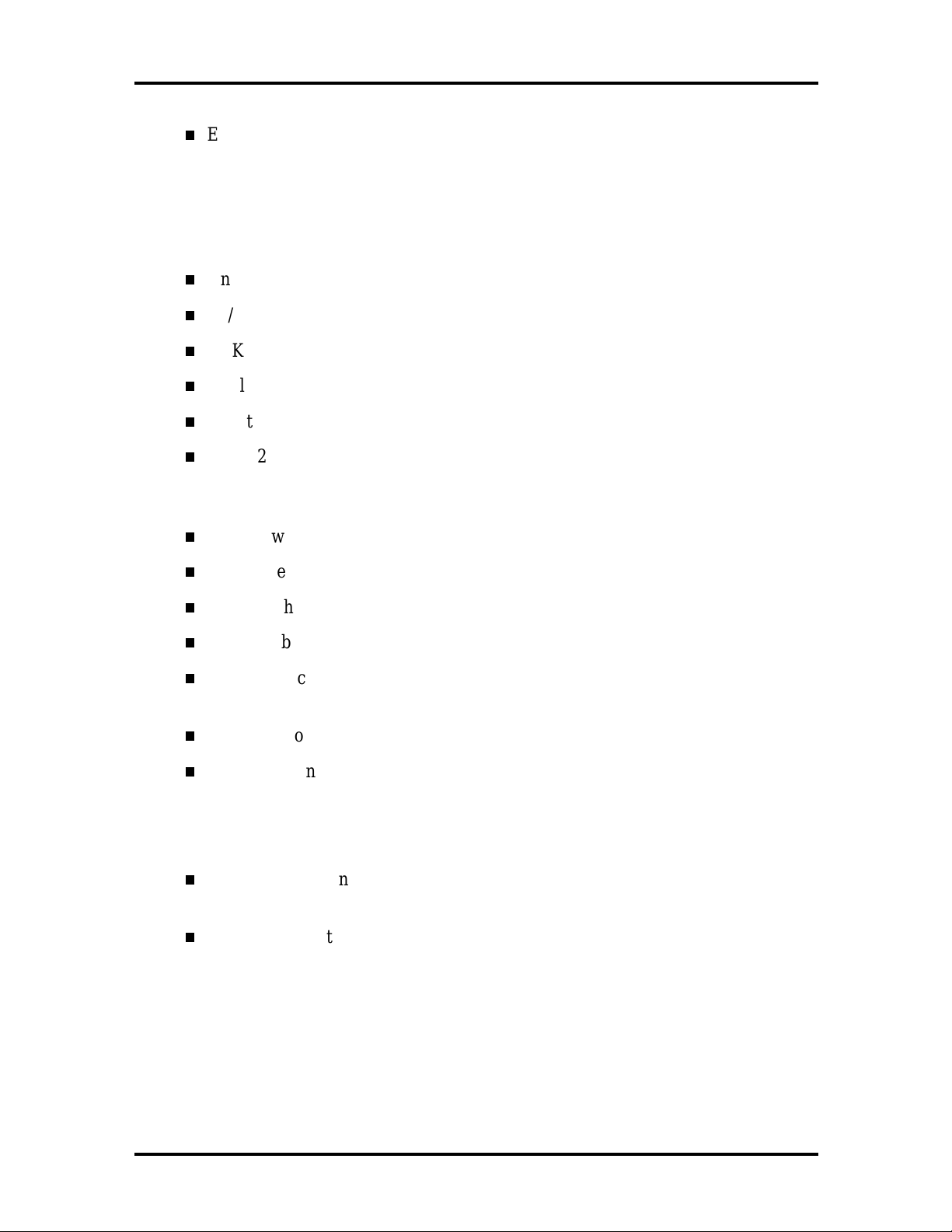
Technical Information 1-5
Expansion slots for add-in boards
Three dedicated PCI slots
One dedicated ISA slot
One shared slot for either a PCI or an ISA add-in board
One 1.44-MB, 3.5-inch high-density diskette drive connector
PS/2®-style keyboard and mouse connectors
32-KB internal dual write-back cache integrated on the MMX processor
Pipelined 32-bit addressing
64-bit data
from 32 MB to 512 MB SDRAM upgradeable with 16-MB, 32-MB, 64-MB
or 128-MB increments through DIMM sockets on system board (64-MB and
128-MB as available)
512-KB write-back secondary cache memory on CPU module
System Setup program built into the BIOS
2-Mb Flash ROM for fast economical BIOS upgrades
PCI local bus for fast data transfer
National Heceta LM79 chip for monitoring voltage, temperature, and security
(NEC MagicEye™ technology)
Integrated sound (audio subsystem)
Two intelligent drive electronics (IDE) interface channels
Support for Ultra DMA/33 on Windows® 95 systems
Support up to four IDE devices, two to each channel
Power management with power saving mode, featuring inactivity timer (Windows
95 systems only)
External connectors for connecting the following external devices:
VGA-compatible monitor (standard, super, high-resolution VGA) on systems
equipped with an AGP graphics board
Personal system/2 (PS/2®)-style mouse
PS/2-style keyboard
Bi-directional Enhanced Parallel Port (EPP) and Enhanced Capabilities Port
(ECP) support for a parallel printer
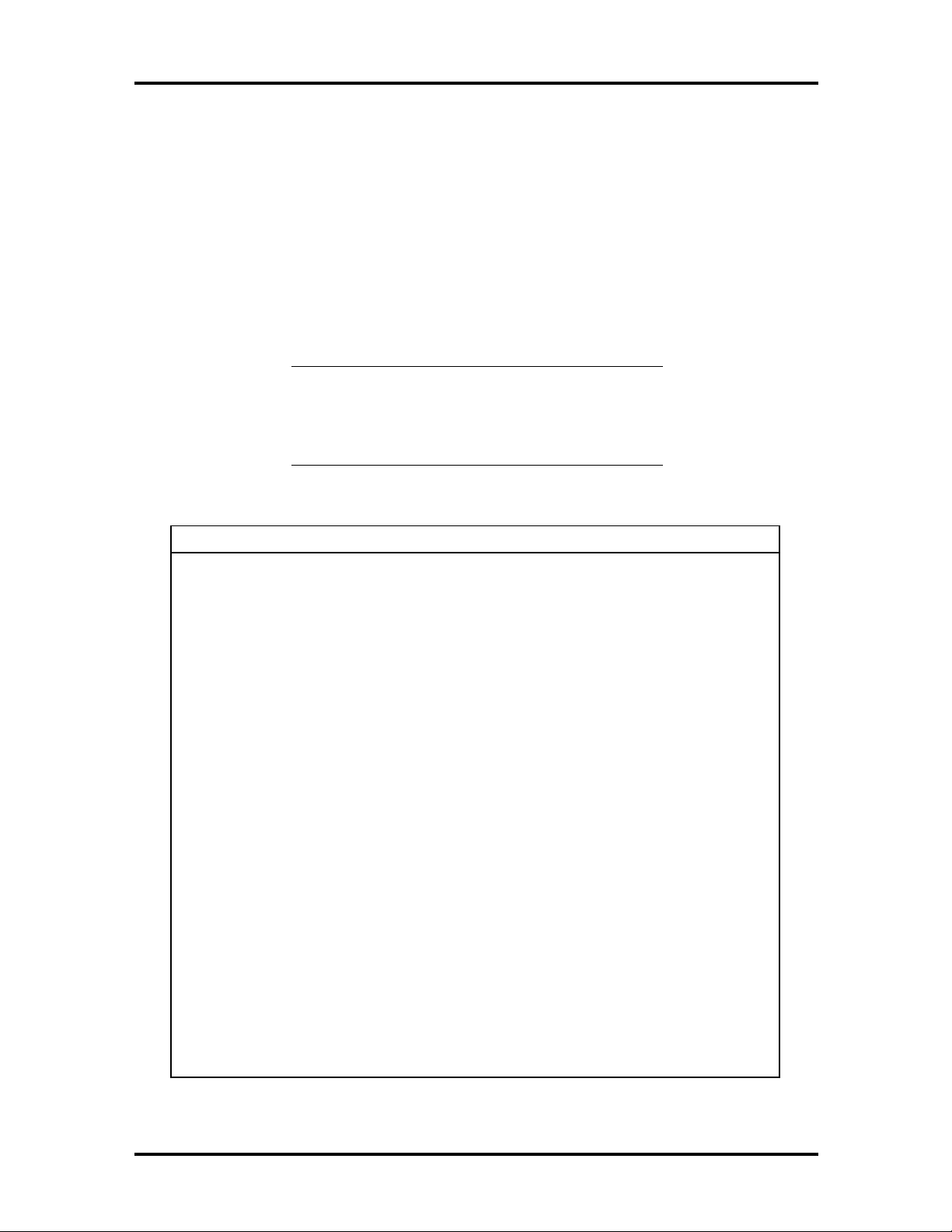
1-6 Technical Information
y
y
Serial devices through two buffered 16C550 UART serial ports, supporting
up to 115.2 KB per second (COM 2 may be disabled by default)
Two USB devices
Speaker and microphone connectors (line in, line out, microphone in).
Table 1-2 lists the major chips on the system board. See Appendix A, “Connector Pin
Assignments,” for a list of the system board connectors. See Appendix B, “Jumper
Settings,” for a description of board jumpers.
NOTE:
The processor is mounted on a CPU
card with an attaching heatsink that installs as a
replaceable unit (CPU module) in Slot 1 on the
system board.
Table 1-2 System Board Feature Components
Chip Function
Pentium II Chip (mounted on CPU
module)
Intel 440LX Chipset:
82443LX PCI/AGP controller
(PAC)
Integrated DRAM controller:
233-MHz Pentium II processor with MMX
266-MHz Pentium II processor with MMX
300-MHz Pentium II processor with MMX
333-MHz Pentium II processor with MMX
Processor interface control:
•
Processor host bus speed at 66 MHz
•
Support for dual Pentium II processor
configurations
•
32-bit addressing
•
GTL+ compliant host bus interface
•
Supports s
and EDO
•
64/72-bit path-to-memory
•
Auto detection of memory type
•
Supports 4-, 16-, 64-Mbit DRAM devices
nchronous DRAM (SDRAM)
•
S
mmetrical and asymmetrical DRAM
addressing
•
Supports 3.3 V DRAMs
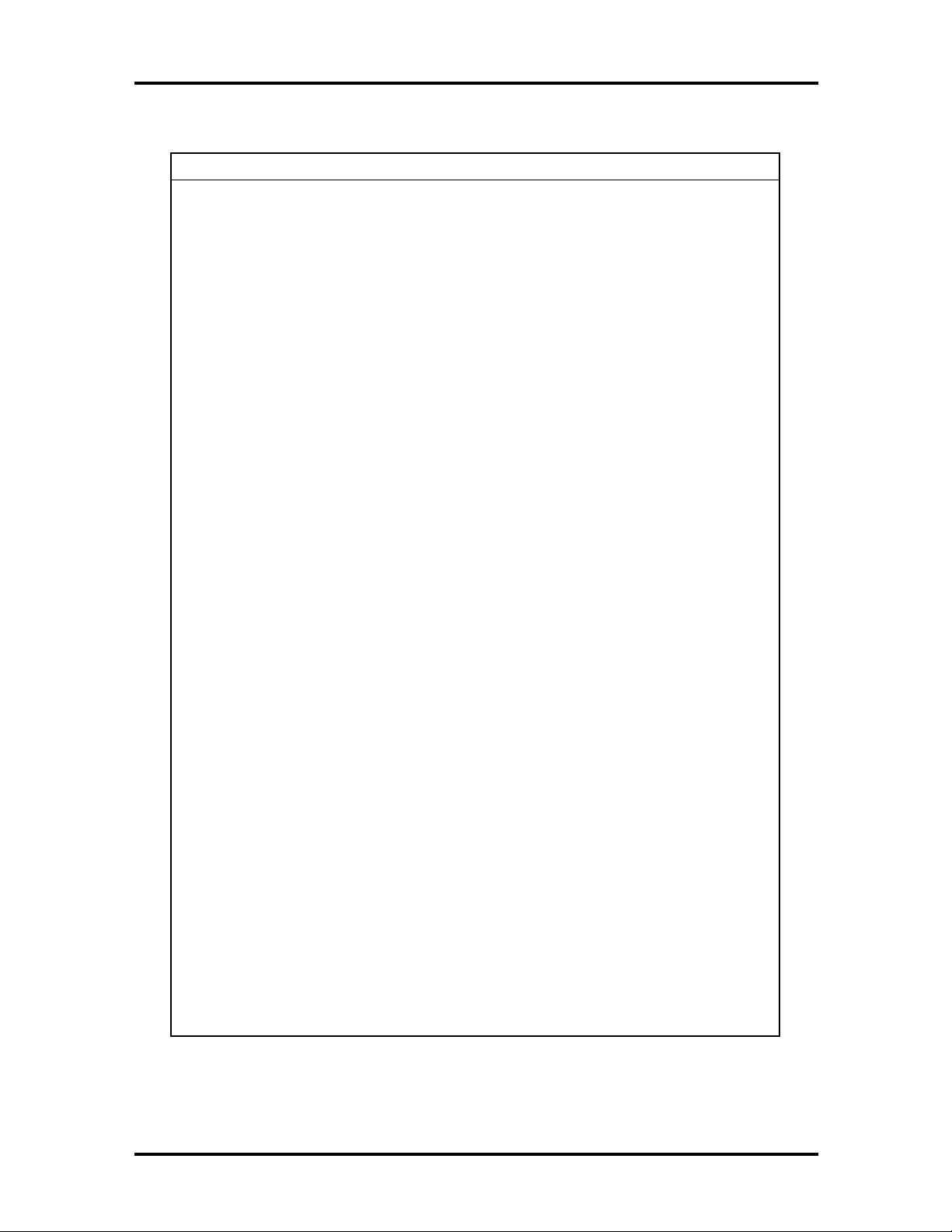
Table 1-2 System Board Feature Components
y
g
g
g
Chip Function
Accelerated Graphics Port Interface:
•
Complies with AGP specification
•
Supports 3.3 V AGP devices with data
transfer rates up to 532 MB/sec
•
S
nchronous coupling to the host-bus
frequency
Fully-synchronous PCI bus interface:
•
Complies with PCI specification
•
PCI-to-DRAM access
MB/sec
•
Supports five PCI bus masters in addition
to the host and PCI-to-ISA I/O bridge
Technical Information 1-7
reater than 100
82371AB PCI ISA IDE Xcelerator
(PIIX4)
•
Delayed transactions
Data Buffering:
•
Host-to-DRAM, PCI-to-DRAM, and
AGP-to-DRAM write-data buffering
•
Write-combinin
writes
•
Supports concurrent host, PCI, and AGP
transactions to main memory
Supports system management mode (SMM)
Multifunction PCI-to-ISA bridge:
•
Supports the PCI bus at 33 MHz
•
Complies with PCI specification
•
Full ISA bus support
USB controller:
•
Two USB ports
•
Supports legacy keyboard and mouse
for host-to-PCI burst
•
Supports UHCI Desi
interface
n Guide, revision 1.1
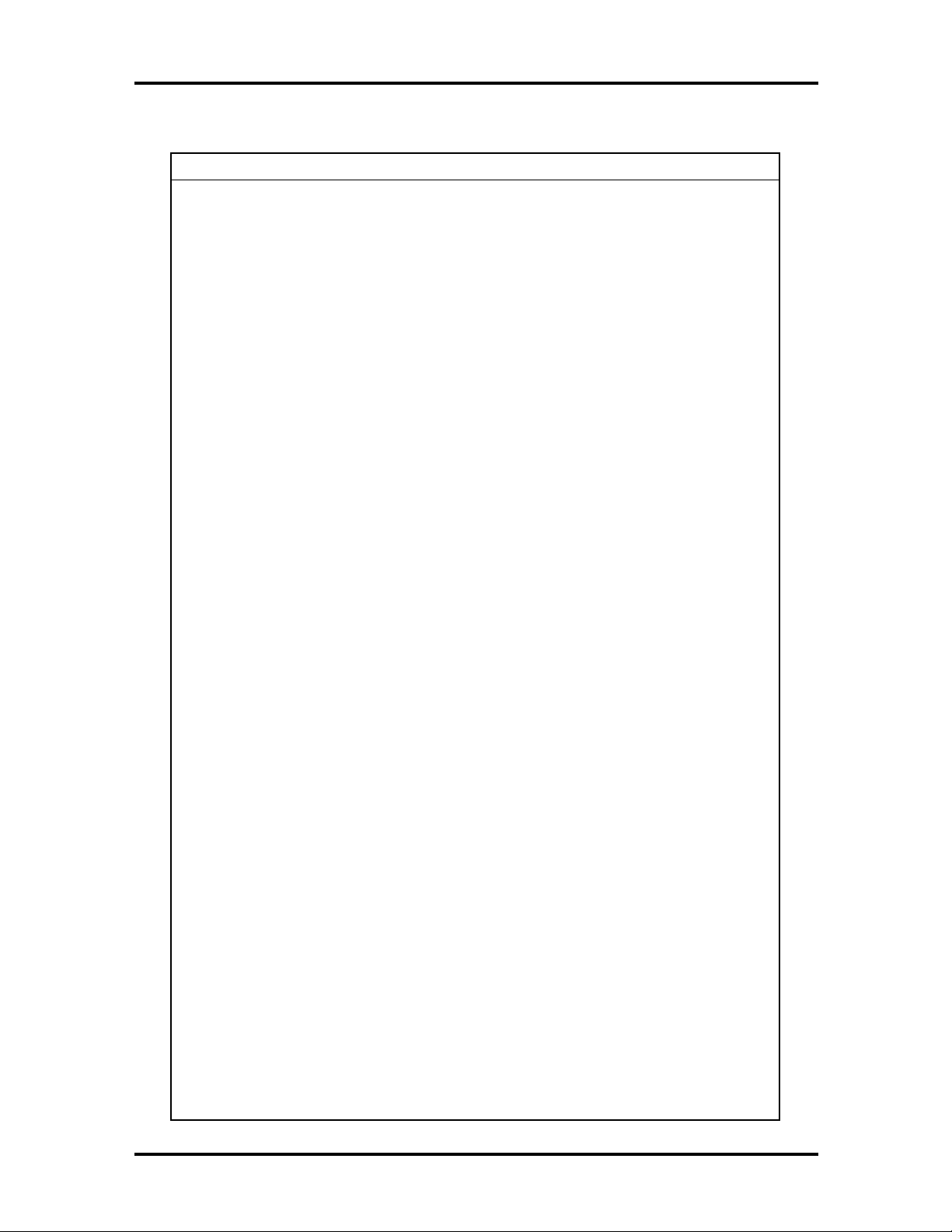
1-8 Technical Information
y
y
y
y
y
Table 1-2 System Board Feature Components
Chip Function
Integrated dual-channel enhanced IDE
interface:
•
Supports up to four IDE devices
•
PIO Mode 4 transfers at up to 14 MB/sec
•
Supports Ultra DMA/33 s
mode transfers up to 33 MB/sec
•
Bus master mode with an 8 x 32-bit buffer
for bus master PCI IDE burst transfers
•
Enhanced DMA controller:
•
Two 8237-based DMA controllers
•
Supports PCI DMA with three PC/PCI
channels and distributed DMA protocols
nchronous DMA
•
Fast t
usage
Interrupt controller based on 82C59:
•
Supports 15 interrupts
•
Programmable for edge/level sensitivity
Power management logic:
•
Sleep/resume logic
•
Supports wake-on-modem, Wake on LAN
technology, and wake on PME
Real-Time Clock:
•
256 byte battery-backed CMOS SRAM
•
Includes date alarm
16-bit counters/timers based on 82C54
Intel 82093AA IOAPIC The IOAPIC provides interrupt management
and incorporates both static and d
mmetric interrupt distribution across all
s
processors in a multiprocessor s
82093AA IOAPIC features 24 interrupts as
follows:
pe-F DMA for reduced PCI bus
namic
stem. The
•
13 ISA interrupts
•
Four PCI interrupts
•
One Interrupt/SMI# rerouting
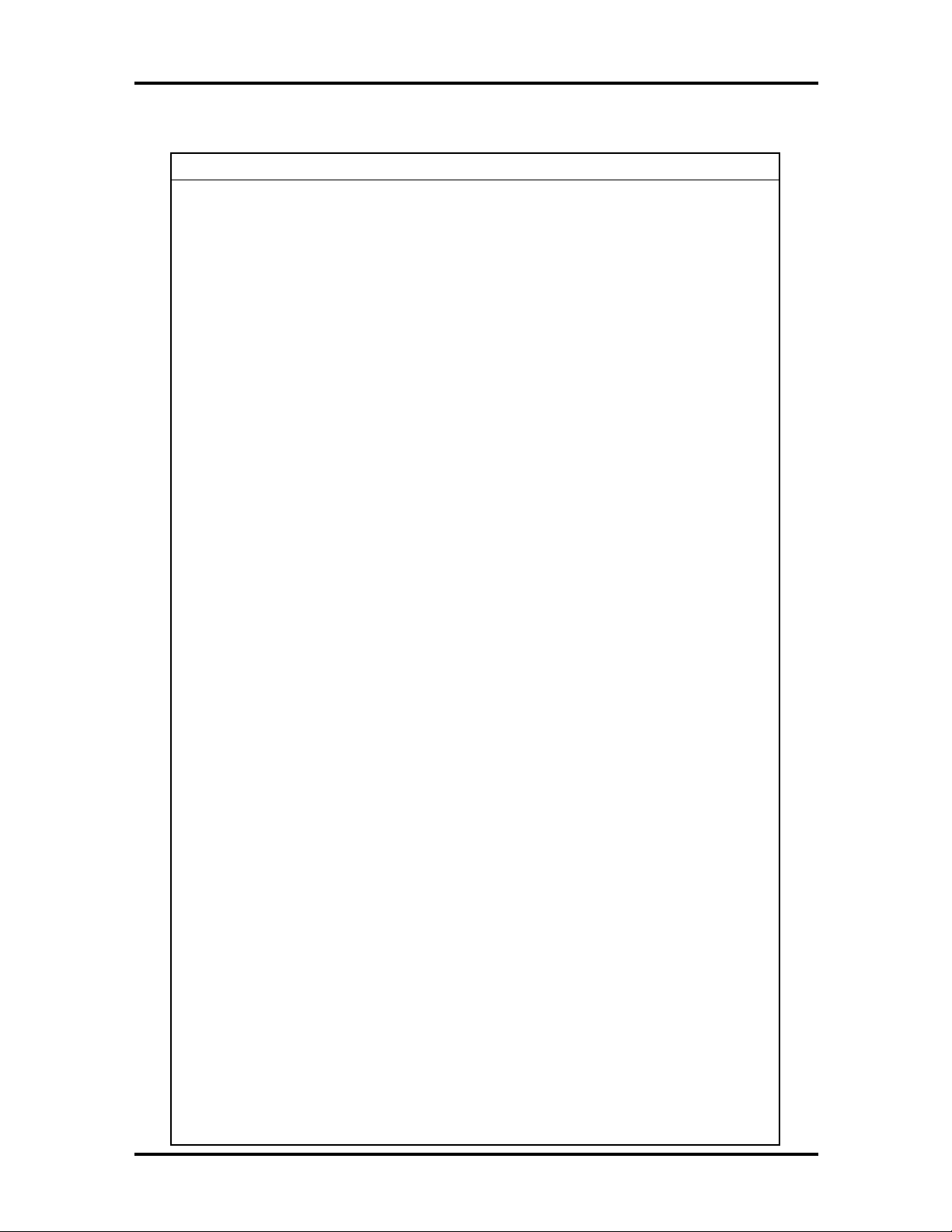
Table 1-2 System Board Feature Components
g
g
g
g
y
g
g
gg
g
g
y
Chip Function
•
Two motherboard interrupts
•
One interrupt used for INTR input
•
Three general purpose interrupts
Technical Information 1-9
Adaptec AIC-7895CP PCI Bus
Master Multichannel SCSI Host
Adapter
The AIC-7895CP supports the following:
•
Narrow (8-bit, 50-pin) or Wide (16-bit,
68-pin) Fast SCSI providin
throughput per channel
•
Narrow (8-bit, 50-pin) or Wide (16-bit, 68pin) Ultra SCSI providin
throughput per channel
•
Burst data transfers on the PCI bus up to
the maximum rate of 133 MB/sec per
channel usin
buffer
•
•
•
•
•
•
port
RAID
Two Wide 68-pin connectors
One Narrow 50-pin connector
Subsystem Vendor and Device ID support
Spin down of SCSI drive
SCAM (SCSI Confi
Level 2
the on-chip 256-byte FIFO
connector interface
ured Automatically)
10-20 MB/sec
20-40 MB/sec
National Heceta LM79 Provides voltage, temperature, and securit
monitoring (NEC MagicEye technology).
LM79 features include:
•
Management Level 3 functionality.
•
Inte
rated temperature and voltage sense
monitorin
below acceptable values (+12 V, -12 V,
+5 V, -5 V, and +3.3V). When su
ratin
volta
activated.
•
Fan speed sensors for up to five fans with
the onboard analog multiplexer.
•
Header for an external chassis securit
feature.
•
8-bit I/O map to ISA bus or access from
SMBus.
to detect levels above or
ested
s for temperature, fan speed, or
e are exceeded, an interrupt is
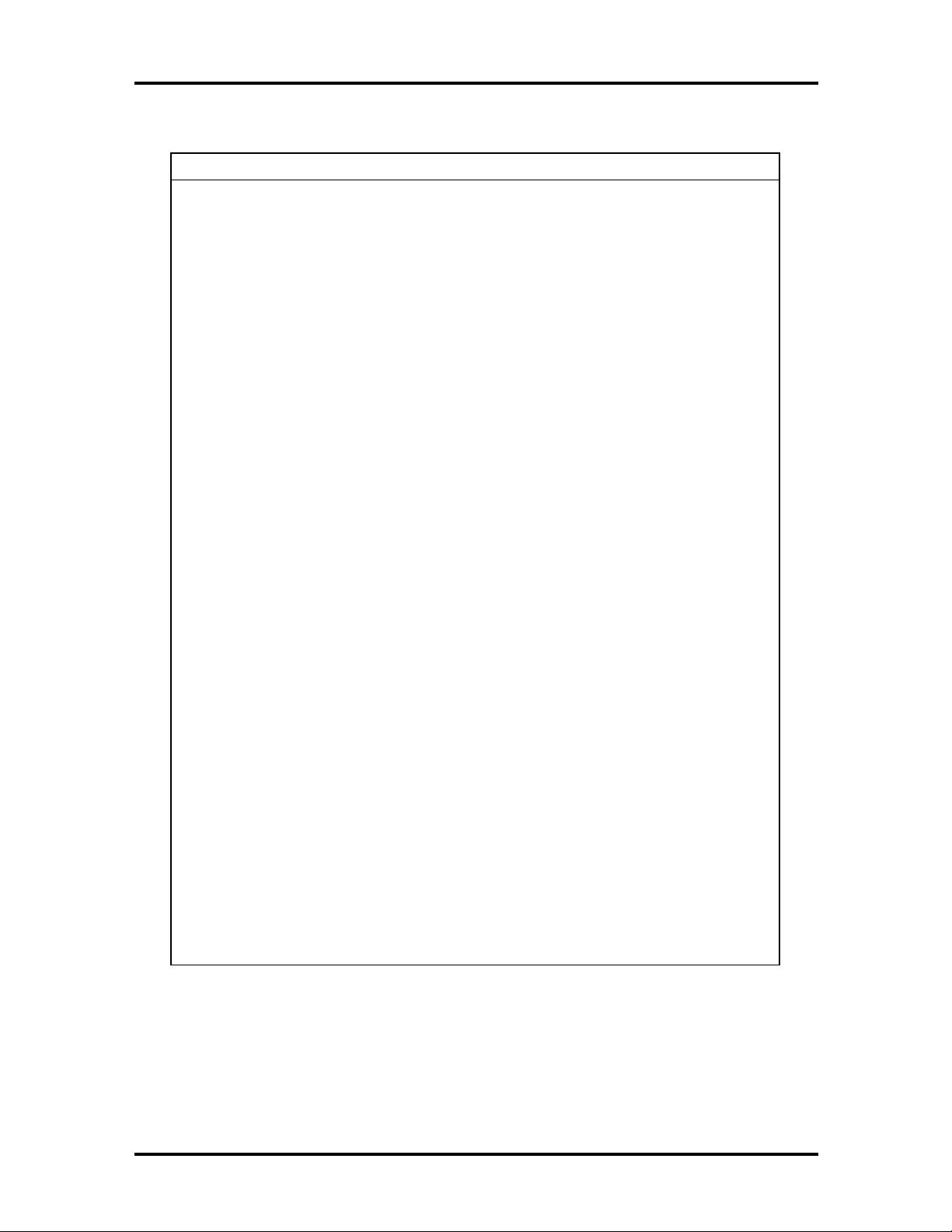
1-10 Technical Information
y
g
y
g
g
g
y
Table 1-2 System Board Feature Components
Chip Function
The 1 x 2-pin chassis security header (J0A1)
can be connected to a normall
mechanical switch on the chassis. See
Appendix A, “Connector Pin Assi
the location and pinouts of the chassis securit
header.
-open
nments” for
National PC97307 Super I/O
controller
Multimode bidirectional parallel port:
The PC97307 Super I/O controller is an ISA
and Play compatible multifunction I/O
Plu
device that provides the following features.
Serial ports:
•
Two 16450/16550A-software compatible
UARTs
•
Internal send/receive 16-byte FIFO buffer
•
Four internal 8-bit DMA options for the
UART with SIR support (USI)
•
Standard mode: IBM and Centronics
compatible
•
Enhanced parallel port (EPP) mode with
BIOS and driver support
•
Hi
h-speed extended capabilities port
(ECP) mode
Floppy disk controller:
•
DP8473 and N82077 compatible
•
16-byte FIFO buffer
•
•
•
†
PS/2
diagnostic-register support
Hi
h-performance digital data separator
(DDS)
PC-AT, PS/2, and 3-mode flopp
drive-mode support
disk
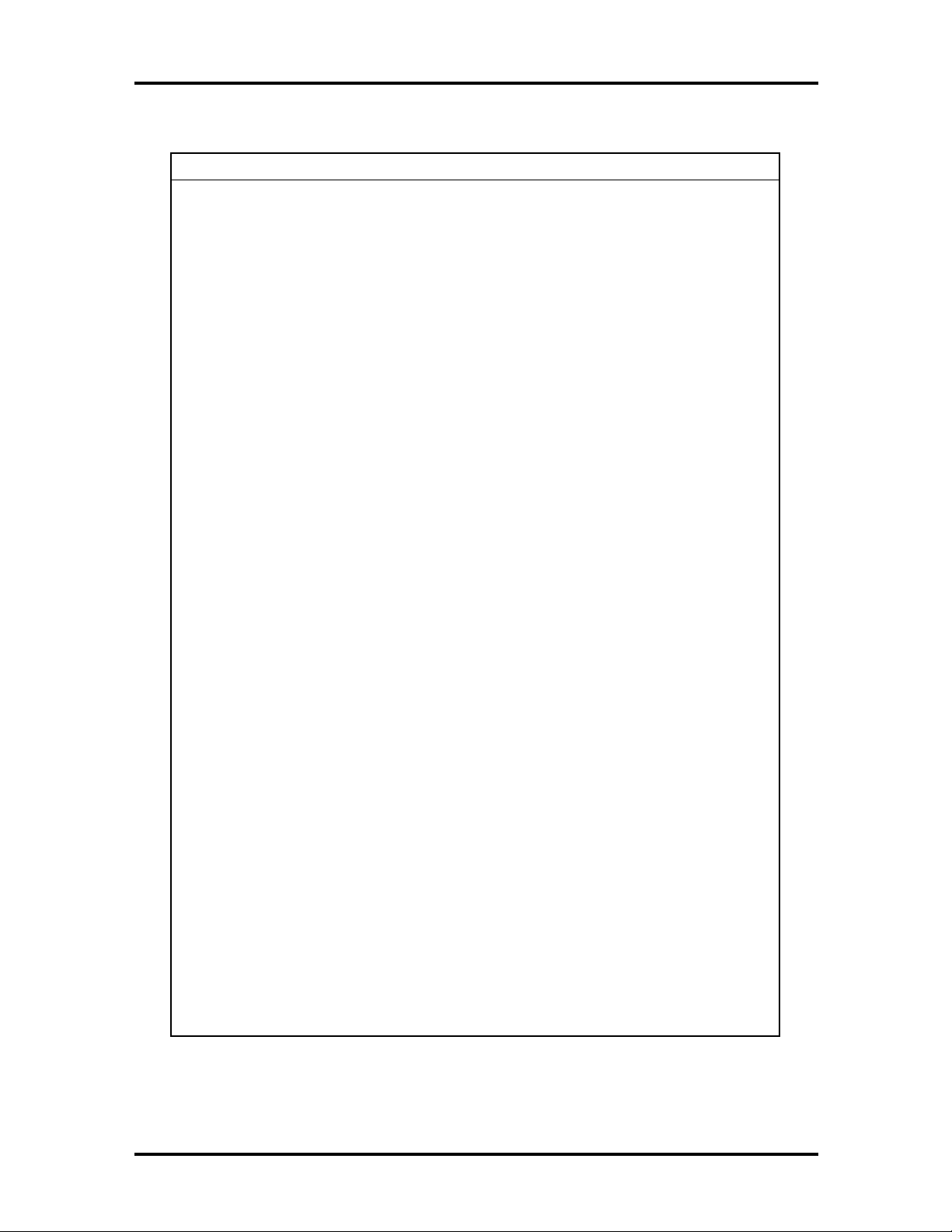
Technical Information 1-11
y
y
y
g
g
µ
g
g
y
Table 1-2 System Board Feature Components
Chip Function
Keyboard and mouse controller:
•
Industry standard 8042A compatible
•
General-purpose microcontroller
•
8-bit internal data bus
B
default, the I/O controller interfaces are
automaticall
I/O controller can also be manuall
in the Setup program.
Crystal CS4236B Audio codec with an FM synthesizer integrated
on the system board with the following features:
•
Stereo analo
analog converters
configured during boot up. The
configured
-to-digital and digital-to-
•
Analo
reconstruction filters
•
Line and microphone level inputs
•
ADPCM, A-law, or
compression/decompression
•
Full di
control functions
•
Hi
onboard audio
•
Full duplex operation
•
AdLib, Sound Blaster Pro 2.0, Windows
Sound System, and MPU-401 support
•
Full DOS games compatibility
•
MIDI/Game port support
•
OPL3 compatible FM synthesizer
•
BIOS Setup-based enable/disable
•
Onboard Cr
Synthesizer
mixing, anti-aliasing, and
law digital audio
ital control of all mixer and volume
h-quality, 16-bit, MPC-II compliant
stal CS9236 Wavetable Music
The audio subsystem requires up to two DMA
channels and one IRQ.
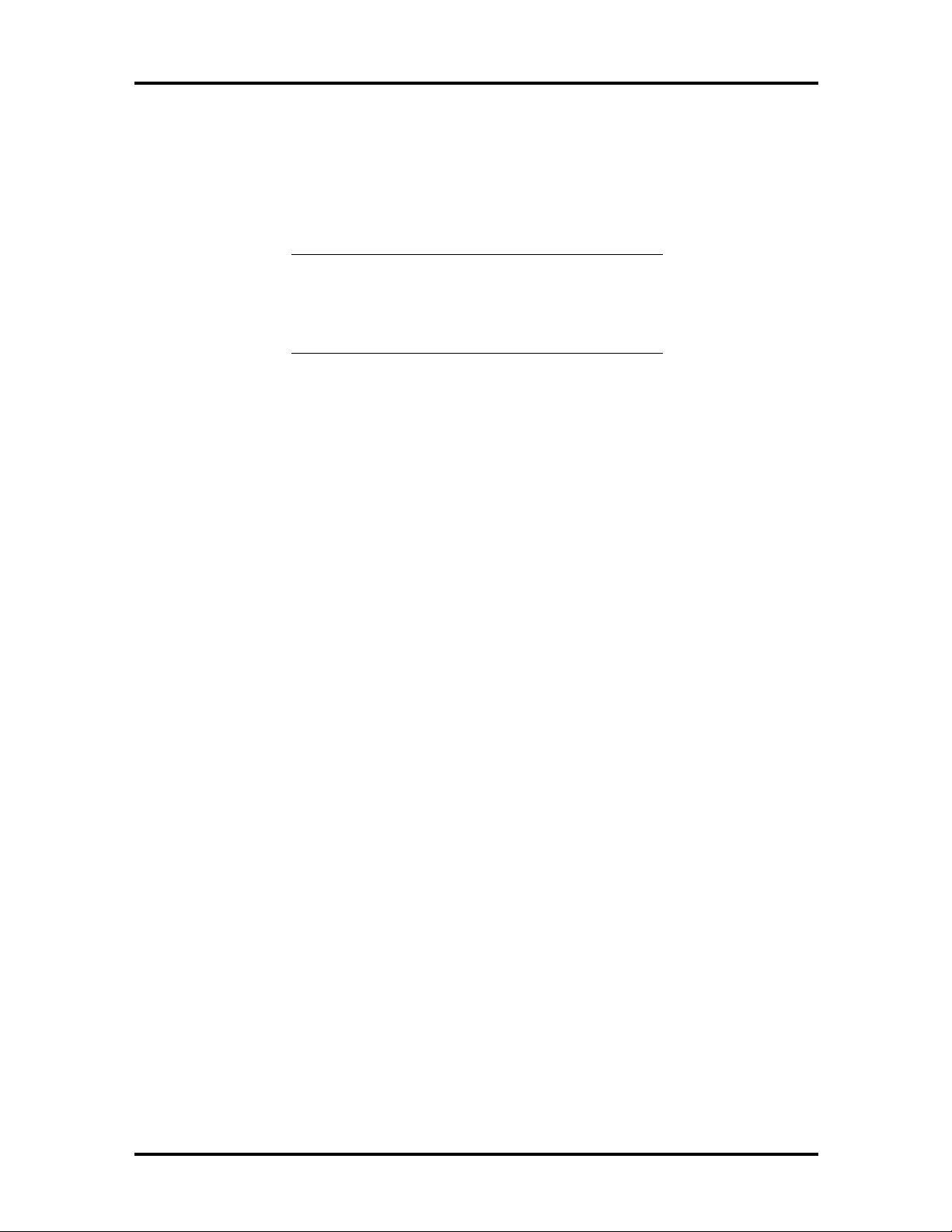
1-12 Technical Information
Processor Subsystem
The system board supports a single or dual Intel Pentium II processor configuration with an
internal clock speed of 233 MHz, 266 MHz, 300 MHz, or 333 MHz. Each processor uses
Intel MMX technology.
NOTE:
that a terminator card be installed in the second
processor slot (see “Processor Upgrades” later in
this section).
The processor’s voltage ID pins automatically program the voltage regulator on the system
board to the required processor voltage. The system board supports processors that have a
512-KB second-level cache and identical processor voltages. To ensure reliable operation,
only Pentium II processors with fan/heatsinks can be installed on the DK440LX system
board.
Single-processor configurations require
The processor is compatible with 8-, 16-, and 32-bit software written for the Intel386™,
Intel486™, Pentium, and Pentium Pro processors. The Pentium II processor is mounted on
a CPU card with an attaching heatsink that installs as a unit (CPU subsystem) in Slot 1 on
the system board.
The processor is an advanced pipelined 32-bit addressing, 64-bit data processor designed to
optimize multitasking operating systems. The 64-bit registers and data paths support 64-bit
addresses and data types.
Processor Packaging
The processor is packaged in a Single Edge Contact (SEC) cartridge. The cartridge includes
the processor core, second-level cache, thermal plate, and back cover. The processor
connects to the system through the Slot 1 connector, a 242-pin edge connector mounted on
the system board. When mounted in the Slot 1 connector(s), each processor is secured by
the retention mechanism (RM) attached to the system board. For more information, see
“Processor Upgrades” later in this section.
Second-Level Cache
To use the Pentium processor’s power, the system features an optimized 64-bit memory
interface and 512 KB of second-level write-back cache on the processor.
The second-level cache is located on the substrate of the SEC cartridge. The cache includes
burst pipelined synchronous static RAM (SBRAM) and tag RAM. The cache consists of
four BSRAM components totaling 512 KB in size. A maximum of 512 MB of system
memory is cacheable. ECC or non-ECC support is provided in the cache.
