NEC NP64, NP64G, NP63G, NP54G, NP43G User Manual

NEC NP64G/NP63G/NP54G/NP43G
User’s Manual Supplement
[English]
This document provides information for customers who purchased the NP64G, NP63G,
NP54G, or NP43G projector. Read this document as well as the Important Information, the
Quick Setup Guide, and the User's Manual (CD-ROM) packaged with your projector.
Main Power Switch
The NP64G, NP63G, NP54G, and NP43G have the Main Power Switch on their rear panel.
To turn on the NP64/NP63G/NP54G/NP43G, follow the steps below.
1. Connect the power cable to the projector’ AC IN and the active wall outlet. (→ page 15
of User’s Manual)
2. Slide the lens cover to the right to uncover the lens. (→ page 5 of the User’s Manual)
3. Press the Main Power Switch to the on position ( I ). The projector will go into standby
mode. When in standby mode, the POWER indicator will light orange and the STATUS
indicator will light green.
4. Press the POWER (ON/STAND BY) button on the projector cabinet or the POWER ON
button on the remote control for 1 second.
The POWER indicator will turn to green and the projector will become ready to use. (→
page 16 of User’s Manual)
To turn off the projector, press the POWER (ON/STAND BY) button on the projector
cabinet or the POWER ON button on the remote control, press the Main Power Switch to
the off position (), and disconnect the power cable.
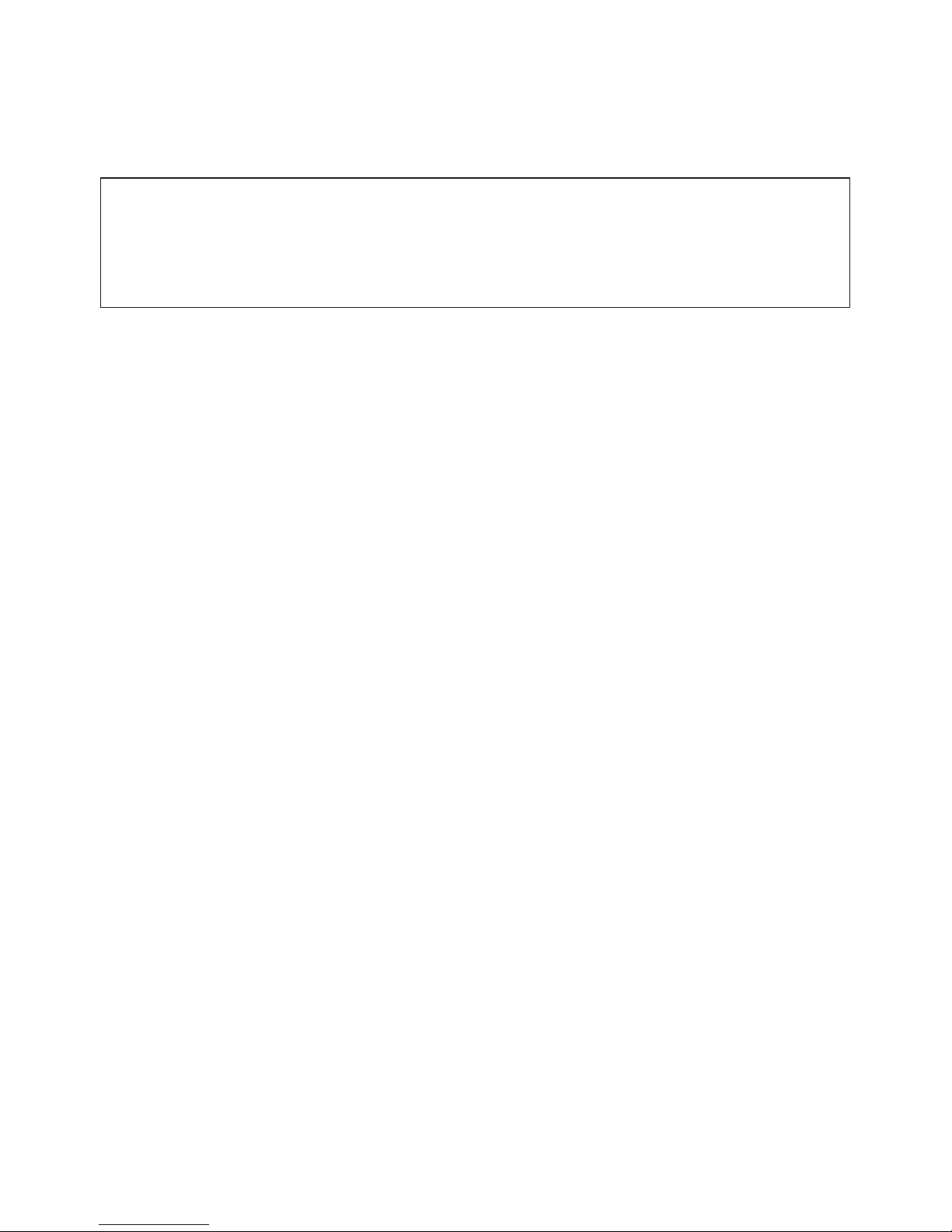
Menu
The NP64G/NP63G/NP54G/NP43G does not have the menu item [STANDBY MODE].
Specifications
Power Requirement/Input Current
NP64G: 200-240V AC, 50/60 Hz, 1.6 A
NP63G: 200-240V AC, 50/60 Hz, 1.5 A
NP54G: 200-240V AC, 50/60 Hz, 1.5 A
NP43G: 200-240V AC, 50/60 Hz, 1.4 A
Power Consumption
NP64G:
277W(200-240V AC) in OFF for ECO MODE
213W(200-240V AC) in ON for ECO MODE
4W(200-240V AC) in standby mode
NP63G:
272W(200-240V AC) in OFF for ECO MODE
212W(200-240V AC) in ON for ECO MODE
4W(200-240V AC) in standby mode
NP54G:
255W(200-240V AC) in OFF for ECO MODE
214W(200-240V AC) in ON for ECO MODE
4W(200-240V AC) in standby mode
NP43G:
252W(200-240V AC) in OFF for ECO MODE
212W(200-240V AC) in ON for ECO MODE
4W(200-240V AC) in standby mode
For other specifications than the above, refer to pages 86 and 87 in the User's Manual
(CD-ROM) packaged with your projector.

NEC NP64G/NP63G/NP54G/NP43G
Ergänzung zum Bedienungshandbuch
[Deutsch]
Dieses Dokument bietet Informationen für Kunden, die den Projektor NP64G, NP63G,
NP54G oder NP43G gekauft haben. Lesen Sie sowohl dieses Dokument als auch die
Wichtigen Informationen, die Schnellstartanleitung und das Bedienungshandbuch (CDROM), die Ihrem Projektor beiliegen.
Hauptschalter
Bei dem NP64G, NP63G, NP54G und dem NP43G befindet sich der Hauptschalter an der
Rückseite.
Befolgen Sie die unten aufgeführten Schritte, um den NP64/NP63G/NP54G/NP43G
einzuschalten.
1. Verbinden Sie das Netzkabel mit dem Wechselstromanschluss des Projektors und mit
einer aktiven Netzsteckdose. (→ Seite 15 des Bedienungshandbuchs)
2. Schieben Sie die Objektivabdeckung nach rechts, um das Objektiv freizulegen. (→
Seite 5 des Bedienungshandbuchs)
3. Drücken Sie den Hauptschalter in den Einschaltzustand ( I ). Der Projektor schaltet sich
in den Standby-Modus. Im Standby-Modus leuchtet die POWER-Anzeige orange und
die STATUS-Anzeige grün.
4. Drücken Sie eine Sekunde lang die Taste POWER (ON/STANDBY) am Projektor oder
die Taste POWER ON auf der Fernbedienung.
Die Anzeige POWER wird grün und der Projektor ist betriebsbereit. (→ Seite 16 des
Bedienungshandbuchs)
Drücken Sie zum Ausschalten des Projektors die Taste POWER (ON/STANDBY) am
Projektor oder die Taste POWER ON auf der Fernbedienung, drücken Sie anschließend
den Hauptschalter in die Stellung () und entfernen Sie das Netzkabel.
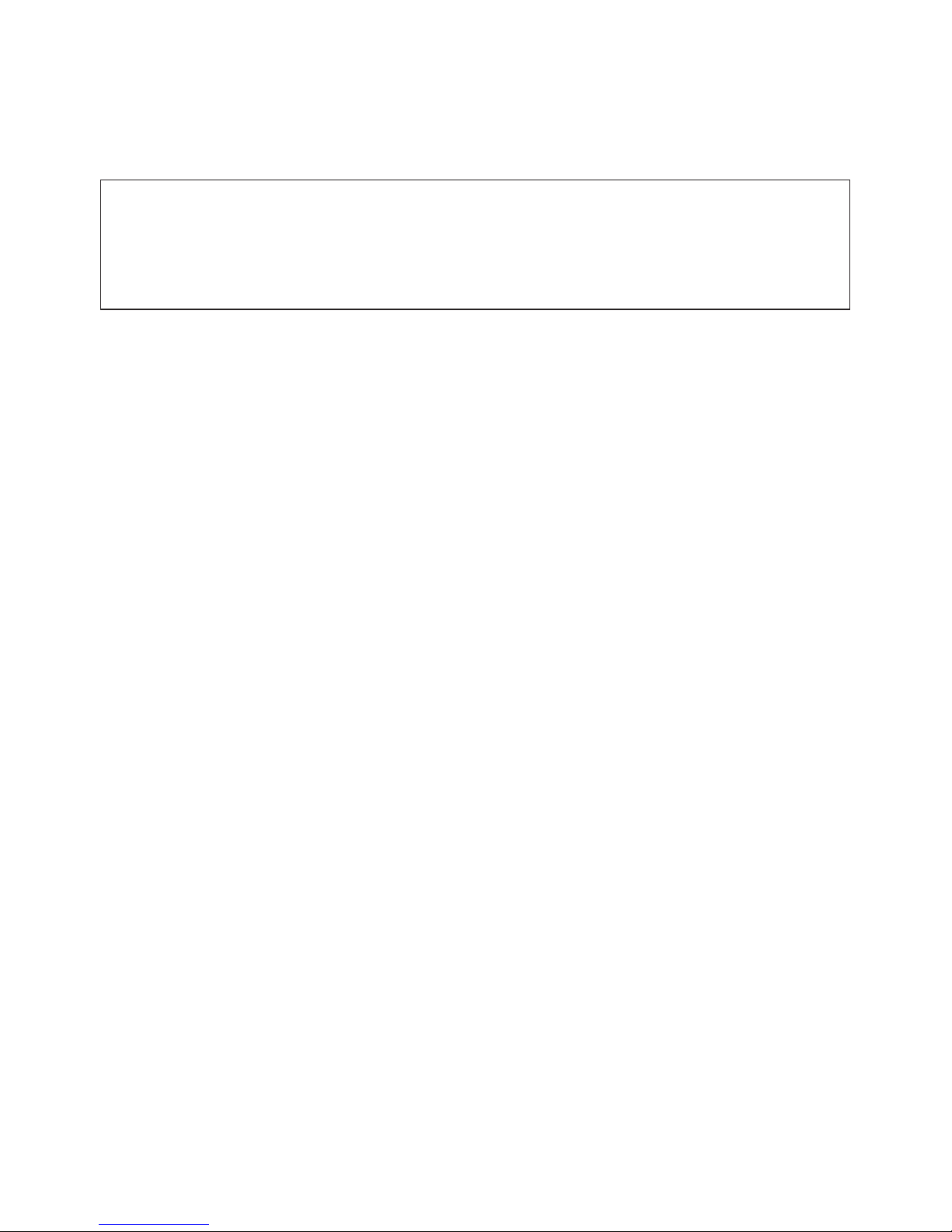
Menü
Beim NP64G/NP63G/NP54G/NP43G gibt es den Menüpunkt [STANDBY-MODUS] nicht.
Technische Daten
Stromversorgung/Versorgungsspannung
NP64G: 200 – 240 V Wechselstrom, 50/60 Hz, 1,6 A
NP63G: 200 – 240 V Wechselstrom, 50/60 Hz, 1,5 A
NP54G: 200 – 240 V Wechselstrom, 50/60 Hz, 1,5 A
NP43G: 200 – 240 V Wechselstrom, 50/60 Hz, 1,4 A
Stromverbrauch
NP64G:
277 W(200 – 240 V Wechselstrom) INAKTIV in der ECO-BETRIEBSART
213 W(200 – 240 V Wechselstrom) AKTIV in der ECO-BETRIEBSART
4 W(200 – 240 V Wechselstrom) im Standby-Modus
NP63G:
272 W(200 – 240 V Wechselstrom) INAKTIV in der ECO-BETRIEBSART
212 W(200 – 240 V Wechselstrom) AKTIV in der ECO-BETRIEBSART
4 W(200 – 240 V Wechselstrom) im Standby-Modus
NP54G:
255 W(200 – 240 V Wechselstrom) INAKTIV in der ECO-BETRIEBSART
214 W(200 – 240 V Wechselstrom) AKTIV in der ECO-BETRIEBSART
4 W(200 – 240 V Wechselstrom) im Standby-Modus
NP43G:
252 W(200 – 240 V Wechselstrom) INAKTIV in der ECO-BETRIEBSART
212 W(200 – 240 V Wechselstrom) AKTIV in der ECO-BETRIEBSART
4 W(200 – 240 V Wechselstrom) im Standby-Modus
Weitere technische Daten finden Sie auf den Seiten 86 und 87 des Bedienungshandbuchs
(CD-ROM), das Ihrem Projektor beiliegt.

NEC NP64G/NP63G/NP54G/NP43G
Supplément du Mode d’emploi
[Français]
Ce document renseigne les clients ayant acheté le projecteur NP64G, NP63G, NP54G, ou
NP43G. Lire ce document ainsi que l'Information Importante, le Guide d'installation rapide
et le Mode d'emploi (cédérom) empaquetés avec votre projecteur.
Bouton d’alimentation principale
Le NP64G, NP63G, NP54G et NP43G ont leur bouton d’alimentation principale sur le
panneau arrière.
Pour Activer le NP64/NP63G/NP54G/NP43G suivre les étapes ci-dessous.
1. Brancher le câble d’alimentation depuis la prise murale active jusqu’à l’entrée AC du
projecteur. (→ page 15 du Mode d’emploi)
2. Faites glisser le couvercle de l'objectif vers la droite pour découvrir la lentille. (→ page 5
du Mode d’emploi)
3. Appuyez sur le bouton d’alimentation principale sur la position Activé (I). Le projecteur
passera en Mode veille. Lorsque le projecteur est en mode veille, l’indicateur
d’alimentation est allumé en orange et l’indicateur STATUS s’allumera en vert.
4. Appuyez sur le bouton POWER (ON/STAND BY) sur la façade du projecteur ou sur le
bouton POWER ON de la télécommande pendant 1 seconde.
L’indicateur POWER s’allumera en vert et le projecteur sera prêt à l’emploi. (→ page 16
du Mode d’emploi)
Pour éteindre le projecteur, appuyez sur le bouton POWER (ON/STAND BY) sur
la façade du projecteur ou sur le bouton POWER de la télécommande, pressez le
bouton d’alimentation principale sur la position Désact. () et débranchez le cordon
d’alimentation.
