NEC NP600CM User Manual
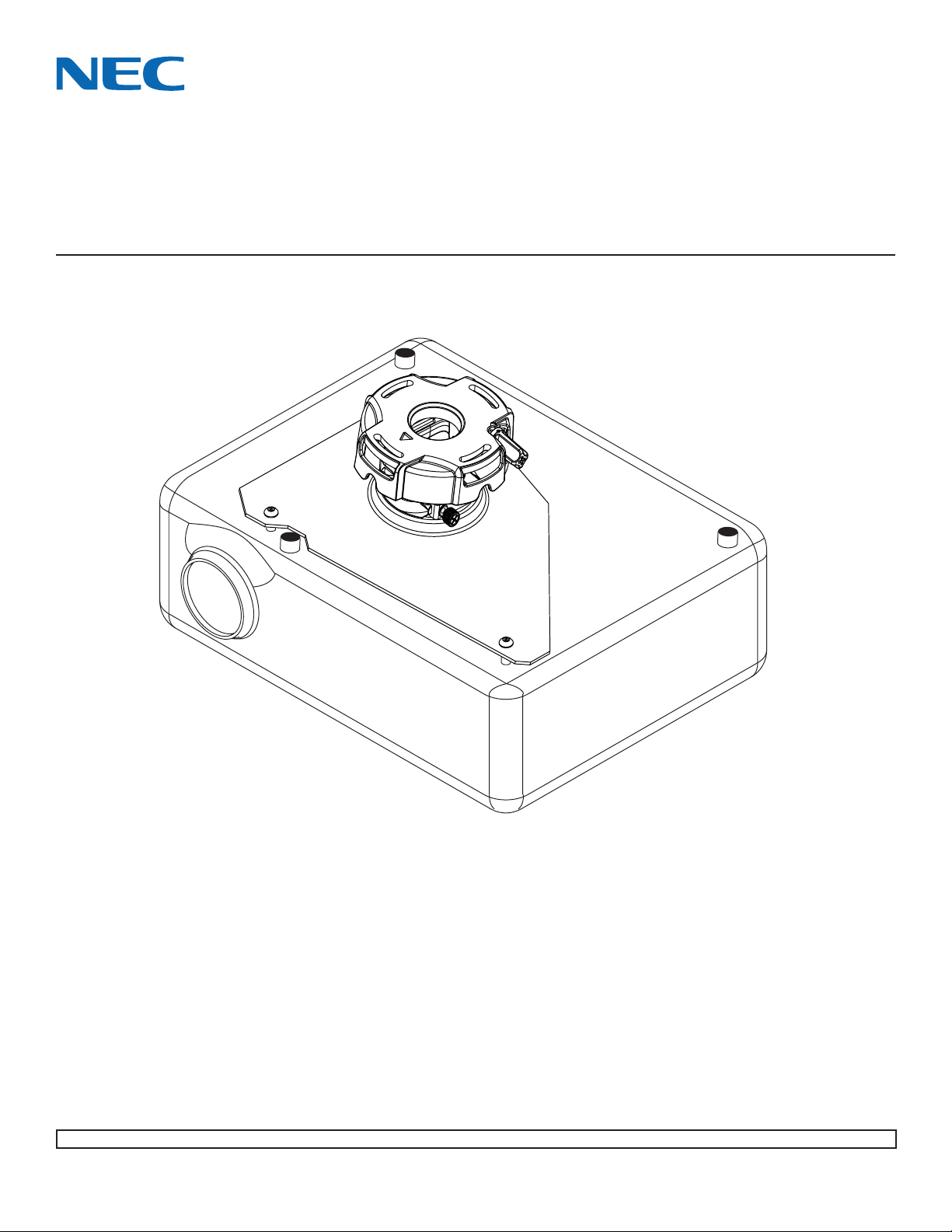
NEC Display Solutions of America, Inc.
Installation and Assembly Manual:
Custom Ceiling Mount for NEC NP400, NP500, NP500W,
and NP600 Projectors
Model: NP600CM
Features:
• ImageLockTM alignment prevents picture sag or drift
• Wrench access slot for easier flush mount installations
• Exclusive aluminum track quick release
Visit the Peerless Web Site at www.peerlessmounts.com
1 of 10
Maximum Load Capacity: 50 lb (22.7 kg)
ISSUED: 08-05-08 SHEET #: 056-9008-1
For customer care call 1-800-865-2112 or 708-865-8870.
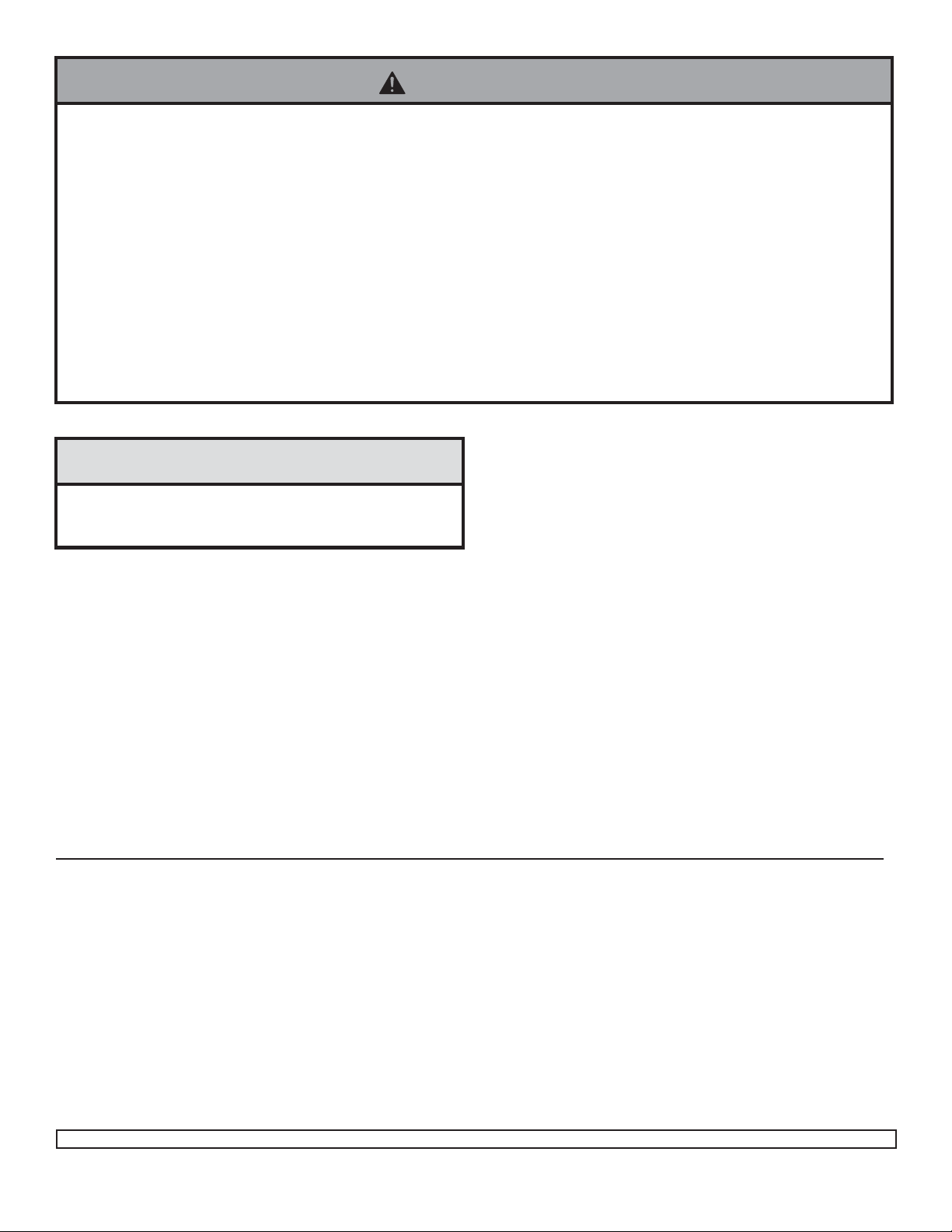
NOTE: Read entire instruction sheet before you start installation and assembly .
WARNING
• Do not begin to install your Peerless product until you have read and understood the instructions and warnings contained in this Installation Sheet. If you have any questions regarding any of the instructions or warnings, call Peerless
customer care at 1-800-729-0307.
• This product should only be installed by someone of good mechanical aptitude, has experience with basic building
construction, and fully understands these instructions.
• Make sure that the supporting surface will safely support the combined load of the equipment and all attached hardware and components.
• Never exceed the Maximum Load Capacity .
• Always use an assistant or mechanical lifting equipment to safely lift and position equipment.
• Tighten screws firmly , but do not overtighten. Overtightening can damage the items, greatly reducing their holding
power. See suggested torque values where applicable within these instructions.
• This product is intended for indoor use only. Use of this product out doors could lead to product failure and personal
injury.
CAUTION
• It is the responsibility of the installer to ensure that the
projector is properly ventilated.
Tools Needed for Assembly
• stud finder ("edge to edge" stud finder is recommended)
• phillips screwdriver
• drill
• 1/4" bit for concrete surface
• 5/32" bit for wood studs
• open end wrench
• level
Table of Contents
Parts List.................................................................................................................................................................... 3
Installation to Extension Columns / Ceiling Plate........................................................................................................ 4
Installation to Wood Joist Ceilings .............................................................................................................................. 5
Installation to Concrete Ceilings.................................................................................................................................. 6
Installation to Threaded Rods...................................................................................................................................... 7
Attaching Adapter Plate to Projector........................................................................................................................... 8
Attaching Adapter Plate to Projector Mount................................................................................................................ 9
Projector Alignment ...................................................................................................................................................10
ISSUED: 08-05-08 SHEET #: 056-9008-1
Visit the Peerless Web Site at www.peerlessmounts.com
2 of 10
For customer care call 1-800-865-2112 or 708-865-8870.
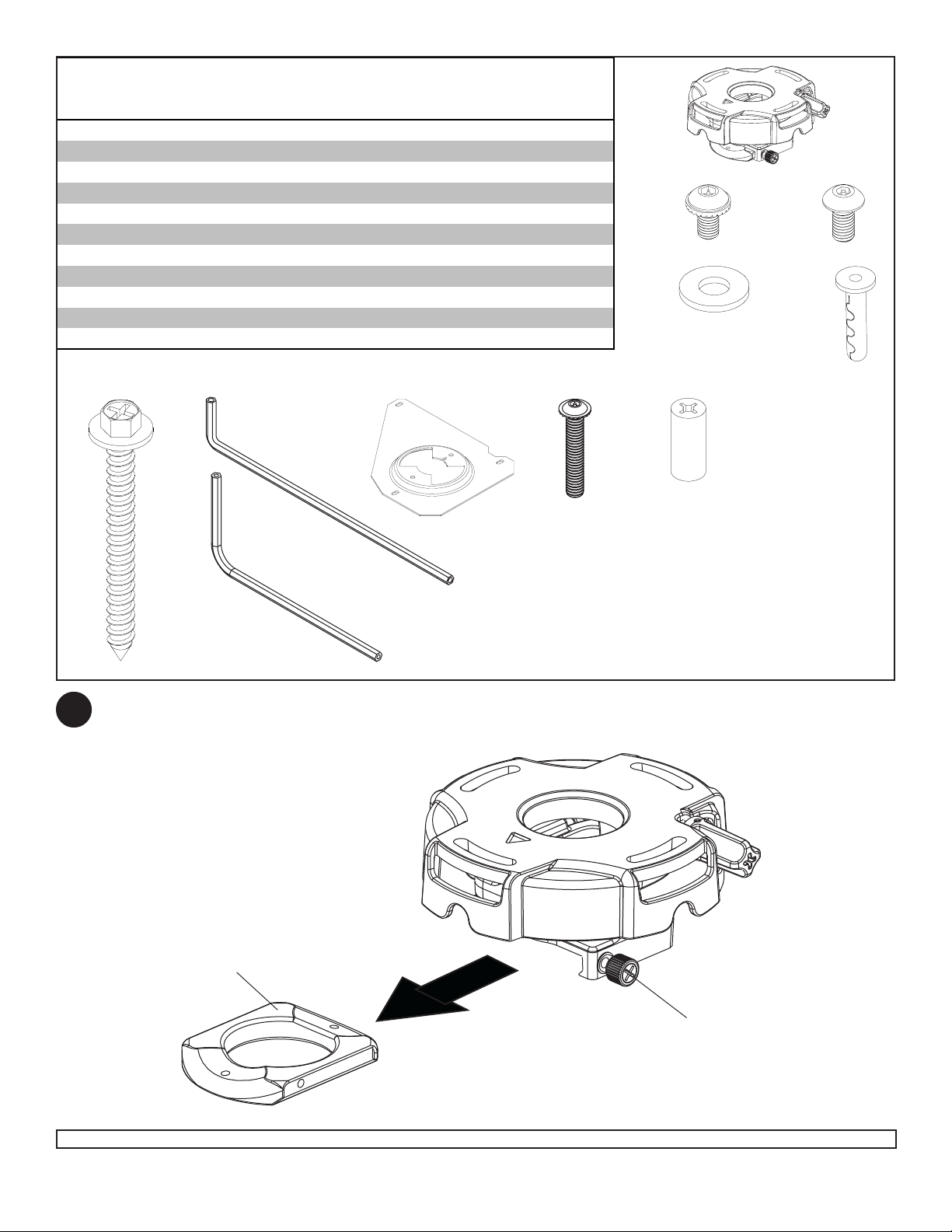
Before you start check the parts list to insure all of the parts shown are included.
Parts List
Description Qty. Part #
projector mount assembly 1
A
B
4 mm security allen wrench 1
C
#10-32 x 3/8" serrated washer head socket pin screw 2
D
#10-32 x 1/4" socket pin screw 1
E
flat washer
F
#14 x 2.5 phillips hex head wood screw 2
G concrete anchor 2 590-0097
AA adapter plate 1 055-2869
BB M4 x 16 mm serrated socket pin screw 3 510-2087
CC retaining spacer 3 590-2009
DD 2 mm allen wrench 1 560-1097
NOTE: Actual parts may appear slightly different than illustrated.
F
B
AA
DD
055-2803
560-9646
520-2151
520-2196
2 540-1078
5S1-015-C04
BB
CC
A
C
E
D
G
Disengage connection block from projector mount assembly (A) by unscrewing captive screw and sliding out
1
connection block as shown.
CONNECTION BLOCK
Visit the Peerless Web Site at www.peerlessmounts.com
A
3 of 10
CAPTIVE SCREW
ISSUED: 08-05-08 SHEET #: 056-9008-1
For customer care call 1-800-865-2112 or 708-865-8870.
