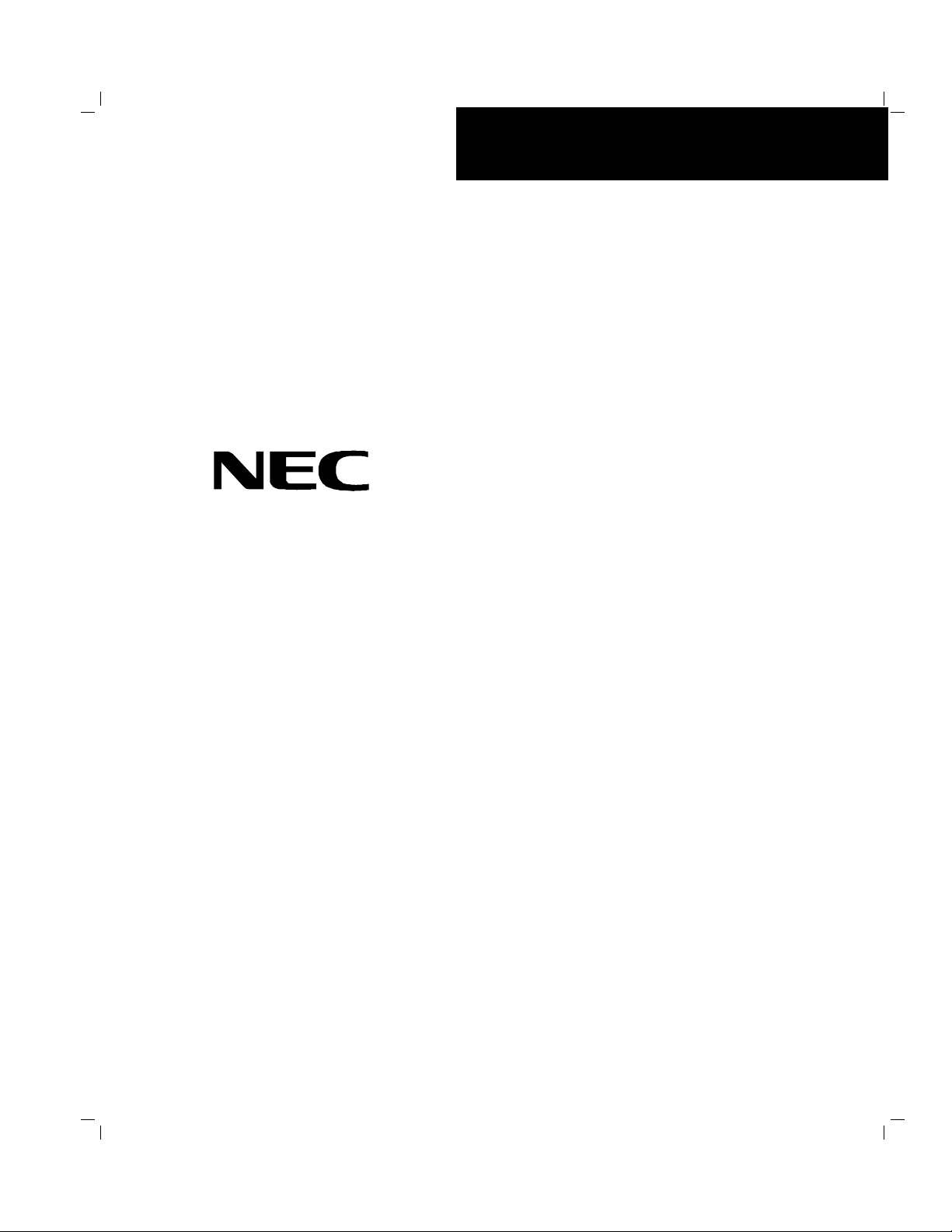
NEAX Expre ss
()
■■■■■■■
■■■■■■■
■■■■■■■
■■■■■■■
■■■■■■■
■■■■■■■
Service and Reference Guide
■■■■■■■
■■■■■■■
■■■■■■■
■■■■■■■
■■■■■■■
■■■■■■■
■■■■■■■
■■■■■■■

NEC
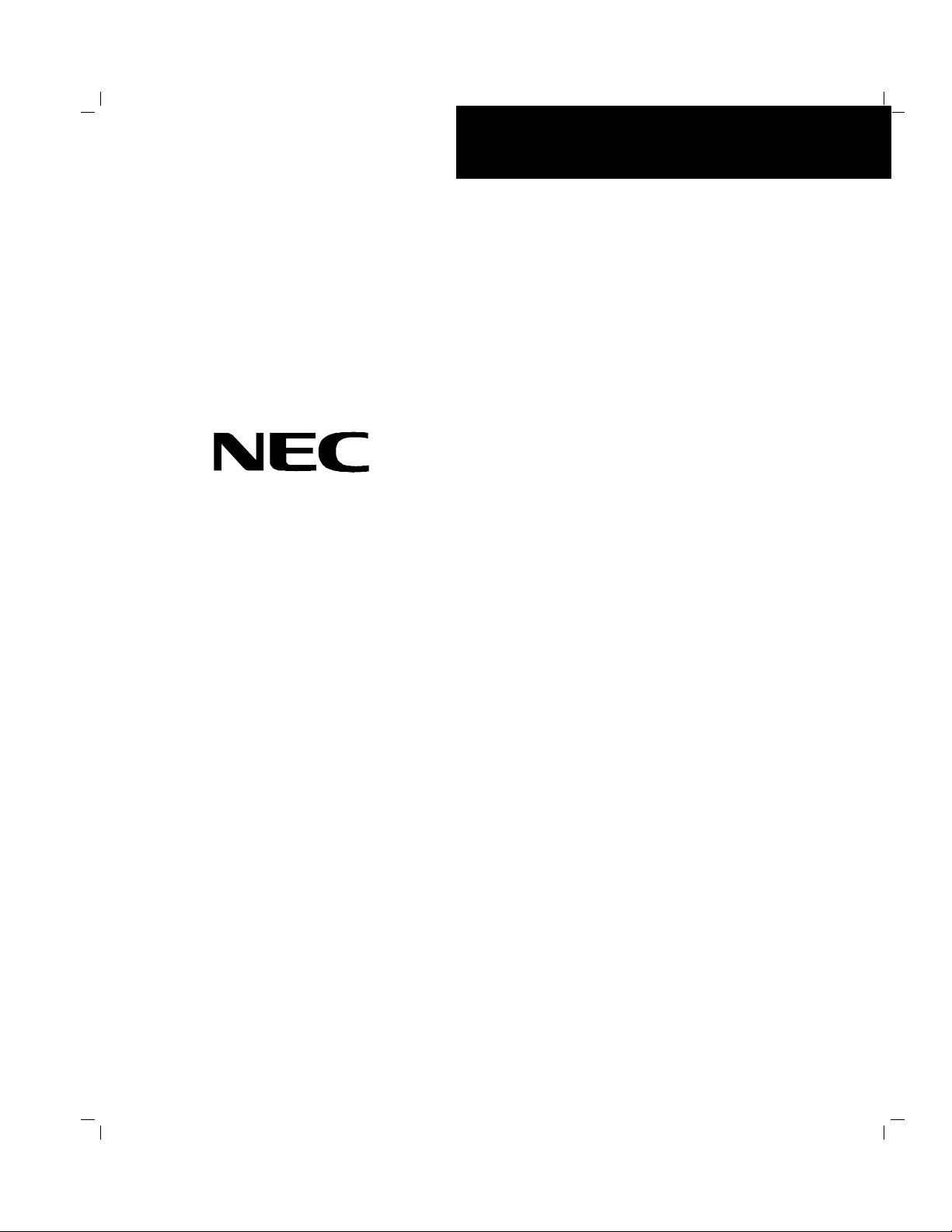
()
■■■■■■■
■■■■■■■
■■■■■■■
■■■■■■■
■■■■■■■
■■■■■■■
NEAX Expre ss
Service and Reference Guide
■■■■■■■
■■■■■■■
■■■■■■■
■■■■■■■
■■■■■■■
■■■■■■■
■■■■■■■
■■■■■■■
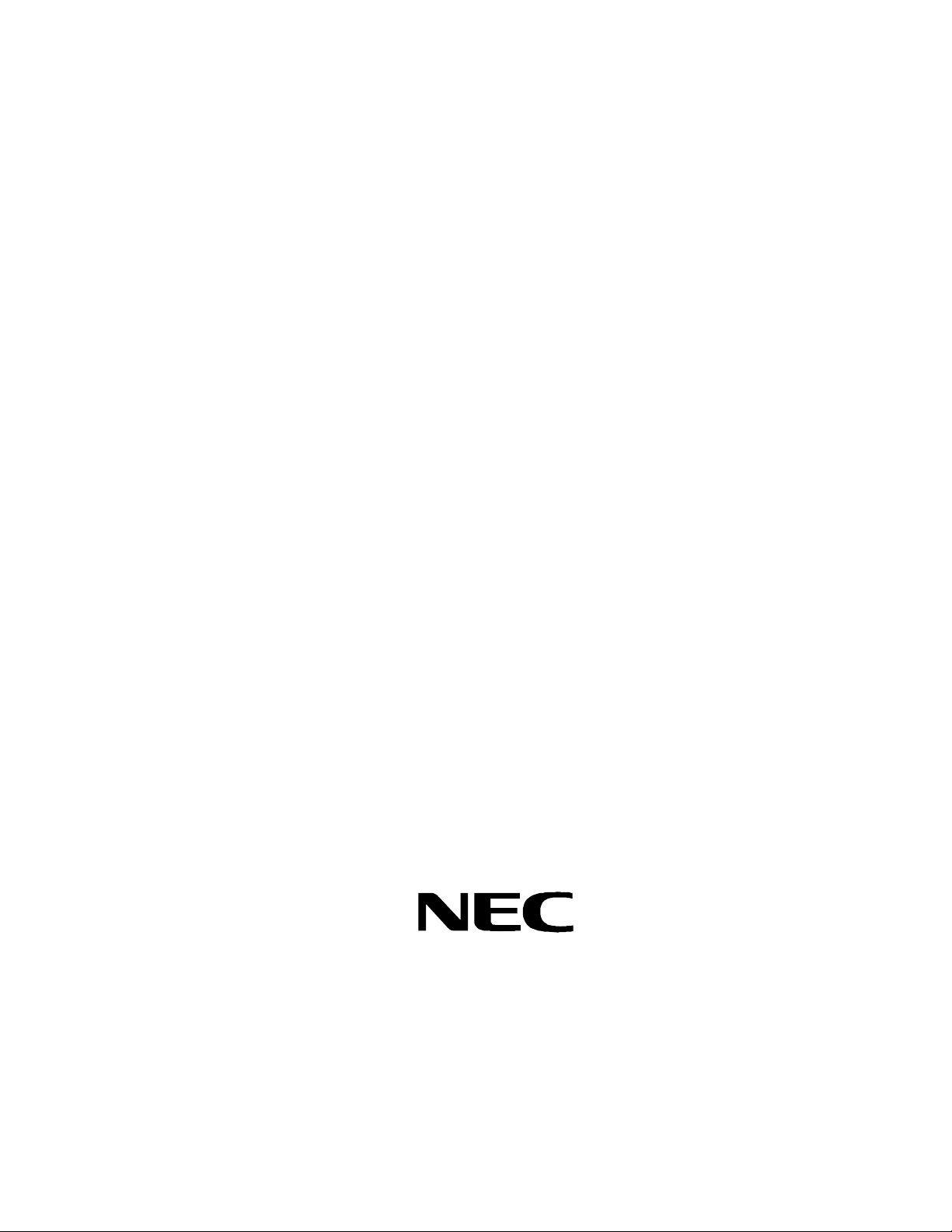
Proprietary Notice and Liability Disclaimer
The information disclosed in this document, including all designs and related materials, is the
valuable property of NEC Computer Systems Division, Packard Bell NEC, Inc. (hereinafter “NEC
CSD”) and/or its licensors. NEC CSD and/or its licensors, as appropriate, reserve all patent,
copyright and other proprietary rights to this document, including all design, manufacturing,
reproduction, use, and sales rights thereto, except to the extent said rights are expressly granted to
others.
The NEC CSD product(s) discussed in this document are warranted in accordance with the terms of
the Warranty Statement accompanying each product. However, actual performance of each such
product is dependent upon factors such as system configuration, customer data, and operator
contr ol. Since implementati on by customers of each product may vary, the suitability of specific
produ ct co nfigur ations and a pplicat ions must be det ermi ned by t he cust omer a nd is not wa rra nted
by NEC CSD.
To allow for design and specification improvements, the information in this document is subject to
change at any time, without notice. Reproduction of this document or portions thereof without prior
writ ten a ppr oval of NE C CS D is pr ohibit ed.
Trademarks
Adaptec is a regist ered trademark of Adapt ec, Inc.
INT EL is a r eg istered tr ademark of I ntel C orporation.
MS- DOS is a registered trademar k of Mic rosoft Corporation.
Pent ium is a registered trademark of Intel C orpor atio n.
All other product, brand, or trade names used in this publication are the trademarks or registered
trademarks of their respective trademark owners.
PN: 456-01510-000
First Issue — June 1999
Copyright 1999
NEC Computer Systems Division
Packar d Bell NEC, Inc.
1 Packar d Bell Wa y
Sacramento, CA 95828-0903
All Rights Reserved

Contents
Proprietary Notice and Liability Disclaimer
Using This Guide
Text Conventions.................................................................................................................... xi
Related Documents................................................................................................................ xii
Safety Notices....................................................................................................................... xiii
Safety Notices for Users Outside of the U.S.A. and Canada......................................... xiv
Care and Handling...................................................................................................................xv
1 System Overview
Overview..............................................................................................................................1-2
System Chassis.....................................................................................................................1-5
Power Supply........................................................................................................................ 1-7
Peripheral Bays..................................................................................................................... 1-7
SAF-TE Board...................................................................................................................... 1-7
System Board Features.......................................................................................................... 1-7
Processors................................................................................................................... 1-9
System Memory .......................................................................................................... 1-9
I/O Expansion Slots...................................................................................................1-10
Real-Time Clock/Calendar........................................................................................ 1-11
BIOS.........................................................................................................................1-11
IDE Controller..........................................................................................................1-11
Network Controller...................................................................................................1-11
SCSI Controller......................................................................................................... 1-12
Video Controller ....................................................................................................... 1-12
Peripheral Controller................................................................................................. 1-13
Serial Ports......................................................................................................1-13
Parallel Port.................................................................................................... 1-13
Keyboard and Mouse.................................................................................................1-13
ACPI.........................................................................................................................1-13
External Device Connectors...................................................................................... 1-13
System Board Management Controller (BMC).......................................................... 1-14
Emergency Management Port Console................................................................................1-15
Platform Event Paging.........................................................................................................1-15
System Security.................................................................................................................. 1-16
Security with Mechanical Locks and Monitoring....................................................... 1-16
Software Locks ......................................................................................................... 1-16
Using Passwords.......................................................................................................1-17
Secure Mode............................................................................................................. 1-17
Summary of Software Security Features.................................................................... 1-18
Contents iii

2 Setting Up the System
Overview..............................................................................................................................2-2
Selecting a Site......................................................................................................................2-2
Unpacking the System...........................................................................................................2-3
Getting Familiar with the System...........................................................................................2-3
Front View with Front Door Closed.............................................................................2-4
Front View with Front Door Opened........................................................................... 2-5
Rear View................................................................................................................... 2-7
Status Indicator LED Descriptions...............................................................................2-8
Making Connections........................................................................................................... 2-10
Setting the Line Voltage ...................................................................................................... 2-11
Connecting the Power Cord(s)............................................................................................. 2-13
Powering On Your System.................................................................................................. 2-13
3 Configuring Your System
Configuring Your System...................................................................................................... 3-2
Hot Keys...............................................................................................................................3-2
BIOS Setup Utility................................................................................................................3-3
Using the BIOS Setup Utility......................................................................................3-3
BIOS Setup Configuration Settings.............................................................................3-4
Main Menu ................................................................................................................. 3-5
Primary/Secondary IDE Master and Slave Submenu........................................ 3-6
Keyboard Submenu ......................................................................................... 3-7
Advanced Menu .......................................................................................................... 3-8
PCI Configu ration Submen u s.......................................................................... 3-9
PCI Device, Slot 1 - Slot 7 Submenus.............................................................. 3-9
Integrated Peripheral Configuration Submenu ................................................. 3-10
Advanced Chipset Control...............................................................................3-11
Security Menu........................................................................................................... 3-12
Security menu (Continued)........................................................................................ 3-13
Server Menu..............................................................................................................3-14
System Management Submenu ........................................................................ 3-15
Server Management Information Submenu...................................................... 3-16
Console Redirection Submenu......................................................................... 3-16
PEP Management Submenu.............................................................................3-17
PEF Filter Events Submenu ............................................................................. 3-17
Boot Menu ................................................................................................................ 3-18
Boot Device Priority Submenu........................................................................ 3-19
Hard Drive Submenu.......................................................................................3-19
Removable Devices......................................................................................... 3-19
Exit Menu................................................................................................................. 3-20
Adaptec SCSI Utility...........................................................................................................3-21
Running the SCSI Utility...........................................................................................3-21
Adaptec SCSI Utility Configuration Settings............................................................. 3-22
Exiting Adaptec SCSI Utility.....................................................................................3-23
Installing Video Drivers......................................................................................................3-23
Configuring System Board Jumpers .................................................................................... 3-24
Before You Begin..................................................................................................... 3-24
Moving System Board Jumpers................................................................................. 3-26
Resetting the CMOS NVRAM .................................................................................. 3-27
Clearing and Changing the Passwords....................................................................... 3-27
Recovering the BIOS ................................................................................................ 3-27
Boot Block Write Protect .......................................................................................... 3-27
iv Contents

Fault Resilient Booting (FRB) Timer Enable Jumper ................................................. 3-28
Chassis Intrusion Detection Jumper........................................................................... 3-29
BMC Forced Update Mode........................................................................................ 3-29
4 Disassembly and Reassembly
General Information.............................................................................................................. 4-3
Static Precautions.................................................................................................................. 4-4
Preparing Your System for Disassembly and Reassembly......................................................4-4
Equipment Log......................................................................................................................4-4
Opening the Front Door.........................................................................................................4-4
Removing a Side Panel..........................................................................................................4-5
Installing a Side Panel........................................................................................................... 4-6
Modifying the System Board.................................................................................................4-7
Replacing the Real-time Clock Battery........................................................................ 4-7
Replacing a Processor ................................................................................................. 4-9
Replacing the SECC Version...........................................................................4-10
Replacing the SECC2 Version......................................................................... 4-12
DIMMs..................................................................................................................... 4-14
Memory DIMM Configurations.......................................................................4-15
Installing DIMMs............................................................................................ 4-16
Removing DIMMs.......................................................................................... 4-17
Option Boards..................................................................................................................... 4-18
Installation Considerations........................................................................................ 4-18
Installing an Option Board.........................................................................................4-19
Removing an Option Board ....................................................................................... 4-22
Hard Disk Drives ................................................................................................................4-23
Installing or Swapping a Hard Disk Drive in a Hot-swap Bay.................................... 4-24
Installing or Swapping a Hard Disk Drive..................................................................4-25
Removable Media Devices .................................................................................................. 4-28
Installing a 5.25-Inch Media Device .......................................................................... 4-29
Removing a 5.25-Inch Device................................................................................... 4-34
Removing the Front Door Assembly....................................................................................4-36
Removing the Top Cover .................................................................................................... 4-37
Removing the Chassis Skirt................................................................................................. 4-38
Removing a Chassis Foot.................................................................................................... 4-39
Removing the Front Panel Speaker/Switch Assembly.......................................................... 4-41
Removing the Keylock Bracket........................................................................................... 4-43
Removing the Side Panel Intrusion and Interlock Switch Assemblies................................... 4-44
Removing the Front Cover Intrusion Switch Assembly........................................................ 4-45
Removing the Fans..............................................................................................................4-46
Removing the Power Supply............................................................................................... 4-47
Removing the System Board and Processor Retention Module............................................4-48
Removing the SAF-TE Card ............................................................................................... 4-51
Removing the SCSI Backplane............................................................................................ 4-52
Contents v

5 Problem Solving
Problem Solving....................................................................................................................5-2
Static Precautions.................................................................................................................. 5-2
Resetting the System.............................................................................................................5-2
Fault Resilient Booting.......................................................................................................... 5-2
Troubleshooting Checklists...................................................................................................5-3
Initial System Startup.................................................................................................. 5-3
Running New Application Software............................................................................ 5-4
After System Has Been Running Correctly.................................................................. 5-5
Additional Troubleshooting Procedures................................................................................. 5-6
Preparing the System for Diagnostic Testing...............................................................5-6
Monitoring POST........................................................................................................ 5-7
Verifying Proper Operation of Key System Indicators.................................................5-8
Confirming Loading of the Operating System..............................................................5-8
Specific Problems and Corrective Actions............................................................................. 5-9
Power LED Does Not Light.........................................................................................5-9
Incorrect or No Beep Code........................................................................................ 5-10
No Characters Appear on Screen............................................................................... 5-10
Characters are Distorted or Incorrect......................................................................... 5-11
System Cooling Fans Do Not Rotate ......................................................................... 5-11
Diskette Drive Activity LED Does Not Light ............................................................ 5-11
CD-ROM Drive Activity Light Does Not Light......................................................... 5-12
Problems with Application Software......................................................................... 5-12
Press F2 Key to Enter Setup: Prompt Does Not Display.............................................5-12
Enable F2 Prompt by Using SSU..................................................................... 5-13
Enable F2 Prompt by Changing a Jumper and Using SSU................................5-14
Bootable CD-ROM Is Not Detected .......................................................................... 5-14
Problems with the Network................................................................................................. 5-15
PCI Installation Tips...........................................................................................................5-16
BIOS User’s Information.....................................................................................................5-16
Error and Status Messages......................................................................................... 5-16
POST Error Codes and Messages.............................................................................. 5-20
6 Illustrated Parts Breakdown
Exploded View......................................................................................................................6-2
Field Replaceable Units.........................................................................................................6-3
Redundant Power.................................................................................................................. 6-5
Replaceable Parts........................................................................................................ 6-5
Cable List..............................................................................................................................6-5
A System Cabling
System Cabling.................................................................................................................... A-2
Before You Begin................................................................................................................A-2
Static Precautions................................................................................................................. A-2
Standard Configuration ........................................................................................................ A-3
B System Setup Utility
System Setup Utility (SSU)...................................................................................................B-2
Creating SSU Diskettes.........................................................................................................B-3
Running the SSU...................................................................................................................B-4
Customizing the SSU..................................................................................................B-5
vi C ont ents

Launching a Task........................................................................................................B-6
Resource Configuration Add-in (RCA) Window..........................................................B-7
Defining an ISA Card..................................................................................................B-8
Adding and Removing ISA Cards................................................................................B-9
Modifying Resources................................................................................................B-10
System Resource Usage ............................................................................................B-11
Multiboot Add-in (MBA) Window............................................................................B-12
Password Administration (PWA) Window.................................................................B-13
System Event Log (SEL) Window.............................................................................B-15
Field Replaceable Unit (FRU) Window .....................................................................B-16
Sensor Data Record (SDR) Window.......................................................................... B-17
Exiting the SSU...................................................................................................................B-18
C Emergency Management Port
Emergency Management Port................................................................................................C-2
How the EMP Works............................................................................................................C-3
EMP Requirements and Configurations.................................................................................C-5
Setting Up the Server for the EMP ........................................................................................C-6
System Management Submenu ....................................................................................C-6
Console Redirection Submenu.....................................................................................C-7
Main EMP Console Window.................................................................................................C-7
Toolbar.......................................................................................................................C-7
Status Bar ...................................................................................................................C-8
EMP Console Main Menu...........................................................................................C-8
Server Control Operations...........................................................................................C-9
Connect........................................................................................................... C-9
Power On/Off..................................................................................................C-10
Reset............................................................................................................... C-11
Phonebook..........................................................................................................................C-12
Management Plug-ins..........................................................................................................C-13
SEL Viewer ..............................................................................................................C-13
SEL Viewer Menu Options .............................................................................C-14
Sensor Type Codes..........................................................................................C-15
Using the Sensor Type Code Table..................................................................C-15
SDR Viewer.............................................................................................................. C-17
SDR Viewer Menu Options.............................................................................C-18
FRU Viewer.............................................................................................................. C-18
FRU Viewer Menu Options.............................................................................C-19
D Platform Event Paging
Platform Event Paging.......................................................................................................... D-2
Using Platform Event Paging................................................................................................D-2
E Connectors
Connector Locations.............................................................................................................E-2
Main Power Connector..........................................................................................................E-3
Diskette Drive Connector......................................................................................................E-3
ATX-Style Front Panel Connector.........................................................................................E-4
Fan Interface Connector........................................................................................................E-5
Hard Drive LED Connector................................................................................................... E-5
External Wake ON LAN Connector ......................................................................................E-5
Chassis Intrusion Switch Connector ......................................................................................E-5
Content s vii

Server Management Module Connector .................................................................................E-6
VGA Video Port ................................................................................................................... E-6
Keyboard and Mouse Connectors..........................................................................................E-7
Parallel Port..........................................................................................................................E-7
Serial Ports............................................................................................................................E-7
NIC (RJ-45) Network Connector...........................................................................................E-8
USB......................................................................................................................................E-8
Ultra Wide SCSI Connector ..................................................................................................E-9
Ultra2/LVD SCSI Connector...............................................................................................E-10
IDE Connector....................................................................................................................E-11
ISA Connector.................................................................................................................... E-12
PCI Con n e ctor.....................................................................................................................E-13
Glossary
Equipment Log
Index
viii Contents
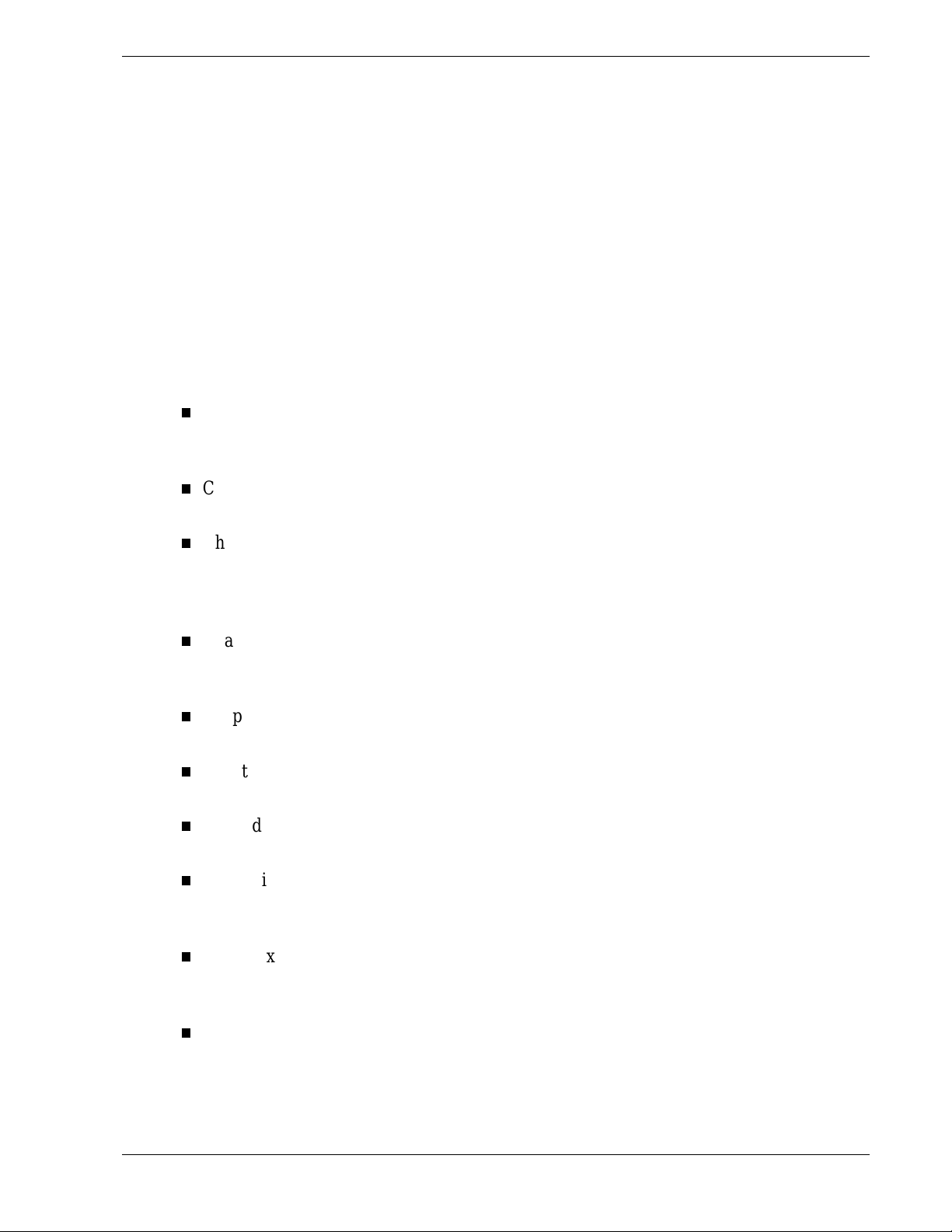
Using This Guide
Welcome to the Server NEAX Express S er vice a nd Reference Guide. This service and
reference guide contains all the infor mat ion found in the System User’s Guide, including
disassembly a nd r eas sembly instru ctions for all field replace able units (FRUs). This service
and reference guide also cont ains system connector locations, external device connector pin
information, and a complete part s list, including an exploded view o f the system.
If you have any comments regarding this service and reference guide or if you think
something needs to be changed, please contact us. Limit your comments to issues
concerning the documentation only, and indicate which service and reference guide you are
referring to. For all other service related issue s, use your normal feedback channels.
This guide contains the following information:
Chapter 1, “System Overview” provides an overview of your system and describes your
system’s major s yste m co mponent s. See t his chapter to familiarize yourself with your
system.
Chapter 2, “Setting Up Your S yste m” te lls you how to se lect a site, unpack t he syst em,
make cable connections, and power on your system.
Chapter 3, “Configuring Your System” tells you how to configure the system and
provides instructions for running the BIOS Setup Utility and the Adaptec Configuration
Utility, which is used to configure SCSI devices in your system. This chapter also
provides information on system board jumper sett ings.
Chapter 4, “Disassembly and Rea ssembly” describes how t o t ake t he syst em apart
provides you with instructions for upgrading your system with an additional processor,
optional memory, options cards, and peripheral devices.
Chap ter 5, “Problem Solv ing” c ont ains he lpfu l info rmat ion for solving problems t hat
might occur with your system.
Chapter 6, “Illustr ated P arts Breakdown” contains the exploded view and part s lists for
the server's major assemblies. Part nu mbers ar e also provided for opt ional hardware.
Appendix A, “System Cabling” includes cabling information for the two onboard SCSI
controllers and the onboard IDE contro llers.
Appendix B, “System Setup Utility” provides information for configuring onboard
resources and add-in boards. It also provides information on viewing the system event
log.
Appendix C, “Emergency Ma nageme nt Po rt ” provides information on a feature t hat
provides an inter face to t he Emergency Management Port (EMP) Console Ma nager.
This interface allows remot e ser ver management via a modem or direct co nnection.
Appendix D, " Platfor m Even t Pagi ng" provides info rma tion and oper at ing in struction s
on a feature that allows your server to be configured to automat ically dia l up a paging
service and page you when a server management r elated event occur s.
Using This Guide ix
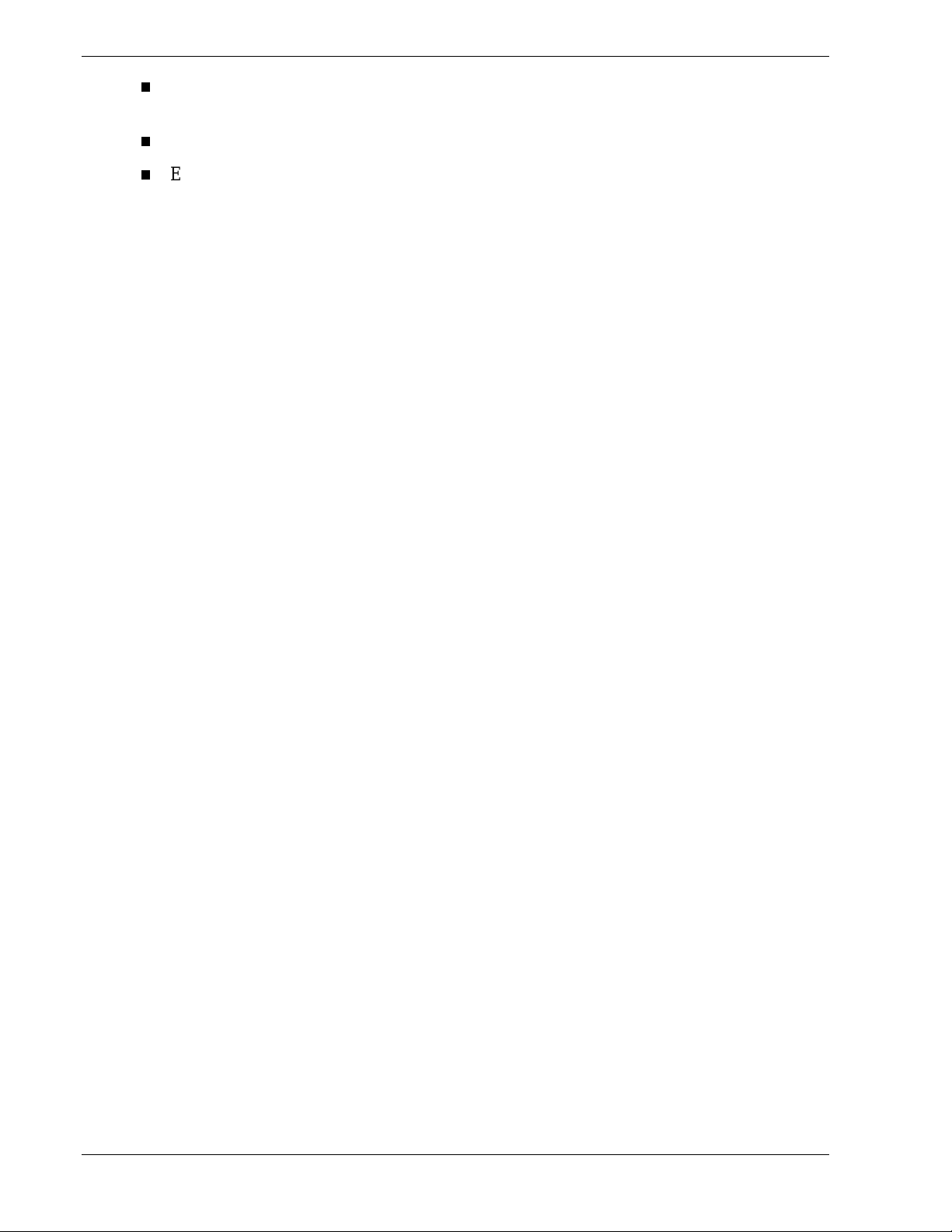
Appendix E, “Connector s” provides a layout of the system power and signal connector
locations, including external device connector pin information.
“Glossary” defines the standard acr onyms and technical terms used in this manua l.
“Equipment L og” pro vides you with a sample equipment log for documenting the
system configuration and future updates you may make to your system.
x Using This Guide
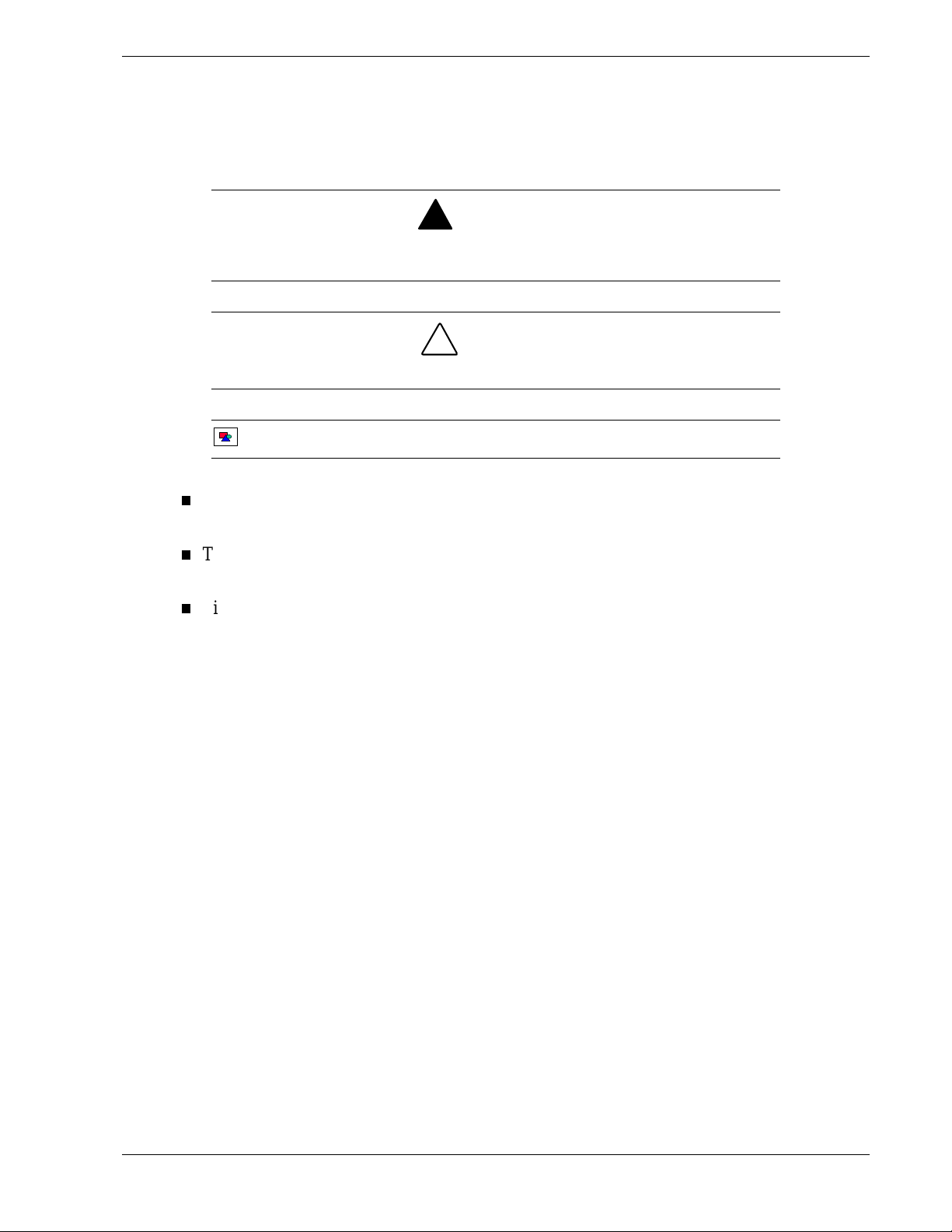
Text Conventions
This guide uses the following text conventions.
War n ings, cautions , and notes have the following mean ings:
Warnings alert you to situations that could result i n serious personal injury or loss
of life.
Cautions indi c ate situations that can damage the system har dware or software.
:
Note
Names of keyboard keys are printed as they appear on the keyboard. Fo r example, Ctrl,
Alt, or Enter.
Notes give important inf ormati on about the material being descri bed.
!
WARNING
!
CAUTION
Text or keystrokes that you enter appear as boldface type. For examp le, type abc123 and
press ENTER.
File names are printed in uppercase letters. For example, AUTOEXEC.BAT.
Using This Guide xi
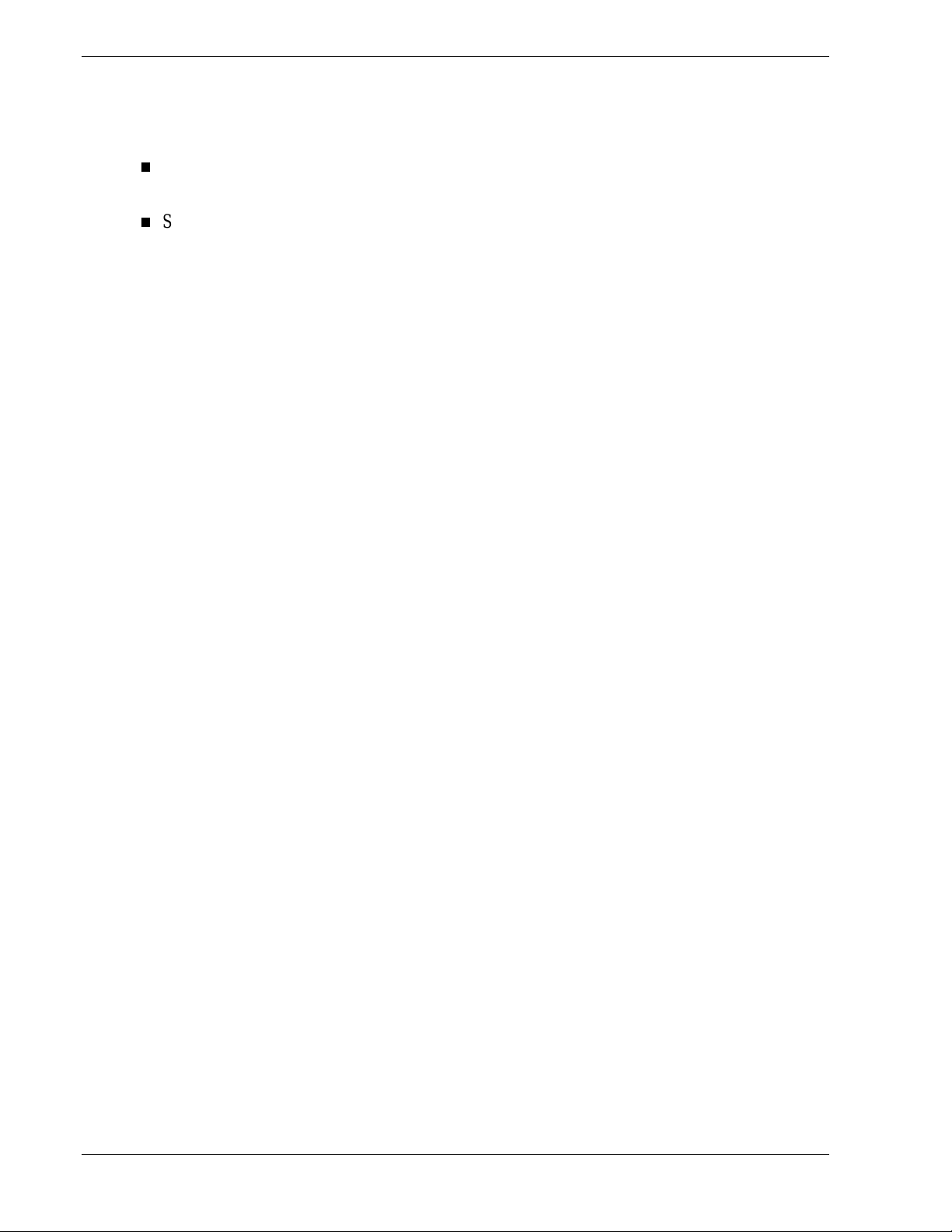
Related Documents
In addition to this guide, the following system document is shipped with your server.
System Release Notes
Release Not es provide you with the latest information about your system.
System User's Guide
The User’s Guide provides a qu ick reference t o information about your syst em. Its goal
is to familiarize you with your system and the tasks necessary for system configuring
and upgrading.
xii Using This Guide
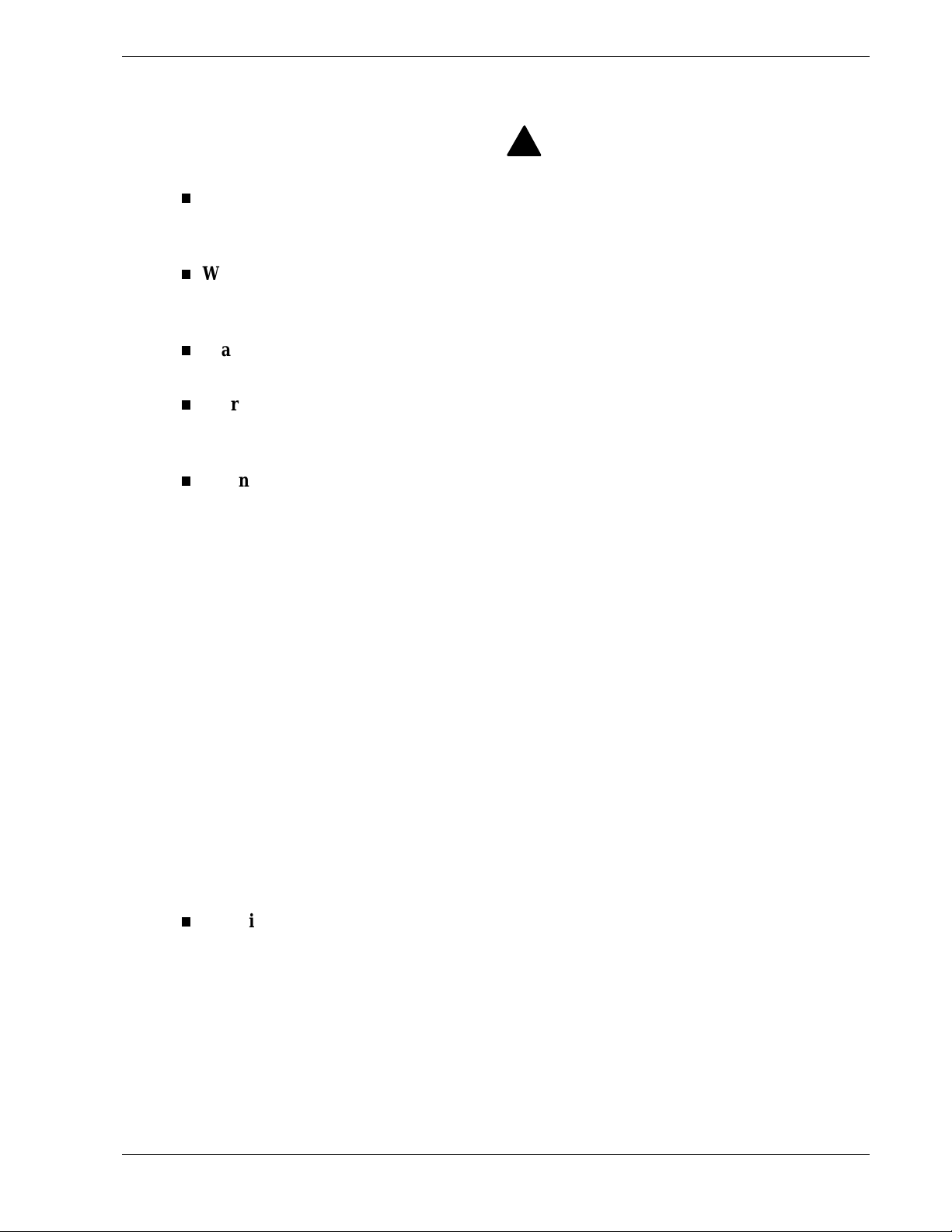
Safety Notices
Caution: To reduce the risk of electric shock which could cause personal injury, follow
all safety notices. T he symbols shown are used in your documentat ion and on your
equipment to indicate safety hazards.
Warning: Lithium ba tte ries can be dangerous. Improper ha ndling o f lithium batteries
may resu lt in an e xp losion. Dispose o f lithium b atteries a s r eq uired b y local or di n an ce o r
as normal waste if no local ordinance e x ist s.
Warning: The detachable power supply cords are intended to serve as the disconnect
devices.
Warning: This equipment has a 3-wire, grounded power cords. To prevent electrical
hazards, do not remove or defeat the ground prong on the power cords. Replace a power
cord if it gets damaged. Contact your dealer for an exact replacement .
Warning: The DC push-button on/off switch on the front panel does not turn off the
system AC power. Also, +5vdc is present o n t he syste m board whenever the AC power
cords are connected bet ween t he syst em and an AC outlet. Before doing the procedures
in this manual, make sure that your system is powered off and unplug the AC power
cords from the back of the chassis. Fai lure to disconnect power before o p ening your
system can result in personal injury and equipment damage.
!
In the U.S.A. and Canada, the power cord must be a UL-listed detachable power cor d (in
Canada, CSA-certified), type ST or SJT, 16 AWG, 3-conductor, provided with a molded-on
NEMA type 5-15 P plug cap at one end and a molded-on cord connector body at the other
end. The cord length must not exceed 9 feet ( 2.7 meters).
Outside the U.S.A. and Canada, the plug must be rated for 250 VAC, 10 amp minimum,
and must display an international agency approval marking. The cor d must be suita b le for
use in the end-user country. Consult your dea ler or the local electrical authorities if you are
unsure of the type of power cord to use in your country. The voltage change occurs via a
switch in the power supply.
Warning: Under no circumstances should the user attempt to disassemble the po wer
supply. The power supply has no user-replaceable parts. Inside the power supply are
hazardous voltages that can cause serious persona l injury. A defective power supply
must be returned to your dealer.
Using This Guide xiii
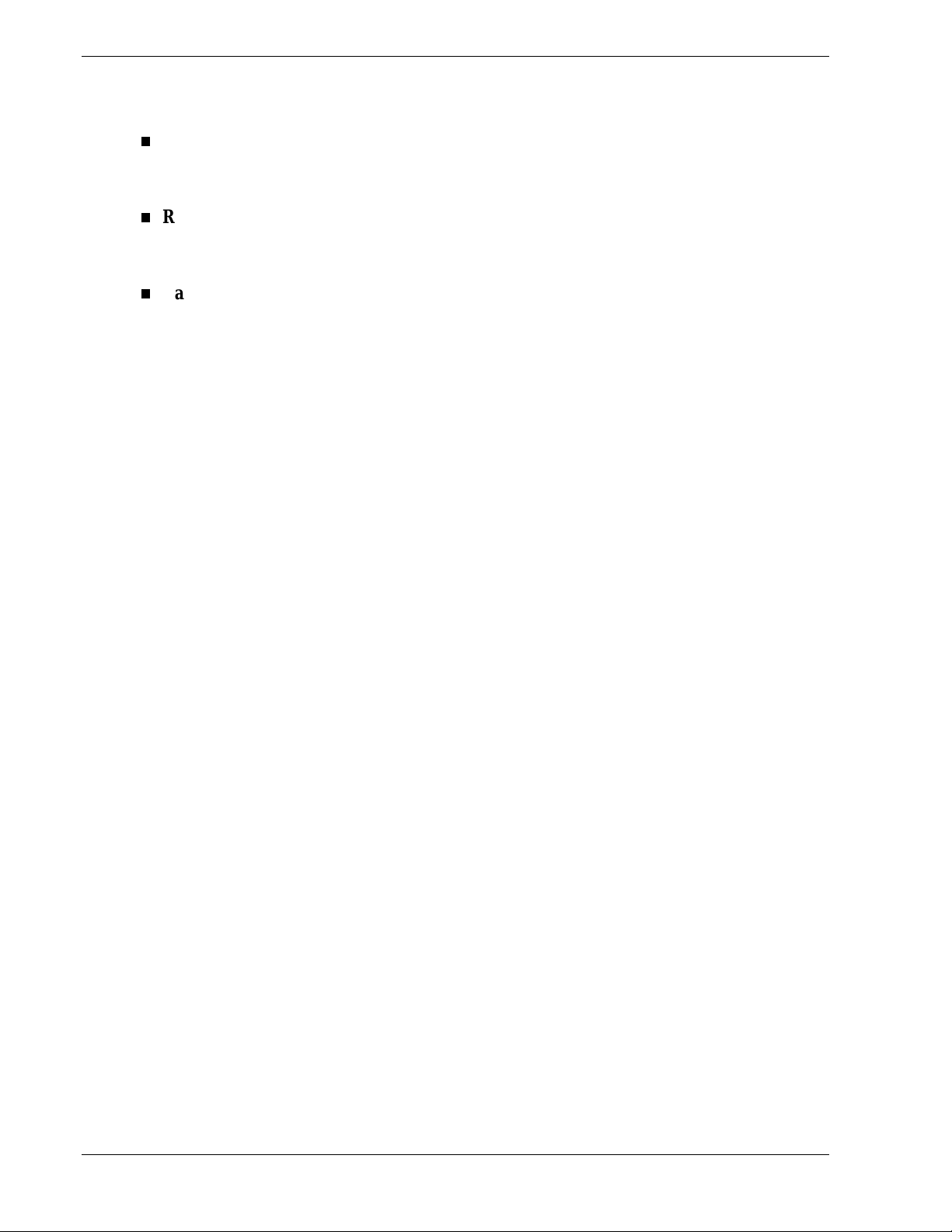
Safety Notices for Users Outside of the U.S.A. and Canada
PELV (Protected Extra-Low Voltage) Integrity: To ensure the extra-low vo ltage
integrity of the equipment, connect only equipment with mains-protected electrica llycompatible circu its to t he externa l port s.
Remote Earths: To pr event electr ica l shock, connect all local ( individual o ffice)
computers and computer support equipment to the same electrical circuit of the building
wiring. If you are unsure, check the building wiring to avoid remote earth conditions.
Earth Bo ndi n g : For safe o per ation, o nly connect t he equipment to a building supply
that is in accordance with current wiring regulat ions in your count r y. In the U.K., those
regulations are t he IEE.
xiv Using This Guide
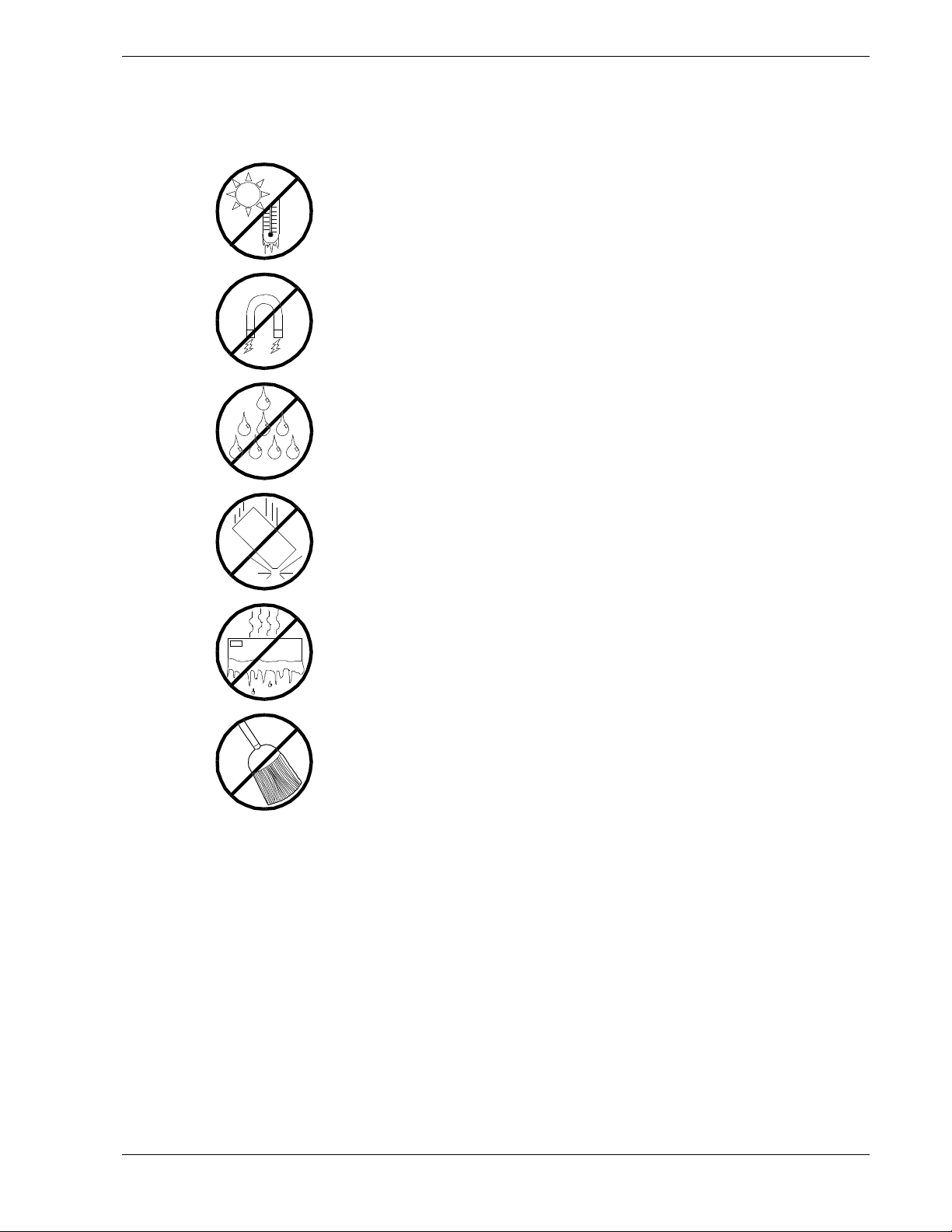
Care and Handling
Use the following guidelines to pro p er ly handle and care for your syste m.
Protect the system from ext r em ely low or hi gh temper atures. Let
the system warm (or cool) to room temper ature before using it.
Keep the system away from magnetic forces.
Keep the system dry. Do not wash the system with a wet cloth or
pour fluid into it.
Protect the system from bei ng bum ped or dr opped.
Check the system for condensation. If condensation exi sts, allow it
to evaporate befor e poweri ng on the system.
Keep the system away from dust, sand, and dirt.
Using This Guide xv

NEC
xvi Using This Guide
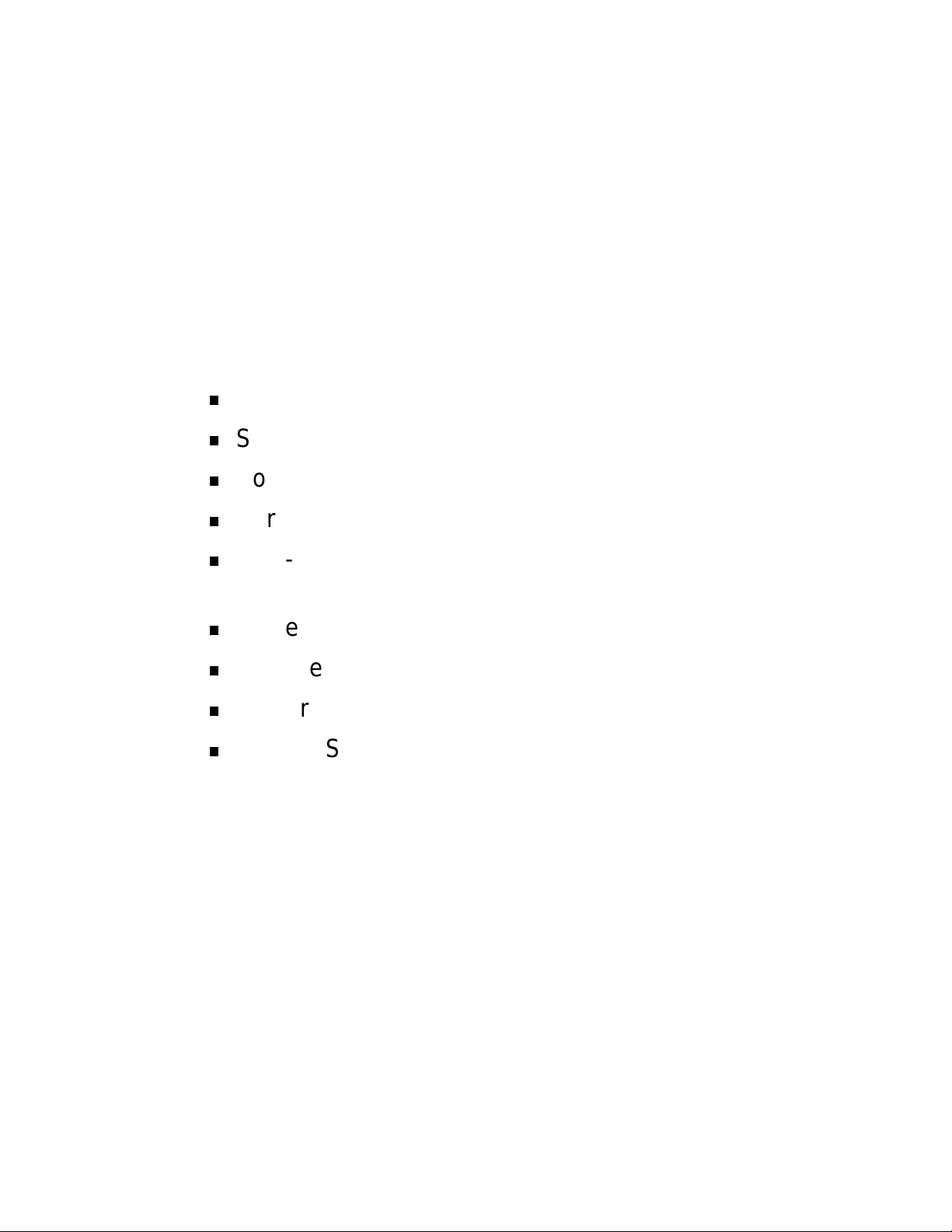
System Overview
Overview
System Chassi s
Power Supply
Peripheral Bays
SAF-TE (SCSI Access ed Fault Tolerant Enclosure)
Board
System Board Features
Emergency Management P ort Cons ole
1
Platform Event Paging
System Securi ty
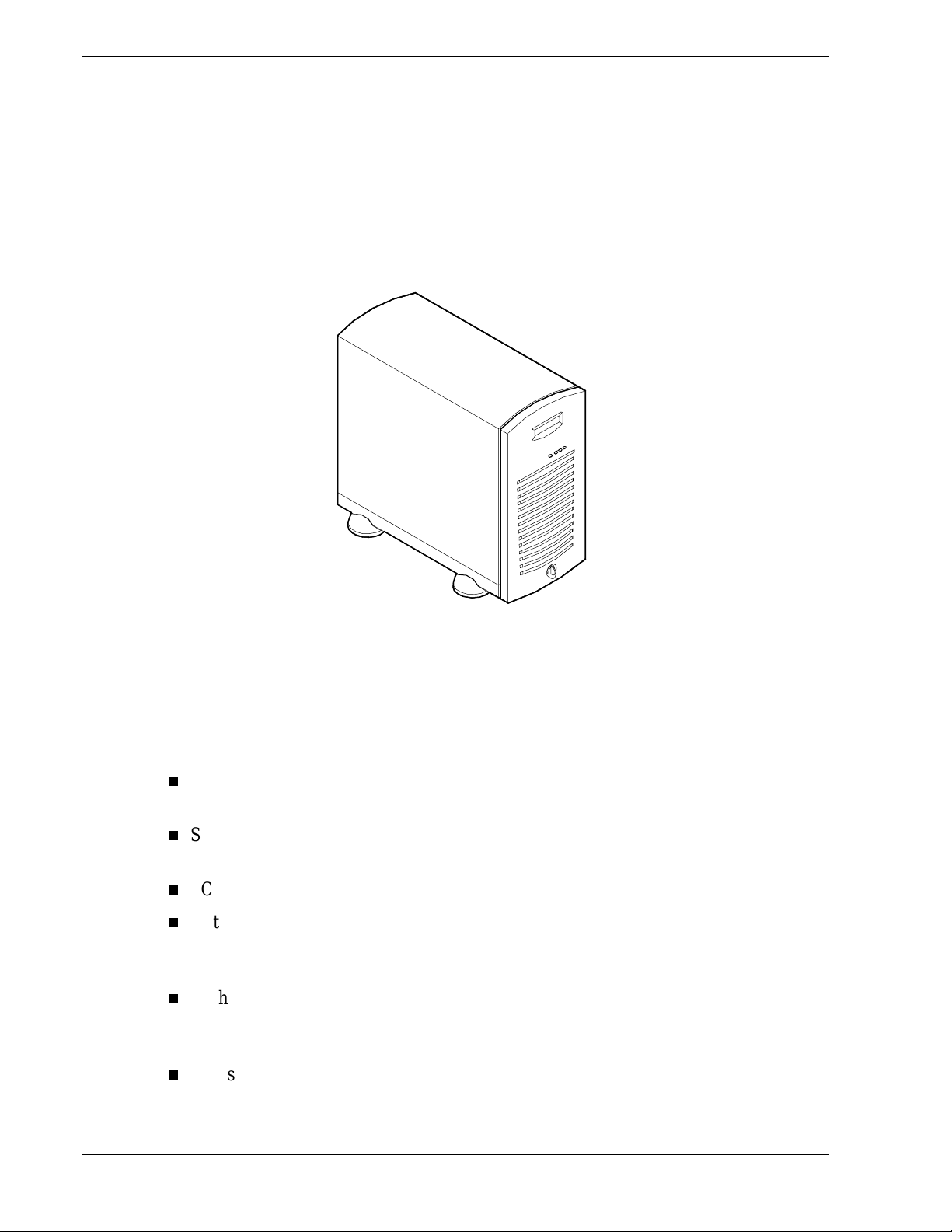
Overview
This server is a modular, multiprocessing server based on t he Intel Pentium® II and
Pentium® III chip sets. The combination of compute performance, memory capacity,
and integrated I/O provides a high performance enviro nme nt for many server market
applications.
This s erve r is a ls o conveniently housed in a tow er-bas ed, as shown below.
Tower-Based System Front View
This s erve r system is d esigned for minimu m downtime. To this end , the s e rver includes
or has the options to include the following:
Optional power system redundancy; in a system configured with two power supplies,
the system will continue to operat e with a single power supp ly failure.
Self-contained power supply units that can be easily installed or removed from the
back of the chassis.
SCSI drive bays access ib le from the front of the chassis.
Hot-swap SCSI disk drive backplane; a failed drive can be removed and a new drive
installed without system power being turned off, if an optional Redundant Array of
Independ ent Disks ( RAID ) co ntro lle r is in s talled.
High degree of SCSI disk fault tolerance and advanced disk arra y management
features through the use of RAID technolog y, if an optional RAID co nt ro ller is
installed.
Chassis that supports up to two power supplies. The second power supply can be
added to provide redundant power.
1-2 System Overview
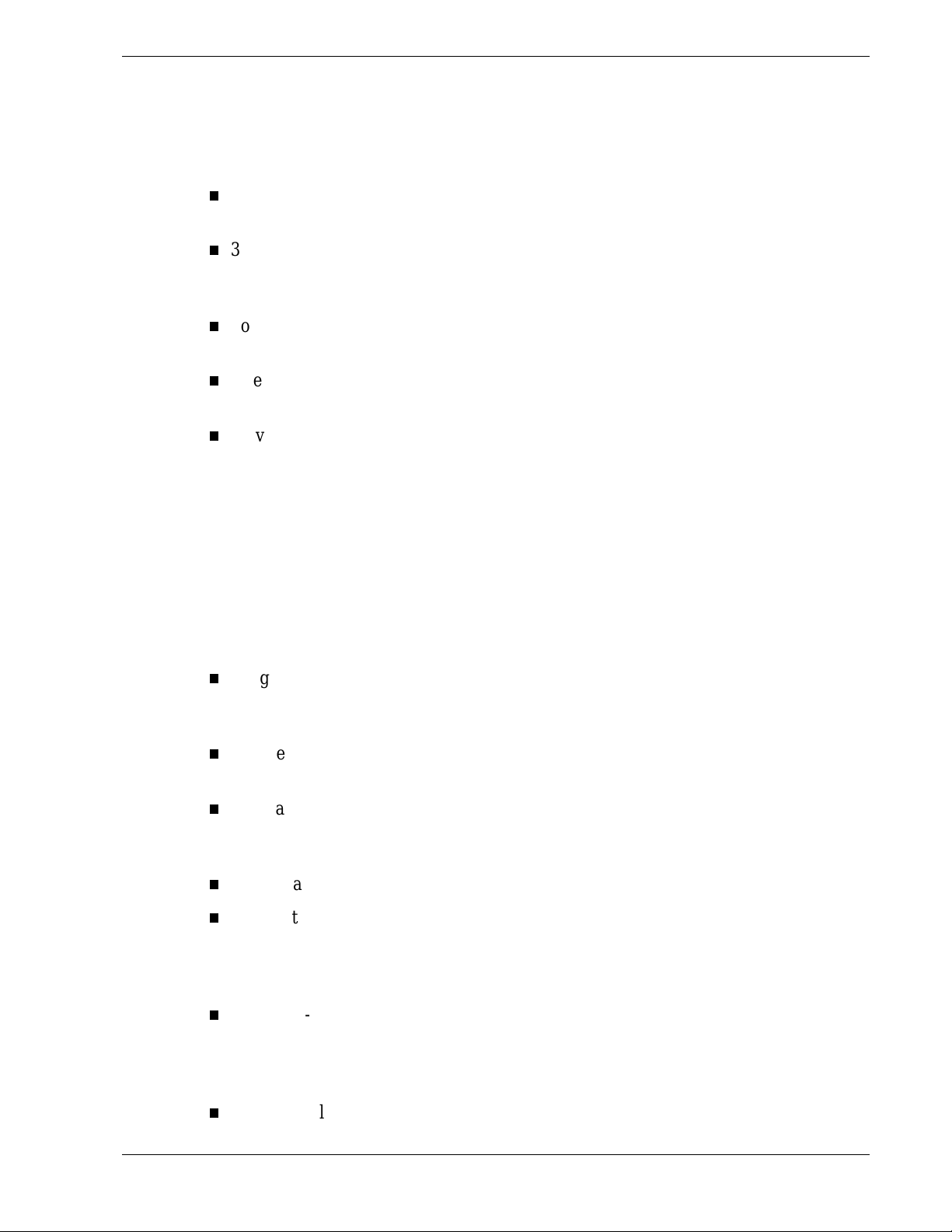
As application requirements increase, you can expand your server with an additional
processor, additional memory, add-in boards and peripheral devices: tape devices, CDROM, diskette drives and hard disk drives.
Your server features the following major components:
Single or dual high-perfor mance processors packaged in either Single Edge Contact
Cartridge (SECC) or Single Edge Contact Cartridge 2 (SECC2) packages.
32 MB to 1 GB of memory, using up to four unbuffered DIMMs. Memory is
partitioned as four banks of SDRAM DIMMs, each providing 72 bits of
non interleaved memory (64 bit ma in me mory plus E C C ).
Four PCI (33/32 bit) expansion slots for add-in boards. Two PCI (66/32) 5V
expansion slots (backwards compatible to PCI 33/32 bit.)
One ISA expansion slot for add-in board. Embedded PC-compatible support (serial,
parallel, mouse, keyboard, diskette, and Plug and Play features).
Server Management that includes:
Thermal/voltage mo nitoring and erro r handling .
Rea l time clock /ca lendar (RTC).
Front panel controls and indicat ors (LEDs).
System Setup Utility (SSU).
Basic Input/Output System (BIOS), Power On Self Test (POST), and Setup
stored in flash memory.
Integrated onboard Cirrus Logic CL-GD5480 Super Video Graphics Array (SVGA)
controller with 2 MB of 10 ns onboard SGRAM (Synchronous Graphics Memory)
video memory.
Adaptec AIC-7896, supporting onboard Ultra2 (LVDS) Wide and Ultra-Wide SCSI
interfaces.
Integrated onboard Network Interface Contro ller (NIC), an Inte l 82559 PCI LAN
controller for 10 or 100 Mbps TX Fast Ethernet networks. RJ-45 Ethernet connector
with indicator LEDs for I/O backpanel.
Dual Cha nnel enha nced IDE controller.
Chas sis that holds up to 12 d rives: s eve n hot -swa p bays for ultra-2 (LVD) SCSI hard
drives; five removable media expansion bays with a CD-ROM reader already
installed in o ne bay; and a hal f-height bay with a diskette drive alrea dy insta lled in
the bay.
Seven hot-swap SCSI hard disk drive bays acces s ible from the front of the chassis.
The bays are secured behind a lockable front door where the drives can be swapped
in or out of the system without powering it down, if RAID is configured in the
system.
SCSI backplane is Ultra-2 (LVD) ready.
System Overview 1-3
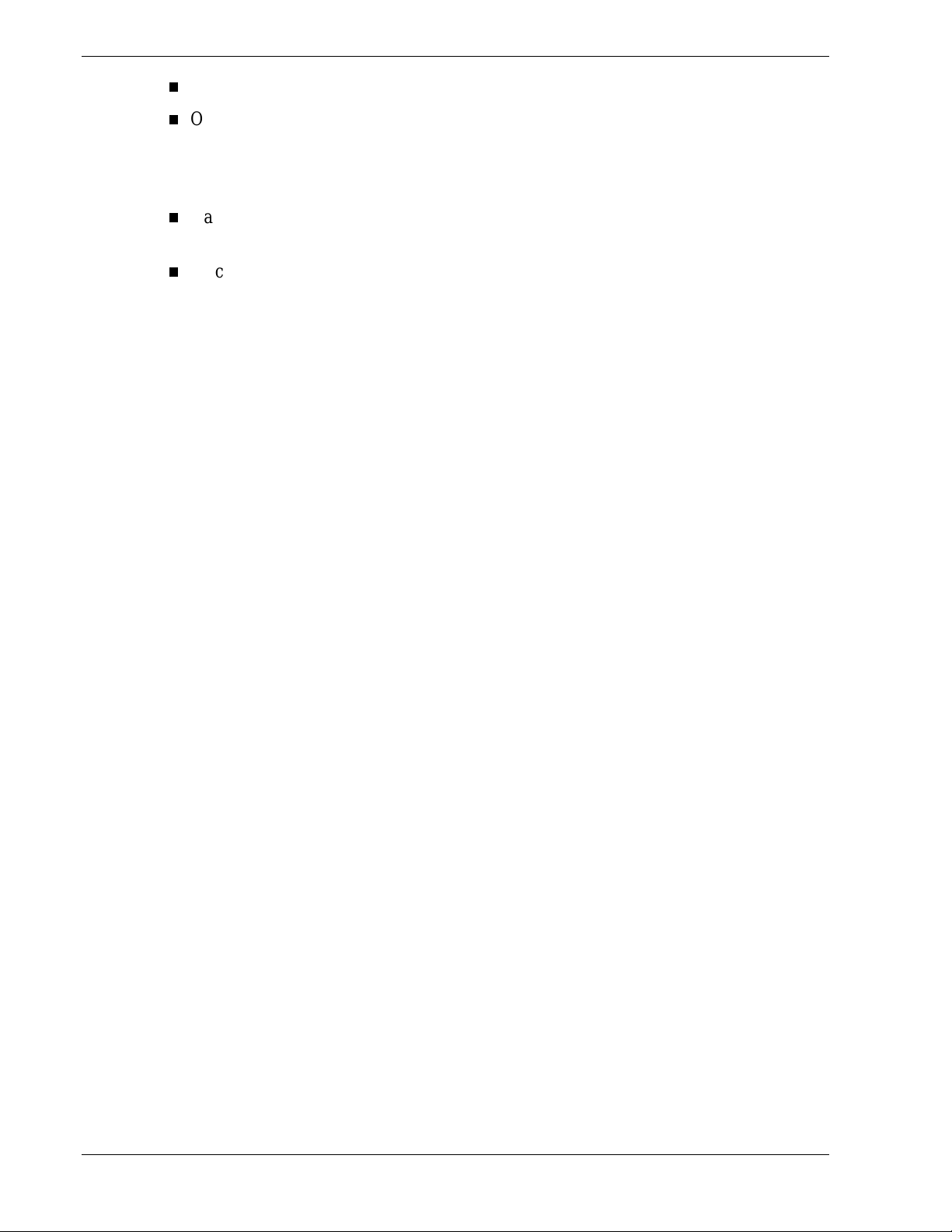
Integrated dual Universal Serial Bus (USB) ports.
One standard power supply module with a slot available for an additional redundant
power supply module. When an additional power supply module is installed, both
the standard and additional redundant power supply module slots become hot
swappable.
Hardware monitors (temperature, fans, and voltage) and software monitors to
indicate failure s.
Mechanical: Keylock at the front of the chassis and two metal padlocks loops (one at
the back of each side panel). Two intrusion se nso r switches for the front and lefthand side of the chassis . One interloc k sens or swit ch for the right-ha nd sid e of the
chassis.
1-4 System Overview
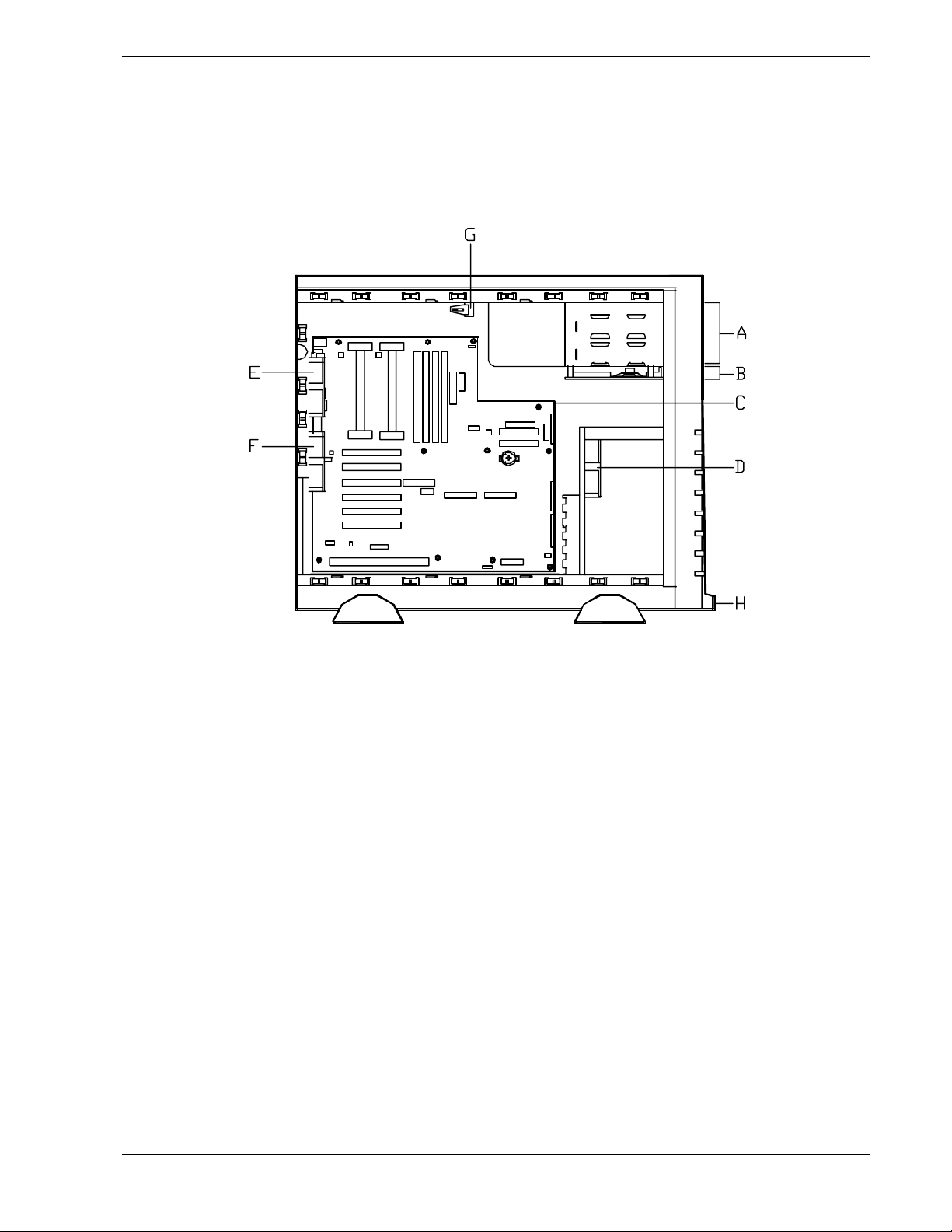
System Chassis
The system chassis is an easy-to-expand, fabricat ed metal struct ure. T he major s yst em
compone nts are shown in the following illustratio ns .
System Chassis (Left Side View)
A. Removable media bays (2)
B. Speaker/Switch assembly
C. System board
D. Front input fan
E. Rear exhaust fan
F. Second rear exhaust fan
G. Intrus ion switch - Side Cover
H. Intrusion keylock switch - Front Cover
System Overview 1-5
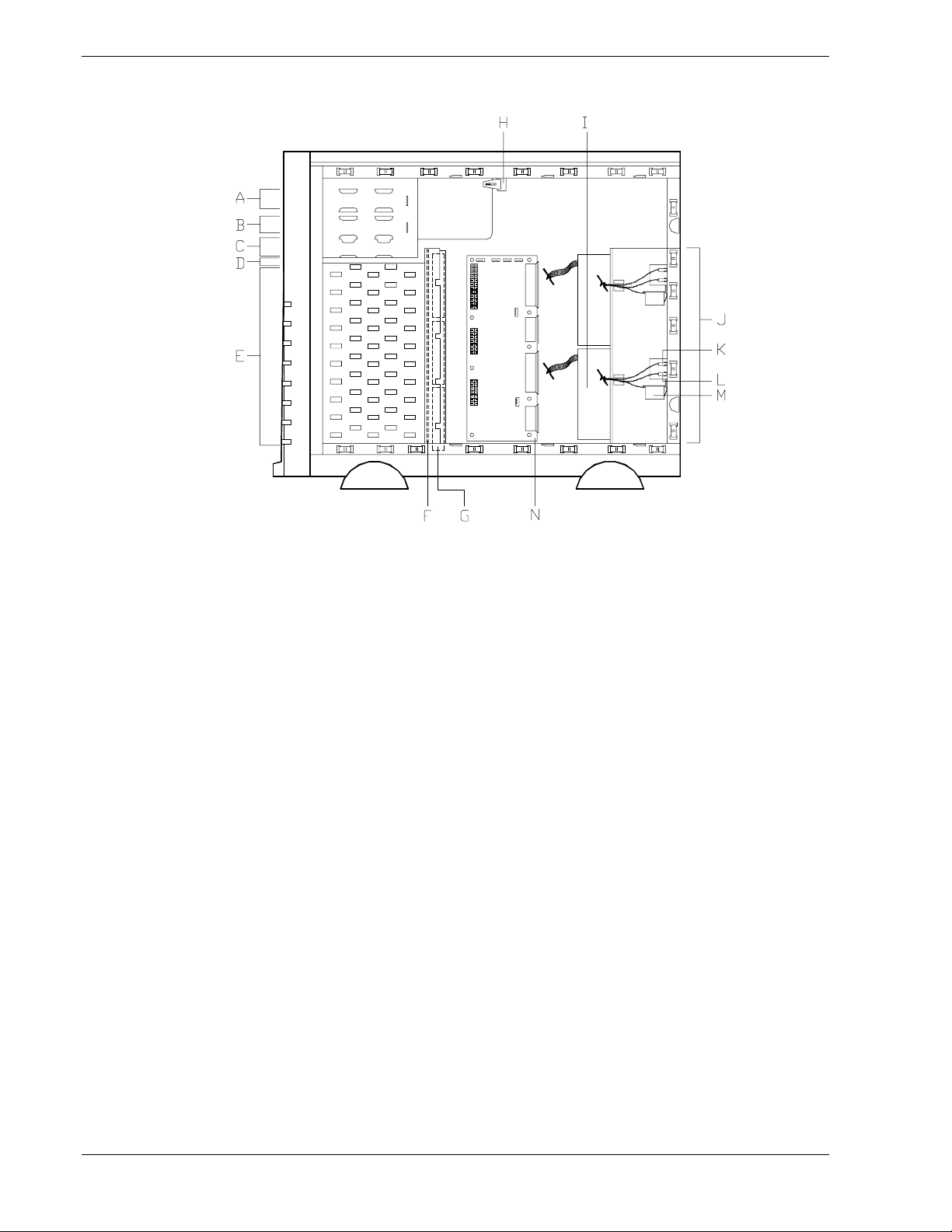
System Chassis (Right S ide View)
A. CD-ROM drive
B. Removable media bay
C. 1.44 MB 3.5"diskette drive
D. SAF-TE boar d
E. SCSI disk drive bays (7)
F. SCSI backplane board
G. Fans, behind SCSI disk drive bays (3 standard)
H. Interlock switch - side cover
I. Standard power supply
J.
K. Power supply status LED
L. DC power LED
M. Power available switch
N. Power supply distribution board
1-6 System Overview
Power supply module slots (one standard power supply slot
and one optional power supply slot)
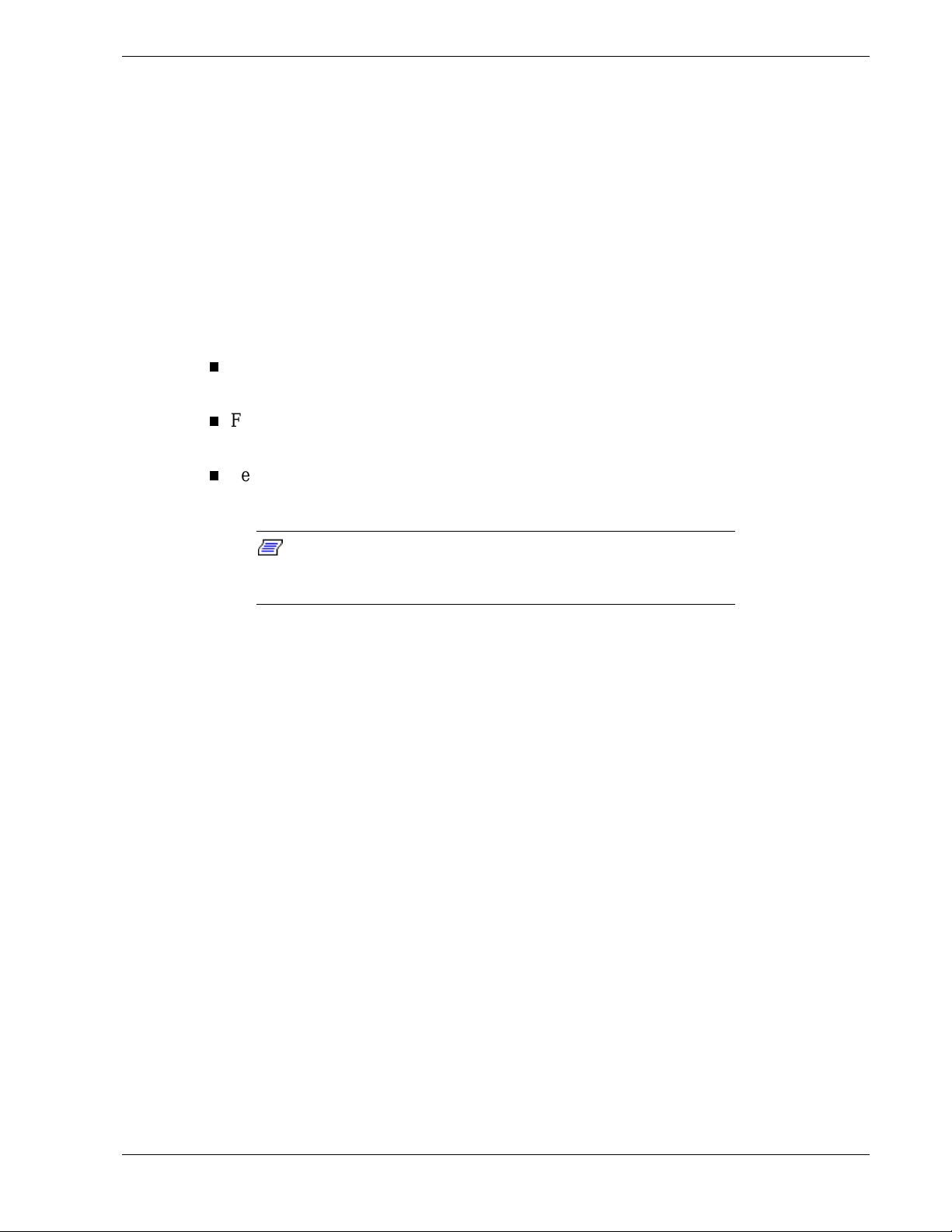
Power Supply
The ATX300 watt power supply is switch-selectable for 115 or 230 Vac at an operating
frequency of 50/60 Hz. It is designed to comply with existing emission standards and
provides sufficient power for a fully loaded system configuration. The power supply
voltage selection switch is factory set to 115Vac for systems used in the United States;
it is set to 230Vac for systems used in Europe.
Peripheral Bays
The system supports a variety of standard PC AT-compatible peripheral devices. The
chassis includes these peripheral bays:
A 3.5-inch front panel bay for mounting the standard 3.5" diskette drive (supports
720 KB and 1.44 MB diskette media)
Four 5.25-inch removable media
peripheral devices: standard CD ROM drive and optional tape drives, etc.
Seven hot-s wap S C SI hard disk drive bays fo r mo unting up to seven SCSI hard disk
drives in easily removable dr ive carriers.
Note:
plane that requir e an 80- pin si ngle connector attachment (SCA)
connector on the driv es that you install.
SAF-TE Board
The system has a SAF-TE ( S CSI Accessed Fault T olerant Enclosure) boar d that
provides an inter face for the d isk subs ystem to automatically integrat e with per ipheral
packaging that supports status signals, hot swapping drives, and enclosure monitoring.
The transport mechanism for the st andardized alert detection and status reporting is the
SCSI bus. Disk drives, power supplies, cooling fans, and temperature are continually
monitored and the conditions then reported over the SCSI bus to the system. When used
with RAID management software the user can be alerted of impending or imminent
disk conditions requiring attent ion. This allows the user to react to conditions that could
normally go unnoticed until data loss.
front pa nel ba ys for mounting hal f -he i ght 5.25-inch
The SCSI hard disk drive bay s cont ain a hot-swap back
System Board Features
The system board offers a “flat” des ig n with the processor and memory subsyste ms
residing on the board. This figure shows the major components on the system board.
The following subsections describe the system board major components.
System Overview 1-7
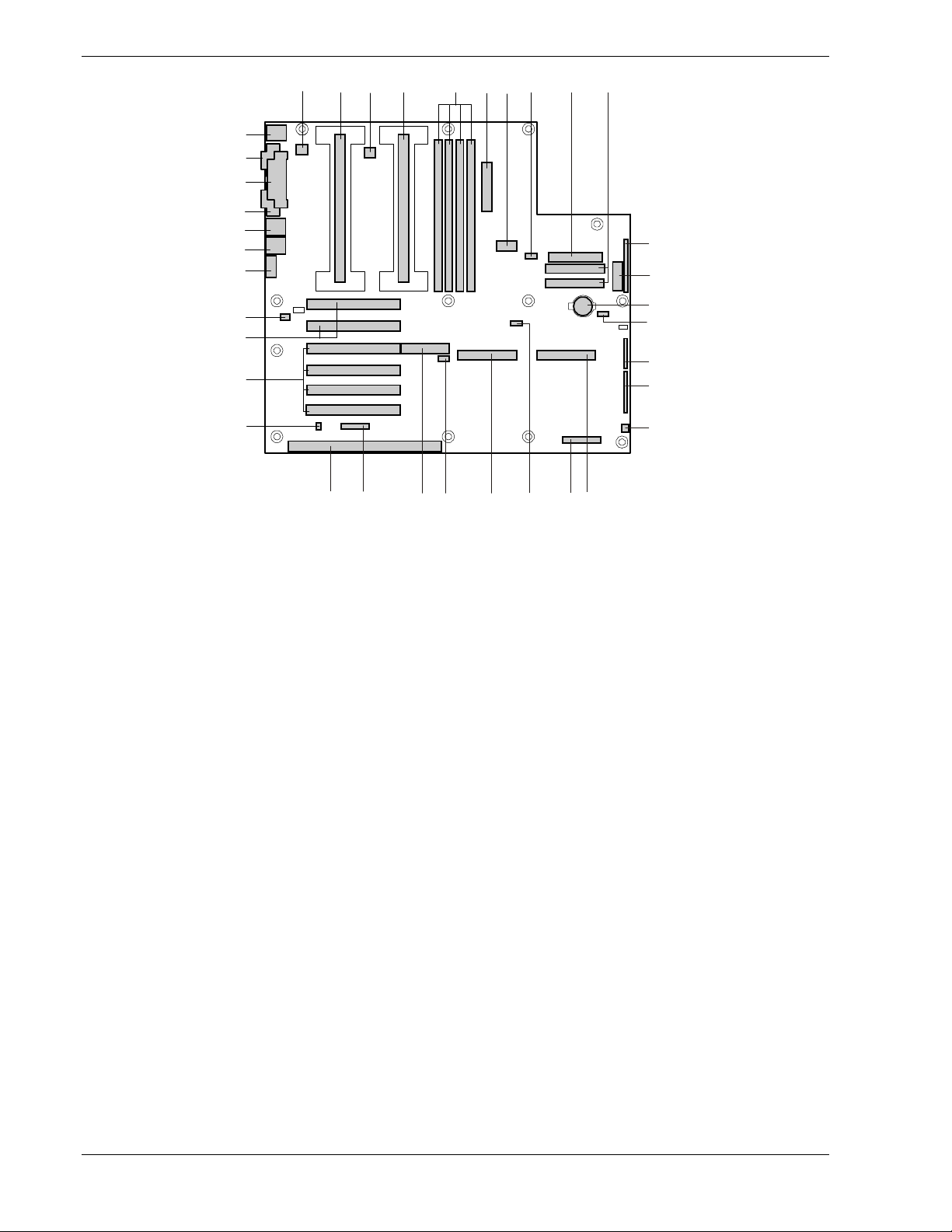
JJ
I I
HH
GG
FF
EE
DD
ABCD EGHIJ
F
K
L
CC
M
N
BB
O
AA
Z
Y
RSTUVWX
P
Q
System Board
A. Fansink connector 2 S. Server monitor module (SMM) connector
B. Secondary processor T. External Wake on LAN connector
C. Fansink connector 1 U. Ultra2/LVD SCSI connector
D. Primary processor V. Hard drive LED connector
E. DIMM slots W. Adaptec ARO-1130 connector/PCI slot 4
F. Main power connector (CAUTION: The
power plug can only be plugged into the first
20 pins of the 24-pin main power connector.)
X. Reserved
G. ATX Aux power connector Y. ISA connector
H. Fan connector FAN2A Z. Chassis intrusion connector for the front door
intrusion switch.
I. Diskette drive connector AA. PCI-33/32 connectors
J. IDE connectors BB. PCI-66/32 connectors
K. ATX front panel connector CC. Fan connector FAN2B
L. Front panel connector, 16 pin DD. Video connector
M. Lithium bac kup bat te ry EE. USB connectors
N. Reserved FF. NIC connector and LEDs
O. Jumper block GG. Serial port connector
P. Jumper block HH. Parallel port connector
Q. Fan connector 1 II. Serial port connector
R. Ultra Wide SCSI connector JJ. Mouse/keyboard connectors
1-8 System Overview
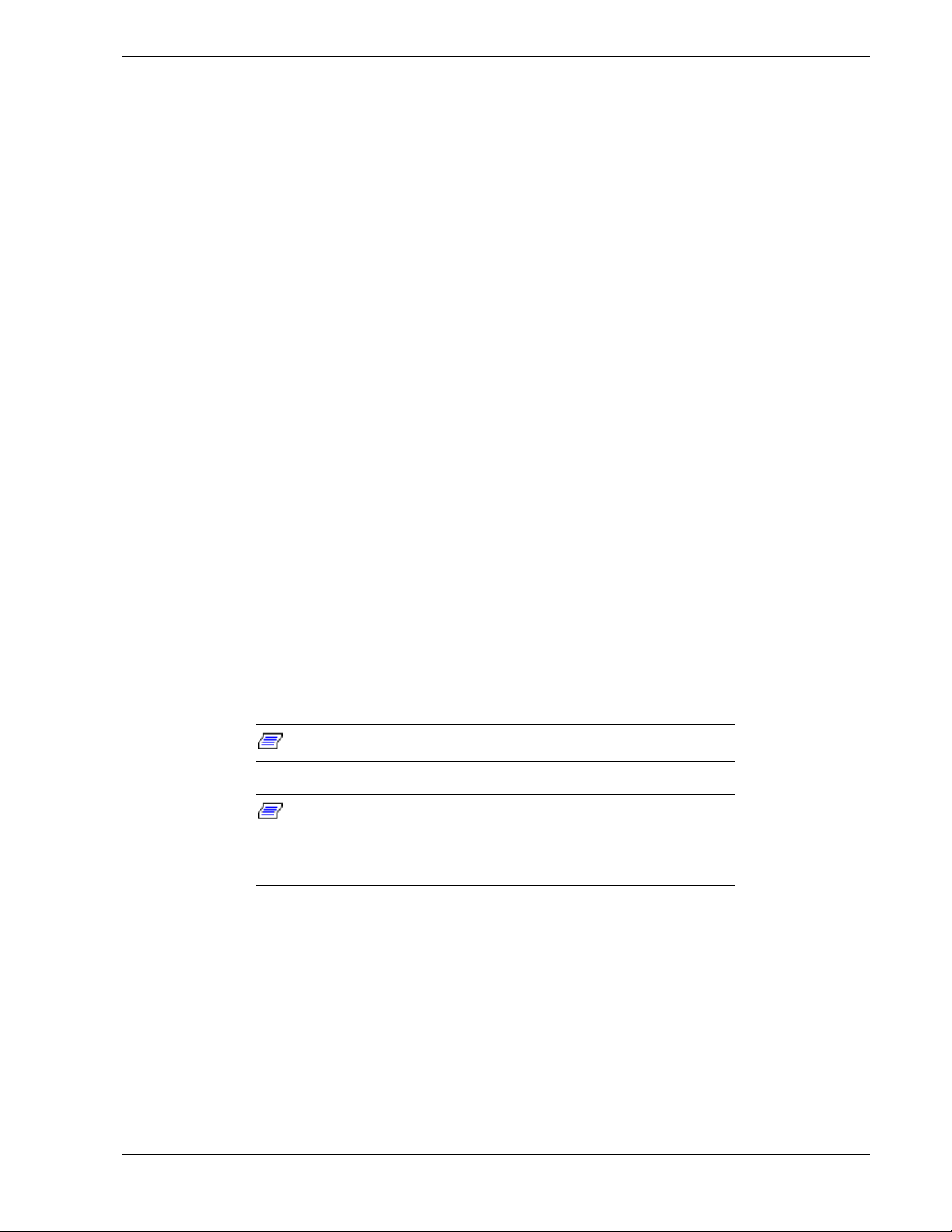
Processors
Depending on system configuration, each system may include one or two processors.
Each processo r is packaged in either a S ingle Edge Contact Cartridge (SECC) or Single
Edge Contact Cartr idge 2 (SECC2) package. The cartr idge includes t he processor core
with an integrated 16 KB primary (L1) cache; the secondar y (L2) cache; a t her mal
plate; and a back cover. The processor implements the MMX™ technology and the
processo r ’s nu meric co pro cessor significantly increases the speed of floating-point
operations.
The processo r exte r nal interface is MP (Multi-Pro cessor) ready and operates at a
maximum of 100 MHz. The processor contains a local APIC (Advanced Programmable
Interrupt Controller) section for interrupt handling in MP and UP (Uni-Processor)
environments.
The second-level cac he is located on the substrate o f the processor cart r idge. The cache
includes burst pipelined synchronous static RAM (BSRAM). The L2 cache is offered in
512 KB configurations only, with error correcting code (ECC) that operates at half the
core clock rate.
System Memory
The system board contains four 168-pin DIMM sockets. Memory is partitioned as four
banks of SDRAM DIMMs, each pro viding 72 bits of noninterleaved memory (64-bit
main memory p lus ECC ). Your s ystem may include from 32 MB t o 1 GB of memory,
using up to four DIMMs.
System memory begins at address 0 and is continuous (flat addressing) up to the
maxi mu m amo u nt of DRAM ins t a lle d ( exc ep tion: syste m memo r y is no nc o ntigu o u s in
the ranges defined as memory holes using configuration registers). The system supports
both base (co nvention al) a nd extended me mory.
Memory should be added in order from slot 1 to slot 4.
Note:
Use DIMMS currently available from the Approved
Note:
Vendors List (AVL) only. Contact your NEC sales representative or
dealer for the curr ent AV L of mem ory modules (DI M M s) available for
your server.
System Overview 1-9
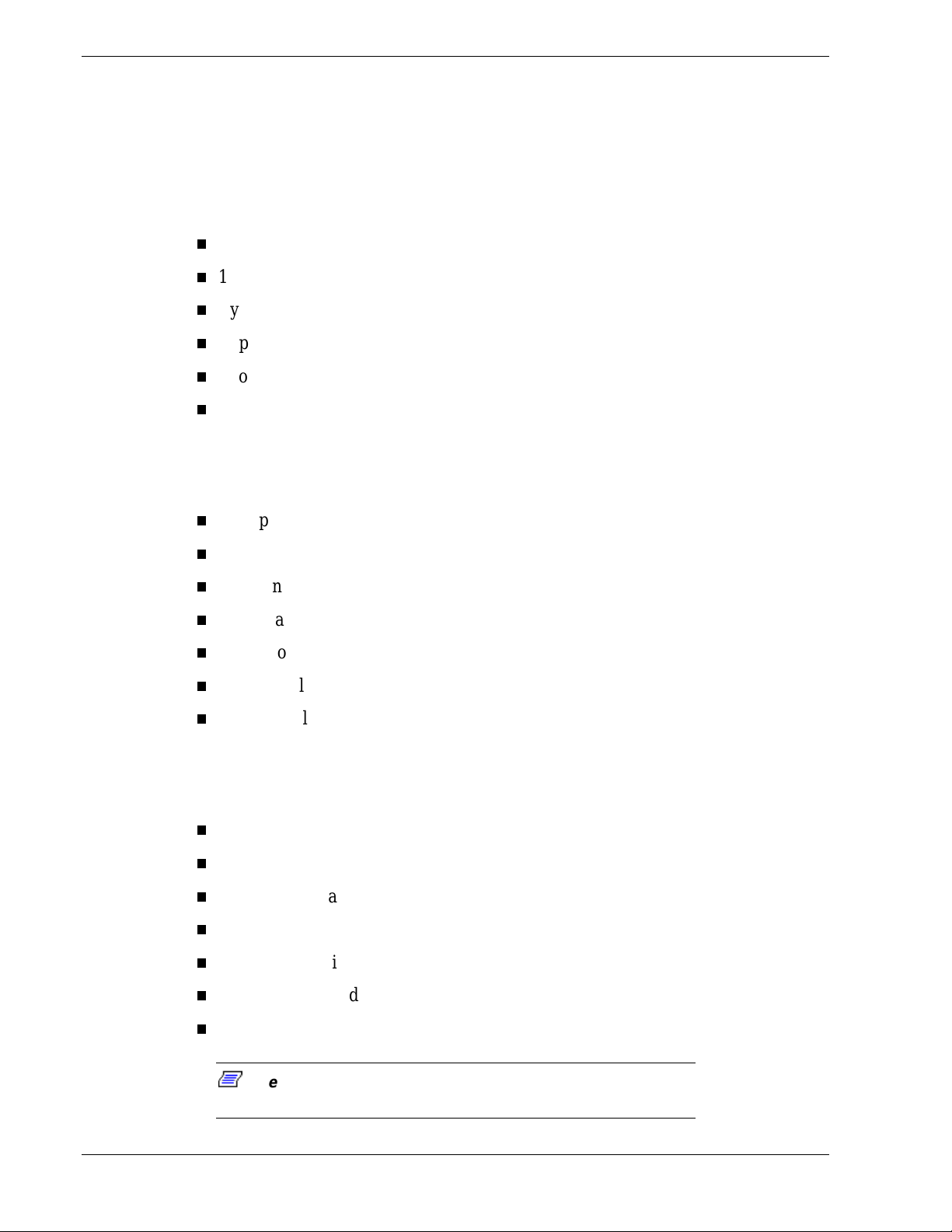
I/O Expansion Slots
The server's expa nsio n capa bi l it ies meet t he needs of file and application servers for
high performance I/O by providing a combinat ion of PCI local bus and ISA connecto r s.
The system board has one full- lengt h IS A bus co nnect or .
The ISA features include:
Bus speed up to 8.33 MHz
16-bit memory addressing
Type A transfers at 5.33 Mbps
Type B transfers at 8 Mbps
8- or 16-bit data transfers
Plug and Play ready.
The system board has four full-length PCI (PCI-33/32 bit) connectors.
The PCI features include:
Bus speed up to 33 MHz
32-bit memory addressing
5 V signaling environment
Burst transfers of up to 133 Mbps
8-, 16-, or 32-bit data transfers
Plug and Play ready
Parity enabled.
The system board has two full-length PCI-66 universal connectors.
The PCI features include:
Bus speed up to 66 MHz
32-bit memory addressing
5 V/3.3 V signaling environment
Burst transfers of up to 266 Mbps
8-, 16-, or 32-bit data transfers
Plug and Play ready
Parity enabled.
Note:
the bus speed for both PCI-66 slots will be lowered to 33 MHz.
1-10 System Overview
If a PCI-33 card is installed into one of the PCI-66 sl ots,
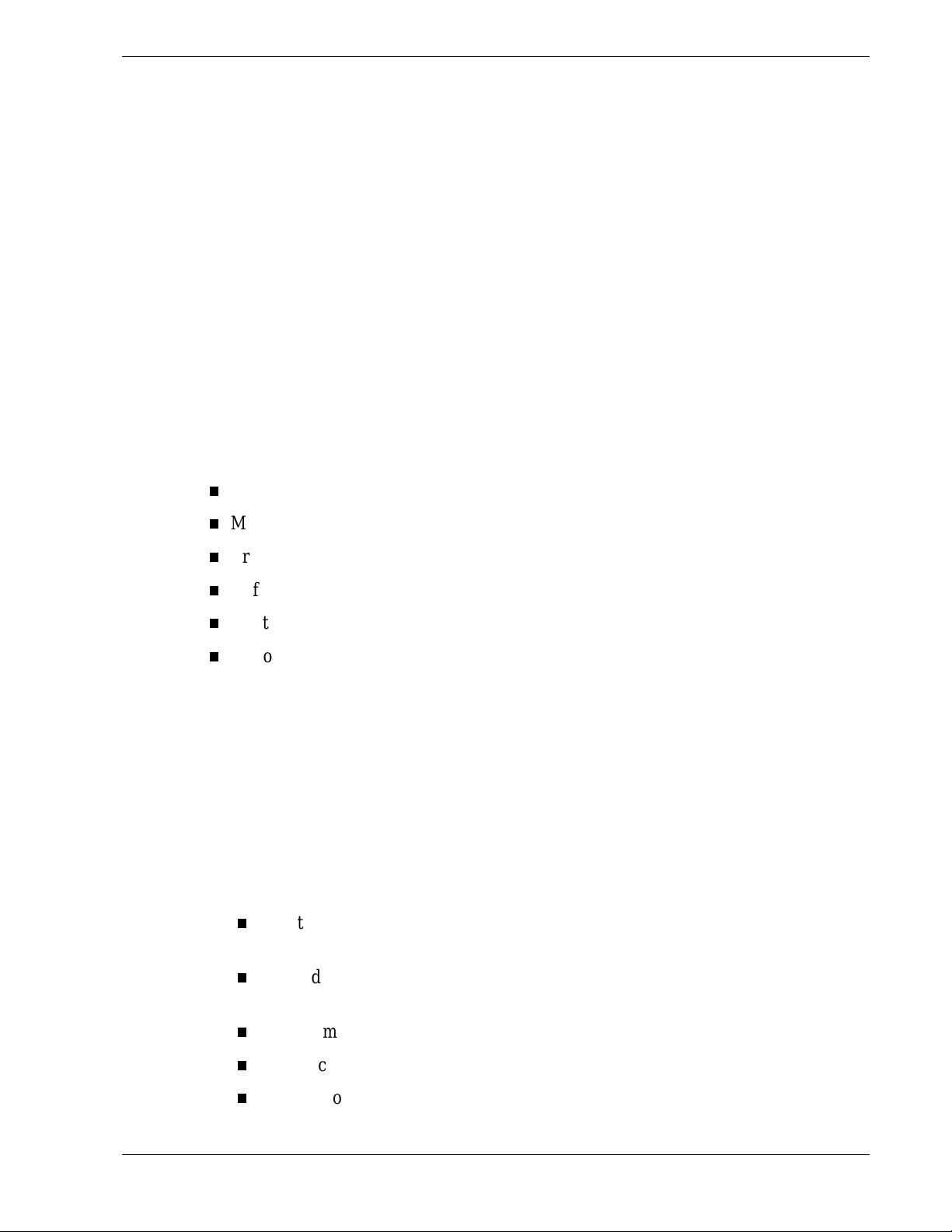
Real-Time Clock/Calendar
The Y2K compliant real-time clock pro vides system clock/c alendar information stored
in a non-volatile memory (NV RAM) . The rea l-time clock batter y prov ides power
backup for the real-time clock.
BIOS
A BIOS and Setup Utility are located in the Flash EP ROM on the system board and
include support for system setup and PCI/ISA Plug-and-Play auto-configuration. A
number of security, reliability, and manageme nt features also have been incorporated to
meet vital server needs.
IDE Controller
IDE is a 16 bit interface for intelligent disk drives with disk cont ro ller electronics
onboard. The PCI/IS A/IDE Accelerat or, also known as PIIX4e, is a multifunction
device on the server board that acts as a PCI based Fast IDE controller. The device
controls:
PIO and IDE DMA/bus master operations
Mod e 4 timin gs
Transfer rat es up to 33 MB/s
Buffering for PCI/IDE burst transfers
Master/slave IDE mode
Up to two devices per channel; two channels, IDE0 and IDE1
The IDE controller provides support for the internally mounted CD-ROM and an
optional tape device.
Network Controller
The system board includes a 10BASE-T/100BASE-TX network controller based on the
Intel 82559 single chip Fast Ethernet PCI Bus Controller. As a PCI bus master, the
controller can burst data at up to 132 MB/sec. The cont ro ller cont ains t wo rece ive and
transmit FIFO buffers that prevent data overr uns or underruns while wait ing for access
to the PCI bus. The cont roller has the following:
32-bit PCI bus master inter face (direct drive of bus), compat ible with PCI B u s
Specification, R evisi on 2.1
Chained memory structure with improved dynamic transmit chaining for
enhanced performance
Progra mmable transmit threshold for improve d bus util ization
Early receive interrupt for concurrent pro cess ing of receive dat a
On-chip counters for network management
System Overview 1-11
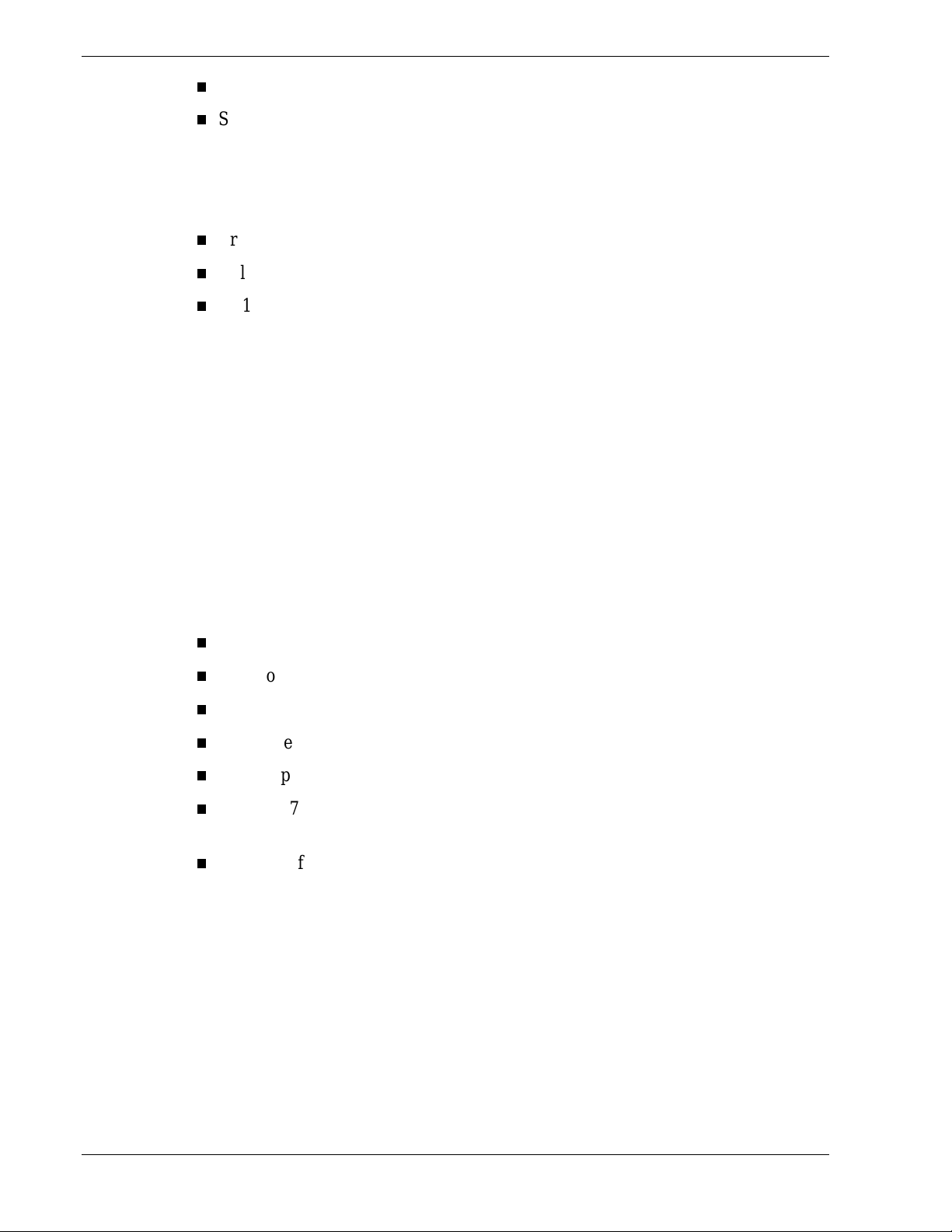
Autodetect and autoswitching for 10 or 100 Mbps network speeds
Support for both 10 Mbps and 100 Mbps networks, capable of full or half
duplex, with back-to-back transmit at 100 Mbps.
The network status LEDs on the syste m board, which are visible from the rear of the
chassis indicate:
Transmit/rece ive act ivit y on t he LAN
Valid lin k t o the LAN
10/100 Mbps transfer mode.
SCSI Controller
The system board includes an embedded Adaptec AIC-7896 dual function SCSI
controller. The Adaptec AIC-7896 contains one independent Ultra2 (LVD) wide and
one Ultra wide SCSI interface that share a single PCI bus mast er co nt roller.
No logic, termination, o r r esist or loads are r equired to connect devices t o the SCSI
controller, other than ter minat ion in the device at the end of the cable. This syste m can
be cabled from either of the two onboard SCSI interfaces to t he SCSI backp lane o n t he
rear of the hot swap chassis were t er mination is provided on the SAF-TE board.
Video Controller
The system has a high-performance SVGA subsystem that supports the following:
BIOS compatibility with VGA, EGA, CGA, Hercules Graphics, and MDA
2 MB of Video Random Access Memory (VRAM) video buffer
16-bit bus for high-speed displa y memor y access
Hardware accelerated bit block transfers ( BIT BLT )
Display powe r management system
Supports 72Hz refresh, non-interlaced at: 640x480, 800x600, 1024x768, or
1280x1024 resolutions
Displays of up to 16M colors at 640x480 and 800x600 resolutions, 64K colors at
1024x768 resolutions and 256 colors at 1280x1024 resolutions.
1-12 System Overview
