NEC NEAX 7400 IMX Command Manual
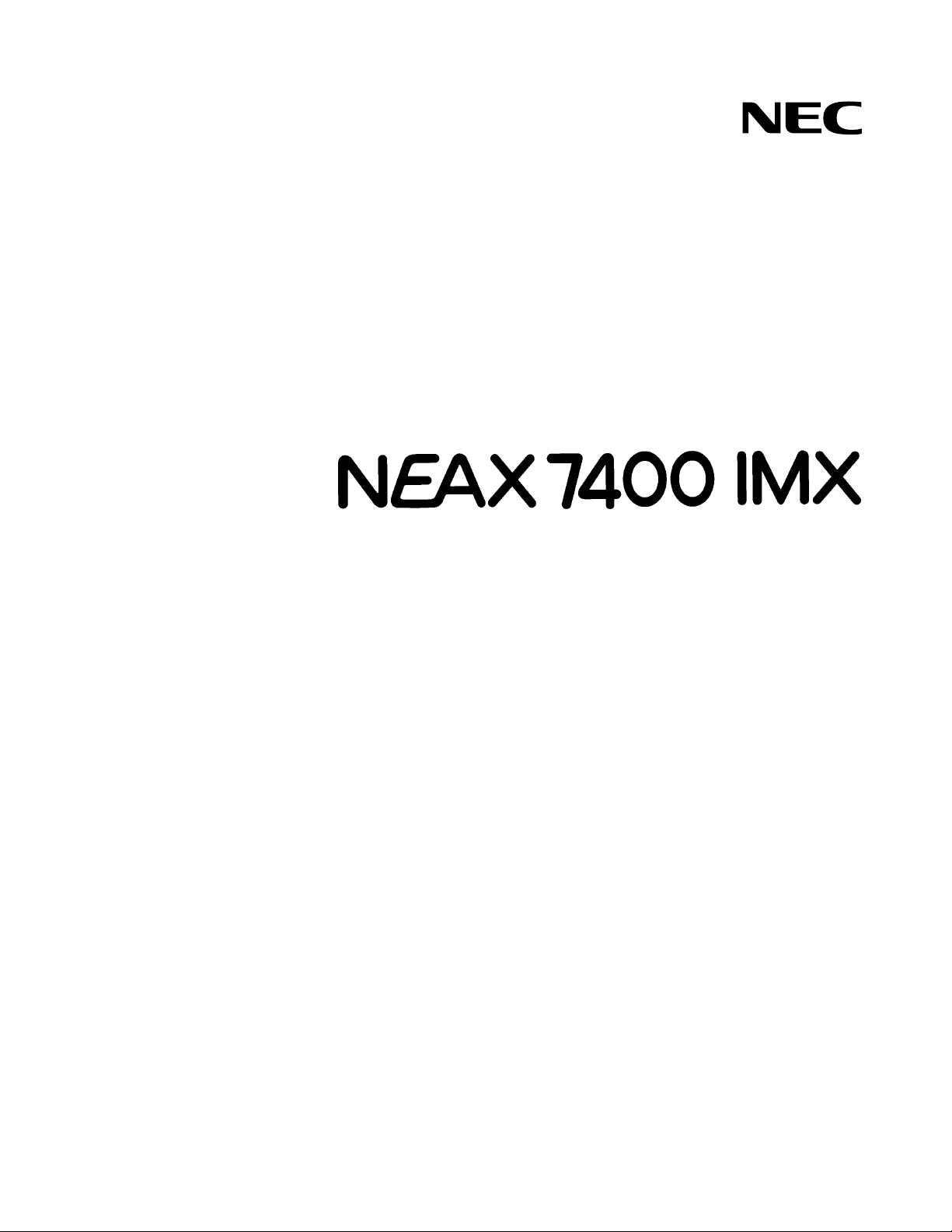
ND-70348(E)
ISSUE 5.0
Command Manual
http://www.kbase.cns.nec.com.au/default.asp?q=nec-4996&a=d
DECEMBER, 2001
NEC Corporation

LIABILITY DISCLAIMER
NEC Corporation reserves the right to change the specifications,
functions, or features, at any time, without notice.
NEC Corporation has prepared this document for use by its employees and customers. The information contained herein is the property
of NEC Corporation and shall not be reproduced without prior written
approval from NEC Corporation.
Copyright 2000
ISSUE 1: Copyright 1999
NEC Corporation

NEAX7400 ICS (IMX)
Command Manual
TABLE OF CONTENTS
Page
LIST OF ILLUSTRATIONS
LIST OF TABLES
...........................................................................................................................................
...........................................................................................................................
11
13
CHAPTER 1 INTRODUCTION
1. General
................................................................................................................................................
2. How to Follow This Manual
3. Reference Manuals
...........................................................................................................................
..............................................................................................................
............................................................................................................
CHAPTER 2 HOW TO OPERATE MAT
1. General
2. Getting Started-Hardware
2.1 PC Specifications
2.2 IMX MAT and IMX Connection
2.3 Serial/Dialup Connection to IMX
3. TCP/IP Considerations
4. Installing IMX MAT Software
5. IMX MAT Commands
6. Configuring IMX MAT
6.1 Serial/Direct Connection
6.2 TCP/IP Connection
7. Data Assignment Flow Chart
7.1 Local Node/Stand Alone
7.2 Network Control Node
7.3 Hotel Command
................................................................................................................................................
...............................................................................................................
.............................................................................................................................
.......................................................................................................
...................................................................................................
....................................................................................................................
..........................................................................................................
........................................................................................................................
.......................................................................................................................
.................................................................................................................
...........................................................................................................................
.........................................................................................................
.................................................................................................................
.....................................................................................................................
.................................................................................................................................
..............................................................................................
21
21
21
21
22
22
22
22
23
24
26
27
31
32
32
35
42
43
45
47
CHAPTER 3 OFFICE DATA DESIGN SHEET
1. Trunking Diagram
2. Bay Face Layout
3. Port Accommodation Table
4. Numbering Plan Table
5. Restriction Tables
.............................................................................................................................
...............................................................................................................................
...........................................................................................................
.....................................................................................................................
.............................................................................................................................
ND-70348 (E) TABLE OF CONTENTS
...................................................................................
Page 3
Revision 3.0
49
50
52
62
64
65

TABLE OF CONTENTS
(Continued)
Page
CHAPTER 4 COMMAND DESCRIPTION AND DATA SHEET
4.1 Command for Business System
.....................................................................................................................................................
ATIM
ATIMN
ASYD
<< QUICK REFERENCE TABLE FOR ASYD >>..................................................................................
ASYDL
<< QUICK REFERENCE TABLE FOR ASYDL >>................................................................................
AUNT
AIOC
ASTD
AOFC
AUIDL
AUIDN
ALGDL
ALGDN
ANPD
ANPDL
ASPA
ASPAL
AMND
ARNP
ARNPL
ANND
ANNDL
ASTP
ASTPL
ASTPN
AOSP
AOSPL
AOSPN
ACMO
ATCP
AFRS
AFRSL
AFRSN
AOPR
AOPRL
AOPRN
APIPL
APIPN
..................................................................................................................................................
....................................................................................................................................................
.................................................................................................................................................
....................................................................................................................................................
.....................................................................................................................................................
....................................................................................................................................................
....................................................................................................................................................
...................................................................................................................................................
..................................................................................................................................................
..............................................................................................................................................
..............................................................................................................................................
....................................................................................................................................................
.................................................................................................................................................
....................................................................................................................................................
.................................................................................................................................................
...................................................................................................................................................
....................................................................................................................................................
.................................................................................................................................................
...................................................................................................................................................
.................................................................................................................................................
....................................................................................................................................................
..................................................................................................................................................
.................................................................................................................................................
....................................................................................................................................................
.................................................................................................................................................
.................................................................................................................................................
...................................................................................................................................................
....................................................................................................................................................
....................................................................................................................................................
..................................................................................................................................................
.................................................................................................................................................
...................................................................................................................................................
.................................................................................................................................................
.................................................................................................................................................
...................................................................................................................................................
...................................................................................................................................................
...................................................................................................
.......................................................
70
71
72
74
76
78
201
201
217
219
224
226
227
228
228-1
228-2
229
230
232
239
245
247
248
249
250
251
252
253
254
255
256
257
258
259
261
263
265
267
269
271
272
ND-70348 (E) TABLE OF CONTENTS
Page 4
Revision 5.0

TABLE OF CONTENTS
(Continued)
Page
AADC ...................................................................................................................................................
AADCL.................................................................................................................................................
AADCN.................................................................................................................................................
ASDC....................................................................................................................................................
AUNE....................................................................................................................................................
AUNEL.................................................................................................................................................
ALDN....................................................................................................................................................
ALDNN ..................................................................................................................................................
AISP......................................................................................................................................................
AISPL...................................................................................................................................................
AISPN...................................................................................................................................................
ARAC ...................................................................................................................................................
ARSC....................................................................................................................................................
ARSCN.................................................................................................................................................
ARRC ...................................................................................................................................................
ARRCN.................................................................................................................................................
ATDP....................................................................................................................................................
ATDPL..................................................................................................................................................
ATDPN.................................................................................................................................................
AARP....................................................................................................................................................
AARPL.................................................................................................................................................
AARPN.................................................................................................................................................
APCR....................................................................................................................................................
AEFR....................................................................................................................................................
ASFC....................................................................................................................................................
ACFR....................................................................................................................................................
ATNR....................................................................................................................................................
AABD ...................................................................................................................................................
ASDT....................................................................................................................................................
ASTN....................................................................................................................................................
ASCL....................................................................................................................................................
ASCL_T ...............................................................................................................................................
APHN....................................................................................................................................................
APHNL.................................................................................................................................................
APHNN.................................................................................................................................................
ANDD ...................................................................................................................................................
ANDD_T...............................................................................................................................................
ALGNL.................................................................................................................................................
ALGSL .................................................................................................................................................
273
274
275
276
278
280
282
284
287
288
289
290
292
294
296
297
298
300
302
304
305
306
307
308
310
315
316
318
319
322
323
325
326
328
330
332
333
334
335
ND-70348 (E) TABLE OF CONTENTS
Page 5
Revision 3.0

TABLE OF CONTENTS
(Continued)
Page
AKYD....................................................................................................................................................
AKYD_T...............................................................................................................................................
AFDD....................................................................................................................................................
ADSL....................................................................................................................................................
ADKS....................................................................................................................................................
ADRTL .................................................................................................................................................
ADRTN.................................................................................................................................................
AICD.....................................................................................................................................................
AICD_T.................................................................................................................................................
ADIM.....................................................................................................................................................
ADIM_T................................................................................................................................................
AIZP......................................................................................................................................................
AIZPN...................................................................................................................................................
AHLS....................................................................................................................................................
AHLSN.................................................................................................................................................
ADA1_T ...............................................................................................................................................
ADA2....................................................................................................................................................
ADA2_T ...............................................................................................................................................
AFCD....................................................................................................................................................
ARTD....................................................................................................................................................
ARTDN.................................................................................................................................................
ALRNN.................................................................................................................................................
ATRK....................................................................................................................................................
ARTKN.................................................................................................................................................
AMAT ...................................................................................................................................................
ASAT....................................................................................................................................................
ASATN.................................................................................................................................................
ATGL....................................................................................................................................................
ATGLL..................................................................................................................................................
AAKP....................................................................................................................................................
ACOC...................................................................................................................................................
ACOC_LR............................................................................................................................................
ACID.....................................................................................................................................................
APAD....................................................................................................................................................
APADN.................................................................................................................................................
AAED....................................................................................................................................................
AAEDL.................................................................................................................................................
AAEDN.................................................................................................................................................
AHMS...................................................................................................................................................
337
350
358
360
363
368
369
370
372
374
375
377
378
379
380
381
383
386
389
391
411
431
449
462
463
464
465
466
467
468
471
472
473
475
476
477
479
481
483
ND-70348 (E) TABLE OF CONTENTS
Page 6
Revision 3.0

TABLE OF CONTENTS
(Continued)
Page
ADPC
ADPCL
....................................................................................................................................................
.................................................................................................................................................
ADPCN.................................................................................................................................
ACSC
ACSCL
....................................................................................................................................................
.................................................................................................................................................
ACSCN.................................................................................................................................
ACIC1
...................................................................................................................................................
ACIC1N ................................................................................................................................
ACIC2
ARTI
ARTIN
ASHP
ASHPL
ASHPN
ASHC
ASHCL
ASHCN
ASHU
ASHUL
ASHUN
AUCD
AUCDL
AUCDN
AUOG
AUOGL
AUOGN
AUAD
AUADL
AUADN
ACPG
ACPGL
ACPGN
ACPE
ACPEL
ACPEN
AISA
AISA_T
AISD
AISD_T
...................................................................................................................................................
......................................................................................................................................................
...................................................................................................................................................
....................................................................................................................................................
.................................................................................................................................................
.................................................................................................................................................
....................................................................................................................................................
.................................................................................................................................................
.................................................................................................................................................
....................................................................................................................................................
.................................................................................................................................................
.................................................................................................................................................
...................................................................................................................................................
.................................................................................................................................................
.................................................................................................................................................
...................................................................................................................................................
.................................................................................................................................................
................................................................................................................................................
...................................................................................................................................................
.................................................................................................................................................
.................................................................................................................................................
...................................................................................................................................................
.................................................................................................................................................
.................................................................................................................................................
....................................................................................................................................................
.................................................................................................................................................
.................................................................................................................................................
.....................................................................................................................................................
.................................................................................................................................................
.....................................................................................................................................................
.................................................................................................................................................
485
486
486-1
487
492
495-1
496
496-1
497
498
505
512
513
514
515
517
518
519
521
523
525
527
529
531
532
533
534
536
538
540
541
542
543
544
545
546
548
550
551
ND-70348 (E) TABLE OF CONTENTS
Page 7
Revision 5.0

TABLE OF CONTENTS
(Continued)
Page
ASGD
ASGDL
...................................................................................................................................................
.................................................................................................................................................
ASGDN.................................................................................................................................
ASID
.....................................................................................................................................................
ASIDL
...................................................................................................................................................
ASIDN...................................................................................................................................
ANPT
ATTD
ACFS
ACFS_T
ACFCL
ASLU1
ASLU1_T
ASLU2
ADAI
ADAI_T
ACSA
ACSAL
ACSI
ACSIL
ANCD
ANCD_LR
ATAS
AEKD
AAND
....................................................................................................................................................
....................................................................................................................................................
....................................................................................................................................................
...............................................................................................................................................
.................................................................................................................................................
..................................................................................................................................................
.............................................................................................................................................
..................................................................................................................................................
.....................................................................................................................................................
.................................................................................................................................................
....................................................................................................................................................
.................................................................................................................................................
.....................................................................................................................................................
...................................................................................................................................................
...................................................................................................................................................
............................................................................................................................................
....................................................................................................................................................
....................................................................................................................................................
...................................................................................................................................................
AAND_LR............................................................................................................................................
AANDE.................................................................................................................................................
AANI.....................................................................................................................................................
ATDR....................................................................................................................................
AESC....................................................................................................................................................
ASPD....................................................................................................................................................
AATC....................................................................................................................................................
ACFO....................................................................................................................................................
ACFOL.................................................................................................................................................
ACFON.................................................................................................................................
ACDN ...................................................................................................................................................
AARS....................................................................................................................................................
AARSN.................................................................................................................................................
ALPE ....................................................................................................................................................
552
553
553-1
554
555
555-1
556
557
559
560
561
562
563
564
566
570
574
575
576
578
580
581
582
583
584
585
586
587
587-1
588
590
592
593
594
594-1
595
596
597
598
ND-70348 (E) TABLE OF CONTENTS
Page 8
Revision 5.0

TABLE OF CONTENTS
(Continued)
Page
ARPC
ARDN
ACDD
ACDDL
....................................................................................................................................................
...................................................................................................................................................
...................................................................................................................................................
.................................................................................................................................................
ACDDN.................................................................................................................................
ACNP
ACNPN
....................................................................................................................................................
.................................................................................................................................................
ACNAL .................................................................................................................................
599
600
601
602
602-1
603
604
604-1
ND-70348 (E) TABLE OF CONTENTS
Page 8-1
Revision 5.0

TABLE OF CONTENTS
(Continued)
Page
ACNAN
ACND
ACNDN
AFCP
AFCP_T
ACBC
AVTC
AVTL
AVTM
AEVT
ACRD
AFPD
ACTK
ACTKC
AFCH
AFPC
AETH
ACAN
AFRT
AGIP
AVIPS
AFIP
ANTI
AIPDL
AIPDN
AIECL
AIECN
APID
ASIPL
ASIPN
AMAC
ASYDN
<< Quick Reference Table For ASYDN >>..........................................................................................
AFMU
ALRTN
ANPDN
ASPAN
ALGNN
ALGSN
ATSTN
..............................................................................................................................................
...................................................................................................................................................
.................................................................................................................................................
....................................................................................................................................................
...............................................................................................................................................
...................................................................................................................................................
....................................................................................................................................................
.....................................................................................................................................................
....................................................................................................................................................
....................................................................................................................................................
...................................................................................................................................................
....................................................................................................................................................
....................................................................................................................................................
.................................................................................................................................................
....................................................................................................................................................
....................................................................................................................................................
....................................................................................................................................................
...................................................................................................................................................
....................................................................................................................................................
.....................................................................................................................................................
................................................................................................................................................
......................................................................................................................................................
......................................................................................................................................................
...................................................................................................................................................
...................................................................................................................................................
...................................................................................................................................................
...................................................................................................................................................
..................................................................................................................................................
................................................................................................................................................
................................................................................................................................................
................................................................................................................................................
.................................................................................................................................................
...................................................................................................................................................
.................................................................................................................................................
.................................................................................................................................................
.................................................................................................................................................
.................................................................................................................................................
.................................................................................................................................................
..................................................................................................................................................
604-2
605
606
607
609
611
614
615
617
618
620
623
625
626
632
633
635
636
637
638
642-2
643
644
645
647
649
651
652-1
652-2
652-4
652-6
653
655
674
675
676
677
680
681
683
ND-70348 (E) TABLE OF CONTENTS
Page 9
Revision 5.0

TABLE OF CONTENTS
(Continued)
Page
APLNN .................................................................................................................................................
ATDF ....................................................................................................................................................
AMWF...................................................................................................................................................
AFRFL..................................................................................................................................................
ANSDL.................................................................................................................................................
ANSDN.................................................................................................................................................
AFUGN.................................................................................................................................................
AEXFN .................................................................................................................................................
AEADN.................................................................................................................................................
AELGN.................................................................................................................................................
4.2 Specific Command for the Hotel System....................................................................................
AHSY....................................................................................................................................................
<< Quick Reference Table For AHSY >>.............................................................................................
AANP....................................................................................................................................................
AGNP ...................................................................................................................................................
AGNPL.................................................................................................................................................
AGNPN.................................................................................................................................................
AASP....................................................................................................................................................
AGSP....................................................................................................................................................
AGSPL.................................................................................................................................................
AGSPN.................................................................................................................................................
ASPS....................................................................................................................................................
ASCR....................................................................................................................................................
ATCR....................................................................................................................................................
ADNR ...................................................................................................................................................
AAST....................................................................................................................................................
AGST....................................................................................................................................................
AASN....................................................................................................................................................
AACL....................................................................................................................................................
AGSN ...................................................................................................................................................
AGCL....................................................................................................................................................
AHSU....................................................................................................................................................
ADSS....................................................................................................................................................
ASPF ....................................................................................................................................................
685
687
688
689
690
691
692
693
694
695
697
698
700
741
742
743
745
746
753
760
767
774
782
783
784
786
788
790
792
794
796
798
800
802
ND-70348 (E) TABLE OF CONTENTS
Page 10
Revision 4.0
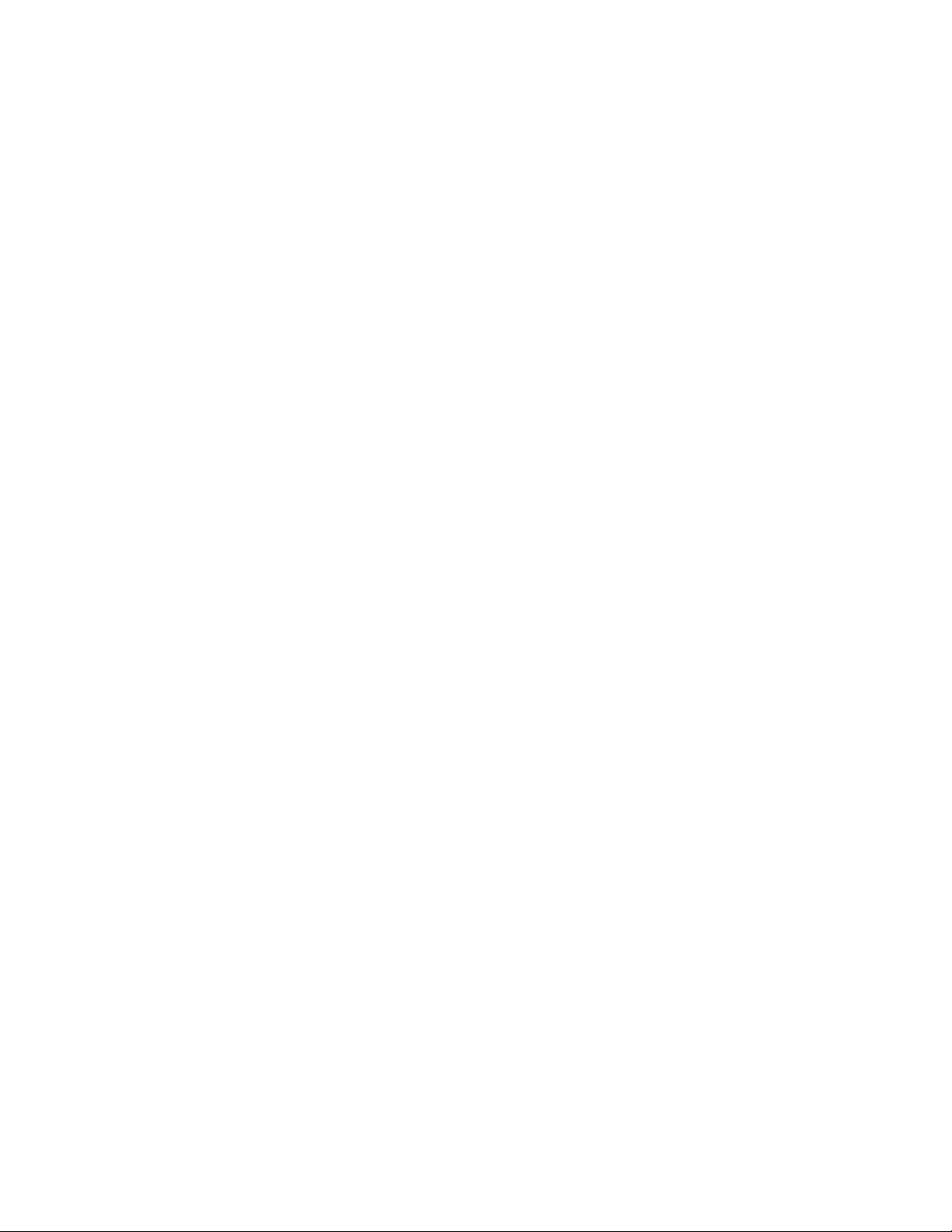
LIST OF ILLUSTRATIONS
Figure Title Page
2-1 Serial/Direct Connection to IMX.............................................................................................. 23
2-2 Serial/Dialup Connection to IMX ............................................................................................. 24
2-3 TCP/IP Connection to Dual CPR of IMX.................................................................................. 24
2-4 TCP/IP Connection (IP Address over the external LAN)....................................................... 25
2-5 IMX MAT Welcome Screen....................................................................................................... 26
2-6 IMX MAT User Information Dialog........................................................................................... 27
2-7 Choose Location Destination Screen..................................................................................... 28
2-8 Winsock 2 Setup Message Dialog Box................................................................................... 28
2-9 IMX MAT Installation Screen ................................................................................................... 29
2-10 IMX MAT Setup Complete Dialog............................................................................................ 30
2-11 PBX Administration.................................................................................................................. 33
2-12 Local Node/Stand Alone Data Assignment Flow Chart ........................................................ 43
2-13 Network Control Node Data Assignment Flow Chart............................................................ 45
2-14 Hotel Command Data Assignment Flow Chart...................................................................... 47
3-1 Trunking Diagram..................................................................................................................... 50
3-2 Card Mounting Slot for the 1-IMG System ............................................................................. 52
3-3 Card Mounting Slot for the 4-IMG System ............................................................................. 53
3-4 Card Mounting Slot for the 16-IMG System ........................................................................... 57
3-5 Port Accommodation Table..................................................................................................... 62
4-1 Command Descriptions ........................................................................................................... 71
4-2 LENS.......................................................................................................................................... 320
4-3 D
4-4 D
4-5 D
4-6 D
4-7 D
4-8 D
4-9 D
4-10 Key Number Appearance of D
4-11 Soft Key Indication................................................................................................................... 358
4-12 Soft Key Pattern........................................................................................................................ 360
4-13 D
4-14 Line/Feature Button and DSS Key Arrangement on D
4-15 SMDR2....................................................................................................................................... 395
4-16 SMDR2 (ARTDN)....................................................................................................................... 415
4-17 SMDR2 (ALRNN)....................................................................................................................... 435
4-18 Group Number of LENS ........................................................................................................... 450
term
65 (24-Button Type)........................................................................................................ 341
term
65 (16-Button Type)........................................................................................................ 341
term
65 (8-Button Type).......................................................................................................... 342
term
75 (8-Button Type without LCD).................................................................................... 343
term
75 (8-Button Type with LCD).......................................................................................... 343
term
75 (16-Button Type)........................................................................................................ 344
term
75 (32-Button Type)........................................................................................................ 344
term
75...................................................................................... 345
term
75 Key Arrangement....................................................................................................... 363
term
75............................................... 366
ND-70348 (E) LIST OF ILLUSTRATIONS
Page 11
Revision 3.0

LIST OF ILLUSTRATIONS
Figure Title Page
4-19 ATRK for DTI (E1) .....................................................................................................................
4-20 ATRK for CCT (E1)....................................................................................................................
4-21 ATRK for PRT (30B+D).............................................................................................................
4-22 ATRK for 16 COT ......................................................................................................................
4-23 ATRK for 8 COT ........................................................................................................................
4-24 ATRK for RST............................................................................................................................
4-25 ATRK for ATI.............................................................................................................................
4-26 ATRK for 4DAT .........................................................................................................................
4-27 ATRK for CFT (3 party conference) ........................................................................................
4-28 ATT Key Position (Desk Console - Business/Hotel) .............................................................
4-29 ACSC for CCT (E1) ...................................................................................................................
4-30 ACSC for PRT (30B+D).............................................................................................................
4-31 ACSC for CCH/DCH..................................................................................................................
4-32 ACSCL for CCT (E1) .................................................................................................................
4-33 ACSCL for CCH.........................................................................................................................
4-33-1 ACSCN for CCT(E1)..............................................................................................................
4-33-2 ACSCN for CCH ....................................................................................................................
451
452
453
454
455
456
457
458
459
469
488
489
490
493
494
495-2
495-3
ND-70348 (E) LIST OF ILLUSTRATIONS
Page 12
Revision 5.0

LIST OF TABLES
Table Title Page
2-1 PC Requirements to Run IMX MAT.........................................................................................
2-2 IMX MAT Commands................................................................................................................
2-3 PBX Administration Default Values........................................................................................
3-1 Service Feature Restriction Class ..........................................................................................
4-1 Key Arrangement for Hotel ATT..............................................................................................
4-2 Key Arrangement for Add-on Console with Desk Console..................................................
4-3 Assigned Code in 1st Column.................................................................................................
4-4 List for Assignment of ASTD...................................................................................................
4-5 SID..............................................................................................................................................
4-6 EQP parameter..........................................................................................................................
4-7 SID (ASPAL)..............................................................................................................................
4-8 SFI..............................................................................................................................................
4-9 TRI..............................................................................................................................................
4-10 Data Assignment for the D
4-11 Default Data for Each Line/Feature Button ............................................................................
4-12 FKY ............................................................................................................................................
4-13 RG ..............................................................................................................................................
4-14 Data Assignment for the D
4-15 Default Data for Each Line/Feature Button ............................................................................ 351
4-16 FKY ............................................................................................................................................ 356
4-17 RG .............................................................................................................................................. 357
4-17-1 FKY (ADSL) .............................................................................................................................362-1
4-18 Default Key Pattern ..................................................................................................................
4-19 Data for EAD-A/EAD-B .............................................................................................................
4-20 SMDR2.......................................................................................................................................
4-21 Examples of Route Class Settings (ARTD)............................................................................
4-22 SMDR2 (ARTDN).......................................................................................................................
4-23 Examples of Route Class Settings (ARTDN) .........................................................................
4-24 SMDR2 (ALRNN).......................................................................................................................
4-25 Examples of Route Class Settings (ALRNN) .........................................................................
4-26 Relationships between GROUP and CICs..............................................................................
4-27 Relationships between GROUP and CICs (ACSCL)..............................................................
4-27-1 Relationships between GROUP and CICs (ACSCN)...........................................................
4-28 Data Assignments for ISDN Switch ........................................................................................
4-29 CODE .........................................................................................................................................
4-30 SID (ASPAN)..............................................................................................................................
4-31 SIDA (ASPAN)...........................................................................................................................
4-31-1 SID (AASP) .............................................................................................................................. 747-1
4-31-2 SIDA (AASP)............................................................................................................................ 750-1
4-32 SIDA (AGSPN)...........................................................................................................................
4-33 SID (ASPS) ..............................................................................................................................776-1
4-34 SIDA (ASPS)............................................................................................................................ 778-1
term
..............................................................................................
term
................................................................................................ 350
146
147
181
224
234
238
241
311
316
337
338
348
349
364
389
396
407
416
427
436
445
487
492
495-1
611
613
678
678
771
22
31
32
65
ND-70348 (E) LIST OF TABLES
Page 13
Revision 5.0
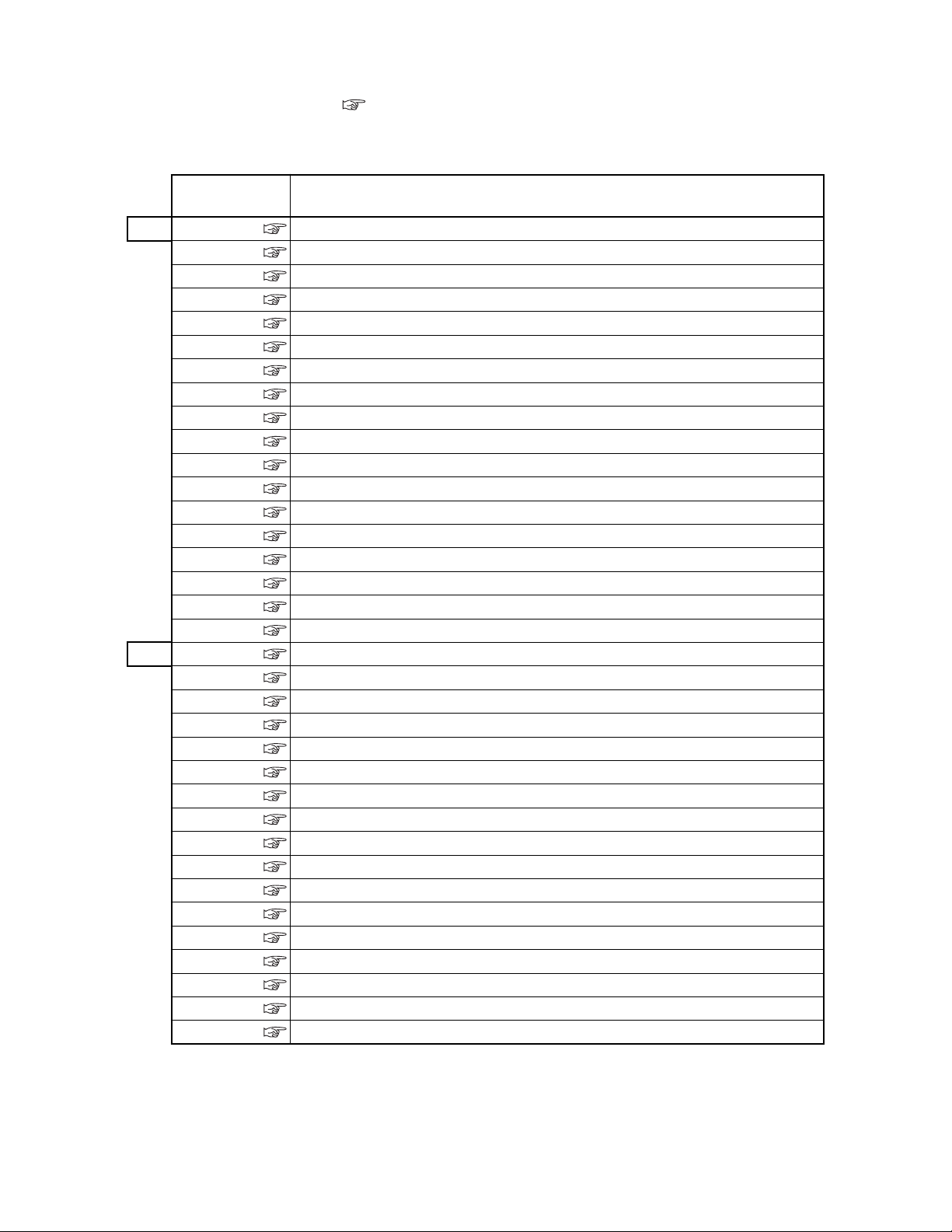
When the mouse pointer hovers over mark on the list, Pop-ups appear with the command’s functional outline.
Click the command name to jump to each command’s detail explanations.
Business Command List in Alphanumeric Order (1/7)
AA
AC
COMMAND
NAME
AABD
AADC
AADCL
AADCN
AAED
AAEDL
AAEDN
AAKP
AAND
AAND_LR
AANDE
AANI
AARP
AARPL
AARPN
AARS
AARSN
AATC
ACAN
ACBC
ACDD
ACDDL
ACDDN
ACDN
ACFCL
ACFO
ACFOL
ACFON
ACFR
ACFS
ACFS_T
ACIC1
ACIC1N
ACIC2
ACID
FULL COMMAND NAME
Assignment of Speed Calling Restriction Data
Assignment of Additional Digit Translation Data
Assignment of Additional Digit Translation Data for LDM
Assignment of Additional Digit Translation Data for NDM
Assignment of Announcement Equipment Data
Assignment of Announcement Equipment Data for LDM
Assignment of Announcement Equipment Data for NDM
Assignment of Attendant Console Key Pattern
Assignment of Automatic Number Identification Data
Assignment of Automatic Number Identification Data – Logical Route Number
Assignment of Automatic Number Identification Expansion Data
Assignment of ANI Data
Assignment of Area Code Restriction Data
Assignment of Area Code Restriction Data for LDM
Assignment of Area Code Restriction Data for NDM
Assignment of Alternative Route Service Restriction
Assignment of Alternative Route Service Restriction for NDM
Assignment of Authorization Code Data
Assignment of CIC Number Between Adjacent Node for LDM
Assignment of Call by Call Service Data
Assignment of Change Digit Code for Dial In Service
Assignment of Change Digit Code for Dial In Service for LDM
Assignment of Change Digit Code for Dial In Service for NDM
Assignment of Number of Digits for Consecutive Dialing Data
Assignment of Call Forwarding by SFC for LDM
Assignment of Call Forwarding Data
Assignment of Call Forwarding Data for LDM
Assignment of Call Forwarding Data for NDM
Assignment of Call Forwarding Restriction
Assignment of Call Forwarding Station Data
Assignment of Call Forwarding Station Data – Telephone Number
Assignment of CIC Code Data 1
Assignment of CIC Code Data 1 for NDM
Assignment of CIC Code Data 2
Assignment of Caller ID Data
ND-70348 (E) COMMAND LIST
Page 14
Revision 5.0
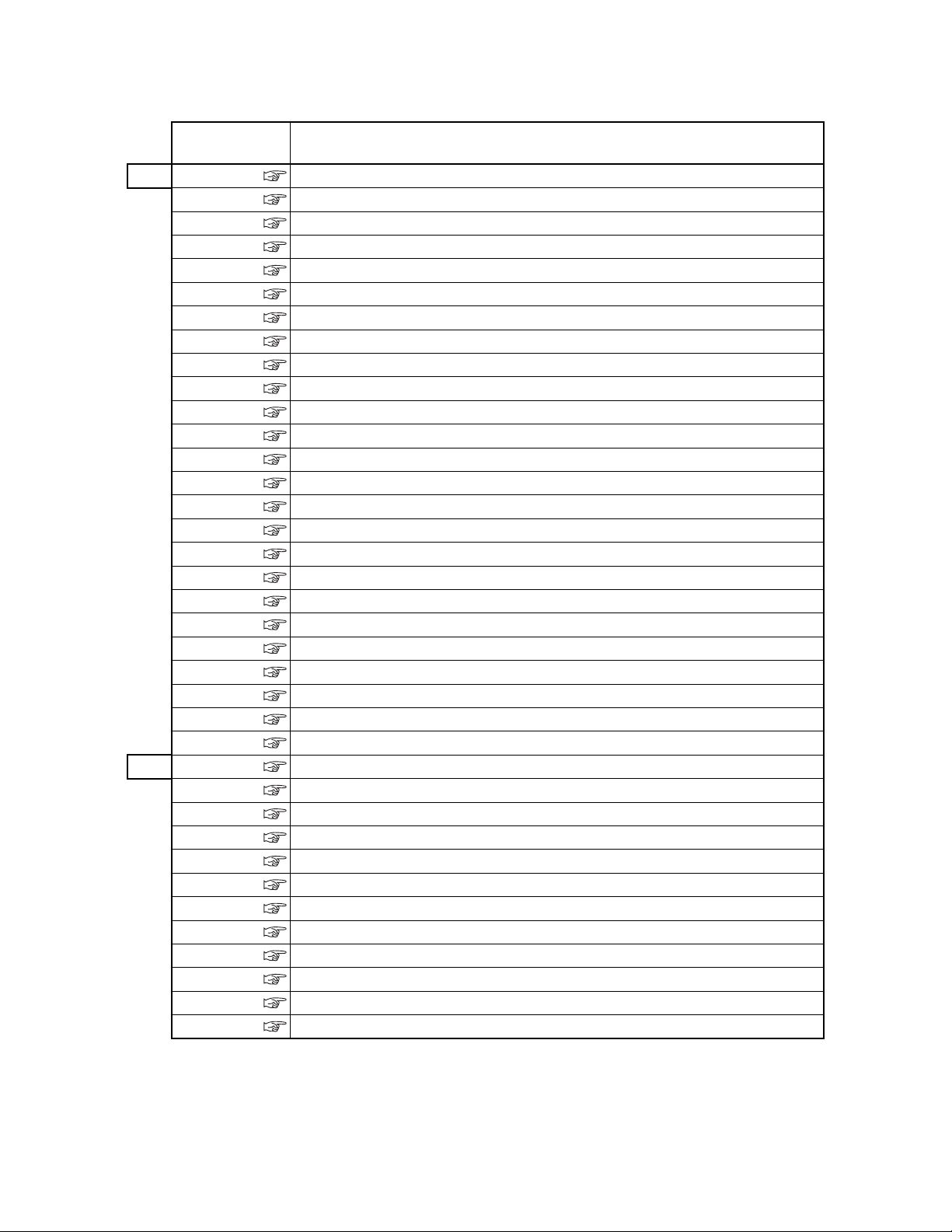
Business Command List in Alphanumeric Order (2/7)
AC
AD
COMMAND
NAME
ACMO
ACNAL
ACNAN
ACND
ACNDN
ACNP
ACNPN
ACOC
ACOC_LR
ACPE
ACPEL
ACPEN
ACPG
ACPGL
ACPGN
ACRD
ACSA
ACSAL
ACSC
ACSCL
ACSCN
ACSI
ACSIL
ACTK
ACTKC
ADA1_T
ADA2
ADA2_T
ADAI
ADAI_T
ADIM
ADIM_T
ADKS
ADPC
ADPCL
ADPCN
ADRTL
FULL COMMAND NAME
Assignment of Clocked Manual Override
Assignment of Calling Number Pattern Data per Access Code (LDM)
Assignment of Calling Number Pattern Data per Access Code (NDM)
Assignment of Calling Number Data
Assignment of Calling Number Data for NDM
Assignment of Calling Number Pattern Data
Assignment of Calling Number Pattern Data for NDM
Assignment of Central Office Code
Assignment of Central Office Code – Logical Route Number
Assignment of Call Pickup Expand Group Data
Assignment of Call Pickup Expand Group Data for LDM
Assignment of Call Pickup Expand Group Data for NDM
Assignment of Call Pickup Group
Assignment of Call Pickup Group for LDM
Assignment of Call Pickup Group for NDM
Assignment of Connection Route Class Data for LDM
Assignment of Connection Service Index A
Assignment of Connection Service Index A for LDM
Assignment of CSC Data
Assignment of CSC Data for LDM
Assignment of CSC Data for NDM
Assignment of Connection Service Index Data
Assignment of Connection Service Index Data for LDM
Assignment of Connection Trunk Data for LDM
Continuous Assignment of Connection Trunk Data for LDM
Assignment of DTE Attribute Data 1 – Telephone Number
Assignment of DTE Attribute Data 2
Assignment of DTE Attribute Data 2 – Telephone Number
Assignment of Terminal Application Data
Assignment of Terminal Application Data – Telephone Number
Assignment of Dial Intercom Data
Assignment of Dial Intercom Data – Telephone Number
Assignment of D
Assignment of Determinate Point Code Data
Assignment of Determinate Point Code Data for LDM
Assignment of Determinate Point Code Data for NDM
Assignment of D
term
Key Status Data
term
Display Route Data for LDM
ND-70348 (E) COMMAND LIST
Page 15
Revision 5.0
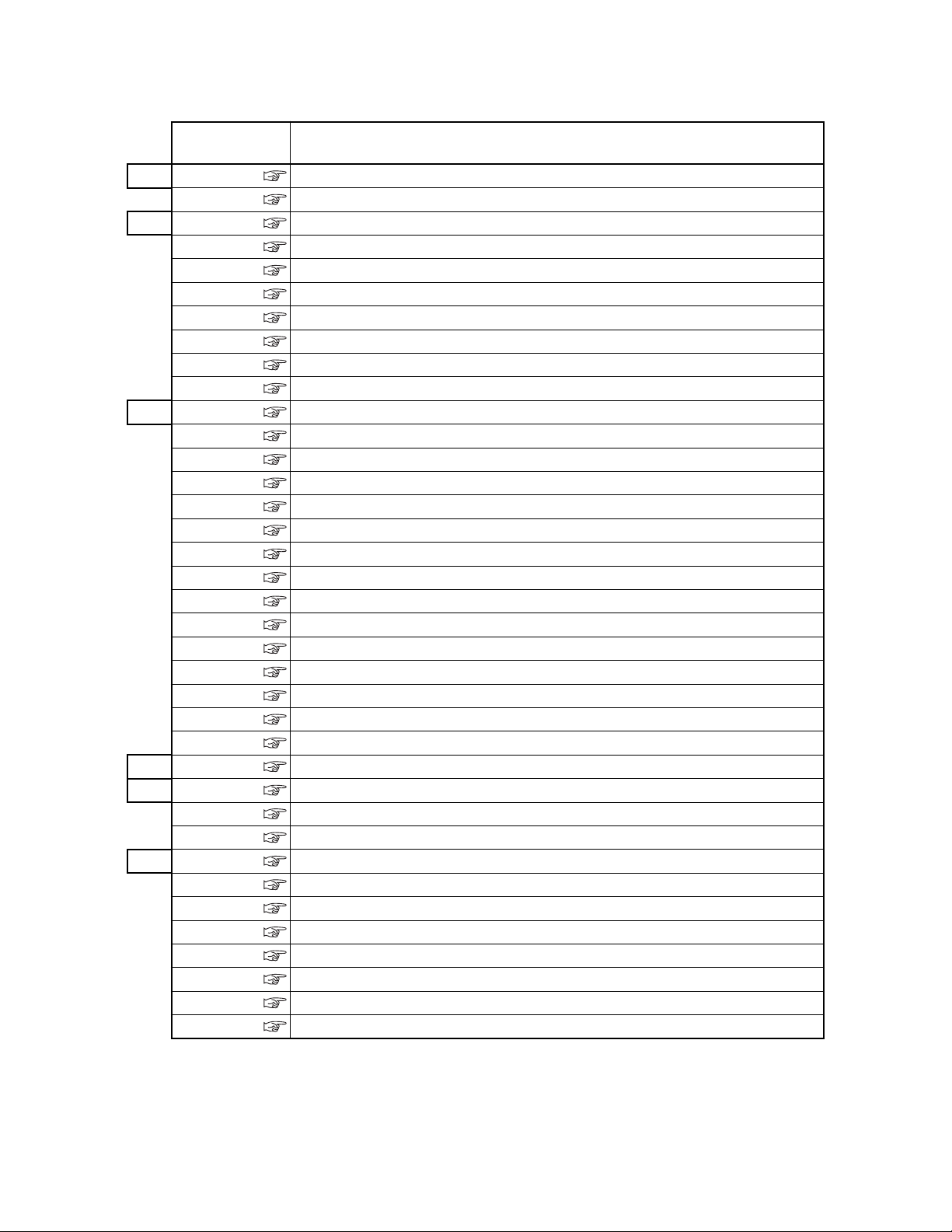
Business Command List in Alphanumeric Order (3/7)
AD
AE
AF
AG
AH
AI
COMMAND
NAME
ADRTN
ADSL
AEADN
AEFR
AEKD
AELGN
AESC
AETH
AEVT
AEXFN
AFCD
AFCH
AFCP
AFCP_T
AFDD
AFIP
AFMU
AFPC
AFPD
AFRFL
AFRS
AFRSL
AFRSN
AFRT
AFUGN
AGIP
AHLS
AHLSN
AHMS
AICD
AICD_T
AIECL
AIECN
AIOC
AIPDL
AIPDN
AISA
FULL COMMAND NAME
Assignment of D
Assignment of D
Assignment of EX–FCCS ADC Data for NDM
Assignment of EPN Facility Restriction Data
Assignment of External Key Data
Assignment of EX–FCCS Telephone Number Data for NDM
Assignment of Emergency Procedures Special Transfer Call
Assignment of External Router Connection Routing Data for LDM
Assignment of Virtual Tie Line Data for Event Based CCIS
Assignment of EX–FCCS CCH Selection Data for NDM
Assignment of Fixed Connection (Nailed-Down Connection) Data
Assignment of FCCH Number for LDM
Assignment of Call Forwarding Service by Calling Number
Assignment of Call Forwarding Service by Calling Number – Telephone Number
Assignment of Function Display Data
Assignment of Fusion over IP Data for LDM
Assignment of FPC, MG and UNIT for NDM
Assignment of FCCH Routing Data for LDM
Assignment of Fusion Tandem PAD Data for LDM
Assignment of Flexible Route Data for Fusion for LDM
Assignment of Flexible Route Selection Data
Assignment of Flexible Route Selection Data for LDM
Assignment of Flexible Route Selection Data for NDM
Assignment of FCCH Controlled Connection Route Data for LDM
Assignment of EX–FCCS Fusion Group Data for NDM
Assignment of Default Gateway IP Address Data for LDM
Assignment of Hot Line Station
Assignment of Hot Line Station for NDM
Assignment of Music on Hold Data
Assignment of Intercom Data
Assignment of Intercom Data – Telephone Number
Assignment of IP Service Echo Canceller Data for LDM
Assignment of IP Service Echo Canceller Data for NDM
Assignment of IOC Port Data
Assignment of IP Service PAD Data for LDM
Assignment of IP Service PAD Data for NDM
Assignment of Individual Speed Calling Entry Area
term
Display Route Data for NDM
term
Soft Key on LCD Data
ND-70348 (E) COMMAND LIST
Page 16
Revision 5.0
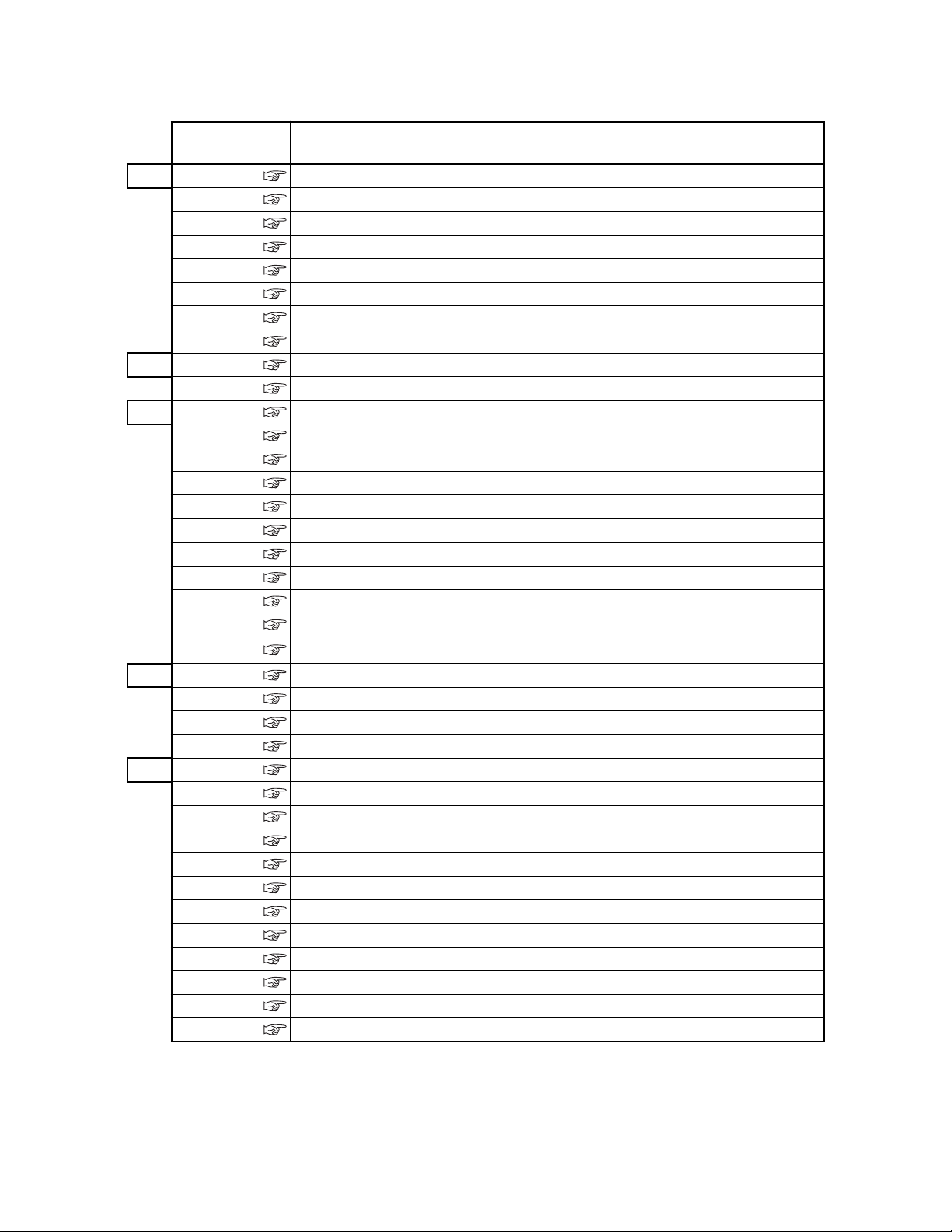
Business Command List in Alphanumeric Order (4/7)
AI
AK
AL
AM
AN
COMMAND
NAME
AISA_T
AISD
AISD_T
AISP
AISPL
AISPN
AIZP
AIZPN
AKYD
AKYD_T
ALDN
ALDNN
ALGDL
ALGDN
ALGNL
ALGNN
ALGSL
ALGSN
ALPE
ALRNN
ALRTN
AMAC
AMAT
AMND
AMWF
ANCD
ANCD_LR
ANDD
ANDD_T
ANND
ANNDL
ANPD
ANPDL
ANPDN
ANPT
ANSDL
ANSDN
FULL COMMAND NAME
Assignment of Individual Speed Calling Entry Area – Telephone Number
Assignment of Individual Speed Calling Data
Assignment of Individual Speed Calling Data – Telephone Number
Assignment of Incoming Selection Pattern
Assignment of Incoming Selection Pattern Data for LDM
Assignment of Incoming Selection Pattern Data for NDM
Assignment of Internal Zone Paging Data
Assignment of Internal Zone Paging Data for NDM
Assignment of Key Data for D
Assignment of Key Data for D
Assignment of Listed Directory Number
Assignment of Listed Directory Number for NDM
Assignment of Login Grade Data for LDM
Assignment of Login Grade Data for NDM
Assignment of Telephone Number Data for LDM
Assignment of Telephone Number Data for NDM
Assignment of Telephone Station Data for LDM
Assignment of Telephone Station Data for NDM
Assignment of Line Privacy Expansion Data
Assignment of Logical Route and Route Class Data for NDM
Assignment of Logical Route for NDM
Assignment of MAC address of IP Enabled D
Assignment of Master Attendant Data
Assignment of Maximum Necessary Digits Data
Assignment of Message Waiting Remote FPC for LDM
Assignment of Night Connection Data
Assignment of Night Connection Data – Logical Route Number
Assignment of Name Display Data
Assignment of Name Display Data – Telephone Number
Assignment of Necessary Digits Data
Assignment of Necessary Digits Data for LDM
Assignment of Numbering Plan Data
Assignment of Numbering Plan Data for LDM
Assignment of Numbering Plan Data for NDM
Assignment of Numbering Data for PTT Network
Assignment of Number Sharing Data for LDM
Assignment of Number Sharing Data for NDM
term
term
– Telephone Number
term
for LDM
ND-70348 (E) COMMAND LIST
Page 17
Revision 5.0

Business Command List in Alphanumeric Order (5/7)
AN
AO
AP
AR
AS
COMMAND
NAME
ANTI
AOFC
AOPR
AOPRL
AOPRN
AOSP
AOSPL
AOSPN
APAD
APADN
APCR
APHN
APHNL
APHNN
APID
APIPL
APIPN
APLNN
ARAC
ARDN
ARNP
ARNPL
ARPC
ARRC
ARRCN
ARSC
ARSCN
ARTD
ARTDN
ARTI
ARTIN
ARTKN
ASAT
ASATN
ASCL
ASCL_T
ASDC
FULL COMMAND NAME
Assignment of Node Number/Terminal Number for IP
Assignment of Office Name
Assignment of Outgoing Pattern Routing Data
Assignment of Outgoing Pattern Routing Data for LDM
Assignment of Outgoing Pattern Routing Data for NDM
Assignment of Outgoing Selection Pattern
Assignment of Outgoing Selection Pattern for LDM
Assignment of Outgoing Selection Pattern for NDM
Assignment of PAD Data
Assignment of PAD Data for NDM
Assignment of Primary Call Restriction Data
Assignment of Phantom Station Number
Assignment of Phantom Station Number for LDM
Assignment of Phantom Station Number for NDM
Assignment of PKG of IP Data for LDM
Assignment of IP Address Data for Point Code for LDM
Assignment of IP Address Data for Point Code for NDM
Assignment of Physical LENS Number for NDM
Assignment of Remote Access Code
Assignment of Remote Control Day/Night
Assignment of Reverse Numbering Plan Data
Assignment of Reverse Numbering Plan Data for LDM
Assignment of Remote Point Code for Centralized Service
Assignment of Alternative Route Restriction
Assignment of Alternative Route Restriction for NDM
Assignment of Route Restriction Class
Assignment of Route Restriction Class for NDM
Assignment of Route Class Data
Assignment of Route Class Data for NDM
Assignment of Trunk Application Data
Assignment of Trunk Application Data for NDM
Assignment of Route Trunk Data for NDM
Assignment of Specific Attendant Number Data
Assignment of Specific Attendant Number Data for NDM
Assignment of Station Class Data
Assignment of Station Class Data – Telephone Number
Assignment of Six-Digit Least Cost Routing Data
ND-70348 (E) COMMAND LIST
Page 18
Revision 5.0
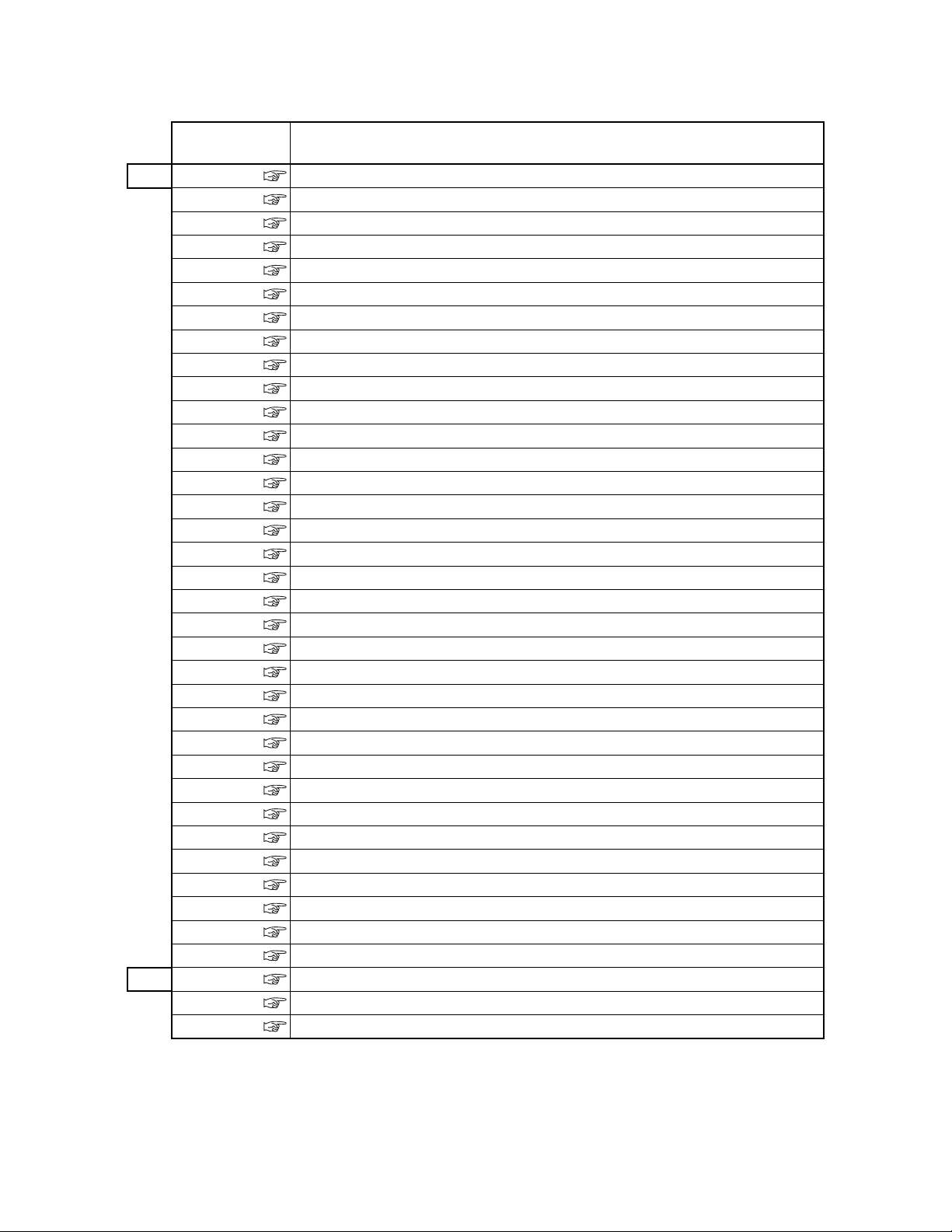
Business Command List in Alphanumeric Order (6/7)
AS
AT
COMMAND
NAME
ASDT
ASFC
ASGD
ASGDL
ASGDN
ASHC
ASHCL
ASHCN
ASHP
ASHPL
ASHPN
ASHU
ASHUL
ASHUN
ASID
ASIDL
ASIDN
ASIPL
ASIPN
ASLU1
ASLU1_T
ASLU2
ASPA
ASPAL
ASPAN
ASPD
ASTD
ASTN
ASTP
ASTPL
ASTPN
ASYD
ASYDL
ASYDN
ATAS
ATCP
ATDF
FULL COMMAND NAME
Assignment of Station Data
Assignment of Service Feature Restriction Class
Assignment of Special Group Data
Assignment of Special Group Data for LDM
Assignment of Special Group Data for NDM
Assignment of Station Hunting Group – Circular
Assignment of Station Hunting Group – Circular for LDM
Assignment of Station Hunting Group – Circular for NDM
Assignment of Station Hunting Group – Pilot
Assignment of Station Hunting Group – Pilot for LDM
Assignment of Station Hunting Group – Pilot for NDM
Assignment of Station Hunting Group – UCD
Assignment of Station Hunting Group – UCD for LDM
Assignment of Station Hunting Group – UCD for NDM
Assignment of Special Incoming
Assignment of Special Incoming for LDM
Assignment of Special Incoming for NDM
Assignment of Station of IP Data for LDM
Assignment of Station of IP Data for NDM
Assignment of Slumber Time Data 1
Assignment of Slumber Time Data 1 – Telephone Number
Assignment of Slumber Time Data 2
Assignment of Special Access Code
Assignment of Special Access Code for LDM
Assignment of Special Access Code for NDM
Assignment of Speed Calling
Assignment of State Translation Data
Assignment of Station Number
Assignment of Signal Translation Pattern
Assignment of Signal Translation Pattern for LDM
Assignment of Signal Translation Pattern for NDM
Assignment of System Data
Assignment of System Data for LDM
Assignment of System Data for NDM
Assignment of TAS Service Data
Assignment of Time/Pattern Change Information Data
Assignment of Time Difference Data
ND-70348 (E) COMMAND LIST
Page 19
Revision 5.0
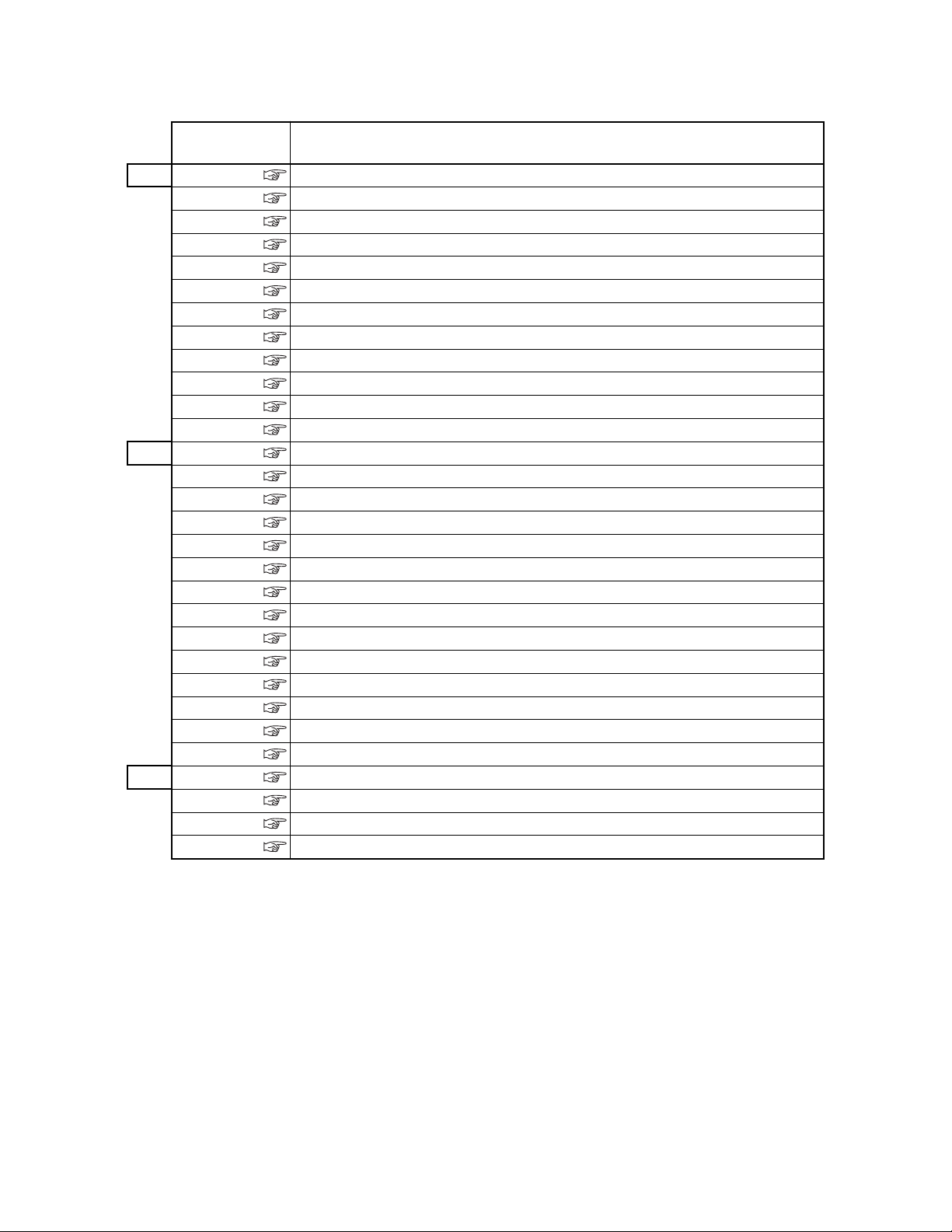
Business Command List in Alphanumeric Order (7/7)
AT
AU
AV
COMMAND
NAME
ATDP
ATDPL
ATDPN
ATDR
ATGL
ATGLL
ATIM
ATIMN
ATNR
ATRK
ATSTN
ATTD
AUAD
AUADL
AUADN
AUCD
AUCDL
AUCDN
AUIDL
AUIDN
AUNE
AUNEL
AUNT
AUOG
AUOGL
AUOGN
AVIPS
AVTC
AVTL
AVTM
FULL COMMAND NAME
Assignment of Toll Code Restriction
Assignment of Toll Code Restriction Data for LDM
Assignment of Toll Code Restriction Data for NDM
Assignment of Time of Day Restriction Data
Assignment of Trunk Group Busy Lamp Data
Assignment of Trunk Group Busy Lamp Data for LDM
Assignment of Date and Time
Assignment of Date and Time for NDM
Assignment of Tenant Restriction Class Data
Assignment of Trunk Data
Assignment of Telephone Number and Station Number for NDM
Assignment of Trunk Test Data
Assignment of UCD Delayed Announcement Data
Assignment of UCD Delayed Announcement Data for LDM
Assignment of UCD Delayed Announcement Data for NDM
Assignment of UCD Control Data
Assignment of UCD Control Data for LDM
Assignment of UCD Control Data for NDM
Assignment of User ID Data for LDM
Assignment of User ID data for NDM
Assignment of Uniform Numbering
Assignment of Uniform Numbering for LDM
Assignment of Unit Data
Assignment of UCD Overflow Group
Assignment of UCD Overflow Group for LDM
Assignment of UCD Overflow Group for NDM
Assignment of VoIP-PKG detailed Data with Software
Assignment of Virtual Tie Line Call Data
Assignment of Virtual Tie Line Data
Assignment of Virtual Tie Line Manual
ND-70348 (E) COMMAND LIST
Page 19-1
Revision 5.0
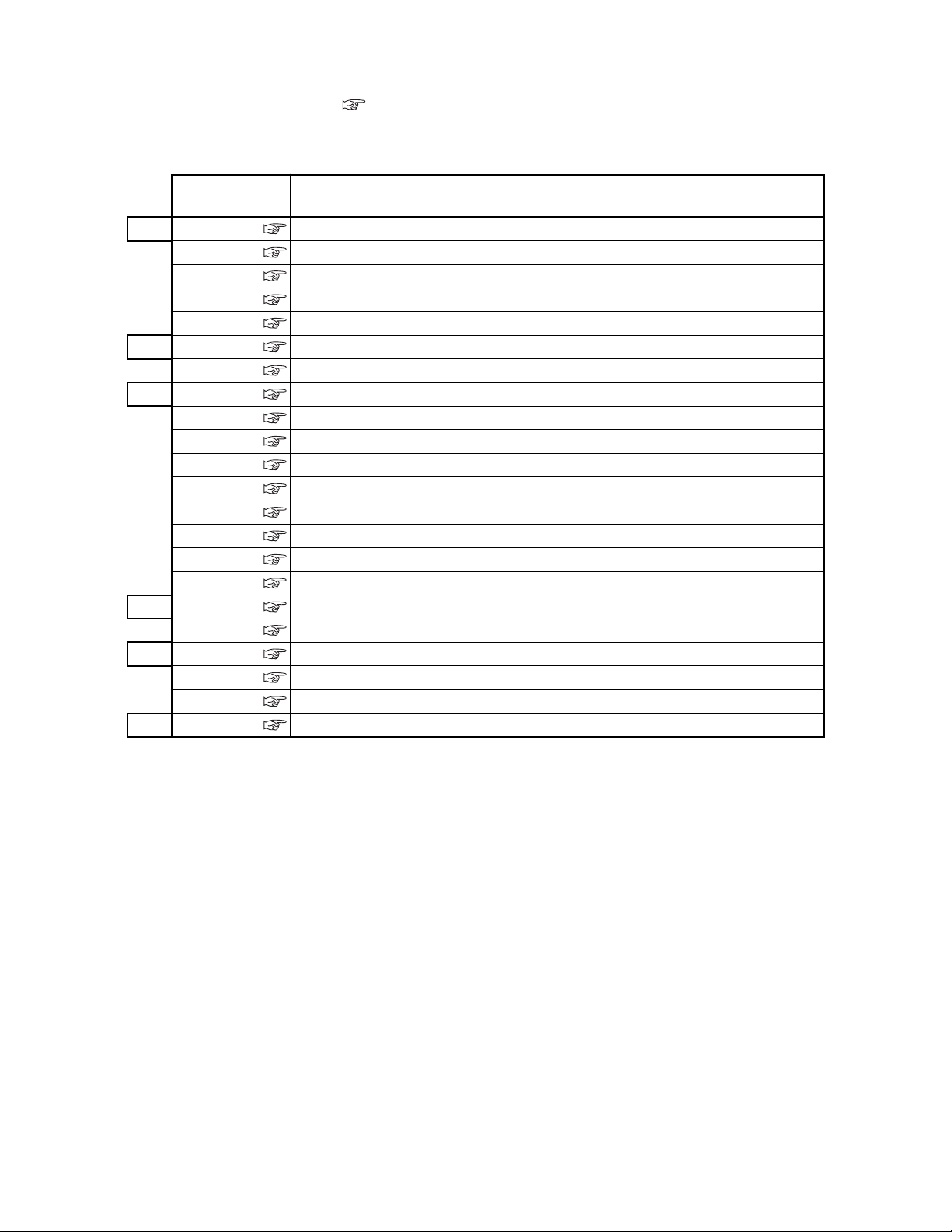
When the mouse pointer hovers over mark on the list, Pop-ups appear with the command’s functional outline.
Click the command name to jump to each command’s detail explanations.
Hotel Command List in Alphanumeric Order
AA
AD
AG
AH
AS
AT
COMMAND
NAME
AACL
AANP
AASN
AASP
AAST
ADNR
ADSS
AGCL
AGNP
AGNPL
AGNPN
AGSN
AGSP
AGSPL
AGSPN
AGST
AHSU
AHSY
ASCR
ASPF
ASPS
ATCR
FULL COMMAND NAME
Assignment of Administration Station Class
Assignment of Administration Numbering Plan
Assignment of Alternated Administration Station Number
Assignment of Administration Special Access Code
Assignment of Administration Station Data
Assignment of Day/Night Restriction
Assignment of Direct Station Select
Assignment of Guest Station Class
Assignment of Guest Numbering Plan
Assignment of Guest Numbering Plan for LDM
Assignment of Guest Numbering Plan for NDM
Assignment of Alternated Guest Station Number
Assignment of Guest Special Access Code
Assignment of Guest Special Access Code for LDM
Assignment of Guest Special Access Code for NDM
Assignment of Guest Station Data
Assignment of Suite Room Station Number
Assignment of Hotel System Parameter
Assignment of Station Connection Restriction
Assignment of Special Access Code Floor
Assignment of Special Access Code for Split Access
Assignment of Telephone Class Restriction
ND-70348 (E) COMMAND LIST
Page 20
Revision 3.0

INTRODUCTION
CHAPTER 1 INTRODUCTION
1. General
This manual describes how to operate the Maintenance Administration Terminal (MAT) and plan the creation of
the office data. It also contains descriptions of the parameters for PBX.
2. How to Follow This Manual
The contents of this manual are:
• CHAPTER 1 (INTRODUCTION)
This chapter explains how to use this manual.
• CHAPTER 2 (HOW TO OPERATE MAT)
(page 22)
:
This chapter explains the system configuration and system specifications required to install and run the MAT.
It contains installation instructions and information about accelerator keys and navigation ke ys used by MAT.
• CHAPTER 3 (OFFICE DATA DESIGN SHEET)
(page 49)
:
This chapter contains the office design sheets used to design the configuration and specification of IMX.
• CHAPTER 4 (COMMAND DESCRIPTION AND DATA SHEET)
(page 70)
:
This chapter explains the command parameters of the PBX.
3. Reference Manuals
When installing MAT and assigning the relevant system data, refer to the following manuals in addition to this manual:
• Feature Programming Manual
• Netfusing System Manual
ND-70348 (E) CHAPTER 1
Page 21
Revision 3.0
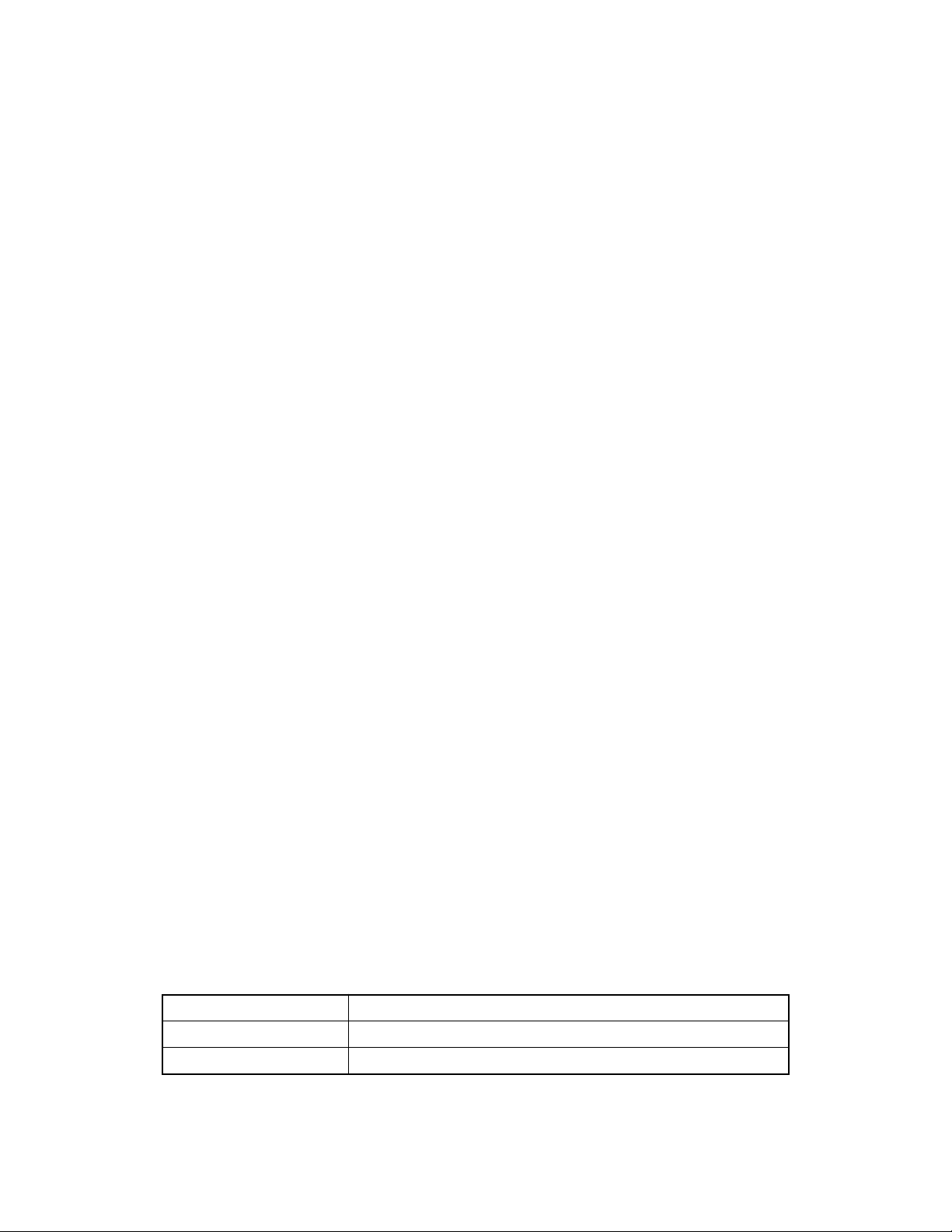
HOW TO OPERATE MAT
CHAPTER 2 HOW TO OPERATE MAT
1. General
This chapter describes the information needed to install and operate the Maintenance Administration Terminal
(MAT) IMX software.
The IMX MAT software has the following functions:
• Allows user-friendly Graphical User Interface (GUI) with Microsoft Windows 95/NT.
• Provides both an Ethernet interface and a RS232C interface.
• Allows access to a node within the Netfusing Network using a simple Login operation.
• Supports remote maintenance capabilities through a dialup connection.
• Maintains a data entry log when data has been assigned, modified, or deleted.
Note: The recorded log file is a simple text file that can be printed or edited using any Windows application that
supports text file editing.
• Dumps the PBX data into a data file through use of the LIST UP command.
Since the IMX MAT runs on Microsoft’s 32 bit Windows plug-and-play operating system, your peripheral hardware
(Network, Remote Access, Modems, Printer, etc.) is easy to configure. IMX MAT does not require a dedicated
printer. Any printer supported by the operating system, including shared LAN printers, can be used.
2. Getting Started-Hardware
The IMX MAT PC should conform to the specifications explained in this section. The cables, modems, and HUBs
required depend on the connection type.
The IMX MAT allows you to access IMX in the following connection types.
• Serial/direct
• Serial/dialup
• TCP/IP
2.1 PC Specifications
The IMX MAT software requires a PC with the following minimum specifications:
Table 2-1 PC Requirements to Run IMX MAT (Continued)
CPU TYPE Pentium 166 or higher
Memory 32 MB or more for WIN 95 and NT
Hard Disk 500 MB of free space
ND-70348 (E) CHAPTER 2
Page 22
Revision 3.0
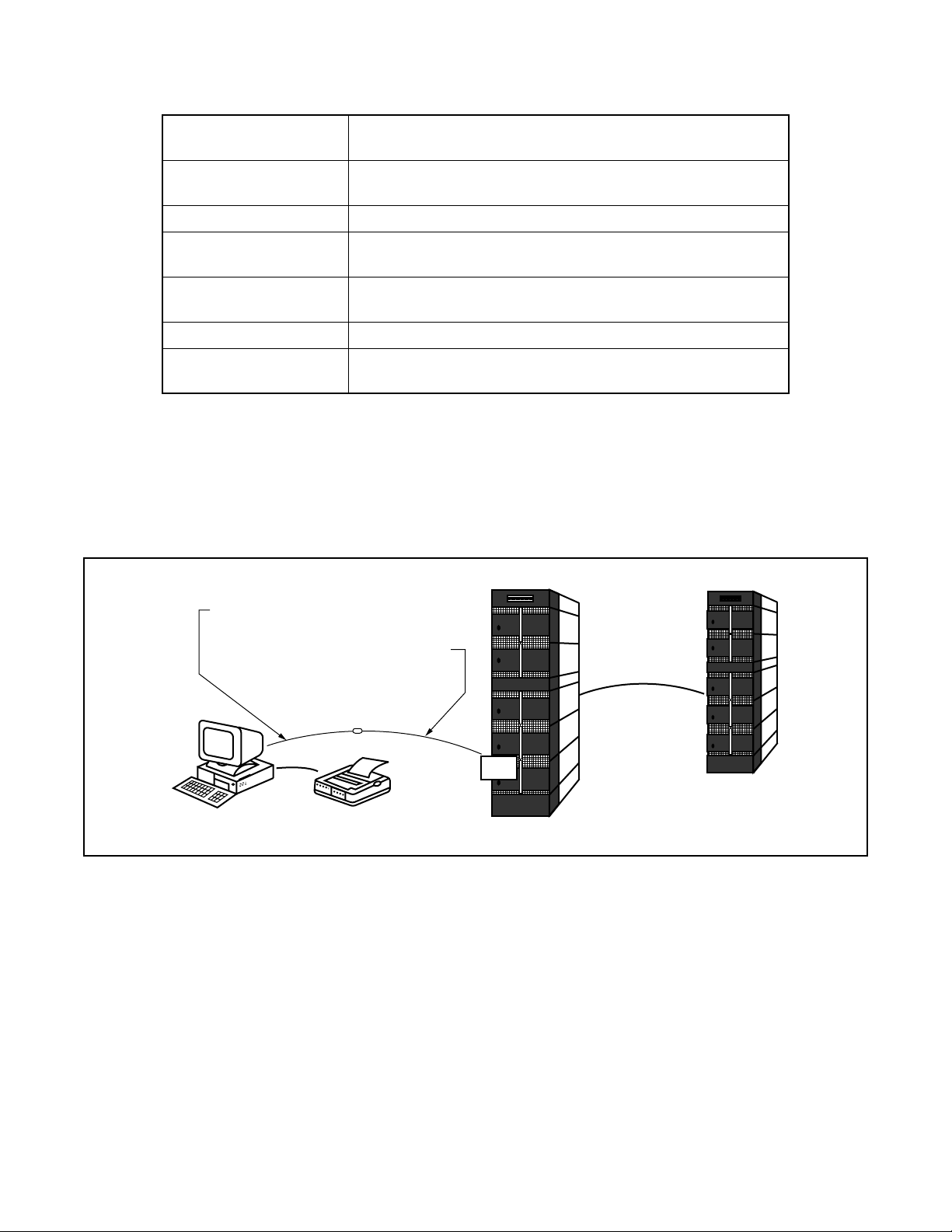
HOW TO OPERATE MAT
Table 2-1 PC Requirements to Run IMX MAT (Continued)
Video Card and Monitor Any Microsoft Windows compatible video card
(256 colors or more, screen size 800 X 600 resolution or greater).
Modem Any OS supported device; Required when IMX MAT is used for re-
mote dialup access.
CD-ROM Drive Any OS supported device.
Network Any 10 BASE-T Network Interface Card when IMX MAT is con-
nected across TCP/IP.
Communication Port COM1-COM4 when IMX MA T is connected across serial RS-232C
port.
Mouse Any Microsoft compatible mouse.
Operating System Microsoft Windows 95 or Microsoft Windows NT.
Be sure to set “small fonts” in the property of the screen.
2.2 IMX MAT and IMX Connection
Figure 2-1 shows a serial/direct connection to the IOC card of IMX. The serial/direct connection allows you to access the IMX and the different nodes via the Netfusing Link.
Figure 2-1 Serial/Direct Connection to IMX
2400 RS - 232C CA - 1
68PH S 2 PORTS CA - A
Netfusing LINK
IMX MAT
IMX MAT PRINTER
IOC
IMX
IMX
IMX MAT software supports serial/direct connection to the target IMX. As seen in Figure 2-2 on the next page, a
modem is required at both the remote maintenance center and the IMX site. The LINE port of the modem located
at the IMX site should be connected to the dedicated Line Circuit (LC), and the DATA port should be directly connected to IOC. The serial/dialup connection allows you to access both the first node (IMX) of the Netfusing Link
network and all other nodes within the Netfusing Link network.
ND-70348 (E) CHAPTER 2
Page 23
Revision 5.0
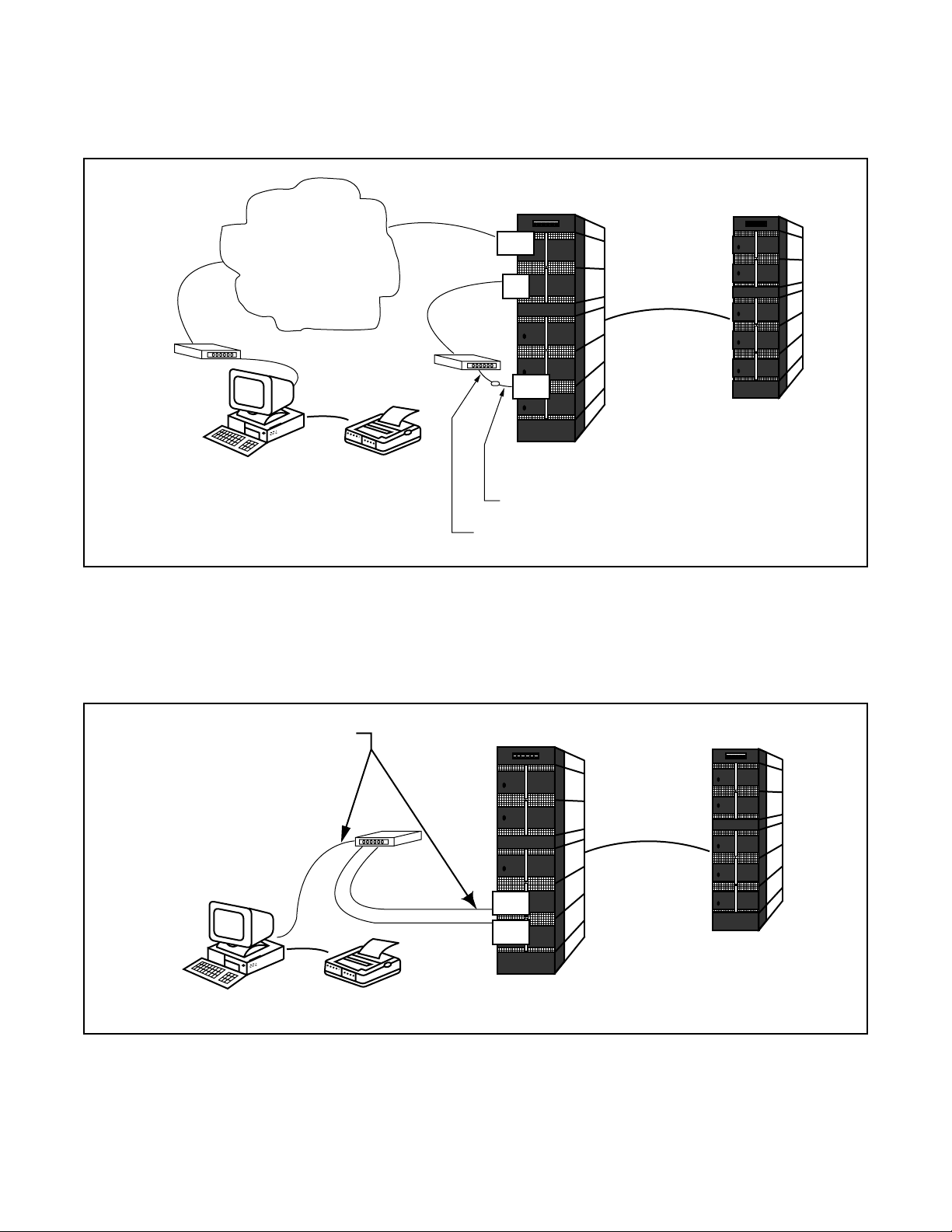
HOW TO OPERATE MAT
2.3 Serial/Dialup Connection to IMX
Figure 2-2 Serial/Dialup Connection to IMX
TRK
LC
IOC
IMX
68PH S 2 PORTS CA - A
2400 RS - 232C CA - 3
Netfusing LINK
IMX
MODEM
IMX MAT
TELECOMUNICATION
NETWORK
MODEM
IMX MAT PRINTER
The IMX MAT software provides an advanced communication pathway for IMX. IMX is maintained via the LAN,
WAN, or TCP/IP network on which it is running. Figure 2-3 below shows the simple configuration of the TCP/IP
connection. Using this connection, any node within the Netfusing Link network can be accessed from IMX MAT.
Figure 2-3 TCP/IP Connection to Dual CPR of IMX
10 BASE -T straight cable
IMX MAT
Netfusing LINK
HUB
LANI
LANI
IMX
IMX
IMX MAT PRINTER
ND-70348 (E) CHAPTER 2
Page 24
Revision 5.0
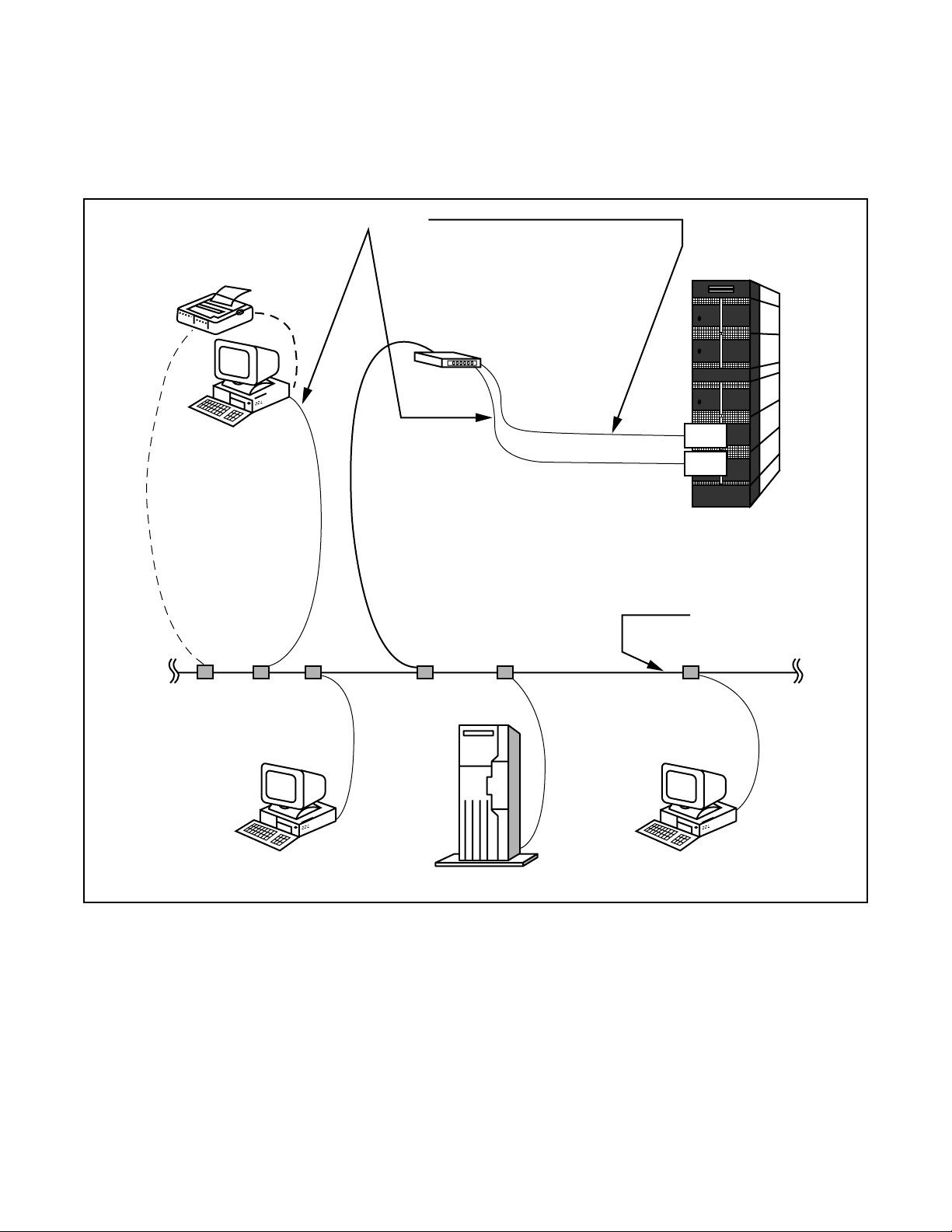
HOW TO OPERATE MAT
Figure 2-4 shows the configuration of the PBX and IMX MAT when connecting to an existing LAN. In most cases
you should use a network device such as a HUB or bridge in order to provide isolation from excessive network traffic.
Figure 2-4 TCP/IP Connection (IP Address over the external LAN)
10BASE-T straight cable
MAT PRINTER
HUB
MAT
PC
SERVER
LANI
LANI
IMX
LAN
PC
ND-70348 (E) CHAPTER 2
Page 25
Revision 3.0
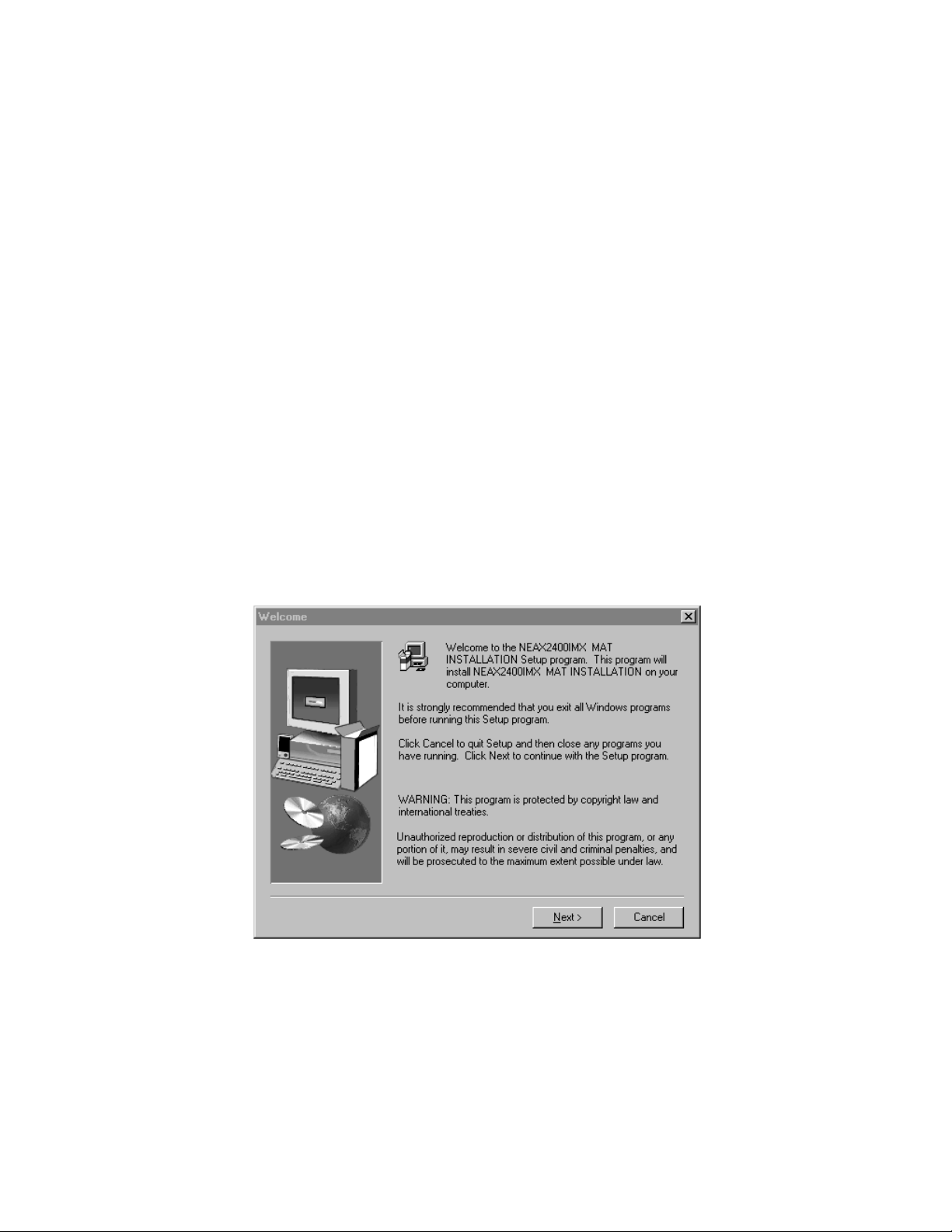
HOW TO OPERATE MAT
3. TCP/IP Considerations
The IMX MAT can communicate with the IMX via an EtherNet TCP/IP connection. In order for the IMX MAT to
communicate via TCP/IP, the PC must have its network software, including the TCP/IP drivers, installed and in operation prior to installing the IMX MAT software.
If the PC does not have the network software installed and configured, a message indicating that the WINSOCK 2
setup has failed displays during the IMX MAT installation. This message is an expected response since the IMX
MAT installation program attempts to upgrade the TCP/IP WINSOCK drivers to the latest version. If these drivers
are not already installed, the upgrade process fails. The failure does not affect the successful installation and operation of the IMX MAT, but the TCP/IP interface capability cannot be used.
It is always best to install the IMX MAT software after all network software is installed. Although it is not recommended, it is possible to install the PC’s standard network software after the IMX MAT software has been installed.
If the IMX MAT software is installed prior to installing the network software, it will be necessary to run the WINSOCK setup program from the IMX MAT CD after installing the network software.
To run the WINSOCK setup program:
1. Insert the IMX MAT CD into the CD-ROM drive.
2. The IMX MAT setup program starts automatically.
3. Terminate (Cancel) the IMX MAT setup program on the Welcome Screen.
Figure 2-5 IMX MAT Welcome Screen
4. Select the appropriate CD-ROM drive in Windows Explorer.
5. Double-click the file named WS2SETUP.EXE.
For more information about configuring TCP/IP connections, please see 6.2 TCP/IP Connection.
ND-70348 (E) CHAPTER 2
Page 26
Revision 3.0

HOW TO OPERATE MAT
4. Installing IMX MAT Software
The following provides step-by-step instructions for installing the IMX MAT software for Windows 95/NT onto
your hard disk.
1. Terminate all applications, prior to starting the installation process.
2. Insert the CD-ROM into the CD-ROM drive. (The IMX MAT installation program starts automatically.)
3. Enter your name and your company name on the User Information dialog box. Then, click Next.
Figure 2-6 IMX MAT User Information Dialog
ND-70348 (E) CHAPTER 2
Page 27
Revision 3.0

HOW TO OPERATE MAT
4. Click Next on the Choose Destination Location dialog box to install the IMX MAT software in the default
directory.
Note: If you wish to install the software in another directory, you can click Browse to display a dialog box that allows you
to select or create another directory.
Figure 2-7 Choose Location Destination Screen
5. The dialog box, as shown in the figure below (information on WINSOCK setup), appears. Click OK.
Figure 2-8 Winsock 2 Setup Message Dialog Box
ND-70348 (E) CHAPTER 2
Page 28
Revision 3.0
