Page 1
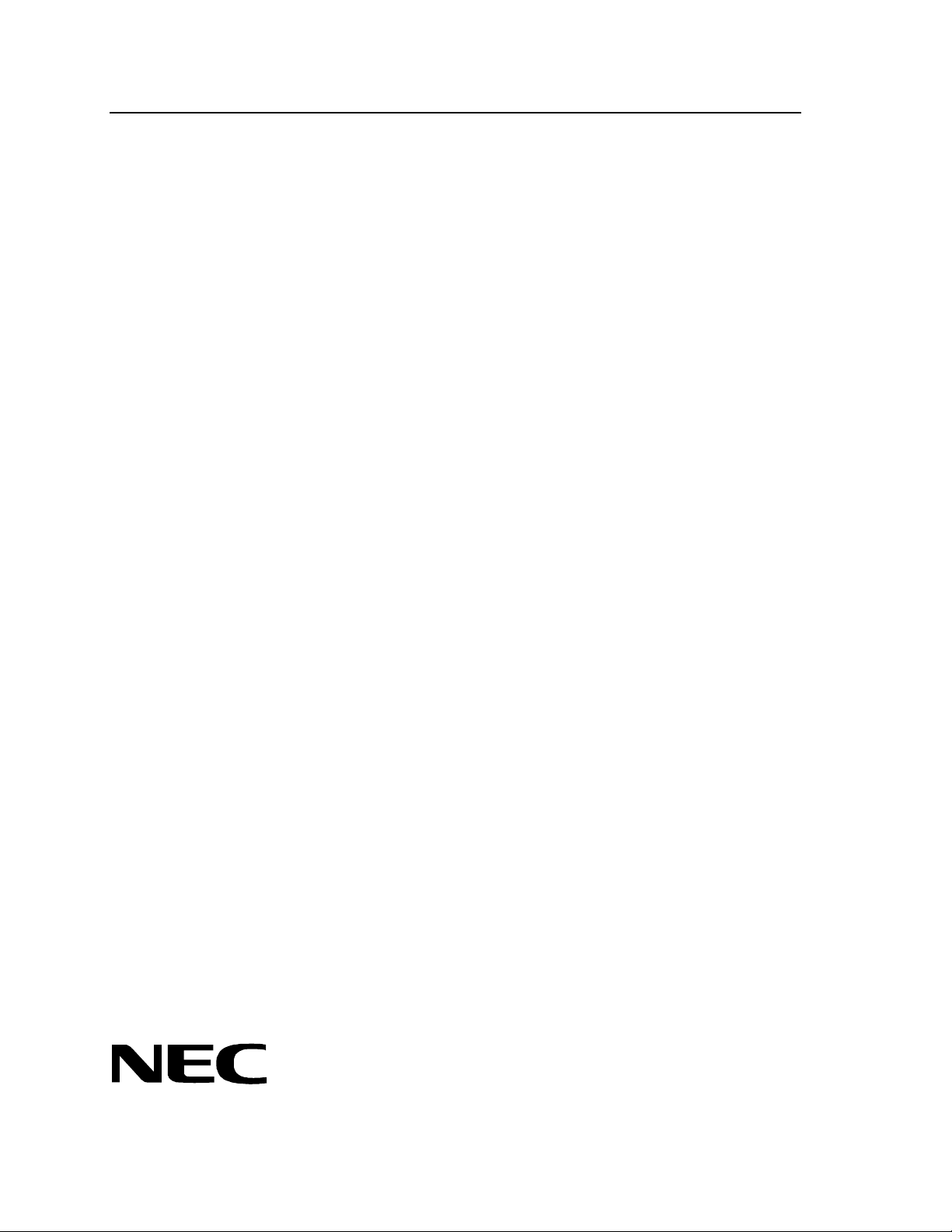
System Release Notes
Server HV8600 System Release Notes
PN: 455-01524-001
Page 2
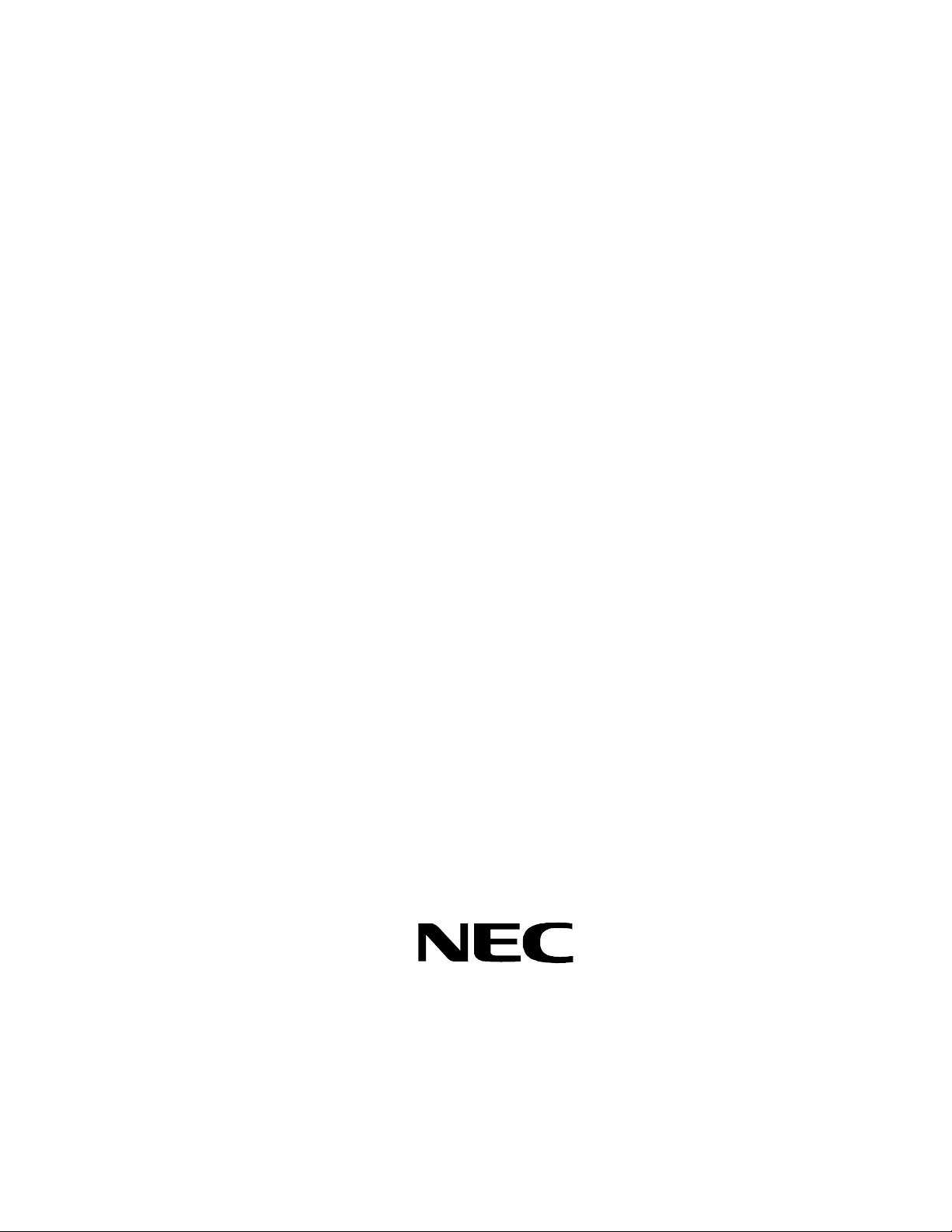
Proprietary Notice and Liability Disclaimer
The information disclosed in this document, including all designs and related materials, is the valuable
property of NEC Computer Systems Division, Packard Bell NEC, Inc. (hereinafter “NECCSD”) and/or its
licensors. NECCSD and/or its licensors, as appropriate, reserve all patent, copyright and other proprietary
rights to this document, including all design, manufacturing, reproduction, use, and sales rights thereto, except
to the extent said rights are expressly granted to others.
The NECCSD product(s) discussed in this document are warranted in accordance with the terms of the
Warranty Statement accompanying each product. However, actual performance of each such product is
dependent upon factors such as system configuration, customer data, and operator control. Since
implementation by customers of each product may vary, the suitability of specific product configurations and
applications must be determined by the customer and is not warranted by NECCSD.
To allow for design and specification improvements, the information in this document is subject to change at
any time, without notice. Reproduction of this document or portions thereof without prior written approval of
NECCSD is prohibited.
Trademarks
All other product, brand, or trade names used in this publication are the trademarks or registered trademarks
of their respective trademark owners.
Second Issue — July 1999
Copyright 1999
NEC Computer Systems Division
Packard Bell NEC, Inc.
1 Packard Bell Way
Sacramento, CA 95828-0903
All Rights Reserved
Page 3

Page 4
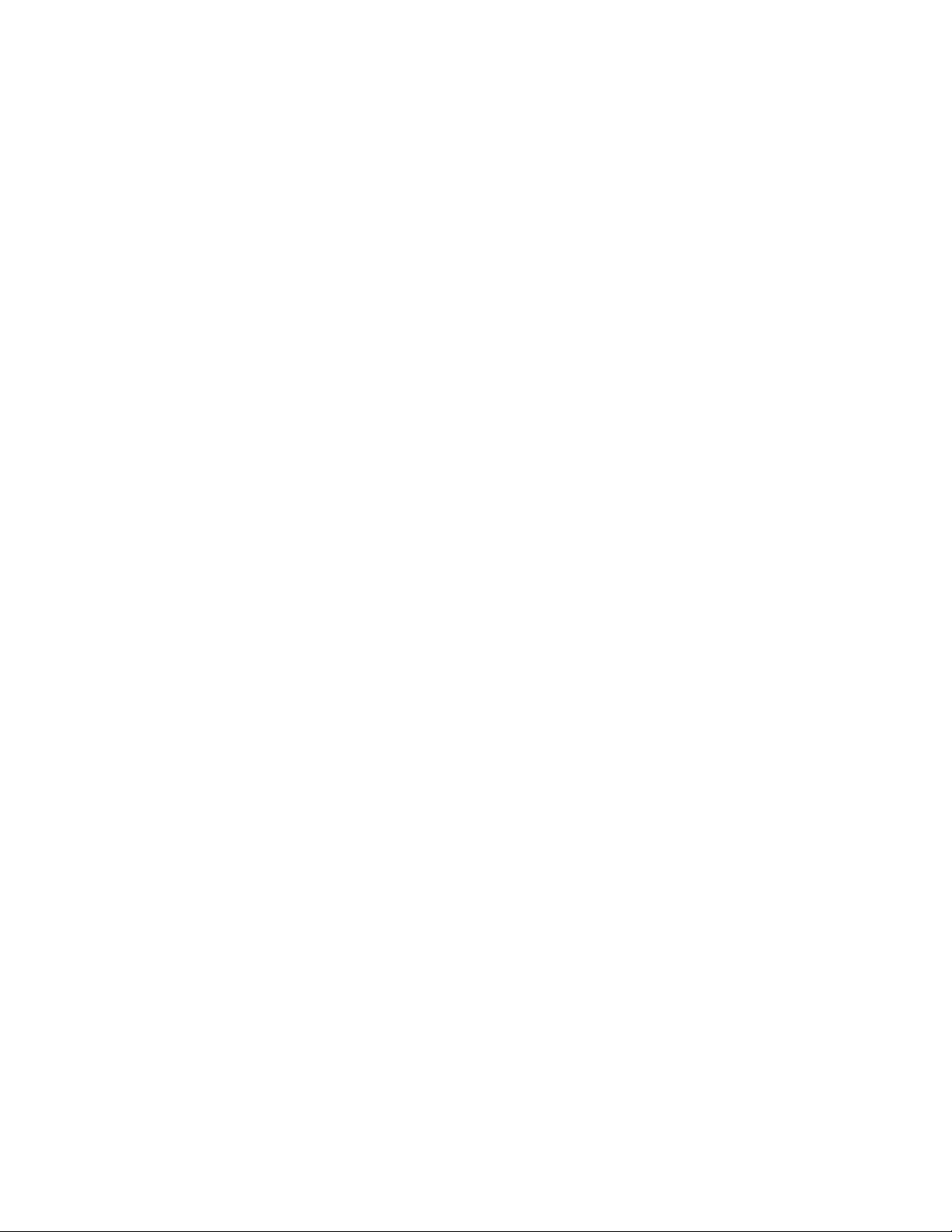
Introduction
These System Release Notes provide you with the latest up-to-date information
about your system. These notes also provide additional valuable information
about your server that was not included in the printed documentation.
The System Release Notes are written for knowledgeable users, trained
customer engineers, system analysts, service center personnel, and dealers.
Please read these System Release Notes in their entirety before starting.
CONTENTS
General Notes
General Comments
Advisories
System Start-Up ..................................................................................................................................... 3
Memory Test Acceleration ................................................................................................................ 3
Power Button Override...................................................................................................................... 3
Setting Up the Software ......................................................................................................................... 4
Setting Up Windows NT Enterprise Edition ..................................................................................... 4
HAL Installation .............................................................................................................................. 13
Registry Update ............................................................................................................................... 13
System Hardware ................................................................................................................................. 13
Interlocks ......................................................................................................................................... 13
Processor Serial Number ................................................................................................................. 13
Hot Plug PCI.................................................................................................................................... 14
ExpressBuilder ..................................................................................................................................... 14
Documentation Errata
Errata to Express5800 HV8600 User's Guide.................................................................................. 15
NEC
Page 5

NEC
Page 6

General Notes
These Release Notes about the server system cover the following topics:
General Comments
!
Advisories
!
Documentation Errata.
!
General Comments
The following general comments apply to this server system:
Version of the Network Operating System tested and recommended is:
!
®
Windows NT
4.0 Server Enterprise Edition with Service Pack 4
Advisories
This section contains advisories on System Start-Up, Setting Up the Software,
System Hardware, and E
XPRESSBUILDER
.
System Start-UP
When turning on your system for the first time, you must prepare the system for
use. When the system is turned on or restarted a short program in ROM starts
the process of loading programs into memory and then executing these
programs. These start-up programs perform diagnostic tests that check major
hardware components, such as memory and interface circuits. It compares the
hardware it finds with parameters last saved by the Setup utility. This process is
the Power-On Self-Test (POST).
Memory Test Acceleration
To accelerate the memory test during POST press
Power Button Override
The system power button does not respond immediately during certain phases in
POST. However, the power button will respond if it is held down for at least 4
seconds. The system should power down on the 5th second.
Ctrl+Alt+T
.
Server HV8600 System Release Notes 3
Page 7

Setting UP the Software
Software setup for the most part is automatic (approximately 15 minutes) and
requires only that you enter name and organization, registration information,
internet address, and server parameters. The setup procedures are designed to
get your server up and running as quickly as possible. The software is
autoloading, requiring minimal intervention on your part. The following
sections include the procedures for setting up your server with Windows NT
Enterprise Edition.
Setting Up Windows NT Enterprise Edition
The Windows NT software is preloaded on your server and is ready for setup.
The Windows NT setup procedures are as follows:
Before beginning these procedures, there is certain requested information that
you will need in order to successfully complete setup. This requested
information can be recorded in advance on the following "Getting Started
Worksheet" for use during setup.
Item Information Required Enter Your Information Here
1 Name of NT Server Administrator
2 Organization Name the server will be licensed to
3 OEM License number for MS NT Server Software
Found on the Certificate of License in the documentation pack
included with your server
4 Name that you assign to the server
5 IP address assigned to the server’s Ethernet Interface Card
6 Subnet Mask for the server’s Ethernet Interface Card
7 Default Gateway IP address for server’s Ethernet Interface Card
8 IP address of DNS system to be used with the server. (If you
have a DNS system within your local area or wide area network,
you may want to use that system.)
9 If you use WINS in your current network, you need the Primary
and Secondary WINS IP addresses.
Note:
procedures and you can't return to a previous selection, you
must reboot the server immediately.
Power up your server (see your Server’s “
1.
If you make a mistake during these setup
Getting Started”
procedures).
sheet for
The “Windows NT 4.0 Server” screen with Packard Bell NEC in the upper
2.
left-hand side of the screen is displayed. A “Windows NT Setup: setup is
initializing.” message momentarily appears on the screen.
4 Server HV8600 System Release Notes
Page 8

At the Microsoft “Software License Agreement” dialog box, read and accept
3.
the Microsoft license agreement by clicking
At the “Name and Organization” dialog box, enter your name and
4.
Next
organization. Click
when done.
I Agree
.
At the “Registration” dialog box, enter the MS Windows NT License
5.
Number. The number is found on the Certificate of Authenticity. Click
when done.
Server HV8600 System Release Notes 5
Next
Page 9

At the “Computer Name” dialog box, enter the server name that is to be used
6.
with this server. Click
Next
when done.
Note:
step 7, you cannot change the server type.
At the “Server Type” dialog box, select one of the following:
7.
Domain Controller
Next
Click
Once you select the server type and click
Backup Domain Controller
,
after selecting the server type.
Next
, or
in
Primary
Stand-Alone Server.
6 Server HV8600 System Release Notes
Page 10

At the “Windows NT Setup” dialog box, click
8.
Next
Windows NT Networking.
You’ll receive two error messages from “Unattended Setup.”
9.
Click OK at the “Error - Unattended Setup” dialog box. You’ll enter the
!
IP address information in step 10.
to start installation of
Click OK at the “Error - Unattended Setup” dialog box.” You’ll enter
!
the Subnet information in step 10.
Server HV8600 System Release Notes 7
Page 11

At the “Microsoft TCP/IP Properties” dialog box, enter the IP address and
10.
the Subnet Mask value of the Server’s Ethernet interface card.
Enter the static
!
IP address
of your Ethernet adapter in the “IP Address:”
field.
Enter your mask value in the “Subnet Mask” field.
!
Enter the default gateway value.
!
If you have a DNS server(s), define the local DNS address now by
!
selecting the “DNS” tab and entering the IP address(es) of your DNS
domain(s) in the appropriate field(s).
Select the “WINS Address” tab. Disable “DNS for WINS resolution” and
!
“LM Hosts Lookup.”
If you use WINS in your wide area or local area network, you should
!
specify the IP address(es) of your WINS server(s).
When done, click
!
Apply
and click
OK
.
8 Server HV8600 System Release Notes
Page 12

At the “Date/Time Properties” screen, select the proper time zone and
11.
confirm/correct the proper date and time. Click
This portion of the installation installs files, performs some processing,
!
Close
when done.
and takes several minutes.
Note:
NEC server preinstalled with Windows NT” screen. Note any
recommendations that may apply to your specific installation
for additional configuration considerations.
At the "Thank you for purchasing a NEC server pre installed with
!
Please read the “Thank you for purchasing a
Windows NT” screen, click Next to continue…
NT Setup sets security on system files and continues to process the
!
installation.
Server HV8600 System Release Notes 9
Page 13

At the "Windows NT Server Setup" dialog box, click "YES" to view the log
12.
file. This screen is for information only and always appears even if no errors
occur, so that the log file can be viewed. The log file shows the current size
of the Pagefile.
The "System Setup Log - (C:\WINNT\Setuplog.txt) dialog box opens. The
13.
amount of information in this dialog box will vary depending on your
system. In this dialog box you can view the current size of the Pagefile. The
size of the Pagefile, which is a virtual memory file, varies according to the
amount of physical memory configured in your system.
The "C:\WINNT\setuplog.txt" file is where the Windows NT software
failures are stored.
Note:
that you change the size of the Pagefile specifically for your
system.
After the initial software setup it is recommended
10 Server HV8600 System Release Notes
Page 14

At the “Windows NT Setup” dialog box showing that “Windows NT 4.00
14.
has been installed successfully,” click
After about 30 seconds, the system automatically loads Windows NT
!
Restart Computer
.
Server.
You now have the following applications installed on your server:
!
Windows NT Server 4.0 with any updated storage, network, and
video drivers required for this server system
15.
Windows NT Service Pack 4
Microsoft IE 4.01.
Ctrl Alt Del
Press
At the Log On Window, press
!
to log on to Windows NT Server.
Enter
to log on as the Administrator. The
Windows NT desktop opens.
Note:
set on your system. Following completion of the installation
process, refer to the Microsoft Windows NT Servers Books
Online for information on adding/changing passwords.
Books Online are on your Windows NT Server CD.
At the " Welcome to the Microsoft Windows NT Server, Enterprise
!
At this point there is no Administrator password
Edition Installer" dialog box, select "Continue" or "Exit" as follows:
Click "Continue" to allow optional Windows NT Enterprise Edition
components to be selected.
Click "Exit" to return to the Windows NT desktop screen.
Server HV8600 System Release Notes 11
Page 15

At the "Select the Components To Install" dialog box, select the optional
!
Windows NT Enterprise Edition components you want to be installed,
then select " Start Installation." Otherwise, "Exit".
Click on "Start Installation" to install the optional Windows NT
Enterprise Edition components selected.
Click on "Exit" to return to the Windows NT desktop screen.
12 Server HV8600 System Release Notes
Page 16

HAL Installation
When installing Windows NT on the HV8600 system, it is necessary to use the
HAL software included with your system.
Please refer to the NOS Guide included in you E
installation instructions.
Registry Update
When installing Windows NT on the HV8600 system, it is necessary to update
the Windows NT registry using the Registry Update diskette included with the
E
XPRESSBUILDER
Please refer to the NOS Configuration Guide included in your E
CD for installation instructions.
System Hardware
Interlocks
The top and side panels of your system have interlocks. Removal of these panels
while the system is running results in DC power being cut off to the system. It is
strongly recommended that the system be fully shutdown and AC cables
removed prior to servicing the system.
Processor Serial Number
The Intel Pentium® III Xeon™ processor has a new feature called the
"Processor Serial Number." This feature is disabled by default in your system
BIOS. In order to turn on this feature, enter the BIOS Setup Utility by pressing
F2
during POST, the Main Menu is displayed. At the top of the Main Menu
select "Advanced Menu." Under "BIOS Setup Configuration, Advanced,
Security, and System Hardware" find item "Processor Serial Number" and
change the default from Disable to Enable.
CD provided with your system.
XPRESSBUILDER
CD for
XPRESSBUILDER
Please refer to "Configuring Your System" in your User's Guide, included in
your E
XPRESSBUILDER
CD for detailed procedures on how to enable the
"Processor Serial Number."
Server HV8600 System Release Notes 13
Page 17

Hot Plug PCI
The Hot Plug PCI feature of the HV8600 is active only when an operating
system that includes Hot Plug PCI support is available.
When the Hot Plug PCI feature is not active:
Do not attempt to replace PCI option cards while the system is running.
!
The Hot Plug PCI access door is secured preventing access to the Hot
!
Plug PCI option board area.
The system must be powered-off in order to replace PCI option cards. In
!
order to access the Hot Plug PCI option board area the entire top panel
must be removed.
ExpressBuilder
The following advisory applies when using E
If you already have an operating system installed when creating a
!
maintenance partition, E
XPRESSBUILDER
partition. If you want to preserve the installed operating system, do not
create the maintenance partition or the existing operating system will be
overlaid by the maintenance partition.
XPRESSBUILDER V
ersion 2.5.
will warn you of the existing
14 Server HV8600 System Release Notes
Page 18

Documentation Errata
Please note the following changes to the
Express5800 HV8600 User’s Guide.
Errata to Express5800 HV8600 User's Guide
The following changes apply to the
(456-01505-000)
Page 3-7 Table 3-1 BIOS Setup Configurations, Advanced Menu.
column heading "Normal Setting or Display Only" for "DIMM Error Pause"
change the word "Enabled" to "Disabled".
Page 3-8 Table 3-1 BIOS Setup Configurations, Advanced Menu.
column heading "Menu Parameter Name" delete "L3 Cache Error Pause" and
under column heading "Normal Setting or Display Only" delete "Enabled".
Page 3-8 Table 3-1 BIOS Setup Configurations, Advanced Menu.
column heading "Normal Setting or Display Only" for "Parallel Mode:" change
the word "ECP" to "Bi-Directional".
Page 3-8 Table 3-1 BIOS Setup Configurations, Advanced Menu.
column heading "Menu Parameter Name" delete "DMA Channel:" and under
column heading "Normal Setting or Display Only" delete "DMA 3".
Page 3-9 Table 3-1 BIOS Setup Configurations, Advanced, Security, and
System Hardware Menus.
Only" for "PCI Bus#1 Parity Error, PCI Bus#2 Parity Error, and PCI Bus#3
Parity Error" change the words "Disabled" to "Enabled".
.
Under column heading "Normal Setting or Display
Express5800 HV8600 User’s Guide
Under
Under
Under
Under
Page 3-9 Table 3-1 BIOS Setup Configurations, Advanced, Security, and
System Hardware Menus.
Only" for "Numlock" change the word "Auto" to "On".
Page 3-10 Table 3-1 BIOS Setup Configurations, System Hardware Menu
and Boot Menu.
"Upper Limit" change the number "53" to "45".
Page 3-10 Table 3-1 BIOS Setup Configurations, System Hardware Menu
and Boot Menu.
"Lower Limit" change the number "5" to "4".
Under column heading "Normal Setting or Display Only" for
Under column heading "Normal Setting or Display Only" for
Under column heading "Normal Setting or Display
Server HV8600 System Release Notes 15
