Page 1

NOTICE
Note that when converting this document from its original format to a .pdf file,
some minor font and format changes may occur causing slight variations. When
viewing and pr inting t his docume nt, w e canno t gua rant ee tha t your spe cific PC or
printer will support all of the fonts or graphics. Therefore, when you view the
document fonts may be substituted and your individual printer may not have the
capabili ty to print the document correctly.
Page 2
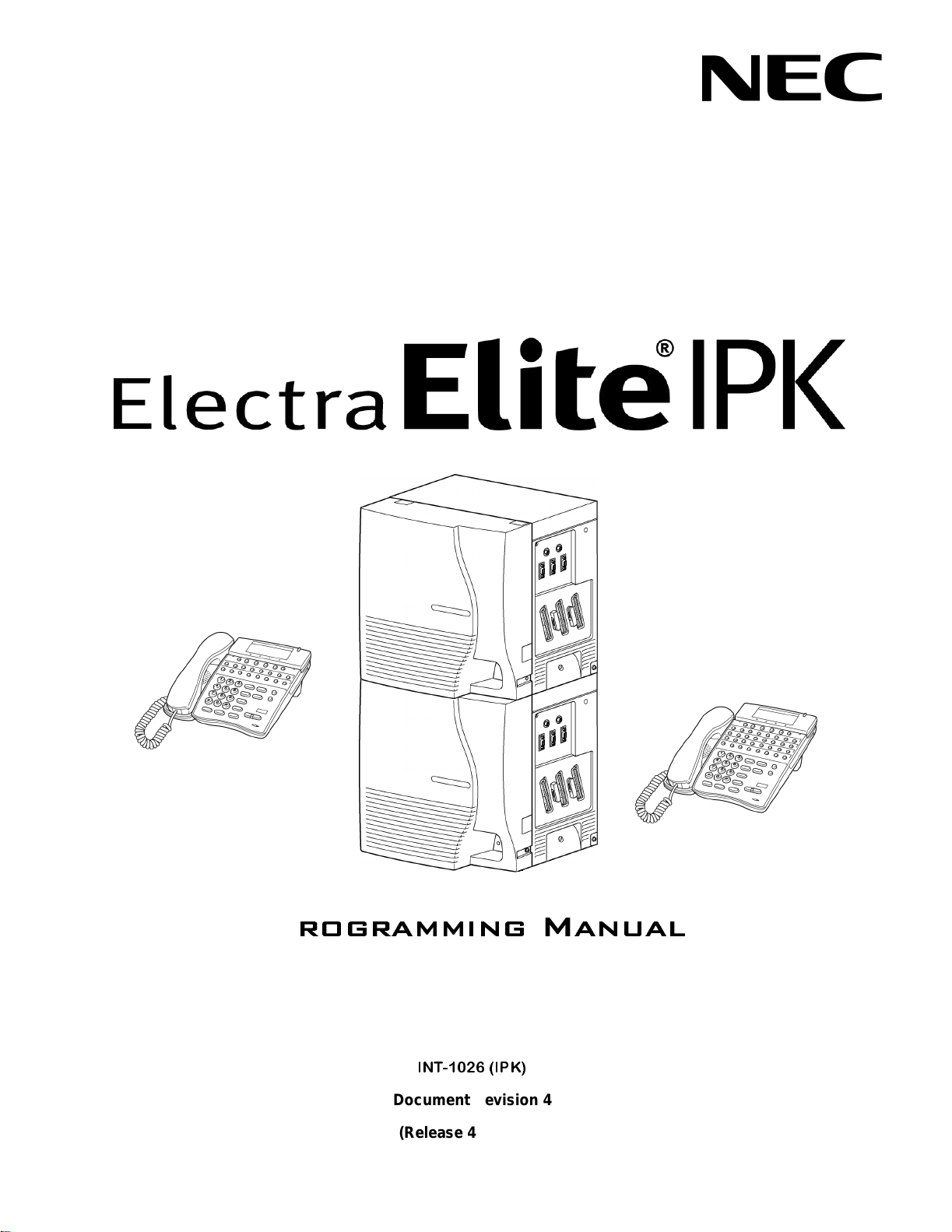
P
ROGRAMMING
INT-1026 (IPK)
Document Revision 4
(Release 4000/4500)
M
ANUAL
Page 3

Page 4

NEC Unified Solutions, Inc. reserves the right to change the specifications, functions, or
feature s at an y ti m e without notic e.
NEC Unified Solutions, Inc. has prepared this document for use by its employees and
customers. The information contained herein is the property of NEC Unified Solutions, Inc.
and shall not be reproduced without prior written approval of NEC Unified Solutions, Inc.
term
is a registered trademark of NEC Corporation and Electra Elite is a registered
D
tradema rk o f N EC A meri c a, In c. W in do ws is a regi ste re d tr ad ema rk o f M icr osoft Corpo rat ion.
AT&T is a registered trademark of American Telephone and Telegraph Company. Lucent
Te chnologies is a trademark or s ervice mark o f Lucent Technolog ies Inc. Nortel Networks
and the Nortel Networ ks logo are trademarks of Nortel Networks.
Copyright 2005
NEC Infrontia, Inc.
6535 N. State Highway 161
Irving, TX 75039-2402
Technology Development
Page 5

Page 6
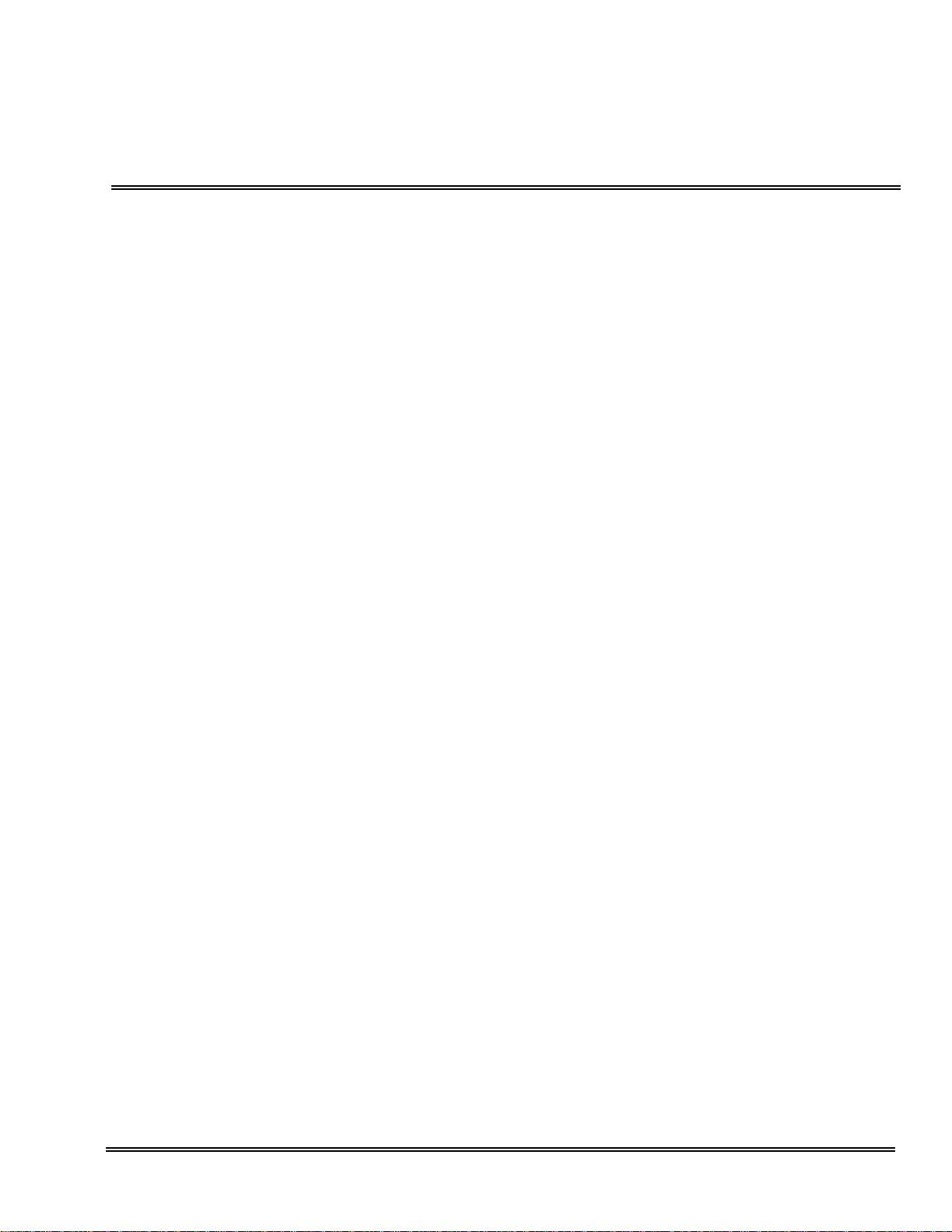
PREFACE
___________________________________________________________________________________
SECTION 1ABOUT THIS MANUAL
The Programming Manual provides the technician with all of the necessary
inform ation for pro gramming the E lectra Elite I P K system.
Programming can be accomplished using a PC or a Multiline Terminal.
SECTION 2MANUAL ORGANIZATION
This manu al provides i nstruction s for programming the Elect ra Elite IPK system.
Chapte r 1 – Multiline Terminal Programming
This chapter includes the basic information for programming the system.
Chapter 2 – Memory Blocks
This chapter includes all of the Memory Blocks used to program the system. Detailed
programm i n g instructions are pro vi d ed f or ea ch Mem o ry Block.
Chapter 3 – Advanced Applications
This chapter includes information for code restrictions, Automatic Route Selection
(ARS) and ISDN-PRI Call-by-Call.
Appendices
The appendices include the function time chart, charac ter codes and the displa y
abbreviations.
___________________________________________________________________________________
Programmin g Manual 1
Page 7

Document Revision 4 Electra Elite IPK
___________________________________________________________________________________
SECTION 3SUPPORTING DOCUMENTS
A set of ma nual s for th e El ec tra Eli te sy st em pro vid es al l t he in for mat ion n ec essar y to
install and support the system. Other manuals i ncluded in the set are descr ibed
below.
This manu al provides detailed information related to ev ery feature available in the
system.
Electra Electra Elite IPK General Description Manual
This manu al provides general information about the system features, configuration,
and sta ndards. An overview of the El ectra Elite IPK system th at is useful wh en
presenting information to potential customers is provided.
Electra Electra Elite IPK System Hardware Manual
The System Hardware Manual is intended for the system installer and provides
detailed instructions for installing the Electra Elite IPK KSU, ETUs, Multiline
Terminals, and optional equipment.
Electra Electra Elite IPK Least Cost Routing Manual
This manu al provides i nstructions to the service technician for programming the
customer site for least cost routing.
Electra Electra Elite IPK Automatic Call Distribution Manual
This manual provide s the service technician with instr uctions for programmi ng the
ACD. This m anual can also be used by the ACD supervisor at the customer site to
becom e familiar wit h the ACD/MIS feature.
Electr a Electra Elite IPK Job S pecifications Manual
This manu al is intended to help the tec hnician install and maintain the El ectra Elite
system. Job specification worksheets are provided. When these worksheets are
completed, they provide all of the system programming values and configuration
informa ti o n necessary t o help technic ians maintain the system.
___________________________________________________________________________________
2 Preface
Page 8

Electra El ite IPK Doc ument Revision 4
___________________________________________________________________________________
Electra Electra Elit e IPK ACD Plus Installat ion Manual
This manu al provides general info rmation about the Electr a Electra Elite IPK ACD
Plus features, installation procedures and feature programming. The NEC Electra
Electra Elite IPK ACD Plus is an Automatic Call Distribution card that supports up to
40 Agents and 12 supervisors at one time.
Electra Electra Elite IPK Wireless System Manual
This manual describes the syst em and provides hardware installation and
program m ing procedures for the El ectra Electra Elite IPK Wireless Communication
System (WCS).
___________________________________________________________________________________
Programming Manual 3
Page 9

Document Revision 4 Electra Elite IPK
___________________________________________________________________________________
THIS PAGE INTENTIONALLY LEFT BLANK
___________________________________________________________________________________
4 Preface
Page 10

TABLE OF CONTENTS
___________________________________________________________________________________
Chapter 1 Multiline Terminal Programming
Section 1 General Information ............................................................................ 1-1
Section 2 Programming the System ................................................................... 1-1
2.1 Features of Programming ................................................................ 1-2
2.2 System Programming Modes ........................................................... 1-3
2.3 Before Programming ........................................................................ 1-4
2.3.1 Check Points ........................................................................................ 1-4
2.3.2 Preliminary Points ................................................................................ 1-4
2.4 Writing System Data ........................................................................ 1-5
2.5 Programming Methods .................................................................... 1-6
2.5.1 Initializing the System .......................................................................... 1-6
2.5.2 Using the Multiline Terminal for Programming ..................................... 1-6
2.5.3 Entering Programming Mode ............................................................... 1-8
2.5.4 Page Switching .................................................................................... 1-9
2.5.5 Station Port Numbering Plan ............................................................. 1-12
Section 3 System Data List ................................................................................ 1-13
Chapter 2 Memory Blocks
Section 1 Programming System Data Using the Memory Block ...................... 2-1
1-1-00 Pause Time Selection .................................................................................2-2
1-1-01 DP Interdigit Time Selection ........................................................................2-3
1-1-02 Hookflash Time Selection ............................................................................2-4
1-1-03 Hold Recall Time Selection (Non-Exclusive Hold) ......................................2-6
1-1-04 Automatic Redial Time Selection ................................................................2-8
___________________________________________________________________________________
Programmin g Manual i
Page 11

Document Revision 4 Electra Elite IPK
___________________________________________________________________________________
1-1-05 Start Time Selection ....................................................................................2-9
1-1-06 CO/PBX Incoming Ringing Alarm Time Selection .....................................2-11
1-1-07 Tie Line Delay Ringing Time Selection .....................................................2-13
1-1-09 Manual Pause Selection ...........................................................................2-16
1-1-11 System Transfer/Camp-On Selection .......................................................2-18
1-1-12 Station Transfer/Camp-On Recall Time Selection ....................................2-19
1-1-13 CO Transfer Ring Pattern Selection ..........................................................2-21
1-1-14 CO Transfer Ring Tone Selection .............................................................2-23
1-1-18 System Speed Dial Restriction by Tenant .................................................2-24
1-1-20 DID Digit Length Selection ........................................................................2-27
1-1-21 DID Digit Conversion Assignment .............................................................2-28
1-1-22 DID Digit Conversion Table .......................................................................2-29
1-1-23 DID Forward Station Number for Busy Station or Undefined Digit ............2-31
1-1-24 PBX/CTX Access Code Assignment I ................................................ .......2-33
1-1-25 PBX/CTX Access Code Assignment II ......................................................2-35
1-1-27 Automatic Day/Night Mode Switching Time Assignment ..........................2-37
1-1-28 Distinctive Ringing by Telephone or CO Selection ...................................2-39
1-1-29 Private Line Assignment ...........................................................................2-40
1-1-30 Route Advance Block Assignment ............................................................2-41
1-1-32 Automatic Day/Night Mode by Day of Week Selection .............................2-43
1-1-33 Speed Dial Number/Name Display Selection ............................................2-45
1-1-34 Tie Line First Ring Pattern Selection .........................................................2-46
1-1-35 Speed Dial Buffer Allocation .....................................................................2-48
1-1-37 Trunk Queuing Timeout Selection .............................................................2-49
1-1-46 Access Code (1-Digit) Assignment ...........................................................2-51
1-1-47 Access Code (2-Digit) Assignment ...........................................................2-58
1-1-48 Access Code (3-Digit) Assignment ...........................................................2-60
1-1-49 Networking Trunk Group/Route Advance Assignment ..............................2-64
1-1-50 CO/PBX Outgoing Digit Add Assignment ..................................................2-65
1-1-51 CO Line Ringing Pattern Selection ...........................................................2-67
1-1-52 PBX Line Ringing Pattern Selection ..........................................................2-69
1-1-53 Tie Line Delay Ring Pattern Selection ......................................................2-71
___________________________________________________________________________________
ii Table of Contents
Page 12

Electra El ite IPK Doc ument Revision 4
___________________________________________________________________________________
1-1-54 Automated Attendant Transfer Ring Pattern .............................................2-73
1-1-55 DID Line Ringing Pattern Selection ...........................................................2-75
1-1-57 CO/PBX Prepause Time Selection ............................................................2-76
1-1-59 Synchronous Ringing Selection ................................................................2-77
1-1-60 8-Digit Matching Table Assignment ...........................................................2-78
1-1-61 8-Digit Matching Table to Class Assignment .............................................2-80
1-1-62 System Speed Dial Override by Class Selection ......................................2-82
1-1-63 Hold Recall Time Selection (Exclusive) .....................................................2-83
1-1-65 Code Restriction Class Allow/Deny Selection ...........................................2-85
1-1-66 8-Digit Matching Table to Normal Dial Assignment ...................................2-86
1-1-67 OCC Table Assignment .............................................................................2-87
1-1-68 8-Digit Matching Table to OCC Table Assignment ....................................2-88
1-1-69 Tie Line Code Restriction Assignment ......................................................2-89
1-1-70 Code Restriction Class Assignment When Lockout is Set ........................2-90
1-1-71 First Delay Announcement Start Time Selection .......................................2-91
1-1-72 First Delay Announcement Repeat Selection ............................................2-92
1-1-73 First to Second Delay Announcement Interval Time Selection .................2-93
1-1-74 Second Delay Announcement Repeat Selection ......................................2-94
1-1-75 Second Delay Announcement Repeat Interval Time Selection .................2-95
1-1-76 Barge-In Alert Tone Assignment ...............................................................2-96
1-1-77 Delayed Ringing Time Assignment (CO) ..................................................2-97
1-1-78 Caller ID Display Assignment for System Mode ........................................2-98
1-1-79 BGM Port Assignment ........................................................... ......... ...........2-99
1-1-80 ISDN DTMF Duration/Interdigit Selection ................................................2-100
1-1-81 ISDN Dial Interval Time Selection ...........................................................2-101
1-1-82 CO Feature Code Service for Code Restriction ......................................2-103
1-1-86 Call Monitoring Alert Tone Assignment ...................................................2-104
1-2-00 Internal Paging Timeout Selection ..........................................................2-105
1-2-01 Intercom Call Voice/Tone Signal Selection .............................................2-107
1-2-02 Automatic Callback Release Time Selection ...........................................2-108
1-2-03 2~7-Digit Station Number Selection ........................................................2-110
1-2-04 Call Arrival Key Block Assignment ..........................................................2-112
___________________________________________________________________________________
Programming Manual iii
Page 13

Document Revision 4 Electra Elite IPK
___________________________________________________________________________________
1-2-08 Specified Station Access Code Assignment ...........................................2-114
1-2-09~18 Customized Message 1~10 Assignment .................................................2-116
1-2-19 Intercom Ring Pattern Selection .............................................................2-117
1-2-20 Intercom Ring Tone Selection .................................................................2-119
1-2-21 PS Telephone Block Assignment ............................................................2-120
1-2-22 Call Forward - No Answer Time Selection ..............................................2-122
1-2-23 System Call Park Recall Time Selection .................................................2-124
1-2-24 Intercom Feature Access Code Assignment ...........................................2-126
1-2-25 Internal Paging Alert Tone Selection .......................................................2-128
1-2-26 Delayed Ringing Time Assignment (ICM) ...............................................2-129
1-2-30 PS Out of Area Time Assignment ...........................................................2-130
1-2-32 IP Telephone Block Assignment .............................................................2-131
1-2-33 IP Telephone Block Assignment Allow/Deny Selection ..........................2-133
1-2-34 Expanded Station Number Assignment ..................................................2-135
1-3-01 Bounce Protect Time Selection ...............................................................2-137
1-3-02 SLT Hookflash Signal Selection ..............................................................2-138
1-3-03 First Digit PBR Release Time Selection ..................................................2-139
1-3-04 Dial 1 (DP) Hookflash Selection ..............................................................2-141
1-3-05 Hookflash Start Time Selection ...............................................................2-142
1-3-06 Hookflash End Time Selection ................................................................2-143
1-3-07 Voice Mail Digit Add Assignment ............................................................2-144
1-3-08 Voice Mail DTMF Delay Time Selection ..................................................2-145
1-3-09 Voice Mail Disconnect Time Selection ....................................................2-146
1-3-10 Voice Mail DTMF Duration/Interdigit Time Selection ..............................2-147
1-3-11 SLT/PS II Talk Start Timer ......................................................................2-148
1-3-12 SLT/ISDN TELCO Account Codes Allow/Deny Selection .......................2-150
1-4-00 Tandem Transfer Automatic Disconnect Time Selection ........................2-151
1-4-01 Automated Attendant First Digit PBR Release Time Selection ...............2-152
1-4-02 Automated Attendant Transfer Delayed Ringing Time Selections ..........2-154
1-4-03 Automated Attendant No Answer Disconnect Time Selection ................2-157
1-4-04 Tandem Transfer SMDR Print Extension Assignment ............................2-159
1-4-05 Automatic Tandem Trunk by Night Mode Selection ................................2-160
___________________________________________________________________________________
iv Table of Contents
Page 14

Electra El ite IPK Doc ument Revision 4
___________________________________________________________________________________
1-4-08 Automated Attendant PBR Timeout Response Selection .......................2-161
1-4-09 Automated Attendant PBR Start Time Selection .....................................2-162
1-4-11 Automated Attendant Message Day/Night Mode Selection ....................2-163
1-4-12 Automated Attendant Message to Tenant Assignment ...........................2-164
1-4-13 Automated Attendant Answer Delay Time Assignment ...........................2-165
1-4-14 Automated Attendant Message Access Code
(1-Digit) Assignment ................................................................................2-166
1-4-15 Automated Attendant Message Access Code
(2-Digit) Assignment ................................................................................2-169
1-4-16 Automated Attendant Message Repeat Selection ...................................2-170
1-4-17 Automated Attendant Delay Announcement Hold Tone Selection ..........2-171
1-4-18 Automated Attendant Delay Announcement Assignment .......................2-172
1-4-19 Automated Attendant 1st to 2nd Delay Announcement
Interval Time Selection ............................................................................2-173
1-4-20 Automated Attendant Delay Announcement
Disconnect Time Selection ......................................................................2-174
1-4-21 Automated Attendant Extension Number Assignment ............................2-175
1-4-22 Automated Attendant Direct Extension Ring Assignment .......................2-176
1-5-02 SMDR Print Format ................................................................................2-177
1-5-13 Printer Connected Selection ...................................................................2-178
1-5-14 Printer Line Feed Control Selection ........................................................2-179
1-5-25 SMDR Valid Call Time Assignment .........................................................2-181
1-5-26 SMDR Incoming/Outgoing Print Selection ..............................................2-182
1-6-01 Attendant Add-On Console to Telephone Port Assignment ....................2-183
1-6-03 DSS Call Voice/Tone Signal Selection ....................................................2-184
1-6-05 Attendant Add-On Console Key Selection ..............................................2-185
1-6-07 Message Board Lamp Assignment .........................................................2-188
1-6-08 Attendant Transfer Selection During Live Record ...................................2-189
1-7-00 Doorphone Assignment ...........................................................................2-191
1-7-01 Doorphone Display Time Selection .........................................................2-192
1-7-02 External Speaker Connection Selection ..................................................2-194
1-7-03 External Paging Alert Tone Selection ......................................................2-195
1-7-04 Doorphone Ring Pattern Selection ..........................................................2-196
1-7-05 Doorphone Ringing Frequency Selection ................................................2-198
___________________________________________________________________________________
Programming Manual v
Page 15

Document Revision 4 Electra Elite IPK
___________________________________________________________________________________
1-7-06 External Paging Timeout Selection .........................................................2-200
1-7-07 External Ring Relay Pattern Selection ....................................................2-202
1-7-08 External Speaker Chime Selection .........................................................2-204
1-7-09 External Speaker Chime Start Time Selection ........................................2-205
1-8-01 SLT or Automated Attendant/DISA to CPU PBR Selection ....................2-207
1-8-02 PBR Receive Level Assignment for Automated Attendant/DISA ............2-208
1-8-04 Time Display (12h/24h) Selection ...........................................................2-210
1-8-07 Class of Service (Attendant) Feature Selection 1 ...................................2-211
1-8-08 Class of Service (Station) Feature Selection 2 .......................................2-214
1-8-09 Music on Hold Pattern Selection .............................................................2-220
1-8-10 PBR Interdigit Release Time Selection ...................................................2-221
1-8-11 System Refresh Time Assignment ..........................................................2-223
1-8-12 VRS Message Recording Time Selection ...............................................2-224
1-8-13 VRS Message Function Assignment .......................................................2-225
1-8-15 Tone Assignment ....................................................................................2-227
1-8-16 Voice Prompt to Tone Assignment ..........................................................2-230
1-8-17 PC Programming Password Assignment ................................................2-231
1-8-18 Site Name Assignment ............................................................................2-232
1-8-25 ACD/UCD Group Agent Assignment .......................................................2-233
1-8-26 Voice Mail Quick Transfer Master Hunt Number .....................................2-234
1-8-27 Forced Account Code/Authorization Code Length Assignment ..............2-236
1-8-29 SCD (Simplified Call Distribution) Pilot Number Assignment ..................2-238
1-8-30 SCD Group Agent Assignment ...............................................................2-239
1-8-31 Hold Tone Source Assignment ...............................................................2-240
1-8-32 Hold Internal Tone Volume Selection ......................................................2-241
1-8-33 Master Clock Selection ...........................................................................2-242
1-8-35 COM Port Baud Rate Setting Assignment ..............................................2-244
1-8-36 COM Port Parity/Stop Bit Setting Assignment ........................................2-245
1-8-37 General Purpose Relay Assignment .......................................................2-246
1-8-38 Modem Number For Remote Programming Assignment ........................2-247
1-8-40 ACD Hunt Time .......................................................................................2-248
1-8-43 Enhanced 911 Trunk Assignment ...........................................................2-249
___________________________________________________________________________________
vi Table of Contents
Page 16

Electra El ite IPK Doc ument Revision 4
___________________________________________________________________________________
1-8-44 Enhanced 911 Alternate Route Assignment ...........................................2-251
1-8-45 Enhanced 911 Alternate Route Assignment (Maintenance Busy) ..........2-252
1-8-46 Enhanced 911 Dialing Digit Assignment .................................................2-254
1-8-47 Call Arrival Key Voice Mail Message Notification Assignment ................2-255
1-8-48 Automatic Daylight Saving Time Selection ..............................................2-256
1-8-49 New AA-Info Yes/No Selection ................................................................2-257
1-8-51 Call Park Selection ..................................................................................2-260
1-9-00 DISA ID Code Assignment ......................................................................2-261
1-9-02 DISA Password Effect/Invalid Selection ..................................................2-262
1-10-00 Call by Call Type of Network ID Assignment ...........................................2-263
1-10-01 Call by Call ID Plan Assignment ..............................................................2-265
1-10-02 Call by Call Type of Number Assignment ................................................2-267
1-10-03 Call by Call Numbering Plan ID Assignment ...........................................2-269
1-10-04 Call by Call Network ID Assignment ........................................................2-271
1-10-05 Call by Call Facility Coding Value Assignment (Service) ........................2-273
1-10-06 Call by Call Facility Coding Value Assignment (Feature) ........................2-275
1-10-07 Call by Call Service Parameter Assignment ............................................2-277
1-10-08 Call by Call Max Digit Assignment ..........................................................2-279
1-10-09 Call by Call Simulated Facility Group Assignment ..................................2-281
1-10-20 Call by Call Outgoing SFG Assignment ..................................................2-283
1-10-21 Call by Call Outgoing/Incoming SFG Assignment ...................................2-285
1-10-22 Call by Call Incoming Type Selection ......................................................2-287
1-11-00 T1 Signal Format Selection .....................................................................2-289
1-11-01 Clear Channel Selection .........................................................................2-290
1-11-02 Line Length Selection ..............................................................................2-291
1-11-03 IP K-CCIS Selection ................................................................................2-292
1-11-05 T1 Channel Selection ..............................................................................2-294
1-11-06 Signaling Selection ..................................................................................2-296
1-11-07 DTI Trunk Type Assignment ....................................................................2-297
1-11-08 Digits Delete for T1 ANI Assignment .......................................................2-299
1-12-00 ACD/UCD Group Pilot Number Assignment ...........................................2-301
1-12-01 ACD/UCD Group Overflow Destination Assignment ...............................2-303
___________________________________________________________________________________
Programming Manual vii
Page 17

Document Revision 4 Electra Elite IPK
___________________________________________________________________________________
1-12-02 ACD/UCD Overflow Time Selection ........................................................2-305
1-13-00 PRT Channel Assignment .......................................................................2-307
1-13-01 PRT Signal Format Selection ..................................................................2-309
1-13-02 Clear Channel Selection .........................................................................2-311
1-13-03 Call by Call Service Selection .................................................................2-312
1-13-04 PRT B Channel Outgoing Priority Selection ............................................2-313
1-13-05 PRT B Channel-to-Trunk Group Assignment ..........................................2-314
1-14-00 ARS Allow/Deny Selection .............................................. ......... .......... .....2-317
1-14-01 ARS Dialing Assignment .............................. .......... ......... ......... .......... .....2-318
1-14-02 ARS Dial Allow/Deny Selection .............................. ......... ......... .......... .....2-320
1-14-03 ARS Route Table Number Assignment ...................................................2-322
1-14-04 ARS Trunk Group to Route Number Assignment ...................................2-324
1-14-05 ARS Digit Delete Assignment .................................................................2-326
1-14-06 ARS Digit Add Assignment .....................................................................2-328
1-14-07 ARS Max Digit Assignment .....................................................................2-330
1-15-00 K-CCIS Main/Remote Office Selection ...................................................2-333
1-15-01 Common Signal Channel Data Speed Assignment ................................2-335
1-15-02 Common Signal Channel Assignment ....................................................2-337
1-15-03 Originating Point Code Assignment ........................................................2-339
1-15-04 Destination Point Code Assignment ........................................................2-341
1-15-05 Destination Point Code Transfer Assignment .........................................2-343
1-15-06 Originating Office Code Number Assignment .........................................2-346
1-15-07 K-CCIS Message Response Timeout Assignment .................................2-348
1-15-08 Link Reconnect Allow/Deny Selection .....................................................2-350
1-15-09 K-CCIS Maximum Call Forwarding Hop Assignment ..............................2-352
1-15-10 Calling Name Display Allow/Deny Selection ...........................................2-354
1-15-11 Centralized Billing Allow/Deny Selection .................................................2-356
1-15-12 Centralized Billing – Point Code of Center Office Assignment ................2-358
1-15-13 Centralized Day/Night Switching for Remote Office Assignment ............2-360
1-15-14 Centralized Day/Night Switching for Main Office Assignment .................2-362
1-15-15 Centralized BLF Send Point Code Assignment ......................................2-364
1-15-16 Centralized BLF Send Extension Number Assignment ...........................2-366
___________________________________________________________________________________
viii Table of Contents
Page 18

Electra El ite IPK Doc ument Revision 4
___________________________________________________________________________________
1-15-17 Centralized BLF Send Time Assignment ................................................2-368
1-15-18 Centralized BLF Receive Extension Number Assignment ......................2-370
1-15-19 Centralized 911 Allow/Deny Selection ....................................................2-372
1-15-20 Centralized 911/Calling Party (CPN) Originating Number Selection .......2-374
1-15-21 Centralized 911 Look Ahead Routing Allow/ Deny Selection ..................2-376
1-16-00 Auto Negotiation Yes/No Selection .........................................................2-379
1-16-01 Port Speed Selection – 10/100 Base-T ..................................................2-381
1-16-02 Port Duplex Mode Selection ....................................................................2-383
1-16-03 MDI/MDIX Mode Selection ......................................................................2-385
1-16-04 VLAN Mode Selection .............................................................................2-387
1-16-05 Default VLAN ID Tag Insertion Assignment ............................................2-389
1-16-06 Port Based Priority Selection ...................................................................2-391
1-16-07 High Priority RX Tag Threshold ...............................................................2-393
1-16-08 High Priority TX Tag Assignment ............................................................2-395
1-16-09 Low Priority TX Tag Assignment .............................................................2-397
1-16-10 Port Mirroring Selection ...........................................................................2-399
1-16-11 Mirroring Source Port Assignment ..........................................................2-401
1-16-12 Mirroring Target Port Assignment ...........................................................2-403
1-16-13 VLAN Group to VLAN ID Assignment .....................................................2-405
1-16-14 Port VLAN Group Membership ................................................................2-407
1-16-15 VLAN Tag Insertion Selection .................................................................2-409
1-16-16 Flow Control for Full Duplex Selection ....................................................2-411
1-16-17 Back Pressure for Half Duplex ................................................................2-413
2-01 Trunk to Tenant Assignment ...................................................................2-415
2-05 Line Key Selection ..................................................................................2-417
2-06 Line Key Selection for Tenant Mode .......................................................2-418
2-07 System Speed Dial Display Assignment .................................................2-421
2-08 ECR Relay to Tenant Assignment ...........................................................2-423
2-09 DID Limit to Tenant Assignment ..............................................................2-424
3-00 Trunk Name/Number Assignment ...........................................................2-425
3-02 Trunk Status Selection ............................................................................2-426
3-03 Trunk-to-Trunk Group Assignment ..........................................................2-427
___________________________________________________________________________________
Programming Manual ix
Page 19

Document Revision 4 Electra Elite IPK
___________________________________________________________________________________
3-04 Trunk-to-Trunk Transfer Yes/No Selection .............................................2-428
3-05 Trunk Incoming Answer Mode Selection .................................................2-430
3-06 Automatic Tandem Trunk Assignment ....................................................2-432
3-07 CO/PBX Ringing Variation Selection ......................................................2-433
3-11 CO External Source Selection ................................................................2-434
3-12 Trunk-to-MOH Trunk Assignment ...........................................................2-435
3-14 Tie Line Type Assignment ........................................................ ...............2-436
3-15 Trunk DTMF Duration/Interdigit Selection ...............................................2-438
3-16 Tie Line Prepause Time Selection ..........................................................2-440
3-17 Tie Line Answer Detect Time Selection ..................................................2-441
3-18 Tie Line Release Detect Time Selection .................................................2-442
3-19 Tie Line/CO/PBX Incoming Signal Detect Time Selection ......................2-444
3-20 Tie Line Loop Off-Guard Time Selection .................................................2-446
3-21 Tie Line Length of Wink Signal Selection ................................................2-448
3-22 Tie Line Length of Delay Signal Selection ..............................................2-450
3-24 Tie Line Incoming Interdigit Timeout Selection .......................................2-452
3-25 Tie Line Wink/Delay Signal Detect Timeout Selection ............................2-454
3-27 Tie Line Dial Tone Selection ...................................................................2-456
3-28 Tie Line Reorder Tone Selection ............................................................2-457
3-29 Trunk Internal Transmit Pad Selection ....................................................2-459
3-30 Trunk Internal Receive Pad Selection .....................................................2-461
3-31 Trunk External Transmit Pad Selection ...................................................2-463
3-32 Trunk External Receive Pad Selection ....................................................2-465
3-33 Disconnect Recognition Time Selection ..................................................2-467
3-38 Automated Attendant Message to Trunk Selection .................................2-468
3-40 Automatic Release Signal Detection Selection .......................................2-469
3-41 Delay Announcement Assignment ..........................................................2-470
3-42 DIT Assignment .......................................................................................2-471
3-43 ANA Assignment ............................................................. ......... .......... .....2-473
3-44 Caller ID Display Assignment for CO/PBX Line ......................................2-475
3-45 Live Record Trunk Selection ...................................................................2-477
3-50 ISDN Line SPID Assignment ...................................................................2-478
___________________________________________________________________________________
x Table of Contents
Page 20

Electra El ite IPK Doc ument Revision 4
___________________________________________________________________________________
3-52 ISDN Trunk Directory Number Assignment .............................................2-479
3-53 Caller Name Indication Selection ............................................................2-480
3-59 Automated Attendant Function Selection ................................................2-481
3-61 DIT/ANA Delay Answer Time Selection ..................................................2-482
3-62 DIT Tenant Assignment ..........................................................................2-484
3-63 DIT Weekend Mode Selection .................................................................2-485
3-64 DIT Night Mode Delay Answer Selection ................................................2-486
3-65 Hold Tone Automated Attendant Selection .............................................2-487
3-67 CO/PBX Ringing Pattern Selection .........................................................2-489
3-69 911 – Cut Through Trunk Selection ........................................................2-491
3-70 CIC Number Assignment .........................................................................2-493
3-73 CO Message Waiting Yes/No Selection ..................................................2-495
3-77 ISDN-BRI/PRI Directory Number Checking Selection .............................2-496
3-90 Polarity Reverse Selection ......................................................................2-498
3-91 Trunk Type Selection ..............................................................................2-499
3-92 Trunk (Installed, DP/DTMF) Selection .....................................................2-500
4-01 CO/PBX Ring Assignment (DayMode) ...................................................2-501
4-02 CO/PBX Ring Assignment (Night Mode) .................................................2-503
4-03 Doorphone Chime Assignment (Day Mode) ............................................2-505
4-04 Doorphone Chime Assignment (Night Mode) ..........................................2-507
4-07 Code Restriction Class Assignment (Day Mode) ....................................2-509
4-08 Code Restriction Class Assignment (Night Mode) ..................................2-510
4-09 Telephone to Tenant Assignment ...........................................................2-511
4-10 Station Number Assignment ....................................................................2-513
4-11 Ringing Line Preference Selection ..........................................................2-515
4-12 Line Key Selection for Telephone Mode .................................................2-517
4-13 CO/PBX Busy Forward Station Assignment ............................................2-520
4-14 Intercom Master Hunt Number Selection ................................................2-521
4-15 Intercom Master Hunt Number Forward Assignment ..............................2-523
4-17 Station to Class of Service Feature Assignment .....................................2-526
4-18 Station Name Assignment .......................................................................2-528
4-19 Trunk Outgoing Restriction ......................................................................2-530
___________________________________________________________________________________
Programming Manual xi
Page 21

Document Revision 4 Electra Elite IPK
___________________________________________________________________________________
4-23 Prime Line/Hot Line Assignment .............................................................2-532
4-24 SLT Hookflash Assignment .....................................................................2-534
4-26 DISA ID Number Station Assignment .....................................................2-536
4-28 Multilingual LCD Indication Selection ......................................................2-537
4-29 HFU Selection .........................................................................................2-538
4-30 Hold/Transfer Recall Display Selection ...................................................2-539
4-31 Receiving Internal/All Call Page Selection ..............................................2-540
4-32 Trunk Digit Restriction .............................................................................2-541
4-35 Voice Mail/SLT Selection ........................................................................2-542
4-36 Voice Prompt Selection ...........................................................................2-544
4-37 Extension Line Key Ring Assignment (Day Mode) .................................2-545
4-38 Extension Line Key Ring Assignment (Night Mode) ...............................2-547
4-39 APR Ring Mode Assignment ...................................................................2-549
4-40 LCR Class Selection ...............................................................................2-551
4-41 SIE/CAR Ringing Line Preference Selection ..........................................2-553
4-42 Call Forward-Busy Immediately/Delay Selection ....................................2-555
4-43 Station to Call Appearance Block Assignment ........................................2-557
4-44 Caller ID Preset Dial Outgoing CO Selection ..........................................2-558
4-46 Live Record Auto Delete Selection .........................................................2-559
4-47 ISDN Directory Number Selection ...........................................................2-560
4-49 Caller ID Display for CAR Key Assignment .............................................2-562
4-50 Multiline Terminal Type Selection ...........................................................2-563
4-51 Off-Hook Ringing Selection .....................................................................2-565
4-52 CO/PBX Answer Key Operation Without Ringing Assignment
(Day Mode) .............................................................................................2-566
4-53 CO/PBX Answer Key Operation Without Ringing Assignment
(Night Mode) ...........................................................................................2-568
4-54 Enhanced 911 CESID to Station Table Assignment ...............................2-570
4-55 CO/PBX Telephone Ringing Pattern Selection .......................................2-572
4-56 SMDR Telephone Print Selection ...........................................................2-574
4-57 CO Line Ringing Pattern Priority Selection .............................................2-575
4-58 Automated Attendant Selection for DID ..................................................2-577
4-59 APR/APA Hookflash Selection ................................................................2-578
___________________________________________________________________________________
xii Table of Contents
Page 22

Electra El ite IPK Doc ument Revision 4
___________________________________________________________________________________
4-62 ISDN-PRI Directory Number Selection ....................................................2-580
4-64 Code Restriction Class (without Authorization Code)
Day Mode Assignment ............................................................................2-582
4-65 Code Restriction Class (without Authorization Code)
Night Mode Assignment ..........................................................................2-584
4-66 MOH or Ring Back Tone Selection .........................................................2-586
4-67 IP Station Number Assignment ...............................................................2-588
4-68 LCD Line Key – Name Assignment .........................................................2-590
4-69 CO Message Waiting Indication Assignment ..........................................2-592
4-70 LCD Line Key – Name Assignment (Station Add-On Console) ...............2-594
4-71 Station to Timer Class of Service ............................................................2-596
4-90 SLT Data Line Security Assignment ........................................................2-598
4-91 Telephone Ringing Variation Selection ...................................................2-600
4-92 Receiving Volume Selection ....................................................................2-602
4-93 Internal Zone Paging Selection ...............................................................2-603
4-94 3-Minute Alarm Selection ........................................................................2-605
4-95 DTMF/DP SLT Type Selection ................................................................2-606
5-00 Digit Add/Del for Tie Line Networking Assignment ..................................2-607
5-01 Tie Line Networking Tandem Connection Assignment ...........................2-609
5-02 8-Digit Matching Table to Trunk Group Assignment ...............................2-611
5-03 OCC Table to Trunk Group Assignment .................................................2-612
5-04 LCR Class to Trunk Group Selection ......................................................2-613
5-05 Common Signaling Channel Route Assignment .....................................2-615
5-06 Trunk Group Outgoing Priority Selection .................................................2-617
6-2 Tenant Mode Copy Assignment ..............................................................2-619
6-3 CO Line Mode Copy Assignment ............................................................2-621
6-4 Telephone Mode Copy Assignment ........................................................2-623
6-5 Trunk Group Mode Copy Assignment .....................................................2-625
7-1 Card Interface Slot Assignment ...............................................................2-627
7-2 Telephone Type Assignment ..................................................................2-635
7-3-00 MIF (ACD) Assignment ...........................................................................2-636
7-3-01 MIF (LCR) Assignment ............................................................................2-637
7-3-02 MIF (SMDR) Assignment ........................................................................2-638
___________________________________________________________________________________
Programming Manual xiii
Page 23

Document Revision 4 Electra Elite IPK
___________________________________________________________________________________
7-3-03 MIF (UCD) Assignment ...........................................................................2-639
7-3-04 MIF (Caller ID) Assignment .....................................................................2-640
8-1 ROM Version Confirmation .....................................................................2-641
8-2 System Speed Dial Memory Clear ..........................................................2-642
8-3 Station Speed Dial Memory Clear ...........................................................2-643
8-8 Second Initialization ................................................................................2-645
Clock/Calendar Setting ...........................................................................2-646
Chapter 3 Advanced Applications
Section 1 Code Restriction .................................................................................. 3-1
1.1 General ........................................................................................... 3-1
1.2 Default Assignments ....................................................................... 3-1
1.3 Memory Blocks ................................................................................ 3-2
1.4 Memory Block Description .............................................................. 3-3
1.4.1 General ................................................................................................ 3-3
1.4.2 OCC Assignment/Operation ................................................................ 3-3
1.4.3 8-Digit Matching Table Assignment/Operation .................................... 3-4
1.4.4 System Speed Dial Override by Class Selection
(Memory Block 1-1-62) ........................................................................ 3-5
1.4.5 Tie Line Code Restriction Assignment
(Memory Block 1-1-69) ........................................................................ 3-5
1.4.6 Code Restriction Class Assignment when Lockout is Set
(Memory Block 1-1-70) ........................................................................ 3-6
1.4.7 CO Feature Code Service For Code Restriction
(Memory Block 1-1-82) ........................................................................ 3-6
1.4.8 Trunk Digit Restriction Assignment
(Memory Block 4-32) ........................................................................... 3-6
1.4.9 Code Restriction Class Assignment (Day Mode)
(Memory Block 4-07) ........................................................................... 3-6
1.4.10 Code Restriction Class Assignment (Night Mode)
(Memory Block 4-08) ........................................................................... 3-6
1.5 Code Restriction Tables (Default Values) ....................................... 3-6
1.5.1 OCC Tables with Default Values ......................................................... 3-6
___________________________________________________________________________________
xiv Table of Contents
Page 24

Electra El ite IPK Doc ument Revision 4
___________________________________________________________________________________
1.5.2 8-Digit Matching Tables with Default Values ....................................... 3-8
1.6 Code Restriction Algorithm ............................................................ 3-12
Section 2 Automatic Route Selection ............................................................... 3-15
2.1 General .......................................................................................... 3-15
2.2 Memory Blocks .............................................................................. 3-15
2.3 Memory Block Description ............................................................. 3-16
2.3.1 Access Code (1-Digit) Assignment
(Memory Block 1-1-46) ...................................................................... 3-16
2.3.2 Class of Service (Station) Feature Selection 2
(Memory Block 1-8-08) ...................................................................... 3-16
2.3.3 ARS Allow/Deny Selection (Memory Block 1-14-00) ......................... 3-16
2.3.4 ARS Dialing Assignment (Memory Block 1-14-01) ............................ 3-16
2.3.5 ARS Dial Allow/Deny Selection (Memory Block 1-14-02) .................. 3-16
2.3.6 ARS Route Table Number Assignment
(Memory Block 1-14-03) .................................................................... 3-16
2.3.7 ARS Trunk Group to Route Number Assignment
(Memory Block 1-14-04) .................................................................... 3-16
2.3.8 ARS Digit Delete Assignment (Memory Block 1-14-05) .................... 3-17
2.3.9 ARS Digit Add Assignment (Memory Block 1-14-06) ........................ 3-17
2.3.10 ARS Max Digit Assignment (Memory Block 1-14-07) ....................... 3-17
2.3.11 Trunk-to-Trunk Group Assignment (Memory Block 3-03) .................. 3-17
2.3.12 Trunk Type Selection (Memory Block 3-91) ..................................... 3-17
2.3.13 LCR Class Selection (Memory Block 4-40) ....................................... 3-17
2.4 ARS Operation Example ................................................................ 3-18
2.5 Service Conditions ......................................................................... 3-20
2.6 ARS Flowcharts ............................................................................. 3-27
___________________________________________________________________________________
Programming Manual xv
Page 25

Document Revision 4 Electra Elite IPK
___________________________________________________________________________________
Section 3 ISDN-PRI Call by Call ........................................................................ 3-31
3.1 General ......................................................................................... 3-31
3.2 Memory Blocks .............................................................................. 3-31
3.3 Memory Block Description ............................................................ 3-33
3.3.1 DID Digit Length Selection (Memory Block 1-1-20) ........................... 3-33
3.3.2 DID Digit Conversion Assignment (Memory Block 1-1-21) ................ 3-33
3.3.3 DID Digit Conversion Table (Memory Block 1-1-22) .......................... 3-33
3.3.4 DID Forward Station Number for Busy Station or
Undefined Digit (Memory Block 1-1-23) ............................................. 3-33
3.3.5 Access Code (1-, 2-, or 3-Digit) Assignment
(Memory Block 1-1-46~48) ................................................................ 3-33
3.3.6 Route Advance Block Assignment (Memory Block 1-1-30) ............... 3-34
3.3.7 ISDN DTMF Duration/Interdigit Selection
(Memory Block 1-1-80) ...................................................................... 3-34
3.3.8 ISDN / K-CCIS Interval Time Selection
(Memory Block 1-1-81) ...................................................................... 3-34
3.3.9 SLT or Automated Attendant/DISA to CPU PBR Selection
(Memory Block 1-8-01) ...................................................................... 3-34
3.3.10 PBR Receive Level Assignment for Automated Attendant/DISA
(Memory Block 1-8-02) ...................................................................... 3-34
3.3.11 Master Clock Selection (Memory Block 1-8-33) ................................ 3-34
3.3.12 Trunk to Tenant Assignment (Memory Block 2-01) ........................... 3-34
3.3.13 Line Key Selection (Memory Block 2-05) ........................................... 3-34
3.3.14 Line Key Selection for Tenant Mode (Memory Block 2-06) ............... 3-35
3.3.15 Trunk-to-Trunk Group Assignment (Memory Block 3-03) .................. 3-35
3.3.16 Trunk Incoming Answer Mode Selection
(Memory Block 3-05) ......................................................................... 3-35
3.3.17 Automatic Release Signal Detection Selection
(Memory Block 3-40) ......................................................................... 3-35
3.3.18 DIT Assignment (Memory Block 3-42) ............................................... 3-35
3.3.19 ANA Assignment (Memory Block 3-43) ............................................. 3-35
3.3.20 ISDN Trunk Directory Number Assignment
(Memory Block 3-52) ......................................................................... 3-35
3.3.21 Line Key Selection (Memory Block 3-53) ........................................... 3-36
___________________________________________________________________________________
xvi Table of Contents
Page 26

Electra El ite IPK Doc ument Revision 4
___________________________________________________________________________________
3.3.22 Trunk Type Selection (Memory Block 3-91) ...................................... 3-36
3.3.23 Trunk (Installed, DP/DTMF) Selection (Memory Block 3-92) ............. 3-36
3.3.24 CO/PBX Ring Assignment (Day Mode)
(Memory Block 4-01) ......................................................................... 3-36
3.3.25 CO/PBX Ring Assignment (Night Mode)
(Memory Block 4-02) ......................................................................... 3-36
3.3.26 Telephone to Tenant Assignment
(Memory Block 4-09) ......................................................................... 3-36
3.3.27 Line Key Selection for Telephone Mode
(Memory Block 4-12) ......................................................................... 3-36
3.3.28 Station to Call Appearance Block Assignment
(Memory Block 4-43) ......................................................................... 3-37
3.3.29 Multiline Terminal Type Selection (Memory Block 4-50) ................... 3-37
3.3.30 PRT Channel Assignment (Memory Block 1-13-00) .......................... 3-37
3.3.31 Call by Call Service Selection (Memory Block 1-13-03) .................... 3-37
3.3.32 Call by Call Type of Number Assignment
(Memory Block 1-10-02) .................................................................... 3-37
3.3.33 Call by Call Numbering Plan ID Assignment
(Memory Block 1-10-03) .................................................................... 3-37
3.3.34 Call by call Type of Network ID Assignment
(Memory Block 1-10-00) .................................................................... 3-37
3.3.35 Call by Call ID Plan Assignment (Memory Block 1-10-01) ................ 3-38
3.3.36 Call by Call Network ID Assignment (Memory Block 1-10-04) .......... 3-38
3.3.37 Call by Call Facility Coding Va lue Assignment (Service)
(Memory Block 1-10-05) .................................................................... 3-38
3.3.38 Call by Call Facility Coding Value Assignment (Feature)
(Memory Block 1-10-06) .................................................................... 3-38
3.3.39 Call by Call Service Parameter Assignment
(Memory Block1-10-07) ..................................................................... 3-38
3.3.40 Call by Call Max Digit Assignment
(Memory Block 1-10-08) .................................................................... 3-38
3.3.41 Call by Call Simulated Facility Group Assignment
(Memory Block 1-10-09) .................................................................... 3-39
3.3.42 Call by Call Outgoing SFG Assignment
(Memory Block 1-10-20) .................................................................... 3-39
3.3.43 Call by Call Outgoing/Incoming SFG Assignment
(Memory Block 1-10-21) .................................................................... 3-39
___________________________________________________________________________________
Programming Manual xvii
Page 27

Document Revision 4 Electra Elite IPK
___________________________________________________________________________________
3.3.44 Call by Call Incoming Type Sele ction
(Memory Block 1-10-22) .................................................................... 3-39
3.4 Call by Call (CBC) Programming
(LCR PC Software V2.0 or Higher) ............................................... 3-40
3.4.1 The International/Operator Table ....................................................... 3-40
3.4.2 The OCC Table .................................................................................. 3-40
3.4.3 Operator Call Time Out Table Example ............................................. 3-41
3.5 Least Cost Routing (LCR) Programming ...................................... 3-42
3.6 Operating Procedures Example .................................................... 3-42
3.7 Dialing Examples .......................................................................... 3-44
3.7.1 Dial 9 (Trunk access code) 1-212-752-5000 ..................................... 3-44
3.7.2 Dial 9 (Trunk access code) 214-222-5000 ......................................... 3-45
3.7.3 Dial 9-1-333-444-5000 ....................................................................... 3-46
3.7.4 Dial 9-1-800-777-5000 ....................................................................... 3-46
3.7.5 Dial 9-1-913-381-6000 ....................................................................... 3-47
3.7.6 Dial 9-011-81 (Country Code)1-471-82-1111 .................................... 3-47
3.7.7 Outgoing Tie Line Service – Detour to Analog Trunk when
Simulated Facility Group (SFG) Busy................................................. 3-47
3.7.8 Outgoing FX service – Dial 9-1 +500-222-3333 ................................ 3-47
3.7.9 Local Operator Call – Dial 9 +0 ......................................................... 3-48
3.8 Service Conditions ........................................................................ 3-48
3.9 Call by Call (CBC) Termination Flowchart .................................... 3-51
Section 4 HUB(8) VLAN and QoS Configuration ............................................. 3-52
4.1 General ......................................................................................... 3-52
4.2 Memory Block Descriptions ........................................................... 3-52
4.3 Quality of Service Configuration with VLANs ................................ 3-55
4.4 Port Based Priority Example ......................................................... 3-56
___________________________________________________________________________________
xviii Table of Contents
Page 28

Electra El ite IPK Doc ument Revision 4
___________________________________________________________________________________
Appendix A Function Time Chart
Section 1 Time Chart ........................................................................................... A-1
Appendix B Character Codes
Section 1 Character Assignment ....................................................................... B-1
1.1 Character Code Tables ................................................................... B-1
1.2 Dial Pad Character Assignment ...................................................... B-4
1.2.1 Trunk Name or Number Assignment Example ................................... B-4
1.2.2 Enter Speed Dial Name ............................... ....................................... B-5
Appendix C Display Abbreviations
___________________________________________________________________________________
Programming Manual xix
Page 29

Document Revision 4 Electra Elite IPK
___________________________________________________________________________________
THIS PAGE INTENTIONALLY LEFT BLANK
___________________________________________________________________________________
xx Table of Contents
Page 30
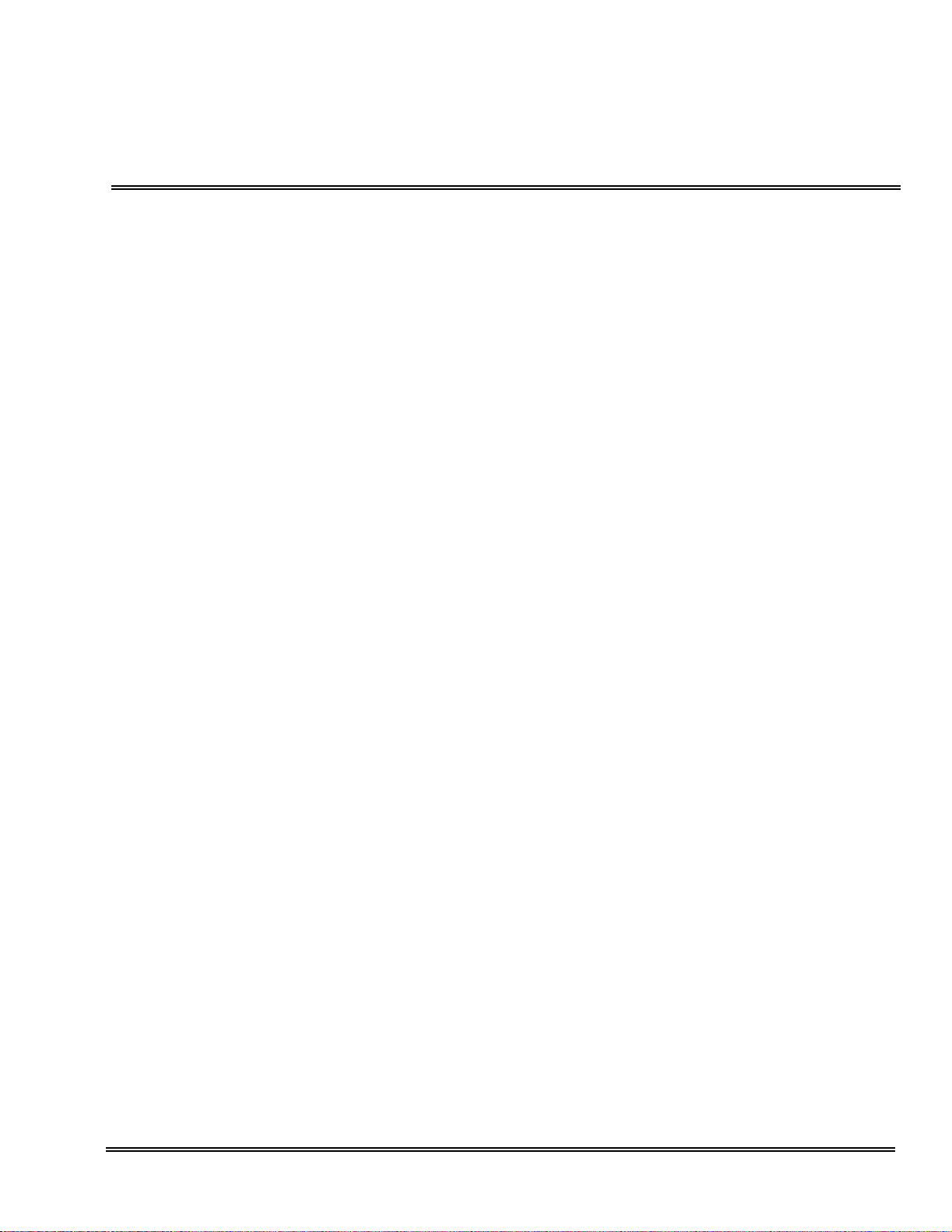
LIST OF FIGURES
___________________________________________________________________________________
Figure 1-1 Programming Flowchart .....................................................................................1-2
Figure 1-2 Electra Elite IPK Multiline Terminal ....................................................................1-6
Figure 1-3 Page Display for 8-Key, and 16-Key Multiline Terminals .................................1-10
Figure 1-4 Page Switching for Data Values ......................................................................1-11
Figure 3-1 Automatic Route Selection (ARS) System Data Flow .....................................3-20
Figure 3-2 Quality of Service Configuration ......................................................................3-55
Figure 3-3 Physical Layout and Default VLAN IDs ...........................................................3-58
Figure 3-4 VLAN Settings .................................................................................................3-59
Figure 3-5 Port Priority Settings ........................................................................................3-60
___________________________________________________________________________________
Programmin g Manual xxi
Page 31

Document Revision 4 Electra Elite IPK
___________________________________________________________________________________
THIS PAGE INTENTIONALLY LEFT BLANK
___________________________________________________________________________________
xxii List of Figures
Page 32

LIST OF TABLES
___________________________________________________________________________________
Table 1-1 Programming Modes ..................................................................................................1-3
Table 1-2 Multiline Terminal Keys Used for Programming .........................................................1-7
Table 2-1 Voice Mail AA-Info Settings ....................................................................................2-258
Table 2-2 Card Interface Slot Assignment ..............................................................................2-631
Table 3-1 Automatic Route Selection to Route Number Assignment .......................................3-21
Table 3-2 Route Number to Trunk Group/RAB Selection and Digit Control .............................3-25
Table 3-3 Memory Block Data ..................................................................................................3-44
Table A-1 Function Time Chart .................................................................................................. A-1
Table B-1 System Data Input .....................................................................................................B-4
Table B-2 Speed Dial Name Input ............................................................................................. B-5
Table C-1 A bbreviations used in Multiline Terminal Displays .................................................... C-1
___________________________________________________________________________________
Programmin g Manual xxiii
Page 33

Document Revision 4 Electra Elite IPK
___________________________________________________________________________________
THIS PAGE INTENTIONALLY LEFT BLANK
___________________________________________________________________________________
xxiv List of Tables
Page 34

Multiline Terminal Programming Chapter 1
___________________________________________________________________________________
SECTION 1 GENERAL INFORMATION
A stored program cont rols the Electra Elite IP K system. When the system i s initially
powered up, the CPUI( )-U ( ) ETU scans all interface an d AP slots to determine th e
hardware configuration. The system stores this information and the default values in
the resid ent s y stem p rog ra m memor y. After init iall y p ower ing u p t he sy s tem, a tr aine d
technician can change the resident system program to meet the specific needs of an
individual custom er.
SECTION 2 PROGRAMMING THE SYSTEM
The battery on the CPU must be co nnected. When the battery is not
connected before programming begins, data may be lost when a
power outa ge occurs.
System data programming may be necessary when:
H
the system is installed for the first time.
H
components of an existing system are replaced.
H
functions of an existing system are changed.
___________________________________________________________________________________
Programmin g Manual 1 - 1
Page 35

Document Revision 4 Electra Elite IPK
___________________________________________________________________________________
New Installation
Develop System
Data She e t
Installation
T est System with Defa ult
Values
System Data
Programming (Note 1)
TEST
Existing System
Component
Replacement
Rewrite System
Data Sheet
Installation
System Data
Programming (Note 2)
TEST
Function
Change
Rewrite System
Data Sheet
System Data
Programming (Note 3)
TEST
Note 1: For new installation, system default values are assigned when power is
turned on. Program the system data to be changed only.
Note 2: For component replacement, program the relevant system data.
Note 3: For function change, program the system data to be revised.
Figure 1-1 Programming Flowchart
2.1 Fea t ur es of Program ming
The following features are provided with Multiline Programming:
H
The syst em operates fro m default after initial power-up. Only the
parame ters that chan ge must be programmed.
H
System programming characters are displayed on the LCD of the
Multiline Terminal.
H
Several types of syste m programming can be entered at the same ti me.
H
Data pr ogrammed for one telephone (e.g., Tenant Mode, or Telephone
Mode) can be copied to another teleph one.
___________________________________________________________________________________
1 - 2 Multiline Terminal Programming
Page 36

Electra El ite IPK Doc ument Revision 4
___________________________________________________________________________________
H
Two Multiline T erminals, connected to ports 01 and 02, respectively, can
be used simultaneously for programming.
2.2 System P rogramming Modes
Modes and submodes ar e listed in Table 1-1 Programming Modes.
T a ble 1-1 Prog ramm ing Modes
Line
Key
LK 1 System Mode
LK 2 Tenant Mode
LK 3 CO/PBX Line Mode
LK 4 Telephone Mode
LK 5 Trunk Group Mode
LK 6 Copy Mode
Mode Name
Line
Key
LK 1 CO Line
LK 2 IC M
LK 3 S LT
LK 4 Transfer/Automa ted Attendant
LK 5 SMDR/LCR
LK 6 DS S
LK 7 E SP
LK 8 P BR/Miscel laneo us
LK 9 DIS A
LK 10 Call by Call
LK 11 DTI
LK 12 ACD/UCD
LK 13 PRI
LK 14 ARS
LK 15 K-CCIS
LK 16 HUB
N/A N/A
N/A N/A
N/A N/A
N/A N/A
LK 2 Tenant Mode Copy Assignment
LK 3 CO Line Mode Copy Assignment
LK 4 Telephone Mode Copy Assignment
Submode Name
LK 5 Trunk Group Mode Copy Assignment
LK 1 Card Interface Slot Assignment
LK 7 ETU Mode
LK 2 Telephone Type Assignment
LK 3 MIF Assignme nt
LK 4 MIF (Caller ID) Assignment
___________________________________________________________________________________
Programmin g Manual 1 - 3
Page 37

Document Revision 4 Electra Elite IPK
___________________________________________________________________________________
Table 1-1 Programming Modes (Continued)
Line
Key
LK 8 Special Mode
Mode Name
2.3 Before Programming
The technician sh ould check t h e ROM version and the po rt numbers before
programm i n g t he system.
2.3.1 Check Poin ts
H
Confirm the ROM Version
The avai lable featur es depend on th e ROM version. Refer to
Memory Bl ock 8-1 (ROM Version Confirmation), or from any
idle Display Terminal, press
H
Confirm th e Port Number
Line
Key
LK 1 ROM Version Confirmation
LK 2 System Speed Dial Memory Clear
LK 3 Station Speed Dial Memory Clear
LK 8 S econd Initial ization
Submode Name
A andC.
Port numb ers are used for system programming. Refer to
Memory Bl ock 7-1 (Card Interface Slot Assignment ).
To confirm station numbers press A andD. The display
indicates the station number and the port number.
2.3.2 Preliminary Points
H
Select Sy stem Programming
Refer to Section 2 Programming the System on page 1-1.
Station
Number
# # # = T E L X X
T I M E D I S P L A Y
Port
Number
___________________________________________________________________________________
1 - 4 Multiline Terminal Programming
Page 38

Electra El ite IPK Doc ument Revision 4
___________________________________________________________________________________
2.4 Writing Syst em Data
After turning on power , t he system data can be prog rammed using a Multiline
Terminal connected to port 01 or port 02 (the Multiline Terminal must be idle).
System programmin g can be performed while other Multil ine Terminals in the
system ar e in use. Some data is wri tten into mem ory immedia te l y aft er the
programming process, but other data is not written until the stations or trunks
are idle. When the data is not written until a station or trunk is idle, the station
LCD displays DATA ENTRY, even after programming is complete, to indicate
that system data entry is still in progress. When the in-use stations become
idle, the data is written and the station LCD displays only the time.
The dat a programmed for applicable Memory Bloc ks is not written for the
following conditions:
H
When Mul tiline Terminals are in use:
J
Memory Bl ock 2-01 (Trunk to Tenant Assignment)
J
Memory Block 2-05 (Line Key Selection)
J
Memory Bl ock 2-07 (System Speed Dial Display Assignment)
J
Memory Block 4-09 (Telephone to Tenant Assignment)
H
When the PBR is in use:
J
Memory Block 1-8-01 (SLT or Automated Attendant/DISA to CPU
PBR Selection)
J
Memory Bl ock 1-8-02 (PBR Receive Level Assignm ent for
Automated Attend ant/D IS A)
___________________________________________________________________________________
Programmin g Manual 1 - 5
Page 39

Document Revision 4 Electra Elite IPK
___________________________________________________________________________________
2.5 Progra m mi ng Methods
2.5.1 Initiali zing the System
Tur n on the new Key Service Unit (KSU) power supply. After
approxi mately 30 seconds, the system oper ates with the system
default values.
2.5.2 Using the Multiline Terminal for Programming
System pr ogramming c an be perform ed using a Display Multilin e
Terminal that is connecte d to station port 01 or 02.
Figure 1- 2 E l e c tra Elite IPK Multiline Terminal shows the terminal in
the offline mode.
Dial
Keys
Exit
Key
Display (LCD)
Message
Waiting LED
Softkeys
Flexible Line
Keys
Feature
Key
Directory Key
Recall
Key
Message Key
Conference
Key
Help
Key
MIC
Key
Redial
Hold
Key
Transfer
Key
Speaker
Key
Answer
Key
Key
Figure 1-2 Electra Elite IPK Multiline Terminal
___________________________________________________________________________________
1 - 6 Multiline Terminal Programming
Page 40

Electra El ite IPK Doc ument Revision 4
___________________________________________________________________________________
Table 1-2 Multiline T erminal Keys Used for Programming provides a
list and description of the keys used during Multiline Terminal
Programming.
Table 1-2 Multiline Terminal Keys Used for Programming
Key
K~I
J
L
F
D
Y
Description
Used to enter data from the dial pad or to specify a Memory Block
location.
Used to move the cursor to the left. The cursor moves one character
J
space to the left each time
Used to move the cursor to the right. The cursor moves one character
space to the right each time
Used to select another mode. Press F to switch modes as follows:
Mode or submode selection: Returns to Program Mode.
Data No. Mode: Return to a mode or submode selection, or
Program Mode (if no submode exists).
Each time the conference key is pressed, Memory Block item changes
are as follows:
Tenant Mode: The tenant number increments by one.
CO/PBX Line Mode: The CO/PBX line number increments by one.
Telephone Mode: The telephone port number increments by one.
Trunk Group Mode: The Trunk group number increments by one.
Future use.
is pressed.
L
is pressed.
Used to re tu r n to the previous page in system programming.
A
X
Future use.
Used to enter a pause in speed dial programming mode or to clear data
H
W
in system programming mode.
Flexible Line keys are used to specify a mode or submode when
selecting a Memory Block or to select programming data for input.
Used to proceed to the next page in system programming.
C
___________________________________________________________________________________
Programmin g Manual 1 - 7
Page 41

Document Revision 4 Electra Elite IPK
___________________________________________________________________________________
Table 1-2 Multiline Terminal Keys Used for Programming
Key
This key is used to enter a pause, hyphen, asterisk or pound. To enter
B
an asterisk or pound:
B +
B + L = #
B +
B +
B +
The Message Waiting LED turns on and off after
Used to exit the programming mode (go back on-line).
J
A
B
C
=
= A
= B
= C
,
E
Used to write (save) data. After entering data, press G ; the data is
G
2.5.3 Enterin g Programmin g Mode
The following digital Multiline Terminals can be used to program the
system. Station ports 01 and 02 are automatically assigned as
programm i n g st ations.
written into memory. The next Memory Block is displayed.
Description
JorL
is pressed.
H
DTP or DTH/DTR-8D-1 TEL
H
DTU-8D-2 TEL
H
DTP or DTH/DTR-16D-1 TEL
H
DTU-16D-2 TEL
H
DTP or DTH/DTR-32D-1 TEL
H
DTU-32D-2 TEL
Using the DTH-16LD -1 TEL t o program is not
recommended.
To enter progra mming mode, the station must be idle (on-hook).
Perform the following procedure to go off-line.
1. Press
2. Press
A .
H .
___________________________________________________________________________________
1 - 8 Multiline Terminal Programming
Page 42

Electra El ite IPK Doc ument Revision 4
___________________________________________________________________________________
3. DialL, K, andJin sequence. The Multiline Terminal LCD
indicates program mode is now active.
P R O G R A M M O D E
T I M E D I S P L A Y
While off- l in e, t he p rogramming te rm i n al ca nnot be si gn aled by
any system station. Off-line mode does not timeout.
2.5.4 Page Switching
In Memory Block 1-1-18 ( System Speed Dial Re striction by Tenant)
tenant num bers 00 ~07 ar e a ssi gn ed to Fle xi ble Li ne ke ys on the fir st
page. Tenant number 08~15 are assigned to the Flexib le Line keys
on the second page. The tenant number corresponding to Flexible
Line key 1 of the current page is displaye d on the right side of the
display.
During system programming, a value (data) is assigned to each
Flexibl e Line key. When the number of val ues exceeds the number
of Flexible Line keys, value assignments are displayed on additional
pages. The associated data can be entered on that page. The page
number is displayed on the right si de of the LCD.
Figure 1-3 Page Display for 8-Key, and 16-Key Multiline Terminals
shows an example of CO/PBX line keys on each pag e and their
corresponding tenant numbers. In all cases, each page is
repres ented by eight l ine keys.
To navigate bet w een pages, press
or press
A to return to the previous page.
C to access the next page,
___________________________________________________________________________________
Programmin g Manual 1 - 9
Page 43

Document Revision 4 Electra Elite IPK
___________________________________________________________________________________
8-Key Multiline Terminal
DTU/DTP
LCD Display:
Page 1
LK 1 LK 2 LK 3 LK 4
01 02 03 04
LK 5 LK 6 LK 7 LK 8
05 06 07 08
Page 2
LK 1 LK 2 LK 3 LK 4
09 10 11 12
LK 5 LK 6 LK 7 LK 8
13 14 15 16
01 to indicate Page 1
09 to indicate page 2
16-Key Multiline Terminal
DTU/DTP
(Page 1)
LK 1LK 2LK 3LK 4
01 02 03 04
LK 5 LK 6 LK 7 LK 8
05 06 07 08
LK 9 LK 10 LK 11 LK 12
09 10 11 12
LK 13 LK 14 LK 15 LK 16
13 14 15 16
LCD Display:
01 to indicate Page 1
8-Key Multiline Terminal
DTH/DTR
LCD Display:
Page 1
LK 1 LK 2 LK 3 LK 4 LK5 LK6 LK 7 LK 8
01 02 03 04 05 06 07 08
Page 2
LK 1 LK 2 LK 3 LK 4 LK5 LK6 LK 7 LK 8
09 10 11 12 13 14 15 16
01 to indicate Page 1
16-Key Multiline Terminal
DTH/DTR
LCD Display:
(Page 1)
LK 1 LK 2 LK 3 LK 4 LK5 LK6 LK 7 LK 8
01 02 03 04 05 06 07 08
LK 09 LK 10 LK 11 LK 12 LK 13 LK 14 LK 15 LK 16
09 10 11 12 11 12 15 16
01 to indicate Page 1
LCD Display:
(Page 2)
LK 1LK 2LK 3LK 4
09 10 11 12
LK 5 LK 6 LK 7 LK 8
13 14 15 16
LK 9 LK 10 LK 11 LK 12
17 18 19 20
LK 13 LK 14 LK 15 LK 16
21 22 23 24
09 to indicate Page 2
LCD Display:
09 to indicate Page 2
(Page 2)
LK 1 LK 2 LK 3 LK 4 LK5 LK6 LK 7 LK 8
09 10 11 12 13 14 15 16
LK 9 LK 10 LK 11 LK 12 LK 13 LK 14 LK 15 LK 16
17 18 19 20 21 22 23 24
LCD Display:
09 to indicate Page 2
Figure 1-3 Page Display for 8-Key, and 16-Key Multiline Terminals
___________________________________________________________________________________
1 - 10 Multiline Terminal Programming
Page 44

Electra El ite IPK Doc ument Revision 4
___________________________________________________________________________________
Figure 1- 4 P a ge Switching for Da ta Values is an example of 10 data
values. Values are displayed on two pages.
16-Key Multiline Terminal
DTU/DTP
(Page 1)
LK 1LK 2LK 3LK 4
Data 01 Data 02 Data 03 Data 04
LK 5LK 6LK 7LK 8
Data 05 Data 06 Data 07 Data 08
LCD Display:
01 to indicate Page 1
(Page 2)
LK 9 LK 10 LK 11 LK 12
Data 09 Data 10
LK 13 LK 14 LK 15 LK 16
LCD Display:
09 to indicate Page 2
16-Key Multiline Terminal
DTH/DTR
LK 1 LK 2 LK 3 LK 4 LK5 LK6 LK 7 LK 8
Data01Data02Data03Data04Data05Data06Data07Data
LK 9 LK 10 LK 11 LK 12 LK 13 LK 14 LK 15 LK 16
Data09Data
10
Figure 1-4 Page Switching for Data Values
08
___________________________________________________________________________________
Programmin g Manual 1 - 11
Page 45

Document Revision 4 Electra Elite IPK
___________________________________________________________________________________
2.5.5 Station Port Numbe ri n g Pl a n
Some Memor y Blocks require entering a 2-digit port number. The
Electra Elite IPK system suppor ts 48/120 ports, respectively.
Programming values for entry of Port Assignments are defined
below:
Port Assignments Programming Value
01~99 01~99
100~109 A0~A9
110~119 B0~B9
120 C0
To enter an A, B, or C, press
B and 1, 2, or 3.
___________________________________________________________________________________
1 - 12 Multiline Terminal Programming
Page 46

Electra El ite IPK Doc ument Revision 4
___________________________________________________________________________________
SECTION 3 SYSTEM DATA LIST
The Syste m Data List is a complete lis t of Memory Blocks that are available in the
Electra Elite IPK system. The information is organized by mode, submode, and then
numerically by Memory Block number. The Memory Block number and name, the
default values, and programming values are provided for each Memory Block.
LK 1 System Mode
LK 1 CO Line
Data
No.
00 Pause Time Selection 3.0s 1.0s, 3.0s
01 DP Interdigit Time Selection B Pattern A or B
02 Hookflash Time Selection 600ms 20ms, 40ms, 60ms, 80ms, 100ms,
03 Hold Recall Time Selection
(Non-Exclusive Hold)
04 Automatic Redial Time Selection Table 1: 030
05 Start Time Selection 10s (R2500 o r l ower)
Memory Block Name Default Value Programming Values
140ms,
160ms, 200ms, 400ms, 600ms,
800ms,
1.0s, 1.5s, 2.0s, 3.0s, 5.0s
25s (R2500 or lower )
60s (R3000 or
higher)
Table 2: 060
Table 3: 002
02s (R3000 or
higher)
25s, 45s, 60s, 90s, 120s, 180s, 240s,
∞ (No Lim it)(R2500 or lower)
000s (No Limit), 001s~25 5s (R3000 or
higher)
Table 1: 001 ~ 050 sec.
Table 2: 001 ~ 100 sec.
Table 3: 001 ~ 015 times
2s, 10s, 20s, 30s, 40s, 50s, 60s, 70s
(R2500 or lower)
00s (No Limit), 01s~99s (R3000 or
higher)
06 CO/PBX Incoming Ringing Alarm
Time Selection
07 Tie Line Delay Ringing Time
Selection
09 Manual Pause Selection NO NO, YS
11 System Transfer/Camp-On
Selection
∞ (No Limit) (R2500
or lower)
000s (R3000 or
higher)
∞ (No Limit) (R2500
or lower)
000s (R3000 or
higher)
YS NO, YS
10s, 20s, 30s, ∞ (R2500 or lower)
000s (No Limit), 001s~25 5s (R3000 or
higher)
10s, 20s, 30s, ∞ (R2500 or lower)
000s (No Limit), 001s~25 5s (R3000 or
higher)
___________________________________________________________________________________
Programmin g Manual 1 - 13
Page 47

Document Revision 4 Electra Elite IPK
___________________________________________________________________________________
LK 1 System Mode
LK 1 CO Line (Continued)
Data
No.
12 Station Transfer/Camp-On Recall
Time Selection
13 CO Transfer Ring Pattern Selection C OFF, ON, A ~ H
14 CO Transfer Ring Tone Selection A A ~ H
18 System Speed Dial Restriction by
Tenant
20 DID Digit Length Selection 3 2, 3, or 4
21 DID Digit Conversion Assignment NO NO, YS
22 DID Digit Conversion Table T T (Station or Closed Number)
23 DID Forward Station Number for
Busy Station or Undefined Digit
24 PBX/CTX Access Code Assignment I9– Up to six digits (three numeric, three
Memory Block Name Default Value Programming Values
45s (R2500 or lower )
060s (R3000 or
higher)
CO/PBX Line LED
On
NON NON, T (TEL), TN (Tenant)
25s, 45s, 60s, 90s, 120s, 180s, 240s,
∞ (No Limit) (R2500 or lower)
000s (No Limit), 001s~99 9s (R3000 or
higher)
LED On: Not Restricted
LED Off: Restricted
TN (Tenant)
pauses)
25 PBX/CTX Access Code Assignment II8– Up to six digits (three numeric, three
pauses)
27 Automatic Day/Night Mode
Switching Time Assignment
28 Distinctive Ringing by Telephone or
CO Selection
29 Private Line Assignment Not Specified CO/PBX Line Number, Tel Port
30 Route Advance Block Assignment All Blocks 00
32 Automatic Day/Night Mode by Day
of Week Selection
33 Speed Dial Number/Name Display
Selection
34 Tie Line First Ring Pattern S election PAT3 PA T 1, PAT2, P AT3, PAT4, ICM,
Not Specified Day/Night Mode Time (24-hour clock)
TEL TEL, CO
Number
Priority of Trunk Group Number
(Not Set)
CO/PBX Line LED
Off Pattern 1
(Sunday ~ Saturday)
DIAL DIAL, NAME
Pattern 1, Pattern 2
VOICE
___________________________________________________________________________________
1 - 14 Multiline Terminal Programming
Page 48

Electra El ite IPK Doc ument Revision 4
___________________________________________________________________________________
LK 1 System Mode
LK 1 CO Line (Continued)
Data
No.
35 Speed Dial Buffer Allocation 100 100, 1,000 Memories
37 Trunk Queuing Timeout Selection 10s (R2500 or l ower)
46 Access Code (1-Digit) Assignment Refer to 1-1-46 Access Code (1-Digit) Assignment on page
47 Access Code (2-Digit) Assignment Refer to 1-1-47 Access Code (2-Digit) Assignment on page
48 Access Code (3-Digit) Assignment All Dial 000
49 Networking Trunk Group/Route
Advance Assignment
50 CO/PBX Outgoing Digit Add
Assignment
51 CO Line Ringing Pattern Selection A26 A ~ H, NO
52 PBX Line Ringing Pattern Selection B A ~ H, NO
Memory Block Name Default Value Programming Values
10s, 20s, 30s, 60s (R2500 or lower)
10s (R3000 or
higher)
2-51.
2-58.
(Not Used)
Not Specified 101~132 (Trunk Group 01 ~ 32) or
Not Specified 10 digits max.
00s (No Limit), 01s~99s (R3000 or
higher)
N/A
201~216 (Route Advance Block
01 ~ 16)
53 Tie Line Delay Ring Pattern
Selection
54 Automated Attendant Transfer Ring
Pattern
55 DID Line Ringing Pattern Selection A A ~ H, NO
57 CO/PBX Prepause Time Selection 1s None, 1s~13s
59 Synchronous Ringing Selection YS YS, NO
60 8-Digit Matching Table Assignment Refer to 1-1-60 8-Digit Matching Table Assignment on page
61 8-Digit Matching Table to Class
Assignment
62 System Speed Dial Override by
Class Selection
D A ~ H, NO
C A ~ H, NO
2-78.
Refer to 1-1-61 8-Digit Matching Table to Class Assignment on
page 2-80.
YS NO = No Override
YS = Override
___________________________________________________________________________________
Programmin g Manual 1 - 15
Page 49

Document Revision 4 Electra Elite IPK
___________________________________________________________________________________
LK 1 System Mode
LK 1 CO Line (Continued)
Data
No.
63 Hold Recall Time Selection
(Exclusive)
65 Code Restriction Class Allow/Deny
Selection
66 8-Digit Matching Table to Normal
Dial Assignment
67 OCC Table Assignment Tables 00 ~ 15 =
68 8-Digit Matching Table to OCC
Table Assignment
Memory Block Name Default Value Programming Values
1.0 (R2500 or lower)
060s (R3000 or
higher)
Class 01 ~ 04 – YS
Class 05 ~ 14 – NO
Tables 00 ~ 14 =
Used
(All CO/PBX Line
LEDs On)
Table 15 = Unused
(CO/PBX Line LED
Off)
Blank
Table 16 =
1010XXX
CO/PBX Line LED
Off
In minutes: 0.5, 1.0, 1.5, 2.0, 3.0,
5.0, 8.0, ∞ (No Limit) (R2500 or lower )
000s (No Limit), 001s~99 9s (R3000 or
higher)
YS (Allow)
NO (Deny)
N/A
N/A
Refer to 1-1-68 8-Digit Matching Table
to OCC Table Assignment on page
2-88.
69 Tie Line Code Restriction
Assignment
70 Code Restriction Class Assignment
when Lockout is Set
71 First Delay Announcement Start
Time Selection
72 First Delay Announcement Repeat
Selection
73 First to Second Delay
Announcement Interval Time
Selection
74 Second Delay Announcement
Repeat Selection
75 Second Delay Announcement
Repeat Interval Time Selection
76 Barge-In Alert Tone Assignment YS YS = Send Alert Tone
YS NO = No Restriction
YS = Restriction
15 Class 00 ~ 15
20 In seconds: 00, 10, 20, 30, 40, 50, 60
1 1, 2, 3, 4, 5, 6, 7, 8
20 In seconds: 00, 10, 20, 30, 40, 50, 60,
∞ (No Limit)
1 1~ 8
20 In seconds: 00, 10, 20, 30, 40, 50, 60,
∞ (No Limit)
NO = Do not send Alert Tone
___________________________________________________________________________________
1 - 16 Multiline Terminal Programming
Page 50

Electra El ite IPK Doc ument Revision 4
___________________________________________________________________________________
LK 1 System Mode
LK 1 CO Line (Continued)
Data
No.
77 Delayed Ringing Time Assignment
(CO)
78 Caller ID Display Assignment for
System Mode
79 BGM Port Assignment 00 00 (Not Specified), 01~ 64
80 ISDN DTMF Duration/Interdigit
Selection
81 ISDN / K-CCIS Interval Time
Selection
82 CO Feature Code Service for Code
Restriction
86 Call Monitoring Alert tone
Assignment
Memory Block Name Default Value Programming Values
15s 00 ~ 99 sec.
Not Specified Up to 15 ports
Tel Port No. = 01~ CO
100/70 In milliseconds: 70/60, 100/70, 400/
100, 600/100, 900/200
4s (R2500 or lower)
04s (R3000 or
higher)
Not Specified 10 tables each with up to 10 digits
YS YS, NO
2s, 4s, 8s, 16s, 32s (R2500 or lower)
01s~99s (R3000 or higher)
LK 1 System Mode
LK 2 ICM
Data
No.
00 Internal Paging Timeout Selection 90s (R2500 or lower)
01 Intercom Call Voice/Tone Signal
Selection
02 Automatic Callback Release Time
Selection
03 2~7-Digit Station Number Selection 3DGT 2DGT, 3DGT, 4DGT, 5DGT, 6DGT,
04 Call Arrival Key Block Assignment No CAR Blocks are
___________________________________________________________________________________
Memory Block Name Default Value Programming Values
90s, 120s, ∞ (No Limit) (R2500 or
090s (R3000 or
higher)
VOICE TONE
30m (R2500 or
lower)
30m (R3000 or
higher)
Assigned
lower)
000s (No Limit), 001s~255s (R300 0 or
higher)
VOICE
30s, 1m, 2m, 3m, 5m, 10m, 20m,
30m(R2500 or lower)
00m (No Limit), 01m~99m (R3000 or
higher)
7DGT
CAR Blocks:
Port 01~CO - 4 ports per block
Programmin g Manual 1 - 17
Page 51

Document Revision 4 Electra Elite IPK
___________________________________________________________________________________
LK 1 System Mode
LK 2 ICM (Continued)
Data
No.
08 Specified Station Access Code
Assignment
9~18 Customized Message 1~10
Assignment
19 Intercom Ring Pattern Selection B OFF, ON, A~H
20 Intercom Ring Tone Selection A A~H
21 PS Telephone Block Assignment No CAR Blocks are
22 Call Forward – No Answer Time
Selection
Memory Block Name Default Value Programming Values
00 = 01
01 ~ 23 Not Set
09 = DND
10 = MEETING
11 = BUSINESS
TRIP
12 = NOT IN
13 = WITH GUEST
14 = OUT OF
OFFICE
15~18 = Not
Specified
Assigned
8s (R2500 or lower)
12s (R3000 or
higher)
Tel. Port Number
Maximum of 13 characters.
Refer to Appendix B Character C odes,
Section 1 Character Assignment on
page B-1 for a list of characters.
CAR Blocks:
Port 01~C0 - 4 ports per block
4s, 8s, 12s, 18s, 24s, 30s, 60s (R2500
or lower)
01s~99s (R3000 or higher)
23 System Call Park Recall Time
Selection
24 Intercom Feature Access Code
Assignment
25 Internal Paging Alert Tone
Selection
26 Delayed Ringing Time Assignment
(ICM)
30 PS Out of Area Time Assignment 08s 00~99 sec.
32 IP Telephone Block Assignment Off (No IP Phone
33 IP Telephone Block Assignment
Allow/Deny Selection
1.0 (R2500 or lower)
060s(R3000 or
higher)
Refer to 1-2-24 Intercom Feature Access Code Assignment on
page 2-126.
YS YS (Tone provided)
10s 00~99 sec.
Blocks Assigned)
YS (Allow) YS (Allow), NO (Deny)
In minutes: 0.5, 1.0, 1.5, 2.0, 3.0, 5.0,
8.0, 10.0 (R2500 or lower)
001s~999s (R3000 or higher)
NO (No Tone)
Off
ON (Green), IP Assigned
On (Red), Block Not available
___________________________________________________________________________________
1 - 18 Multiline Terminal Programming
Page 52

Electra El ite IPK Doc ument Revision 4
___________________________________________________________________________________
LK 1 System Mode
LK 2 ICM (Continued)
Data
No.
34 Expanded Sta ti on Number
Assignment
Memory Block Name Default Value Programming Values
Blank (Not Specified) 2, 3, or 4 Digits Blank (Not Specified)
5-Digit 1~8, one digit
6-Digit 10~89, two digits
7-Digit 100~899, three digits
LK 1 System Mode
LK 3 SLT
Data
No.
01 Bounce Protect Time Selection 300ms Page 1: 0ms, 100ms, 200ms, 300ms,
Memory Block Name Default Value Programming Values
400ms, 500ms, 600ms,
700ms
Page 2: 800ms, 900ms, 1000ms,
1100ms, 1200ms, 1300ms,
1400ms, 1500ms
02 SLT Hookflash Signal Selection HOLD HOLD
FLASH
03 First Digit PBR Release Time
Selection
04 Dial 1 (DP) Hookflash Selection YS YS, NO
05 Hookflash Start Time Selection 290 In milliseconds: 40, 90, 140, 190, 240,
06 Hookflash End Time Selection 07 (HST + 700 ms.) Refer to 1-3-06 Hookflash End Time
07 Voice Mail Digit Add Assignment Blank Up to 4 digits
08 Voice Mail DTMF Delay Time
Selection
09 Voice Mail Disconnect Time
Selection
10s (R2500 or lower )
10s (R3000 or
higher)
1s 0s, 1s, 2s, 3s, 4s, 5s, 6s, 8s
1.5s 0.5s, 1.0s, 1.5s, 2.0s, 3.0s, 3.5s
10s, 20s, 30s, 40s, 50s, 60s (R2500 o r
lower).
01s~99s (R3000 or higher)
290, 340, 390, 440, 490, 540, 590,
640, 690, 740, 790
Selection on page 2-143.
___________________________________________________________________________________
Programmin g Manual 1 - 19
Page 53

Document Revision 4 Electra Elite IPK
___________________________________________________________________________________
LK 1 System Mode
LK 3 SLT (Continued)
Data
No.
10 Voice Mail DTMF Duration/Interdigit
Time Selection
11 SLT/PSII Talk Start timer 10s 01~99 sec
12 SLT/ISDN TELCO Account Codes
Allow/Deny Selection
Memory Block Name Default Value Programming Values
110/80 In milliseconds: 60/70, 110/80, 410/
100,
610/100, 810/190
NO NO, YES
LK 1 System Mode
LK 4 Transfer/Automated Attendant (A.A.)
Data
No.
00 Tandem Transfer Automatic
Disconnect Time Selection
01 Automated Attendant First Digit
PBR Release Time Selection
Memory Block Name Default Value Programming Values
060 In minutes: 000~999
20s (R2500 or lower )
20s (R3000 or
higher)
5s, 10s, 20s, 30s, 40s, 50s, 60s
(R2500 or lower)
01s~99s (R3000 or higher)
02 Automated Attendant Transfer
Delayed Ringing Time Selection
03 Automated Attendant No Answer
Disconnect Time Selection
04 Tandem Transfer SMDR Print
Extension Assignment
05 Automatic Tandem Trunk by Night
Mode Selection
08 Automated Attendant PBR Timeout
Response Selection
09 Automated Attendant PBR Start
Time Selection
∞ (R2500 or lower)
00s (R3000 or
higher)
2m (R2500 or lower)
120s (R3000 or
higher)
999 2-digit = 00~99
NO YS, NO
NORMAL NORMAL, RELEAS
FR FR = Same Time as Greeting
In seconds: 10, 20, 30, ∞ (No Limit)
(R2500 or lower)
00s (No Limit), 01~99s (R3000 or
higher)
1m, 2m, 3m, 4m (R2500 or lower)
001s~255s (R3000 or higher)
3-digit = 000~999
4-digit = 0000~9999
AF = After Greeting
___________________________________________________________________________________
1 - 20 Multiline Terminal Programming
Page 54

Electra El ite IPK Doc ument Revision 4
___________________________________________________________________________________
LK 1 System Mode
LK 4 Transfer/Automated Attendant (A.A.) (Continued)
Data
No.
11 Automated Attendant Message
Day/Night Mode Selection
12 Automated Attendant Message to
Tenant Assignment
13 Automated Attendant Answer Delay
Time Assignment
14 Automated Attendant Message
Access Code (1-Digit) Assignment
15 Automated Attendant Message
Access Code (2-Digit) Assignment
16 Automated Attendant Message
Repeat Selection
17 Automated Attendant Delay
Announcement Hold Tone
Selection
18 Automated Attendant Delay
Announcement Assignment
Memory Block Name Default Value Programming Values
NO YS, NO
00 Tenant Number 00 to 47
04s 00~99s, per MSG 1~8
Refer to 1-4-14 Automated Attendant Message Access Code
(1-Digit) Assignment on page 2-166.
Refer to 1-4-14 Automated Attendant Message Access Code
(1-Digit) Assignment on page 2-166.
1
All messages
RBT RBT, MOH
NONE (Not specified) None, MSG1, MSG2, MSG3, MSG4,
1, 2, 3, 4, 5, 6, 7, 8
MSG5, MSG6, MSG7, MSG8
19
20 Automated Attendant Delay
21 Automated Attendant Extension
22 Automated Attendant Direct
Automated Attendant 1st to 2nd
Delay Announcement Interval Time
Selection
Announcement Disconnect Time
Selection
Number Assignment
Extension Ring Assignment
4m 0s, 10s, 20s, 30s, 1m, 2m, 3m, 4m,
5m,
10m, 20m.
30s 0s, 10s, 20s, 30s, 1m, 2m, 3m, 4m,
5m, 10m, 20m
Not Specified 2-digit (10~89), 3-digit (100~899), or
4-digit (1000~8999) extension
numbers
Messages 1~8
Not Specified 2-digit (10~89), 3-digit (100~899), or
4-digit (1000~8999) extension
numbers
Messages 1~8
___________________________________________________________________________________
Programmin g Manual 1 - 21
Page 55

Document Revision 4 Electra Elite IPK
___________________________________________________________________________________
LK 1 System Mode
LK 5 SMDR/LCR
Data
No.
02 SMDR Print Format ALL ALL, MSK
13 Printer Connected Selection NO NO, PC(Future), YS
14 Printer Line Feed Control Selection YS YS, NO
25 SMDR Valid Call Time Assignment 040s 000~990s (in 10-second increments)
26 SMDR Incoming/Outgoing Print
Selection
Memory Block Name Default Value Programming Values
OUT ALL, OUT, INC
LK 1 System Mode
LK 6 DSS
Data
No.
01 Attendant Add-On Console to
Telephone Port Assignment
Memory Block Name Default Value Programming Values
Refer to 1-6-01 Attendant Add-On Console to Telephone Port
Assignment on page 2-183.
03 DSS Call Voice/Tone Signal
Selection
05 Attendant Add-On Console Key
Selection
07 Message Board Lamp Assignment NON NON (Not assigned)
08 Attendant Transfe r Selection Dur ing
Live Record
VOICE TONE, VOICE
Refer to 1-6-05 Attendant Add-On Console Key Selection on
page 2-185.
MSG (message)
YS NO, YS
___________________________________________________________________________________
1 - 22 Multiline Terminal Programming
Page 56

Electra El ite IPK Doc ument Revision 4
___________________________________________________________________________________
LK 1 System Mode
LK 7 ESP
Data
No.
00 Doorphone Assignment No default LK1~LK4 Assigns DPH1~ DPH4 Yes or
01 Doorphone Display Time Selection 10s (R2 500 o r l ower)
02 External Speaker Connection
Selection
03 External Paging Alert Tone
Selection
04 Doorphone Ring Pattern Selection DPH1~4 ON OFF, ON, A~H
05 Doorphone Ringing Frequency
Selection
06 External Paging Timeout Selection 5.0 (R2500 or lower)
07 External Ring Relay Pattern
Selection
Memory Block Name Default Value Programming Values
No
10s, 30s, 60s, 90s (R2500 or lower)
10s (R3000 or
higher)
All Speakers (A~C)
On
YS YS, NO
C A~H
300s (R3000 or
higher)
PT3 Refer to 1-7-07 External Ring Relay
01s~99s (R3000 or higher)
ESP A, ESP B, ESP C
In minutes: 0.5, 1.0, 1.5, 2.0, 3.0, 5.0,
8.0, ∞ (No Limit) (R2500 or lower)
000s (No Limit), 001s~99 9s (R3000 or
higher)
Pattern Selection on page 2-202.
08 External Speaker Chime Selection PRT PRT (Normal paging tone before Page)
C-S (Chime Start Only)
C-B (Chime Start/End)
09 External Speaker Chime Start Time
Selection
700 In milliseconds: 000, 100, 200, 300,
400, 500, 600, 700, 800, 900, 1000,
1100, 1200, 1300, 1400, 1500
___________________________________________________________________________________
Programmin g Manual 1 - 23
Page 57

Document Revision 4 Electra Elite IPK
___________________________________________________________________________________
LK 1 System Mode
LK 8 PBR/Miscellaneous
Data
No.
01 SLT or Automated Attendant/DISA
to CPU PBR Selection
02 PBR Receive Level Assignment for
Automated Attendant/DISA
04 Time Display (12h/24h) Selection 12 12, 24
07 Class of Service (Attendant)
Feature Selection 1
08 Class of Service (Station) Feature
Selection 2
09 Music on Hold Pattern Selection A Medley A or B
10 PBR Interdigit Release Time
Selection
11 System Refresh Time Assignment 4H NON, 4H, 8H, 12H, 24H
12 VRS Message Recording Time
Selection
Memory Block Name Default Value Programming Values
LK1 and LK2 Off Off = Single Line Telephone
On = Automated Attendant/DISA
03 (–36.0 dBm) Refer to 1-8-02 PBR Receive Level
Assignment for Automated Attendant/
DISA on page 2-208.
Refer to 1-8-07 Class of Service (Attendant) Feature Selection
1 on page 2-211.
Refer to 1-8-08 Class of Service (Station) Feature Selection 2
on page 2-214.
7s 3s, 4s, 5s, 6s, 7s, 8s, 9s, 10s
15s x16 Time and number of messages: 15s x
16,
30s x 8, 60s x 4, 120s x 2
13 VRS Message Function
Assignment
15 Tone Assignment A Refer to 1-8-15 Tone Assignment on
16 Voice Prompt to Tone Assignment PR1 Refer to 1-8-16 Voice Prompt to Tone
17 PC Programming Password
Assignment
18 Site Name Assignment Not Assigned N/A
25 ACD/UCD Group Agent
Assignment
Refer to 1-8-13 VRS Message Function Assignment on page
2-225.
page 2-227.
Assignment on page 2-230.
Class 1, 2 All Blank N/A
Not Specified Agent Station Number and ACD/UCD
Group Number
___________________________________________________________________________________
1 - 24 Multiline Terminal Programming
Page 58

Electra El ite IPK Doc ument Revision 4
___________________________________________________________________________________
LK 1 System Mode
LK 8 PBR/Miscellaneous (Continued)
Data
No.
26 Voice Mail Quick Transfer Master
Hunt Number
27 Forced Account Code Length
Assignment
29 SCD (Simplified Call Distribut ion)
Pilot Number Assignment
30 SCD Group Agent Assignment Not Assigned 1~4 Digits
31 Hold Tone Source Assignment INT INT, EXT
32 Hold Internal Tone Volume
Selection
33 Master Clock Selection Cabinet 0 (Master
Memory Block Name Default Value Programming Values
000 Station numbers:
2-digit 10-89
3-digit 100-899
4-digit 1000-8999
5-digit 10000-89999
6-digit 100000-899999
7-digit 1000000-8999999
10DGT 1~13 Digits
Not Assigned Pilot Number for up to four Groups
0dB 0dB, -6dB
Cabin et: 0,1~3
System)
Slot: 1~8
35 COM Port Baud Rate Setting
Assignment
36 COM Port Parity/Stop Bit Setting
Assignment
37 General Purpose Relay Assignment NO NO, YS
38 Modem Number for Remote
Programming Assignment
40 ACD Hunt Time 10s 10s, 20s, 30s, 60s, 120s, 240s,
43 Enhanced 911 Trunk Assignment LK1, CO/PBX No. CO/PBX trunks 01~64 / Trunk Group/
44 Enhanced 911 Alternate Route
Assignment
COM 1 = 38.4
COM 2 = 4.8
COM 3 = 9.6
NON/1 NON/1, NON/2, EVEN/1, ODD/1
Not Assigned Any Unused Extension Number
No Alternate Route No Alternate Route
4.8 Kb ps, 9.6 Kbps, 19.2 Kbps, 38.4
Kbps
(1~4 digits)
∞ ( No Limit).
Route Advance Block
101~132 for Trunk Group 01~32
201~216 for Route Advance Block
01~16
___________________________________________________________________________________
Programmin g Manual 1 - 25
Page 59

Document Revision 4 Electra Elite IPK
___________________________________________________________________________________
LK 1 System Mode
LK 8 PBR/Miscellaneous (Continued)
Data
No.
45 Enhanced 911 Alternate Route
Assignment (Maintenance Busy)
46 Enhanced 911 Dialing Digit
Assignment
47 Call Arrival Key Voice Mail
Message Notification Assignment
48 Automatic Daylight Saving Time
Selection
49 New AA-Info Yes/No Selection YS YS, NO
Memory Block Name Default Value Programming Values
101 No Alternate Route
101~132 for Trunk Group 01~32
201~216 for Route Advance Block
01~16
911 1, 11, 911, 9911
Not Specified 2-digit (10~89), 3-digit (100~899), or
4-digit (1000~8999) CARs
YS YS, NO
LK 1 System Mode
LK 9 DISA
Data
No.
00 DISA ID Code Assignment Refer to 1-9-00 DISA ID Code Assignment on page 2-261.
02 DISA Password Effect/Invalid
Selection
Memory Block Name Default Value Programming Values
YS NO (Invalid), YS (Password effects)
___________________________________________________________________________________
1 - 26 Multiline Terminal Programming
Page 60

Electra El ite IPK Doc ument Revision 4
___________________________________________________________________________________
LK 1 System Mode
LK 10 Call by Call
Data
No.
00 Call by Call Type of Network ID
Assignment
01 Call by Call ID Plan Assig nment All RABs 01 00 Not Used)
02 Call by Call Type of Number
Assignment
03 Call by Call Numbering Plan ID
Assignment
Memory Block Name Default Value Programming Values
All RABs 2 0,1 Not Used)
2 National Network Identification
3~7 Not Used
01 Interexchange Carrier Code
02~15 Not Used
All RABs 0 0 Unknown
1 International
2 National
3 Network Specific
4 Subscriber or Local
5~7 Not Used
All RABs 00 00 Unknown
01 ISDN/Telephony Numbering
Plan)
02 Not Used
3 Future Data Numbering Plan
04~08 Not Used
09 Private Numbering Plan
10~15 Not Used
04 Call by Call Network ID Assignment All RABs Unspecified Three or four-digit Call by Call Network
ID
05 Call by Call Facility Coding Value
Assignment (Service)
All RABs 00 00 Non-CBC RAB , None
01 5ESS SDN
02 5ESS MEGACOMBO800
03 5ESS MEGACOM
06 5ESS ACCUNE)
08 5ESS International 800
16 5ESS AT&T MultiQuest 900
Service
17 NI-2 INWAT S
18 NI-2 OUTWATS
19 NI-2 FX
20 NI-2 Tie Trunk
01 DMS100 Private
02 DMS100 INWATS
03 DMS100 OUTWATS
04 DMS100 FX
05 DMS100 Tie Trunk
___________________________________________________________________________________
Programmin g Manual 1 - 27
Page 61

Document Revision 4 Electra Elite IPK
___________________________________________________________________________________
LK 1 System Mode
LK 10 Call by Call (Continued)
Data
No.
06 Call by Call Facility Coding Value
Assignment (Feature)
07 Call by Call Service Parameter
Assignment
08 Call by Call Max Digit Assignment All RABs 00 00 (No Limit) ~ 24
09 Call by Call Simulated Facility
Group Assignment
20 Call by Call Outgoing SFG
Assignment
21 Call by Call Outgoing/Incoming
SFG Assignment
22 Call by Call Incoming Type
Selection
Memory Block Name Default Value Programming Values
All RABs 00 00 Non-CBC RAB , None
05 5ESS Local Exchange
06 5ESS default-Common Carrier
All RABs 0 - 000 0 (0 or 1) - 000 (000~127)
All RABs 00 00 (None)~16
99 01~16 For Electra Elite 48 (Default
16), 01~64For Electra Eli te192 (Default
64)
99 Default for all SFGs
99 01~16 For Electra E lite 48 (Default
16),
01~64 For Electra Elite 192 (Default
64) 99 Default for all SFGs
DID CO, DID
___________________________________________________________________________________
1 - 28 Multiline Terminal Programming
Page 62

Electra El ite IPK Doc ument Revision 4
___________________________________________________________________________________
LK 1 System Mode
LK 11 DTI
Data
No.
00 T1 Signal Format Selection 24 12 (Superframe), 24 (Extended
01 Clear Channel Selection ZCS ZCS, B8ZS
02 Line Length Selection 1 Refer to 1- 11-02 Line Length Selection
03 IP K-CCIS Selection NO YS, NO
05 T1 Channel Selection Refer to 1-11-05 T1 Channel Selection on page 2-294.
06 Signaling Selection LS LS, GS
07 DTI Trunk Type Assignment CO CO, E&M, DID, ANI
08 Digits Delete for T1 ANI Assignment 2DGT 0 (No delete), 1~9
Memory Block Name Default Value Programming Values
Superframe)
on page 2-291.
LK 1 System Mode
LK 12 ACD/UCD
Data
No.
00 ACD/UCD Group Pilot Number
Assignment
01 ACD/UCD Group Overflow
Destination Assignment
02 ACD/UCD Overflow Time Selection 60s In seconds: ∞, 10s, 20s, 30s,
Memory Block Name Default Value Programming Values
Not Specified Any Unused Extension Number
Not Specified Any Unused Extension Number
60s,120s, 180s, 240s
___________________________________________________________________________________
Programmin g Manual 1 - 29
Page 63

Document Revision 4 Electra Elite IPK
___________________________________________________________________________________
LK 1 System Mode
LK 13 PRT
Data
No.
00 PRT Channel Assignment 24 0, 4, 8, 12, 16, 20, 24
01 PRT Signal Format Selection 24 12 (SF), 24 (ESF)
02 Clear Channel Selection B8ZS ZCS, B8ZS
03 Call by Call Service Selection NO YS, NO
04 PRT B Channel Outgoing Priority
Selection
05 PRT B Channel-to-Trunk Group
Assignment
Memory Block Name Default Value Programming Values
H → LH → L, L → H
00 (Any Trunk Group) 00, 01~32 Trunk Groups
LK 1 System Mode
LK 14 ARS
Data
No.
Memory Block Name Default Value Programming Values
00 ARS Allow/De ny Selection NO NO, YES
01 ARS Dialing Assignment None Tables 1~4.
02 ARS Dia l Allow/Deny Selection YES YES, NO
03 ARS Route Table Number
Assignment
04 ARS Trunk Group to Route Number
Assignment
05 ARS Digit Delete Assignment 00 Route No. 01~32, No. of Digits 00~10
06 ARS Add Assignment Not Specified Route No. 01~32, Additional dialing
07 ARS Max Digit Assignment 24 01~99 Digits
00 Table 1~4, Dial No. 01~C8, Route
01~32
NORMAL NORMAL, TKGP 01~32, RAB
01~16ARS, or ICM
digits
___________________________________________________________________________________
1 - 30 Multiline Terminal Programming
Page 64

Electra El ite IPK Doc ument Revision 4
___________________________________________________________________________________
LK 1 System Mode
LK 15 K-CCIS
Data
No.
00 K-CCIS Main/Remote Office
Selection
01 Common Signal Channel Data
Speed Assignment
02 Common Signal Channel
Assignment
03 Originating Point Code Assignment Blank Point Code Range: 00001~16367
04 Destination Point Code Assignment B lank Point Code Range: 00001~16367
05 Destination Point Code Transfer
Assignment
06 Originating Office code Number
Assignment
07 K-CCIS Message Response
Timeout Assign ment
08 Link Reconnect Allow/Deny
Selection
Memory Block Name Default Value Programming Values
NONE NONE, MAIN, REMOTE
56k 64k, 56k, 48k(1), 48k(2)
00 Any DTI Trunk
Blank Point Code Range: 00001~16367
T001~T255 can be assigned.
Blank Valid Range: 0~99999
30 sec Valid Times: 01~99 Seconds
YS NO, YS
09 K-CCIS Maximum Call Forwarding
Hop Assignment
10 Calling Name display Al low/Deny
Selection
11 Centralized Billing Allow/Deny
Selection
12 Centralized Billing – Point Code of
Center Office Assignment
13 Centralized Day/Night Switching for
Remote Office Assignment
14 Centralized Day/Night Switching for
Main Office Assignment
15 Centralized BLF Send Point Code
Assignment
51~7
NO NO, YS
NO (Deny) NO (Deny), YS (Allo w)
Blank Point Code Range: 00001~16367
NO (Deny) NO (Deny), YS (Allo w)
All Tables Not
Specified
All Tables Not
Specified
Table Range: 01~16
Point Code Range: 00001~16367
Group No. 1~8
Point Code Range: 00001~16367
___________________________________________________________________________________
Programmin g Manual 1 - 31
Page 65

Document Revision 4 Electra Elite IPK
___________________________________________________________________________________
LK 1 System Mode
LK 15 K-CCIS (Continued)
Data
No.
16 Centralized BLF Send Extension
Number Assignment
17 Centralized BLF Send Time
Assignment
18 Centralized BLF Receive Extension
Number Assignment
19 Centralized 911 Allow/Deny
Selection
20 Centralized 91 1 Originati ng Number
Selection
21 Centralized 911 Look Ahead
Routing Allow/Deny Selection
Memory Block Name Default Value Programming Values
All Tables Not
Specified
04s 04s, 08s, 12s, 16s
All Tables Not
Specified
NO (Deny) NO (Deny), YS (Allo w)
STA. (Station No.) STA. (Station No.), CESID (CES-ID)
NO (Deny) NO (Deny), YS (Allo w)
Table Range: 001~120
3-digit Extension numbers 100~899
4-digit Extension numbers
1000~8999
Table Range: 001~120
3-digit Extension numbers 100~899
4-digit Extension numbers
1000~8999
LK 1 System Mode
LK 16 HUB
Data
No.
00 Auto Negotiation Yes/No Selection YS (Enable) YS, NO
01 Port Speed Selection – 10/100
Base-T
02 Port Duplex M ode Selection HALF HALF, FULL
03 MDI/MDIX Mode Selection AUTO MDIX, MDI, AUTO
04 VLAN Mode Selection NO (Disable) NO, YS (Enable)
05 Default VLAN ID Assignment 0001 (0x001 Hex) 0001~4095 (0x001~0xfff Hex)
06 Port Based Priority Selection NO (Not Assigned) NO, LO (Low), HI (High)
07 High Priority RX Tag Assignment 7 (Lowest) 0~7 (Highest)
___________________________________________________________________________________
Memory Block Name Default Value Programming Values
100 (100 Base-TX) 10 (10 Base-T), 100 (100 Base-TX)
1 - 32 Multiline Terminal Programming
Page 66

Electra El ite IPK Doc ument Revision 4
___________________________________________________________________________________
LK 1 System Mode
LK 16 HUB (Continued)
Data
No.
08 High Priority TX Tag Assignment 7 (Lowest) 0~7 (Highest)
09 Low Priority TX Tag Assignment 0 (Lowest) 0~7 (Highest)
10 Port Mirroring Selection NO (Normal) NO, YS (Mirror)
11 Mirroring Source Port Assignment Port 1 Port range: 1~8
12 Mirroring Target Port Assignment Port 1 Port range: 1~8
13 VLAN Group to VLAN ID
Assignment
14 VLAN Group and Port Selection YS NO, YS
15 VLAN Tag Insertion Selection NO NO, YS
16 Flow Control for Full Duplex
Selection
17 Back Pressure for Half Duplex NO NO, YS
Memory Block Name Default Value Programming Values
0000 ID Range: 0001~4095 (0x001~0xfff
Hex)
NO NO, YS
LK 2 Tenant Mode
Data
No.
01 Trunk to Tenant Assignment Refer to 2-01 Trunk to Tenant Assignment on page 2-415.
05 Line Key Selection TEL TEL (Telephone Mode)
06 Line Key Selection for Tenant Mode Refer to 2-06 Line Key Selection for Tenant Mode on page
07 System Speed Dial Display
Assignment
08 ECR Relay to Tenant Assignment All Tenants - No
09 DID Limit to Tenant Assignment 00 00 (no limit), 01~64 Incoming Calls
___________________________________________________________________________________
Memory Block Name Default Value Programming Values
TNAT (Tenant-Wide Mode)
2-418.
CO/PBX Line LED
On
All Speed Dial
Confirmation Allowed
Assignment
On (Assigned)
Off (Not Assigned)
N/A
Programmin g Manual 1 - 33
Page 67

Document Revision 4 Electra Elite IPK
___________________________________________________________________________________
LK 3 CO/PBX Line Mode
Data
No.
00 Trunk Name/Number Assignment Not Specified Maximum of 13 digits (numbers,
02 Trunk Status Selection OUT&IN OUT&IN, IN
03 Trunk-to-Trunk Group Assignment 01 Refer to 3-03 Trunk-to-Trunk Group
04 Trunk-to-Trunk Transfer Yes/No
Selection
05 Trunk Incoming Answer Mode
Selection
06 Automatic Tandem Trunk
Assignment
07 CO/PBX Ringing Variation Selection M M, L, H
11 CO External Source Selection CO CO, EXT SOURCE
12 Trunk-to-MOH Trunk Assignment 00 01~64 CO/PBX
14 Tie Line Type Assignment 2ND DIAL 2ND DIAL, IMMEDIATE, DELAY,
Memory Block Name Default Value Programming Values
hyphens, and spaces)
Assignment on page 2-427.
NO NO, YES
NO ASSIGN NO ASSIGN, TANDM TRF, AA
Not Specified CO 01~64
WINK
15 Trunk DTMF Duration/Interdigit
Selection
16 Tie Line Prepause Time Selection 0 In seconds:
17 Tie Line Answer Detect Time
Selection
18 Tie Line Release Detect Time
Selection
110 /80 Duration / Interdigit Time in
milliseconds:
60/70, 60/80, 110/80, 160/80, 210/80,
410/100, 610/100, 810/190
0, 0.5, 1.0, 1.5, 2.0, 3.0, 4.0, 5.0, 6.0,
7.0,
8.0, 9.0, 10.0, 11.0, 12.0,13.0
520 In milliseconds:
0, 130, 260, 390, 520, 650, 780, 910,
1040, 1170, 1300, 1430, 1560, 1690,
1820, 1950
520 In milliseconds:
0, 130, 260, 390, 520, 650, 780, 910,
1040, 1170, 1300, 1430, 1560, 1690,
1820, 1950
___________________________________________________________________________________
1 - 34 Multiline Terminal Programming
Page 68

Electra El ite IPK Doc ument Revision 4
___________________________________________________________________________________
LK 3 CO/PBX Line Mode (Continued)
Data
No.
19 Tie Line/CO/PBX Incoming Signal
Detect Time Selection
20 Tie Line Loop Off-Guard Time
Selection
21 Tie Line Length of Wink Signal
Selection
22 Tie Line Length of Delay Signal
Selection
24 Tie Line Incoming Interdigit Timeout
Selection
25 Tie Line Wink/Delay Signal Detect
Timeout Selection
Memory Block Name Default Value Programming Values
03 Refer to 3-19 Tie Line/CO/PBX
Incoming Signal D et ect Time Selection
on page 2-444.
2.0 In seconds:
0.0, 0.5, 1.0, 1. 5, 2.0, 3.0, 4.0, 5. 0, 6. 0,
7.0, 8.0, 9.0, 10.0, 11.0, 12.0, 13.0
180 In milliseconds:
30, 60, 90, 120, 150, 180, 210, 240,
270,
300, 330, 360, 390, 420, 450, 480
300 In milliseconds:
0, 300, 600, 900, 1200, 1500, 1800,
2100, 2400, 2700, 3000, 3300, 3600,
3900, 4200, 4500
6s 1s, 2s, 3s, 4s, 5s, 6s, 7s, 8s, 9s, 10s,
11s, 12s, 13s, 14s, 15s, ∞ (No Limit)
7s 1s, 2s, 3s, 4s, 5s, 6s, 7s, 8s, 9s, 10s,
11s, 12s, 13s, 14s, 15s, ∞ (No Limit)
27 Tie Line Dial Tone Selection YS YS, NO
28 Tie Line Reorder Tone Selection YS YS (Send)
NO (Do Not Send)
29 Trunk Internal Transmit Pad
Selection
30 Trunk Internal Receive Pad
Selection
31 Trunk External Transmit Pad
Selection
32 Trunk External Receive Pad
Selection
33 Disconnect Recognition Time
Selection
38 Automated Attendant Message to
Trunk Selection
8In dB:
2, 4, 6, 8, 12, 16, 3, -3, 0
8In dB:
2, 4, 6, 8, 12, 16, 3, -3, 0
0 In dB:
2, 4, 6, 8, 12, 16, 3, -3, 0
0In dB:
2, 4, 6, 8, 12, 16, 3, -3, 0
0.3 In seconds:
0, 0.1, 0.2, 0.3, 0.4, 0.5, 0.6, 0.7, 0.8,
0.9, 1.0, 1.1, 1.2, 1.3, 1.4, 1.5
1 Message 1~8 to CO 01~64
___________________________________________________________________________________
Programmin g Manual 1 - 35
Page 69

Document Revision 4 Electra Elite IPK
___________________________________________________________________________________
LK 3 CO/PBX Line Mode (Continued)
Data
No.
40 Automatic Rele ase Si gnal Dete ction
Selection
41 Delay Announcement Assignment NN Refer to 3-41 Delay Announcement
42 DIT Assignment No Assignment 2~7 digit Station numbers
43 ANA Assignment No Assignment 2~7 digit Station numbers
44 Caller ID Display Assignment for
CO/PBX Line
45 Live Record Trunk Selection NO NO = No Live Recording
50 ISDN Line SPID Assignment Not Specified Up to 20 digits
52 ISDN Trunk Directory Number
Assignment
53 Caller Name Indication Selection NUM NO, NUM, NAM, TRK
Memory Block Name Default Value Programming Values
350 In milliseconds:
0, 50, 100, 150, 200, 250, 300, 350,
400,
450, 500, 550, 600, 650, 700, ∞ (No
Limit)
Assignment on page 2-470.
Not Specified N/A
YS = Live Recording
Not Specified Up to 20 digits
59 Automated Attendant Function
Selection
61 DIT/ANA Delay Answer Time
Selection
62 DIT Tenant Assignment 00 00~47
63 DIT Weekend Mode Selection YS YS, NO
64 DIT Night Mode Delay Answer
Selection
65 Hold Tone Automated Attendant
Selection
67 CO/PBX Ringing Pattern Selection None None, Pattern A~Pattern H
69 911 – Cut Through Trunk Selection NO NO, YES
70 CIC Number Assignment 000 (Not Specified) CIC Range: 001~127
NORMAL NORMAL, DELAY
0s (R2500 or lower)
00s (R3000 or
higher)
NO NO, YS
NONE NONE, MSG 1~MSG 8
0s, 5s, 10s, 20s, 30s, 40s, 50s, 60s
(R2500 or lower
00 (No Time), 01~99s (R3000 or
higher)
___________________________________________________________________________________
1 - 36 Multiline Terminal Programming
Page 70

Electra El ite IPK Doc ument Revision 4
___________________________________________________________________________________
LK 3 CO/PBX Line Mode (Continued)
Data
No.
73 CO Message Waiting Yes/No
Selection
90 Polarity Reverse Selection NO NO, YS
91 Trunk Type Selection CO CO, PBX, TIE, DID, CTX (Assume-9)
92 Trunk (Installed, DP/DTMF)
Selection
Memory Block Name Default Value Programming Values
NO NO, YES
MF NIL, DP 10 pps, DP 20 pps, MF
LK 4 Telephone Mode
Data
No.
01 CO/PBX Ring Assignment (Day
Mode)
Memory Block Name Default Value Programming Values
Refer to 4-01 CO/
PBX Ring
Assignment
(Day Mode) on page
2-501.
No Ring, Immediate Ring, Delayed
Ring
02 CO/PBX Ring Assignment (Night
Mode)
03 Doorphone Chime Assignment
(Day Mode)
04 Doorphone Chime Assignment
(Night Mode)
07 Code Restriction Class Assignment
(Day Mode)
08 Code Restriction Class Assignment
(Night Mode)
Refer to 4-02 CO/
PBX Ring
Assignment
(Night Mode) on
page 2-503.
Station Port 01 and
02 Chime for All Four
Doorphones).
Station Port 01 and
02 Chime (All Line
Key LEDs on)
00 (All Stations) Class 00~15 per Station
00 (All Stations) Class 00~15 per Station
No Ring, Immediate Ring, Delayed
Ring
DPH1, DPH2, DPH3, DPH4
Station Port 01~120 Chime per
Doorphone
DPH1, DPH2, DPH3, DPH4
Station Port 01~120 Chime per
Doorphone
___________________________________________________________________________________
Programmin g Manual 1 - 37
Page 71

Document Revision 4 Electra Elite IPK
___________________________________________________________________________________
LK 4 Telephone Mode (Continued)
Data
No.
09 Telephone to Tenant Assignment 00 (All Tenant
10 Station Number Assignment 100 Refer to 4-10 Station Number
11 Ringing Line Preference Selection YS NO, YS
12 Line Key Selection for Telephone
Mode
13 CO/PBX Busy Forward Station
Assignment
14 Intercom Master Hunt Number
Selection
15 Intercom Master Hunt Number
Forward Assignment
17 Station to Class of Service Feature
Assignment
18 Station Name Assignment Not Specified Up to six digits /characters (R3500 or
Memory Block Name Default Value Programming Values
Tenant Number
Telephones)
Assignment on page 2-513.
CO Refer to 4-12 Line Key Selection for
Telephone Mode on page 2-517.
Not Specified N/A
NO NO, YS
No Telephones
Specified
00 Refer to 4-17 Station to Class of
Station Number (2~7 digits)
Service Feat ure As signment on page
2-526.
lower)
Up to 16 digits /characters (R4000/
R4500 or higher)
19 Trunk Outgoing Restriction LEDs Off Off = Not Restricted
On = Restricted
23 Prime Line/Hot Line Assignment Not Specified Up to 10 digits
24 SLT Hookflash Assignment HOLD HOLD, DISC
26 DISA ID Number Station
Assignment
28 Multilingual LCD Indication
Selection
29 HFU Selection NO NO, YS
30 Hold/Transfer Recall Display
Selection
31 Receiving Internal/All Call Page
Selection
01 Refer to 4-26 DISA ID Number Station
Assignment on page 2-536.
ENG JAPA, FREN, ENG, SPAN
YS YS, NO
YS YS, NO
___________________________________________________________________________________
1 - 38 Multiline Terminal Programming
Page 72

Electra El ite IPK Doc ument Revision 4
___________________________________________________________________________________
LK 4 Telephone Mode (Continued)
Data
No.
32 Trunk Digit Restriction 00 (No Limit) 00~99
35 Voice Mail/SLT Selection NO NO, YS
36 Voice Prompt Selection NO NO, YS
37 Extension Line Key Ring
Assignment (Day Mode)
38 Extension Line Key Ring
Assignment (Night Mode)
39 APR Ring Mode Assignment STA NON, STA, ALL
40 LCR Class Selectio n 0 Class 0~4
41 SIE/CAR Ringing Line Preference
Selection
42 Call Forward – Busy Immediately/
Delay Selection
Memory Block Name Default Value Programming Values
All LEDs Off LED Off (No Ring)
Green LED (Immediate Ring)
Red LED (Delayed Ring, Extension
Line Key)
All LEDs Off LED Off (No Ring)
Green LED (Immediate Ring)
Red LED (Delayed Ring, Extension
LK)
YS NO, YS
YS NO, YS
43 Station to Call Appearance Block
Assignment
44 Caller ID Preset Dial Outgoing CO
Selection
46 Live Record Auto Delete Selection NO YS, NO
47 ISDN Directory Number Selection YES YES, NO
49 Caller ID Display for CAR Key
Assignment
50 Multiline Terminal Type Selection 16 16, 24, or 24A
51 Off-Hook Ringing Selection YS YS, NO
52 CO/PBX Answer Key Operation
Without Ringing Assignment (Day
Mode)
All Stations Assigned
Call Appearance
Block 00
Not Specified N/A
00 (Not Specified ) Refer to the Memo ry B lock Descr ipti on.
YS NO, YS
Call Appearance Block 00~47
___________________________________________________________________________________
Programmin g Manual 1 - 39
Page 73

Document Revision 4 Electra Elite IPK
___________________________________________________________________________________
LK 4 Telephone Mode (Continued)
Data
No.
53 CO/PBX Answer Key Operation
Without Ringing Assignment (Night
Mode)
54 Enhanced 911 CESID to Station
Table Assignment
55 CO/PBX T elep hone Ringing Patt ern
Selection
56 SMDR Telephone Print Selection YS YS, NO
57 CO Line Ringing Pattern Priority
Selection
58 Automated Attendant Selection for
DID
59 APR/APA Hookflash Selection NO NO, YS
62 ISDN-PRI Directory Number
Selection
64 Code Restriction Class (without
Authorization Code) Day Mode
Assignment
Memory Block Name Default Value Programming Values
YS NO, YS
Not Specified 7 or 10 digits plus up to 5-digit
extension
None None, Pattern A~Pattern H
CO CO, TEL
NON NON, AA1~AA8
None Calling Party Number (CPN)
All Stations Class 15 Setting Data 00~15
65 Code Restriction Class (without
Authorization Code) Night Mode
Assignment
66 MOH or Ring Back Tone Selection MOH MOH, RBT
67 IP Station Number Assignment Blank 10~89, 100~899, 1000~8999
68 LCD Line Key – Name Assignment LK01~08:CO01~08 Name: Up to 8 characters
69 CO Message Waiting Indication
Assignment
71 Station to Timer Class of Service Tel Ports 1 and 2 in
90 SLT Data Line Security Assignment NORMAL NORMAL, DATA
91 Telephone Ringing Variation
Selection
92 Receiving Volume Selection DOWN DOWN, UP
All Stations Class 15 Setting Data 00~15
Not Assigned Line keys 1~24
Tel Port No. 01~CO
Tel Ports 01~CO
Class 1. All other
ports in Class 2.
M M, L, H
Class 1~4
___________________________________________________________________________________
1 - 40 Multiline Terminal Programming
Page 74

Electra El ite IPK Doc ument Revision 4
___________________________________________________________________________________
LK 4 Telephone Mode (Continued)
Data
No.
93 Internal Zone Paging Selection NO No, A, B, C
94 3-Minute Alarm Selection NO NO, YS
95 DTMF/DP SLT Type Selection MF DP, MF
Memory Block Name Default Value Programming Values
LK 5 Trunk Group Mode
Data
No.
00 Digit Add/Del for Tie Line
Networking Assignment
01 Tie Line Networking Tandem
Connection Assignment
Memory Block Name Default Value Programming Values
000
(No Add or Delete)
All Trunk Groups
CO/PBX Line LEDs
On
Delete up to two digits
Add up to two digits
On = Enable
Off = Disable
02 8-Digit Matching Table to Trunk
Group Assignment
03 OCC Table to Trunk Group
Assignment
04 LCR Class to Trunk Group
Selection
05 Common Signaling Channel Route
Selection
06 Trunk Group Outgoing Priority
Selection
Enabled
CO/PBX Line LEDs
On
CO/PBX Line LEDs
On
Use All Tables
00~4
0 (Not Assigned) CCH Range: 1~4
H → LH → L, L → H
On = Enable
Off = Disable
On = Enable
Off = Disable
___________________________________________________________________________________
Programmin g Manual 1 - 41
Page 75

Document Revision 4 Electra Elite IPK
___________________________________________________________________________________
LK 6 Copy Mode
Data
No.
2 Tenant Mode Copy Assignment N/A N/A
3 CO Line Mode Copy Assignment N/A N/A
4 Telephone Mode Copy Assignment N/A N/A
5 Trunk Group Mode Copy
Assignment
Memory Block Name Default Value Programming Values
N/A N/A
___________________________________________________________________________________
1 - 42 Multiline Terminal Programming
Page 76

Electra El ite IPK Doc ument Revision 4
___________________________________________________________________________________
LK 7 ETU Mode
Data
No.
1 Card Interface Slot Assignment Refer to 7-1 Card Interface Slot Assignment on page 2-627.
2 Telephone Type Assignment TEL NON, TEL, DSS CONSOL, SLT ADP,
3-00 MIF (ACD) Assignment 00 (No Assignment) N/A
3-01 MIF (LCR) Assignment 00 (No Assignment) N/A
3-02 MIF (SMDR) Assignment 00 (No Assignment) N/A
3-03 MIF (UCD) Assignment 00 (No Assignment) N/A
3-04 MIF (Caller ID) Assignment 00 (No Function) N/A
Memory Block Name Default Value Programming Values
DIGITAL VM, MSG BOARD
LK 8 Special Mode
Data
No.
Memory Block Name Default Value Programming Values
1 ROM Version Confirmation N/A N/A
2 System Speed Dial Memory Clear N/A N/A
3 Station S peed Dia l Memory Clear N/ A N/A
8 Second Initialization N/A N/A
Clock/Calendar Setting N/A N/A
___________________________________________________________________________________
Programmin g Manual 1 - 43
Page 77

Document Revision 4 Electra Elite IPK
___________________________________________________________________________________
THIS PAGE INTENTIONALLY LEFT BLANK
___________________________________________________________________________________
1 - 44 Multiline Terminal Programming
Page 78

Memory Blocks Chapter 2
___________________________________________________________________________________
SECTION 1PROGRAMMING SYSTEM DAT A USING THE MEMORY BLOCK
This section provides detail ed instructi ons for programming indiv idual Memory
Blocks. The Memory Blocks are listed numerically. For each Memory Block, the
following information is provide d.
H
H
H
H
H
H
General Description is a brief explanation of the function of th e Memory
Block.
Display indicates the default informatio n displayed in the Multiline Termina l
LCD during programming.
Settings (when applicable) indicates the information that is entered using the
line keys on the Multiline Terminal.
Programming Proced ures contains de tail e d pro c e d ure s t o pr ogram each
Memory Block.
Related Programming (when applicable) contains a list of associated
Memory Bl ocks that may need to be progr ammed.
Notes contains additional information related to programming the Memory
Block.
___________________________________________________________________________________
Programmin g Manual 2 - 1
Page 79

Document Revision 4 Electra Elite IPK
___________________________________________________________________________________
1-1-00 Pause Time Selection
General Description
Use this Memory Block to specify the pause time that can be inserted between digits
dialed on CO/PBX and Tie lines.
Display
Settings
LK 1 LK 2 LK 3 LK 4 LK 5 LK 6 LK 7 LK 8 The shaded
1.0s 3.0s
Programming Procedures
1 Go off-line.
Data
No.
0 0 : P A U S E 3 . 0 s
T I M E D I S P L A Y
Title
Data
Setting
selection is the
default.
System Mode
1
Submode
1
Data No.
00
PC Programming
¦
+BCM
2 Press LK1 + LK1 +
3 Press the corresponding CO/PBX line key to change the data option.
4 Press
5 Program the next Memory Block or press
Related P rogramming
M.B. Number Memory Block Name
1-1-09
1-1-24
1-1-25
3-91
1. A pause is automatically inserted following a CO/PBX Access Code (e.g., 9) by programming CO/PBX lines as
2. Manual pauses can be stored for use when dialing outside lines by the Last Number Redial or Save/Store and
G to write the data and display the next Memory Block.
PBX in Memory Block 3-91 (Trunk Type Selection) and 1-1-24/25 (PBX/CTX Access Code Assignment I/II).
Repeat features using Memory Block 1-1-09 (Manual Pause Selection).
KK
to access the Memory Block.
E to go back on-line.
Manual Pause Selection
PBX/CTX Access C ode Assignment I
PBX/CTX Access C ode Assignment II
Trunk Type Selection
Notes
3. Pauses can be stored as part of System and Station Speed Dial buffers when needed.
___________________________________________________________________________________
2 - 2 Memory Block s
Page 80

Electra El ite IPK Doc ument Revision 4
___________________________________________________________________________________
1-1-01 DP Interdigit Time Selection
General Description
The DP Interdigit Time is the minimum pause time between Dial Pulses. Use this
Memory Block to Select Pattern A or Pattern B.
Display
Settings
LK 1 LK 2 LK 3 LK 4 LK 5 LK 6 LK7 LK8 The shaded
A B
Programming Procedures
1 Go off-line.
Data
No.
0 1 : D P I N T E R B
T I M E D I S P L A Y
Title
Title
Data
Setting
selection is the
default.
System Mode
1
Submode
1
Data No.
01
PC Programming
¦
+BCM
2 Press LK1 + LK1
3 Press the corresponding CO/PBX line key to change the data option.
DP Dial
Data
Pattern A 650 ms. 500 ms.
Pattern B 800 ms. 800 ms.
4 Press
5 Program the next Memory Block or press
Related P rogramming
M.B. Number Memory Block Name
3-92
G to write the data and display the next Memory Block.
Use this Memory Block when DP Tie lines or DID are assigned in Memory Block 3-92 [Trunk (Installed, DP/
DTMF) Se lection] to send Dial Pulse signaling.
+
KA
to access the Memory Block.
10 pps 20 pps
E to go back on-line.
Trunk (Installed, DP/DTMF) Selection
Notes
Dial
Signal
Minimum
Pause
Time
Dial
Signal
___________________________________________________________________________________
Programming Manual 2 - 3
Page 81

Document Revision 4 Electra Elite IPK
___________________________________________________________________________________
1-1-02 Hookflash Time Selection
General Description
Use this Memory Block to specify the loop open time for a hookflash signal sent to the
CO or PBX when the Recall key on a Multiline Terminal is pressed. A Single Line
Telephone (SLT) generates a hookflash to the CO or PBX line when a Single Line
Telephone hookflash is assigned.
Display
Data
No.
0 2 : F L S H 6 0 0 m s | 2
Settings
Page 1
LK 1LK 2LK 3LK 4LK 5LK 6LK 7LK 8
20ms 40ms 60ms 80ms 100ms 140ms 160ms 200ms
Page 2
LK 1 LK 2LK 3LK 4LK 5LK 6LK 7LK 8
400ms 600ms 800ms 1.0s 1.5s 2.0s 3.0s 5.0s
Title
T I M E D I S P L A Y
Data
Setting
Page
No.
System Mode
1
Submode
1
Data No.
02
PC Programming
¦
+BCM
The shaded
selection is the
default.
Programming Procedures
1 Go off-line.
2 Press LK1 + LK1
3 Press the corresponding CO/PBX line key to change the data option.
Use the following to enter data:
+
KB
to access the Memory Block.
C to go to the next page
A to go to the previous page
4
Press G to write the data and display the next Memory Block.
5 Program the next Memory Block or press E to go back on-line.
___________________________________________________________________________________
2 - 4 Memory Block s
Page 82

Electra El ite IPK Doc ument Revision 4
___________________________________________________________________________________
Related P rogramming
M.B. Number Memory Block Name
1-1-46
1-1-47
1-3-02
4-24
1. A 1- or 2-digit Access Code can be assigned in Memory Block 1-1-46/47 [Access Code (1- or 2-Digit)
Assignment] for Single Line Telephones to send a hookflash signal on a CO/PBX line (default: 6 #).
2. A hookflash from a Single Line Telephone puts an existing call on hold or sends a hookflash signal on the
CO/PBX line.
Access Code (1-D igit) Assignment
Access Code (2-D igit) Assignment
SLT Hookflas h S ignal Selection
SLT Hookflash Assignment
Notes
___________________________________________________________________________________
Programming Manual 2 - 5
Page 83

Document Revision 4 Electra Elite IPK
___________________________________________________________________________________
1-1-03 Hold Recall Time Selection
(Non-Exclusive Hold)
General Description
Use this Memory Block to specify the Hold time for a Non-Exclusive outside call
before a recall tone is generated. When
is not generated.
This Memory Block can be adjusted in 1-second intervals (R3000 or higher).
Display (R2500 or lower)
Settings
LK 1LK 2LK 3LK 4LK 5LK 6LK 7LK 8
25s 45s 60s 90s 120s 180s 240s
Data
No.
0 3 : H O L D R E C L 2 5 s
T I M E D I S P L A Y
Title
No Limit is selected, the hold recall alarm tone
Data
Setting
∞
(No Limit)
System Mode
1
Submode
1
Data No.
03
PC Programming
¦
+BM
The shaded
selection is the
default.
Programming Procedures
1 Go off-line.
2 Press LK1 + LK1
3 Press the corresponding CO/PBX line key to change the data option.
4 Press
5 Program the next Memory Block or press
Refer to the next page for R3000 or higher Programming Procedures.
G to write the data and display the next Memory Block.
+
KC
to access the Memory Block.
E to go back on-line.
___________________________________________________________________________________
2 - 6 Memory Block s
Page 84

Electra El ite IPK Doc ument Revision 4
___________________________________________________________________________________
Display (R3000 or higher)
Timer
Data
No.
Title
Class
1~4
Setting
Data
0 3 : H L D R C L 1 = 0 6 0 s
T I M E D I S P L A Y
Programming Procedures
1 Go off-line.
2 Press LK1 + LK1
3 Use the dial pad to enter the Data Setting for Class 1.
Setting Data
000s~255s (e.g., 045s = 45s)
4 Press G to write the data and display the next Timer Class of Service.
5 Program the next Timer Class of Service or press
+
KC
to access the Memory Block.
Default Values
Class 1~4 = 060s
000s = No Limit
E to go back on-line.
Related P rogramming
M.B. Number Memory Block Name
1-1-63
1-2-23
4-71
Hold Recall Time Selection (Exclusive)
System Call Park Recall Time Se lection
Station to Timer Class of Service (R3000 or higher)
Notes
1. Calls put on Exclusive Hold, recall using the data selected in Memory Block 1-1-63 [Hold Recall Time Selection
(Exclusive)].
2. Calls placed on hold on Call Appearance keys, recall using this Memory Block.
3. Calls parked in System Call Park locati ons recall using Memory Block 1-2-23 (System Call Park Recall Time
Selection).
4. Telephone ports 1 and 2 are in Station to Timer Class of Service, Class 1 by default. All other ports are in Station
to Timer Class of Service, Class 2 by default (R3000 or higher)
.
5. When a system is upgraded from R2500 or lower, the Hold Recall Time Selection is reset to the default value
during the upgrade process (R3000 or higher)
.
___________________________________________________________________________________
Programming Manual 2 - 7
Page 85

Document Revision 4 Electra Elite IPK
___________________________________________________________________________________
1-1-04 Automatic Redial Time Selection
General Description
When a called party is busy, the station user dials an Access Code and restores the
handset. Use this Memory Block to define the redial timing parameters when
automatic redial is set to a busy CO/PBX number. After the specified number of call
attempts with no answer, the system stops dialing.
Display
Data
No.
0 4 : R E D I A L ( 1 ) 0 3 0
Programming Procedures
1 Go off-line.
2 Press LK1 +
3 Use the dial pad to enter the Data Setting for Table 1.
LK1 +
Use the following to enter data:
J
to move the cursor left
L
to move the cursor right
Setting Dat a (Allowed):
Table 1 (Calling Time): 001~050 sec.
Table 2 (Call Waiting Time): 001~100 sec.
Table 3 (Call Attempts): 001~015 times
000 cannot be entered.
Title
T I M E D I S P L A Y
KD
Table
1~3
to access the Memory Block.
Setting
Data
Default Values
Table
System Mode
1
Submode
1
Data No.
04
PC Programming
¦
+BM
No.
1 Calling Time 030
2 Call Waiting Time 060
3 Call Attempts 002
Description Value
4 Press
5 Repeat Steps 3 and 4 for each remaining table. After pressing
6 Program the next Memory Block or press
1. Definitions:
2. When Call Pickup groups are assigned using Memory Block 4-09 (Telephone to Tenant Assignment), the CO
G to write the data and display the next table.
G for Table 3, the next Memory Block is displayed.
E to go back on-line.
Calling Time: The time that the system automatically calls the busy CO/PBX number. After the programmed time
limit is reached, the call is abandoned.
Call Waiting Time: The time the system waits between call attempts.
Call Attempts: The number of times the system redials the busy CO/PBX number.
lines must be assigned to the same Tenant group in Memory Block 2-01 (Trunk to Tenant Assignment) for this
feature to work.
Notes
___________________________________________________________________________________
2 - 8 Memory Block s
Page 86

Electra El ite IPK Doc ument Revision 4
___________________________________________________________________________________
1-1-05 Start Time Selection
General Description
Use this Memory Block to specify th e time after dialing before the system starts the
Elapsed Call Time. Used for copper trunks only. Not supported by digital trunks.
This Memory Block can be adjusted in 1-second intervals (R3000 or higher).
Display (R2500 or lower)
Settings
LK 1 LK 2 LK 3 LK 4 LK 5 LK 6 LK 7 LK 8 The shaded
10s 20s 30s 40s 50s 60s 70s 2s
Programming Procedures
1 Go off-line.
Data
No.
0 5 : C A L L S T A R T 1 0 s
T I M E D I S P L A Y
Title
Setting
Data
selection is the
default.
System Mode
1
Submode
1
Data No.
05
PC Programming
¦
+BM
2 Press LK1 +
3 Press the corresponding CO/PBX line key to change the data option.
4 Press
5 Program the next Memory Block or press
Refer to the next page for R3000 or higher Programming Procedures.
LK1 +
KE
to access the Memory Block.
G to write the data and display the next Memory Block.
E to go back on-line.
___________________________________________________________________________________
Programming Manual 2 - 9
Page 87

Document Revision 4 Electra Elite IPK
___________________________________________________________________________________
Display (R3000 or higher)
Timer
Data
No.
0 5 : S T A R T 1 = 0 2 s
Programming Procedures
1 Go off-line.
Title
T I M E D I S P L A Y
Class
1~4
Setting
Data
2 Press LK1 + LK1
3 Use the dial pad to enter the Data Setting for Class 1.
Setting Data
00s~99s (e.g., 02s = 2s)
4 Press G to write the data and display the next Timer Class of Service.
5 Program the next Timer Class of Service or press
Related P rogramming
M.B. Number Memory Block Name
1-5-25
4-71
+
KE
to access the Memory Block.
E to go back on-line.
SMDR Valid Call Time Assign m ent
Station to Timer Class of Service (R3000 or higher)
Notes
Default Values
Class 1~4 = 02s
00s = No Limit
1. This time is used for the features with functions described below:
Elapsed Call Time: The time after dialing before the Elapsed Call Time is started and displayed on a Multiline
Terminal.
SMDR Start Time: The time needed after dialing before the SMDR Valid Call Time is started. Refer to Memory
Block 1-5-25 (SMDR Valid Call Time Assignment). For outgoing calls, both Elapsed Call Time and SMDR Valid
Call Time must elapse before a call record is generated.
2. Telephone ports 1 and 2 are in Station to Timer Class of Service, Class 1 by default. All other ports are in Station
to Timer Class of Service, Class 2 by default (R3000 or higher)
.
3. When a system is upgraded from R2500 or lower, the Start Time Selection is reset to the default value during
the upgrade process (R3000 or higher)
.
4. For copper trunks only. Not supported on digital trunks.
___________________________________________________________________________________
2 - 10 Memory Blocks
Page 88

Electra El ite IPK Doc ument Revision 4
___________________________________________________________________________________
1-1-06 CO/PBX Incoming Ringing Alarm
Time Selection
General Description
Use this Memory Block to specify the time between when a CO/PBX call is detected
and the ringing tone changes to a higher pitch when the call is not answered. When
No Limit is selected, the ringing tone does not change.
This Memory Block can be adjusted in 1-second intervals (R3000 or higher).
Display (R2500 or lower)
∞
Setting
Data
∞
Data
No.
0 6 : R I N G A L M
T I M E D I S P L A Y
Settings
LK 1 LK 2 LK 3 LK 4LK 5LK 6LK 7LK 8
10s 20s 30s
Title
(No Limit)
System Mode
1
Submode
1
Data No.
06
PC Programming
¦
+BM
The shaded
selection is the
default.
Programming Procedures
1 Go off-line.
2 Press LK1 +
3 Press the corresponding CO/PBX line key to change the data option.
4 Press
5 Program the next Memory Block or press
Refer to the next page for R3000 or higher Programming Procedures.
LK1 +
KF
to access the Memory Block.
G to write th e dat a and di sp la y the nex t Me mory Blo c k.
E to go back on-line.
___________________________________________________________________________________
Programming Manual 2 - 11
Page 89

Document Revision 4 Electra Elite IPK
___________________________________________________________________________________
Display (R3000 or higher)
Data
No.
0 6 : R I N G A L M 0 0 0 s
T I M E D I S P L A Y
Display
Programming Procedures
1 Go off-line.
2 Press LK1 + LK1
3 Use the dial pad to enter the Data Setting for Class 1.
Setting Data
000s~255s (e.g., 020s = 20s)
4 Press G to write the data and display the next Memory Block.
5 Program the next Memory Block or press
Related P rogramming
+
KF
Title
to access the Memory Block.
Setting
Data
E to go back on-line.
Default Values
000s
000s = No Limit
M.B. Number Memory Block Name
1-1-07
3-07
4-01
4-02
4-91
Tie Line Delay Ringing Time Selection
CO/PBX Ringing Variation Selection
CO/PBX Ring Assignment (Day Mode)
CO/PBX Ring Assignment (Night Mode)
Telephone Ringing Variation Selection
Notes
1. Memory Blocks 4-01 and 4-02 [CO/PBX Ring Assignment (Day Mode/Night Mode )] must be set to ring.
2. CO/PBX lines assign ed for DIT /A NA do not activa te thi s feat ure.
3. Tie/DID lines assigned for Delayed Ringing follow this assignment after the delayed ringing starts.
4. This feature uses the same ringing tone (Low, Medium, High) that is selected in Memory Blocks 3-07 (CO/PBX
Ringing Variation Selection) and 4-91 (Telephone Ringing Variation Selection). When High is selected in these
Memory Blocks, this feature does not function.
5. Select
∞ (No Limit) to disable this feature.
6. When a system is upgraded from R2500 or lower, the Start Time Selection is reset to the default value during
the upgrade process (R3000 or higher)
.
___________________________________________________________________________________
2 - 12 Memory Blocks
Page 90

Electra El ite IPK Doc ument Revision 4
___________________________________________________________________________________
1-1-07 Tie Line Delay Ringing Time
Selection
General Description
Use this Memory Block to specify the time before a Tie line call ringing at a station can
begin ringing at other preassigned stations when it is not answered in a programmed
time. CO/PBX Ringing Assignment defines the preassigned station.
This Memory Block can be adjusted in 1-second intervals (R3000 or higher).
Display (R2500 or lower)
Settings
LK 1 LK 2 LK 3 LK 4LK 5LK 6LK 7LK 8
10s 20s 30s
Data
No.
0 7 : T L D L Y R N G
T I M E D I S P L A Y
Title
∞
(No Limit)
Setting
Data
∞
System Mode
1
Submode
1
Data No.
07
PC Programming
¦
+ALM
The shaded
selection is the
default.
Programming Procedures
1 Go off-line.
2 Press LK1 +
3 Press the corresponding CO/PBX line key to change the data option.
4 Press
5 Program the next Memory Block or press
Refer to the next page for R3000 or higher Programming Procedures.
LK1 +
KG
to access the Memory Block.
G to write the data and display the next Memory Block.
E to go back on-line.
___________________________________________________________________________________
Programming Manual 2 - 13
Page 91

Document Revision 4 Electra Elite IPK
___________________________________________________________________________________
Display (R3000 or higher)
Timer
Data
No.
Title
Class
1~4
Setting
Data
0 7 : T L D L Y 1 = 0 0 0 s
T I M E D I S P L A Y
Programming Procedures
1 Go off-line.
2 Press LK1 + LK1
3 Use the dial pad to enter the Data Setting for Class 1.
Setting Data
000s~255s (e.g., 020s = 20s)
4 Press G to write the data and display the next Timer Class of Service.
5 Program the next Timer Class of Service or press
+
KG
to access the Memory Block.
E to go back on-line.
Related P rogramming
M.B. Number Memory Block Name
1-1-34
4-01
4-02
4-12
4-71
Tie Line First Ring Pattern Selection
CO/PBX Ring Assignment (Day Mode)
CO/PBX Ring Assignment (Night Mode)
Line Key Selection for Telephone Mode
Station to Timer Class of Service (R3000 or higher)
Default Values
Class 1~4 = 000s
000s = No Limit
___________________________________________________________________________________
2 - 14 Memory Blocks
Page 92

Electra El ite IPK Doc ument Revision 4
___________________________________________________________________________________
Example:
(D)
Notes
System 1 System 2
Electra Elite
Electra Elite
System I
Elite IPK
System I
Electra Elite
IPK System II
(A) 100
(B) 101
(C) 102
In this example, systems 1 and 2 are connected. Stations A (extension 100)
and C (extensi on 102) are assigned to ring on the Tie line using Mem ory
Blocks 4-01 and 4-02 [CO/PBX Ring Assignment (Day/Night) Mode].
(C) 102
(B) 101
(A) 100
Time Elapsed
1. To speak to station user A, station user D dials extension 100.
2. In the example at station A:
The ICM LED blinks, and a ring tone that is different from the normal ringing tone is heard.
The call can be answered by lifting the handset.
Stations B and C users cannot press the line key on the Multiline Terminals to answer the call.
3. In the example, when station user A does not answer in the specified time:
The ringing tone changes to the normal tone and station C starts ringing.
Any station (A , B, or C) user can press the flashing line k ey to answer the call.
4. After the timeout, the system uses the Day and Night Ringing Assignment and rings the assigned station.
5. Select
6. Telephone ports 1 and 2 are in Station to Timer Class of Service, Class 1 by default. All other ports are in Station
7. When a system is upgraded from R2500 or lower, the Start Time Selection is reset to the default value during
∞ (No Limit) to disable this feature.
to Timer Class of Service, Class 2 by default (R3000 or higher)
the upgrade process (R3000 or higher)
.
.
___________________________________________________________________________________
Programming Manual 2 - 15
Page 93

Document Revision 4 Electra Elite IPK
___________________________________________________________________________________
1-1-09 Manual Pause Selection
General Description
Use this Memory Block to specify either YS (Pause Insertion) or NO (Last Number
Dialed/Speed Dial) to be executed using the Redial key when it is pressed after one or
more digits of a dialed number are entered.
Display
Settings
LK 1 LK 2 LK 3 LK 4 LK 5 LK 6 LK 7 LK 8 The shaded
NO YS
Programming Procedures
1 Go off-line.
Data
No.
0 9 : M A N P A U S E N O
T I M E D I S P L A Y
Title
Setting
Data
selection is the
default.
System Mode
1
Submode
1
Data No.
09
PC Programming
¦
+BTS
2 Press LK1 +
3 Press the corresponding CO/PBX line key to change the data option.
4 Press
5 Program the next Memory Block or press
Related P rogramming
M.B. Number Memory Block Name
1-1-00
LK1 +
KI
to access the Memory Block.
G to write the data and display the next Memory Block.
E to go back on-line.
Pause Time Selection
___________________________________________________________________________________
2 - 16 Memory Blocks
Page 94

Electra El ite IPK Doc ument Revision 4
___________________________________________________________________________________
1. When a user seizes a CO/PBX line and dials 907 4000 + B + 12345 with this Memory Block set to NO,
the system interprets the sequence as:
9074000XXX345 (XXX =
2. When a user seizes a CO/PBX line and dials 907 4000 +
the system interprets the sequence as:
9074000XXX12345 (XXX = is interpreted as a pause).
3. The pause is inserted when Last Number Redial, Save and Repeat, or Store and Repeat is used to redial the
number.
4. When this feature is allowed, Multiline Terminal users cannot use consecutive Speed Dial using
B and 12 is interpreted as Speed Dial buffer 12).
Notes
B + 12345 with this Memory Block set to YS,
B .
___________________________________________________________________________________
Programming Manual 2 - 17
Page 95

Document Revision 4 Electra Elite IPK
___________________________________________________________________________________
1-1-11 System T ran sfer/Camp-On Selection
General Description
Use this Memory Block system-wide to select whether or not the station user can
press the Transfer key to perform a Ring Transfer or St ation Camp-On.
Display
Data
No.
1 1 : R I N G T R F Y S
T I M E D I S P L A Y
Settings
LK 1 LK 2 LK 3 LK 4 LK 5 LK 6 LK 7 LK 8 The shaded
NO YS
Programming Procedures
1 Go off-line.
Title
Setting
Data
selection is the
default.
System Mode
1
Submode
1
Data No.
11
PC Programming
¦
+BTS
2 Press LK1 +
3 Press the corresponding CO/PBX line key to change the data option.
4 Press
5 Program the next Memory Block or press
Related P rogramming
M.B. Number Memory Block Name
1-1-12
Transfers or camp-ons from Attendant Add-On Consoles are also affected using this Memory Block.
LK1 +
AA
to access the Memory Block.
G to write the data and display the next Memory Block.
E to go back on-line.
Station Transfer/Camp-On Recall Time Selection
Notes
___________________________________________________________________________________
2 - 18 Memory Blocks
Page 96

Electra El ite IPK Doc ument Revision 4
___________________________________________________________________________________
1-1-12 Station Transfer/Camp-On Recall
Time Selection
General Description
Use this Memory Block to specify the time before a Ring Transfer or Station Camp-On
from a station (without an Attendant Add-On Console) recalls back to the originating
station when the call is not answered.
This Memory Block can be adjusted in 1-second intervals (R3000 or higher).
Display (R2500 or lower)
Settings
LK 1 LK 2LK 3LK 4LK 5LK 6LK 7LK 8
25s 45s 60s 90s 120s 180s 240s
Data
No.
1 2 : T R F R E C L 4 5 s
T I M E D I S P L A Y
Title
Data
Setting
∞
(No Limit)
System Mode
1
Submode
1
Data No.
12
PC Programming
¦
+BM
The shaded
selection is the
default.
Programming Procedures
1 Go off-line.
2 Press LK1 +
3 Press the corresponding CO/PBX line key to change the data option.
4 Press
5 Program the next Memory Block or press
Refer to the next page for R3000 or higher Programming Procedures.
LK1 +
AB
to access the Memory Block.
G to write the data and display the next Memory Block.
E to go back on-line.
___________________________________________________________________________________
Programming Manual 2 - 19
Page 97

Document Revision 4 Electra Elite IPK
___________________________________________________________________________________
Display (R3000 or higher)
Timer
Data
No.
Title
Class
1~4
Setting
Data
1 2 : T R F R C L 1 = 0 6 0 s
T I M E D I S P L A Y
Programming Procedures
1 Go off-line.
2 Press LK1 + LK1
3 Use the dial pad to enter the Data Setting for Class 1.
Setting Data
000s~999s (e.g., 020s = 20s)
4 Press G to write the data and display the next Timer Class of Service.
5 Program the next Timer Class of Service or press
+
AB
to access the Memory Block.
Default Values
Class 1~4 = 060s
000s = No Limit
E to go back on-line.
Related P rogramming
M.B. Number Memory Block Name
1-1-11
1-6-01
1-8-08
4-71
System Transfer/Camp-On Selection
Attendant Add-On Console to Telephone Port Assignment
Class of Service (Station) Feature Selection 2
Station to Timer Class of Service (R3000 or higher)
Notes
1. Telephone ports 1 and 2 are in Station to Timer Class of Service, Class 1 by default. All other ports are in Station
to Timer Class of Service, Class 2 by default
(R3000 or higher).
2. When a system is upgraded from R2500 or lower to
R3000 or higher, the Station Transfer/Camp-On Recall
Time Selection is reset to the default during the upgrade process.
___________________________________________________________________________________
2 - 20 Memory Blocks
Page 98

Electra El ite IPK Doc ument Revision 4
___________________________________________________________________________________
1-1-13 CO Transfer Ring Pattern Selection
General Description
Use this Memory Block to select a Ring Pattern for CO transfers.
Display
Settings
(Page 1)
LK 1LK 2LK 3LK 4LK 5 LK 6 LK 7 LK 8
OFF ON A B C D E F
(Page 2)
LK 1 LK 2 LK 3 LK 4 LK 5 LK 6 LK 7 LK 8
G H
Data
No.
1 3 : C O T P T N C | 1
T I M E D I S P L A Y
Title
Setting
Data
Page
System Mode
1
Submode
1
Data No.
13
PC Programming
¦
+BCS
The shaded
selection is the
default.
Programming Procedures
1 Go off-line.
2 Press LK1 +
3 Press the corresponding CO/PBX line key to change the data option.
LK1 +
AC
Use the following to enter data:
C to access the next page
to access the Memory Block.
A to access the previous page
4 Press
5 Program the next Memory Block or press
Related P rogramming
M.B. Number Memory Block Name
1-1-11
1-1-14
G to write the data and display the next Memory Block.
E to go back on-line.
System Transfer/Camp-On Selection
CO Transfe r Ring Tone Selection
___________________________________________________________________________________
Programming Manual 2 - 21
Page 99

Document Revision 4 Electra Elite IPK
___________________________________________________________________________________
The Ring Patterns are shown in the table below:
s= seconds
Pattern
Tone
Off
Tone
On
ALK 3
BLK 4
C LK 5
DLK 6
ELK 7
Line
Key
LK 1
LK 2
4s1s 6s0s 2s 3s 5s2s
FLK 8
G
H
LK 1
(Pg. 2)
LK 2
(Pg. 2)
___________________________________________________________________________________
2 - 22 Memory Blocks
Page 100

Electra El ite IPK Doc ument Revision 4
___________________________________________________________________________________
1-1-14 CO Transfer Ring Tone Selection
General Description
Use this Memory Block to select a ring tone for CO transfers.
Display
Data
No.
1 4 : C O T R F T O N E A
T I M E D I S P L A Y
Settings
LK 1 LK 2 LK 3 LK 4 LK 5 LK 6 LK 7 LK 8 The shaded
A BC DE F G H
Programming Procedures
1 Go off-line.
2 Press LK1 +
LK1 +
AD
Title
to access the Memory Block.
Setting
Data
selection is the
default.
System Mode
1
Submode
1
Data No.
14
PC Programming
¦
+BCS
3 Press the corresponding CO/PBX line key to change the data option.
The available to nes are:
Tone Frequency
Tone A 480/600 (Modulation - 16 Hz)
Tone B 480/606 (Modulation - 8 Hz)
Tone C 1024/1285
Tone D 1024
Tone E 500
Tone F 1024/1285 (Modulation - 16 Hz)
Tone G 600/700 (Modulation - 16 Hz)
Tone H 1024 (Envelope - 2 sec.)
4 Press
5 Program the next Memory Block or press
Related P rogramming
M.B. Number Memory Block Name
1-1-11
G to write the data and display the next Memory Block.
E to go back on-line.
System Transfer/Camp-On Selection
1-1-13
CO Transfe r Ring Patt er n Selection
___________________________________________________________________________________
Programming Manual 2 - 23
