Page 1
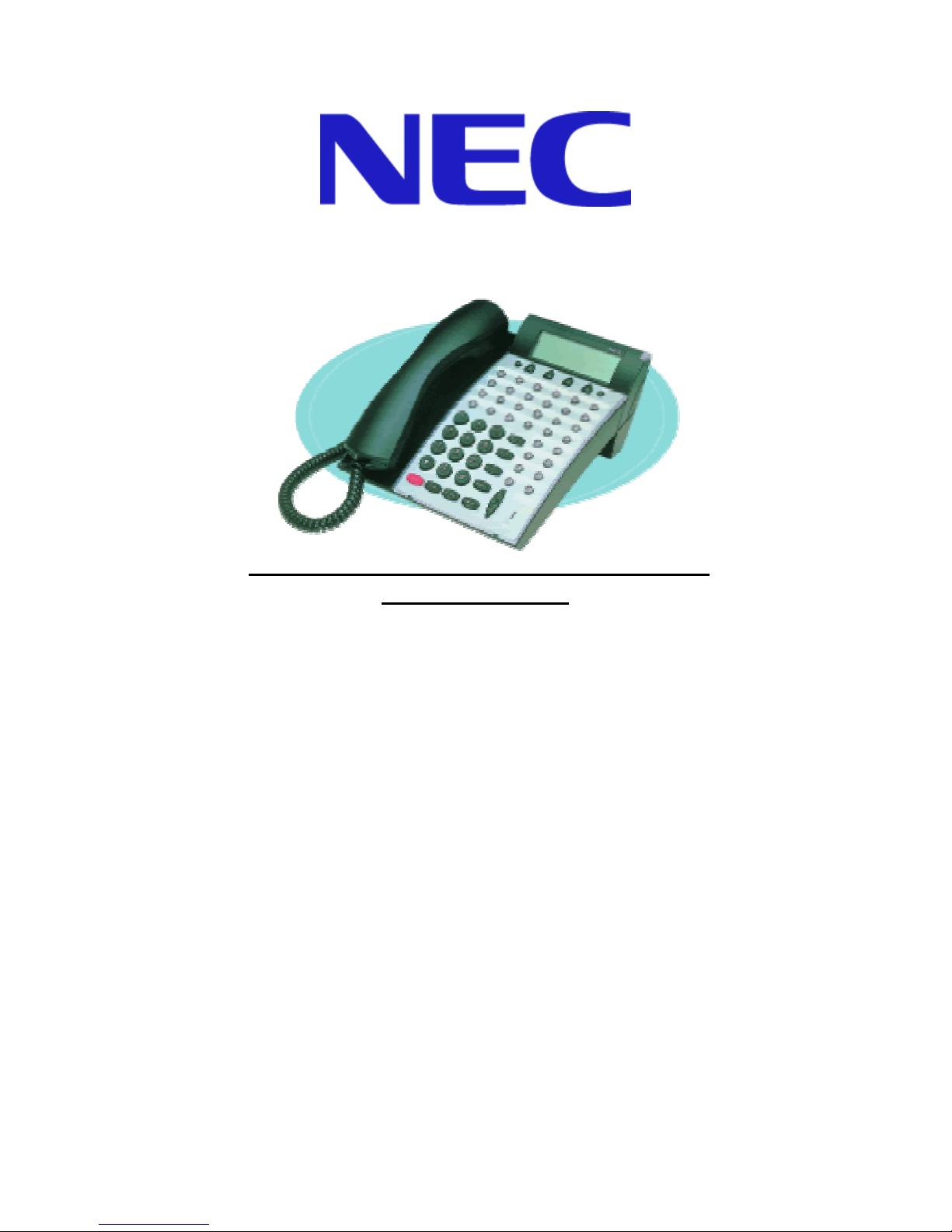
NEAX 2000 IVS
2
D TERM ® SERIES 75 TELEPHONES
Page 2

LIABILITY DISCLAIMER
Liability Disclaimer
NEC (UK) Ltd. reserves the right to change the
Specifications functions or features at any time without notice.
NEC (UK) Ltd. has prepared this document for use by
Its employees and customers. The information contained
Herein is the property of NEC (UK) Ltd. and shall not
Be reproduced without prior written approval from
NEC (UK) Ltd.
Copyright 2001
NEC (UK) Ltd.
Page 3
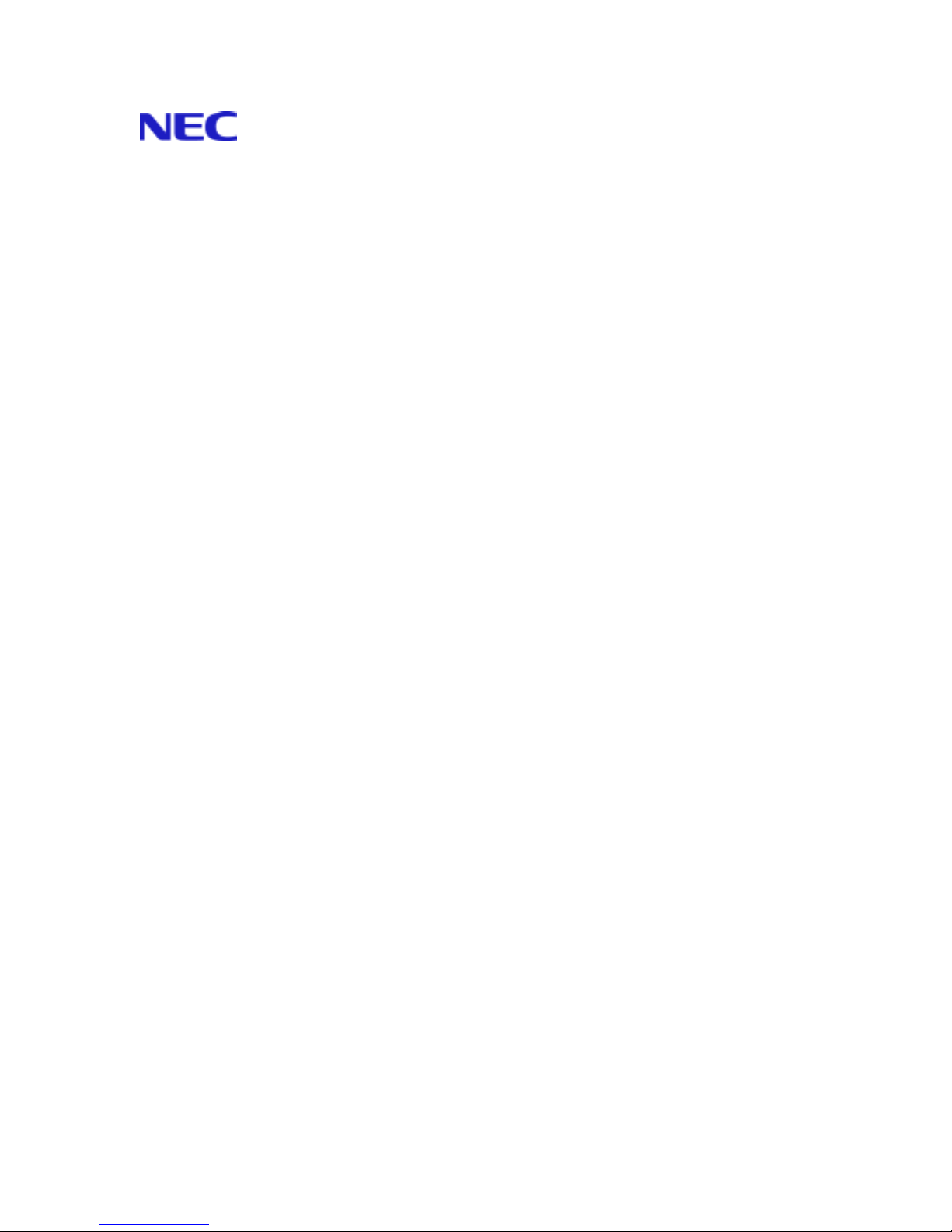
KEYS AND LAMPS
-
FUNCTION KEYS
Answer
When LED on this key is l it, press key to answer a waitin g call.
Conf (Conference)
Press key to establish a three- w ay conversation. LED on key lights w hen key
Is active.
Feature
Used to activate terminal set up functions and to program One- Touch
Speed Dial/ Feature Keys.
Hold
Press key to place an internal or external call on hold.
Redial
Press key to activate Last Number Call redial and Speed Ca ll ing.
Recall
Press key to terminate established call and resize internal dial tone.
Speaker
Controls the built- in speaker which can be used for Hands Free
Dialing /monitoring. LED on key lights w hen key is active.
Transfer
Allows the station user to tr ansf er est ablished calls to another station
without attendant assistan ce.
UP/ DOWN
Used to adjust LCD contrast, speaker / receiver volume, and ringer volu me.
LCD Contrast:
Press UP/DOWN key while idle.
Speaker / Receiv er Volume:
Press UP/DOWN key during conversation.
Ringer Volume:
Press UP/DOWN key during ringing.
Page 4
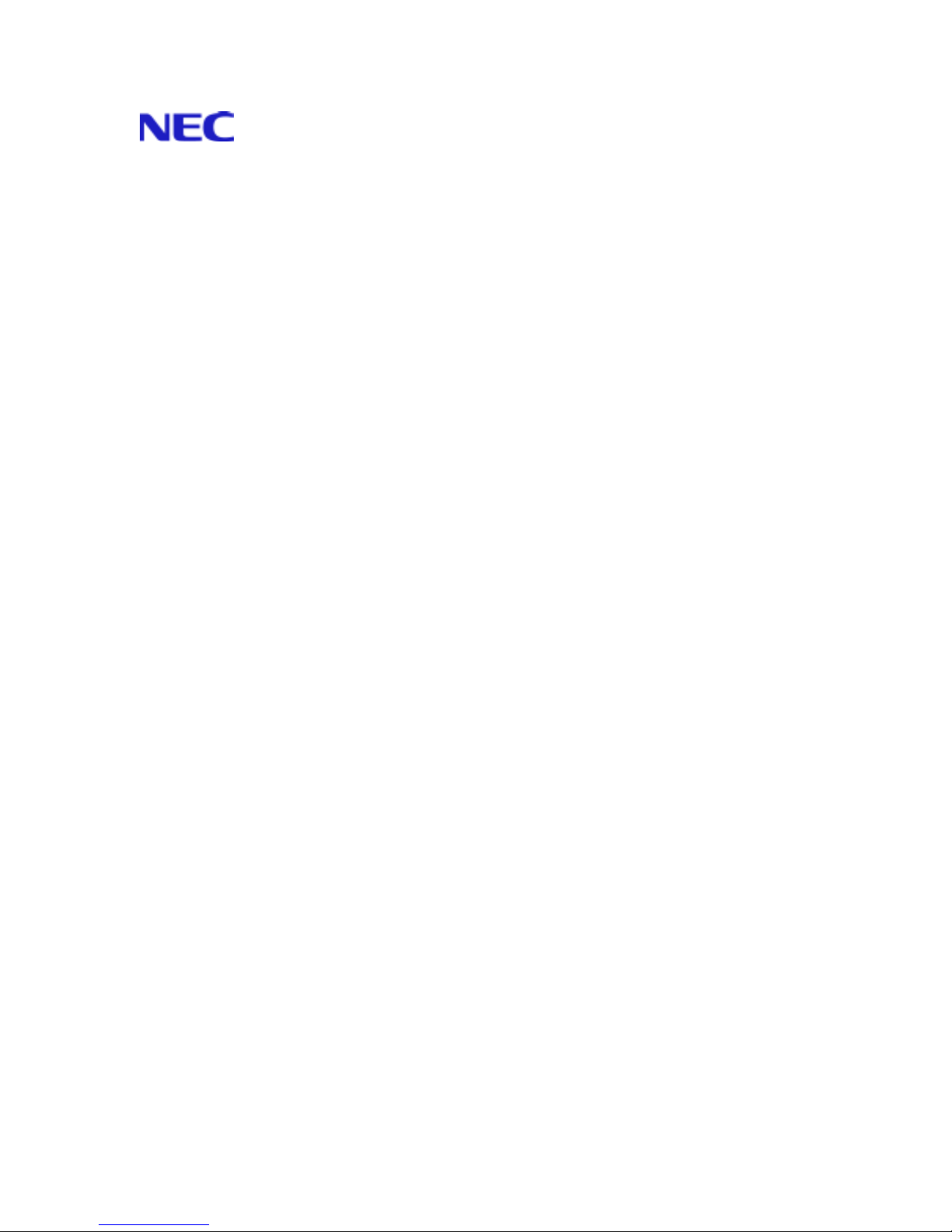
PROGRAMMABLE KEYS
-
These are examples of D
Keys. A PBX system administrator must program keys.
term
features available by pr essi ng the programmable
®
AICM (Automatic Intercom)
Press key to activate Automatic Intercom.
CB (Call Back)
Press key to activate.
DICM (Dial Intercom)
Press key to activate Dial Intercom.
DND (Do Not Disturb)
Press key to activate or cancel Privacy feature.
FD- A (Call Forwarding - All Calls)
Forwarding All Calls Feature.
Press key to activate, verify or cancel Call
FD- B (Call Forwarding - Busy)
Busy feature.
Press key to activate, verify or cancel C all Forwarding -
FD- N (Call Forwarding - No Answer)
Forwarding - No Answer feature.
Press key to activate, verify or cancel Call
FD- DS (Call Forwarding - Destination Set)
Here.
Press key to activate Call Forwarding I’m
FD- DC (Forward Destination - Cancel)
here.
Press key to deactiv ate Call Forwardin g I’m
MICM (Manual Intercom)
Press key to activate Manual Interco m.
S& R (Save and Repeat)
Press key to store a number or redial a stored nu mber.
SECONDARY APPEARANCE (Sub line)
extension.
An extension key, other than the pri m ary
Page 5
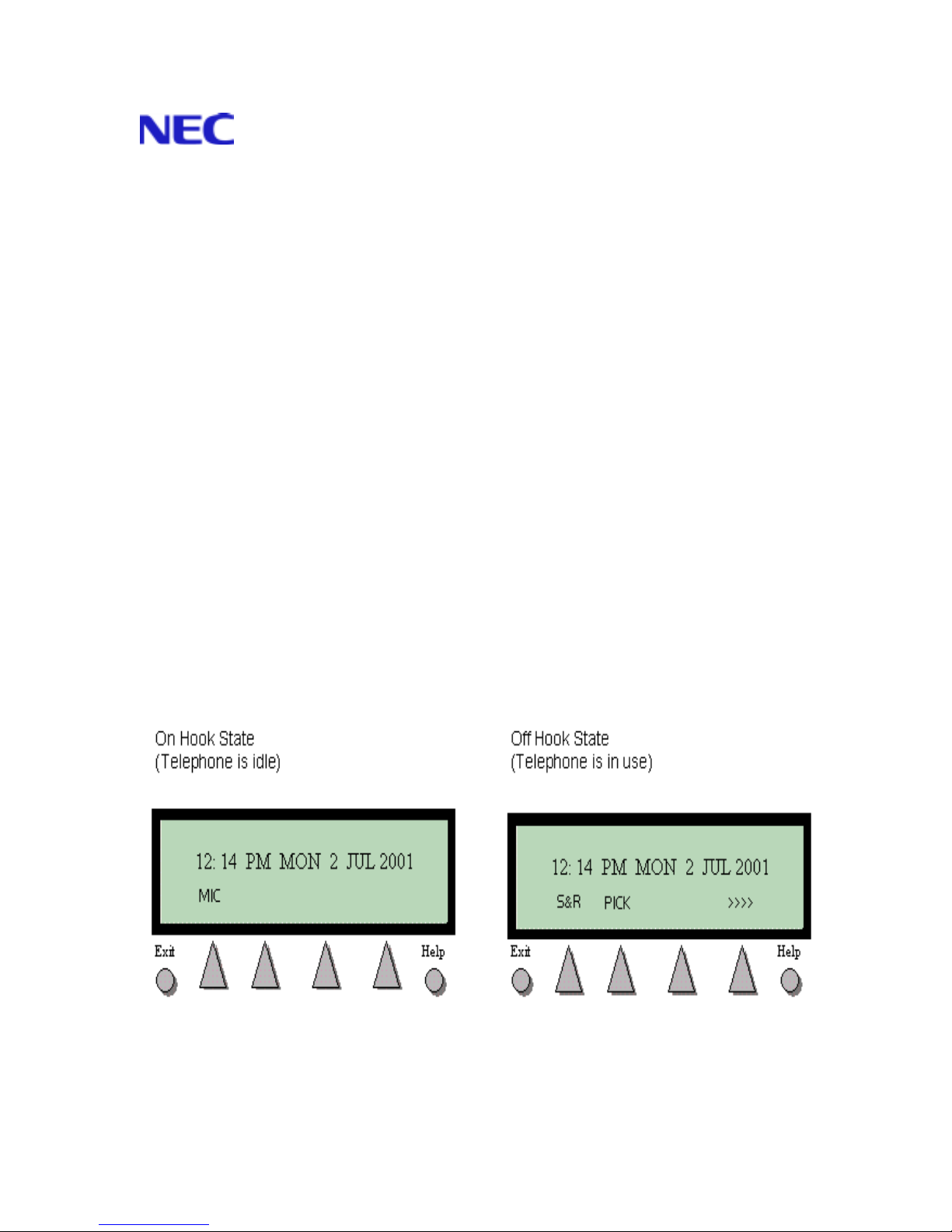
- SOFT KEYS (FACTORY FEATURES)
Mic (Microphone)
Press the Soft Key below “Mic” to act iv at e or deactivate the Microphone.
The Mic LED will illuminate when Mic is on.
Help
Press the Help Key. Press desired Soft Key for helpful information about that
Key.
Exit
Press the Exit key to exit the Help program.
S& R (Save & Repeat)
Press the Soft key below “ S& R” to enable dialed numb ers t o be st ored.
PICK (Call Pick- up)
Press the Soft Key below “PIC K” t o invoke the Call Pick- up - Group/ D irect
Feature.
FDA (Call Forward - All)
Press the Soft key below “ FD A” t o invoke the Call Forw ard - Al l fe ature.
FDN (Call Forward - NANS)
Press the Soft key below “ FD A” t o invoke the Call Forw ard - Al l fe ature.
DND (Do Not Disturb)
Press the Soft key below “DND” to activate or deactivate the Do Not
Disturb feature.
1
99
Page 6

- SOFT KEYS
TO USE THE SOFT KEYS
Four soft keys are indicated in t he LCD according to the st at us of the
Terminal.
Press the SCROLL (>>>>) key to scroll the display to show the desired
Key if there are other functions available.
Press a desired key under the indicated 4 Soft Keys on the L CD.
The service feature of the pressed Soft Key is operated.
TO USE THE HELP KEY
Press the HELP key followed by the Soft Key.
Explanation of the presse d Soft Key pressed is indicat ed on t he LCD.
Press the EXIT key to leave HELP.
LAMPS
Call Indicator Lamp
Lamp at top corner of D term ®flashes when a call terminates to the terminal.
Lamp lights steadily when a message has been left.
LCD
Liquid Crystal Diode (LCD) display provides D term ®activity information plus
date, time and Soft Key operation.
LED
Some function keys have a bui lt - in Light Emitting Diode (L ED) t hat lights or
flashes according to the activ ity of that function key.
MIC Lamp
Lamp displays the status of the built- in microphone used for han ds free
operation.
FEATURE KEY ACTIVITIES
Feature + 1 = Turns microphone on or off.
Feature + 3 = Selects ringer tone.
Feature + 4 = Adjusts trans miss i on level.
Feature + 0 = Activates ringer. (dependent on System Programming)
Page 7

- FEATURE KEY
MICROPHONE ON/ OFF
The MIC lamp shows the stat us of the built- in microphone.
To change microphone status
Press Feature and 1 to turn the microphone from on to off, or from off to on.
TO SELECT RINGER TONE
The D
Press Feature and 3.
The LCD displays the sel ected tone
Tone No. Frequency Modulation
(Hz) (Hz)
1 480/ 606 16
2 480/ 606 8
3 1285/ 1024 16
75 has 3 kinds of ringer tones that you can select.
term
NOTE: Access to feature is based on data assignment.
TO ADJUST RINGER TONE
Press Feature and 3.
Ringer activates.
The LCD displays the sel ected tone
Press 3. Next tone is selected.
Page 8

- PHONE FUNCTIONS
NOTE: Access to feature is based on data assignment.
TO PRESET RINGER VOLUME
Press Feature and 0. Ringer activates.
Press UP/DOWN Key. Ringer volume decreases or increases.
Press Feature Key t o st op ringing.
TO ADJUST TRANSMISSION/ RECEIVING VOLUME
(DURING VALID CALL)
Press Feature and 4. The Transit Volume increases.
Press Feature and 4 again. Transit Volume returns to normal.
TO ORIGINATE AN OUTSIDE CALL VIA
EXTENSION LINE KEY
Lift handset or press Speaker key, receive dial tone.
Dial the outside line access code, e. g. 9.
Dial desired telephone number.
Use handset or MIC to converse.
TO ORIGINATE AN INTERNAL CALL
Lift handset or press Speaker key.
Receive dial tone.
Dial desired station number.
Use handset or MIC to converse.
OUTSIDE LINE APPEARANCE
TO ORIGINATE
Press the Outside Line Appear ance key.
Lift handset or press Speaker, receive dial tone.
Dial the desired number.
TO ANSWER
Press the flashing Line Appearance key (ringing and flashing LED alert
user to incoming call).
Lift handset or press Speaker.
Speak with incoming party.
TO ORIGINATE A CALL USING
Page 9

ONE- TOUCH BUTTONS
Press desired Speed Call button, or press Speaker and Speed Call.
NOTE: With DTP- 32D
NOTE: Available only on D term
TO PROGRAM
Press Conf button. Conf flashes.
Press desired One- Touch button, Speaker butt on LED lights steady.
Enter desired station num ber, feature code or outside access code and
telephone number. Display indicates digits dialed.
Press Conf again, t o save the entry.
SET
TO VERIFY
Press Conf button.
Press desired One Touch button.
Display indicates digits programmed.
NOTE: When a station number is programmed on a one touch button, the associated LED will light
when that station is in use. (Available for 32D terminals only).
stations with speed ca l l ing keys.
AUTOMATIC IDLE RETURN
Press Speaker key. Receive dial tone.
Dial desired number.
– Or –
Press One Touch key.
When called party answers, converse.
When called party hangs up,
Your D
term
automatically returns to idle.
TO ORIGINATE A CALL USING SPEED
CALLING (INDIVIDUAL STATION)
Press the Redial button.
Enter via dial pad the desired speed calling number (00- 99).
NOTE: Access to feature is based on data assignment.
Page 10

- ACCOUNT CODES
TO ENTER
Lift handset or press Speaker, receive dial tone.
Enter feature access code *20 receive service set tone.
Enter Account Code (up to 10 digit s).
Receive dial tone and d ia l-desired number.
TO ENTER ACCOUNT CODE AFTER
AUTHORISATION CODE
Lift handset or press Speaker receives dial tone.
Enter feature access code *21 for Authorization Code receives service set tone.
Enter Authorization Code receive second service set tone.
Enter Account Code, rece ive dial tone, and dial desired number.
FORCED ACCOUNT CODE
Lift handset or press Speaker, receive dial tone.
Enter feature access code *30 receive service set tone.
Enter Forced Account Code (up to 10 digits) receive dial tone.
AUTHORISATION CODE
TO ENTER WITHOUT ACCOUNT CODE
Lift handset or press Speaker, receive dial tone.
Enter feature access code *21 receive service set tone.
Enter Authorization Code (up to 10 digits).
Receive dial tone, dial desired number.
Page 11

- VOICE & TONE OPTIONS
VOICE FIRST/ TONE FIRST
Allows incoming stat ion calls to your D term ®to either ring or go to voice ann ouncement.
Press Speaker. Receive dial tone.
Dial Voice/ Tone access code *78,
LED Display shows the current mode you should receiv e a fe at ure dial tone.
Press *, LED display shows mode
Change receives feature set tone.
NOTE: Each time * is pressed, you alternate between TONE and VOICE.
ORIGINATING A VOICE CALL
Lift handset.
Dial desired station number.
Press Voice Key or press 1.
Speak to called party.
TO ANSWER A VOICE CALL HANDS FREE
Receive incoming Vo ice C all.
Press MIC Line K ey or Feature and 1. Mic LED lights.
Respond hands- free.
NOTE: If privacy is required, lift handset.
(Time Display)
TONE
(Time Display)
VCL 2000
(Time Display)
Page 12

- INTERCOM OPTIONS
AUTOMATIC INTERCOM
NOTE: Access to feature is based on data assignment.
TO INITIATE
Lift handset or press Speaker key.
Press AICM key.
Tone burst is sent.
TO ANSWER
AICM key lights green indi cat ing
On receiving an incoming intercom call.
Voice Call alert tone is heard.
Press AICM, lift handset or press Speaker.
MANUAL INTERCOM
TO INITIATE
Lift handset or press Speaker,
Press MICM key, tone burst is sent.
Each press of MICM key sends tone burst.
TO ANSWER
MICM key flashes, indicating
Incoming call. Tone burst is heard.
Press MICM.
Lift handset or press Speaker, LED lights solid green.
If called station is engaged in a non- intercom call, the statio n may
Press MICM after placing original ca ller on hold (with Hold key).
NOTE: Access to feature is based on data assignment.
Page 13

- CALL OPTIONS
TO PLACE A CALL ON EXCLUSIVE HOLD
Press Hold twice. Li ne appearance indicates interrupt ed w ink.
NOTE: If held line appears on other Dterm
TO RETRIEVE
Lift handset or press Speaker.
Press held line. Use handset to converse.
NOTE: Only D
that set Exclusive Hold option can retrieve the call.
term
®
stations, LED remains steadily lit red.
IF UNANSWERED
After preprogrammed time, Automatic Recall is initiated.
Visual and audible signa l (rapid flash and ring burst) is sent to station
which placed call on Exclusive Hold. Recall shows as a flashing green
LED on your phone, and solid red on other phones with same line.
NOTE: Exclusive Hold excludes any other phone from picking up your held call. Exclusive Hold shows
as a flashing green LED on your phone. The same line on other phones appears as a solid red LED.
TO TRANSFER A CALL
After conversing, ask party to hold.
Press Transfer. Receive interrupted dial tone.
Dial destination station’s extension, hang up or w ait for answer.
NOTE: “TRANSFER” is only displayed when “TAPI” mode is enabled for your extension.
EHOLD 2001
CONFERENCE
With call in progress, ask part y to hold.
Press Transfer to receive int errupt ed dial tone.
Dial desired number.
After call is answered, press Conf, Conf LED lights.
Three- way conference is establis hed.
If one party hangs up, other two remain connected. Conf LE D goes out.
TO ESTABLISH A BROKER CALL
While engaged in a call and w ishing to consult a third party, press
Transfer. Caller is automatically placed on hold.
Dial desired party t o consult.
Press Transfer to return to original caller. Third party is aut omat ically placed on hold.
Repeated depression of the Transfer button allows you t o alternate between calls.
Page 14

NOTE: The display indicates connected station or outside line at any given time.
CALL BACK (STATION)
Lift handset or press Speaker.
Dial desired station number and receive busy tone or ring ba ck tone.
Press Call Back or dial 2 and receive service set tone.
Restore handset.
When busy station becomes idle or the station that did not answ er initiates or answers a call
or accesses a feature and then beco mes idle, the setting station is a lerted by ring and
flashing LED.
Page 15

- CALL OPTIONS
TO ANSWER A CAMPED- ON CALL
While engaged in a call, receive t he camp- on indication (one short tone
burst). Answer LED flashes.
Press Answer. Call in progress is placed on hold.
Connection to camped- on call is est ablished.
Press Answer to return to original call.
Camped- on call is placed on hol d.
Repeated depression of the Answer button allows you to alternate between calls.
Display indicates connected station or trunk at any given time.
TO SET CAMP- ON
(TRANSFER METHOD)
With call in progress, ask part y to hold. Depress Transfer button,
Feature dial tone is heard.
Dial desired station number and receive busy tone.
Dial 4 and receive service set tone. Camp- on tone (2 tone burst s) is sent to busy station.
Restore handset.
CAMP- ON (CALL WAITING METHOD)
Example: Station 200 0 is in conversation with 2008. St at ion 2001 dials
2000, receives busy. Station 2001 can notify station 2000 that call is waiting.
DDD 3
(Time Display)
Page 16

- CALL WAITING
TO ACTIVATE CALL WAITING
(STATION 2001)
Station 2001 press Speaker.
Receive dial tone.
Dial 2000 and receive busy.
Press Transfer receive feature dial tone.
Dial Camp-on (call waiting) access code *13.
TO ANSWER CALL WAITING (STATION 2000)
Hear burst of tone. LCD display indicates CW and Answer button flashes.
2000 presses Answer button and converses with stat ion 2001.
NOTE: Station 2000 can alternate between the two parties by pressing Answer button.
CALL PARK
TO PARK A CALL FROM TERMINAL WITH LCD
While connected to a station or trunk, press Transfer and di al t he Call Park access code
*08, or press Call Park key.
LCD Display shows HL D = (part location Number NN = 00 - 19).
TO PARK A CALL FROM TERMINAL WITHOUT LCD
With a call in progress, press Transfer and dial the Call Park access c ode *08 or press Call
Park key.
Dial Call Park locati on number (00 - 19) and receive service set t one (I f park location is busy,
dial the next location number).
Restore handset.
(Time Display)
Page 17

TO RETRIEVE A PARKED CALL
Dial Call Park local retrieval access code # 08 and parked call locat io n number (00- 19).
Station user is connected t o parked call.
CALL PICK- UP (GROUP)
WHEN EXTENSION WITHIN YOUR PICK- UP GROUP
RINGS
Lift handset.
Press Call Pick- up or dial Call Pick- up access code #8
(May be stored on one- touch speed cal ling key).
Connection to callin g party is established.
NOTE: Access to feature is based on data assignment.
CALL PICK- UP (DIRECT)
Lift handset.
Press Call Pick- up Direct. Lift handset. Key or dial Call Pick- up Direct access code #2
(May be stored on one- touch key).
Dial extension nu mber to be picked up.
Connection to callin g party is established.
Page 18

- QUEUING OPTIONS
OUTSIDE LINE QUEUING
(FROM EXTENSION DIAL TONE)
IF OUTSIDE LINE IS BUSY
Press Speaker or lift han dset dial outgoing access code (e. g. 9).
Receive Busy indication. Press Call Back key . Call is placed in queue
for next available Outsi de Line. Replace handset.
When Outside Line is available.
Ringing and flashing red L ED alert setting station.
Press Speaker or lift handset. Dial tone is heard. Dial desired nu mb er.
(No outgoing access code needed).
EXECUTIVE OVERRIDE
IF CALLED STATION IS BUSY
Press Override key and converse.
NOTE: Interrupted parties receive warning tone.
Page 19

- MISCELLANEOUS
REDIAL (LAST NUMBER REDIAL)
TO REDIAL THE LAST NUMBER DIALED
Press Redial key . Receive special dial tone.
Press */#. The last number dial ed w ill be redialed and display ed.
NOTE: Each time the Redial key is pressed the numbers d i a l ed for the l ast five calls are displa yed seque ntially.
CALL FORWARDING – ALL CALLS
TO SET
Press Speaker. Rec eive dial tone.
Press FD- A, or dial Call Forwarding - All access code *01. Receive special dial tone.
Dial destination station or external telephone number. Wait for service set tone.
FWD LED lights (at your station if FD- A key was used).
Press Speaker. Ca ll Forwarding for all calls is set.
TO VERIFY (WITH DISPLAY D
Press Speaker. Rec eive dial tone.
Press FD- A, or dial Cal l F orward - All access code *01.
Display indicates desti nat ion number of call forward.
TO CANCEL
Press Speaker. Receive extension dial tone. Press FD- A plus * or dial Call
Forwarding cancel- code #01. R eceive Service set tone. LED go es out at your station.
Press Speaker.
TERM
)
CALL FORWARDING– BUSY
TO SET
Press Speaker. Receive dial tone.
Press FD- B or dial Call Forwardin g – Busy access code *03. Receive special dial tone.
Dial destination station or external telephone number. Wait for service set tone.
FD- B LED lights (at your station if FD- B key was used).
Press Speaker. Call Forwarding – Busy is set.
TO VERIFY (WITH DISPLAY D
Press Speaker. Receive dial tone.
TERM
)
Page 20

Press FD- B or dial Call Forwarding - Busy access code *03.
Display indicates desti nat ion number of call forward.
TO CANCEL
Press Speaker. Rec eive dial tone.
Press FD- B plus * or dial Call Forw arding – Busy cancel code #03.
Receive service set tone. LED goes out at your station
Press Speaker. Call Forwarding is cancelled.
CALL FORWARDING – NO ANSWER
TO SET
Press Speaker. Rec eive dial tone.
Press FD- N or dial Call Forwardin g–No Answer access code *02. R eceive special dial t one.
Dial destination station or external telephone number. Wait for service set tone.
FD- A LED lights (at your station if FD- N key was used).
Press Speaker. Call Forwarding – No Answer is set.
TO VERIFY (WITH DISPLAY D TERM)
Press Speaker. Receive extension dial tone.
Press FD- N or dial Call Forwarding - No A nsw er access code *02.
Display indicates desti nat ion number of call forward.
NOTE: Call Forwarding for Busy and No Answer may be combined depending upon system programming.
CALL FORWARDING – I’M HERE
Press Speaker. Receive dial tone.
Press FD- DS or dial Call Forwarding – I’m Here a ccess code *04.
Receive special d ial tone.
Dial station number to be forw arded t o this line. Wait for service set tone.
TO CANCEL
Press Speaker. Receive dial tone.
Press FD- DC or dial Call Forwarding - I’m Here cancel code #04.
Dial station number to cancel.
Press Speaker. Call Forw arding Destination is cancelled.
TO SAVE AND REPEAT A NUMBER
TO SAVE
Press Speaker.
Page 21

Dial desired telephone number.
Press S & R key. Dialed number is now stored. S & R LED lights.
TO REPEAT
Press Speaker.
term
automatically redials the programmed nu mber.
Press S & R key, D
S & R automatically cancelled. LED goes o ut .
NOTE: If saved number is busy or no answer is received, to save it again, press S & R before hanging up the phone.
Tim
Page 22

- PAGING
e Display)
INTERNAL ZONE PAGING
WITH MEET- ME PAGE
This allows a system user t o page over built- in speaker of D term ®terminal within the assigned
zone or all zones.
Example: Station A can p age St ation B. When Station B dials answer code, they are
connected.
TO PAGE (STATION A)
Lift Handset. Receive dial tone
Dial Internal Paging acces s code *30 t o *37 for the desired zone or all zones *38 or press
key assigned for desired zone or all zones.
Page Station B.
Remain off hook.
TO ANSWER (STATION B)
Station B dials Meet- Me answer code *40 t o *47, and they are immediately conne ct ed.
NOTE: Access to feature is based on data assignment.
BOSS/ SECRETARY CALLING SECRETARY
Lift handset and press Boss’ rin gi ng line.
Ask calling party to hold.
Press Boss’ line again. Voice Call is automatically established.
Announce the call to the B oss.
If Boss accepts call
Secretary replaces handset. Boss lifts handset, presses flashing line.
If Boss refuses call
Secretary presses Transfer key to return to calling party.
NOTE: Access to feature is based on data assignment.
BOSS/ SECRETARY OVERRIDE
Example:
Station 2000 is The Boss and St ation 2001 is the Secretary. The Boss is connected to 2003.
Incoming call on an outside line connects to Secretary, but is intended for Boss.
SECRETARY
Page 23

Lift handset to answer an outside line, ask caller to hold.
Press Boss’ line. Outside line is placed on hold. The Boss hears burst of tone and Boss’
Answer key flashes.
BOSS
Hear burst of tone.
Answer key flashes.
LCD display indicates:
Option 1
Boss presses Answer and converses with Secretary.
Outside line is placed on hold.
Secretary hangs up. Boss is connected to an outside lin e.
Boss can alternate between the t w o part ies by pressing Answer.
Option 2
Boss does not respond to burst of tone, Secret ary presses Transfer key.
Secretary is connected to an outside line.
Option 3
Boss presses Answer and converses with Secretary.
Outside line is placed on hold.
Secretary is returned to outside line.
Page 24

- CALL OPTIONS
DO NOT DISTURB
Press Speaker. Receive dial tone.
Press DND or dial DND access code *960. LED lights.
TO CANCEL
Press Speaker. Rece ive dial tone. Press DND or dial DND cancel access code #960. LED
goes out.
TIMED REMINDER
Example:
Station 2000 wants to be remin ded of a 9.00 a. m. meeting.
TO SET
Press Speaker.
Press Timed Reminder key or dial
Timed Reminder access code *10.
Dial a reminder ti me in the military format. You will receive set tone.
At 9: 00 a. m on the same day you will receive a reminder call. Upon answering you will hear
music source if available.
TO CANCEL
Press Speaker. Receive dial tone.
Press Timed Reminder key and # or dial Timed Reminder canc el access code #10.
Receive set tone.
Press Speaker key.
PRIVACY RELEASE
Example:
term
Station B is engaged in a conversation, and all ow s D term ® Station A to enter the call in
®
D
progress.
Station 2000, while engaged in conversation, presses Conf key, (Conf key flashes.)
Station 2001 lifts hands et or presses Speaker.
Station 2001 presses the line appearance of Station 2000.
A three- way conference is established.
(Time Display)
Page 25

RETURN MESSAGE SCHEDULE
NOTE: With Display D
Allows station user to regist er a ret urn schedule when leaving the offic e and have the
schedule display on the call ing D
term
term LCD.
TO SET
Station Speaker. Receive dial tone.
Dial Return Schedule access code *09.
Dial the number corresponding to desired message:
Dial Message
0 IN: BACK HH: MM
1 OUT: BACK HH: MM
2 AWAY: BACK MMM: DD
3 VACATION MMM: DD
If 0 or 1: dial desired military time.
If 2 or 3: dial month and day.
Example: June 24= 0624
Receive dial tone.
Press Speaker.
TO CANCEL
Press Speaker. Receive dial tone.
Dial Return Message schedule cancel code #09.
Receive set tone.
Press Speaker.
NOTE: Access to feature is based on data assignment.
Page 26

- PHONE FUNCTIONS
NAME DISPLAY
NOTE: Display D
A name with up to 8 characters can be entered t o display the name on other
D
telephones when making a call.
®
term
Press Speaker button, you will receive dial tone.
Dial the Name Assignment access code *11 and receiv e special dial tone.
Using the keypad, depress the key with the desired letter t o display the first letter on t he key.
The display will indicate the numerical designation. Subseq uent depressions will adv ance
through the letters on that key.
The following TABLE can be used as a guide to indicat e the key and the number of
depressions required to display numbers, letters, spaces and periods.
term
®
When the desired letter is display ed, depression of the Transfer key will change the letter to
a lower case letter (default is upper ca se). Depress the Hold key to enter that letter and
advance to the next entry.
Repeat the previous two st eps unt il the desired name is displayed and entered.
Press Speaker.
Page 27

