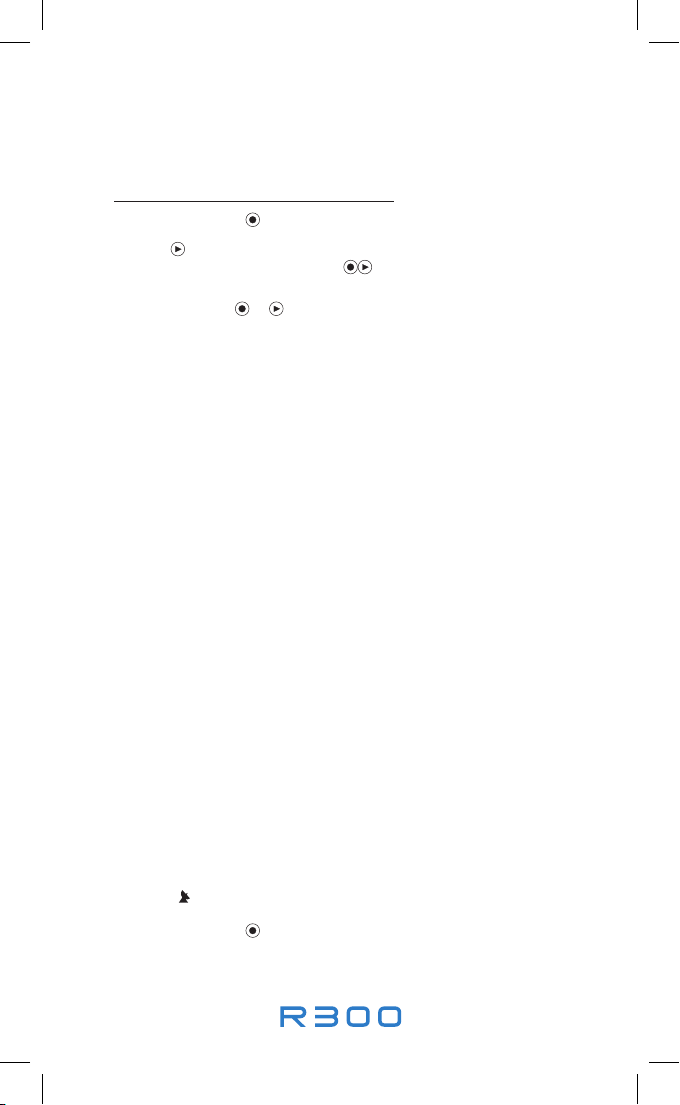
Setting options
NAVMAN
Press and hold
to enter setup
Press
repeatedly to step through the setting options.
Press both buttons together (
) to start or stop editing
a setting option.
While editing, press
or
repeatedly to step through selectable states,
or increase/decrease values. Press and hold the appropriate button
to
increase/decrease values quickly
.
Set (12hr)
lets you set 12hr or 24hr time format
Set (31-12)
lets you set dd-mm or mm-dd date format
Beep
When beep is «ON» a beep will sound when the buttons are
pushed.
Set units (Kg)
lets you set weight units to «kg» or «lb»
User (weight)
lets you enter a value for your weight
This value will be used to calculate calories burned.
Set units (kcal)
lets you set energy units to «kcal» or «kJ»
These units are used to display energy burned in Cal mode.
Set units (km/h)
lets you set speed units to «km/h» or «mph»
Distance and altitude are displayed in units corresponding to the speed
units, i.e. if you choose «km/h» for speed units, then distance is displayed
in «km» and altitude in «m».
Set offset
lets you adjust the R300 to display local time
The date is displayed to ensure that time adjustments are made in the
correct direction, i.e. both correct time and correct date should be
displayed. GPS signals must be obtained to set local time.
Press and hold
to leave setup
R300 — Settings
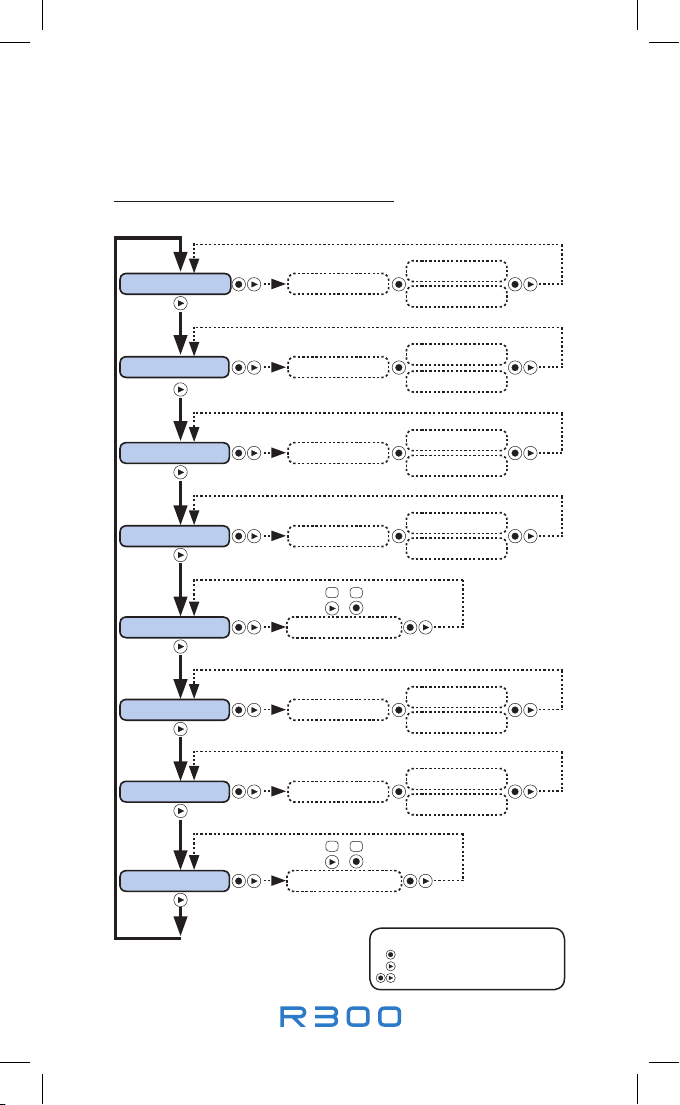
Use the settings
NAVMAN
R300 — Settings
settings editing details
KEY
= press this button
= press this button
= press both buttons together
edit
accept
beep
beep
beep ON
beep OFF
set units (km/h)
set units (mph)
set units (km/h)
set offset
set 12hr
set 31-12
set 24hr
set 12-31
set units (km/h)
set (12hr) set (12hr)
set (31-12)set (31-12)
time (date)
set units (kg)
set units (kg)
set units (lb)
set units (kg)
user (weight)
set units (kcal)
set units (kcal)
set units (kJ)
set units (kcal)
edit
accept
edit
accept
edit
accept
edit
accept
edit
accept
edit
accept
�
�
user (weight)
edit
accept
�
�
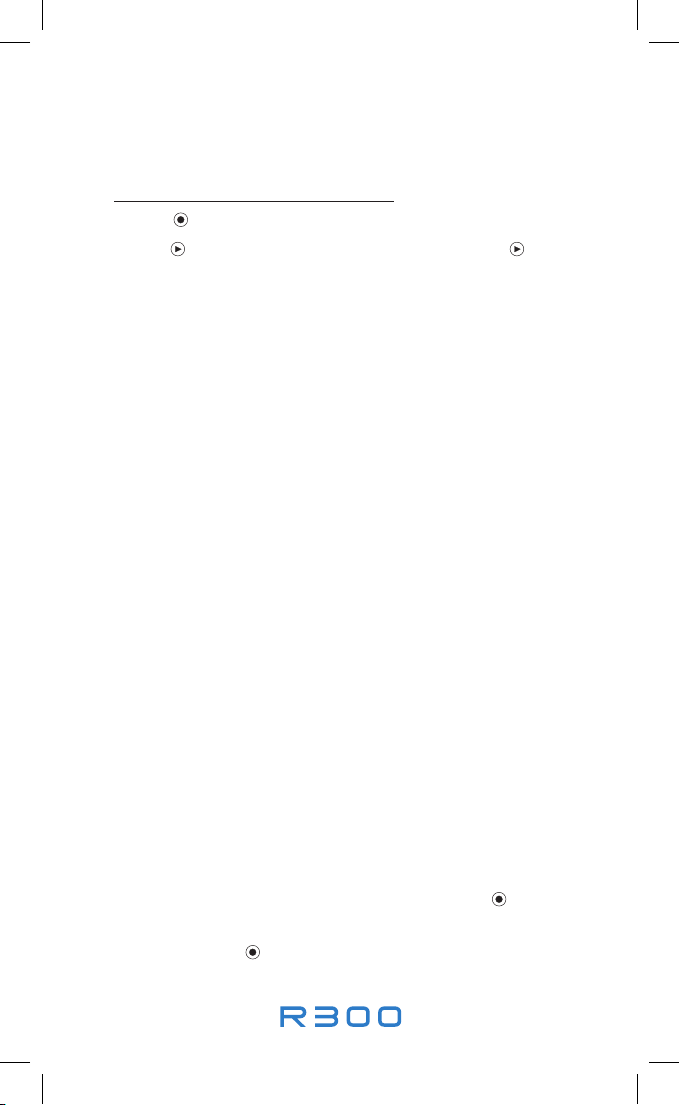
Normal operating modes
Press
to start normal operation
Press
repeatedly to step through the modes (hold
to
cycle automatically through modes).
Speed
shows session distance, current speed and pace
Speed (AVG)
shows session distance, average speed and pace
Speed (MAX)
shows session distance, maximum speed and pace
Odometer/Altitude
shows total distance and current altitude
Calories
shows calories burned
Zone OFF
lets you skip the zone setting options
Zone alerts do not sound if zone status is «OFF».
Zone ON
makes the min and max zone setting options available
If zone status is «ON», alerts sound when zone limits are passed.
Zone MIN
lets you set your minimum target speed
Zone MAX
lets you set your maximum target speed
Clock
shows the current time and date
(You may need to adjust the settings to display your local time.)
Timer
shows session and lap times
The timer starts automatically whenever you start moving and stops
whenever you stop moving.
Timer Recall
lets you recall stored lap data. Repeatedly pressing
recalls
lap data starting from the last stored lap, then lap 1, 2, 3 etc.
Press and hold
to shut down the R300
NAVMAN
R300 — Modes
