Page 1
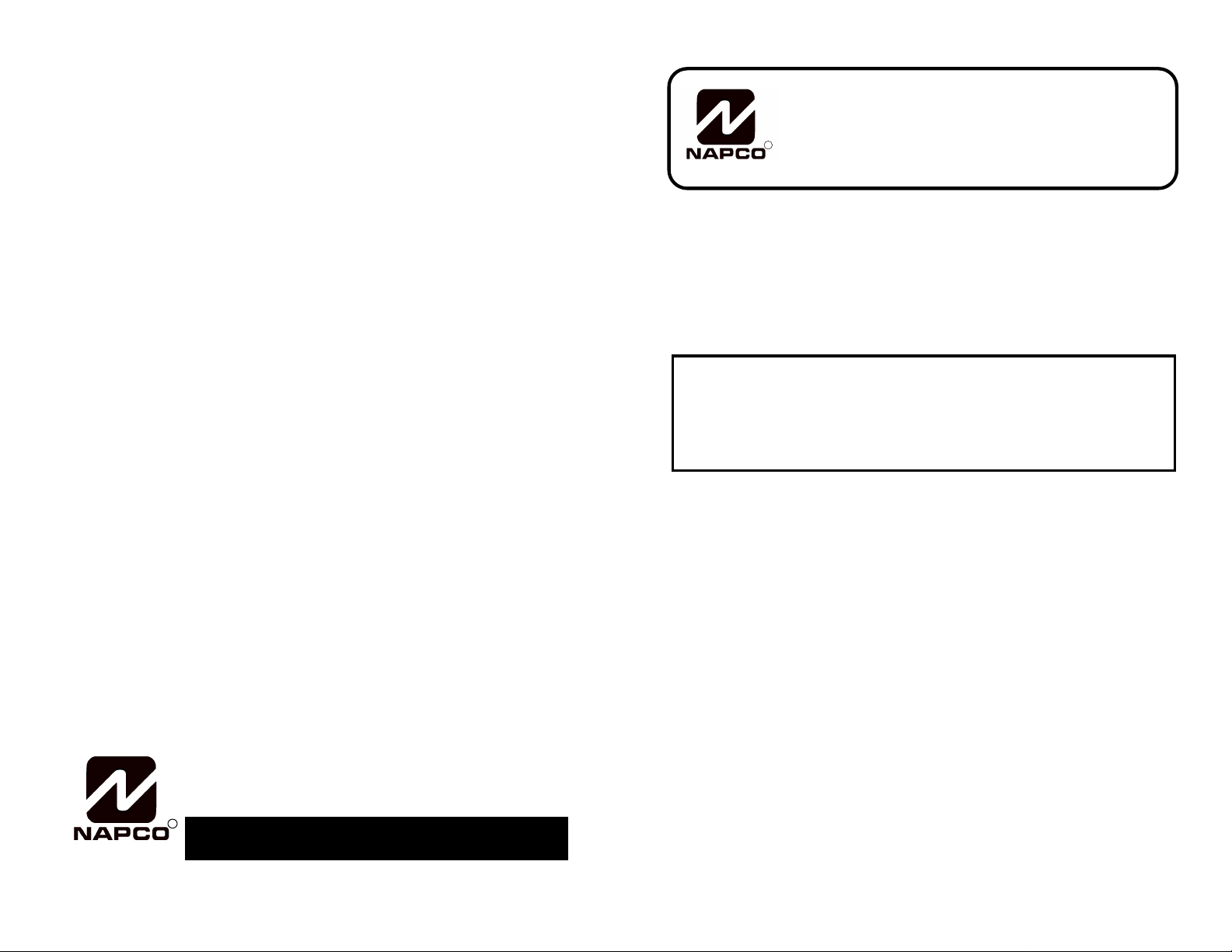
NAPCO SECURITY Systems, Inc. (NAPCO) warrants its products to be free from manufacturing defects
in materials and workmanship for twelve months following the date of manufacture. NAPCO will, within said
period, at its option, repair or replace any product failing to operate, without charge to the original purchaser
or user.
In case of defect, contact the security professional or locksmith who installed and maintains your security
system. In order to exercise the warranty, the product must be returned by the security professional or
locksmith, shipping costs prepaid and insured to NAPCO. After repair or replacement, NAPCO assumes the
cost of returning products under warranty. NAPCO shall have no obligation under this warranty, or otherwise,
if the product has been repaired by others, improperly installed, improperly used, abused, altered, damaged,
subjected to accident, nuisance, flood, fire or acts of God, or on which any serial numbers have been altered,
defaced or removed. NAPCO will not be responsible for any dismantling, reassembly or reinstallation
charges.
THERE ARE NO WARRANTIES, EXPRESS OR IMPLIED, WHICH EXTEND BEYOND THE DESCRIPTION ON THE FACE THEREOF. THERE IS NO EXPRESS OR IMPLIED WARRANTY OF MERCHANT
ABILITY OR A WARRANTY OF FITNESS FOR A PARTICULAR PURPOSE. ADDITIONALLY, THIS
WARRANTY IS IN LIEU OF ALL OTHER OBLIGATIONS OR LIABILITIES ON THE PART OF NAPCO.
Any action for breach of warranty, including but not limited to any implied warranty or merchant ability,
must be brought within the six months following the end of the warranty period. IN NO CASE SHALL NAPCO
BE LIABLE TO ANYONE FOR ANY CONSEQUENTIAL OR INCIDENTAL DAMAGES FOR BREACH OF
THIS OR ANY OTHER WARRANTY, EXPRESS OR IMPLIED, EVEN IF THE LOSS OR DAMAGE IS
CAUSED BY THE SELLER’S OWN NEGLIGENCE OR FAULT.
This warranty contains the entire warranty. It is the sole warranty and any prior agreements or representations, whether oral or written, are either merged herein or are expressly canceled. NAPCO neither
assumes, nor authorizes any other person purporting to act on its behalf to modify, to change, or to assume
for it, any other warranty or liability concerning its products.
In no event shall NAPCO be liable for an amount in excess of NAPCO’s original selling price of the product,
for the loss or damage, whether direct, indirect, incidental, consequential, or otherwise arising out of any
failure of the product. Seller’s warranty, as herein above set forth, shall not be enlarged, diminished or affected
by, and no obligation or liability shall arise or grow out of, Seller’s rendering of technical advice or service in
connection with Buyer’s order of the goods furnished thereunder.
NAPCO RECOMMENDS THAT THE ENTIRE SYSTEM BE COMPLETELY TESTED WEEKLY.NAPCO RECOMMENDS THAT THE ENTIRE SYSTEM BE COMPLETELY TESTED WEEKLY.
WARNING: WARNING: Despite frequent testing, and due to, but not limited to, any or all of the following: criminal
tampering, electrical or communications disruption, it is possible for the system to fail to perform as expected.
NAPCO does not represent that the product/system may not be compromised or circumvented; or that the
product or system will prevent any personal injury or property loss by burglary, robbery, fire or otherwise;
nor that the product or system will in all cases provide adequate warning or protection. A properly installed
and maintained alarm or lock may only reduce risk of burglary, robbery, fire or otherwise but it is not insurance
or a guarantee that these events will not occur. CONSEQUENTLY, SELLER SHALL HAVE NO LIABILITY
FOR ANY PERSONAL INJURY, PROPERTY DAMAGE, OR OTHER LOSS BASED ON A CLAIM THE
PRODUCT FAILED TO GIVE WARNING. Therefore, the installer should in turn advise the consumer, and
the consumer is hereby advised, to take any and all precautions for his or her safety including but not limited
to, fleeing the premises and calling police or fire department, in order to mitigate the possibilities of harm
and/or damage.
NAPCO is not an insurer of either the property or safety of the user’s family or employees, and limits its
liability for any loss or damage including incidental or consequential damages to NAPCO’s original selling
price of the product regardless of the cause of such loss or damage.
Some states do not allow limitations on how long an implied Warranty lasts or do not allow the exclusion
or limitation of incidental or consequential damages, or differentiate in their treatment of limitations of liability
for ordinary or gross negligence, so the above limitations or exclusions may not apply to you. This Warranty
gives you specific legal rights and you may also have other rights which vary from state to state.
NAPCO SECURITY LIMITED WARRANTYNAPCO SECURITY LIMITED WARRANTY
EVA Installation Instructions
R
Description
Napco’s EVA is an Electronic Voice Annunciator interface that is designed to increase the user friendliness of the Gemini Series Panels (Gemini
GEM-P3200 and GEM-P9600 with version 10 software only). It does so by
providing easy to understand voice message prompts to the user. Voice
prompts do not replace the keypad displays, but help the user to understand
it better. EVA identifies Fire Alarms, Burglary Alarms, Day Zone Troubles,
System Troubles and Chime Zone Activations.
CAUTION:CAUTION: EVA is not designed to replace the keypad. Viewing the EVA is not designed to replace the keypad. Viewing the
keypad is still required to obtain all available system information.keypad is still required to obtain all available system information.
Some advanced system features will not be annunciated by EVA.Some advanced system features will not be annunciated by EVA.
When fire protection is used in the system, the placement of apWhen fire protection is used in the system, the placement of ap-proved Audible Signaling Devices as specified in NFPA 72 is stillproved Audible Signaling Devices as specified in NFPA 72 is still
required.required.
FEATURES
•• Compatible with the following keypads: GEM-RP1CA, GEM-RP2AS
and GEM-RP3S
•• Voice annunciation of most keypad commands
•• 4 simple commands (Voice On/Off and Volume Higher/Lower)
entered at the keypad
•• Quick and easy installation
•• Mounted adjacent to keypad (helps user to understand keypad )
or as a remote annunciator (ideal for the visually impaired)
•• More than one can be installed on system
(one for each keypad or multiple for a single keypad)
Electronic Voice Annunciator Module
for Gemini Series Control Panels
NAPCO Security Systems, Inc.NAPCO Security Systems, Inc.
333 Bayview Avenue
Amityville, New York 11701
R
Sales & Repairs, Call Toll Free: (800) 645-9445
Technical Service Direct Line, Call Toll Free: (800) 645-9440
44
SPECIFICATIONS
•• Operating Voltage: 12VDC (nominal), supplied by panel
•• Current: 32mA (standby); 75 mA (active)
•• Dimensions:41⁄2" H X 21⁄2" W X 1" D
© NAPCO 1997 WI858 1/97
11
Page 2
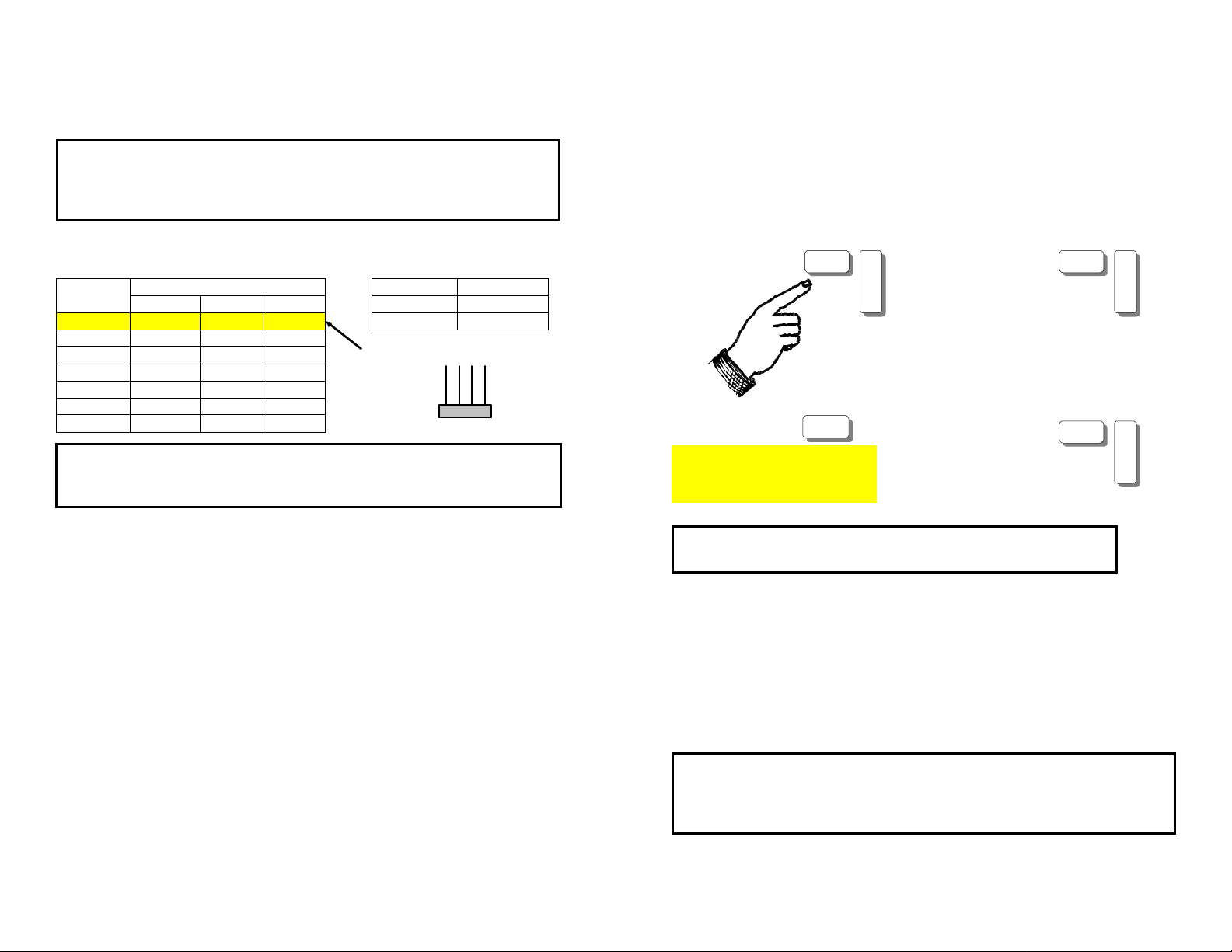
JUMPER SETTINGS
Each EVA must be associated with a keypad in the system, which means
that eacheach must be addressed to the same address as its correspondingmust be addressed to the same address as its corresponding
keypad using jumpers 1, 2 and 3 respectivelykeypad using jumpers 1, 2 and 3 respectively.
NOTE:NOTE: Multiple EVAs can be installed as remote annunciators on a Multiple EVAs can be installed as remote annunciators on a
system with only one keypad. In this case, all EVAs must be adsystem with only one keypad. In this case, all EVAs must be ad-dressed the same as the keypad (address 1). Then, the keypad willdressed the same as the keypad (address 1). Then, the keypad will
control all EVAs (see commands).control all EVAs (see commands).
EVA provides a voice prompt for an exit delay of 60 seconds or 90exit delay of 60 seconds or 90
seconds using jumper 4seconds using jumper 4. Therefore, the panel should be programmed for
an Exit Delay of 60 seconds or 90 seconds to avoid confusion.
KEYPADKEYPAD
ADDRESSADDRESS
11 OFF or ONOFF or ON OFFOFF OFFOFF
22 OFFOFF ONON OFFOFF
33 ONON ONON OFFOFF
44 OFFOFF OFFOFF ONON
55 ONON OFFOFF ONON
66 OFFOFF ONON ONON
77 ONON ONON ONON
KEYPAD SOUNDER: The corresponding keypad should have the appropriate jumperKEYPAD SOUNDER: The corresponding keypad should have the appropriate jumper
cut to disable the sounder (refer to control panel’s installation instructions). Otherwisecut to disable the sounder (refer to control panel’s installation instructions). Otherwise,,
the user may have difficulty understanding what EVA is saying.the user may have difficulty understanding what EVA is saying.
JUMPERSJUMPERS
11 22 33
EXIT DELAYEXIT DELAY JUMPER 4JUMPER 4
60 sec.60 sec. OFFOFF
90 sec.90 sec. ONON
DefaultDefault
1 2 3 4
JUMPERS
COMMANDS
EVA is easy to use. It has only 4 commands, which are entered at its
associated keypad: Voice ON, Voice OFF, Volume Higher and Volume
Lower. EVA has 4 volume levels. Three of these levels are controlled by
the user for non-emergency conditions such as entry time, exit time, chime,
arming and disarming. However, during alarms or system troubles, EVA will
annunciate using the loudest level and during alarms only it will change to
a "male voice" annunciation. The following commands can only beThe following commands can only be
entered at the associated keypad.entered at the associated keypad.
Voice ON/OFF:
Silence EVA:
Pressing RESET Pressing RESET will silence
any current EVA message or
alarm and trouble condition.
1
RESET
ON
/
OFF
Volume Lower:
Volume Higher:
ON
2
/
OFF
ON
3
/
OFF
MOUNTING & INSTALLATION
EVA is designed to be installed adjacent to its associated designer
keypad (GEM-RP1CA, GEM-RP2AS and GEM-RP3S) or as a remote
annunciator not mounted near its associated keypad.
1. Power down the control panel: Remove AC (transformer) and
then DC (battery).
2. Select a mounting location adjacent to an existing keypad (either to the left or
right or as a remote annunciator).
3. Place the rear plate on the wall. Mark the location of the cutout for the wiring
cable.
4. Create an opening on the wall. Connect the red, black, yellow and greenConnect the red, black, yellow and green
wires to the same color wires of the keypad wires to the same color wires of the keypad (in parallel with the wires to
the control panel with a 4-wire connector).
5. Place the wiring through the cutout and secure the back plate to the wall by
attaching screws provided.
NOTE: NOTE: Do not over tighten the screws! Uneven walls may cause the keypad
to distort.
6. Secure EVA to the rear mounting plate by snapping to back cover.
7. Power up the control panel: AC then DC.
22
NOTE:NOTE: The key port on the bottom will be lit when EVA has The key port on the bottom will be lit when EVA has
"Voice On" and will turn off when EVA has "Voice Off"."Voice On" and will turn off when EVA has "Voice Off".
TESTING & TROUBLESHOOTING
To test EVA, at any keypad simply arm the system (EVA will respond
with: "Arming, please leave in 60 seconds") and disarm the system (EVA
will respond with: "System Disarmed, Thank you"). If EVA does not respond,
then turn on and off its voice by pressing 1followed by the ON/OFF buttonON/OFF button
at its associated keypad .
If EVA still does not respond, check the jumper address settings and the
wiring.
SOFTWARE VERSION: SOFTWARE VERSION: If installing EVA on a Gemini Control with aIf installing EVA on a Gemini Control with a
software version prior to version 10, a software upgrade can besoftware version prior to version 10, a software upgrade can be
obtained by ordering SE3200-1 for the GEM-P3200 control andobtained by ordering SE3200-1 for the GEM-P3200 control and
SE9600-1 for the GEM-P9600 control.SE9600-1 for the GEM-P9600 control.
33
