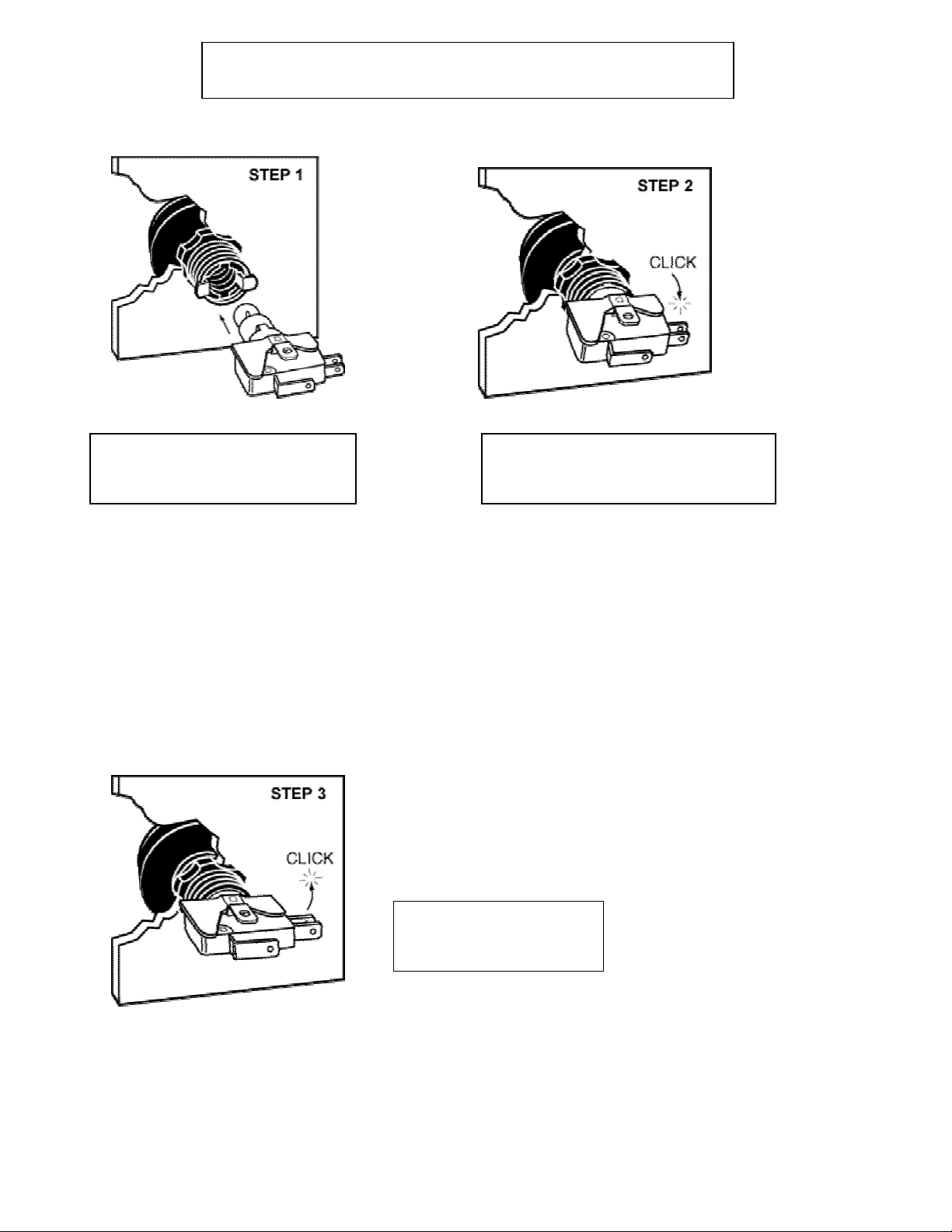
p
p
Installing X-6000 Illuminated Pushbutton
Switch mounts in 15/16” hole
Insert Switch-Lampholder into
barrel of button assembly
Mounting the Pushbuttons.
The Pushbutton is shipped assembled, but easily separates into two parts for mounting.
To disassemble the Pushbutton, hold the bottom white switch part in one hand, and
with the other hand hold the black threaded barrel. Twist to the left and pull the switch
assembly out. Remove the mounting nut threaded onto the barrel section and set it
aside. Now place the threaded barrel section into the 15/16” hole in the exhibit surface
and secure it with the nut. Place the bottom white part back into the threaded section.
A twist to the right will lock the switch assembly firmly in place. Do not press the button
while mounting, as this will cause interference between the two pieces.
While applying slight pressure, turn
Switch-Lampholder to right until it
clicks into
lace.
To remove, turn SwitchLampholder to left and
ull out.
Museum Technology Source Inc.
323 Andover Street Wilmington MA 01887
800-729-6873 978-657-3898 f 978-657-7132
www.museumtech.com
Rev 2-13
