Museum Technology Source CC-1000 User Manual
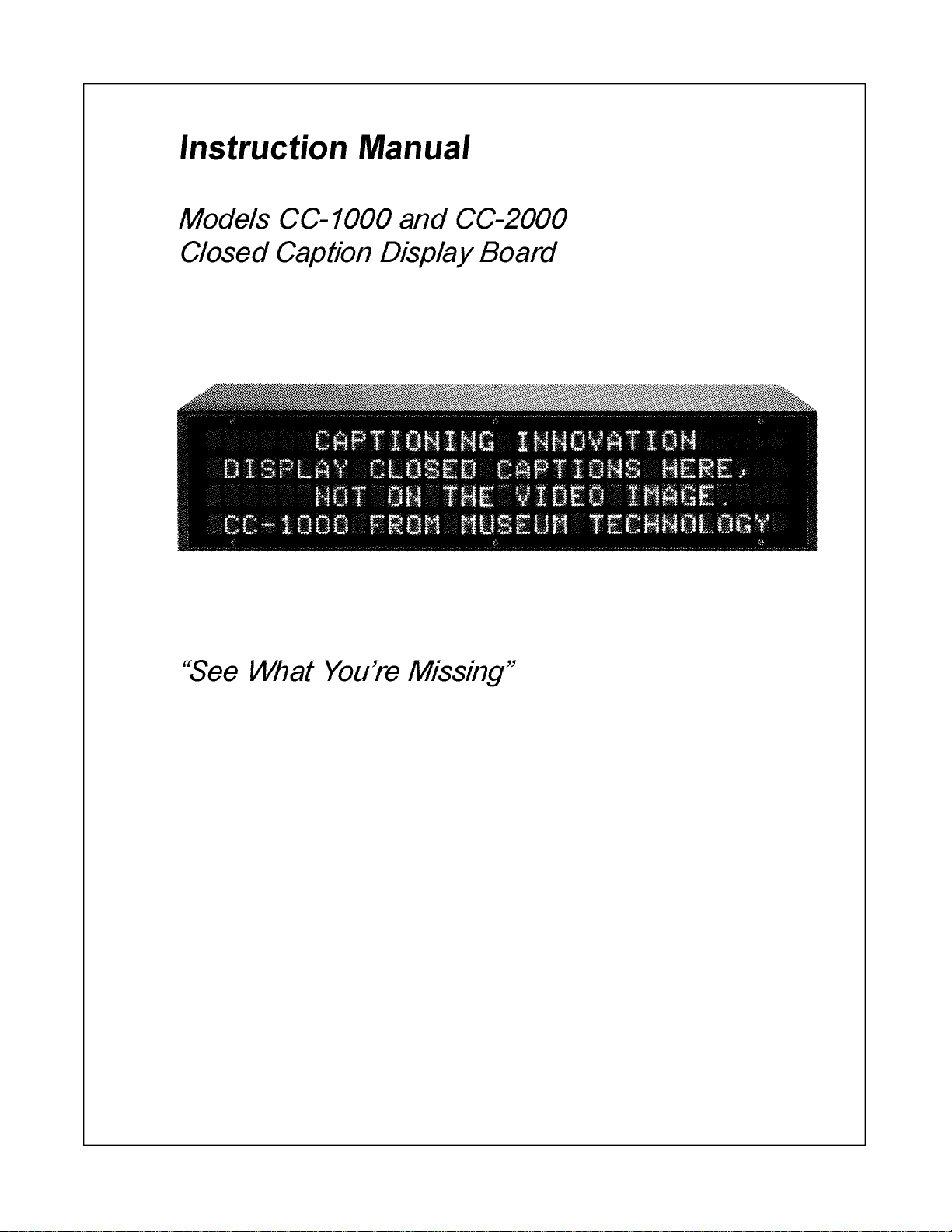
Museum
Technology
Source, Inc.
323 Andover Street
Wilmington Massachusetts 01887
phone 800.729.6873
978.657.3898
fax 978.657.7132
info@museumtech.com
www.museumtech.com
Revised June 2007

Introduction:
The CC-1000 and CC-2000 are Caption Display Boards that decode and display television
-
-
-
-
that several seconds may elapse between when the switch is closed and the display turning
nector. A second BNC connector is provided as a loop-through. The input is not terminated.
-
closed captions (CC) carried on Line 21 of the standard NTSC video signal. The text is dis
played on four lines of green LEDs, each with 32 characters. The only difference between
the models is the size. For the CC-1000, the characters are .7 inch high, suitable for view
ing at distances up to approximately 35 feet. The CC-2000 employs 1.2 inch characters,
suitable for viewing at a distance in the fifty to sixty foot range. Any differences (aside from
size) will be indicated by use of italics. Low voltage remote control screw terminals are pro
vided to turn the display on and off, or to switch between normal captioning (CC-1) and
CC-3. CC-3 is typically used for a second language. With no connection to the remote ter
minals, the display will be on, displaying normal CC-1 captions. Hence, for most applica In
order to blank the display, a switch connected to terminals 1 and 2 will cause the display to
switch to CC-3 mode. Provided that there is nothing on CC-3, which is usually the case,
the display will turn off. If, however, there is captioning on CC-3, it will be displayed. Note
off. Likewise, when the switch is opened, there can be a delay while until a complete caption is received. This is to prevent the display from turning on in the middle of a captioning
stream, with the resultant display of a partial caption.
Connections:
Please refer to the attached drawing for connections and their function
Electrically, the CC Board is installed as if it were a standard TV monitor.
The video signal carrying the CC information connects to the CC-1000 using a BNC con-
Although good practice, 75 ohm termination is not required in that the automatic gain control circuit in the CC- will operate correctly over a range of .5 to 2 volts.
The remote on/off function are accessed via a pluggable Euro-style terminal block.
Selection of CC-1 or CC-3 is also made at this terminal block. The default, with no connec
tions, has the display on, and CC-1 (Normal) selected.
Terminals 3 and 4, when connected together will casue a test message to appear on the
display. This may be helpful in setting the brightness.
Power is provided by an external desk-top power supply which connects to the display with
an attached 2.1 mm plug. AC power input to the supply is made with the supplied IEC
power cord.
Installation:
Generally the CC- is mounted as close as possible to the bottom of the video screen.
Frequently it is mounted flush in a cut out in the exhibt surface, supported in the back on a
shelf or by brackets. To assist in mounting the CC-1000, six holes on both the top and bot-
tom are drilled and tapped to accept 8-32 screws. This is a common size for screw eyes,
