MTI Indoor Antenna User Manual
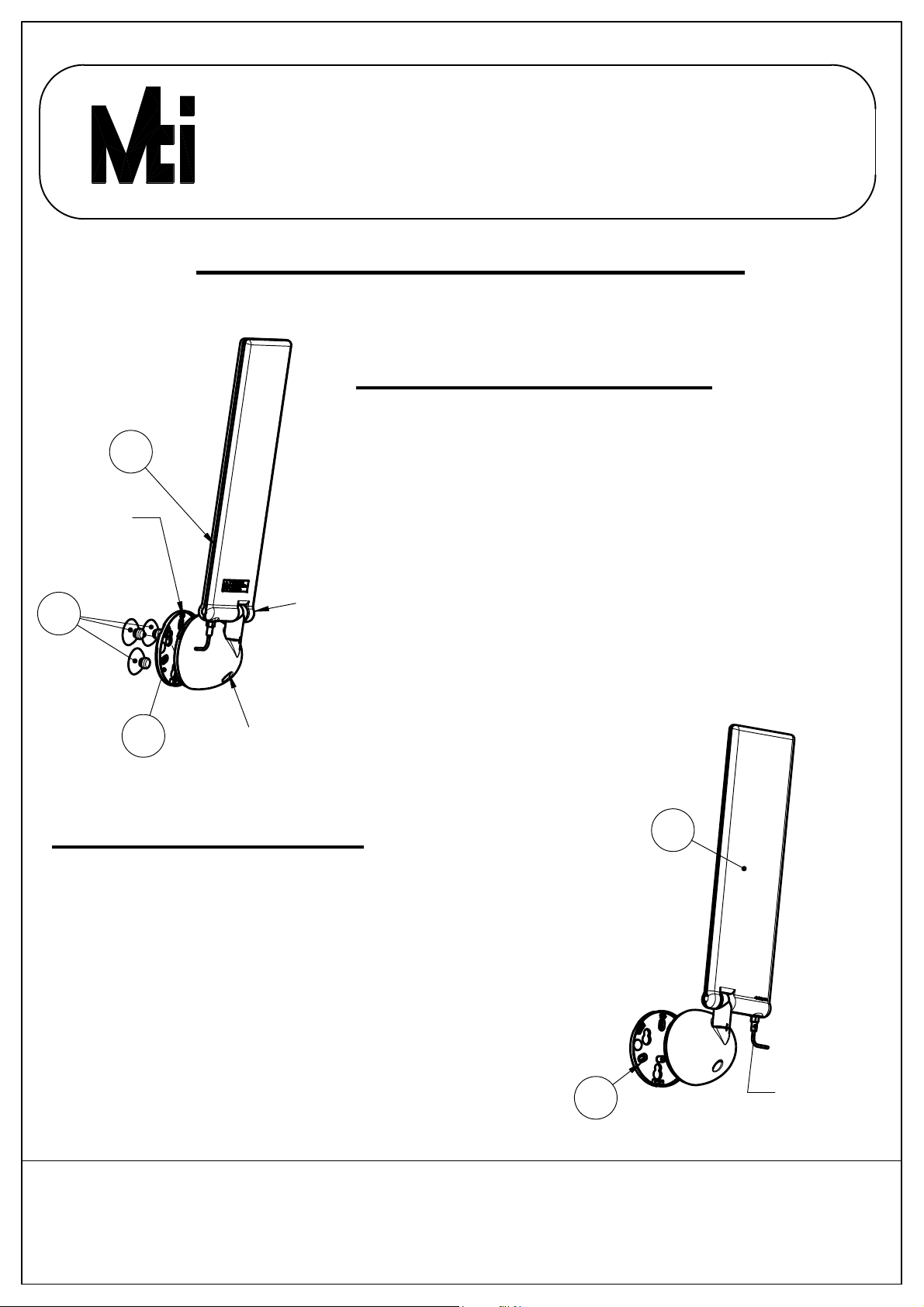
UP SIGN
11 Hamelacha St
. ,
Afek Industrial Park, Rosh
Ha’ayin
48091
, Israel
3
RD41388300C/B
WIRELESS EDGE
INSTALLATION INSTRUCTIONS
WINDOW INSTALLATION
Insert the 3 suction cups, items 3 into the
1
A
2
B
keyholes in the adapting plate item 2.
Clean the mounting area on the window with
solvent. Position the adapting plate with the
top arrow pointing up. Presse the plate to the
window, Verify the suctions cap are well pressed.
Attach the antenna item 1 to the adapting plate.
Directed the antenna to the desired direction (note
the radiation side mark on the antenna). Tighten
screws A and B to prevent antenna movment.
For antennas without cable. Connect the cable
to the antenna. Secure the cable to a fix foundation
to prevent cable tenstion or weight to be loaded on
the antenna.
WALL INSTALLATION
Attach the adapting plate item 2 to the wall in the desire location
by using 3 screws (not supplied with the antenna).
Note the up mark on the adapting plate is position upward. Attach
the antenna item 1 to the adapting plate. Directed the antenna to
the desired direction (note the radiation side mark on the antenna)
Tighten screws A and B to prevent antenna movement.
For antennas without cable. Connect the cable to the antenna.
Secure the cable to a fix foundation to prevent cable tenstion or
weight to be loaded on the antenna.
SHEET 1 OF 2
Fax: 972-3-9025051, Tel: 972-3-9025050
www.mti-group.co.il
1
2
RF CABLE
CONNECTION
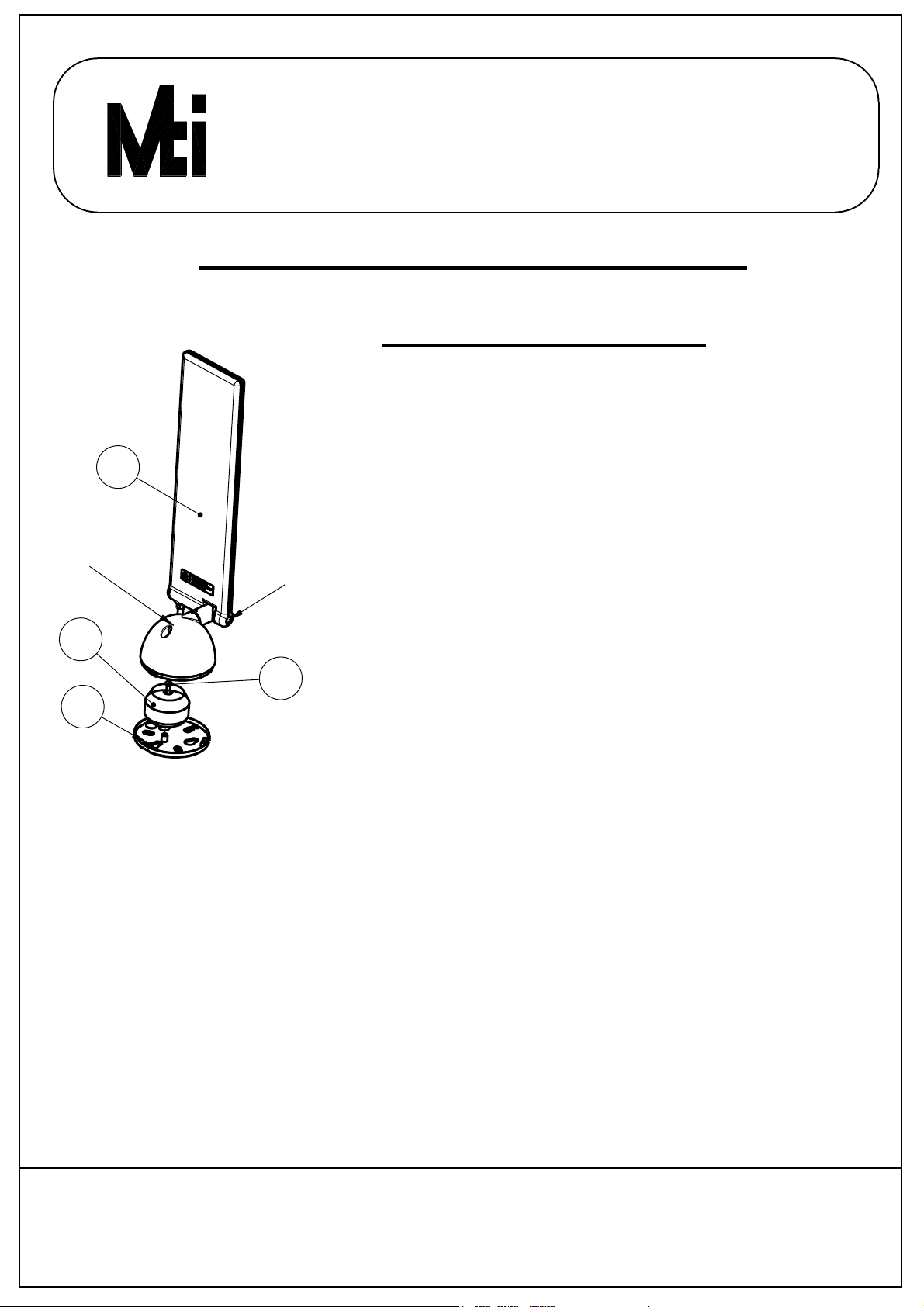
B
11 Hamelacha St
. ,
Afek Industrial Park, Rosh
Ha’ayin
48091
, Israel
RD41388300C/B
WIRELESS EDGE
INSTALLATION INSTRUCTIONS
TABLE INSTALLATION
TABLE INSTALLATION
Attach the dummy load item 4 to the antenna
adapting plate item 2 with screw item 5.
Connect the adapting plate to the antenna with mark up on
1
A
the plate is pointing the antenna.
Position the antenna in the upright direction.
Secure the antenna position by tightening
screws A and B. Position the antenna on
the table in de desired direction (note the
radiation side mark on the antenna)
4
5
2
Fax: 972-3-9025051, Tel: 972-3-9025050
www.mti-group.co.il
SHEET 2 OF 2
