MTI FREEDOM CORE Product Manual
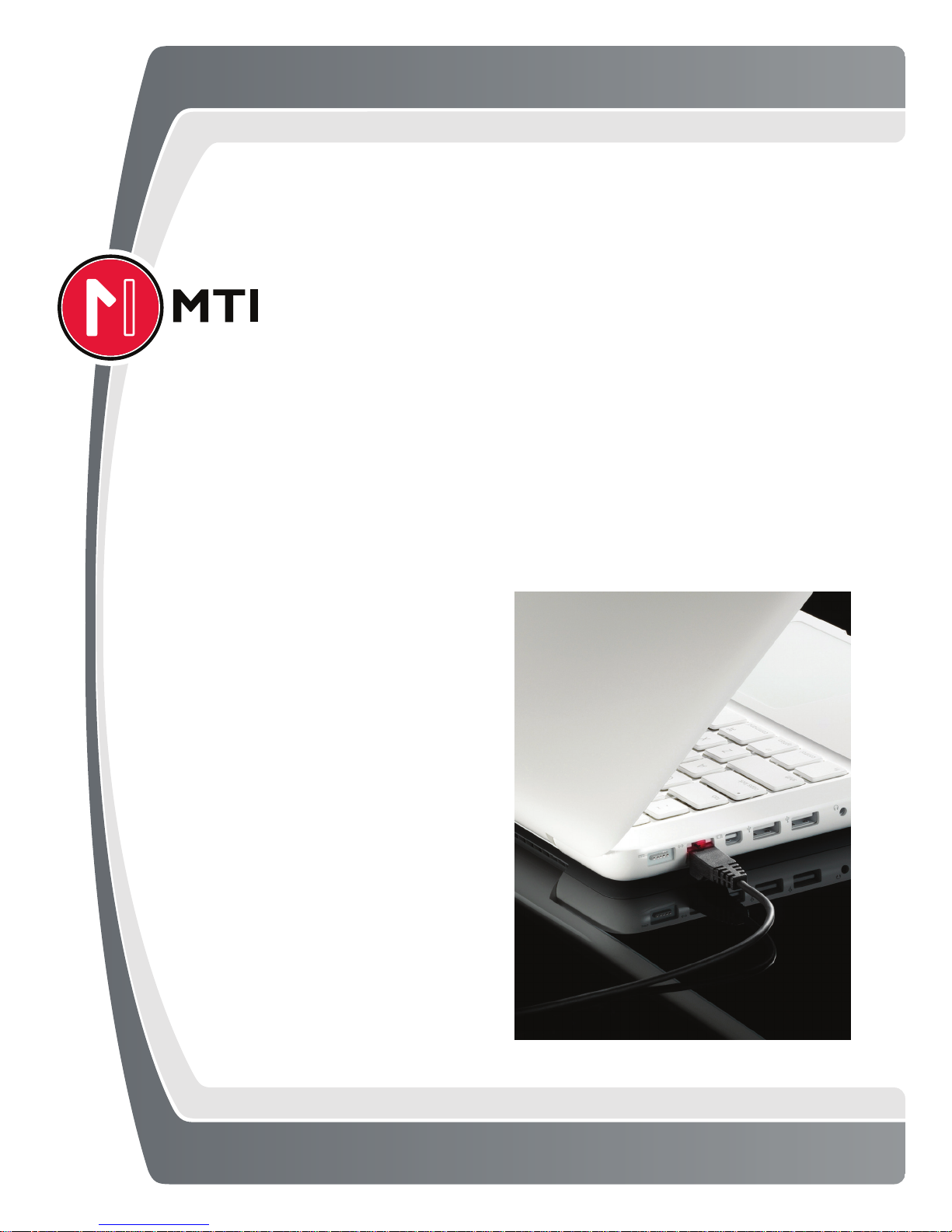
FREEDOM™ CORE
PRODUCT MANUAL
MTI P/N 063-0493-00 Rev F
Release Date: April 2013
©2008 MTI. All Rights Reserved.
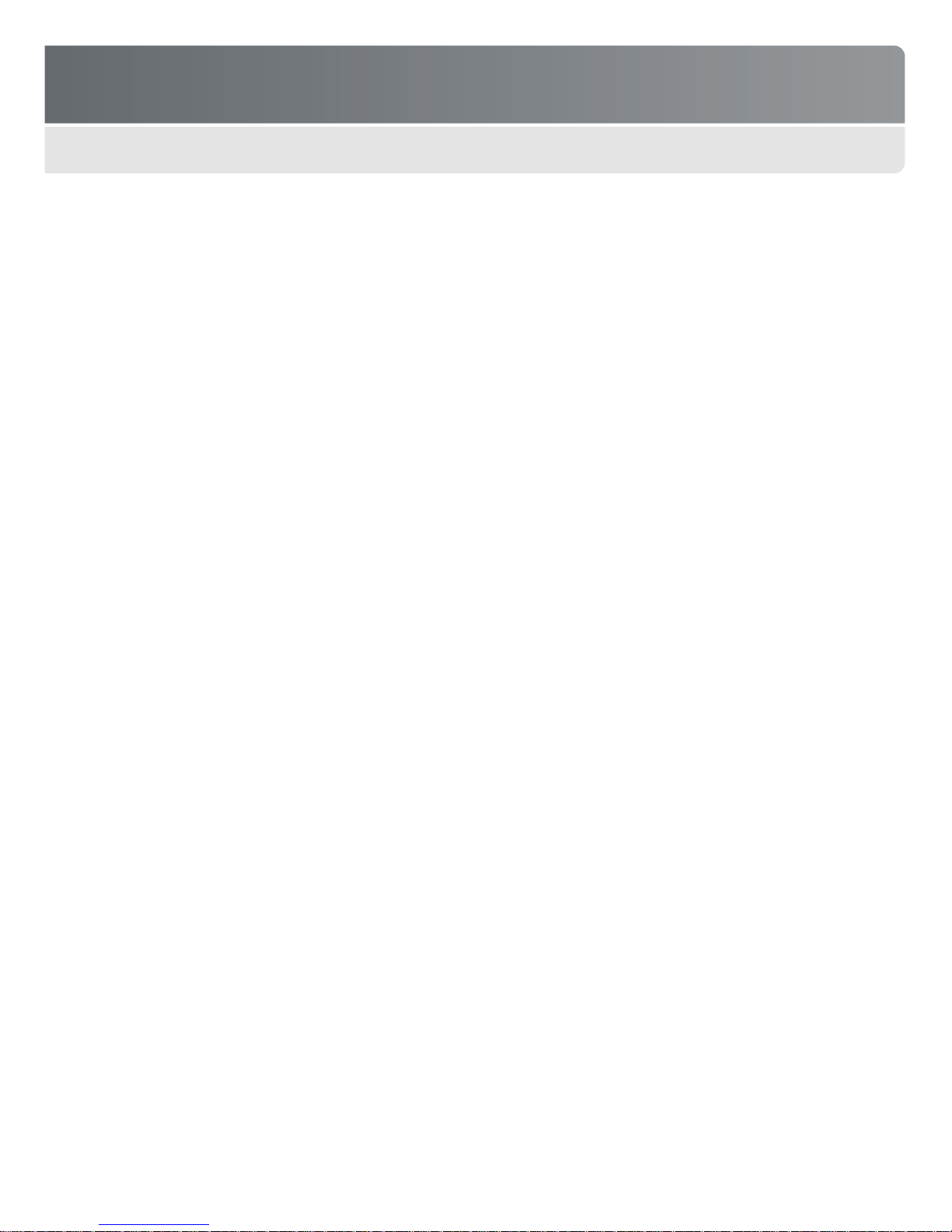
FREEDOM UNIVERSAL 2.0
FREEDOM CORE
CONTENTS
Overview ........................................................................................................ 3
System at a Glance ................................................................................... 3
Sensor Cable Details ..................................................................................4
Sensor Cable Options .................................................................................4
Optional Extension Cable & Coupler ............................................................4
Alarm Module Details .................................................................................5
Alarm Module Kits .....................................................................................6
Installation .....................................................................................................7
Installing the Alarm Module ........................................................................7
Attaching and Removing Sensor Cables ..................................................... 8
OPERATION ................................................................................................ 10
Using the Keyswitch & Learn Function ..................................................... 10
Understanding the LED Indicators ............................................................ 10
Arming the Display ................................................................................. 10
Silencing & Troubleshooting Alarms ..........................................................11
Troubleshooting ............................................................................................ 12
Limited Warranty .......................................................................................... 13
2

FREEDOM UNIVERSAL 2.0
FREEDOM CORE
OVERVIEW
Welcome to MTI’s Freedom™ Core – an easy-to-use system designed to protect retail
merchandise from theft. Because of its simple design, this system can be used on a wide
range of retail products, from small handheld devices (e.g., MP3 players and cell phones) to
larger merchandise, such as laptop computers and cameras.
The Core system provides security using sensor cables connected to a central alarm module.
On the end of each cable is a sensor head (with security sensor and LED) that attaches to the
display products using a strong, adhesive tape. The sensor head triggers an alarm if someone
attempts to remove or cut the cable.
Freedom Core can be installed as a stand-alone system or integrated with certain other
MTI Freedom system components. This makes it easy to add the Core system to existing
displays or create additional conguration options (see ‘Alarm Module Details’ for additional
information).
System at a Glance
Keyswitch or keypad
External alarm (12Vdc alarm siren) is
Alarm sounder
triggered if a sensor is removed from
the product or cable is cut
Turns alarm functions on and off. Also
used to perform the ‘learn’ function.
Sensor cable attached to product
Connect to Other Alarm
Modules (optional)
Alarm sensor
Provides security
to product
Alarm cable
Conveys alarm signals between
alarm module and sensor
Central connection point that provides
alarm functions for up to 8 products
Alarm module
Provides power to alarm module
System power supply
Connect to Other Alarm
Modules (optional)
AC Power
3
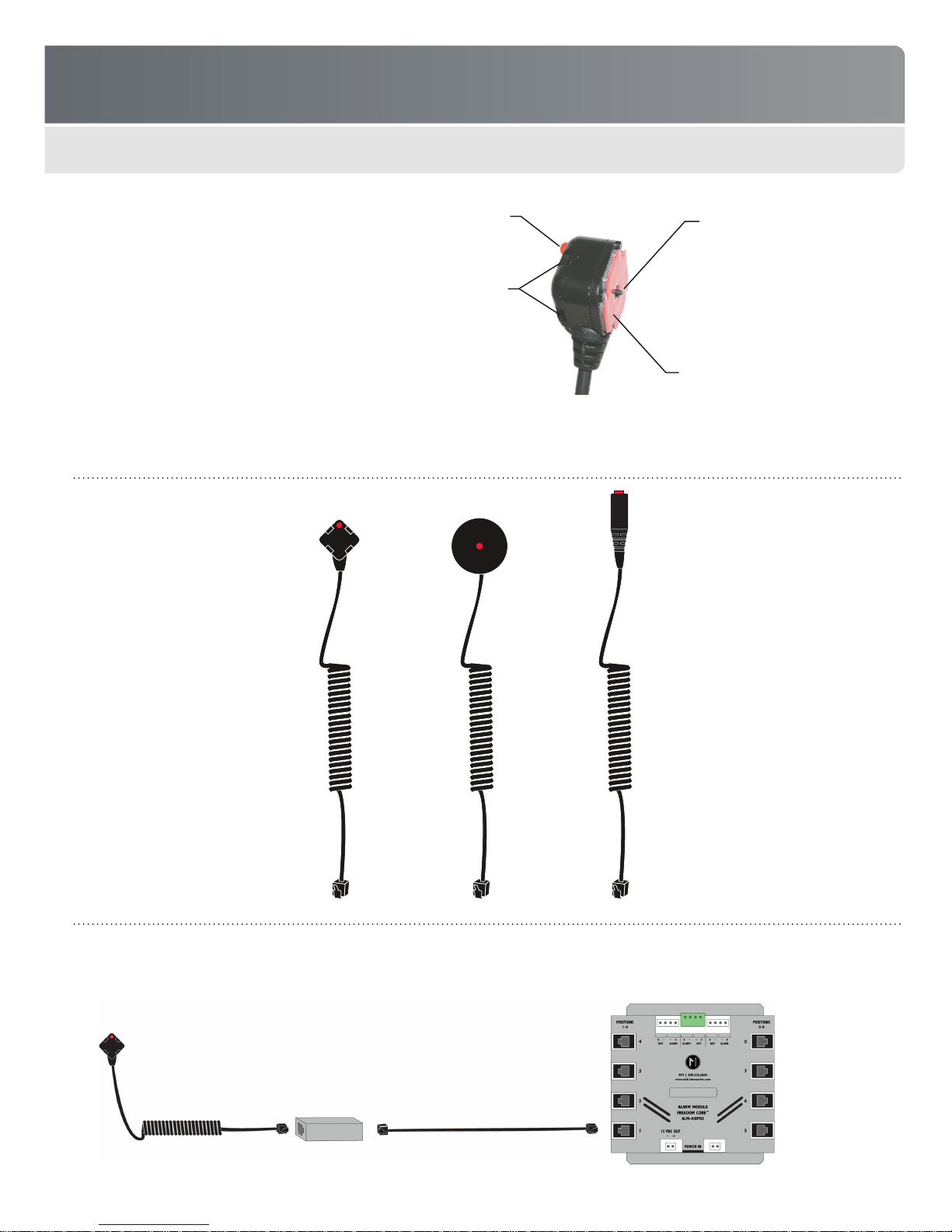
FREEDOM UNIVERSAL 2.0
FREEDOM CORE
Sensor Cable Details
Sensor cables provide both electronic
and mechanical security for the
merchandise. Each cable has a
RJ-11 connector that plugs into the
alarm module and a sensor head that
attaches to the product using VHB™
tape.
When the sensor head is properly
attached, the product pushes the
mechanical security switch down. If
someone attempts to remove the
cable, the sensor switch lifts up and
triggers the alarm. The alarm also
triggers if someone cuts the cable.
Sensor Cable Options
Sensor cables are available
in several different
congurations, allowing you to
select from a variety of sensor
heads, cable types and colors.
You should always select the
cable that provides the best
t for the product(s) you are
trying to protect.
Shows cable’s alarm status
Zip ties help secure cable to
product until the adhesive
bond cures. Zip ties can then
be left on to provide additional
product security if needed.
Small square
sensor
0.50” x 0.50”
Attach to objects
that have a at
mounting surface
LED
Zip tie slots
Disc Sensor
1.5”
Attach to objects
that have a at
mounting surface
Security sensor
Mechanical switch detects whether
a product is present. When a
product is properly mounted, it
pushes this switch down. When the
switch is up, it triggers the alarm.
VHB tape
Adhesive bond secures sensor head
to product. You can reuse cables by
replacing the tape after each use.
Locking RJ
0.40” x 1.20”
Use where space
is limited or when
you want to hide the
sensor as much as
possible
Optional Extension Cable & Coupler
You can extend the overall operating length of each cable by adding an extension cable and coupler to the system.
Coupler
Extension cable
Available in 3’, 7’ and 14’ lengths
4
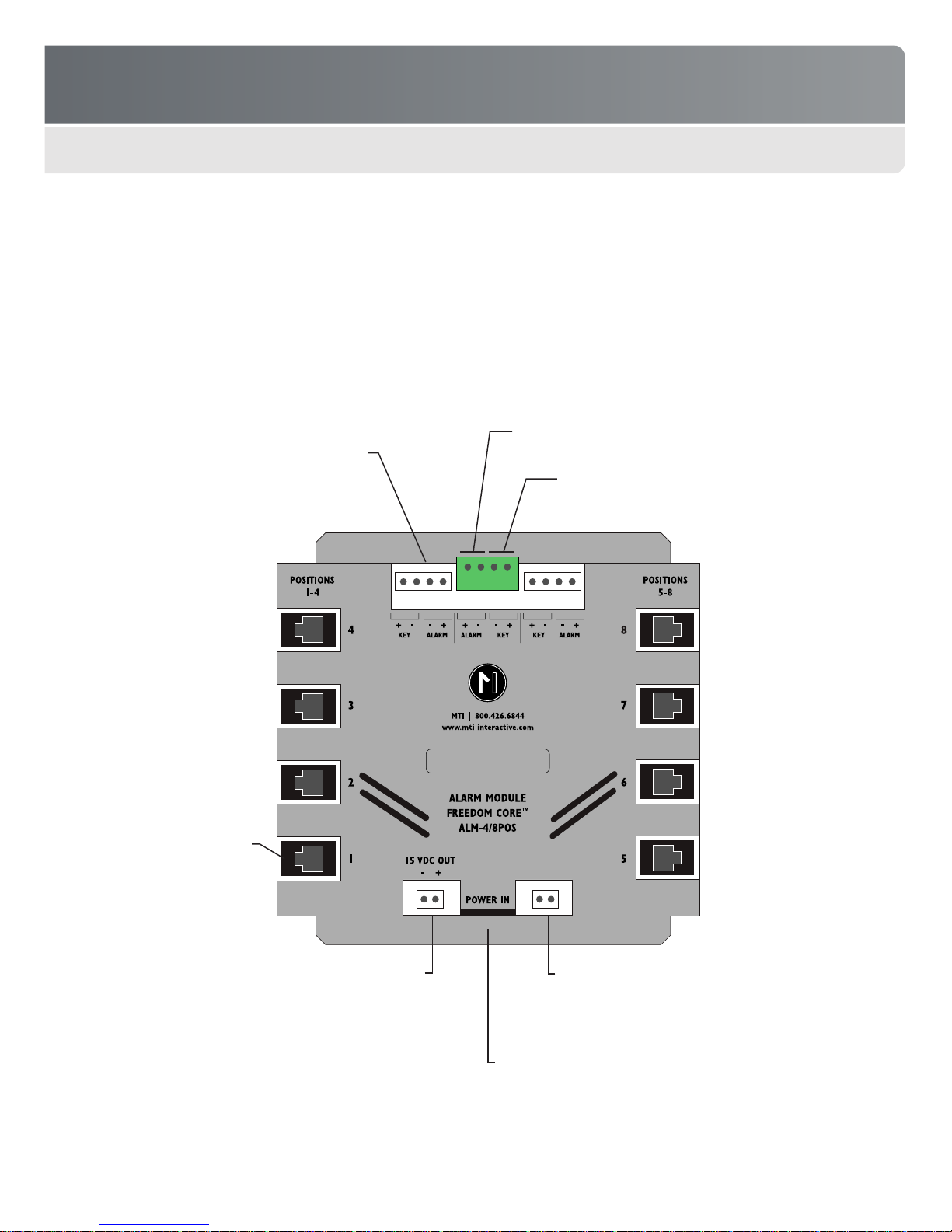
FREEDOM UNIVERSAL 2.0
FREEDOM CORE
Alarm Module Details
There are two versions of Core alarm modules – a 4-position module and an 8-position module. You can daisy-chain up to eight
modules together to support up to 64 products on a common alarm and keyswitch.
The Core alarm module is compatible with other MTI Freedom components. For example, you can power the Core alarm module
by connecting it to a Freedom Universal alarm module, thus eliminating the need for a separate power supply.
Important! Freedom Core sensors will ONLY work when plugged into a Freedom Core. Core sensors will not work with any other
system module.
Alarm connectors
Daisy-chain alarm & key connectors
Use to connect other alarm modules
in a daisy-chain, allowing them to
share a remote alarm and keyswitch
Connects to local alarm
Keyswitch connectors
Connects to keyswitch or keypad
Alarm sensor connectors
Cable conveys alarm
signals between alarm
module and sensor
Daisy-chain power connector (out)
Use to connect other alarm modules
in a daisy-chain, allowing them to
share a common power source
Daisy-chain power connector (in)
Use to connect other alarm modules
in a daisy-chain, allowing them to
share a common power source
Power supply jack
Connects to system power supply.
One power supply can power up to
four alarm modules in a daisy-chain.
5
