Mtd OEM-290-256 owners guide
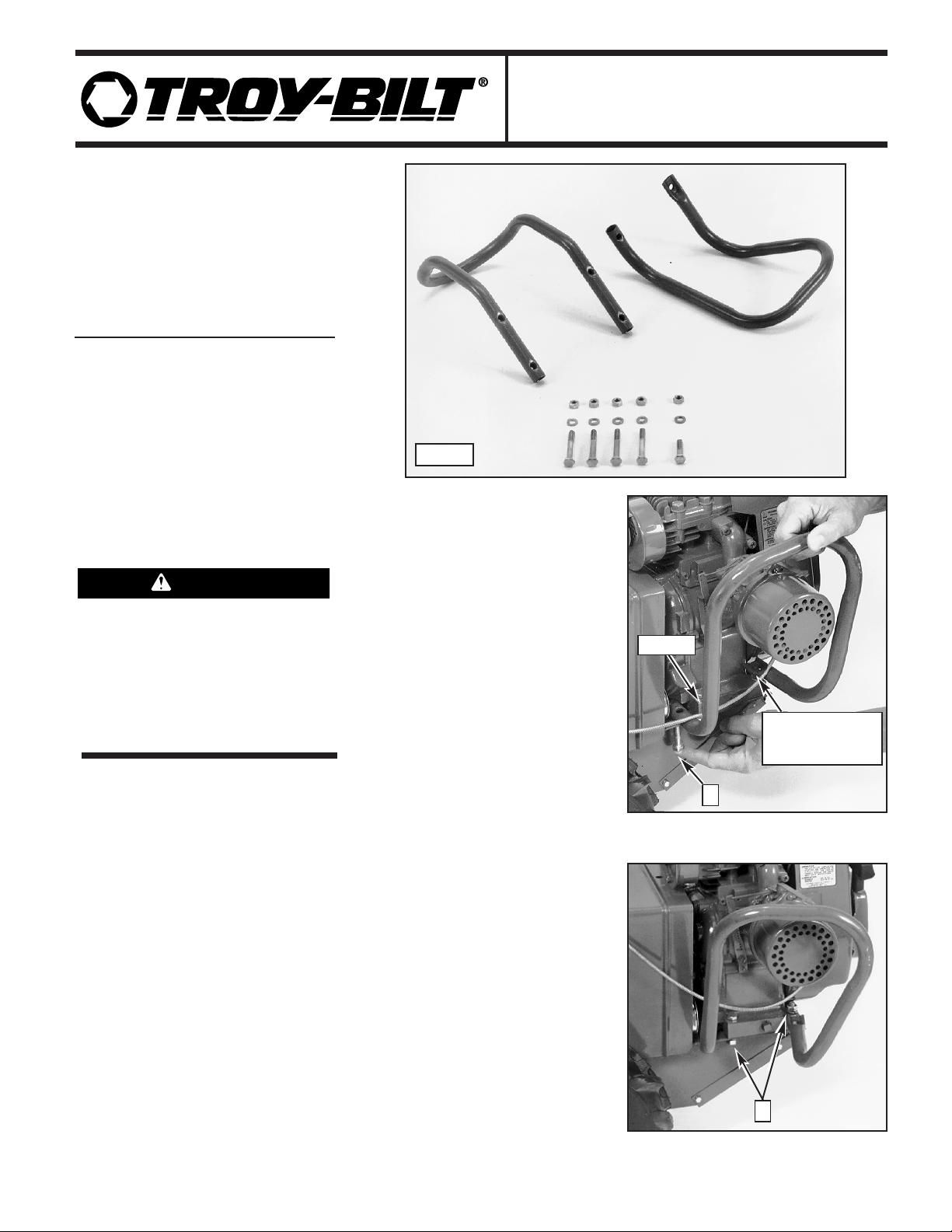
Introduction
Thank you for purchasing this Bumper/
Guard for your tiller. The Bumper/Guard
is designed to protect the engine and tiller
from costly impact damage.
Kit Contents
(see Fig. 1)
Ref. Part No. Description Qty.
1 1904540 Bumper, Front ........1
2 1904539 Bumper, Side ..........1
3 1111608 Hex Hd. Screw,
5/16-18 x 2-1/2....4
4 1100799 Hex Hd. Screw,
5/16-18 x 1-1/2....1
5 1100242 Washer, Spring
Lock, 5/16............5
6 1186230 Hex Nut, 5/16-18 ....5
TO PREVENT INJURY FROM MOVING
PARTS OR HOT SURFACES:
• Stop the engine and wait for all moving parts to stop.
• Disconnect the spark plug wire from
the spark plug and allow the muffler
to cool.
Preparation
• Stop the engine, wait for all moving
parts to stop and disconnect the spark
plug wire. Allow the muffler to cool.
• You will need two 1/2-in. wrenches.
• References to “Left” and “Right” are
given from the operator’s position
behind the handlebars.
• The engine shown in the figures may
not match the engine on your tiller.
Installation Steps
1. On the right side (muffler side) of the
engine, position the rear leg of the
side bumper on the top edge of the
engine support bracket as shown in
Fig. 2. Then insert the new 1-1/2"
long screw (A) up through the holes
in the support bracket and the rear
leg. Add a new spring lockwasher
and hex nut and tighten finger-tight.
NOTE: If engine is equipped with a
throttle cable, route the cable above
the legs of the bumper.
2. Do not attach the front leg of the
bumper at this time, but do check that
the mounting hole in the front leg is
aligned with the front hole in the
engine support bracket (where front
of engine is attached to support
bracket). If so, go on to Step 3. If
not, move the rear leg to another hole
(if so equipped) in the support bracket and re-check the alignment.
Figure 1
Figure 2: Loosely attach rear leg of side
bumper to top of engine support bracket.
Figure 3: Remove engine mounting screws
(B) from right side.
1
2
3
4
5
6
A
B
Rear leg
Align front leg with
front mounting
screw.
Tiller Bumper/Guard
OEM-290-256 / 290-256-081
CAUTION

TO PREVENT PERSONAL INJURY OR
DAMAGE TO ENGINE:
When the four engine mounting screws
are removed in Step 3, the engine will
not be secured to the tiller. Be very
careful not to let the engine fall off the
tiller!
3. Observe the “CAUTION” statement
above and remove the four screws (B,
Figures 3 and 4), lock washers and hex
nuts that secure the engine to the left
and right side engine support brackets.
Do not save the hardware.
IMPORTANT: On some units, there are
more than two engine mounting holes in the
left and right side engine support brackets
(see Fig. 8). If the support brackets on your
unit have more than two mounting holes,
then be sure to note which holes are used to
mount the engine. It is critical that the
same holes be used when installing the
bumper/guard and engine on the support
brackets.
4. Position the two legs of the front
bumper underneath the left and right
side engine support brackets (see Figure
5). On the right side of the engine, align
the hole in the end of the bumper leg
with the holes in the rear of the engine
base and the engine support bracket.
Insert a new 2-1/2-in. long screw (C,
Fig. 5) down through the holes and
loosely add a spring lock washer and
hex nut.
5. While still on the right side of the
engine, insert a new 2-1/2-in. long
screw (D, Fig. 6) up through the holes in
the bumper leg, the engine support
bracket and the engine base. Loosely
add a spring lock washer and hex nut.
6. On the left side of the engine, insert two
new 2-1/2-in. long screws (E, Fig. 7) up
through the holes in the bumper leg, the
engine support bracket and the engine
base. Add spring lock washers and hex
nuts and tighten securely.
7. Tighten all of the bumper/guard mounting screws securely.
CAUTION
Figure 4: Remove engine mounting screws
(B) from left side of engine.
B
Figure 5: Insert screw (C) down through
engine base, engine support bracket and leg
of front bumper. Loosely add a lockwasher
and nut.
C
Place leg below
engine support
bracket
Front Bumper
Figure 6: Insert screw (D) up through front
bumper, engine support bracket, engine
base and front leg of side bumper. Loosely
add a lock washer and nut.
Figure 8: If left and right side
engine support brackets have
multiple holes, be sure to note
which holes are used to mount
the engine. Use the same holes
when installing the engine
mounting screws.
Figure 7: Install screws (E), lock washers
and nuts on right side. Tighten securely.
Then tighten all remaining screws.
E
D
Front leg
View from beneath
engine
Engine
Mounting
Holes
Front of engine
For customer assistance, visit www.troybilt.com, contact your nearest authorized dealer or:
TROY-BILT LLC, P.O. BOX 361131, CLEVELAND, OHIO 44136-0019, 1-866-840-6483
Printed in U.S.A. Form 769-00136 (03/2002)
