Page 1
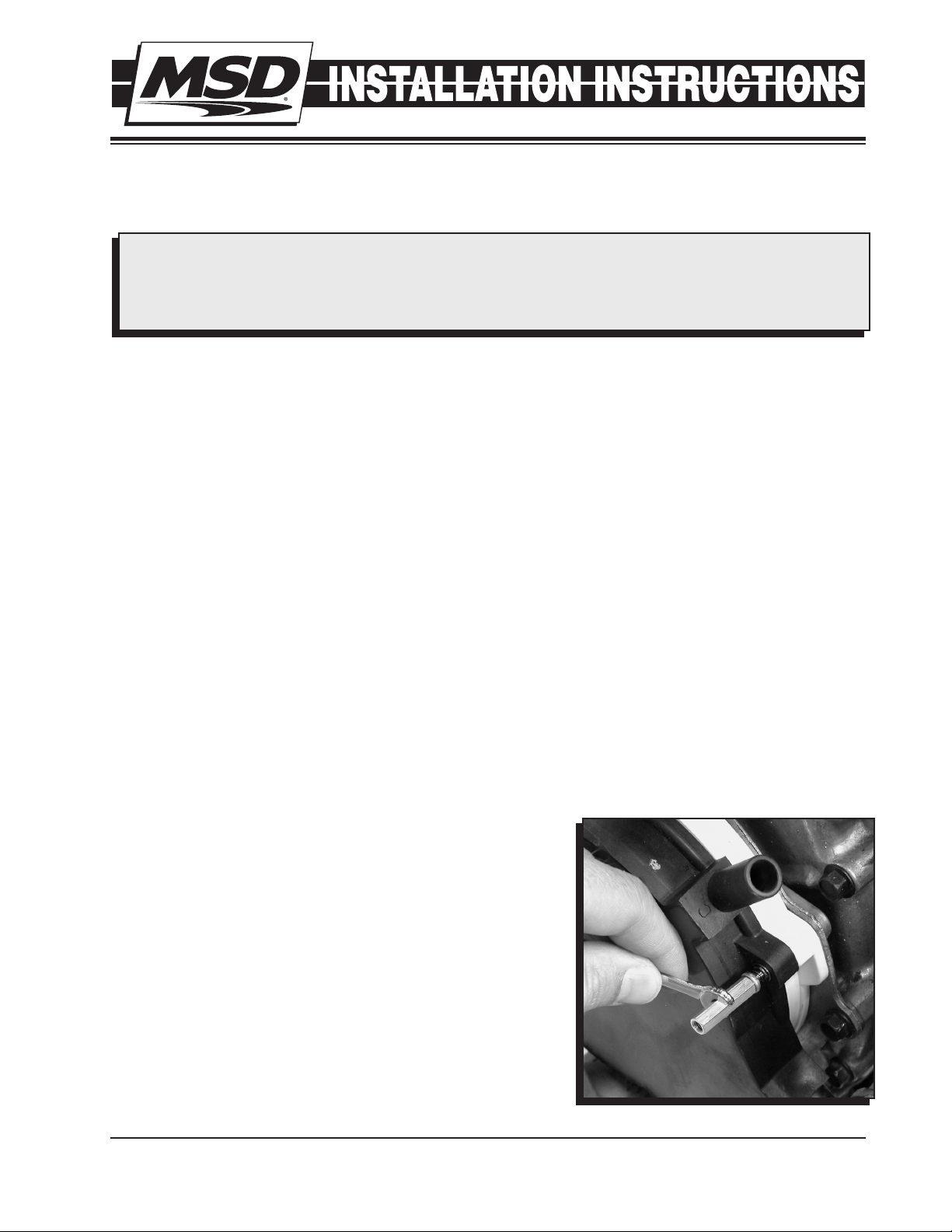
MSD Cap and Rotor
for Early, Non-vented GM LT-1 Engines
PN 8481
Parts Included:
1 - Cap
1 - Rotor
1 - Isolator
2 - Rotor Screws
IMPORTANT: Due to the number of applications and years that the LT-1 Cap and Rotor are used on, it is
highly recommended to have the Service Manual for your vehicle during this installation.
This Cap and Rotor Kit is supplied with a vacuum line assembly to vent the cap. This helps prevent ozone
and moisture build-up within the distributor cap.
DISASSEMBLY
1. Disconnect the negative battery cable.
2. Locate the radiator petcock and drain the coolant from the system.
3. Disconnect the MAF and IAC sensors. Remove the air intake ductwork and the MAF sensor.
4. Once the coolant is drained, remove the upper radiator hose from the thermostat housing.
5. Loosen the three bolts that secure the crankshaft pulley/hub assembly. Do not remove them entirely
at this time.
6. Remove the accessory drive belt by moving the spring loaded idler pulley. Use caution as this pulley is
spring loaded! The belt will slide off the pulley system and the idler pulley will settle beyond its installed
position.
7. Once the belt is removed, proceed with removing the pulley from the crankshaft hub by pulling the
three retaining bolts.
8. It may be necessary to remove the cooling fan. This is done by removing the four bolts and disconnecting
the wiring connection.
9. Disconnect the air pump power wires and remove the air pump from its mounting brackets.
10. Disconnect the coolant temperature wiring sensor located on the water pump.
11. Loosen the lower radiator hose clamp and the two heater hose clamps at the water pump. Coolant
will generally still pour out of the hoses and water pump.
12. To remove the water pump, the power steering pump may need to be removed. With a shorter extension,
the water pump bolt should be able to be accessed. There
are five water pump bolts. Once again, more coolant may
spill out.
13. At this point, you should be able to access the distributor cap.
Mark the location of each spark plug wire before removing
them.
14. Using the supplied special tool and a 1/4" wrench, remove
the four screws that hold the distributor cap to the engine
and pull the cap off (Figure 1).
15. Note the position of the rotor, optical disk and shims. These
must be installed in the same position with the new rotor.
Remove the two rotor screws and pull the rotor off. At this
time, the isolator assembly will slide off the housing.
16. Now is a good time to visually inspect and clean the
distributor for excessive wear.
2 - Seals
1 - Vacuum Line Assembly
4 - 3.5mm x 6mm Phillips Screws
1 - 8-32 x 1.125 Phillips Screw
1 - Clamp-Block
1 - Removal Tool
Figure 1 Removing the Original Cap.
M S D • W W W . M S D P E R F O R M A N C E . C O M • ( 9 1 5 ) 8 5 7 - 5 2 0 0 • F A X ( 9 1 5 ) 8 5 7 - 3 3 4 4
Page 2
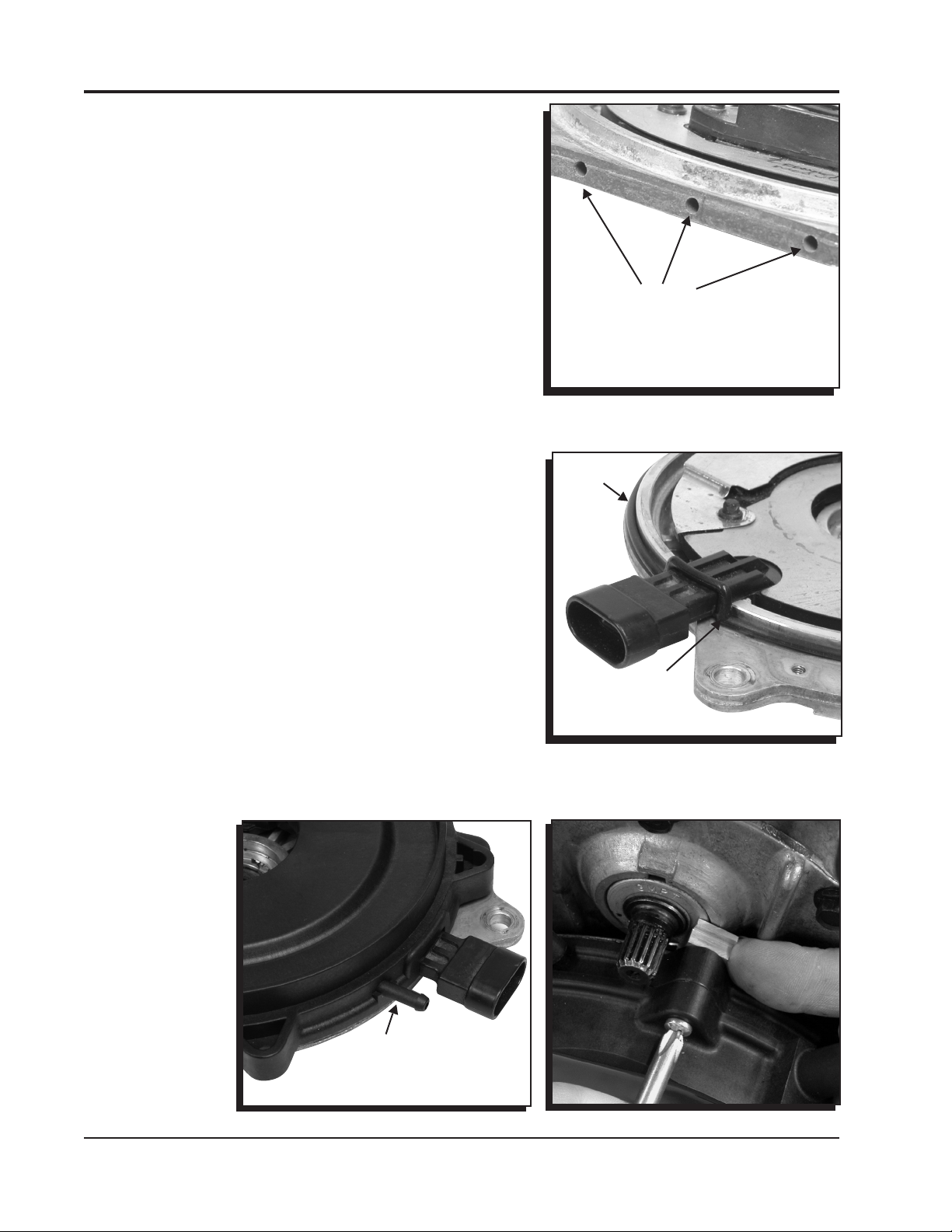
2 INSTALLATION INSTRUCTIONS
INSTALLATION
Before proceeding, you will need to seal the distributor
housing's original vent holes. These are located at the bottom
of the distributor housing (Figure 2). Use a silicone gasket
sealer or equivalent.
1. Locate and install the distributor-to-isolator seal then
position the isolator in place on the distributor (Figure
3). Note the fresh air inlet port on the isolator (Figure 4).
2. Make sure the optical disk and shims are installed in the
right position, then install the new rotor with the supplied
hardware. The rotor only installs one way. Make sure it
sits squarely on the shaft.
Note: It is recommended to use a threadlocker like Loctite
Blue on the two rotor screws.
3. Make sure that the Isolator-to-Cap seal is installed on the
Isolator, then install the cap using the supplied Phillips
head screws.
4. Locate four metric Phillips screws that retain the cap
assembly. There is also a standard, slightly larger and
longer Phillips screw. This screw is used with the ClampBlock that goes in the cap tab located between the wiring
harness and the coil wire tower (Figure 5).
5. Note that the Clamp-Block has two different thicknesses
(Figure 6). Some distributor housings have a machined
surface while others are cast. Determine which side works
best in your application to secure the top mount of the
cap. Once the direction is achieved, slide the Clamp-Block
into position and screw the standard Phillips screw into
position (Figure 6).
6. Connect the distributor connector followed by the coil
wire and spark plug wires. Ensure that each wire is in the
correct location (Figure 10).
7. Install Vacuum hoses as shown on page 3 (Figures 7 - 9).
8. The distributor is assembled. Reinstall all of the components in the reverse order. It is recommended to follow
along with your
vehicle’s service manual.
SEAL THREE HOLES
WITH SILICONE
SEALER OR
EQUIVALENT.
Figure 2 Sealing the Vent Holes.
SEAL
ADD SILICONE
SEALER BENEATH
CONNECTOR
Figure 3 Installing the
Distributor-to-Isolator Seal.
FRESH AIR INLET
Figure 4 Isolator Inlet.
M S D • W W W . M S D P E R F O R M A N C E . C O M • ( 9 1 5 ) 8 5 7 - 5 2 0 0 • F A X ( 9 1 5 ) 8 5 7 - 3 3 4 4
Figure 5 Clamp-Block Mounting Boss.
Page 3

INSTALLATION INSTRUCTIONS 3
VACUUM LINE ROUTING
This kit is supplied with a vacuum
line kit that will aid in venting the
distributor cap. One hose assembly
connects to a vacuum port on the
intake manifold while the other line
connects to the air inlet going into
the throttle body. In order to take
NOTE
DIFFERENT
THICKNESSES
advantage of this venting technique,
you will need to seal the three small
holes on the bottom of the distributor
(Figure 2).
1. Connect the long hose assembly
to the lower vacuum inlet of the
MSD distributor cap (Figure 7).
Use the supplied clamp to secure
the hose.
2. Route the vacuum line around the
side of the engine and up to the
Figure 6 Installing the Clamp-Block.
intake manifold. Splice into the
hose that connects just over the
PCV valve (Figure 8). Also note the check valve that is
in-line. The black side of the valve must face towards the
vacuum source.
3. Connect the smaller vacuum line to the fresh air inlet port
of the isolator (see Figure 4).
4. Locate the supplied 90° vacuum nipple. Using a 3/16" drill
bit, drill a hole in the air intake duct and install the nipple
(Figure 9). Make sure the barb goes through and into the
duct. Connect the line from the distributor cap to this inlet.
This line completes the fresh air circulation through the
distributor cap (Figure 11).
5. Install the spark plug wires ensuring they are routed to the
correct terminal (Figure 10).
EDGE MUST
SIT FLUSH
WITH
HOUSING
LOWER VACUUM
INLET
Figure 7 Install the Lower Vacuum Line.
VACUUM
SOURCE
CHECK
VALVE
Figure 8 Connecting the Vacuum Source.
M S D • W W W . M S D P E R F O R M A N C E . C O M • ( 9 1 5 ) 8 5 7 - 5 2 0 0 • F A X ( 9 1 5 ) 8 5 7 - 3 3 4 4
Figure 9 Installing the Fresh Air Line.
FRESH AIR
SOURCE
Page 4

COIL WIRE
4
6
8
2
5
3
7
1
FRESH AIR INLET
VACUUM LINE: Route behind
plug wires and pump up to intake
manifold connection.
Figure 10 Spark Plug Wire Location.
Figure 11 Fresh Air Hose Routing.
TECH NOTES
_________________________________________________________________________________________________________________________
_________________________________________________________________________________________________________________________
_________________________________________________________________________________________________________________________
_________________________________________________________________________________________________________________________
Service
In case of malfunction, this MSD component will be repaired free of charge according to the terms of the warranty.
When returning MSD components for warranty service, Proof of Purchase must be supplied for verification. After
the warranty period has expired, repair service is based on a minimum and maximum fee.
All returns must have a Return Material Authorization (RMA) number issued to them before
being returned. To obtain an RMA number please contact MSD Customer Service at 1 (888) MSD-7859 or visit
our website at www.msdperformance.com/rma to automatically obtain a number and shipping information.
When returning the unit for repair, leave all wires at the length in which you have them installed. Be sure to include
a detailed account of any problems experienced, and what components and accessories are installed on the vehicle.
The repaired unit will be returned as soon as possible using Ground shipping methods (ground shipping is covered
by warranty). For more information, call MSD at (915) 855-7123. MSD technicians are available from 7:00 a.m. to
5:00 p.m. Monday - Friday (mountain time).
Limited Warranty
M
SD warrants this product to be free from defects in material and workmanship under its intended normal use*,
when properly installed and purchased from an authorized MSD dealer, for a period of one year from the date of
the original purchase. This warranty is void for any products purchased through auction websites. If found to be
defective as mentioned above, it will be repaired or replaced at the option of MSD. Any item that is covered under
this warranty will be returned free of charge using Ground shipping methods.
This shall constitute the sole remedy of the purchaser and the sole liability of MSD. To the extent permitted by
law, the foregoing is exclusive and in lieu of all other warranties or representation whether expressed or implied,
including any implied warranty of merchantability or fitness. In no event shall MSD or its suppliers be liable for special
or consequential damages.
*Intended normal use means that this item is being used as was originally intended and for the original application
as sold by MSD. Any modifications to this item or if it is used on an application other than what MSD markets the
product, the warranty will be void. It is the sole responsibility of the customer to determine that this item will work for
the application they are intending. MSD will accept no liability for custom applications.
M S D • W W W . M S D P E R F O R M A N C E . C O M • ( 9 1 5 ) 8 5 7 - 5 2 0 0 • F A X ( 9 1 5 ) 8 5 7 - 3 3 4 4
© 2012 Autotr onic Co ntrol s Corpo ratio n
FRM30087 Revised 01/12 Printed in U.S.A.
