Page 1
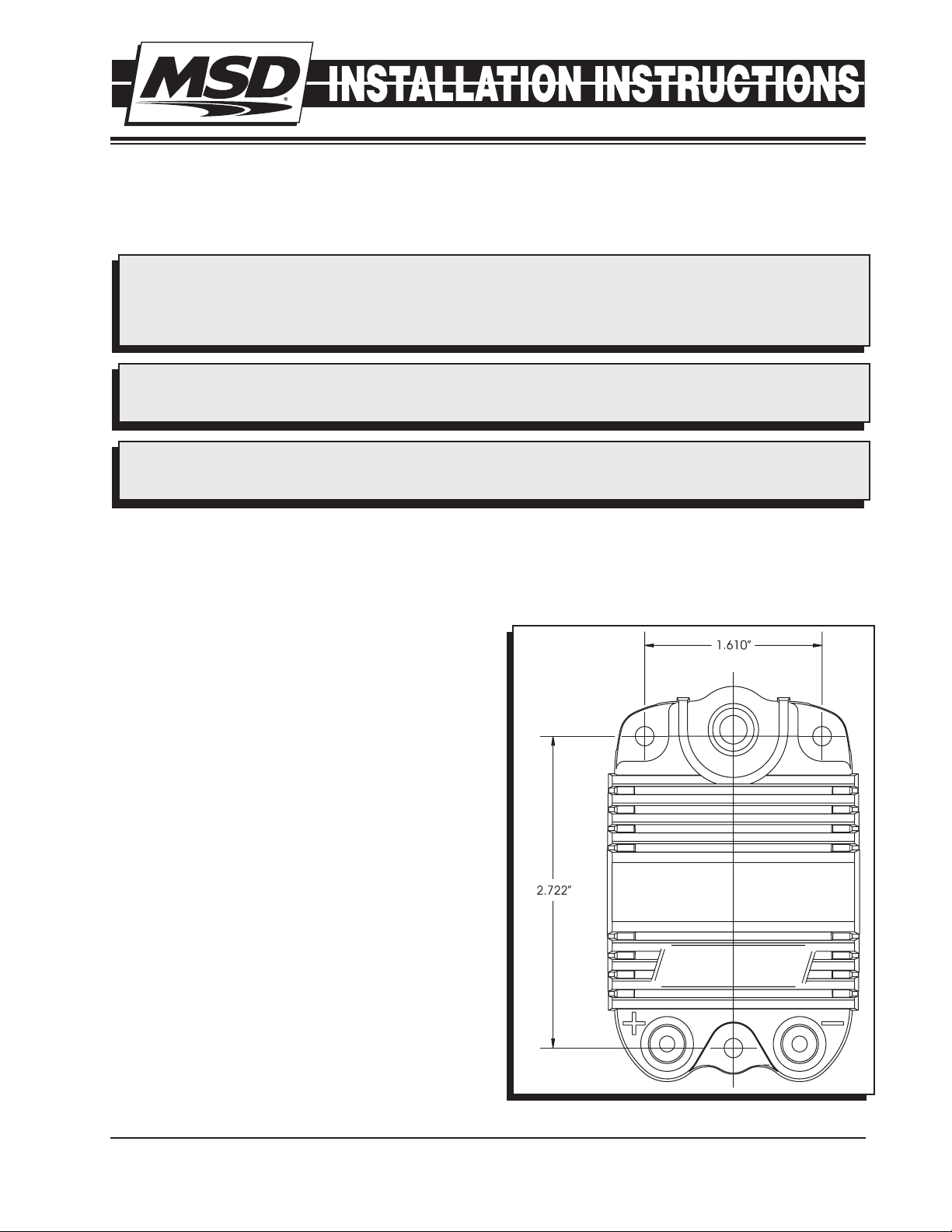
MSD Blaster SC Coil
PN 8235
IMPORTANT: Read the instructions before attempting the installation.
Parts Included:
1 - Blaster SC Coil, PN 8235
1 - Parts Bag and Mounting Hardware
1 - MSD 90° Boot and Terminal
WARNING: During installation, disconnect the battery cables. When disconnecting the battery,
always remove the Negative cable first and install it last.
WARNING: The Blaster SC Coil and Coil Driver produce very high voltage and current. Use
caution during installation and while working near the Coil assembly.
The MSD Blaster SC Coil is designed to be used with the SC Coil Driver, PN 6305, and Pro-Billet
Honda Distributor, PN 8488. An MSD SCI, 6-Series and 7-Series Ignition Control may also be used.
The Blaster SC Coil cannot be used with factory ignition systems as a stand alone coil.
Components Required:
1 - SC Coil Driver, PN 6305
1 - Pro-Billet Honda Distributor, PN 8488
COIL LOCATION AND MOUNTING
1. Find a suitable mounting location for the Coil
and Driver assembly. It can be mounted in any
position as long as it is away from direct engine
heat sources. Also make sure that the Coil Driver
wiring harness reaches the distributor.
2. Ensure that there is enough room to clear the Coil
and the Coil Driver when they are assembled.
3. Use the Coil as a template and mark the mounting
holes. Figure 1 also provides a template to assist
in the mounting.
4. Use a 3/16" drill bit to make the mounting
holes.
Figure 1 Coil Mounting Template.
M S D • W W W . M S D P E R F O R M A N C E . C O M • ( 9 1 5 ) 8 5 7 - 5 2 0 0 • F A X ( 9 1 5 ) 8 5 7 - 3 3 4 4
Page 2
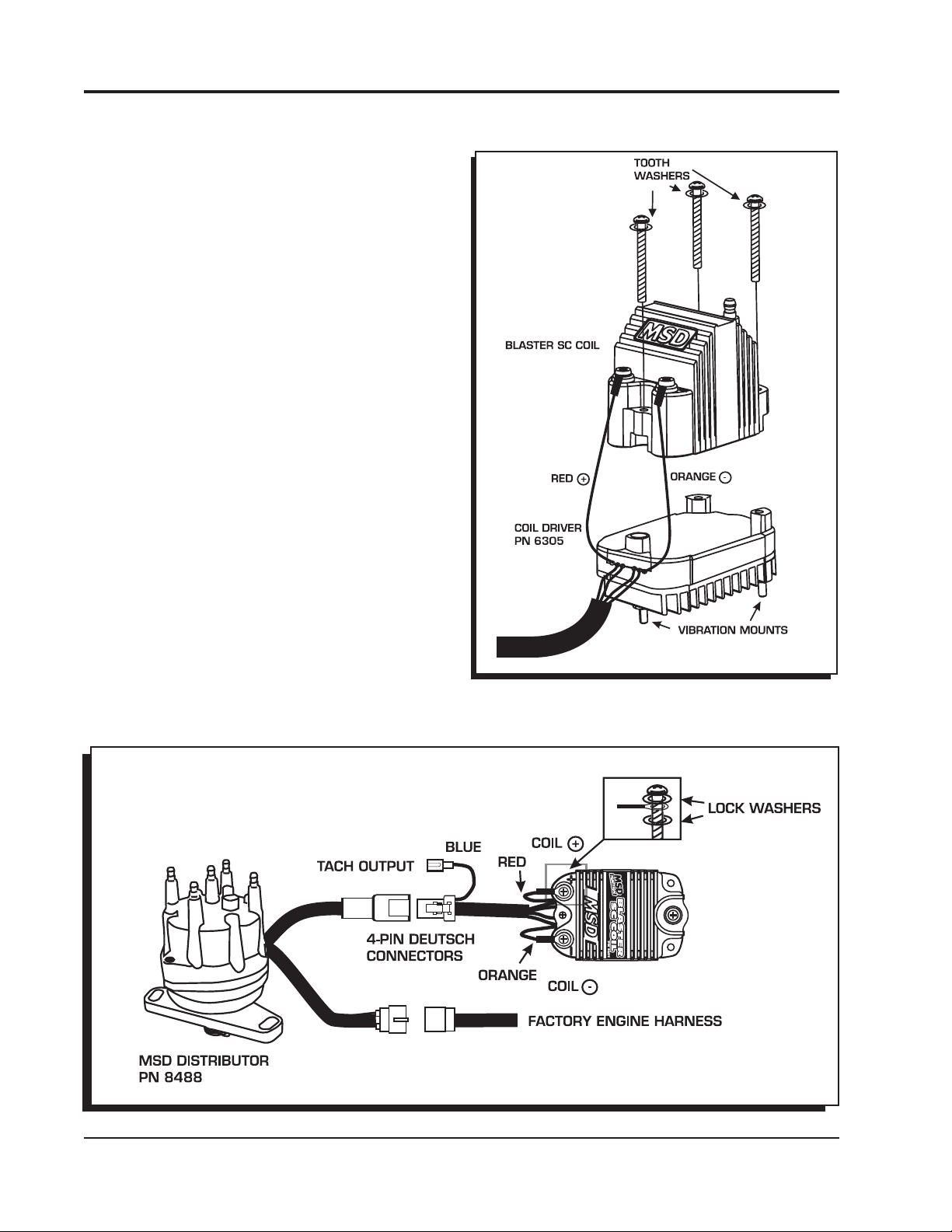
2 INSTALLATION INSTRUCTIONS
ASSEMBLE THE COIL AND DRIVER
1. Position the Coil Driver, PN 6305, under the
Blaster SC Coil with the aluminum base facing
down (Figure 2).
2. Install the long Phillips screws through the coil
and into the supplied vibration mount at the
base of the Coil Driver.
3. Mount the Coil/Driver assembly.
WIRING
Primary Wires: The two primary wires, Red and
Orange, are the only wires that connect to the
coil. Orange connects to Coil Negative (-), Red
connects to the Coil Positive (+) terminal. Install
a lockwasher followed by the wire terminal with
another lockwasher and the supplied Phillips
screws.
Distributor Connector: Route the 4-pin Deutsch
Connector to the mating connector on the
distributor (Figure 3).
Tachometer Output: The Blue wire that is routed
with the distributor connector provides a 12 volt
square wave tachometer output signal. It can be
used for aftermarket tachs, rpm switches and
other accessories (Figure 3).
Note: Vehicles equipped with OEM tachometers
do not require any special wiring for the tach
to operate.
Figure 2 Assemble the Coil and Driver.
Figure 3 Wiring the Coil and Driver to the Distributor.
M S D • W W W . M S D P E R F O R M A N C E . C O M • ( 9 1 5 ) 8 5 7 - 5 2 0 0 • F A X ( 9 1 5 ) 8 5 7 - 3 3 4 4
Page 3

INSTALLATION INSTRUCTIONS 3
WIRING AN MSD IGNITION CONTROL
An MSD Ignition Control is not required but can be installed. Figure 4 shows the wiring when using
an MSD CD Ignition Control such as an SCI, 6-Series or even an MSD 7-Series Ignition Control.
Figure 4 Wiring the Coil and Driver with an MSD CD Ignition Control.
TECH NOTES
_________________________________________________________________________________________________________________________
_________________________________________________________________________________________________________________________
_________________________________________________________________________________________________________________________
_________________________________________________________________________________________________________________________
_________________________________________________________________________________________________________________________
_________________________________________________________________________________________________________________________
_________________________________________________________________________________________________________________________
_________________________________________________________________________________________________________________________
_________________________________________________________________________________________________________________________
_________________________________________________________________________________________________________________________
_________________________________________________________________________________________________________________________
_________________________________________________________________________________________________________________________
_________________________________________________________________________________________________________________________
_________________________________________________________________________________________________________________________
_________________________________________________________________________________________________________________________
_________________________________________________________________________________________________________________________
_________________________________________________________________________________________________________________________
_________________________________________________________________________________________________________________________
M S D • W W W . M S D P E R F O R M A N C E . C O M • ( 9 1 5 ) 8 5 7 - 5 2 0 0 • F A X ( 9 1 5 ) 8 5 7 - 3 3 4 4
Page 4

TECH NOTES
_________________________________________________________________________________________________________________________
_________________________________________________________________________________________________________________________
_________________________________________________________________________________________________________________________
_________________________________________________________________________________________________________________________
_________________________________________________________________________________________________________________________
_________________________________________________________________________________________________________________________
_________________________________________________________________________________________________________________________
_________________________________________________________________________________________________________________________
_________________________________________________________________________________________________________________________
_________________________________________________________________________________________________________________________
_________________________________________________________________________________________________________________________
_________________________________________________________________________________________________________________________
_________________________________________________________________________________________________________________________
_________________________________________________________________________________________________________________________
_________________________________________________________________________________________________________________________
_________________________________________________________________________________________________________________________
_________________________________________________________________________________________________________________________
_________________________________________________________________________________________________________________________
Service
In case of malfunction, this MSD component will be repaired free of charge according to the terms of the warranty.
When returning MSD components for warranty service, Proof of Purchase must be supplied for verification. After
the warranty period has expired, repair service is based on a minimum and maximum fee.
All returns must have a Return Material Authorization (RMA) number issued to them before
being returned. To obtain an RMA number please contact MSD Customer Service at 1 (888) MSD-7859 or visit
our website at www.msdperformance.com/rma to automatically obtain a number and shipping information.
When returning the unit for repair, leave all wires at the length in which you have them installed. Be sure to include
a detailed account of any problems experienced, and what components and accessories are installed on the vehicle.
The repaired unit will be returned as soon as possible using Ground shipping methods (ground shipping is covered
by warranty). For more information, call MSD at (915) 855-7123. MSD technicians are available from 7:00 a.m. to
5:00 p.m. Monday - Friday (mountain time).
Limited Warranty
M
SD warrants this product to be free from defects in material and workmanship under its intended normal use*,
when properly installed and purchased from an authorized MSD dealer, for a period of one year from the date of
the original purchase. This warranty is void for any products purchased through auction websites. If found to be
defective as mentioned above, it will be repaired or replaced at the option of MSD. Any item that is covered under
this warranty will be returned free of charge using Ground shipping methods.
This shall constitute the sole remedy of the purchaser and the sole liability of MSD. To the extent permitted by
law, the foregoing is exclusive and in lieu of all other warranties or representation whether expressed or implied,
including any implied warranty of merchantability or fitness. In no event shall MSD or its suppliers be liable for special
or consequential damages.
*Intended normal use means that this item is being used as was originally intended and for the original application
as sold by MSD. Any modifications to this item or if it is used on an application other than what MSD markets the
product, the warranty will be void. It is the sole responsibility of the customer to determine that this item will work for
the application they are intending. MSD will accept no liability for custom applications.
M S D • W W W . M S D P E R F O R M A N C E . C O M • ( 9 1 5 ) 8 5 7 - 5 2 0 0 • F A X ( 9 1 5 ) 8 5 7 - 3 3 4 4
© 2012 Autotr onic Co ntrols Corpor ation
FRM28647 Revised 01/12 Printed in U.S.A.
