Motorola V635i Service Manual
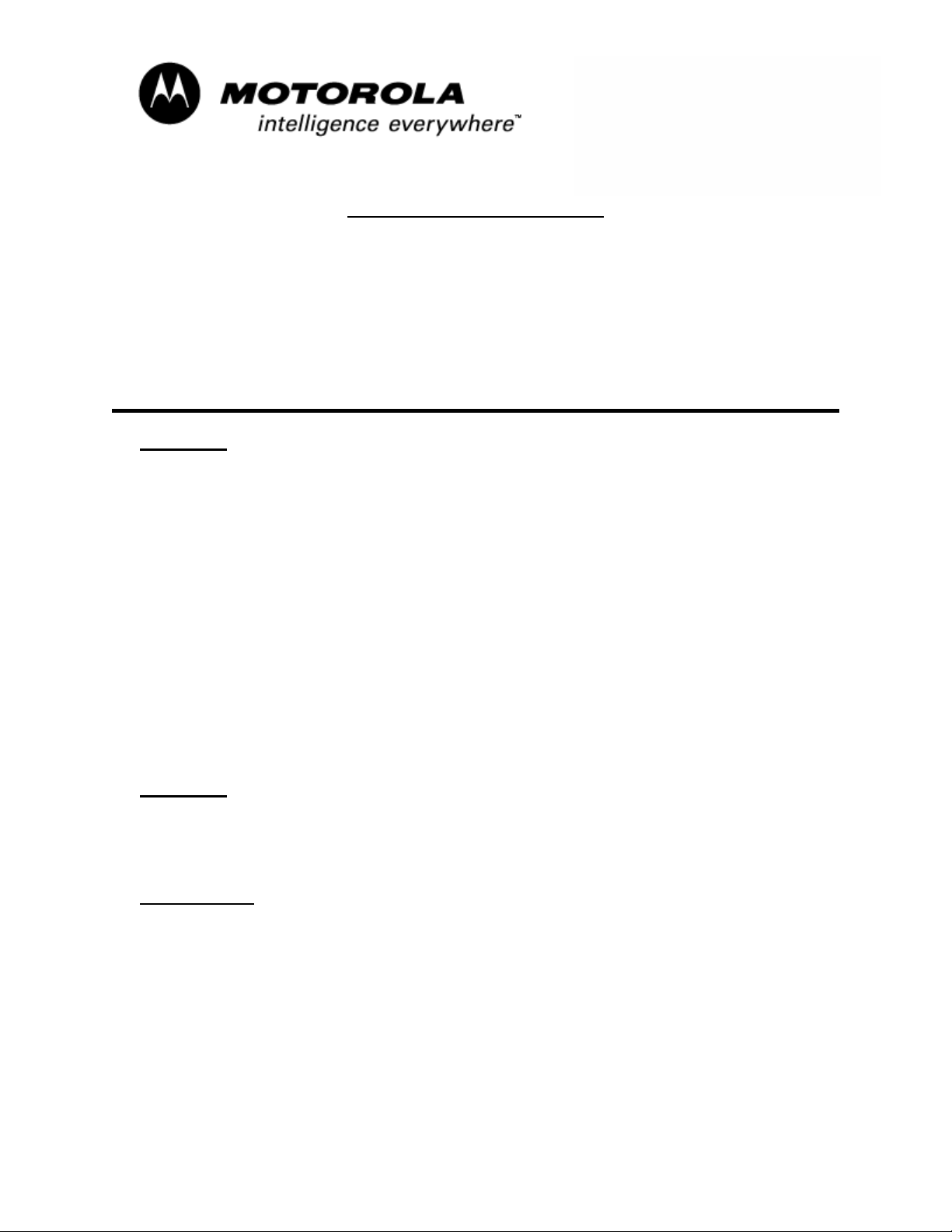
`
Consumer Solutions & Support
US Competency Center
600 North US Highway 45
Libertyville, Illinois 60048
Website: gs.mot.com
FIELD SERVICE BULLETIN
FSB Number: LVCCFSB2005-112
Author: Tony Bryan
Date: April 25, 2005
Total No. of Pages: 2
Subject: GSM Fiji – Can’t Access Personalize Options
Phone Models: GSM V635
Level of Repair: 2
Problem
Service is aware of an issue, identified in the NPI Analysis of the GSM V635 Fiji
product. Some units, returned with customer complaints of “Alert – Ringtone,
Can’t Edit” and/or “SW/Feature/Operation – Feature”, were found to be caused
by the end-user deletion of the pre-loaded Themes. If end-user deletes a Theme
when an active feature (ringtone/wallpaper/screensaver) is still associated to the
Theme "Set by Theme", the phone may show one/both of the following
symptoms.
1. Menu>Settings>Ring Styles, Select “Ringtone Detail” and the phone will
go back to the Settings menu
2. Menu>Settings>Personalize, Select “Wallpaper” or “Screen Saver” and
the phone will go back to the Settings menu
Note: Phone software currently prompts the user with a warning message
(Theme Still Active. Delete Anyway?), prior to deleting an active Theme.
Solution
This issue is resolved with a flex change to disable the user’s ability to delete
pre-loaded Themes. Flex change has been implemented in V635 flex versions
.0DC and later. Example: SE5138AXXB40DC
Work Around:
Go to Menu>Multimedia>Sounds, then select a ringtone, Menu>Apply as
Ringtone
Go to Menu>Multimedia>Pictures, then select a picture, Menu>Apply as
Wallpaper or Screen Saver
Note: If a Master Reset or Master Clear is performed, phone will revert to failure
operation.
MOTOROLA INTERNAL USE ONLY Page 1
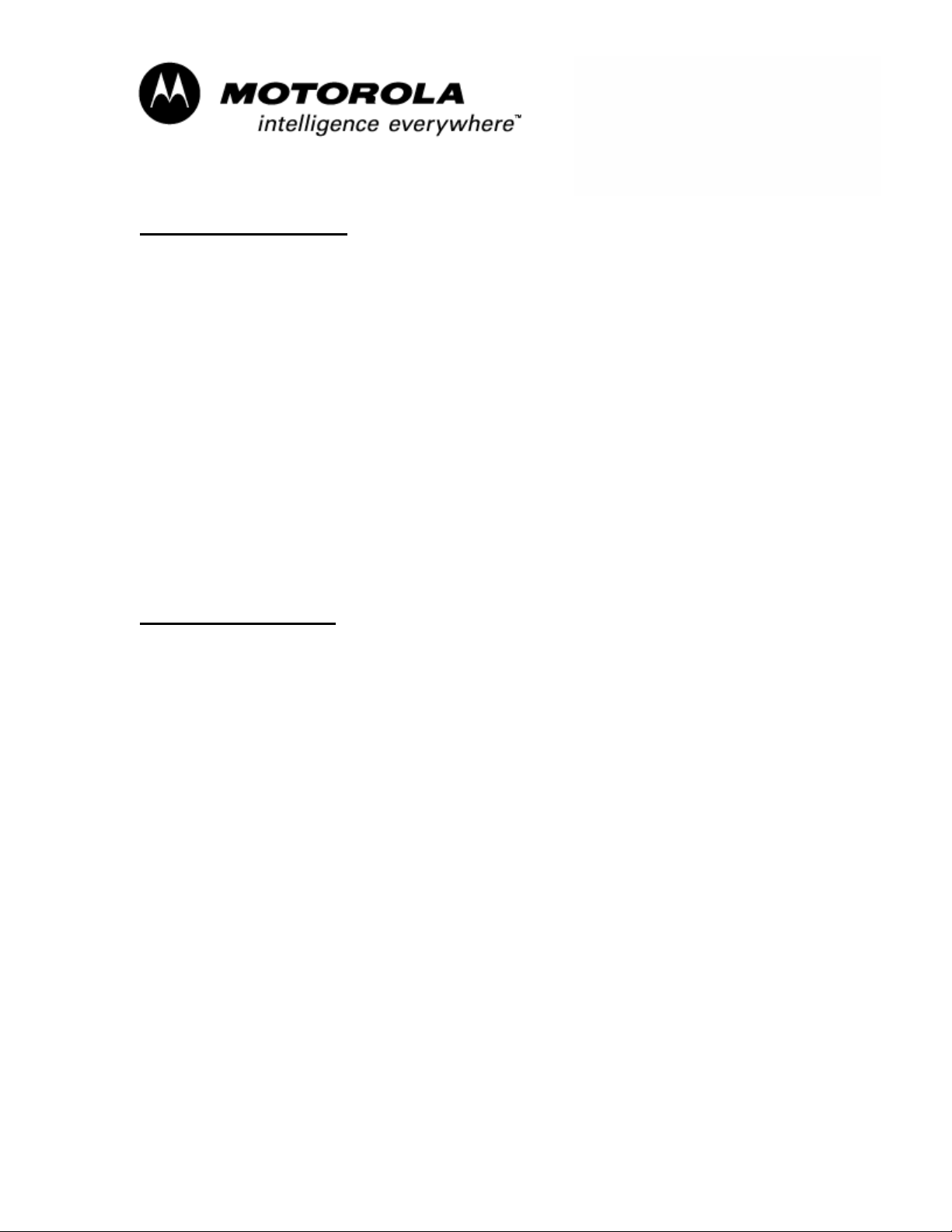
`
Consumer Solutions & Support
US Competency Center
600 North US Highway 45
Libertyville, Illinois 60048
Website: gs.mot.com
Field Service Action
Customer Returns:
When servicing GSM Fiji customer returns, with customer complaints of “Alert –
Ringtone, Can’t Edit” and/or “SW/Feature/Operation – Feature”, then:
1. Confirm the customer complaint is related to this issue by confirming if the
end-user has deleted the pre-loaded Themes.
a. If the complaint can not be confirmed or the end-user has not
deleted the pre-loaded themes, then the issue is related to a
different identified issue, detailed in LVCCFSB2005-124.
2. Per the normal Service Procedure, re-flash the unit with the latest
approved software and flex for your region equal or later than .0DC.
Note: If latest approved software and flex for your region does not contain this fix,
please use Work Around listed above to provide the customer an immediate
resolution. Also, re-flashing the unit, using a 1FF file, to the same software
version will also recover the unit and restore the pre-loaded content.
Call Center Action:
When responding to Problem Product customer inquires on the GSM V635
product, where the customer reports a problem of “Alert – Ringtone, Can’t Edit”
and/or “SW/Feature/Operation – Feature”, please educate the customer of this
issue and provide the customer an immediate resolution via the Work Around
listed above.
Service Entry Code
Please ensure that repairs of this type are logged on the Service Link database
as follows:
Global M-Claims Codes:
Customer Complaint Code:
ALT07 (Alert – Ringtone, Can’t Edit)
OPR04 (Operation – Menu Navigation)
FTR12 (Feature – Animation)
Problem Found Code:
ALT07 (Alert – Ringtone, Can’t Edit)
OPR04 (Operation – Menu Navigation)
FTR12 (Feature – Animation)
Reference Designator Code:
Repair Code: SWU08 (Software Upgrade/Reflash – CSB/FSB)
MOTOROLA INTERNAL USE ONLY Page 2
