Page 1

`
Beijing Competency Centre
Beijing MCIC
No. 39A Zi Zhu Yuan Road,
Beijing
P.R.China
Website: gs.mot.com/cc
FIELD SERVICE BULLETIN
FSB Number: BJCCFSB2005—127
Author: Jason Wang
Date: 19th Apr. 2005
Total No. Of Pages: 3
Subject: V171 Auto Power Down, Reboot Issue
Model Affected: V171 GSM/DCS
Level of Repair: 2
Problem
Service is aware of an issue identified during the EMEA V171 returns analysis. Some units,
returned with a customer complaint of “Auto power down and reboot”. This issue was traced
down SIM IO data transmission problem caused by a lack of proper grounding on the SIM card
socket shield in the phone.
Solution
The corrective solution has been confirmed by design center as: adding a conductive cloth (P/N
306AE68002W) and sponge (P/N 303HE68001W) at SIM reader place. Please see the pictures.
Pic 1. Conductive Cloth Pic 2. Sponge
Motorola Internal Use Only Page 1
Page 2
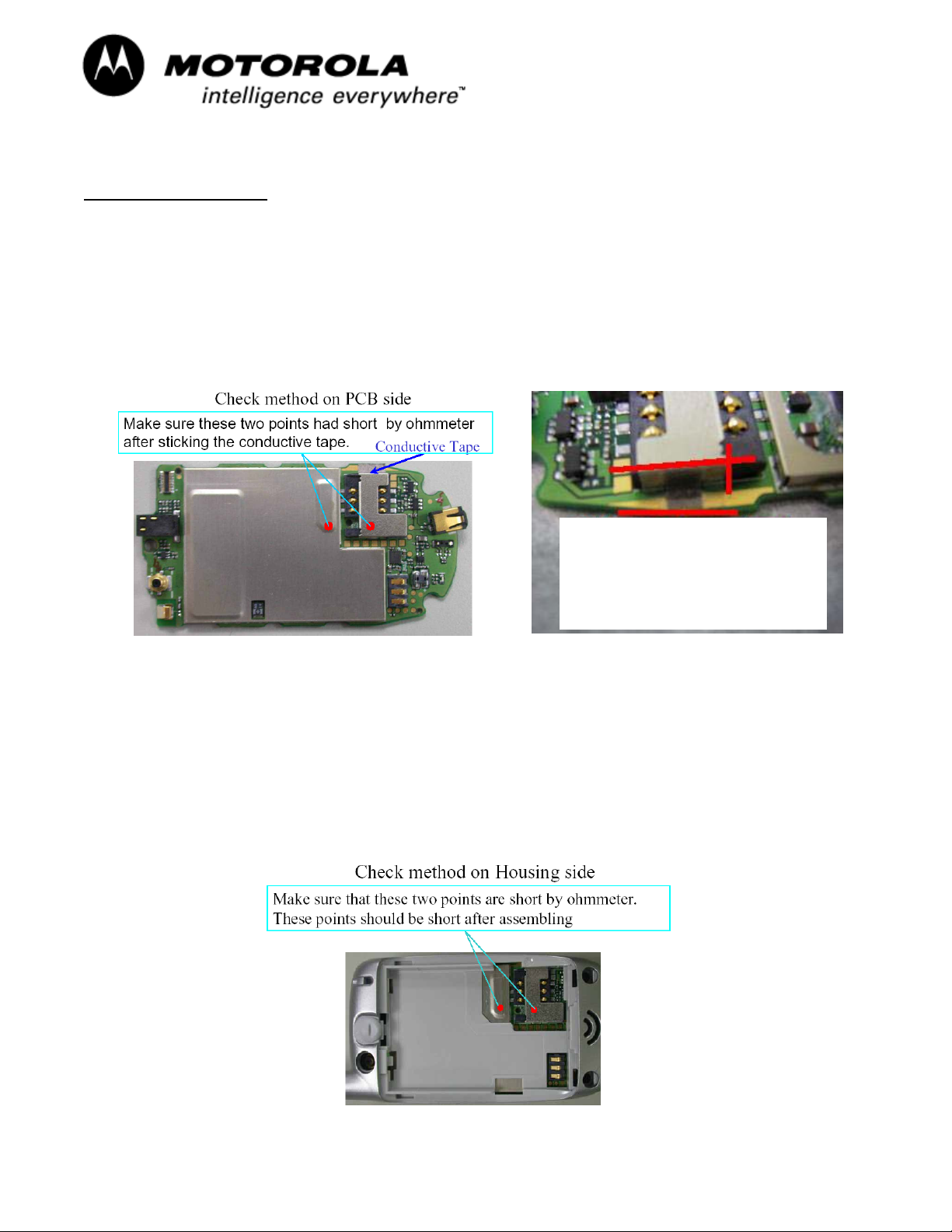
`
Field Service Action
Customer Returns:
When servicing affected GSM V171 phones returned to Service Center with the Customer
Complaint of: “Auto power down and reboot”. then:
1, Confirm the complaint failure’s symptom with end user SIM Card.
2. Disassembly unit and check SIM Reader shield - GND impedance to verify the cause of nonconductive to GND.
Beijing Competency Centre
Beijing MCIC
No. 39A Zi Zhu Yuan Road,
Beijing
P.R.China
Website: gs.mot.com/cc
Tape can not over the
red line.
Pic 3 Pic 4
a. If the unit has not the symptoms, then proceed with a normal troubleshooting techniques as
per customer complaint.
3, Paste conductive cloth (P/N 306AE68002W) at SIM reader right side and add sponge (P/N
303HE68001W) in R/H, Please see Pic 1, Pic 2, Pic 3 and Pic 4.
4, Assembly the unit and make sure the effective repair by SIM shield grounding test (Pic 5),
turn on unit and call test etc. The original end user SIM card is recommended during this test.
Pic 5
Motorola Internal Use Only Page 2
Page 3

`
Beijing Competency Centre
Beijing MCIC
No. 39A Zi Zhu Yuan Road,
Beijing
P.R.China
Website: gs.mot.com/cc
If the unit still displays the original failure symptoms with this repair, then troubleshoot the PCB
for other issues.
Call Centre Action:
When a customer contacts the Motorola Call Center with Customer Complaint of “Auto power
down and reboot”, with V171 radio, then communicated to the customer send to at Motorola
approved service center for the identified and repaired.
Service Entry Code
Please ensure that repairs of this type are logged on the service database as follows:
Global Code:
Complaint Code: TON03—(Turn on/off-Auto power down in standby) or
TON04--( Turn on/off-Auto power down in call)
Problem found Code TON03—(Turn on/off-Auto power down in standby) or
TON04--( Turn on/off-Auto power down in call)
Repair Code: REP06--(Replace Electrical Part-CSB/FSB)
Motorola Internal Use Only Page 3
