Page 1
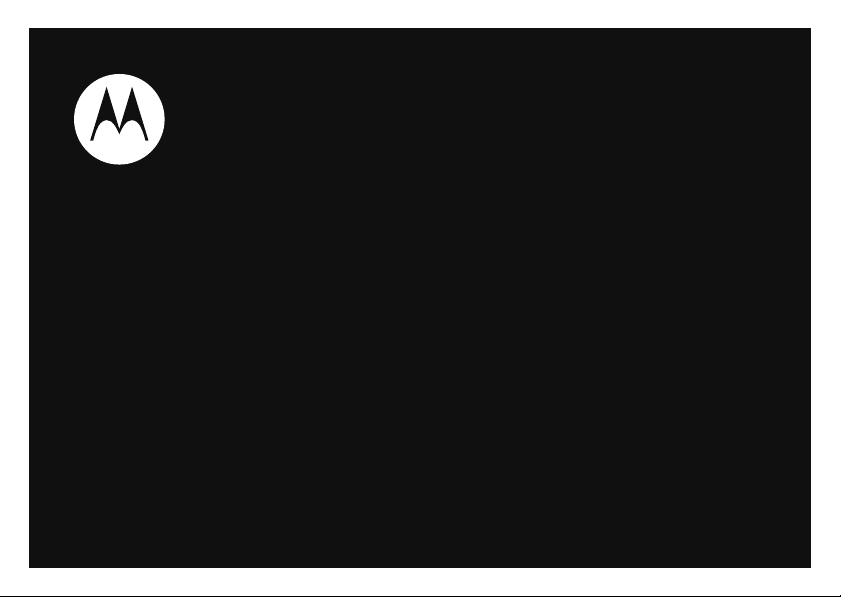
MOTONAV
Professional Installation Car Kit Guide
™
TN500/TN700 Series
Page 2

Page 3
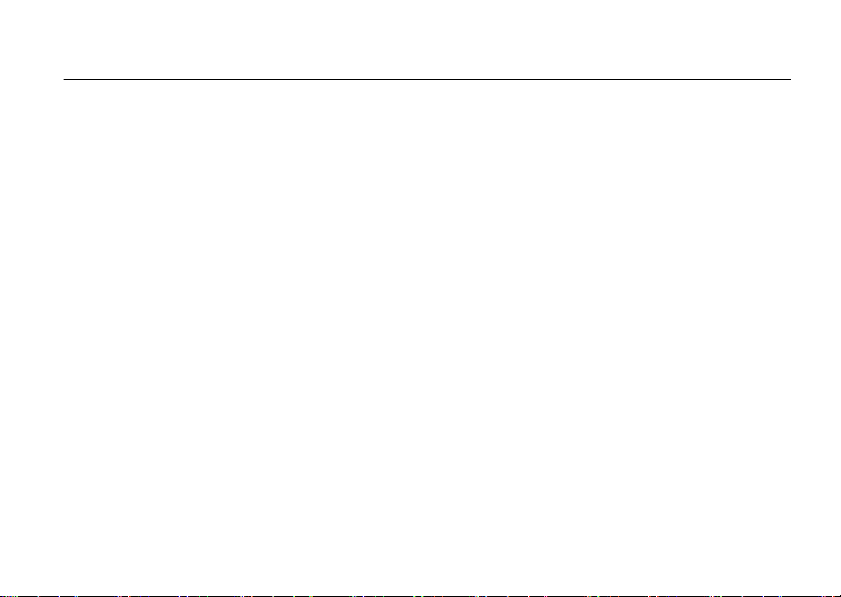
congratulations
The Motorola Professional Installation Car Kit makes
integration of the MOTO
series devices to your vehicle entertainment system
simple and quick.
With compatible vehicles, the Professional Installation
Car Kit offers these features:
•
Playing of MOTO
through your vehicle's speaker.
•
Power connection to your MOTO
•
Mute of the vehicle entertainment system
audio (pass-through to enabled systems to
pause CD/tape playback).
NAV™
TN500 and TN700
NAV
hands-free call audio
NAV
device.
1
Page 4
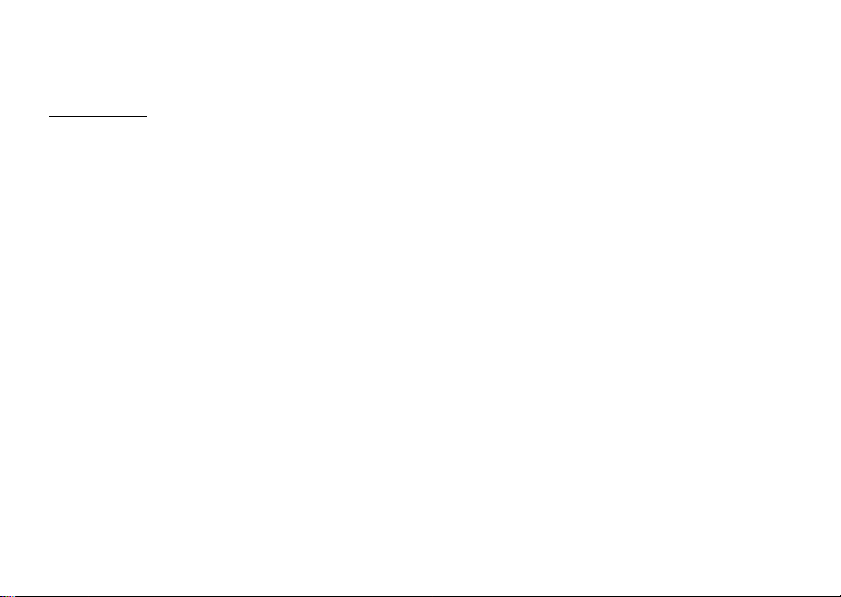
Motorola, Inc.
Consumer Advocacy Office
600 N. US Hwy 45
Libertyville, IL 60196
www.motorola.com
Note:
Do not ship your accessory product to the above address. If you need to
return your product for repairs, replacement, or warranty service, please contact the
Motorola Customer Support Center at:
1-877-MOTOBLU (Motorola Bluetooth support)
1-800-331-6456 (United States)
1-888-390-6456 (TTY/TDD United States for hearing impaired)
1-800-461-4575 (Canada)
The use of wireless devices and their accessories may be
prohibited or restricted in certain areas. Always obey the laws and
regulations on the use of these products.
All features, functionality, and other product specifications, as well
as the information contained in this user’s guide are based upon
the latest available information and are believed to be accurate at
the time of printing. Motorola reserves the right to change or
modify any information or specifications without notice or
obligation.
MOTOROLA and the Stylized M Logo are registered in the US
Patent & Trademark Office. All other product or service names are
the property of their respective owners.
© 2009 Motorola, Inc. All rights reserved.
2
Software Copyright Notice
The Motorola products described in this manual may include
copyrighted Motorola and third-party software stored in
semiconductor memories or other media. Laws in the United
States and other countries preserve for Motorola and third-party
software providers certain exclusive rights for copyrighted
software, such as the exclusive rights to distribute or reproduce
the copyrighted software. Accordingly, any copyrighted software
contained in the Motorola products may not be modified,
reverse-engineered, distributed, or reproduced in any manner to
the extent allowed by law. Furthermore, the purchase of the
Motorola products shall not be deemed to grant either directly or
by implication, estoppel, or otherwise, any license under the
copyrights, patents, or patent applications of Motorola or any
third-party software provider, except for the normal, non-exclusive,
royalty-free license to use that arises by operation of law in the
sale of a product.
Manual Number: 68000202400-A
Page 5
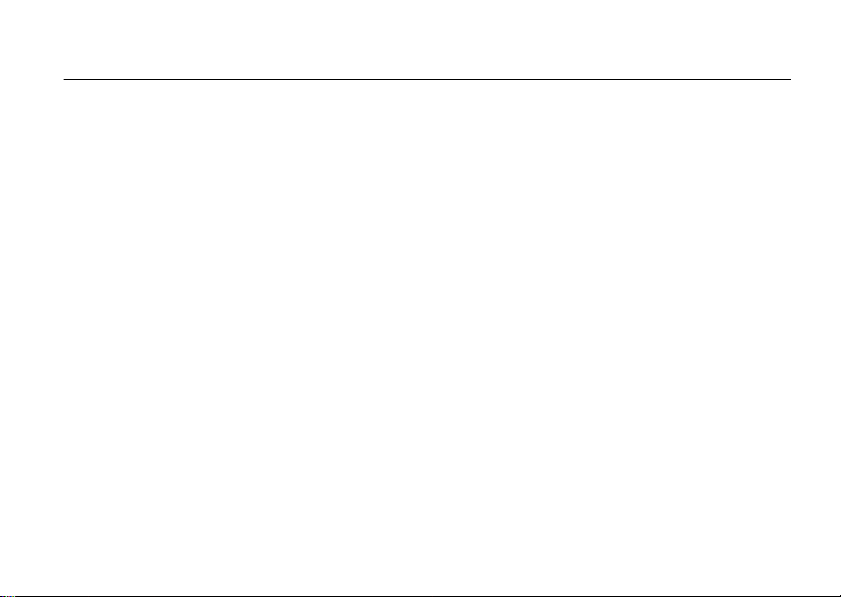
contents
install the car kit . . . . . . . . . . . 5
before you begin . . . . . . . . . . 5
install the vehicle integration kit
6
connect the ISO cable . . . . . . 7
install the microphone. . . . . . 8
selective mute feature. . . . . . 9
mount and connect the
MOTONAV device . . . . . . . . . 11
Safety Information. . . . . . . . . 15
Industry Canada Notice. . . . . 16
FCC Notice . . . . . . . . . . . . . . . 16
Warranty . . . . . . . . . . . . . . . . . 16
Registration . . . . . . . . . . . . . . 18
Export Law . . . . . . . . . . . . . . . 18
Recycling Information 19
contents
3
Page 6
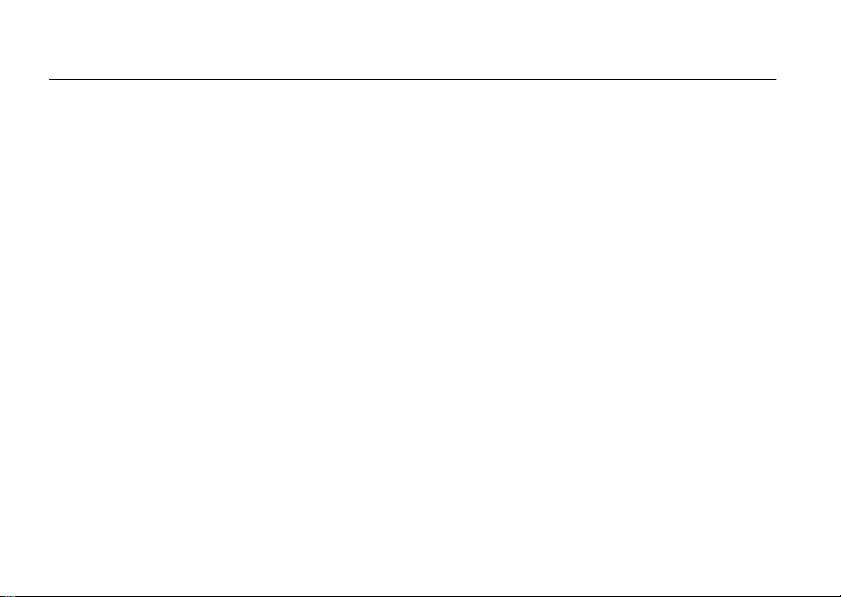
install the car kit
before you begin
Caution:
car kit. Because of the wide variety of vehicle types
and models, it may be necessary to contact the
vehicle manufacturer for detailed installation
information. If needed, contact the vehicle
manufacturer for air bag information specific to the
vehicle.
Caution:
place objects, including communication equipment, in
the area over the air bag or in the air bag deployment
area. If the communication equipment is improperly
installed and the air bag inflates, serious injury could
occur.
Please follow these guidelines:
4
Only qualified personnel should install this
An air bag inflates with great force.
Do not
install the car kit
•
Mount components securely on strong
surfaces to prevent shifting that could cause
injury or interfere with safe vehicle operation.
Use the supplied mounting hardware as
needed.
•
Mounted components and attached wires or
cables must not interfere with seating or leg
space.
•
Route cables so they are protected from
pinching, sharp edges and crushing. Keep all
in-line connectors easily accessible.
•
The harness is intended for use in 12 Volt
negative ground systems only. The harness
draws less than 10 Amps. Confirm that the
vehicle's electrical system can supply this
current.
Page 7
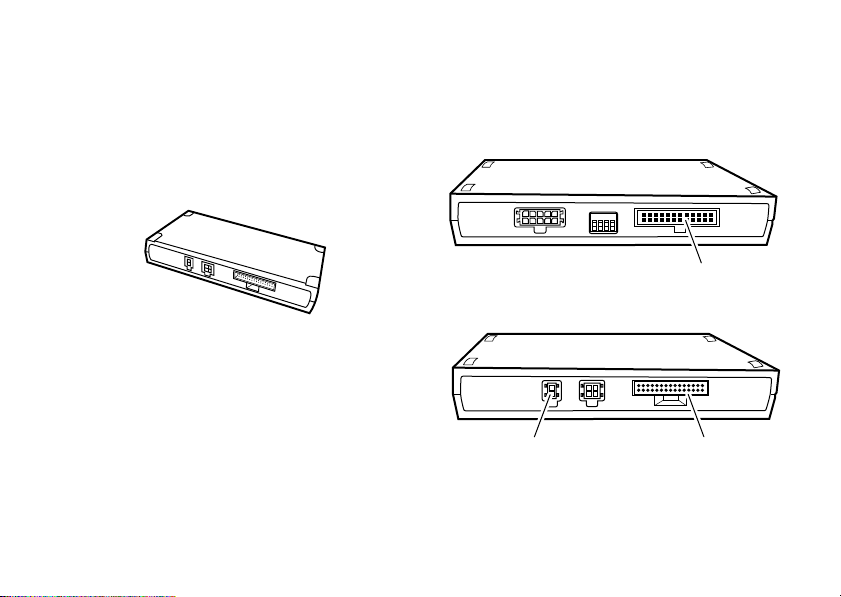
install the vehicle
Pro-Install Cable
(connector B)
Microphone
(connector C)
ISO Cable
(connector A)
integration kit
The vehicle integration kit is the central connection
point for the car kit. Connections to the vehicle,
microphone, and MOTO
the vehicle integration kit.
Mount the vehicle integration kit securely. The best
location for the kit is under the dashboard. The kit
should be protected from dirt and moisture, have
adequate space for cooling, and allow for cable
connections.
The vehicle integration kit should be secured after the
rest of the hands-free system's components are
installed and cables are secured.
NAV
device are made from
Caution:
vehicle’s air bag.
The vehicle integration kit consists of these
connectors:
The location
must not
interfere with the
install the car kit
5
Page 8

connect the ISO cable
The ISO cable connects the vehicle integration kit to
the vehicle wiring. It connects the vehicle's power,
ignition, and entertainment system to the car kit.
1
Disconnect battery from vehicle.
Caution:
trouble codes that can only be reset by a factory
diagnostic tool on some vehicles. Please check
6
Removing battery power may set
install the car kit
with your vehicle manufacturer if you are unsure
how your vehicle may react.
2
Disconnect appropriate connections on the
vehicle audio system to allow installation of the
ISO cable (and adapters, if needed).
3
Connect cable connectors H and I to the vehicle
entertainment system.
4
Connect cable connector G to the vehicle wiring
harness ISO connectors.
5
Connect cable connector F to vehicle integration
kit connector A (shown on page 5).
Note:
Make sure cable connector is plugged all
the way into the vehicle integration kit.
Page 9

6
Reconnect battery to vehicle.
Failure to follow these steps may cause the harness
not to work properly and could damage the harness.
install with third-party vehicle
specific harness
Some vehicles require a vehicle-specific harness (not
supplied) that allows integration of the harness into
the vehicle entertainment system. The connectors on
the ISO interface cable are designed to connect
directly to such a third-party harness. If you choose to
use a vehicle-specific harness, follow the guidelines
that came with the harness.
install the microphone
Caution:
not
Also, the microphone cable should not pass in front of
or interfere with the deployment of any vehicle
The location of the MOTO
interfere with the vehicle's air bag deployment.
NAV
device
must
airbags. In particular, side airbags located with the
windshield pillar or door jamb.
1
Mount the microphone in a suitable location using
either the screw, velcro, or clip.
•
The preferred spot to mount the microphone
is on the overhead console/dome light
assembly near the front center of the vehicle,
away from the window, pointed toward the
driver's mouth.
•
Locate the microphone no more than 16
inches (40 cm) from the driver.
•
Do not allow anything (such as a rear-view
mirror or sun visor) to block the path between
the microphone and the driver.
•
Mount the microphone firmly so that
vibrations do not affect audio quality.
•
Refrain from locating the microphone directly
in the path of heat/AC vents.
install the car kit
7
Page 10

•
Selective Mute
DIP Switch
Refrain from mounting the microphone on
door pillars or windows that can transmit
exterior wind noise to it.
•
Do not attach microphone to the vehicle's
visor.
2
Route the microphone cable down the side of the
windshield, through the dash, and to the vehicle
integration kit.
3
Connect the microphone to the vehicle
integration kit connector C (shown on page 5).
scenarios, you will still need to maintain an audio path
(or “channel”) to the vehicle entertainment system.
On the vehicle integration kit, the multi-position DIP
switch allows you to select a channel to remain
connected to the vehicle entertainment system during
hands-free calls.
selective mute feature
Whenever your car kit plays audio or a hands-free call,
it automatically disconnects (or “takes over”) the
speakers from the vehicle’s entertainment system.
However, some vehicles have features that play audio
prompts over the vehicle entert ainment system (such
as audio navigation, parking sensors, etc.). In these
install the car kit
8
Each position on the DIP switch corresponds to one of
the four speaker channels.
switch speaker channel
1right - rear
2 right - front
3 left - rear
4 left - front
Page 11

When the switches are all down (or "on"), then the
channels are all connected to the MOTO
during a hands-free call. When one of the switches is
moved up (or "off"), the audio from the vehicle
entertainment system will pass-through to the
speaker while in a call.
Note:
Do not disable both front speaker channels or
the hands-free audio will not be heard.
NAV
device
install the car kit
9
Page 12

mount and connect the MOTONAV device
Caution:
not
Caution:
OBSTRUCTS DRIVER’S VISION OR INTERFERES
WITH OPERATION OF THE VEHICLE.
1
2
10
The location of the MOTONAV device
interfere with the vehicle's air bag deployment.
DO NOT MOUNT IN A LOCATION THAT
Clean mounting surface thoroughly with an
alcohol wipe (supplied).
If using adhesive to attach mounting arm to the
dashboard, peel tape off of the adhesive pad
(supplied) and apply to bottom of the mounting
arm.
Note:
If using screws to attach the mounting arm
to the dashboard, do not use the adhesive pad.
mount and connect the MOTONAV device
must
3
Attach cradle to mounting arm.
Note:
Be sure to utilize the cradle that comes
with the car kit. (The cradle included with the
MOTO
NAV
device may not have the same
functionality.)
Page 13

4
J
K
L
Locate the professional installation cable which is
shown here.
5
Connect the car kit to the MOTO
cradle as follows:
a
Connect cable connector L to the vehicle
integration kit connector B (shown on page
5).
NAV
device
b
Connect cable connector J to the cradle
connector N.
NM
c
Connect cable connector K to the cradle
connector M.
6
Before peeling tape from mounting arm, place
mount and cradle with cables in desired location
on dashboard to confirm they do not interfere
with driver vision or airbags.
mount and connect the MOTONAV device
11
Page 14

7
Peel tape from bottom of mounting arm and
attach to vehicle’s dashboard.
Note:
Adhesive works best if it is left to cure
(without the constant weight of the MOTO
device) for about 24 hours.
mount and connect the MOTONAV device
12
NAV
8
Adjust the cradle orientation and then tighten the
mount using the wing nut on the back of the
cradle.
9
Seat MOTO
of the cradle.
10
Rotate the device back onto the cradle. Listen for
a small click when it latches.
NAV
device on the pins at the bottom
Page 15

11
To remove the MOTO
the button on the bottom of the cradle and rotate
device forward.
NAV
device, press and hold
mount and connect the MOTONAV device
13
Page 16

Safety & General Information
032374o
Safety In formati on
IMPORTANT INFORMATION ON SAFE AND EFFICIENT OPERATION. READ
THIS INFORMATION BEFORE USING YOUR DEVICE.
Approved Accessories
Use of accessories not approved by Motorola, including but not limited to batteries,
antennas, and convertible covers, may cause your mobile device to exceed RF energy
exposure guidelines and may void your mobile device’s warranty. For a list of
approved Motorola accessories, visit our Web site at:
www.motorola.com
Batteries & Chargers
Your battery, charger, or mobile device may contain symbols, defined as follows:
Symbol Definition
Important safety information follows.
Do not let your battery, charger, or mobile device get wet.
Use & Safety for Battery-Powered Accessories
•
Do not store or use your battery-powered accessory (such as a Bluetooth®
headset or other device) in temperatures below -10°C (14°F) or above 60°C
(140°F).
•
Do not recharge your accessory in temperatures below 0°C (32°F) or above
45°C (113°F).
•
Conditions inside a parked car can exceed this range. Do not store your
accessory in a parked car.
•
Do not store your accessory in direct sunlight.
•
Storing your fully charged accessory in high-temperature conditions may
permanently reduce the life of the internal battery.
Safety Information
14
•
Battery life may temporarily shorten in low-temperature conditions.
Caution About High Volume Usage
Warning:
Exposure to loud noise from any source for extended periods of time may
temporarily or permanently affect your hearing. The louder the volume sound level,
the less time is required before your hearing could be affected. Hearing damage from
loud noise is sometimes undetectable at first and can have a cumulative effect. To
protect your hearing:
•
Start your volume control at a low setting and use as low a volume as
possible.
•
Limit the amount of time you use headsets or headphones at high volume.
•
Where possible, use your headset in a quiet environment with low
background noise.
•
Avoid turning up the volume to block out noisy surroundings.
•
Turn the volume down if you can’t hear people speaking near you.
If you experience hearing discomfort, including the sensation of pressure or fullness
in your ears, ringing in your ears, or muffled speech, you should stop listening to the
device through your headset or headphones and have your hearing checked by your
doctor.
Smart Practices While Driving
Using a mobile device while driving may cause distraction. End a call if you can’t
concentrate on driving. Input information about your destination and route prior to
your drive. Do not input data while driving. Keep your eyes on the road while driving
and listen to the verbal instructions. Also, using a mobile device or accessory may be
prohibited or restricted in certain areas. Always obey the laws and regulations on the
use of these products.
Responsible driving practices can be found at
(in English only).
www.motorola.com/callsmart
Page 17

Industry Canada Notice to Users
Industry Canada Notice
Operation is subject to the following two conditions: (1) This device may not cause
interference and (2) This device must accept any interference, including interference
that may cause undesired operation of the device. See RSS-GEN 7.1.5.
FCC Notice to Users
FCC Notice
The following statement applies to all products that have received FCC
approval. Applicable products bear the FCC logo, and/or an FCC ID in the
format FCC-ID:xxxxxx on the product label.
Motorola has not approved any changes or modifications to this device by the user.
Any changes or modifications could void the user’s authority to operate the
equipment. See 47 CFR Sec. 15.21.
This device complies with part 15 of the FCC Rules. Operation is subject to the
following two conditions: (1) This device may not cause harmful interference, and (2)
this device must accept any interference received, including interference that may
cause undesired operation. See 47 CFR Sec. 15.19(3).
This equipment has been tested and found to comply with the limits for a Class B
digital device, pursuant to part 15 of the FCC Rules. These limits are designed to
provide reasonable protection against harmful interference in a residential
installation. This equipment generates, uses and can radiate radio frequency energy
and, if not installed and used in accordance with the instructions, may cause harmful
interference to radio communications. However, there is no guarantee that
interference will not occur in a particular installation. If this equipment does cause
harmful interference to radio or television reception, which can be determined by
turning the equipment off and on, the user is encouraged to try to correct the
interference by one or more of the following measures:
•
Reorient or relocate the receiving antenna.
•
Increase the separation between the equipment and the receiver.
•
Connect the equipment to an outlet on a circuit different from that to which
the receiver is connected.
•
Consult the dealer or an experienced radio/TV technician for help.
Motorola Limited Warranty for the
United States and Canada
Warranty
What Does This Warranty Cover?
Subject to the exclusions contained below, Motorola, Inc. warrants its telephones,
pagers, messaging devices, and consumer and professional two-way radios
(excluding commercial, government or industrial radios) that operate via Family Radio
Service or General Mobile Radio Service, Motorola-branded or certified accessories
sold for use with these Products (“Accessories”) and Motorola software contained on
CD-ROMs or other tangible media and sold for use with these Products (“Software”)
to be free from defects in materials and workmanship under normal consumer usage
for the period(s) outlined below. This limited warranty is a consumer's exclusive
remedy, and applies as follows to new Motorola Products, Accessories and Software
purchased by consumers in the United States or Canada, which are accompanied by
this written warranty:
Products and Accessories
Products Covered Length of Coverage
One (1) year
Products and Accessories
as defined above, unless
otherwise provided for below.
Decorative Ac cessories and
Cases.
Decorative covers,
bezels, PhoneWrap™ covers
and cases.
Monaural Headsets.
and boom headsets that
transmit mono sound through a
wired connection.
Ear buds
from the date of purchase by
the first consumer purchaser of the product
unless otherwise provided for below.
Limited lifetime warranty
of ownership by the first consumer purchaser
of the product.
Limited lifetime warranty
of ownership by the first consumer purchaser
of the product.
for the lifetime
for the lifetime
Industry Canada Notice
15
Page 18

Products Covered Length of Coverage
Consumer and Professional
Two-way Radio
Accessories.
Products and Accessories
that are Repaired or
Replaced.
Exclusions (Products and Accessories)
Normal Wear and Tear.
to normal wear and tear are excluded from coverage.
Batteries.
Only batteries whose fully charged capacity falls below 80% of their rated
capacity and batteries that leak are covered by this limited warranty.
Abuse & Misuse.
storage, misuse or abuse, accident or neglect, such as physical damage (cracks,
scratches, etc.) to the surface of the product resulting from misuse; (b) contact with
liquid, water, rain, extreme humidity or heavy perspiration, sand, dirt or the like,
extreme heat, or food; (c) use of the Products or Accessories for commercial purposes
or subjecting the Product or Accessory to abnormal usage or conditions; or (d) other
acts which are not the fault of Motorola, are excluded from coverage.
Use of Non-Motorola Products and Accessories.
from the use of Non-Motorola branded or certified Products, Accessories, Software or
other peripheral equipment are excluded from coverage.
Unauthorized Service or Modification.
service, testing, adjustment, installation, maintenance, alteration, or modification in
any way by someone other than Motorola, or its authorized service centers, are
excluded from coverage.
Altered Products.
have been removed, altered or obliterated; (b) broken seals or that show evidence of
16
Defects or damage that result from: (a) improper operation,
Products or Accessories with (a) serial numbers or date tags that
Warranty
Ninety (90) days
by the first consumer purchaser of the
product.
The balance of the original warranty or
for ninety (90) days
to the consumer, whichever is longer.
Periodic maintenance, repair and replacement of parts due
from the date of purchase
from the date returned
Defects or damage that result
Defects or damages resulting from
tampering; (c) mismatched board serial numbers; or (d) nonconforming or
non-Motorola housings, or parts, are excluded from coverage.
Communication Services.
Accessories or Software due to any communication service or signal you may
subscribe to or use with the Products Accessories or Software is excluded from
coverage.
Defects, damages, or the failure of Products,
Software
Products Covered Length of Coverage
Applies only to physical defects in
Software.
the media that embodies the copy of the
software (e.g. CD-ROM, or floppy disk).
Exclusions (Software)
Software Embodied in Physical Media.
will meet your requirements or will work in combination with any hardware or
software applications provided by third parties, that the operation of the software
products will be uninterrupted or error free, or that all defects in the software
products will be corrected.
Software NOT Embodied in Physical Media.
physical media (e.g. software that is downloaded from the Internet), is provided “as
is” and without warranty.
Ninety (90) days
date of purchase.
No warranty is made that the software
Software that is not embodied in
from the
Who is Covered?
This warranty extends only to the first consumer purchaser, and is not transferable.
What Will Motorola Do?
Motorola, at its option, will at no charge repair, replace or refund the purchase price
of any Products, Accessories or Software that does not conform to this warranty. We
may use functionally equivalent reconditioned/refurbished/pre-owned or new
Products, Accessories or parts. No data, software or applications added to your
Product, Accessory or Software, including but not limited to personal contacts, games
Page 19

and ringer tones, will be reinstalled. To avoid losing such data, software and
applications please create a back up prior to requesting service.
How to Obtain Warranty Service or Other Information
USA Phones:
Canada All Products:
TTY
Accessories
For
above for the product with which they are used.
You will receive instructions on how to ship the Products, Accessories or Software, at
your expense, to a Motorola Authorized Repair Center. To obtain service, you must
include: (a) a copy of your receipt, bill of sale or other comparable proof of purchase;
(b) a written description of the problem; (c) the name of your service provider, if
applicable; (d) the name and location of the installation facility (if applicable) and,
most importantly; (e) your address and telephone number.
and
1-800-331-6456
Pagers:
1-800-548-9954
Two-Way Radios and Messaging Devices:
1-800-353-2729
1-800-461-4575
1-888-390-6456
Software
, please call the telephone number designated
What Other Limitations Are There?
ANY IMPLIED WARRANTIES, INCLUDING WITHOUT LIMITATION THE IMPLIED
WARRANTIES OF MERCHANTABILITY AND FITNESS FOR A PARTICULAR PURPOSE,
SHALL BE LIMITED TO THE DURATION OF THIS LIMITED WARRANTY, OTHERWISE
THE REPAIR, REPLACEMENT, OR REFUND AS PROVIDED UNDER THIS EXPRESS
LIMITED WARRANTY IS THE EXCLUSIVE REMEDY OF THE CONSUMER, AND IS
PROVIDED IN LIEU OF ALL OTHER WARRANTIES, EXPRESS OR IMPLIED. IN NO
EVENT SHALL MOTOROLA BE LIABLE, WHETHER IN CONTRACT OR TORT
(INCLUDING NEGLIGENCE) FOR DAMAGES IN EXCESS OF THE PURCHASE PRICE OF
THE PRODUCT, ACCESSORY OR SOFTWARE, OR FOR ANY INDIRECT, INCIDENTAL,
SPECIAL OR CONSEQUENTIAL DAMAGES OF ANY KIND, OR LOSS OF REVENUE OR
PROFITS, LOSS OF BUSINESS, LOSS OF INFORMATION OR DATA, SOFTWARE OR
APPLICATIONS OR OTHER FINANCIAL LOSS ARISING OUT OF OR IN CONNECTION
WITH THE ABILITY OR INABILITY TO USE THE PRODUCTS, ACCESSORIES OR
SOFTWARE TO THE FULL EXTENT THESE DAMAGES MAY BE DISCLAIMED BY LAW.
Some states and jurisdictions do not allow the limitation or exclusion of
incidental or consequential damages, or limitation on the length of an
implied warranty, so the above limitations or exclusions may not apply to
you. This warranty gives you specific legal rights, and you may also have
other rights that vary from state to state or from one jurisdiction to another.
Product Registration
Registration
Online Product Registration:
www.motorola.com/us/productregistration
Product registration is an important step toward enjoying your new Motorola product.
Registering permits us to contact you for product or software updates and allows you
to subscribe to updates on new products or special promotions. Registration is not
required for warranty coverage.
Please retain your original dated sales receipt for your records. For warranty service
of your Motorola Personal Communications Product you will need to provide a copy of
your dated sales receipt to confirm warranty status.
Thank you for choosing a Motorola product.
Export Law Assurances
Export Law
This product is controlled under the export regulations of the United States of
America and Canada. The Governments of the United States of America and Canada
may restrict the exportation or re-exportation of this product to certain destinations.
For further information contact the U.S. Department of Commerce or the Canadian
Department of Foreign Affairs and International Trade.
Registration
17
Page 20

Caring for the Environment by
032376o
Recycling
Recycling Info rmation
This symbol on a Motorola product means the product should not be
disposed of with household waste.
Disposal of your Mobile Device & Accessories
Please do not dispose of mobile devices or electrical accessories (such as
chargers, headsets, or batteries) with your household waste. Do not
dispose of your battery or mobile device in a fire. These items should be
disposed of in accordance with the national collection and recycling
schemes operated by your local or regional authority. Alternatively, you may return
unwanted mobile devices and electrical accessories to any Motorola Approved
Service Center in your region. Details of Motorola approved national recycling
schemes, and further information on Motorola recycling activities can be found at:
www.motorola.com/recycling
Disposal of your Mobile Device Packaging & Product
Guide
Product packaging and product guides should only be disposed of in accordance with
national collection and recycling requirements. Please contact your regional
authorities for more details.
Recycling Information
18
Page 21

Page 22

www.motorola.com
