Motorola T6NB2 Manual
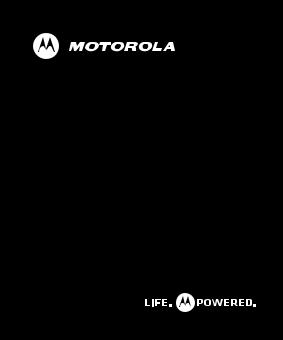
EN
Motorola HK110

March 1, 2012
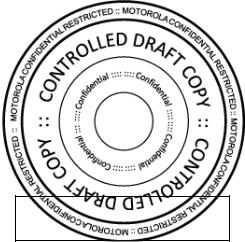
Check it out
here’s what you can do
Your Motorola HK110 Bluetooth® headset gives you quick connections, crystal clear conversations with CrystalTalk™, and lasting comfort. The HK110 also allows you to have connections with two phones at the same time.
Go ahead, check it out:
Check it out. . . . . . . . . . . . . . . . . . . . . . . . . . . . . . . . . . . . . . 1
At a glance . . . . . . . . .March. . . . .1,. .2012. . . . . . . . . . . . . . . . . . . . . 2
Connect & go. . . . . . . . . . . . . . . . . . . . . . . . . . . . . . . . . . . . 4
Basics. . . . . . . . . . . . . . . . . . . . . . . . . . . . . . . . . . . . . . . . . . . 6
Advanced . . . . . . . . . . . . . . . . . . . . . . . . . . . . . . . . . . . . . . . 8
Connect with Motorola . . . . . . . . . . . . . . . . . . . . . . . 10
Safety, Regulatory & Legal . . . . . . . . . . . . . . . . . . . . 12
Caution: Please read the important safety, regulatory and legal information at the back of this guide.
EN |
Check it out |
1 |

At a glance
the important bits, quick and easy
 Status
Status 
Light
 Charge
Charge 
(MicroUSB)
Battery Charging Status
Red - low charge Yellow - medium charge Green - high charge
 Power/
Power/
Call
Power - press & hold
Call - press to answer/end call
March 1, 2012
Wear |
|
Ear |
|
|
Cushion |

 Earpiece
Earpiece
 Connections
Connections
 Phone
Phone
Tablet
 Computer
Computer
 Calls
Calls
Volume
Use volume buttons on phone.
 Earhook
Earhook
Note: Fully charge before use.
2 |
At a glance |
EN |

Note: Your battery is designed to last the life of your product. It should only be removed by a recycling facility. Any attempt to remove or replace your battery will damage your headset.
March 1, 2012
EN |
At a glance |
3 |
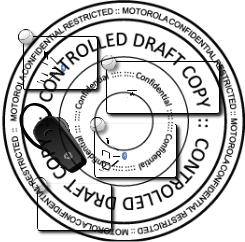
Connect & go
let’s get you connected
1
Turn Bluetooth on.
On |
2 |
|
Turn headset on (charge before use). |
||
|
 On
On
Status Light - two green flashes
3 March 1, 2012 |
Enter passcode. |
Enter “0000” if prompted
4
Complete.  Status Light - solid green
Status Light - solid green
4 |
Connect & go |
EN |

Tip: For daily use, just make sure your headset is on, and your phone’s Bluetooth feature is on. Your headset and phone connect automatically.
March 1, 2012
EN |
Connect & go |
5 |
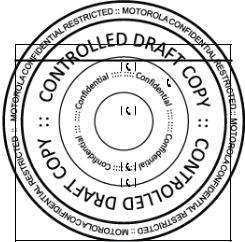
Basics
standard features, advanced quality
Calls
To...
answer a call |
Press |
|
|
reject a call |
Press and hold |
until you |
|
|
hear a tone. |
|
|
|
|
|
|
make a voice |
Press |
and you hear a |
|
dial call |
March 1, 2012 |
|
|
tone. |
|
|
|
mute or unmute |
Use your phone to mute/unmute a |
||
|
call. |
|
|
|
|
|
|
end a call |
Press |
|
|
|
|
|
|
answer a |
Press |
. The first call is |
|
second |
placed on hold. |
|
|
incoming call |
|
|
|
from other |
|
|
|
phone |
|
|
|
6 |
Basics |
EN |
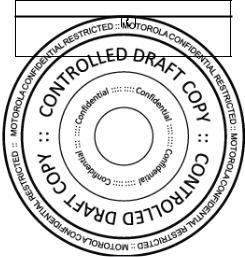
To...
end a second |
Press |
. The first call is |
call from other |
resumed. |
|
phone |
|
|
Note: Some features are phone/network dependent.
Note: Using a mobile device or accessory while driving may cause distraction and may be illegal. Always obey the laws and drive safely.
March 1, 2012
EN |
Basics |
7 |

Advanced
more clever stuff
Second device
Using two phones? Or maybe a tablet and a phone? Pair with two devices.
•Before pairing the second device, turn off the Bluetooth feature of the previously paired device. Now pair your second device as normal, see “Connect & go” on page 4.
March 1, 2012
• Once paired, to connect to both devices simply turn them on.
• To use headset features, such as voice dial, and end call, with the desired device, just use the feature as normal.
8 |
Advanced |
EN |
