Page 1
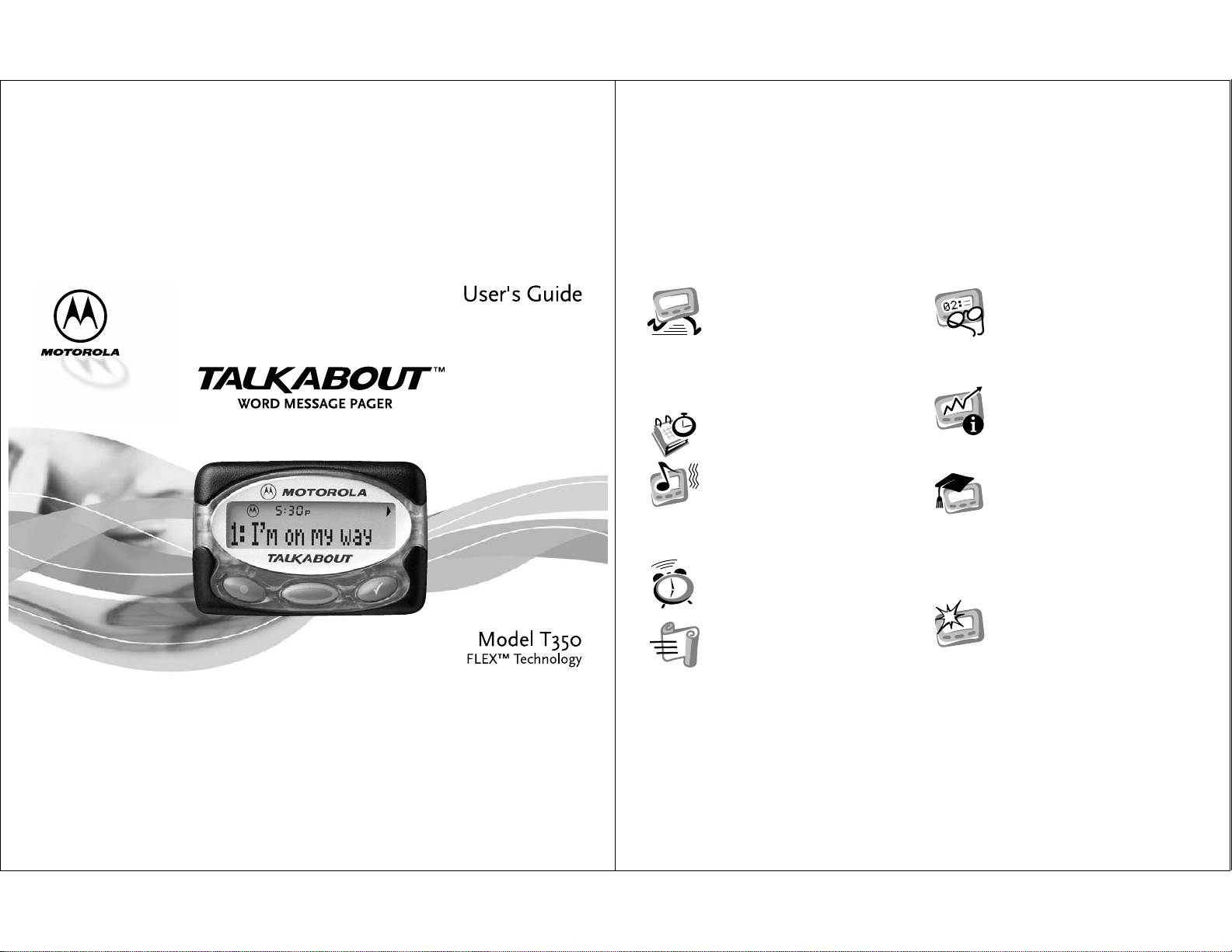
Getting Started
Contents
Installing the Battery.................. 2
Controls..................................... 3
Turning On Your Pager ............ 4
Menu Screens ............................................. 5
Turning Off Your Pager .............................. 7
Sending a Test Page................................... 8
Backlight...................................................... 9
Choosing an Audible (Musical)
Private Time............................................... 14
Standby Screen ........................ 4
Time and Date
Setting the Time and Date ........ 10
Alerts
About Alerts...............................11
Setting the IncomingMessage
Alert...................................... 12
Alert...................................... 13
Alarms
Setting the Alarm....................... 16
Using a Daily Alarm................... 17
Turning Off the Alarm................ 17
Scrolling
Setting the Scroll Speed............ 18
Reverse Scrolling......................19
PersonalMessages
Reading Personal Messages.....20
Storing Personal Messages.......21
Locking Personal Messages......22
Duplicate Messages....................................24
Reading Duplicate Messages .....................25
UnlockingPersonal Messages...23
Information Services
About Information Services........26
Reading Information Services ...27
Turning the Information Service
Turning the Chirp Alert Off ..........................29
Alert On and Off....................28
Advanced Messaging
Scanning Messages...................30
Deleting a Single Message ........31
Automatic Message Deletion ......................33
Setting Message Alarms .............................34
Turning Off the Message Alarm..................35
QuickNotes .................................................36
Message Error Symbols..............................38
Deleting All Messages ...............32
Use and Care..................... 39
Page 2
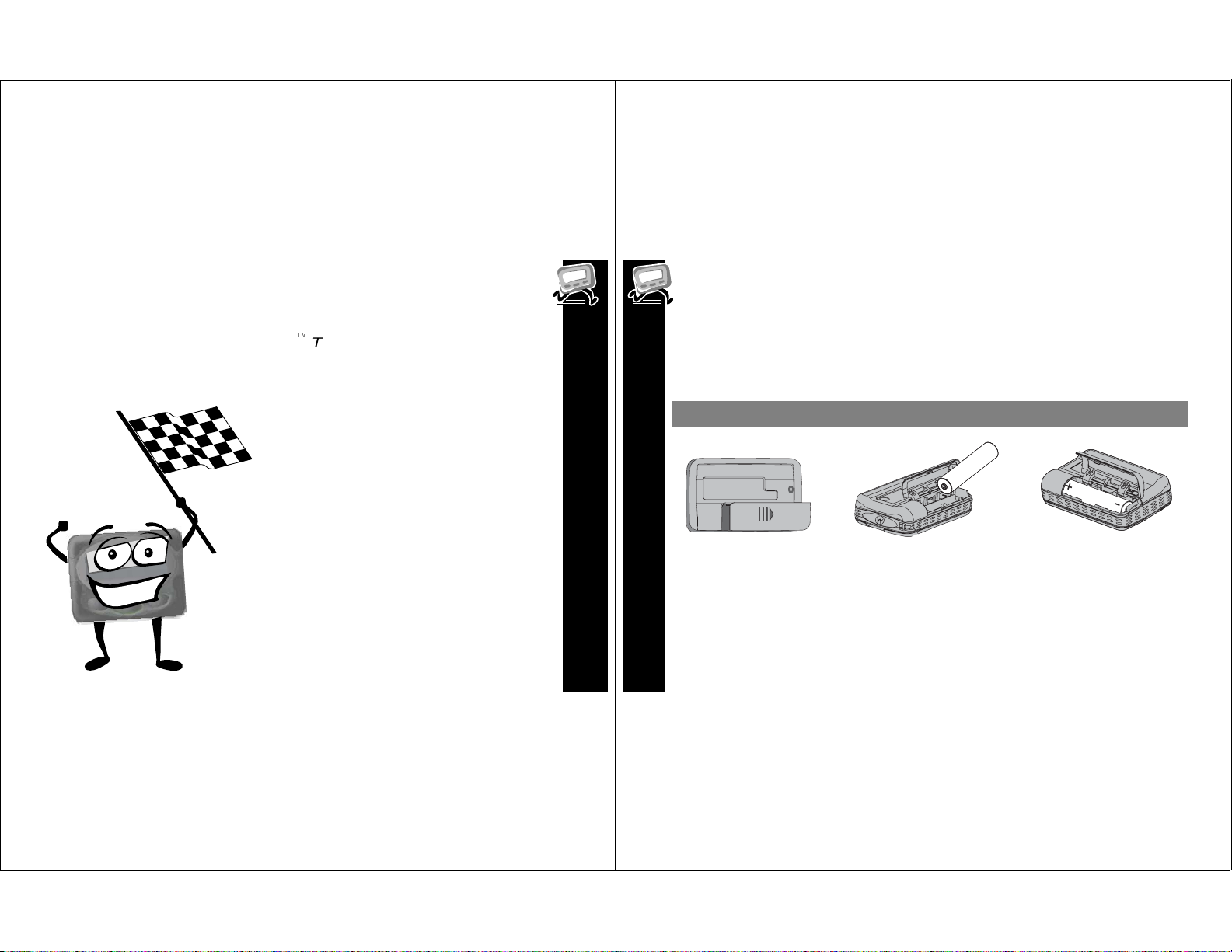
Getting Started
Hi, I’m QuickStart and I’m going to help you get started.
The Motorola
lotsof cool features -- advanced messaging, time-keeping,
news updates,alarmsandmuchmore.It’scompact and easy to
®
TalkAboutäT350 Word Message Pager has
carry.
It can save you money,too. Ifyou have a
cellphone, give out yourpagernumber
insteadof your phone number. That way,
you can decide which callsto take and not pay for
unwelcome phone calls.
Learningto use the pager is easy,if youread
this user’s guide.
A detachable QuickReference Card is on the
back cover.
The TalkAbout T350 is a great pager.I oughtaknow
... some of mybest friends arepagers!
Installing the Battery
The TalkAbout T350 Word Message Pager usesone AAA- size alkaline
battery.Whenthebatteryislow,
appearsbetweenthetimeand dateon
‡
the standby screen.
To install thebattery do thefollowing:
First Then Finally
-
+
• Turnoffthepager
GETTING STARTED
1
2
(see page 7).
GETTING STARTED
• Slide door as marked
and lift open.
• Remove old battery, if
necessary.
• Insert new battery so the +
and - markings match the
ones in the battery
compartment.
• Close battery door.
• Slide it shut.
Page 3
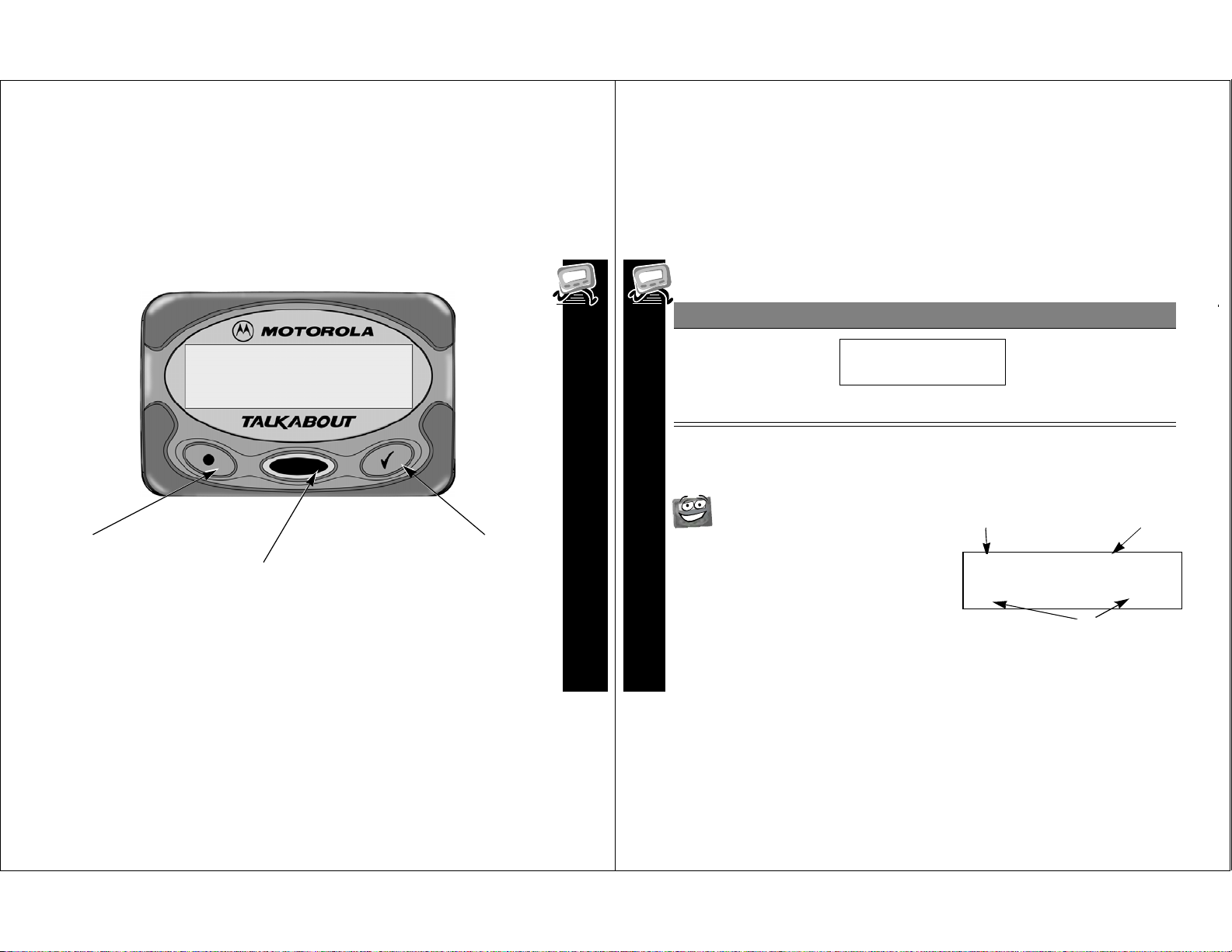
Controls
Y
Ä
Use
• Movethroughmenu
• Change a number
to --
choices
w
5:30p o
1:I'm on my way
º
Use
• Turn on the pager
•Readamessage
• Saveasetting
• Turn on the backlight
• Exit a menu
to --
¡
Use
• Enter a menu
• Select a choice
to --
Turning On Your Pager
Press To Display Then Press
º
sw00afwi uqyto
Anybuttontostopthe
alert
MOTOROLA
Note:
Yourpager emits the
selected alert.
Standby Screen
our pagerdisplays thestandby
screen whenever it is turned on
Standby Screen
Power On Alert Mode
and nothing elseis happening.
s w00afwi uqyto
4:30P 4/23
GETTING STARTED
Mostof theactions described in this
GETTING STARTED
guide start on the standby screen.
Remember this, it’s very important!
Time and Date
3
4
Page 4
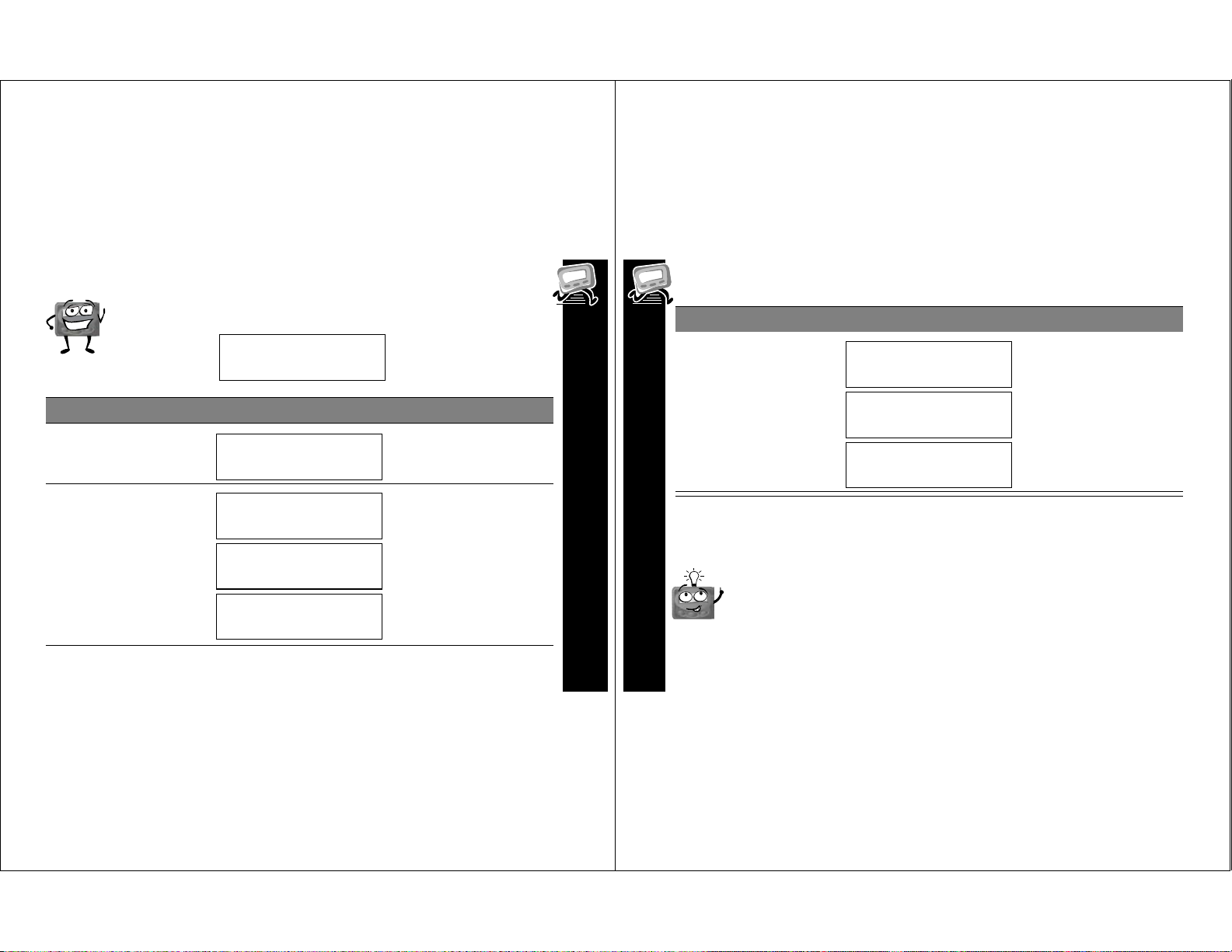
Menu Screens
Y
ou can use your pager’s menus to select options
and set itsfeatures. Let’s look at them now. From --.
sw00afwi uqyto
4:30P 4/23
... continued from previous page
Press To Display Then Press
Ä
and release until
you see all the menus
sw00:00afiuqyto
OFF?
¡
menu
to enter any
Press To Display Then Press
Ä
to go to the first
menu
Ä
and release until
you see all the menus
sw:00afwiu=yto
ALERTS?
sw:00cfwiuqyto
SCROLL SPEED?
w:00cfwiu =o
ALARMS?
sw:35afwie=yto
DELETE ALL?
Ä
¡
to enter any
menu
Continued on next page ...
sw00:00afiuqyto
TIME/DATE?
1wiuqyt `
PRIVATE TIME?
Note:
DELETE ALL
GETTING STARTED
5
GETTING STARTED
6
Press
appears only if the pager has messages.
º
if you want togo back to the standby screen.
Page 5
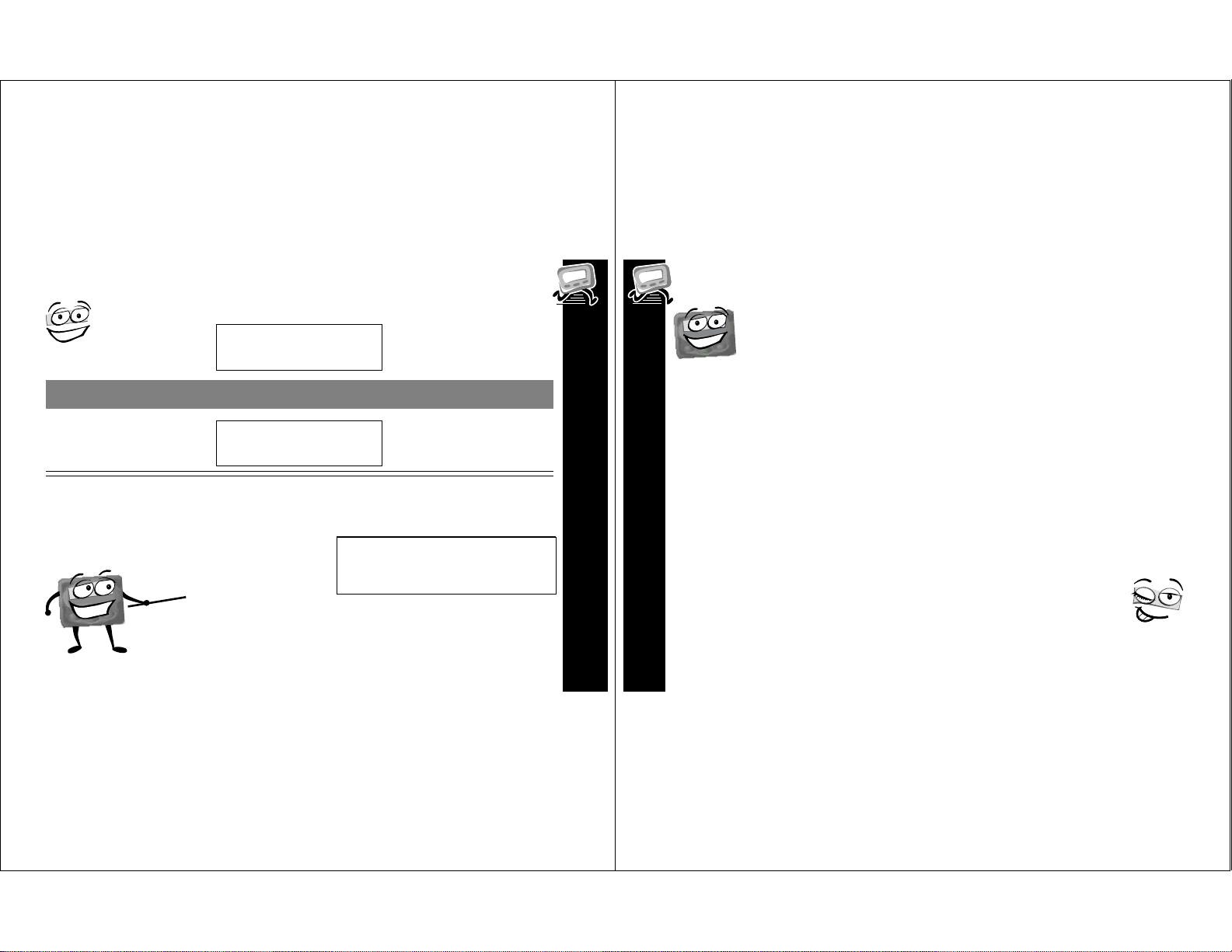
Turning Off Your Pager
From
--
sw00afwi uqyto
4:30P 4/23
Press To Display Then Press
Ä
appears
until
OFF?
sw00:00afiuqyto
OFF?
The pager isnow turnedoff. No icons
appearon the off screen, except
alarm is turned on.
Theoff screen
lookslike this.
=
if the
¡
Off Screen
s w00afwi uqyto
4:30P 4/23
GETTING STARTED
Sending a Test Page to Yourself
It’sa good idea to test your pagerand service by sending a
page to yourself.
Start by using the phone number,web siteor emailaddress
(anda PIN,if required) your service provider gave you,thenenter a short
message.
If you are sending a word messagefrom aphone, an operator will assist
you; otherwise, press thephone buttonsto entera numeric message or
type a messageand send it.
While you are waiting for the m essage toreach your pager, refer to
page 20 formore informationabout how t o reada message. Ifyourpager
does not receivethe messagewithin a few minutes, contact yourservice
provider.
GETTING STARTED
After you receive the testpage, you don’t have to call
yourself back - - unless you really want to.
7
8
Page 6
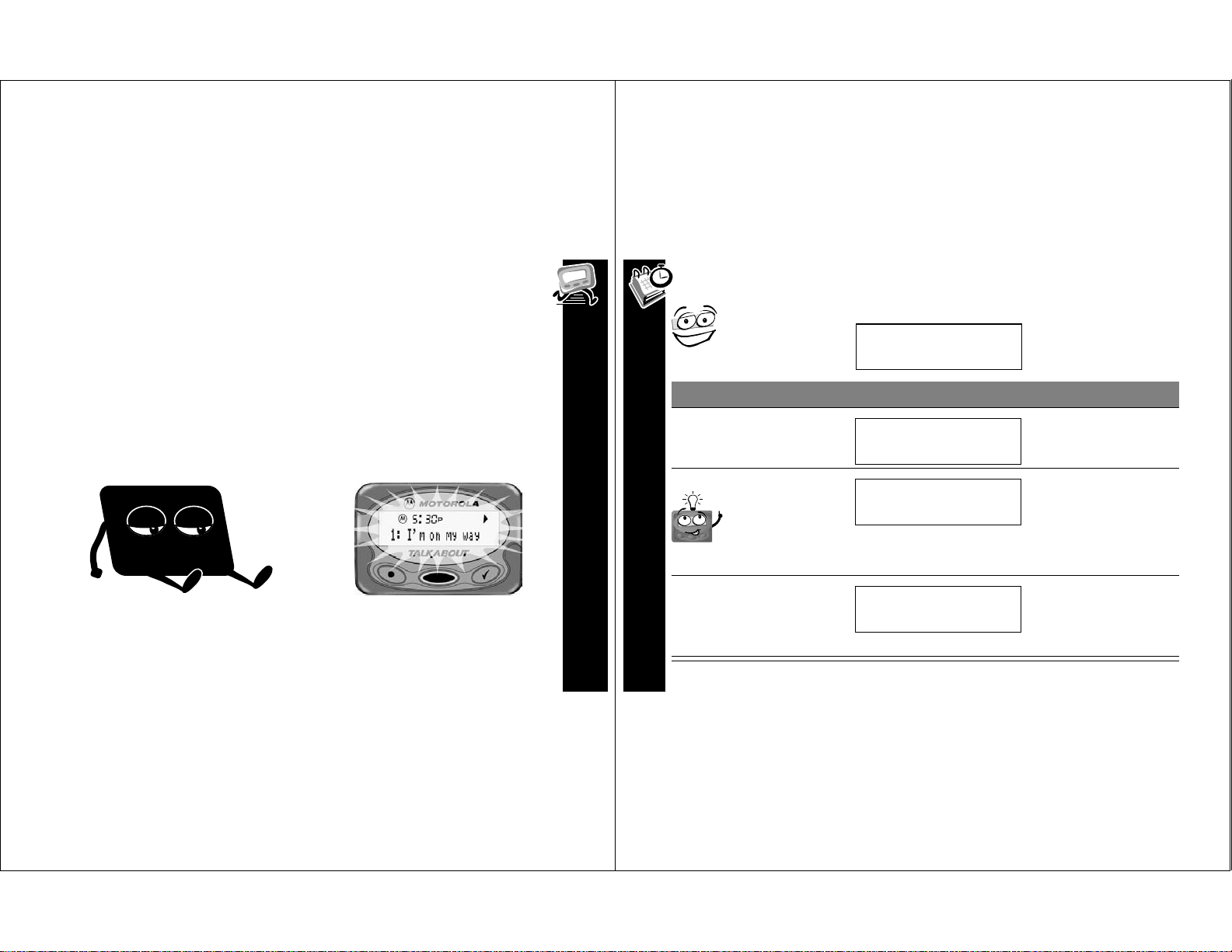
Backlight
Being inthe dark is never a problem
with the TalkAboutT350 Word
Message Pager.
You light up my
Time and Date
From --
sw00afwi uqyto
4:30P 4/23
Just turn on the backlight by pressing
º
for 2 seconds.The backlight
turns off automatically or you can turn
it off bypressing
º
again for 2
seconds.
pager ...
Press To Display Then Press
Ä
appears
Ä
numbers quickly.
TIME AND DATE
GETTING STARTED
9
Ä
the minutes, AM/PM, the
12/24 hour clock setting,
the month,and the day
10
TIME/DATE?
until
to set the hour
Pressing and
holding
scrolls through
and
¡
Ä
to set
s w00:00afiuqyto
TIME/DATE?
s w:00afwiuqyto
9:00A› 1/01
w00:00afwiqyto
9:35A› 3/24
¡
¡
to move to the
next field
º
setting
to save the
Page 7
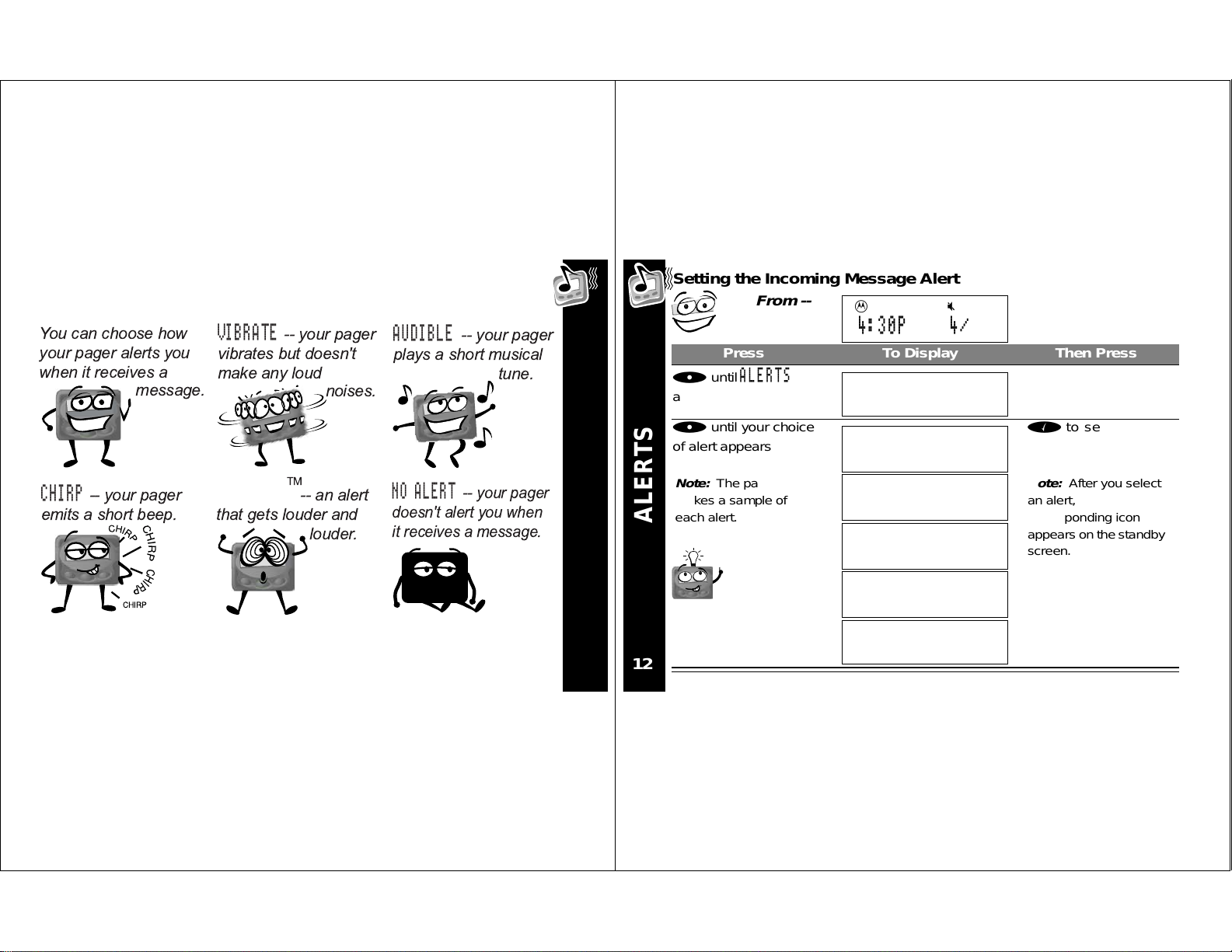
Alerts
About Alerts
You can choose how
your pager alerts you
when it receives a
message.
CHIRP
emits a short beep.
Note:
it receives a priority message.
-- your pager
+
0
+
1
4
2
1
4
2
+0142
If you choose
0
1
4
2
+
0
NO ALERTorVIBRATE
VIBRATE
-- your pager
vibrates but doesn't
make any loud
noises.
ESCALERT
TM
-- an alert
that gets louder and
louder.
, your pager still makes a sound when
AUDIBLE
-- your pager
plays a short musical
tune.
NO ALERT
-- your pager
doesn't alert you when
it receives a message.
11
ALERTS
Setting the Incoming Message Alert
From --
sw00afwi uqyto
4:30P 4/23
Press To Display Then Press
Ä
until
appears
Ä
until your choice
of alert appears
Note:
The pager
makes a sample of
each alert.
ALERTS
ALERTS
sw:00afwiu=yto
sw:00afwiu=yto
sw:00afwi^=yto
sw:00cfwie=yto
To set one of
themusical
alerts, see
sw:00afwi^=yto
“Choosingan
Audible (Musical) Alert”
sw:00afwi-=yto
12
ALERTS?
VIBRATE?
AUDIBLE?
CHIRP?
ESCALERT?
NO ALERT?
¡
¡
to set the alert
Note:
After you select
an alert, the
corresponding icon
appears on the standby
screen.
Page 8
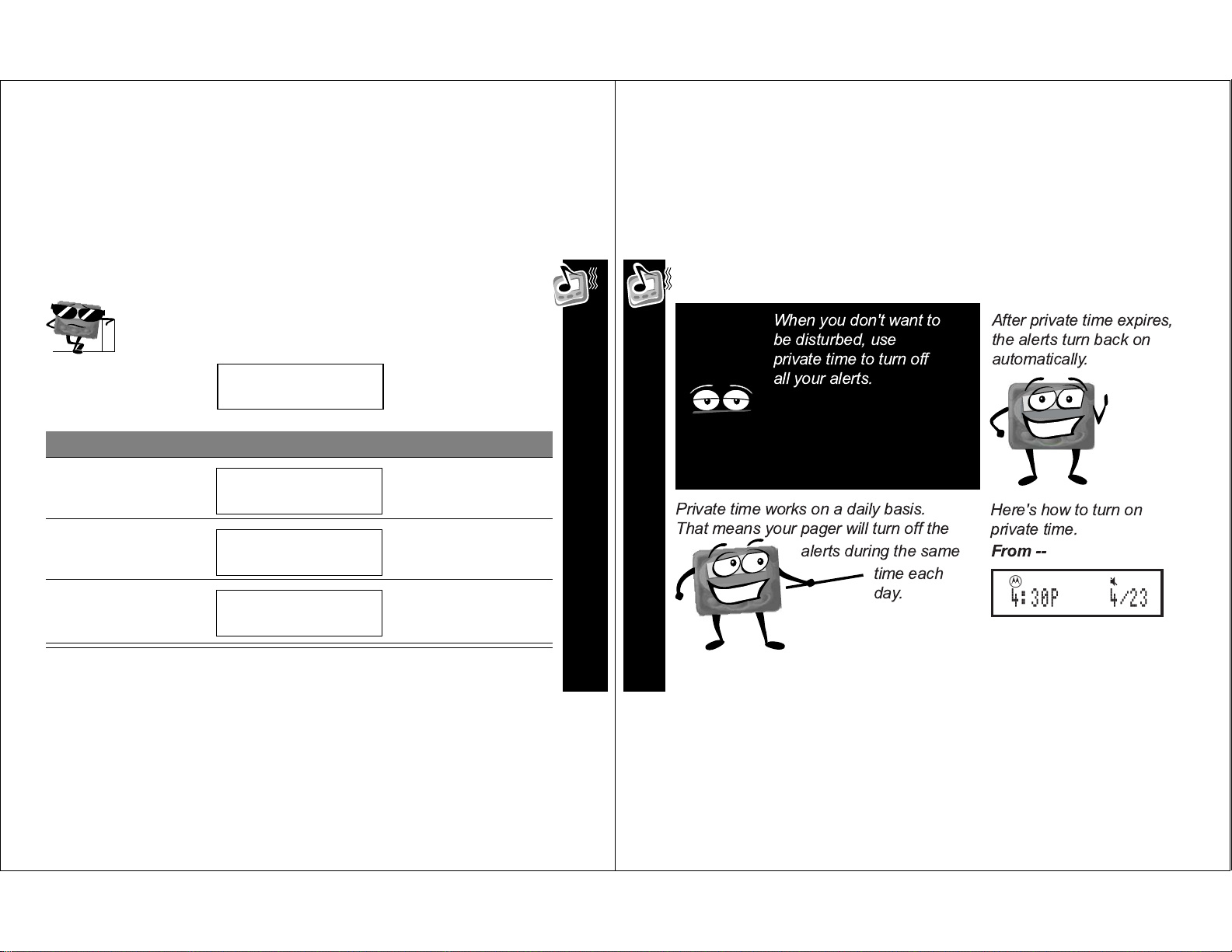
Choosing an Audible (Musical) Alert
You’ve got 8 musical alerts tochoose from and
they’re all verycoooool!
From --
sw00afwi uqyto
4:30P 4/23
Press To Display Then Press
Ä
until
appears
ALERTS?
sw:00afwiu=yto
ALERTS?
Ä
appears
Ä
of alert appears
AUDIBLE?
until
untilyour choice
sw:00afwi^=yto
AUDIBLE?
sw:00cfwi^qyto
ALERT 1
Note:
^ now appears on the standby screen.
¡
¡
¡
to set the audible
alert
13
ALERTS
Private Time
When you don't want to
be disturbed, use
privatetimetoturnoff
all your alerts.
Private time works on a daily basis.
ALERTS
That means your pager will turn off the
alerts during the same
14
time each
day.
After private time expires,
the alerts turn back on
automatically.
Here's how to turn on
private time.
From --
w u
4:30P 4/23
Page 9

Press To Display Then Press
iuq
iuq
Y
f
0
0
Ä
until
PRIVATE TIME?
Ä
to turn private time on
or off
W
Note:
private time is turned on.
Ä
hour
Ä
start time minutes and AM/
PM, and the stop time hour,
minutes and AM/PM
Important:Make sure private
time is turnedon by checking
for
appears around e if
to set thestart time
¡
and
W
on the standby screen.
appears
to set the
wiuqyt W
PRIVATE TIME?
wwiuqy \
1:52P/ 1:52P
w
W
to
9:52P/ 1:52P
w
W
to
9:30P/ 11:00P
s w00afwi Wqyto
10:30P 4/23
¡
¡
¡
to move to
next field
º
setting
Indicates
Private Time
Turned On
to save
15
ALERTS
Alarms
our pagerhas 3 alarms to remindyou o
Ä
until
appears
Ä
to select alarm
01
02,or03
,
Ä
ALARMS
16
to turn the alarm
= or off q
on
Ä
to adjust the hour
Ä
and
the minutes, AM/PM,
month,and day
specialtimes. Myfavoriteis meal time!
Here’s how it works.From
--
sw00afwi uqyto
4:30P 4/23
Press To Display Then Press
ALARMS?
sw:00cfwiu =o
¡
ALARMS?
sw 01fwi qy
¡
12:35P 4/23
sw 01wiu =y
¡
12:35P 4/23
¡
to moveto the
next field
º
Note:
on the standby screen.
to save
=
now appears
¡
to set
sw 01
wiu =y
17:35P 4/23
sw 01
0cfw= y
17:30A 5/27
Page 10

Using a Daily Alarm
Toset an alarm to sound atthe same
time everyday, set the month and day
likethis.
Turning Off the Alarm
Alarm Setting Screen
w 0100cfw =
1
7:30A --/--
Month and Day
Scrolling
Setting the Scroll Speed
Line-by-Line.
Scroll 1.
Scroll 2.
When an alarm sounds,
by pressing any button.
Press the buttonagain toclear the
alarm screen.
TURN IT OFF
Alarm Screen
=
flashes
s w00afwi u =to
ALARM 1
ALARM and number appear on
screen
17
ALARMS
SCROLLING
18
Scroll 3.
From
w u
4:30P 4/23
Page 11

Press To Display Then Press
Ä
SPEED?
Ä
your scrolling choice
appears
Note:
displays the scroll
speed of each
selection.
SCROLL
until
appears
and release until
Your pager
sw:00cfwiuqyto
SCROLL SPEED?
sw:00cfwiuqyto
LINE-BY-LINE
sw:00cfwiuqyto
SCROLL 1
sw:00cfwiuqyto
SCROLL 2
sw:00cfwiuqyto
SCROLL 3
¡
¡
to select scroll
speed
SCROLLIN G
Personal Me ssages
Reading Personal M essages
From --
sw00a 3wi uqyto
4:30P 4/23
Press To Display Then Press
º¡
sw:0 1cfwiqyto
†å¥¥
º
message
to read the
10:35ato o
w
s
2:Call Bill 279
Note:
Rest of message
appears automatically.
until themessage
(¥) is highlighted (å)
Ä
exit
Note:
the pager exit
automatically.
º
then
You can also let
to
Reverse Scrolling
While reading a message, press and release
the direction of the scrolling.
¡
to change
19
20
PERSONAL MESSAGES
o
indicates themessage continues on anotherscreen.To stop
the scrolling, press
º
. Pressit again to resume scrolling.
Page 12

Storing Personal Messages
e
Y
Wow, first you’re wonderingif you’ll EVER receiveany
messages.Then, they start coming in fastand furious.
Before you knowit, youhave so many messages you
can’t read eachone as soon as it arrives.
Locking Personal Messages
Some personal messagesare VERY SPECIAL.Save
specialmessages by locking them. That way your pager
won’t erase them to make room for new ones. Here’s how.
While reading a personal message --
Don’t worry.Your new pager will help you keep
verythingstraight.
our pager can store up to 16 personal messages. Eachstored
messageis assigned a number, whichappearswhen the message is
read.The first messagereceived is 1, the second is 2 and so on.
PERSONAL MESSAGES
21
Ä¡
Note:
PERSONAL MESSAGES
22
Press To Display Then Press
sw35afwiuqyto
LOCK?
You ca n lock a message only while reading it.
our message status screennowlooks
like this.
sw:3 4afwiuqyto
message
Message Status Screen
¥¥¥¬
Indicates locked message status
to lock the
Page 13

Unlocking Personal M essages
When thatspecialmessage isno longerspecial,unlock it.
Here’show to do it.
While reading a locked message --
Duplicate Messages
h, no! Where did thatother pager come from?!! Looksjust like me.
Seriously, you may receive
duplicatemessages from timeto
time.
Press To Display Then Press
Ä¡
sw35afwiuqyto
UNLOCK?
Note:
You can unlock a messageonly whilereading it.
Youcan lock up tohalf of your personal messages.However,
afteryour pager’s limit isreached,you must unlock one message
before you can lock anotherone.
to unlock the
message
23
PERSONAL MESSAGES
Your message status screendisplays
whenever a duplicate message i s
PERSONAL MESSAGES
24
received. It looks like this.
Your new pager identifies duplicate
messages for you in two ways.
ã
Message Status Screen
sw:3 4afwiuqyto
㥥å
Indicates duplicate message
Page 14

Reading Duplicate Messages
When you view a duplicate message,
your pager letsyou know.
Duplicate Message Screen
Time Received
Message Number
s w01:34pwi u
1: DUPLICATE
DUPLICATE
appears before
message
o
to
Information Services
About Information Services
When you're always on the go,
it's hard to keep up with the
latest news. But not if your
pager receives
information
service
messages.
Information service messages are
news updates sent to your pager
by your
service
provider.
25
PERSONAL MESSAGES
They feature daily headlines,
sports scores, financial news,
and
entertainment
stories.
INFORMATION SERVICES
26
Your pager doesn't control what it
receives or the schedule. Contact
your service
provider for
details.
Page 15

Reading Information Services
The news can be confusing. Reading information
servicesis not. Here’show. From --
sw00a 3wi uqyto
4:30P 4/23
Press To Display Then Press
º¡
sw:0 3cu=yto
†¥å¥
º ¡
w
00: 2
s
fuyto
until†is
highlighted
À
untilthe message
(¶) is highlighted (®)
®¶
º
message
to read the
10:35ato o
w
s
Ä
exit
then
º
to
1:Dow up 9pts
Turning the Information Service Aler t On and Off
0
1
4
+
2
2
4
1
0
+
Press To Display Then Press
Ä
until
appears
o
indicates themessage continues on anotherscreen. To
pause the scrolling,press
º
. Pressit again to resume
scrolling.
0
+
Youcansetachirpalertforeachinformationservice.
1
4
2
+
0
This way, whenever youreceivean information
1
4
2
servicemessage, your pagerlets you knowby
+
0
1
4
2
chirping.Here’s how it works.
While reading an information service message --
¡
CHIRP ON
sw fwiuqyt
to turn chirp on
CHIRP ON?
27
INFORMATION SERVICES
INFORMATION SERVICES
28
Page 16

ourinformation services message
wiuqyt
creen now displaysÖfor that message
slot.
Information Service
Message Screen
sw:3 2af
Advanced Messaging
Scanning Messages
By now, you probablyhave somany messages youdon’t havetime to
o
read themall.
Turning the Chirp A lert Off
Turning off thechirp alert iseasy.
While reading an information service message --
Press To Display Then Press
Ä
appears
Note:
until
CHIRP OFF
swfwiuqyt
CHIRP OFF?
The information service message screen no longer displaysÖ.
Ö¶¶®
Indicates Chirp On
¡
to turn chirp off
29
INFORMATION SERVICES
Press To Display Then
¡
andholdtoread
the first screen of each
message
ADVANCED MESSAGING
30
It’s a good thing your pager lets you scan your
messagesso you can concentrate on the important
ones. Here’s how it works.
While reading the first screenof a message --
10:35ato o
w
s
2:Call Bill 279
Note:
The first screen of
each stored message
appears.
Release
wish to read a specific
message entirely
¡
if you
Page 17

Deleting a Single Message
Sometimes the bestthing to do with a message isdelete
it. You can delete messages oneat a time orall at once.
Here’show to delete a single message.
Deleting All Messages
Sometimesyoujustneed to clean house.
unlockedmessages.Locked or unread messages are
not deleted. Here’s how it works.
DELETE ALL
erasesallreadand
While reading the message --
Press To Display Then Press
Ä
until
DELETE?
appears
Note:
You can delete a message only while reading it. For information on how to
read messages, see “Reading Personal Messages” on page 20.
sw:35afwiuqyto
DELETE?
¡
31
ADVANCED MESSAGING
From --
sw00afwi uqyto
4:30P 4/23
Press To Display Then Press
Ä
ALL?
¡¡
DELETE
until
appears
sw:35afwie=yto
DELETE ALL?
sw:35afwie=yto
to delete
DELETE?
ADVANCED MESSAGING
32
Page 18

Automatic Message Deletion
o
o
0
0
0
our pagerhas roomfor 16messages.
When its messageslots fill
up, the pager
displaysthis on
the standby screen.
If the memory is fullwhen anew
messagearrives,yourpagerdeletesthe
oldest, unlocked and read message. If
allthemessagesare unread,yourpager
deletes the oldest unread message
anddisplaysthison the messagestatus
screen.
This happens
automatically. Your
pager does allthe
work.
Memory Full Screen
s w01:33pwi u
MEMORY FULL
Unread Message Deleted
Screen
s w01: 44wi u oto
OVERFLOW
t
33
ADVANCED MESSAGING
Setting Message Alarms
Youcansetanalarmtoremindyoutoreadamessageata
certaintime. Here’s how.
While reading a message --
Press To Display Then Press
Ä
appears
Ä
= or off q
on
Ä
Ä
ADVANCED MESSAGING
the minutes, AM/PM,
month, and day
ALARMS?
until
to turn the alarm
to adjust the hour
¡
and
to set
34
sw:00cfwiu=yto
ALARMS?
sw 01
0cfwiu=y
12:35P 4/23
sw 01
0cfwiu=y
17:35P 4/23
sw 01
0cfwiu=y
17:30A 4/24
¡
¡
¡
to move to the
next field
º
to save setting
Page 19

our message screennow looks like
his.
Turning Off the Message Alarm
When the alarm sounds, press
º
If you do not turn off the alarm and read the message,
flashesuntil you do.
again to read the message.
Message Screen
sw:3 4afwiuqyto
¥¥¥¨
Indicates messagealarm turned
on
º
to stop it. Press
=
ADVANCED MESSAGING
QuickNotes
QuickNotesare coded messages that are fun to use.
Each QuickNoteis assigned a certain code. When thepersonpagingyou
entersone of the codes,the c orresponding QuickNote appearson your
messagescreen.
For example: Entering code**01**displays
messagescreen.
QuickNotescan alsobe used as partof a message.
For example: Entering **08**9 displays
Meet you at 9
There are 10 QuickNotesstoredin your pager.They
are listed on the nextpage. Give a copy to those
who page you frequently.
Note:
ADVANCED MESSAGING
QuickNotes are subject to change. Contact your service provider for
additional details and to verify the QuickNote list.
on the message screen.
Running Late
on your
35
36
Page 20

.
Wh
o
o
Wh
o
o
When the person paging
you enters this c ode ...
**01**
**02**
**03**
**04**
**05**
**06**
... this appears on t he message
screen.
Running late
'm on my way
I
Pick me up
'm home
I
Come home
Call home
Message Error Symbols
enever your pagerreceives
a message with errors,
pager will display themessage
with
ƒ
over thecharacters t hat are
incorrect.
en a messageistoolong, the pager
hortensit anddisplays».
your
Incorrect Characters
s w01:34pwi u oto
2: Calƒ Biƒl ƒt
Shortened Message
s w01:34pwi u
t
2: Call Bill »
**07**
**08**
**09**
**10**
Where are you
Meet you at
I love you
ADVANCED MESSAGING
en part ofa messageismissing, the
pagerdisplays
missing fragment.
µ
insteadof the
ADVANCED MESSAGING
Fragmented Message
s w01:34pwi u
2: Cal µ at
t
I miss you
37
38
Page 21

Use and Care
Clean with a soft cloth
dampened with soap and water.
Do not expose to excessive
heat ...
glub
glub
Do not immerse in water. Do not use alcohol or
other cleaning solutions.
... or extreme shock ... ... or moisture.
XXX
USE AND CARE
39
Warranty
Repairs
1-800-548-9954 (U.S.)
1-800-793-7834 (TTY-U.S.)
1-800-323-9685 (Canada)
Well,there youhave it. The TalkAbout T350
Word Message Pageris a messenger,a watch,
a newsservice, and whole lot more.
USE AND CARE
All that great stuff packed intoan attractive,
compact design ... just like me.
40
Extended Warranty
1-800-548-9954
(also your paging provider or
retailer)
?
?
?
Questions
1-800-548-9954 (U.S.)
1-800-793-7834 (TTY-U.S.)
www.motorola.com
Page 22

Patent Information
This pageris manufactured under one or moreMotorola U.S. Patents.Apartial listingof
these patentsis provided on the insidesurfaceofthebattery door.Otherpatents covering
this productarepending.
Note:
Only the first 15 patents listedbelow apply to pager models which utilize the
POCSAG protocol.
1. 4336524 13. 5247519 25. 5450071
2. 4385295 14. 5073767
3. 4412217 15. 5157391
4. 4518961 16. 5128665
5. 4701759 17. 5117500
6. 4755816 18. 5168493
7. 4829466 19. 5051993
8. 4839628 20. 5311516
9. 4851829 21. 5325088
10. 5381138 22. 5371737
11. 4893271 23. 4860003
12. 4910510 24. 5414419
PATENT INFORMATION
FCC Compliance
Thisdevicecomplies with part 15 of the FCC Rules Operationand is subject to the
followingtwo conditions: (1) Thisdevicemay notc ause harmful interference, and (2) this
devicemustaccept any interferencer eceived, includinginterference that may cause
undesiredoperation.
Thisequipmenthas been tested and found to comply withthe limits for a Class B digital
device,pursuant to part 15 of theFCC Rules.Theselimits are designedtoprovide
reasonable protectionagainstharmful interferencein a residential installation. This
equipmentgenerates, usesandcanradiate radio frequencyenergy and if not installed and
used in accordance with the instructions, may cause harmfulinterference to radio
communications. However, there isnoguarantee that interference will not occur in a
particularinstallation.
If this equipment does cause harmfulinterference toradioor television reception,which
can be determinedby turning the equipmentoffandon,t he user is encouraged to try to
correcttheinterference by one or more of the followingmeasures:
• Reorient or relocate the receiving antenna.
• I ncrease the separation between the equipment and receiver.
• Connect t he equipment into an outleton a circuit different from that to which the
receiver is connected.
• Consult t he dealer or an experiencedradio/TV technician for help.
FCC COMPLIANCE
41
42
Page 23

Warranty
ONE (1) YEAR STANDARDLIMITED WARRANTYANDPROVISIONS (U.S.A. ONLY)
Motorolawarrants thepageragainst defectsinmaterialand workmanship under normal
use and servicef or the period of time specifiedbelow. This express warrantyis extended
by Motorola,1500Gateway Blvd., Boynton Beach,F lorida 33426 to the originalenduser
purchaseronlyand is not assignable or transferable to any other party.
Thiswarrantysets forth the full extent ofMOTOROLA's responsibilities regardingthe
pager.Repair,replacement,orrefund of the purchase price,atMOTOROLA's option,is the
exclusiveremedy.THISWARRANTY IS GIVEN IN LIEU OF ALL OTHER WARRANTIES,
EXPRESS OR IMPLIED, INCLUDING WITHOUT LIMITATION, IMPLIED WARRANTIES
OF MERCHANTABILITY AND FITNESS FOR A PARTICULAR PURPOSE. THIS
WARRANTY IS LIMITED TOTHE DURATION CHOSEN. IN NO EVENT SHALL
MOTOROLA BE LIABLE FOR DAMAGES IN EXCESS OF THE PURCHASE PRICE OF
THE MOTOROLA PAGER, FOR ANY LOSS OF USE, LOSS OF TIME,
INCONVENIENCE, COMMERCIAL LOSS, LOST PROFITS OR SAVINGS OR OTHER
INCIDENTAL,SPECIAL OR CONSEQUENTIAL DAMAGES ARISING OUT OF THE USE
OR INABILITYTOUSE SUCH PRODUCT,TO THE FULL EXTENT SUCH MAYBE
DISCLAIMEDBY LAW.
Motorolapagers are shippedfromthef actory with a standard limitedwarranty of one (1)
yearon parts and laborfromdate of purchaseby the originalend user purchaser, basedon
proofofpurchase. In the event of a defect, malfunction, or failure toconform to
specifications duringthewarranty period, Motorola, at its option, willeitherrepair,replace
or refundthepurchase price of the pager. Repair, at Motorola'soption, may include the
replacementof parts or boardswith functionally equivalent reconditionedor newparts or
boards.(continued)
43
W ARRANTY
LIMITEDWARRANTY AND PROVISIONS (U.S.A.) continued
Replacedpartsandboardsarewarranted forthe balanceof the originalwarrantyperiod.All parts
and boardsremoved in the replacementprocessshall become the propertyof Motorola.
Thiswarranty does notcoverdefects, malfunctions, performancefailures or damagestot he unit
resultingfromuse in other than its normal and customarymanner,misuse,accident or neglect,
theuseofnon-conformingparts,orimproper alterationsor repairs.Thiswarranty does notcover
wearandtear on coversor housings,nor thecoverage orrangeover whicht he pagerwillreceive
signals.
For information on how to receive service on Motorolapagers or covered accessories,
call 1-800-548-9954 or 1-800-793-7834 (TTY).
Pager warranty will be VOID if any of the following conditions occur:
• Pagersthat are incomplete such as those in which boardsorcomponents are missing and/
or incompatible.
• Pagerswhose serial numbers do not match on the boards, or pagers in which the board
serial
numbers don’t match the housing.
• Pagersthat have been openedby,orhadworkperformed by,anyone other than a Motorola
authorized pager servicecenter.
W ARRANTY
• Pagersreceivedwith non-conforming or non-Motorola housings or parts.
• F lat rate repairfeesapply to pagers and accessories not covered under warranty.
STATE LAWS
SOMESTATES DO NOT ALLOW THE EXCLUSIONORLIMITATIONOFINCIDENTALOR
CONSEQUENTIAL DAMAGES, OR LIMITATIONON HOW LONG AN IMPLIED WARRANTY
LASTS, THEREFORE THE ABOVE LIMITATIONS OR EXCLUSIONS MAY NOT APPLY.This
warrantygives you specificlegal rightsandyoumayalso have other rights which varyfromstate
to state.
44
Page 24

Personal Num bers
Just one morething. You can use this pageto keeptrack
of important numbers.
T a lkAbout T350 Word Message Pager
Quick Reference Card
Service Provider Pager Number and PIN
Family and Friends Pager Number and PIN
w
On
W
Private Time on
å
Message, selected
¥
Message, unselected
i
Delete All
-
Audible alert
e
Chirp alert
u
Vibrate alert
=
Alarm turned on
q
Alarm turned off
y
Locked message
t
Outofrange
o
Message continuation
‡
Low-battery
†
Information service
menu
À
Information service
menu, selected
®
Information service
message, selected
Page 25

¶
00:00
i
:00
wiuqyt
00:00
wiqy
:fwiuqyto
Information service
message,unselected
Ã
Chirp on, selected
Ö
Chirp on, unselected
i
Locked message,
selected
¢ Locked message,
unselected
¨
Message alarm on,
selected
´ Message alarm on,
unselected
ã
Duplicate message,
unselected
æ
Duplicate message,
selected
‹
Twenty-four hour clock
›
T welve hour clock
» Truncated message
õ Errored characters
µ
Missing message
fragment
--/--
Daily alarm setting
Settingthe Time and Date From --
Press To Display Then Press
Ä until TIME/DATE?
appears
Ä to set the hour ¡to move to the
Ä and¡ to set the
minutes, AM/PM, the 12/24
hour clock setting, the
month, and the day
w
4:30 P 4/23
s w
w
9:00A› 1/01
w
9:35A› 3/24
af
TIME/DATE?
af
af
¡
next field
º tosave the
setting
Page 26

Setting the Alarm From the standby screen
00:00
i
to
to
to
Press To Display Then Press
--
Ä until ALARMS?
appears
Ä to select alarm
02,or 03
Ä to turn the alarm
on =
or off q
Ä and¡ to set the
hour, the minutes, AM/PM,
the month, and the day
01,
s w
af=
ALARMS?
w:0 01 q
12:35P 4/23
w:0 01 =
12:35P 4/23
w:0 01 =
7:30A 5/27
¡
¡
¡
º to save
Note:
= now appears
on thestandby screen.
T, Motorola, T alkAbout, FLEX, and Escalert are trademarks or
registered trademarks of Motorola, Inc.
© 1999 by Motorola, Inc. All Rights Reserved.
1500 Gateway Blvd., Boynton Beach, FL 33426-8292
Reg. U.S. Pat. & Tm. Off.
Personal Communications Sector
Printed in U.S.A. 12/99
TalkAbout T350 All Models
Tested T o Comply
With FCC Standards
FOR HOME OR OFFICE USE
6881034B80-O
@6881034B80@
