Page 1
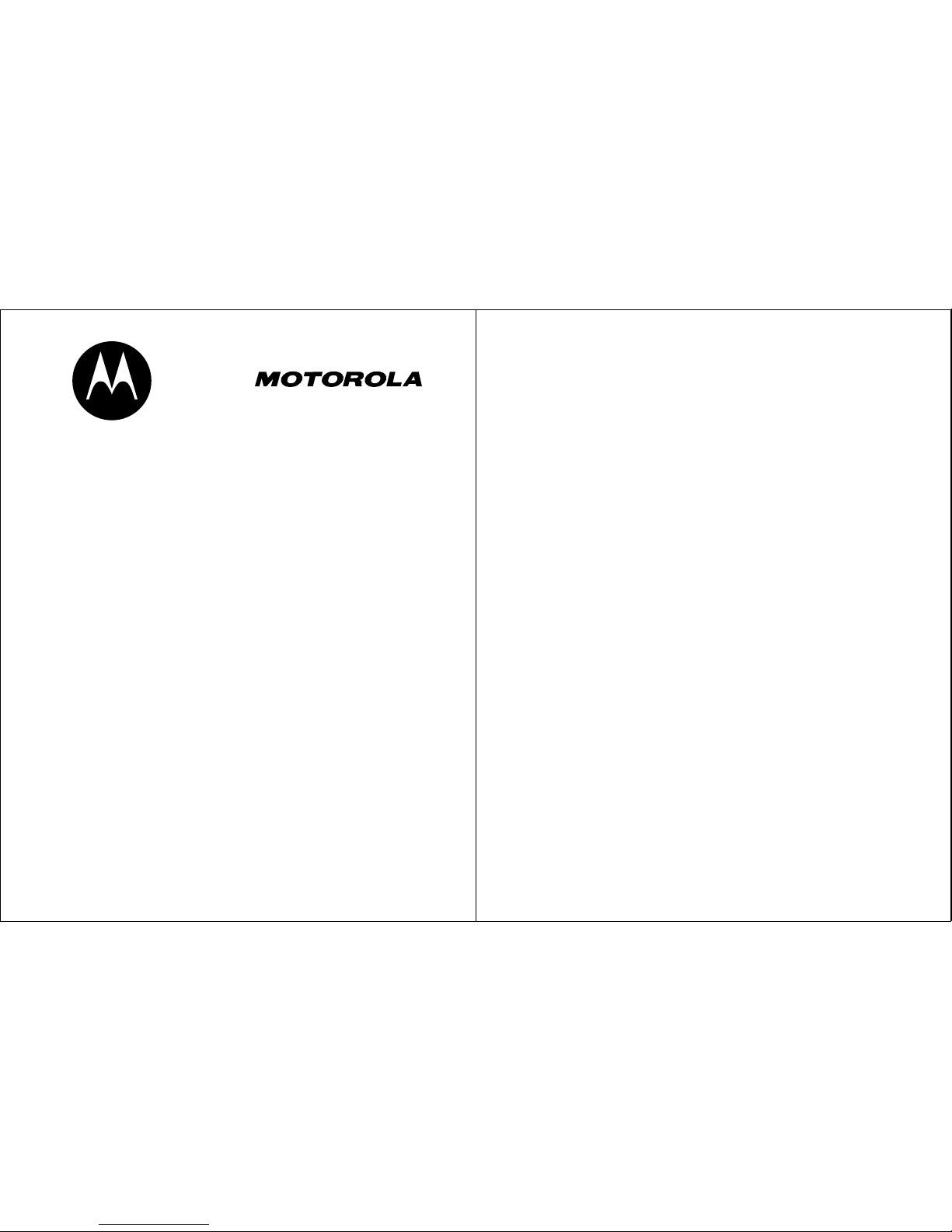
DIGITAL WIRELESS
TELEPHONE
User's Guide >
Page 2
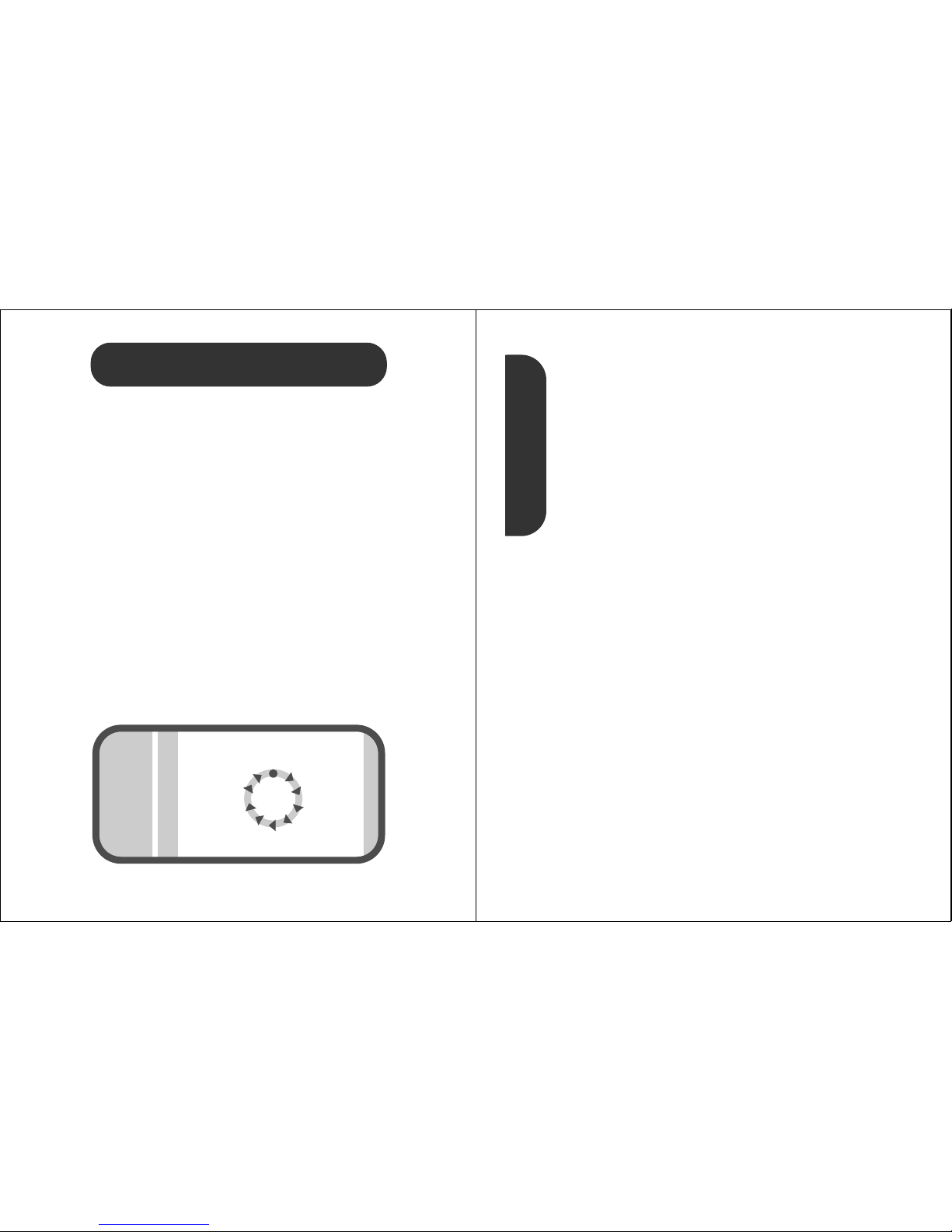
1
welcome
Congratulations on your purchase of a mobile phone
from Motorola, the world leader in wireless
technology. Motorola phones are packed with features
that put you in control and give you unrivalled power,
while remaining discrete.
control
Customizable Quick Access Menu Place nine of your
most frequently used features in your own personal
menu so they can be accessed with just two key presses.
Voice Dialing Use voice commands to call up Phone Book
entries.
discretion
VibraCall™ Alert When you don’t want your phone to
ring, your phone can vibrate to alert you of a call.
Stop Call Alert Press
E when the phone is ringing or
vibrating to stop the alert without answering the call.
power
Superb Battery Performance Your phone is capable of
several hours of conversation or several days standby.
Phone
Book
$
•
¶
ß
®
™
ø
œ
≈
Messages
SMS Chat
Games
Tools
Settings
Ring
Tones
Recent
Calls
For details, see “using menus” on page 24 or “menu index” on page 52.
ç
Internet
å
Download
main menu
wheel
welcome
2
MOTOROLA, the Stylized M Logo and all other trademarks
indicated as such herein are trademarks of Motorola, Inc. ®
Reg. U.S. Pat. & Tm. Off.All other product or service names
are the property of their respective owners.
© 2002 Motorola, Inc. All rights reserved. Printed in the
U.S.A.
Manual number: 6809444A39-O
Cover number: 8988485L49-O
Software Copyright Notice
The Motorola products described in this manual may include
copyrighted Motorola and third party software stored in
semiconductor memories or other media. Laws in the United
States and other countries preserve for Motorola and third
party software providers certain exclusive rights for
copyrighted software, such as the exclusive rights to
distribute or reproduce the copyrighted software.
Accordingly, any copyrighted software contained in the
Motorola products may not be modified, reverse-engineered,
distributed, or reproduced in any manner to the extent
allowed by law. Furthermore, the purchase of the Motorola
products shall not be deemed to grant either directly or by
implication, estoppel, or otherwise, any license under the
copyrights, patents, or patent applications of Motorola or
any third party software provider, except for the normal,
non-exclusive, royalty-free license to use that arises by
operation of law in the sale of a product.
Page 3
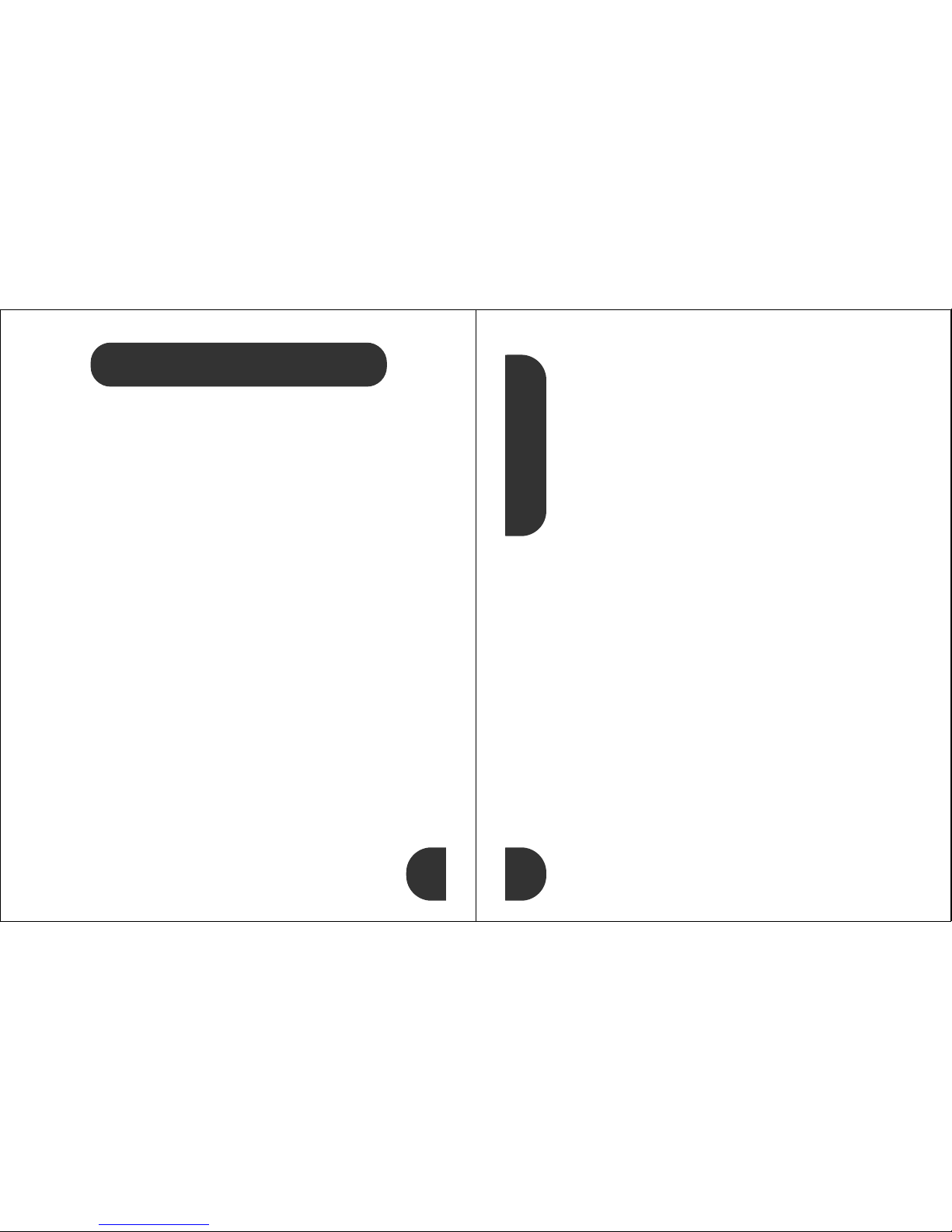
9
contents
1 safety 5
2 about your phone 10
2.1 keys and display 10
2.2 battery 11
2.3 your SIM card 13
2.4 convertible covers 14
2.5 using this manual 15
3 basic tasks 16
3.1 switching the phone on 16
3.2 making a phone call 16
3.3 receiving a phone call 17
3.4 locking the keypad 17
3.5 checking voicemail 17
3.6 personalizing your phone 17
3.7 using menus 18
4 phone calls 20
4.1 making a phone call 20
4.2 receiving a phone call 21
4.3 receiving a second call 21
4.4 using the in-call menu 22
5 phone book 23
5.1 adding an entry 23
5.2 using an entry 23
5.3 using voice dial 24
5.4 using a call group 24
6 messages 26
6.1 reading a message 26
6.2 creating a message 28
7 internet 31
8 chat 32
8.1 starting a chat session 32
8.2 responding to chat 33
8.3 ending a chat session 33
8.4 reviewing a chat session 34
contents
10
9 games 35
9.1 sokoban 35
9.2 reversi 35
9.3 bricks 36
10 download 38
10.1 downloading files 38
10.2 playing tones 39
10.3 saving screen savers 40
10.4 viewing pictures and animations 40
11 tools 41
11.1 using a reminder 41
11.2 calculating/converting 42
12 ring tones 43
12.1 changing your ring 43
13 recent calls 44
13.1 viewing recent calls 44
13.2 viewing call time/cost 45
14 menu index 46
15 accessories 59
16 what to do if... 61
17 SAR data 63
18 add’l safety information 65
19 warranty 72
20 safety tips 81
Page 4
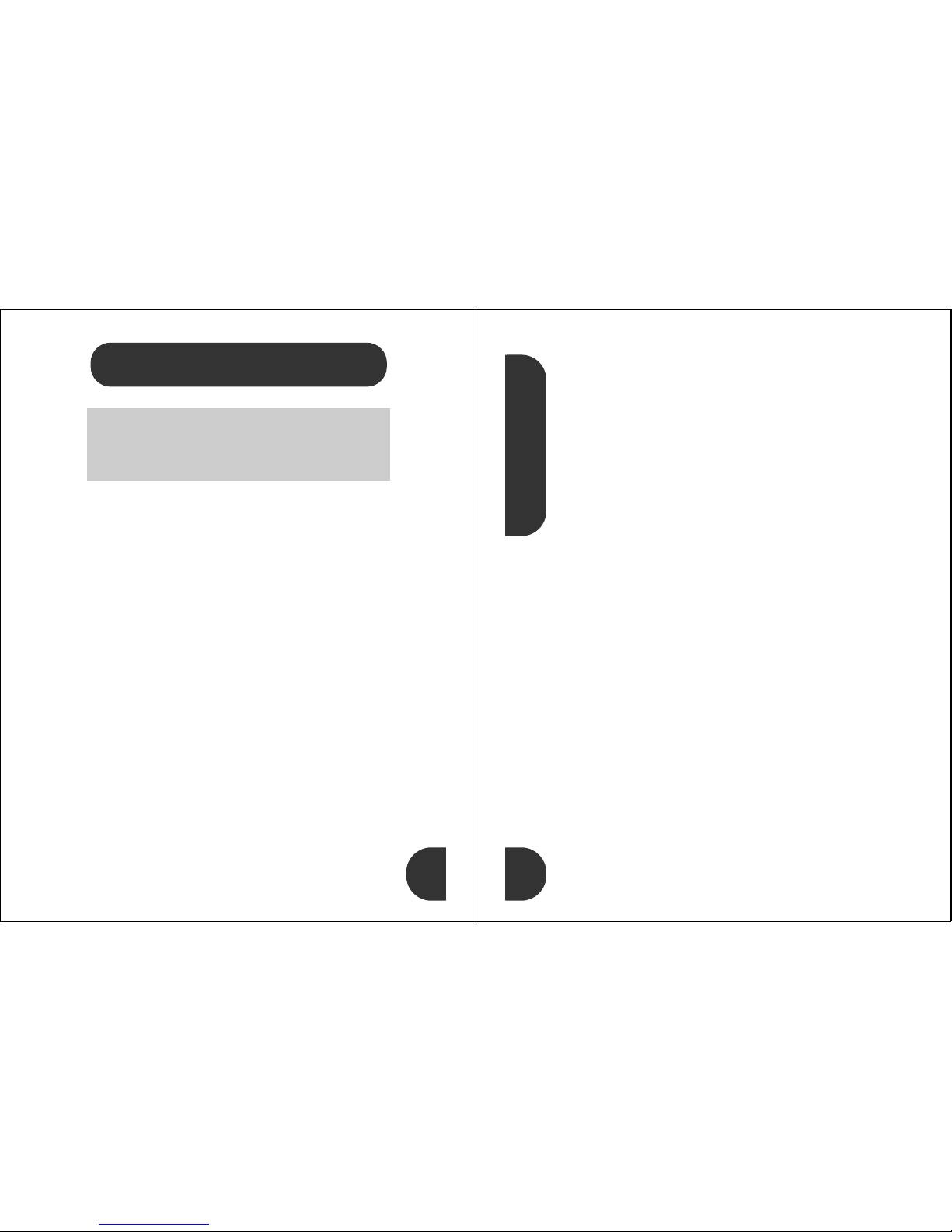
11
1 safety
IMPORTANT INFORMATION ON SAFE AND
EFFICIENT OPERATION.
READ THIS INFORMATION BEFORE USING
YOUR PHONE.
RF Operational Characteristics
Your phone contains a transmitter and a receiver. When it is ON,
it receives and transmits radio frequency (RF) energy. The phone
operates in the frequency of 1900 MHz and employs digital
modulation techniques.
When you communicate with your phone, the system handling
your call controls the power levels at which your phone
transmits. The output power level typically may vary over a range
from 0.00024 watts to 0.6 watts.
Exposure To Radio Frequency Energy
Your Motorola phone is designed to comply with the following
national and international standards and guidelines regarding
exposure of human beings to radio frequency electromagnetic
energy (EME):
• United States Federal Communications Commission, Code of
Regulations; 47 CFR part 2 sub-part J
• American National Standards Institute (ANSI) / Institute of
Electrical and Electronic Engineers (IEEE) C95. 1-1992
• Institute of Electrical and Electronic Engineers (IEEE)
C95.1-1999 Edition
• National Council on Radiation Protection and Measurements
(NCRP) of the United States, Report 86, 1986
• International Commission on Non-Ionizing Radiation
Protection (ICNIRP) 1998
• Ministry of Health (Canada) Safety Code 6. Limits of Human
Exposure to Radiofrequency Electromagnetic Fields in the
Frequency Range from 3 kHz to 300 GHz, 1999
safety 1
12
• Australian Communications Authority Radiocommunications
(Electromagnetic Radiation-Human Exposure) Standard 1999
To assure optimal phone performance and make sure human
exposure to radio frequency electromagnetic energy is within the
guidelines set forth in the above standards, always adhere to the
following procedures:
Portable Phone Operation and EME
Exposure
Antenna Care
Use only the supplied or an approved replacement
antenna. Unauthorized antennas, modifications, or attachments
could damage the phone and may violate FCC regulations.
Do NOT hold the antenna when the phone is in use.
Holding the antenna affects call quality and may cause the
phone to operate at a higher power level than needed.
Phone Operation
When placing or receiving a phone call, hold your phone as you
would a wireline telephone. Speak directly into the
microphone.
Body-Worn Operation
To maintain compliance with FCC/Health Canada RF exposure
guidelines, if you wear a phone on your body when transmitting,
always place the phone in a Motorola-supplied or approved
clip, holder, holster, case, or body harness for this product.
Use of non-Motorola-approved accessories may exceed FCC/
Health Canada RF exposure guidelines. If you do not use a
body-worn accessory, and are not holding the phone in
the normal use position at the ear, ensure the phone and
its antenna are at least one inch (2.5 centimeters) from
your body when transmitting.
Data Operation
When using any data feature of the phone, with or without an
accessory cable, position the phone and its antenna at least
one inch (2.5 centimeters) from your body.
Page 5
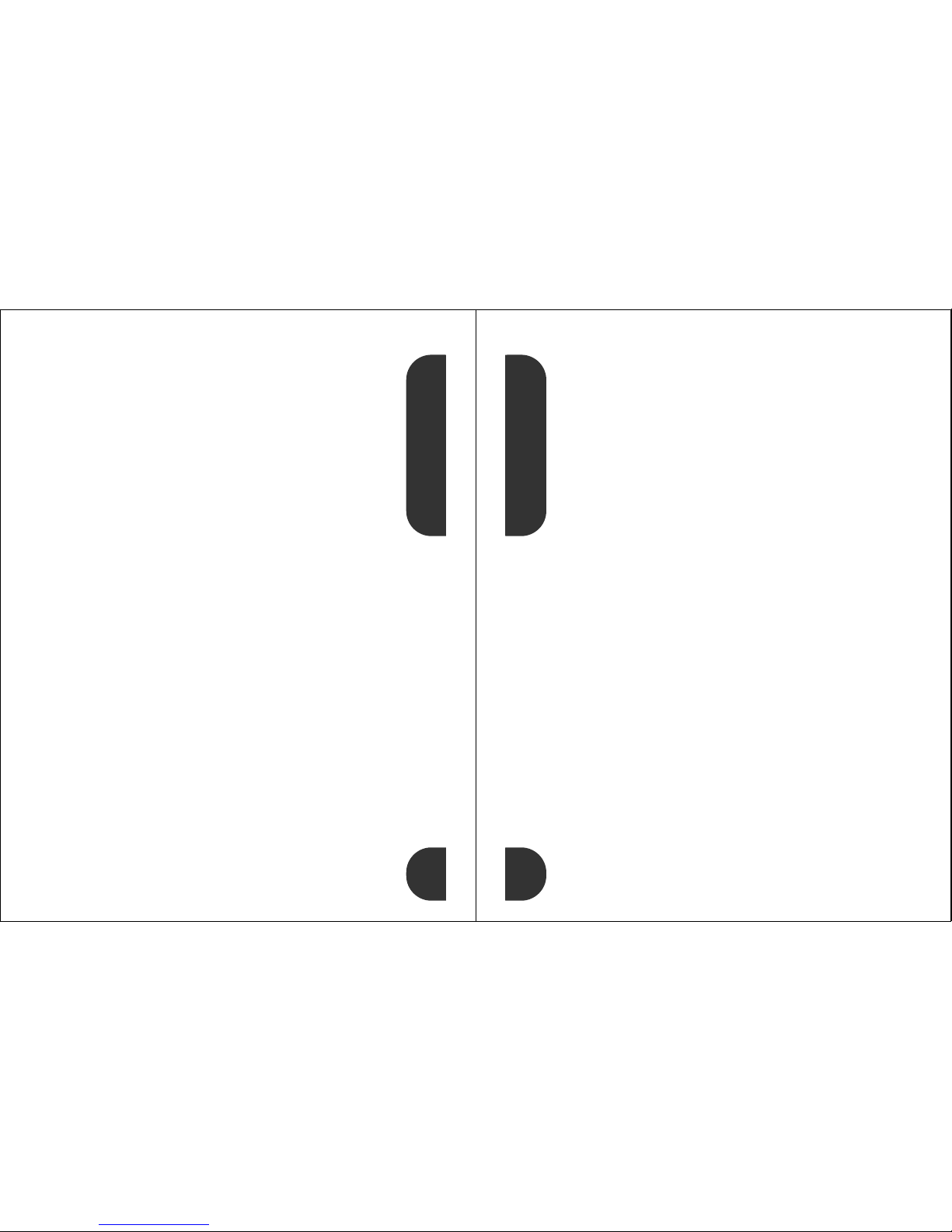
1 safety
13
Approved Accessories
For a list of approved Motorola accessories, visit our website at
www.motorola.com.
Electromagnetic Interference/
Compatibility
Note: Nearly every electronic device is susceptible to
electromagnetic interference (EMI) if inadequately shielded,
designed, or otherwise configured for electromagnetic
compatibility.
Facilities
To avoid electromagnetic interference and/or compatibility
conflicts, turn off your phone in any facility where posted notices
instruct you to do so. Hospitals or health care facilities may be
using equipment that is sensitive to external RF energy.
Aircraft
When instructed to do so, turn off your phone when on board
an aircraft. Any use of a phone must be in accordance with
applicable regulations per airline crew instructions.
Medical Devices
Pacemakers The Advanced Medical Technology Association
recommends that a minimum separation of 6 inches
(15 centimeters) be maintained between a handheld wireless
phone and a pacemaker. These recommendations are consistent
with the independent research by, and recommendations of, the
United States Food and Drug Administration.
Persons with pacemakers should:
• ALWAYS keep the phone more than six inches
(15 centimeters) from your pacemaker when the phone is
turned ON.
• NOT carry the phone in the breast pocket.
• use the ear opposite the pacemaker to minimize the potential
for interference.
• turn OFF the phone immediately if you have any reason to
suspect that interference is taking place.
safety 1
14
Hearing Aids Some digital wireless phones may interfere with
some hearing aids. In the event of such interference, you may
want to consult your hearing aid manufacturer to discuss
alternatives.
Other Medical Devices If you use any other personal medical
device, consult the manufacturer of your device to determine if it
is adequately shielded from RF energy. Your physician may be
able to assist you in obtaining this information.
Safety and General
Use While Driving
Check the laws and regulations on the use of phones in the area
where you drive. Always obey them.
When using your phone while driving, please:
• give full attention to driving and to the road.
• use hands-free operation, if available.
• pull off the road and park before making or answering a call
if driving conditions so require.
Operational Warnings
For Vehicles With an Air Bag
Do not place a portable phone in the area over an air bag or in
the air bag deployment area. Air bags inflate with great force. If
a portable phone is placed in the air bag deployment area and
the air bag inflates, the phone may be propelled with great force
and cause serious injury to occupants of the vehicle.
Potentially Explosive Atmospheres
Turn off your phone prior to entering any area with a potentially
explosive atmosphere, unless the phone is a model specifically
identified as being “Intrinsically Safe.” Do not remove, install, or
charge batteries in such areas. Sparks in a potentially explosive
atmosphere can cause an explosion or fire resulting in bodily
injury or even death.
Note: The areas with potentially explosive atmospheres referred
to above include fueling areas such as below decks on boats, fuel
or chemical transfer or storage facilities, areas where the air
contains chemicals or particles, such as grain, dust, or metal
Page 6
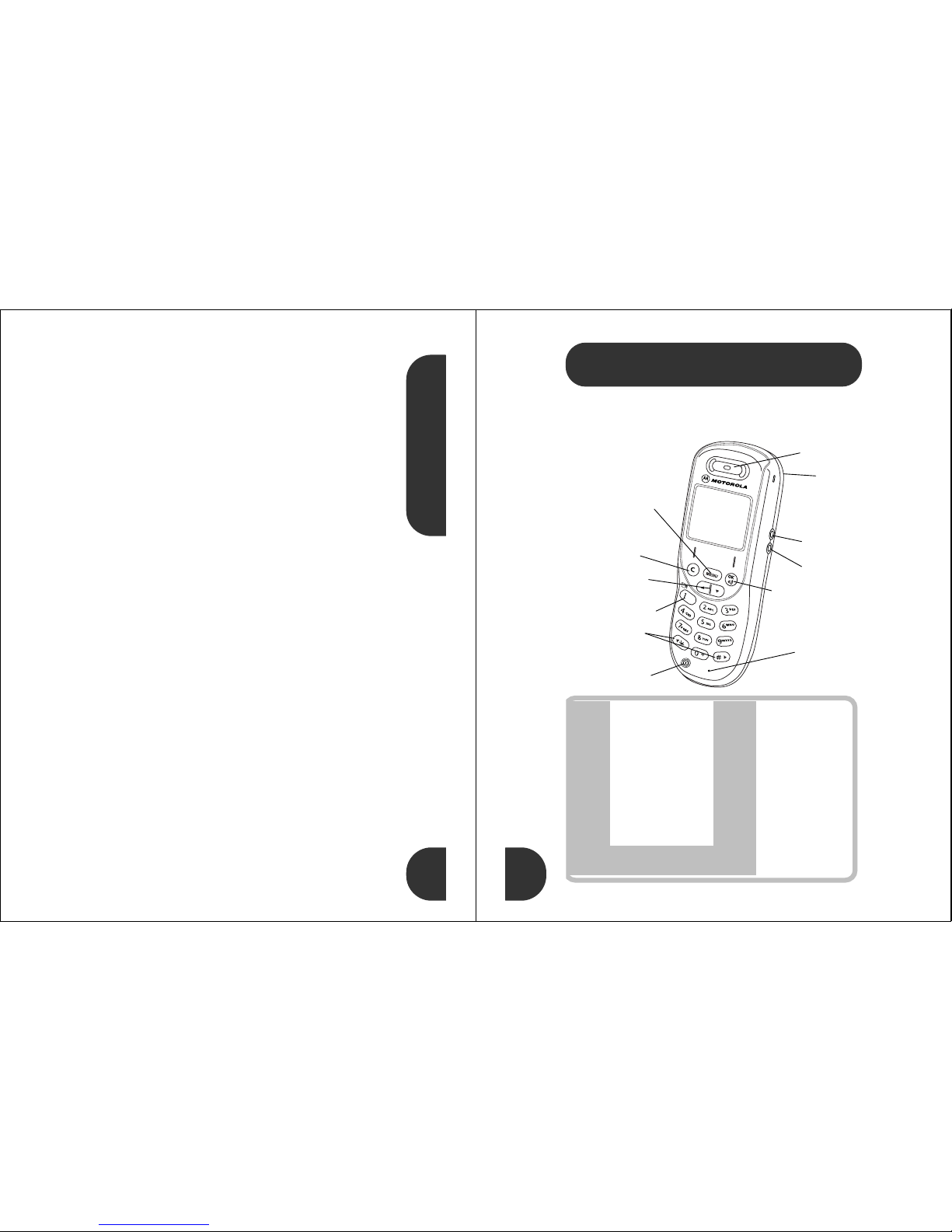
1 safety
15
powders, and any other area where you would normally be
advised to turn off your vehicle engine. Areas with potentially
explosive atmospheres are often but not always posted.
Blasting Caps and Areas
To avoid possible interference with blasting operations, turn OFF
your phone when you are near electrical blasting caps, in a
blasting area, or in areas posted: “Turn off two-way radio.” Obey
all signs and instructions.
Operational Cautions
Antennas
Do not use any portable phone that has a damaged
antenna. If a damaged antenna comes into contact with your
skin, a minor burn can result.
Batteries
All batteries can cause property damage and/or bodily injury such
as burns if a conductive material such as jewelry, keys, or beaded
chains touches exposed terminals. The conductive material may
complete an electrical circuit (short circuit) and become quite
hot. Exercise care in handling any charged battery, particularly
when placing it inside a pocket, purse, or other container with
metal objects.
ITC01-076
16
2 about your phone
2.1 keys and display
Turns phone on/off
Accepts call,
Confirms selection,
Voice Dial (see pg.23)
Rejects calls,
Cancels selection
Scrolls up or down
(or left and right),
Locks keypad
(press both)
Scrolls up or down,
Adjusts volume
Calls Voicemail (hold)
Microphone
Earpiece
Charger port
Headset port
r
x
hL
∑
o
µ
12:00 q
ƒ
n
p
P
∫
rx
Signal Strength: The more
segments shown, the
stronger the signal.
q
Battery Charge: The
more segments shown,
the greater the charge.
h
Ringer: The call ring tone is
on.
µ
Alarm: A reminder time
has arrived.
L VibraCall Alert: Set to on.
12:00
Real Time Clock.
∑
Roam: The system you are
registered on is not your
home system.
ƒ or ∫
Service: Connection is
GPRS (ƒ) or CSD (∫).
(GPRS icon may not be
available on all phones.)
o
Message: A text message
is waiting (this flashes when
the storage area is full).
n
Home Zone: You are
using your home system.
p
Voicemail: A voicemail
message is waiting.
P
Call Divert: All incoming
calls are diverted to a
designated number.
Lanyard
notch
(on back)
Opens menu,
Quick Access (hold)
Page 7
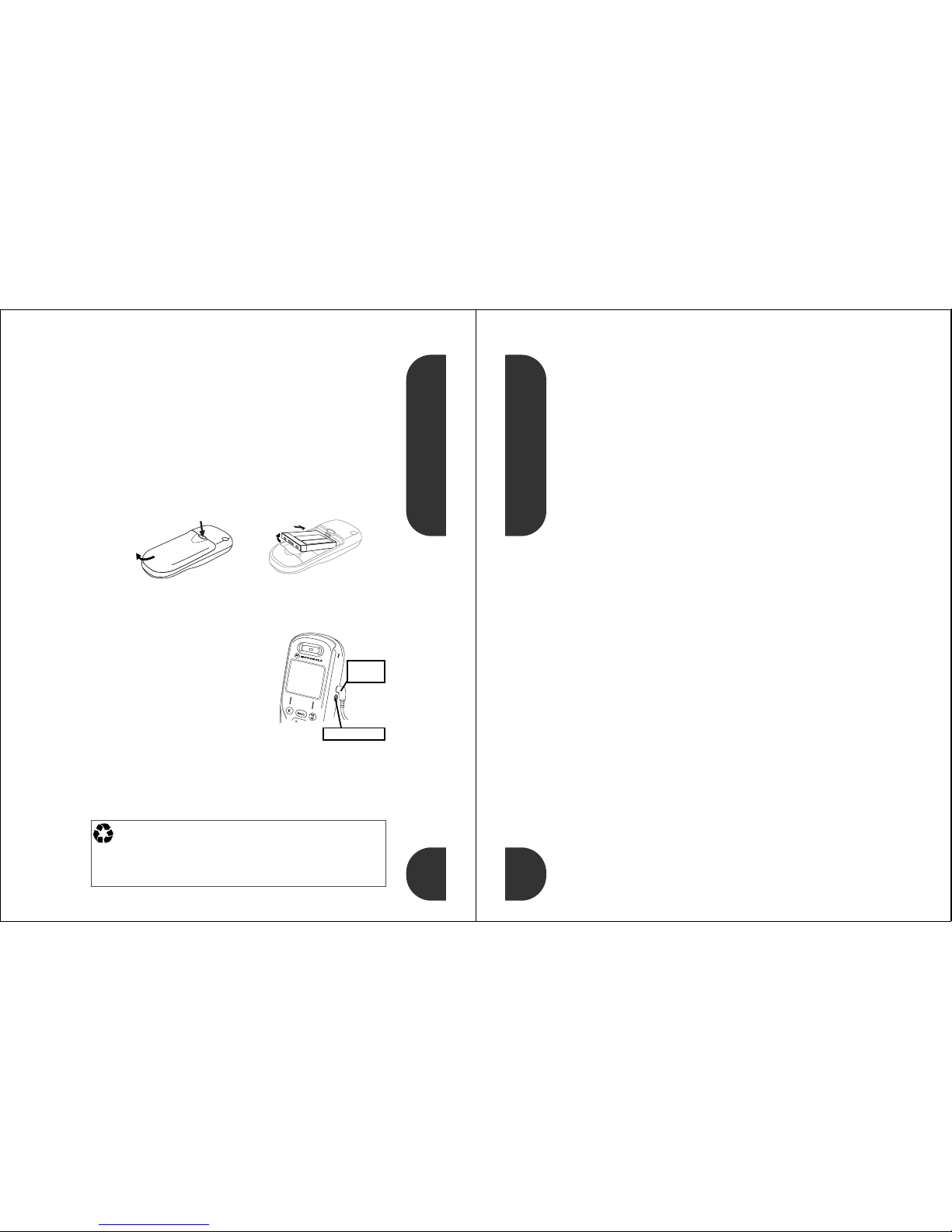
2 about your phone
17
2.2 battery
fitting and removing your battery
Removing the battery erases time settings and chat history.
a Switch off your phone before removing the battery.
b Remove the battery compartment cover (see below).
Fitting: Slide the battery in and push the bottom down.
Removing: Slide the battery up and lift bottom edge up.
Make sure the battery is right side up (line up the contact
points on the battery and the phone).
charging your battery
To charge your battery, fit it in your
phone and plug the charger into the
phone. (Your phone can be on or
off, but charging takes significantly
less time when your phone is turned
off.)
New batteries are uncharged and
should be charged for about 14 hours. They perform best
after several full charge/discharge cycles.
Low Battery—Only a few minutes of talk time remain.
Invalid Battery—The battery may be defective or a
non-Motorola battery.
press release button, then slide
cover back and lift.
Removing the cover Fitting the battery
Fitting: Slide top edge in
Removing: lift bottom edge up
earpiece port
charger
port
The rechargeable batteries that power this product must be
disposed of properly and may need to be recycled. Refer to
your battery’s label for battery type. Contact your local recycling
center for proper disposal methods. Never dispose of batteries in
a fire because they may explode.
about your phone 2
18
important battery information
! Always treat your battery with care.
! Never leave your battery in extremely high
temperatures (over 60˚C), for example behind glass
in very hot, direct sunlight.
! Only Motorola Original Accessory batteries can be
charged in the phone. This is to protect you and
your phone from the risks of incorrect charging.
ADo not use lithium ion batteries at extremely low
temperatures, as the maximum standby/talk time
will not be available when cold.
To ensure maximum battery life, the battery should be at or
near room temperature when charging.
battery performance and maintenance
• Best battery performance will be achieved when you
regularly charge and discharge batteries as instructed in
this manual.
• Battery performance is greatly affected by network
coverage.
• If left unused, a fully charged battery will discharge itself
in approximately one month.
• When not in use, store your battery uncharged in a cool,
dark and dry place.
Page 8

2 about your phone
19
2.3 your SIM card
Your SIM (Subscriber Identity Module) is a “Smart Card” that
holds your phone number, service details, and memory for
Phone Book numbers and messages. Use your SIM in any
GSM phone and you will be charged for the calls.
! Protect your SIM from scratches, water,
and static electricity.
SIM card insertion/removal
a Switch off your phone by holding the S key.
b Remove the battery cover and battery.
c Slide the SIM card plate
away from the card.
d Slide the SIM card into the
slot from the left, so the
card’s right edge fits under
the lip of the housing.
e The SIM card stays in the
holder with the notch in
the upper left corner.
f Slide the SIM card plate
closed over the card.
g Replace the battery and battery cover.
h To remove the card, slide the SIM card plate away from
the card and gently lift the card out.
Check Card—Remove the card and re-insert it.
Bad Card See Supplier—Contact service provider.
Blocked See Supplier—Contact service provider.
SIM card
SIM card
plate
cf
d
about your phone 2
20
2.4 convertible covers
You can replace your phone’s cover to give it its own
personal appearance:
a Turn off your phone and remove the battery door.
b Using the indentation at the bottom of the phone,
carefully separate the front cover from the phone body.
c Lift upward on the front cover to release the top edge
from the phone body.
d To install a front cover, hook the top of it onto the phone
body and depress the cover bottom until it locks in place.
a1
a2
d1
d2
b
c
Page 9
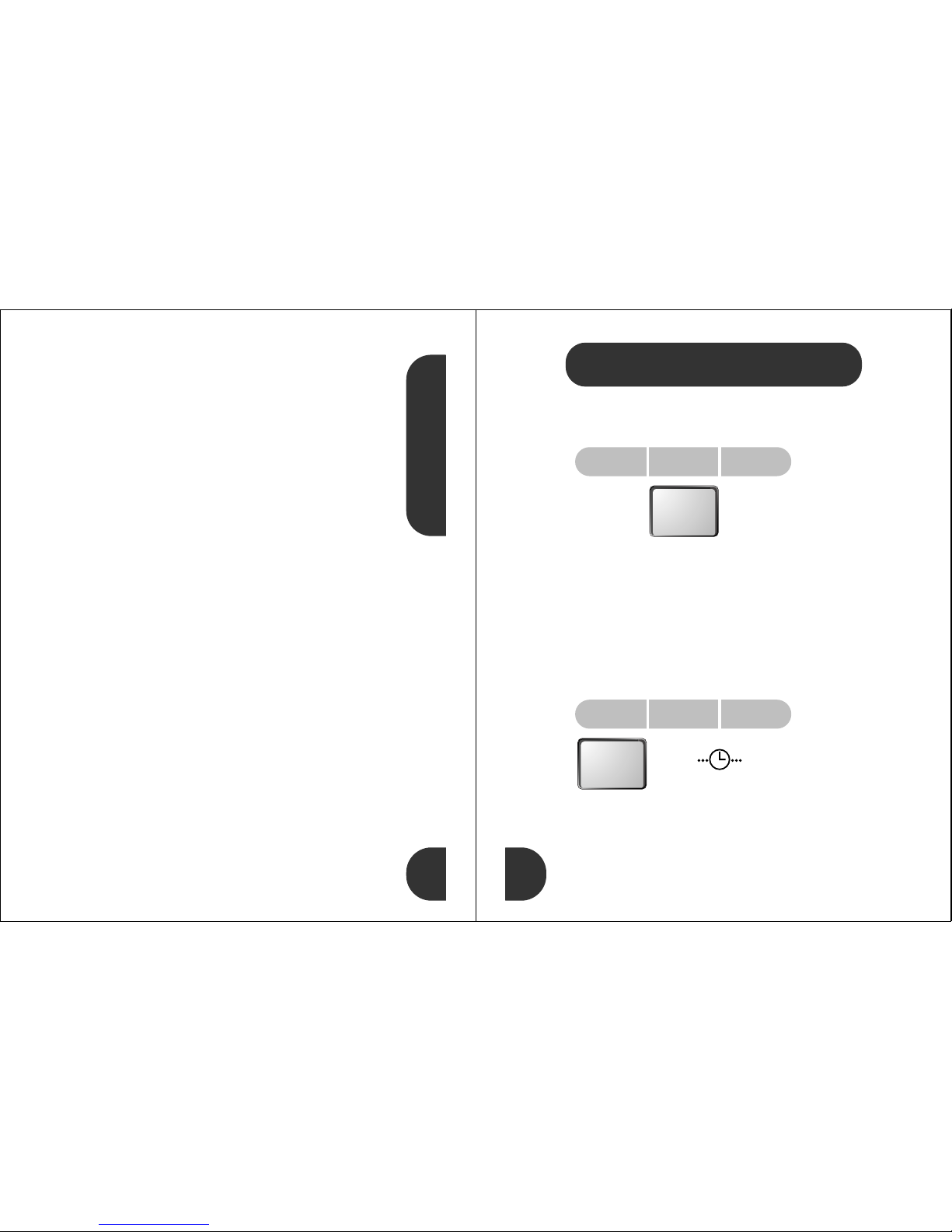
2 about your phone
21
2.5 using this manual
This manual uses some helpful symbols to guide you along.
Key Presses For example, $OC means you should press
the $ key, followed by O and then C, in sequence.
Prompts and Messages Special “LCD” text (such as
Enter PIN ) indicates text that appears in your display.
Other Symbols Also note the following characters:
!
This contains safety information.
j
Indicates Personality™ features you can adjust.
i
This describes a short-cut key sequence.
r
This indicates optional features that depend on
your network. Contact your network service
provider for information about the features
available on your network and SIM card.
22
3 basic tasks
3.1 switching the phone on
Blocked—If your PIN number is entered incorrectly three
times in a row, your phone becomes blocked. See “your
PIN or PIN2 is blocked” on page 67 for details.
Enter Unlock Code—The unlock code is a four-digit
number (default is 1234). To change it, see “Phone Lock”
on page 60 or press $ at this prompt (Security Code
required).
3.2 making a phone call
! The world-wide GSM emergency number is 112. In
many areas of the United States and Canada, the
number is 911.
i From idle, press (phone book location number) >O
to dial a number in your phone book.
hold SSenter your pin
(if required)
press the O
key
O
rx 12:00 q
EEEEnnnntttteeeerrrr PPPPIIIINNNN::
::
j
enter the
phone number
press the O
key
O
to end the call,
press
C
C
When
entering a
number,
press C
to
erase.
rx 12:00 q
55555555555511112222111122
22
CCCCaaaallllllll??
??
Page 10

3 basic tasks
23
3.3 receiving a phone call
When you receive a call:
• Press O to answer the call.
• Press C to send a busy tone or divert the call (if you set
“Call Divert” on page 58, in the Settings Menu).
• Hold C to reject the call.
3.4 locking the keypad
Press <> simultaneously to lock/unlock the keypad. This
prevents accidental key presses by deactivating all keys,
keypad tones, and display backlight.
3.5 checking voicemail
Press and hold 1 to call your phone’s voicemail number. To
store this number, see “Voicemail Number” on page 56 (in
the Message Setting Menu).
3.6 personalizing your phone
See the “Phone Setup Menu” on page 58 to change your:
font size language selection call waiting keypad tones
screen saver entry method battery save phone line
set menu style battery meter quick access phone status
adjust contrast call timers setup internet
backlight call diverting
the call
arrives
press the O
key to answer
O
to end the call,
press
C
C
If you have
Caller ID, the
caller’s number
or name
appears.
rx 12:00 q
IIIInnnnccccoooommmmiiiinnnngggg
CCCCaaaallllll
ll
AAAAnnnnsssswwwweeeerrrr??
??
r
j
basic tasks 3
24
3.7 using menus
Menus give you quick and easy access to phone features:
• Press $ to enter the current menu
(special menus are available during tasks).
Hold $ when idle to enter the Quick Access menu.
• Press E, <, >, O and C in a menu to
scroll to, select, and cancel menu options.
• Press C to close a menu. Hold C to close all menus.
quick access menu
The standard Quick Access menu options are:
Some service providers change these options. You can
change them using “Quick Access Setup” on page 59.
1ç Access Internet 6KRead Message
2B Find Name 7a Create Message
3TAdd to SIM 8L Vibrate On/Off
4RCall Voicemail 9P Divert Voice Calls
5W
Missed Calls
press $ press E
to scroll
press
O to
select
press C to
close a menu
rx 12:00 q
¶
•
PPPPhhhhoooonnnneeee BBBBooooooookk
kk
≈
rx 12:00 q
•
≈
MMMMeeeessssssssaaaaggggeeeess
ss
ç
rx 12:00 q
MMMMeeeessssssssaaaaggggeeeess
ss
CCCCrrrreeeeaaaatttteeee MMMMeeeessssssssaaaaggggee
ee
RRRReeeecccceeeeiiiivvvveeeedddd MMMMeeeessssssssaaaaggggeeeess
ss
SSSSeeeelllleeeecccctttt??
??
Hold $
in idle display
press
E
to scroll
press
O to
select
press C to
close a menu
rx 12:00 q
ç
11
11
B
22
22
T
33
33
R
4444
W
55
55
J
66
66
AAAAcccccccceeeessssssss IIIInnnntttteeeerrrrnnnneeeetttt??
??
rx 12:00 q
ç
11
11
B
22
22
T
33
33
R
4444
W
55
55
J
66
66
MMMMuuuutttteeee PPPPhhhhoooonnnneeee??
??
rx 12:00 q
MMMMuuuuttttee
ee
OOOOnn
nn
y
Page 11

3 basic tasks
25
setting menu style
You can specify how your phone displays the main menu:
To select a menu style:
rx
ç
rx
ç
Rainbow DiagonalHalf Moon
rx 12:00 q
¶
•
PPPPhhhhoooonnnneeee BBBBooooooookk
kk
≈
12:00 q
12:00 q
press $ press E
to scroll
press
O to
select
press O to
select
rx 12:00 q
¶
•
PPPPhhhhoooonnnneeee BBBBooooooookk
kk
≈
rx 12:00 q
™
®
SSSSeeeettttttttiiiinnnnggggss
ss
ß
rx 12:00 q
SSSSeeeettttttttiiiinnnnggggss
ss
PPPPhhhhoooonnnneeee SSSSeeeettttuuuupp
pp
TTTTiiiimmmmeeee////DDDDaaaattttee
ee
VVVViiiieeeewwww OOOOppppttttiiiioooonnnnssss??
??
rx 12:00 q
PPPPhhhhoooonnnneeee SSSSeeeettttuuuupp
pp
FFFFoooonnnntttt SSSSiiiizzzzee
ee
SSSSccccrrrreeeeeeeennnn SSSSaaaavvvveeeerr
rr
VVVViiiieeeewwww OOOOppppttttiiiioooonnnnssss??
??
press E
to scroll
press
O to
select
rx 12:00 q
FFFFoooonnnntttt SSSSiiiizzzzee
ee
SSSSccccrrrreeeeeeeennnn SSSSaaaavvvveeeerr
rr
SSSSeeeetttt MMMMeeeennnnuuuu SSSSttttyyyyllllee
ee
VVVViiiieeeewwww OOOOppppttttiiiioooonnnnssss??
??
rx 12:00 q
SSSSeeeetttt MMMMeeeennnnuuuu SSSSttttyyyyllllee
ee
HHHHaaaallllffff MMMMoooooooonn
nn
RRRRaaaaiiiinnnnbbbbooooww
ww
VVVViiiieeeewwww OOOOppppttttiiiioooonnnnssss??
??
press E to scroll, and
press
O to select desired style
26
4 phone calls
4.1 making a phone call
To make a phone call, you can:
Use the digit keys Enter the number and press O.
Use Automatic Redial After a call attempt fails, your
phone displays
Redial? for five seconds. Press O.
Redial the last number called In idle, press
OOO.
Recall a recent phone number See “viewing recent calls”
on page 50 to use numbers from recent calls.
One Touch Dial Hold a key from
2 to 9 in idle to dial
the phone book entry in that location.
Dial a phone book entry Press location number
>O.
Voice dial a Phone Book entry Hold
O in idle, then say
the entry’s voice tag after the tone.
Call a number in a text message See “reading a
message” on page 32 for details.
calling tips
International Phone Calls Hold 0 to automatically
enter the international dialing prefix for the country from
which you are calling (
+ appears in the display).
Pauses Hold
< to insert a three-second “pause” in a
phone number. (
Ü appears in the display.) The first pause
in a number begins after the call is answered.
enter the
phone number
press the O
key
O
to end the call,
press
C
C
When
entering a
number,
press
C to
erase.
rx 12:00 q
55555555555511112222111122
22
CCCCaaaallllllll??
??
j
j
Page 12
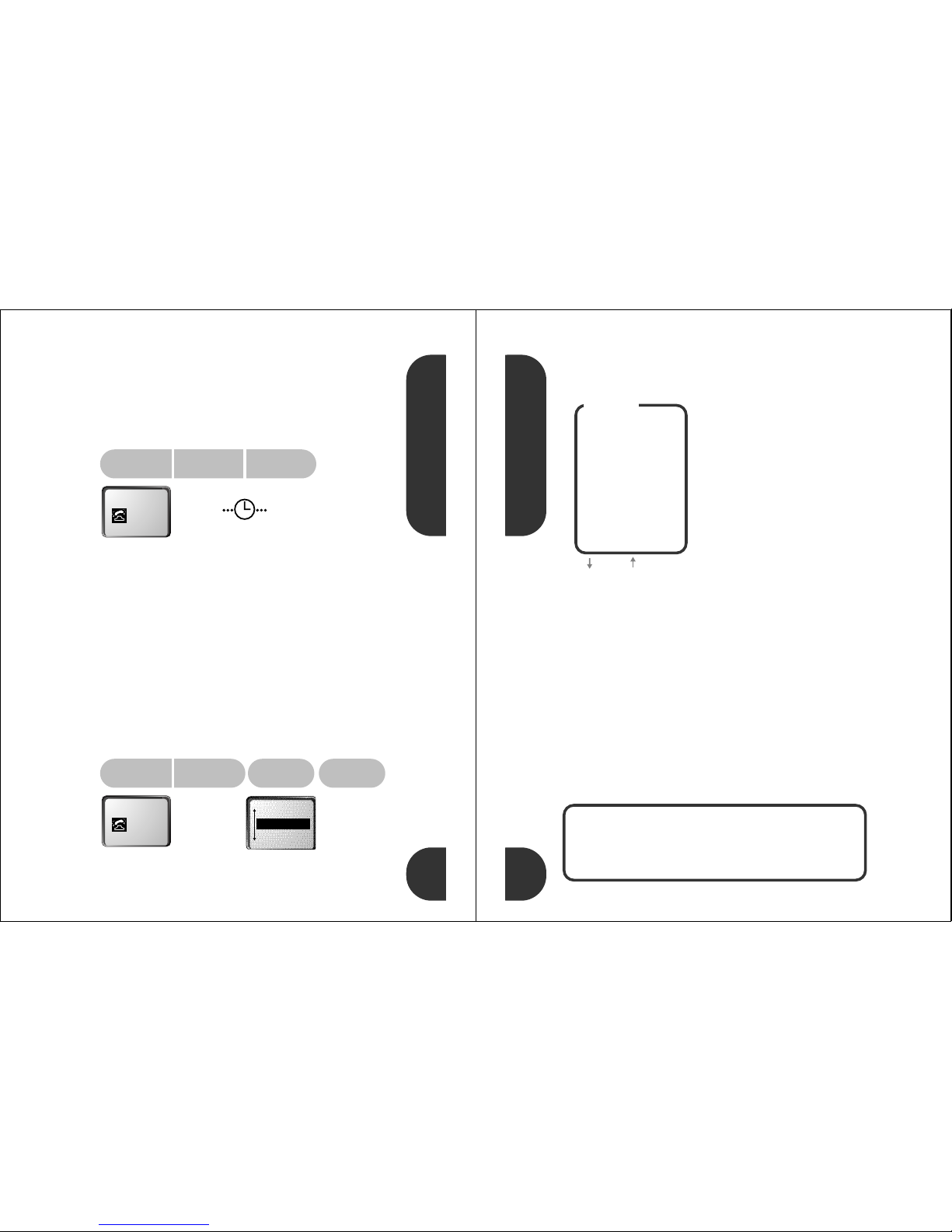
4 phone calls
27
Emergency Calls The world-wide GSM emergency number
is 112. In many areas of the United States and Canada,
the number is 911. This works regardless of security
restrictions and (on some networks) without a SIM.
4.2 receiving a phone call
When you receive a call:
• Press O to answer the call.
• Press C to send a busy tone or divert the call (if set).
To divert calls, see “Call Divert” on page 58.
• Hold C to reject the call.
Missed Call—You received a call but did not answer. Your
Missed Calls list (page 50) stores the call details.
Anonymous—The caller withheld (restricted) their number.
Unavailable—The network cannot identify the caller.
4.3 receiving a second call
If you receive a second call while you are on a call:
During a call, press
$ to open the in-call menu.
the call
arrives
press the O
key to answer
O
to end the call,
press
C
C
If you have
Caller ID, the
caller’s number
or name
appears.
rx 12:00 q
IIIInnnnccccoooommmmiiiinnnngggg
CCCCaaaallllll
ll
AAAAnnnnsssswwwweeeerrrr??
??
r
the second
call arrives
press the O
key to answer
O
use the $
to switch calls
use
C to end
the active call
C
rx 12:00 q
IIIInnnnccccoooommmmiiiinnnngggg
CCCCaaaallllll
ll
AAAAnnnnsssswwwweeeerrrr??
??
rx
EEEEnnnndddd CCCCuuuurrrrrrrreeeennnntt
tt
SSSSwwwwiiiittttcccchhhh CCCCaaaallllllllss
ss
CCCCoooonnnnffffeeeerrrreeeennnncccceeee CCCCaaaallllll
ll
SSSSeeeelllleeeecccctttt??
??
12:00 q
phone calls 4
28
4.4 using the in-call menu
Press $ during a call to open an in-call menu:
Hold Call Put active call on hold.
Make New Call Make another
call.
Restrict My Number Send
(Show) or hide (Restrict) your
phone number for next call you
make. Set your default in the
Security menu (page 60).
End Active Call End active call
and activate call on hold.
End Held Call End held call.
End Current And Held Calls End
all connected calls.
Switch Calls Switch between
active and held call.
Conference Call Join active call with call on hold.
Transfer Call Transfer active call to call on hold, or enter a
phone number where you want to transfer active call (if
no call is on hold). Once a call is transferred, you
disconnect automatically.
Split Call Talk privately with one caller from conference call.
Reject Waiting Call Reject a waiting call.
Reconnect Held Call Activate call on hold (if you have a
call on hold and a call waiting).
Turn Mute On or Off Turn microphone off and on during
a phone call.
Phone Book Search your Phone Book entry list and access
your own number.
Trying—Phone and network are processing a request.
Cannot Hold Second Call—A call is already on hold,
and you cannot place two calls on hold at the same time.
Busy Try Later—Your phone is working on a previous
command. Briefly wait before repeating the command.
r
Hold Call
Make New Call
Restrict My Number
End Active Call
End Held Call
End Current and Held Call
Switch Calls
Conference Call
Transfer Call
Split Call
Reject Waiting Call
Reconnect Held Call
Turn Mute On or Off
Phone Book
Note: options and
order vary by call state.
E O
scroll select
In-Call Menu
Page 13

29
5 phone book
j
5.1 adding an entry
For Call Groups and Voice Dial information, see page 30.
5.2 using an entry
To use a stored entry, open your phone book and select:
Find Entry By Name Search on the entry’s Name.
Find Entry By Location Enter the entry’s location.
After you find an entry, press
O to see your options:
Call Number Calls the selected telephone number
Switch View Opens the entry’s details
Modify Name or Number Edit the entry details
Erase Name and Number Erases the selected entry
Add or Edit Voice Tag Record a voice tag
Delete Voice Tag Deletes the voice tag (if present)
press $
in idle
select
phone book
O
select personal
numbers
select
add entry
rx 12:00 q
¶
•
PPPPhhhhoooonnnneeee BBBBooooooookk
kk
≈
rx 12:00 x
PPPPhhhhoooonnnneeee BBBBooooooookk
kk
PPPPeeeerrrrssssoooonnnnaaaallll NNNNuuuummmmbbbbeeeerrrrss
ss
VVVVooooiiiicccceeee DDDDiiiiaaaalllllllliiiinnnngg
gg
VVVViiiieeeewwww OOOOppppttttiiiioooonnnnssss??
??
x 12:00 x
FFFFiiiinnnndddd EEEEnnnnttttrrrryyyy bbbbyyyy NNNNaaaammmmee
ee
FFFFiiiinnnndddd EEEEnnnnttttrrrryyyy bbbbyyyy LLLLoooocccc..
..
AAAAdddddddd EEEEnnnnttttrrrryy
yy
VVVViiiieeeewwww OOOOppppttttiiiioooonnnnssss??
??
select the
destination
enter the
phone number
store the
number
O
complete
these details:
EEEEnnnntttteeeerrrr NNNNaaaammmmeeee::
::
SSSSeeeelllleeeecccctttt GGGGrrrroooouuuupp
pp
EEEEnnnntttteeeerrrr LLLLooooccccaaaattttiiiioooonnnn::
::
AAAAdddddddd VVVVooooiiiicccceeee TTTTaaaagg
gg
rx 12:00 q
AAAAdddddddd EEEEnnnnttttrrrryy
yy
AAAAdddddddd TTTToooo PPPPhhhhoooonnnnee
ee
AAAAdddddddd TTTToooo SSSSIIIIMMMM CCCCaaaarrrrdd
dd
SSSSeeeelllleeeecccctttt??
??
rx 12:00 q
EEEEnnnntttteeeerrrr NNNNuuuummmmbbbbeeeerrrr::
::
55555555555511112222111122
22
OOOOKKKK??
??
For more
about this
menu, see
page 53.
phone book 5
30
5.3 using voice dial
To add a voice tag to a phone book entry, either:
• Press O at a new entry’s Add Voicetag prompt
• Find a stored entry and select
Add/Edit Voicetag
You can store 10 voice tags. You cannot record Voice Tags
for entries on your SIM card, or for any entry if you prevent
phone memory access. (See “Prevent Access” on page 53.)
To use a voice tag:
a Hold O when the phone is idle.
b Say the voice tag after the tone.
5.4 using a call group
This feature gives you five groups. Each group has a unique
ring type, message alert type, vibrate setting for the phone
book entries assigned to it.
To enable call groups:
If you do not select call groups, the phone will function with
a normal ring or vibrate.
then press O
to record
say the
voice tag
repeat tag to
confirm it
O
Voice tags are
about 2
seconds long.
rx 12:00 q
u
PPPPrrrreeeessssssss OOOOKKKK
WWWWhhhheeeennnn RRRReeeeaaaaddddyy
yy
rx 12:00 q
SSSSaaaayyyy NNNNaaaammmmee
ee
AAAAfffftttteeeerr
rr
TTTToooonnnneeee..........
..
press $
in idle
select
ring tones
O
select
ring or vibrate
select call
groups
rx 12:00 q
®
•
RRRRiiiinnnngggg TTTToooonnnneeeess
ss
¶
rx 12:00 q
RRRRiiiinnnngggg TTTToooonnnneeeess
ss
AAAAddddjjjjuuuusssstttt RRRRiiiinnnngggg VVVVoooolllluuuummmmee
ee
RRRRiiiinnnngggg oooorrrr VVVViiiibbbbrrrraaaattttee
ee
VVVViiiieeeewwww OOOOppppttttiiiioooonnnnssss??
??
rx 12:00 q
RRRRiiiinnnngggg////VVVViiiibbbbee
ee
CCCCaaaallllllll GGGGrrrroooouuuuppppss
ss
✔
RRRRiiiinnnngggg OOOOnnnnllllyy
yy
SSSSeeeelllleeeecccctttt??
??
Page 14

5 phone book
31
To change details for a group:
The “Default” group stores your standard settings.
To assign a phone book entry to a group, find the entry
and select
Modify Name or Number. (See “using an
entry” on page 29.)
press $
in idle
select
ring tones
O
select
call group
select a group,
enter details
rx 12:00 q
®
•
RRRRiiiinnnngggg TTTToooonnnneeeess
ss
¶
rx 12:00 q
SSSSeeeetttt RRRRiiiinnnnggggeeeerrrr TTTToooonnnneeee 2222
SSSSeeeetttt MMMMeeeessssssssaaaaggggeeee AAAAlllleeeerrrrtt
tt
CCCCaaaallllllll GGGGrrrroooouuuupp
pp
VVVViiiieeeewwww OOOOppppttttiiiioooonnnnssss??
??
rx 12:00 q
RRRRiiiinnnngggg TTTTyyyyppppee
ee
SSSSMMMMSSSS AAAAlllleeeerrrrtt
tt
VVVViiiieeeewwww OOOOppppttttiiiioooonnnnssss??
??
32
6 messages
r
6.1 reading a message
Your phone supports three GSM message features:
• SMS Messages—If someone sends you a message, your
phone rings or vibrates and displays Read Now?. Press
O to open the message now or C to close it.
Your phone stores these messages and displays the
o.
• Cell Broadcast Messages—If your service provider
broadcasts a message, it scrolls across your display. Press
E to pause it, or press C to delete it.
Your phone does not store these messages.
• Enhanced Messaging Service (EMS)—You can send
and receive combinations of pictures, animations,
sounds, and simple melodies, embedded into the body of
an SMS message.
To view a stored SMS message that you received:
When you select a message, press
O to see your options:
Switch View Display message text (and closes it).
• If the message contains an embedded picture or
animation, the picture or animation is visible as soon as
you scroll to the line that contains it. (If the image is in
the first line of the message, you see it as soon as you
display the message text.)
r
press $
in idle
select
messages
O
select received
messages
Your phone
displays the
number of
messages,
then the list of
messages from
newest to
oldest.
rx 12:00 q
•
≈
MMMMeeeessssssssaaaaggggeeeess
ss
ç
rx 12:00 q
MMMMeeeessssssssaaaaggggeeeess
ss
CCCCrrrreeeeaaaatttteeee MMMMeeeessssssssaaaaggggee
ee
RRRReeeecccceeeeiiiivvvveeeedddd MMMMeeeessssssssaaaaggggeeeess
ss
SSSSeeeelllleeeecccctttt??
??
To view a message you created, select Outgoing
Messages
.
For more
about this
menu, see
page 53.
Page 15

6 messages
33
• If the message contains an embedded melody, the music
begins to play as soon as you scroll to it in the message.
(If the melody is in the first line of the message, it plays as
soon as you display the message text.)
Save Objects Save sounds, pictures, or animations
embedded in a message.
Reply to Message Create a reply message.
Chat :Initiate an SMS Chat session.
EMS Items Be able to save sounds, pictures, or animations
into your phone.
Edit Message Edit, send, or store the message. You can
also store sounds, pictures, or animations in the
messages.
Delete Message Delete the message.
Mute Melody Mute attached EMS music tone.
press $
in idle
select
messages
O
select received
messages
select
message
rx 12:00 q
•
≈
MMMMeeeessssssssaaaaggggeeeess
ss
ç
rx 12:00 q
MMMMeeeessssssssaaaaggggeeeess
ss
CCCCrrrreeeeaaaatttteeee MMMMeeeessssssssaaaaggggee
ee
RRRReeeecccceeeeiiiivvvveeeedddd MMMMeeeessssssssaaaaggggeeeess
ss
SSSSeeeelllleeeecccctttt??
??
rx 12:00 q
MMMMeeeessssssssaaaaggggeeeess
ss
1111 HHHHeeeelllllllloooo!!
!!
2222)))) TTTTrrrryyyy tttthhhhiiiissss!!!! OOOOii
ii
VVVViiiieeeewwww OOOOppppttttiiiioooonnnnssss??
??
select message
options
select
ems items
dynamic menu:
dependent on
attached object
in message—if
only sound is
attached, only
sound is listed
under ems
items list
select ems item
type
rx 12:00 q
MMMMTTTT SSSSMMMMSS
SS
SSSSwwwwiiiittttcccchhhh VVVViiiieeeeww
ww
RRRReeeeppppllllyyyy ttttoooo MMMMeeeessssssssaaaaggggee
ee
SSSSeeeelllleeeecccctttt??
??
rx 12:00 q
RRRReeeeppppllllyyyy ttttoooo MMMMeeeessssssssaaaaggggee
ee
CCCChhhhaaaatt
tt
EEEEMMMMSSSS IIIItttteeeemmmmss
ss
SSSSeeeelllleeeecccctttt??
??
rx 12:00 q
EEEEMMMMSSSS IIIItttteeeemmmmss
ss
SSSSoooouuuunnnndd
dd
PPPPiiiiccccttttuuuurrrree
ee
SSSSeeeelllleeeecccctttt??
??
select object
select currently
saved object to
replace
rx 12:00 q
22
22
SSSSaaaavvvveeee??
??
✧
rx 12:00 q
22
22
RRRReeeeppppllllaaaacccceeee??
??
✓
rx 12:00 q
CCCCoooommmmpppplllleeeetttteeeedd
dd
messages 6
34
Retrieve Numbers Display the phone numbers in the
message. You can call the numbers or store them.
Go to Next Message Display the next message.
Return Call Call the person who sent the message.
Delete Oldest Ten Delete the ten oldest messages.
Delete All Messages Delete all messages.
6.2 creating a message
When you finish the message, press O and choose to:
Send Message Enter a phone number and press O.
Preview Message Read your message before sending it.
Store Message Store the message in your Outbox.
Store Personal Store as Personal Message to reuse. Will
not appear if an EMS (sound, picture, animation) have
been inserted into the SMS message.
message menu
Enter text and numbers (using the keypad keys) and enter
smileys, sounds, pictures, and animations.
• Insert Sound: Insert sounds in your message. Press $
while entering text to access stored sounds.
• Insert Picture: Insert pictures in your message. Press $
while entering text to access stored pictures.
• Insert Animation: Insert animations in your message.
Press $ while entering text to access stored animations.
r
press $
in idle
select
messages
O
select create
message
use the keys
to enter text
rx 12:00 q
•
≈
MMMMeeeessssssssaaaaggggeeeess
ss
ç
rx 12:00 q
MMMMeeeessssssssaaaaggggeeeess
ss
CCCCrrrreeeeaaaatttteeee MMMMeeeessssssssaaaaggggee
ee
RRRReeeecccceeeeiiiivvvveeeedddd MMMMeeeessssssssaaaaggggeeeess
ss
SSSSeeeelllleeeecccctttt??
??
rx 160 12:00 q
ÚÚ
ÚÚ
cursor
counter
To change your text entry method; attach pictures,
melodies, or animations; or to enter a Personal or Canned
message, press $ while entering text.
Page 16

6 messages
35
• Personal Message: Pre-written messages that you can
create, edit, or send from the message editor.
• Canned Messages: Preformatted messages to be used for
quick responses.
• Smileys:
• iTAP™: Press a key containing the character you want
once, and continue to the next key. Watch the words that
form at the bottom of the screen.
Press
E and O to select an option.
• Tap : Press a key (one to x amount of times) to enter the
character you want.
• Numeric: Enters numbers only (such as phone numbers).
To select a text entry method, press $ while entering text.
To set the default, see “Phone Setup Menu” on page 58.
Correcting Text Press
C to delete the character before the
cursor. Hold C to delete all displayed text.
text entry table
The table on the following page shows the upper case (top
line) and lower case (lower line) characters assigned to each
key. Hold a key to change between upper and lower case.
1
:-)
smiley 8
:>#
woof 15
o<I
party
2
;-)
wink 9
8<)
teddy 16
iii
hooray
3
B-)
cool 10
=:I
magic 17
Ÿ>-
flowers
4
:-P
pfrtt 11
(O)
love 18
>-I
drink
5
:-(
sad 12
(X)
broken 19
(II
lunch
6
:-/
grrr 13
Yo!
yo
7
:<*
meow 14
==b
well done
rx P 01 12:00 q
TTTThhhhee
ee
tttthhhheeee ttttiiiieeee ttttiiiidd
dd
8 4
3
O
rx P 01 12:00 q
TT
TT
tttt uuuu vvvv 88
88
rx P 01 12:00 q
TTTThh
hh
tttthhhh ttttiiii tttt9999 tttt44
44
The iTAP Dynamic Dictionary learns the words you use
most frequently. iTAP is not available in all languages.
messages 6
36
1
Space . 1 ? ! , Ÿ Ä & : " ( ) ' ` @ % ¡
2
A
B C 2
[ ® ± V X ©
abc2{ ¯ ± U X ©
3
DEF3° ¿ ¤ Z
def3° ¥ ¤ Z
4
G H I 4ˤ
g h i 4ˤ
5
J k l 5Á
j k l 5Á
6
M N O 6 ƒ \ « ¨ µ
m n o 6 } | ¬ ¨ µ
7
PQR
S 7
 X ¸
pqr
s 7
 X ¸
8
TUV
8
W
^ Ω
tuv
8
W
~ Ω
9
W X Y Z 9º ·
w x y z 9º ·
0
+ -0x*/ = > < #
Shaded areas Identify
the characters
available in iTAP.
Keys 1 and 0
have no case change.
Notes
Page 17

37
7 internet
r
You can use your service provider’s mobile
Internet services (such as news).
a Confirm that your SIM card is inserted. (If
not, see “Initializing Your SIM for Internet
Access” on page 57.)
b Select Internet in the main menu to start an Internet
session. Your phone connects and loads your home page.
In Internet pages, you can do the following:
Internet Service Alerts When you receive these alerts
(with or without an Internet session open), your phone emits
a tone and displays a notification with alert details.
Press
O to display alert contents or press C to delete it.
GPRS and CSD For data calls such as Internet access, GPRS
(General Packet Radio Service) uses a dedicated data
channel, and CSD (Circuit Switched Data) uses a voice
channel. Usage charges differ, so the phone displays an icon
to indicate a GPRS connection
ƒ or a CSD connection ∫.
(Note: GPRS icon not available on all phones.)
Action In mobile Internet In text editor
Press $
Selects first soft key, turns
on backlight.
See “creating a
message” on
page 34.
Press O
Selects second soft key.
Hold
$
Displays Internet menu.
Press
C
Returns to previous page . Deletes character in
front of the cursor.
Hold
C
Exits the browser. Deletes all
characters.
Press a
number key
Selects a menu option in a
list (
1 through 9).
Inserts character.
Hold a
number key
Takes you to a bookmarked
page (
1 through 9).
Changes case for
letter.
Press
E
Moves up or down through
a list.
Moves cursor to left
or right.
r
To set up
Internet
access, see
page 56.
ç
38
8 chat
r
8.1 starting a chat session
Note: This feature may not be available on all phones.
Two phones with the
SMS Chat feature can open a chat
session to exchange brief text messages. Only one session
can be open at a time.
Note: This might not work with some non-Motorola phones.
To start a chat session:
To start a chat session with someone in your phonebook,
select
Find Entry By Name in the PB Lookup menu.
To start a chat session with someone who sent you a text
message, see “reading a message” on page 32.
To change your text entry method, enter smileys, insert
pictures, sounds, or animation,or enter a pre-written
message, press $ while entering text. For more about
text entry, see “creating a message” on page 34.
To suspend a chat session, press C, then O to confirm. You
can re-enter the session at any time by selecting
Resume Chat in the SMS Chat menu.
press $
in idle
select
chat
O
select
start chat
enter your
nickname
rx 12:00 q
ç
ø
SSSSMMMMSSSS CCCChhhhaaaatt
tt
œ
rx 12:00 q
SSSSMMMMSSSS CCCChhhhaaaatt
tt
SSSSttttaaaarrrrtttt CCCChhhhaaaatt
tt
HHHHiiiissssttttoooorrrryy
yy
SSSSeeeelllleeeecccctttt??
??
rx 157 12:00 q
EEEEnnnntttteeeerrrr NNNNiiiicccckkkknnnnaaaammmmeeee::
::
EEEEvvvveeee ÚÚ
ÚÚ
enter your
chat message
select phone
number entry
enter the
phone number
send the
message
rx 160 12:00 q
ÚÚ
ÚÚ
cursor
counter
rx 12:00 q
PPPPBBBB LLLLooooooookkkkuuuupp
pp
PPPPhhhhoooonnnneeee NNNNuuuummmmbbbbeeeerrrr EEEEnnnnttttrrrryy
yy
FFFFiiiinnnndddd EEEEnnnnttttrrrryyyy BBBByyyy NNNNaaaammmmee
ee
SSSSeeeelllleeeecccctttt??
??
rx 12:00 q
EEEEnnnntttteeeerrrr NNNNuuuummmmbbbbeeeerrrr::
::
8888888800004444888899993333 ÚÚ
ÚÚ
SSSSeeeennnndddd MMMMeeeessssssssaaaaggggeeee??
??
rx 12:00 q
SSSSMMMMSSSS CCCChhhhaaaatt
tt
EEEEvvvveeee>>>> HHHHeeeelllllllloo
oo
CCCChhhhaaaatttt??
??
For more
about this
menu, see
page 57.
Page 18

8 chat
39
To end a chat session, press $ and select End Chat in the
SMS Chat menu, then press O to confirm.
8.2 responding to chat
When you receive a chat message:
8.3 ending a chat session
To end a chat session:
press O to
accept it
enter your
nickname
press O to
open the editor
enter text
and press O
rx 12:00 q
o
EEEEvvvveeee wwwwaaaannnnttttss
ss
ttttoooo cccchhhhaaaatt
tt
AAAAcccccccceeeepppptttt CCCChhhhaaaatttt??
??
rx 12:00 q
EEEEnnnntttteeeerrrr NNNNiiiicccckkkknnnnaaaammmmeeee::
::
LLLLuuuucccc ÚÚ
ÚÚ
OOOOKKKK??
??
rx 12:00 q
SSSSMMMMSSSS CCCChhhhaaaatt
tt
EEEEvvvveeee>>>> HHHHeeeelllllllloo
oo
CCCChhhhaaaatttt??
??
rx 12:00 q
WWWWhhhheeeerrrreeee aaaarrrreeee yyyyoooouuuu ÚÚ
ÚÚ
SSSSeeeennnndddd MMMMeeeessssssssaaaaggggeeee??
??
To change your text entry method, enter smileys, insert pictures,
sounds, or animation, or enter a pre-written message, press
$
while entering text.
For more about text entry, see “creating a message” on page 34.
press $ to
open the menu
select
chat
O
select
end chat
press O to
confirm
rx 12:00 q
ç
ø
SSSSMMMMSSSS CCCChhhhaaaatt
tt
œ
rx 12:00 q
HHHHiiiissssttttoooorrrryy
yy
CCCClllleeeeaaaarrrr HHHHiiiissssttttoooorrrryy
yy
EEEEnnnndddd CCCChhhhaaaatt
tt
SSSSeeeelllleeeecccctttt??
??
rx 12:00 q
EEEEnnnndddd CCCChhhhaaaatttt??
??
OOOOKKKK??
??
chat 8
40
8.4 reviewing a chat session
To see the chat messages from your last session:
!Removing the battery erases your suspended chat
history.
press $
in idle
select
chat
O
select
history
press E
to scroll
rx 12:00 q
ç
ø
SSSSMMMMSSSS CCCChhhhaaaatt
tt
œ
rx 12:00 q
SSSSMMMMSSSS CCCChhhhaaaatt
tt
SSSSttttaaaarrrrtttt CCCChhhhaaaatt
tt
HHHHiiiissssttttoooorrrryy
yy
SSSSeeeelllleeeecccctttt??
??
rx 12:00 q
EEEEvvvveeee>>>> HHHHeeeelllllllloo
oo
LLLLuuuucccc>>>> WWWWhhhheeeerrrreeee aaaarrrreeee yyyyoooouu
uu
OOOOKKKK??
??
To clear the history, select Clear History from the menu.
History is only available when the chat session has ended.
Page 19

41
9 games
9.1 sokoban
The object of this puzzle game is to move all the boxes onto
one of the marked areas. You can only push each box. When
you are successful in placing a box on each marked area, you
will proceed to the next level.
Use the following keys to play this game:
• Move the pusher using
2 (up), 8 (down), 6
(right), 4 (left).
• Press
1 to undo one move.
• Press < to go to the previous level and > to go to
the next level.
• Press and hold 3 to restart the current level.
• Press C to exit the game. Press and hold C to return to
the idle display.
After you select this game, you see these options:
• New Game—Start a new game.
• Saved Game—Resume a paused game. This item
appears only when a game has been temporarily halted.
9.2 reversi
In Reversi, the object is to dominate the gameboard by
covering it with your designated colored box. With black, the
first move is always yours. You and the phone then take
turns putting a checker on the board.
When you place a checker on the board, all of your
opponent’s checkers that lie between that checker and any
of your other checkers are changed to your color.
games 9
42
When both players have to pass, or when the board is full,
the game ends. The player who has the most checkers of his
own color is declared the winner. If both players have the
same number of checkers, the game is a draw.
Use the following keys to play this game:
• Move the cursor using
2 (up), 8 (down),
6 (right), 4 (left), or E (up and down).
• Press 5 to select the space where you want to place a
checker.
• Press
C to exit the game. Press and hold C to return to
the idle display.
After you select this game, you see these options:
• New Game—Start a new game.
• Saved Game—Resume a paused game. This item
appears only when a game has been temporarily halted.
9.3 bricks
Bricks is a game where you strike a ball with a paddle to
bounce it against a wall of bricks. When the ball hits a brick,
the brick disappears and you receive points. If the ball hits
the bottom, the game ends.
• top row bricks . . . 30 points
• fourth row . . . . . 25 points
• third row . . . . . . . 20 points
• second row . . . . 15 points
• first row. . . . . . . 10 points
New Game This starts a game.
Saved Game This reopens the last game you saved.
Best Score This displays the best score for each game level.
Use the following keys during a game:
4
move left
C
end or pause game (press it again
to resume, or
O to close/save)
6
move right
rx 12:00 q
111100
00
Tip: Set contrast to moderate
Page 20

9 games
43
When the game starts, the paddle appears at the bottom of
the display, in the middle, with the ball above it. The ball
moves in a random direction to start. Thereafter, the ball
moves with the trajectory of its bounce.
When the game ends, the screen flashes three times and
then displays the results.
When a call or reminder arrives, your phone stops your game
and saves it.
Note To adjust your display contrast or turn off keypad
tones, use the options “Adjust Contrast” and “Select
Keypad Tones” in the Phone Setup Menu (page 58).
44
10 download
10.1 downloading files
Network and/or subscription-dependent feature. Contact
your carrier for availability.
r
press $
in idle
select
download
O
select new
downloads
select a
url
rx 12:00 q
œ
å
DDDDoooowwwwnnnnllllooooaaaadd
dd
™
rx 12:00 q
AAAAnnnniiiimmmmaaaattttiiiioooonnnnss
ss
SSSSccccrrrreeeeeeeennnn SSSSaaaavvvveeeerrrrss
ss
NNNNeeeewwww DDDDoooowwwwnnnnllllooooaaaaddddss
ss
VVVViiiieeeewwww OOOOppppttttiiiioooonnnnssss??
??
rx 12:00 q
UUUURRRRLL
LL
UUUURRRRLLLL11
11
UUUURRRRLLLL22
22
VVVViiiieeeewwww OOOOppppttttiiiioooonnnnssss??
??
select the
url
wait for the
download
preview, store,
select an object
Play (or View)
opens the
item.
Store saves
the item.
Continue with
"saving
sounds,
pictures, or
animations" on
the following
page.
Select New
URL returns to
New Downloads
rx 12:00 q
UUUURRRRLL
LL
GGGGoooo ttttoooo UUUURRRRLL
LL
SSSSeeeelllleeeecccctttt??
??
rx 12:00 q
((((ddddiiiissssppppllllaaaayyyy ffffrrrroooomm
mm
ssssiiiitttteeee aaaacccccccceeeesssssssseeeedddd))
))
rx 12:00 q
OOOOppppttttiiiioooonnnnss
ss
PPPPllllaaaayy
yy
SSSSttttoooorrrree
ee
SSSSeeeelllleeeecccctttt??
??
Page 21

10 download
45
saving sounds, pictures, or
animations
10.2 playing tones
If you select
to Store a
sound ...
indicate save
location
rx 12:00 q
TTTToooonnnneeeess
ss
TTTToooonnnneeee 11
11
TTTToooonnnneeee 22
22
RRRReeeeppppllllaaaacccceeee??
??
If you select
to Store a
picture or
animation...
select picture
or animation
indicate save
location
rx 12:00 q
22
22
SSSSaaaavvvveeee??
??
✧
rx 12:00 q
22
22
RRRReeeeppppllllaaaacccceeee??
??
✓
press $
in idle
select
download
O
select
tones
select a
tone
rx 12:00 q
œ
å
DDDDoooowwwwnnnnllllooooaaaadd
dd
™
rx 12:00 q
DDDDoooowwwwnnnnllllooooaaaadd
dd
TTTToooonnnneeeess
ss
PPPPiiiiccccttttuuuurrrreeeess
ss
SSSSeeeelllleeeecccctttt??
??
rx 12:00 q
TTTToooonnnneeeess
ss
TTTToooonnnneeee11
11
TTTToooonnnneeee22
22
VVVViiiieeeewwww OOOOppppttttiiiioooonnnnssss??
??
download 10
46
10.3 saving screen savers
Network and/or subscription-dependent feature. Contact
your carrier for availability
10.4 viewing pictures and
animations
press $
in idle
select
download
O
select screen
savers
select
animation
rx 12:00 q
œ
å
DDDDoooowwwwnnnnllllooooaaaadd
dd
™
rx 12:00 q
AAAAnnnniiiimmmmaaaattttiiiioooonnnnss
ss
SSSSccccrrrreeeeeeeennnn SSSSaaaavvvveeeerrrrss
ss
NNNNeeeewwww DDDDoooowwwwnnnnllllooooaaaaddddss
ss
SSSSeeeelllleeeecccctttt??
??
rx 12:00 q
SSSSccccrrrreeeeeeeennnnSSSSaaaavvvveeeerr
rr
AAAAnnnniiiimmmmaaaattttiiiioooonnnn 11
11
AAAAnnnniiiimmmmaaaattttiiiioooonnnn 22
22
VVVViiiieeeewwww OOOOppppttttiiiioooonnnnssss??
??
select view or
set as screen
saver
rx 12:00 q
SSSSccccrrrreeeeeeeennnnSSSSaaaavvvveeeerr
rr
AAAAnnnniiiimmmmaaaattttiiiioooonnnn 11
11
AAAAnnnniiiimmmmaaaattttiiiioooonnnn 22
22
VVVViiiieeeewwww OOOOppppttttiiiioooonnnnssss??
??
press $
in idle
select
download
O
select a file
type
the first image
file appears
To scroll
through the
images,
press
E
rx 12:00 q
œ
å
DDDDoooowwwwnnnnllllooooaaaadd
dd
™
rx 12:00 q
PPPPiiiiccccttttuuuurrrreeeess
ss
AAAAnnnniiiimmmmaaaattttiiiioooonnnnss
ss
SSSSccccrrrreeeeeeeennnn SSSSaaaavvvveeeerrrrss
ss
SSSSeeeelllleeeecccctttt??
??
Page 22

47
11 tools
11.1 using a reminder
Your phone can store times and details about events,
and you can add an alarm to each event as a reminder.
creating reminders
After you open an event, enter the following information:
Details Text about the event
Date The date the event occurs
Time The time the event occurs
Duration The length of the event
Reminder Select whether you want to see a reminder.
Reminders appear in your display before the event
begins. (See “Set Reminder Period” on page 58.)
viewing reminders
To see events for another day, select View Another Day.
Your phone displays the date and number of events.
Press
O to view the events.
press $
in idle
select
tools
O
select
reminder
select
add event
rx 12:00 q
å
™
TTTToooooooollllss
ss
®
rx 12:00 q
TTTToooooooollllss
ss
RRRReeeemmmmiiiinnnnddddeeeerr
rr
CCCCaaaallllccccuuuullllaaaattttoooorr
rr
VVVViiiieeeewwww OOOOppppttttiiiioooonnnnssss??
??
rx 12:00 q
VVVViiiieeeewwww TTTTooooddddaaaayy
yy
VVVViiiieeeewwww AAAAnnnnooootttthhhheeeerrrr DDDDaaaayy
yy
AAAAdddddddd EEEEvvvveeeennnntt
tt
SSSSeeeelllleeeecccctttt??
??
rx 12:00 q
t
RRRReeeemmmmiiiinnnnddddeeeerr
rr
00000000::::000000
00
an event
reminder
press $
in idle
select
tools
O
select
reminder
select
view today
rx 12:00 q
å
™
TTTToooooooollllss
ss
®
rx 12:00 q
TTTToooooooollllss
ss
RRRReeeemmmmiiiinnnnddddeeeerr
rr
CCCCaaaallllccccuuuullllaaaattttoooorr
rr
VVVViiiieeeewwww OOOOppppttttiiiioooonnnnssss??
??
rx 12:00 q
RRRReeeemmmmiiiinnnnddddeeeerr
rr
VVVViiiieeeewwww TTTTooooddddaaaayy
yy
VVVViiiieeeewwww AAAAnnnnooootttthhhheeeerrrr DDDDaaaayy
yy
SSSSeeeelllleeeecccctttt??
??
For more
about this
menu, see
page 57.
tools 11
48
11.2 calculating/converting
To open the calculator and currency converter:
basic mathematical calculations
• Press C to cancel the latest key pressed.
• Hold
C or select CE to clear the entire calculation.
currency conversion
To store the exchange rate:
The exchange rate is limited to 10 digits (9 with a decimal).
To convert other amounts with the same exchange rate, just
enter the amount and select the $ symbol. Your phone keeps
the exchange rate until you change it.
press $
in idle
select
tools
O
select
calculator
enter numbers
or functions
rx 12:00 q
å
™
TTTToooooooollllss
ss
®
rx 12:00 q
TTTToooooooollllss
ss
RRRReeeemmmmiiiinnnnddddeeeerr
rr
CCCCaaaallllccccuuuullllaaaattttoooorr
rr
SSSSeeeelllleeeecccctttt??
??
rx 12:00 q
00
00
SSSSeeeelllleeeecccctttt??
??
.CE= + -x÷$
enter a
number
7
select a
function
>O
enter another
number
2
select
“equals”
<<O
rx 12:00 q
77
77
SSSSeeeelllleeeecccctttt??
??
.CE= + -x÷$
rx 12:00 q
--
--
77
77
SSSSeeeelllleeeecccctttt??
??
.CE=+- x÷$
rx 12:00 q
--
--
22
22
SSSSeeeelllleeeecccctttt??
??
.CE=+- x÷$
rx 12:00 q
55
55
SSSSeeeelllleeeecccctttt??
??
.CE= +-x÷$
select the
currency icon
>>>
>$
enter the
exchange rate
1>
65O
enter the
amount
200
O
The phone
displays the
result (330).
rx 12:00 q
00
00
SSSSeeeelllleeeecccctttt??
??
.CE=+- x÷$
rx 12:00 q
EEEExxxxcccchhhhaaaannnnggggeeee RRRRaaaatttteeee::
::
1111....666655
55
OOOOKKKK??
??
rx 12:00 q
2222000000
00
SSSSeeeelllleeeecccctttt??
??
.CE=+- x÷
C=C
=
$
Page 23

49
12 ring tones
12.1 changing your ring
The phone numbers you assign to Call Groups ring with a
special tone (see “using a call group” on page 30).
Ring Tones Menu options include:
Adjust Ring Volume Displays and sets the incoming call
ring tone volume. Press
E or <> to adjust.
Ring or Vibrate Your phone’s alert for incoming calls
Set Ringer Tone Ring tone for incoming calls on Line 1.
Set Ringer Tone 2 Ring tone for incoming calls on Line 2.
Availability of Line 2 is dependent on network capability.
Set Message Alert Tone Ring tone for new messages.
Set Call Groups Assign or change specific tone for each
profile.
press $
in idle
select
ring tones
O
select a
tone option
See the option
list below.
rx 12:00 q
®
ß
RRRRiiiinnnngggg TTTToooonnnneeeess
ss
¶
rx 12:00 q
RRRRiiiinnnngggg TTTToooonnnneeeess
ss
AAAAddddjjjjuuuusssstttt RRRRiiiinnnngggg VVVVoooolllluuuummmmee
ee
RRRRiiiinnnngggg oooorrrr VVVViiiibbbbrrrraaaattttee
ee
SSSSeeeelllleeeecccctttt??
??
j
j
j
r
For more
about this
menu, see
page 62.
50
13 recent calls
13.1 viewing recent calls
You can view, call, store, or erase items in three call lists:
Missed Calls These are your last ten unanswered calls.
Answered Calls These are your last ten answered calls.
Made Calls These are your last ten calls made.
These lists show each call’s time, date, number (if you have
Caller ID), and name (if a matching phone book entry exists).
You can choose to Erase All Numbers in all three lists.
recent calls options
Scroll to a list entry and press O to select the following:
Call Number Calls the phone number.
Switch View Opens/closes entry details.
Add to Phone Memory Creates a phone book entry on
your phone.
Add to SIM Memory Creates a phone book entry on your
SIM card.
press $
in idle
select
recentcall
O
select
last ten calls
select a
call list
rx 12:00 q
ß
¶
RRRReeeecccceeeennnnttttCCCCaaaallllll
ll
•
rx 12:00 q
RRRReeeecccceeeennnnttttCCCCaaaallllll
ll
LLLLaaaasssstttt TTTTeeeennnn CCCCaaaallllllllss
ss
SSSShhhhoooowwww CCCCaaaallllllll CCCChhhhaaaarrrrggggeeeess
ss
VVVViiiieeeewwww OOOOppppttttiiiioooonnnnssss??
??
rx 12:00 q
LLLLsssstttt 11110000CCCCaaaallllll
ll
MMMMiiiisssssssseeeedddd CCCCaaaallllllllss
ss
AAAAnnnnsssswwwweeeerrrreeeedddd CCCCaaaallllllllss
ss
SSSSeeeelllleeeecccctttt??
??
For more
about this
menu, see
page 62.
Page 24

13 recent calls
51
13.2 viewing call time/cost
You can select the following time or cost meters:
Show Last Call The cost of your last call (chargeable
outgoing calls only).
Total For All Calls The total for all of your outgoing calls
since meters were last reset.
Show Data Timers Tracks amount of time devoted to
transmitting GPRS data.
Show Data Volumes Tracks the volume of GPRS data
transmitted.
Credit Remaining (Show Charges menu only) Subtracts
your total call costs from your charge limit. To change
settings, see “Call Charge Settings” and “Set Total
Charge Limit” on page 64.
Reset All Timers (Show Timers menu only) Sets the
resettable timer to zero.
To set up an in-call display of call time, see “Set In-Call
Display” on page 63.
r
press $
in idle
select
recentcall
O
show charges
or timers
select a time or
cost meter
rx 12:00 q
ß
¶
RRRReeeecccceeeennnnttttCCCCaaaallllll
ll
•
rx 12:00 q
LLLLaaaasssstttt TTTTeeeennnn CCCCaaaallllllllss
ss
SSSShhhhoooowwww CCCCaaaallllllll CCCChhhhaaaarrrrggggeeeess
ss
SSSShhhhoooowwww CCCCaaaallllllll TTTTiiiimmmmeeeerrrrss
ss
VVVViiiieeeewwww OOOOppppttttiiiioooonnnnssss??
??
rx 12:00 q
SSSShhhhoooowwwwTTTTiiiimmmmeeeerrrrss
ss
SSSShhhhoooowwww LLLLaaaasssstttt CCCCaaaallllll
ll
TTTToooottttaaaallll FFFFoooorrrr AAAAllllllll CCCCaaaallllll
ll
SSSSeeeelllleeeecccctttt??
??
52
14 menu index
Your phone displays menus with options that you can select.
This section explains the options in the menus. To learn how
to use menus, see “using menus” on page 24.
Phone Setup
Time/Date
Security
Network Selection
® Settings
Last Ten Calls
Show Call Timers
Set In-Call Display
Show Data Timers
Show Data Volumes
Lifetime Timer
Personal Numbers
Voice Dialing
My Phone Number(s)
Copy Between SIM & Phone
One-Touch Dial Setting
Show Services
Create Message
Received Messages
Browser Messages
Outgoing Messages
Call Voicemail
Cell Broadcast
Message Settings
Sokoban
Reversi
Bricks
Reminder
Calculator
Adjust Ring Volume
Ring or Vibrate
Set Ringer Tone
Set Ringer Tone 2
Set Message Alert Tone
Call Groups
Note: Some
service providers
add a SIM Tool Kit
menu. Contact
your provider for
details about this
menu.
• Phone Book
≈Messages
œ
™
ß Ring Tones
• Phone Book
≈ Messages
ç Internet
ø SMS Chat
œ Games
å Download
™ Tools
® Settings
ß Ring Tones
¶ Recent Calls
Main
Start Chat
History
Clear History
øSMS Chat
Note: SMS Chat
may not be
available on all
phones.
¶ Recent Calls
Tones
Pictures
Animations
Scrreen Savers
New Downloads
åDownload
Page 25

14 menu index
53
• Phone Book Menu
Personal Numbers
Find Entry By Name Search the phone book for a name
(enter up to three characters). Select an entry and press
O to see your options.
Find Entry By Location Display an entry matching the
location number you enter. Select an entry and press O
to see your options.
Options for ‘Find Entry By ...’ After you find a phone
book entry, press
O to see your options.
Call Number Calls the selected entry.
Switch View Switches from entry name to details.
Modify Name or Number Edit details. (Also see “using
voice dial” or “using voice dial” on page 30).
Erase Name and Number Erases the selected entry.
Add/Edit Voicetag See “using voice dial” on page 30.
Add Entry Add (store) an entry in the phone book. (See
“adding an entry” on page 29.)
If you create an entry to store a phone number prefix,
you can quickly dial numbers with this prefix by recalling
the entry and finishing the number.
Check Capacity Displays the number of empty entries.
Prevent Access Block access to phone book entries on your
SIM card, in the phone, or both.
Voice Dialing
Dial a phone book entry when you speak its voice tag (see
“using voice dial” on page 30).
My Phone Number(s)
Displays your wireless phone numbers, stored on your SIM
card (some service providers let you edit these numbers)
Copy Between SIM & Phone
Copy phone book entries between your phone and SIM
card.
menu index 14
54
To copy entries between SIM Cards: Copy entries from a SIM
Card to the phone, replace the SIM Card, then copy from the
phone to the new SIM Card.
One-Touch Dial Setting
Set which numbers One Touch dial calls. (Also see “One
Touch Dial” on page 26.)
To Phone Memory Phone book entries 2 to 9.
To SIM Card Memory Phone book entries 102 to 109.
To Fixed Dial list Fixed Dial list locations 2 to 9.
Show Services
Displays your provider’s services (depends on SIM card).
≈ Messages Menu
Create Message
Create a message. (See “creating a message” on page 34.)
Received Messages
Displays the number of received messages and how many
are new, then lists the messages (newest first). Select a
message and press O for these options:
Switch View Switches from message title to details.
Reply to Message Creates a reply message.
SMS Chat :Initiate an SMS Chat session.
EMS Items Insert sounds, pictures, or animations into your
reply.
Edit Message Edit, send, or store the message.
Delete Message Deletes currently viewed message.
Mute Melody Downloaded or received melody tones will be
muted in the message.
Retrieve Numbers Retrieves allnumbers embedded in
the message. You can call numbers or store them.
Go to Next Message Displays the next message.
Return Call Calls the person who sent the message (if
known), or a number quoted (“”) in the message.
Delete Oldest Ten Deletes ten oldest messages.
r
r
j
Page 26

14 menu index
55
Delete All Messages Deletes all messages.
Browser Messages
Selects the Alert Inbox, which stores messages sent by your
service provider’s mobile Internet services (such as news or
travel information).
Outgoing Messages
Displays the number of messages you created and stored,
then lists the messages (stored on your SIM card). Select a
message and press O for these options:
Switch View Displays or closes the message text.
Send Message Send the message to a phone number:
Enter Number Manually enter the phone number.
Find Entry by Name/Location Search phone book.
Edit Message Edit, send, or store the message.
Delete Message Deletes the message.
Go to Next Message Displays the next message.
Call Voicemail
Calls the voicemail number you stored (to store a number,
see Voicemail Number in the Message Setting menu).
i Hold 1 to call voicemail when your phone is idle.
Cell Broadcast
Subscribe to “channels” that send broadcast messages
(weather, news, etc.). Ask your provider for a channel list.
On Turns on messages for the channels you enter.
Off Turns off all broadcast messages.
Channel List Enter or delete broadcast channels.
Channel Index Enter or edit your channel numbers.
Delete All Channels Deletes all channels.
Language List Select a language for broadcast messages.
Also see “Language Selection” on page 58.
Message Settings
Message Pop-up Alert Turn on or off the new message
notification (so the
o icon is your only message alert).
j
r
r
r
menu index 14
56
Voicemail Number Enter the phone number for voicemail
service (used by “Call Voicemail” on page 55). Ask your
service provider for this number and voicemail features.
Service Centre Enter your Message Service Centre number
(supplied by your wireless service provider).
Expiry Period Enter the maximum time (hours) the service
centre should keep trying to send a delayed message.
Outgoing Message Type Select a default message type.
ç Internet
To open an Internet session, see “internet” on page 37.
Setting Up Mobile Internet Access
Your service provider must data-enable your SIM card, and
may set up Internet access for you.
a Select Internet from the main menu.
b Hold
$ until the Browser Menu appears. Select
Setup.
c Select
Edit Profile. You see your list of three profiles.
Your service provider may enter uneditable profiles.
To set up a unique homepage for each profile, select
Edit Homepage, select a profile, and enter the URL.
d Select a profile to edit (press
$). Your phone displays:
1 WAP Settings (supplied by your service provider)
2 Data Bearer (supplied by your service provider)
3 Profile Name
e Select 1 WAP Settings and enter the Primary IP and
Port, Secondary IP and Port, and your Idle Time Out.
f Select 2 Data Bearer. You can set up CSD, GPRS, or
both. A GPRS
ƒ or CSD ∫ icon displays when in use.
GPRS icon may not be available on all phones.
• Select
1 GPRS to complete the profile’s APN,
Username, and Password for GPRS connections.
• Select 2 CSD to complete the profile’s Phone #,
Username, Password, Line Type (Modem or ISDN), and
Idle Time Out for CSD connections.
g Select
3 Profile Name: and assign the profile’s name.
r
j
Page 27

14 menu index
57
Initializing Your SIM for Internet Access
For security, your phone only lets one SIM card use your
Internet access. (Voice calls are not affected.) Your phone
chooses this card the first time you access the Internet.
To set Internet access to a new SIM card:
a Have your service provider initialize your account.
b Insert the new SIM card. (See “SIM card insertion/
removal” on page 19.)
c Select
Internet from the main menu.
d Select
New key. Your phone processes the new card.
ø SMS Chat Menu
Start Chat
Start a chat session.
History
View the text from the last session.
Clear History
Erase the text from the last session.
End Chat
End the active chat session.
Resume Chat
Resume the active chat session (only available when chat is
suspended).
œ Games Menu
See “games” on page 41.
å Download Menu
See “download” on page 44.
™ Tools Menu
Reminder
Enter and manage events with alarms.
View Today Displays your events for the day.
r
r
menu index 14
58
View Another Day Displays events on a specific date.
Add Event Enter an event’s description, date, start time,
duration, and alarm. You can store up to 100 events.
Set Reminder Period Set how early your alarms occur. For
example, a Reminder Period of 15 minutes means a 10:00
event displays an alarm (
µ) from 9:45 to 10:00.
Set Reminder Tone Set a unique tone for alarms. While
the phone is charging, reminders always play a tone.
Calculator
See “calculating/converting” on page 48.
® Settings Menu
Phone Setup Menu
Font Size Set the display font size (not in all languages).
Screen Saver Set a screen saver for your phone’s display.
Set Menu Style Select half moon, rainbow, or diagonal.
Adjust Contrast Adjust the display contrast.
Backlight Set the backlight to offor on(on for 15 seconds
after each keypress and 30 seconds during browser
session). Operator dependent feature.
Language Selection Change the language for the display.
Entry Method Selection Set default text entry method.
Show Battery Meter Displays the charge level remaining.
Set Audible Call Timers Set timers to beep during calls:
Single Alert Beeps ten seconds before the set time.
Repetitive Beeps ten seconds before the set time and at
intervals after that.
Call Divert Divert calls to other numbers.
Divert Voice Calls Select Divert When Unavailable,
Divert All Voice Calls, or Detailed Diverting.
Cancel All Diverting
Clears your divert settings.
Call Waiting Turn your call waiting notification On or Off.
Battery Saving Mode To save power, this activates
Discontinuous Transmission (DTX) and deactivates the
backlight for broadcast messages.
j
j
j
r
j
r
Page 28

14 menu index
59
Quick Access Setup Change your Quick Access menu (see
page 24). Scroll to a feature and hold the key to store it
Setup Internet Set up three Internet profiles and home
pages. See “Setting Up Mobile Internet Access” on page 56.
Select Keypad Tones Change or disable keypad tones.
Select Phone Line Switch between
Line 1 and Line 2.
Phone Status Display or erase phone settings.
Status Review Displays settings changed from default.
Master Reset Use with caution. Restores original
settings for Automatic Answer, Audible Call Timers, InCall Display Meter, Battery Save (DTX), Automatic Lock,
Cell Broadcast, Language, Entry Method, Keypad Tones,
Ringer Tones, SMS Alert Tones, Volume, Network Search
frequency, and Band of operation.
Master Clear Use with extreme caution. Clears same
settings as Master Reset, plus the phone’s Phone Book
(not SIM’s), Last 10 Calls lists, Message Editor, Resettable
Call Timers, and Recorded Voice Tags.
Time/Date Menu
Show Time and Date Displays the time/date.
Set Time and Date Set the time/date (24-hour format).
!Removing the phone battery erases time settings.
Set Time Format Set the clock to 12 or 24-hour format.
Find by Name Outgoing Messages Adjust Contrast
Find by Location Create message Access Internet
Add Entry to Phone Missed Calls Reminder
Add Entry to SIM Last Call Charge Sokoban
Call Voicemail Last Call Timer Reversi
Battery Meter Show Time and Date Bricks
Phone Lock Now Credit Remaining Answered Calls
Phone Mute Restrict My ID Made Calls
Ring Volume Find New Network Calculator
VibraCall Switch Lines Font Size
Switch Memory Change Band SMS Chat
Read messages Divert Voice Call
j
j
menu index 14
60
Security Menu
Phone Lock Set and change the phone lock (default 1234).
Automatic Lock Locks the phone each time you switch
it off.
Lock Now Immediately locks your phone.
Change Unlock Code Change the 4-digit code.
Require SIM Card PIN Require a PIN to turn on the phone.
!If you enter the incorrect PIN or PIN 2 three times,
see “your PIN or PIN2 is blocked” on page 67.
Change SIM PIN Code Change the 4 to 8-digit PIN.
Change SIM PIN2 Code Change the 4 to 8-digit PIN2.
New Security Code Change the 6-digit access code for
security menu options (default 000000).
Call Barring Set your call barring service (network feature).
Your service provider provides an initial barring password.
Bar Outgoing Calls Bar all calls (except emergency),
International Calls, or International Calls Except Home.
Bar Incoming Calls Bar calls When Roaming or always.
Cancel All Barring Sets all Call Barring options to
Off.
Change Bar Password Change this 4-digit password.
Fixed Dialing When this is on, your phone can only call
numbers in the fixed dial list (also limits text messages
and Internet access). If you try to call numbers not in the
list,
Restricted appears. The list stores 40 entries on
your SIM card. Does not restrict emergency numbers.
View Fixed Dial List Displays the Fixed Dial list.
Setup Fixed Dialing Switch Fixed Dialing on or off and
edit the Fixed Dial list (requires PIN2 security code). Call
Barring can affect Fixed Dial (see “Call Barring”).
Restrict My Phone Number Hide or show your phone
number to phones with Caller ID (network feature). To set
for a single call, use the In-Call menu (see page 28).
j
j
j
r
r
Page 29

14 menu index
61
Network Selection
Your phone automatically registers with networks in this
order of preference: the home network, networks from a
preferred list, and all other networks above a certain signal
strength.
Available Networks Finds and lists available networks.
Select one to:
Register Now Tries to register with the network.
Make Preferred Copy the network to the preferred list.
Network Search Set how your phone finds networks.
Registration Preferences Tell your phone to try to
register on networks automatically (Automatic) or display
a list of networks to select for registration (Manual).
Frequency of Search Set how often your phone
searches for networks when it is waiting to register.
!Repeated searches may use significant power.
Preferred Networks Display and edit your list of preferred
networks.
Add Network to List Select
ChooseNtwk to choose
from available networks, ChooseKnwn to choose from a
preset list, or Add New Network Code to enter codes
directly.
Show List of Networks Select PrefNtwk to add a
selected network to the list, Delete Selection to
remove it, or
Switch View to see its name, ID, and
priority.
Find New Network Tries to register with any network
other than the current one.
Accessory Setup
Your phone is designed for headset and car kit accessories.
Automatic Answer Your phone automatically answers
calls after the second ring when connected to a headset
or car kit. If you unplug the headset or car kit or turn this
option off, you can answer calls as normal.
j
menu index 14
62
ß Ring Tones Menu
Adjust Ring Volume
Displays your ring volume. Press E to adjust it.
Ring or Vibrate
Set your phone’s standard alert for incoming calls:
Ring Only Rings with the tone set in Set Ringer Tone.
Vibrate Only Vibrates using VibraCall™ Alert.
Vibrate Then Ring Vibrates twice, then rings.
No Ring or Vibrate Only displays the Call message.
Set Ringer Tone
Set your ring tone for incoming calls on Line 1.
Set Ringer Tone 2
Set your ring tone for incoming calls on Line 2.
Availability of Line 2 is dependent on network capability.
Set Message Alert Tone
Set your ring tone for incoming messages.
Call Groups
This feature gives you five groups (profiles). Each group has a
unique ring tone for the phone book entries assigned to it.
To assign phone book entries to a call group, see “using a
call group” on page 30.
Default Profile Set the alerts for phone numbers without a
group assigned (same settings as “Set Ringer Tone” on
page 62 and “Set Message Alert Tone” on page 62).
Profiles Edit the ring type, message alert type, and name
for each call group (“using a call group” on page 30).
¶ Recent Calls Menu
Last Ten Calls
Display, call, store, or erase items in three lists:
Missed Calls Your last ten unanswered calls.
Answered Calls Your last ten answered calls.
j
j
j
r
Page 30

14 menu index
63
Made Calls Your last ten dialed calls.
Select a list entry and press O to:
Call Number Calls the phone number.
Switch View Opens/closes entry details.
Add to Phone/SIM Create a phone book entry.
Erase All Numbers Erases the numbers in all three lists.
Show Call Charges
Displays call costs. (See “Set Charge Type” on page 64.)
Show Last Call Cost of your last (chargeable) call.
Total For All Calls Cost of all your calls since meters were
last reset. (See “Reset Call Charges” on page 64.)
Credit Remaining Subtracts your total call costs from your
charge limit. (See “Set Total Charge Limit” on page 64.)
Show Call Timers
Display and reset timers for outgoing calls.
The amount of network connection time you track on your timer
may not equal the amount of time for which you are billed by
your service provider. For billing information, please contact your
service provider directly.
Show Last Call Duration of your last (outgoing) call.
Total For All Calls
Duration of calls since timers were reset.
Total for All Incoming Calls
Total for All Outgoing Calls
Reset All Timers Set the resettable timer to zero.
Show Data Timers
Show Data Volumes
Set In-Call Display
Set a time or cost meter to display during calls (if you set a
total charge limit, Remaining Credit displays during calls).
Show Time Per Call Displays a time meter during calls.
Show Charge Per Call, Total Call Charges Displays call
charges during calls. (Also see “Set Charge Type.”)
No In-Call Display Turns off in-call charge/time display.
r
r
menu index 14
64
Call Charge Settings
Customize your Advice of Charge settings (PIN2 required).
Reset Call Charges Resets your charge meters to zero.
Set Total Charge Limit Set the limit for call charges
(beyond which the network refuses chargeable calls).
Once you set a limit, the in-call display shows your
remaining credit. When you reach your last two minutes,
the warning message Approaching Charge Limit
appears.
Set Charge Type Set units or currency for charge displays.
Units Sets the charge displays to show phone units.
Currency Sets the charge displays to show a currency.
Currency Name—3-character notation (such as GBP for
the UK or DEM for Germany)
Charge Per Unit—Currency value per phone unit.
Lifetime Timer
Displays the total time of all outgoing calls from your phone.
This cannot be reset (not affected by Reset All Timers,
Master Reset, or Master Clear).
r
Page 31

65
15 accessories
The following accessories are designed to work with your
phone. Additional accessories may be available and are
packaged separately. Refer to your local service provider or
retail outlet for more information.
The use of wireless devices and their accessories (“devices”)
may be prohibited or restricted in certain areas. Always obey
the laws and regulations on the use of these devices.
Please ensure that when using any external connector with
your phone that you are certain that it is fully inserted.
Convertible Covers
Convertible Covers let you change your phone’s appearance.
Travel Charger
The power adapter (charger) connects to the phone. When
connected properly to the phone, it charges the battery.
Vehicular Power Adapter
The Vehicle Power Adapter connects to your phone and
allows you to charge your phone's battery while driving.
Easy Install Hands Free Kit
The Easy Install Hands Free Kit provides hands-free
operation, allowing you to operate your phone while driving.
Headset
The convenient headset provides both an earphone and
microphone for simple hands free and private telephone
conversations. The headset plugs directly into the jack on the
right side of the phone, below the power socket, so you can
wear your phone and move freely.
accessories 15
66
Carrying Case
The Carrying Case holds the phone while being worn on
your belt.
The Carrying Case is designed for your convenience and is
not meant to secure the phone under all circumstances.
Page 32

67
16 what to do if...
you can’t switch your phone on
Check the battery. Is it charged, properly fitted and are the
contacts clean and dry? See “battery” on page 17.
you can’t make or receive calls (or access the
Internet)
Check the signal strength meter ( rx ). If the signal is
weak, move to an open space or closer to a window.
Check the Network Selection settings. Try Manual Selection,
or try another network. See “Network Search” on page 61.
Check your Operator coverage map.
Check settings for Call Barring (page 60), Call Divert (page
58), and Fixed Dial (page 60).
Have you inserted a new SIM card? Check for restrictions.
Check the Ringer and VibraCall™ Alert settings. If both are
off, there is no alert. See “Ring or Vibrate” on page 49.
your phone won’t unlock
Have you inserted a new SIM card? Enter the new PIN code.
See “SIM card insertion/removal” on page 19.
Do you have a replacement phone? Enter 1234 (default).
Have you forgotten the unlock code? Press $ to change
the unlock code (you need your security code).
your PIN or PIN2 is blocked
Your service provider supplies the 8-digit PIN (and PIN2)
unblock code. Enter this sequence to unblock a feature:
<<05<EOF
OFO
(use PIN2 code for PIN2 features)
!If you perform this operation incorrectly 10 times in
a row, your SIM card will be permanently blocked.
what to do if... 16
68
your SIM card won’t work
Is it inserted the right side up? See “SIM card insertion/
removal” on page 19.
Is it visibly damaged? Return it to your service provider.
Are the SIM contacts dirty? Clean with an antistatic cloth.
the battery won’t charge or the icon is missing
Check the charger. Is it properly connected? Are its contacts
clean and dry? See “battery” on page 17.
Check the battery contacts. Are they clean and dry?
Check the battery temperature. If it is warm, let it cool first.
Is the battery several years old? Replace the battery.
Are you using a Motorola original battery? Your charger may
not recognize your battery. See “battery” on page 17.
the battery drains faster than normal
Are you in an area of weak coverage? This uses more power.
Is it a new battery? See “charging your battery” on page 17.
Is the battery several years old? Replace the battery.
Has the battery been completely discharged? Let it discharge
fully (until the phone turns itself off), then charge overnight.
Turn on battery save (“Battery Saving Mode” on page 58)
and select a slow search frequency (“Frequency of Search”
on page 61).
Are you using your phone in extreme temperatures? Battery
life is reduced at extreme hot or cold temperatures.
you can’t cancel Call Diverting or Barring
Try again in an area with better network coverage.
the o symbol is flashing
Your message memory is full. Delete some text messages.
you can’t make international calls
Does your service provider bar international calls?
Did you dial correctly? See “International Phone Calls” on
page 26.
Check settings for Call Barring, Call Divert, and Fixed Dial.
Page 33

69
17 SAR data
Specific Absorption Rate Data
This model phone meets the government’s requirements
for exposure to radio waves.
Your wireless phone is a radio transmitter and receiver. It is
designed and manufactured not to exceed limits for exposure to
radio frequency (RF) energy set by the U.S. Federal
Communications Commission for the United States and by
Health Canada for Canada. These limits are part of
comprehensive guidelines and establish permitted levels of RF
energy for the general population. The guidelines are based on
standards that were developed by independent scientific
organizations through periodic and thorough evaluation of
scientific studies. The standards include a substantial safety
margin designed to assure the safety of all persons, regardless of
age or health.
The exposure standard for wireless mobile phones employs a unit
of measurement known as the Specific Absorption Rate, or SAR.
The SAR limit set by the FCC and by Health Canada is 1.6 W/kg.
1
Tests for SAR are conducted using standard operating positions
accepted by the FCC and by Industry Canada with the phone
transmitting at its highest certified power level in all tested
frequency bands. Although the SAR is determined at the highest
certified power level, the actual SAR level of the phone while
operating can be well below the maximum value. This is because
the phone is designed to operate at multiple power levels so as
to use only the power required to reach the network. In general,
the closer you are to a wireless base station antenna, the lower
the power output.
Before a phone model is available for sale to the public in the
U.S. and Canada, it must be tested and certified to the FCC and
Industry Canada that it does not exceed the limit established by
each government for safe exposure. The tests are performed in
positions and locations (e.g., at the ear and worn on the body)
reported to the FCC and available for review by Industry Canada.
SAR data 17
70
The highest SAR value for this model phone when tested for use
at the ear is 0.62 W/kg,
2
and when worn on the body, as
described in this user guide, is 0.64 W/kg.
2
(Body-worn
measurements differ among phone models, depending upon
available accessories and regulatory requirements). While there
may be differences between the SAR levels of various phones
and at various positions, they all meet the governmental
requirements for safe exposure.
The FCC and Industry Canada have granted an Equipment
Authorization for this model phone with all reported SAR levels
evaluated as being in compliance with the FCC and Health
Canada RF exposure guidelines. SAR information on this model
phone is on file with the FCC and can be found under the
Display Grant section of:
http://www.fcc.gov/oet/fccid
after searching on FCC ID. You may also refer to Motorola’s Web
site:
http://www.motorola.com/rfhealth
Additional information on Specific Absorption Rates (SAR) can be
found on the Cellular Telecommunications & Internet Association
(CTIA) Web site:
http://phonefacts.net
or the Canadian Wireless Telecommunications Association
(CWTA) Web site:
http://www.cwta.ca
1. In the United States and Canada, the SAR limit for mobile phones
used by the public is 1.6 watts/kg (W/kg) averaged over one
gram of tissue. The standard incorporates a substantial margin
of safety to give additional protection for the public and to
account for any variations in measurements.
2. Additional related information includes the Motorola testing
protocol, assessment procedure, and measurement uncertainty
range for this product.
ITC01-064
Page 34

71
18 add’l safety information
The U.S. Food and Drug
Administration's Center for
Devices and Radiological
Health Consumer Update on Mobile
Phones
FDA has been receiving inquiries about the safety of mobile
phones, including cellular phones and PCS phones. The
following summarizes what is known—and what remains
unknown—about whether these products can pose a hazard to
health, and what can be done to minimize any potential risk. This
information may be used to respond to questions.
Why the concern?
Mobile phones emit low levels of radio frequency energy (i.e.,
radio frequency radiation) in the microwave range while being
used. They also emit very low levels of radio frequency energy
(RF), considered non-significant, when in the stand-by mode. It is
well known that high levels of RF can produce biological damage
through heating effects (this is how your microwave oven is able
to cook food). However, it is not known whether, to what extent,
or through what mechanism, lower levels of RF might cause
adverse health effects as well. Although some research has been
done to address these questions, no clear picture of the
biological effects of this type of radiation has emerged to date.
Thus, the available science does not allow us to conclude that
mobile phones are absolutely safe, or that they are unsafe.
However, the available scientific evidence does not demonstrate
any adverse health effects associated with the use of mobile
phones.
What kinds of phones are in question?
Questions have been raised about hand-held mobile phones, the
kind that have a built-in antenna that is positioned close to the
user's head during normal telephone conversation. These types
18 add’l safety info
72
of mobile phones are of concern because of the short distance
between the phone's antenna—the primary source of the RF—
and the person's head. The exposure to RF from mobile phones
in which the antenna is located at greater distances from the
user (on the outside of a car, for example) is drastically lower
than that from hand-held phones, because a person's RF
exposure decreases rapidly with distance from the source. The
safety of so-called “cordless phones,” which have a base unit
connected to the telephone wiring in a house and which operate
at far lower power levels and frequencies, has not been
questioned.
How much evidence is there that hand-held
mobile phones might be harmful?
Briefly, there is not enough evidence to know for sure, either
way; however, research efforts are on-going. The existing
scientific evidence is conflicting and many of the studies that
have been done to date have suffered from flaws in their
research methods. Animal experiments investigating the effects
of RF exposures characteristic of mobile phones have yielded
conflicting results. A few animal studies, however, have
suggested that low levels of RF could accelerate the development
of cancer in laboratory animals. In one study, mice genetically
altered to be predisposed to developing one type of cancer
developed more than twice as many such cancers when they
were exposed to RF energy compared to controls. There is much
uncertainty among scientists about whether results obtained
from animal studies apply to the use of mobile phones. First, it is
uncertain how to apply the results obtained in rats and mice to
humans. Second, many of the studies that showed increased
tumor development used animals that had already been treated
with cancer-causing chemicals, and other studies exposed the
animals to the RF virtually continuously—up to 22 hours per day.
For the past five years in the United States, the mobile phone
industry has supported research into the safety of mobile
phones. This research has resulted in two findings in particular
that merit additional study:
a In a hospital-based, case-control study, researchers looked for
an association between mobile phone use and either glioma
(a type of brain cancer) or acoustic neuroma (a benign tumor
Page 35

18 add’l safety info
73
of the nerve sheath). No statistically significant association
was found between mobile phone use and acoustic
neuroma. There was also no association between mobile
phone use and gliomas when all types of types of gliomas
were considered together. It should be noted that the
average length of mobile phone exposure in this study was
less than three years.
When 20 types of glioma were considered separately,
however, an association was found between mobile phone
use and one rare type of glioma, neuroepithelliomatous
tumors. It is possible with multiple comparisons of the same
sample that this association occurred by chance. Moreover,
the risk did not increase with how often the mobile phone
was used, or the length of the calls. In fact, the risk actually
decreased with cumulative hours of mobile phone use. Most
cancer causing agents increase risk with increased exposure.
An ongoing study of brain cancers by the National Cancer
Institute is expected to bear on the accuracy and repeatability
of these results.
1
b Researchers conducted a large battery of laboratory tests to
assess the effects of exposure to mobile phone RF on genetic
material. These included tests for several kinds of
abnormalities, including mutations, chromosomal
aberrations, DNA strand breaks, and structural changes in the
genetic material of blood cells called lymphocytes. None of
the tests showed any effect of the RF except for the
micronucleus assay, which detects structural effects on the
genetic material. The cells in this assay showed changes after
exposure to simulated cell phone radiation, but only after 24
hours of exposure. It is possible that exposing the test cells to
radiation for this long resulted in heating. Since this assay is
known to be sensitive to heating, heat alone could have
caused the abnormalities to occur. The data already in the
literature on the response of the micronucleus assay to RF are
conflicting. Thus, follow-up research is necessary.
2
FDA is currently working with government, industry, and
academic groups to ensure the proper follow-up to these
industry-funded research findings. Collaboration with the
Cellular Telecommunications Industry Association (CTIA) in
18 add’l safety info
74
particular is expected to lead to FDA providing research
recommendations and scientific oversight of new CTIAfunded research based on such recommendations.
Two other studies of interest have been reported recently in the
literature:
a Two groups of 18 people were exposed to simulated mobile
phone signals under laboratory conditions while they
performed cognitive function tests. There were no changes in
the subjects' ability to recall words, numbers, or pictures, or
in their spatial memory, but they were able to make choices
more quickly in one visual test when they were exposed to
simulated mobile phone signals. This was the only change
noted among more than 20 variables compared.
3
b In a study of 209 brain tumor cases and 425 matched
controls, there was no increased risk of brain tumors
associated with mobile phone use. When tumors did exist in
certain locations, however, they were more likely to be on the
side of the head where the mobile phone was used.
Because this occurred in only a small number of cases, the
increased likelihood was too small to be statistically
significant.
4
In summary, we do not have enough information at this point to
assure the public that there are, or are not, any low incident
health problems associated with use of mobile phones. FDA
continues to work with all parties, including other federal
agencies and industry, to assure that research is undertaken to
provide the necessary answers to the outstanding questions
about the safety of mobile phones.
What is known about cases of human cancer
that have been reported in users of hand-held
mobile phones?
Some people who have used mobile phones have been
diagnosed with brain cancer. But it is important to understand
that this type of cancer also occurs among people who have not
used mobile phones. In fact, brain cancer occurs in the U.S.
population at a rate of about 6 new cases per 100,000 people
each year. At that rate, assuming 80 million users of mobile
phones (a number increasing at a rate of about 1 million per
Page 36

18 add’l safety info
75
month), about 4800 cases of brain cancer would be expected
each year among those 80 million people, whether or not they
used their phones. Thus it is not possible to tell whether any
individual's cancer arose because of the phone, or whether it
would have happened anyway. A key question is whether the
risk of getting a particular form of cancer is greater among
people who use mobile phones than among the rest of the
population. One way to answer that question is to compare the
usage of mobile phones among people with brain cancer with
the use of mobile phones among appropriately matched people
without brain cancer. This is called a case-control study. The
current case-control study of brain cancers by the National
Cancer Institute, as well as the follow-up research to be
sponsored by industry, will begin to generate this type of
information.
What is FDA's role concerning the safety of
mobile phones?
Under the law, FDA does not review the safety of radiationemitting consumer products such as mobile phones before
marketing, as it does with new drugs or medical devices.
However, the agency has authority to take action if mobile
phones are shown to emit radiation at a level that is hazardous
to the user. In such a case, FDA could require the manufacturers
of mobile phones to notify users of the health hazard and to
repair, replace or recall the phones so that the hazard no longer
exists.
Although the existing scientific data do not justify FDA regulatory
actions at this time, FDA has urged the mobile phone industry to
take a number of steps to assure public safety. The agency has
recommended that the industry:
• support needed research into possible biological effects of RF
of the type emitted by mobile phones
• design mobile phones in a way that minimizes any RF
exposure to the user that is not necessary for device function
• cooperate in providing mobile phone users with the best
possible information on what is known about possible effects
of mobile phone use on human health
At the same time, FDA belongs to an interagency working group
18 add’l safety info
76
of the federal agencies that have responsibility for different
aspects of mobile phone safety to ensure a coordinated effort at
the federal level. These agencies are:
• National Institute for Occupational Safety and Health
• Environmental Protection Agency
• Federal Communications Commission
• Occupational Health and Safety Administration
• National Telecommunications and Information Administration
The National Institutes of Health also participates in this group.
In the absence of conclusive information
about any possible risk, what can concerned
individuals do?
If there is a risk from these products—and at this point we do not
know that there is—it is probably very small. But if people are
concerned about avoiding even potential risks, there are simple
steps they can take to do so. For example, time is a key factor in
how much exposure a person receives. Those persons who spend
long periods of time on their hand-held mobile phones could
consider holding lengthy conversations on conventional phones
and reserving the hand-held models for shorter conversations or
for situations when other types of phones are not available.
People who must conduct extended conversations in their cars
every day could switch to a type of mobile phone that places
more distance between their bodies and the source of the RF,
since the exposure level drops off dramatically with distance. For
example, they could switch to:
• a mobile phone in which the antenna is located outside the
vehicle
• a hand-held phone with a built-in antenna connected to a
different antenna mounted on the outside of the car or built
into a separate package
• a headset with a remote antenna to a mobile phone carried
at the waist
Again, the scientific data do not demonstrate that mobile
phones are harmful. But if people are concerned about the radio
frequency energy from these products, taking the simple
Page 37

18 add’l safety info
77
precautions outlined above can reduce any possible risk.
Where can I find additional information?
For additional information, see the following Web sites:
Federal Communications Commission (FCC) RF Safety
Program (select “Information on Human Exposure to RF Fields
from Cellular and PCS Radio Transmitters”):
http://www.fcc.gov/oet/rfsafety
World Health Organization (WHO) International Commission
on Non-Ionizing Radiation Protection (select Qs & As):
http://www.who.int/emf
United Kingdom, National Radiological Protection Board:
http://www.nrpb.org.uk
Cellular Telecommunications Industry Association (CTIA):
http://www.wow-com.com
U.S. Food and Drug Administration (FDA) Center for Devices
and Radiological Health:
http://www.fda.gov/cdrh/consumer/
1. Muscat et al. Epidemiological Study of Cellular Telephone Use
and Malignant Brain Tumors. In: State of the Science
Symposium;1999 June 20; Long Beach, California.
2. Tice et al. Tests of mobile phone signals for activity in
genotoxicity and other laboratory assays. In: Annual Meeting of
the Environmental Mutagen Society; March 29, 1999,
Washington, D.C.; and personal communication, unpublished
results.
3. Preece, AW, Iwi, G, Davies-Smith, A, Wesnes, K, Butler, S, Lim,
E, and Varey, A. Effect of a 915-MHz simulated mobile phone
signal on cognitive function in man. Int. J. Radiat. Biol., April 8,
1999.
4. Hardell, L, Nasman, A, Pahlson, A, Hallquist, A and Mild, KH. Use
of cellular telephones and the risk for brain tumors: a casecontrol study. Int. J. Oncol., 15: 113-116, 1999.
FDA020400
78
19 warranty
Limited Warranty for Motorola
Personal Communications Products
and Accessories Purchased in the
United States and Canada
I. What This Warranty Covers
Defects in materials and workmanship in the following new
“
Products” manufactured, sold or certified by Motorola,
with which this limited warranty is included in/on the
package: (a) wireless cellular telephones, pagers and
two-way radios that operate via “Personal Radio Service”
(such as Family Radio Service and General Mobile Radio
Service), together with software imbedded in any of these
products, and (b) subject to the following exceptions,
accessories or software sold for use with these products.
• Battery Exception. This limited warranty extends only to
batteries in which the fully-charged capacity falls below
80% of rated capacity and batteries that leak;
• Software Exceptions. This limited warranty extends only
to physical defects in the media (such as CD-ROM) that
tangibly embodies each copy of any software sold and/or
certified by Motorola for use with Products. Software that
is not tangibly embodied in media and that is purchased
separately from Products (such as software that is
downloaded from the internet) comes “as is” and
without warranty.
II. What the Period of Coverage Is
Subject to the following exceptions, one year from the date
the Products are purchased by the first end-user:
• 90-Day Warranty Exception. The warranty is for 90
days for: (a) any software tangibly embodied in media or
(b) any accessories for two-way radios that are covered by
this warranty, as described in Section I, above.
Page 38

19 warranty
79
• Limited Lifetime Warranty Exception. The warranty is
a limited lifetime warranty for the lifetime of ownership
by the first end-user of the following products, only:
(a) decorative covers, including bezel, PhoneWrap™ or
case (any model); and (b) ear buds and boom headsets
that transmit mono sound through a wire connection
(this does not include ear buds or boom headsets that
either transmit stereo sound or that are wireless, or both).
• Repair/Replacement Exception
. The warranty is for the
balance of the original warranty or for 90 days from the
date returned and delivered to the first end-user,
whichever is longer.
III. Who is Covered
This warranty extends to you only if you are the first end-user
purchaser.
IV. What We Will Do to Correct Warranty
Problems
At no charge to you, we have the option to repair or replace the
Products that do not conform to the warranty, or to refund the
Products’ purchase price. We may use functionally equivalent
reconditioned/refurbished/pre-owned or new Products or parts.
No software updates are provided.
V. How to Get Warranty Service
PLEASE CALL US — DO NOT SHIP:
Accessories and software—call the number designated for
the product with which they are used.
You will receive instructions on how to ship the Products to
Motorola or our designated resource. If instructed to ship the
Products, you must ship them with freight, duties and
USA
Canada
Cellular 1-800-331-6456 All Products
1-800-461-4575Paging 1-800-548-9954
FRS Radios 1-800-353-2729 TTY (Text Telephone)
1-888-390-6456TTY (Text Telephone)
1-888-390-6456
warranty 19
80
insurance prepaid. Regardless of where you are instructed to
return the Products, you must include: (a) a copy of your
receipt, bill of sale or other comparable proof of purchase;
(b) a written description of the problem; (c) the name of your
service provider (if this Product requires subscription service);
(d) the name and location of the installation facility (if
applicable) and, most importantly; (e) your address and
telephone number. If requested, you must also return all
detachable parts such as antennas, batteries and chargers.
RETAIN YOUR ORIGINAL PROOF OF PURCHASE.
For Products we ask you ship to us, we will ship repaired or
replacement Products at our expense for the freight and
insurance, but at your expense for any duties. If additional
information is needed, please contact us at the telephone
number listed above.
VI. What This Warranty Does Not Cover
• Products that are operated in combination with
ancillary or peripheral equipment or software not
furnished or otherwise certified by Motorola for use
with the Products (“ancillary equipment”), or any
damage to the Products or ancillary equipment as a
result of such use. Among other things, “ancillary
equipment” includes batteries, chargers, adaptors,
and power supplies not manufactured or supplied
by Motorola. Any of these voids the warranty.
• Someone other than Motorola (or its authorized service
centers) tests, adjusts, installs, maintains, alters, modifies
or services the Products in any way. Any of these voids
the warranty.
• Rechargeable batteries that: (a) are charged by other
than the Motorola-approved battery charger specified for
charging such batteries; (b) have any broken seals or
show evidence of tampering; (c) are used in equipment
other than the Product for which they are specified; or
(d) are charged and stored at temperatures greater than
60 degrees centigrade. Any of these voids the warranty.
Page 39

19 warranty
81
• Products that have: (a) serial numbers or date tags that
have been removed, altered or obliterated; (b) board
serial numbers that do not match each other, or board
serial numbers that do not match the housing; or
(c) nonconforming or non-Motorola housings or parts.
Any of these voids the warranty.
• Defects or damage that result from: (a) use of the
Products in a manner that is not normal or customary;
(b) improper operation or misuse; (c) accident or neglect
such as dropping the Products onto hard surfaces;
(d) contact with water, rain, extreme humidity or heavy
perspiration; (e) contact with sand, dirt or the like; or
(f) contact with extreme heat, or spills of food or liquid.
• Physical damage to the surface of the Products, including
scratches, cracks or other damage to a display screen,
lens or other externally exposed parts.
• Failure of Products that is due primarily to any
communication service or signal you may subscribe to or
use with the Products.
• Coil cords that are stretched or that have any broken
modular tabs.
• Leased Products.
Flat-rate repair rates may apply to Products not covered by
this warranty. To obtain information about Products needing
repairs that are not covered by this warranty, please call the
telephone number previously listed. We will provide
information on repair availability, rates, methods of payment,
where to send the Products, etc.
VII. Some Other Limitations
This is Motorola’s complete warranty for the Products,
and states your exclusive remedies. This warranty is
given in lieu of all other express warranties. Implied
warranties, including without limitation, the implied
warranties of merchantability and fitness for a
particular purpose, are given only if specifically
required by applicable law. Otherwise, they are
specifically excluded.
warranty 19
82
No warranty is made as to coverage, availability, or
grade of service provided by the Products, whether
through a service provider or otherwise.
No warranty is made that the software will meet your
requirements or will work in combination with any
hardware or applications software products provided
by third parties, that the operation of the software
products will be uninterrupted or error free, or that all
defects in the software products will be corrected.
In no event shall Motorola be liable, whether in
contract or tort (including negligence) for damages in
excess of the purchase price of the Product, or for any
indirect, incidental, special or consequential damages
of any kind, or loss of revenue or profits, loss of
business, loss of information or data, or other financial
loss arising out of or in connection with the ability or
inability to use the Products, to the full extent these
damages may be disclaimed by law.
VIII. Patent and Software Provisions
At Motorola’s expense, we will defend you, and pay costs
and damages that may be finally awarded against you, to
the extent that a lawsuit is based on a claim that the
Products directly infringe a United States patent. Our
obligation is conditioned on: (a) you notifying us promptly in
writing when you receive notice of the claim; (b) you giving
us sole control of the defense of the suit and all negotiations
for its settlement or compromise; and (c) should the Products
become, or in Motorola's opinion be likely to become, the
subject of a claim of infringement of a United States patent,
you permit us, at our option and expense, either to: procure
for you the right to continue using the Products; replace or
modify them so that they become non-infringing; or grant
you a credit for such Products, as depreciated, and accept
their return. The depreciation will be an equal amount per
year over the lifetime of the Products, as established by
Motorola.
Page 40

19 warranty
83
Motorola will have no liability to you with respect to any
claim of patent infringement that is based upon the
combination of the Products or parts furnished under this
limited warranty with ancillary equipment, as defined in VI.,
above.
This is Motorola’s entire liability with respect to
infringement of patents by the Products.
IX. State Law and Other Jurisdiction Rights
Some states and other jurisdictions do not allow the
exclusion or limitation of incidental or consequential
damages, or limitation on the length of an implied warranty,
so the above limitations or exclusions may not apply to you.
This warranty gives you specific legal rights, and you may
also have other rights, which vary from jurisdiction to
jurisdiction.
To obtain information on Motorola Personal
Communications Products, including warranty service,
accessories and optional Extended Warranties on selected
Products, please call:
Accessories and software—call the telephone number
designated above for the product with which they are used.
DO NOT SHIP PRODUCTS TO THESE ADDRESSES —
INSTEAD PLEASE CALL.
USA
Canada
Cellular 1-800-331-6456 All Products
1-800-461-4575Paging 1-800-548-9954
FRS Radios 1-800-353-2729 TTY (Text Telephone)
1-888-390-6456TTY (Text Telephone)
1-888-390-6456
warranty 19
84
To correspond with Motorola about Products, please write us
at: http://www.motorola.com or at:
ITC01-078
In the USA: In Canada:
Motorola, Inc. Motorola Canada Limited
600 North U.S. Highway 45 5875 Whittle Road
Libertyville, IL 60048 Mississauga, ON L4Z 2H4
Page 41

19 warranty
85
Export Law Assurances
This product is controlled under the export regulations of the
United States of America and Canada. The Governments of
the United States of America and Canada may restrict the
exportation or re-exportation of this product to certain
destinations. For further information contact the U.S.
Department of Commerce or the Canadian Department of
Foreign Affairs and International Trade.
Product Registration
Online Product Registration:
http://www.motorola.com/warranty
Product registration is an important step toward enjoying
your new Motorola phone. Registering helps us facilitate
warranty service, and permits us to contact you should your
phone require an update or other service. Registration is for
U.S. residents only and is not required for warranty coverage.
Please retain your original dated sales receipt for your
records. For warranty service of your Motorola Personal
Communications Product you will need to provide a copy of
your dated sales receipt to confirm warranty status.
Thank you for choosing a Motorola product.
warranty 19
86
Page 42

20 safety tips
87
Wireless Phone Safety
Tips
“Safety is your most important call!”
Your Motorola wireless telephone gives you
the powerful ability to communicate by voice—almost
anywhere, anytime, wherever wireless phone service is
available and safe conditions allow. But an important
responsibility accompanies the benefits of wireless
phones, one that every user must uphold.
When driving a car, driving is your first
responsibility. If you find it necessary to use your
wireless phone while behind the wheel of a car,
practice good common sense and remember the
following tips:
1 Get to know your Motorola wireless phone and its
features such as speed dial and redial. If available,
these features help you to place your call without taking
your attention off the road.
2 When available, use a hands-free device. If possible,
add an additional layer of convenience to your wireless
phone with one of the many Motorola Original™ handsfree accessories available today.
3 Position your wireless phone within easy reach. Be
able to access your wireless phone without removing
your eyes from the road. If you receive an incoming call at
an inconvenient time, if possible, let your voice mail
answer it for you.
✂
safety tips 20
88
4 Let the person you are speaking with know you are
driving; if necessary, suspend the call in heavy
traffic or hazardous weather conditions. Rain, sleet,
snow, ice, and even heavy traffic can be hazardous.
5 If you receive an incoming call at an inconvenient
time do not take notes or look up phone numbers
while driving. Jotting down a “to do” list or going
through your address book takes attention away from
your primary responsibility—driving safely.
6 Dial sensibly and assess the traffic; if possible, place
calls when you are not moving or before pulling
into traffic. Try to plan calls when your car will be
stationary. If you need to make a call while moving, dial
only a few numbers, check the road and your mirrors,
then continue.
7 Do not engage in stressful or emotional
conversations that may be distracting. Make people
you are talking with aware you are driving and suspend
conversations which have the potential to divert your
attention away from the road.
✂
Page 43

20 safety tips
89
8 Use your wireless phone to call for help. Dial 9-1-1 or
other local emergency number in the case of fire, traffic
accident or medical emergencies.*
9 Use your wireless phone to help others in
emergencies. If you see an auto accident, crime in
progress or other serious emergency where lives are in
danger, call 9-1-1 or other local emergency number, as
you would want others to do for you.*
10 Call roadside assistance or a special non-emergency
wireless assistance number when necessary. If you
see a broken-down vehicle posing no serious hazard, a
broken traffic signal, a minor traffic accident where no
one appears injured, or a vehicle you know to be stolen,
call roadside assistance or other special non-emergency
wireless number.*
* Wherever wireless phone service is available.
✂
safety tips 20
90
Check the laws and regulations on the use of wireless
telephones and their accessories in the areas where
you drive. Always obey them. The use of these devices
may be prohibited or restricted in certain areas.
For more information,
please call
1-888-901-SAFE
or visit the
CTIA Web site at
www.wow-com.com™
✂
Page 44

motorola.com
8988485L49-O
