Motorola S9 User Manual [hu]
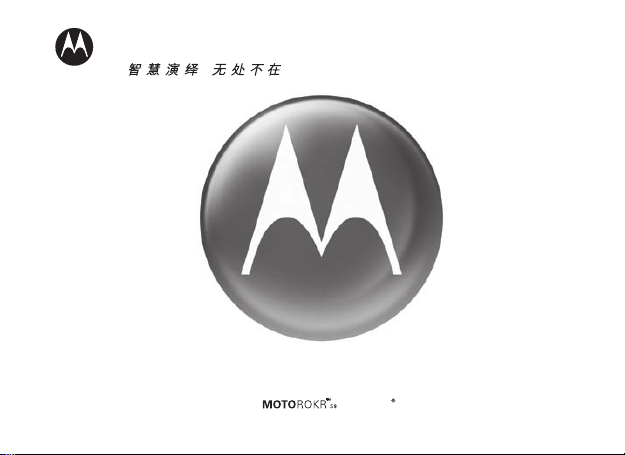
MOTOROLA
摩托罗拉S9蓝牙立体声耳机用户手册
Bluetooth stereo headphones User's Guide
R
TM

1
Motorola Bluetooth stereo headphones
Please read carefully before use.
Motorola Bluetooth stereo headpho ne s integrate wireless
mobile music and calls with unmatched lightweight design. Behind-the-
head wearing style, preferred for top comfort and stability, combines with
integrated controls for music and calls selection. The S9 connects with a
compatible Bluetooth stereo-enabled music phone or with an iPod (adapter
sold separately) to bring the music library along for a full wireless music
experience.
To learn more about the S9, visit:www.hellomoto.com/S9
R
R
TM
MOTO
TM
MOTO
Motorola Bluetooth stereo headphones
R
TM
MOTO
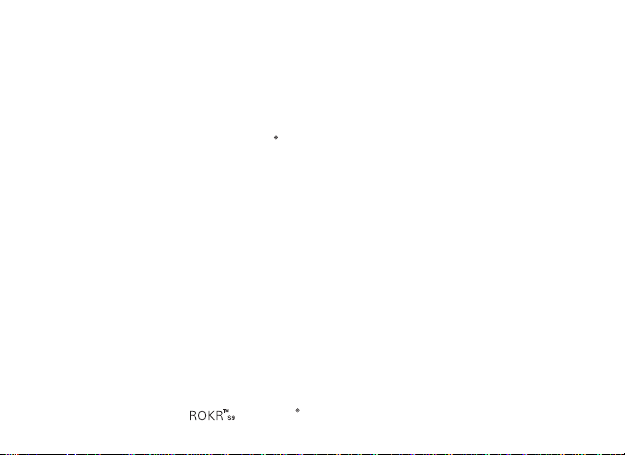
2
Motorola, Inc.
Consumer Advocacy Ofce
1307 East Algonquin Road Schaumburg, IL 60196
www.hellomoto.com
www.hellomoto.com/Bluetoothsupport
1-877-MOTOBLU (Motorola Bluetooth support)
1-800-331-6456 (United States)
1-888-390-6456 (TTY/TDD United States for hearing impaired)
1-800-461-4575 (Canada)
The use of wireless devices and their accessories may be prohibited or restricted in
certain areas. Always obey the laws and regulations on the use of these products.
MOTOROLA and the Stylized M Logo are registered in the US Patent & Trademark
Ofce. SoundPilot is a trademark of Motorola, Inc. The Bluetooth trademarks
are owned by their proprietor and used by Motorola, Inc. under license. iPod is
a registered trademark of Apple Computer, Inc. registered in the U.S. and other
countries. naviPlay is a trademark of TEN Technology, Inc. All other product or
service names are the property of their respective owners.
© Motorola, Inc., 2007.
R
Motorola Bluetooth stereo headphones
R
TM
MOTO
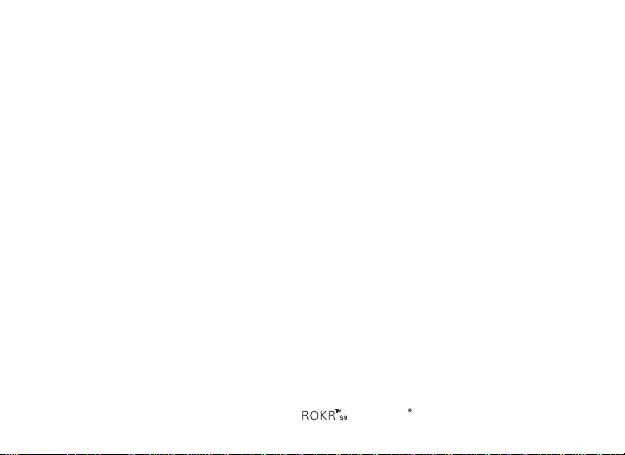
3
Software Copyright Notice
The Motorola products described in this manual may include copyrighted
Motorola and third-party software stored in semiconductor memories or
other media. Laws in the United States and other countries preserve for
Motorola and third-party software providers certain exclusive rights for
copyrighted software, such as the exclusive rights to distribute or reproduce
the copyrighted software. Accordingly, any copyrighted software contained in
the Motorola products may not be modied, reverse-engineered, distributed,
or reproduced in any manner to the extent allowed by law. Furthermore, the
purchase of the Motorola products shall not be deemed to grant either directly
or by implication, estoppel, or otherwise, any license under the copyrights,
patents, or patent applications of Motorola or any third-party software
provider, except for the normal, non-exclusive, royalty-free license to use that
arises by operation of law in the sale of a product.
Motorola Bluetooth stereo headphones
R
TM
MOTO
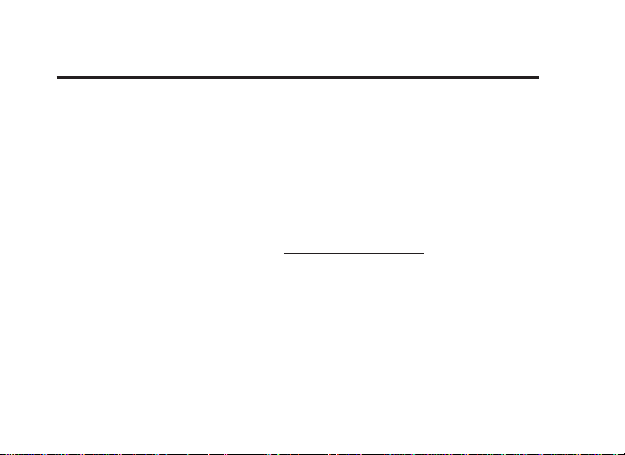
4
摩托罗拉S9蓝牙立体声耳机
使用前请仔细阅读本手册。
摩托罗拉S9蓝牙立体声耳机把无线移动音乐和呼叫与无以伦比的轻巧设计结合
在一起。该款耳机采用的后挂方式不仅确保最佳的舒适性和稳定性,而且能够
同时对音乐和通话进行集成控制。S9可以连接到兼容的蓝牙立体声音乐手机或
iPod
(适配器另售),其丰富的音乐库将为您带来全面的无线音乐体验。
欲了解更多关于S9的信息,请访问:www.hellomoto.com/S9
摩托罗拉S9蓝牙立体声耳机
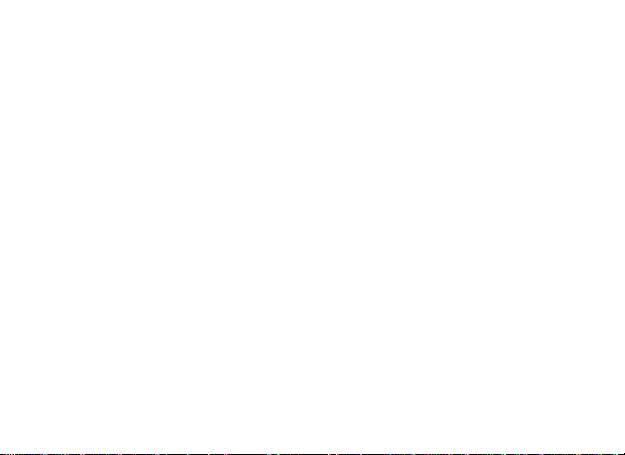
5
摩托罗拉S9蓝牙立体声耳机
Motorola, Inc.
消费者权益办公室
1307 East Algonquin Road Schaumburg, IL 60196
www.hellomoto.com
www.hellomoto.com/Bluetoothsupport
1-877-MOTOBLU
(摩托罗拉蓝牙支持)
1-800-331-6456
(美国)
1-888-390-6456
(听力有障碍人士请使用美国
TTY/TDD
服务)
1-800-461-4575
(加拿大)
800-810-5050
(中国大陆地区)
一些地区可能禁止或限制使用无线设备及其配件设备。使用本设备时,请遵守
有关法律法规。
MOTOROLA
和专门设计的M标志均已在美国专利与商标局注册。蓝牙商标的
所有权归其所有者,摩托罗拉公司获得授权使用。所有其他产品或服务名称的
所有权均归其各自所有者。
© Motorola, Inc., 2007.
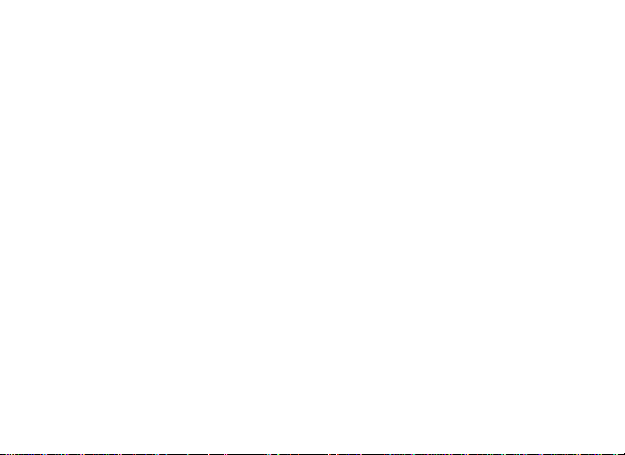
6
软件版权通告
本手册中所描述的摩托罗拉产品,可能包含存储在半导体存储器或其他媒体中
的摩托罗拉和第三方版权的软件。美国和其他国家的法律保护摩托罗拉和第三
方软件供应商对版权软件的专有权,其中包括经销、复制版权软件的专有权。
因此,在法律规定允许的范围之外,不允许以任何方式对摩托罗拉产品中包含
的版权软件进行修改、反设计、经销或复制。此外,购买摩托罗拉产品并不意
味着直接或默许地获得摩托罗拉或任何第三方软件供应商所拥有的版权、专利
权和专利使用权,但产品销售法规定的普通产品、非专有产品以及免版权使用
费的特许产品除外。
摩托罗拉S9蓝牙立体声耳机
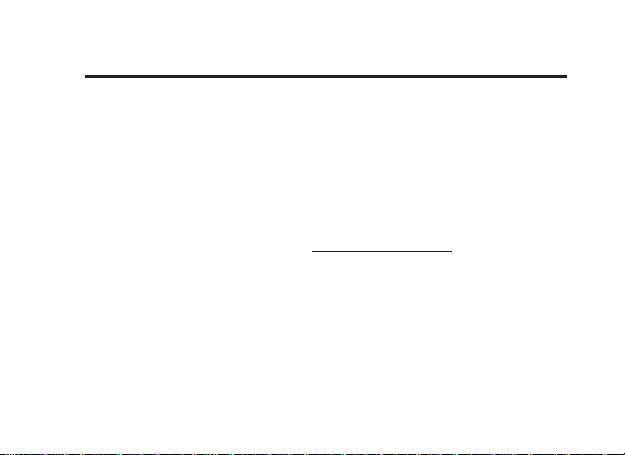
7
摩托罗拉S9蓝牙立体声耳机
使用前请仔细阅读本手册。
摩托羅拉S9藍牙立體聲耳機把無線移動音樂和通話與無以倫比的輕巧設計結合
在一起。此耳機採用的後掛方式不僅確保最佳的舒適性和穩定性,而且能夠同
時對音樂和通話進行內置控制。S9可以連接到相容的藍牙立體聲音樂話 機或
iPod
(轉接器另售),其豐富的音樂庫將為您帶來全面的無線音樂體驗。
欲瞭解更多關於S9的資訊,請瀏覽:www.hellomoto.com/S9
摩托羅拉S9藍牙立體聲耳機

8
Motorola, Inc.
消費者權益辦公室
1307 East Algonquin Road Schaumburg, IL 60196
www.hellomoto.com www.hellomoto.com/Bluetoothsupport
1-877-MOTOBLU
(支援摩托羅拉藍牙)
1-800-331-6456
(美國)
1-888-390-6456
(聽力有障礙人士請使用美國
TTY/TDD
服務)
1-800-461-4575
(加拿大)
886-2-27051811
(台灣)
852-25063888
(香港)
一些地區可能禁止或限制使用無線裝置及其配件裝置。使用本裝置時,請遵守
有關法律法規。
MOTOROLA
和專門設計的M標誌均已在美國專利與商標局註冊。藍牙商標的
所有權歸其所有者,摩托羅拉公司獲得授權使用。所有其他產品或服務名稱的
所有權均歸其各自所有者。
© Motorola, Inc., 2007.
摩托羅拉S9藍牙立體聲耳機

9
软体版权通告
本手冊中所描述的摩托羅拉產品,可能包含儲存在半導體記憶體或其他媒體中
的摩托羅拉和第三方版權的軟體。美國和其他國家的法律保護摩托羅拉和第三
方軟體供應商對版權軟體的專有權,其中包括經銷、複製版權軟體的專有權。
因此,在法律規定允許的範圍之外,不允許以任何方式對摩托羅拉產品中包含
的版權軟體進行修改、反設計、經銷或複製。此外,購買摩托羅拉產品並不意
味著直接或默許地獲得摩托羅拉或任何第三方軟體供應商所擁有的版權、專利
權和專利使用權,但產品銷售法規定的普通產品、非專有產品以及免版權使用
費的特許產品除外。
摩托羅拉S9藍牙立體聲耳機
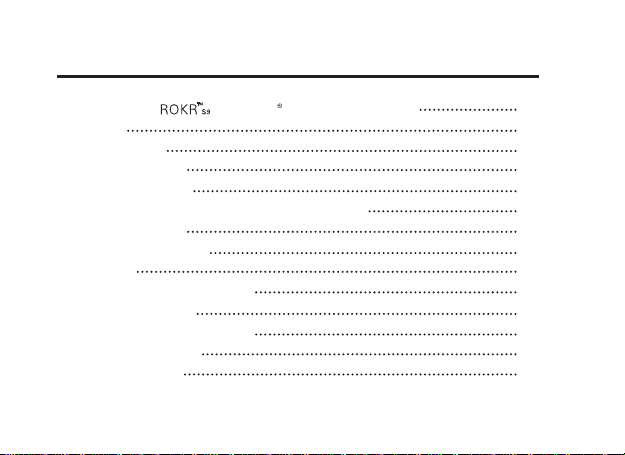
10
Contents
Motorola Bluetooth stereo headphones
Overview
Getting Started
Before You Begin
Charging Your S9
Pairing Your S9 with Your Bluetooth Device(s)
Wearing Your S9
Replacing Ear Cups
Operation
Turning Your S9 On and Off
Listening to Music
Making and Receiving Calls
S9 Indicator Lights
S9 Audio Tones
Contents
1
16
20
21
23
26
31
33
34
34
36
37
39
42
TM
MOTO
R
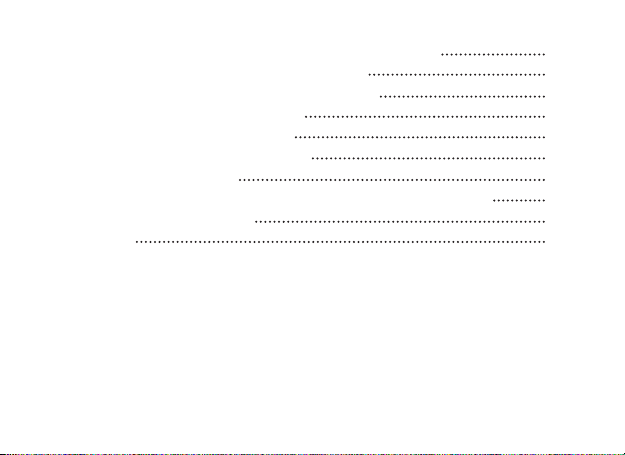
11
European Union Directives Conformance Statement
Caring for the Environment by Recycling
Recycling Mobile Phones and Accessories
Safety and General Information
Smart Practices While Driving
Industry Canada Notice to Users
FCC Notice To Users
Motorola Limited Warranty for the United States and Canada
Export Law Assurances
Index
Contents
44
45
45
46
50
53
54
56
67
68
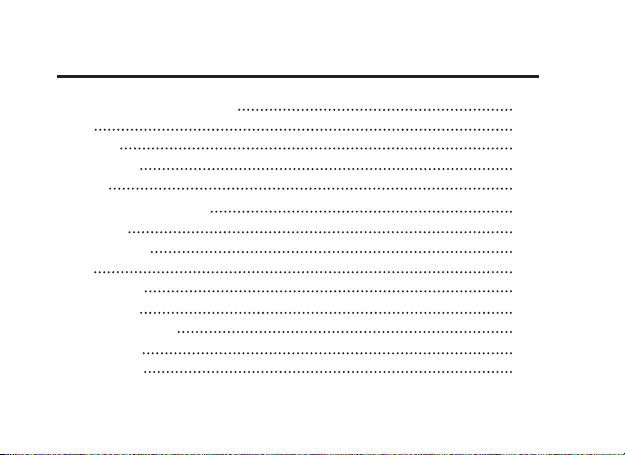
12
目录
目录
摩托罗拉S9蓝牙立体声耳机
概述
开始使用
准备工作
充电
将S9与蓝牙设备配对
佩戴
S9
更换耳机罩
操作
开机/关机
聆听音乐
拨打和应答电话
S9
指示灯
S9
提示音
4
71
75
76
78
81
86
88
89
89
91
92
94
97

13
欧盟指令符合声明
关心环境 再生利用
手机和配件的回收处理
安全和一般信息
驾车时的使用规范
加拿大行业协会声明
联邦通讯委员会声明
摩托罗拉在美国和加拿大的有限担保
出口法律保证
索引
目录
99
100
100
101
105
108
109
111
122
123
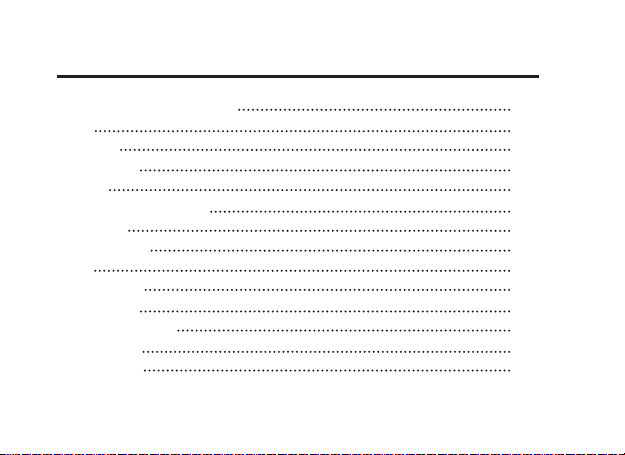
14
目錄
目录
摩托罗拉S9蓝牙立体声耳机
概述
开始使用
準備工作
充電
將S9與藍牙裝置配對
佩戴
S9
更換耳機罩
操作
開機/關機
聆聽音樂
撥出和應答電話
S9
指示燈
S9
提示音
7
127
131
132
134
137
142
144
145
145
147
148
150
153
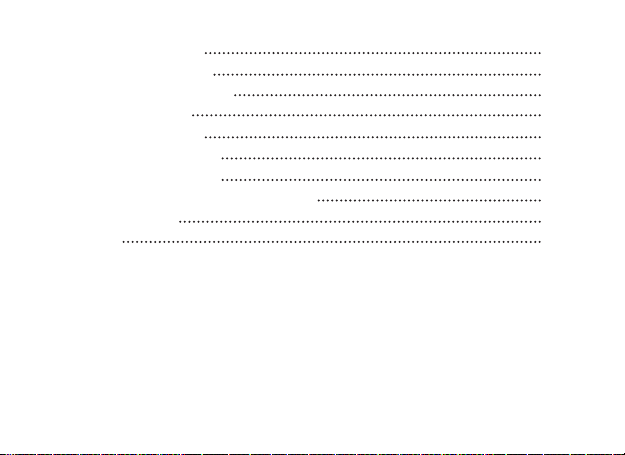
15
欧盟指令符合声明
关心环境 再生利用
话机和配件的回收处理
安全和一般资讯
驾车时的使用规范
加拿大行业协会声明
联邦通讯委员会声明
摩托罗拉在美国和加拿大的有限保养
出口法律保证
索引
目錄
155
156
156
157
161
164
165
167
178
179
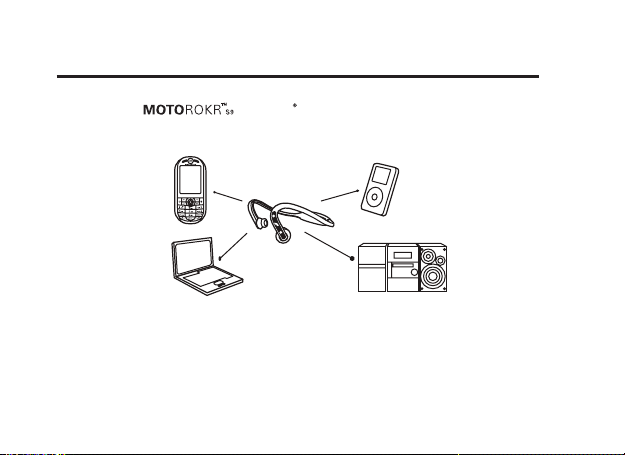
16
Overview
The Motorola Bluetooth stereo headp ho nes allow you to both
listen to music and place and receive phone calls wirelessly.
Along with making and receiving phone calls using your Bluetooth-enabled
mobile phone, there are several possible scenarios for using your S9 with
your music devices:
TM
R
Overview

17
Listen to music from your home stereo.
(Requires adapter such as the
Motorola DC800 Bluetooth Home
Stereo Adapter.)
Listen to music from your PC.
(Requires adapter such as the
Motorola PC850 Bluetooth Stereo PC
Adapter.)
Overview
Wireless Music ExperienceMusic Source
Home stereo
PC
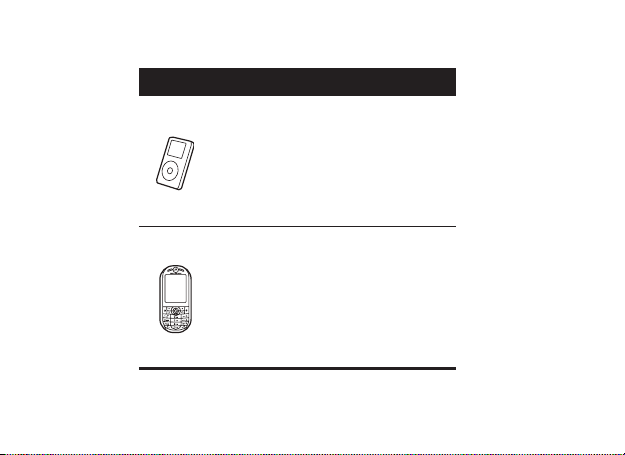
18
Listen to music from your
iPod.
(Requires adapter such
as TEN Technologies
naviPlay™ Bluetooth
Stereo Adapter for iPod.)
Listen to music from
your phone that supports
Bluetooth streaming music
capabilities.
(Find Motorola
Bluetooth-enabled phones
at www.hellomoto.com)
Overview
iPod
®
Phone
Wireless Music ExperienceMusic Source
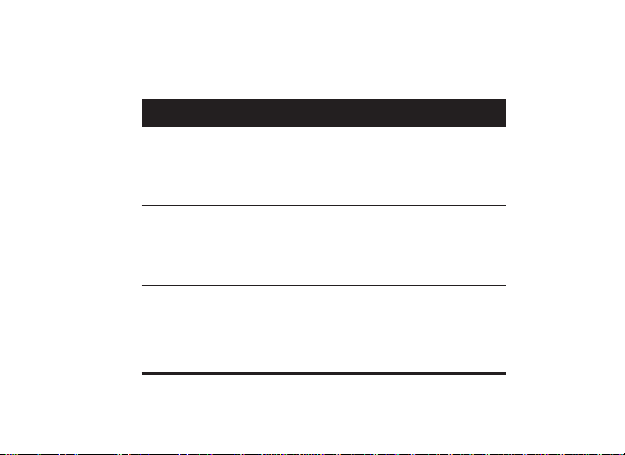
19
Telephony / Call management:
operations related to placing/
receiving phone calls
Stereo music streaming
Remote music control (for
example, ability to remotely
play/ pause or skip tracks)
To use your S9, your phone or music device should support the following
Bluetooth proles:
HFP
(Handsfree
Prole)
A2DP
(Advanced Audio
Distribution Prole)
AVRCP
(Audio Video Remote
Control Prole)
Prole Description
Overview
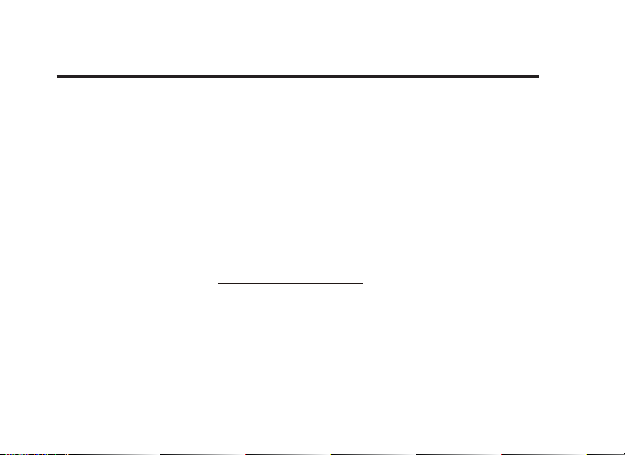
20
Getting Started
To get started using your S9, perform the following steps:
1 Charge your S9 battery. (See “Charging Your S9” on page 23.)
2 Pair (connect) your Bluetooth device(s) with your S9. (See “Pairing Your
S9 with Your Bluetooth Device(s)” on page 26.)
3 Put your S9 on your head. (See “Wearing Your S9” on page 31.)
4 You are ready to go!
Get going with your S9 at www.hellomoto.com/S9.
Getting Started

21
Before You Begin
Take a moment before you get started to familiarize yourself with the
components of your S9. Here’s a quick anatomy lesson of the S9:
1-Call Button Used to answer and end calls.
2-Volume Controls Used to increase ( ) or decrease ( ) volume for
music or calls.
Getting Started
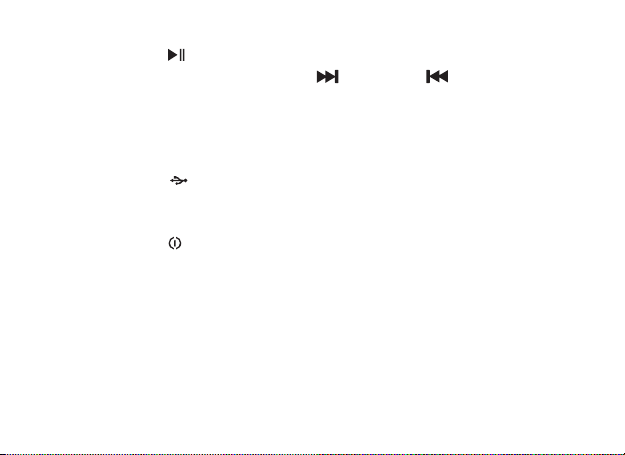
22 Getting Started
3-Music Button Used to play/pause and stop music.
4-Music Controls Used to skip to next ( )or previous ( ) music track
when listening to music.
5-Speakers Used to listen to music and calls.
6-Microphone Used when placing or receiving calls (embedded inside right
ear housing).
7-Charging Port When charging, one end of the charger should be
inserted into this port. Covered by rubber ap.
8-Indicator Light Used to provide operational status of S9.
9-Power Button Used to turn the S9 on and off.

23Getting Started
Charging Your S9
First-Time Use — Before you can use your S9, charge its self-contained
battery for two hours.
Recharging — When the S9’s indicator light ashes red, the S9 battery
needs recharging.
Over time, batteries gradually wear down and require longer charging times.
This is normal. The more you use your S9 with your Bluetooth devices, the
less standby time your battery has.
The rechargeable batteries that power your S9 must be disposed of
properly and may need to be recycled. Contact your local recycling
center for proper disposal methods.
Warning: Never dispose of batteries in a re because they may explode.
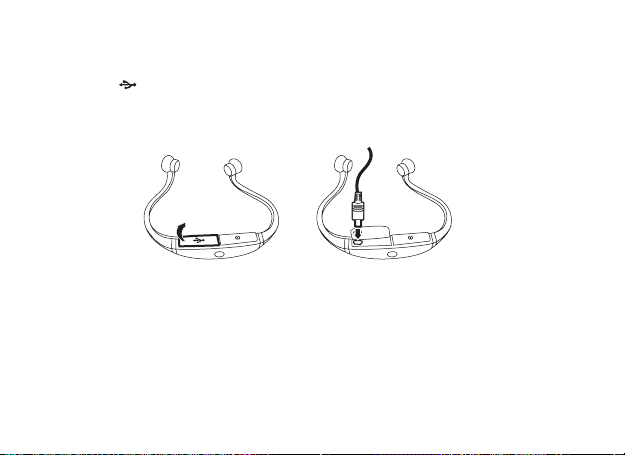
24
To charge your S9:
The indicator light turns red when the battery is charging. It may take up
to 1 minute for the indicator light to turn on. When the headset's battery is
approximately 25% charged, the indicator light turns yellow. When charging is
complete (about 2 hours), the indicator light turns green.
Note: The S9 cannot be used while charging.
1 Lift up rubber ap cover off of charging port as shown.
2 Plug the Motorola charger into the S9’s charging port as shown.
3 Plug the other end of the charger into an electrical outlet.
Getting Started
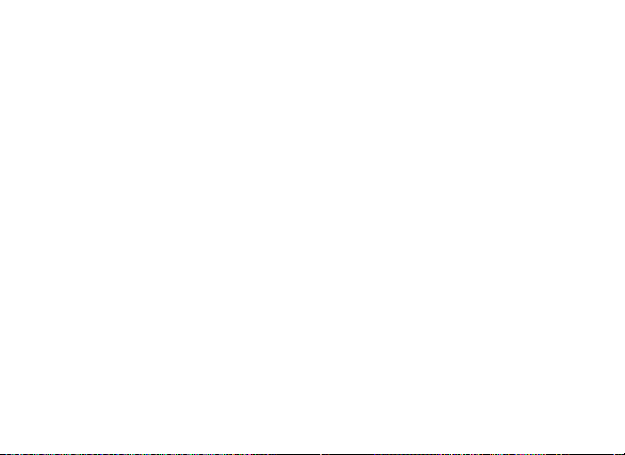
25
4 Remove charger from the electrical outlet, detach charger from the S9, and
close rubber ap.
Note: You can also use a Motorola Original Vehicle Power Adapter to charge
the S9 battery while in your vehicle.
A fully charged S9 battery provides approximately:
• Up to 6 hours of stereo music listening/7 hours of phone call talk time.
• Up to 150 hours of standby time.
Note: Your S9 powers off after one hour if not in use (no audio or control
activity).
Getting Started

26
Pairing Your S9 With Your Bluetooth Device(s)
Before yo u can use your S9, you must pair (link) it with your Blu etoo th-
enabled phone and/or music devices.
“Pairing ” links devices equ ipped with Bluetooth wireless technology and
allows a previously linked device to remember your S9. Once devices are
paired, they automatically connect when turned on and within range.
First Time Use
When using your S9 for the rst time, follow these steps to pair (connect) to
your Bluetooth device(s):
Important: If you are pairing separate Bluetooth devices for handsfree calls
and streaming music, it is recommended that you pair your S9 with your
handsfree device (phone) rst.
1 Ensure the Bluetooth feature is enabled (turned on) in your device. (Refer
to your phone or music device manual for detailed instructions on enabling
Bluetooth).
Getting Started

27Getting Started
2 Turn on your S9 by pressing and holding button until the indicator light
ashes three times in blue.
After a few moments, the indicator light will be steadily lit in blue to indicate
your S9 is in pairing mode.
3 From your device, perform a Bluetooth device discovery/search. (Refer
to your phone or music device manual for detailed instructions on
accessing Bluetooth and searching for discoverable devices).
When pairing your S9 with a Motorola phone, use the following steps to
perform a device discovery from your phone:
After accessing Bluetooth:
a Select Look for Devices.
The phone lists Bluetooth devices it nds.
b Select Motorola S9.
c Select OK or Yes to pair your S9 with your phone.
d Enter the passkey: 0000
e Select OK.

28 Getting Started
Note: These steps are for most Motorola phones. Refer to your phone’
s user guide for instructions on how to successfully pair with Bluetooth
devices.
When your S9 successfully pairs and connects to your device, the indicator
light displays blue with 10 quick purple ashes. If wearing your S9, you will
also hear an audio tone indicating successful pairing and connection to
your device.
To verify your S9 has successfully established a handsfree calling
connection with your phone, dial a phone number you want to call and
press the Send key on your phone.
When successfully connected, you hear ringing on your S9. A Bluetooth
Handsfree Phone (HFP) connection is now established with your phone.
To verify your S9 has successfully established a streaming music
connection with your music source device, play music on your music
source. When successfully connected, you hear this music on your S9.
A Bluetooth Streaming Music (A2DP) connection is now established with
your music source device.
4
5
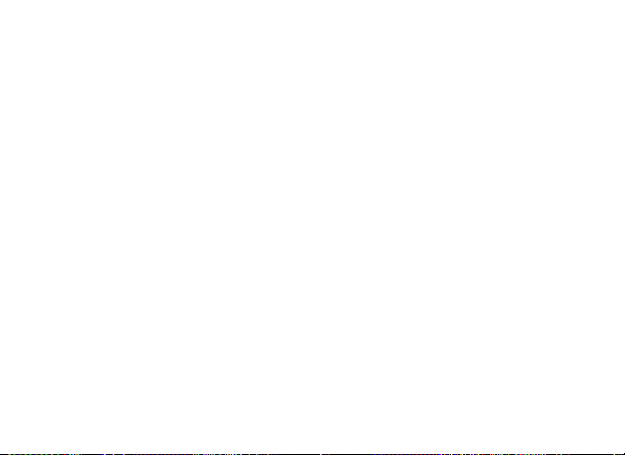
29Getting Started
6
Upon successfully pairing your phone to your S9, if you are using a
separate music device as your streaming music source, perform these
steps to pair your S9 with your Bluetooth streaming music device or
adapter:
a Temporarily disable your current handsfree connection by turning off
both your phone and S9.
b Follow steps 1-3, and 5 to turn on and pair (link) your S9 with your
streaming music device.
Note: If you are using a Bluetooth adapter, it may pair with the S9
automatically when turned on, or may require you to press a button on
the adapter. Refer to your adapter’s user’s guide for instructions on
how to successfully pair your adapter with Bluetooth devices.
c Reestablish handsfree connection by turning on your phone. After
a few moments, your phone and S9 will establish a handsfree
connection.
