Motorola MOTORAZR2 V9 FERRARI user Manual

MOTORAZR
Quick Start Guide
2
TM
V9


welcome
The MOTO
power. The large external display lets you play music
without opening the flip. Precision craftsmanship
delivers the best of beauty, dependability and THIN!!
Did you know:
tasks quickly and efficiently, thanks to a powerful
512 MHz processor that’s 10 times faster than the
original RAZR phone. A processor this fast in a phone
this slim may cause the phone to feel a bit warm at times
RAZR2
V9 mixes a slim design with media
•
Interaction Attraction
large external display provides controls you need
at your fingertips—music interaction when you
want (see page
•
Your Personal Paparazzi
camera to capture video & still images (see
26
), store them on removable microSD
page
memory (see page
moment in high definition.
•
Wireless Broadband Speed
browsing, data transfer, and modem linking.
Your phone helps you perform these
—The touch input on the
17
).
—Use the 2 Megapixel
3 0
), and keep every precious
—Enjoy even faster
1
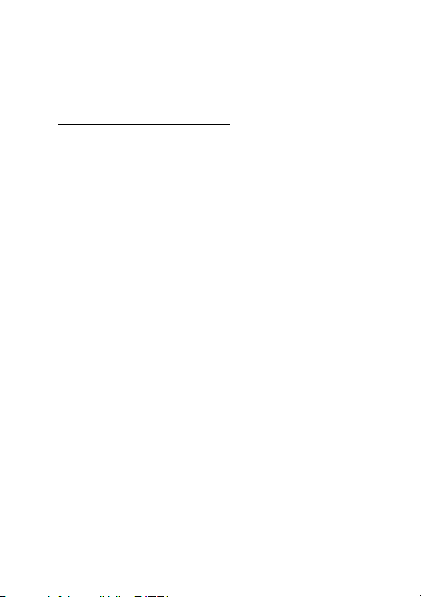
when in use, especially when engaged in activities that
take advantage of its processing power, such as when
listening to music, watching videos, or surfing the Web.
For more information: See your User’s Guide or
www.hellomoto.com/support
visit
.
2

contents
get started. . . . . . . . . . . . . . . . . . . . . . . . . . . . . . . . . . 5
insert your SIM card. . . . . . . . . . . . . . . . . . . . . . . . . 5
insert a memory card . . . . . . . . . . . . . . . . . . . . . . . . 6
battery . . . . . . . . . . . . . . . . . . . . . . . . . . . . . . . . . . . 7
turn it on & off . . . . . . . . . . . . . . . . . . . . . . . . . . . . 12
make a call . . . . . . . . . . . . . . . . . . . . . . . . . . . . . . . 12
answer a call . . . . . . . . . . . . . . . . . . . . . . . . . . . . . 13
basics. . . . . . . . . . . . . . . . . . . . . . . . . . . . . . . . . . . . . 14
keypad & menu . . . . . . . . . . . . . . . . . . . . . . . . . . . 14
touch keys . . . . . . . . . . . . . . . . . . . . . . . . . . . . . . . 17
display . . . . . . . . . . . . . . . . . . . . . . . . . . . . . . . . . . 18
personalize . . . . . . . . . . . . . . . . . . . . . . . . . . . . . . . . 19
ring style . . . . . . . . . . . . . . . . . . . . . . . . . . . . . . . . 19
wallpaper . . . . . . . . . . . . . . . . . . . . . . . . . . . . . . . . 19
screen saver. . . . . . . . . . . . . . . . . . . . . . . . . . . . . . 20
shortcuts & main menu . . . . . . . . . . . . . . . . . . . . . 20
phonebook . . . . . . . . . . . . . . . . . . . . . . . . . . . . . . . . 22
store a phone number . . . . . . . . . . . . . . . . . . . . . . 22
call a stored phone number . . . . . . . . . . . . . . . . . . 22
music . . . . . . . . . . . . . . . . . . . . . . . . . . . . . . . . . . . . . 23
play music . . . . . . . . . . . . . . . . . . . . . . . . . . . . . . . 23
load music files . . . . . . . . . . . . . . . . . . . . . . . . . . . 24
3

photos . . . . . . . . . . . . . . . . . . . . . . . . . . . . . . . . . . . . 26
take & store or send photos . . . . . . . . . . . . . . . . . 26
see stored photos . . . . . . . . . . . . . . . . . . . . . . . . . 27
videos . . . . . . . . . . . . . . . . . . . . . . . . . . . . . . . . . . . . 28
record a video & store or send it . . . . . . . . . . . . . . 28
play stored video clips . . . . . . . . . . . . . . . . . . . . . . 29
memory card. . . . . . . . . . . . . . . . . . . . . . . . . . . . . . . 30
see & copy files on your memory card . . . . . . . . . 30
accessories . . . . . . . . . . . . . . . . . . . . . . . . . . . . . . . . 31
4
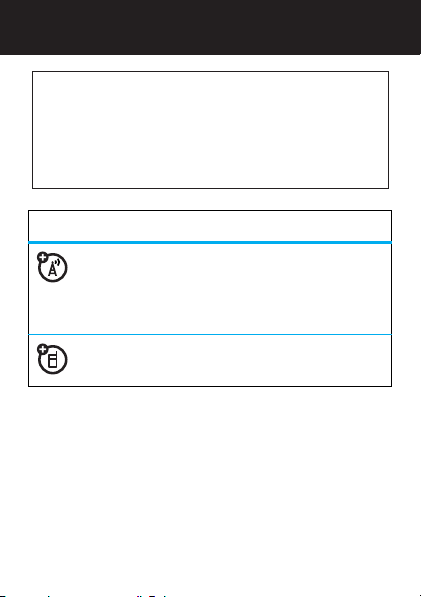
get started
Note:
Before using your phone for the
first time, be sure to review the important
safety information in the user’s guide.
Periodically review this information so you
remember how to safely use your phone.
get started
symbols in this guide
This means a feature is network, SIM card,
or subscription dependent and may not be
available in all areas. Contact your service
provider for more information.
This means a feature requires an optional
accessory.
insert your SIM card
Your Subscriber Identity Module (SIM) card stores your
phone number and other information.
5
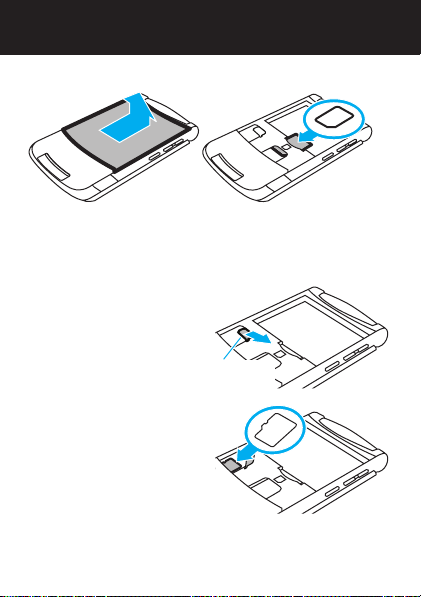
get started
12
insert a memory card
You can store photos,
sounds, and other
multimedia files on
an optional removable
memory card.
Remove the battery door,
then lift the memory card
tab out of the way as
shown. Insert the memory
card with the metal
contacts facing down,
then replace the memory
card tab.
6
Memory
Card Tab
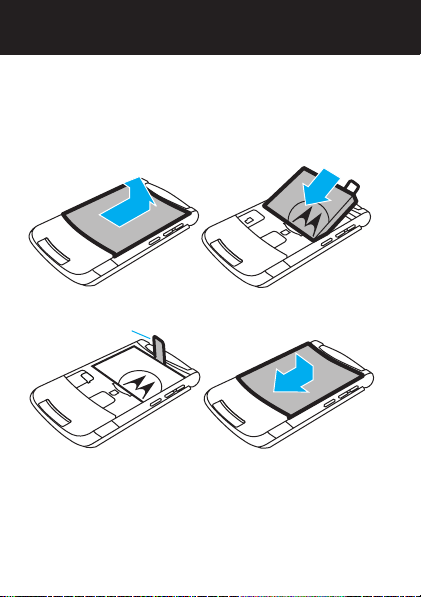
get started
battery
insert your battery
12
34
Battery Removal
Ta b
Make sure that the
out from under the battery.
Battery Removal Tab
sticks
7
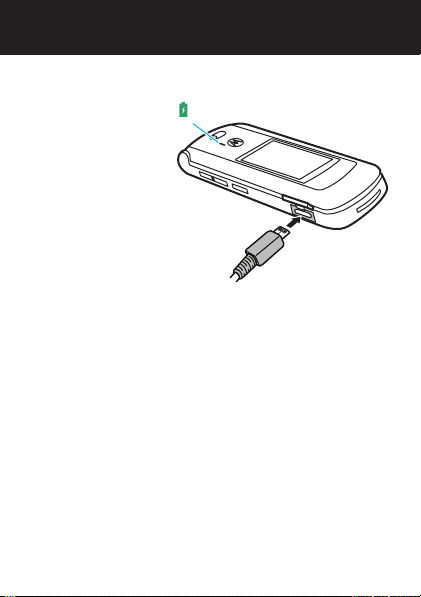
get started
charge your battery
New batteries are
not fully charged.
Plug the battery
charger into your
phone and an
electrical outlet.
Your phone might
take several seconds
to start charging
the battery. When
finished, your display shows
extend battery life
•
To make your
s
>
w Settings
•
To make your
s
>
w Settings
1 minute
•
To turn off your
w Settings
8
Battery Charging Indicator
backlight
>
Initial Setup >Backlight >5 seconds
display
>
Initial Setup >Display Timeout
screen saver
>
Personalize >Screen Saver >Delay >Off
Charge Complete
turn off sooner, press
.
turn off sooner, press
, presss>
>

get started
•
To turn off
using it, press
Setup >Power >Off
battery use & safety
•
Motorola recommends you always use
Motorola-branded batteries and chargers.
The warranty does not cover damage caused
by non-Motorola batteries and/or chargers.
Caution:
may present a risk of fire, explosion, leakage,
or other hazard. Improper battery use, or use of a
damaged battery, may result in a fire, explosion,
or other hazard.
•
Battery usage by children should be supervised.
•
Important:
designed to work best with qualified batteries.
If you see a message on your display such as
Invalid Battery
steps:
•
Bluetooth®
Use of an unqualified battery or charger
Motorola mobile devices are
or
Unable to Charge
Remove the battery and inspect it to
confirm that it bears a Motorola “Original
Equipment” hologram;
power when you’re not
s
>
L Connection
, take the following
>
Bluetooth Link
>
9
