Page 1
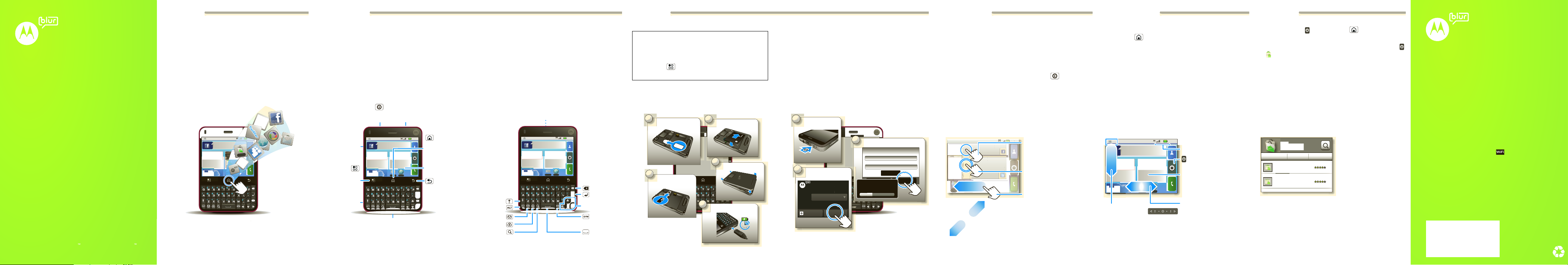
Touch tips
Welcome
App tray
Home screen
Let’s go
Your phone
MOTOROLA CHARM with MOTOBLUR
GET ON TRACK.
Certain features, services and applications are network dependent and may not be available in
all areas; additional terms, conditions and/or charges may apply. Contact your service provider
for details.
All features, functionality, and other product specifications, as well as the information contained
in this guide, are based upon the latest available information and believed to be accurate at the
time of printing. Motorola reserves the right to change or modify any information or
specifications without notice or obligation.
MOTOROLA and the Stylized M Logo are registered in the US Patent & Trademark Office. The
MOTOBLUR Logo is a trademark of Motorola. The Bluetooth trademarks are owned by their
proprietor and used by Motorola, Inc. under license. is a Certification Mark of the Wireless
Fidelity Alliance, Inc. Google, YouTube, Picasa, Gmail, and the Google logo are trademarks of
Google, Inc. Facebook is a trademark of Facebook, Inc. All other product or service names are the
property of their respective owners.
© 2010 Motorola, Inc. All rights reserved.
Caution:
Changes or modifications made in the radio phone, not expressly approved by Motorola,
will void the user’s authority to operate the equipment.
MOTOROLA CHARM with MOTOBLUR (MB502)
Manual Number: 68000202951-A
8:52
Jones Lara
just found a black...
26 minutes ago
Browser
Messaging
Trevor Gilley
Black turtleneck
and a beret, and
298 minutes away from cake.
20°
20
OTTAWA
ssa Eskridge
Market
6
Mess
agin
g
8:5
2
ra
romc
ke
s
a
o
Brow
ser
s
g
Market
et
undnd
n
a
6 mim
nutes ago
Market
20
8:52
Jones Lara
just found a black...
26 minutes ago
Browser
Messaging
Trevor Gilley
Black turtleneck
and a beret, and
298 minutes away from cake.
20°
20°
OTTAWA
Delete
Enter
Shift
Space
Symbols
Scroll/Select
Search
Messages
Camera
Alternate
Touch pad on back
1
2
3
SIM in.
Battery in.
Cover on.
MicroSD in (may
already be inserted).
5
4
Charge.
3H
1
2
3
Please choose a language
g
g
g
g
g
English
StartEmergency Call
To make an emergency call during
setup, press the “Menu” key.
Welcome to MOTOBLUR
Password:
MOTOBLUR ID:
Your email address
NextBack
Login to your MOTOBLUR account
Forgot Password?
Enter password
Logging into MOTOBLUR
Register or log in.
Turn on.
Select language.
Make a note:
Your MOTOBLUR ID: __________________________
Your MOTOBLUR password: ___________________
IM
BrowserIMBrowser
Kristen Cullen
Decompression party
after the test - my place...
10 minutes ago
11:35 AM
Soooo ready to just
chill ALL summer!
11:35
t
o
r
in
1
c
!
11
:
3
5
To zo om pictures, Web pages, or maps, pinch two fingers
together or apart.
Touch to open.
Touch & hold to move
items (or open options,
in lists).
Drag or flick to open
panels (or scroll, in
lists).
8:52
Jones Lara
just found a black...
26 minutes ago
Browser
Messaging
Trevor Gilley
Black turtleneck
and a beret, and
298 minutes away from cake.
20°
20°
OTTAWA
Flick left or right to
open panels. Touch the
bar at the top to jump
to panels.
Phone Status
Open the app menu.
Widgets
Touch to open. Touch &
hold to move or delete.
Flick icons
down to see
notifications.
Applications
Search
Applications
Games Downloads
Best Application
Leni’s Application
Basil (MB502) UMTS LA June 16, 2010 3:53 pmWelcome
The MOTOROLA CHARM™ with MOTOBLUR™ has a
compact design—pocketability, easy handling, and many
smartphone features its bulkier competitors tout.
• Sleek design and pinch-to-zoom touch screen
• BACKTRACK™ pad for navigating without blocking the
screen
• All your messages and status updates in your
MOTOBLUR Happenings and Messages widgets
°
Your phone
Most of what you need is in the touchscreen and three
simple keys on the front:
• Home: Go to the home screen.
• Menu: Open menu options.
• Back: Go back one screen.
Power Key
Press to put the display to
sleep, or hold to turn off.
Volume Keys
Menu Key
Press to open
menu options.
Micro USB
Connector
Charge or
connect to PC.
Trevor Gilley
Black turtleneck
and a beret, and
20°
OTTAWA
3.5mm Headset Jack
298 minutes away from cake.
Jones Lara
just found a black...
26 minutes ago
Messaging
Browser
Microphone
8:52
Press to return
to the home
screen.
To u chscreen
Press to go back.
Home Key
Back Key
Note: Your phone might look a little different.
Let’s go
Let’s get you up and running.
Caution: Before assembling, charging or using your
phone for the first time, please read the important
legal and safety information packaged with your
product. Once your phone is up and running,
press Menu > Settings > About phone >
Legal information to read the full information.
Create or log into a MOTOBLUR account. Use an existing
email account and a memorable password—these will
become your MOTOBLUR account ID and password.
Registration is secure and should only take a few minutes.
Note: This phone supports data-intensive apps and
services. It is strongly recommended that you purchase a
data plan that meets your needs. Contact your service
provider for details.
Touchscreen & keys
It’s all in the touch:
• Touch: Choose an icon or option.
• Touch & Hold: Open options.
• Drag: Scroll or move slowly.
• Flick: Scroll or move quickly.
• Pinch: Zoom in on maps, Web pages, or photos.
If your screen goes to sleep, press Power .
Soooo ready to just
Kris
Dec
IM
hill ALL summer
en Cullen
mpression party
the test - my place...
afte
0 m
Browser
11:35 AM
utes ago
Home screen
The hom e screen gives you all your latest information in
one place. It’s what you see when you turn on the phone or
touch Home from a menu.
Use the widgets, shortcuts and panels to see what’s
important to you—whether it’s home, work or play.
Apps & updates
You can find all of your apps in one place. From the home
screen, just touch or touch Home to open and close
the app menu.
Want more? No problem: To download more apps, touch
> Market.
Your phone can tell you when there’s an updated app or
other phone software. To install the update, just follow the
instructions on your screen.
Page 2
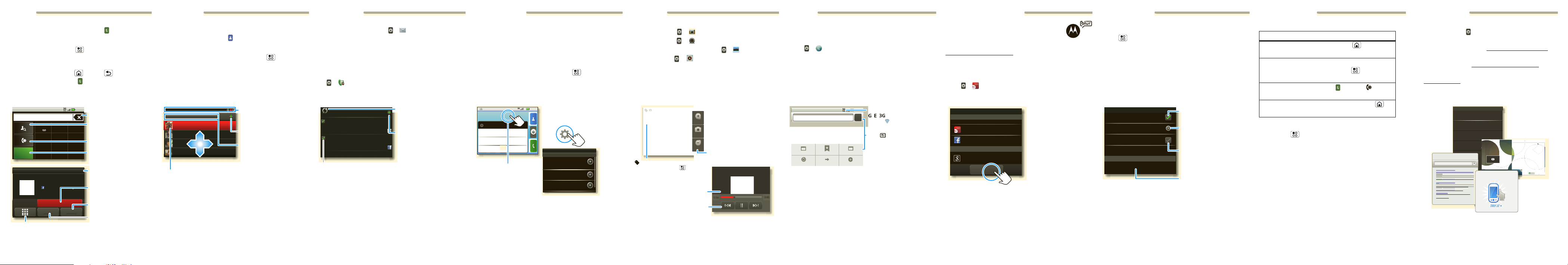
Go wireless
Want more?
Tips & tricks
Social networking
Web
Media
Personalize
Messages
Contacts
Calls
#
ABC2DEF
3
MNO
6
TUV8WXY
9
+
0
5
JKL
Call
GHI
4
*
PQRS
7
1
11:35
Mobile 1-555-555-5694
Sleep deprived ... cramming for
design exams next week.
Mary Morgan
Active call 00:06
End call
SpeakerMute
Delete
Recent Calls
Call a number you
entered.
Search/Add Contacts
Call Timer
End Call
Hang up.
Enter numbers during a call.
Mute/Unmute
Speakerphone
Contacts: A-Z
Barry Smyth
Kat Bleser
Jim Somers
Contacts: All contacts
A
rthur Baudo
Touch to choose which
group to show.
Touch to view contact information. Touch & hold to send
email, delete, and more.
Add a contact.
Flick left or right to
change views.
8:34 PM
Alex Pico
Some guys have all the luck - me...
Right now, you’re busy flexing...
Sep 25
Keith Zang
Job
It’s only a freelance gig, but it pays...
Universal Inbox (4)
Touch a message to
open it. Touch & hold
for options.
Select multiple messages to move,
delete, and more.
Create a message.
Check for messages
now.
8:52
Browser
Messaging
Camera
Add to Home screen
Motorola widgets
Downloaded widgets
Shortcuts
Sound & display settings
Set volume for incoming calls and
notifications
Ringer volume
Set volume for music and videos
Media volume
Set your default incoming call ringtone
Phone ringtone
Notification ringtone
Sound settings
Touch and hold an empty
spot to open the home
screen menu.
Or open Settings to
change sounds.
245
3MP
New York, New York 10006
United States
Zoom in
Zoom Out
Capture
Capture or zoom.
3:45
Music Artist....Song Title....
1:14
Music
Controls
Touch the screen to see the controls.
See song
lyrics in real
time.
245
Resolution (touch to change)
3MP
Photos Remaining
(depends on photo
resolution and
memory card)
Tag (location or custom tags)
Other accounts
Accounts
(Blur)
yourname@mail.com
Google
(yourname@mail.com)
Facebook
yourname@mail.com
MOTOBLUR accounts
Add account
Bluetooth devices
Bluetooth settings
(your phone’s name)
Device name
Pair with this device
(found device name)
Make device discoverable
Discoverable
Scan for devices
Bluetooth
Turn on & scan.
Change your phone’s
Bluetooth name.
Connect.
Let Bluetooth devices
find your phone.
Everything about your device
User Guide
Get the most from your device
Tips and tricks
Video tours of key features
Guided tours
Answers to common questions
FAQs
Help Center
s
t
TOP MOTOB LUR FAQ
S
Search FAQs
FRIENDS AND FRENEMIES
TOGETHER
SEE IT
SHARE
TEST DRIVE
MOTOBLUR
TM
Calls
Your dial pad and call lists are just a touch or two
away—no menus needed. Just touch Dialer in the
home screen.
During a call, touch Menu to wake up the
touchscreen. Your touchscreen sleeps to avoid accidental
touches.
Tip: You can touch Home or Back to hide the call
display. To reopen it, touch Dialer.
Contacts
Contacts like never before—downloaded from your
accounts and backed up on MOTOBLUR. View, search, and
use them your way. Touch Contacts in the home
screen.
To edit a contact, open it and touch Menu > Edit.
Tip: To search the list, just type a name. When you flick or
drag this list, a scroll bar appears on the right. Drag the
scroll bar to move the list faster.
Messaging
All of your messages stay in one place—text, IM, email,
Facebook, and more. Touch > Messaging >
Universal Inbox.
• To see other messages in your inbox, flick or drag up.
• To forward, save attachments, and more, open a
message, then touch and hold it to open options.
• To enter names and text with voice recognition touch
> Voice Dialer.
Personalize
Go ahead, add your personal touch. Change your widgets,
wallpaper, ringtone, and more—make it yours.
• Home screen: Touch and hold an empty spot until you
see the Add to Home screen menu.
Tip: To move or delete something, touch and hold it,
then drag it to another spot, panel, or the trash can.
• Ringtones & sounds: Touch Menu > Settings >
Sound & display.
Photos & videos
See it, capture it, share it! Then, relax with some music.
• Photos: touch > Camera.
• Videos: touch > Camcorder.
Gallery
To see what you’ve taken, touch >
.
• Music: touch > Music to access apps like My
Music, Radio, Music Videos, Community, and Song
Identification.
Web
Browse, download, and search (of course).
Note: You might not have this feature. For details, ask your
service provider.
Press > Browser
To enter a Web page address in the browser or your
home screen, just start typing.
Note: If you can’t connect, contact your service provider.
Social networking
The first time you turned on your phone, you
registered for a MOTOBLUR account that
manages your messages, contacts, and more.
You can log into this account from a computer:
www.motorola.com/mymotoblur
Note: You can add your Facebook, MySpace, Twitter, or
other accounts to your phone. If you don’t have accounts,
you can visit their Web sites to set them up.
Press > Accounts > Add account
Wireless
Lose the wires—to connect a Bluetooth™ headset or car
kit, or a Wi-Fi™ network for fast Internet access, touch
Menu > Settings > Wireless & networks >
Bluetooth settings or Wi-Fi settings.
Note: Your phone's Wi-Fi features and power levels are not
allowed for outdoor operation in France. To avoid unlawful
interference with radio signals, do not use the Wi-Fi
features in France unless you are indoors.
Tips & tricks
A few handy hints.
To...
Return to the home
screen
Open option
menus
See recently dialed
Touch Home .
Touch and hold an item, or
touch Menu , to see all of
your options.
Touch Dialer > .
More
Accessories, free stuff, and help. We’re here for you.
• Answers: Touch > Help Center.
• Updates: Phone updates, PC software, online help,
User Guide, and more at
www.motorola.com/mycharm
• MOTOBLUR: After you create a MOTOBLUR
account, open it at
www.motorola.com/mymotoblur
.
• Accessories: Find accessories for your phone at
www.motorola.ca
.
.
numbers
Search or type URL Go
New Window
Refresh
Bookmarks
Forward
Windows
More
11:35
Connection:
, ,
or Wi-Fi
Press to open
the address bar
and menu.
Show last few apps
used
To start getting the most out of your battery,
touch Menu > Settings > Battery Manager >
Battery Profile:
• Performance Mode for constant data transfer and
battery use
• Battery Saver Mode when your battery is low
Touch and hold Home .
• Smart Mode to limit your data and wireless
connections during off-peak hours
In Battery Manager, you can also see what’s been using
the most battery.
