Page 1
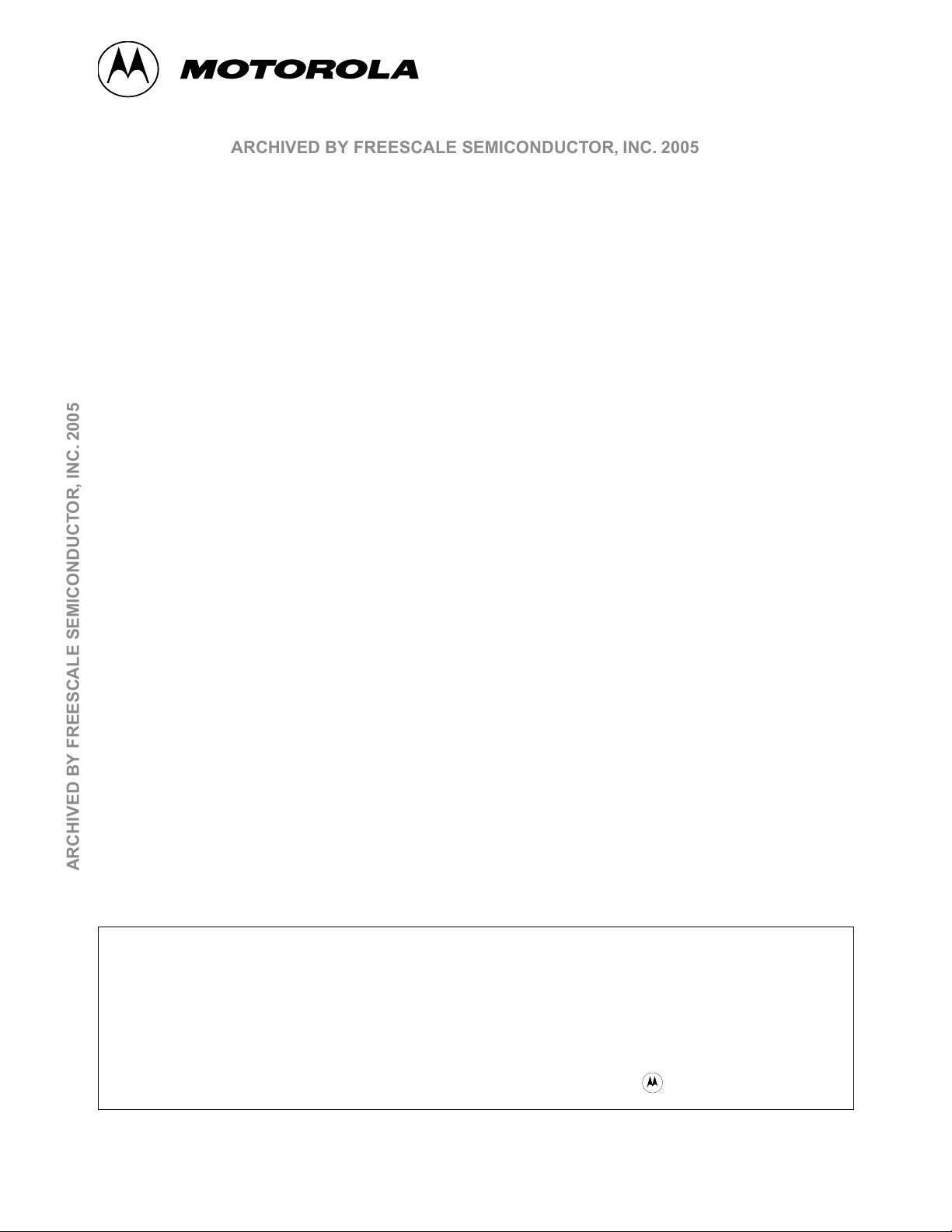
Motorola, Inc.
ARCHIVED BY FREESCALE SEMICONDUCTOR, INC. 2005
ARCHIVED BY FREESCALE SEMICONDUCTOR, INC. 2005
Freescale Semiconductor, Inc.
M68EZ328ADS v2.0
Application Development System
nc...
User’s Manual
Revision 1.0
JAN 19, 2000
Preliminary
Freescale Semiconductor, I
Motorola reserves the right to make changes without further notice to any product herein to improve
reliability, function, or design. Motorola does not assume any liability arising out of the application or
use of any product, circuit, or software described herein; neither does it convey any license under its
patent rights nor the rights of others. Motorola products are not designed, intended, or authorized for use
as components in systems intended for surgical implant into the body, or other applications intended to
support life, or for any other application in which the failure of the Motorola product could create a
situation where personal injury or death may occur. Should Buyer purchase or use Motorola products for any
such intended or unauthorized application, Buyer shall indemnify and hold Motorola and its officers,
employees, subsidiari es, affiliates, and distributors harmless against all claims, costs, damages, and
expenses, and reasonable attorney fees arising out of, directly or indirectly, any claim of personal injury
or death associated with such unintended or unauthorized use, even if such claim alleges that Motorola was
negligent regarding the design or manufacture of the part. Motorola and the are registered trademarks
of Motorola Ltd.
For More Information On This Product,
Go to: www.freescale.com
Page 2

nc...
ARCHIVED BY FREESCALE SEMICONDUCTOR, INC. 2005
ARCHIVED BY FREESCALE SEMICONDUCTOR, INC. 2005
Freescale Semiconductor, Inc.
TABLE OF CONTENTS
Section 1
General Information
1.1 Introduction...................................................................................................1-6
1.2 Features........................................................................................................1-6
1.3 Related Documentation ................................................................................1-7
1.4 Technical Support.........................................................................................1-7
1.4.1 M68EZ328ADS v2.0...................................................................................1-7
1.4.2 Debugger....................................................................................................1-7
Section 2
Quick Installation Guide
2.1 Overview.......................................................................................................2-8
2.2 Equipments Required ...................................................................................2-8
2.3 Installation Procedure ...................................................................................2-8
2.3.1 Prepare the M68EZ328ADS v2.0 board.....................................................2-8
2.3.2 Connecting M68EZ328ADS v2.0 to PC....................................................2-11
2.3.3 Installing software debugger.....................................................................2-11
Section 3
Hardware Description and Board Operation
3.1 Overview.....................................................................................................3-16
3.2 Control Switches.........................................................................................3-17
3.3 DIP Switches...............................................................................................3-17
3.4 Operation Modes ........................................................................................3-18
3.5 LED Indicators ............................................................................................3-18
3.6 Memory.......................................................................................................3-19
3.6.1 Memory Map.............................................................................................3-19
Freescale Semiconductor, I
3.6.2 FLASH Memory ........................................................................................3-19
3.6.3 EMU ROM ...............................................................................................3-20
3.6.4 EDO DRAM ..............................................................................................3-21
3.7 UART and IRDA..........................................................................................3 -22
3.8 Debug Port..................................................................................................3-23
3.9 LCD and Touch Panel Interface..................................................................3-23
3.9.1 LCD Interface............................................................................................3-23
3.9.2 Touch Panel Interface...............................................................................3-24
3.10 Single Tone Generator................................................................................3-25
3.11 Logic Analyzer Interface .............................................................................3-25
3.12 ExPANSION Connectors ............................................................................3-25
3.13 Power Supply..............................................................................................3-26
MOTOROLA M68EZ328ADS v2.0 USER’S MANUAL i
For More Information On This Product,
Go to: www.freescale.com
Page 3

nc...
ARCHIVED BY FREESCALE SEMICONDUCTOR, INC. 2005
ARCHIVED BY FREESCALE SEMICONDUCTOR, INC. 2005
Freescale Semiconductor, Inc.
Comparison of M68EZ328ADS Version 1.x and 2.0
A.1 Hardware ....................................................................................................A-28
A.2 Software......................................................................................................A-28
B.1 General Concepts of Resistive Panels .......................................................B-30
Programming On-board Flash Memory
C.1 Overview.................................................................................................... C-32
C.2 Elements for programming the flash..........................................................C-32
C.3 Method....................................................................................................... C-33
C.4 Offset Address of ROM Image...................................................................C-33
C.5 Executing ProgRam Command Sequence................................................ C-34
Table of Contents
Appendix A
Appendix B
Resistive Touch Panel Operation
Appendix C
Appendix D
Monitor Initialization Code
D.1 Initialization Code of Metrowerks Monitor (Reset.S)..................................D-40
D.2 Initialization Code of SDS Monitor (Monitor.H)..........................................D-44
Appendix E
Schematics
E.1 M68EZ328ADS v2.0 ...................................................................................E-54
Freescale Semiconductor, I
MOTOROLA M68EZ328ADS v2.0 USER’S MANUAL ii
For More Information On This Product,
Go to: www.freescale.com
Page 4

nc...
ARCHIVED BY FREESCALE SEMICONDUCTOR, INC. 2005
ARCHIVED BY FREESCALE SEMICONDUCTOR, INC. 2005
Table of Contents
Freescale Semiconductor, Inc.
Freescale Semiconductor, I
iii M68EZ328ADS v2.0 USER’S MANUAL MOTOROLA
For More Information On This Product,
Go to: www.freescale.com
Page 5

nc...
ARCHIVED BY FREESCALE SEMICONDUCTOR, INC. 2005
ARCHIVED BY FREESCALE SEMICONDUCTOR, INC. 2005
Freescale Semiconductor, Inc.
LIST OF ILLUSTRATIONS
2-1 M68EZ328ADS v2.0 Key Component Layout....................................................2-9
2-2 Default DIP Switch Options for Metrowerks monitor ........................................2-10
2-3 DIP Switch Options for SDS monitor................................................................2-10
2-4 Connecting PC to Debug Port of M68EZ328ADS v2.0....................................2-11
2-5 Debug Pop-Up Window of SDS v7.4................................................................2-14
2-6 Connection Setting inside Debug Pop-up Window of SDS v7.4 ......................2-15
3-1 M68EZ328ADS v2.0 Functional Block Diagram...............................................3-16
3-2 Interface of Flash Memories.............................................................................3-19
3-3 Interface of EMU ROM.....................................................................................3-20
3-4 Interface of EDO DRAMs .................................................................................3-21
3-5 UART and IRDA Interface................................................................................3-22
3-6 Serial Port Pin Assignment...............................................................................3-22
3-7 Debug Port Interface........................................................................................3-23
3-8 LCD and Touch Panel Connector Pin Assignment ..........................................3-23
3-9 Touch Panel Controller Interface......................................................................3 -24
3-10 Single Tone Generator.....................................................................................3-25
3-11 Logic Analyzer Connectors ..............................................................................3-25
3-12 Power Connectors............................................................................................3-27
2-1 Resistive Touch Panel......................................................................................B-30
2-2 Determination of X,Y Position ..........................................................................B-31
C-1 Method of programming on-board Flash memory...........................................C-33
C-2 Flash Program Algorithm.................................................................................C-38
Freescale Semiconductor, I
MOTOROLA M68EZ328ADS v2.0 USER’S MANUAL iv
For More Information On This Product,
Go to: www.freescale.com
Page 6

nc...
ARCHIVED BY FREESCALE SEMICONDUCTOR, INC. 2005
ARCHIVED BY FREESCALE SEMICONDUCTOR, INC. 2005
Freescale Semiconductor, Inc.
LIST OF TABLES
3-1 DIP Switch pack S1 Setting..............................................................................3-17
3-2 DIP Switch pack S2 Setting..............................................................................3-17
3-3 Operation Mode Setting ...................................................................................3-18
3-4 Function of LED Indicators...............................................................................3-18
3-5 M68VZ328ADS v2.0 Default Memory Map ......................................................3-19
3-6 Signal Assignment for Touch Panel Controller.................................................3-24
3-7 Pin Assignments of P4.....................................................................................3-26
A-1 Comparison of M68EZ328ADS v1.x and v2.0..................................................A-28
A-2 Software Change for using M68EZ328ADS v2.0.............................................A-28
Freescale Semiconductor, I
MOTOROLA M68EZ328ADS v2.0 USER’S MANUAL v
For More Information On This Product,
Go to: www.freescale.com
Page 7

nc...
ARCHIVED BY FREESCALE SEMICONDUCTOR, INC. 2005
ARCHIVED BY FREESCALE SEMICONDUCTOR, INC. 2005
Freescale Semiconductor, Inc.
SECTION 1
GENERAL INFORMATION
1.1 INTRODUCTION
The DragonBallTM-EZ (MC68EZ328) Application Development System (M68EZ328ADS) is
designed to supply users with an environment to develop MC68EZ328 based application
software. Moreover, this board can be used as a reference for real-life product design.
M68EZ328ADS provides several interface ports for application software and target board
debug purpose.
DragonBallTM-EZ ADS altogether has two versions released for customers. This is the second version.Theboard design and layout insecondversion has beenchangeda great deal.
It includes simplifying the design for enhancing production quality and the easiness to use.
However, most of the interfaces to external peripherals remain unchanged in order to provide high degree of compatibility with previous version. For more details on the changes,
Please refer to Appendix A .
This document will discuss the usage and system details of the M68EZ328ADS v2.0.
1.2 FEATURES
• MC68EZ328 CPU
• Memory Subsystem
—2 MB FLASH (Expandable to 4MB)
—8 MB EDO DRAM
• Debug ports
—One RS232 serial port interface to MC68EZ328 internal UART
—One External RS232 serial port connecting to on-board UART chip
—Direct logic analyzer interface to system bus
• LCD and Touch Panel Interface
—MC68EZ328 LCD interface
—Burr-Brown 12-bit touch panel controller ADS7843E available for pen input
Freescale Semiconductor, I
•LEDIndicators
—Red LED for power
—Green LED for system heart beat
—Yellow LED for status of MC68EZ328 pin PD0
—Yellow LED for status of MC68EZ328 pin PD1
• Board operation mode support
—MC68EZ328 EMU mode
—MC68EZ328 normal mode
—MC68EZ328 bootstrap mode
• Debug Monitor
—MetroWerks Codewarrior Target Monitor using serial port
MOTOROLA M68EZ328ADS v2.0 USER’S MANUAL 1-6
For More Information On This Product,
Go to: www.freescale.com
Page 8

nc...
ARCHIVED BY FREESCALE SEMICONDUCTOR, INC. 2005
ARCHIVED BY FREESCALE SEMICONDUCTOR, INC. 2005
General Information
—SDS source-leveldebuggermonitor by Software DevelopmentSystemInc.usingse-
rial port
• Clock Source
—32.768KHz for MC68EZ328 internal PLL
• Power Supply
—3.0V - 3.3V main power supply
Freescale Semiconductor, Inc.
1.3 RELATED DOCUMENTATION
The following documents can be used as references when using M68EZ328ADS.
• MC68EZ328 User’s Manual
• MC68EZ328 Product Information
1.4 TECHNICAL SUPPORT
1.4.1 M68EZ328ADS v2.0
For getting the latest information, please visit our web page:
http://www.mot.com/SPS/WIRELESS/products/DragonBall.html
http://www.apspg.com/products/dragonballez/mc68ez328.html
1.4.2 Debugger
There are three source-level debuggers for DragonBallTM-EZ. The contact information is
listed below.
1. Metrowerks
http://www.metrowerks.com
2. Single Step Development
http://www.sdsi.com
Freescale Semiconductor, I
3. Microtek SLD
http://www.microtekintl.com
1-7 M68EZ328ADS v2.0 USER’S MANUAL MOTOROLA
For More Information On This Product,
Go to: www.freescale.com
Page 9

nc...
ARCHIVED BY FREESCALE SEMICONDUCTOR, INC. 2005
ARCHIVED BY FREESCALE SEMICONDUCTOR, INC. 2005
Freescale Semiconductor, Inc.
SECTION 2
QUICK INSTALLATION GUIDE
2.1 OVERVIEW
This section provides a description of the evaluation module, requirements, quick installation and test information. Detailed information on the M68EZ328ADS v2.0 design and operation is provided in the remaining sections of this manual.
2.2 EQUIPMENTS REQUIRED
The following equipments are required to use with the M68EZ328ADS Application Development System, some of them are already bundled with the ADS package.
• Power supply − 3.0V-3.3V, 1500mA, with 2 mm female (inside positive) power connector
• RS-232cable(DB9maletoDB9female)
• IBM PC compatible computer (486 class or higher) running Windows3.1and DOS 6.0
(or higher), or Windows 95, with an RS-232 serial port capable of 9600-115200 bit per
second operation
2.3 INSTALLATION PROCEDURE
Please follow the procedure below to set up M68EZ328ADS.
1. Prepare the M68EZ328ADS v2.0 board
2. Connect the M68EZ328ADS v2.0 board to PC and power supply
3. Install software debugger
2.3.1 Prepare the M68EZ328ADS v2.0 board
Locate the DIP switches on the M68EZ328ADS v2.0 board and select appropriate monitor
and debug port for your debugger.
Figure2-2shows the factorydefaultDIP switchessettings.This settingselectstouse Metroworks monitor. Figure 2-3 shows the DIP switches setting of using SDS monitor.
Freescale Semiconductor, I
For detail description of each switch. Pls. refer to Table 3-1 and Table 3-2.
For additional informationon the M68EZ328ADS v2.0 and its components. Pls refer to Sec-
tion 3 .
MOTOROLA M68EZ328ADS v2.0 USER’S MANUAL 2-8
For More Information On This Product,
Go to: www.freescale.com
Page 10
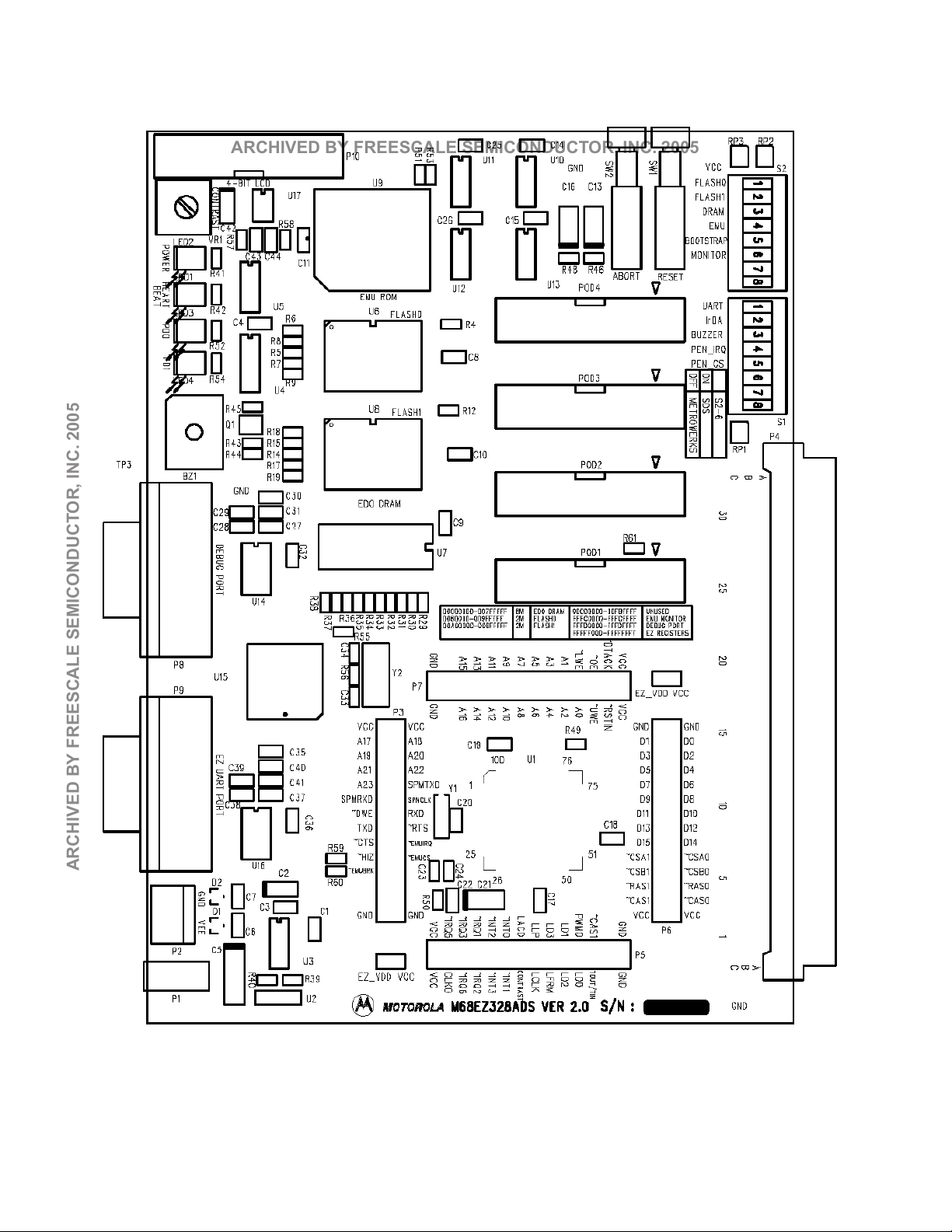
nc...
ARCHIVED BY FREESCALE SEMICONDUCTOR, INC. 2005
ARCHIVED BY FREESCALE SEMICONDUCTOR, INC. 2005
Quick Installation Guide
Freescale Semiconductor, Inc.
Freescale Semiconductor, I
Figure 2-1. M68EZ328ADS v2.0 Key Component Layout
2-9 M68EZ328ADS v2.0 USER’S MANUAL MOTOROLA
For More Information On This Product,
Go to: www.freescale.com
Page 11
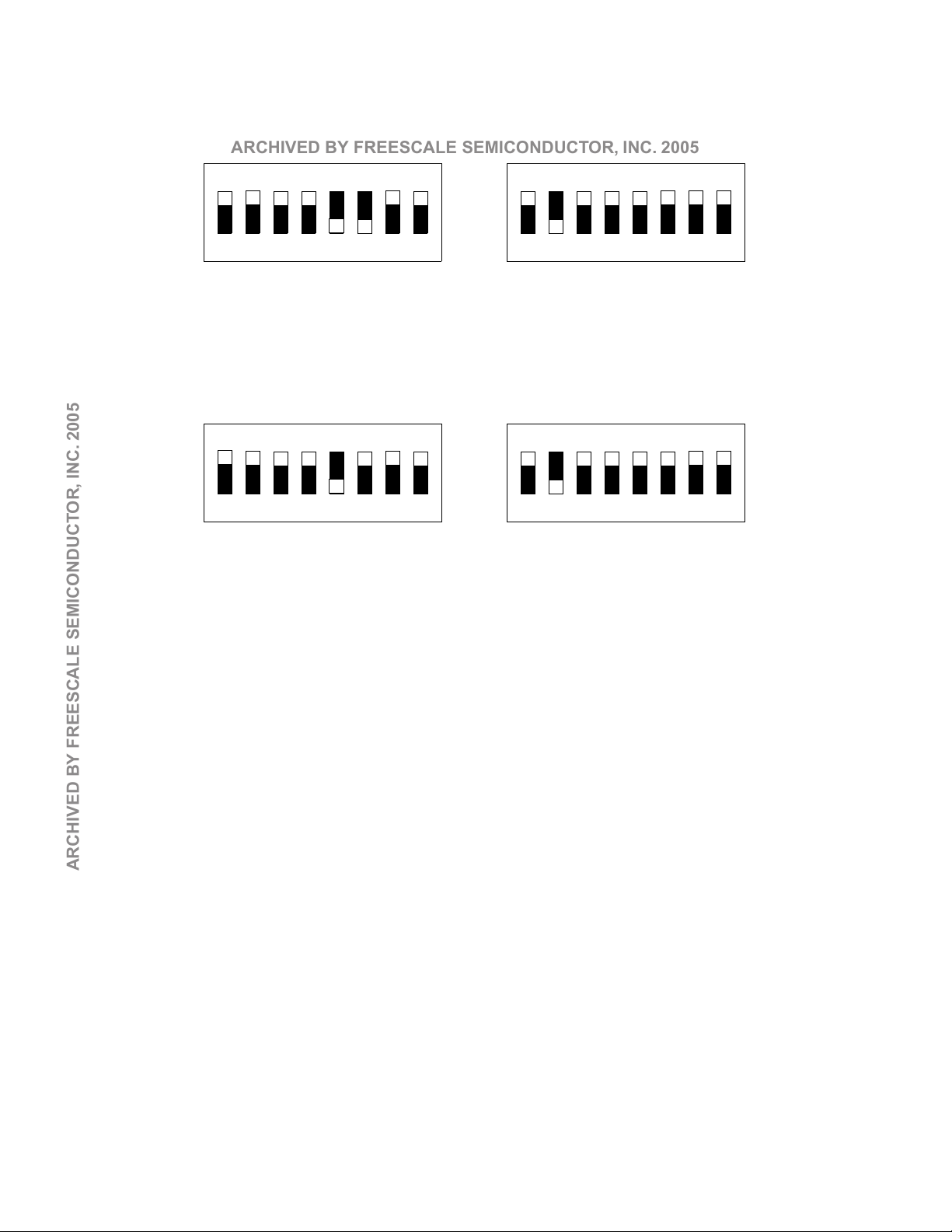
ARCHIVED BY FREESCALE SEMICONDUCTOR, INC. 2005
ARCHIVED BY FREESCALE SEMICONDUCTOR, INC. 2005
Quick Installation Guide
Monitor and Debug port selection
Freescale Semiconductor, Inc.
nc...
S2
ON
12345678
Figure 2-2. Default DIP Switch Options for Metrowerks monitor
S1
ON
12345678
Figure 2-3. DIP Switch Options for SDS monitor
S1
ON
12345678
S2
ON
12345678
Freescale Semiconductor, I
2-10 M68EZ328ADS v2.0 USER’S MANUAL MOTOROLA
For More Information On This Product,
Go to: www.freescale.com
Page 12
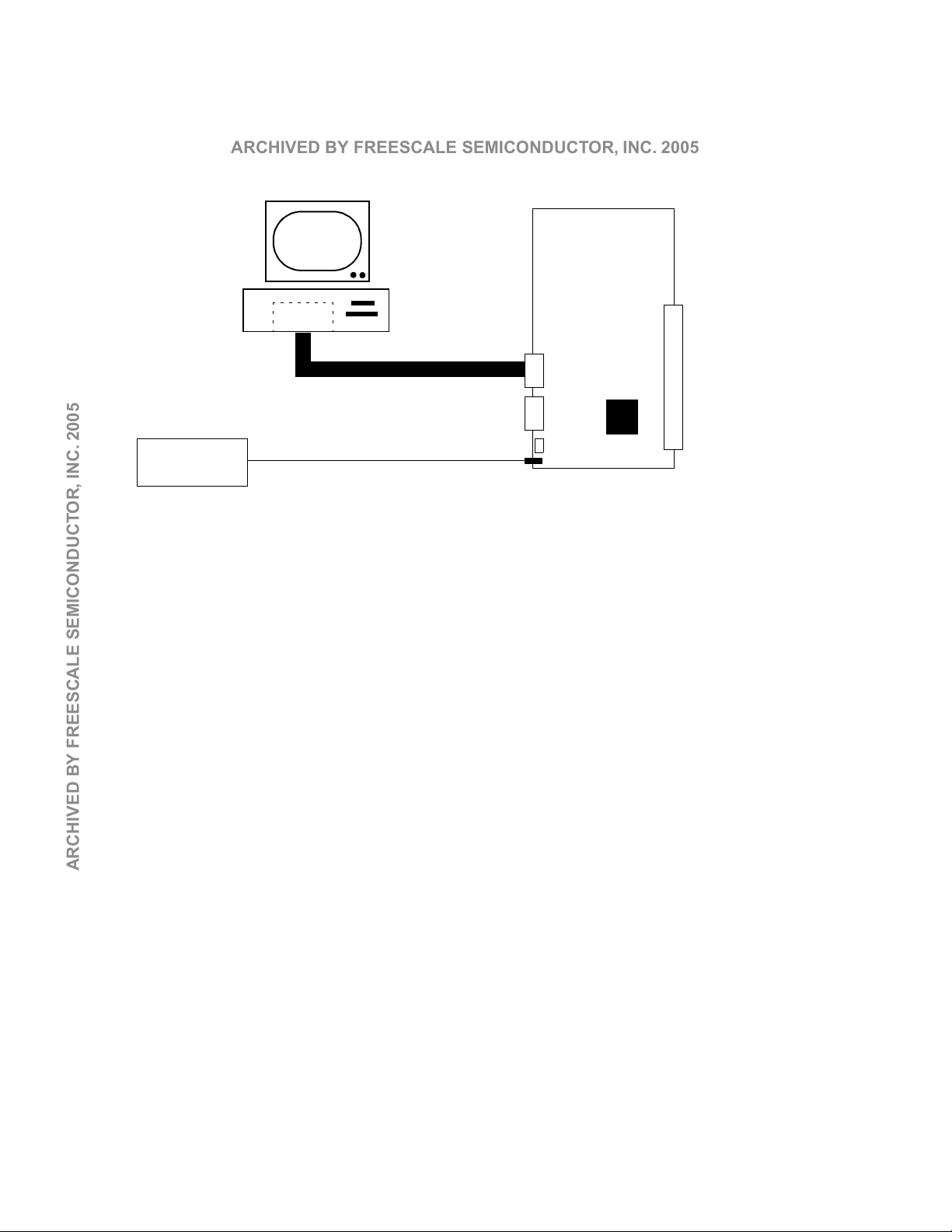
nc...
ARCHIVED BY FREESCALE SEMICONDUCTOR, INC. 2005
ARCHIVED BY FREESCALE SEMICONDUCTOR, INC. 2005
Quick Installation Guide
Freescale Semiconductor, Inc.
2.3.2 Connecting M68EZ328ADS v2.0 to PC
Figure 2-4 shows connections among the PC, the external power supply and the M68E
Z328ADS v2.0 board. Use the following steps to complete cable connections:
Host Computer
COM1
/COM2
RS232 Cable
Debug Port
EZ UART
3.0-3.3V
Power Supply
M68VZ328ADS
Figure 2-4. Connecting PC to Debug Port of M68EZ328ADS v2.0
For m ost evaluation platforms, serial communication is the primary channel to link up PC
with the target board. Both Metrowerks Codewarrior and Software Development System
(SDS) debug monitor support serial communication through UART port. The procedure are
as follows.
1. Connect a RS232 cable from COM port (COM1 or COM2) to connector P2 of
M68EZ328ADS v2.0.
2. Connect the power supply +3V or power adaptor to the P1 of M68EZ328ADS v2.0
3. Turn on the power supply. The RED LED will flash and the GREEN LED will illuminate
when power is correctly applied.
Freescale Semiconductor, I
2.3.3 Installing software debugger
The following software debugger supports M68EZ328ADS v2.0:
• Metrowerks Codewarrior
• Single Step Development System
•SLD
Metrowerks Codewarrior
A simple procedure for using Metrowerks Codewarrior Target Monitor:
2-11 M68EZ328ADS v2.0 USER’S MANUAL MOTOROLA
For More Information On This Product,
Go to: www.freescale.com
Page 13
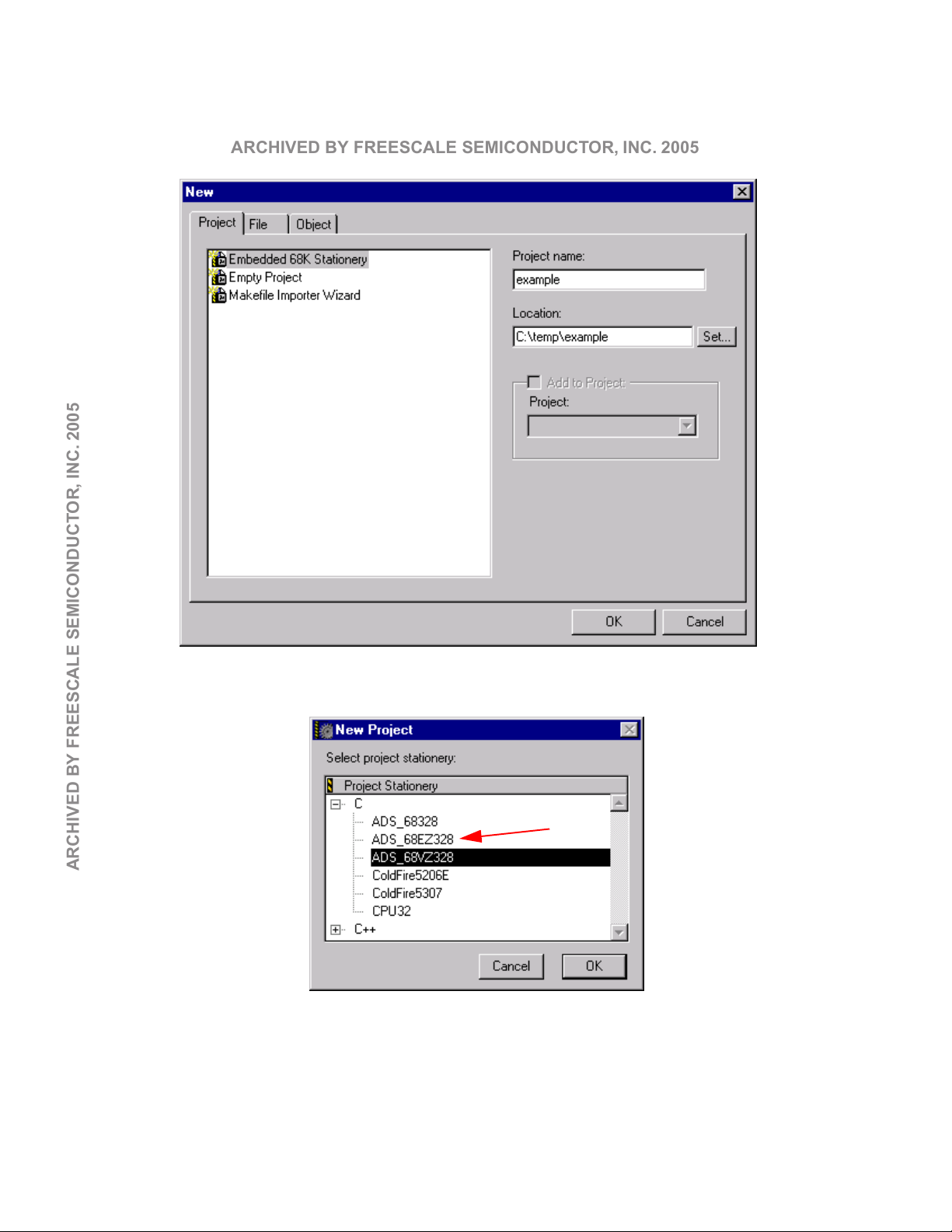
nc...
ARCHIVED BY FREESCALE SEMICONDUCTOR, INC. 2005
ARCHIVED BY FREESCALE SEMICONDUCTOR, INC. 2005
Quick Installation Guide
1. Install the Metrowerks Codewarrior IDE
2. Run Codewarrior IDE program.
3. Open a new project file with Embedded 68k Stationery.
Freescale Semiconductor, Inc.
4. Select ADS_68EZ328 Stationery for new project.
Freescale Semiconductor, I
2-12 M68EZ328ADS v2.0 USER’S MANUAL MOTOROLA
For More Information On This Product,
Go to: www.freescale.com
Page 14
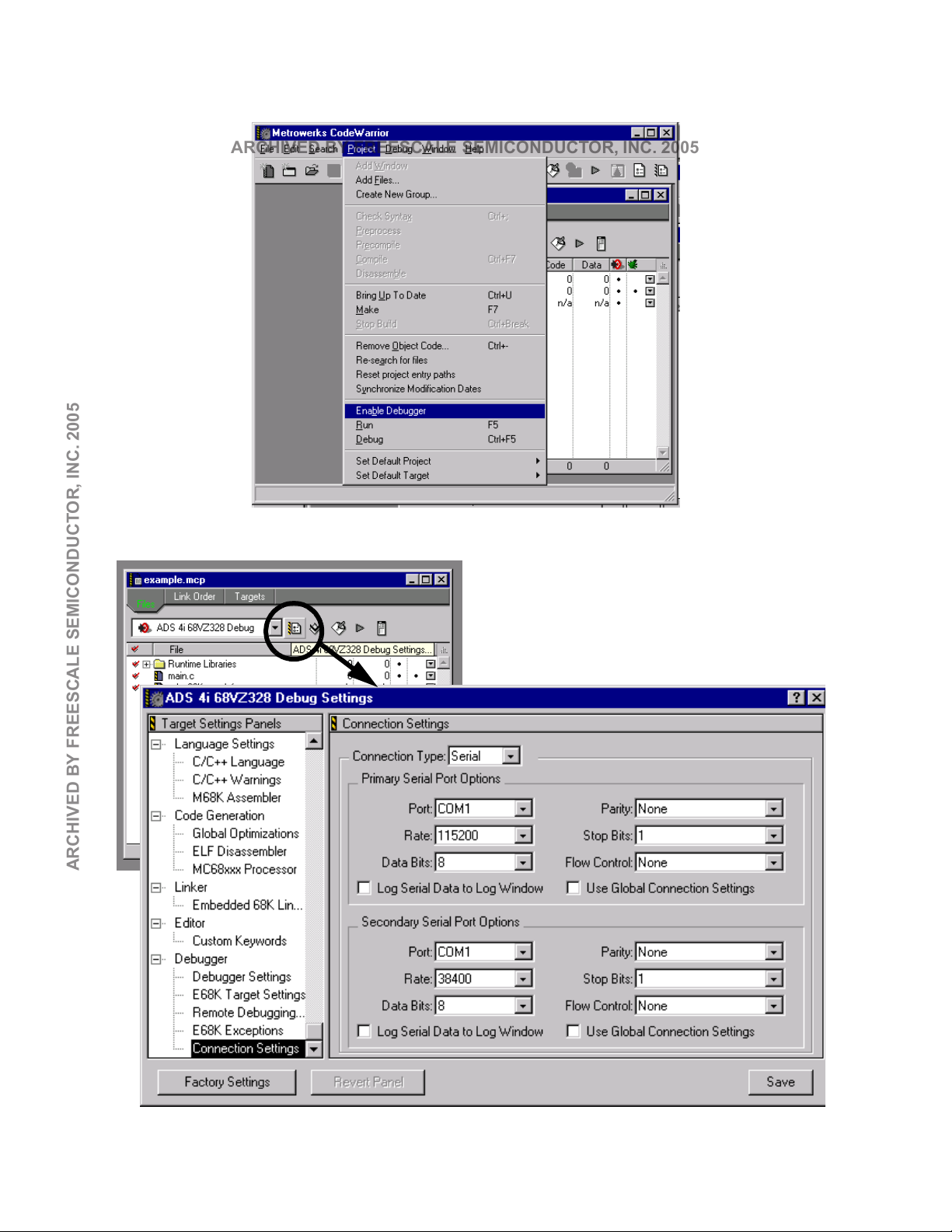
nc...
ARCHIVED BY FREESCALE SEMICONDUCTOR, INC. 2005
ARCHIVED BY FREESCALE SEMICONDUCTOR, INC. 2005
Quick Installation Guide
5. Choose "Enable Debugger" from the "Project" pull-down menu.
Freescale Semiconductor, Inc.
6. Change the connection settings in the Debug Settings Windows.
Freescale Semiconductor, I
2-13 M68EZ328ADS v2.0 USER’S MANUAL MOTOROLA
For More Information On This Product,
Go to: www.freescale.com
Page 15
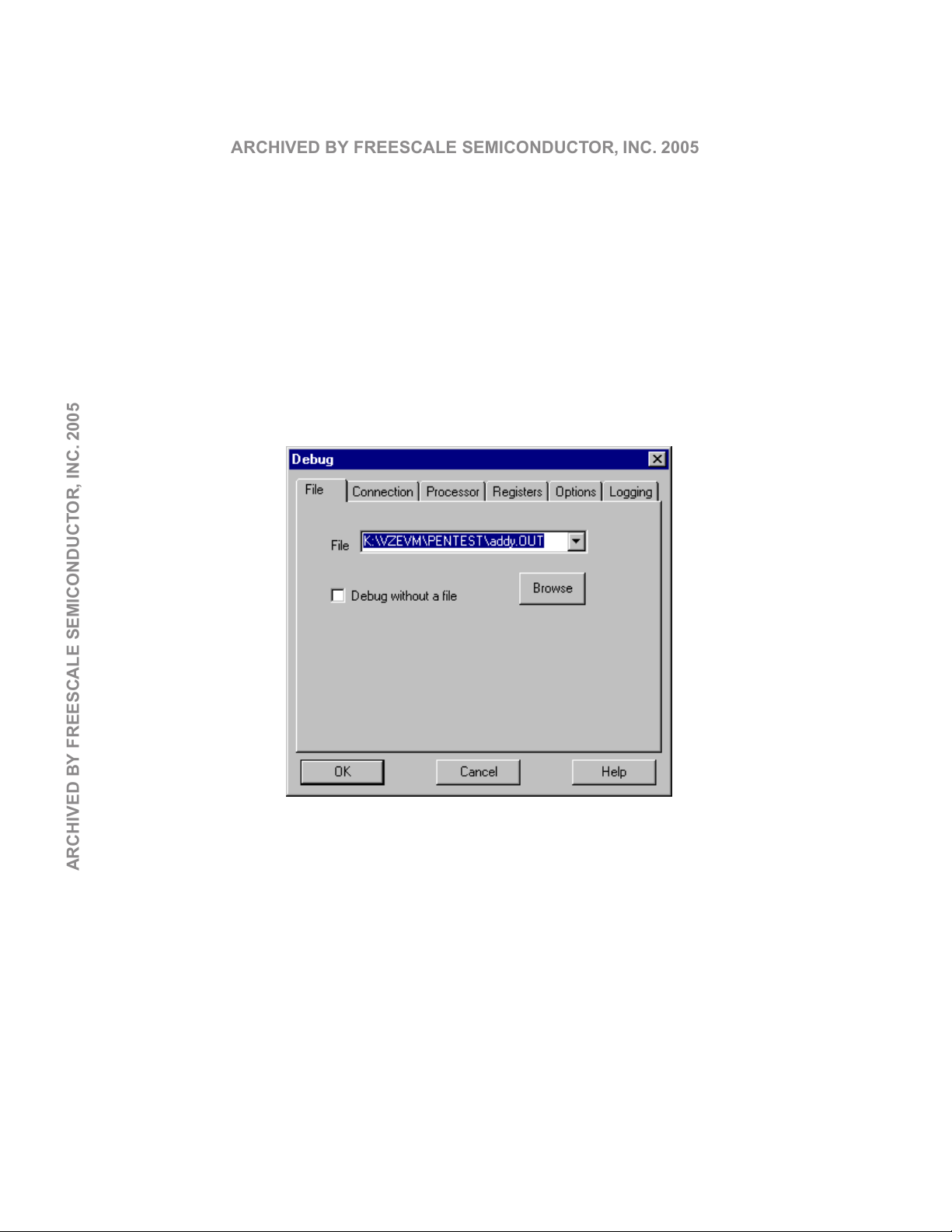
nc...
ARCHIVED BY FREESCALE SEMICONDUCTOR, INC. 2005
ARCHIVED BY FREESCALE SEMICONDUCTOR, INC. 2005
Quick Installation Guide
7. Edit the code inside the Codewarrior IDE program.
8. Press F5 to run the program.
Single Step Development System
A simple procedure for using Single Step Debugger:
1. Install the Single Step Debugger on your PC.
2. Run Single Step Debugger
3. Choose Debug in the File pull-downmenutoopentheDebug pop-up window.
4. InsidetheDebug pop-upwindow,choosethe objectfile todownloador"debugwithout
file" asshowninFigure2-5,select the serial port (COM1 orCOM2...)accordingto the
serial port of the PC connecting to the ADS, disable "hardware flow control" and the
baud rate should be 115200bps as shown in Figure 2-6.
5. The file should be downloadedandthenyoucanstartyourdevelopment. (For details,
please refer to the SingleStep User’s Manual).
Freescale Semiconductor, Inc.
Figure 2-5. Debug Pop-Up Window of SDS v7.4
Freescale Semiconductor, I
2-14 M68EZ328ADS v2.0 USER’S MANUAL MOTOROLA
For More Information On This Product,
Go to: www.freescale.com
Page 16
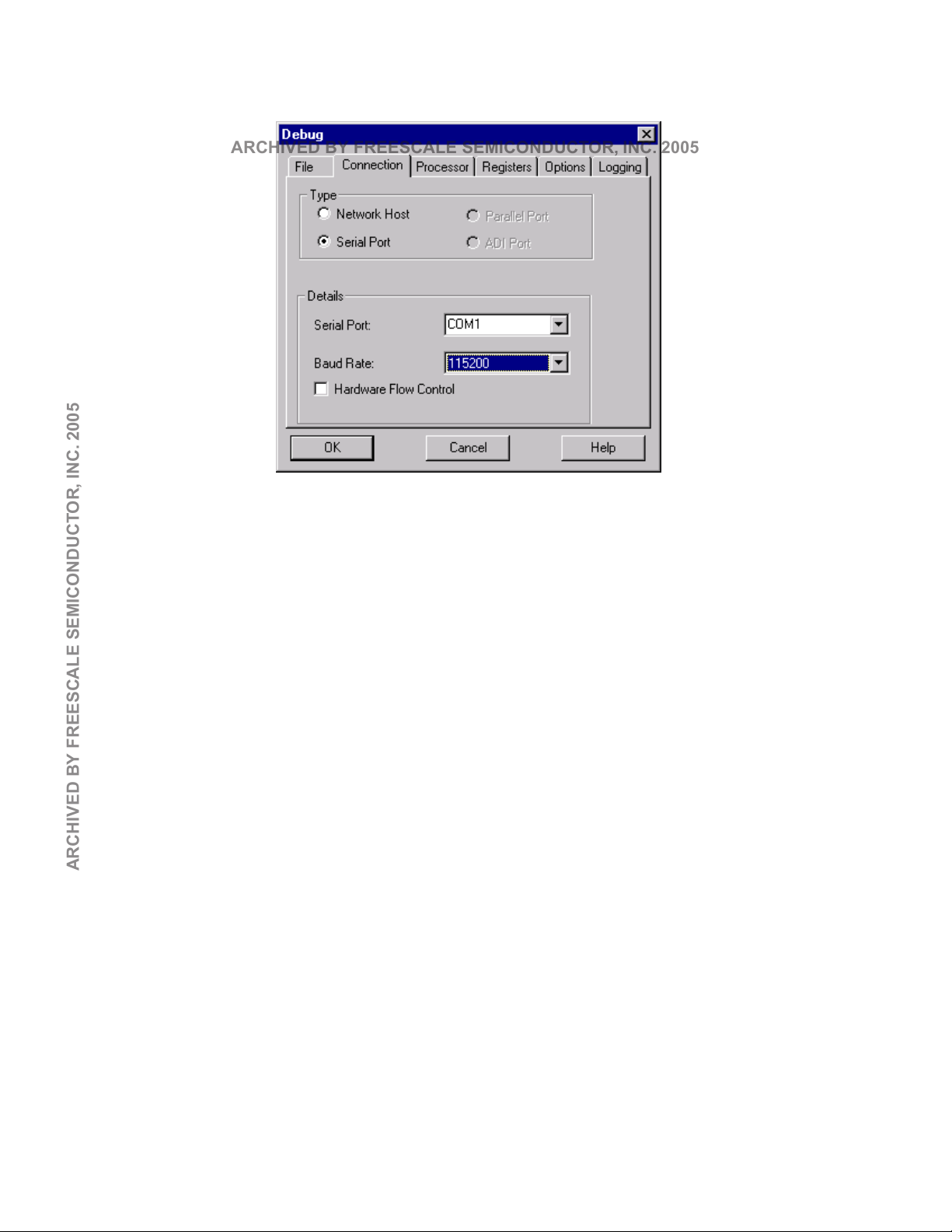
nc...
ARCHIVED BY FREESCALE SEMICONDUCTOR, INC. 2005
ARCHIVED BY FREESCALE SEMICONDUCTOR, INC. 2005
Quick Installation Guide
Freescale Semiconductor, Inc.
Figure 2-6. Connection Setting inside Debug Pop-up Window of SDS v7.4
Freescale Semiconductor, I
2-15 M68EZ328ADS v2.0 USER’S MANUAL MOTOROLA
For More Information On This Product,
Go to: www.freescale.com
Page 17
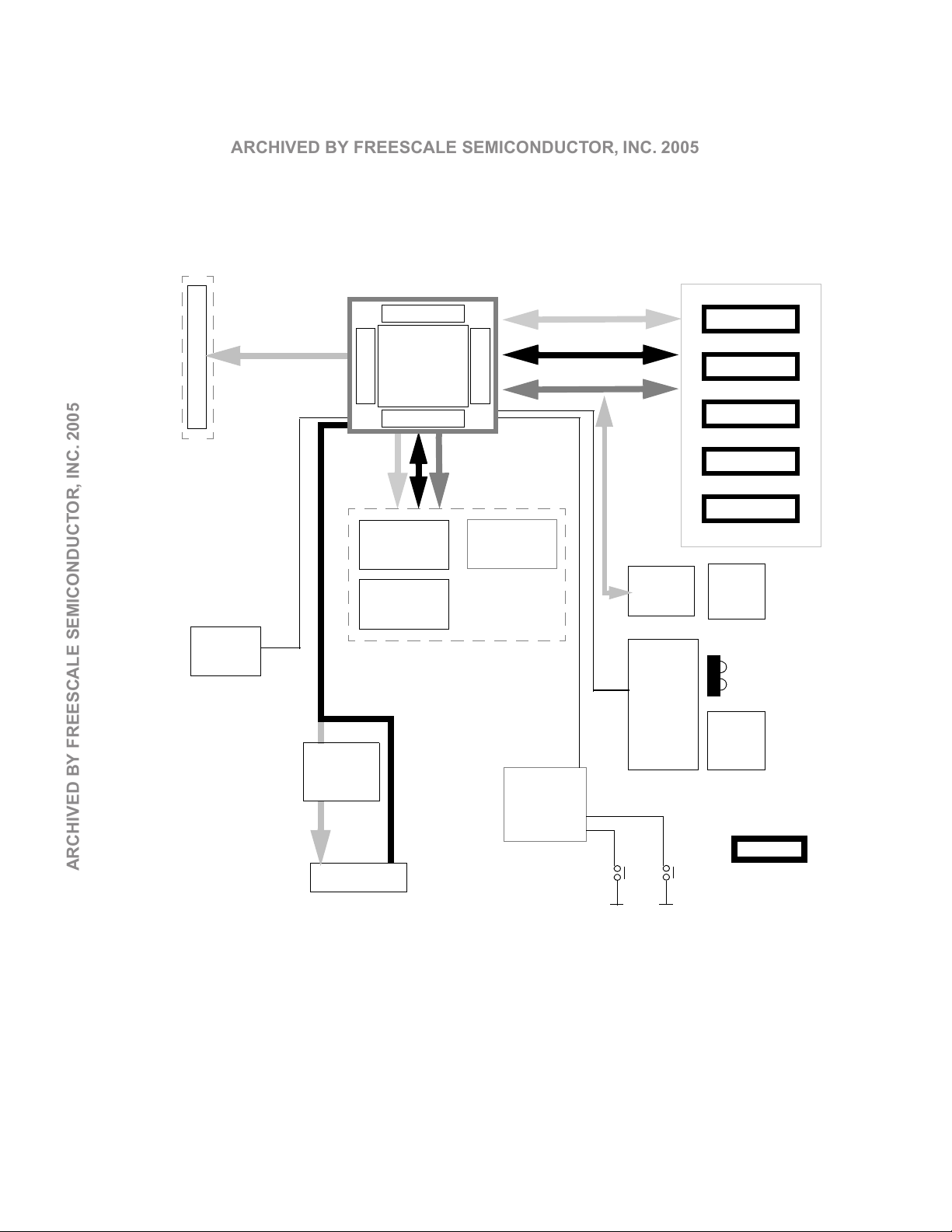
ARCHIVED BY FREESCALE SEMICONDUCTOR, INC. 2005
ARCHIVED BY FREESCALE SEMICONDUCTOR, INC. 2005
Freescale Semiconductor, Inc.
SECTION 3
HARDWARE DESCRIPTION AND BOARD OPERATION
3.1 OVERVIEW
Figure 3-1 shows the block diagram of M68EZ328ADS v2.0.
Logic Analyzer
nc...
Extension
Connectors
Single
Tone
Generator
PWMO
Touch
Panel
Controller
Extension
MC68EZ328
Connector
FLASH
1M x 16-bit
EDO DRAM
4M x 16-bit
Control Bus
UART SIGNALS
RESET
FLASH
1M x 16-bit
Reset
Circuit
Address Bus
Data Bus
UART
CHIP
UART
and
IRDA
Interface
Debug
Port
IRDA
UART
Power
Connector
Freescale Semiconductor, I
4-bit LCD
LCD Connectors
Figure 3-1. M68EZ328ADS v2.0 Functional Block Diagram
MOTOROLA M68EZ328ADS v2.0 USER’S MANUAL 3-16
For More Information On This Product,
Go to: www.freescale.com
RESET
GND
ABORT
GND
Page 18
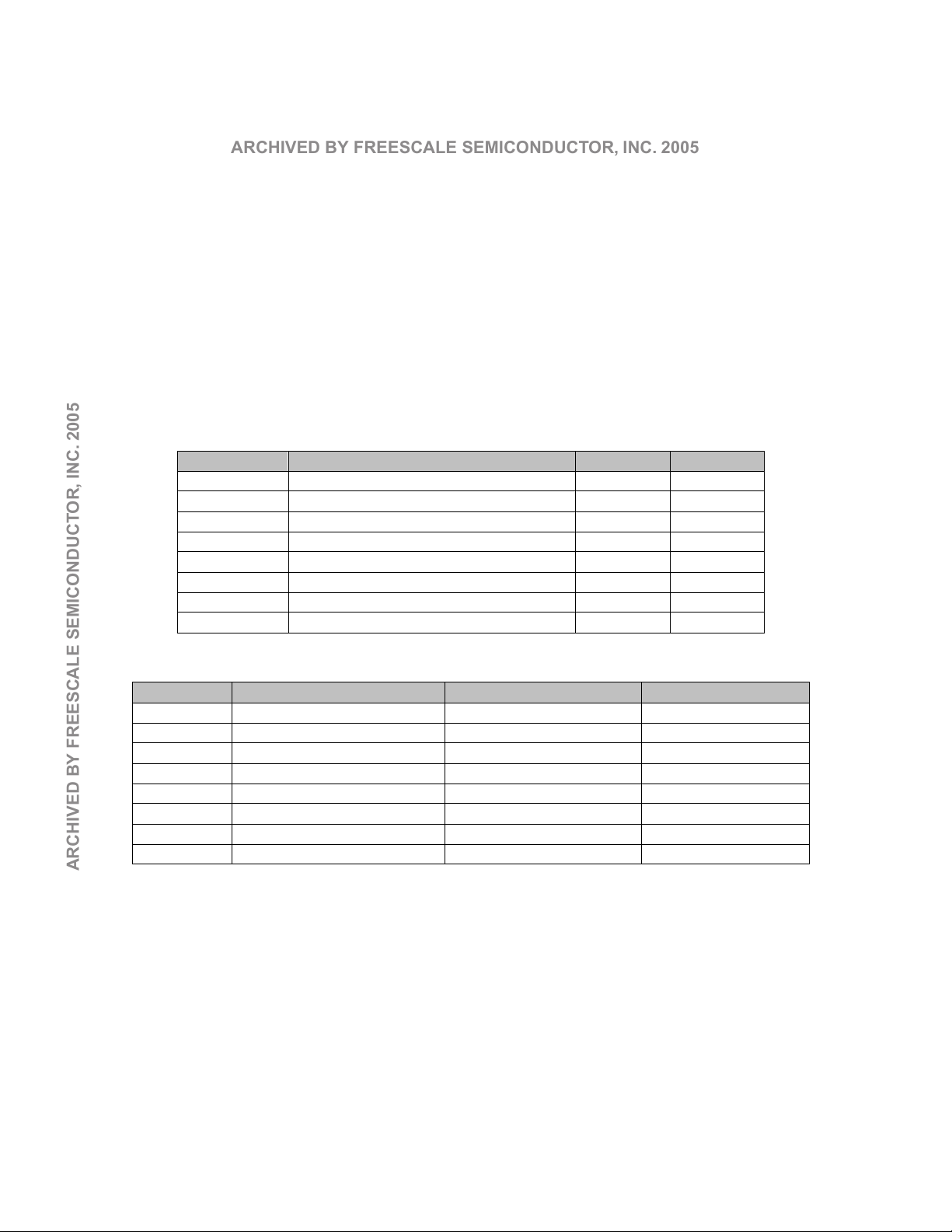
ARCHIVED BY FREESCALE SEMICONDUCTOR, INC. 2005
ARCHIVED BY FREESCALE SEMICONDUCTOR, INC. 2005
Hardware Description and Board Operation
Freescale Semiconductor, Inc.
3.2 CONTROL SWITCHES
There are two push buttons on the ADS which function as follows:
1. Reset Switch (SW2): When pressed, a hardware reset is generated to the
MC68EZ328 processor and resumes operation.
2. Abort Switch (SW1): This switch is used to generate a level 7 interrupt to the
MC68EZ328 processor for aborting normal software execution and returning control
to the debug monitor.
3.3 DIP SWITCHES
There are two DIP switch packs on the ADS board, S1 and S2. S1 is used to configure the
memory system and operation modes. S2 is used to enable the on-board peripheral such
as buzzer and touch panel controller. Table 3-1 and Table 3-2 show the description of each
switch.
nc...
Switch FUNCTION ON OFF
S1-1 UART Transceiver Enable Disable
S1-2 IrDA Module Enable Disable
S1-3 Buzzer Enable Disable
S1-4 Pen IRQ Enable Disable
S1-5 Chip Select of Touch Panel Controller Enable Disable
S1-6 Unused
S1-7 Unused
S1-8 Unused
Table 3-1. DIP Switch pack S1 Setting
Table 3-2. DIP Switch pack S2 Setting
Switch FUNCTION ON OFF
S2-1 CSA0 - FLASH0 Connected Disconnected
S2-2 CSA1 - FLASH1 Connected Disconnected
S2-3 CSD0 - EDO DRAM Connected Disconnected
S2-4 EMU Mode Enable Disable
S2-5 Bootstrap Mode Enable Disable
S2-6 Monitor Select SDS Metrowerks
S2-7 Unused
Freescale Semiconductor, I
S2-8 Unused
3-17 M68EZ328ADS v2.0 USER’S MANUAL MOTOROLA
For More Information On This Product,
Go to: www.freescale.com
Page 19
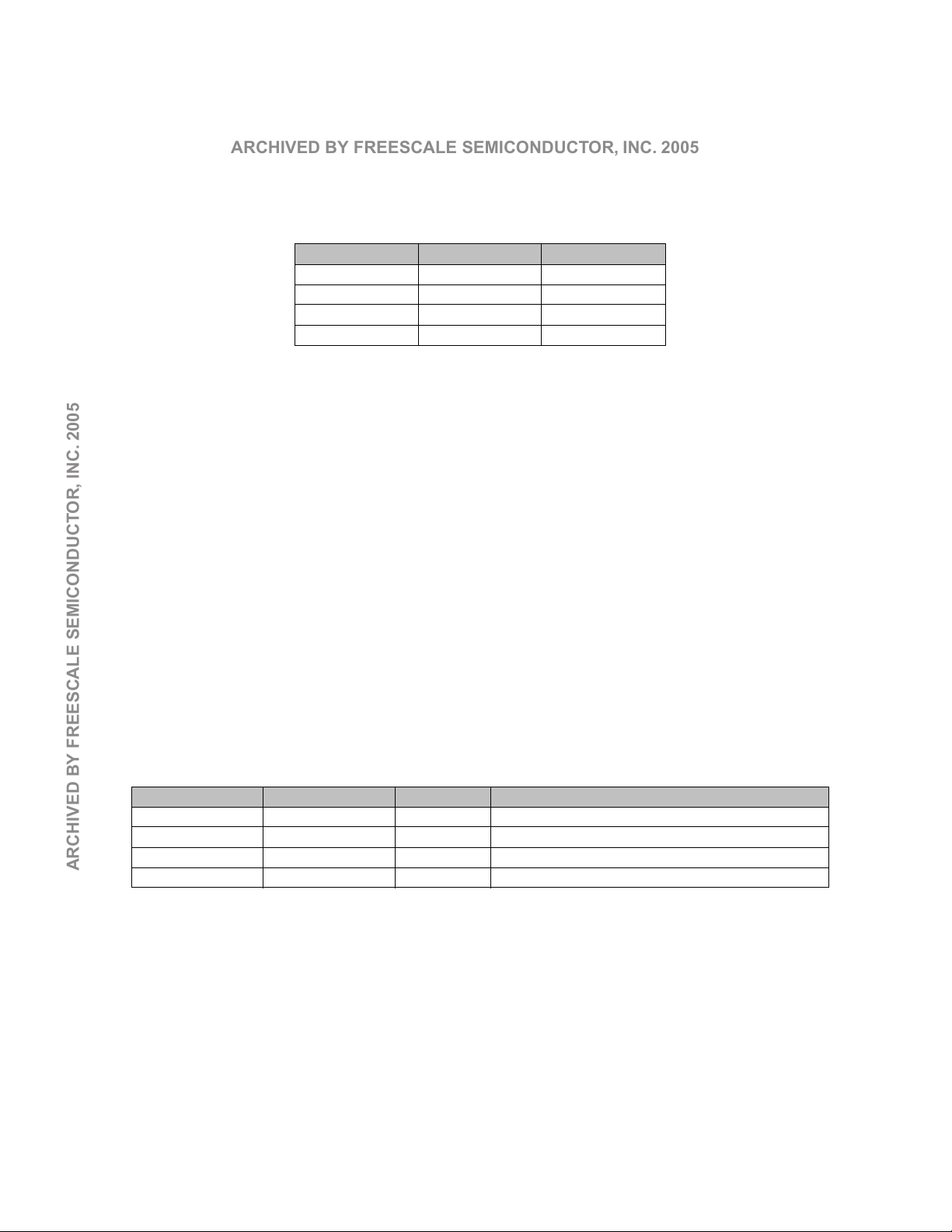
nc...
ARCHIVED BY FREESCALE SEMICONDUCTOR, INC. 2005
ARCHIVED BY FREESCALE SEMICONDUCTOR, INC. 2005
Freescale Semiconductor, Inc.
Hardware Description and Board Operation
3.4 OPERATION MODES
M68EZ328ADS v2.0 supports three operation modes of MC68EZ328: EMU Mode, Normal
Mode and Bootstrap Mode. Selection of these operation modes is controlled by DIP switch
S2-8. Operation mode has to be selected before resetting the system. Mode is not allowed
to change during normal running. Table 3-3 shows the operation mode configuration.
Table 3-3. Operation Mode Setting
DIP Switch S2-4 DIP Switch S2-5 Operation Mode
ON OFF EMU
OFF OFF Normal
ON ON Bootstrap
OFF ON Bootstrap
Normal Mode - After power up or system reset in this mode, CSA0 is default to cover the
whole memory map except MC68EZ328 internal registers and EMU space. Also, as reset
vector fetch is at the beginning of CSA0 space, CSA0 should be connected to the boot ROM
in which the first two words are reset vectors.
Bootstrap Mode - When this mode is selected, the DragonBall-EZ will start its embedded
bootloader. User can use this mode to do simple debugging or reprogram the flash memories. For detailed bootstrap mode operation, please refer MC68EZ328 user’s manual.
EMU Mode - When this mode is selected, the reset vectors are generated internally by the
ICE module of MC68EZ328. The first instruction fetch is at $FFFC0020. Therefore, in EMU
mode the debug monitor of MC68EZ328ADS v2.0 is located beginning at $FFFC0020.
EMUCS is always running in 8-bit data bus mode covering the address space from
$FFFC0000 to $FFFD0000
3.5 LED INDICATORS
There are four LED indicators on the ADS which function as shown in Table 3-4.
Table 3-4. Function of LED Indicators
Reference # Color Name Function
LED3 Yellow PD0 Status of PD0
LED4 Yellow PD1 Status of PD1
Freescale Semiconductor, I
The LED3 is connected to a counter. The counter is toggled by address line A1.
LED1 Red Heart Beat Blinking heart beat indicates the system is "alive"
LED2 Green Power Power is applied to the system with right polarity
MOTOROLA M68EZ328ADS v2.0 USER’S MANUAL 3-18
For More Information On This Product,
Go to: www.freescale.com
Page 20
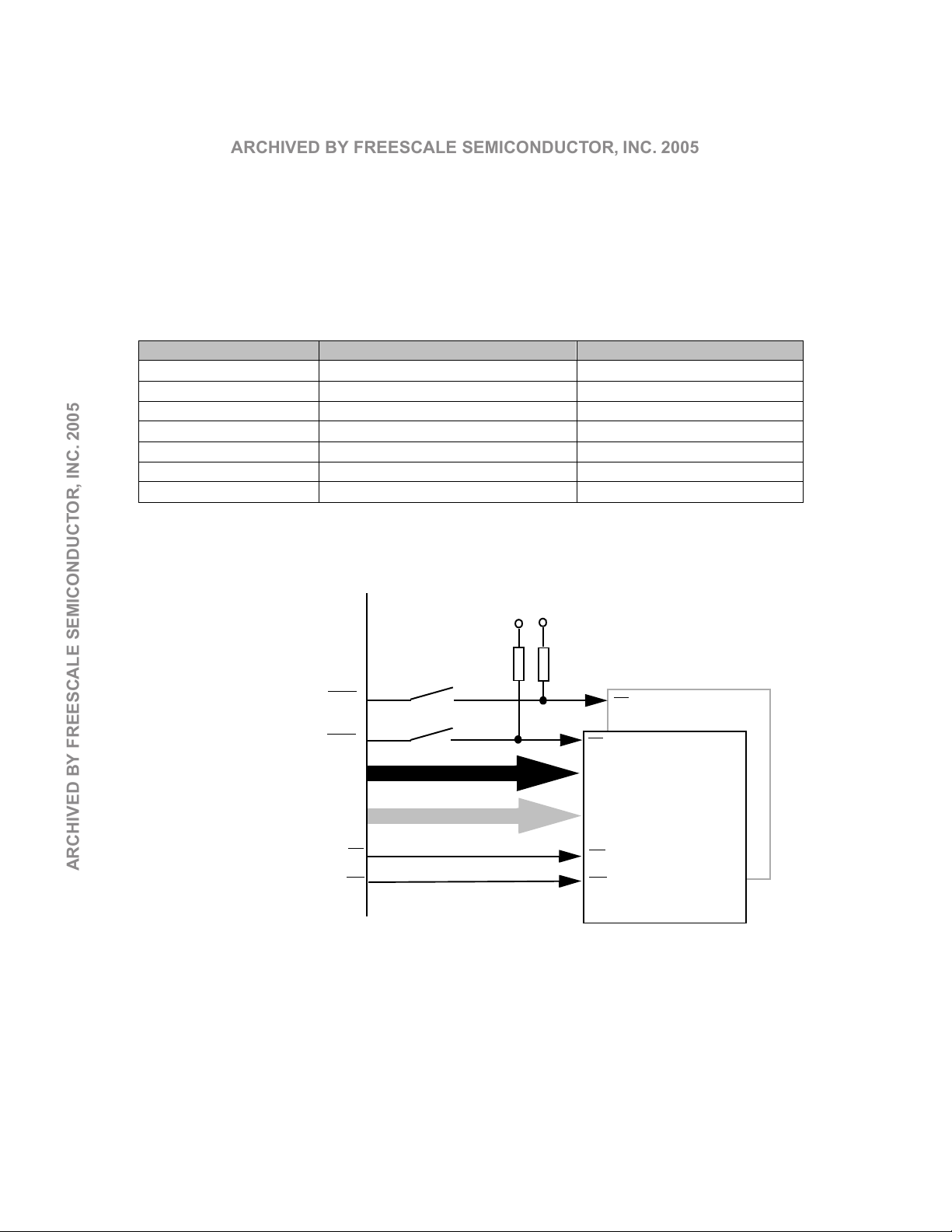
nc...
ARCHIVED BY FREESCALE SEMICONDUCTOR, INC. 2005
ARCHIVED BY FREESCALE SEMICONDUCTOR, INC. 2005
Hardware Description and Board Operation
Freescale Semiconductor, Inc.
3.6 MEMORY
M68EZ328ADS v2.0 provides on-board Flash memory and EDO DRAM, for application
development.They canbeenabled ordisabled individuallyby setting thecorresponding DIP
switches.
3.6.1 Memory Map
The default memory map of M68EZ328ADS v2.0 in normal mode is shown in Table 3-5. The
chip select range to all of the memory are software programmable. Users can reconfigure
the memory map for their applications.
Table 3-5. M68VZ328ADS v2.0 Default Memory Map
System Address Memory Assigned Chip Select
$00000000-$007FFFFF 8MB EDO DRAM CSD0
$00800000-$009FFFFF 2MB FLASH BANK0 CSA0
$00A00000-$00BFFFFF 2MB FLASH BANK1 CSA1
$00C00000-$00FBFFFF Unused $FFFC0000-$FFFCFFFF EMU Monitor EMUCS
$FFFD0000-$FFFDFFFF Debug Port EMUCS
$FFFFF000-$FFFFFFFF MC68EZ328 Internal Register -
3.6.2 FLASH Memory
MC68EZ328
CSA1
CSA0
A[1..20]
D[0..15]
Freescale Semiconductor, I
OE
WE
Figure 3-2. Interface of Flash Memories
S2-2
S2-1
VCC VCC
CE
A[0..19]
D[0..15]
OE
WE
1MX16-Bit FLASH
CE
1MX16-Bit FLASH
FLASH1
FLASH0
M68EZ328ADS v2.0 supports up to two 2M-byte Flash memory chips. However, only one
bank is installedwhentheboardisshippedout from the factory.Figure3-2.showstheinterface of them.Theyarechip-selected by *CSA0 and *CSA1signals.Theconnection of these
*CSAx signals to the Flash memories is controlled by DIP switches S2-1 and S2-2.
3-19 M68EZ328ADS v2.0 USER’S MANUAL MOTOROLA
For More Information On This Product,
Go to: www.freescale.com
Page 21

ARCHIVED BY FREESCALE SEMICONDUCTOR, INC. 2005
ARCHIVED BY FREESCALE SEMICONDUCTOR, INC. 2005
Freescale Semiconductor, Inc.
Hardware Description and Board Operation
When S2-1 is ON, *CSA0 is connected to FLASH0. When S2-2 is ON, *CSA1 is connected
to FLASH1. In Normal Mode, FLASH0 is the boot ROM. User can reprogram Flashes with
theirownapplication program.Formore detailsonflashmemory programming,please refer
to Appendix C .
3.6.3 EMU ROM
8x8-Bit EMU ROM
EMUCS
A16
MC68EZ328
OR
Gate
CS
nc...
OE
WE
A[0..15]
D[8..15]
OE
WE
A[0..15]
D[8..15]
Figure 3-3. Interface of EMU ROM
The M68EZ328ADS v2.0 is equipped with one 64K-byte EMU ROM. Figure 3-3 shows the
interface of the EMU ROM. This EMU ROM has already been programmed with the SDS
monitor and the Metrowerks monitor when the board is shipped out from the factory.
Freescale Semiconductor, I
MOTOROLA M68EZ328ADS v2.0 USER’S MANUAL 3-20
For More Information On This Product,
Go to: www.freescale.com
Page 22

ARCHIVED BY FREESCALE SEMICONDUCTOR, INC. 2005
ARCHIVED BY FREESCALE SEMICONDUCTOR, INC. 2005
Hardware Description and Board Operation
Freescale Semiconductor, Inc.
3.6.4 EDO DRAM
VCC
nc...
4MX16-Bit EDO DRAM
RAS
UCAS
LCAS
OE
WE
A[0..12]
D[0..15]
MC68EZ328
S2-3
CSC0
CSD0
CSD1
OE
DWE
A[1..13]
D[0..15]
Figure 3-4. Interface of EDO DRAMs
Figure 3-4. shows the interface of EDO DRAMs. M68EZ328ADS v2.0 supports one bank of
4Mx16-bit EDO DRAMs. The EDO DRAM is enabled by turning DIP switch S2-3 on.
Freescale Semiconductor, I
3-21 M68EZ328ADS v2.0 USER’S MANUAL MOTOROLA
For More Information On This Product,
Go to: www.freescale.com
Page 23

Freescale Semiconductor, Inc.
ARCHIVED BY FREESCALE SEMICONDUCTOR, INC. 2005
ARCHIVED BY FREESCALE SEMICONDUCTOR, INC. 2005
3.7 UART AND IRDA
MC68VZ328
Hardware Description and Board Operation
nc...
VCC
S1-1
GND
TXD
RXD
RTS
CTS
PD4
S1-2
VCC
RS232 Transceiver
EN
Buffer
EN
P9
UART
IRDA
EN
Figure 3-5. UART and IRDA Interface.
Figure 3-5 shows the UART and IRDA module. The M68EZ328ADS v2.0 has one RS232
serial ports P9. P9 is using the UART of MC68EZ328. It is 9-pin female D-Type connectors
containing the signals as shown in Figure 3-6. The transceivers for UART can be enabled
by turning the DIP switch S1-1 on.
NC
TXD
Freescale Semiconductor, I
RXD
NC
GND
Figure 3-6. Serial Port Pin Assignment
The IrDA transceiver is provided and connected to DragonBall’s UART Port only with a
buffer in between for controlling its ON/OFF. If IrDA is being used, S1-1 should be switched
OFF andS1-2shouldbe switched ON. Then, the enable/disable of IRDAistotallycontrolled
by software through PD4 (Port D4).
MOTOROLA M68EZ328ADS v2.0 USER’S MANUAL 3-22
For More Information On This Product,
Go to: www.freescale.com
1
2
3
4
5
NC
6
CTS
7
RTS
8
NC
9
Page 24

ARCHIVED BY FREESCALE SEMICONDUCTOR, INC. 2005
ARCHIVED BY FREESCALE SEMICONDUCTOR, INC. 2005
Hardware Description and Board Operation
Freescale Semiconductor, Inc.
3.8 DEBUG PORT
EMUCS
A16
MC68EZ328
OE
WE
A[0..2]
OR
Gate
ST16C2552A
CS
OE
WE
A[0..2]
TXD
RXD
CTS
RTS
RS232 Transceiver
EN
P8
UART
D[8..15]
nc...
Figure 3-7. Debug Port Interface
As shown in Figure 3-7, an external UART chip ST16C2552A is used to provide one more
debug port on the ADS board. This UART chip is connected with the DB9 connector P8. Its
pin assignment is shown in Figure 3-6. The baud rate of this UART chip is defaulted to
115200bps.
3.9 LCD AND TOUCH PANEL INTERFACE
3.9.1 LCD Interface
M68EZ328ADS consists of one LCD panel connector, P10. P10 is designed for 4-bit LCD
panel. The pin assignments of the LCD connector is shown in Figure 3-8.
LACD
LLP
VO
Freescale Semiconductor, I
GND
LD0
LD2
GND
PB1
TOP
LEFT
P10
1
3
5
7
9
11
13
15
17
19
D[8..15]
2
LFRM
4
LCLK
6
VCC
8
VEE
10
LD1
12
LD3
14
LCONTRAST
16
NC
18
BOTTOM
20
RIGHT
Figure 3-8. LCD and Touch Panel Connector Pin Assignment
3-23 M68EZ328ADS v2.0 USER’S MANUAL MOTOROLA
For More Information On This Product,
Go to: www.freescale.com
Page 25

ARCHIVED BY FREESCALE SEMICONDUCTOR, INC. 2005
ARCHIVED BY FREESCALE SEMICONDUCTOR, INC. 2005
Freescale Semiconductor, Inc.
Hardware Description and Board Operation
For full description of the LCD signals, please refer to the MC68EZ328 User’s Manual.
3.9.2 Touch Panel Interface
nc...
RIGHT
TOP
LEFT
BOTTOM
MC68EZ328
PB6
IRQ5
SPMCLK
SPMTXD
SPMRXD
S1-5
S1-4
Touch Panel
VCC
ADS7843
CS
PENIRQ
DCLK
DIN
DOUT
Figure 3-9. Touch Panel Controller Interface
The M68EZ328ADS board is equipped with Burr-Brown Touch Panel Controller ADS7843.
Figure 3-9 shows the interface of Touch Panel Controller. Totally one I/O signal, one interrupt capable I/O signal and one set of SPIM signals from MC68EZ328 are used to implement the touch panel circuitry. All of these signals can be shared for other devices when
touch panel interface controller i s being disabled. The on-board touch panel controller can
be disabled by turning both DIP switches S1-4, S1-5 off.
Table 3-6. Signal Assignment for Touch Panel Controller
Signals Function
This set of serial port interface signals performs data transfer with
SPMRXD, SPMTXD, SPMCLK
~IRQ5 This signal is a MC68EZ328 interrupt capable I/O pin.
Freescale Semiconductor, I
PB6
ADS7843. For detailed operation on the SPI port, please refer to the
This MC68EZ328 general I/O signal is used to select the ADS7843 on data
The ADS7843 is a 12-bit sampling analog-to-digital converter (ADC) with a synchronous
serial interface and low on-resistance switches for touch screens. The ADS7843 communicates with MC68EZ328 through SPI (Serial Peripheral Interface). In this case, ADS7843 is
a slave, and MC68EZ328 is a master. For the detailed operation of ADS7843, please refer
to its datasheet. The datasheet is available at the following web site.
http://www.burr-brown.com
For more details on the operation of resistive touch panel, please refer to Appendix B .
MC68EZ328 User’s Manual.
transfer.
MOTOROLA M68EZ328ADS v2.0 USER’S MANUAL 3-24
For More Information On This Product,
Go to: www.freescale.com
Page 26

ARCHIVED BY FREESCALE SEMICONDUCTOR, INC. 2005
ARCHIVED BY FREESCALE SEMICONDUCTOR, INC. 2005
Hardware Description and Board Operation
Freescale Semiconductor, Inc.
3.10 SINGLE TONE GENERATOR
S1-5
PWMO
MC68VZ328
Figure 3-10. Single Tone Generator
VCC
BC847
CitiSound CHB-03E
GND
nc...
Citizen single tone generator CHB-03E is provided on M68EZ328ADS v2.0. As shown in
Figure 3-10, a simple transistor circuit is used to interface the CHB-03E with the PWMO pin
of MC68EZ328.
3.11 LOGIC ANALYZER INTERFACE
Toprovidean convenientwayof connectingon-board signalsto alogicanalyzer, ADSboard
provides five 10x2-pin headers for direct plug-in. Pin assignments to these five headers are
showninFigure3-11.
POD2POD3
CLKO
D14
D12
D10
D8
D6
D4
D2
D0
1
3
5
7
9
11
13
15
17
19
10
12
14
16
18
20
2
4
6
8
D15
D13
D11
D9
D7
D5
D3
D1
GND
EMUCS
RSTIN
EMUCS
LWE
CONTRAST
LCLK
LFRM
LD2
LD0
1
3
5
7
9
11
13
15
17
19
2
4
6
8
10
12
14
16
18
20
EMUIRQ
OE
UWE
DTACK
LACD
LLP
LD3
LD1
GND
Freescale Semiconductor, I
Figure 3-11. Logic Analyzer Connectors
CSA0
CSA1
CSB1
RAS1
CAS1
A22
A20
A18
A16
POD1
1
3
5
7
9
11
13
15
17
19
10
12
14
16
18
20
2
4
6
8
CSA0
CSB0
RAS0
CAS0
A23
A21
A19
A17
GND
DTACK
A14
A12
A10
A8
A6
A4
A2
A0
POD4
1
3
5
7
9
11
13
15
17
19
10
12
14
16
18
20
2
4
6
8
A15
A13
A11
A9
A7
A5
A3
A1
GND
3.12 EXPANSION CONNECTORS
The M68EZ328ADS v2.0 provides basic features for software development and evaluation.
If user wants to add application subsystem to M68EZ328ADS v2.0, it can utilize the signals
providedon 32x3 localbus connector(P4).SomeoftheseMC68EZ328 signalsareusedby
the on-board modules. If users want to use any of these signals for their daughter card, the
corresponding on-board module may have to be disabled to avoid contention.
The pin assignments for extension connectors are shown in Table 3-7.
3-25 M68EZ328ADS v2.0 USER’S MANUAL MOTOROLA
For More Information On This Product,
Go to: www.freescale.com
Page 27

nc...
ARCHIVED BY FREESCALE SEMICONDUCTOR, INC. 2005
ARCHIVED BY FREESCALE SEMICONDUCTOR, INC. 2005
Freescale Semiconductor, Inc.
Hardware Description and Board Operation
Table 3-7. Pin Assignments of P4
Pin# A B C
1 GND GND GND
2 D0/PA0 D1/PA1 D2/PA2
3 D3/PA3 D4/PA4 D5/PA5
4 D6/PA6 D7/PA7 D8
5 D9 D10 D11
6 D12 D13 D14
7 D15 CSA0 PF7/CSA1
8 PB0/CSB0 PB1/CSB1 PB2/CSC0/RAS0
9 PB3/CSC1/RAS1 PB4/CSD0/CAS0 PB5/CSD1/CAS1
10 PB6/TOUT/TIN PB7/PWMO1 PC0/LD0
11 PC1/LD1 PC2/LD2 PC3/LD3
12 PC4/LFRM PC5/LLP PC6/LCLK
13 PC7/LACD PD0/INT0 PD1/INT1
14 PD2/INT2 PD3/INT3 PD4/IRQ1
15 PD5/IRQ2 PD6/IRQ3 PD7/IRQ6
16 PE0/SPMTXD PE1/SPMRXD PE2/SPMCLK
17 PE3/DWE/UCLK PE4/RXD PE5/TXD
18 PE6/RTS PE7/CTS PF0/LCONTRAST
19 PF1/IRQ5 PF2/CLKO PG1/A0
20 MA0/A1 MA1/A2 MA2/A3
21 MA3/A4 MA4/A5 MA5/A6
22 MA6/A7 MA7/A8 MA8/A9
23 MA9/A10 MA10/A11 MA11/A12
24 MA12/A13 MA13/A14 MA14/A15
25 MA15/A16 A17 A18
26 A19 PF3/A20 PF4/A21
27 PF5/A22 PF6/A23 PG2/EMUIRQ
28 PG3/HIZ/P/D PG4/EMUCS PG5/EMUBRK
29 PG0/BUSW/DTACK RESET OE
30 UWE LWE PK2/LDS
31 PK3/UDS PK1/R/W NC
32 VCC VCC VCC
3.13 POWER SUPPLY
There are two power input connectors on the ADS, P1 and P2. P1 is designed for external
Freescale Semiconductor, I
3V DC main power supply, which supplies power to the MC68EZ328 processor and most of
the on-board components. P2 is used for LCD driver (VEE) power supply. If an LCD panel
MOTOROLA M68EZ328ADS v2.0 USER’S MANUAL 3-26
For More Information On This Product,
Go to: www.freescale.com
Page 28

ARCHIVED BY FREESCALE SEMICONDUCTOR, INC. 2005
ARCHIVED BY FREESCALE SEMICONDUCTOR, INC. 2005
Hardware Description and Board Operation
Freescale Semiconductor, Inc.
is connected to the ADS, the LCD driver can be powered by this VEE input. Figure 3-12
locates the power connectors and their polarity.
P2
GND
VEE
Debug Port
nc...
P1
GND
_
EZ UART
3.0-3.3V
+
M68EZ328ADS
Figure 3-12. Power Connectors
Freescale Semiconductor, I
3-27 M68EZ328ADS v2.0 USER’S MANUAL MOTOROLA
For More Information On This Product,
Go to: www.freescale.com
Page 29

nc...
ARCHIVED BY FREESCALE SEMICONDUCTOR, INC. 2005
ARCHIVED BY FREESCALE SEMICONDUCTOR, INC. 2005
Freescale Semiconductor, Inc.
Comparison of M68EZ328ADS Version 1.x and 2.0
APPENDIX A
COMPARISON OF M68EZ328ADS VERSION 1.X AND 2.0
This section describes the difference between the M68EZ328ADS version 1.x and 2.0. If
user is not upgrading the development platform from M68EZ328ADS v1.x to v2.0, this section can be ignored.
A.1 HARDWARE
Table A-1 shows the difference between the M68EZ328ADS v1.x and v2.0.
Table A-1. Comparison of M68EZ328ADS v1.x and v2.0
Descriptions Version 1.x Version 2.0
Flash Memory 2M-byte Flash Memory using four AT29BV040
SRAM 256K-byte SRAM No SRAM
EDO DRAM
Touch Panel Interface MAXIM MAX1249 and four transistors Burr-Brown ADS7843E
Expansion Socket Same pin assignment Same pin assignment
LCD Connector Same pin assignment Same pin assignment
IrDA No HSDL-3201
Debug Port
Buzzer No Citizen CHB-03E
Bus Width 8-bit/16-bit 16-bit only
4M-byte EDO DRAM using the WE
MC68EZ328
ADI Port andMC68681 Serial Port with max.
baud rate = 57600bps
signal of
2M-byte Flash Memory using one
MBM29LV160T (expandable to 4M-byte Flash
Memory)
8M-byte EDO DRAM using the DWE signal of
MC68EZ328
ST16C2552A SerialPort with max. baud rate =
115200bps
A.2 SOFTW ARE
Table A-2 shows the software change in M68EZ328ADS v2.0.
Table A-2. Software Change for using M68EZ328ADS v2.0
Items Descriptions
Initizalization Code
Touch Panel
Controller Device
Driver
Freescale Semiconductor, I
DWE
IrDA The IrDA module needs to beenabled by setting PD4 to zero.
The new ADSis equipped with differentmemory device. So, theinitizalizationcode needsto
be changed.
Burr-Brown ADS7843E is used. A new device driver is required.
Pin12(DWE/UCLK/PE3) of MC68EZ328is programmed as DWEsignals foron-boardEDO
DRAM. It cannot be used as Port or UCLKagain.
MOTOROLA M68EZ328ADS v2.0 USER’S MANUAL A-28
For More Information On This Product,
Go to: www.freescale.com
Page 30

nc...
ARCHIVED BY FREESCALE SEMICONDUCTOR, INC. 2005
ARCHIVED BY FREESCALE SEMICONDUCTOR, INC. 2005
Comparison of M68EZ328ADS Version 1.x and 2.0
Freescale Semiconductor, Inc.
Freescale Semiconductor, I
A-29 M68EZ328ADS v2.0 USER’S MANUAL MOTOROLA
For More Information On This Product,
Go to: www.freescale.com
Page 31

nc...
ARCHIVED BY FREESCALE SEMICONDUCTOR, INC. 2005
ARCHIVED BY FREESCALE SEMICONDUCTOR, INC. 2005
Freescale Semiconductor, Inc.
APPENDIX B
RESISTIVE TOUCH PANEL OPERATION
M68VZ328ADSfeaturespeninputthrough a resistive-film sensing panel.Thistype of panel
provides high flexibility by accepting input form any kind of stimulus including fingers, which
is most suitable for portable use. User can select a specific touch panel or order an LCD
module which includes a touch resistive panel. This section describes the basic concepts of
pen input and the required interface with the M68VZ328ADS.
B.1 GENERAL CONCEPTS OF RESISTIVE PANELS
Basically, resistive panel consists of two transparent resistive layers separated by insulating
spacers as shown in Figure 2-1.
Figure 2-1. Resistive Touch Panel
Freescale Semiconductor, I
Transparent Resistive Layer
coated on dielectric (insulating) substrate, usually glass on bottom and plastic on top for
actuation.
Bars
- highly conductivematerial such as silver ink, about1000timesmore conductivethan
ITO.
Spacers
the two opposite conductive layers.
MOTOROLA M68EZ328ADS v2.0 USER’S MANUAL B-30
- Non-conducting ink,adhesive, orothermaterial suchasMylaris used toseparate
- resistive material such as an indium tin oxide (ITO) film is
For More Information On This Product,
Go to: www.freescale.com
Page 32

nc...
ARCHIVED BY FREESCALE SEMICONDUCTOR, INC. 2005
ARCHIVED BY FREESCALE SEMICONDUCTOR, INC. 2005
Resistive Touch Panel Operation
The resistive panel works by applying a voltage gradient across one conductive layer and
measuring the voltage at the point of contact with the opposing conductive layer. For
instance, as shown in Figure 2-2, the resistive film acts as a series of resistors.
Freescale Semiconductor, Inc.
Figure 2-2. Determination of X,Y Position
When a point is contacted, it means the two opposing conductive layers come into electrical
contact. The x position of actuation can be determined by measuring the output voltage of
the y layer. At the same time, the y position can be find out by measuring the x layer. The
exact position can be determined by referencing the output voltage to the distance relationship.
Freescale Semiconductor, I
B-31 M68EZ328ADS v2.0 USER’S MANUAL MOTOROLA
For More Information On This Product,
Go to: www.freescale.com
Page 33

ARCHIVED BY FREESCALE SEMICONDUCTOR, INC. 2005
ARCHIVED BY FREESCALE SEMICONDUCTOR, INC. 2005
Freescale Semiconductor, Inc.
APPENDIX C
PROGRAMMING ON-BOARD FLASH MEMORY
C.1 OVERVIEW
The Flash memory on the ADS board cannot be written directly. A special program command sequence is required to unlock it before starting the write process. A flash program is
thereforeprovided withtheADS board forhelpingusersto do re-programming.The sections
below will describe the program and provide further information about the process and other
required elements.
Itisrecommended thatusershould haveabasicunderstandingofbootstrap modeoperation
of MC68EZ328 before reading the material below. For more details on Bootstrap mode,
please refer to the MC68EZ328 user’s manual.
nc...
C.2 ELEMENTS FOR PROGRAMMING THE FLASH
The following files are necessary for programming the Flash memory
1. EZTOOLS including BBUG.EXE and STOB.EXE
2. INIT.B - b-record for initializing the ADS
3. ERASE.B - b-record for erasing the flash memory
4. FLASHNML.B-b-recordforprogramming flash.ROMimage is copiedfromRAM area
to the Flash memory area
5. ROM.B - ROM image of user program in b-record/s-record format.
Freescale Semiconductor, I
MOTOROLA M68EZ328ADS v2.0 USER’S MANUAL C-32
For More Information On This Product,
Go to: www.freescale.com
Page 34

ARCHIVED BY FREESCALE SEMICONDUCTOR, INC. 2005
ARCHIVED BY FREESCALE SEMICONDUCTOR, INC. 2005
Programming On-board Flash Memory
Freescale Semiconductor, Inc.
C.3 METHOD
System RAM
FLASH Program
nc...
ROM Image
offset
Copy the ROM Image from
system RAM to Flash
Memory by the flash Program.
Flash Memory
Figure C-1. Method of programming on-board Flash memory
Flash memory can be programmed in bootstrap mode. First, a ROM image and a flash program are downloaded to the system memory by loading their b-records. Then, run the flash
program. It will execute the Flash program command sequence and copy the ROM image
from the system RAM to the Flash memory. The detailed steps are as follows.
1. Force the MC68EZ328 into bootstrap mode by turning S2-8 on and pressing RESET
switch once.
2. Use BBUG.EXE or TERMINAL program to communicate with the M68EZ328ADS
through RS232 port of a PC.
3. Initialize the internal registers of DragonBall-VZ by loading the INIT.B.
4. Make sure the Flash Memory is blank. Load ERASE.B to erase the flash memory
when needed.
Freescale Semiconductor, I
5. Load FLASHNML.B (the Flash Program) and ROM.B (the ROM image) to system
RAM (EDO DRAM on M68EZ328ADS).
6. Execute the Flash Program by using the execution B-record. For example, if the startingaddressof FlashProgramis 0x4000,the executionB-recordisthen"0000400000".
C.4 OFFSET ADDRESS OF ROM IMAGE
Figure C-1 shows that the ROM image is first put to the system RAM before it is copied to
Flash. In order to create S-record/B-record with download address different from its execution address, an OFFSET is sometimes required to be specified in downloading program.
C-33 M68EZ328ADS v2.0 USER’S MANUAL MOTOROLA
For More Information On This Product,
Go to: www.freescale.com
Page 35

ARCHIVED BY FREESCALE SEMICONDUCTOR, INC. 2005
ARCHIVED BY FREESCALE SEMICONDUCTOR, INC. 2005
Programming On-board Flash Memory
Freescale Semiconductor, Inc.
For example, when using SDS’s DOWN.EXE to generate the s-record, the "-w offset"
parameter can be used to specify this offset value. Please refer to the SingleStep User
Guide for using this command.
C.5 EXECUTING PROGRAM COMMAND SEQUENCE
Listed below is the source code of the flash Program which contains the necessary steps to
write the flash m emory MBM29LV160T. It executes the flash program command sequence
and copies the ROM image from RAM area to the Flash memory area on ADS board. Figure
C-2 shows the flow chart of this program. Different brands of Flash memory may have different program command sequences, please refer to their datasheets for more details.
XREF STKTOP
OFFSET1 equ $AAA
OFFSET2 equ $554
nc...
Freescale Semiconductor, I
TIME equ $FFF
*****************************************************************
ECHO MACRO CHAR
bsr TXD_RDY
nop
nop
nop
move.b #CHAR,$FFFFF907
ENDM
*****************************************************************
ENABLE MACRO
move.w #$00AA,(A5) ; Unlock Flash
move.w #$0055,(A6)
move.w #$00A0,(A5)
ENDM
*****************************************************************
SECTION parameter
pSOURCE DC.L $00010000
pTARGET DC.L $01000000
pSIZE DC.L $00010000
pFLASH DC.L $01000000
pERROR DC.L $0
pFINISH DC.L $0
pERROR_ADDRESS DC.L $0
DC.L STKTOP
*****************************************************************
SECTION code
START
MOVEA.L #STKTOP,a7 ;re-istall stack pointer in case bootstrap mode
MOVE.L #0,pERROR
MOVE.L #0,pFINISH
move.l #0,pERROR_ADDRESS
C-34 M68EZ328ADS v2.0 USER’S MANUAL MOTOROLA
For More Information On This Product,
Go to: www.freescale.com
Page 36

nc...
ARCHIVED BY FREESCALE SEMICONDUCTOR, INC. 2005
ARCHIVED BY FREESCALE SEMICONDUCTOR, INC. 2005
Programming On-board Flash Memory
move.l pSOURCE,A0
move.l pTARGET,A1
move.l pSIZE,D0
move.l pFLASH,A5
move.l pFLASH,A6
*******************************************
* BreakPoint Here if program flash in SDS *
*******************************************
add.l #OFFSET1,A5
add.l #OFFSET2,A6
**************************************************
;*****************************************
; Input Parameters:
; a0 - (Long) Source Address
; a1 - (Long) Target Address
; d0 - (Long) Byte Size
; a5 - (long) Flash Starting Address Offset1
; a6 - (long) Flash Starting Address Offset2
;*****************************************
Freescale Semiconductor, Inc.
move.l a0,a2 ; a2 as source
move.l a1,a3 ; a3 as target
clr.l d1 ; clear d1 as counter
clr.b d5 ; clear d5 as ECHO counter
PROGRAM
ENABLE
move.w (a2),(a3) ; Copy source to target
clr.l d4 ; clear d4 as polling counter
POLLING
cmp.l #TIME,d4
bgt ERROR ; if d4>#TIME, bra ERROR
add.l #1,d4 ; d4++
Freescale Semiconductor, I
NO_W add.b #1,d5
move.w (a2),d2 ; Compare (a0),(a1)
move.w (a3),d3
cmp.w d2,d3
bne POLLING ; End of POLLING
add.l #2,a2
add.l #2,a3
add.l #2,d1
cmp.b #0,d5
bne NO_W
ECHO 'W'
ECHO 0
C-35 M68EZ328ADS v2.0 USER’S MANUAL MOTOROLA
For More Information On This Product,
Go to: www.freescale.com
Page 37

nc...
ARCHIVED BY FREESCALE SEMICONDUCTOR, INC. 2005
ARCHIVED BY FREESCALE SEMICONDUCTOR, INC. 2005
Programming On-board Flash Memory
cmp.l d0,d1 ; if d1<=d0, bra PROGRAM
ble PROGRAM
;*****************************************
; Input Parameters:
; a0 - (Long) Source Address
; a1 - (Long) Target Address
; d0 - (Long) Byte Size
; a5 - (long) Flash Starting Address Offset 1
; a6 - (long) Flash Starting Address Offset 2
;*****************************************
move.l a0,a2 ;a2 & a3 are used to store the starting address
move.l a1,a3 ;for comparing.
clr.b d5 ;clear d5 as ECHO counter
clr.l d1 ;clear d1 as counter
VERIFIY
cmp.b #0,d5
bne NO_V
ECHO 'V'
ECHO 0
NO_V add.b #1,d5
Freescale Semiconductor, Inc.
move.w (a2)+,d2
move.w (a3)+,d3
cmp.w d2,d3
bne ERROR
add.l #2,d1
cmp.l d0,d1 ; if d1<=d0, bra CHECK
ble VERIFIY
bra FINISH
****************************************************************************
TXD_RDY
move.l d7,-(a7) ; Push d7
POLLTXD
Freescale Semiconductor, I
LP_RDY sub.w #1,d7
btst.b #5,$FFFFF906
beq.s POLLTXD ; bra if TXAVAIL not SET
move.w #$0FFF,d7
bne.b LP_RDY
move.l (a7)+,d7 ; Restore d7
rts
****************************************************************************
FINISH
ECHO '\n'
ECHO 'P'
ECHO 'A'
C-36 M68EZ328ADS v2.0 USER’S MANUAL MOTOROLA
For More Information On This Product,
Go to: www.freescale.com
Page 38

nc...
ARCHIVED BY FREESCALE SEMICONDUCTOR, INC. 2005
ARCHIVED BY FREESCALE SEMICONDUCTOR, INC. 2005
Programming On-board Flash Memory
ECHO 'S'
ECHO 'S'
ECHO '\n'
ECHO 0
ECHO 0
ECHO 0
ECHO 0
ECHO 0
ECHO 0
move.l #1,pFINISH
bra BOOTSTRAP
************************************************************
ERROR
ECHO '\n'
ECHO 'E'
ECHO 'R'
ECHO 'R'
ECHO 'O'
ECHO 'R'
ECHO '\n'
ECHO 0
ECHO 0
ECHO 0
ECHO 0
ECHO 0
ECHO 0
sub.l #1,a3
move.l a3,pERROR_ADDRESS
move.l #1,pERROR
bra BOOTSTRAP
Freescale Semiconductor, Inc.
************************************************************
BOOTSTRAP
jmp $FFFFFF44
************************************************************
END
Freescale Semiconductor, I
C-37 M68EZ328ADS v2.0 USER’S MANUAL MOTOROLA
For More Information On This Product,
Go to: www.freescale.com
Page 39

nc...
ARCHIVED BY FREESCALE SEMICONDUCTOR, INC. 2005
ARCHIVED BY FREESCALE SEMICONDUCTOR, INC. 2005
Programming On-board Flash Memory
Freescale Semiconductor, Inc.
Freescale Semiconductor, I
C-38 M68EZ328ADS v2.0 USER’S MANUAL MOTOROLA
Figure C-2. Flash Program Algorithm
For More Information On This Product,
Go to: www.freescale.com
Page 40

nc...
ARCHIVED BY FREESCALE SEMICONDUCTOR, INC. 2005
ARCHIVED BY FREESCALE SEMICONDUCTOR, INC. 2005
Programming On-board Flash Memory
Freescale Semiconductor, Inc.
Freescale Semiconductor, I
C-39 M68EZ328ADS v2.0 USER’S MANUAL MOTOROLA
For More Information On This Product,
Go to: www.freescale.com
Page 41

nc...
ARCHIVED BY FREESCALE SEMICONDUCTOR, INC. 2005
ARCHIVED BY FREESCALE SEMICONDUCTOR, INC. 2005
Freescale Semiconductor, Inc.
APPENDIX D
MONITOR INITIALIZATION CODE
D.1 INITIALIZATION CODE OF METROWERKS MONITOR (RESET.S)
MON_STACKTOP.equ$4100; Above is TOO low, try this
M328BASE .equ $FFFFF000
; SIM28 System Configuration Registers
SCR .equ (M328BASE+$000)
; Chip Select Registers
GRPBASEA .equ (M328BASE+$100)
GRPBASEB .equ (M328BASE+$102)
GRPBASEC .equ (M328BASE+$104)
GRPBASED .equ (M328BASE+$106)
CSA .equ (M328BASE+$110)
CSB .equ (M328BASE+$112)
CSC .equ (M328BASE+$114)
CSD .equ (M328BASE+$116)
DRAMCFG .equ (M328BASE+$C00)
DRAMCTL .equ (M328BASE+$C02)
EMUCS .equ (M328BASE+$118)
CSCTR .equ (M328BASE+$150)
; PLL Registers
PLLCR .equ (M328BASE+$200) ; Control Reg
PLLFSR .equ (M328BASE+$202) ; Freq Select Reg
PLLTSR .equ (M328BASE+$204) ; Test Reg
; Power Control Registers
PCTLR .equ (M328BASE+$206) ; Control Reg
; Interrupt Registers
IVR .equ (M328BASE+$300) ; Interrupt Vector Reg
ICR .equ (M328BASE+$302) ; Interrupt Control Reg
IMR .equ (M328BASE+$304) ; Interrupt Mask Reg
ISR .equ (M328BASE+$30C) ; Interrupt Status Reg
IPR .equ (M328BASE+$310) ; Interrupt Pending Reg
Freescale Semiconductor, I
; PIO Registers
; Port A Registers
PADIR .equ (M328BASE+$400) ; Direction Reg
PADATA .equ (M328BASE+$401) ; Data Reg
PAPUEN .equ (M328BASE+$402) ; Pullup Enable Reg
; Port B Registers
PBDIR .equ (M328BASE+$408) ; Direction Reg
PBDATA .equ (M328BASE+$409) ; Data Reg
PBPUEN .equ (M328BASE+$40A) ; Pullup Enable Reg
PBSEL .equ (M328BASE+$40B) ; Select Reg
; Port C Registers
PCDIR .equ (M328BASE+$410) ; Direction Reg
PCDATA .equ (M328BASE+$411) ; Data Reg
MOTOROLA M68EZ328ADS v2.0 USER’S MANUAL D-40
For More Information On This Product,
Go to: www.freescale.com
Page 42

nc...
ARCHIVED BY FREESCALE SEMICONDUCTOR, INC. 2005
ARCHIVED BY FREESCALE SEMICONDUCTOR, INC. 2005
Monitor Initialization Code
PCPDEN .equ (M328BASE+$412) ; Pull-down Enable Reg
PCSEL .equ (M328BASE+$413) ; Select Reg
PDDIR .equ (M328BASE+$418) ; Direction Reg
PDDATA .equ (M328BASE+$419) ; Data Reg
PDPUEN .equ (M328BASE+$41A) ; Pullup Enable Reg
PDSEL .equ (M328BASE+$41B) ; port D select
PDPOL .equ (M328BASE+$41C) ; Polarity Reg
PDIRQEN .equ (M328BASE+$41D) ; IRQ Enable Reg
PDIRQEDGE .equ (M328BASE+$41F) ; IRQ Edge Reg
PEDIR .equ (M328BASE+$420) ; Direction Reg
PEDATA .equ (M328BASE+$421) ; Data Reg
PEPUEN .equ (M328BASE+$422) ; Pullup Enable Reg
PESEL .equ (M328BASE+$423) ; Select Reg
PFDIR .equ (M328BASE+$428) ; Direction Reg
PFDATA .equ (M328BASE+$429) ; Data Reg
PFPUEN .equ (M328BASE+$42A) ; Pullup Enable Reg
PFSEL .equ (M328BASE+$42B) ; Select Reg
PGDIR .equ (M328BASE+$430) ; Direction Reg
PGDATA .equ (M328BASE+$431) ; Data Reg
PGPUEN .equ (M328BASE+$432) ; Pullup Enable Reg
PGSEL .equ (M328BASE+$433) ; Select Reg
Freescale Semiconductor, Inc.
; Port D Registers
; Port E Registers
; Port F Registers
; Port G Registers
; PWM Registers
PWMC .equ (M328BASE+$500) ; Control Reg
PWMS .equ (M328BASE+$502) ; Sample Reg
PWMCNT .equ (M328BASE+$504) ; Count Reg
; Timer Registers
; Timer 1 Registers
TCTL .equ (M328BASE+$600) ; Control Reg
TPRER .equ (M328BASE+$602) ; Prescalar Reg
TCMP .equ (M328BASE+$604) ; Compare Reg
TCR .equ (M328BASE+$606) ; Capture Reg
TCN .equ (M328BASE+$608) ; Counter
TSTAT .equ (M328BASE+$60A) ; Status Reg
; SPI Registers
Freescale Semiconductor, I
SPIMDATA .equ (M328BASE+$800) ; Control/Status Reg
SPIMCONT .equ (M328BASE+$802) ; Data Reg
; UART Registers
USTCNT .equ (M328BASE+$900) ; Status Control Reg
UBAUD .equ (M328BASE+$902) ; Baud Control Reg
UARTRX .equ (M328BASE+$904) ; Rx Reg
UARTTX .equ (M328BASE+$906) ; Tx Reg
UARTMISC .equ (M328BASE+$908) ; Misc Reg
UARTNIPR .equ (M328BASE+$90A) ; None-Integer Prscaler reg
; LCDC Registers
LSSA .equ (M328BASE+$A00) ; Screen Start Addr Reg
LVPW .equ (M328BASE+$A05) ; Virtual Page Width Reg
D-41 M68EZ328ADS v2.0 USER’S MANUAL MOTOROLA
For More Information On This Product,
Go to: www.freescale.com
Page 43

nc...
ARCHIVED BY FREESCALE SEMICONDUCTOR, INC. 2005
ARCHIVED BY FREESCALE SEMICONDUCTOR, INC. 2005
Monitor Initialization Code
LXMAX .equ (M328BASE+$A08) ; Screen Width Reg
LYMAX .equ (M328BASE+$A0A) ; Screen Height Reg
LCXP .equ (M328BASE+$A18) ; Cursor X Position
LCYP .equ (M328BASE+$A1A) ; Cursor Y Position
LCWCH .equ (M328BASE+$A1C) ; Cursor Width & Height Reg
LBLKC .equ (M328BASE+$A1F) ; Blink Control Reg
LPICF .equ (M328BASE+$A20) ; Panel Interface Config Reg
LPOLCF .equ (M328BASE+$A21) ; Polarity Config Reg
LACDRC .equ (M328BASE+$A23) ; ACD (M) Rate Control Reg
LPXCD .equ (M328BASE+$A25) ; Pixel Clock Divider Reg
LCKCON .equ (M328BASE+$A27) ; Clocking Control Reg
LRRA .equ (M328BASE+$A29) ; Refresh Rate Adjust reg
LPOSR .equ (M328BASE+$A2D) ; Panning Offset Reg
LFRCM .equ (M328BASE+$A31) ; Frame Rate Control Mod Reg
LGPMR .equ (M328BASE+$A33) ; Gray Palette Mapping Reg
LPWM .equ (M328BASE+$A36) ; contrast control Reg
; RTC Registers
RTCHMSR .equ (M328BASE+$B00) ; Hrs Mins Secs Reg
RTCALM0R .equ (M328BASE+$B04) ; Alarm Register
RTCDAY .equ (M328BASE+$B08) ; RTC date reg
RTCWD .equ (M328BASE+$B0A) ; RTC watch dog timer reg
RTCCTL .equ (M328BASE+$B0C) ; Control Reg
RTCISR .equ (M328BASE+$B0E) ; Interrupt Status Reg
RTCIENR .equ (M328BASE+$B10) ; Interrupt Enable Reg
RSTPWCH .equ (M328BASE+$B12) ; Stopwatch Minutes
Freescale Semiconductor, Inc.
;ICEM registers
ICEMACR .equ (M328BASE+$D00)
ICEMAMR .equ (M328BASE+$D04)
ICEMCCR .equ (M328BASE+$D08)
ICEMCMR .equ (M328BASE+$D0A)
ICEMCR .equ (M328BASE+$D0C)
ICEMSR .equ (M328BASE+$D0E)
****************************************************************************
* RESET OPTIONS
****************************************************************************
.section .reset
Freescale Semiconductor, I
rom_base:
;-- SECTIONrom_reset - SP, start addr & space for Exception Vectors
.DC.LMON_STACKTOP; stack pointer
.DC.Lrom_start ; program counter
.org0x10 ; int7 handler (in EMU mode) goes here
.externemu_lvl7_handler
jmp emu_lvl7_handler
.org0x20 ; initial code starts at offset 0x20
;-- SECTIONrom_code
D-42 M68EZ328ADS v2.0 USER’S MANUAL MOTOROLA
For More Information On This Product,
Go to: www.freescale.com
Page 44

nc...
ARCHIVED BY FREESCALE SEMICONDUCTOR, INC. 2005
ARCHIVED BY FREESCALE SEMICONDUCTOR, INC. 2005
Monitor Initialization Code
.global ___reset
___reset:
rom_start:
move.b #$9,PGSEL ; config PG0/DTACK to GPI/O,input
move.w #$2410,PLLCR ; sysclk = VCO/1, enable clko
move.l #MON_STACKTOP,A7 ; Install stack pointer
move.w #$2700,sr ; mask off all interrupts
move.b #$1C,SCR ; enable bus error timeout bit
move.w #0,RTCWD ; disable watch dog
move.b #$03,PFSEL ; select A23-A20, CLKO, CSA1
move.b #$00,PBSEL ; Config port B for chip select A,B,C and D
move.b #$00,PESEL ; select *DWE
move.w #$08,ICEMCR ; disable ICEM vector hardmap
move.w #$07,ICEMSR ; clear level 7 interrupt
;*****************************
; Init Code for 512Kx16 Flash
;*****************************
move.w #$0400,GRPBASEA ; GROUPA BASE(FLASH), Start address=0x800000
move.w #$0189,CSA ; 2MB each, 0ws, FLASH,
Freescale Semiconductor, Inc.
;**********************************
; Init Code 4Mx16 (12/10) EDO DRAM
;**********************************
move.w #$8F00,DRAMCFG ; DRAM Memory Config Register
; Col Address = PA1-PA10; Row Address = PA11-PA22
move.w #$9667,DRAMCTL ; DRAM Control Register, 0ws
move.w #$0000,GRPBASED ; GROUPA BASE(DRAM),
;Start address=0x000000-0x7FFFFF
move.w #$069F,CSD ; enable DRAM cs
;**********************************
; Init Code for EMUCS
;**********************************
move.w #$30,EMUCS ; 3ws
clr.l d0
clr.l d1
clr.l d2
clr.l d3
Freescale Semiconductor, I
clr.l d4
clr.l d5
clr.l d6
clr.l d7
;**********************************************************************
;
; LCD Temp init for screen protection
;
;**********************************************************************
move.b #0,PCSEL
move.b #0,PCPDEN
D-43 M68EZ328ADS v2.0 USER’S MANUAL MOTOROLA
For More Information On This Product,
Go to: www.freescale.com
Page 45

ARCHIVED BY FREESCALE SEMICONDUCTOR, INC. 2005
ARCHIVED BY FREESCALE SEMICONDUCTOR, INC. 2005
Monitor Initialization Code
move.l #$4000,LSSA
move.w #160,LXMAX
move.w #239,LYMAX
move.b #10,LVPW
move.b #$08,LPICF
move.b #$01,LPOLCF
move.b #$00,LACDRC
move.b #$02,LPXCD
move.b #$14,LRRA
move.b #$00,LPOSR
move.b #$00,LCKCON ; disable LCDC
move.b #$80,LCKCON ; enable LCDC, 0ws, 16-bit
;**********************************************************************
; Interrupt controller
;**********************************************************************
Freescale Semiconductor, Inc.
nc...
move.b #$40,IVR
move.l #$007fffff,IMR; mask all interrupts except *EMUIRQ,
button
.extern__start
JMP __start ; jump to MW startup code
D.2 INITIA LIZATION CODE OF SDS MONITOR (MONITOR.H)
.option list="off"
****************************************************************************
* EZ328EMU.H - Configuration file for Motorola's M68EZ328ADS
****************************************************************************
****************************************************************************
* CPU OPTIONS
****************************************************************************
opt p=68000
Freescale Semiconductor, I
M328BASE equ $FFFFF000
; since it is used for the abort
; on this board
; SIM28 System Configuration Registers
SCR equ (M328BASE+$000)
; Chip Select Registers
GRPBASEA equ (M328BASE+$100)
GRPBASEB equ (M328BASE+$102)
GRPBASEC equ (M328BASE+$104)
GRPBASED equ (M328BASE+$106)
CSA equ (M328BASE+$110)
CSB equ (M328BASE+$112)
CSC equ (M328BASE+$114)
CSD equ (M328BASE+$116)
DRAMCFG equ (M328BASE+$C00)
D-44 M68EZ328ADS v2.0 USER’S MANUAL MOTOROLA
For More Information On This Product,
Go to: www.freescale.com
Page 46

ARCHIVED BY FREESCALE SEMICONDUCTOR, INC. 2005
ARCHIVED BY FREESCALE SEMICONDUCTOR, INC. 2005
Monitor Initialization Code
DRAMCTL equ (M328BASE+$C02)
EMUCS equ (M328BASE+$118)
CSCTR equ (M328BASE+$150)
; PLL Registers
PLLCR equ (M328BASE+$200) ; Control Reg
PLLFSR equ (M328BASE+$202) ; Freq Select Reg
PLLTSR equ (M328BASE+$204) ; Test Reg
; Power Control Registers
PCTLR equ (M328BASE+$206) ; Control Reg
; Interrupt Registers
IVR equ (M328BASE+$300) ; Interrupt Vector Reg
ICR equ (M328BASE+$302) ; Interrupt Control Reg
IMR equ (M328BASE+$304) ; Interrupt Mask Reg
ISR equ (M328BASE+$30C) ; Interrupt Status Reg
IPR equ (M328BASE+$310) ; Interrupt Pending Reg
Freescale Semiconductor, Inc.
nc...
Freescale Semiconductor, I
; PIO Registers
; Port A Registers
PADIR equ (M328BASE+$400) ; Direction Reg
PADATA equ (M328BASE+$401) ; Data Reg
PAPUEN equ (M328BASE+$402) ; Pullup Enable Reg
; Port B Registers
PBDIR equ (M328BASE+$408) ; Direction Reg
PBDATA equ (M328BASE+$409) ; Data Reg
PBPUEN equ (M328BASE+$40A) ; Pullup Enable Reg
PBSEL equ (M328BASE+$40B) ; Select Reg
; Port C Registers
PCDIR equ (M328BASE+$410) ; Direction Reg
PCDATA equ (M328BASE+$411) ; Data Reg
PCPDEN equ (M328BASE+$412) ; Pull-down Enable Reg
PCSEL equ (M328BASE+$413) ; Select Reg
; Port D Registers
PDDIR equ (M328BASE+$418) ; Direction Reg
PDDATA equ (M328BASE+$419) ; Data Reg
PDPUEN equ (M328BASE+$41A) ; Pullup Enable Reg
PDSEL equ (M328BASE+$41B) ; port D select
PDPOL equ (M328BASE+$41C) ; Polarity Reg
PDIRQEN equ (M328BASE+$41D) ; IRQ Enable Reg
PDIRQEDGE equ (M328BASE+$41F) ; IRQ Edge Reg
; Port E Registers
PEDIR equ (M328BASE+$420) ; Direction Reg
PEDATA equ (M328BASE+$421) ; Data Reg
PEPUEN equ (M328BASE+$422) ; Pullup Enable Reg
PESEL equ (M328BASE+$423) ; Select Reg
; Port F Registers
PFDIR equ (M328BASE+$428) ; Direction Reg
PFDATA equ (M328BASE+$429) ; Data Reg
PFPUEN equ (M328BASE+$42A) ; Pullup Enable Reg
PFSEL equ (M328BASE+$42B) ; Select Reg
; Port G Registers
PGDIR equ (M328BASE+$430) ; Direction Reg
PGDATA equ (M328BASE+$431) ; Data Reg
D-45 M68EZ328ADS v2.0 USER’S MANUAL MOTOROLA
For More Information On This Product,
Go to: www.freescale.com
Page 47

nc...
ARCHIVED BY FREESCALE SEMICONDUCTOR, INC. 2005
ARCHIVED BY FREESCALE SEMICONDUCTOR, INC. 2005
Monitor Initialization Code
PGPUEN equ (M328BASE+$432) ; Pullup Enable Reg
PGSEL equ (M328BASE+$433) ; Select Reg
; PWM Registers
PWMC equ (M328BASE+$500) ; Control Reg
PWMS equ (M328BASE+$502) ; Sample Reg
PWMCNT equ (M328BASE+$504) ; Count Reg
; Timer Registers
TCTL equ (M328BASE+$600) ; Control Reg
TPRER equ (M328BASE+$602) ; Prescalar Reg
TCMP equ (M328BASE+$604) ; Compare Reg
TCR equ (M328BASE+$606) ; Capture Reg
TCN equ (M328BASE+$608) ; Counter
TSTAT equ (M328BASE+$60A) ; Status Reg
; SPI Registers
SPIMDATA equ (M328BASE+$800) ; Control/Status Reg
SPIMCONT equ (M328BASE+$802) ; Data Reg
Freescale Semiconductor, Inc.
; Timer 1 Registers
; UART Registers
USTCNT equ (M328BASE+$900) ; Status Control Reg
UBAUD equ (M328BASE+$902) ; Baud Control Reg
UARTRX equ (M328BASE+$904) ; Rx Reg
UARTTX equ (M328BASE+$906) ; Tx Reg
UARTMISC equ (M328BASE+$908) ; Misc Reg
UARTNIPR equ (M328BASE+$90A) ; None-Integer Prscaler reg
; LCDC Registers
LSSA equ (M328BASE+$A00) ; Screen Start Addr Reg
LVPW equ (M328BASE+$A05) ; Virtual Page Width Reg
LXMAX equ (M328BASE+$A08) ; Screen Width Reg
LYMAX equ (M328BASE+$A0A) ; Screen Height Reg
LCXP equ (M328BASE+$A18) ; Cursor X Position
LCYP equ (M328BASE+$A1A) ; Cursor Y Position
LCWCH equ (M328BASE+$A1C) ; Cursor Width & Height Reg
LBLKC equ (M328BASE+$A1F) ; Blink Control Reg
LPICF equ (M328BASE+$A20) ; Panel Interface Config Reg
LPOLCF equ (M328BASE+$A21) ; Polarity Config Reg
LACDRC equ (M328BASE+$A23) ; ACD (M) Rate Control Reg
Freescale Semiconductor, I
LPXCD equ (M328BASE+$A25) ; Pixel Clock Divider Reg
LCKCON equ (M328BASE+$A27) ; Clocking Control Reg
LRRA equ (M328BASE+$A29) ; Refresh Rate Adjust reg
LPOSR equ (M328BASE+$A2D) ; Panning Offset Reg
LFRCM equ (M328BASE+$A31) ; Frame Rate Control Mod Reg
LGPMR equ (M328BASE+$A33) ; Gray Palette Mapping Reg
LPWM equ (M328BASE+$A36) ; contrast control Reg
; RTC Registers
RTCHMSR equ (M328BASE+$B00) ; Hrs Mins Secs Reg
RTCALM0R equ (M328BASE+$B04) ; Alarm Register
RTCDAY equ (M328BASE+$B08) ; RTC date reg
RTCWD equ (M328BASE+$B0A) ; RTC watch dog timer reg
RTCCTL equ (M328BASE+$B0C) ; Control Reg
D-46 M68EZ328ADS v2.0 USER’S MANUAL MOTOROLA
For More Information On This Product,
Go to: www.freescale.com
Page 48

nc...
ARCHIVED BY FREESCALE SEMICONDUCTOR, INC. 2005
ARCHIVED BY FREESCALE SEMICONDUCTOR, INC. 2005
Monitor Initialization Code
RTCISR equ (M328BASE+$B0E) ; Interrupt Status Reg
RTCIENR equ (M328BASE+$B10) ; Interrupt Enable Reg
RSTPWCH equ (M328BASE+$B12) ; Stopwatch Minutes
;ICEM registers
ICEMACR equ (M328BASE+$D00)
ICEMAMR equ (M328BASE+$D04)
ICEMCCR equ (M328BASE+$D08)
ICEMCMR equ (M328BASE+$D0A)
ICEMCR equ (M328BASE+$D0C)
ICEMSR equ (M328BASE+$D0E)
****************************************************************************
* ADDRESSING OPTIONS
****************************************************************************
;INTERVAL: equ 2
INTERVAL: equ 1
****************************************************************************
* I/O DEVICE OPTIONS
****************************************************************************
*****************************************************************
* WARNING: This file redefines _usr_gchar bypassing the BSP *
*****************************************************************
Freescale Semiconductor, Inc.
****************************************
* Setting for ST16C2552
****************************************
#define DEV_IN ST16C2552
#define DEV_OUT ST16C2552
BASE_IN: equ $FFFD0000 ; base address
BASE_OUT: equ $FFFD0000 ; base address
BAUD_IN: equ 576 ; baud rates = BAUD_IN/100 bps
BAUD_OUT: equ 576 ; baud rates = BAUD_OUT/100 bps
****************************************
* Setting for EZ-UART
****************************************
;#define DEV_IN EZUART
;#define DEV_OUT EZUART
;BASE_IN: equ $fffd8000 ; base address not applicable
;BASE_OUT: equ $fffd8000 ; base address not applicable
Freescale Semiconductor, I
;BAUD_IN: equ 1152 ; baud rates = 115200 bps
;BAUD_OUT: equ 1152 ; baud rates = 115200 bps
****************************************
* Seting for ADI PORT on EZ-ADS
****************************************
;#define DEV_IN ADIPORT
;#define DEV_OUT ADIPORT
;BASE_IN: equ $fffd8000 ; base address of input device
;BASE_OUT: equ $fffd8000 ; base address of output device
;BAUD_IN: equ 0 ; baud rates not applicable
;BAUD_OUT: equ 0 ; baud rates not applicable
****************************************
D-47 M68EZ328ADS v2.0 USER’S MANUAL MOTOROLA
For More Information On This Product,
Go to: www.freescale.com
Page 49

nc...
ARCHIVED BY FREESCALE SEMICONDUCTOR, INC. 2005
ARCHIVED BY FREESCALE SEMICONDUCTOR, INC. 2005
Monitor Initialization Code
* Seting for MC68681 on EZ-ADS
* Supported baudrate: 19200
* 9600
****************************************
;#define DEV_IN MC68681
;#define DEV_OUT MC68681
;#define PNAME_IN A
;#define PNAME_OUT A
;BASE_IN: equ $fffd0001 ; base address of input device
;BASE_OUT: equ $fffd0001 ; base address of output device
;BAUD_IN: equ 19200 ; baud rates (bits/sec)
;BAUD_OUT: equ 19200 ; baud rates (bits/sec)
;ACR_VAL: equ $80 ; choose baud set 2 (bit#7=1)
;IRQ_MASK: equ $00
;;;;;;;;;;;;;;;;;;;;;;;;;;;;;;;;;;;;
*****************************************************
* Seting for MC68681 on EZ-ADS with BaudRate=57600bps
*****************************************************
;#define DEV_IN MC68681
;#define DEV_OUT MC68681
;#define PNAME_IN A
;#define PNAME_OUT A
;BASE_IN: equ $fffd0001 ; base address of input device
;BASE_OUT: equ $fffd0001 ; base address of output device
;BAUD_IN: equ 0
;BAUD_OUT: equ 0
;ACR_VAL: equ $60
;IRQ_MASK: equ $00
;;;;;;;;;;;;;;;;;;;;;;;;;;;;;;;;;;;;
Freescale Semiconductor, Inc.
****************************************************************************
* INTERRUPT BEHAVIOR OPTIONS
****************************************************************************
#define STOP_LEVEL 7
#define VECT_STOP $47 ; ABORT interrupt
; **************************************************
; If your board hardware requires you to clear the
; "read" interrupt, then you must include the necessary
Freescale Semiconductor, I
INT_RCLEAR: macro
INT_STOP: macro
; code inside the INT_RCLEAR macro below.
; **************************************************
endm
; **************************************************
; "stop" interrupt
; We will only stop the target if the ABORT switch is pressed. We
; will not stop for HOST_NMI or EXT_NMI interrupts.
; The Non-Maskable Interrupt status is in the NMI_STATUS register
; which is in even-byte locations at NMI_STATUS. Bit #0 of the
; first byte at NMI_STATUS indicates that the ABORT switch was pressed.
; **************************************************
D-48 M68EZ328ADS v2.0 USER’S MANUAL MOTOROLA
For More Information On This Product,
Go to: www.freescale.com
Page 50

Monitor Initialization Code
ARCHIVED BY FREESCALE SEMICONDUCTOR, INC. 2005
ARCHIVED BY FREESCALE SEMICONDUCTOR, INC. 2005
move.w #$7,ICEMSR ; clear level 7 interrupt
or.w #$FF80,ISR
endm ; return non-zero in D0 if ABORT
INT_DOG: macro
endm
; **************************************************
; Macros for use at application startup (EXEC)
; and stop (DONE). Normally these are empty.
; **************************************************
USR_EXEC: macro
endm
USR_DONE: macro
endm
Freescale Semiconductor, Inc.
nc...
Freescale Semiconductor, I
****************************************************************************
* RESET OPTIONS
****************************************************************************
; **************************************************
; Contents of the "usr_reset" section. In the usual
; case, this is two longwords long, with the first word
; containing the value with which the processor
; loads up its stack pointer, and the second of
; which is the value with which the processor
; loads up its program counter. This will bring up
; the monitor on a hardware reset.
; **************************************************
USR_RESET: macro
dc.l MON_STACKTOP ; stack pointer (default)
dc.l reset$$$ ; program counter (default)
dcb.l 6,0
endm
; **************************************************
; Hard reset macro - contains very high priority
; instructions which must be executed immediately
; upon a hardware reset.
; **************************************************
RESET_HARD: macro
move.b #$9,PGSEL ; config PG0/DTACK to GPI/O,input
move.w #$2410,PLLCR ; sysclk = VCO/1, enable clko
move.l #MON_STACKTOP,A7 ; Install stack pointer
move.w #$2700,sr ; mask off all interrupts
move.b #$1C,SCR ; enable bus error timeout bit
move.w #0,RTCWD ; disable watch dog
move.b #$03,PFSEL ; select A23-A20, CLKO, CSA1
move.b #$00,PBSEL ; Config port B for chip select A,B,C and D
move.b #$00,PESEL ; select *DWE
move.w #$08,ICEMCR ; disable ICEM vector hardmap
D-49 M68EZ328ADS v2.0 USER’S MANUAL MOTOROLA
For More Information On This Product,
Go to: www.freescale.com
Page 51

ARCHIVED BY FREESCALE SEMICONDUCTOR, INC. 2005
ARCHIVED BY FREESCALE SEMICONDUCTOR, INC. 2005
Monitor Initialization Code
move.w #$07,ICEMSR ; clear level 7 interrupt
;*****************************
; Init Code for 512Kx16 Flash
;*****************************
move.w #$0400,GRPBASEA ; GROUPA BASE(FLASH), Start address=0x800000
move.w #$0189,CSA ; 2MB each, 0ws, FLASH,
;**********************************
; Init Code 4Mx16 (12/10) EDO DRAM
;**********************************
move.w #$8F00,DRAMCFG ; DRAM Memory Config Register
move.w #$9667,DRAMCTL ; DRAM Control Register, 0ws
move.w #$0000,GRPBASED ; GROUPA BASE(DRAM), Start address=0x000000-
0x7FFFFF
move.w #$069F,CSD ; enable DRAM cs
Freescale Semiconductor, Inc.
; Col Address = PA1-PA10; Row Address = PA11-PA22
nc...
Freescale Semiconductor, I
;**********************************
; Init Code for EMUCS
;**********************************
move.w #$30,EMUCS ; 3ws
clr.l d0
clr.l d1
clr.l d2
clr.l d3
clr.l d4
clr.l d5
clr.l d6
clr.l d7
;**********************************************************************
;
; LCD Temp init for screen protection
;
;**********************************************************************
move.b #0,PCSEL
move.b #0,PCPDEN
move.l #$4000,LSSA
move.w #160,LXMAX
move.w #239,LYMAX
move.b #10,LVPW
move.b #$08,LPICF
move.b #$01,LPOLCF
move.b #$00,LACDRC
move.b #$02,LPXCD
move.b #$14,LRRA
move.b #$00,LPOSR
move.b #$00,LCKCON ; disable LCDC
move.b #$80,LCKCON ; enable LCDC, 0ws, 16-bit
;**********************************************************************
D-50 M68EZ328ADS v2.0 USER’S MANUAL MOTOROLA
For More Information On This Product,
Go to: www.freescale.com
Page 52

ARCHIVED BY FREESCALE SEMICONDUCTOR, INC. 2005
ARCHIVED BY FREESCALE SEMICONDUCTOR, INC. 2005
Monitor Initialization Code
;
; Initialize I/O to avoid contention
;
;**********************************************************************
; TBD since the contention does not affect ADS operation
;**********************************************************************
;
; Program Interrupt Controller
;
;**********************************************************************
move.b #$40,IVR
move.l #$007FFFFF,IMR ;enable NMI interrupt
endm
Freescale Semiconductor, Inc.
nc...
RESET_SOFT: macro
MC68681ctur equ (BASE_IN+OFF6)
MC68681ctlr equ (BASE_IN+OFF7)
****************************************************************************
Freescale Semiconductor, I
* OTHER DEFINITIONS
****************************************************************************
; **************************************************
; Soft reset macro - contains instructions
; which must be executed upon a processor reset.
; **************************************************
; ***************************************
; * Setting for MC68681
; ***************************************
.if "\{DEV_IN}"=="MC68681"
move.b #IRQ_MASK,MC68681imr ;set value of IMR
move.b #ACR_VAL,MC68681acr ;set value of ACR
; Setting for baudrates = 57600bps
move.b #00,MC68681ctur
move.b #02,MC68681ctlr ; divider=2
.endif
endm
USER_DEFS: macro
; ***************************************
; * Setting for MC68681
; ***************************************
.if "\{DEV_IN}"=="MC68681"
xdef MC68681acr
xdef MC68681imr
SECTION usr_ram
MC68681acr: ds.b 1 ;ACR register
D-51 M68EZ328ADS v2.0 USER’S MANUAL MOTOROLA
For More Information On This Product,
Go to: www.freescale.com
Page 53

nc...
ARCHIVED BY FREESCALE SEMICONDUCTOR, INC. 2005
ARCHIVED BY FREESCALE SEMICONDUCTOR, INC. 2005
Monitor Initialization Code
endm
Freescale Semiconductor, Inc.
MC68681imr: ds.b 1 ;IMR register
.endif
Freescale Semiconductor, I
D-52 M68EZ328ADS v2.0 USER’S MANUAL MOTOROLA
For More Information On This Product,
Go to: www.freescale.com
Page 54

nc...
ARCHIVED BY FREESCALE SEMICONDUCTOR, INC. 2005
ARCHIVED BY FREESCALE SEMICONDUCTOR, INC. 2005
Monitor Initialization Code
Freescale Semiconductor, Inc.
Freescale Semiconductor, I
D-53 M68EZ328ADS v2.0 USER’S MANUAL MOTOROLA
For More Information On This Product,
Go to: www.freescale.com
Page 55

nc...
ARCHIVED BY FREESCALE SEMICONDUCTOR, INC. 2005
ARCHIVED BY FREESCALE SEMICONDUCTOR, INC. 2005
Freescale Semiconductor, Inc.
APPENDIX E
SCHEMATICS
E.1 M68EZ328ADS V2.0
Freescale Semiconductor, I
MOTOROLA M68EZ328ADS v2.0 USER’S MANUAL E-54
For More Information On This Product,
Go to: www.freescale.com
Page 56

ARCHIVED BY FREESCALE SEMICONDUCTOR, INC. 2005
ARCHIVED BY FREESCALE SEMICONDUCTOR, INC. 2005
Freescale Semiconductor, Inc.
nc...
J
I
H
G
J
I
H
G
F
E
D
Freescale Semiconductor, I
C
F
E
D
C
B
M68EZ328ADS
2.0
EZADS20.DSN
A
Motorola Semiconductors Hong Kong Ltd.
2 Dai King St, Tai Po Ind Est, Tai Po, NT, Hong Kong.
10 10
9 9
Version:
Schematic:
File Name:
For More Information On This Product,
8 8
Last Updated: Teddy Wong on 5 Nov, 1999
Go to: www.freescale.com
7 7
B
A
6 6
5 5
4 4
3 3
2 2
1 1
Page 57

ARCHIVED BY FREESCALE SEMICONDUCTOR, INC. 2005
ARCHIVED BY FREESCALE SEMICONDUCTOR, INC. 2005
Freescale Semiconductor, Inc.
8
VCCEZ_VDD
VCCEZ_VDD
JP1
JP2
7
C20
0.1u
C19
0.1u
TXD
RXD
SPMRXD
~DWE
~RTS
~IRQ1
~IRQ2
~IRQ3
~IRQ6
~IRQ5
SPMTXD
~INT0
~INT1
~INT2
6
C18
0.1u
~INT3
~CTS
SPMCLK
PWMO
~EMUIRQ
TOUT/TIN
nc...
C17
0.1u
VCC VCC VCC VCC
5
EZ_VDD
A23
A22
A21
A20
A19
A18
A17
A16
A15
A14
A13
A12
A11
A[0..23]
A10
A9
A8
A7
A6
A5
A4
A3
A2
A1
A0
4
3
Freescale Semiconductor, I
2
VCC
U1
R49
17
40
58
78
97
7
6
5
4
3
2
1
100
99
98
96
95
94
93
92
91
90
89
88
86
85
84
83
82
2K
~INT0
VDD
VDD
VDD
VDD
VDD
PF6/A23
PF5/A22
PF4/A21
PF3/A20
A19
A18
A17
A16
A15
A14
MD8/A9
MD7/A8
MD6/A7
MD5/A6
MD4/A5
MD3/A4
MD2/A3
MD1/A2
MD0/A1
A0
BBUSW/DTACK76RESET77OE79UWE/WE80LWE
~RSTIN
~DTACK
~INT1
~INT2
~INT3
~IRQ1
~IRQ2
~IRQ3
33
INT0/PD036INT1/PD135INT2/PD234INT3/PD3
IRQ1/PD432IRQ2/PD530IRQ3/PD629IRQ6/PD728IRQ5/PF1
MD12/A13
MD11/A12
MD10/A11
MD9/A10
CSA057CSA156CSB0/PB055CSB1/PB154CSC0/RAS0/PB2
81
~OE
~UWE
~LWE
~CSA0
~CSA1
~OE
~LWE
~UWE
~CSA0
~RSTIN
~CSA1
~IRQ6
~CSB0
~CSB0
~IRQ5
27
~CSB1
~CSB1
SPMTXD
9
53
52
~RAS0
~RAS1
~RAS0
~RAS1
SPMRXD
SPMCLK
~DWE
RXD
TXD
12
13
14
10
11
PE3
TXD/PE5
RXD/PE4
SPMCLK/PE2
SPMTXD/PE0
SPMRXD/PE1
0&(=
CSC1/RAS1/PB3
CSD0/CAS0/PB4
CSD1/CAS1/PB5
LD0/PC046LD1/PC145LD2/PC244LD3/PC343LFRM/PC442LLP/PC541LCLK/PC639LACD/PC7
51
50
LD0
~CAS0
~CAS1
~CAS0
~CAS1
LD[0..3]
~RTS
~CTS
15
16
RTS/PE6
LD1
LD2
PWMO
47
CTS/PE7
PWMO/PB7
LD3
LFRM
LFRM
TOUT/TIN
~EMUIRQ
~HIZ
18
19
48
EMUIRQ
TOUT/TIN/PB6
38
37
LLP
LCLK
LACD
CONTRAST
LLP
LCLK
LACD
~HIZ
~EMUCS
~EMUBRK
~EMUCS
~EMUBRK
20
21
HIZ/P/D
EMUCS
BST/EMUBRK
CONTRAST/PF0
CONTRAST
PLLVDD
D9
D8
PA7/D7
PA6/D6
PA5/D5
PA4/D4
PA3/D3
PA2/D2
PA1/D1
PA0/D0
CLKO/PF2
XTAL
EXTAL
PLLGND
GND
GND
GND
GND
GND
D15
D14
D13
D12
D11
D10
of
8
210Wednesday, January 05, 2000
7
EZADS20.DSN 2.0
M68EZ328ADS
0RWRUROD6HPLFRQGXFWRUV+RQJ.RQJ/LPLWHG
2 Dai King Street, Tai Po Industrial Estate, Tai Po, NT, Hong Kong.
VCC
R50
330
C21
4.7u
+
CLKO
CLKO
26
25
24
23
22
87
67
49
31
8
59
D15
60
D14
61
D13
62
D12
63
D11
64
D10
65
D9
66
D8
68
D7
69
D6
70
D5
71
D4
72
D3
73
D2
74
D1
75
D0
D[0..15]
C22
0.1u
22p
C24
32.768k
Y1
C23 22p
Address Decoder
U12A
VCC
1
3
~EMUCS
~CSBOOT
2
A16
C26
0.1u
6
MC74HC32AD
U12B
4
U13A
~CSUARTX
5
1 2
Title
MC74HC32AD
MC74HC14AD
B
Size Document Number Rev
Date: Sheet
6
5
4
3
~INT1
VCC
D[0..15]
VCC
VCC
C25
~INT0
LED3
0.1u
300
R52
YELLOW LED
U11E
11 10
R51
LED4
300
YELLOW LED
R54
MC74HC14AD
U11F
000
R53
2
MC74HC14AD
13 12
000
1
A[0..23]
~DTACK
LD[0..3]
For More Information On This Product,
A A
Go to: www.freescale.com
B B
~INT0
C C
~INT1
~INT0
~INT1
D D
1
Page 58

ARCHIVED BY FREESCALE SEMICONDUCTOR, INC. 2005
ARCHIVED BY FREESCALE SEMICONDUCTOR, INC. 2005
Freescale Semiconductor, Inc.
C8
0.1u
8
7
VCC
A6
A2
A1
A3
A4
A025A124A223A322A421A520A619A718A88A9
VCC
37
VCC
A10
A9
A8A7A11
7
A106A115A124A133A142A151A16
*
R6000R36000
A18
A15
A17
A14
A12
A13
A16
48
A1717A18
TSOP (I)
DQ131DQ233DQ335DQ438DQ540DQ642DQ744DQ830DQ9
DQ0
U6
29
D4
D0
D2
D1
D3
D6
D5
DQ1034DQ1136DQ1239DQ1341DQ1443DQ15/A-1
32
D8
D10
D7A5D9
D11
D12
D13
D14
45
D15
47
*
R44K7
BYTE
A20
A22
A19
16
A199A20
RESET
WP/ACC14NC
12
*
R74K7
R54K7
A21
10
15
R9000
R8000
RY/BY
C10
0.1u
VCC
~UWE
~OE
~CSROM0
~CSROM0
~OE
~UWE
11OE28CE26
USER FLASH0
WE
VSS
27
VSS
46
13
37
VCC
U8
VCC
A6
A2
A1
A4A8A7
A025A124A223A322A421A520A619A718A88A9
VCC
DQ131DQ233DQ335DQ438DQ540DQ642DQ744DQ830DQ9
DQ0
29
D4
D1
D0D5D3
D7
D2
A10
A9
A11
A12
7
A106A115A124A133A142A151A16
TSOP (I)
DQ1034DQ1136DQ1239DQ1341DQ1443DQ15/A-1
32
D8
D11
D12D6D15
D9
D10
A14A5A13
D13
A15
D14
A17
A16
48
45
A20
A22
R15000
A19
A18A3A21
16
A1717A18
A199A20
BYTE
RESET
WP/ACC14NC
47
12
*
* *
R124K7
R174K7
R144K7
10
15
R19000
R18000
RY/BY
~OE
~UWE
~CSROM1
~CSROM1
~OE
~UWE
11OE28CE26
USER FLASH1
WE
VSS
27
VSS
46
0RWRUROD6HPLFRQGXFWRUV+RQJ.RQJ/LPLWHG
2 Dai King Street, Tai Po Industrial Estate, Tai Po, NT, Hong Kong.
13
VCC
EZADS20.DSN 2.0
M68EZ328ADS
B
Title
Size Document Number Rev
of
8
310Wednesday, January 05, 2000
7
Date: Sheet
6
A20
VCC
MBM29LV160T-90PFTN
nc...
R4, R5, R6
R4, R5, R6, R7
R4, R5
R4, R5, R7, R8, R9
INSTALL
INSTALL
INSTALL
INSTALL
5
C9
Am29LV640DU/Am29LV641DU
Am29DL322C/Am29DL323C
Am29LV160B/MBM29LV160
Am29LV800B
4
3
DEFAULT
VCC
0.1u
VCC
D14
D15
49
EDO DRAM
VCC
25
VCC
12
VCC
6
VCC
1
A12
U7
32
33
D13
D12
D11
D10
D6
D8
D9
42
DQ1043DQ1144DQ1246DQ1347DQ1448DQ15
D1
D4
D2
D5
D3
D0
NC11NC34NC
NC15NC16NC17NC
DQ02DQ13DQ24DQ35DQ47DQ58DQ69DQ710DQ841DQ9
A019A120A221A322A423A524A627A728A829A930A1031A11
RAS14LCAS38UCAS37OE
WE
13
Freescale Semiconductor, I
*
*
*
R33000
R35000
R34000
R31000
R32000
R30000
R29000
2
A12
A9
A8
A10
A11
A8
A13
~OE
~OE
A3
A2
A7A9A5
A4
A6
A1
~DWED7~OE
~CAS0
*
R37000
A8
~DRAM0
R38000
~DWE
~DRAM0
A10
~DWE
~CAS1
~CAS0
~DRAM0
~DWE
~DRAM0
18
36
~OE
~CAS1
A20
VCC
~CAS0
~CAS1
MBM29LV160T-90PFTN
R12, R14, R15, R17
R12, R14, R17, R18, R19
R12, R14, R15
INSTALL
INSTALL
INSTALL
Am29LV640DU/Am29LV641DU
Am29DL322C/Am29DL323C
Am29LV160B/MBM29LV160
R12, R14
INSTALL
Am29LV800B
6
5
DEFAULT
4
~CAS1
~CAS0
35
40
NC
uPD42S65165G5-A60
GND
50
GND
45
GND
39
GND
26
D8
(R29, R31, R33, R36, R38)
(R31, R33, R35, R37)
(R30, R31, R33, R35, R37)
INSTALL1M X 16 10/10 (R29, R32, R34, R35)
INSTALL
INSTALL
INSTALL
1M X 16 12/8
4M X 16 12/10
4M X 16 13/9
O013O114O215O317O418O519O620O7
U9
A012A111A210A39A48A57A66A75A827A926A1023A1125A124A1328A1429A153A162CE22OE
A1
VCC
D11
D12
D10
A5A2A8A0A11
A4
C11
0.1u
D14
D15D9D13
EMU ROM
21
3
A18
A1730WE
A10
A6
A7
A15
A12A3A13
A9
A14
A16
1
24
31
~OE
~UWE
~CSBOOT
~OE
~CSBOOT
AT29LV010A-25JI
2
~UWE
A2
A3
A4
A8A5A6
1
A[0..23]
A9A0A14
A11
A12
A10
A15
A13
A7
A21
A17
A18A1A20
A22
A19
A16
Memory
A[0..23]
A A
For More Information On This Product,
Go to: www.freescale.com
B B
D0
D[0..15]
D[0..15]
D4
D5
D2
D1
D6
D8D7D11D3D9
D10
D12
D13
D14
C C
D15
1
D D
Page 59

ARCHIVED BY FREESCALE SEMICONDUCTOR, INC. 2005
ARCHIVED BY FREESCALE SEMICONDUCTOR, INC. 2005
Freescale Semiconductor, Inc.
nc...
8
of
8
410Wednesday, January 05, 2000
VEE
7
6
VCC
LCLK
LFRM
LD3
LD1
CONTRAST
LD1
LFRM
LCLK
LD3
CONTRAST
P10
1 2
3 4
5 6
7 8
9 10
HEADER 10X2
11 12
13 14
15 16
17 18
19 20
0RWRUROD6HPLFRQGXFWRUV+RQJ.RQJ/LPLWHG
2 Dai King Street, Tai Po Industrial Estate, Tai Po, NT, Hong Kong.
Title
7
EZADS20.DSN 2.0
M68EZ328ADS
B
Size Document Number Rev
Date: Sheet
6
Connector for 4-Bit LCD
LD2
LACD
LLP
LD0
LD0
LD2
LLP
5
4
LACD
R61
000
VCC
VR1
VR_10K
VEE
VCC10VCC
U17
~CSB1
~PEN_IRQ
1
RIGHT
BOTTOM
3
11
X+2Y+
PENIRQ
DCLK16CS15DIN14DOUT12BUSY
SPMCLK
~PEN_CS
SPMRXD
SPMTXD
TOP
LEFT
5
8
X-4Y-
IN37IN4
Vref
GND
ADS7843E
9
6
13
C44
0.1u
5
4
3
RIGHT
(XMAX,YMAX)
Freescale Semiconductor, I
TOP
LCD SCREEN
(0,0)
2
1
Touch Panel & LCD
A A
LEFT
For More Information On This Product,
BOTTOM
Go to: www.freescale.com
B B
R58 10
VCC
SPMCLK
SPMRXD
2R2
C42
+
SPMTXD
~PEN_CS
22u
C43
0.1u
3
~PEN_IRQ
R57
VCC
VCC
2
1
C C
D D
Page 60

ARCHIVED BY FREESCALE SEMICONDUCTOR, INC. 2005
ARCHIVED BY FREESCALE SEMICONDUCTOR, INC. 2005
Freescale Semiconductor, Inc.
nc...
8
of
8
510Wednesday, January 05, 2000
DEBUG PORT
P8
594837261
7
C29
0805_1u
C28
0805_1u
5
6
1
4
U14
0805_1u
3
C5-
C5+
STB
VSS
RIMON
28
C27
0805_1u
C31
6
5
9
RX17RX28RX3
11
10
TX1
DB9 FEMALE
13
12
14
TX2
RX4
RX5
TX3
MC145583VF
DI315DO516DI217DO418DI119DO320DO221DO122VDD23C1-24C1+25C2-26C2+
7
EZADS20.DSN 2.0
M68EZ328ADS
0RWRUROD6HPLFRQGXFWRUV+RQJ.RQJ/LPLWHG
C32
2 Dai King Street, Tai Po Industrial Estate, Tai Po, NT, Hong Kong.
0.1u
B
Title
Size Document Number Rev
Date: Sheet
6
VCC
UART
P9
594837261
MON_SEL0
MON_SEL1
MON_SEL2
DB9 FEMALE
5
VCCVCC
C30
0805_1u
4
25
26
27
TXA38TXB
RXA39RXB
DTRA37DTRB
VCC
44
VCC
32
U15
IOR24IOW20RESET21CS18CHSEL16INTA34INTB17TXRDYA1TXRDYB32A010A114A215D02D13D24D35D46D57D68D79XTAL111XTAL2
3
Freescale Semiconductor, I
2
R55
4K7
VCC
~OE
~UWE
~CSUARTX
RST_UARTX
23
RTSA36RTSB
A0A1A2
A[0..2]
19
MFA35MFB
28
CTSA40CTSB
D8D9D10
D[8..15]
D11
31
RIA43RIB
D12
D13
D14
30
CDA42CDB
D15
29
DSRA41DSRB
GND
GND
13
R56 1M
VCC
22
12
ST16C2552
Y2
C35
C34
33p
3.6864MHz
C33
22p
0.1u
C39
0805_1u
C38
0805_1u
5
6
9
11
RX17RX28RX3
RXD
~CTS
13
10
12
14
TX1
TX2
TX3
RX4
RX5
DI315DO516DI217DO418DI119DO320DO221DO122VDD23C1-24C1+25C2-26C2+
MC145583VF
~RTS
TXD
1
4
3
C5-
C5+
STB
VSS
RIMON
U16
28
0805_1u
C37
0805_1u
C41
VCC
C40
RXD
~CTS
~RTS
TXD
~UART_EN
0805_1u
4
3
2
1
UART Ports
For More Information On This Product,
A A
Go to: www.freescale.com
B B
C36
0.1u
VCC
C C
D D
1
Page 61

ARCHIVED BY FREESCALE SEMICONDUCTOR, INC. 2005
ARCHIVED BY FREESCALE SEMICONDUCTOR, INC. 2005
Freescale Semiconductor, Inc.
nc...
J
I
0RWRUROD6HPLFRQGXFWRUV+RQJ.RQJ/LPLWHG
2 Dai King Street, Tai Po Industrial Estate, Tai Po, NT, Hong Kong.
H
G
VCC
R39
000
C1
0.1u
F
VCC
U2
VLED
8
TXD7RXD6SD
5
VCC3GND
1
AGND
4
HSDL-3201
VCCVCCVC C
0.1u
C3
Title
of
610Wednesday, January 05, 2000
EZADS20.DSN 2.0
M68EZ328ADS
B
Size Document Number Rev
Date: Sheet
J
I
H
G
F
E
D
Freescale Semiconductor, I
C
B
1
~IRDA_EN
MC74HC125AD
U3A
+
C2
1u
E
R40
10K
2 3
56
4
U3B
MC74HC125AD
D
TXD
RXD
C
B
A
IrDA
For More Information On This Product,
10 10
9 9
8 8
Go to: www.freescale.com
7 7
A
6 6
5 5
4 4
3 3
2 2
1 1
Page 62

ARCHIVED BY FREESCALE SEMICONDUCTOR, INC. 2005
ARCHIVED BY FREESCALE SEMICONDUCTOR, INC. 2005
Freescale Semiconductor, Inc.
nc...
8
C15
0.1u
of
8
710Wednesday, January 05, 2000
VCCVCC
C14
0.1u
7
0RWRUROD6HPLFRQGXFWRUV+RQJ.RQJ/LPLWHG
2 Dai King Street, Tai Po Industrial Estate, Tai Po, NT, Hong Kong.
Title
6
5
~EMU
U10A
1 2
MC74AC05D
U10B
~BOOTSTRAP
MC74AC05D
3 4
7
EZADS20.DSN 2.0
M68EZ328ADS
B
Size Document Number Rev
Date: Sheet
6
5
RST_UARTX
U11C
MC74HC14AD
5 6
4
3
Freescale Semiconductor, I
2
RST_UARTX
U11B
MC74HC14AD
3 4
U11A
MC74HC14AD
1 2
C13
4.7u
+
R46
300K
VCC
RESET
SW1
1
Reset Circuit
A A
For More Information On This Product,
Go to: www.freescale.com
B B
PUSHBUTTON
~RSTIN
~RSTIN
R48
100K
U11D
U10C
~EMUIRQ
~EMUIRQ
5 6
9 8
MC74AC05D
MC74HC14AD
C16
+
4.7u
4
3
2
VCC
SW2
ABORT
PUSHBUTTON
C C
D D
1
Page 63

ARCHIVED BY FREESCALE SEMICONDUCTOR, INC. 2005
ARCHIVED BY FREESCALE SEMICONDUCTOR, INC. 2005
Freescale Semiconductor, Inc.
nc...
EZADS20.DSN 2.0
M68EZ328ADS
B
Title
Size Document Number Rev
GND
of
8
810Wednesday, January 05, 2000
7
Date: Sheet
6
8
R60
4K7
~UART_EN
~IRDA_EN
VCC
R59
4K7
RP3
~PEN_CS
~PEN_IRQ
TONE_OUT
7
VCC
4 5
RP1
4K7 X 4
3 6
2 7
1 8
8
S1
9
VCC
1234567
RP2
SW DIP-8
16151413121110
VCC
6
4K7 X 4
4K7 X 4
4 5
3 6
2 7
1 8
4 5
3 6
2 7
1 8
S2
~CSROM0
~CSROM1
~DRAM0
~EMUBRK
~EMUIRQ
~DRAM0
~EMUIRQ
~CSROM0~CSA0
~EMUBRK
MON_SEL0
16151413121110
1234567
MON_SEL0
MON_SEL1
MON_SEL2
MON_SEL2
MON_SEL1
0RWRUROD6HPLFRQGXFWRUV+RQJ.RQJ/LPLWHG
2 Dai King Street, Tai Po Industrial Estate, Tai Po, NT, Hong Kong.
9
SW DIP-8
8
VCCVDD
VSS
~RAS0
~CSA1 ~CSROM1
~IRQ5
PWMO
~IRQ1
TOUT/TIN
5
R41
330
LED2
GREEN LED
POWER
~EMU
~CSA1
~RAS0
~CSA0
~BOOTSTRAP
5
VCC
LED1
RED LED
HEART BEAT
R42
U5A
1 2
Q1810Q1911Q2012Q2113Q2214Q2315Q24
U4
IN19IN26RST
2
A1
A1
C4
0.1u
330
MC74HC14D
1
VDD5VSS
3
4
OT17OT2
MC14521BD
VCC
4
3
Freescale Semiconductor, I
VCC
2
VCC
R43
BC847AWT1
Q1
1K
R44
100K
R45
33R
1
BZ1
CitiSound CHB-03E
-
+
D2
C7
0.1u
1
2
P2
GND
VEEVCC
2
TP1
Test Point - VCC
1
VCC XVEE
D1
C6
0.1u
220u
C5
+
4
3
2
1
Single Tone Generator
MISC
A A
For More Information On This Product,
Go to: www.freescale.com
B B
TONE_OUT
C C
P1
D D
1
Page 64

ARCHIVED BY FREESCALE SEMICONDUCTOR, INC. 2005
ARCHIVED BY FREESCALE SEMICONDUCTOR, INC. 2005
Freescale Semiconductor, Inc.
nc...
EZADS20.DSN 2.0
M68EZ328ADS
B
Title
Size Document Number Rev
of
8
910Wednesday, January 05, 2000
7
Date: Sheet
6
5
8
7
0RWRUROD6HPLFRQGXFWRUV+RQJ.RQJ/LPLWHG
2 Dai King Street, Tai Po Industrial Estate, Tai Po, NT, Hong Kong.
6
D[0..15]
~OE
~DTACK
LACD
~EMUIRQ
5
D[0..15]
~UWE
A[0..26]
~CSA0
~CSB0
~RAS0
LLP
LD3
LD1
A[0..26]
~CAS0
D15
POD3
1 2
3 4
5 6
7 8
9 10
11 12
13 14
15 16
17 18
4
CLKO
D14 D13
D12 D11
3
CLKO
19 20
D10 D9
D8 D7
D6 D5
D4 D3
D2 D1
D0
POD2
~EMUIRQ
1 2
3 4
5 6
7 8
9 10
11 12
13 14
~RSTIN ~OE
~EMUCS ~UWE
~LWE ~DTACK
CONTRAST LACD
LCLK LLP
LFRM LD3
LCLK
~LWE
~RSTIN
~EMUCS
CONTRAST
Freescale Semiconductor, I
2
A15
POD1
15 16
17 18
19 20
1 2
3 4
5 6
7 8
9 10
11 12
13 14
~CSA0 ~CSA0
~CSA1 ~CSB0
~CSB1 ~CSC0
~CSC1 ~CSD0
~CSD1 A23
LD2 LD1
LD0
LD2
LD0
LFRM
A22 A21
~CSA1
~CSB1
~RAS1
~CAS1
~CSA0
POD4
15 16
17 18
19 20
1 2
3 4
5 6
7 8
9 10
11 12
13 14
15 16
17 18
19 20
A20 A19
A18 A17
A16
A14 A13
A12 A11
A10 A9
A8 A7
A6 A5
A4 A3
A2 A1
A0
~DTACK
4
3
2
1
Logic Analyzer Connectors
A A
For More Information On This Product,
Go to: www.freescale.com
B B
1
C C
D D
Page 65

ARCHIVED BY FREESCALE SEMICONDUCTOR, INC. 2005
ARCHIVED BY FREESCALE SEMICONDUCTOR, INC. 2005
Freescale Semiconductor, Inc.
nc...
EZADS20.DSN 2.0
M68EZ328ADS
B
Title
Size Document Number Rev
of
8
10 10Wednesday, January 05, 2000
7
Date: Sheet
6
5
8
7
6
5
P4C
*C1*C2*C3*C4*C5*C6*C7*C8*C9*
D8D5D2
D11
D2D5D8
P4B
*B1*B2*B3*B4*B5*B6*B7*B8*B9*
D1D4D7
D10
D1D4D7
P4A
*A1*A2*A3*A4*A5*A6*A7*A8*A9*
D0D3D6D9D12
D0D3D6
C10*C11*C12*C13*C14*C15*C16*C17*C18*C19*C20*C21*C22*C23*C24*C25*C26*C27*C28*C29*C30*C31*C32
LD0
~CAS1
~RAS0
LCLK
LD3
~CSA1
D11
D10
D9
D14
D14
D13
D13
D12
~INT1
~IRQ1
~IRQ6
SPMCLK
TXD
LD3
LD0
LCLK
~IRQ1A9~IRQ6
~INT1
~CAS1
~CSA1
~RAS0
B10*B11*B12*B13*B14*B15*B16*B17*B18*B19*B20*B21*B22*B23*B24*B25*B26*B27*B28*B29*B30*B31*B32
~CSA0
~CSB1
~CAS0
PWMO
~CAS0
~CSA0
~CSB1
A10*A11*A12*A13*A14*A15*A16*A17*A18*A19*A20*A21*A22*A23*A24*A25*A26*A27*A28*A29*A30*A31*A32
~RAS1
D15
~CSB0
TOUT/TIN
D15
~CSB0
~RAS1
PWMO
TOUT/TIN
LD2
LD1
LD2
LD1
LLP
~INT0
LLP
~INT0
LACD
LFRM
LACD
LFRM
SPMCLK
~INT3
~IRQ3A2A5A8A11
SPMRXD
RXD
~INT3A8~IRQ3
SPMRXD
~INT2
~IRQ2
~DWEA1A4A7A10
SPMTXD
~INT2
~IRQ2
SPMTXD
CONTRAST
TXD
CONTRAST
~CTS
RXD
~CTS
~RTS
~DWE
~RTS
A0
CLKO
CLKO
~IRQ5
~IRQ5
A6
A3
A5
A2
A1A4A7
A12A9A6A3A0
VME 32x3 FEMALE
A15
A18
A21
~OE
~EMUIRQ
~EMUBRK
A12
A18
A15
A21
~OE
~EMUIRQ
~EMUBRK
VME 32x3 FEMALE
A14
A17
A20
A23
~EMUCS
~LWE
~RSTIN
A11
A23
A17
A14
A20
~LWE
~RSTIN
~EMUCS
VME 32x3 FEMALE
A13
A16
A19
A22
~DTACK
~UWE
~HIZ
A16
A19
A22
A13
A10
~HIZ
~UWE
~DTACK
0RWRUROD6HPLFRQGXFWRUV+RQJ.RQJ/LPLWHG
2 Dai King Street, Tai Po Industrial Estate, Tai Po, NT, Hong Kong.
VCC VCC VCC
4
~IRQ5
VCC VCC
~IRQ3
~IRQ1
~INT2
~INT0
LACD
LD3
~IRQ3
~IRQ1
~INT2
LACD
~INT0~INT1
7 8
~IRQ2
~INT3
~IRQ2
LD1
LD3
9 10
11 12
13 14
15 16
17 18
CONTRAST
LCLK LLP
LFRM
LD2
LCLK LLP
~INT3
~INT1
LFRM
CONTRAST
~IRQ5
P5
1 2
3 4
5 6
CLKO
~IRQ6
CLKO
~IRQ6
A18
A20
A22
~RTS
RXD
SPMTXD
SPMCLK
~EMUIRQ
~EMUCS
A18
A20
A22
VCCVCC
3
Freescale Semiconductor, I
2
1
P3
RXD
~RTS
SPMTXD
SPMCLK
~EMUIRQ
~EMUCS
1 2
3 4
5 6
7 8
9 10
11 12
13 14
15 16
17 18
A19
A21
A17
A23
~CTS
~HIZ
TXD
~DWE
SPMRXD
A21
A17
A23
A19
TXD
~CTS
~DWE
SPMRXD
19 20
~HIZ
HEADER 14X2
21 22
23 24
25 26
27 28
~EMUBRK
~EMUBRK
LD1
19 20
LD2
PWMO
LD0
PWMO
LD0
21 22
~CAS1
~CAS1
23 24
TOUT/TIN
TOUT/TIN
25 26
27 28
HEADER 14X2
VCC VCC
4
~UWEA8A10
P7
VCC VCC
~RSTIN
~RSTIN
~UWEA2A4A0A6A8A10
1 2
3 4
5 6
7 8
~LWEA9A3
A1A5A7
~OE
~DTACK
~OE
~LWE
~DTACK
~CSA1D5~RAS1
~CSB1
D15
~CAS1
~CSA1
D15
~CSB1
~CAS1
~RAS1
P6
1 2
3 4
5 6
7 8
9 10
~CSB0
~RAS0
~CSA0D4D14
~CAS0
D14
~CSB0
~CSA0
~CAS0
~RAS0
D3
D11D9D13
D7
D1
D3
D11
D9D7D5
D13
D1
19 20
D6
D6D0D2
21 22
D4
23 24
D2
25 26
27 28
HEADER 14X2
11 12
13 14
15 16
17 18
D12
D8D0D10
D8
D10
D12
A6A0A4
A2
9 10
11 12
13 14
A1A3A7
A14
A12
A16
A12
A14
A16
3
19 20
A11
A11A5A13
HEADER 14X2
21 22
23 24
25 26
27 28
A15
A13
A15
2
1
15 16
17 18
A9
Test pin & VME connector
For More Information On This Product,
A A
Go to: www.freescale.com
B B
C C
D D
