Page 1

A
USER GUIDE
Page 2

Introduction...........................................1
Getting Started......................................2
Installing/Replacing the Battery ......... 3
Control Buttons..................................4
Turning Your Pager On.......................5
Turning Your Pager Off.......................6
Sending a Test Page to Yourself.........7
Backlight ............................................ 7
Setting up Your Pager.........................7
Time and Date........................................ 8
Setting the Time and Date.................8
Private Time.........................................11
To Turn Private Time On................... 11
To Turn Private Time Off .................. 14
Alerts....................................................15
Selecting the Incoming
Message Alert ..............................15
Alert Audio ....................................... 17
Messages.............................................18
Reading New Messages..................18
Reading Stored Messages...............21
Saving Messages.............................22
Deleting Messages..............................23
Deleting a Single Message ..............23
Deleting All Messages......................24
Message Folder...................................25
Moving a Message
into the Folder...............................26
Reading Messages in the Folder .....28
Deleting Messages
from the Folder.............................30
Alarm....................................................31
Setting the Alarm ............................. 31
Turning Off a Daily
or Weekly Alarm ...........................35
Use and Care .......................................40
Page 3
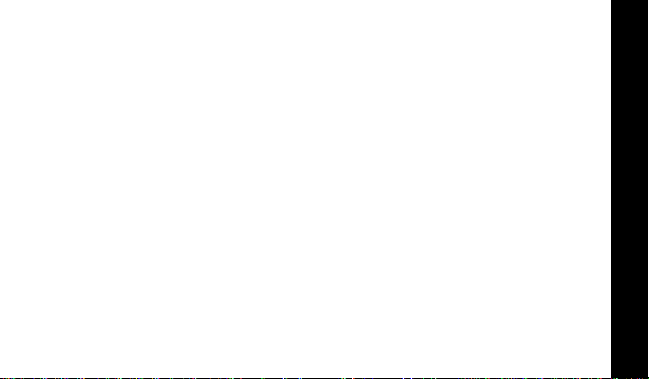
Congratulations on purchasing an LS750 pager. Your new pager provides
exciting capabilities in messaging and can become a vital part of your
business and personal life. This compact pager combines messaging and
time keeping functions in a package that is conv enient to carry.
If your LS750 has the f symbol, it uses FLEX™ technology . The Motorola
FLEX protocol-based pagers offer extended battery life and improv ed
paging reliability .
To fully understand the features this pager offers, please tak e a f e w
minutes to read this user’s guide.
This user’s guide also includes a detac hable quick ref erence card on
the back cover .
INTRODUCTION
1
Page 4
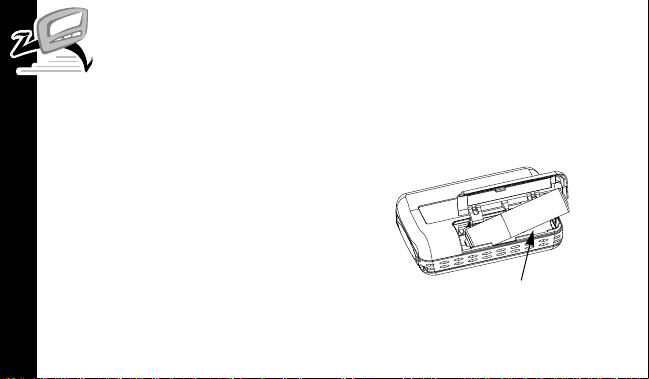
Effective Use of Your Pager
(+)
(-)
Battery
Compartment
Your pager can help you keep in contact with everyone important to
you. By giving y our pager number to y our b usiness associates,
family, and friends, you can be contacted whenev er needed.
If you have a cellular phone, giv e y our pager number instead of y our
cellular number. Then you can decide who to call bac k on y our cellular
phone without paying for incoming calls.
Battery Information
Your pager operates with one AAA-size
alkaline battery (carbon zinc batteries are not
recommended).
GETTING STARTED
2
Page 5
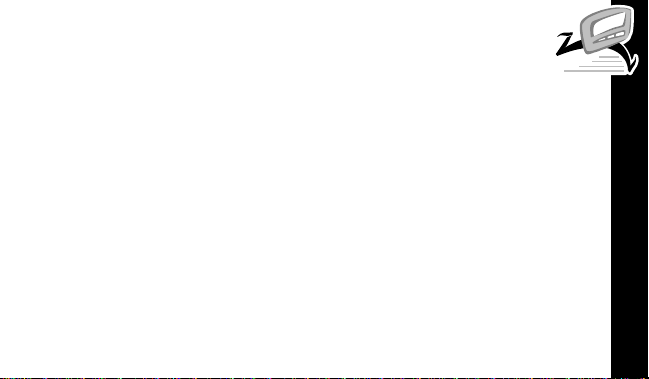
Installing/Replacing the Battery
Turn the pager off. Ref er to “Turning Your Pager Off” on page 6.
➊
Locate the battery door on the back of the pager.
➋
Slide the battery door in the direction of the arrow to unlatch the battery
➌
door.
Lift the battery door up to open.
➍
Remove the old battery , noting the polarity.
➎
Position the new battery so the + and - markings on the battery match
➏
the polarity markings in the battery compartment.
Close the battery door.
➐
Slide the door until it is fully closed.
➑
Check your pager’s clock time after replacing the battery.
Note:
GETTING STARTED
3
Page 6
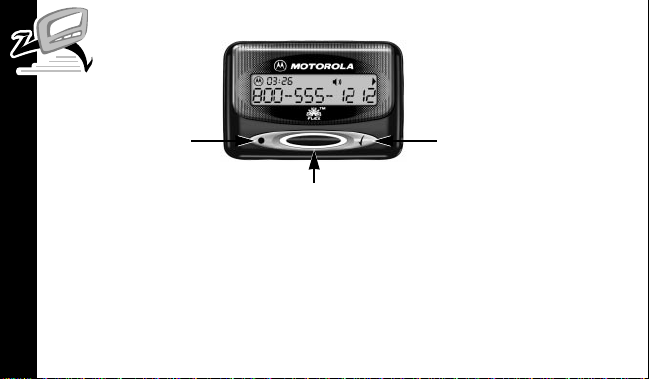
Control Buttons
c
GETTING STARTED
4
Menu
Button
Read Button
d
Menu Used to access pager menus and to turn on the
Read Used to turn the pager on, read messages, and
f
Select Used to select pager settings and features. Also
backlight.
navigate through menus.
used to read additional screens of messages.
Select
Button
Page 7
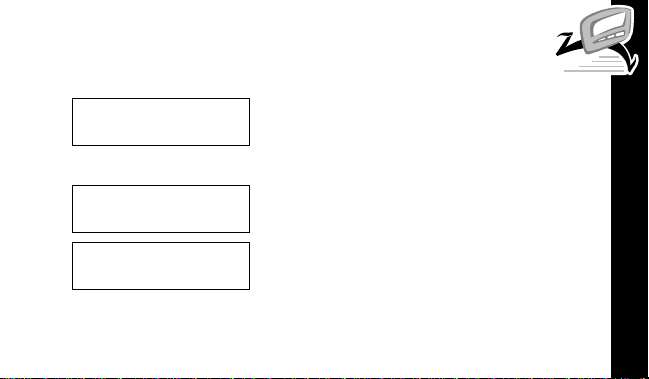
Turning Your Pager On
m 00:00o00/08 hjlb e
MOTOROLA
m 03:30o07r05 h jlb e
NEW! =
m 03:30o07r05 h jlb e
Press c. The start-up screens are
➊
displayed and your pager activ ates the
power on chime (when in audible mode).
Press any button to stop the alert.
➋
The unread message screen is
displayed.
When your pager is on and no activity
is taking place, the Standby screen is
displayed. The Standby screen
displays the time and date and may
display other status indicators.
GETTING STARTED
5
Page 8
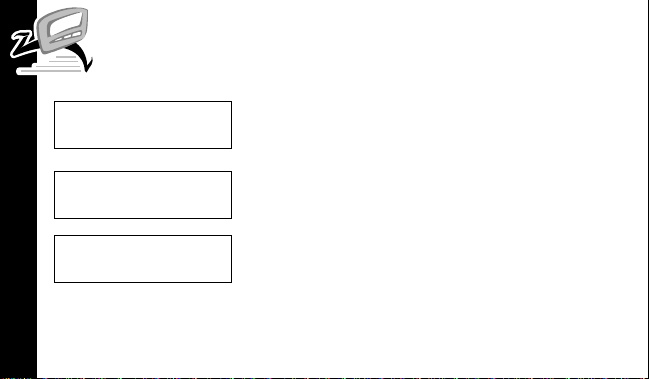
Turning Your Pager Off
m 53 :70o07r05 hjlb e
PAGER OFF
m 03:30o07/05 hjlb e
OFF
m 03:30o07r05 hjlb e
GETTING STARTED
6
From the Standby screen, press d twice.
➊
Press and release c until
➋
is displayed, then press f.
OFF
is displayed momentarily before
the pager shuts off, and m is removed
from the display.
The off screen displays the time and
date, and if an alarm is set, the alarm
indicator.
PAGER OFF
Page 9
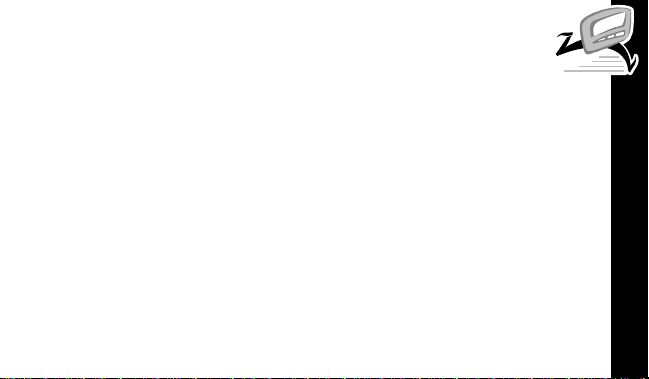
Sending a Test Page to Yourself
After you have read this guide and y our pager has been activated
by your service provider, send y ourself a test page. Refer to
“Functionality and Use of Your Pager” on page 41.
Backlight
In low-light conditions, press and hold d for 2 seconds to turn on the
pager’s backlight. The bac klight turns off automatically after the pager
returns to the Standby screen.
Setting up Your Pager
This section gives instructions for setting the time and date and Private
Time. Access to these f eatures is obtained through the Setup P ager menu.
GETTING STARTED
7
Page 10
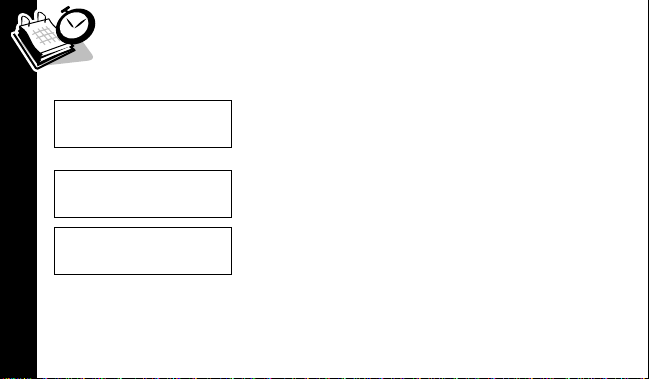
Setting the Time and Date
m 63 :70o07/05 hjlb e
SET UP PAGER
m 13 :20o07/05 hjlb e
TIME/DATE
m 13:20o07/05 hjlb e
FORMAT!AM/PM
TIME AND DATE
8
From the Standby screen, press d twice.
➊
➋ Press and release c until SET UP
is displayed.
PAGER
➌ Press f.
TIME/DATE is displayed.
➍ Press f.
FORMAT!AM/PM or FORMAT!24HR is
displayed.
Page 11
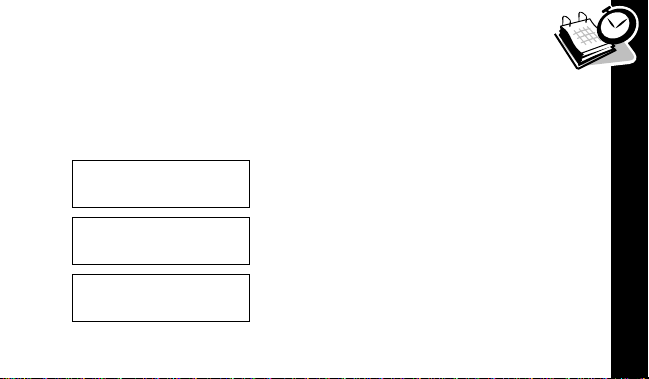
m 13:20o07/05 hjlb e
TIME! =2:00A
m 13:20o07/05 hjlb e
TIME! 03:00A
m 13:20o07/05 hjlb e
TIME! 03:30P
➎ Press and release c until your choice
of FORMAT!AM/PM (for AM/PM time), or
FORMAT!24HR (for 24-hour time) is
displayed, then press f.
The screen used to set the time is
displayed with the hour digits flashing.
➏ Press c until the correct hour is
displayed, then press f.
➐ Repeat Step 6 to set the minutes and
AM/PM fields (if AM/PM time was
selected above).
TIME AND DATE
9
Page 12
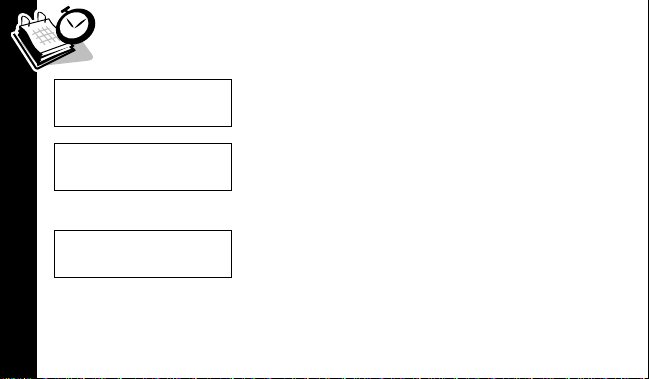
m 13:20o07/05 hjlb e
DATE! 07/01
m 13:20o07/05 hjlb e
DATE! 07/05
m 13:20o07/05 hjlb e
SET
TIME AND DATE
10
After the time has been set, the
screen used to set the date is
displayed.
➑ Press and release c until the correct
month is displayed, then press f.
➒ Press and release c until the correct
day is displayed, then press f.
SET is displayed momentarily.
Page 13
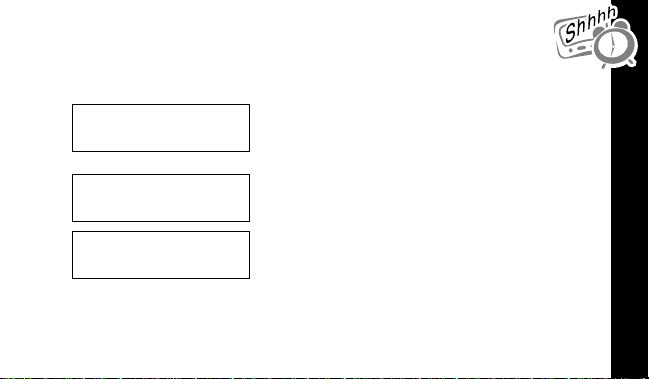
To Turn Private Time On
You can set a time period during which your pager still receives
messages but it will not alert. Your pager goes into the Private Time
mode daily until it is turned off.
m 63 :70o07/05 hjlb e
SET UP PAGER
m 23 :70o07/05 hjlb e
PRIVATE TIME
m 23:70o07/05 hjlb e
PRIVATE OFF
➊ From the Standby screen, press d twice.
➋ Press and release c until SET UP
is displayed.
PAGER
➌ Press f, then press c.
PRIVATE TIME is displayed.
➍ Press f.
PRIVATE OFF or PRIVATE ON is
displayed depending on the current
setting.
PRIVATE TIME
11
Page 14
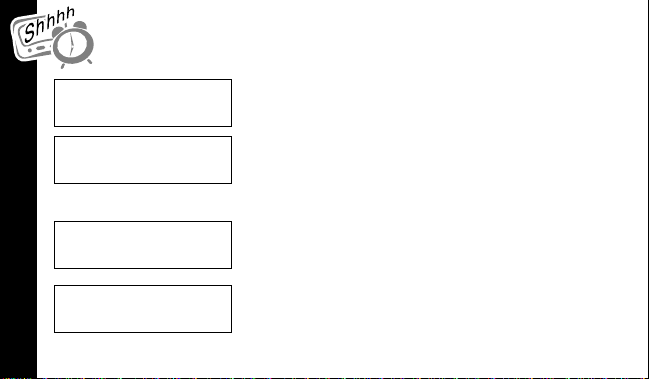
m 23:70o07/05 ujlb e
PRIVATE ON
m 23:70o07/05 ujlb e
START!03!00A
m 23:70o07/05 ujlb e
START!03!30P
m 23:70o07/05 ujlb e
PRIVATE TIME
END! =2!00P
12
➎ Press and release c until PRIVATE ON
is displayed, then press f.
The screen used to set the start time
is displayed.
➏ Press and release c until the desired
start hour is displayed, then press f.
➐ Repeat Step 6 to set the min utes and
AM/PM fields (if your pager’s cloc k is set
to AM/PM time).
The screen used to set the stop (END)
time is displayed.
Page 15
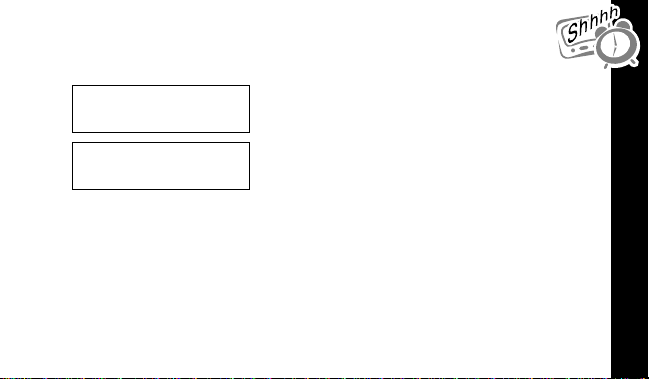
m 23:70o07/05 ujlb e
END! 05!00P
m 23:70o07/05 ujlb e
SET
➑ To set the stop time, follow the same
procedure used to set the start time.
When finished, SET is displayed
momentarily.
When your pager has entered the
private time mode, s replaces the
alert mode indicator.
PRIVATE TIME
13
Page 16

To Turn Private Time Off
m 23:70o07/05 hjlb e
PRIVATE OFF
PRIVATE TIME
14
➊ Follow steps 1 through 4 in “To Turn
Private Time On” on page 11.
➋ Press and release c until PRIVATE
is displayed, then press f.
OFF
The START screen is displayed
momentarily.
Page 17

Selecting the Incoming Message Alert
You can set your pager’s incoming message alert to a vibration
alert or you can select one of the musical alerts.
m 23 :70o07/05 qjlb e
SELECT ALERT
m 23:70o07/05 qjlb e
➊ From the Standby screen, press d twice.
➋ Press and release c until SELECT
is displayed, then press f.
ALERT
The current alert setting is displayed.
ALERT VIBE
ALERTS
15
Page 18

m 23:70o07/05 hjlb e
ALERT AUDIO
m 23:70o07/05 hjlb e
SELECTED
ALERTS
16
➌ Press c until your choice of ALERT
AUDIO or ALERT VIBE, is displayed.
Note:
If ALERT AUDIO is selected, the
pager automatically goes into the setaudio alert mode, refer to “Alert Audio”
on page 17.
➍ When the desired alert is displayed,
press f. The pager giv es a sample of
your selection.
SELECTED is displayed momentarily.
Page 19

Alert Audio
The Alert Audio feature allows you to select one of the musical
alerts.
m 23:70o07/05 hjlb e
AUDIO =
m 23:70o07/05 hjlb e
AUDIO 2
When Alert Audio is selected in the
Select Alert, the previously selected
alert is displayed and sampled.
➊ Press and release c until your choice
of musical alert is displayed. The pager
gives a sample of each alert as you scroll
through the choices.
➋ Press f to select the alert.
m 23:70o07/05 hjlb e
SELECTED
SELECTED is displayed and the pager
gives a sample of the alert.
➌ Press f to stop the alert.
ALERTS
17
Page 20

Messages
Your pager can receive up to 50 messages. When a message is
received, your pager alerts according to the current alert setting
and m flashes.
Reading New Messages
m 03:30o07r05 hjlb e
NEW! 2
m 13 :22o07/05 hjlb e
555-=2=2
MESSAGES
18
➊ Press c to stop the alert and display
the number of new messages.
➋ Press c again to display the first
unread message. In the screen e xample,
1 :2 indicates this is the first message of
two messages. When the number ne xt to
the m is flashing, it means that this is the
first time this message is being read.
Page 21

m 13 :22o07/05 hjlb e
3!30P 07/05
When e is present, it indicates that the
message continues on an additional
screen.
➌ Press f to displa y the next screen of your
message.
The next screen of your message,
typically the time/date stamp, is
displayed.
➍ Repeat Steps 2 and 3 to read the next
message.
MESSAGES
19
Page 22

m 13:02o07/05 hjlb e
END
MESSAGES
20
END is displayed after the very last
message is displayed.
To exit from any screen while reading
your messages, press d, GO)HOME is
displayed, then press f. The number
of unread (new) messages is
displayed before the pager returns to
the Standby mode.
Page 23

Reading Stored Messages
m 13 :22o07/05 hjlb e
➊ From the Standby screen, press
555-=2=2
m 13 :22o07/05 hjlb e
➋ Press f to displa y the second screen
3!30P 07/05
m 23 :22o07/05 hjlb e
➌ Press c to display the ne xt stored
555-=234
c twice. The first screen of the
first stored message is displayed.
Note:
If no messages are stored,
NO MESSAGES is displayed.
of your message. If y ou want to vie w
the first screen again, press f again.
message. If y ou want to display just
the first screen of your messages,
continue to press and release c.
MESSAGES
21
Page 24

m 13:02o07/05 hjlb e
END
Saving Messages
MESSAGES
Y ou can sa ve important messages by moving them to the Message F older.
For information about moving, reading, and deleting messages in the
folder, ref er to “Message Folder” on page 25.
After you have viewed all stored
messages, END is displayed.
To exit from any screen while
reading your messages, press d,
GO)HOME is displayed, then press f.
The number of unread messages
is displayed before the pager
returns to the Standby mode.
22
Page 25

Deleting Messages
Messages that you no longer want can be deleted one at a time or
all at once (delete all). Unread messages and messages that hav e
been moved to the message folder are not deleted.
Deleting a Single Message
m 13 :22o07/05 hjlb e
➊ Display the message you want to delete.
555-=2=2
m 13 :32o07/05 hjlb e
GO)HOME
m 33 :32o07/05 hjlb e
➋ Press d.
GO)HOME is displayed.
➌ Press c until DELETE MSG is displayed.
DELETE MSG
m 33 :32o07/05 hjlb e
DELETED
➍ Press f.
DELETED is displayed.
DELETING
23
Page 26

Deleting All Messages
S
This feature allows you to delete all pre viously read messages at
one time. Unread messages and messages stored in the message
folder are not deleted with this feature.
m 33 :72o07/05 hjlb e
DEL ALL MSG
m 33:72o07/05 hjlb e
DEL ALL YES
DELETING
➊ From the Standby screen, press d twice.
➋ Press and release c until DEL ALL
is displayed, then press f.
MSGS
DEL ALL YES is displayed.
24
Page 27

m 33:72o07/05 hjlb e
DELETED
➌ Press f.
DELETED is displayed. All messages
except unread messages and those in
the message folder are deleted.
Message Folder
You can prevent important messages from being deleted, or from being
overwritten by new messages, b y mo ving them into the message f older.
Messages moved into the folder retain their original time/date stamp . Up to
25 messages can be moved into the folder. MEM FULL is displayed if you try
to move a message into the folder when there is not enough storage space
left.
DELETING
25
Page 28

Moving a Message into the Folder
Note:
m 13 :11o07/05 hjlb e
555-=2=2
m 23 :0 3o07/05 hjlb e
MOVE)FOLDER
FOLDER
26
Messages can only be moved one at a time into the
folder.
➊ With the message displayed,
press d.
➋ Press and release c until MOVE)FOLDER
is displayed.
Page 29

m 23 :0 3o07/05 hjlb e
MOVED
➌ Press f.
MOVED is displayed indicating the
message has been moved to the
folder and the pager returns to the
read-message mode.
Note:
After messages are moved to
the folder, the y can not be mov ed back
into the personal message area. They
can only be read or deleted.
FOLDER
27
Page 30

Reading Messages in the Folder
m 13 :73o07/05 hjlb e
GO)FOLDER
m 13 :11o07/05 hjlb e
555-=2=2
FOLDER
28
➊ From the Standby screen, press d twice.
GO)FOLDER is displayed.
➋ Press f to display the first screen of y our
message.
Note:
If no messages are stored in
the folder, NO MESSAGES is displayed.
➌ Press f to display the second screen of
your message. If y ou want to vie w the
first screen again, press f again.
Page 31

m 13 :22o07/05 hjlb e
555-=234
m 13:01o07/05 hjlb e
END
➍ Press c to display the next stored
message. If y ou want to display just the
first screen of your messages, continue
to press and release c.
After you have viewed all messages
stored in the folder, END is displayed.
Note:
To exit from any screen while
reading your messages, press d,
GO)HOME is displayed, then press f. The
number of unread (new) messages is
displayed before the pager returns to
the Standby mode.
FOLDER
29
Page 32

Deleting Messages from the Folder
Note:
m 13 :11o07/05 hjlb e
555-=2=2
m 23 :22o07/05 hjlb e
DELETE MSG
m 23 :22o07/05 hjlb e
DELETED
FOLDER
30
Messages in the folder can only be deleted one at a time.
➊ With the message displayed,
press d.
➋ Press and release c until DELETE MSG
is displayed.
➌ Press f.
DELETED is displayed.
Page 33

Alarms
Your pager has three alarms. Each alarm can be set for one time on
a specific date, a specific time daily, or a specific time weekly. At the
selected alarm time, your pager alerts with the same alert as the
incoming message alert.
Setting the Alarm
m 43 :72o07/05 hjlb e
SET ALARM
m 23:22o07/05 hjlb e
ALARM =
m 23:22o07/05 hjlb e
ALARM 2
➊ From the Standby screen, press d twice.
➋ Press and release c until SET ALARM
is displayed.
➌ Press f.
ALARM = is displayed.
➍ Press and release c until your choice
of ALARM =, ALARM 2, or ALARM 3 is
displayed, then press f.
ALARM
31
Page 34

m 23:22o07/05 hj lb e
ON
m 23:22o07/05 hj lb e
TIME! =2!00A
ALARM
32
➎ Press and release c until ON is
displayed, then press f.
The screen used to set the alarm time
is displayed.
➏ Set the alarm time by following the steps
in “Setting the Time and Date” on
page 8.
Page 35

m 23:22o07/05 hj lb e
DATE! 0=/0=
m 23:22o07/05 hj lb e
DAILY
When you have finished setting the
alarm time, the screen used to set the
alarm date is displayed.
➐ Enter the alarm date by following the
steps in “Setting the Time and Date” on
page 8.
➑ When you have finished setting the
alarm date, press and release c to
display your choice of = TIME, DAILY, or
WEEKLY.
ALARM
33
Page 36

;
m 23:22o07/05 hj lb e
SET
ALARM
34
➒ Press f.
SET is displayed momentarily.
At the alarm time, your pager alerts,
the alarm number (for example, ALARM
) is displayed, and the l indicator
2
flashes. Press any button to remove
the alarm indication.
Note:
If the alarm is set for Weekly,
Daily, or if another alarm is set, the l
indicator stays on the display.
Page 37

Turning Off a Daily or Weekly Alarm
m 23:22o07/05 hj lb e
SET ALARM
m 23:22o07/05 hj lb e
ALARM =
m 23:22o07/05 hjlb e
OFF
➊ From the Standby screen, press d twice.
➋ Press and release c until SET ALARM
is displayed, then press f.
➌ Press and release c until the alarm
you want to turn off is displayed, then
press f.
➍ Press and release c until OFF is
displayed, then press f.
The TIME screen is displayed
momentarily.
ALARM
35
Page 38

Optional Features
QuickNotes
QuickNotes are short messages that can be displayed when you are
paged. There can be up to 5 Quic kNotes stored in y our pager. The person
paging you activates these messages by entering a code, f ollow ed b y the
rest of the message.
To receive a QuickNote, the person paging y ou enters ** on the ke ypad,
then the code, then the rest of the message. F or e xample, if someone
paged you and entered **087, you would receive a message lik e this
RUNNING LATE.
Note:
QuickNotes are subject to change. Contact y our service provider
to verify the list and to make desired changes.
Code Message
QUICKNOTES
087 Running Late 103 Meet you at 114 Pick me up
115 I am home 143 I love you
Displayed
36
Code Message
Displayed
Code Message
Displayed
Page 39

Connect Function
The menu selection CONNECT is intended for use by service personnel only.
When selected, an alternating pattern of cC Cc is displayed. To exit this
screen, press any button twice and the pager restarts.
Message and Pager Indicators
Your pager has several indicators to inform you of the status of your
messages and your pager.
Duplicate Message
When a new message is received that is identical to one already stored,
the older message is overwritten by the new one. DUPLICATE is displayed
before the new message and new time/date stamp .
Errored Data
When a message is received that might contain errors, the characters
likely to be in error flash when the message is read.
INDICATORS
37
Page 40

Alarm
The alarm icon l is displayed when an alarm is set and flashes during the
alarm alert.
Memory Full
When the pager memory is full, for example, all message locations are
occupied, MEM FULL is displayed in the Standby screen until a b utton is
pressed. When this occurs , delete your old unw anted messages to mak e
room for newer messages. MEM FULL is also display ed if y ou try to move a
message into the message folder when there is not enough storage space
left.
Note:
If you don’t delete any old messages, the pager automatically
deletes the oldest read message to make room for the new
message.
INDICATORS
38
Page 41

Low Battery
When the voltage of the pager’s battery drops below a certain level, b is
displayed on all screens, e v en when the pager is off . The low-battery
condition is displayed until the battery is replaced.
Note:
Check your pager’s clock time after replacing the battery.
Cleaning Y our Pager
To clean smudges and grime from the exterior of your pager , use a soft,
non-abrasive cloth moistened in a mild soap and water solution. Use a
second cloth moistened in clean water to wipe the surface clean. Do not
immerse in water. Do not use alcohol or other cleaning solutions.
INDICATORS
39
Page 42

Care and Maintenance
The LS750 pager is durable, reliable, and can pro vide y ears of
dependable service; howe v er, it is a precision electronic products. Water
and moisture, excessive heat, and e xtreme shock ma y damage the pager .
Do not expose your pager to these conditions. If repair is required, the
Motorola Service Organization, staffed with specially trained technicians,
offers repair and maintenance facilities throughout the world.
You can protect your pager purchase with an optional extended warranty
covering parts and labor. F or more inf ormation about warranties , please
contact either your paging service provider, retailer, or Motorola, Inc. at
1-800-548-9954. F or repairs, call Motorola, Inc. at 1-800-548-9954 in the
U.S. or 1-800-323-9685 in Canada. In the U .S ., to contact Motorola, Inc.
on your TTY, call 1-800-793-7834.
USE AND CARE
40
Page 43

Functionality and Use of Your Pager
For questions pertaining to the functions and use of your Motorola pager
please visit our web site at www.motorola.com/pagers or in the U.S. call
1-800-548-9954 or 1-800-793-7834 (TTY). F or questions pertaining to
your paging service, contact your paging service provider.
Patent Information
This pager is manufactured under one or more Motorola U.S . Patents. A
partial listing of these patents is provided on the inside surface of the
battery door. Other patents co v ering this product are pending.
Note:
Patent numbers listed below with an asterisk (*) apply to the
pager models which utilize the POCSAG protocol.
4336524* 4385295* 4412217* 4518961* 4701759* 4755816* 4829466*
4839628* 4851829* 4893271* 4910510* 5073767* 5157391* 5381138*
5247519* 4860003 5051993 5117500 5128665 5168493 5311516
5325088 5371737 5414419 5450071
USE AND CARE
41
Page 44

Regulatory Agency Compliance
This device complies with part 15 of the FCC Rules. Operation is subject to the following
two conditions: (1) This device ma y not cause harmful interference, and (2) this de vice
must accept any interference received, including interference that ma y cause undesired
operation.
This equipment has been tested and found to comply with the limits for a Class B digital
device, pursuant to part 15 of the FCC Rules. These limits are designed to provide
reasonable protection against harmful interference in a residential installation. This
equipment generates, uses and can radiate radio frequency energy and, if not installed
and used in accordance with the instructions, may cause harmful interference to radio
communications. However, there is no guarantee that interference will not occur in a
particular installation.
If this equipment does cause harmful interference to radio or television reception, which
can be determined by turning the equipment off and on, the user is encouraged to try to
correct the interference by one or more of the following measures:
• Reorient or relocate the receiving antenna..
• Increase the separation between the equipment and receiver.
• Connect the equipment into an outlet on a circuit different from that to which the
receiver is connected.
• Consult the dealer or an experienced radio/TV technician for help.
FCC COMPLIANCE
42
Page 45

ONE (1) YEAR STANDARD LIMITED WARRANTY AND PROVISIONS (U.S.A. ONLY)
Motorola warrants the pager against defects in material and workmanship under normal use and
service for the period of time specified below. This express warranty is extended by Motorola, 1500
Gateway Blvd., Boynton Beach, Florida 33426 to the original end user purchaser only and is not
assignable or transferable to any other party.
This warranty sets forth the full extent of MOTOROLA's responsibilities regarding the pager. Repair,
replacement, or refund of the purchase price, at MOTOROLA's option, is the exclusive remedy. THIS
WARRANTY IS GIVEN IN LIEU OF ALL OTHER WARRANTIES, EXPRESS OR IMPLIED,
INCLUDING WITHOUT LIMITATION, IMPLIED WARRANTIES OF MERCHANTABILITY AND
FITNESS FOR A PARTICULAR PURPOSE. THIS WARRANTY IS LIMITED TO THE DURATION
CHOSEN. IN NO EVENT SHALL MOTOROLA BE LIABLE FOR DAMAGES IN EXCESS OF THE
PURCHASE PRICE OF THE MOTOROLA PAGER, FOR ANY LOSS OF USE, LOSS OF TIME,
INCONVENIENCE, COMMERCIAL LOSS, LOST PROFITS OR SAVINGS OR OTHER INCIDENTAL,
SPECIAL OR CONSEQUENTIAL DAMAGES ARISING OUT OF THE USE OR INABILITY TO USE
SUCH PRODUCT, TO THE FULL EXTENT SUCH MAY BE DISCLAIMED BY LAW.
Motorola pagers are shipped from the factory with a standard limited warranty of one (1) year on parts
and labor from date of purchase by the original end user purchaser, based on proof of purchase. In the
event of a defect, malfunction, or failure to conform to specifications during the warranty period,
Motorola, at its option, will either repair, replace or refund the purchase price of the pager. Repair, at
Motorola's option, may include the replacement of parts or boards with functionally equivalent
reconditioned or new parts or boards. Replaced parts and boards are warranted for the balance of the
original warranty period.
(continued)
Page 46

LIMITED WARRANTY AND PROVISIONS (U.S.A. ONLY) continued
All parts and boards removed in the replacement process shall become the property of Motorola. This
warranty does not cover defects, malfunctions, performance failures or damages to the unit resulting
from use in other than its normal and customary manner, misuse, accident or neglect, the use of nonconforming parts, or improper alterations or repairs. This warranty does not cover wear and tear on
covers or housings, nor the coverage or range over which the pager will receive signals.
For information on how to receive service on Motorola pagers or covered accessories, call
1-800-548-9954 or 1-800-793-7834 (TTY).
Pager warranty will be VOID if any of the following conditions occur:
• Pagers that are incomplete such as those in which boards or components are missing and/or
incompatible.
• Pagers whose serial numbers do not match on the boards, or pagers in which the board serial
numbers don’t match the housing.
• Pagers that have been opened by, or had work performed by, anyone other than a Motorola
authorized pager service center.
• Pagers received with non-conforming or non-Motorola housings or parts.
Flat rate repair fees apply to pagers and accessories not covered under warranty.
STATE LAW RIGHTS
SOME STATES DO NOT ALLOW THE EXCLUSION OR LIMITATION OF INCIDENTAL OR
CONSEQUENTIAL DAMAGES, OR LIMITATION ON HOW LONG AN IMPLIED WARRANTY LASTS,
THEREFORE THE ABOVE LIMITATIONS OR EXCLUSIONS MAY NOT APPLY. This warranty gives
you specific legal rights and you may also have other rights which vary from state to state.
Page 47

Personal Numbers
Use the spaces provided below to write down your pager and personal
identification number (PIN), and the number of your service provider.
Additional spaces have been provided to write down the pager and PIN of
your family and friends.
Service Provider Pager Number and PIN
Family and Friends Pager Number and PIN
PERSONAL NUMBERS
Page 48

LS750 A04 Models
Tested T o Comply
With FCC Standards
FOR HOME OR OFFICE USE
t, Motorola, FLEX, f, and LS750
are trademarks or registered trademarks of Motorola Inc.
Reg. U.S. Pat. & Tm. Off.
© 1998, 1999 by Motorola, Inc.
All Rights Reserved.
Personal Communications Sector
1500 Gateway Blvd.,
Boynton Beach, FL 33426-8292
Printed in U.S.A. 4/99
6881031B20-B
@6881031B20@
Page 49

LS750 Quick Reference Card
Control Buttons
cRead
f Select
d Menu
Indicators and Icons
m Pager is on. When flashing,
indicates an unread message.
e Message Continuation Indicator
h Audio Alert Mode Indicator
q Vibrate Mode Indicator
s Private Time is Activ e
u Private Time Set, A udio Alert
Mode
i Private Time Set, Vibrate Mode
l Alarm is Set, flashes during the
alarm alert
j Out of Range Indicator
b Low battery Indicator
n AM time
o PM time
Turning Your Pager On
Press
c.
Turning Your Pager Off
➊ From the Standby screen,
press d twice.
➋ Press and release c until PAGER
is displayed,
OFF
then press f.
Setting the Time and Date
➊ From the Standby screen,
press d twice.
➋ Press and release c until SET UP
is displayed.
PAGER
➌ Press f twice.
Page 50

➍ Press and release c for AM/PM
or 24-hour format, then press f.
➎ Press c until the correct hour
digit is displayed, then press f.
➏ Repeat step 5 to set the minutes
and AM/PM fields (if applicable).
➐ Press and release c until the
correct month is displayed, then
press f. Repeat this step to set the
day.
Moving Messages to the Folder
➊ With the message displayed,
press d.
➋ Press and release c until
MOVE)FOLDER is displayed,
then press f.
Reading Messages in the Folder
➊ From the Standby screen,
press dtwice.
➋ Press f to display the first message.
➌ Press c to display the next
message. Repeat this step to
display all messages in the folder .
Setting the Alarm
➊ From the Standby screen,
press d twice.
➋ Press and release c until SET
is displayed, then press f.
ALARM
➌ Press and release c to select
the alarm, then press f.
➍ Press and release c until ON is
displayed, then press f.
➎ Press c until the correct hour
digit is displayed, then press f.
➏ Repeat Step 4 to set the minutes,
the AM/PM fields, the date, and to
choose a one time, daily, or weekly
alarm.
