Page 1
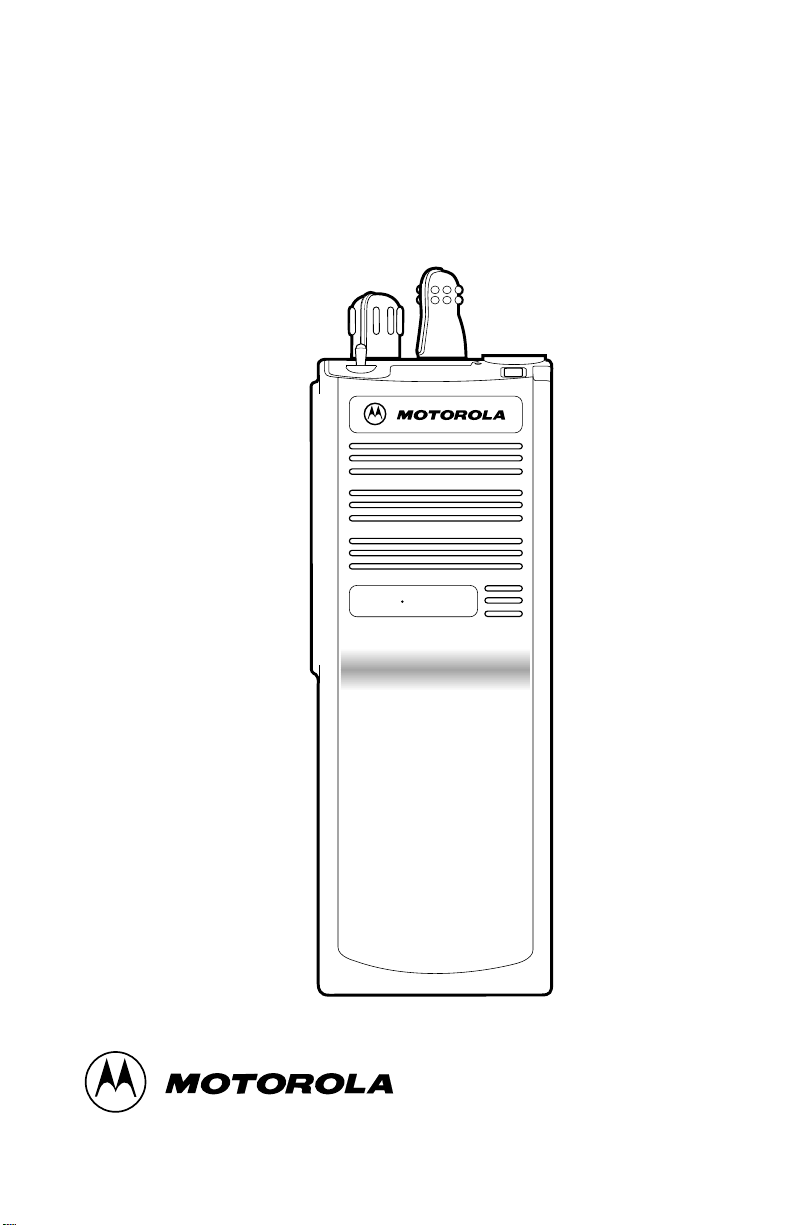
MTX•LS
PORTABLE RADIOS
MTX LS
Operating
Instructions
68P81083C35-X
Page 2

Contents
Warnings, Cautions, and Notes . . . . . . . . . . . . . . . . . . . . . . . 3
Computer Software Copyrights . . . . . . . . . . . . . . . . . . . . . . 4
1 -Product Introduction. . . . . . . . . . . . . . . . . . . . . . . . . . . . 5
Standard Features and Benefits . . . . . . . . . . . . . . . . . . . . . . . . . .6
Radio Feature Programming. . . . . . . . . . . . . . . . . . . . . . . . . . . . .7
Advantages Of Trunking . . . . . . . . . . . . . . . . . . . . . . . . . . . . . . .8
2 -Getting Started . . . . . . . . . . . . . . . . . . . . . . . . . . . . . . . . . 9
Radio/Antenna Identification . . . . . . . . . . . . . . . . . . . . . . . . . . .9
Antenna Installation . . . . . . . . . . . . . . . . . . . . . . . . . . . . . . . . .10
Battery Installation. . . . . . . . . . . . . . . . . . . . . . . . . . . . . . . . . . .11
Battery Removal . . . . . . . . . . . . . . . . . . . . . . . . . . . . . . . . . . . . .11
Universal Connector Seal Removal . . . . . . . . . . . . . . . . . . . . . .12
Belt Clip Installation and Removal (on Nickel-Cadmium Batteries
Only). . . . . . . . . . . . . . . . . . . . . . . . . . . . . . . . . . . . . . . . . . . . . .13
Installing the Belt Clip . . . . . . . . . . . . . . . . . . . . . . . . . . . . . .13
Removing The Belt Clip . . . . . . . . . . . . . . . . . . . . . . . . . . . . .14
➠
3 -Quick Reference . . . . . . . . . . . . . . . . . . . . . . . . . . . . . . . 15
Controls, Switches, Indicators, and Connectors . . . . . . . . . . . .15
Tones. . . . . . . . . . . . . . . . . . . . . . . . . . . . . . . . . . . . . . . . . . . . . .17
4 -Basic Operation. . . . . . . . . . . . . . . . . . . . . . . . . . . . . . . . 19
Turning the Radio On . . . . . . . . . . . . . . . . . . . . . . . . . . . . . . . .19
Receiving. . . . . . . . . . . . . . . . . . . . . . . . . . . . . . . . . . . . . . . . . . .19
Trunked Modes and Conventional Channels . . . . . . . . . . . .19
Call Light (Trunking Only). . . . . . . . . . . . . . . . . . . . . . . . . . .20
, Motorola, MTX•LS, and Call Alert are trademarks of Motorola, Inc.
LTR is a registered trademark of the E. F. Johnson Company.
1995 by Motorola, Inc.
Radio Products Group
8000 West Sunrise Blvd.
Ft. Lauderdale, FL 33322
Printed in U.S.A
All Rights Reserved.
Contents 1
Page 3

Monitoring a Conventional Channel . . . . . . . . . . . . . . . . . . . . 20
Transmitting on a Trunked System . . . . . . . . . . . . . . . . . . . . . . 20
Transmitting on a Conventional Channel . . . . . . . . . . . . . . . .21
Smart PTT . . . . . . . . . . . . . . . . . . . . . . . . . . . . . . . . . . . . . . . . . .21
5 - Telephone Interconnect . . . . . . . . . . . . . . . . . . . . . . . . . 23
To Receive A Telephone Call . . . . . . . . . . . . . . . . . . . . . . . . . . . 23
6 - Scan . . . . . . . . . . . . . . . . . . . . . . . . . . . . . . . . . . . . . . . . . 25
Types of Scan . . . . . . . . . . . . . . . . . . . . . . . . . . . . . . . . . . . . . . .25
Auto Group Scan. . . . . . . . . . . . . . . . . . . . . . . . . . . . . . . . . . . 25
All Group Scan . . . . . . . . . . . . . . . . . . . . . . . . . . . . . . . . . . . . 26
Mode Slaved Scan . . . . . . . . . . . . . . . . . . . . . . . . . . . . . . . . . . 26
Deleting Nuisance Modes . . . . . . . . . . . . . . . . . . . . . . . . . . . .26
7 - Battery Information. . . . . . . . . . . . . . . . . . . . . . . . . . . . 27
Recharging Nickel-Cadmium Batteries. . . . . . . . . . . . . . . . . . . . 27
Charging Temperature . . . . . . . . . . . . . . . . . . . . . . . . . . . . . . . .27
Short Circuit . . . . . . . . . . . . . . . . . . . . . . . . . . . . . . . . . . . . . . . . 28
Memory Effect (Reduced Charge Capacity) . . . . . . . . . . . . . . . .28
Battery Disposal . . . . . . . . . . . . . . . . . . . . . . . . . . . . . . . . . . . . .28
Nickel-Cadmium Battery Recycling Facility. . . . . . . . . . . . . . . . 30
8 - Optional Accessories . . . . . . . . . . . . . . . . . . . . . . . . . . . . 31
9 - Safety Information. . . . . . . . . . . . . . . . . . . . . . . . . . . . . 35
Safety Standards . . . . . . . . . . . . . . . . . . . . . . . . . . . . . . . . . . . . . 35
Restrictions . . . . . . . . . . . . . . . . . . . . . . . . . . . . . . . . . . . . . . . . .37
Airbag Warning Statement. . . . . . . . . . . . . . . . . . . . . . . . . . . . . 38
10 - General Information . . . . . . . . . . . . . . . . . . . . . . . . . . . 39
Radio Care. . . . . . . . . . . . . . . . . . . . . . . . . . . . . . . . . . . . . . . . . . 39
Cleaning . . . . . . . . . . . . . . . . . . . . . . . . . . . . . . . . . . . . . . . . . 39
Handling . . . . . . . . . . . . . . . . . . . . . . . . . . . . . . . . . . . . . . . . .39
Service. . . . . . . . . . . . . . . . . . . . . . . . . . . . . . . . . . . . . . . . . . . . . 40
Radio Checks. . . . . . . . . . . . . . . . . . . . . . . . . . . . . . . . . . . . . . 40
Operating Instructions . . . . . . . . . . . . . . . . . . . . . . . . . . . . . . 41
Problem(s) Not Solved . . . . . . . . . . . . . . . . . . . . . . . . . . . . . .41
Express Service Plus (ESP), U.S.A. only. . . . . . . . . . . . . . . . . . . . 41
Parts Information . . . . . . . . . . . . . . . . . . . . . . . . . . . . . . . . . . . .42
11 - Glossary . . . . . . . . . . . . . . . . . . . . . . . . . . . . . . . . . . . . . . 43
2 Contents
Page 4
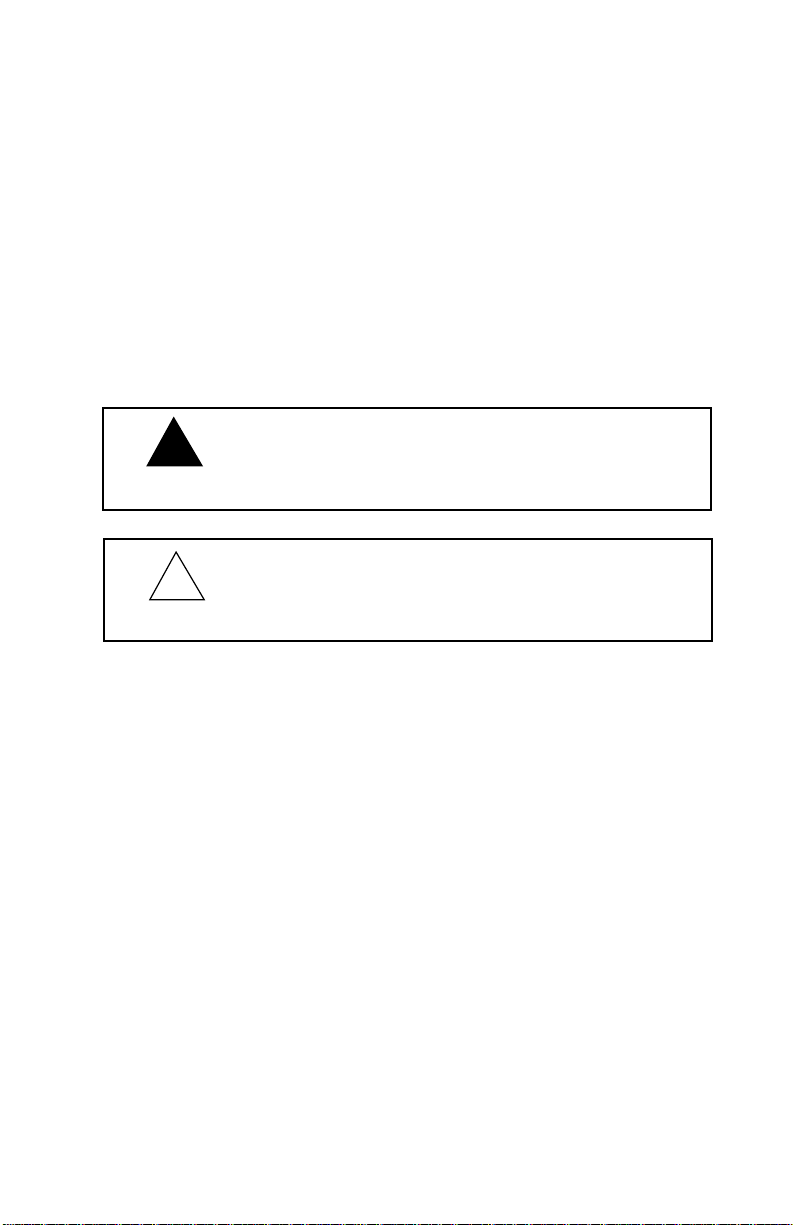
Warnings, Cautions, and Notes
Throughout this publication, you will notice the use of WARNINGS, CAUTIONS, and Notes. These notations are used to emphasize that safety hazards exist, and care must be taken or observed.
An operational procedure, practice, or
!
WARNING
!
Caution
Note:
An operational procedure, practice, or condition, etc., which
is important to emphasize.
condition, etc., which may result in injury
or death if not carefully observed.
An operational procedure, practice, or condition,
etc., which may result in damage to the
equipment if not carefully observed.
Warnings, Cautions, and Notes 3
Page 5

Computer Software Copyrights
The Motorola products described in this instruction manual include copyrighted Motorola computer programs stored in semiconductor memories
or other mediums. Laws in the United States and other countries preserve
for Motorola certain exclusive rights for copyrighted computer programs,
including the exclusive right to copy or reproduce in any form a copyrighted computer program. Accordingly, any copyrighted Motorola computer programs contained in the Motorola products described in this instruction manual may not be copied or reproduced in any manner
without the express written permission of Motorola. Furthermore, the
purchase of Motorola products shall not be deemed to grant either directly
or by implication, estoppel or otherwise, any license under the copyrights,
patents, or patent applications of Motorola, except for the normal nonexclusive, royalty fee license to use that arises by operation of law in the sale
of a product.
4 Computer Software Copyrights
Page 6
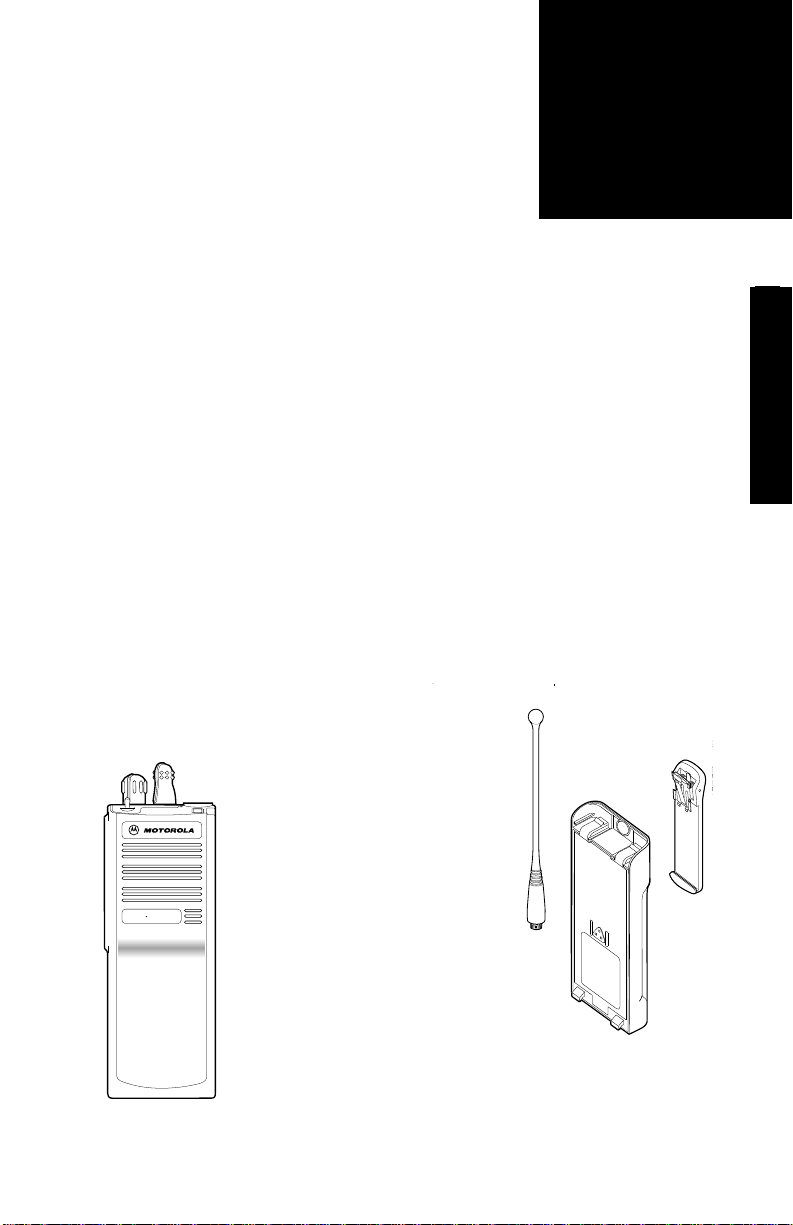
Product Introduction
MTX·LS Radi
MAEPF-250
T
i
9
9
S
8
1
Welcome to the MTX•LS Trunked Portable Radio Family. Your
choice of the Motorola MTX•LS means you have selected the highest of standards in design, quality, and performance.
The MTX•LS radio gives you the flexibility to operate on both conventional repeater systems and the popular, LTR trunking system. The radio supports up to 14 trunking systems, which lets you
maintain communications while roaming from area to area. The
radio also supports up to 10 conventional channels, which gives
you the freedom to switch to a conventional repeater or to communicate directly with other two-way radios.
Inspect the shipping carton for any signs of damage. Remove and
check the contents to be sure that all ordered items have been
shipped. If items have been damaged during transit, report the
damage to the shipping company immediately.
ILLUSTRATOR DATEENGINEERDATE PROGRAM DISK
5/16/95
EH
EDITOR DATECHECKERDATE
5/16/95
JWB
Radio Packing Box Contents:
♦ Radio
LETTERING SIZE:
REQUIRES:
OO
o
B55=
DWG. NO.
CORRECTED
AS
Illustrator
Illustrator
TECHNICAL PUBLICATION
CORRECTED
12/18/91
AS
MARKED
G.M.
ISS.
12/11/91
0
EDITOR DATECHECKERDATE
HT1000 Antenna nSide View MAEPF-2210
S.H.
ILLUSTRATOR DATEENGINEERDATE PROGRAM DISK
DESCRIPTION
75
REVISION
ISS.
0
MARKED
12/18/91
S.H.
REVISION
REQUIRES:
LETTERING SIZE:
12/11/91
J.W.B.
O.K. AS IS
O.K. AS MARKED
RLSE.
JWB
5/16/95EH5/16/95
CHECK
ONE
( )
( )
RLSE.
DESCRIPTION
ILLUSTRATOR DATE
12/13/
EH
EDITOR DATE
12/18/
JWB
Jed
♦ Antenna
♦ Battery
Product Intro
LE
RE
MTX LS
♦ Belt Clip
♦ Operating Instructions
Manual
♦ Universal Connector
Seal
Product Introduction 5
MAEPF-22109-A
Page 7
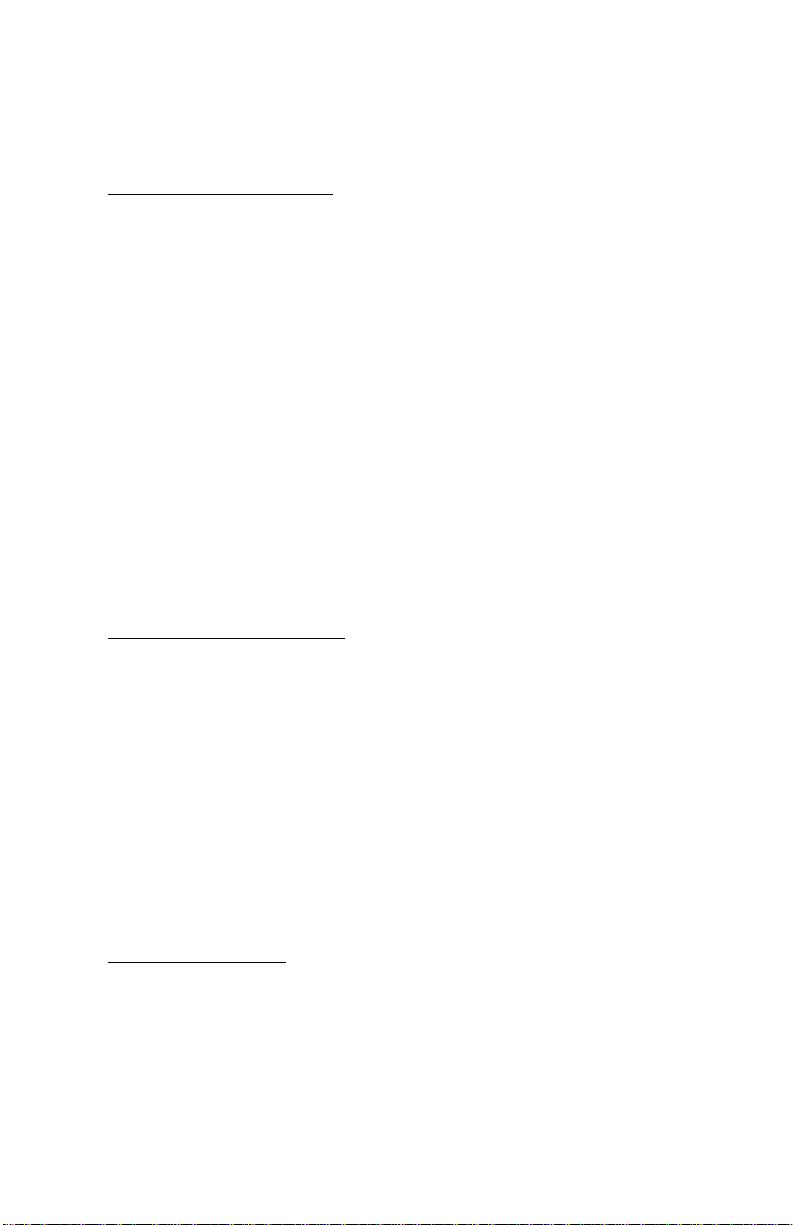
Standard Features and Benefits
The following features are standard with the MTX•LS radio.
TR trunked operation
L
♦
14 systems
♦
3 groups per system
♦
Fast system access
♦
Automatic retry
♦
Flexible group structuring
♦
Priority Scan
♦
Telephone interconnect allows you to receive telephone calls
through a properly-equipped trunking system
♦
Transmit Inhibit
♦
Call Light
Conventional operation
♦
10 channels
♦
Talkaround operation lets you bypass repeaters
♦
Priority Scan
♦
Smart PTT keeps radio users from transmitting on an active
channel
♦
Receive Only
♦
Private-Line (PL) Subaudible Signalling
Ergonomic design
♦
Comfortable, light weight, rugged, hand-held portable unit
♦
Easily accessible controls
♦
Remote accessory capability
6 Product Introduction
Page 8
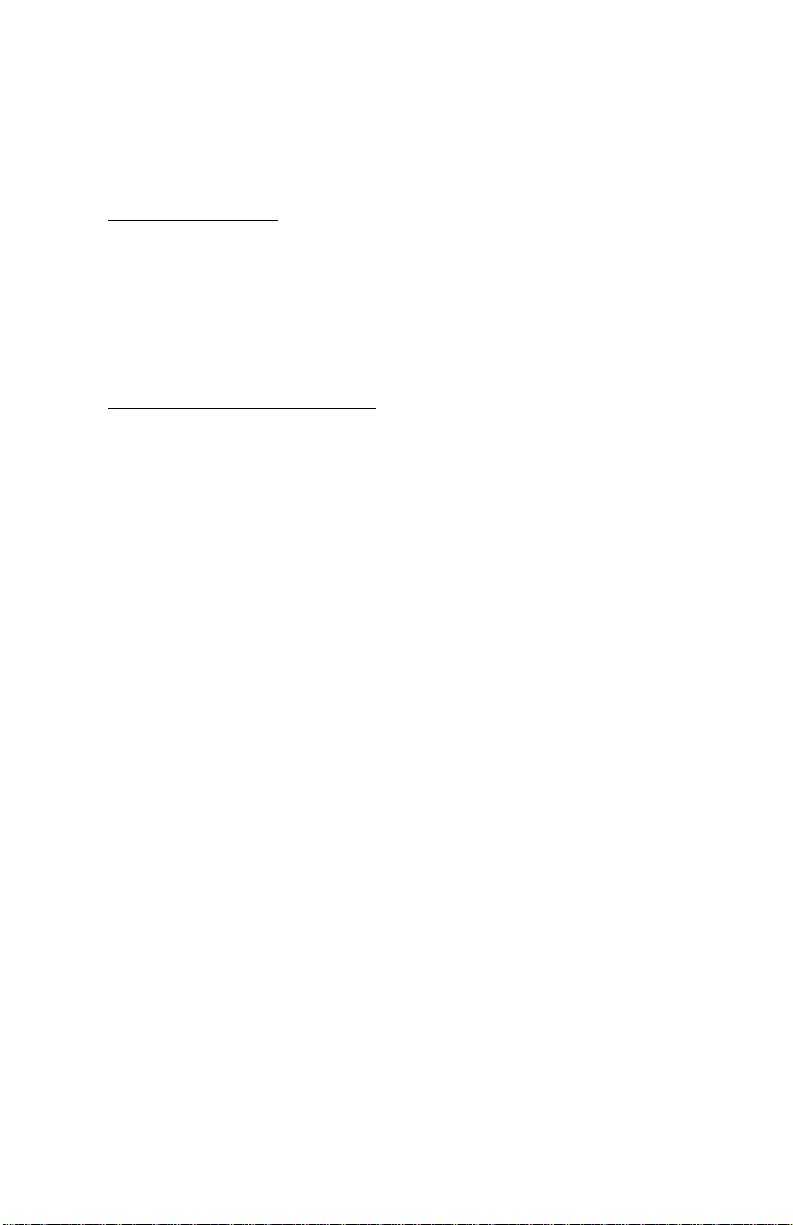
♦
Dual-height, contoured knobs
♦
Nuisance Delete of scan list members
♦
Single, top-mounted toggle switch
Ease of operation
♦
Scan function allows the radio to automatically scan across
any combination of 16 modes
♦
Time-Out Timer automatically shuts off transmitter after a
programmable amount of transmission time
Rugged, dependable design
♦
Designed to MIL-STD 810 C, D and E for shock and vibration,
the toughest environmental test for a portable radio
♦
3-Watt power output
♦
±
.00025% frequency stability
♦
Power-up check validates correct operation each time the radio
is turned on
Radio Feature Programming
The following features of your radio can be programmed by your
dealer:
♦
Conventional and trunked frequencies
♦
Trunked modes and groups
♦
Squelch
♦
Tone Private-Line (TPL) codes
♦
Digital Private-Line (DPL) codes
♦
Transmit Time-Out Timer
♦
Scan list
♦
Smart PTT
Product Introduction 7
Page 9

♦
Radio Self Check Feedback
♦
Permanent Monitor
♦
Call Light
♦
Transmit Inhibit
♦
Talk Permit tone
Advantages Of Trunking
Trunking allows many users to share a fixed number of communication channels without interfering with one another. Telephone
companies for years have used trunking to make the most efficient
use of their equipment, and similar trunking methods have been
adapted to two-way radio communication.
A trunked radio system allows a large number of users to share a
relatively small number of frequencies. When an operator establishes communication with someone else in the system, the system automatically assigns a communication path - a repeater and
its frequency. Once the conversation has ended, the repeater is
freed for other users. Trunking pools all the repeater air time, and
this maximizes the amount of air time available to any one mobile
unit and minimizes channel congestion.
Some of the key benefits of trunked two-way radio systems are:
♦
No channel monitoring required prior to transmission
♦ Fast system access
♦ Automatic channel selection
♦ Privacy among members of the same group
8 Product Introduction
Page 10
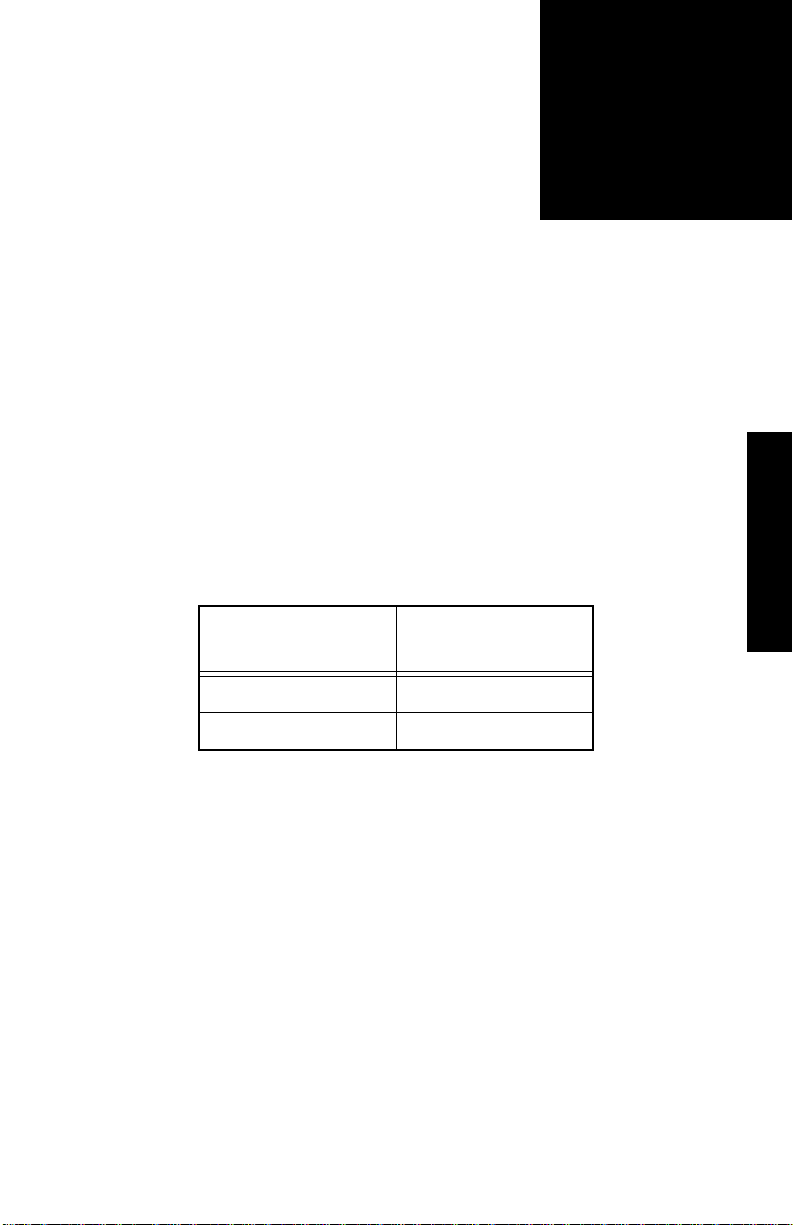
Getting Started 2
Radio/Antenna Identification
An information label is attached to the back of your radio (chassis),
just under the battery contacts. A radio model number is shown on
this label. A typical model number might be H01UCC6DU3AN.
The fourth position of the model number (in this case “U”) identifies the operating frequency band of the radio. Table 1 lists all
fourth-position alpha characters and corresponding frequency
band.
Table 1 Radio Operating Frequency
Getting Started
Fourth-Position
Character
U 806-870MHz
W 896-941MHz
Antennas are frequency sensitive and are color coded according to
the frequency range of the antenna. The color code indicator is the
insulator in the center of the base of the antenna. The illustrations
and Antenna Identification Chart (page 10) will help identify the
antenna, antenna frequency range, and corresponding color code.
Refer to Table 1, “Radio Operating Frequency,” on page 9 and
Table 2, “Antenna Identification Chart,” on page 10 to ensure that
the match between your radio and antenna is correct.
Frequency Band
Getting Started 9
Page 11
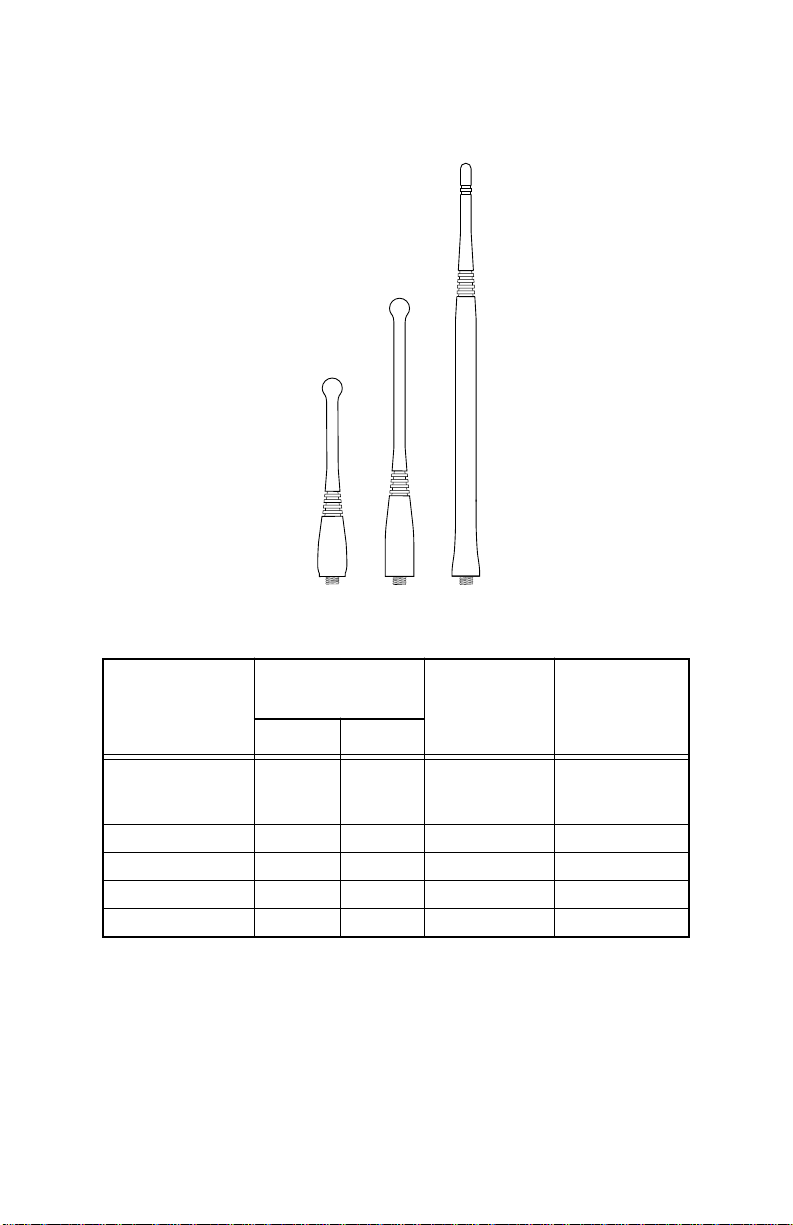
800 MHz
900 MHz
Dipole
800 MHz
900 MHz
Whip
800/900 MHz
Stubby
Table 2 Antenna Identification Chart
Antenna
Type
800/900 MHz
Stubby,
Quarterwave
800MHz Dipole 8 200 RED 806-870MHz
900MHz Dipole 8 200 BLUE 896-941MHz
800MHz Whip 7 175 RED 806-870MHz
900MHz Whip 6.6 165 BLUE 896-941MHz
Approximate
Length
In. MM.
3.3 83 WHITE 806-941MHz
Insulator
Color Code
Frequency
Range
Antenna Installation
Screw the threaded end of the antenna into the antenna receptacle
located on top of the radio. Rotate the antenna clockwise until it
fits firmly against the bushing.
10 Getting Started
Page 12
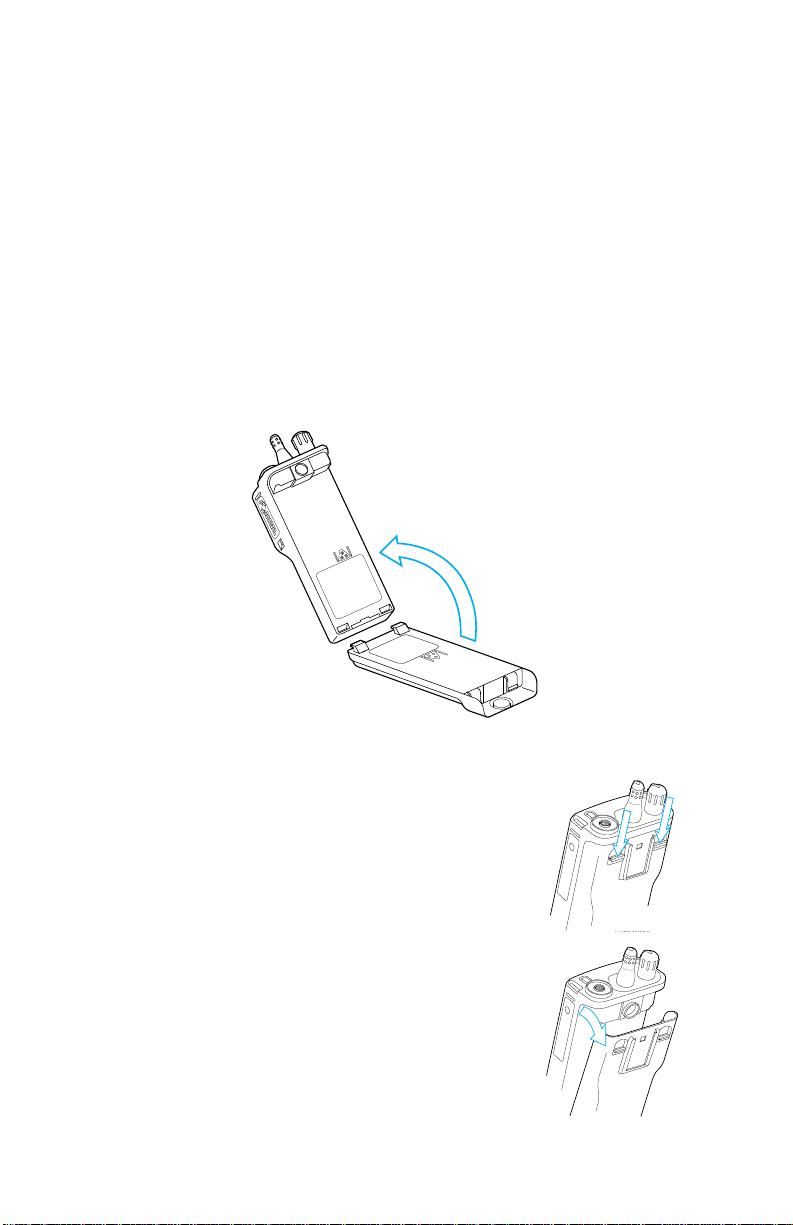
Battery Installation
1. Turn off the radio and hold it with the back of the radio facing
up.
2. Place the two tabs of the battery (located at the inside base of
the battery) into the metal cutouts of the radio (located at the
inside base of the radio).
3. Rotate the battery toward the radio and press the top of the
battery into the radio until both battery release levers “click”
into place.
NOTE: The battery is shipped uncharged. Bat-
teries must be charged before use. (See
Battery Information section.)
Battery Removal
1. Turn off the radio and hold it
such that the battery side of the
radio is tilted down.
2. Press down on the two
battery release levers.
3. With release levers pulled down, the
top of the battery will fall away from
the radio.
4. Remove the battery from the radio.
Getting Started 11
Page 13
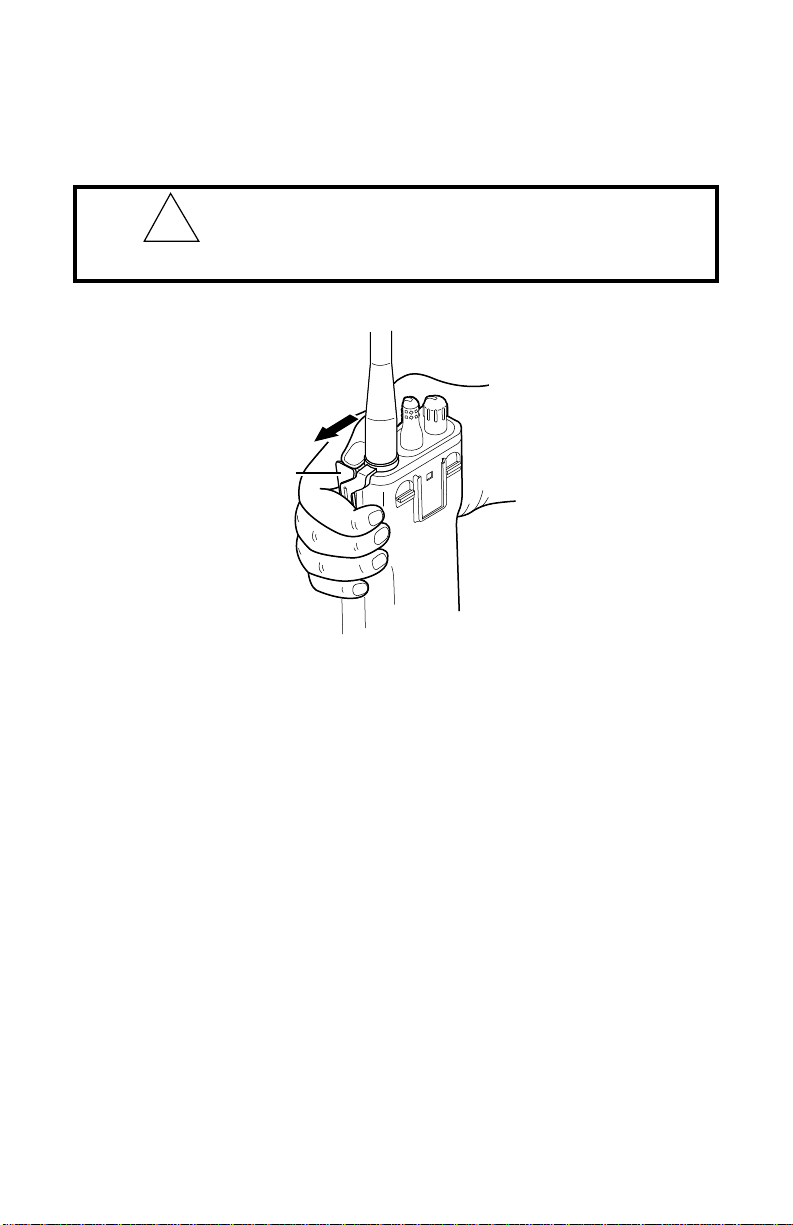
Universal Connector Seal Removal
When not in use, keep the side connector covered
!
Caution
If the universal connector seal is attached to the radio:
using the universal connector seal provided.
apagar
Sello
conector
universal
MAEPF-22770-O (E)
1. Turn the radio off when removing the seal.
2. Grasp the radio as illustrated, and push your thumb against
the tabbed portion of the seal with enough force to unsnap the
universal connector seal from the radio.
3. Rotate the seal around the antenna to move it away from the
universal connector; slide the seal off of the antenna and
completely away from the radio.
12 Getting Started
Page 14
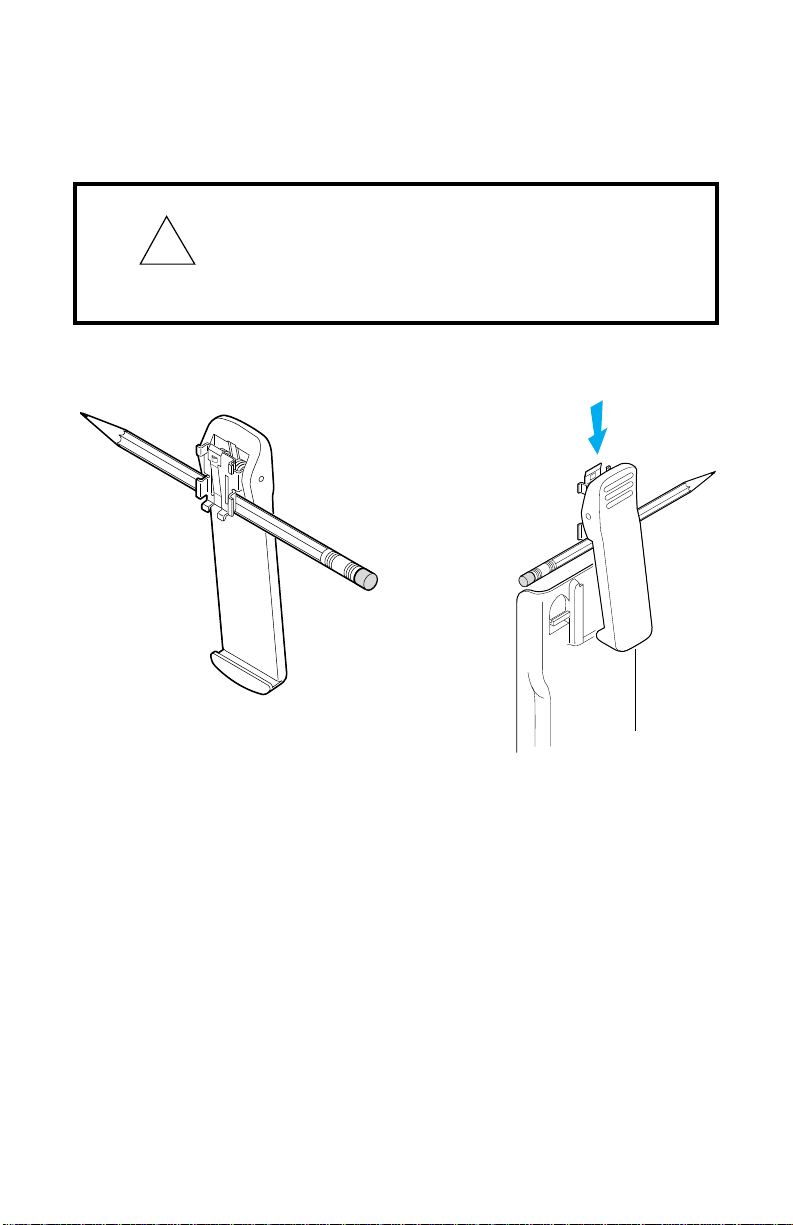
Belt Clip Installation and Removal (on Nickel-
A
JWB
EH
Cadmium Batteries Only)
Installation and removal of the belt clip assembly
!
Caution
should be done with the battery removed from the
radio or damage could be done to the radio
housing.
Installing the Belt Clip
Revised Belt Clip
MAEPF-22060-A
5/27/93
5/27/93
1. Insert a pencil or equivalent size instrument between the in-
side of the belt clip and the metal clip assembly to hold the metal
clip partially sprung (metal clip should be approximately parallel
with the plastic portion of the belt clip).
2. Align the metal tabs of the belt clip with the plastic slots of the
battery housing.
MAEPF-22061-A
3. Slide the belt clip onto the battery, pushing firmly until you
hear a click.
4. Remove the pencil from the clip.
Getting Started 13
Page 15
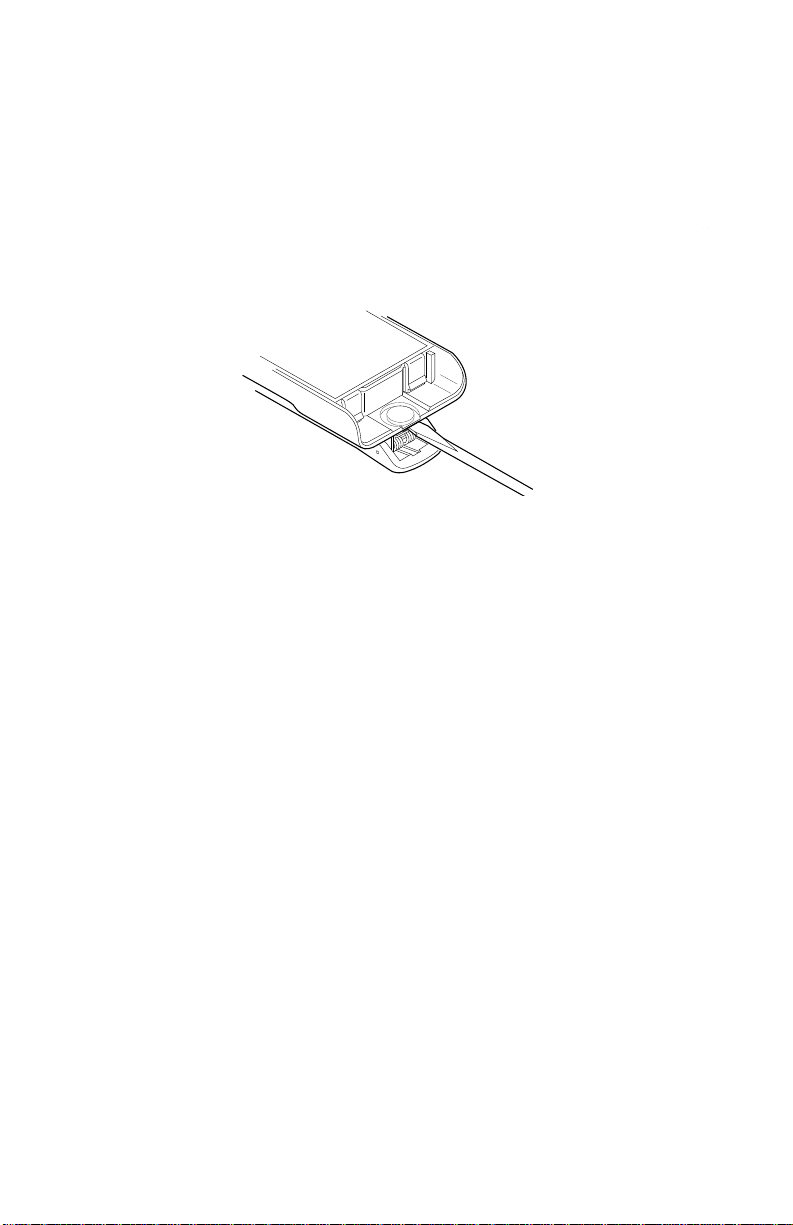
Removing The Belt Clip
Illustrator
EH
12/13/91
B93
GM
12/18/91
1. Insert a pencil or equivalent size instrument between the
inside of the belt clip and the metal clip assembly to hold the
metal clip partially sprung (metal clip should be
approximately parallel with the plastic portion of the belt
clip).
2. Push the flat blade of a #2 slotted screwdriver (or like
instrument) between the battery housing and the belt clip
release tab.
MAEPF-22062-A
EDITOR DATECHECKERDATE
12/18/91
JWB
LETTERING SIZE:
REQUIRES:
12/13/91
SH
CORRECTED
AS
MARKED
ISS.
O
A
REVISION
Revise Belt Clip
O.K. AS IS
O.K. AS MARKED
RLSE.
JWB
12/18/91
JWB
5/27/93
12/18/91
5/27/93
( )
( )
RLSE.
EH
EH
3. While performing step 2, slide the belt clip out and away from
the battery, and remove the screwdriver.
4. Remove the pencil from the clip.
14 Getting Started
Page 16

Quick Reference 3
T
T
Controls, Switches, Indicators, and Connectors
4 indicator LED
11
CHECKERDATE
ENGINEERDATE
REQUIRES:
LETTERING SIZE:
5/16/95
5/16/95
EH
JWB
EDITOR DA
ILLUSTRATOR DA
3 three position
(ABC) toggle switch
A
B
C
13
9
15
7
1
5
3
5 orange top button
side button 1
side button 2
side button 3
push-to-talk
(PTT) switch
1 on-off/volume control
MTX LS
2 rotary mode selector knob
11 universal
connector
10 microphone
12 noise-
cancelling
port
Quick Reference
Quick Reference 15
Page 17

1 ON/OFF/ VOLUME CONTROL
Turns the radio on or off and adjusts the volume level.
2 ROTARY MODE SELECTOR KNOB (16-Position)
Allows you to select conventional and trunking modes.
3 THREE-POSITION (A B C) TOGGLE SWITCH
Allows you to select the radio LTR operating group or conventional
channel.
4 LED INDICATOR
Indicates the radio’s operating status; green/red/yellow light-emitting diode (LED). (See “Indicator LED Indications” paragraph.
5 ORANGE TOP BUTTON
For future use.
6 SIDE BUTTON 1
Programmed at shipment for scan on/off function.
7 SIDE BUTTON 2
Programmed at shipment for “deleting nuisance modes.”
8 SIDE BUTTON 3
Programmed at shipment for monitor operation.
9 PUSH-TO-TALK (PTT) SWITCH
Puts the radio in the transmit mode.
10 MICROPHONE PORT
Accepts voice input to the radio’s microphone.
11 UNIVERSAL CONNECTOR
Provides access for programming, testing, and accessory connections.
12 NOISE-CANCELLING PORT
Reduces background noise during transmit.
16 Quick Reference
Page 18

Tones
The following table lists MTX•LS radio signal names, their tones,
and their meanings.
Table 3 MTX•LS Signals
If you hear... It means that... Take this action...
TALK PERMIT
TONE
A high-pitched
dit-dit-dit tone after
the PTT is pressed
TALK PROHIBIT
TONE
A continuous
baaah tone when
PTT is pressed
TRANSMIT
INHIBIT TONE
A continuous
baaah tone when
PTT is pressed
OUT OF RANGE
TONE
A continuous
baaah tone when
the PTT is pressed
You made a successful
attempt to access the
trunked system.
The conventional
Smart PTT function
prohibited you from
transmitting.
You attempted to
transmit after
receiving a Transmit
Inhibit ID (LTR only).
You made an
unsuccessful attempt to
access the trunked
system. Normally this
occurs when the radio
is out of range.
The system is out of
service.
Proceed with
conversation.
Try again when
channel is clear.
Release PTT, wait three
seconds, and try again.
Try again when you are
in a better location, for
example, when on a hill
or closer to the system.
Wait until the system is
back in operation and
try again.
BUSY TONE
A continuous bah
bah bah tone when
the PTT is pressed
All available channels
are busy, or the radio is
continuously trying to
access the trunking
system.
Release the PTT switch
and try again a few
moments later, or hold
the PTT until you get
access.
Quick Reference 17
Page 19

Table 3 MTX•LS Signals
If you hear... It means that... Take this action...
VALID KEY TONE
A high-pitched chirp
when a button is
pressed
INVALID KEY TONE
A bonk tone when a
button is pressed
TIME-OUT TIMER
WARNING TONE
A bonk tone while
transmitting
TIME-OUT TIMER
TONE
A continuous
baaah tone when
the PTT is pressed
LOW-BATTERY
TONE
A cricket chirp tone
on PTT release or
periodically in
stand-by
PRIORITY MODE
RECEIVE TONE
A high-pitched chirp
The button press was
accepted.
You pressed an illegal
button for the current
operation.
The present
transmission will end
in four seconds.
The transmission has
ended.
The battery is getting
low on charge.
A priority mode was
received during scan.
Proceed with desired
function.
Select another function.
Finish your
transmission before
your transmitter is
disabled.
Release PTT.
Charge the battery or
replace the battery with
a charged battery.
Listen to the priority
call.
18 Quick Reference
Page 20

Basic Operation 4
Turning the Radio On
1. Turn the on/off/volume control clockwise until it clicks. You
will hear a chirp tone after a successful power-up.
NOTE: Each time it is turned on, the radio per-
forms a self check to validate correct
operation. If the radio is not operating
at the exact parameters set in the factory or field, you will hear a 5-second
warning tone instead of the normal
MAEPF-22063-A
On/Off
Volume Control
2. The unit automatically operates dependant on current switch
settings. Set the volume by turning the on/off/volume control
clockwise. One half turn equals about 50% output.
Receiving
chirp tone. This indicates the radio
should be serviced immediately.
Basic Operation
Trunked Modes and Conventional Channels
1. Turn the radio on and select the desired mode and group for
trunking, or desired mode and channel for conventional.
2. Listen until you hear a transmission, then adjust the volume
control for a comfortable listening level.
3. Your radio is now set to receive calls on the selected mode.
NOTE: If the mode selector knob and the 3-
position toggle switch are both placed
on an unprogrammed position (blank
position), you will hear an “invalid
Basic Operation 19
Page 21

mode” tone until the mode selector
knob and 3-position toggle switch select a programmed (valid) position.
NOTE: If the channel is busy during conven-
tional operation, the radio’s red LED
will blink in receive operation.
NOTE: The red LED will blink if a low-battery
condition occurs during transmit operation.
Call Light (Trunking Only)
If this feature is enabled on a group or a universal ID that is received, then the green LED will blink. To turn off the call light,
change the group or mode, press the PTT, or press any valid button.
Monitoring a Conventional Channel
1. To unsquelch the radio while on a conventional channel, press
side button 3. This unmutes the speaker (if open squelch
monitor is programmed using RSS). You may then adjust the
volume with the on/off/volume control.
2. To place the radio in the permanent monitor mode, press and
hold side button 3 for approximately 2.5 seconds (time
programmable using RSS). The radio emits a brief high-pitched
tone as it enters the permanent monitor mode. To return the
radio to its original squelch state, one of the following can be
done: press side button 3 again, press the PTT (Push To Talk)
switch, change modes or channels, or turn the radio off and
on.
Transmitting on a Trunked System
1. Press the PTT switch.
2. If the dit-dit-dit talk permit tones (programmed using RSS) are
heard, continue to push the PTT switch and speak into the
microphone in a normal voice. The red LED indicator will stay
20 Basic Operation
Page 22

on continuously to indicate that you are “on the air.”
3. If you hear other tone(s) when you push the PTT switch, the
radio is alerting you that certain system conditions exist. Refer
to Table 3, “MTX•LS Signals,” on page 17.
4. If your radio has the Time-Out-Timer function activated,
transmission will terminate if you hold down the PTT switch
for more than a preprogrammed time period (programmed
using RSS). When time-out occurs, a bonk alert tone sounds 4
seconds before the transmission is terminated. If the PTT
switch is not released within 4 seconds, the radio stops
transmitting and a continuous alert tone is generated until the
PTT switch is released. To resume transmitting, release the PTT
switch and push again.
Transmitting on a Conventional Channel
1. The red LED indicator will flash if there is another unit active
on the channel. Do not transmit if anyone else is using the
channel.
2. When you press the PTT, the red LED indicator will stay on
continuously to indicate that you are “on the air.” If you hear
tone(s) when you push the PTT switch, the radio is alerting
you that certain system conditions exist. Refer to Table 3,
“MTX•LS Signals,” on page 17.
3. If your radio has the Time-Out-Timer function activated,
transmission will terminate if you hold down the PTT button
for more than a preprogrammed time period (programmed
using RSS). When time-out occurs, a bonk alert tone sounds 4
seconds before the transmission is cut. If the PTT switch is not
released within 4 seconds, the radio stops transmitting and a
continuous alert tone is generated until the PTT switch is
released. To resume transmitting, release the PTT switch and
push again.
Smart PTT
Smart PTT is a per-channel feature which gives the system manager better control of radio operations. When smart PTT is activated
in your radio (using RSS), the user will not be able to transmit on
Basic Operation 21
Page 23

an active channel. Three radio-wide variations of smart PTT are
available:
1. Transmit Inhibit on Busy Channel: With this feature enabled,
you will be inhibited from transmitting if any activity is
detected on the channel.
2. Transmit Inhibit on Busy Channel with Wrong Squelch Code:
With this feature enabled, you will be inhibited from
transmitting on an active channel with a squelch code other
than your own. If the squelch code is the same as yours, the
transmission will not be inhibited.
3. Quick-Key Override: This feature can work in conjunction
with variation one or two. With this feature enabled, you will
be able to override the transmit inhibit state by quick-keying
(two PTT activations within one second of each other) the
radio.
Smart PTT radio operation is exactly the same as standard radio operation, except that if you try to transmit (press PTT) on a Smart
PTT channel, a continuous alert tone is generated until the PTT is
released; the transmission is inhibited.
22 Basic Operation
Page 24

Telephone Interconnect 5
Your MTX•LS radio is equipped with Telephone Interconnect,
which allows you to receive calls from landline telephones
through the trunking system central computer. Calls from the
landline user can be private or can include a whole group.
Keep in mind that a radio operator can either talk or listen at one
time, whereas the landline user has duplex (talk and listen) operation. This means a radio operator who is speaking will not hear an
interruption from the landline user. Therefore, the landline user
should be warned to listen for a beep (system dependent) before
speaking.
To Receive A Telephone Call
1. To make a call to the radio, the landline party will dial an
interconnect terminal phone number. If the system is busy,
the landline party hears a normal busy signal, and must hang
up and try again. If the phone line is open, the caller will hear
a tone (system dependent). The caller should then enter the
access code assigned to the desired radio unit. Both the
landline and the radio user will hear a ringing tone.
2. To answer, press the PTT and begin talking.
3. Keep these points in mind during your conversation:
◊ The landline user should be informed that you are using a
radio and that replies should be made only after you have
finished transmitting. The landline user will hear a soft
beep (system dependent) after you release the PTT switch.
Explain that only one person can talk at a time.
◊ If the landline user speaks while you are transmitting, you
will not hear them. Proceed with the conversation in a
normal two-way radio manner by pushing the PTT switch
Telephone Interconnect 23
Telephone
Page 25

to transmit and releasing the PTT switch to listen.
NOTE: During phone, several users may share
the same ID. Therefore, courtesy must
be used when answering a call or during a phone conversation since multiple users can respond simultaneously.
4. To disconnect the call and return to dispatch operation, the
call will be terminated by the landline user or by the system
time-out timer.
24 Telephone Interconnect
Page 26

Scan 6
13
15
1
3
5
7
9
11
MAEPF-22065-O
16-Position Switch
Scan is a feature that allows your MTX•LS portable radio to search
for, lock onto, and monitor activity on conventional channels or
trunked groups. For mode slaved scan, as many as sixteen modes
can be RSS programmed, which may include up to 14 trunked
modes or up to 10 conventional channels.
Three types of scan are available, Auto Group Scan, All Group
Scan, and Mode Slaved Scan. Auto Group Scan and All Group Scan
are LTR trunking features. Mode Slaved Scan is a trunking and conventional scan feature. All of the scan features in this radio are programmed using RSS, and are not front panel programmable.
Types of Scan
Auto Group Scan
In Auto Group Scan, only certain groups within the selected mode
(programmed via RSS) will be scanned. If a group is programmed
for this feature, scanning begins when that group is selected.
NOTE: The 16-position switch must be set to a
trunking mode, and the three-position
toggle switch placed in a position with
scan enabled (either A, B, and/or C)
for scanning to begin.
A
B
C
3-Position
MAEPF-22068-A
Toggle Switch
Scan
Scan 25
Page 27

All Group Scan
In All Group Scan, all groups within the mode (selected via the 16position switch) will be scanned. If the mode selected is programmed with this feature, scanning begins with a long press (approximately 1.5 seconds - RSS programmable) of side button 1.
During All Group Scan, the LED double-blinks yellow. Exit scan by
changing modes, by a momentary press of side button 1, or by
turning the radio off.
Mode Slaved Scan
With this feature, a scan list is programmed directly to a mode (selected by the 16-position switch). Scanning begins with a short
(momentary) press and release of side button 1. During Mode
Slaved Scan, the LED blinks yellow. Exit scan by changing modes,
by a momentary press of side button 1, or by turning the radio off.
NOTE: An MTX•LS radio, Mode Slaved Scan,
can be RSS programmed per mode for
priority and non-priority scan. Priority
modes in the list are scanned more often than non-priority modes in the list.
Deleting Nuisance Modes
When the radio scans to a mode that you do not wish to hear (nuisance mode), you can temporarily delete the mode from the scan
list.
1. When the radio is locked onto the mode to be deleted, press
the nuisance mode delete button, side button 2. A valid key
tone is heard, indicating that the mode has been deleted.
Neither the priority mode nor the selected mode may be
deleted from the scan list.
2. The radio continues scanning the remaining modes in the list.
To resume scanning the deleted mode, you must exit and
reenter scan operation.
26 Scan
Page 28

Battery Information 7
The MTX•LS radio receives its power from a rechargeable nickelcadmium (NiCd) battery as listed in the accessories section. These
batteries are a safe, dependable power source for your radio. Proper
care of the battery will ensure its effectiveness and allow for peak
radio performance.
Recharging Nickel-Cadmium Batteries
Recharge the battery before use to ensure optimum capacity and
performance. The battery was designed specifically to be used with
a Motorola charger. Charging in non-Motorola equipment may
lead to battery damage and void the battery warranty.
NOTE: Note: When charging a battery that is
attached to the radio, turn the radio off
to ensure a full charge.
Do not attempt to change or charge the
!
WARNING
battery in a hazardous atmosphere. See
Safety Standards section of this manual.
Battery Info
Charging Temperature
The battery should be at room temperature (about 77°) whenever
possible. Charging a cold battery (below 50° F) may result in leakage of electrolyte and ultimately, in failure of the battery. Charging
a hot battery (above 95° F) results in reduced discharge capacity, affecting the performance of the radio. MTX•LS rapid-rate battery
chargers contain a temperature-sensing circuit to ensure that the
battery is charged within these temperature limits.
Battery Information 27
Page 29

Short Circuit
Care should be taken to avoid external short-circuiting of the battery.
A sustained high-rate discharge (for example,
a paper clip placed accidently across the
!
WARNING
battery contacts) may permanently damage
the battery, void the battery warranty, and
create a burn or fire hazard.
Memory Effect (Reduced Charge Capacity)
Memory effect is a phenomenon which causes a temporary loss in
battery capacity or voltage due to repetitive shallow discharging or
long-term overcharging. This memory effect has been virtually
eliminated from Motorola batteries through the use of new cell
technology.
Battery Disposal
For disposal, nickel-cadmium sealed rechargeable batteries should
be delivered to an authorized metals-reclamation dealer.
!
WARNING
This product is powered by a nickel-cadmium rechargeable battery.
At the end of its useful life, the battery can be recycled. However,
recycling facilities may not be available in all areas. Under various
state or local laws, the battery must be recycled or disposed of
properly, and cannot be disposed of in landfills or incinerators. In
addition, U.S. Environmental Protection Agency (EPA) regulations
classify used nickel-cadmium batteries as hazardous waste, unless
certain exemptions apply.
28 Battery Information
Do not dispose of any batteries in a fire as
they may explode!
Page 30

Motorola fully endorses and encourages the recycling of nickelcadmium batteries. If you are located in the United States, you can
ship, postpaid, your used Motorola nickel-cadmium batteries to
INMETCO, an EPA-approved recycling facility at the address given
on the next page. We recommend used batteries be sent to the
nickel-cadmium recycling facility. Should you have any questions,
contact the facility first.
Consideration should be given to the methods of collecting, labeling, and shipping used nickel-cadmium batteries. Your federal,
state, or local EPA should be consulted for specific requirements
and for recycling options in your area.
Motorola, as a responsible corporate citizen, has always been concerned with the protection of the environment. For further information, you may call the Motorola America’s Parts Division, Customer Service Department, toll-free at 1-800-422-4210.
Battery Information 29
Page 31

Nickel-Cadmium Battery Recycling Facility
INMETCO, Bin # M1
P.O. Box 7202
245 Portersville Road
Ellwood City, PA 16117
Phone: (412) 758-2800
Fax: (412) 758-9311
For additional information, write to:
Motorola
Energy Products Division
Customer Care Department
1700 Belle Meade Court
Lawrenceville, GA 30243-5854
30 Battery Information
Page 32

Optional Accessories 8
Motorola offers several accessories to increase communications efficiency. Many of the accessories are listed. Contact your Motorola
dealer for other accessories that apply to your MTX•LS radio and
your particular needs.
Antennas
NAF5037 *Whip (800MHz)
NAF5038 *Whip (900MHz
NAF5039 *Dipole (800MHz)
NAF5040 *Dipole (900MHz)
NAF5042 *Quarter Wave, Stubby (800MHz, 900MHz)
Batteries
NTN7143 High-Capacity Nickel-Cadmium (Non-incentive,
groups A, B, C, D)
NTN7144 Ultra-High-Capacity Nickel-Cadmium (Non-incen
tive, groups A, B, C, D)
NTN7146 *High-Capacity Nickel-Cadmium FMRC Intrinsically
Safe (groups D, F, G)
NTN7147 *Ultra-High-Capacity Nickel-Cadmium FMRC Intrinsi-
cally Safe (groups D, F, G)
NTN7341 *High-Capacity Nickel-Cadmium FMRC Intrinsi-
cally Safe (groups C, D, E, F, G)
NTN7372 *Ultra-High-Capacity Nickel-Cadmium FMRC Intrinsi-
cally Safe (groups C, D, E, F, G)
Accessories
Battery Chargers
Single-Unit Slow-Charge, 50/60Hz Desk-Top:
NTN1174 117Vac, with 117Vac Wall-Mount Transformer
NTN1175 220Vac with International Wall-Mount Transformer
NTN1176 240Vac with International Wall-Mount Transformer
Optional Accessories 31
Page 33

Single-Unit Rapid-Charge, 50/60Hz Desk-Top:
NTN1171 117Vac, with 117Vac Cord and Plug
NTN1172 220Vac with International 220Vac Cord and Plug
NTN1173 240Vac with International 240Vac Cord and Plug
Single-Unit Dual-Rate Battery Chargers, 50/60Hz Desk-Top:
NTN1168 117Vac with 117Vac Cord and Plug
NTN1169 220Vac with International 220Vac Cord and Plug
NTN1170 240Vac with International 240Vac Cord and plug
Multi-Unit Battery Chargers, Six-Pocket Dual-Rate 50/60Hz:
NTN1177 90-240Vac, with 117Vac Cord and Plug
NTN1178 90-240Vac with International 220Vac Cord and Plug
NTN1179 90-240Vac with International 240Vac Cord Plug
Remote Speaker/Microphones
NMN6191 *Noise-Canceling Microphone; Includes Coiled Cord
Assembly, 3.5mm Earjack, and Swivel Clip
NMN6193 *Standard Microphone; Includes Coiled Cord Assem-
bly,3.5mm Earjack, and Swivel Clip
Carry Accessories
NLN6042 3" Black Belt
NLN6349 Shoulder Carry Strap
NLN8410 Velcro Patch Pin Attachment
NTN7238 Leather Carry Case with Belt Loop and T-Strap for
High-Capacity
NTN7239 Leather Carry Case with Belt Loop and T-Strap for
Ultra-High-Capacity
NTN8035 Leather Carry Case with High Activity Swivel 2.5"
Belt Loop and T-Strap for High-Capacity
NTN8036 Leather Carry Case with High Activity Swivel 2.5"
Belt Loop and T-Strap for Ultra-High-Capacity
NTN8037 Leather Carry Case with High Activity Swivel 3.0"
Belt Loop and T-Strap for High-Capacity
NTN8038 Leather Carry Case with High Activity Swivel 3.0"
Belt Loop and T-Strap for Ultra-High-Capacity
NTN7247 Fabric Carry Case with Belt Loop for High- and
Ultra-High-Capacity
NTN7317 Belt Clip (Fits 2.5" Belt)
NTN7318 Belt Clip (Fits 3.5" Belt)
32 Optional Accessories
Page 34

* These accessories are approved as being intrinsically safe by Factory Mutual Research Corporation (FMRC). Refer to the radio label
for intrinsic safety ratings and required batteries. Only the accessories and antennas noted by an asterisk (*) may be used on approved radios.
!
WARNING
Substitution of components may impair
the intrinsic safety of the radio.
Optional Accessories 33
Page 35

NOTES
34 Optional Accessories
Page 36

Safety Information 9
Safety Standards
The Federal Communications Commission (FCC), has adopted a
safety standard for human exposure to radio frequency electromagnetic energy emitted by FCC regulated equipment. Motorola
subscribes to the same safety standard for the use of its products.
Proper operation of this radio will result in user exposure substantially below FCC recommended limits:
♦ Do not hold the radio with the antenna very
close to, or touching, exposed parts of the body,
especially the face, ears, or eyes, while transmitting. Hold the radio in a vertical position with the
microphone two to three inches away from the lips.
♦ Do not hold the transmit switch (PTT) on when not actually
desiring to transmit.
♦ Do not allow children to play with any radio equipment
containing a transmitter.
Safety Info
♦ Do not operate this equipment near electrical blasting caps or
in an explosive atmosphere. Under certain conditions, radios
can interfere with blasting operations. When you are in the
vicinity of construction work, look for, and observe signs
cautioning against radio transmission. If radio transmission is
prohibited, you must not transmit until out of the area.
Furthermore, you must turn off your radio to prevent any
accidental transmission.
♦ Do not replace or charge batteries in a hazardous atmosphere.
Contact sparking may occur while installing or removing
batteries and cause an explosion.
♦ Turn radio off when removing or installing a battery.
Safety Information 35
Page 37

Anyone intending to use a radio in a hazardous area is advised to
become familiar with the subject of intrinsic safety and with Section 70 of the National Fire Code, which is commonly referred to
as Article 500 of the National Electric Code. Use of anything but
factory supplied components may affect the approval and safety of
the radio. Likewise, it is advised that servicing should be performed only by qualified personnel who adhere to the following
Factory Mutual Research Corporation (FMRC) required warning:
Modification of FMRC-Approved
!
WARNING
Certain MTX•LS radios and batteries have been declared intrinsically safe by FMRC of Norwood, Massachusetts, for use in hazardous atmospheres. FM Approved radios are identified by attached
certification labels and by matching green dots found on the bottom of radios and batteries. The intrinsically safe rating by Factory
Mutual Research Corporation states that electrical equipment is
incapable of releasing sufficient electrical or thermal energy, under
normal or abnormal operating conditions, to cause ignition of a
specific hazardous atmosphere. This means the MTX•LS radio has
been thoroughly tested by Factory Mutual Research Corporation
and carries its certification for operation in the hazardous atmospheres designated on the radio label. Radios must ship from the
Motorola factory with the hazardous atmosphere capability and
cannot be modified in the field. Failure to use the radio with the
approved battery will negate the approval. MTX•LS radios that are
approved by Factory Mutual Research Corporation can be used in
those applications requiring reliable two way hand-held radios in
the listed specific hazardous atmospheres. Motorola approved
equipment and accessories, along with competitive equipment approvals, are listed in the yearly approval guide published by Factory Mutual Research Corporation. This guide can be ordered from
the following address:
intrinsically safe radios will negate
Factory Mutual Research Corporation
Approval.
36 Safety Information
Page 38

Training Resource Center, Publications-Order Processing Dept.
Factory Mutual Engineering and Research,
1151 Boston-Providence Turnpike
P.O. Box 9102, Norwood, MA 02062
Telephone: (617) 762-4300, extension 2152
Restrictions
Because this radio contains a transmitter, federal law prohibits unauthorized, non-licensed personnel from adjusting or maintaining
it. If any operational difficulties should arise while using this product, report them to authorized service personnel as soon as possible.
!
WARNING
In the U.S.A., FCC Regulations prohibit this radio from transmitting in the Public Safety band (821-825MHz), except for the Mutual Aid channels.
NOTE: Operators are responsible to ensure
Do not attempt any unauthorized
modification to the radio or accessories.
that local regulations are met.
Safety Information 37
Page 39

Airbag Warning Statement
VEHICLES EQUIPPED WITH AIR BAGS
An air bag inflates with great force. DO NOT
place objects, including communication
!
WARNING
♦ Installation of vehicle communication equipment should be
performed by a professional installer/technician qualified in
the requirements for such installations. An air bag’s size, shape
and deployment area can vary by vehicle make, model and
front compartment configuration (e.g., bench seat vs. bucket
seats).
♦ Contact the vehicle manufacturer’s corporate headquarters, if
necessary, for specific air bag information for the vehicle make,
model and front compartment configuration involved in your
communication equipment installation.
equipment, in the area over the air bag or
in the air bag deployment area. If the
communication equipment is improperly
installed and the air bag inflates, this could
cause serious injury.
38 Safety Information
Page 40

General Information 10
Radio Care
Cleaning
Clean external surfaces of the radio with a mild detergent and a
stiff, non-metallic, short-bristled brush. A suitable detergent solution may be mixed by adding one teaspoon of mild dishwashing
detergent to one gallon of water (0.5% solution). Apply the detergent solution sparingly with the brush, being careful not to allow
excess detergent to remain entrapped near connectors and controls or in cracks and crevices. Do not submerse the radio in the detergent solution. Dry the radio thoroughly with a soft, lint-free
cloth.
Clean all battery contacts with a lint-free cloth to remove dirt,
grease, or other foreign material that may prevent good electrical
connections.
Handling
Avoid physical abuse; do not pound, drop, or throw the radio
♦
unnecessarily. Do not carry the radio by the antenna.
♦ Avoid subjecting the radio to an excess of liquids. Never allow
the radio to become submersed.
♦ Avoid subjecting the radio to corrosives, solvents, or spirits.
Clean the radio with the recommended solution
!
Caution
only. Cleaning the radio with solvents or spirits may
be harmful and permanently damage the radio
housing.
General Information 39
General Info
Page 41

Do not disassemble the radio in any way. Keep the connector cover
in place until ready to use the accessory connector. Replace the
cover immediately after the accessory has been disconnected.
Service, U.S.A. only
Proper repair and maintenance procedures will assure efficient operation and long life for this product. A Motorola maintenance
agreement will provide expert service to keep this and all other
communication equipment in perfect operating condition. A nationwide service organization is provided by Motorola to support
maintenance services. Through its maintenance and installation
program, Motorola makes available the finest service to those desiring reliable, continuous communications on a contract basis.
Motorola's Customer Service Division is the largest service organization specializing in mobile communications. It includes over
900 authorized or company-owned stations. In addition, our products are serviced throughout the world by a wide network of company or authorized independent distributor service organizations.
For a contract service agreement, please contact your nearest Motorola service representative, authorized Motorola dealer, or Motorola sales representative. If you suspect a radio problem, check
the following items before requesting service.
Radio Checks
Be sure the radio is turned on and both the 16-position switch
♦
and the 3-position toggle switch are in the proper positions.
♦ Replace or recharge the battery. The first time a new battery is
used, it should charge a minimum of 16 hours.
♦ Antenna must be screwed on properly; the base flush against
the radio top.
♦ Could your radio problem be caused by accessories connected
improperly?
40 General Information
Page 42

Operating Instructions
Review your operation instructions to ensure proper radio use.
Problem(s) Not Solved
After performing suggested radio checks and reviewing your operating instructions, if your radio still exhibits a problem, review
your service agreement and call the applicable Motorola service
representative.
If you do not have a service agreement on your radio, contact your
nearest authorized Motorola service shop for guidance toward a
prompt and expedient evaluation and/or repair, or call
1-800-247-2346, extension 8615.
Express Service Plus (ESP), U.S.A. only
Express Service Plus (ESP) is an optional extended service coverage
plan. ESP provides for the repair of this product, at the Motorola
Factory Service Center listed in step 3, below, for a period of three
years (one year warranty plus two years of extended service) from
the date of shipment from the factory, or the date of delivery if
purchased from an authorized Motorola two-way radio dealer. If
ESP has been purchased, the serial number of this product has
been registered for coverage under Express Service Plus at the depot listed in step 3, as follows.
To obtain service under Extended Service Plus:
1. Check to make sure the battery or battery charger of the unit is
not defective. (Batteries and chargers are excluded from this
service plan).
2. Include the following information:
Your name
Company name
Address
Telephone number
A brief description of the nature of the problem or failure (be
specific)
General Information 41
Page 43

3. Pack and ship the unit (prepaid) to:
Motorola Factory Service Center
1318 N. Plum Grove Road
Schaumburg, IL 60173
Express Service Plus is subject to Motorola standard terms and conditions. ESP does not include repairs which will be necessary due
to damage caused by accidents, physical abuse or misuse of the
product(s), acts of God, and fires. Batteries, battery chargers, and
external accessories are excluded from this plan. Service under ESP
is available only at the service center listed herein.
If you are unsure as to whether your radio is covered under Express Service Plus, call the depot at (708) 576-5760.
Parts Information
7:00 A.M. - 7:00 P.M. (CST) Monday - Friday (Chicago, U.S.A.)
Domestic (U.S.A.) 1-800-422-4210
1-800-826-1913 (Federal Government)
TELEX: 280127
FAX: 1-708-538-8198
FAX: 1-301-925-2690 (Federal Government)
Domestic (U.S.A.) after hours or weekends
1-800-325-4036 or 1-708-576-5111
TELEX: 403305 MOTO PART SHBU UD
FAX: 1-708-576-3023
No International weekend service is available.
42 General Information
International 1-708-576-9271
TWX: 910-693-0869
Page 44

Glossary 11
Call Light
RSS programmed so that the LED will blink green to indicate that
a trunking group or universal ID has been received.
Channel
Defines conventional transmit and receive frequencies and muting conditions.
DPL
Digital Private-Line; digitally coded squelch, a digital version of
TPL.
Group
A base unit of LTR trunking structure. Receive and transmit IDs, as
well as other various features are defined here.
LTR
Logic Trunked Radio; a registered trademark of E. F. Johnson
Company.
Mode
A collection of LTR groups or conventional channels (can not have
both types on one mode).
PTT
Push-To-Talk. The switch located on the side of the radio which,
when pressed, causes the radio to transmit. When the PTT is released, the radio receives.
Glossary 43
Glossary
Page 45

Repeater
A special, fixed two-way radio that receives and re-transmits signals in order to improve communications coverage.
RSS
Radio Service Software. Used by dealers to pre-program certain
functions of your radio, such as scan lists and the Time-Out Timer.
Squelch
Muting of an audio circuit when the received signal level falls below a pre-determined value. This prevents you from having to listen to constant static on your radio.
Talkaround
The ability to “talk around” a repeater by communicating directly
with another mobile or portable radio.
Time-Out Timer
A programmable function that limits the amount of time the radio
can transmit (that is, the amount of time the PTT can be pressed
without releasing). When this function is activated, a warning
tone sounds 4 seconds before the transmitter is cut off. The TimeOut Timer can be disabled or set to a preprogrammed time value
(programmed via RSS).
TPL
Tone Private-Line; Continuous Tone Coded Squelch System
(CTCSS), industry standard.
Universal ID
Priority ID assigned per mode (may have none or up to 4).
44 Glossary
Page 46

OPERATING INSTRUCTIONS QUESTIONNAIRE
We believe that reports from users provide valuable information for
producing quality operating instructions. Your comments and answers to
the following questions will aid us in preparing manuals that contain
accurate and complete information of maximum benefit to you.
In reference to Manual No.
1. Please check all the appropriate boxes:
Controls and
Features
Operating
Procedures
Alert Tone Explanations
Battery Information
Options
Model Information
Accessories
General Care Information
Other (specify)
text
illustrations
text
illustrations
68P81083C35-O
MTX•LS Series Portable Radios
Clear
Confusing
Too Detailed
Too Brief
Adequate
Complete
Incomplete
Incorrect
Not Covered
in This Manual
2. For illustrating procedures, do you prefer:
photographs line drawings no preference
❒❒ ❒
3. How would you rate the overall organization of this manual?
excellent very good good fair poor
4a. If this manual has a "quick reference card," do you use it?
yes no
❒❒
4b. If yes, how useful is it to you?
extremely very somewhat not very
❒❒ ❒❒
5. How do you rate this manual overall?
excellent very good good fair poor
❒❒ ❒❒❒
6. Comments/Recommendations for improving operating instructions.
❒❒❒❒❒
Page 47

IN THE
IF MAILED
NECESSARY
NO POSTAGE
UNITED STATES
PERMIT NO. 9040FIRST CLASS MAIL FT. LAUDERDALE, FL
POSTAGE WILL BE PAID BY ADDRESSEE
Radio Products Group
From:
BUSINESS REPLY MAIL
Attn: Technical Publications
Room 2352
8000 W. SUNRISE BOULEVARD
FT. LAUDERDALE, FLORIDA 33322
Page 48

PUBLICATIONS AVAILABLE
Theory/Troubleshooting Manual......................68P81200C15 ❑
Manual(s) are available to support maintenance and servicing of
your Motorola product. Print your name, address, and zip code
clearly in the area provided below, and mail the card. We will
send you one each of the latest up-to-date manual(s) indicated.
Service Manual................................................68P81200C40 ❑
HELP
NAME:
ADDRESS:
ZIP CODE:
PLEASE DO NOT USE POST OFFICE BOX NUMBER FOR RETURN ADDRESS.
In a continuing effort to provide a better product, we need your
Please return this card immediately after testing or installation of your unit.
INITIAL PRODUCT PERFORMANCE REPORT
SERIAL # ____________________________________________
MODEL # ____________________________________________
F.O. # ____________________________________________
DATE __________________TESTED BY___________________
2. IF NOT, WHAT IS NATURE OF PROBLEM? (record any reading that was off)
1. DID UNIT PERFORM PROPERLY? ❑ YES ❑ NO
3. HOW WAS PROBLEM FIXED? (identify location by circuit symbol & part no.)
4. COMMENTS / SUGGESTIONS
5. RESPONDER'S PHONE CUST. NO.
NAME
ADDRESS
CITY STATE ZIP CODE
CUSTOMER NAME
WORK ORDER NO.
Page 49

Radio Products Group
Attention: Bindery
8000 W. Sunrise Boulevard
Ft. Lauderdale, FL 33322
PLACE
STAMP
HERE
BUSINESS REPLY MAIL
FIRST CLASS MAIL PERMIT NO 4023 FT. LAUDERDALE, FL
POSTAGE WILL BE PAID BY ADDRESSEE
Radio Products Group
Attn: Director of Quality Assurance
8000 W. Sunrise Boulevard
Ft. Lauderdale, FL 33322
NO POSTAGE
NECESSARY
IF MAILED
IN THE
UNITED STATES
