Page 1
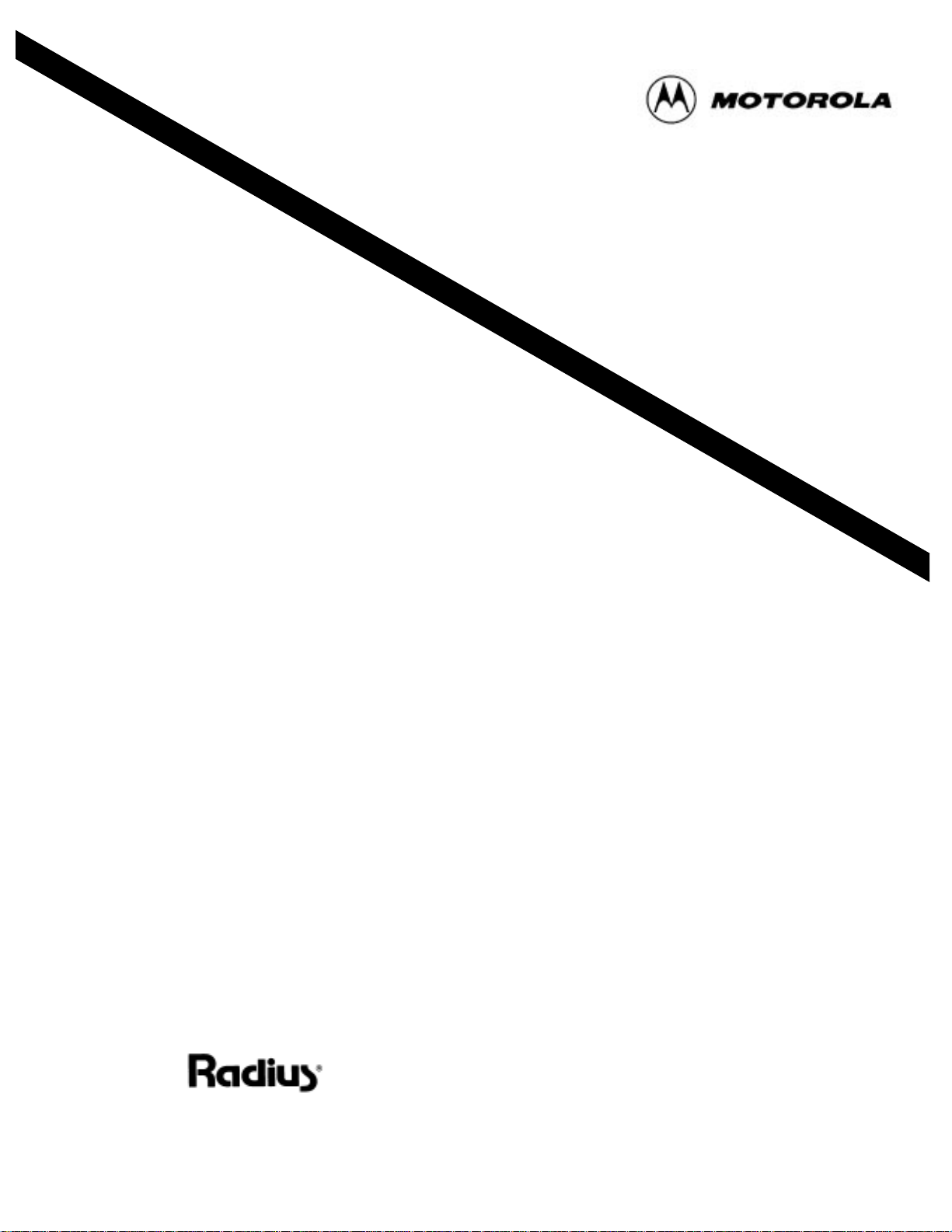
GP350
Portable Radios
146-174 MHz
438-470 MHz
6880904Z07-O
Page 2

*6880904Z07**6880904Z07*
6880904Z07-O
Motorola
Radius Division
Hwy 34 West
Mt. Pleasant, IA 52641
Page 3
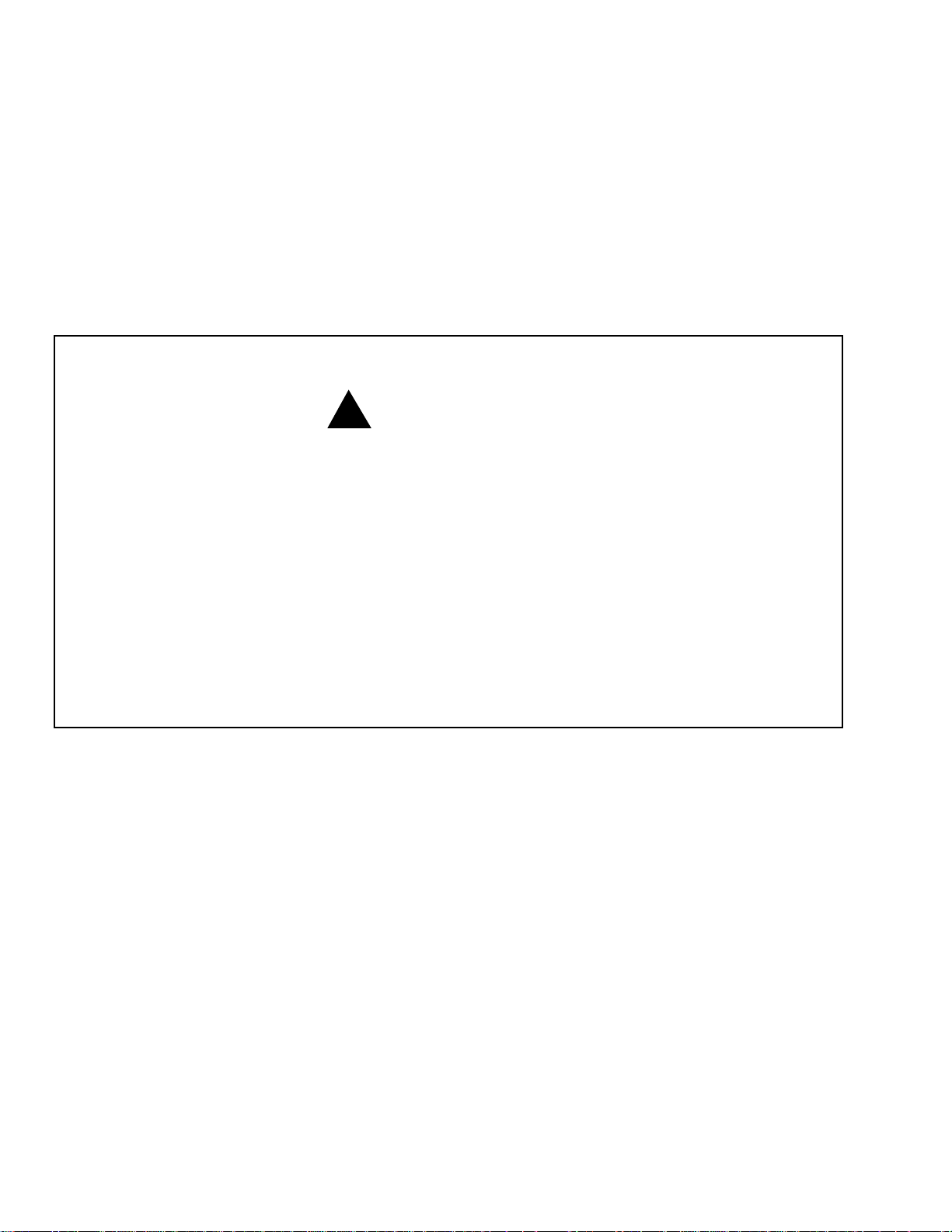
Computer Software Copyrights
The Motorola products described in this manual may include copyrighted Motorola computer programs stored in semiconductor memories or other
media. Laws in the United States and other countries preserve for Motorola certain exclusive rights for copyrighted computer programs, including
the exclusive right to copy or reproduce in any form, the copyrighted computer program. Accordingly, any copyrighted Motorola computer pro-
grams contained in the Motorola products described in this manual may not be copied or reproduced in any manner without the express written per-
mission of Motorola. Furthermore, the purchase of Motorola products shall not be deemed to grant, either directly or by implication, estoppel or
otherwise, any license under the copyrights, patents or patent applications of Motorola, except for the normal non-exclusive royalty-free license to
use that arises by operation of law in the sale of a product.
Airbag W ar ning Statement
WARNING
!
VEHICLES EQUIPPED WITH AIR BAGS
An air bag inflates with great force. DO NOT place objects, including communication equipment,
in the area over the air bag or in the air bag deployment area. If the communication equipment is
improperly installed and the air bag inflates, this could cause serious injury.
• Installation of vehicle communication equipment should be performed by a professional
installer/technician qualified in the requirements for such installations. An air bag’ s size, shape and
deployment area can vary by vehicle make, model and front compartment configuration (e.g.,
bench seat vs. bucket seats).
• Contact the vehicle manufacturer’s corporate headquarters, if necessary, for specific air bag
information for the vehicle make, model and front compartment configuration involved in your
communication equipment installation.
Page 4

Table of Contents
Scope of Manual . . . . . . . . . . . . . . . . . . . . . . . . . . . . . . . . . . . . . . . . . . . . . . . . . . . . . . . . . . . . . . v
How to Use This Manual . . . . . . . . . . . . . . . . . . . . . . . . . . . . . . . . . . . . . . . . . . . . . . . . . . . . . . . . v
Other Documentation . . . . . . . . . . . . . . . . . . . . . . . . . . . . . . . . . . . . . . . . . . . . . . . . . . . . . . . . . . . v
Technical Support . . . . . . . . . . . . . . . . . . . . . . . . . . . . . . . . . . . . . . . . . . . . . . . . . . . . . . . . . . . . . v
Service Policy . . . . . . . . . . . . . . . . . . . . . . . . . . . . . . . . . . . . . . . . . . . . . . . . . . . . . . . . . . . . . . . . v
Ordering Replacement Parts . . . . . . . . . . . . . . . . . . . . . . . . . . . . . . . . . . . . . . . . . . . . . . . . . . . . . v
Model Charts . . . . . . . . . . . . . . . . . . . . . . . . . . . . . . . . . . . . . . . . . . . . . . . . . . . . . . . . . . . . . . . . vi
Accessories . . . . . . . . . . . . . . . . . . . . . . . . . . . . . . . . . . . . . . . . . . . . . . . . . . . . . . . . . . . . . . . . . . ix
Performance Specifications . . . . . . . . . . . . . . . . . . . . . . . . . . . . . . . . . . . . . . . . . . . . . . . . . . . . . xi
Service Aids . . . . . . . . . . . . . . . . . . . . . . . . . . . . . . . . . . . . . . . . . . . . . . . . . . . . . . . . . . . . . . . . . xii
Test Equipment . . . . . . . . . . . . . . . . . . . . . . . . . . . . . . . . . . . . . . . . . . . . . . . . . . . . . . . . . . . . . . xii
Test Set Service Cable . . . . . . . . . . . . . . . . . . . . . . . . . . . . . . . . . . . . . . . . . . . . . . . . . . . xiii
Radio Model Information . . . . . . . . . . . . . . . . . . . . . . . . . . . . . . . . . . . . . . . . . . . . . . . . . . . . . xiii
Radio Service Software Information . . . . . . . . . . . . . . . . . . . . . . . . . . . . . . . . . . . . . . . . . . . . . xiv
Configuring the RIB and Radio . . . . . . . . . . . . . . . . . . . . . . . . . . . . . . . . . . . . . . . . . . . . . . . . . xiv
Section 1
Safety Information
General . . . . . . . . . . . . . . . . . . . . . . . . . . . . . . . . . . . . . . . . . . . . . . . . . . . . . . . . . . . . . . . . . . . . 1-1
FCC Safety Information . . . . . . . . . . . . . . . . . . . . . . . . . . . . . . . . . . . . . . . . . . . . . . . . . . . . . . . 1-1
Section 2
Intrinsically Safe Radio Information
FMRC Approved Equipment . . . . . . . . . . . . . . . . . . . . . . . . . . . . . . . . . . . . . . . . . . . . . . . . . . . 2-1
Repair of FMRC Approved Products . . . . . . . . . . . . . . . . . . . . . . . . . . . . . . . . . . . . . . . . . . . . 2-1
Repair . . . . . . . . . . . . . . . . . . . . . . . . . . . . . . . . . . . . . . . . . . . . . . . . . . . . . . . . . . . . . . . . 2-2
Relabeling . . . . . . . . . . . . . . . . . . . . . . . . . . . . . . . . . . . . . . . . . . . . . . . . . . . . . . . . . . . . . 2-2
Do Not Substitute Options or Accessories . . . . . . . . . . . . . . . . . . . . . . . . . . . . . . . . . . . . 2-2
Section 3
Disassembly/Reassembly
Remove Battery . . . . . . . . . . . . . . . . . . . . . . . . . . . . . . . . . . . . . . . . . . . . . . . . . . . . . . . . . . . . . 3-1
Remove Belt Clip from Battery . . . . . . . . . . . . . . . . . . . . . . . . . . . . . . . . . . . . . . . . . . . . . . . . . 3-1
Remove Chassis . . . . . . . . . . . . . . . . . . . . . . . . . . . . . . . . . . . . . . . . . . . . . . . . . . . . . . . . . . . . . 3-1
Remove the Main Board . . . . . . . . . . . . . . . . . . . . . . . . . . . . . . . . . . . . . . . . . . . . . . . . . . . . . . 3-2
Re-assembly of Radio . . . . . . . . . . . . . . . . . . . . . . . . . . . . . . . . . . . . . . . . . . . . . . . . . . . . . . . . 3-2
6880904Z07-O i
Page 5

GP350 Portable Radios Service Manual
Section 4
Theory of Operation
Overview . . . . . . . . . . . . . . . . . . . . . . . . . . . . . . . . . . . . . . . . . . . . . . . . . . . . . . . . . . . . . . . . . . 4-1
Microcomputer . . . . . . . . . . . . . . . . . . . . . . . . . . . . . . . . . . . . . . . . . . . . . . . . . . . . . . . . . . . . . . 4-1
Microcomputer Power-Up and Reset Routine . . . . . . . . . . . . . . . . . . . . . . . . . . . . . . . . . 4-1
Receiver . . . . . . . . . . . . . . . . . . . . . . . . . . . . . . . . . . . . . . . . . . . . . . . . . . . . . . . . . . . . . . . . . . . 4-1
Intermediate Frequency (IF) . . . . . . . . . . . . . . . . . . . . . . . . . . . . . . . . . . . . . . . . . . . . . . . 4-2
Transmitter . . . . . . . . . . . . . . . . . . . . . . . . . . . . . . . . . . . . . . . . . . . . . . . . . . . . . . . . . . . . . . . . . 4-2
Frequency Generation Circuitry . . . . . . . . . . . . . . . . . . . . . . . . . . . . . . . . . . . . . . . . . . . . . . . . 4-3
Synthesizer . . . . . . . . . . . . . . . . . . . . . . . . . . . . . . . . . . . . . . . . . . . . . . . . . . . . . . . . . . . . 4-3
VCO . . . . . . . . . . . . . . . . . . . . . . . . . . . . . . . . . . . . . . . . . . . . . . . . . . . . . . . . . . . . . . . . . 4-3
TX Audio Path . . . . . . . . . . . . . . . . . . . . . . . . . . . . . . . . . . . . . . . . . . . . . . . . . . . . . . . . . 4-4
Internal MIC Bias Switch and External PTT Sense Circuits . . . . . . . . . . . . . . . . . . 4-4
MIC Amplifier . . . . . . . . . . . . . . . . . . . . . . . . . . . . . . . . . . . . . . . . . . . . . . . . . . . . . 4-4
TX Audio Mute Gate . . . . . . . . . . . . . . . . . . . . . . . . . . . . . . . . . . . . . . . . . . . . . . . . 4-4
Pre-emphasis Amplifier (standard models) . . . . . . . . . . . . . . . . . . . . . . . . . . . . . . . 4-4
Option Interface Connector P1 (Keypad/Display models) . . . . . . . . . . . . . . . . . . . 4-4
Limiter (Audio Filter IC) . . . . . . . . . . . . . . . . . . . . . . . . . . . . . . . . . . . . . . . . . . . . . 4-5
Post-Limiter Filter (Audio Filter IC) . . . . . . . . . . . . . . . . . . . . . . . . . . . . . . . . . . . . 4-5
PL Encoder . . . . . . . . . . . . . . . . . . . . . . . . . . . . . . . . . . . . . . . . . . . . . . . . . . . . . . . 4-5
DTMF Encoder . . . . . . . . . . . . . . . . . . . . . . . . . . . . . . . . . . . . . . . . . . . . . . . . . . . . 4-5
Deviation Attenuators (Audio Filter IC) . . . . . . . . . . . . . . . . . . . . . . . . . . . . . . . . . 4-5
RX Audio Path . . . . . . . . . . . . . . . . . . . . . . . . . . . . . . . . . . . . . . . . . . . . . . . . . . . . . . . . . 4-5
PL Rejection Filter (Audio Filter IC) . . . . . . . . . . . . . . . . . . . . . . . . . . . . . . . . . . . 4-5
PL Decoder . . . . . . . . . . . . . . . . . . . . . . . . . . . . . . . . . . . . . . . . . . . . . . . . . . . . . . . 4-5
Center-Slicer . . . . . . . . . . . . . . . . . . . . . . . . . . . . . . . . . . . . . . . . . . . . . . . . . . . . . . 4-5
Option Interface Connector P1 (Keypad/Display Models) . . . . . . . . . . . . . . . . . . . 4-5
RX Audio Mute Gate . . . . . . . . . . . . . . . . . . . . . . . . . . . . . . . . . . . . . . . . . . . . . . . . 4-6
Audio Power Amplifier . . . . . . . . . . . . . . . . . . . . . . . . . . . . . . . . . . . . . . . . . . . . . . 4-6
Noise Squelch Attenuator . . . . . . . . . . . . . . . . . . . . . . . . . . . . . . . . . . . . . . . . . . . . 4-6
Vox Circuit Operation . . . . . . . . . . . . . . . . . . . . . . . . . . . . . . . . . . . . . . . . . . . . . . . 4-6
GP350 Portable Radio Functional Block Diagram . . . . . . . . . . . . . . . . . . . . . . . . . . . . . . . . . . 4-7
Receiver, Transmitter, VCO, Synthesizer, and AFIC Block Diagrams . . . . . . . . . . . . . . . . . . . 4-8
Section 5
Troubleshooting
Overview . . . . . . . . . . . . . . . . . . . . . . . . . . . . . . . . . . . . . . . . . . . . . . . . . . . . . . . . . . . . . . . . . . 5-1
Troubleshooting Charts . . . . . . . . . . . . . . . . . . . . . . . . . . . . . . . . . . . . . . . . . . . . . . . . . . . . . . . 5-1
Troubleshooting Flow Chart for Receiver . . . . . . . . . . . . . . . . . . . . . . . . . . . . . . . . . . . . . . . . . 5-2
Troubleshooting Flow Chart for Transmitter . . . . . . . . . . . . . . . . . . . . . . . . . . . . . . . . . . . . . . . 5-3
Troubleshooting Flow Chart for Synthesizer . . . . . . . . . . . . . . . . . . . . . . . . . . . . . . . . . . . . . . . 5-4
Troubleshooting Flow Chart for Microprocessor . . . . . . . . . . . . . . . . . . . . . . . . . . . . . . . . . . . 5-5
Troubleshooting Flow Chart for VCO . . . . . . . . . . . . . . . . . . . . . . . . . . . . . . . . . . . . . . . . . . . . 5-6
ii 6880904Z07-O August, 1996
Page 6

GP350 Portable Radios Service Manual
Section 6
Component Location Diagrams, Schematic Diagrams,
Exploded Views, and Parts Lists
General . . . . . . . . . . . . . . . . . . . . . . . . . . . . . . . . . . . . . . . . . . . . . . . . . . . . . . . . . . . . . . . . . . . . 6-1
Controller . . . . . . . . . . . . . . . . . . . . . . . . . . . . . . . . . . . . . . . . . . . . . . . . . . . . . . . . . . . . . . . . . . 6-1
Transceiver . . . . . . . . . . . . . . . . . . . . . . . . . . . . . . . . . . . . . . . . . . . . . . . . . . . . . . . . . . . . . . . . . 6-1
Schematic Notes . . . . . . . . . . . . . . . . . . . . . . . . . . . . . . . . . . . . . . . . . . . . . . . . . . . . . . . . . . . . . 6-1
Parts List: 0180702Y89 Battery Filter Board. . . . . . . . . . . . . . . . . . . . . . . . . . . . . . . . . . . . . . . 6-1
Parts List: Flex Circuit . . . . . . . . . . . . . . . . . . . . . . . . . . . . . . . . . . . . . . . . . . . . . . . . . . . . . . . . 6-1
Component Location Diagrams, Schematic Diagrams, and Parts Lists for
Battery Filter Board and Flex Circuit . . . . . . . . . . . . . . . . . . . . . . . . . . . . . . . . . . . . . . . . . . 6-1
Component Location Diagram for HLD9440A and HLD9441A
VHF, 146-174MHz, Transceiver and Controller . . . . . . . . . . . . . . . . . . . . . . . . . . . . . . . . . 6-2
Schematic Diagram for HLD9440A and HLD9441A
VHF, 146-174MHz, Transceiver Section . . . . . . . . . . . . . . . . . . . . . . . . . . . . . . . . . . . . . . 6-3
Component Location Diagram for HLE9480A and HLE9481A
UHF, 438-470MHz, Transceiver Section . . . . . . . . . . . . . . . . . . . . . . . . . . . . . . . . . . . . . . . 6-4
Schematic Diagram for HLE9480A and HLE9481A
UHF, 438-470MHz, Transceiver Section . . . . . . . . . . . . . . . . . . . . . . . . . . . . . . . . . . . . . . . 6-5
Schematic Diagram for Controller Section . . . . . . . . . . . . . . . . . . . . . . . . . . . . . . . . . . . . . . . . 6-6
Parts List: Controller Components (for all bandsplits) . . . . . . . . . . . . . . . . . . . . . . . . . . . . . . . 6-7
Parts List: HLD9440A and HLD9441A, 146-174MHz VHF Transceiver. . . . . . . . . . . . . . . . . 6-8
Parts List: HLE9480A and HLE9481A, 438-470MHz UHF Transceiver . . . . . . . . . . . . . . . . . 6-9
Parts List: GP350 Basic Mechanical . . . . . . . . . . . . . . . . . . . . . . . . . . . . . . . . . . . . . . . . . . . . 6-10
HLN9960A DTMF Circuit Board Detail . . . . . . . . . . . . . . . . . . . . . . . . . . . . . . . . . . . . . . . . . 6-11
HLN9960A DTMF Schematic Diagram and Parts List . . . . . . . . . . . . . . . . . . . . . . . . . . . . . . 6-12
Battery Chargers Single and Multi-Unit Rapid Rate (1 Hour). . . . . . . . . . . . . . . . . . . . . . . . . 6-13
Battery Chargers Single and Multi-Unit Rapid Rate (1 Hour). . . . . . . . . . . . . . . . . . . . . . . . . 6-14
Battery Chargers Standard Rate (10 Hour) . . . . . . . . . . . . . . . . . . . . . . . . . . . . . . . . . . . . . . . 6-15
Battery Chargers Standard Rate (10 Hour) . . . . . . . . . . . . . . . . . . . . . . . . . . . . . . . . . . . . . . . 6-16
Schematic Diagram and Parts List for HMN9041A Remote Speaker/Microphone . . . . . . . . 6-17
Exploded View and Parts List for HMN9041A Remote Speaker/Microphone . . . . . . . . . . . . 6-18
August, 1996 6880904Z07-O iii
Page 7
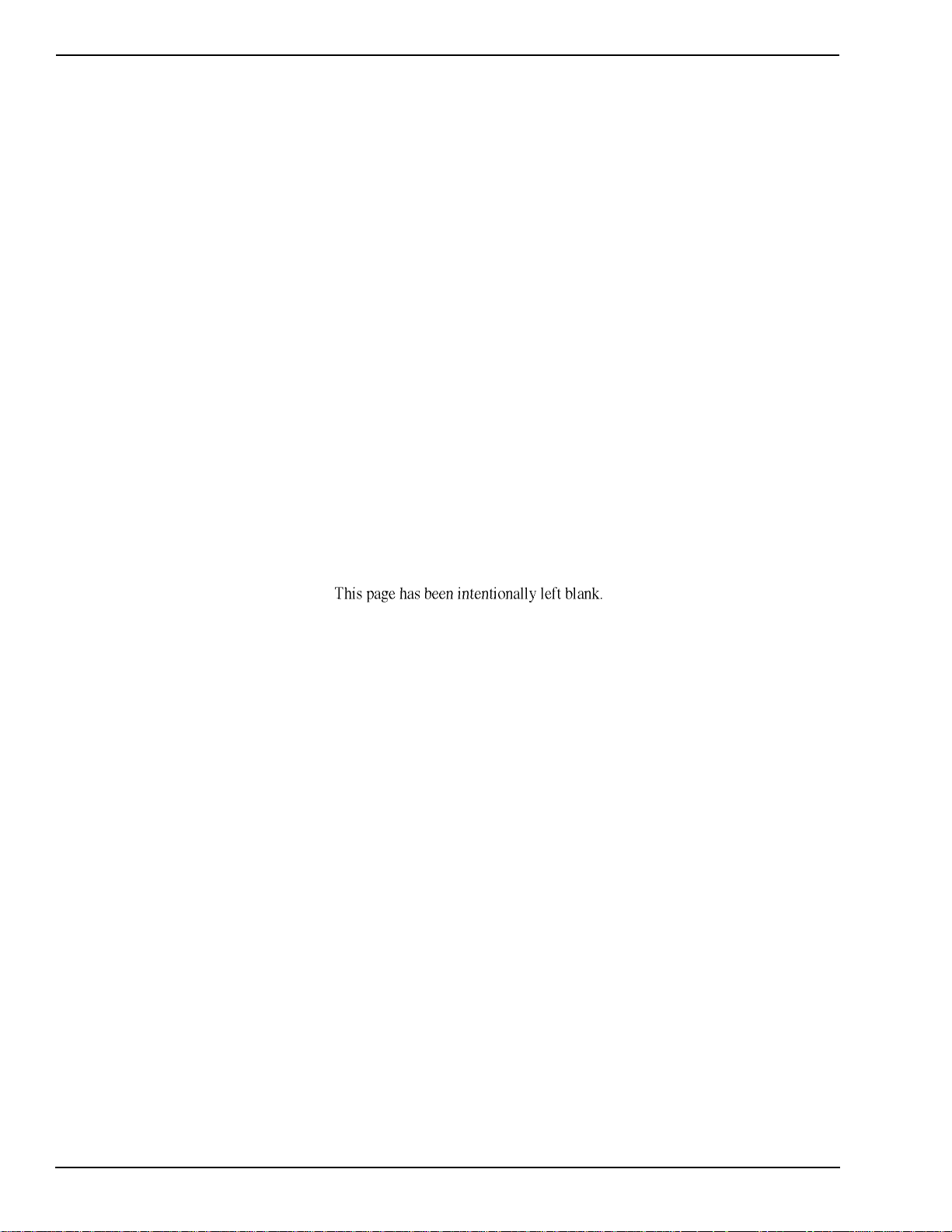
GP350 Portable Radios Service Manual
iv 6880904Z07-O August, 1996
Page 8
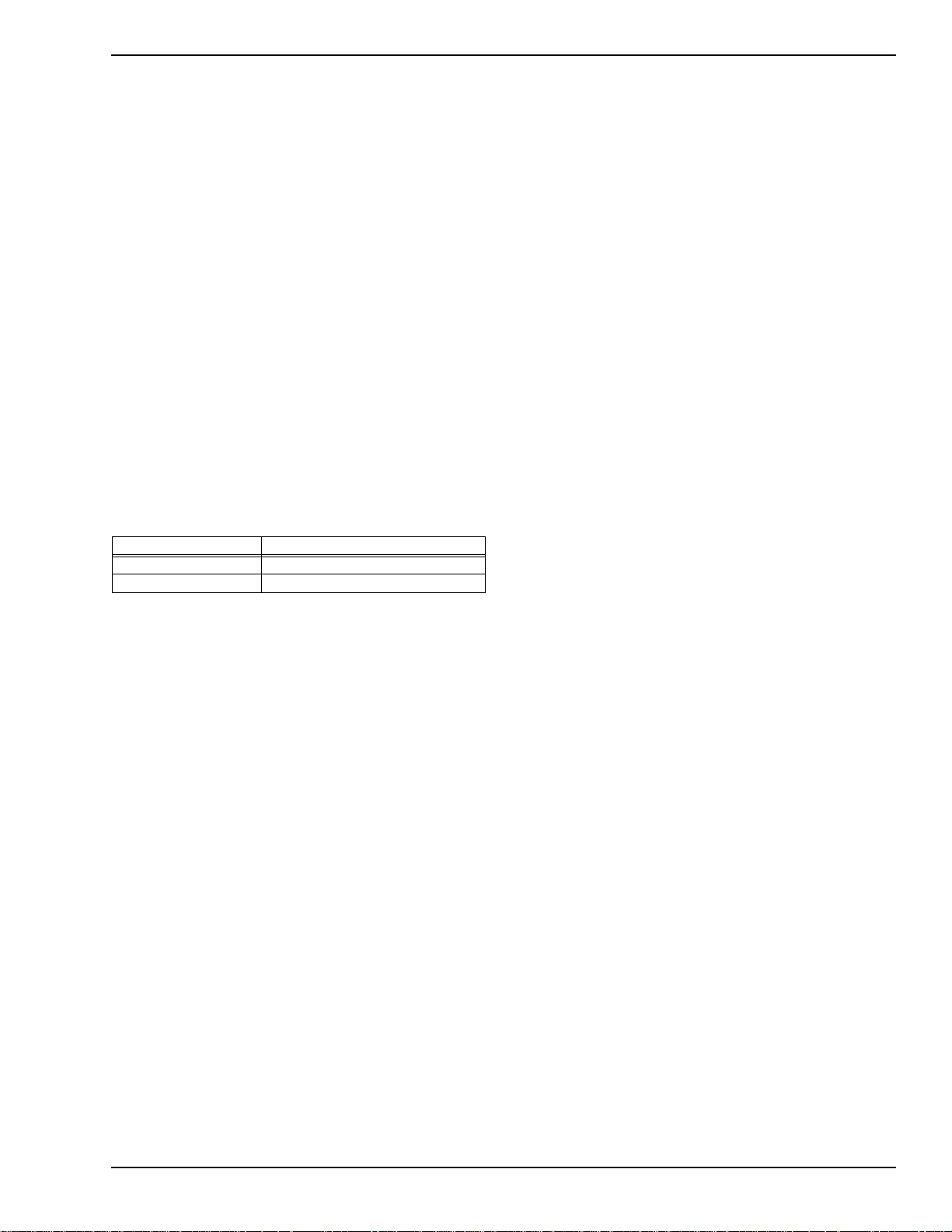
v
GP350 Portable Radios Service Manual Foreword
Scope of Manual
Scope of Manual
This manual is intended for use by experienced technicians
familiar with similar types of equipment. It contains all service information required for the equipment described and is
current as of the printing date. Changes which occur after the
printing date are incorporated by instruction manual revision. These revisions are added to the manuals as the engineering changes are incorporated into the equipment.
How to Use This Manual
This manual contains introductory material such as model
charts, accessories, and specifications, as well as four sections that deal with specific service aspects of the GP350.
Refer to the Table of Contents for a general overview of the
manual, or to the “Overview” paragraph in each section for
a specific overview of the information in that section.
Other Documentation
Table 1 lists other documentation for the GP350 Portable
Radios.
Table 1. Other Documentations
Information Location
Basic Use of GP350 GP350 User Guide (6880904Z01)
Programming GP350 RSS Manual (6880904Z09)
chassis or kit which contains the part, and a detailed description of the desired component. If a Motorola part number is
identified on a parts list, you should be able to order the part
through Motorola Parts. If only a generic part is listed, the
part is not normally available through Motorola. If no parts
list is shown, generally, no user serviceable parts are available for the kit.
Technical Support (U.S. and Canada)
Radius Product Services
Hwy. 34 West
Mt. Pleasant, IA 52641 USA
1-800-356-1520 (U.S. and Canada)
319-385-5395 (Outside U.S.)
Technical Support (Latin America, Mexico, Caribbean)
1-800-694-2161 (Latin America, Mexico, Caribbean)
Radius 30-Day Warranty
Radius Repair Depot
Attention: W arranty Return
1000 W . Washington Street
Mt. Pleasant, IA 52641 USA
1-800-356-1520
319-385-5395 (Outside U.S.)
Radius Major Component Repair
Radius Repair Depot
1000 W . Washington Street
Mt. Pleasant, IA 52641 USA
Technical Support
T o obtain technical support, you may call Motorola’ s Radius
Product Services. When you call, we ask that you have ready
the model and serial numbers of the respective radio or its
parts.
Service Policy
If malfunctions occur within 30 days that cannot be resolved
over the phone with Radius Product Services, a defective
major component should be returned. You must obtain authorization from Radius Product Services before returning the
component.
Ordering Replacement Parts
You can order additional components and some piece parts
directly through your Radius price pages. When ordering
replacement parts, include the complete identification number for all chassis, kits, and components. If you do not know
a part number, include with your order the number of the
Motorola Parts
Americas Parts Division
Attention: Order Processing
1313 E. Algonquin Road
Schaumburg, IL 60196
Customer Service Motorola Parts
1-800-422-4210
1-708-538-8198 (FAX)
Parts Identification
1-708-538-0021
1-708-538-8194 (FAX)
August, 1996 6880904Z07-O
Page 9
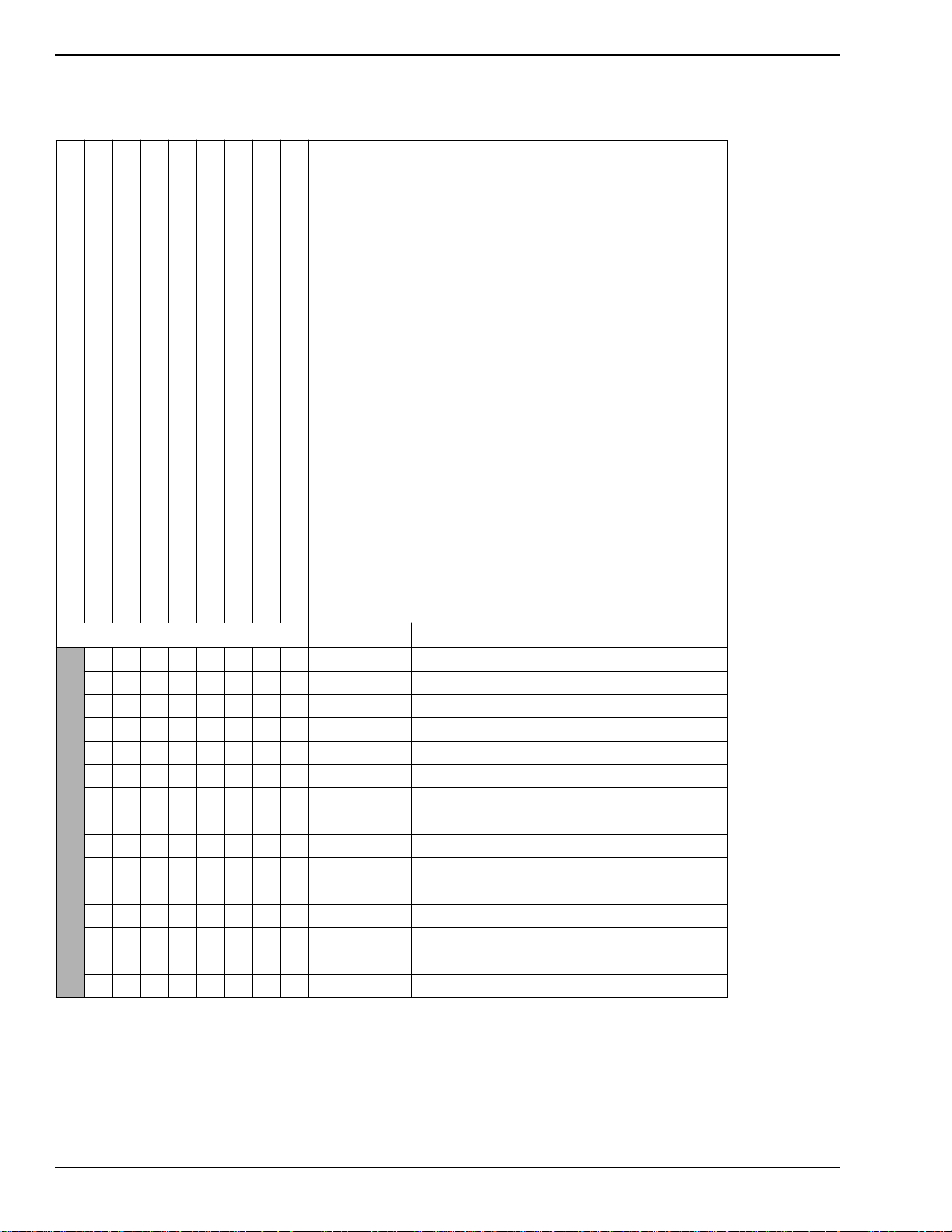
Foreword GP350 Portable Radios Service Manual
Model Charts
Model Charts
GP350
VHF
146 - 174 MHz
X = Indicates one of each required
Description
Model
16-Chan., 20/25 kHz (146-174 MHz)
2-Chan., 20/25 kHz (146-174 MHz)
P93MGC20A2A_
P93MGC20C2A_
Item Description
X X HHN9126_ Housing
X HLD9440_ RF Board, 2-Chan., 20/25 kHz, (146-174 MHz)
X HLD9441_ RF Board, 16-Chan., 20/25 kHz, (146-174 MHz)
X X HLN8255_ Spring-Action Belt Clip, 3”
X X HLN9152_ Chassis Hardware Assembly
X HLN9202_ 2-Channel Control Kit
X HLN9203_ 16-Channel Control Kit
X X NAD6502_ Antenna (146-174 MHz)
X X 6880904Z01 Users Guide/Quick Reference Card
vi
6880904Z07-O August, 1996
Page 10
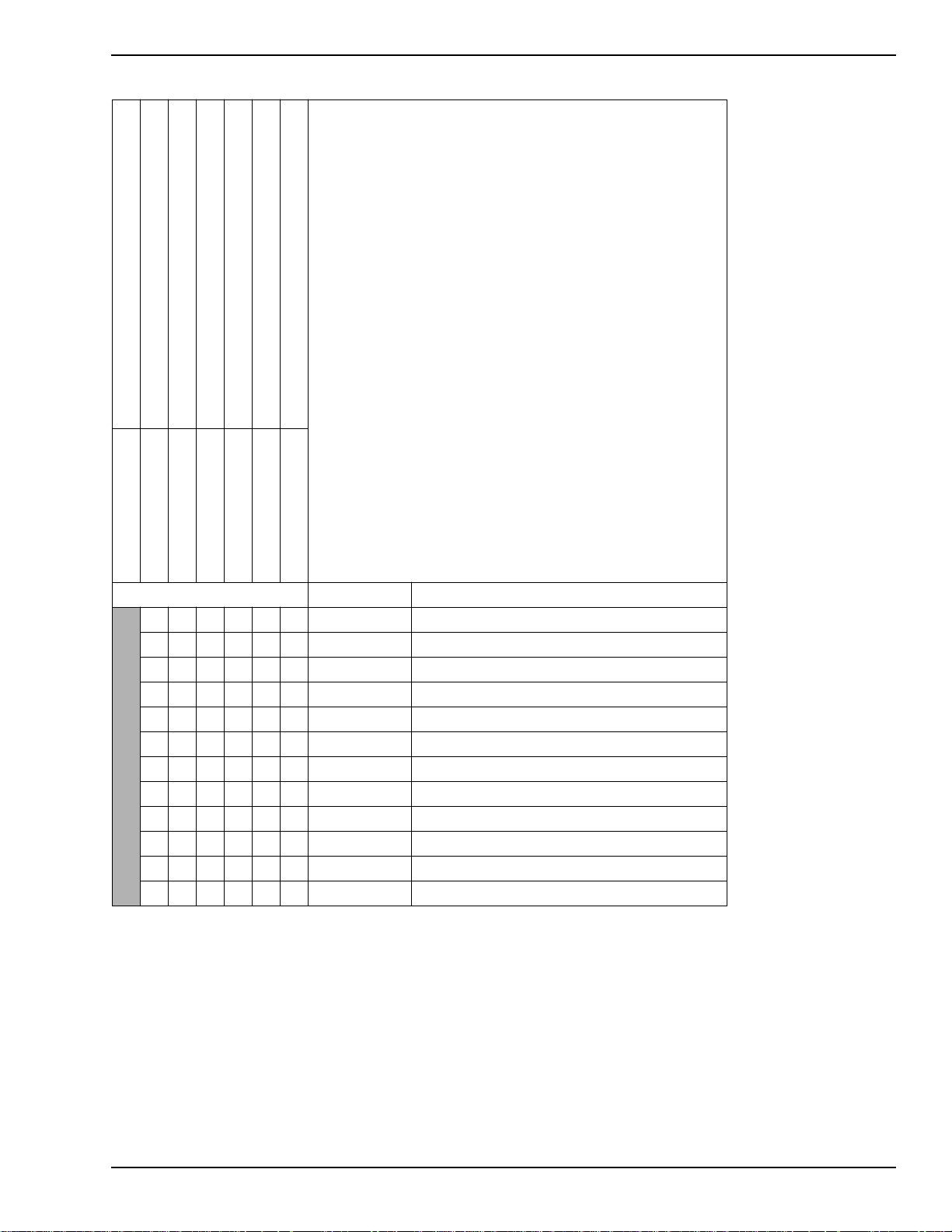
GP350 Portable Radios Service Manual Foreword
Model Charts
GP350
UHF
438 - 470 MHz
X = Indicates one of each required
Description
2-Chan., 20/25 kHz (438-470 MHz)
16-Chan., 20/25 kHz (438-470 MHz)
Model
P94MGC20C2A_
P94MGC20A2A_
XX
X
X
XX
XX
X
X
XX
XX
Item Description
HHN9126_ Housing
HLE9480_ RF Board, 2-Chan., 20/25 kHz (438-470 MHz)
HLE9481_ RF Board, 16-Chan., 20/25KHz, (438-470 MHz)
HLN8255_ Spring-Action Belt Clip, 3”
HLN9152_ Chassis Hardware Assembly
HLN9202_ 2-Channel Control Kit
HLN9203_ 16-Channel Control Kit
NAE6483_ Antenna
6880904Z01 User Guide /Quick Reference Card
August, 1996 6880904Z07-O
vii
Page 11

Foreword GP350 Portable Radios Service Manual
Model Charts
GP350
UHF
465 - 495 MHz
490 - 520 MHz
X = Indicates one of each required
Description
16-Chan., 20/25 kHz (465-495 MHz)
16-Chan., 12.5 kHz (465-495 MHz)
16-Chan., 20/25 kHz (490-520 MHz)
16-Chan., 12.5 kHz (490-520 MHz)
Model
P94MGCC20C3A_
P94MGC00C3A_
X
X
X
XXXX
XXXX
XXXX
XXXX
XXXX
This page has been intentionally left blank.
P94MGC20C4A_
P94MGC00C4A_
Item Description
HLE9487_ RF Board, 12.5 kHz, (465-495 MHz)
HLE9485_ RF Board, 20/25 kHz, (465-495 MHz)
HLE9488_ RF Board, 12.5 kHz, (490-520 MHz)
X
HLE9489_ RF Board, 20/25 kHz, (490-520 MHz)
HLN9203_ 16-Channel Control Kit
HLN9152_ Chassis Hardware Assembly
HHN9126_ Housing
NAE6483_ Antenna
6880904z01 User Guide/Quick Reference Card
viii
6880904Z07-O August, 1996
Page 12

ix
GP350 Portable Radios Service Manual Foreword
Accessories
Accessories
Antennas:
NAD6502_R — Black 146-174 MHz VHF Antenna (Standard w/Unit)
HAD9742 — Black 146-162 MHz VHF Stubby Antenna
HAD9743 — Blue 162-174 MHz VHF Stubby Antenna
NAE6483_R — None 403-520 MHz UHF Antenna (Standard w/Unit)
NAE6521_R — Red 400-440 MHz UHF Stubby Antenna
NAE6522_R — Green 438-470 MHz UHF Stubby Antenna
HAD9728 — None Tunable Antenna Kit (136-174 MHz)
Note:
important to order the correct antenna (frequency split) to match a specific customer frequency.
Each of the color coded antennas listed is designed to cover only the frequency split indicated. Therefore, it is
Carrying Accessories:
HLN9417 Standard Leather Carry Case w/Belt Loop
HLN9323 Standard Leather Carry Case w/Swivel
HLN9416 Standard Nylon Carry Case
HLN9420 DTMF Standard Leather Carry Case w/Belt Loop
HLN9418 DTMF Standard Leather Carry Case w/Swivel
HLN9724 2-1/2” Belt Clip
HLN8255 Replacement Heavy Duty Spring Action 3” Belt Clip
HLN8052 Wrist Strap
NTN5243 Shoulder Strap (for all carry cases)
HLN8414 Chest Pack Carry Holder
42-5857B04 Replacement 3” Swivel Belt Loop (for use with same carry accessories as 2-1/2” Belt
Loop but with wider belts)
42-5857B05 Replacement 2-1/2” Swivel Belt Loop (for use with HLN9323, HLN9418)
42-80532B01 Replacement Strap for Nylon and Leather Carry Cases
42-80532B02 Replacement Strap for DTMF Carry Case
HLN9985 Waterproof Bag
August, 1996 6880904Z07-O
Page 13

Foreword GP350 Portable Radios Service Manual
Accessories
Nickel-Cadmium Battery Chargers:
HTN9630 120 Volt - 1 Hour Rapid Rate Charger
HTN9702 120 Volt - 10 Hour Standard Rate Charger
HTN9748 120 Volt - 6 Unit - 1 Hour Rapid Rate Charger
HTN9802 220 Volt - 1 Hour Rapid Rate Charger (European Plug)
HTN9804 220 Volt - 10 Hour Standard Rate Charger (European Plug)
HTN9811 220 Volt - 6 Unit - 1 Hour Rapid Rate Charger (European Plug)
HTN9803 240 Volt - 1 Hour Rapid Rate Charger (U. K. Plug)
HTN9805 240 Volt - 10 Hour Standard Rate Charger (U. K. Plug)
HTN9812 240 Volt - 6 Unit - 1 Hour Rapid Rate Charger (U. K. Plug)
HLN9719 1 Hour Vehicular Charger Adapter/Bracket (12 volt for use with HTN9630 Rapid Rate Charger)
HLN9944 Wall Mounting Bracket For Multi Unit Charger
Batteries:
HNN9360 1200 mAH High Capacity Battery (Standard)
HNN9361 1200 mAH (Fully Approved FM Battery)
Audio/RF Accessories:
HMN9041 Remote Speaker Microphone (with GP350 connector)
BDN6720* Earpiece Without Volume Control (plastic earloop)
HMN9752_R* Earpiece With Volume Control (plastic earloop)
50-80386B90 Rubber Ear Inserts for Earpieces (with older metal earloop - pkg q. 25)
50-80371E73 Rubber Ear Inserts for Earpieces (with plastic earloop - pkg q. 25)
HMN9754_R* 2 Piece Surveillance Microphone (plastic earloop)
HMN9013* Light Weight Headset II
BDN6647* Medium Weight Single Speaker Headset w/Swivel Boom Microphone (compatible with
Internal VO X)
HMN9021* Medium Weight Dual Muff Headset w/Swivel Boom Microphone (Over the Head)
HMN9022* Medium Weight Dual Muff Headset w/Swivel Boom Microphone (Behind the Head)
BDN6648* Heavy Weight Headset w/Noise Cancelling Boom Microphone with PTT button (compatible with
Internal VO X)
BDN6646* Ear Microphone with PTT Interface
BDN6706* Ear Microphone w/VOX Interface (External VOX Included)
HLN9756 BNC - RF Adapter (for use with P110, GP300 and GP350 models only)
HLN9482 GP300 to GP350 Accessory Adapter
Prices And Availability Subject To Change Without Notice
* Accessories marked with an asterisk (*) require the HLN9482 (GP300 to GP350 Adapter Kit) for use on GP350 radios.
x
6880904Z07-O August, 1996
Page 14
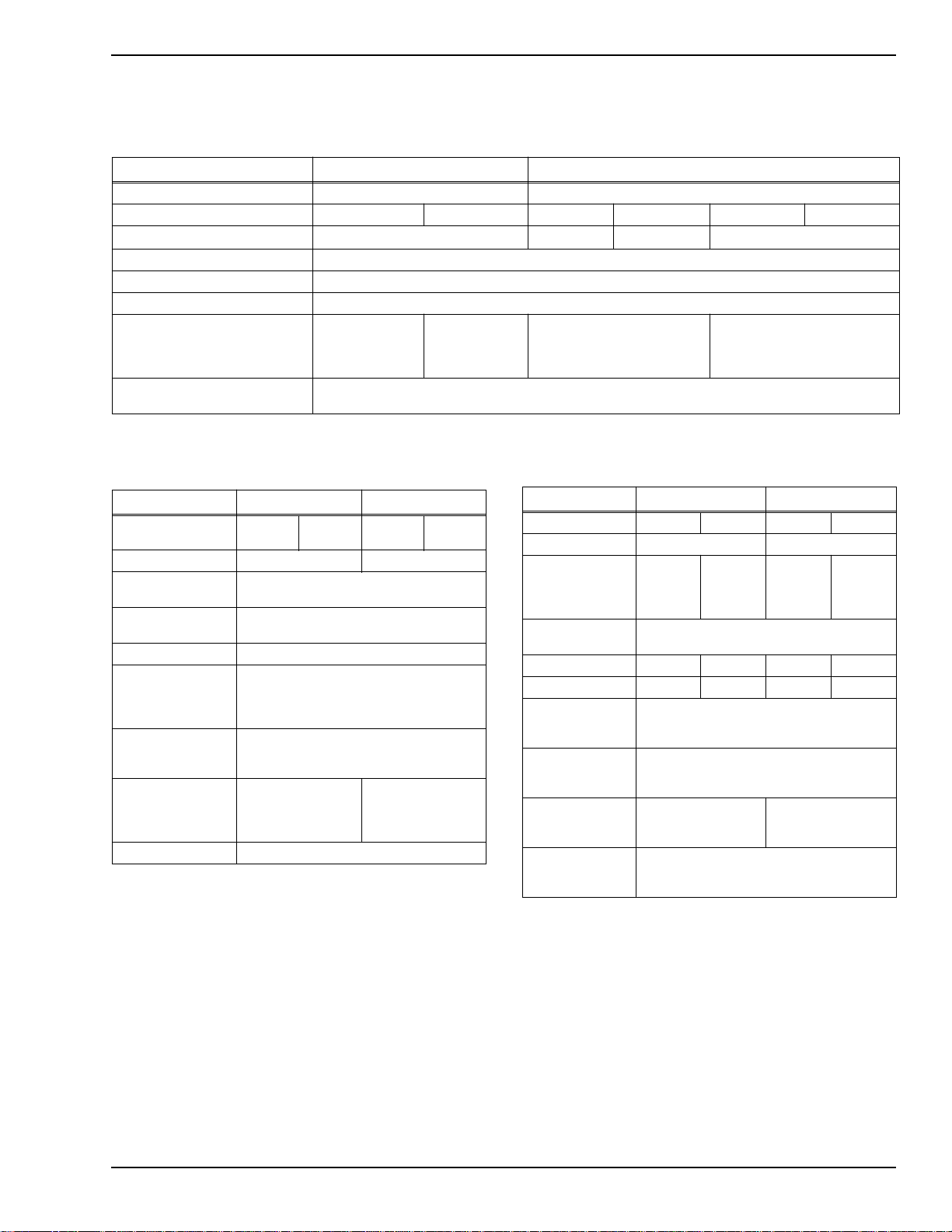
xi
*
±
±
±
GP350 Portable Radios Service Manual Foreword
‡
†
Performance Specifications
Performance Specifications
GENERAL
VHF UHF
Model Series: P93MGC P94MGC
Frequency: 146-174 438-470
Channel Capacity: 2 or 16 channels
Power Supply: One (1) rechargeable Nickel-Cadmium battery (7.5V)
Dimensions†: 5.54” X 2.48” X 1.79” (142 X 63X 45.6mm)†
Weight †: 17.8 oz. (509 g)†
Average Battery Life
(5-5-90 Duty Cycle):
High Capacity:
Low Power
10.5 Hours
High Power
8 Hours
2 or 16 channels
Low Power
10.5 Hours
High Power
8 Hours
Environmental: Meets MIL-STD-810-C, D, and E & EIA RS-316B environmental specifications for vibration, shock, rain, dust, and
†Standard High Capacity Battery Model
TRANSMITTER
RF Output @ 7.5V: High
Freq. Separation: 26, 28 MHz 30, 32 MHz
Freq. Stability
(-30˚C to +60˚):
Modulation:
Spurs/Harmonics: 0.25 µ W < 2GHz
Audio Response:
(from 6 dB/oct.
Pre-Emphasis,
300 to 3000Hz
Audio Distortion: @
1000 Hz, 60% Rated
Max. Dev.
FCC
Designation:
FM Noise: -40 dB ‡
† Max.RF output is 3W for frequencies greater than 512 MHz
Typical level
5W
5 kHz max. (25/30 kHz channel spacing)
2.5 kHz max. (12.5 kHz channel spacing)
AZ489FT3784
AZ489FT3785
humidity
VHF UHF
Low
1W
High
4W †
0.0005%
+1, -3 dB
<3%
AZ489FT4802
AZ489FT4803
AZ489FT4804
AZ489FT4805
Low
1W
RECEIVER
VHF UHF
Channel Spacing: 25 kHz 12.5 kHz 25 kHz 12.5 kHz
Freq Separation: 26, 28 MHz 30, 32 MHz
Sensitivity
- 20 dB Quieting †:
12 dB EIA SINAD †:
20 dB SINAD †:
Squelch
Sensitivity:
Selectivity: 70dB 60dB 70dB 60dB
Intermodulation 70dB 60 dB 70 dB 60 dB
Freq. Stability
(-30˚C to +60˚C):
(-10˚C to +50˚C):
Spur Rejection
EIA:
CEPT:
Image Rejection
EIA:
CEPT:
Audio Output
at<10% Distortion
(1 kHz)
Typical specification is 0.28mV on frequencies greater than 512 MHz
0.32 µ V
0.22 µ V
0.30 µ V
75 dB
70 dB
0.38 µ V
N/A
0.35 µ V
10 dB SINAD
0.0005%
0.0003%
500mW
75 dB
70 dB
0.32 µ V
0.22 µ V‡
0.30 µ V
0.38 µ V
N/A
0.35 µ V
70 dB
70 dB
All specifications subject to change without notice.
August, 1996 6880904Z07-O
Page 15
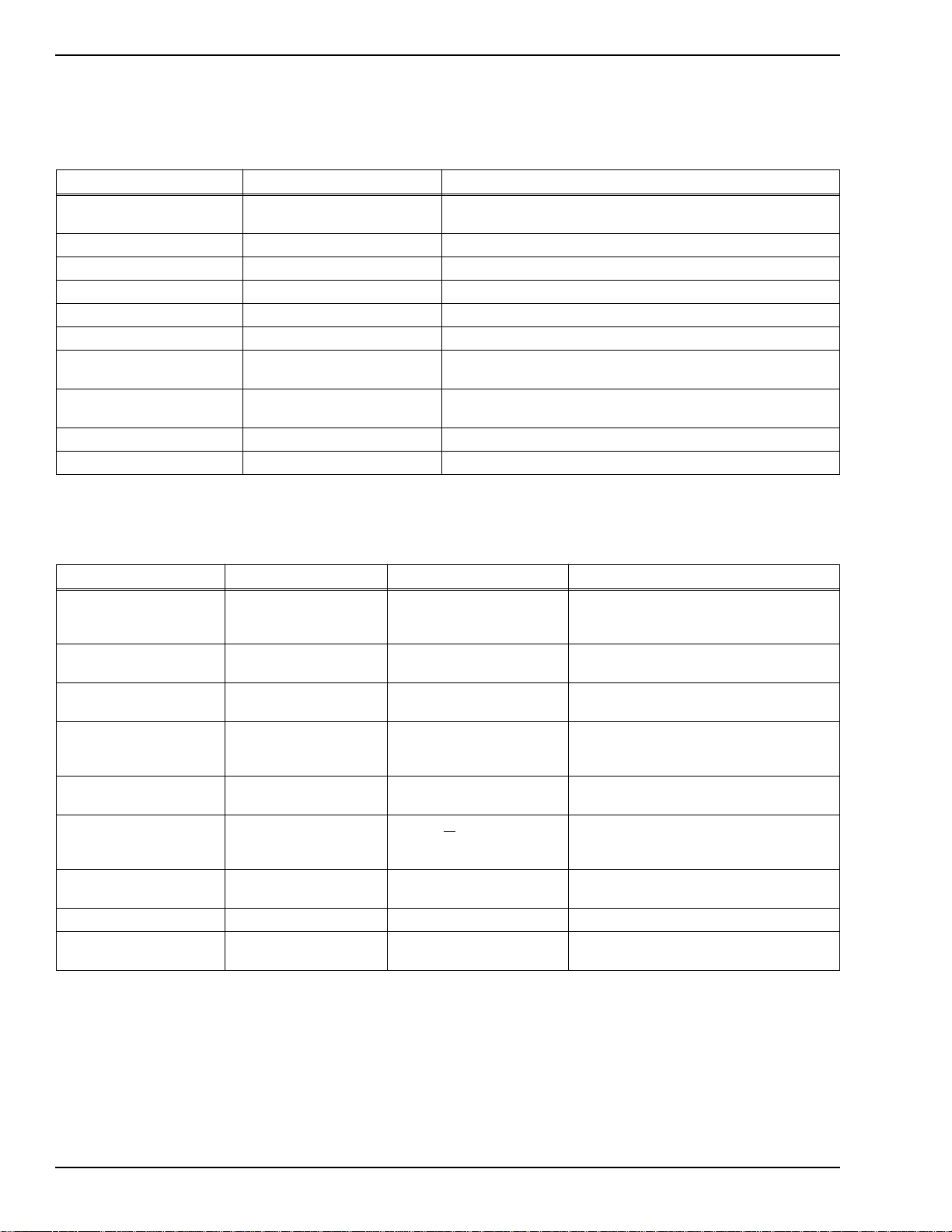
Foreword GP350 Portable Radios Service Manual
Service Aids
Service Aids
The following table lists service aids recommended for working on the GP350.
Motorola Part No. Description Application
HLN9214 Radio Interface Box Enables communication between the radio and the computer’s serial
HSN9412 RIB Power Supply Used to supply power to the RIB.
HKN9216 Computer Interface Cable Connects the computer’s serial communications adapter to the RIB.
HLN9390 AT to XT Computer Adapter Allows HKN9216 to plug into a XT style communications port.
HKN9857 Programming / Test Cable Connects radio to RIB. And can be used as a Battery Eliminator.
HVN9128 Radio Service Software Software on 3-1/2 in. diskette
HLN9482 GP300 to GP350 Accessory
Adapter
RTX4005 Portable Test Set Enables connection to the audio / accessory jack. Allows switching
RKN4034 Test Set Cable Connects radio to RTX4005B Test Box.
REX1143 Programming Adapter Kit Connects radio to programmer (HKN9857)
communications adapter.
Allows use of the RKN4034 Test Set Cable with the GP350 radio.
for radio testing.
Test Equipment
The following table lists test equipment required to service the GP350 and other two-way radios.
Motorola Model No. Description Characteristics Application
R2200, R2400, or R2001D
with trunking option
*R1049A Digital Multimeter Two meters recommended for ac/dc voltage
*S1100A Audio Oscillator 67 to 161.4Hz tones Used with service monitor for injection of PL
*S1053D,
*SKN6009A,
*SKN6001A
R1053 Dual-trace Oscilloscope 20 Mhz bandwidth,
*S1350C, *ST1215B
(VHF) *ST1223B (UHF)
*T1013A
S1339A RF Millivolt Meter 100uV to 3V rf, 10 khz to 1.2
*R1013A SINAD Meter Receiver sensitivity
S1347D or
S1348D (prog)
Service Monitor This monitor will substitute
AC Voltmeter, Power Cable for meter, Test leads
for meter
Wattmeter, Plug-in Elements (VHF& UHF), RF
Dummy Load
DC Power Supply 0-20 Vdc, 0-5 Amps Bench supply for 10Vdc
for items with an asterisk *
1mV to 300V, 10-Megohm
input impedance
5mV/cm - 20V/cm
50-ohm, +
Watts, maximum 0-1000
Mhz, 300W
Ghz
5% accuracy 10
Frequency/deviation meter and signal generator for wide-range troubleshooting and
alignment
and current measurements
tones
Audio voltage measurements
Waveform measurements
Transmitter power output measurements
RF level measurements
xii
6880904Z07-O August, 1996
Page 16
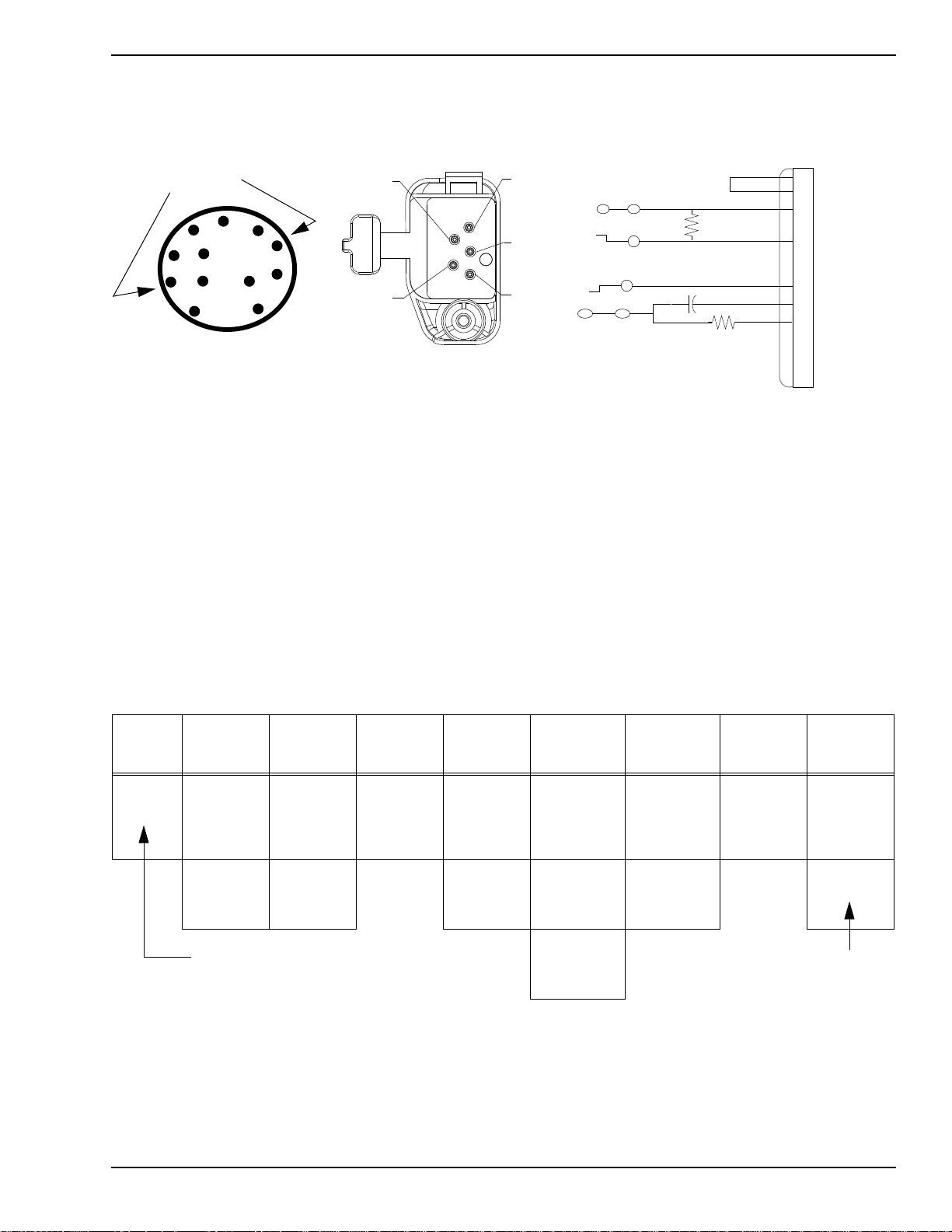
P 9
3
00
A
1
GP350 Portable Radios Service Manual Foreword
Radio Model Information
Test Set Service Cable
20
C
A
NOTE: Pins 2 and 7
are cut.
4
12
3
11
2
1
(P1) DETAIL
FRONT SIDE
External
Speaker
5
6
7
14
8
9
External
Microphone
VIEWED FROM POGO PIN
SIDE OF ADAPTER
NOTE: For proper speaker impedance, the RTX4005B
test set Audio out switch must be set to the “MX” position
External
Select
Ground
Speaker
Common
MAEPF-25490-O
3.5 mm plug
tip
sleeve
sleeve
tip
2.5 mm plug
47 ohm, 1/2w
1.0 uF
+
33k, 1/8 w
P1
6
12
Speaker (Hi)
14
Speaker (Lo)
9
11
2
3
Gnd
Mic. Audio
4
PTT
5
1
7
8
Figure 1. Service Cable (RKN4034A) for the Test Set (RTX4005B)
Radio Model Information
The model number, serial number , and Motorola FCC designation number are all on a label attached to the back of your radio. From
this model number, you can determine the RF output po wer, frequency band, type of squelch, and number of channels. The table
below outlines one portable radio model number and its specific characteristics.
All GP350 radio models are synthesized, two or sixteen channel units that come standard with tone Private-Line (TPL) or Digital Private-Line (DPL) coded squelch, which may be enabled / disabled on a per channel basis. Programming changes can be
made by your local Motorola Radius dealer.
Radio Model Number (Example: P94MGC20C2AA)
Type
of
Unit Tx Power Freq.
1-5 W VHF
1-4 W UHF
P = Portable
VHF
4
UHF
Model
Series
MGC
Universal
Channel
Spacing
12.5 kHz
20/25 kHz
Channel
Capability
2 Channels
16 Channels
Frequency
Sub-band Version
A
Low Split
2, 3 or 4
High Split
= Package Model with
Battery, Antenna, Belt Clip,
Unique
Model
Variation
A
Charger.
August, 1996 6880904Z07-O
xiii
Page 17
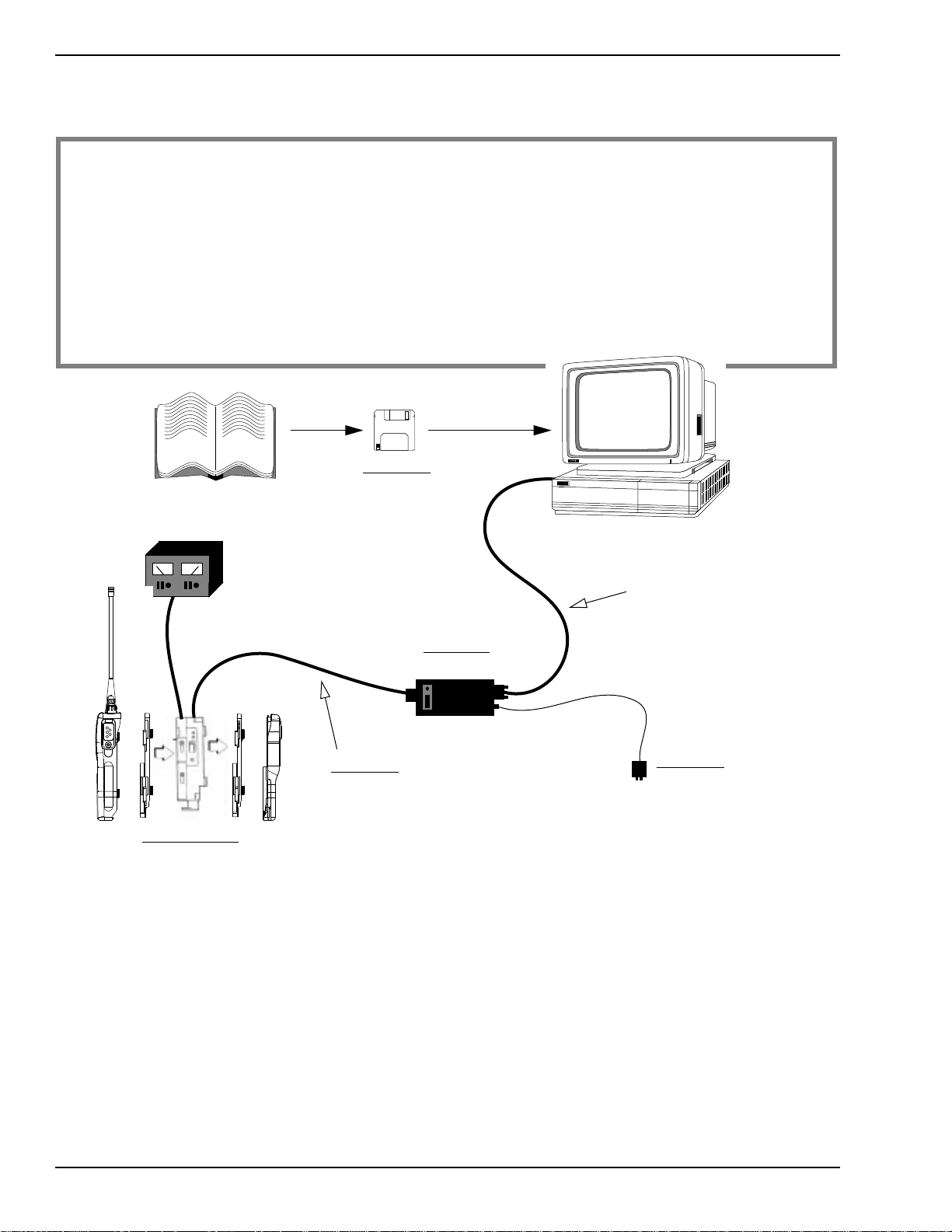
Foreword GP350 Portable Radios Service Manual
Radio Service Software Information
Radio Service Software Information
To run the Radio Service Software, you will need the following equipment:
Required Equipment:
1. IBM XT, AT, Convertible, or System/2 Model 30/50TM with 512K RAM, Dual Floppy Disk Drives or on Floppy Disk
and one Hard Disk.
2. PCDOSTM or MSDOSTM 3.0 or later.
3. Radio Interface Box (RIB) HLN9214.
4. RIB to IBM AT cable HKN9216.
5. IBM AT cable to IBM XT computer adapter (optional) HLN9390.
6. Programming/Test cable (HKN9857).
7. Programming Hardware Kit (REX1143).
8. RIB power supply HSN9412 (110 VAC) or 0180358A56 (220 VAC).
9. Power Supply R1011A or equivalent.
RSS
GP350 Radio
Manual
HVN9128
Software
Power Supply (7.2 VDC)
Note: Battery can be used on
programming cable making
power supply optional.
HLN9214
HKN9857
Programming / test cable.
Plugs between the RIB and radio.
Figure 2. Equipment Setup
Computer
HKN9216
RIB to Computer Cable
Plugs into RIB and
computer.
(RIB)
HSN9412
RIB Power Supply.
Plug into 110 VAC
outlet
Configuring the RIB and Radio
1. Connect the RIB to the computer (Figure 2).
2. If your computer has an XT style communications port (25 pin connector), plug the HLN9390 adapter into the computer and plug the HKN9216 cable into the adapter. If you are unsure of which connection is on the back of your
computer or the COM port, then please consult the computer manuals.
3. Plug the large 25 pin end of the HKN programming cable into the RIB. The other end of this cable has a “battery
eliminator.”
4. Connect the two adapter plates (REX1143) to HKN9857 according to the instructions supplied with the Programming
Hardware Kit.
5. Slide the battery eliminator in place of the radio’s battery.
6. Plug the HSN9412 power supply into a wall outlet, and connect the other end to the RIB.
7. Connect the radio to a power supply and turn the volume control clockwise to turn it on.
xiv 6880904Z07-O August, 1996
Page 18

Section 1
Safety Information
General
This manual includes specifications, fundamental disassembly/reassembly procedures, schematic diagrams, component
location diagrams, flex circuit diagrams, several parts lists,
theory of operation, and troubleshooting sections to cover
the GP350 radios. Hereafter, the text will refer collecti vely to
the GP350 radios as “this family of radios. ” For operation of
the radio, refer to the applicable manual available separately .
Throughout the text in this publication, you will notice the
use of warnings, cautions, and notes. These notations are
used to emphasize that safety hazards exist, and care must be
taken and observed.
!
WARNING
An operational procedure, practice, or condition, etc., which may result in injury or death
if not carefully observed.
CAUTION
!
An operational procedure, practice, or condition, etc., which may result in damage to the
equipment if not carefully observed.
NOTE
An operational procedure, practice, or condition, etc., which is essential to emphasize.
FCC Safety Information
The Federal Communications Commission (FCC), with its
action in General Docket 79-144, March 13, 1985, has
adopted a safety standard for human exposure to radio frequency (RF) electromagnetic energy emitted by FCC-regulated equipment. Motorola subscribes to the same safety
standards for the use of its products. Proper operation of this
radio will result in user exposure substantially below the
FCC recommended limits.
• Do not hold the radio with the antenna very close to, or
touching, exposed parts of the body , especially the f ace,
ears, or eyes, while transmitting. Hold the radio in a vertical position with the microphone two to three inches
away from the lips.
• Do not hold the transmit switch (PTT) on when not actually desiring to transmit.
• Do not allow children to play with any radio equipment
containing a transmitter.
• Do not operate this equipment near electrical blasting
caps or in an explosive atmosphere. Under certain conditions, radios can interfere with blasting operations.
When you are in the vicinity of construction work, look
for, and observe, signs cautioning against radio transmission. If radio transmission is prohibited, you must
not transmit until out of the area. Furthermore, you must
turn off your radio to prevent any accidental transmission.
• Do not replace or charge batteries in a hazardous atmo-
• Turn radio off when removing or installing a battery.
August, 1996 6880904Z07-O
sphere. Contact sparking may occur while installing or
removing batteries and cause an explosion.
1-1
Page 19

al
Safety Information GP350 Portable Radios Service Manu
FCC Safety Information
This page has been intentionally left blank.
1-2
6880904Z07-O August, 1996
Page 20
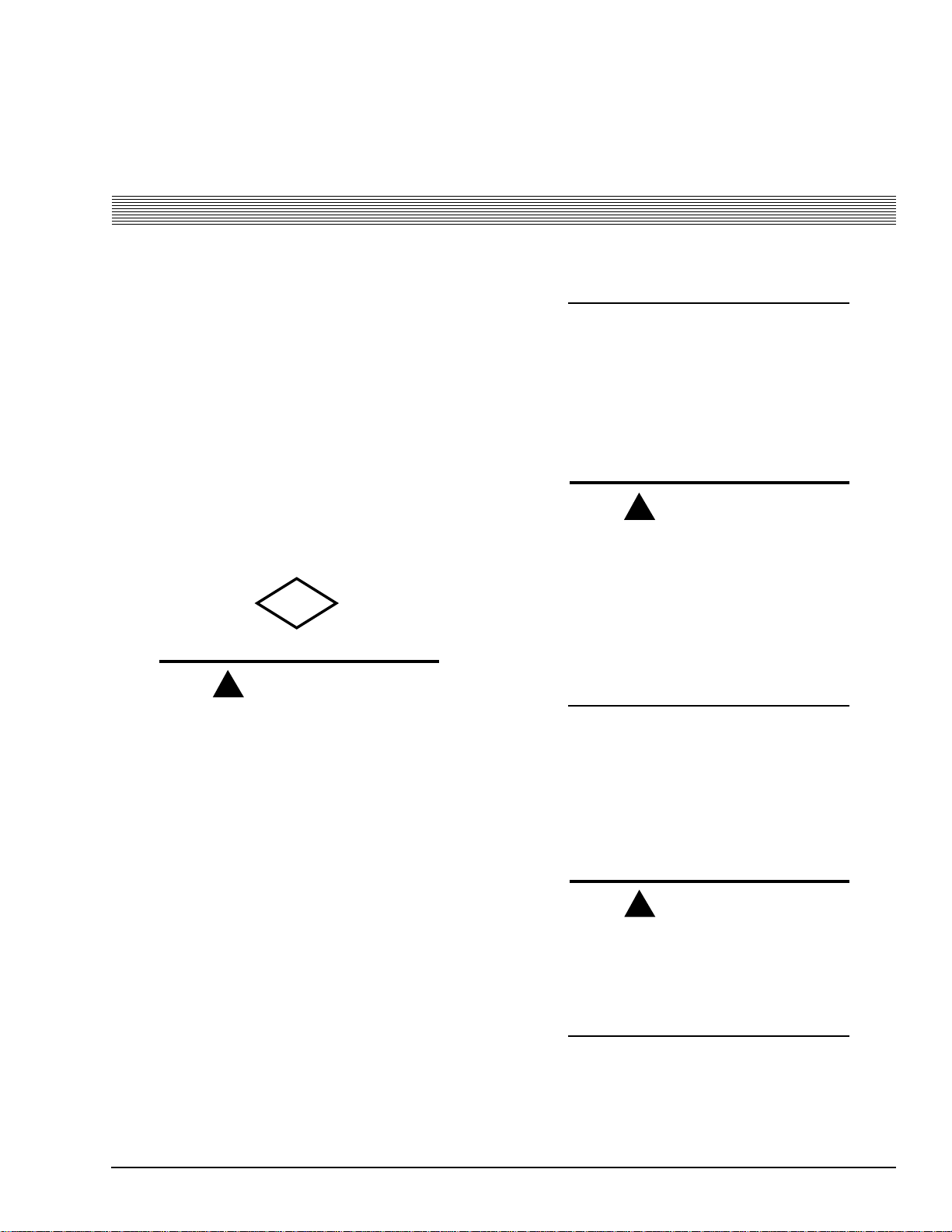
Section 2
Intrinsically Safe Radio Information
FMRC Approved Equipment
Anyone intending to use a radio in a location where hazardous concentrations of flammable material exist (hazardous
atmosphere) is advised to become familiar with the subject
of intrinsic safety and with the National Electric Code NFP A
70 (National Fire Protection Association) Article 500 (hazardous [classified] locations).
An Approval Guide, issued by Factory Mutual Research
Corporation (FMRC), lists manufacturers and the products
approved by FMRC for use in such locations. FMRC has
also issued a voluntary approval standard for repair service
(“Class Number 3605”)
FMRC Approval labels are attached to the radio to identify
the unit as being FM Appro ved for specified hazardous atmospheres. This label specifies the hazardous Class/Division/
Group along with the part number of the battery that must be
used. Their Approval mark is shown below.
FM
APPROVED
WARNING
!
Do not operate radio communications equipment in a hazardous atmosphere unless it is a
type especially qualified (e.g. FMRC
Approved) for such use. An explosion or fire
may result.
Do not operate the FMRC Approved Product
in a hazardous atmosphere if it has been physically damaged (e.g. cracked housing). An
explosion or fire may result.
Do not replace or charge batteries in a hazardous atmosphere. Contact sparking may occur
while installing or removing batteries and
cause an explosion or fire.
Do not replace or change accessories in a hazardous atmosphere. Contact sparking may
occur while installing or removing accessories and cause an explosion or fire.
Do not operate the FMRC Approved Product
unit in a hazardous location with the accessory contacts exposed. Keep the connector
cover in place when accessories are not used.
Turn radio of f before removing or installing a
battery or accessory.
Do not disassemble the FMRC Approved
Product unit in any way that exposes the
internal electrical circuits of the unit.
Radios must ship from the Motorola manufacturing facility
with the hazardous atmosphere capability and FM Appro v al
labeling. Radios will not be “upgraded” to this capability and
labeled in the field.
A modification changes the unit’s hardware from its original
design configuration. Modifications can only be done by the
original product manufacturer at one of its FMRC audited
manufacturing facilities.
WARNING
!
Failure to use an FMRC Approved Product
unit with an FMRC Approved battery or
FMRC Approved accessories specifically
approved for that product may result in the
dangerously unsafe condition of an unapproved radio combination being used in a
hazardous location.
Unauthorized or incorrect modification of an
FMRC Appro ved Product unit will negate the
Approval rating of the product.
Repair of FMRC Approved Products
REPAIRS FOR MOTOROLA FMRC APPROVED
PRODUCTS ARE THE RESPONSIBILITY OF THE
USER.
Y ou may want to consider using a repair facility that operates
under 3605 repair service approval.
!
WARNING
Incorrect repair or relabeling of any FMRC
Approved Product unit could adversely affect
the Approval rating of the unit.
Use of a radio that is not intrinsically safe in
a hazardous atmosphere could result in serious injury or death.
FMRC’s Approv al Standard Class Number 3605 is subject to
change at any time without notice to you, so you may want
to obtain a current copy of 3605 from FMRC. Per the
December, 1994 publication of 3605, some key definitions
and service requirements are as follows:
August, 1996 6880904Z07-O
2-1
Page 21

nual
Intrinsically Safe Radio Information GP350 Portable Radios Service Ma
Repair of FMRC Approved Products
Repair
A repair constitutes something done internally to the unit
that would bring it back to its original condition Appro ved by
FMRC. A repair should be done in an FMRC Appro ved facility.
Items not considered as repairs are those in which an action
is performed on a unit which does not require the outer casing of the unit to be opened in a manner which exposes the
internal electrical circuits of the unit. You do not have to be
an FMRC Appro ved Repair Facility to perform these actions.
Relabeling
The repair facility shall have a method by which the replacement of FMRC Appro v al labels are controlled to ensure that
any relabeling is limited to units that were originally shipped
from the Manufacturer with an FM Approval label in place.
FMRC Approval labels shall not be stocked by the repair
facility . An FMRC Appro val label shall be ordered from the
original manufacturer as needed to repair a specific unit.
Replacement labels may be obtained and applied by the
repair facility providing satisfactory evidence that the unit
being relabeled was originally an FMRC Appro ved unit. Verification may include, but is not limited to: a unit with a damaged Approval label, a unit with a defective housing
displaying an Approval label, or a customer invoice indicating the serial number of the unit and purchase of an FMRC
Approved model.
Do Not Substitute Options or Accessories
The communications equipment package that Motorola submits to FMRC for testing and approval is tested as a system
that consists of the communications unit itself and the battery, antenna and other options or accessories that make up
the rest of the package to be approved. This approved package must be strictly observed and there must be no substitution of items, even if the substitute you wanted to consider
appears as an approved accessory elsewhere in the Guide for
some other communications equipment unit. Approved configurations are listed by FMRC Approved Product in the
annual Appro val Guide published by FMRC. That guide, and
the Appro val Standard Class Number 3605 document, can be
ordered from the following address.
Training Resource Center
Publications-Order Processing Dept.
Factory Mutual Engineering and Research
1151 Boston-Providence Turnpike
PO Box 9102
Norwood, MA, 02062
telephone (617) 762-4300
2-2
6880904Z07-O August, 1996
Page 22

MAEPF-25235-O
Figure 3-3.
Chassis to Front Cover
Snaps are Located Here
Figure 3-4.
Section 3
Disassembly/Reassembly
Remove Battery
1. Locate the battery latch on the bottom of the radio.
Push the battery latch toward the front of the radio
and hold it in the open position as shown in Figure
3-1.
Figure 3-1.
2. While holding the battery latch in the open position, slide the battery down approximately 1/2 inch
and then off the radio housing as shown in Figure
3-2.
Figure 3-2.
MAEPF-25233-O
MAEPF-25234-O
3. Using a flat-blade screwdriver, carefully pry chassis up on both sides of slot at bottom center of
radio (Figure 3-4).
Remove Belt Clip from Battery
1. Push in on tab of belt clip with small flat
Remove Chassis
1. Pull both control knobs straight off to remove.
2. Unscrew antenna counterclockwise to remove.
August, 1996 6880904Z07-O
bladed
-
screwdriver, and at the same time slide belt clip
toward top of radio (Figure 3-3).
CAUTION
Lift the chassis approximately
of the front cover, because you must disconnect the flex cable before completely removing the chassis.
4. Disconnect the flex cable connector using a flat
blade screwdriver, as shown in Figure 3-5.
half way out
3-1
Page 23

Disassembly/Reassembly GP350 Portable Radio Service Manual
Remove the Main Board
5. Pull the chassis out and away from the housing as
shown by the arrow in Figure 3-5.
3. After all four chassis clips have been removed,
separate the main board from the chassis as shown
in the exploded view Figure 3-7.
Flex Cable
Figure 3-5.
MAEPF-25237-O
Remove the Main Board
1. The main board is sandwiched between the front
shield and the chassis. Four chassis clips hold the
sandwiched assembly together. Remo ve the chassis
gasket and place the radio shield side down on a
flat surface.
2. Using a small flat blade screwdriver, unlock the
four chassis clips while pressing down on the chassis directly above each clip. (Refer to Figure 3-6.)
Chassis Clips
Figure 1-7.
Figure 3-7.
Re-assembly of Radio
Reverse the disassembly
IMPORTANT
Be sure to reinstall the chassis gasket. This
gasket helps keep the main board free of
unwanted dirt, dust, and water.
procedure.
MAEPF-25239-O
3-2
Figure 3-6.
6880904Z07-O August, 1996
Page 24

Section 4
Theory of Operation
Overview
This section provides a detailed theory of operation for the
GP350 and its components: the microcomputer, the receiver,
the transmitter, and the frequency generation circuitry.
Microcomputer
The GP350 VHF and UHF radios use the Motorola
68HC11A8 microcomputer, U401, which utilizes:
• 7.9488 MHz clock rate
• Multiplexed 8-bit address/data lines
• 16-bit addressing
• Internal watchdog circuitry
• Analog to digital conversion input ports
The microcomputer’s operating program is permanently
written or “masked” within the microcomputer. Included in
U401 is an EEPROM memory which stores channel, signalling, and scan list information.
Microcomputer Power-Up and Reset Routine
Receiver
The receiver of the GP350 UHF and VHF radios consists of
4 major blocks each: the front-end module, the double balanced mixer, the 45.1 MHz IF and the back-end IF IC.
The UHF and VHF front-end modules consist of three blocks
of circuitry each: A pre-selector, RF amplifier and a post-
selector filter. These three items are located on a receiver
module pc-board that stands perpendicular to the main radio
pc-board. This module is enclosed in a shield to prevent radiation into and out of the module. All filters on the UHF and
VHF modules are fixed tuned designs to eliminate the need
for factory tuning and to provide wide-band operation.
The shunt and series coupled resonator topology yields a
more symmetrical frequency response to guard against
strong out of band signals that could produce IM products.
The worst case image frequency in the VHF band is
90.2 MHz above the filter passband. The 3 db bandwidth is
approximately 35 MHz, centered at 160 MHz. The center of
the band insertion loss is approximately 1.9 db. The 4-pole
filter is designed to operate with a 50 ohm input termination,
while the output termination is the input impedance of the
RF amplifier that follows it.
On power-up U401’s reset line (pin 43) is held low by the
AFIC (U402) until the synthesizer (U201) provides a stable
2.1 MHz output. When U402 releases its control, U401’s
hardware holds the reset line low until it verifies that clock
Y401 is operational. When the reset line goes “high,” U401’s
hardware delays briefly to allow Y401 to stabilize, then the
software begins executing port assignments, RAM checking,
and initialization. A fixed delay of 100 ms is added to allow
the audio circuitry to settle. Next, an alert beep is generated
and the steady state software begins to execute (buttons are
read, radio circuits are controlled).
U401’s reset line can be controlled directly by the 5V regulator (U411), the AFIC, and the microcomputer, and indirectly by the synthesizer. U411 drives the reset line low (via
pin 3) if it loses regulation. This prevents possible latch-up
or overwriting of registers in the microcomputer because the
reset line is higher in voltage than pin 55 of U401 (VDD).
U401 can drive the reset line low if it detects a fault condition
such as an expired watchdog timer, software stuck in an infinite loop, unplanned hardware inputs, static zaps, etc.
The AFIC and synthesizer can control the reset line during
power-up, as outlined above.
The UHF pre-selector filter is a 3-pole,.01 db Chebyshev
bandpass design implemented in a shunt coupled resonator
topology. This topology maximizes the attenuation at the
worst case image frequency for this receiver, which is 90.2
MHz below the filter passband. The 3 db bandwidth is
approximately 45 MHz, centered at 454 MHz. The center of
the band insertion loss is approximately 2.2 db. The 3-pole
filter is designed to operate with a 50 ohm input termination,
while the output termination is the input impedance of the
RF amplifier that follows it.
The RF amplifier, Q1, is a Motorola MMBR571 NPN device
biased in a common emitter configuration. The amplifier is
stabilized by the shunt feedback resistor R3, and has approximately 16.5 db of gain with a noise figure of about 3.0 db
(VHF) and 2.2 db (UHF). The amplifier draws 4 ma of current and is supplied by the receiver 5 volt supply (indicated
as “+5R” on the schematics and block diagrams).
Terminating the RF amplifier is the post-selector filter. This
filter is a 3-pole for VHF and a 4-pole for UHF,.01 db Chebyshev design which is also implemented in a series coupled
resonator topology for maximum image attenuation. The 3
db bandwidth is approximately 38 MHz centered at 160
MHz for VHF and 42.5 MHz centered at 454 MHz for UHF.
August, 1996 6880904Z07-O 4-1
Page 25

Theory of Operation GP350 Portable Radios Service Manual
Transmitter
The insertion loss of this filter is approximately 1.9 db for
VHF and 3.5 db for UHF. The filter is designed to be terminated with the amplifier output impedance on one side, and
50 ohm on the other.
The net gain from the receiver module is about (12.2 db
VHF) (10.8 db UHF) in the center of the band and about
(10.7 db VHF) (9.5 db UHF) at the band edges. The net center of the band noise figure is approximately (5.5 db VHF)
(5.2 db UHF). This is sufficient to achieve a typical center of
the band sensitivity of 12 dbs.
The double balanced mixer is composed of the two baluns,
T1 and T2, and the ring diode IC, CR2. The mixer operates
with a local oscillator (LO) level of +6 dbm and the conversion loss is approximately 7.5 db. The double balanced type
mixer (DBM) provides excellent isolation between any two
ports. And since a DBM can operate over a large bandwidth,
the same mixer can be used for UHF and VHF radios. The
DBM also provides excellent protection against receiver
spurs due to non-linearizes, such as IM and Half-IF. The
received signal mixes down to the frequency of the first IF,
45.1 MHz, and enters the IF circuitry.
Intermediate Frequency (IF)
The Intermediate Frequency (IF) section of the portable
radio consists of several sections including, the “high” IF, the
second LO, the second IF, and the IF IC chip. The first LO
signal and the RF signal mix to the IF frequency of 45.1
Mhz, and then enters the IF portion of the radio.
The signal first enters the “high” IF, passes through a crystal
filter, is then amplified by the IF amplifier, and then passed
through another crystal filter. The first crystal filter provides
selectivity, second image protection, and intermodulation
protection. The amplifier provides approximately 16 dB of
gain to the signal. The signal then passes through the second
crystal filter which provides further selectivity and second
image protection. The “high” IF has an approximate 3 dB
bandwidth of 7 KHz for 20/25/30 KHz models and 4 KHz
for 12.5 KHz models.
The filtered and amplified IF signal then mixes with the second local oscillator at 44.645 MHz. The second LO uses an
amplifier internal to the IF IC, an external crystal and some
external chip parts. The oscillator presents an approximate
level of -15 dBm to the second IF mixer, internal to the IF IC.
The output of the mixing of the IF signal and the second LO
produces a signal at 455 KHz (second IF). This signal is then
filtered by external ceramic filters and amplified. It is then
passed back to the IF IC, sent to a phase-lock detector, and
demodulated. The resulting detected audio output is then
sent to the AFIC to recover the audio.
The IF IC also controls the squelch characteristics of the
radio. With a few external parts the squelch tail, hysteresis,
attack and delay times were optimized for the radio. The
AFIC allows the radio’s squelch opening to be electronically
adjusted.
Transmitter
The GP350 VHF and UHF transmitters contain five basic circuits: a power amplifier, an antenna switch, a harmonic filter,
an antenna matching network, and a power control Refer to
the block diagram and the schematic for more information.
The power amplifier for VHF contains three stages of amplification. For UHF, the power module contains four stages.
Both modules require an input signal of 1 mW, a supply voltage of 7.5 volts, and are capable of supplying, at least, 7
Watts of output. The power out of both modules can be varied by changing the voltage on their second stage.
The antenna switch circuit consists of two PIN diodes
(CR101 and CR102), a pi network (C119, L112, and part of
C112), and at least, one current limiting resistor (R102 for
UHF; and R102, R103, and R108 for VHF). In the transmit
mode, TX B+ is applied to the circuit to bias the diodes “on”.
The shunt diode (CR102) shorts out the receiver port, and the
pi network, which operates as a quarter wave transmission
line, transforms the low impedance of the shunt diode to a
“high” impedance at the input of the harmonic filter. In the
receive mode, the diodes are both off, and hence, there exists
a low attenuation path between the antenna and receiver
ports.
The harmonic filter consists of part of C112, and L107,
C113, L108, C114, L109, and C115. The design of the harmonic filter for both VHF and UHF is that of a Zolotarev
design. This particular design is similar to that of a Chebyshev filter except for a large amplitude first ripple (near dc).
This type of filter has the advantage that it can give greater
attenuation in the stop-band for a given ripple level.
Another feature of this type of filter is that the coils tend to
be smaller than with a Chebyshev design. The design of the
VHF filter was modified from the Zolotarev design by
slightly changing its capacitor values to yield a filter having
an input impedance which optimized the efficiency of the
power module.
To optimize the performance of the transmitter and receiver
into an antenna, a network is used to match the antenna’s
impedance to the harmonic filter. For VHF the network consists of C117, L111, and C122. For UHF the network is made
up of C117 and L111. Note that, in order to measure the
power out of the transmitter, one must remove the antenna
and screw in its place a special BNC-to-Phono adapter.
The power control circuit consists of the networks associated
with U151, Q156, Q151, Q152, Q155, and U152. The Op
Amp U151A and Q156, along with resistor R101, make up a
current-to-voltage amplifier whose gain is mainly dependent
upon the ratio of R179 to R153. The current to the final stage
of the power module is supplied through R101 (0.1 Ohms),
which provides a voltage proportional to the current drain.
This voltage is amplified and applied to the input of U151B.
The resistors at the input of U151A (R151, R152, R154, and
R155) keep the voltages at the inputs of U151A below its
maximum allowable. These resistors are 1% tolerance parts
4-2 6880904Z07-O August, 1996
Page 26

GP350 Portable Radios Service Manual Theory of Operation
Frequency Generation Circuitry
to minimize the error produced at the emitter of Q156 resulting from the voltage offset at the input of U151A.
The voltage at the other input of the summing amplifier,
U151B, is supplied from two DACs contained within U152.
These DACs are controlled by the microprocessor, and provide the reference voltage for the control loop. One of the
DACs, that connected to Pin 9 of U152, provides a coarse
tune voltage, while the other provides a fine tune voltage.
Since the output of the DACs is not zero when they are set to
their lowest level, resistor R169 is provided to bias up the
minus input of the summing amplifier to compensate for the
bias resulting from the DACs.
The error voltage at the input of U151B produces a voltage
at its output, which is in turn applied to the series pass transistor, Q152, through its driver, Q151. The voltage at the collector of Q152 is applied to the controlled stage of the power
module, which for both VHF and UHF is the module’s second stage. The feedback from the collector of Q152 to the
emitter of Q151 through R166 is provided to keep the two
stages stable. Likewise, the feedback from the collector of
Q152 to the minus input of the summing amplifier is to keep
the whole control loop stable.
The purpose of Q155 and its associated circuitry is to keep
the control voltage on the module below 7.0 volts, which is
the maximum allowed for the UHF module.
The purpose of R173 was originally that of providing compensation to the control loop for changes in the supply voltage, TX B+. However, experimentation has shown that this
compensation is not really required. Also, thermistor, R170,
was provided to enable the shut back of the PA in the event
that it would get too hot. This has also been shown to not be
required
Frequency Generation Circuitry
The frequency generation circuitry is composed of two main
IC’s, the Fractional-N synthesizer (U201) and the VCO/
Buffer IC (U251). Designed in conjunction to maximize
compatibility, the two IC’s provide many of the functions
which normally would require additional circuitry. The
block diagram illustrates the interconnect and support circuitry used in the design. Refer to the schematic for reference designator.
The supply for the synthesizer is from Regulated 5 volts
which also serves the rest of the radio. The synthesizer in
turn generates a superfiltered 5 volts (*actually 4.65 volts)
which powers U251.
nally the audio is digitized by the Fractional-N and applied
to the loop divider to provide the low-port modulation. The
audio is also run through an internal attenuator for modulation balancing purposes before being outputted at pin 28 to
the VCO. A 2.1 MHz clock for the AFIC is generated by the
Fractional-N and is routed to pin 11 where it is filtered and
attenuated from 2.5 volts to approximately 2 volts.
Synthesizer
The Fractional-N synthesizer uses a 16.8 MHz crystal
(Y201) to provide the reference frequency for the system.
The other reference oscillator components external to the IC
are C205, C206, R207, and CR203. The 16.8 MHz signal is
divided down signal from the VCO. The loop filter, comprised of R201, R202, R205, C201, C214, C215, and C216,
provides the necessary dc steering voltage for the VCO as
well as filtering of spurious signals from the phase detector.
For achieving fast locking of the synthesizer, an internal
adapt charge pump provides higher current capability at pin
31 than when in the normal steady-state mode. Both the normal and adapt charge pumps receive their supply from the
voltage multiplier which is made up of C202, C203, C204,
C231, CR201, and CR202. By combining two 5 volt square
waves which are 180 out-of-phase along with Regulated 5
volts, a supply of approximately 12.6 volts is available at pin
32 for the charge pumps. The current for the normal mode
charge pumps is set by R203. The pre-scaler for the loop is
internal to U201 with the value determined by the frequency
band of operation.
VCO
The VCO (U251) in conjunction with the Fractional-N synthesizer (U201) generates rf in both the receive and the transmit modes of operation. The TRB line (U251 pin 5)
determines which oscillator and buffer will be enabled. A
sample of the rf signal from the enabled oscillator is routed
from U251 pin 23, through a low pass filter, to the pre-scaler
input (U201 pin 20). After frequency comparison in the synthesizer, a resultant CONTROL VOLTAGE is received at the
VCO. This voltage is a DC voltage between 3 and 10 volts
when the PLL is locked on frequency.
In the receive mode, U251 pin 5 is grounded. This activates
the receive VCO by enabling the receive oscillator and the
receive buffer of U251. The rf signal at U251 pin 2 is run
through a low pass filter. The rf signal after the low pass filter
is the LO RF INJECTION and it is applied to the first mixer
at T2.
In addition to the VCO, the synthesizer must interface with
the logic and AFIC circuitry. Programming for the synthesizer is accomplished through the data, clock, and chip
enable lines (pins 5, 6, and 7) from the microprocessor,
U401. A serial stream of 98 bits is sent whenever the synthesizer is programmed. A 5 volt dc signal from pin 2 indicates
to the microprocessor that the synthesizer is locked while
unlock is indicated by a low voltage on this pin. Transmit
modulation from the AFIC is applied to pin 8 of U201. Inter-
August, 1996 6880904Z07-O 4-3
During the transmit condition, PTT depressed, five volts is
applied to U251 pin 5. This activates the transmit VCO by
enabling the transmit oscillator and the transmit buffer of
U251. The rf signal at U251 pin 4 is run through a low pass
filter and an attenuator to give the correct drive level to the
input of the PA module (U101 pin 1). This rf signal is the TX
RF INJECTION. Also in transmit mode, the audio signal to
be frequency modulated onto the carrier is received by the
transmit VCO modulation circuitry at AUDIO IN.
Page 27

Theory of Operation GP350 Portable Radios Service Manual
Frequency Generation Circuitry
When a “high” impedance is applied to U251 pin 5, the VCO
is operating in BATTERY SAVER mode. In this case, both
the receive and transmit oscillators as well as the receive,
transmit, and pre-scaler buffer are turned off. In the Fractional-N, the battery saver mode places the A/D and the
modulation attenuator in the off state. This mode is used to
reduce current drain on the radio.
GP350 receive (RX) and transmit (TX) circuits are common
to both the VHF and UHF models. Most of the radio processing for RX and TX is accomplished in U402, the Audio Filter
IC. The Audio Filter IC performs the following functions:
• Tone/Digital PL encoding and decoding
• PL rejection filter (RX audio)
• TX pre-emphasis amplifier
• Limiter
• Post-limiter filter
• TX deviation digital attenuators
• MIC gain attenuator
• Noise squelch digital attenuator
• Microcontroller port expanders (output only)
• 2.5 Vdc reference source
U402 parameters are programmed from U401 microcontroller ROM and EEPROM data via the serial CLOCK and
DATA lines. Unless otherwise indicated, all signal levels
refer to standard carrier modulation, 1kHz tone at +/-3kHz
deviation.
TX Audio Path
detect line on U401-19, or to the internal PTT (U409-42), to
transmit the headset audio.
MIC Amplifier
There are two MIC amplifiers inside U409. The MIC-enable
line, U409-18, is always biased “on” for VOX applications.
The amplifiers are selected according to the bias on U40920, which is the collector voltage on Q408. The external
audio amplifier, U409-21, is active when U409-20 is “high”
(5 volts), and the internal audio amplifier, U409-22, is active
when U409-20 is low (0 volts). The audio signal then exits
U409-19 and proceeds through a low pass network (C516,
C517, and R516) into U409-12 and out through U409-11,
with R515 providing feedback. This circuit supplies a low
frequency “roll off” for improved audio clarity. Capacitor
C519 and resistor R518 provide the output bias for the MIC
amplifiers.
TX Audio Mute Gate
PNP transistor Q409, and resistors R462 and R463 comprise
the TX audio mute gate. The audio Filter IC expanded output
port (U402-40), controls Q409 as well as the internal MIC
bias switch (Q407). When U402-40 is logic LO state, a small
dc current flows from U409-11 MIC amplifier output into
Q409 emitter, through Q409, and out of the collector through
R462. A fraction of the emitter current flows out of the base
through R463 to ground (Vss of Audio Filter IC). MIC audio
at U409-11 passes through the TX audio mute gate. When
U402-40 is logic “high,” Q409 base voltage is 4Vdc (typical)
and emitter voltage is 2.4 Vdc, biasing the device well into
cut-off. No current flows through emitter to base/collector,
and no MIC audio passes. The mute function is enabled
(Q409 is “OFF”) when modulating DTMF or 5/6 tone (European) Signalling.
Internal MIC Bias Switch and External PTT Sense
Circuits
PNP switch transistor Q407, resistors R453, R454, and
capacitor C463 control the operating bias for internal MIC
MK401. Q407 is controlled by microcontroller U401 via
U402-40, the Audio Filter IC expanded output port. On connecting an external MIC through the side connector adapter,
the external PTT sense transistor (Q408) switches “on” when
the external PTT is closed. In PTT-equipped accessories, the
PTT switch is series-connected with the MIC element. When
this PTT is closed, 5-volts “high” is produced on the collector of Q408 and monitored by U401-14. When the collector
voltage is “high” (5 volts), the microcontroller configures the
radio for transmit mode.
There is no series-wired PTT within the headsets. These
accessories always keep the collector of Q408 “high.” With
headsets, the radio must be programmed for headsets or
Audio Sense. When programmed for Audio Sense, on
power-up the microcontroller (U401) reads that line 14 is
“high” and interprets that there is a headset attached. When
the radio is programmed for headsets, the microprocessor
ignores line 14 for PTT operation and it “looks” to the VOX
4-4 6880904Z07-O August, 1996
Pre-emphasis Amplifier (standard models)
U402, the Audio Filter IC, contains a TX audio pre-emphasis
amplifier, with external gain setting resistor R504, and preemphasis elements R506 and C462. Connections are made at
each end of resistor R506 to provide interconnection of
“front cover” option board TX audio through connector P1
(below). Pre-emphasis is 6 dB/octave.
Option Interface Connector P1 (Keypad/Display
models)
P1 provides interconnection of “front cover” option PC
boards to the GP350 radio main board. MIC audio output is
available from P1-5 at a level of 45 mVrms and 10k ohm output impedance. Option TX Audio input to the GP350 radio is
available at P1-4 with sensitivity of 40 mV rms, pre-emphasized at 6 dB/octave, and less than 200 ohm output impedance (from option board). If “flat” audio response is
required, the audio output from the option board must be deemphasized at a -6 dB/octave rate, 300Hz to 3kHz, with 0 dB
gain at 1kHz. The low option board output impedance is
required to achieve better than 40 dB isolation between main
board input (P1-4) and output (P1-5) audio.
Page 28

GP350 Portable Radios Service Manual Theory of Operation
Frequency Generation Circuitry
Limiter (Audio Filter IC)
The audio filter IC U402 contains the limiter circuit, which
prevents over-deviation of the RF carrier by symmetrically
clipping the peaks of the modulating voltage. Audio from the
pre-emphasis amplifier circuit is coupled to the limiter. Gain
of the limiter stage is adjustable in four 3 dB steps, from -3
dB to +6 dB. Therefore, TX audio path gain, or MIC gain,
can be adjusted to compensate for different sound environments through the Radio Service Software.
Post-Limiter Filter (Audio Filter IC)
Clipped modulating voltage from the limiter output is coupled to the post-limiter filter. Filtering attenuates the spurious products generated by the limiter. The post-limiter filter
is programmable to operate in the following modes:
• CEPT/EIA mode
• Japan mode
• FTZ (Germany) mode
PL Encoder
Private Line (CTCSS) is generated by the PL encoder circuit
in U402, the Audio Filter IC. Tone PL or Digital PL data is
programmed for each mode from the Radio Service Software. On entering transmit mode, TPL or DPL data is programmed to U402 via the serial DATA and CLOCK lines.
U401-35 microcontroller output strobes &402-32 PL clock
input at a constant rate during DPL encoding, or at a rate
determined by the PL encoder algorithm in the microcontroller for TPL encoding corresponding to tone frequency. The
encoded PL is summed with MIC audio at the post-limiter
filter input. Digital attenuators are employed to adjust the
balance of MIC radio and PL to prevent over-deviation of the
carrier. PL deviation is adjustable in three “coarse” steps of
500 Hz, 750 Hz, and 1 kHz, for 25 KHz models and steps of
250 Hz, 375 Hz, and 500 Hz for 12.5KHz models with compensation of MIC audio level.
DTMF Encoder
Resistors R424, R425, R426, R428 and R484, and summer
U405A form the DTMF encoder. U405A-1 is coupled to
U402-13 Audio Filter IC auxiliary TX modulation input.
DTMF encoded signals pass from this input to the post-limiter filter input. U405A-1 is also coupled to U402-12 and
coupled through RX audio path to the audio PA for sidetone
audio.
Deviation Attenuators (Audio Filter IC)
R479 and dc-coupled to U201-8, the synthesizer modulation
input. Capacitor C218 provides a “high” frequency roll-off
corner at 20 kHz to further attenuate spurious signals from
U402. The dc voltage at the combined attenuator outputs sets
the center frequency for the modulated carrier. Any transient
(R x C) voltages in the TX audio path must settle within 1
millisecond of PTT activation to prevent center frequency
offset.
RX Audio Path
PL Rejection Filter (Audio Filter IC)
The recovered RX audio from the IF detector IC U51 is coupled through capacitor C435 to U402-7 and U402-8 on the
Audio Filter IC. RX audio at U402-7 is processed first by the
PL rejection filter, which is characterized by a two pole, 300
Hz corner frequency “high-pass” response. Audio then
passes through the digital volume attenuator and buffer
amplifier output to U402-23. Unattenuated RX audio is coupled to U402-22 and fed to the center-slicer circuit for detection of 5/6 tone (European) signals. For standard test
modulation, the audio level at U402-7 is 255 mVrms, and
output audio level at U402-23 is 765 mVrms with the digital
volume attenuator set to minimum attenuation.
PL Decoder
Recovered RX audio at U402-8, the PL decoder input, first
passes through the Tone PL filter, or the Digital PL filter,
depending on the PL option selected for the current operating mode. Filtered PL is then coupled to the PL detector circuit, with detected PL output at U402-27. The detected PL
signal is coupled from U402-27 to microcontroller U401-64
where algorithms perform the final PL decoding. Data for the
Tone PL frequency or Digital PL code for each mode is programmed through the Radio Service Software.
Center-Slicer
The center-slicer circuit U406A detects Quick-Call and 5/6
tone signals. Unattenuated RX audio from U402-22 is dc
coupled to the two inputs of U406A. The non-inverting input
U406A-3 is fed through resistor R433. Capacitor C415 sets
a low-pass corner frequency of 3.3 kHz. The inverting input
U406A-2 is fed through resistor R434. Capacitor C416 sets
a low-pass corner frequency of 16 Hz. During operation,
R434 / C416 establish an averaged dc offset level at U406A2 dependent on the average dc level of the undetected signal
to set the “trigger” threshold of U406A. R433 / C415 provide
“high” audio frequency roll-off to improve falsing immunity.
The detected output from the center slicer circuit is coupled
to microcontroller U401-43 where algorithms perform the
final data decoding.
Carrier deviation is set by programming the digital deviation
attenuators of the Audio Filter IC. Deviation data for each
mode is entered through the Radio Service Software, and
then programmed into U402 from microcontroller U401 on
entering transmit mode. U402-19 and U402-20 deviation
attenuator outputs are combined through resistors R478 and
August, 1996 6880904Z07-O 4-5
Option Interface Connector P1 (Keypad/Display
Models)
P1 provides interconnection of “front cover” option pc
boards to the GP350 radio main board. Filtered “flat” RX
audio output is available at P1-7, at a level of 765 mVrms at
Page 29

Theory of Operation GP350 Portable Radios Service Manual
Frequency Generation Circuitry
15k-ohm impedance. P1-7 is always unmuted, not affected
by the receiver with squelch circuit. Option RX audio input
to the GP350 radio is available at P1-6, with a sensitivity of
100 mVrms at less than 200 ohm output impedance from
option board.
RX Audio Mute Gate
PNP transistor Q406, the RX audio mute gate, with resistors
R458 and R459, and capacitors C432 and C433, provide
receiver audio muting. The RX audio mute gate circuit functions in a similar manner to Q409, the TX audio mute gate
circuit. Muting is controlled by microcontroller U401 via
U402-39, an Audio Filter IC expanded output port. Q406 is
saturated and RX audio unmuted by programming U402-39
to a logic “LO” state. Q406 is placed well into cut-off and
RX audio muted by programming U402-39 to a logic “high”
state.
Audio Power Amplifier
Variable resistor R460 and resistor R461 provide RX audio
volume adjustment. R461 sets the minimum volume level.
R466 and R464 form a resistor divider to set the audio input
amplitude into the amplifier (U409-10), which is ac-coupled
by C518. Fixed level Alert Tone audio is generated by microcontroller U401-56 and coupled through capacitor C437 and
resistor R465 into the audio path. The audio amplifier
(U409) has three amplifiers designed to differentially drive
its load. Two of the three amplifiers simultaneously drive the
16- ohm speaker. All the amplifiers are enabled with “high”
(5 volts) on U409-23, which is activated by the AFIC (U402-
3). The common amplifier (U409-31 and U409-32) is always
on, and either the external amplifier (U409-4 and U409-5) or
the internal amplifier (U409-27 and U409-28) is on, depending on the bias of the logic circuits (U409-24). If U409-24 is
“high,” the internal amplifier (U409-27 and U409-28) is on;
if U409-24 is low, the external amplifier (U409-4 and U409-
5) is on. This is how the audio is switched between the internal speaker and the accessories.
triggering by “high” frequency ambient noise. Resistors
R442, R443, R444, R445, and R491, capacitor C423, rectifier diode CR404 and U406B form a linear peak detector circuit. MIC audio causes capacitor C423 to charge to a
potential related to the relative amplitude of ambient noise.
Microcontroller U401-19 monitors the potential of C423 and
establishes a threshold for non-voiced ambient noise. When
a positive rise in potential above threshold or voice is
detected by an algorithm in the microcontroller ROM, the
radio is configured to transmit mode.
Noise Squelch Attenuator
The Audio Filter IC U402 contains a 16 step programmable
digital squelch attenuator between U402-16 and U402-18.
Noise squelch is set using the Radio Service Software, with
open squelch at step 0, and tight squelch at step 15.
Vox Circuit Operation
As mentioned above, with VOX option enabled, a VOX
(non-PTT) accessory can be plugged into the adaptor for
voice-activated transmit operation. The external MIC element is always supplied with operating bias through resistor
R451 and external PTT sense transistor Q408. The external
PTT sense at microcontroller U401-14 is therefore, always
“enabled.” A second output circuit of MIC amplifier U40911 couples MIC audio through capacitor C445 to U406B, the
VOX detector circuit. Resistors R492 and R493, and capacitor C451 form a syllabic filter which reduces VOX circuit
4-6 6880904Z07-O August, 1996
Page 30

INSERT PAGE SIZE AND RADIO BLOCK DIAGRAM FROM
MANUAL 6880902Z30-D, PAGE 2-7
GP350 Portable Radio
Functional Block Diagram
August, 1996 6880904Z07-O 4-7
Page 31

INSERT PAGE SIZE, RECEIVER BLOCK DIAGRAM, TRANSMITTER BLOCK
DIAGRAM, VCO BLOCK DIAGRAM, SYNTHESIZER BLOCK DIIAGRAM, AND
AFIC BLOCK DIAGRAM FOR MANUAL 6880902Z30-D, PAGE 2-8
Receiver, Transmitter, VCO, Synthesizer,
and AFIC Block Diagrams
4-8 6880904Z07-O August, 1996
Page 32

Overview
This section contains three troubleshooting tables for the following GP350 components:
• Receiver
• Transmitter
• Synthesizer
• Microprocessor
• Voltage Controlled Oscillator (VCO)
Troubleshooting Charts
Refer to following pages.
Section 5
Troubleshooting
August, 1996 6880904Z07-O 5-1
Page 33

INSERT LINE ART FROM MANUAL
6880902Z30-D, PAGE 4-3
Troubleshooting Flow Chart
for Receiver
5-2 6880904Z07-O August, 1996
Page 34

INSERT LINE ART FROM MANUAL
6880902Z30-D, PAGE 4-4
Troubleshooting Flow Chart
for Transmitter
August, 1996 6880904Z07-O 5-3
Page 35

INSERT LINE ART FROM MANUAL
6880902Z30-D, PAGE 4-5
Troubleshooting Flow Chart
for Synthesizer
5-4 6880904Z07-O August, 1996
Page 36

INSERT LINE ART FROM MANUAL
6880902Z30-D, PAGE 4-6
Troubleshooting Flow Chart
for Microprocessor
August, 1996 6880904Z07-O 5-5
Page 37

INSERT LINE ART FROM MANUAL
6880902Z30-D, PAGE 4-7
Troubleshooting Flow Chart
for VCO
5-6 6880904Z07-O August, 1996
Page 38

Battery Filter Board
I
R
Flex Circuit
Section 616
Section 7
Component Location Diagrams,
Schematic Diagrams, and Parts Lists for
MAEPF-25508-O
Parts List:
0180702Y89 Battery Filter Board
REFERENCE
SYMBOL
C2, 3, 4 2113740A43 39pF ±5%; 50V
L1, 2 2484657R01 Ferrite Bead
F1 6505663R044 4Amp.
MOTOROLA
PART NO.
CAPACITOR, Fixed:
COIL, RF:
FUSE:
DESCRIPTION
MAEPF-25509-O
63A81084C55-O
Internal Speaker
Speaker Common
Ground
Internal Microphone
External Select
External Speaker
External Microphone
Battery Filter Board and Flex Circuit
General
Controller components and transceiver components are all part of a single circuit board. Two circuit boards
(component location diagrams), VHF and UHF, show transceiver and controller components.
Controller
Speaker Common
External Microphone
Ground
External Speaker
External Select
Any differences in the controller between the VHF and UHF RF bands will be on the controller schematic
and parts list.
Transceiver
Each bandsplit (VHF or UHF) will include 12.5 and 25KHz channel spacing. Any differences between 12.5
and 25KHz channel spacing will be denoted on the particular VHF or UHF schematic and corresponding
parts list.
Schematic Notes
1. Unless otherwise indicated, resistor values are in ohms, capacitor values are in picofarads, and inductor
values are in microfarads.
2. Non-polarized capacitors are chip-type unless otherwise indicated.
MAEPF-25510-O
J5
INT SPKR 1
SPKR COM 2
GND 3
C1
INT MIC 4
EXT SEL 5
EXT SPKR 6
EXT MIC 7
RADIO SIDE
CONNECTOR
GND
EXT MIC
EXT SEL
EXT SPKR
SPKR COM
SPKR COM
LS1
INT
SPKR
MK1
INT
MIC
EXT SPK
EXT SEL
GND
EXT M
Parts List:
Flex Circuit
REFERENCE
SYMBOL
C1 2113740A41 33pF ±5%; 50V
LS1 5005589U05
MK1 5013920A04
MOTOROLA
PART NO.
CAPACITOR, Fixed:
SPEAKER
MICROPHONE:
Electret
DESCRIPTION
3. Polarized capacitors are titanium chip-type unless otherwise indicated.
4. “NU” means that a component is not used.
5. DC voltages are measured with a high impedance (10 megohm) DC voltmeter.
6. AC voltages are measured with a high impedance AC RMS voltmeter.
7. All voltages measured are in the receive mode unless indicated otherwise. Indications are as follows:
(R) Receive Mode
(T) Transmit Mode
8. Measured in the receive mode with an on-channel unmodulated signal at a level of -20dBm.
9. Measured in the receive mode with an on-channel unmodulated signal at a level of -20dBm, modulated
with 1kHz at 3kHz deviation (for 20/25kHz models) or 1.5kHz deviation (for 12.5kHz models), measured with an AC RMS voltmeter.
10. Same as note 8, except with volume control adjusted for 500 milliwatts (2.82 volts RMS across a 16ohm load connected to the external speaker jack.
11. Measured in the transmit mode with a 1kHz, 11mV RMS signal applied to the external microphone
input.
Battery Filter Board and Flex Circuit
Circuit Board Details, Schematic Diagrams, and Parts Lists
August 13, 1996 6880904Z07-O
6-1
Page 39

MAEPF-25481-O
Component Location Diagram for HLD9440A and HLD9441A
VHF, 146-174MHz, Transceiver and Controller
6-2
6880904Z07-O August 13, 1996
MAEPF-25482-O
Page 40

Schematic Diagram for HLD9440A and HLD9441A
VHF, 146-174MHz, Transceiver Section
August 13, 1996 6880904Z07-O
6-3
Page 41

MAEPF-25483-O
Component Location Diagram for HLE9480A and HLE9481A
UHF, 438-470MHz, Transceiver Section
6-4
6880904Z07-O August 13, 1996
MAEPF-25484-O
Page 42

Schematic Diagram for HLE9480A and HLE9481A
UHF, 438-470MHz, Transceiver Section
August 13, 1996 6880904Z07-O
6-5
Page 43

Schematic Diagram for Controller Section
6-6
6880904Z07-O August 13, 1996
Page 44

Parts List: Controller Components (for all bandsplits)
Controller Components (for all bandsplits) Controller Components (for all bandsplits) Controller Components (for all bandsplits)
REFERENCE
SYMBOL
C401 2113740A41 33pF
C402 2113740G16 3.6pF
C403 NU
C404 2113740A37 22pF
C405 2160521G37 0.1uF
C406 2113741A45 10nF
C407 2311049A40 2.2uF
C408 2160521G37 0.1uF
C409, 410 2113740A59 150pF, UHF Only
C412 2311049A07 1uF
C413 2311049A05 0.47uF
C414 2160521G37 0.1uF
C415 2113741A37 4.7nF
C416 2160521G37 0.1uF
C421 2311049A05 0.47uF
C423 2311049A05 0.47uF
C427 2160521G37 0.1uF
C428 2113740A71 470pF
C429 2160521G37 0.1uF
C430 2113740A71 470pF
C431 2113741A47 12nF
C432 2113741A59 39nF
C433 2311049A05 0.47uF
C434, C435 2160521G37 0.1uF
C436 2113740A71 470pF
C437 2113741A59 39nF
C440 2113740A71 NU
C442, C443 2113740A79 1nF
C445 2113741A33 3.3nF
C447 2160521G37 0.1uF
C449 2311049A07 1uF
C451 2113741A49 15nF
C452 2311049J11 4.7uF
C453 NU
C454 thru C457 2160521G37 0.1uF
C459, C460 2113741A21 1nF
C462 2113740A79 1nF
C463 2160521G37 0.1uF
C466 thru C468 2113741A21 1nF
C469 2113741A37 4.7nF
C472 thru C476 2113741A21 1nF, VHF
C477 NU
C478 2113740A79 1nF
C481 2113740A59 150pF
C482 2113741A59 39nF
C483, C484 2113740A71 470pF
C500 2113741A37 4.7nF
C501 2113741A45 10nF
MOTOROLA
PART NO.
2113740A59 150pF, UHF
DESCRIPTION
CAP A CIT OR, Fixed pF +/-5%;
50V unless stated
REFERENCE
SYMBOL
C503 2113741A45 10nF
C504 2311049J11 4.7uF
C505, C506 2311049A07 1uF
C507, C508 2160521G37 0.1uF
C513 2311049A07 1uF
C514 2113740A79 1nF
C515 2311049A07 1uF
C516 2113743F12 33nF
C517 2113743F08 33nF
C518 2160521G37 0.1uF
C519 2160521G37 0.1uF
C520 2113740A59 150pF
C903 2311049J27 10uF UHF Only
CR401 4880939T01 Shottky Barrier
CR402 thru CR404 4813833C07 Dual
CR405 4880107R01 Rectifier
CR406 NU
CR407, CR408 4813833C07 Dual
CR409 NU
DS401 4805729G49 Light-emitting
J5 0180488E01 Controls Flex Connector
J6 0180965Z01 B+, SCI Connector
L401 2460578C43 33
L403 thru L406 2462587Q42 390nH
L503 2462587Q42 390nH
P1 Option Board Solder Pads
PB401 4080485C05 MON
PB402 4080485C05 OPT 2
PB403 4080485C05 PTT
Q401 4880214G02 NPN
Q406 thru Q409 4805128M16 SOT, MMBT3906
Q501 4802245J04 PNP
R401 0660076H31 1.8M
R402 0660076A65 4.7k
R403 0660076B01 100k
R404 0660076B07 180k
R406 0660076B01 100k
R407 0660076A49 1k
R408 thru R411 0660076A89 47k
R412 0660076A31 180
R413 0660076A45 680
R414 thru R417 0660076A73 10k
MOTOROLA
PART NO.
DESCRIPTION
DIODE: (see note)
DIODE:
CONNECTOR, Receptacle:
COIL, Inductor
CONNECTOR, Receptacle:
SWITCH, Pushbutton:
TRANSISTOR: (see note)
RESISTOR, Fixed: +/-5%; 1/
8W: unless otherwise stated
REFERENCE
SYMBOL
R418, R419 0660076B01 100k
R420 0660076A73 10k
R421 0660076B07 180k
R422 thru R424 0660076B01 100k
R425 0660076B09 220k
R426 0660076B06 160k
R429 0660076B17 470k
R431 0660076A90 51k
R432 0660076A80 20k
R433 0660076A73 10k
R434 0660076B01 100k
R442 0660076H31 1.8M
R443 0660076B01 100k
R444 0660076A80 20k
R445 0660076H31 1.8M
R451 0660076A57 2.2k
R452 0660076B07 180k
R453 0660076A57 2.2k
R454 0660076B01 100k
R455 0660076A84 30k
R456 0660076A65 4.7k
R457 0660076A93 68k
R458 0660076A69 6.8k
R459 0660076B23 820k
R460 1880143S02 Potentiometer
R461 0660076A09 22
R462 0660076B17 470k
R463 0660076A89 47k
R464 0660076A55 1.5k
R465 0660076B18 510k
R466 0660076A65 4.7k
R468, R469 0660076A73 10k
R470 0660076A25 100
R471 0660076A73 10k
R472, R473 0660076A25 100
R474, R475 0660076A73 10k
R476 0660076B01 100k
R478 0660076A84 30k
R479 0660076A73 10k
R484 0660076A68 6.2k
R486 0660076B01 100k
R487 0660076A73 10k
R491 0660076A83 27k
R492 0660076A70 7.5k
R493 0660076B13 330k
R494 0660076B01 100k
R497 0660076A41 470
R498 NU
R503 0660076A37 330
R504 0660076B07 180k
R505 0660076B06 160k
MOTOROLA
PART NO.
DESCRIPTION
REFERENCE
SYMBOL
R506 0660076A82 24k
R513 0660076B06 160k
R514 0660076A73 10k
R515 0660076A07 18
R516 0660076A89 47k
R517 NU
R518 0660076A80 100k
U401 5180598D01 Processor
U402 5105165R77 AFIC
U405 5180932W01 Linear Op. Amp.
U406 5102198J23 Compactor, LM2903D, 50T/R
U409 5105165R65 Audio PA
U410 5180159R01 Dual transistor, NPNs
U411 5180633C01 5V Regulator
VR401 4880140I15 5.6V
VR900 4805117Y01 Dual
VR901 NU
VR902 NU
Y401 4880113R01 7.9488MHz
MOTOROLA
PART NO.
DESCRIPTION
INTEGRATED CIRCUIT: (see
note)
DIODE, Zener: (see note
CRYSTAL: (see note)
)
NOTE: For optimum performance, order replacement diodes, transistors, and
integrated circuits by Motorola part number only. When ordering crystal units,
specify type number, frequency, and Motorola part number.
August 13, 1996 6880904Z07-O
6-7
Page 45

Parts List: HLD9440A and HLD9441A, 146-174MHz
VHF T ransceiver
HLD9440A and HLD9441A, 146-174MHz VHF Transceiver Board HLD9440A and HLD9441A, 146-174MHz VHF Transceiver Board HLD9440A and HLD9441A, 146-174MHz VHF Transceiver Board HLD9440A and HLD9441A, 146-174MHz VHF Transceiver Board HLD9440A and HLD9441A, 146-174MHz VHF Transceiver Board
REFERENCE
SYMBOL
C28, C29 2113740A48 51pF
C30, C31 2113740A79 1nF
C33 2113740A24 6.8pF
C34 2113741A45 10nF
C35 2113740A53 82pF
C36 2113740A18 4.3pF
C51 2113740A53 82pF
C53 2113740A37 22pF
C54 2113740A33 15pF
C55 2160521G37 0.1uF
C56 thru C58 2113740A36 20pF
C59, C60 2160521G37 0.1uF
C61 2113741A25 1.5nF
C62 2311049A05 0.47uF
C63 2113740A48 51pF
C64 2113740A72 510pF
C65 2113741A45 10nF
C66 2160521G37 0.1uF
C67 2311049J11 4.7uF
C68 2113741A59 39nF
C69 2311049J07 3.3uF
C70 2160521G37 0.1uF
C71 2311049J25 10uF
C73 2113740A32 13pF
C74 2113740A42 36pF
C75 2113740A17 3.9pF
C77 2113740A14 3pF
C78 0660076M01 0
C79 2113740A34 16pF
C80 NU
C81 thru C84 2160521G37 0.1uF
C85 thru C87 2113740A59 150pF
C101, C102 2311049A07 1uF
C103 2113740A53 82pF
C104 2113740A63 220pF
C105 2311049J25 10uF
C106 2113740A63 220pF
C107 2113741A59 39nF
C111 2113740A71 470pF
C112 2113740A37 22pF
C113 2113740A42 36pF
C114 2113740A48 51pF
C115 2113740A39 27pF
C116 2113740A79 1nF
C117 2113740A27 8.2pF
C118 2113740A71 470pF
C119 2113740A36 20pF
C120, C121 2113740A71 470pF
C122 2113740A35 18pF
MOTOROLA
PART NO.
CAPACITOR, Fixed: pf +/-5%;
50V: unless otherwise stated
DESCRIPTION
REFERENCE
SYMBOL
C151, C152 2113740A71 470pF
C153 2160521G37 0.1uF
C154 2113740A71 470pF
C156 2113740A71 470pF
C157, C158 2113741A45 10nF
C159 2113740A71 470pF
C163, C164 2113740A71 470pF
C165 2113741A45 10nF
C166 2311049A05 0.47uF
C167, C168 2113741A59 39nF
C201 NU
C202, C203 2113741A45 10nF
C204 2311049J27 10uF
C205 2113740A63 220pF
C206 2113740G46 47pF
C207, C208 2311049J11 4.7uF
C209 2113740A71 470pF
C210, C211 2311049J11 4.7uF
C212 2113741A21 1nF
C214 2311049A07 1uF
C215 2113741A39 5.6nF
C216 2160521G37 0.1uF
C217 2311049J11 4.7uF
C218 2113741A21 1nF
C219 thru C221 2113740A59 150pF
C222 2113741A21 1nF
C223 2113740A41 33pF
C224 2113740A79 1nF
C226 2113740A14 3pF
C227 2113740A03 1pF
C228 2113740A59 150pF
C229 NU
C230 2160521G37 0.1uF
C231 2113741A45 10nF
C232 NU
C233 2113740G24 6.8pF
C235 2113741A51 18nF
C236 2113740A71 470pF
C237, C238 2113740A55 100pF
C251 2113740A33 15pF
C252 2113740A30 11pF
C253 2113740A34 16pF
C254 2113740A03 1pF
C255 2113740A37 22pF
C256, C257 2113740A79 1nF
C258 NU
C259 2113740A79 1nF
C260 2113740A27 8.2pF
C261 2113740A34 16pF
C262 2113740A28 9.1pF
C263 2113740A03 1pF
MOTOROLA
PART NO.
DESCRIPTION
REFERENCE
SYMBOL
C264 2113740A32 13pF
C265 2160521G37 0.1uF
C266 2113740A79 1nF
C268, C269 2113740A79 1nF
C270 2113740A17 3.9pF
C271 2113740A19 4.7pF
C272 2113740A16 3.6pF
C273 2113740A79 1nF
C275 2113740A79 1nF
C276 2113741A45 NU
C278, C279 2311049A03 0.22uF
C280 2113740A79 1nF
C281 2113740A71 470pF
C284 2113740A10 2pF
C285 2113740A71 470pF
CF51 9180098D06 Ceramic, 3WR (25kHz)
CF52 9180098D05 Ceramic, 3WR (25kHz)
CLP1 thru CLP8 4280138R02 Butterfly
CR2 4880174R01 Ring Mixer
CR51 4880154K03 Dual
CR101, CR102 4880973Z02 Pin
CR201, CR202 4813833C07 Dual
CR203 4805649Q04 Varactor
CR252, CR253 4805649Q04 Varactor
CR255 4805649Q04 Varactor
J1 3980515C02 Antenna Contact
J2 0180117S05 Antenna Jack
JU51 NU
L9 2462587X45 22nh
L11 2462587X51 68nH
L51 2483411T63 0.15
L52 2462587X61 470nH
L53 2462587N69 1.2uH
L54 NU
L55 2483411T75 1.5
L58 2483411T74 1.2
L101thru L103 2411087B24 0.68uH
L104 2484657R01 Ferrite Bead
L106 2411087B24 0.68uH
L107 2405486C76 7T
L108 2405318D12 7T
L109 2405486C76 7T
L111 2405835C03 5T
L112 2405486C77 7T
L201 2462587N69 1.2uH
MOTOROLA
PART NO.
FILTER:
CLIP:
DIODE: (see note)
CONNECTOR, Receptacle:
JUMPER:
COIL, Inductor
DESCRIPTION
REFERENCE
SYMBOL
L203 2462587N69 1.2uH
L204 2462587X56 180nH
L251, L252 2462587N69 1.2uH
L253 2480145S05 5 1/2 turns, Ferrite Core
L254 2462587X55 150nH
L255 thru L257 2462587N69 1.2uH
L258 2480145S04 4 1/2 turns, Ferrite Core
L259 2462587N69 1.2uH
L260 2483411T62 27nH
L261 2462587X55 150nH
L262 2462587X46 27nH
L267 2462587X56 180nH
L268 2462587N69 1.2uH
Q51 4813827A07 NPN, Small Signal
Q151 4880214G02 NPN
Q152 4813822A10 PNP, 60V, 10Amp.
Q153 4880214G02 NPN
Q154 4880141I03 PNP
Q155, Q156 4880214G02 NPN
Q405 4805128M16 SOT, MMBT3906 (RH)
R51 0660076A18 51
R52 0660076A85 33k
R53 0660076A75 12k
R54 0660076A56 2k
R55 0660076A25 100
R57 0660076B04 130k
R58 0660076A76 13k
R59 0660076A93 68k
R60 0660076A70 7.5k
R64 0660076A67 5.6k
R66 0660076A47 820
R67 0660076A69 6.8k
R68 0660076A25 100
R69 0660076A73 10k
R101 0680106R01 0.1; 1W
R102 0660076A29 150
R103 0660076A22 75
R104 0660076A36 300
R105 0660076A07 18
R106 0660076A36 300
R107 0611077A18 4.7
R108 0660076A22 75
R151 0660076E91 56k
R152 0660076F01 100k
R153 0660076A09 22
R154 0660076F01 100k
R155 0660076E91 56k
R156 0660076A63 3.9k
MOTOROLA
PART NO.
DESCRIPTION
TRANSISTOR:
RESISTOR, Fixed
unless otherwise stated
(see note)
: +/-5%; 1/8W:
MOTOROLA
PART NO.
R157 0660076A55 1.8k
R158, R159 0660076A31 180
R160, R161 0660076A45 680
R162 0660076A27 120
R166 0660076A31 180
R167 0660076A78 16k
R168 0660076B01 100k
R169 0660076A73 10k
R170 NU
R171 0660076A90 51k
R172 0660076A81 22k
R173 NU
R174 0660076B01 100k
R175 0660076A68 6.2k
R179 0660076A38 360
R201 0660076A18 51
R202 0660076A49 1k
R203 0660076B06 160k
R204 0660076B02 110k
R205, R206 0660076A57 2.2k
R207 0660076A65 4.7k
R211 0660076A89 47k
R212 0660076A73 NU
R215 0660076A49 1k
R216 0660076A82 24k
R251 0660076A95 82k
R253 0660076A60 3k
R254 0660076A73 10k
R257 0660076A89 68k
R258 0660076A25 100
R260, R261 0660076A33 220
R263 0660076A70 7.5k
R264 0660076A01 10
R265 0660076I17 4.7
R438 0660076A61 3.3k
SH100 2680521D02 Synthesizer Front
SH101 2680520D02 VCO Front
SH103 2680518D02 Synthesizer Back
SH104 2680692C03 Mixer Back
SH105 2680519D02 VCO Back
T1, T2 2580163M03
U1 0180706Y82 Front End Module
U51 5180207R01 IFIC
U101 5180111R02 Power Amplifier
U151 5180932W01 Linear Op. Amp.
U152 5105226P38 DA Converter
U201 5105457W61 Synthesizer
DESCRIPTION
SHIELD:
TRANSFORMER:
INTEGRATED CIRCUIT: (see
note)
REFERENCE
SYMBOL
U251 5105414S84 VCO Buffer
Y51A, Y51B 9180112R05 45.1MHz Filter
Y53 4880008K02 44.85MHz
Y201 4880114R02 16.8MHz Clock
MOTOROLA
PART NO.
DESCRIPTION
CRYSTAL:
NOTE: For optimum performance, order replacement diodes, transistors, and
integrated circuits by Motorola part number only. When ordering crystal units,
specify type number, frequency, and Motorola part number.
6-8
6880904Z07-O August 13, 1996
Page 46

Parts List: HLE9480A and HLE9481A, 438-470MHz
UHF T ransceiver
HLE9480A and HLE9481A, 438-470MHz UHF Transceiver HLE9480A and HLE9481A, 438-470MHz UHF Transceiver HLE9480A and HLE9481A, 438-470MHz UHF Transceiver HLE9480A and HLE9481A, 438-470MHz UHF Transceiver HLE9480A and HLE9481A, 438-470MHz UHF Transceiver
REFERENCE
SYMBOL
C13 2113740A59 150pF
C28 2113740A38 24pF
C29 2113740A33 15pF
C30 2113740A59 150pF
C33 2113740A07 1.5pF
C34 2113741A45 10nF
C36 2113740A18 4.3pF
C37 NU
C51 2113740A53 82pF
C53 2113740A37 22pF
C54 2113740A33 15pF
C55 2160521G37 0.1uF
C56 2113740A36 20pF
C57, C58 2113740A36 NU
C59, C60 2160521G37 0.1uF
C61 2113741A25 1.5nF
C62 2311049A05 0.47uF
C63 2113740A48 51pF
C64 2113740A72 510pF
C65 2113741A45 10nF
C66 2160521G37 0.1uF
C67 2311049J11 4.7uF
C68 2113741A59 39nF
C69 2311049J07 3.3uF
C70 2160521G37 0.1uF
C71 2311049J25 10uF
C73 2113740A32 13pF
C74 2113740A42 36pF
C75 2113740A17 3.9pF
C77 2113740A14 3pF
C78 0660076M01 0
C79 2113740A34 16pF
C80 NU
C81 thru C84 2160521G37 0.1uF
C85 thru C87 2113740A59 150pF
C101 2311049J11 4.7uF
C102 2311049A07 1uF
C103 2113740A59 150pF
C104 2113740A41 33pF
C105 2311049J25 10uF
C106 2113740A59 150pF
C107, C108 2113741A51 18nF
C109 2113740A41 33pF
C110, C111 2113740A59 150pF
C112 2113740A27 8.2pF
C113, C114 2113740A31 12pF
C115 2113740A17 3.9pF
C116 2113740A59 150pF
C117 NU
MOTOR OLA
PART NO.
DESCRIPTION
CAPACITOR, Fixed: pf +/-5%;
50V: unless otherwise stated
REFERENCE
SYMBOL
C118 2113740A46 47pF
C119 2113740A03 NU
C120, C121 2113740A59 150pF
C122 2113740A36 20pF
C123, C124 NU
C125 2113740A24 NU
C151, C152 2113740A59 150pF
C153 2160521G37 0.1uf
C154 2113740A59 150pF
C156 2113740A59 150pF
C157, C158 2113741A45 10nF
C159 thru C164 2113740A59 150pF
C165 2113741A45 10nF
C166 2311049A05 0.47uF
C201 NU
C202, C203 2113741A45 10nF
C204 2311049J27 10uF
C205 2113740A63 220pF
C206 2113740G46 47pF
C207, C208 2311049J11 4.7uF
C209 2113740A59 150pF
C210, C211 2311049J11 4.7uF
C212 2113741A21 1nF
C214 2311049A07 1uF
C215 2113741A39 5.6nF
C216 2160521G37 0.1uF
C217 2311049J25 10uF
C218 2113741A21 1nF
C219 thru C221 2113740A59 150pF
C222 2113741A21 1nF
C223 2113740A41 33pF
C224 2113740A59 150pF
C226 2113740A13 2.7pF
C227 2113740A03 1pF
C228 2113740A59 150pF
C229 NU
C230 2160521G37 0.1uf
C231 2113741A45 10nF
C232 NU
C233 2113740G24 6.8pF
C235 2113741A51 18nF
C236 2113740A59 150pF
C237, C238 2113740A55 100pF
C251 2113740A21 5.6pF
C252 2113740A21 5.6pF
C253 2113740A40 30pF
C254 2113740A11 2.2pF
C255 2113740A28 9.1pF
C256, C257 2113740A59 150pF
C258 NU
C259 2113740A59 150pF
MOTOROLA
PART NO.
DESCRIPTION
REFERENCE
SYMBOL
C260 2113740A21 5.6pF
C261 2113740A20 5.1pF
C262 2113740A27 8.2pF
C263 2113740A05 1.2pF
C264 2113740A24 6.8pF
C265 2160521G37 0.1uf
C266, C267 2113740A59 150pF
C268 2113741A21 1nF
C269 2113740A59 150pF
C270 2113740A09 1.8pF
C271, C272 2113740A21 5.6pF
C273 2113740A59 150pF
C275 2113740A59 150pF
C276 2113741A45 10nF
C278, C279 2311049A03 0.22uF
C280, C281 2113740A59 150pF
C282 2113740A71 470pF
C283 2113740A59 150pF
C284 2113740A03 1pF
CF51 9180098D06 Ceramic, 3WR (25kHz)
CF52 9180098D05 Ceramic, 3WR (25kHz)
CLP1 thru CLP8 4280138R02 Butterfly
CR2 4880174R01 Ring mixer
CR51 4880154K03 Dual
CR101, CR102 4880973Z02 Pin
CR201, CR202 4813833C07 Dual
CR203 4805649Q04 Varactor
CR251 4805649Q02 Varactor
CR253 4805649Q02 Varactor
CR255 4805649Q02 Varactor
J1 3980515C02 Antenna contact
J2 0180117S05 Antenna jack
JU51 NU
L9 2462587X43 15nH
L10 2483411T63 0.15
L11 2462587X46 27nH
L51 2483411T63 0.15
L52 2462587X61 470nH
L53 2462587N69 1.2uH
L54 NU
L55 2483411T75 1.5
L58 2483411T74 1.2
L101 thru L103 2411087A19 0.27
L104 2484657R01 Ferrite Bead
L105 2484657R01 Ferrite Bead
MOTOROLA
PART NO.
DESCRIPTION
FILTER:
CLIP:
DIODE: (see note)
CONNECTOR, Receptacle:
JUMPER:
COIL: Inductor
REFERENCE
SYMBOL
L106 2411087A19 0.27
L107 thru L109 2483035N76 Coil, airwound
L111 2483035N13 5T
L112 2483035N76 Coil, airwound
L113 2462587X54 0.12
L201 2462587X22 390nH
L203 2462587X22 390nH
L204 2462587X48 39nH
L251, L252 2462587X22 390nH
L253 2480145S07 1 1/2 turn, brass core, white
L254 2462587X49 47nH
L255 2462587X22 390nH
L256, L257 2462587X61 .47
L258 2480145S08 2 1/2 turn, brass core, violet
L259 2462587X22 390nH
L260 2462587X46 27nH
L261 2462587X47 33nH
L262 2462587X43 15nH
L267 2462587X50 56nH
L268 2462587X22 390nH
Q51 4813827A07 NPN, Small signal
Q151 4880214G02 NPN
Q152 4813822A10 PNP, 60V, 10Amp
Q153 4880214G02 NPN
Q154 4880141L03 PNP
Q155, Q156 4880214G02 NPN
Q251 4813827A07 NPN, Small signal
Q405 4805128M16 SOT, MMBT3906 (RH) 48G22
R5 0660076A30 160
R6 0660076A01 10
R51 0660076A18 51
R52 0660076A85 33k
R53 0660076A75 12k
R54 0660076A56 2k
R55 0660076A25 100
R57 0660076B04 130k
R58 0660076A76 13k
R59 0660076A93 68k
R60 0660076A70 7.5k
R64 0660076A67 5.6k
R66 0660076A47 820
R67 0660076A69 6.8k
R68 0660076A25 100
R69 0660076A73 10k
R101 0680106R01 0.1 1W
R102 0660076A37 330
R104 0660076A31 180
R105 0660076A11 27
MOTOROLA
PART NO.
DESCRIPTION
TRANSISTOR: (see note)
RESISTOR, Fixed: +/-5%; 1/8W:
unless otherwise stated
REFERENCE
SYMBOL
R106 0660076A31 180
R151 0660076E91 56k
R152 0660076F01 100k
R153 0660076A09 22
R154 0660076F01 100k
R155 0660076E91 56k
R156 0660076A63 3.9k
R157 0660076A55 1.8k
R158, R159 0660076A31 180
R160, R161 0660076A45 680
R162 0660076A27 120
R166 0660076A31 180
R167 0660076A78 16k
R168 0660076B01 100k
R169 0660076A73 10k
R170 NU
R171 0660076A90 51k
R172 0660076A81 22k
R173 NU
R174 0660076B01 100k
R175 0660076A68 6.2k
R179 0660076A38 360
R201 0660076A23 82
R202 0660076A57 2.2k
R203 0660076B09 220k
R204 0660076B01 100k
R205 0660076A61 3.3k
R206 0660076A57 2.2k
R207 0660076A65 4.7k
R211 0660076A89 47k
R212 0660076A73 NU
R215 0660076A49 1k
R216 0660076A82 24k
R251 0660076A83 27k
R252 0660076A73 10k
R253 0660076A53 1.5k
R254 0660076A73 10k
R255 0660076A74 11k
R256 0660076A53 1.5k
R257 0660076A84 30k
R258 0660076A25 100
R260, R261 0660076A33 220
R262 0660076a39 390
R263 0660076a87 39k
R438 0660076a61 3.3k
SH100 2680521D02 Synthesizer Front
SH101 2680520D02 VCO Front
SH102 2680522D02 Harmonic Filter
SH103 2680518D02 Synthesizer Back
SH104 2680692C03 Mixer Back
MOTOROLA
PART NO.
DESCRIPTION
SHIELD:
REFERENCE
SYMBOL
SH105 2680519D02 VCO Back
T1, T2 2580163M03
U1 0180707Y42 Front End Module
U51 5180207R01 IFIC
U101 5113829D04 Power Amplifier
U152 5105226P38 DA Converter
U201 5105457W61 Synthesizer
U251 5105414S84 VCO Buffer
Y51A, Y51B 9180112R05 45.1MHz Filter
Y53 4880008K02 44.85MHz IF
Y201 4880114R02 16.8MHz Clock
MOTOROLA
PART NO.
DESCRIPTION
TRANSFORMER:
INTEGRATED CIRCUIT: (see note)
CRYSTAL: (see note)
NOTE: For optimum performance, order replacement diodes, transistors, and
integrated circuits by Motorola part number only. When ordering crystal units,
specify type number, frequency, and Motorola part number.
August 13, 1996 6880904Z07-O
6-9
Page 47

Parts List: GP350 Basic Mechanical
)
(
y
REFERENCE
SYMBOL
1
2
3
4
5
6
7
8
9
10
11
12
13
14
15
16
17
18
19
20
21
22
23
24
25
26
27
28
29
30
31
32
33
34
35
36
37
38
39
40
41
42
43
44
45
46
47
48
49
MOTOROLA
PART NO.
HLN8255
HNN9360
HNN9361
13-80463E01
39-80571E01
39-80457E01
32-80545C01
01-80708Y67
18-80143S02
42-80190R04
26-80465E01
39-80546B02
75-80437C01
01-80520E02
50-05589U05
15-80484E01
13-80458E01
36-80477E01
36-80477E02
36-80476E01
13-80471E01
13-80471E02
61-80968Y01
32-80960Y01
33-80469E01
75-80466E01
13-80467E01
15-80450E01
HLN9208
75-80575E01
50-13920A04
14-80577C01
35-80998Z04
55-80438B01
41-05944K01
40-80485C08
HLN9480
HLN9951
HLN9208
75-80470E01
15-80450E02
42-80126S01
03-00136783
40-80502B01
39-80559E01
26-80692C02
26-80519D01
26-80518D01
26-80522D01
26-80520D01
26-80521D01
DESCRIPTION
CLIP, Spring Belt
BATTERY (Also see Accessories)
BATTERY, FM
ESCUTCHEON, Battery Contact
CONTACT, Programming
CONTACT, Battery
GASKET, Chassis
CHASSIS
POTENTIOMETER, V olume
CLIP, Locking; 4 Used
SHIELD, Main
CONTACT, Speaker
PAD, Speaker
FLEX, Speaker/Mic
SPEAKER
COVER, Universal
ESCUTCHEON, Universal
KNOB, Freq. 16 Pos.
KNOB, Freq. 2 Pos.
KNOB, V olume
ANTENNA (See Accessories)
ESCUTCHEON, 16 Pos
ESCUTCHEON, 2 Pos
LIGHTPIPE
SEAL, Control; 2 Used
LABEL, Name
KEYPAD, Push-To-Talk
BEZEL, Push-To-Talk
HOUSING, Radio
ASSY, Analog Scrambler (Optional
PAD, Option Board
MICROPHONE
BOOT, Microphone
FELT, Speaker
LATCH, Battery
SPRING, Coil; 2 Used
SWITCH, Snap (PB401, 2, 3)
LABEL, FM Intrinsic
ASSY, DTMF Encode (Optional)
ASSY, Analog Scrambler w/DTMF
KEYPAD, 16 Key
HOUSING, DTMF
CLIP. P.A.
SCREW; 2 Used
SWITCH, Frequency (SW401T)
CONTACT, Antenna (J1)
SHIELD, Mixer
SHIELD, VCO Front
SHIELD, Synthesizer, Front
SHIELD, Harmonic Filter (UHF Onl
SHIELD, Synthesizer Rear
SHIELD, VCO Rear
18
17
16
19
20
15
21
22
23
14
13
12
11
24
10
33
25
32
9
31
26
8
7
6
42
43
5
4
9
29
27
30
28
MAEPF-25232-O
35
3
41
2
1
38
36
34
37
39
40
Exploded Mechanical View and Parts List (Basic)
6-10
6880904Z07-O August 13, 1996
Page 48

INSERT PAGE SIZE, ARTWORK, AND TEXT FROM MANUAL:
6880902Z30-D, PAGE 51
August 13, 1996 6880904Z07-O
HLN9960A DTMF Circuit Board Detail
6-11
Page 49

INSERT PAGE SIZE, ARTWORK, AND TEXT FROM MANUAL:
6880902Z30-D, PAGE 52
HLN9960A DTMF Schematic Diagram
and Parts List
6-12
6880904Z07-O August 13, 1996
Page 50

INSERT PAGE SIZE, ARTWORK, AND TEXT FROM MANUAL:
6880902Z30-D, PAGE 53
GP300 / GP350 / P110 Chargers & Power Supplies
Battery Charger Rate/Voltage Power Supply
HTN9630 1 Hour / 120 V 25-80162R01
HTN9702 10 Hour / 120 V 25-80955Z02
HTN9748 (6 unit) 1 Hour / 120 V 25-80427B01
HTN9938 (6 unit) 1 Hour / 100 V 25-80427B01
HTN9802 1 Hour / 220 V 25-80162R02 (European Plug)
HTN9804 10 Hour / 220 V 25-80955Z03 (European Plug)
HTN9811 (6 unit) 1 Hour / 220 V 25-80427B01 (European Plug)
HTN9803 1 Hour / 240 V 25-80162R03 (U. K. Plug)
HTN9805 10 Hour / 240 V 25-80955Z04 (U. K. Plug)
HTN9812 (6 unit) 1 Hour / 240 V 25-80427B01 (U. K. Plug)
August 13, 1996 6880904Z07-O
Battery Chargers
Single and Multi-Unit Rapid Rate (1 Hour)
6-13
Page 51

INSERT PAGE SIZE, ARTWORK, AND TEXT FROM MANUAL:
6880902Z30-D, PAGE 54
Battery Chargers
Single and Multi-Unit Rapid Rate (1 Hour)
6-14
6880904Z07-O August 13, 1996
Page 52

INSERT PAGE SIZE, ARTWORK, AND TEXT FROM MANUAL:
6880902Z30-D, PAGE 55
August 13, 1996 6880904Z07-O
Battery Chargers
Standard Rate (10 Hour)
6-15
Page 53

INSERT PAGE SIZE, ARTWORK, AND TEXT FROM MANUAL:
6880902Z30-D, PAGE 56
Battery Chargers
Standard Rate (10 Hour)
6-16
6880904Z07-O August 13, 1996
Page 54
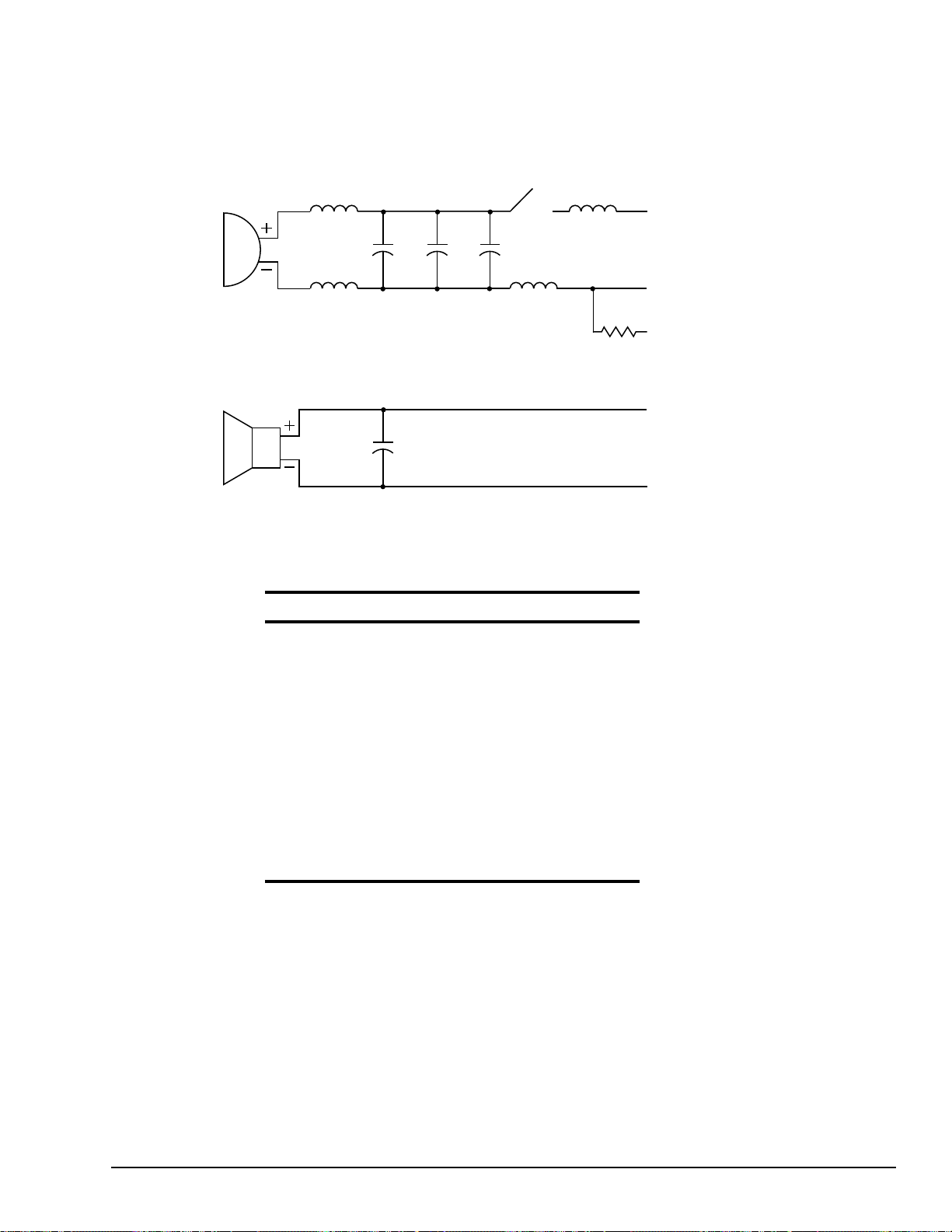
16 Ω
MK1
L2 L1
C1
L3
C2 C3
L4
LS1
C4
Parts List: HMN9041A Remote Speaker/Microphone
REFERENCE
SYMBOL
C1 2113740A53 82pF, +/-5%, 50V
C2 2113740A67 330pF, +/-5%, 50V
C3 2113741A53 .022uF, +/-5%, 50V
C4 2113741A69 0.1uF, +/-5%, 50V
L1 thru L4 2462575A02 680nH, +/-10%
R1 0660076M01 0 Ω
LS1
S1 3905834K06 Dome, PTT
MK1 0180703Y69
‡Provided by remote speaker microphone vendor
MOTOROLA
PART NO. DESCRIPTION
CAPACITOR, Fixed: uF +/-10%; 100V;
unless otherwise stated
COIL, RF:
RESISTOR, Fixed: Ω unless otherwise
stated
SPEAKER:
5005910P05
SWITCH:
MICROPHONE:
R1
Pin #2
(White)
Pin #4
(Blue)
Pin #5
(None)
Pin #1
(Red)
Pin #3
(Black)
August, 1996 6880904Z07-O
Schematic Diagram and Parts List for
HMN9041A Remote Speaker/Microphone
6-17
Page 55

Parts List: HMN9041A Remote Speaker/Microphone
21
20
19
18
17
16
REFERENCE
SYMBOL
1 0105953N42 Front housing, items 1 thru 5 1
2 3305259Q01 Nameplate, Motorola 1
3 4505182Q01 Lever, PTT 1
4 3501152J01 Grille, cloth 1
5 1105461R01 Adhesive 1
6 0180492E01 Acc. Conn. Cable Assembly 1
7 0180703Y67 PCB: includes electrical parts 1
8 3905834K06 Switch: dome, PTT (S1) 1
9 3205231Q01 Seal, dome 1
10 1405219Q01 Boot, microphone 1
11 0180703Y69 Microphone assembly 1
12 5005910P05 Speaker (LS1) 1
13 7505283Q02 Pad, speaker 1
14 3205690R01 Gasket 1
15 6405689R01 Plate, housing mounting 1
16 0300139982 Screw, Phillips; 2-56 x 5/32" 3
17 1505172Q01 Housing, back 1
18 0484345A06 Washer 3
19 0305137Q02 Screw, Phillips 3
20 0105959N54 Belt clip assembly 1
21 0300139982 Screw, Phillips; 2-56 x 5/32" 4
22 5405258Q25 Label, Kit 1
15
MOTOROLA
PART NO. DESCRIPTION QTY
14
22
13
12
4
5
7
11
1
10
2
8
9
3
6
Exploded View and Parts List for
HMN9041A Remote Speaker/Microphone
6-18
6880904Z07-O August, 1996
