Motorola GoldLine User Manual
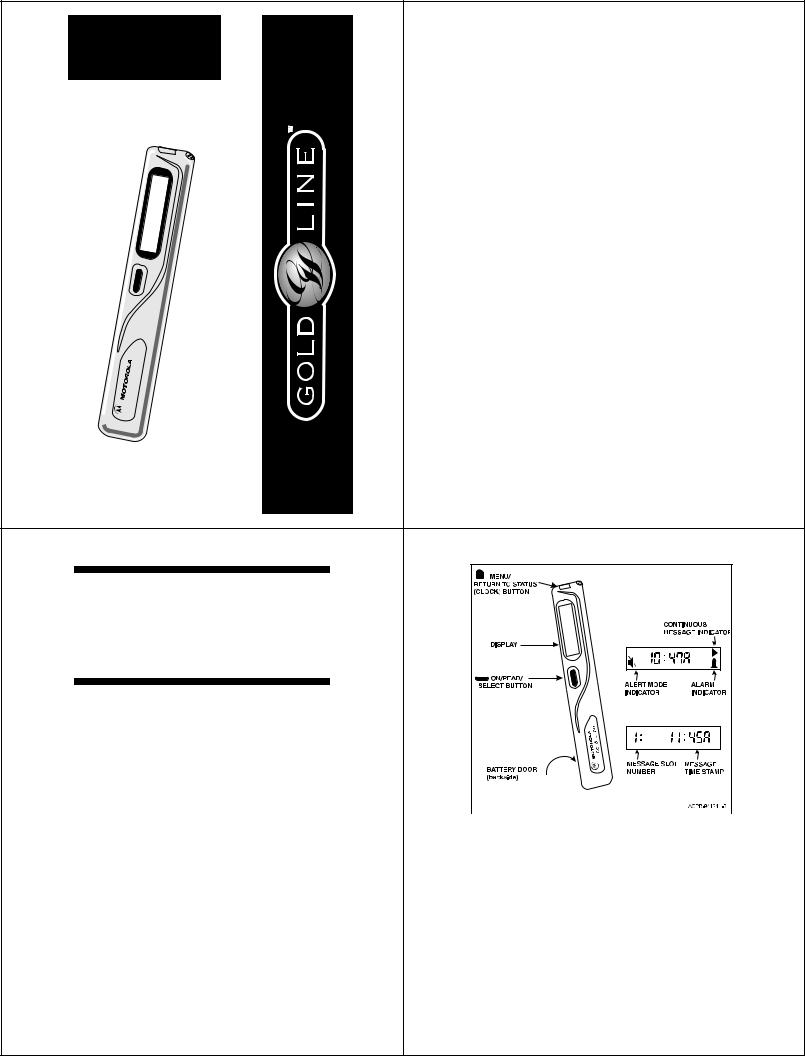
|
Contents |
|
A |
|
Page |
|
Introduction................................................................... |
1 |
|
Getting the Most From Your Gold Line Pager .............. |
1 |
|
Controls......................................................................... |
1 |
|
Turning Your Pager On ................................................. |
1 |
|
Receiving and Reading Your Messages...................... |
2 |
|
Turning Your Pager Off ................................................. |
3 |
|
Turning the Back Light On............................................ |
3 |
|
Returning to the Status Screen..................................... |
3 |
|
Changing Alert Modes ................................................. |
4 |
|
Setting the Clock .......................................................... |
4 |
|
Setting the Alarm .......................................................... |
4 |
|
Erasing Messages From Memory................................. |
5 |
|
Additional Gold Line Pager Features ........................... |
5 |
|
Cleaning Your Gold Line Pager.................................... |
5 |
|
Battery Information ....................................................... |
6 |
|
Repair and Maintenance .............................................. |
6 |
|
Patent Information......................................................... |
6 |
Line
Gold
User’s Guide
INTRODUCTION
Congratulations on selecting a Gold Line pager from Motorola, the world leader in paging products. The Gold Line pager is designed with the latest microelectronic technologies to provide a reliable, high performance communications capability. Its attractive styling complements all office, home and travel environments.
GET THE MOST FROM YOUR GOLD LINE PAGER
•Include your pager number on your telephone answering machine message. Receive important messages immediately without calling your answering machine.
•If you have a cellular phone, give your pager number instead of your cellular number. You decide who to call back on your cellular phone without paying for incoming cellular calls, reducing your monthly cellular bill.
CONTROLS |
|
|
|
||
|
|
|
|
RECEIVING AND READING YOUR MESSAGES |
|
|
|
|
|
||
All Gold Line pager functions are activated with only |
|||||
|
|
|
|||
|
|
|
|||
two buttons: |
|
|
Your Gold Line pager can receive up to eight 20- |
||
X On/Read/Select − Turn pager on, read incom- |
|
|
|||
|
|
character messages. When a message is received, |
|||
|
ing messages, and select the function dis- |
|
|
||
|
|
|
the pager alerts for eight seconds. |
||
|
played. |
|
|
||
|
|
|
• Press either button to stop the pager from alerting. |
||
] |
Menu/Return to Status − Selects menu options |
|
|
||
|
|
• Press X to display your message. |
|||
|
and return to status (clock) screen (see dia- |
|
|
||
|
gram). |
|
|
• Press ] while reading a message to return to the |
|
TURNING YOUR PAGER ON |
|
|
status (clock) screen. |
||
|
|
Messages that contain more than 12 characters are |
|||
|
|
|
|
||
|
|
|
|
displayed on a second screen.The symbol B indicates |
|
• Press X to turn your pager on. Your pager pro- |
|||||
|
|
additional screens. |
|||
|
duces an alert indicating it is on. |
|
|
The second screen is displayed automatically after |
|
The time of day and the alert mode indicator (silent |
|
|
one minute or you can press to advance to the |
||
[ or audible D mode) appears on the screen. |
|
|
second screen. |
||
|
1 |
2 |
|||
|
|
|
|
||
