Motorola GM380 User Manual
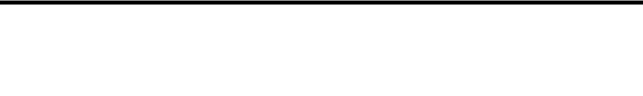
Professional Radio
GM380
User Guide
68P64110B90
Issue: July 2000
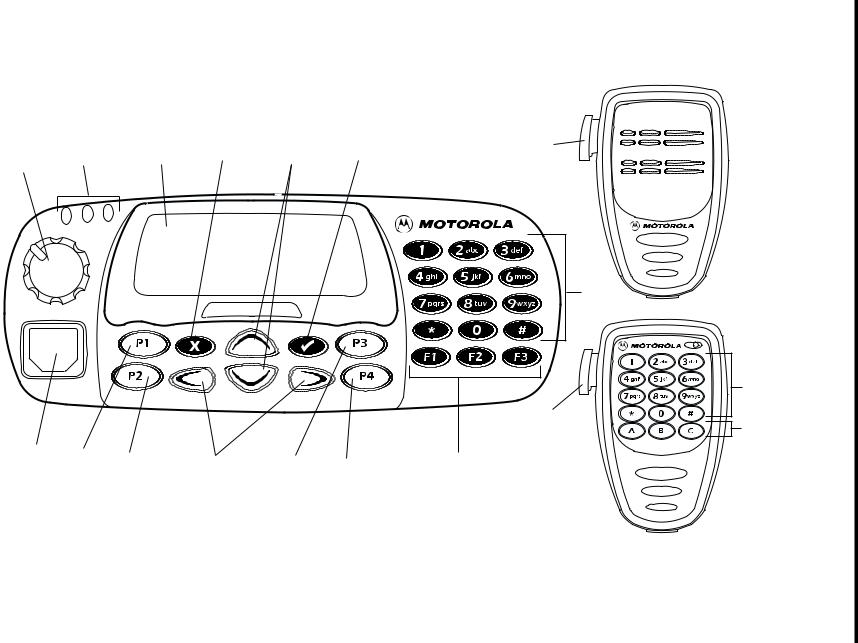
1 |
2 |
3 |
4 |
5 |
6 |
15 |
|
|
|
|
|
|
13
|
13 |
15 |
14 |
|
7 |
8 |
9 |
10 |
11 |
12 |
14 |
|

CONTENTS
Radio Overview . . . . . . . . . . . . . . . . . . . . 3
Radio Controls . . . . . . . . . . . . . . . . . . . . . . 3
Programmable Buttons . . . . . . . . . . . . . . . 3
Keypad Keys . . . . . . . . . . . . . . . . . . . . . . . 7
Keypad Lock/Unlock . . . . . . . . . . . . . . . . . 7
Menu Keys . . . . . . . . . . . . . . . . . . . . . . . . . 8
Menu Navigation Chart . . . . . . . . . . . . . . . 9
LCD Display and Icons. . . . . . . . . . . . . . . 10
Audio Signal Tones . . . . . . . . . . . . . . . . . 11
LED Indicators . . . . . . . . . . . . . . . . . . . . . 12
Getting Started . . . . . . . . . . . . . . . . . . . . 13
Turning the Radio On-Off. . . . . . . . . . . . . 13
Radio On Message . . . . . . . . . . . . . . . . . 13
Adjusting the Radio’s Volume . . . . . . . . . 13
Selecting a Radio Channel. . . . . . . . . . . . 14
Memory Channel . . . . . . . . . . . . . . . . . . . 15
Sending a Call . . . . . . . . . . . . . . . . . . . . . 15
Receiving a Call . . . . . . . . . . . . . . . . . . . . 16
Cancelling a Call . . . . . . . . . . . . . . . . . . . 16
Ending a Call . . . . . . . . . . . . . . . . . . . . . . 16
Radio Calls . . . . . . . . . . . . . . . . . . . . . . . .17
Selective Calls . . . . . . . . . . . . . . . . . . . . . .17
Making a Selective Call . . . . . . . . . . . . . . .17
Receiving a Selective Call . . . . . . . . . . . . .17
Contact List . . . . . . . . . . . . . . . . . . . . . . . .18
Keypad Edit . . . . . . . . . . . . . . . . . . . . . . . .19
Missed Calls . . . . . . . . . . . . . . . . . . . . . . .20
Status Calls . . . . . . . . . . . . . . . . . . . . . . . .23
Making a Status Call. . . . . . . . . . . . . . .23
Receiving a Status Call . . . . . . . . . . . .24
Emergency Calls . . . . . . . . . . . . . . . . . . . .25
DTMF. . . . . . . . . . . . . . . . . . . . . . . . . . . . .26
Features . . . . . . . . . . . . . . . . . . . . . . . . . .31
Voice Storage . . . . . . . . . . . . . . . . . . . . . .31
Voice Recorder. . . . . . . . . . . . . . . . . . .31
Emergency Message . . . . . . . . . . . . . .34
Public Address Mode. . . . . . . . . . . . . . . . .35
Car Radio Mute . . . . . . . . . . . . . . . . . . . . .36
Utilities . . . . . . . . . . . . . . . . . . . . . . . . . . .37
Scan . . . . . . . . . . . . . . . . . . . . . . . . . . . . .39
Call Forward . . . . . . . . . . . . . . . . . . . . . . .42
Talkaround. . . . . . . . . . . . . . . . . . . . . . . . .43
External Alarm . . . . . . . . . . . . . . . . . . . . . .44
Lone Worker . . . . . . . . . . . . . . . . . . . . . . .45
CONTENTS
1 English

CONTENTS
Power Level . . . . . . . . . . . . . . . . . . . . . . . 46
Companding. . . . . . . . . . . . . . . . . . . . . . . 47
Backlight. . . . . . . . . . . . . . . . . . . . . . . . . . 48
Brightness . . . . . . . . . . . . . . . . . . . . . . . . 49
Option Board . . . . . . . . . . . . . . . . . . . . . . 50
Voice Operated Transmit (VOX) . . . . . . . 51
Stun/Unstun . . . . . . . . . . . . . . . . . . . . . . . 52
Radio Information . . . . . . . . . . . . . . . . . 53
Safety Information . . . . . . . . . . . . . . . . . 55
Safe and Efficient Operation . . . . . . . . . . 55 Exposure to Radio Frequency Energy . . . 55 Electromagnetic Interference/
Compatibility. . . . . . . . . . . . . . . . . . . . . . . 56 Operational Warnings . . . . . . . . . . . . . . . 56 Potentially Explosive Atmospheres. . . 56 Blasting Caps and Areas. . . . . . . . . . . 56 Radio Operation and EME Exposure . . . . 57 Mobile Antenna Installation . . . . . . . . . . . 57 Control Station Operation. . . . . . . . . . . . . 57 General Radio Care . . . . . . . . . . . . . . . . . 58
Computer Software Copyright
The products described in this manual may include copyrighted computer programmes stored in semiconductor memories or other media. Laws in the United States of America and other countries preserve for Motorola Europe and Motorola Inc. certain exclusive rights for copyrighted computer programmes, including the right to copy or reproduce in any form the copyrighted computer programme. Accordingly, any copyrighted computer programmes contained in the products described in this manual may not be copied or reproduced in any manner without the express written permission of the holders of the rights. Furthermore, the purchase of these products shall not be deemed to grant either directly or by implication, estoppel, or otherwise, any licence under the copyrights, patents, or patent applications of the holders of the rights, except for the normal non-exclusive royalty free licence to use that arises by operation of the law in the sale of the product.
English 2

RADIO OVERVIEW
This user guide covers the operation of the GM380 Professional Mobile Radio.
Please read pages 55 to 58 before using this radio.
RADIO CONTROLS
The numbers below refer to the illustrations on the inside front cover.
1.On-Off / Volume Knob
Used to turn the radio on or off, and to adjust the radio’s volume.
2.LED Indicators
Indicates channel, scan, and monitor status, as well as receipt of a selective call.
3.LCD Display (4 Line)
4.Menu Exit/Escape Button x
5.Channel Selector/Menu Navigation Up/Down yor z
Used for channel scrolling. When in menu mode, used for menu navigation.
6.Menu Enter/Select Button c
7.Mic Jack
8.Programmable Button 1 g
9.Programmable Button 2 h
10.Edit Buttons Left/Right vor w
11.Programmable Button 3 i
12.Programmable Button 4 j
13.Keypad
14.Programmable Keys $%&
MICROPHONE CONTROLS
Hold the microphone 2.5 to 5 cm (1-2 inches) from your mouth, and speak clearly into it.
13.Keypad
14.Programmable Keys {}|
15.Push-to-talk (PTT)
Press and hold down this button to talk; release it to listen.
PROGRAMMABLE BUTTONS
Several of your radio buttons can be programmed (by Customer Programming Software CPS) to activate the radio features. The following table shows the features that can be assigned to the P1-P4 buttons and the F1-F3 buttons. P1-P4 are exchangeable for customised icon buttons to match programming.
OVERVIEW RADIO
3 English

OVERVIEW |
|
|
|
|
Feature |
Description |
|
|
|
||
|
|
|
|
|
|
|
|
|
|
|
Monitor allows user to select between signalling squelch, |
|
|
|
carrier squelch and unsquelch, and to suspend scan when |
RADIO |
|
Monitor/Cancel |
landed on a channel in scan mode. |
|
|
Cancel allows user to cancel current incoming or outgoing |
|
|
|
|
|
|
|
|
call. |
|
|
|
|
|
|
Radio Call |
To make an individual or group selective call. |
|
|||
|
|
|
|
|
|
Missed Call List |
Allows user direct access into the Missed Call List menu |
|
|
feature. |
|
|
|
|
|
|
|
|
|
|
|
Contact List |
Allows user direct access into Contact List menu feature. |
|
|
|
|
|
|
Status List |
Allows user direct access into Status List menu |
|
|
feature. |
|
|
|
|
|
|
|
|
|
|
|
|
Allows user direct access into the Channel mode. The up/ |
|
|
Channel |
down keys (5) are set to increment/decrement the channel |
|
|
|
number. |
|
|
|
|
|
|
Scan On/Off |
To toggle between start and stop of the scan |
|
|
operation. |
|
|
|
|
|
|
|
|
|
English 4

Feature |
Description |
|
RADIO |
|
|
|
|
|
|
|
|
|
To delete a nuisance (unwanted) channel when scanning, |
|
|
|
|
|
|
Nuisance |
with exception of priority channel, last channel in scan list |
|
OVERVIEW |
Delete/Cancel |
and home channel. |
|
|
|
|
||
(Voice Storage) |
Cancel, deletes messages being played back from the |
|
|
|
Voice Storage feature. |
|
|
|
|
|
|
|
To delete a nuisance (unwanted) channel when scanning, |
|
|
Nuisance Delete |
with exception of priority channel, last channel in scan list |
|
|
|
|||
|
and home channel. |
|
|
|
|
|
|
Cancel |
Cancel, deletes messages being played back from the |
|
|
(Voice Storage) |
Voice Storage feature. |
|
|
|
|
|
|
Power Level |
To toggle the radio’s transmit power level between High |
|
|
and Low. |
|
|
|
|
|
|
|
|
|
|
|
Talkaround On/Off |
To talk directly with another radio without going through a |
|
|
system or despatcher. |
|
|
|
|
|
|
|
|
|
|
|
|
Activates emergency alarm sequence. A prerecorded |
|
|
Emergency |
message (using the voice storage feature) may be sent to |
|
|
|
enable the user’s location or status to be determined. |
|
|
|
|
|
|
|
To identify user as a lone worker. Radio enters emergency |
|
|
Lone Worker |
sequence unless user responds, when prompted, by |
|
|
|
pressing any radio button. |
|
|
|
|
|
|
5 English

OVERVIEW |
|
Feature |
Description |
|
|
|
|
|
|
|
|
|
Call Forward |
To transfer calls automatically to another radio if user is |
|
|
|
||
|
|
unable to take the call. |
|
|
|
|
|
|
|
|
|
RADIO |
|
Companding On/Off |
To toggle between compression/expansion of audio signal |
|
and normal audio signal. |
||
|
|
||
|
|
|
|
|
|
|
|
|
|
Option Board |
Allows user to toggle the option board between on and off. |
|
|
On/Off |
|
|
|
|
|
|
|
|
|
|
|
Keypad Lock |
Allows user to lock/unlock menu keys and keypad keys. |
|
|
On/Off |
|
|
|
|
|
|
|
|
|
|
|
DTMF |
To place the keypad into permanent DTMF live dial mode. |
|
|
|
|
|
|
External Alarm |
To toggle the External Alarm feature on and off. |
|
|
|
|
|
|
Memory Channel |
Allows user direct channel access on single button press. |
|
|
|
|
|
|
Backlight |
To toggle the display/keypad backlight on and off. |
|
|
|
|
|
|
Record/Play-back |
To record/play-back incoming calls, emergency |
|
|
(Voice Recorder) |
message or memo using voice recorder feature. |
|
|
|
|
English 6
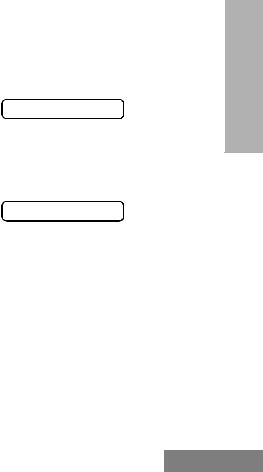
KEYPAD KEYS
1 2 3
4 5 6
7 8 9 * 0 # $ % &
These keys are used when dialling a phone number, making a radio call, or for numeric channel selection.
KEYPAD LOCK/UNLOCK
On your radio there is a keypad lock feature which allows you to lock the keypad keys and menu keys to eliminate accidental key presses.
Press the keypad lock button to lock the keys, the display icon Lwill be lit and the display will show:
Lock Keypad
After 2 seconds the radio returns to the IDLE STATE.
Press the keypad lock button again to unlock the keys when the icon will be extinguished and the display will show:
Unlock Keypad
The radio will then return to the IDLE STATE.
Keypad Unlock may be performed during a call, to allow menu access to the contact list, status list and scan on/off features.
OVERVIEW RADIO
7 English

RADIO OVERVIEW
MENU KEYS
Menu/
Exit Up Select
x y c v z w
Left Down Right
Menu/Select Key c
Used to enter the Menu Mode. When you are in the Menu Mode, this key is also used to make menu selections.
Note: When the radio is in the IDLE STATE, pressing any of the cxvw menu keys causes the radio to enter the Menu mode.
Exit Key x
Used to move up to the next higher Menu level. When the top level menu is selected, this key is used to exit the Menu Mode.
Up /Down Key y/ z
Used to scroll when in Menu Mode. Increment/decrement channel number or scroll address/status list, whichever is defined as IDLE STATE.
Right Key w
Used as More key to provide additional information.
Left Key v
Used as a destructive backspace key when editing.
English 8
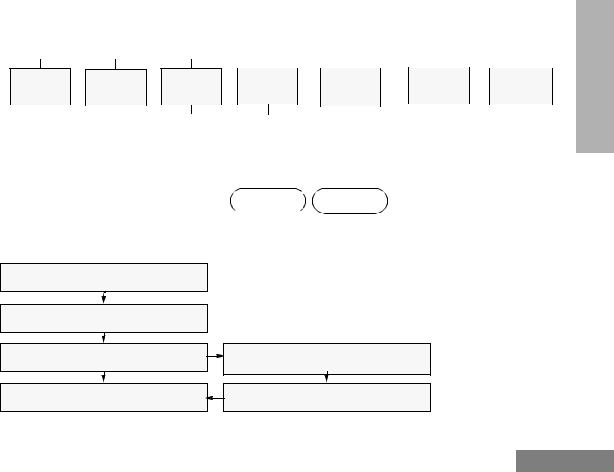
MENU NAVIGATION CHART
(Refer to Menu Navigation guidelines— |
c |
|
|
|
|
|
|
|
|
|
|||||
lower, left-hand corner of this page) |
|
|
|
|
|
|
|
|
|
|
|
|
|
||
+ |
e |
|
|
|
|
|
|
|
|
|
|||||
|
|
|
|
|
|
|
|
|
|
|
|
||||
|
|
|
|
|
|
|
|
|
|
|
|
|
|
|
|
|
|
|
|
|
|
|
|
|
|
|
|
|
|
|
|
Missed |
Contact |
Status |
Channel |
Voice |
Utilities |
Radio |
Calls |
List |
|
|
Storage |
|
Information |
|
|
|
|
|
|
|
select/ |
|
select/ |
select/ |
|||
entry |
|
enter ID |
enter Status |
|||
|
|
|
|
|
|
Number |
Menu Navigation
cto enter Menu Mode.
|
|
|
|
|
|
|
|
|
|
|
|
|
|
|
|
|
|
select/ |
+ |
|
e |
+ |
e |
+ |
|
e |
|||||||
|
|
|
||||||||||||||
|
enter |
|
|
|
|
|
|
|
|
|
|
|
||||
|
Channel |
|
|
|
|
|
|
|
|
|
|
|
||||
|
|
|
|
|
Call Forward |
|
|
|
||||||||
|
Number |
|
|
|
|
SW Version |
||||||||||
|
|
|
|
|
|
DTMF |
||||||||||
|
|
|
|
|
|
|
|
|
|
|
||||||
|
|
|
|
|
|
|
|
|
|
|
Backlight |
CP Version |
||||
|
|
|
|
|
|
|
|
|
|
|
SW Part No. |
|||||
|
|
|
|
|
|
|
|
|
|
|
Brightness |
|||||
|
|
|
|
|
|
|
|
|
|
|
CP Part No. |
|||||
|
Emergency |
|
|
Voice |
||||||||||||
|
|
|
|
|
Scan |
|||||||||||
|
Msg. |
|
|
Recorder |
|
|
|
|
|
|||||||
|
select/ |
|
|
|
|
|
Talkaround |
|
|
|
||||||
|
select/ |
|
|
|
|
|
||||||||||
|
record/ |
record/ |
|
External Alarm |
|
|
|
|||||||||
|
play/ |
play/ |
|
|
|
|
||||||||||
|
|
Lone Worker |
|
|
|
|||||||||||
|
delete |
delete |
|
|
|
|
||||||||||
|
|
|
|
|
|
|
|
|
|
Option Board |
|
|
|
|||
|
|
|
|
|
|
|
|
|
|
Companding |
|
|
|
|||
|
|
|
|
|
|
|
|
|
|
Power Level |
|
|
|
|||
+or e to scroll through the list.
cto select Menu item.
xto return to previous menu level
+or e to scroll through sub-list.
cto select sub-menu item.
OVERVIEW RADIO
9 English
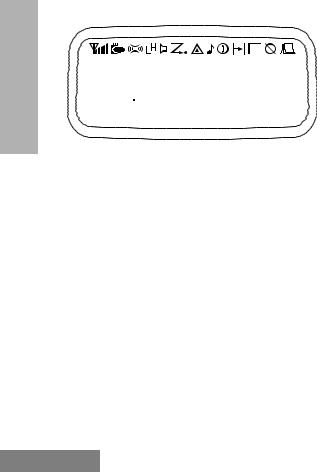
RADIO OVERVIEW
LCD DISPLAY AND ICONS
CHAN
STAT
ADDR
Displays channel, menu, and radio status information. The top screen row shows radio status indicator symbols, explained in the table below:
Symbol |
Name and Description |
|
|
|
XPAND™ Indicator |
A |
Indicates that your radio has the |
|
companding feature activated. |
|
|
|
Power Level Indicator |
|
“L” lights when your radio is configured to |
B |
transmit in Low Power. “H” lights when your |
|
radio is configured to transmit in High |
|
Power. |
|
|
|
Monitor Indicator |
C |
On indicates carrier squelch. |
|
Off indicates signalling squelch. |
|
|
Symbol |
Name and Description |
|
|
|
Voice Recorder Indicator |
F |
Indicates that there are stored messages or |
|
memos in the voice recorder. |
|
|
|
Scan Indicator |
H |
Indicates that you are scanning. The dot is |
|
lit during priority scan mode. |
|
|
|
Keypad Lock Indicator |
L |
On indicates that the keypad and menu |
|
keys are locked. Off indicates unlocked. |
|
|
N |
Option Board Indicator |
Indicates that an option board is activated. |
|
|
|
D |
DTMF Indicator |
Indicates DTMF is enabled. |
|
|
|
|
Missed Call Indicator |
Q |
On indicates call in list. |
Off indicates no calls in list. |
|
|
Flashing, indicates new call in list. |
|
|
J |
Talkaround Indicator |
Indicates talkaround enabled. |
|
|
|
K |
External Alarm Indicator |
Indicates external alarm enabled. |
|
|
|
Note: At extremely low temperatures, you may experience a slight delay in displaying new information. This is normal and does not affect the function of your radio.
English 10
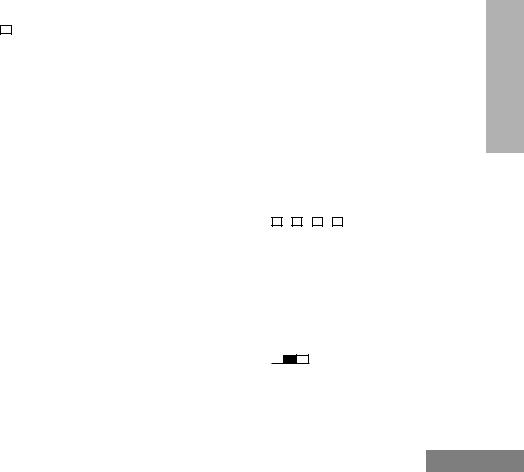
AUDIO SIGNAL TONES
High pitched tone |
|
|
|
|
|
|
Low pitched tone |
|
|
||||||||
|
|
|
|
|
|
|
|
|
|
|
|
|
|
|
|
|
|
Tone |
|
|
|
Signal |
|
|
|
|
|
Description |
|||||||
|
|
|
|
|
|
|
|
|
|
|
|
|
|
|
|
|
|
Power up OK |
|
|
|
|
|
|
|
|
|
|
|
|
|
|
Radio self-test OK. |
||
|
|
|
|
|
|
|
|
|
|
|
|
|
|
||||
|
|
|
|
|
|
|
|
|
|
|
|
|
|
|
|
|
|
Power up Fail |
|
|
|
|
|
|
|
|
|
|
|
|
|
|
Radio self-test fail. |
||
|
|
|
|
|
|
|
|
|
|
|
|
|
|
||||
|
|
|
|
|
|
|
|
|
|
|
|
|
|
||||
|
|
|
|
|
|
|
|
|
|
|
|
|
|
|
|
|
|
Button/ |
|
|
|
|
|
|
|
|
|
|
|
|
|
|
Button/keypad key/ |
||
|
|
|
|
|
|
|
|
|
|
|
|
|
|
menu key press not |
|||
|
|
|
|
|
|
|
|
|
|
|
|
|
|
||||
Keypad Error |
|
|
|
|
|
|
|
|
|
|
|
|
|
|
|||
|
|
|
|
|
|
|
|
|
|
|
|
|
|
||||
|
|
|
|
|
|
|
|
|
|
|
|
|
|
permitted. |
|||
|
|
|
|
|
|
|
|
|
|
|
|
|
|
|
|||
|
|
|
|
|
|
|
|
|
|
|
|
|
|
|
|
|
|
Engaged |
|
|
|
|
|
|
|
|
|
|
|
|
|
|
Channel busy or not |
||
|
|
|
|
|
|
|
|
|
|
|
|
|
|
||||
|
|
|
|
|
|
|
|
|
|
|
|
|
|
permitted to transmit. |
|||
|
|
|
|
|
|
|
|
|
|
|
|
|
|
|
|||
|
|
|
|
|
|
|
|
|
|
|
|
|
|
|
|
|
|
Call Failed |
|
|
|
|
|
|
|
|
|
|
|
|
|
|
Call failed to connect. |
||
|
|
|
|
|
|
|
|
|
|
|
|
|
|
||||
|
|
|
|
|
|
|
|
|
|
|
|
|
|
|
|
|
|
|
|
|
|
|
|
|
|
|
|
|
|
|
|
|
Radio must monitor |
||
Force Monitor |
|
|
|
|
|
|
|
|
|
|
|
|
|
|
channel before trans- |
||
|
|
|
|
|
|
|
|
|
|
|
|
|
|
||||
|
|
|
|
|
|
|
|
|
|
|
|
|
|
||||
|
|
|
|
|
|
|
|
|
|
|
|
|
|
|
mission permitted. |
||
|
|
|
|
|
|
|
|
|
|
|
|
|
|
|
|
|
|
Button |
|
|
|
|
|
|
|
|
|
|
|
|
|
|
Any option button |
||
Feature |
|
|
|
|
|
|
|
|
|
|
|
|
|
|
pressed to enable a |
||
|
|
|
|
|
|
|
|
|
|
|
|
|
|
||||
|
|
|
|
|
|
|
|
|
|
|
|
|
|
||||
Enable |
|
|
|
|
|
|
|
|
|
|
|
|
|
|
feature. |
||
|
|
|
|
|
|
|
|
|
|
|
|
|
|
|
|
|
|
Button |
|
|
|
|
|
|
|
|
|
|
|
|
|
|
Any option button |
||
Feature |
|
|
|
|
|
|
|
|
|
|
|
|
|
|
pressed to disable a |
||
|
|
|
|
|
|
|
|
|
|
|
|
|
|
||||
|
|
|
|
|
|
|
|
|
|
|
|
|
|
||||
Disable |
|
|
|
|
|
|
|
|
|
|
|
|
|
|
feature. |
||
|
|
|
|
|
|
|
|
|
|
|
|
|
|
|
|
|
|
Group Call |
|
|
|
|
|
|
|
|
|
|
|
|
|
|
Radio receives a |
||
|
|
|
|
|
|
|
|
|
|
|
|
|
|
Group Call. |
|||
|
|
|
|
|
|
|
|
|
|
|
|
|
|
|
|||
|
|
|
|
|
|
|
|
|
|
|
|
|
|
|
|
|
|
Tone |
|
|
|
Signal |
Description |
|||||||||||||
|
|
|
|
|
|
|
|
|
|
|
|
|
|
|
|
|
|
|
Individual Call |
|
|
|
|
|
|
|
|
|
|
|
|
|
|
|
|
|
Radio receives an |
|
|
|
|
|
|
|
|
|
|
|
|
|
|
|
|
|
||
|
|
|
|
|
|
|
|
|
|
|
|
|
|
|
|
|
Individual Call. |
|
|
|
|
|
|
|
|
|
|
|
|
|
|
|
|
|
|
||
|
|
|
|
|
|
|
|
|
|
|
|
|
|
|
|
|
|
|
|
|
|
|
|
|
|
|
|
|
|
|
|
|
|
|
|
|
|
|
|
|
|
|
|
|
|
|
|
|
|
|
|
|
|
|
|
|
Call |
|
|
|
|
|
|
|
|
|
|
|
|
|
|
|
|
|
Reminder of |
Reminder |
|
|
|
|
|
|
|
|
|
|
|
|
|
|
|
|
|
unanswered call. |
|
|
|
|
|
|
|
|
|
|
|
|
|
|
|
|
|
|
|
TOT Pre-Alert |
|
|
|
|
|
|
|
|
|
|
|
|
|
|
|
|
|
Warns of expiry of |
|
|
|
|
|
|
|
|
|
|
|
|
|
|
|
|
|
||
|
|
|
|
|
|
|
|
|
|
|
|
|
|
|
|
|
time out timer. |
|
|
|
|
|
|
|
|
|
|
|
|
|
|
|
|
|
|
||
|
|
|
|
|
|
|
|
|
|
|
|
|
|
|
|
|
|
|
|
|
|
|
|
|
|
|
|
|
|
|
|
|
|
|
|
|
|
Monitor Alert |
|
|
|
|
|
|
|
|
|
|
|
|
|
|
|
|
|
Alerts to change of |
|
|
|
|
|
|
|
|
|
|
|
|
|
|
|
|
|
squelch. |
|
|
|
|
|
|
|
|
|
|
|
|
|
|
|
|
|
|
|
|
|
|
|
|
|
|
|
|
|
|
|
|
|
|
|
|
|
|
|
Voice Storage |
|
|
|
|
|
|
|
|
|
|
|
|
|
|
|
|
|
Voice Storage- |
|
|
|
|
|
|
|
|
|
|
|
|
|
|
|
|
|
Recording. |
|
|
|
|
|
|
|
|
|
|
|
|
|
|
|
|
|
|
|
|
|
|
|
|
|
|
|
|
|
|
|
|
|
|
|
|
|
|
|
Voice Storage |
|
|
|
|
|
|
|
|
|
|
|
|
|
|
|
|
|
Voice Storage- |
|
|
|
|
|
|
|
|
|
|
|
|
|
|
|
|
|
Warning. |
|
|
|
|
|
|
|
|
|
|
|
|
|
|
|
|
|
|
|
|
|
|
|
|
|
|
|
|
|
|
|
|
|
|
|
|
|
|
|
Voice Storage |
|
|
|
|
|
|
|
|
|
|
|
|
|
|
|
|
|
Voice Storage- |
|
|
|
|
|
|
|
|
|
|
|
|
|
|
|
|
|
Full. |
|
|
|
|
|
|
|
|
|
|
|
|
|
|
|
|
|
|
|
|
|
|
|
|
|
|
|
|
|
|
|
|
|
|
|
|
|
|
|
Scan Start |
|
|
|
|
|
|
|
|
|
|
|
|
|
|
|
|
|
Radio starts |
|
|
|
|
|
|
|
|
|
|
|
|
|
|
|
|
|
scanning. |
|
|
|
|
|
|
|
|
|
|
|
|
|
|
|
|
|
|
|
|
|
|
|
|
|
|
|
|
|
|
|
|
|
|
|
|
|
|
|
Scan Stop |
|
|
|
|
|
|
|
|
|
|
|
|
|
|
|
|
|
Radio stops |
|
|
|
|
|
|
|
|
|
|
|
|
|
|
|
|
|
||
|
|
|
|
|
|
|
|
|
|
|
|
|
|
|
|
|
scanning. |
|
|
|
|
|
|
|
|
|
|
|
|
|
|
|
|
|
|
||
|
|
|
|
|
|
|
|
|
|
|
|
|
|
|
|
|
|
|
|
|
|
|
|
|
|
|
|
|
|
|
|
|
|
|
|
|
|
Priority Call |
|
|
|
|
|
|
|
|
|
|
|
|
|
|
|
|
|
Radio detects a |
Decode |
|
|
|
|
|
|
|
|
|
|
|
|
|
|
|
|
|
priority call. |
|
|
|
|
|
|
|
|
|
|
|
|
|
|
|
|
|
|
|
Priority |
|
|
|
|
|
|
|
|
|
|
|
|
|
|
|
|
|
Radio landed on the |
Channel |
|
|
|
|
|
|
|
|
|
|
|
|
|
|
|
|
|
priority channel. |
|
|
|
|
|
|
|
|
|
|
|
|
|
|
|
|
|
|
|
OVERVIEW RADIO
11 English

RADIO OVERVIEW
Tone |
|
|
|
|
|
Signal |
Description |
||||||||
|
|
|
|
|
|
|
|
|
|
|
|
|
|
|
|
Lone Worker |
|
|
|
|
|
|
|
|
|
|
|
|
|
|
Reminds lone worker |
|
|
|
|
|
|
|
|
|
|
|
|
|
|
to respond. |
|
|
|
|
|
|
|
|
|
|
|
|
|
|
|
|
|
|
|
|
|
|
|
|
|
|
|
|
|
|
|
|
|
Hardware |
|
|
|
|
|
|
|
|
|
|
|
|
|
|
Hardware error, tone |
|
|
|
|
|
|
|
|
|
|
|
|
|
|
continues until valid |
|
|
|
|
|
|
|
|
|
|
|
|
|
|
|
||
Error |
|
|
|
|
|
|
|
|
|
|
|
|
|
|
|
|
|
|
|
|
|
|
|
|
|
|
|
|
|
operation. |
|
|
|
|
|
|
|
|
|
|
|
|
|
|
|
|
|
|
|
|
|
|
|
|
|
|
|
|
|
|
|
|
|
|
|
|
|
|
|
|
|
|
|
|
|
|
|
|
Previous message or |
Cancel |
|
|
|
|
|
|
|
|
|
|
|
|
|
|
message currently |
|
|
|
|
|
|
|
|
|
|
|
|
|
|
being played from |
|
Message |
|
|
|
|
|
|
|
|
|
|
|
|
|
|
|
|
|
|
|
|
|
|
|
|
|
|
|
|
|
||
|
|
|
|
|
|
|
|
|
|
|
|
|
|
Voice Storage has |
|
|
|
|
|
|
|
|
|
|
|
|
|
|
|
|
|
|
|
|
|
|
|
|
|
|
|
|
|
|
|
|
been deleted. |
|
|
|
|
|
|
|
|
|
|
|
|
|
|
|
|
Channel Free |
|
|
|
|
|
|
|
|
|
|
|
|
|
|
Indicates current |
Beep |
|
|
|
|
|
|
|
|
|
|
|
|
|
|
channel is free. |
|
|
|
|
|
|
|
|
|
|
|
|
|
|
|
|
Incoming |
|
|
|
|
|
|
|
|
|
|
|
|
|
|
Indicates an |
Emergency |
|
|
|
|
|
|
|
|
|
|
|
|
|
|
emergency situation. |
|
|
|
|
|
|
|
|
|
|
|
|
|
|
||
Alert |
|
|
|
|
|
|
|
|
|
|
|
|
|
|
|
|
|
|
|
|
|
|
|
|
|
|
|
|
|
|
|
|
|
|
|
|
|
|
|
|
|
|
|
|
|
|
|
Keypad |
|
|
|
|
|
|
|
|
|
|
|
|
|
|
Confidence tone |
|
|
|
|
|
|
|
|
|
|
|
|
|
|
when any key |
|
Acknowledge |
|
|
|
|
|
|
|
|
|
|
|
|
|
|
|
|
|
|
|
|
|
|
|
|
|
|
|
|
|
pressed. |
|
|
|
|
|
|
|
|
|
|
|
|
|
|
|
|
|
|
|
|
|
|
|
|
|
|
|
|
|
|
|
|
|
|
|
English/French/ |
Incoming calls (high |
||||||||||||
Ringtones |
|
tones), outgoing calls |
|||||||||||||
|
General |
||||||||||||||
|
|
(low tones). |
|||||||||||||
|
|
|
|
|
|
|
|
|
|
|
|
|
|
|
|
|
|
|
|
|
|
|
|
|
|
|
|
|
|
|
|
LED INDICATORS
Green: Successful power up. Green Flashing: Radio scanning. Red: Radio transmitting.
Red Flashing: Channel busy - when receiving.
Yellow: Radio called or Monitor (lower priority). Yellow Flashing: Radio call reminder alert.
English 12
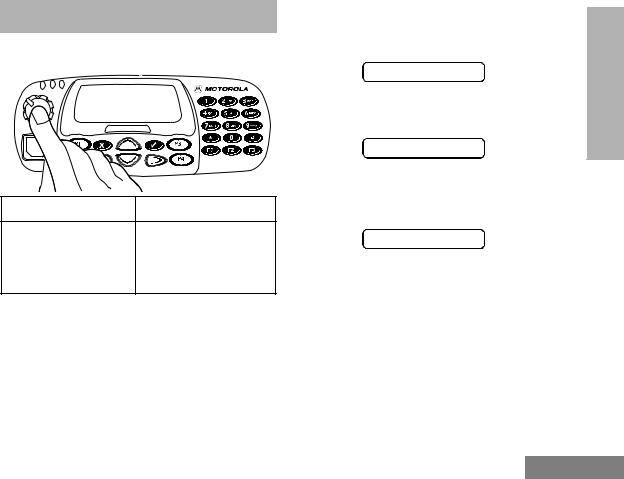
GETTING STARTED
TURNING THE RADIO ON OR OFF
ON |
OFF |
Push the On/Off/ |
Push the On/Off/ |
Volume Control knob |
Volume Control knob |
until you hear a click. |
until you hear a click and |
|
the display clears. |
ADJUSTING THE VOLUME
Turn the On/Off/Volume Control knob clockwise to increase the volume, or counterclockwise to decrease the volume.
RADIO ON MESSAGE
At power up the radio will display a message customised by your dealer, e.g.:
Radio On
After this text has been displayed, the radio perform a self test routine. On completion of a successful self test the radio will display:
Channel
This may be a number or an alias and will be the current channel. Alternatively, if required the radio may display a message customised by your dealer, e.g.
Ready
Note: If your radio fails the self test routine consult your dealer.
STARTED GETTING
13 English
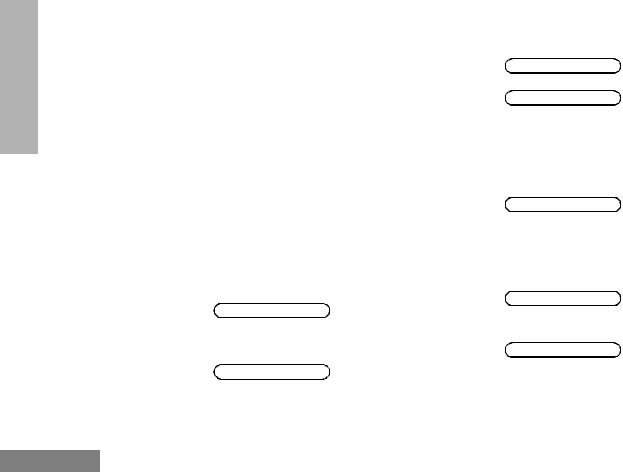
GETTING STARTED
Selecting a Radio Channel
Your radio offers up to 255 channels, however some may not be programmed. Check with your dealer for more information.
Before selecting a channel ensure your radio is in channel mode.
Note: The keypad and Up/Down keys IDLE states are programmable and may be set to channel mode.
There are two ways to enter channel mode:
Method 1
Press the Channel Mode direct access button, if programmed by your dealer.
Method 2
1 |
cto enter Menu Mode |
|
2 |
+or euntil: |
Channel |
3 |
cto select |
|
4 |
Display shows e.g.: |
Chan: 05 |
Note: After a short period of inactivity the radio returns to the IDLE STATE.
Once in channel mode, there are two ways to select a channel:
Method 1 |
|
1 +or euntil: |
Channel Number |
|
or |
|
Alias |
Note: If the +or eis pressed and held, the radio will fast scroll through the available channels.
2cto confirm your selection.
(If channel list is entered via the menu.)
Display shows: |
Selected |
(for 2 seconds) |
|
Method 2
1Enter the desired channel number from
the keypad, e.g. 05: |
CH: 05 |
2 cto confirm your selection.
Display shows: |
Selected |
(for 2 seconds) |
|
Note: The keypad can’t be used to enter the channel number during a call or whilst the radio is in a scan.
English 14

Memory Channel
Up to two programmable buttons can be programmed as memory channel buttons which allow you quick access to frequently used channels. The buttons may be preprogrammed by your dealer or programmable by yourself.
If pre-programmed by your dealer, a short press of the button will take you to the assigned channel.
To program a Memory Channel button yourself, select the desired channel in the normal way and press and hold the button for 2 seconds. The button is then programmed to the selected channel; a short press on the button will take you to that channel.
Note: The programming is retained when you turn off the radio.
Sending a Call
1.Select the desired radio channel.
2.Press the PTT button and speak clearly into the microphone.Your mouth should be 2.5 to 5 cm away from the microphone.
3.When transmitting, the red indicator will light continuously.
4.Release the PTT button to listen.
Your radio may be configured for ‘Transmit Inhibit’ under certain conditions (e.g. when the channel is in use by others) in which case, the channel busy tone will sound when you press the PTT or call button to indicate that transmission is inhibited.
When the channel is free, the Channel Free beep  will sound, and you can make a call.
will sound, and you can make a call.
If your radio is equipped with a transmit time out timer (TOT), a warning tone 
 will sound a few seconds before the transmission is cut off. Your radio may be programmed to inhibit retransmission within a preset time.
will sound a few seconds before the transmission is cut off. Your radio may be programmed to inhibit retransmission within a preset time.
STARTED GETTING
15 English

GETTING STARTED
Receiving a Call
1.Turn your radio on and adjust the volume level.
2.Switch to the desired radio channel.
3.If, at any time, a call is received you will hear the call at the volume level you have set.
Note:The system may have a limited call time and the call may be terminated automatically if this call time is exceeded.
Cancelling a Call
At any time while setting up a call it may be cancelled by pressing the Monitor/Call Cancel button, or replacing the microphone in its holder (referred to as going “on hook”) .
The call timer can also cancel a call.
Ending a Call
A call should always be ended by pressing the Monitor/ Call Cancel button, or replacing the microphone in its holder.
English 16
