Page 1
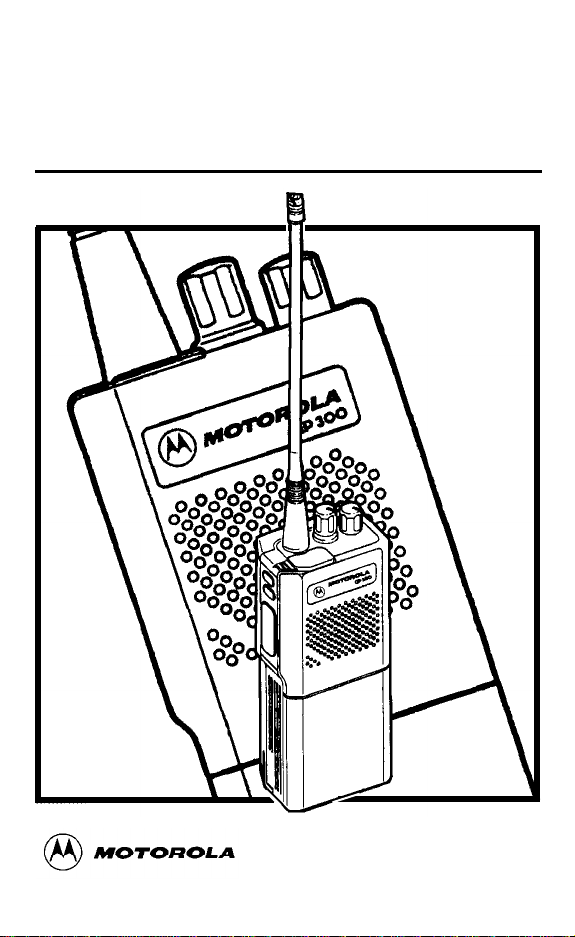
GP300
Portable Radios
Operating Instructions
Page 2
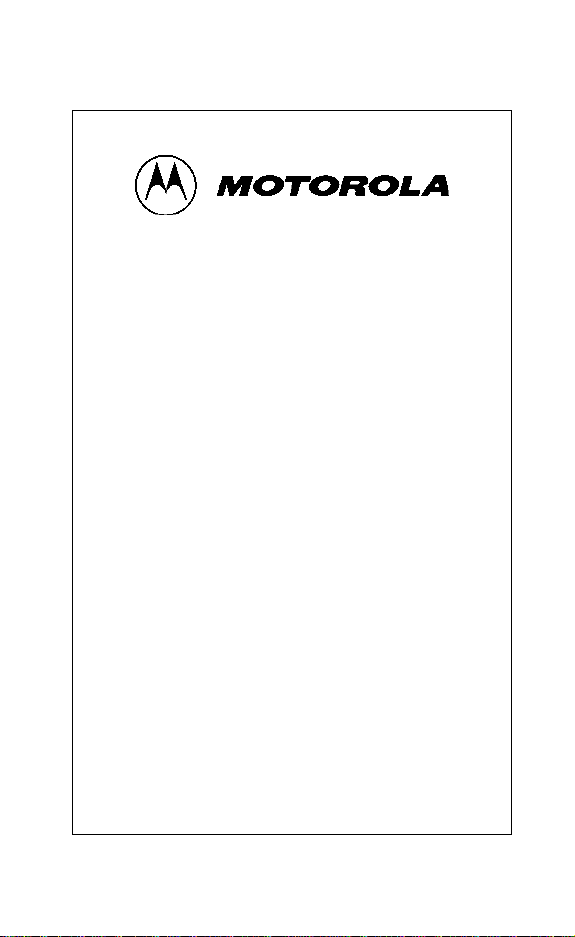
2-YEAR LIMITED WARRANTY
FOR RADIOS
We thank you for purchasing our Motorola radios. These
radios are manufactured according to the highest quality
standards set and are backed by Motorola’s two (2) year
warranty. The rechargeable Motorola supplied batteries have
a one (1) year warranty. Kindly approach your dealer for more
information.
Motorola warrants its radios and batteries against defects in
material and workmanship under normal use and service for
the period stated above.
Motorola recommends that you use Motorola supplied
accessories and batteries in connection with the radio. We
would also advise you against attempting any modifications
or repairs or any other form of unauthorised service to your
radio.
Should you have any queries, please contact:
Singapore -Telephone/Fax: (65)2812053/2874181
Beijing -Telephone/Fax: (86-10)68438231/4610277
Please see the next page for more information.
Fill in the details of your radio below for your own reference:
Model Name/No.:
Serial Number:
Date of Purchase:
Dealer Name:
Address:
Telephone:
Page 3

LIMITED WARRANTY
MOTOROLA RADIO PRODUCTS
Limited Warranty
This express limited warranty covers the Product manufactured by MOTOROLA Radio
Products Group and applies to any warranty already mentioned. MOTOROLA assumes
no obligations or liability for additions or modifications to this warranty unless
made in writing and signed by an authorised officer of MOTOROLA.
MOTOROLA cannot be responsible in any way for any ancillary equipment not furnished
by MOTOROLA which is attached to or used in connection with the Product, or for operation of the Product with any ancillary equipment, and all such equipment is expressly excluded from this warranty. Because each system which may use the Product is unique,
MOTOROLA disclaims liability for range, coverage, or operation of the system as a whole
under this warranty.
This warranty sets forth the full extent of MOTOROLA’S responsibilities regarding the
Product. Repair, replacement or refund of the purchase price, at MOTOROLA’S option,
is the sole and exclusive remedy of purchaser/user of the Product. THIS WARRANTY IS
GIVEN IN LIEU OF ALL OTHER EXPRESS WARRANTIES. IMPLIED WARRANTIES,
INCLUDING WITHOUT LIMITATION, IMPLIED WARRANTIES OF MERCHANTABILITY
AND FITNESS FOR A PARTICULAR PURPOSE, ARE
EVENT SHALL MOTOROLA BE LIABLE FOR DAMAGES IN EXCESS OF THE PURCHASE PRICE OF THE PRODUCT, FOR ANY LOSS OF USE, LOSS OF TIME, INCONVENIENCE, COMMERCIAL LOSS, LOST PROFITS OR SAVINGS OR OTHER
INCIDENTAL, SPECIAL OR CONSEQUENTIAL DAMAGES ARISING OUT OF THE
USE OR INABILITY TO USE SUCH PRODUCT, TO THE FULL EXTENT SUCH MAY BE
DISCLAIMED BY LAW.
Notwithstanding anything contained herein, MOTOROLA shall not be liable for any of the
following situations:
A) Defects or damage resulting from use of the Product in other
than its normal and customary manner.
B) Defects or damage from misuse, accident, water, liquid or neglect.
C) Defects or damage from improper or unauthorized testing, operation,
maintenance, service, repair, installation, alteration, modification, or
adjustment.
D) Product which has had the serial number removed or made illegible.
E) A Product which, due to illegal or unauthorized alteration of the
software/firmware in the Product, does not function in accordance
with Motorola’s published specifications or the FCC type acceptance
labeling in effect for the Product at the time the Product was initially
distributed from Motorola.
F) Scratches or other cosmetic damage to Product surfaces that does
not affect the operation of the Product.
MOTOROLA shall have no liability whatsoever with respect to any claim of patent infringement which is based upon the combination of the Product or parts furnished hereunder with software, apparatus or devices not furnished by MOTOROLA, nor will
MOTOROLA have any liability
not furnished by MOTOROLA which is attached to or used in connection with the Product.
HOW TO GET WARRANTY SERVICE: Provide proof of purchase and deliver or send the
Product item, transportation and insurance prepaid, to an authorized warranty service location. Warranty service will be provided by Motorola through one of its authorized warranty service locations. If you contact the company that sold you the Product, it can
facilitate your obtaining warranty service. You can also call Motorola for assistance:
65-2812053 (Singapore) or 86-10-68438231 (Beijing).
whatsoever
for the use of ancillary equipment or software
HEREBY EXCLUDED
specifically
. IN NO
Page 4

Motorola Penang
Bayan Lepas Free Industrial Zone
Phase III
11900 Penang, Malaysia
6804370J52-B
Page 5
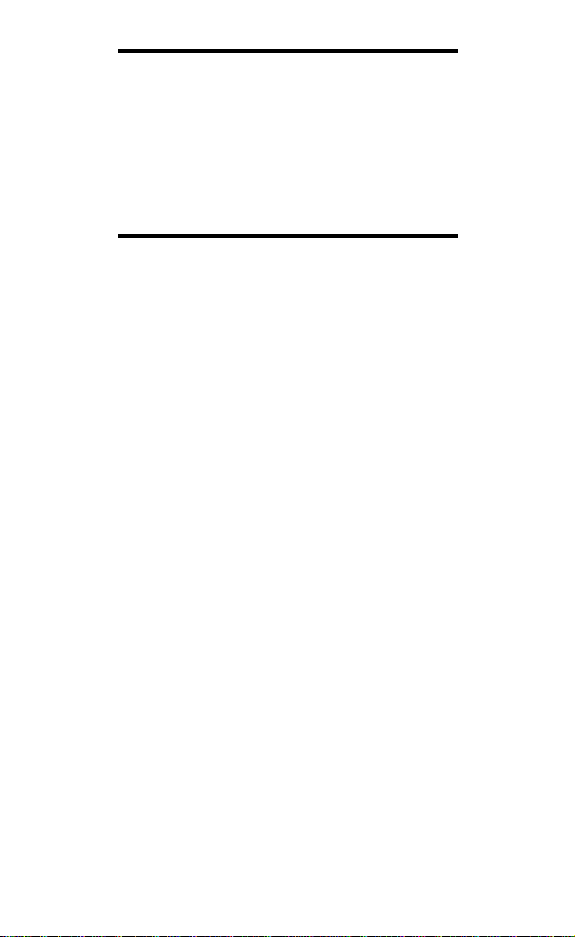
Certain combinations of chemical environments
can adversely affect thermoplastic resins, the
material the housing of the radio is made from.
For this reason, lubricants, cleaning agents,
solvents or any other material which may come
in contact with the housing of the radio should
be carefully evaluated for compatibility. We recommend a mild dishwashing soap for cleaning
the exterior of the product.
Recycling or Disposal of Batteries
This portable radio is powered by a nickel-cadmium (Ni-Cad) rechargeable battery. At the end of its useful life, the battery can be recycled.
However, recycling facilities may not be available in all areas. Under
various state or local laws, the battery must be recycled or disposed of
properly and cannot be disposed of in landfills or incinerators.
In addition, U.S. Environmental Protection Agency (EPA) regulations
classify used Ni-Cad batteries as hazardous waste, unless certain
exemptions apply.
Motorola fully endorses and encourages the recycling of Ni-Cad batteries. If you are located in the United States, you can ship post paid your
used Ni-Cad batteries to INMETCO, an EPA approved recycling facility,
at this address:
INMETCO
P.O. Box 720
245 Portersville Road
Ellwood City, PA 16117
Telephone: (412) 758-5515
Fax: (412) 758-9311
Consideration should be given to the methods of collecting, labeling,
and shipping used Ni-Cad batteries. Your federal, state or locate EPA
should be consulted for specific legal requirements and for recycling
options in your area.
Motorola, as a responsible corporate citizen, has always been concerned with the protection of the environment. Please feel free to call
the phone number 1-800-422-4210 for further information.
WARNING
Page 6
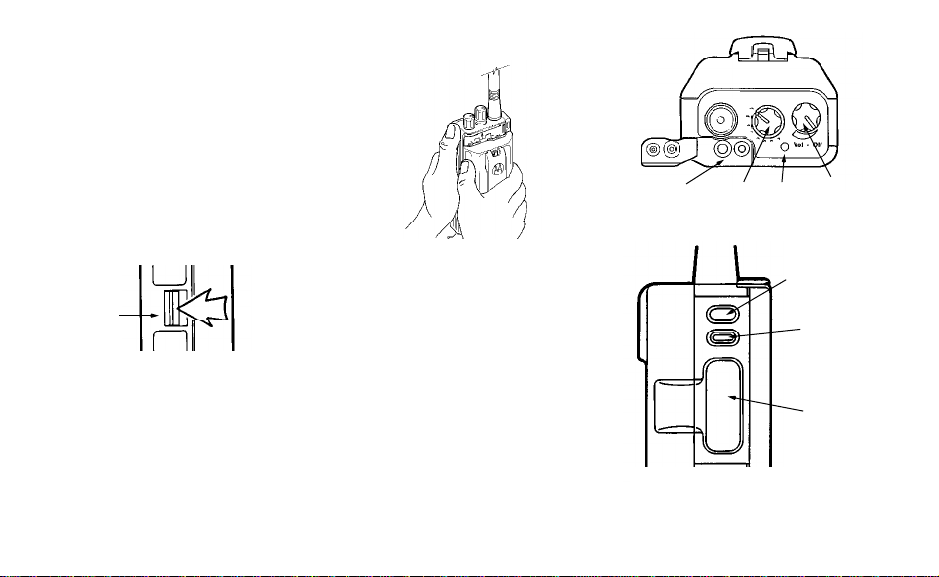
Quick Reference Card
Antenna Installation
Rotate the antenna clockwise until hand tight
into the antenna connector on the top of the
radio.
Battery Installation or Replacement
1.Turn off the radio and hold it with the back of
the radio facing up.
2.Disengage the battery latch on the bottom of
the radio by pushing and holding the latch
towards the front of the radio. (See Figure 1.)
Battery
Latch
Figure 1.
3.While holding the battery latch, slide the battery down from the top of the radio about 1/2
of an inch. Once the battery is free from the
control rails, lift it directly upward to remove.
4. To install a fresh battery, align the belt clip
end of the battery with the control rails on the
radio. (See Figure 2.) Slide the battery
toward the top of the radio until it is fully
engaged by the battery latch.
Figure 2.
To Receive
1. Turn the radio on and rotate the CHANNEL
SELECTOR to the desired channel position.
(See Figure 3.)
2. Listen for a transmission or hold the MONITOR BUTTON to hear back-ground noise.
Adjust the VOLUME CONTROL to a comfortable listening level. (See Figure 4.)
3. To monitor a channel (disable PL/DPL) press the
side mounted CONTROL BUTTON. The LED
glows yellow for 4 seconds to confirm that the
coded squelch is disabled. To reverse the monitor status, press this button again.
Accessory
Connector
Channel
Selector
Figure 3.
Figure 4.
On/Off/Volume
LED
Indicator
Monitor Button
(Volume Set) or
(Scan Nuisance Delete)
Control Button
Push-To-Talk
Button (PTT)
Control
Page 7
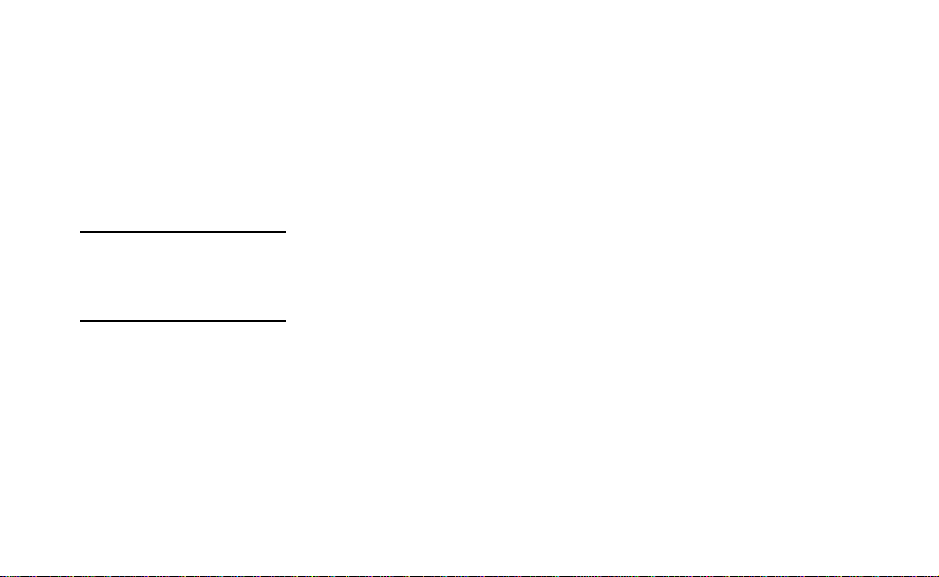
To T ransmit
1. Turn the radio on and rotate the CHANNEL
SELECTOR to the desired channel position.
2. Press the MONITOR BUTTON to listen for
activity on your channel.
3. While holding the radio two to three inches
from your mouth, press the PTT button on the
side of the radio and speak. The LED glows
red to indicate transmit status. When finished
transmitting, release the PTT button to
receive.
When the PTT button is depressed,
the LED flashes red if there is a low
battery condition. In addition, a double
alert tone is sounded when the PTT
button is released.
NOTE
Time-Out-Timer (T.O.T)
The T.O.T feature ends a transmission which is
over 60 seconds in length. After time out, a continuous alert tone sounds until the PTT button is
released.
V oice Activated Transmission (VOX)
To activate the VOX feature, insert a headset in
the accessory connector on a channel programmed for VOX. You can gain manual control
of the radio by pressing the PTT button at any
time. In order to restart the VOX feature, the
radio must be turned off/on or the channel must
be changed.
Optional Feature Enhancements
(Not Available on 2 Channel
Models)
Channel Scan
To initiate the scan feature, rotate the CHANNEL SELECTOR to the location with the scan
list programmed to it. The radio will stop on any
active channel and you will be able to hear the
conversation. The radio scans for PL/DPL
unless the monitor feature is active and CSQ
scan will operate. To locate the last active scan
channel, rotate the CHANNEL SELECTOR and
the radio beeps when that channel is reached.
To temporarily eliminate a channel from the
scan list, press the side NUISANCE DELETE
BUTTON while the nuisance channel is active.
PTT ID (Encode)
Every time the PTT button is pressed, the radio
automatically transmits a unit identification (ID)
number. While holding the PTT button, a tone
may be heard while the unit ID number is being
sent out.
Call Alert (Decode)
When a Call Alert is received, the monitor LED
flashes yellow and a series of 4 alert tones
sound. A Call Alert “leaves a message” for the
mobile operator. The monitor LED continues to
flash yellow, and the alert tones repeat every 10
seconds until the PTT or any other button is
pressed. The radio then returns to normal operation.
V oice Selective Call (Decode)
When a Voice Selective Call is received, a onetime 2 beep alert tone sounds, the monitor LED
flashes yellow and the radio emits a voice message. After the transmission is completed, the
radio returns to normal operation.
Page 8

GP300 Portable Radios
Contents
Quick Reference Card ..........................................front cover flap
Warning............................................................. inside front cover
Introduction.................................................................................2
Inspection....................................................................................3
Controls, Switches, Indicators, and Connectors.........................4
Alert Tone Indicators...................................................................6
Scan and Signalling Alert Tones.................................................8
Multifunctional LED Indicators ....................................................9
Dealer Programmable Functions..............................................10
HOW TO OPERATE YOUR GP300 RADIO
Getting Started..........................................................................11
Operation..................................................................................13
Operation with Standard Features............................................15
Optional Feature Enhancements..............................................18
Optional Signalling Enhancements...........................................21
DTMF Telephone Interconnect.................................................23
BATTERIES, CHARGERS AND ACCESSORIES
Battery Information....................................................................25
Battery Chargers Operating Instructions...................................27
Accessories...............................................................................30
Belt Clip Installation Instructions...............................................32
SAFETY AND SERVICE
For Use in Hazardous Atmospheres.........................................33
Troubleshooting........................................................................34
Service......................................................................................35
General Radio Care..................................................................36
Safety Information.....................................................................37
Computer Software Copyrights.................................................38
Licensing Information................................................................39
, Motorola, GP300, Private-Line, Digital Private-Line, TouchCode, RapidCall, and Quik-Call II are trademarks of Motorola
Inc.
©1997 by Motorola Inc.
Motorola Malaysia Sdn. Bhd. (Company No. 12631DE),
Bayan Lepas Free Industrial Zone, Phase III
11900 Penang, Malaysia
Printed in Malaysia. All Rights Reserved.
1
Page 9

Introduction GP300 Portable Radios
Introduction
Welcome To The Motorola GP300 Radio
The Motorola GP300 Portable Radio is a sophisticated
state-of-the-art unit. It incorporates the latest technology
available in two-way radio communications.
The use of microcomputer technology makes changing
radio characteristics such as operating frequencies and
squelch codes both economical and fast. Any computer
equipped dealer can easily reprogram your radio's operating characteristics, or your radio can be "cloned" from a
radio already programmed to your desired frequencies and
codes.
The GP300 radio meets tough environmental demands
while providing cost effective and reliable communications.
It meets the U.S. Government Military Standards 810C, D
and E for low pressure, high temperature , low temperature,
temperature shock, solar radiation, rain, humidity, salt fog,
dust, vibration, and shock. The GP300 radio also meets the
Electronic Industry Association RS316B electrical and
mechanical specifications. The Motorola Accelerated Life
Test (ALT) assures that possible failures brought on by field
stress and abuse are identified and designed out of your
radio before it reaches your hands.
All of these features provide for better, yet more cost effective communications for you.
2
Page 10
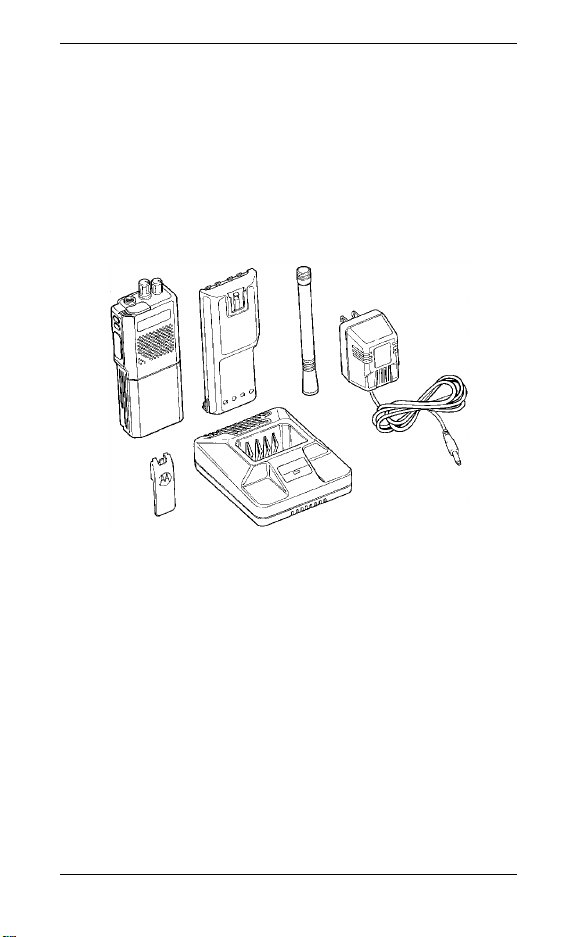
GP300 Portable Radios Inspection
Inspection
When you receive your pac kaged GP300 Radio, inspect the
shipping carton for any signs of damage. Next, remove and
check the contents of the packing case to be sure that all
items ordered have been included. Contents of the packing
case may be different from the standard items listed below
if optional accessories were ordered.
GP300
Radio
Radio
Belt Clip
Battery
Antenna
Compact
10 Hr Charger
Charger
Transformer
Packaged Model Contents
• GP300 Radio
• Heliflex Antenna (VHF Models) or Flexible Whip Antenna
(UHF Models)
• Rapid Charge High Capacity Nickel-Cadmium Battery
• Radio Belt Clip
• Operating Instructions Manual
• Compact 10 Hour Charger and Transformer
Inspect the equipment thoroughly. If any part of the equipment has been damaged in transit, report the extent of the
damage to the transportation company immediately.
3
Page 11

Controls, Switches, Indicators and Connectors GP300 Portable Radios
Controls, Switches, Indicators and Connectors
Rotary Channel Selector Switch
On/Off
Volume
Control
Accessory
Connector
Cover
Top Vie w
On/Off/Volume Control
Turns the radio on and off and adjusts
the volume level.
Rotary Channel Selector Switch
Selects the operating channel or
initiates scan operation (on applicable models).
LED Indicator
A tri-colored light-emitting diode
(LED) indicates the radio operating
status.
Accessory Connector
Provides accessibility for connection to remote accessories such as
a remote speaker microphone.
The Accessory Connector Cover protects the
Accessory Connector. This co ver should remain
in place whenever the radio is not being used
with an accessory.
NOTE
LED Indicator
4
Page 12
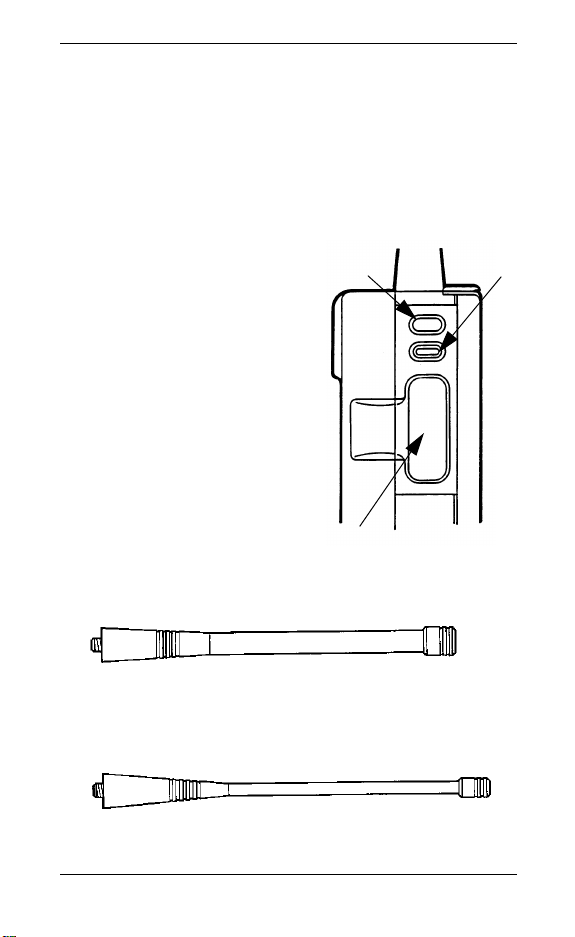
GP300 Portable Radios Controls, Switches, Indicators and Connectors
Push-To-Talk (PTT) Button
When depressed and held, engages the transmitter and
puts radio in the transmit mode. When released, the radio
operates in the receive mode.
Monitor Button (PL/DPL Disable)
Selects the mode of operation, carrier squelch (CSQ) or
Private-Line/Digital Private-Line (PL/DPL squelch).
Control Button
When depressed, this monitors
the channel for any activity. Neither CSQ nor PL/DPL squelch is
active when monitoring. The
radio has the ability to monitor
all activity on the radio channel,
whenever this button is pressed.
This control button can also be
programmed for nuisance channel delete on radio models with
the channel scan feature.
Monitor
Button
Control
Button
Antenna
PTT Button
Heliflex (VHF models) or a Flexible Whip (UHF models) with
threaded base.
Heliflex
Flexible Whip
5
Page 13
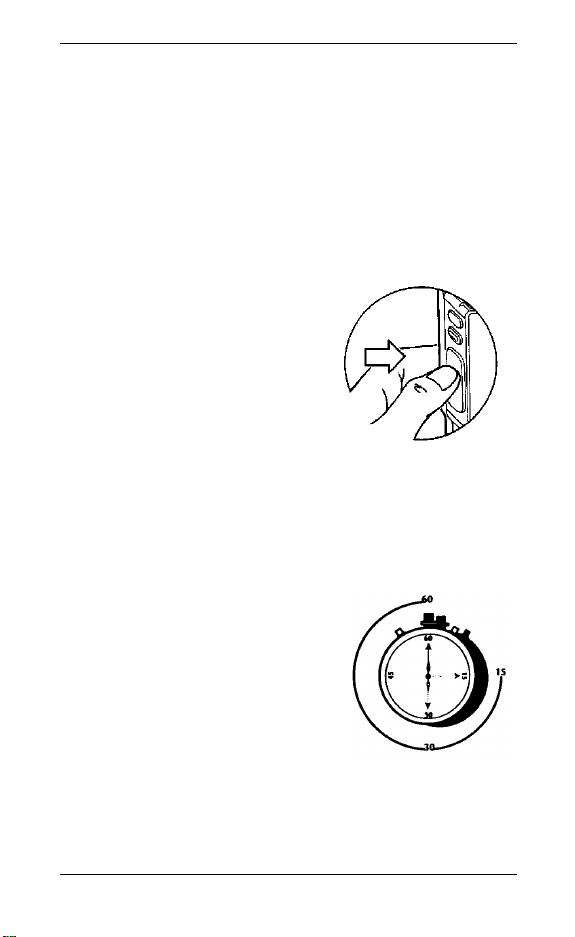
Alert Tone Indicators GP300 Portable Radios
Alert T one Indicators
Power -Up
Each time the radio is turned on, a microcomputer and synthesizer self-test occurs. A high pitched alert tone is generated for approximately 1/8 second to indicate that the
microcomputer and synthesizer are functioning properly. A
second low pitched tone will then be generated if the startup test is not successful.
Transmit on Blank or ReceiveOnly Channels
Pressing the PTT button while
tuned to a blank or “receiveonly” channel will cause an alert
tone. The tone will continue as
long as the PTT button is
depressed. The radio transmitter is not enabled.
Transmit Inhibit on Busy Channel with Busy Channel
Lockout
Pressing the PTT button during a "busy channel" condition
(other than your PL/DPL group) generates a continuous
busy tone that lasts as long as the button is depressed.
Time-Out-Timer
The Time-Out-Timer (T.O .T.)
limits the amount of transmission time to a preset length. At
the end of this time an alert tone
indicates that your transmission
has been cut off. The alert continues as long as the PTT button
is depressed.
6
Page 14

GP300 Portable Radios Alert Tone Indicators
Low Battery Alert
If the battery is low on your radio, an audible alert tone
alerts you during transmit or receive mode. During transmit,
on the release of the PTT button the radio emits 2 medium
pitched chirp tones. During receive/standby mode , the radio
emits 2 medium pitched chirp tones. These tones emit
approximately every 20 minutes during transmit or receive
mode until the battery is completely drained of power.
7
Page 15

Scan and Signalling Alert Tones GP300 Portable Radios
Scan and Signalling Alert Tones
Transmit on Radios with PTT-ID
When the PTT button is depressed a side tone is heard as
the unit I.D. is being transmitted. When the tone ends, start
your voice message in the standard manner.
Selective Call
A 2 beep alert tone is generated whenever a Selective Call
is received, the radio unsquelches and the callers message
is heard.
Call Alert
A 4 beep alert tone is generated whenever a Call Alert
(page) is received. The alert tone repeats until the PTT or
monitor button is pressed.
Scan Activate
A 1 beep alert tone is heard whenever scan is initiated by
selecting a preprogrammed rotary scan channel location.
Priority Alert Tone
A 1 beep alert tone is heard if the radio is scanning and a
conversation is initiated on the priority scan channel.
Scan T alkback T one
A medium pitched 1 beep alert tone is sounded when you
rotate the channel selector knob out of the scan position
after the radio has locked on a channel and reaches the last
active channel within the channel scan list.
8
Page 16

GP300 Portable Radios Multifunction LED Indicators
Multifunction LED Indicators
Transmit Mode (PTT Button Depressed)
• Continuous Red Light - Normal Transmission
• Flashing Red Light - Low Battery
Receive Mode (PTT Button Not Depressed)
• Flashing Red Light - Channel Busy, indicates the presence of activity on the operating channel
• Continuous Yellow Light (5 seconds) - Channel Monitor
Active (PL/DPL Disable)
• Flashing Yellow Light - Selective Call or Call Alert Present
• Flashing Green Light - Channel Scan Feature Active
9
Page 17

Dealer Programmable Functions GP300 Portable Radios
Dealer Programmable Functions
Per Radio Functions Default
All Alert Tones Enabled
All LED Indicators Enabled
Low Battery Alert Enabled
Time-Out-Timer Enabled to 60 seconds
Channel Busy Light Disabled
Battery Saver Disabled
VOX Operation Disabled
Control Button 1 Volume Set
Control Button 2 Monitor (PL Disable)
Per Channel Functions Default
Rx Frequency Test
Tx Frequency Test
PL/DPL Decode Test
PL/DPL Encode Test
Rx Only Channel Disabled
Busy Channel Lockout Disabled
Channel Scan Functions (Not Available on 2 Channel Models)
Channel Scan List Test
TalkBack Channel Scan Enabled
Scan Activate Tone Enabled
Priority Alert Tone Disabled
Talk Back Channel Tone Enabled
Signalling Functions (Not Available on 2 Channel Models)
DTMF Signalling Disabled
Quik Call Signalling Disabled
MDC-1200 Signalling Test
10
Page 18

GP300 Portable Radios Getting Started
Getting Started
Antenna Installation
Fasten the antenna to the radio by placing the threaded end
of the antenna into the large threaded antenna bushing on
top of the radio. Rotate the antenna clockwise until hand
tight.
11
Page 19

Getting Started GP300 Portable Radios
Battery Installation or Replacement
1. Turn off the radio and hold it in one hand with the back
of the radio facing up.
2. Disengage the battery latch on the bottom of the radio
by pushing and holding the latch towards the front of
the radio.
3. With the battery latch disengaged, slide the battery
down from the top of the radio about 1/2 of an inch.
Once the battery is free from the control rails, lift it
directly upward to remove the battery from the radio
housing.
4. To install the new or freshly charged battery, align the
top of the battery (belt clip end) with the stamped housing figure showing the correct battery positioning. Slide
the battery toward the top of the radio until it is fully
engaged by the battery latch.
Nickel-Cadmium batteries should be fully
NOTE
charged before their first use.
Battery
Latch
12
Page 20

GP300 Portable Radios Operation
Operation
To Power-Up
Rotate the volume control 1/2 turn
clockwise to turn on the radio. A powerup alert tone is generated for approximately 1/8 second to indicate that the
radio has passed a self-test of the
microcomputer.
If the short power-up alert tone is not generated, or if a second low alert tone is generated
(indicating corrupted radio programming), turn
the radio off, check the battery (charge or
replace if necessary), and turn the radio back
on again. If the power-up alert tone is still not
generated, a fault exists in the radio. Contact
your local Motorola dealer.
NOTE
To Receive
1. Set the channel selector to the
desired channel position.
2. Listen for a transmission and adjust the volume control
to a comfortable listening level. If no transmission is
heard, depress and hold the volume set button to
unsquelch the radio (on applicable models), and adjust
the background noise to a comfortable listening level.
3. The radio is now set to receive all calls on the selected
frequency.
4. If you wish to monitor a channel (disable PL/DPL) press
the side mounted monitor button. The LED glows yellow for 4 seconds, to confirm that the coded squelch is
disabled. Any time the PTT button is pressed when the
GP300 is in the PL/DPL disable mode, the LED temporarily glows yellow to remind you that this state is
active. The radio remains in the monitor state until the
monitor button is pressed again, to reverse the state.
13
Page 21

Operation GP300 Portable Radios
All GP300 radio models have an internal
squelch setting which is adjusted at the factory.
The squelch level setting is not a user-operated
control; however, it may be reprogrammed
through the Radio Service Software available at
your local Motorola dealer.
NOTE
T o Transmit
1. Set the channel selector to the desired channel position.
2. Do not interrupt another user. Listen for activity on your
channel. If the channel on which you are tr ansmitting is
programmed to receive PL/DPL, momentarily depress
the monitor button to listen for channel activity. The
channel must be clear before transmitting.
3. While holding the radio in a vertical position with the
speaker-microphone grille two to three inches from
your mouth, press the PTT button on the side of the
radio and speak slowly and clearly into the grille area.
When finished transmitting, release the PTT button to
receive. When the PTT button is depressed the LED
glows red and remains on for the entire length of the
transmission, and turns off when the PTT button is
released.
When the PTT button is depressed (and as long
as the PTT button remains depressed), the battery voltage is automatically monitored and if
the voltage is low, the LED flashes red to alert
you of the low battery condition. In addition, a
double alert tone is sounded when the PTT is
released.
NOTE
The power to the radio should be turned OFF
NOTE
when an audio accessory with a microphone is
to be connected to the radio. Such items
include Headsets w/mics, Speaker-Microphones and Surveillance Microphones. Following this procedure ensures proper operation of
the PTT button and other controls.
14
Page 22

GP300 Portable Radios Operation with Standard Features
Operation with Standard Features
To fit your particular needs, a number of features are available to enhance the operation of your GP300 radio. These
capability features are described for you in this section.
Time-Out-Timer
The Time-Out-Timer (T.O.T.) feature alerts you if the transmitter is keyed f or a long period. This feature prevents channel tie-up and excess battery drain in case of an inadvertent
keying of the transmitter . The radio oper ates normally in the
receive mode with the T.O.T. feature. However, in the transmit mode, a single transmission (uninterrupted depression
of the PTT) "times-out" after 60 seconds and the radio
reverts back to the receive mode, even with the PTT button
remaining depressed. After the 60 second time out, a continuous alert tone is generated in the receive mode until the
PTT button is released.
Volume Set
Pressing one of the side buttons will initiate the volume
set feature, if it has been
programmed to perform this
function. The radio has the
ability to monitor the current
radio volume lev el whenever
this button is pressed.
"White noise" will be present
for the duration of the button
press that indicates the current level setting of the volume control.
15
Page 23

Operation with Standard Features GP300 Portable Radios
Busy Channel Lockout
Busy Channel Lockout is a privacy feature that pre v ents the
radio from listening to or transmitting over conversations
outside its talkgroup, keeping lines of communication clear.
Whenever the radio is not allowed to talk, you will hear a
busy tone if you attempt to transmit. The radio is allowed to
transmit:
1. when the channel is clear
2. during the group’s repeater hang time, until a carrier
drop is seen
3. when receiving transmissions from your own group
(Common PL/DPL code).
Whenever a channel is programmed for PL/DPL busy channel lockout, pressing the monitor button does not put the
radio into the carrier squelch mode. This means that radios
with PL/DPL busy channel lockout programmed cannot
monitor or listen to another group’s transmissions. Furthermore, the volume set function is also disabled on any channel that is preprogrammed as a PL/DPL busy channel
lockout channel.
On carrier squelch channels, Transmit Inhibit is available to
prohibit transmissions when any carrier is present.
16
Page 24

GP300 Portable Radios Operation with Standard Features
Voice Activated Transmission (VOX)
When hands-free operation is desired, the GP300 can be
activated by voice alone using the VOX feature. The radio
has circuitry and software internal to the radio that senses
when you speak through an accessory headset and will
automatically transmit. You will know you are transmitting
when you hear yourself in the headset speaker. Operation
is totally automatic; no external controls are required.
To Activate the VOX Feature
1. Turn the radio off.
2. Insert a headset, without a PTT button, in the acces-
sory connector on a channel programmed for VOX
operation.
3. Turn the radio on. The VOX feature will be ready to
function. You can operate the radio manually, at any
time, by pressing the PTT button.
4. Restart the VOX feature by turning the radio off/on or
changing the channel.
An external headset accessory must be
NOTE
attached to the GP300 to activate VOX operation. The radio operates normally , using the PTT
button, whenever the headset is not attached.
17
Page 25

Optional Feature Enhancements GP300 Portable Radios
Optional Feature Enhancements
(Not Available on 2 Channel Models)
Channel Scan
This optional feature allows you to monitor a number of
channels. The receiver checks each channel in a preprogrammed list for activity (up to 7 channels on the 8 channel
model). Two types of channel scan are offered in the
GP300; non-priority and priority scan. Both types of channel scan are available with PL/DPL operation. To initiate the
scan feature, rotate the channel selector switch to the channel in which scan is programmed. If a conversation is initiated on any of the channels that the radio is scanning, the
radio stops on the active channel and you can listen to the
conversation.
The GP300 scan list is not operator selectable;
NOTE
however, it may be reprogrammed through the
Radio Service Software available at your local
Motorola dealer.
• Non Priority Channel Scan
With this type of scan operation, no one scan channel has
priority over another. The scanner stops on the first scan
channel with activity, and when the activity is over and a
3-second "hang-time" has expired, proceeds to the next
scan channel.
• Priority Channel Scan
Any one of the radio's programmed channels may be designated as the priority channel. Whene ver activity occurs on
the priority channel, the scanner automatically stops there
and the priority alert tone is heard. Even if you are listening
to another channel in the scan list, the radio automatically
goes to the priority channel when there is activity.
• PL/DPL Channel Scan
Private-Line operation is offered with priority and nonpriority channel scan. With this mode of scanning operation, the scanner stops on only the scan channels coded
with the proper PL/DPL tone if PL/DPL signalling is active
when you initiate scan.
18
Page 26

GP300 Portable Radios Optional Feature Enhancements
If the monitor mode is not active when the scanning feature is initiated, the radio performs a PL
type of scan. If the monitor mode is activ e when
the scanning feature is initiated, the radio performs a CSQ type of scan.
• Talkback Scan
This is an option, of the channel scan features listed on
page 18, that is used when the PTT button is pressed
when scanning has stopped on a channel. When transmit
or receive activity ceases on a scan channel, a "hang
time" of approximately 3 seconds occurs prior to the radio
resuming scan for other channel activity. This "hang time"
gives you time to receive or respond to a call before scanning resumes. The "hang-time" is programmable through
the Radio Service Software available at your local
Motorola Dealer.
• Designated Channel Scan (Home Revert)
Pressing the PTT button while the radio is scanning
causes the radio to transmit on the preprogrammed designated channel location. This channel location is programmable through the Radio Service Software available at
your local Motorola Dealer.
If both Designated Channel Scan and Talkback
Scan are selected, the radio transmits on the
active channel. If however, there are no active
channels, the radio transmits on the Designated
Channel.
NOTE
NOTE
19
Page 27

Optional Feature Enhancements GP300 Portable Radios
• Scan T alkbac k Tone
The Scan Talkback Tone feature enables you to find the
last active channel received during scan mode. A beep is
emitted when the channel selector knob is rotated to the
last channel received during scan.
• Scan Nuisance Delete
When a conversation occurs
and it is not your priority
channel or designated scan
channel, you can temporarily
eliminate this channel from
the scan list by pressing the
side Scan Nuisance Delete
button (on applicable models). To add the deleted
channel back to the preprogrammed scan list, you must
exit and reenter the scan
function.
The volume set feature is replaced whenever
the side control button is programmed to operate the Scan Nuisance Delete feature.
NOTE
20
Page 28

GP300 Portable Radios Optional Signalling Enhancements
Optional Signalling Enhancements
(Not Available on 2 Channel Models)
PTT ID
When on a channel with the
PTT ID feature, the radio
transmits an identification
code (unit ID) to the base station, indicating which portable
is in operation. This code is
sent whenever the PTT button
is depressed. A sidetone is
heard as the ID is being transmitted; when the tone ends,
start your voice message in
the standard manner. The
LED glows red during the time
that the ID is sent out.
Call Alert (Decode)
Call Alert works similarly to tone-only pagers. When a Call
Alert (page) is received, a series of 4 beep decode tones
are heard while the LED flashes yellow. The LED contin ues
flashing yellow and the alert tone continues until the call
alert is acknowledged by the radio. If you transmit by pushing the PTT button or change the rotary channel selector
while a Call Alert signal is in progress, the LED stops flashing and the Call Alert tone is disabled.
Voice Selective Call (Decode)
This feature operates like a standard pager providing a onetime voice message. When a Voice Selective Call is received
by the radio, a one-time 2 beep decode tone is heard while
the LED flashes yellow. The r adio unm utes and the voice
message is heard. The LED continues flashing yellow while
the voice message is heard. The Voice Selective Call feature
does not require any action to acknowledge the message
and after the transmission is completed, the radio returns to
normal operation.
21
Page 29

Optional Signalling Enhancements GP300 Portable Radios
Signalling and Channel Scan
Signalling and channel scan are compatible in the GP300
radio. However, during scan operation, a Voice Selective
Call on a particular channel could be missed since the radio
may not be checking that channel when the Voice Selective
Call is being sent.
It is recommended that priority scan be selected and the
signalling channel be designated the priority channel to
improve the likelihood that the Voice Selective Call is
received.
22
Page 30

GP300 Portable Radios DTMF Telephone Interconnect
DTMF T elephone Interconnect
(Not Available on 2 Channel Models)
Dual Tone Multiple Frequency
(DTMF) tones are encoded
through the optional numeric
keypad for access to the landline telephone network and
for remote control operation.
DTMF Telephone Interconnect
1. Press and hold the PTT but-
ton.
2. Press the desired numeric
digits on the DTMF keypad.
As long as the PTT button
is held while the digits are
pressed, the corresponding
DTMF tones are transmitted.
3. Alternatively, press the
[PHN] button on the front of
the radio to activate the
numeric keypad for DTMF
"live-dial" transmissions.
The radio automatically
keys and sends digits, staying keyed for a programmable amount of time to wait
for new DTMF digits.
4. Once the DTMF tones are
transmitted, press the PTT
button to transmit normally,
without sending PTT-ID.
[PHN]
[MEM]
P1
P2
After 7 seconds of neither transmitting nor
NOTE
receiving, the radio automatically resets to normal operation.
5. To return to normal operation at any time during the
DTMF sequence, press the [PHN] button.
23
Page 31

DTMF Telephone Interconnect GP300 Portable Radios
DTMF Preprogrammed Access/Deaccess Codes
1. Press the [PHN] button to activate the numeric keypad
for a DTMF transmission.
2. Press the [MEM] button, then select the [*] button for
the preprogrammed access code or the [#] button for
the preprogrammed deaccess code. The radio automatically keys and sends the desired string of digits.
3. After the string is transmitted, other digits may be sent
by pressing the desired DTMF numeric buttons.
DTMF Preprogrammed Repertoire List
1. Press the [PHN] button to activate the numeric keypad
for a DTMF transmission.
2. Press the [MEM] button, then select a digit [1 - 9]. The radio
automatically keys and sends the desired string of digits.
3. After the string is transmitted, other digits may be sent
by pressing the desired DTMF numeric buttons.
DTMF Last Number Redial
Manually dialed DTMF numeric digits are collected while
the DTMF keypad function is active. To access this stored
string of digits:
1. Press the [PHN] button to activate the numeric keypad
for a DTMF transmission.
2. Press the [MEM] button, then select [0] numeric digit.
The [0] number location is used for storage of the last
number redial function. The radio automatically keys
and sends out the stored DTMF digits. This set of numbers is saved in memory until the radio is turned off or
until another DTMF digit is dialed.
Dealer Programmed Control Buttons
Two dealer programmable control buttons, [P1] and [P2],
which can be programmed through the Radio Service Software available at your local Motorola dealer are also provided with the DTMF keypad model of the GP300. These
additional control buttons function similarly to the buttons
on the side of the radio.
24
Page 32

GP300 Portable Radios Battery Information
Battery Information
The GP300 radio receives its
power (7.5 V dc) from a
rechargeable nickel-cadmium
battery as listed in the accessories section. This battery,
designed specifically for use in
the GP300 radio, is a safe,
dependable power source.
Proper care of the battery will
ensure its effectiveness and
allow for peak performance of
the radio.
Recharging Nickel-Cadmium Batteries
Recharge the battery before
use to ensure optimum capacity and performance. The battery was designed to be used
only with a Motorola GP300
charger. Charging in nonMotorola equipment may lead
to battery damage and void
the battery warranty.
When charging a battery that is attached to a
radio, always turn the radio off to ensure a full
charge.
NOTE
Charging T emperature
The battery should be about 77˚F (room
temperature) whenever possible. Charging
a cold battery (below 50˚F) may result in
leakage of electrolyte, and ultimately, in failure of the battery. Charging a hot battery
(about 95˚F) results in reduced discharge
capacity, affecting the performance of the
radio. GP300 rapid rate battery chargers
25
Page 33

Battery Information GP300 Portable Radios
contain a temperature sensing circuit to ensure that the battery is charged within these temperature limits. If the
charger is not performing a rapid rate charge, the charger
light flashes red to indicate that the battery is being charged
at a slow trickle rate. For additional information on batteries
and battery charging, refer to the battery charger information in the service manual.
Short Circuit
Care should be taken to avoid external short-circuiting of
the battery.
A sustained high rate discharge (e.g., a paper
clip placed accidentally across the battery contacts) may permanently damage the battery,
void the battery warranty, and create a burn or
fire hazard.
CAUTION
Memory Effect (Reduced Charge Capacity)
The Memory Effect was a phenomenon which caused a
temporary loss in battery capacity or voltage due to repetitive shallow discharging or low term overcharging. This
Memory Effect has been virtually eliminated in Motorola
batteries with the use of the latest in cell technology from
our selected cell suppliers.
Nickel-Cadmium Battery Disposal
For disposition, Nickel-Cadmium sealed rechargeable batteries should be delivered to an authorized metals reclamation dealer (refer to the inside front cover of this manual).
WARNING
DO NOT DISPOSE OF ANY BATTERIES
IN A FIRE AS THEY MAY EXPLODE!
26
Page 34

GP300 Portable Radios Battery Chargers Operating Instructions
Battery Chargers Operating Instructions
THE BATTERY IS SHIPPED FROM THE FACTORY UNCHARGED AND MUST BE
CHARGED BEFORE USE.
NOTE
WARNING
TO REDUCE RISK OF INJUR Y, CHARGE
ONLY MOTOROLA NICKEL-CADMIUM
TYPE RECHARGEABLE BATTERIES
LISTED. OTHER TYPES OF BATTERIES
MAY BURST, CAUSING PERSONAL
INJURY AND DAMAGE.
• Do not expose charger to rain or snow.
• Use of an attachment not recommended or sold by
Motorola may result in a risk of fire, electric shock, or
injury to persons.
• T o reduce risk of damage to the transf ormer and cord, pull
by the transformer rather than the cord when unplugging
the charger.
• Position cord so that it is not stepped on, tripped over, or
otherwise subjected to damage or stress.
• An extension cord should not be used unless absolutely
necessary. Use of an improper extension cord could result
in a risk of fire and electric shock. If an extension cord
must be used make sure:
(1) That pins on plug of extension cord are the same n umber, size and shape as those on plug of charger,
(2) That extension cord is properly wired and in good condition, and
27
Page 35

Battery Chargers Operating Instructions GP300 Portable Radios
(3) The cord size is 18AWG for lengths of up to 100 feet,
and 16AWG for lengths up to 150 feet.
• Do not operate charger with damaged cord or plug –
replace them immediately.
• Do not operate charger if it has received a sharp blow,
been dropped, or otherwise damaged in any way; take it
to your local Motorola dealer.
• Do not disassemble charger; take it to your local Motorola
dealer when service or repair is required. Incorrect reassembly may result in risk of electric shock or fire.
• To reduce risk of electric shock, unplug transformer from
outlet before attempting any maintenance or cleaning.
Turning off controls will not reduce this risk.
To Operate Charger
1. Insert the battery, with or without the radio, into the
charger pocket. (Be sure that the radio is off).
2. Put plug into the charger and plug the transformer into
the appropriate AC power outlet.
3. When the battery is fully inserted, the LED glows red.
The LED continues to glow red while the battery is
charging.
Plug
Transformer
28
Page 36

GP300 Portable Radios Battery Chargers Operating Instructions
4a. For Single-Unit Standard Rate Battery Chargers only:
When a standard-charge battery reaches full charge,
no change in the LED occurs (red glow remains). The
battery fully charges in 10 hours.
You can turn the radio on while it is in the
charger and have it receive normally. However,
allow at least 25% more time for the battery to
reach full capacity . DO NO T TRANSMIT WHILE
THE RADIO IS IN THE CHARGER.
4b. For Single-Unit and Multi-Unit Rapid-Charge Battery
Chargers only: When charging a rapid-charge battery,
the LED glows green indicating CHARGE COMPLETE
when the battery reaches full charge. This LED also
indicates that the battery is now charging at a trickle
rate. A LED flashes red indicating that the battery may
be out of "rapid charge range". The rapid charge automatically begins when the battery is within the correct
range. Typical charge times for the Rapid-Charge Battery Chargers are as follows:
1.0 Hr - 1.2 for High Capacity Battery
0.5 Hr - 0.8 Hr for Slimline Battery
A new battery or one which has not been used
for sev eral months ma y cause a premature fully
charged indication. These batteries should be
trickle charged over night before putting them
into service.
5. If the LED does not glow red when the battery is
inserted into the charger, check the battery and charger
contacts to be sure they are clean. There are no user
serviceable parts in the charger. If the charger fails to
operate, contact your local Motorola dealer.
NOTE
NOTE
29
Page 37

Accessories GP300 Portable Radios
Accessories
Motorola offers several accessories to increase communications efficiency. Many of the accessories available are listed below, but for a complete list, consult your local Motorola dealer.
Antennas:
HAD8450 — Orange 216-223 MHz VHF Antenna
HAD9338 — Yellow 136-162 MHz VHF Antenna (Standard w/Unit)
NAD6502 — Black 146-174 MHz VHF Antenna (Standard w/Unit)
HAD9742 — Black 146-162 MHz VHF Stubby Antenna
HAD9743 — Blue 162-174 MHz VHF Stubby Antenna
HAD9728 — None Tunable Antenna Kit (136-174 MHz)
HAD9934 — Pink 174-195 MHz VHF Antenna
HAD9935 — Purple 195-208 MHz VHF Antenna
NAE6523 — Black 470-520 MHz UHF Stubby Antenna
NAE6483 — None 403-520 MHz UHF Antenna (Standard w/Unit)
NAE6521 — Red 400-440 MHz UHF Stubby Antenna
NAE6522 — Green 438-470 MHz UHF Stubby Antenna
Each of the color coded antennas listed is designed to
cover only the frequency split indicated. Theref ore , it is
important to order the correct antenna (frequency
split) to match a specific customer frequency.
Carrying Accessories:
HLN9149 Swivel Belt Loop Adapter (for use with HLN9720, HLN9721,
HLN9720 Standard Leather Carry Case w/Belt Loop
HLN9873 Standard Leather Carry Case w/Swivel
HLN9721 Slim Leather Carry Case w/Belt Loop
HLN9076 Standard Molded Carry Holster w/Belt Clip
HLN9750 Standard Nylon Carry Case
HLN9970 DTMF Standard Leather Carry Case w/Belt Loop
HLN8411 DTMF Standard Leather Carry Case w/Swivel
HLN8412 DTMF LCD Standard Leather Carry Case w/Swivel (Avail APD
HLN9008 Leather Carry Case w/Belt Loop for fully approved
HLN9009 Leather Carry Case w/Swivel for fully approved
HLN9011 DTMF Carry Case w/Swivel for fully approved
HLN9017 Nylon Carry Case for fully approved FM1200 mAH Battery
HLN8414 Chest Pack Carry Holder
HLN9985 Waterproof Bag
HLN9724 Replacement 2
HLN8255 Spring Action 3” Belt Clip
HLN8052 Wrist Strap
NTN5243 Shoulder Strap (for use with all carry cases)
Carrying Accessories Available Through APD Only:
HLN9035 Replacement 2
HLN9750, HLN9970, and HLN9008)
Only)
FM 1200 mAH Battery
FM 1200 mAH Battery
FM 1200 mAH Battery
HLN8411, HLN8412, HLN9009, and HLN9011)
NOTE
1
/
" Belt Clip
2
1
/
" Swivel Belt Loop (for use with HLN9873,
2
30
Page 38

GP300 Portable Radios Accessories
NTN5629 Replacement 3" Swivel Belt Loop (for use with same carry
HLN9084 Replacement Strap for Molded Carry Holder
HLN9973 Replacement Strap for Leather Carry Case
HLN9974 Replacement Strap for Nylon Carry Case
HLN9975 Replacement Strap for DTMF Carry Case
HLN9018 Replacement Strap for fully approved FM 1200 mAH Battery
HLN9019 Replacement Strap for fully approved FM 1200 mAH Battery
Nickel-Cadmium Battery Chargers:
HTN9630 110 Volt – 1 Hour Rapid Rate Charger
HTN9702 110 Volt – 10 Hour Standard Rate Charger
HTN9748 110 Volt – 6 Unit – 1 Hour Rapid Rate Charger
HTN9886 100 Volt – 1 Hour Rapid Rate Charger
HTN9938 100 Volt – 6 Unit – 1 Hour Rapid Rate Charger
HTN9802 220 Volt – 1 Hour Rapid Rate Charger (European Plug)
HTN9804 220 Volt – 10 Hour Standard Rate Charger (European Plug)
HTN9803 240 Volt – 1 Hour Rapid Rate Charger (U.K. Plug)
HTN9805 240 Volt – 10 Hour Standard Rate Charger (U.K. Plug)
HTN9812 240 Volt – 6 Unit – 1 Hour Rapid Rate Charger (U.K. Plug)
HLN9719 1 Hour Vehicular Charger Adapter/Bracket (12 volt
HLN9944 Wall Mounting Bracket for Multi Unit Charger (Avail. APD Only)
HKN8036 Battery Eliminator
Batteries:
HNN9628 1200 mAH Standard Battery
HNN8133 1200 mAH Limited FM Battery
HNN8308 600 mAH Slimline Battery
HNN9808 600 mAH (Fully Approved FM Slim Battery)
HNN9701 1200 mAH (Fully Approved FM Battery)
Audio/RF Accessories:
HMN9725 Remote Speaker Microphone
HMN9727 Earpiece Without Volume Control (plastic earloop)
HMN9752 Earpiece With Volume Control (plastic earloop)
HMN9754 2 Piece Surveillance Microphone (plastic earloop)
HMN9787 Headset w/Swivel Boom Microphone
BDN6647 Medium Weight Headset w/ Boom Microphone
BDN6648 Heavy Weight Headset w/Noise Cancelling Boom Mic.
BDN6646 Ear Microphone
BDN6706 Ear Microphone with VOX Interface (external VOX included)
BDN6720 Flexiable Ear Receiver
HLN8096 Audio Accessory Clamp
HLN9756 BNC – RF Adapter (for use with GP300 models only)
50-80386B90 Rubber Ear Inserts (for earpieces with older metal
50-80371E73 Rubber Ear Inserts (for earpieces with plastic earloops
accessories as 2
Leather Carry Case
Nylon Carry Case
for use with HTN9630, HTN9802 or HTN9803 Rapid
Rate Chargers)
earloop - 25 per package
25 per package
1
/
" Belt Loop but with wider belts)
2
31
Page 39

Belt Clip Installation Instructions GP300 Portable Radios
Belt Clip Installation Instructions
To facilitate installation, refer to the following diagram while performing the
following steps:
T o Attach The Belt Clip To The Radio:
1. Locate the mounting rails on the
back side of the radio.
2. Position the belt clip, Motorola
logo facing up, so the logo end of
the clip is nearest the mounting
rails, and the other end of the clip
is toward the bottom of the radio.
3. Align the mounting rails with the
grooves in the belt clip. Slide the
belt clip onto the mounting rails
until it latches into place (indicated by a click)
To Remove The Belt Clip:
1. Locate the belt clip release tab
on the underside of the belt clip
(Motorola logo end).
2. Lift the release tab by inserting a
key or coin between the release
tab and the back surface of the
radio.
3. While holding the key or coin
firmly under the release tab, pry
up until the belt clip slides slightly
toward the bottom of the radio.
4. With the belt clip fully released
(when the release tab is pressed
against the inside surface of the
belt clip), slide the belt clip off the
mounting rails.
Tab
32
Page 40

GP300 Portable Radios For Use in Hazardous Atmospheres
For Use in Hazardous Atmospheres
For information referencing the Factory Mutual approved
GP300 Models, Options and Accessories, refer to the
Factory Mutual Approval Manual Supplement
(6880902Z27)
.
33
Page 41

Troubleshooting GP300 Portable Radios
Troubleshooting
If you experience difficulty, check the following items before
requesting service.
1. Review steps under OPERATION.
2. Be sure the rotary channel selector switch is set to the
correct channel.
3. Replace or recharge the battery.
4. If reception is poor, check the antenna. It must be
undamaged and operated in the vertical position for
best reception.
5. Try several different operating locations, especially
when operating the radio inside buildings.
6. Check transmitter by transmitting to another portable
radio or communications receiver. If the receiver has a
signal strength (‘S’) meter, make comparison readings
against another portable radio.
34
Page 42

GP300 Portable Radios Service
Service
Because this unit contains a radio transmitter, federal law
prohibits anyone from making any internal adjustments to
the transmitter unless specifically licensed to do so by government regulations. If your radio fails to operate, contact
your local Motorola dealer.
Proper repair and maintenance procedures assure efficient
operation and long life for this radio.
35
Page 43

General Radio Care GP300 Portable Radios
General Radio Care
1. Avoid physical abuse of your radio such as carrying it
by the antenna or remote microphone.
2. Wipe the battery contacts with a lint-free cloth to
remove dirt, grease, or other material which may prevent good electrical connections.
3. When not in use, keep the accessory connector cov-
ered with the protective cap.
4. Clean the radio exterior using a cloth moistened with
water. See Caution.
Use of chemicals such as detergents, alcohol,
aerosol spray, and/or petroleum products may
be harmful and damage the radio housing and
cover. Refer to the inside front cover of this
manual.
CAUTION
36
Page 44

GP300 Portable Radios Safety Information
Safety Information
The Federal Communications Commission (FCC) with its
action in General Docket 79-144, March 13, 1985 has
adopted a safety standard for the human exposure to radio
frequency (RF) electromagnetic energy emitted by FCCregulated equipment. Proper operation of this radio will
result in user exposure substantially below the FCC recommended limits.
Your hand-held portable radio
should be held in a vertical
position with the microphone
2.5 to 5 cm (1 to 2 inches)
from the mouth and the
antenna should be kept 2.5 to
5 cm (1 to 2 inches) away from
the head or body when transmitting. For body worn operation, the antenna should be
kept at least 2.5 cm (one inch)
away from the body when
transmitting.
DO NOT hold the transmit PTT button on when not actually
desiring to transmit.
DO NOT allow children to play with any radio equipment
containing a transmitter.
DO NOT operate a portable transmitter near unshielded
electrical blasting caps or in an explosive atmosphere
unless it is a type especially qualified for such use.
DO NOT operate the radio with a headset or other audio
accessories at high volume levels. Hearing experts advise
against continuous high volume operation. If you experience a ringing in your ears, reduce the volume level or discontinue use.
37
Page 45

Computer Software Copyrights GP300 Portable Radios
Computer Software Copyrights
The Motorola products described in this manual may
include copyrighted Motorola computer programs stored in
semiconductor memories or other media. Laws in the
United States and other countries preserve for Motorola
certain exclusive rights for copyrighted computer programs,
including the exclusive right to copy or reproduce in any
form, the copyrighted computer program. Accordingly, any
copyrighted Motorola computer programs contained in the
Motorola products described in this manual may not be copied or reproduced in any manner without the express written permission of Motorola. Furthermore, the purchase of
Motorola products shall not be deemed to grant, either
directly or by implication, estoppel or otherwise, any license
under the copyrights, patents or patent applications of
Motorola, except for the normal non-exclusive royalty-free
license to use that arises by operation of law in the sale of a
product.
38
Page 46

GP300 Portable Radios Licensing Information
Licensing Information
Your Motorola radio operates on FM radio communication
frequencies and is subject to the Rules and Regulations of
the Local Communications Governing Agencies. These
agencies may require that all operators using Private Land
Mobile or General Mobile Radio frequencies obtain a radio
license before operating their equipment. The operator
receives a license for use of the radio equipment under a
specific eligibility and on a particular frequency or set of frequencies. To determine eligibility for use of Private Land
Mobile Service frequencies, contact your local communications governing agency. The y are ab le to supply inf ormation
required to properly obtain and complete the license application form:
Agency addresses for several countries are listed
below:
In the United States contact:
Federal Communications Commission
Consumer Assistance
Branch License Division
Gettysburg, PA 17326
Tel. (717) 337-1212
In Canada contact:
Head Equipment Approval Unit
Department of Communications
1241 Clyde Avenue
Ottawa, Ontario K2C-1Y3
Canada
Tel. (613) 998-5968
In the United Kingdom contact:
Radio Communications Agency
P.O. Box 20
London
SE1 8TZ
Tel. 71 215 2152
39
Page 47

Licensing Information GP300 Portable Radios
In Mexico contact:
Secretaria De Communicaciones Y Transportes
Direccion General De Politicas
Y Normas De Communicaciones
Av. Eugenia No. 197-5o. Piso
Mexico, D.F. 06700
In Singapore contact:
Telecommunications Authority of Singapore
3rd Storey Comcenter
31 Exeter Road
Singapore, 0923
Singapore
In Japan contact:
Communications Research Laboratory
Ministry of Posts & Telecommunications
MKK Building
7-2, 5-chrome
Yashio, Shinagawaku
Tokyo, 140 Japan
In Hong Kong contact:
Hong Kong Telecommunications Authority
Telecommunications Branch
Post Office, Hong Kong
6/F Sincere Building
173 Des Voeux Road Central
Hong Kong
40
