Page 1

User Guide
DCT6200
High Definition
Cable Receiver
Page 2
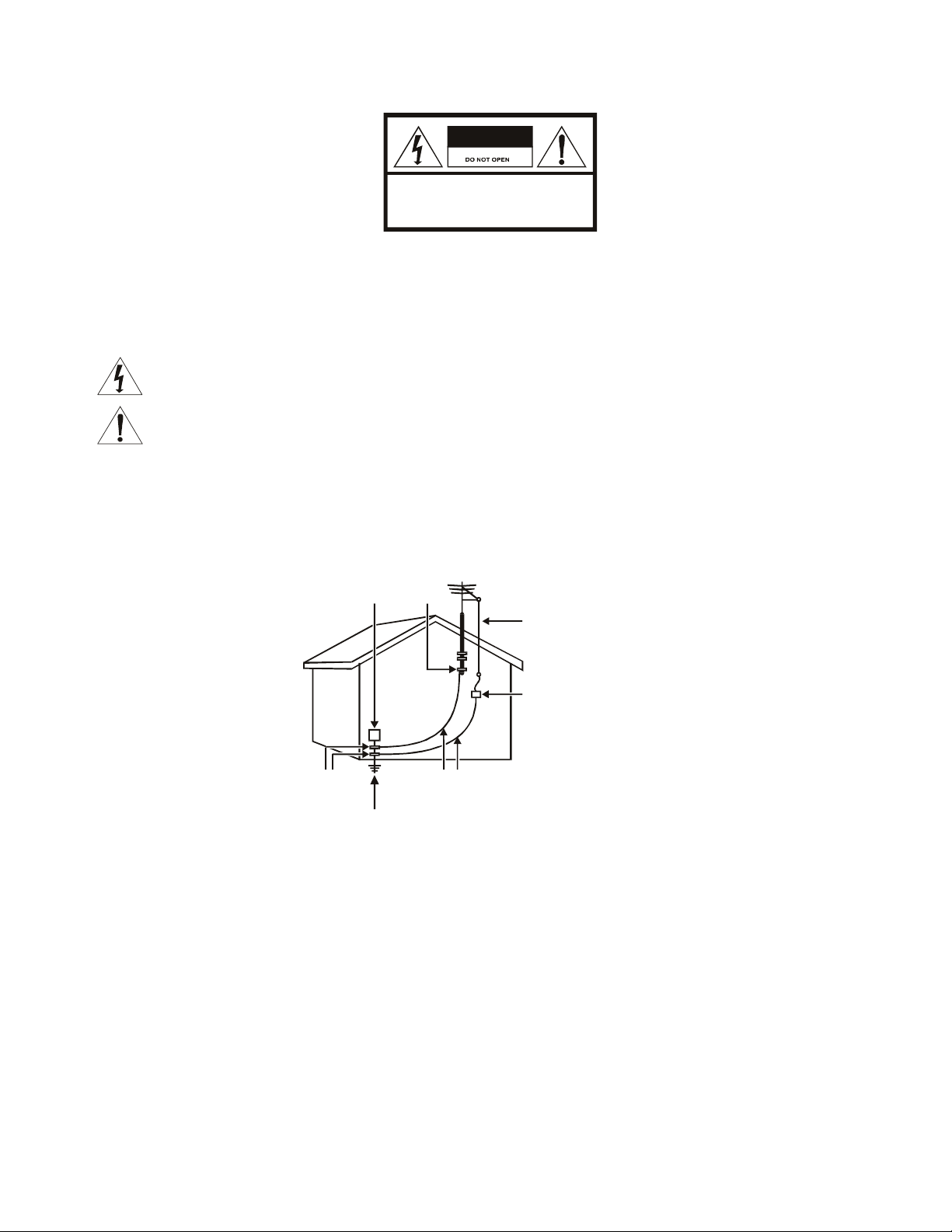
CAUTION
RISK OF ELECTRIC SHOCK
TO REDUCE THE RIS K OF ELECTRIC SHOCK,
CAUTION:
DO NOT REMOV E COVER (OR BACK).
NO USER-SERVICEABLE PARTS INSIDE.
REFER SERVICING TO QUA LIFIED SERVICE PERSONNEL .
Graphical symbols and supplemental warning marking locations on bottom of terminal.
WARNING
TO PREVENT FIRE OR SHOCK HAZARD, DO NOT EXPOSE THIS APPLIANCE TO RAIN OR MOISTURE.
CAUTION
TO PREVENT ELECTRICAL SHOCK, DO NOT USE THIS (POLARIZED) PLUG WITH AN EXTENSION CORD, RECEPTACLE, OR OTHER
OUTLET UNLESS THE BLADES CAN BE FULLY INSERTED TO PREVENT BLADE EXPOSURE.
The lightning flash with arrowhead symbol, within an equilateral triangle, is intended to alert the user to the presence of uninsulated
“dangerous voltage” within the product’s enclosure that may be of sufficient magnitude to constitute a risk of electric shock to persons.
The exclamation point, within an equilateral triangle, is intended to alert the user to the presence of important operating and maintenance
(servicing) instructions in the literature accompanying the appliance.
REPAIRS
If you find the unit in need of repair, call Motorola Support at 1-866-668-2271 or 1-866-MOT-BCS1.
NOTE TO CATV SYSTEM INSTALLER
This reminder is provided to call the CATV system installer’s attention to Article 820-40 of the NEC that provides guidelines for proper grounding
and, in particular, specifies that the cable ground shall be connected to the grounding system of the building, as close as possible to the point of
cable entry as practical.
EXAMPLE OF ANTENNA GROUNDING
bдЙЕнкбЕ=лЙкобЕЙ
ЙимбйгЙен
dкзмеЗ
Åä~ãé
^енЙее~=дЙ~З=
бе=пбкЙ
^енЙее~
ЗблЕЬ~кЦЙ=мебн=
Ekb`=pЙЕнбзе=UNMJOMF
dкзмеЗбеЦ
Åä~ãéë
mзпЙк=лЙкобЕЙ=ЦкзмеЗбеЦ
ЙдЙЕнкзЗЙ=лулнЙг
Ekb`=^кнбЕдЙ=ORMI=m~кн=eF
kb`Zk^qflk^i=bib`qof`^i=`lab
dкзмеЗбеЦ=ЕзеЗмЕнзкл
Ekb`=pЙЕнбзе=UNMJO NF
Page 3

IMPORTANT SAFETY INSTRUCTIONS
1 Read instructions
All the safety and operating instructions should be read before the appliance is operated.
2 Retain instructions
The safety and operating instructions should be retained for future reference.
3 Heed warnings
All warnings on the appliance and in the operating instructions should be adhered to.
4 Follow instructions
All operating and use instructions should be followed.
5 Cleaning
Unplug this product from the wall outlet before cleaning. Do not use liquid cleaners or aerosol cleaners. Use a damp cloth for cleaning.
6 Attachments
Do not use attachments not recommended as the y may cause hazard.
7 Water and moisture
Do not use this equipment near water; for example, near a bathtub, wash bowl, kitchen sink, or laundry-tub, in a wet basement, or near a
swimming pool, and the like.
8 Accessories
Do not place this product on an unstable cart, stand, tripod, bracket, or table. The product may fall causing serious injury and serious
damage to the appliance. Use only with a cart, stand, tripod, bracket, or table recommended by the manufacturer, or sold with the
equipment. Any mounting of the appliance should follow the manufacturer’s instructions, and should use a mounting accessor y
recommended by the manufacturer.
9 Ventilation
Slots and openings in the cabinet are provided for ventilation and to ensure reliable operation of the equipment and to protect it from
overheating. The openings should never be blocked by placing the product on a bed, sofa, rug, or similar surface. Equipment should never
be placed near or over a radiator or heat register, or in a built-in installation such as a bookcase or rack unless proper ventilation is provided.
10 Power sources
This product should be operated only from the type of power sources indicated on the marking label. If you are not sure of the type of power
supplied to your home, consult your local power company. For equipment intended to operate from battery power, or other sources, refer to
the operating instructions.
11 Ground or polarization
This equipment may be equipped with a polarized alternating-current line plug (a plug having one blade wider than the other). This plug will
fit into the power outlet only one way. This is a safety feature. If you are unable to insert the plug fully into the outlet, try reversing the plug. If
the plug should still fail to fit, contact yo ur electrician to replace your obsolete outlet. Do not defeat the safety purpose of the polarized plug.
12 Alternate warnings
This equipment may be equipped with a 3-wire grounding-type plug, a plug having a third (grounding) pin. This pin will only fit into a
grounding-type power outlet. This is a safety feature. If you are unable to insert the plug into the outlet, contact your electrician to replace
your obsolete outlet. Do not defeat the safety purpose of the grounding-type plug.
13 Power cord protection
Power supply cords should be routed so that they are not likely to be walked on or pinched by items placed upon or against them, paying
particular attention to cords at plugs, convenience receptacles, and the point w here they exit from the appliance
14 Outdoor Antenna Grounding
If an outside antenna or cable system is connected to the equipment, be sure the antenna or cable system is grounded as to provide some
protection against voltage surges and built-up static charges.
15 Lightning
For added protection for this equipment during a lightning storm, or when it is left unattended and unused for long periods of time, unplug it
from the wall outlet and disconnect the antenna or cable system. This will prevent damage to the video product due to lightning and power
line surges.
16 Power lines
An outside antenna system should not be located in the vicinity of overhead power lines or where it can fall into such power lines or circuits.
When installing an outside antenna system, extreme care should be taken to keep from touching such power lines or circuits, as contact with
them may be fatal.
17 Overloading
Do not overload wall outlets and extension cords as this can result in a risk of fire or electrical shock.
18 Object and liquid entry
Never push objects of any kind into this equipment through openings, as they may touch dangerous voltage points or short-out parts that
could result in a fire or electrical shock. Never spill liquid of any kind on
the product.
19 Servicing
Do not attempt to service this equipment yourself, as opening or removing covers may expose you to dangerous voltage or other hazards,
refer all servicing to qualified service personnel.
Page 4

IMPORTANT SAFETY INSTRUCTIONS
20 Damage requiring service
Unplug this equipment from the wall outlet and refer servicing to qualified service personnel under the following conditions:
~= When the power supply cord or plug is damaged.
Ä= If the equipment has been exposed to rain or water.
Å= If liquid has been spilled, or objects have fallen into the equipment.
Ç= If the equipment does not operate normally by following the operating instructions. Adjust only those controls that are covered by the
operating instructions, as an improper adjustment of other controls may result in damage and will often require extensive work by a
qualified technician to restore the equipment to its normal operation.
É= If the equipment has been dropped or cabinet has been damaged.
Ñ= When the equipment exhibits a distinct change in performance, indicating a need for service.
21 Replacement parts
When replacement parts are required, be sure the service technician has used replacement parts specified by the manufacturer or have the
same characteristics as the original part. Unauthorized substitutions may result in fire, electric shock, or other hazards.
22 Safety check
Upon completion of any service or repairs to this video product, ask the service technician to perform safety checks to determine that the
product is in proper operational condition.
23 Heat
This product should be situated away from heat sources such as radiators, heat registers, stoves, or other products (including amplifiers)
that produce heat.
Regulatory Information
Federal Communications Commission Radio and Television Interface Statement for a Class ‘B’ Device
This equipment has been tested and found to comply with the limits for a Class B digital device, pursuant to part 15 of the FCC Rules. These limits
are designed to provide reasonable protection against harmful interference in the residential installation. This equipment generates, uses and can
radiate radio frequency energy and, if not installed and used in accordance with the instructions, may cause harmful interference to radio
communications. However, there is no guarantee that interference will not occur in a particular installation.
If the equipment does cause harmful interference to radio or television reception, which can be determined by turning the equipment off and on,
the user is encouraged to try to correct the interference by one of the following measures:
• Increase the separation between the equipment and the affected receiver
• Connect the equipment on a circuit different from the one the receiver is on
• Ensure that the cover plate for the security card is secured and tight
Changes or modification not expressly approved by the party responsible for compliance could void the user’s authority to operate the equipment.
Declaration of Conformity
According to 47 CFR, Parts 2 and 15 for Class B Personal Computers and Peripherals; and/or CPU Boards and Power Supplies used with Class
B Personal Computers, Motorola, Inc., 6450 Sequence Drive, San Diego, CA 92121, 1-800-225-9446, declares under sole responsibility that the
product identifies with 47 CFR Part 2 and 15 of the FCC Rules as a Class B digital device. Each product marketed is identical to the representative
unit tested and found to be compliant with the standards. Records maintained continue to reflect the equipment being produced can be expected
to be within the variation accepted, due to quantity production and testing on a statistical basis as required by 47 CFR 2.909. Operation is subject
to the following condition: This device must accept any interference received, including interference that may cause undesired operation. The
above named party is responsible for ensuring that the equipment complies with the standards of 47 CFR, Paragraphs 15.101 to 15.109. The
Class B digital apparatus meets all requirements of the Canadian Interface Causing Equipment Regulations.
Canadian Compliance
This Class B digital apparatus meets all requirements of the Canadian Interference-Causing Equipment Regulations. Cet appareil numérique de la
classe B respects toutes les exigences du Règlement sur le matériel brouilleur du Canada.
Page 5

Software License
IMPORTANT: PLEASE READ THIS SOFTWARE LICENSE (“LICENSE”) CAREFULLY BEFORE YOU USE ANY SOFTWARE, FIRMWARE AND
RELATED DOCUMENTATION (“SOFTWARE”) PROVIDED WITH MOTOROLA’S DIGITAL CABLE RECEIVER OR HOME THEATER SYSTEM
(EACH SHALL BE REFERRED TO IN THIS LICENSE AS A “RECEIVER”). BY USING THE RECEIVER AND/OR USING ANY OF THE
SOFTWARE, YOU INDICATE YOUR ACCEPTANCE OF EACH OF THE TERMS OF THIS LICENSE. UPON ACCEPTANCE, THIS LICENSE
WILL BE A LEGALLY BINDING AGREEMENT BETWEEN YOU AND MOTOROLA. THE TERMS OF THIS LICENSE APPLY TO YOU AND TO
ANY SUBSEQUENT USER OF THIS SOFTWARE.
IF YOU DO NOT AGREE TO ALL OF THE TERMS OF THIS LICENSE (I) DO NOT USE THE SOFTWARE AND (II) RETURN THE RECEIVER
AND THE SOFTWARE (COLLECTIVELY, “PRODUCT”), INCLUDING ALL COMPONENTS, DOCUMENTATION AND ANY OTHER MATERIALS
PROVIDED WITH THE PRODUCT, TO YOUR POINT OF PURCHASE OR SERVICE PROVIDER, AS THE CASE MAY BE, FOR A FULL
REFUND.
The Software includes associated media, any printed materials, and any “on-line” or electronic documentation. Softw are provided by third parties
may be subject to separate end-user license agreements from the manufacturers of such Software. The Software is never sold. Motorola licenses
the Software to the original customer and to any subsequent licensee for personal use only on the terms of this License. Motorola and its third
party licensors retain the ownership of the Software.
SOFTWARE LICENSE
You may:
USE the Software only in connection with the operation of the Product.
TRANSFER the Software (including all component parts and printed materials) permanently to another person, but only if the person agrees to
accept all of the terms of this License. If you transfer the Software, you must at the same time transfer the Product and all copies of the Software
(if applicable) to the same person or destroy any copies not transferred.
TERMINATE this License by destroying the original and all copies of the Software (if applicable) in whatever form.
You may not:
(1) Loan, distribute, rent, lease, give, sublicense or otherwise transfer the Software, in whole or in part, to an y other person, except as permitted
under the TRANSFER paragraph above. (2) Copy or translate the User Guide included with the Software, other than for personal use. (3) Copy,
alter, translate, decompile, disassemble or reverse engineer the Software, including but not limited to, modifying the Software to make it operate
on non-compatible hardware. (4) Remove, alter or cause not to be displayed, any copyright notices or startup message contained in the Software
programs or documentation. (5) Export the Software or the Product components in violation of any United States export laws.
The Product is not designed or intended for use in on-line control of aircraft, air traffic, aircraft navigation or aircraft communications; or in design,
construction, operation or maintenance of any nuclear facility. MOTOROLA AND ITS THIRD PARTY LICENSORS DISCLAIM ANY EXPRESS OR
IMPLIED WARRANTY OF FITNESS FOR SUCH USES. YOU REPRESENT AND WARRANT THAT YOU SHALL NOT USE THE PRODUCT
FOR SUCH PURPOSES.
Title to this Software, including the ownership of all copyrights, mask work rights, patents, trademarks and all other intellectual property rights
subsisting in the foregoing, and all adaptations to and modifications of the foregoing shall at all times remain with Motorola and its third party
licensors. Motorola retains all rights not expressly licensed under this License. The Software, including any images, graphics, photographs,
animation, video, audio, music and text incorporated therein is owned by Motorola or its third party licensors and is protected by United States
copyright laws and international treaty provisions. Except as otherwise expressly provided in this License, the copying, reproduction, distribution or
preparation of derivative works of the Software, any portion of the Product or the documentation is strictly prohibited by such laws and treaty
provisions. Nothing in this License constitutes a waiver of Motorola’s rights under United States copyright law.
This License and your rights regarding any matter it addresses are governed by the laws of the Commonwealth of Pennsylvania, without reference
to conflict of laws principles. THIS LICENSE SHALL TERMINATE AUTOMATICALLY if you fail to comply with the terms of this License.
Motorola is not responsible for any third party software that is provided as a bundled application, or otherwise, with the Software or that is
downloaded to, or otherwise installed on, the Product.
U.S. GOVERNMENT RESTRICTED RIGHTS
The Product and documentation is provided with RESTRICTED RIGHTS. The use, duplication or disclosure by the Government is subject to
restrictions as set forth in subdivision (c)(1)(ii) of The Rights in Technical Data and Computer Software clause at 52.227-7013. The
contractor/manufacturer is Motorola, Inc., Broadband Communications Sector, 101 Tournament Drive, Horsham, PA 19044.
Page 6

Contact Us
For technical support of your Receiver, call Motorola Support at 1-866-668-2271 or 1-866-MOT-BCS1.
For questions about your cable TV service, call your local cable service provider.
For Motorola consumer cable products, education, and support:
http://www.motorola.com/broadband
Copyright © 2003 Motorola, Inc.
All rights reserved. No part of this publication may be reproduced in any form or by any means or used to make any derivative work (such as
translation, transformation or adaptation) without written permission from Motorola, Inc.
Motorola reserves the right to revise this publication and to make changes in content from time to time without obligation on the part of Motorola to
provide notification of such revision or change. Motorola provides this guide without warrant y of any kind, either implied or expressed, including
but not limited to, the implied warranties of merchantability and fitness for a particular purpose. Motorola may make improvements or changes in
the product(s) described in this manual at any time.
___________________________________________________________________________________
MOTOROLA and the Stylized M Logo are registered in the US Patent & Trademark Office. Dolby Digital, Pro Logic and the double-D symbol are
registered trademarks of Dolby Laboratories. Dolby Digital is manufactured under license from Dolby Laboratories. All other product or service
names are the property of their respective owners.
© Motorola, Inc. 2003
Page 7

TABLE OF CONTENTS
a`qSOMM=rëÉê=dìáÇÉ
Overview ...................................................................................................................................................... 3
DCT6200 Components........................................................................................................................... 3
Remote Control....................................................................................................................................... 6
Getting Started ............................................................................................................................................ 7
Connecting your DCT6200 ......................................................................................................................... 8
Video Options ......................................................................................................................................... 8
Connecting Your DCT6200 to an HDTV .................................................................................................... 9
Video Connections ................................................................................................................................. 9
Audio Connections ............................................................................................................................... 11
Audio Connections for an A/V Receiver ............................................................................................... 12
Connecting your DCT6200 to an HDTV and D-VHS ............................................................................... 13
Connecting your DCT6200 to a Standard Definition Stereo TV ........................................................... 14
Connecting your DCT6200 to a Standard Definition Stereo TV and Stereo VCR ............................... 15
Connecting your DCT6200 to a Standard Definition Stereo TV and Mono VCR................................. 17
Connecting your DCT6200 to an A/V Receiver, Standard Definition TV, and Stereo VCR............... 18
Connecting your DCT6200 to a Standard Definition Stereo TV, Mono/Stereo VCR,
and DVD ..................................................................................................................................................... 21
Setting Up Your New DCT6200 for Digital Cable Services ................................................................... 22
Activating Your DCT6200 ..................................................................................................................... 22
Calling Your Cable Operator for Authorization ..................................................................................... 23
Optimizing Your HDTV Picture ............................................................................................................. 24
Recording Your Connections .................................................................................................................. 26
Operation ................................................................................................................................................... 27
Turning Power On and Off.................................................................................................................... 27
Changing Channels .............................................................................................................................. 27
Adjusting the Volume............................................................................................................................ 27
Interactive Program Guide.................................................................................................................... 27
On-Screen Graphics ............................................................................................................................. 27
Important Information About the 4:3 Override Feature......................................................................... 28
Closed Captions ................................................................................................................................... 28
Resetting the User Settings .................................................................................................................. 28
1
Page 8

Data Devices .............................................................................................................................................. 29
User Options.............................................................................................................................................. 30
Troubleshooting........................................................................................................................................ 32
2
Page 9

a`qSOMM=rëÉê=dìáÇÉ
OVERVIEW
Congratulations on purchasing the Motorola DCT6200 High Definition Cable Receiver for analog, digital
cable, and high definition (HD) programming. The DCT6200 offers the following standard features*:
• Interactive digital cable receiver - enables both analog and digital cable programming
• Integrated high definition decoder with YPbPr component video output
• Digital Visual Interface (DVI) connector
• IEEE 1394 digital audio/video output
• PCM, AC-3, Dolby Digital
• 54-860 MHz tuner
• DOCSIS 1.0 / 1.1 capable integrated cable modem
• Full feature access from front panel
• One front and two rear USB 1.1 ports
• LED display with IR receiver for remote control or keyboard
• Remote control with batteries
®
and Dolby Pro Logic® audio capability
* Cable, high definition and interactive services such as video-on-demand and interactive program guides
are services that may require a subscription from your local cable provider. Services may vary by
provider. Features such as a smart card interface, DOCSIS and USB are features added for future use by
your cable provider and may not be activated at time of purchase.
DCT6200 Components
The following items are included with your DCT6200:
• Remote control with batteries
• Coaxial cable
• Audio (Left/Right) cables
• Component (YPbPr) video cables
• DCT6200 User Guide
• DCT6200 Quick Setup Guide
• Warranty Card
• Software License
3
Page 10
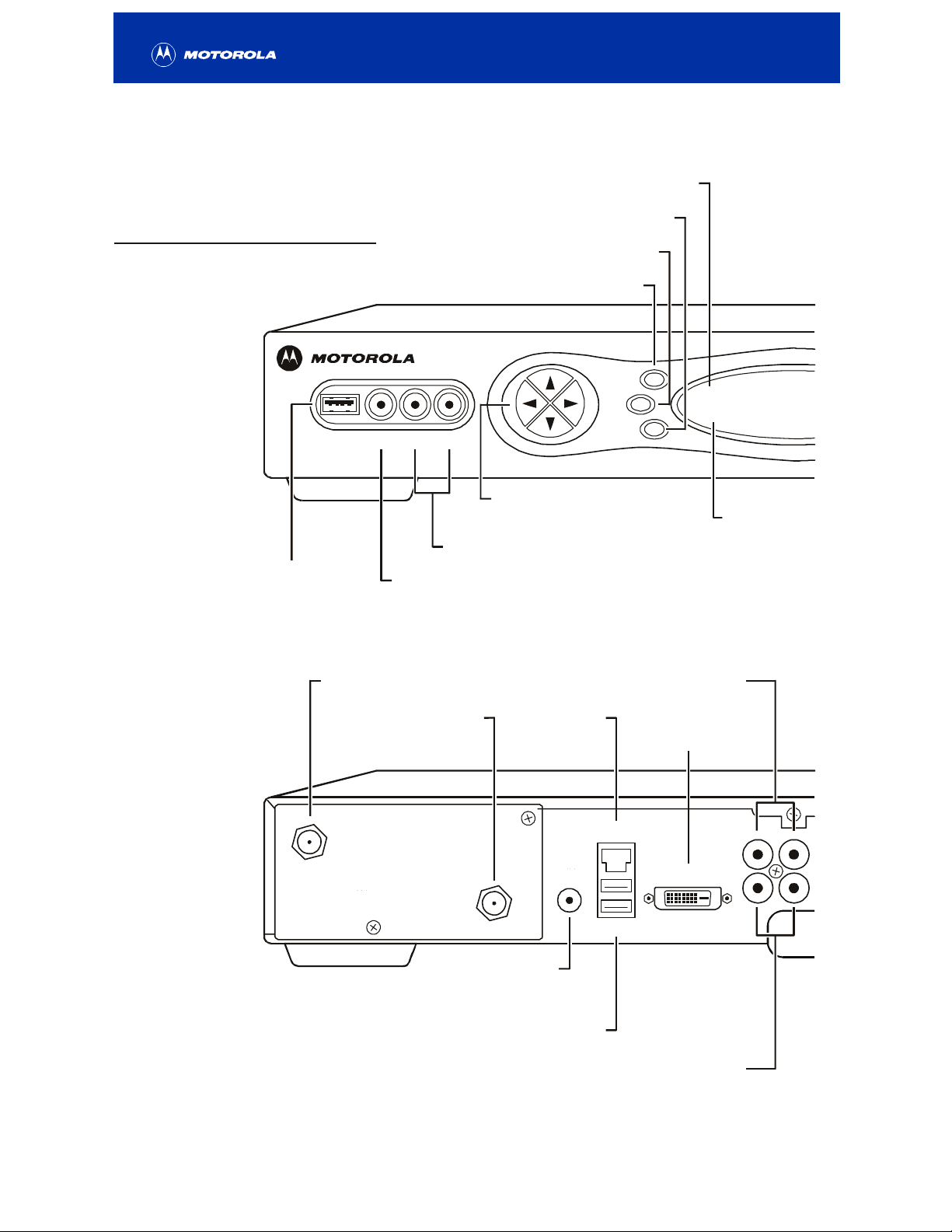
A
A
A
g
Message Indicator
Lights when a message is waitin
POWER switch
FRONT PANEL
Turns the DCT6200 on or off
MENU switch
Displays the menu area
INFO switch
Displays current channel and program information
S
U
R
O
R
C
INFO
MENU
POWER
USB VIDEO IN L AUDIO IN R
MSGS.
ON
MUTE
USB*
Connects to
support devices
TO TV/VCR
Connects to TV o r VCR
Connects to cable signal
from your service provider
TO
TV/V CR
CURSOR
Moves cursor around program
guide and menu screens
UDIO IN (L/R)*
Connects to a CD player or stereo tuner
VIDEO IN*
Connects to baseband video output of a
VCR, camcorder, or other video device
Connects to a CD player or stereo tuner
CABLE IN
Supports PC
networking
ETHERNET
IR
CABLE
IN
UDIO IN (R/L)*
DVIETHERNET*
Connects DCT6200
to a high-definition TV
DVI-D OUT
USB
POWER
indicator
Lights to indicate
DCT6200 is on
AUDIO IN
RL
AUDIO OUT
TV
Pass Card
Enables DCT6200 to control a VCR
while recording a selected program.
(Not supported by all program guides).
USB*
IR
Connects to support devices
UDIO OUT (R/L)
Connects to audio input of a stereo receiver or TV
4
Page 11
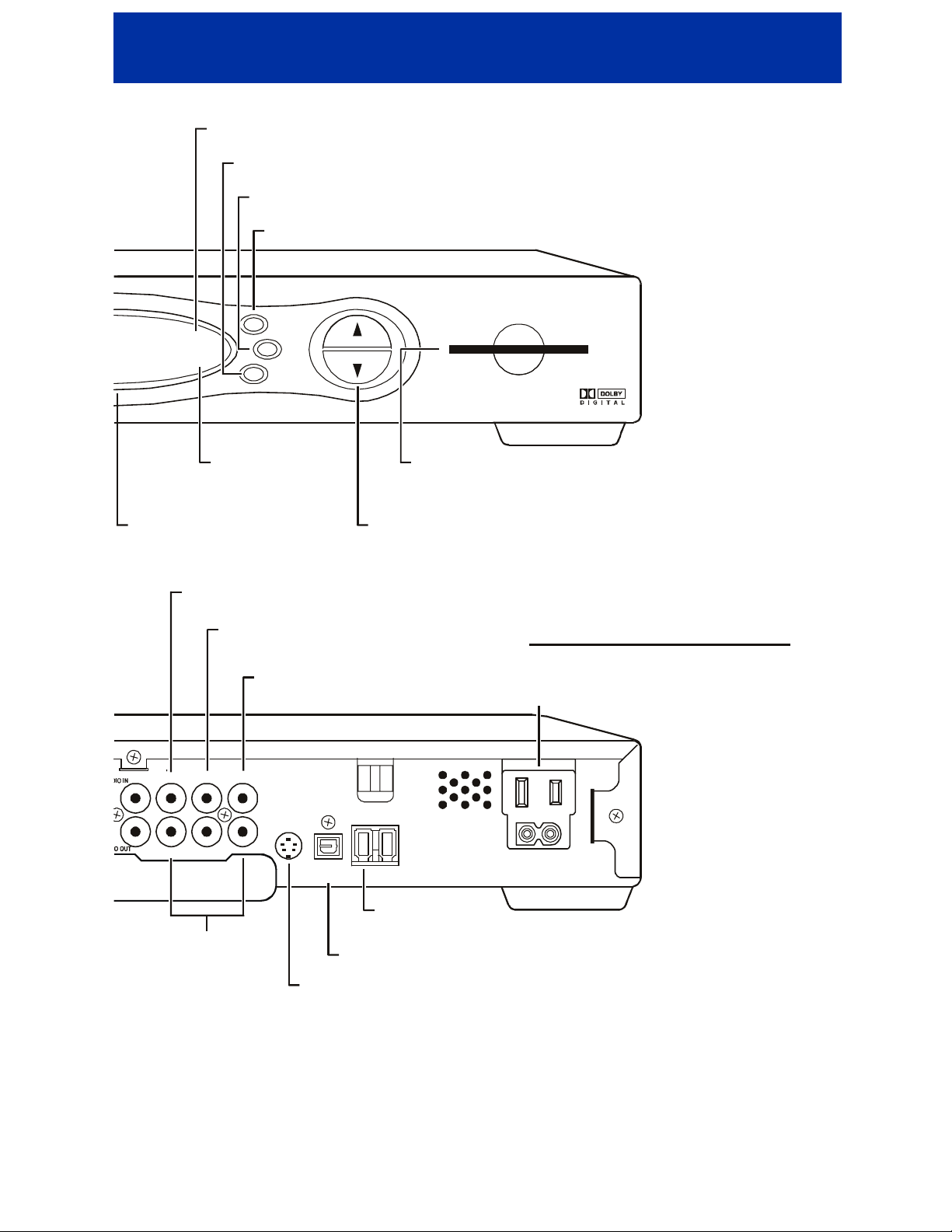
a`qSOMM=rëÉê=dìáÇÉ
A
*
A/B Indicator
Lights, if optional switch is activated
SELECT switch
Selects menu options
GUIDE switch
Displays the program guide
A/B switch
Manually enables RF bypass function (optional)
A
N
N
H
E
L
C
P
A/B
REMOTE
A/B
SELECT
GUIDE
SMART CARD
REMOTE
indicator
Lights to indicate
remote control
is in use
Display
Displays channel number
and time of day
SPDIF
Provides Dolby Digital 5.1 audio or PCM audio®
VIDEO IN*
Connects to baseband video output from
a VCR, camcorder, or other video device
VIDEO
IN OU T
SPDIF
L
YPb
Pr
CHANNEL
Scrolls down or
up through the
channels
VIDEO OUT
Delivers video to an external
device, such as a TV or VCR
OPTICAL
SPDIF
IEEE 1394
S-VIDEO
SMART
CARD*
Supports electronic commerce using a
Smart Card.
BACK PANEL
C Switched Outlet
Connect AC power cord from
another device, such as a TV or VCR
IEEE 1394
Y Pb Pr
Delivers component video
to an HDTV
S-Video
Connect to S-Video input of TV or VCR
The inputs and outputs shown are for future use. Contact your cable provider for availability.
Connects to audio and video devices
OPTICAL SPDIF
Provides Dolby® Digital 5.1 audio or PCM audio
5
Page 12
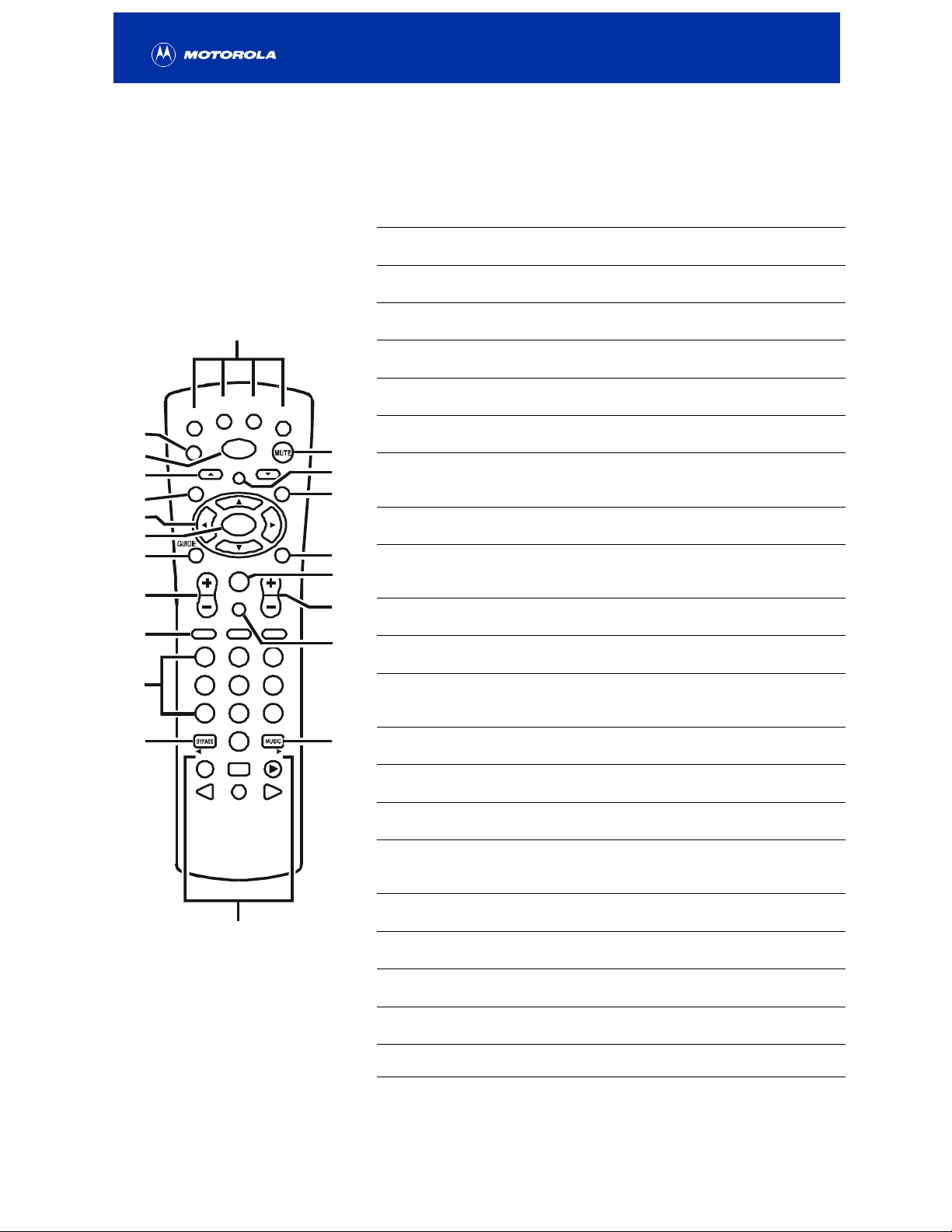
Remote Control
The DRC 450 remote control provides basic control of the DCT6200, TV, VCR, DVD, and audio devices.
For programming instructions and remote codes, refer to the DRC 450 User Guide included with your
remote control.
Key Description
AUDIO, VCR/DVD, CABLE, OR TV
10
11
12
2
3
4
5
6
7
8
9
AUDIO
HELP
EXIT
VOLUME
THEME
REW
VCR/DVD CABLE
PA G E
FAVORI TE
A
1
4
7
TV/VCR
DAY
STOP
1
POWER
LOCK
OK
LAST
LIST
B
2
5
8
0
PAUSE
RECORD
13
PA G E
CHANNEL
CANCEL
C
3
6
9
ENTER
DAY
PLAY
F.FW D
TV
INFO
MENU
14
15
16
17
18
19
20
21
1
Selects a device to control.
HELP
2
Displays the help screen (if supported by program guide).
POWER
3
Turns the currently selected device on or off.
PAGE ▲ PAGE ▼
4
Pages through menu screens and program guide.
EXIT
5
Exits a menu or program guide.
CURSOR
6
Moves the cursor around the program guide and menu screens.
OK/SELECT
7
Selects menu options, VOD, Pay-Per-View events or programs
from the program guide.
GUIDE
8
Displays the program guide.
VOLUME + VOLUME -
9
Increases or decreases the volume of the currently selected
device.
A / B / C
10
Functionality is determined by your service provider.
NUMBER KEYS
11
Use to directly select a channel.
TV/VCR BYPASS or A/B
12
Use to manually enable the RF bypass function. Requires a
cable-ready TV to operate. (Not available on all units.)
STOP, PAUSE, PLAY, REW, RECORD, F.FWD
13
Controls cable Video On Demand (VOD), VCR, or DVD player.
MUTE
14
Toggles the sound on and off.
LOCK/PPV
15
Use to limit viewing of selected programs.
INFO
16
Displays the current channel and program information. (Not
supported by all applications.)
MENU
17
Displays the main menu.
LAST
18
Recalls the last channel or returns to the previous menu screen.
CHANNEL + CHANNEL -
19
Changes the channels up or down.
FAVORITE
20
Displays preset favorite cable channels.
ENTER/MUSIC
21
Displays digital music channel menus.
6
Page 13
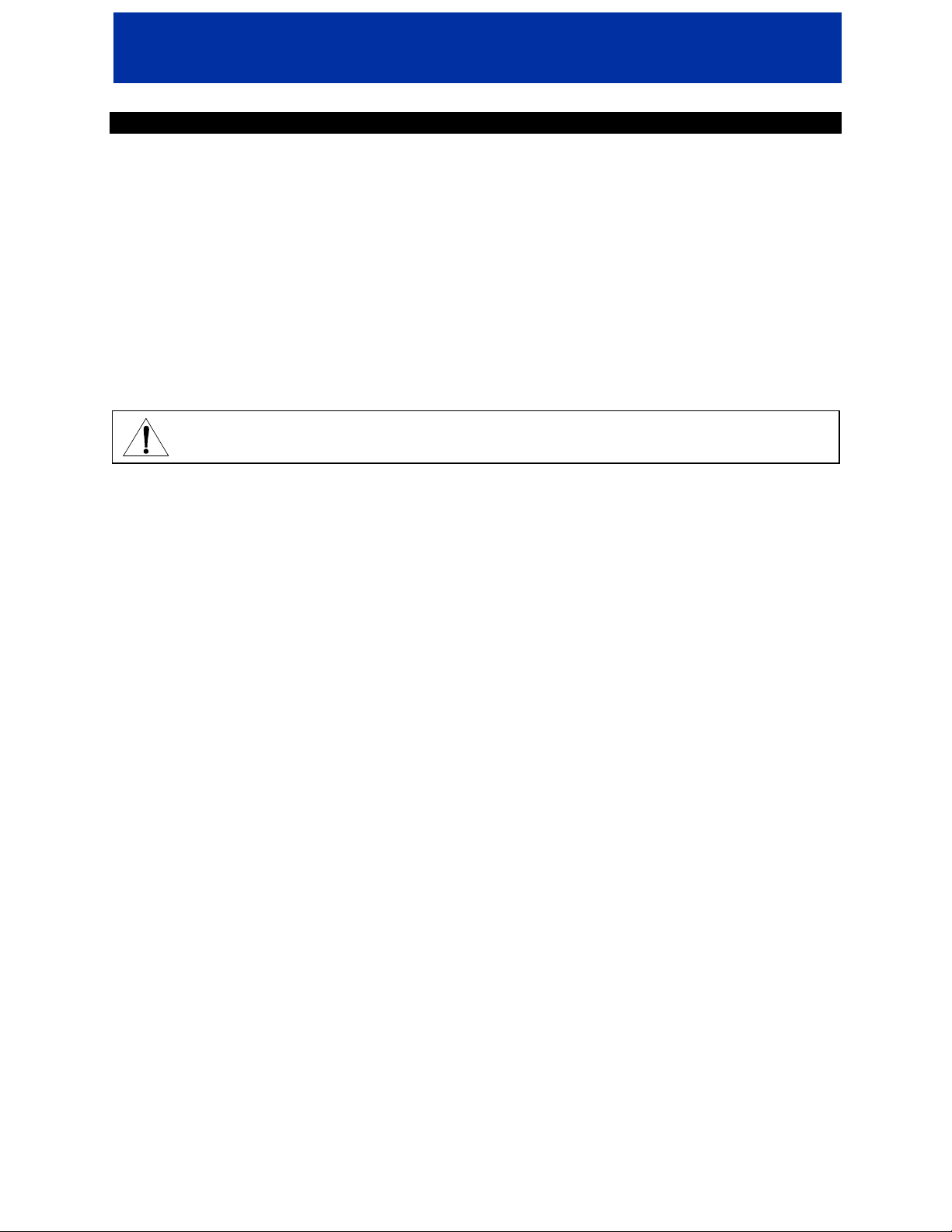
a`qSOMM=rëÉê=dìáÇÉ
GETTING STARTED
Before you connect your DCT6200, be sure to review the following:
• Disconnect power from the DCT6200 before connecting or changing cable connections.
• For basic cable connections, use 75-ohm coaxial cables equipped with F-type connectors.
• A coaxial cable is provided to connect the DCT6200 to your cable wall outlet. A component video
cable and left/right audio cables are also provided to connect the DCT6200 to your TV.
• If you are connecting a coaxial cable from the
CABLE/ANTENNA IN connector on the TV, you must tune your TV to channel 3 or 4 to view the
TO TV/VCR connector on the DCT6200 to the coaxial
DCT6200 output. Connecting the DCT6200 in this manner will remove its high definition video
output capability.
CAUTION!
Do not place anything on top of the DCT6200, especially other home entertainment components. Be sure to
provide adequate ventilation to prevent overheating.
7
Page 14

CONNECTING YOUR DCT6200
This section describes how to connect the DCT6200 to your home entertainment system. Instructions and
diagrams are included for the following connections to the DCT6200:
• High Definition Television (HDTV)
• A/V Receiver
• HDTV and D-VHS Digital VCR
Stereo TV
•
•
Stereo TV and Stereo VCR
• Stereo TV and Mono VCR
• A/V Receiver, TV, and Stereo VCR
• Stereo TV, Stereo or Mono VCR, and DVD
Video Options
Before connecting your TV to the DCT6200, you must determine which type of video connection to use.
The DCT6200 offers five different video options. The options, listed in order from highest to lowest video
quality, are:
• DVI
• IEEE 1394
• Component video (YPbPr)
• S-Video
• Video (also referred to as composite video)
To determine whether your TV features DVI, IEEE 1394, component video, S-Video, or composite video,
check the manual supplied with your TV to determine the best connection available.
High definition video can only be viewed with DVI, IEEE 1394, or component video connections.
DVI, IEEE 1394, and component video allow you to view both high definition (HD) and standard TV
programming. Composite video and RF coaxial connections allow you to view only standard definition TV
programming.
If your TV has a DVI input, connect to the DVI-D connections on your DCT6200 instead of the IEEE 1394
or component video connections (Y, Pb, and Pr connectors).
If your TV doesn’t have a DVI input but does have an IEEE 1394 connector, connect to the IEEE 1394
connection on your DCT6200 instead of the component video connections (Y, Pb, and Pr connectors).
The IEEE 1394 is a video and audio connection, so no audio connections are required if you are using
the IEEE 1394 connection.
If component video connections are not available on your TV, use the S-Video connections.
8
Page 15

a`qSOMM=rëÉê=dìáÇÉ
CONNECTING YOUR DCT6200 TO AN HDTV
Video Connections
DVI, IEEE 1394, and component video provide the highest level of picture quality. If your TV has a DVI
input, connect to the DVI-D connections on your DCT6200 instead of the component video connections
(Y, Pb and Pr connectors).
For instructions on connecting for IEEE 1394, see “Connecting your DCT6200 to an HDTV and D-VHS”
on page 13.
For the connections described on the following page you will need these cables:
or
RF (75 ohm)
(supplied)
DVI
Component video
(supplied)
9
Page 16

A
To connect your video connection(s) for HDTV:
1 Connect an RF coaxial cable to the cable wall outlet and the C ABLE IN connector on the DCT6200.
2 Connect an DVI cable to the DVI-D OUT connector on the DCT6200 and the DVI-HDTV connector on
your TV:
HDTV
DVI Cable
DVI-HDTV
Or
Connect the component video cables to the Y, Pb, and Pr connectors on your DCT6200 and HDTV:
AUDIO IN
R
UDIO OUT
HDTV
COMPONENT
VIDEO INPUT
Y
Pb
Pr
3 Proceed to the instructions for “Audio Connections”.
VIDEO
IN
SPDIF
L
Component Video Cable
OUT
YPbPr
10
Page 17

a`qSOMM=rëÉê=dìáÇÉ
A
A
CONNECTING YOUR DCT6200 TO AN HDTV
Audio Connections
If you have a home theater system with an A/V receiver, see the instructions “Audio Connections for an
A/V Receiver” on page 12.
For the connections described below you will need the following cables:
udio
(supplied)
To connect your audio connections for HDTV:
• Connect the stereo audio cable to the
INPUT RIGHT
and LEFT connectors on the HDTV:
HDTV
AUDIO
INPUT
LR
AUDIO OUT R and L connectors on the DCT6200 and the AUDIO
SPDIF
YPb
IN
VIDEO
OUT
Pr
AUDIO IN
R
Stereo Audio Cable
L
UDIO OUT
After you have finished connecting your DCT6200, see “Setting Up Your New DCT6200 for Digital Cable
Services” on page 22.
11
Page 18

A
Audio Connections for an A/V Receiver
There are three options available for audio connections to your A/V receiver:
• Optical (
• Coaxial (
• Stereo audio (
If your equipment supports it, the optical (
place of the stereo audio outputs (
OPTICAL SPDIF)
SPDIF)
AUDIO R and L)
OPTICAL SPDIF) or coaxial (SPDIF) audio outputs may be used in
AUDIO R and L). In most cases these outputs offer a higher level of
audio quality, including support for 5.1 surround sound.
To connect your audio connections for an A/V receiver, choose one of the following:
• Optical SPDIF: Connect the optical SPDIF cable to the
and the
• SPDIF: Connect the digital audio cable to the
INPUT COAX
OPTICAL connector on the A/V receiver.
SPDIF connector on the DCT6200 and the DIGITAL
connector on the A/V receiver.
• Stereo audio: Connect the stereo audio cable to the
and the
AUDIO RIGHT and AUDIO LEFT connectors on the A/V receiver.
AUDIO IN
R
OPTICAL SPDIF connector on the DCT6200
AUDIO OUT R and L connectors on the DCT6200
VIDEO
IN
SPDIF
L
OUT
S-VIDEO
A/V Receiver
CABLE/TV DIGITAL INPUT
AUDIO
LR
Stereo Audio Cable
COAX
OPTICAL
UDIO OUT OPTICAL
YPbPr
Choose one
Digital Audio Cable
Optical SPDIF cable
SPDIF
After you have finished connecting your DCT6200, see “Setting Up Your New DCT6200 for Digital Cable
Services” on page 22.
12
Page 19

a`qSOMM=rëÉê=dìáÇÉ
CONNECTING YOUR DCT6200 TO AN HDTV AND D-VHS
To record high definition programming, you must have a D-VHS digital VCR and connect to the
IEEE 1394 connector on your DCT6200.
For the connections described below you will need the following cables:
RF (75 ohm)
(supplied)
To connect your DCT6200 to an HDTV and D-VHS digital VCR:
IEEE 1394
(2)
1 Connect an RF coaxial cable to the cable wall outlet and the C ABLE IN connector on the DCT6200.
2 Connect an IEEE 1394 cable to the IEEE 1394 connectors on your DCT6200 and D-VHS digital VCR.
D-VHS
IEEE-1394
IEEE 1394
3 Connect an IEEE 1394 cable to the IEEE 1394 connectors on your D-VHS digital VCR and HDTV.
The IEEE 1394 is a video and audio connection so no audio connections are required if you are using the
IEEE 1394 connection.
On-screen graphics will not be displayed when you are using the IEEE 1394 connection on the rear panel
of the DCT6200.
After you have finished connecting your DCT6200, see “Setting Up Your New DCT6200 for Digital Cable
Services” on page 22.
13
Page 20

A
V
A
V
CONNECTING YOUR DCT6200 TO A STANDARD DEFINITION STEREO TV
For the connections described below you will need the following cables:
or
RF (75 ohm)
(2: one supplied;
one extra)
RF (75 ohm)
(supplied)
udio
(supplied)
ideo
S-Video
1 Connect an RF coaxial cable to the cable wall outlet and the C ABLE IN connector on the DCT6200.
2 Connect a second RF coaxial cable to the TO TV/VCR connector on the DCT6200 and the
CABLE/ANTENNA IN connector on the TV.
Or
Connect the stereo audio cable to the
INPUT AUDIO RIGHT and LEFT connectors on the stereo TV. Connect a video cable to the VIDEO OUT
AUDIO OUT R and L connectors on the DCT6200 and the
connector on the DCT6200 and the INPUT VIDEO on the TV or an S-video cable to the S-VIDEO
connectors on the DCT6200 and the TV.
VIDEO
IN
OUT
YPbPr
S-Video Cable
CABLE/
ANTENNA IN
Stereo TV
INPUT
S-VIDEO
VIDEO
AUDIO LEFT
AUDIO RIGHT
AUDIO IN
R
UDIO OUT
Either / or
Stereo Audio Cable
SPDIF
L
ideo Cable
This video connection method doesn’t support High Definition video. For more information, see
“Connecting your DCT6200 to an HDTV” on page 9.
After you have finished connecting your DCT6200, see “Setting Up Your New DCT6200 for Digital Cable
Services” on page 22.
14
Page 21

a`qSOMM=rëÉê=dìáÇÉ
A
A
A
V
V
A
CONNECTING YOUR DCT6200 TO A STANDARD DEFINITION STEREO TV AND STEREO VCR
For the connections described below you will need the following cables:
RF (75 ohm)
(supplied)
(2: one supplied;
one extra)
udio
Video
(2)
1 Connect an RF coaxial cable to the cable wall outlet and the C ABLE IN connector on the DCT6200.
2 Connect a stereo audio cable to the AUDIO OUT R and L connectors on the DCT6200 and the
INPUT AUDIO R and L connectors on the stereo VCR, as illustrated below.
3 Connect a video cable to the VIDEO OUT connector on the DCT6200 and the INPUT VIDEO connector on
the stereo VCR.
VIDEO
IN
OUT
YPbPr
ideo Cable
Stereo V CR
INPUT
AUDIO
VIDEO
L
R
SPDIF
AUDIO IN
R
L
UDIO OUT
udio Cable
Stereo Audio Cable
4 Connect a stereo audio cable to the OUTPUT AUDIO R and L connectors on the stereo VCR and the
INPUT AUDIO RIGHT and LEFT connectors on the stereo TV, as illustrated below.
Connect a video cable to the
connector on the stereo TV.
OUTPUT VIDEO connector on the stereo VCR and the INPUT VIDEO
Stereo TV
Stereo V CR
OUTPUT
AUDIOLRVIDEO
Stereo Audio Cable
CABLE/
ANTENN A IN
INPUT
S-VIDEO
VIDEO
AUDIO LEFT
UDIO RIGHT
ideo Cable
15
Page 22

This video connection method doesn’t support high definition video. For more information, see
“Connecting your DCT6200 to an HDTV” on page 9.
After you have finished connecting your DCT6200, see “Setting Up Your New DCT6200 for Digital Cable
Services” on page 22.
16
Page 23

a`qSOMM=rëÉê=dìáÇÉ
V
A
V
CONNECTING YOUR DCT6200 TO A STANDARD DEFINITION STEREO TV AND MONO VCR
For the connections described below you will need the following cables:
RF (75 ohm)
(3: one supplied;
ideo
two extra)
1 Connect an RF coaxial cable to the cable wall outlet and the C ABLE IN connector on the DCT6200.
2 Connect an RF coaxial cable to the TO TV/VCR connector on the DCT6200 and the CABLE/ANTENNA IN
connector on the VCR, as shown below.
3 Connect a video cable to the VIDEO OUT connector on the DCT6200 and the INPUT VIDEO connector on
the VCR:
VIDEO
SPDIF
TO
TV/VCR
RF Coaxial Cab le
Mono VCR
CABLE/
ANTENNA IN
VIDEO
CABLE
INPUT
VIDEO
IN
S-VIDEO
AUDIO IN
R
UDIO OUT
L
YPbPr
OUT
IN
ideo Cable
4 Connect an RF coaxial cable to the TO TV connector on the VCR and the CABLE/ANTENNA IN connector
on the stereo TV:
Mono VCR
TO T V
RF Coaxial Cable
This video connection method doesn’t support high definition video. For more information, see
“Connecting your DCT6200 to an HDTV” on page 9.
After you have finished connecting your DCT6200, see “Setting Up Your New DCT6200 for Digital Cable
Services” on page 22.
Stereo TV
CABLE/
ANTENNA IN
17
Page 24

A
A
A
V
CONNECTING YOUR DCT6200 TO AN A/V RECEIVER, STANDARD DEFINITION TV, AND STEREO VCR
If your equipment supports it, the optical (OPTICAL SPDIF) or coaxial (SPDIF) audio outputs may be used in
place of the stereo audio outputs (
higher level of audio quality, including support for 5.1 surround sound.
If your equipment supports it, S-video connections may be used in place of the standard RCA video
connections described below. In most cases, S-video offers a higher level of standard definition video
quality than RCA video.
This video connection method doesn’t support high definition video. For more information, see
“Connecting your DCT6200 to an HDTV” on page 9.
For the connections described below you will need the following cables:
AUDIO R and L) described below. In most cases these outputs offer a
RF (75 ohm)
(supplied)
udio
(3: one supplied;
two extra)
Video
(4)
To connect your DCT6200 to your A/V receiver, TV and stereo VCR, first connect your DCT6200 to the
A/V receiver:
1 Connect an RF coaxial cable to the cable wall outlet and the C ABLE IN connector on the DCT6200.
2 Connect a stereo audio cable to the AUDIO OUT R and L connectors on the DCT6200 and the
CABLE/TV AUDIO R and L connectors on the A/V receiver, as illustrated below.
3 Connect a video cable to the VIDEO OUT connector on the DCT6200 and the CABLE/TV VIDEO connector
on the A/V receiver.
VIDEO
IN
OUT
YPbPr
ideo Cable
A/V Receiver
AUDIO
LR
CABLE/TV
VIDEO
S-VIDEO
R
Stereo Audio Cable
L
UDIO OUT
udio Cable
SPDIF
AUDIO IN
18
Page 25

a`qSOMM=rëÉê=dìáÇÉ
V
A
V
V
V
V
V
V
V
Next, connect your stereo VCR to the A/V Receiver:
4 Connect a stereo audio cable to the INPUT AUDIO R and L connectors on the stereo VCR and the VCR
AUDIO OUT R
and L connectors on the A/V receiver:
A/V Receiver
CR OUT
UDIO
VIDEO
LR
S-VIDEO
AUDIO
Stereo V CR
INPUT
VIDEO
LR
S-VIDEO
Stereo Audio Cable
5 Connect a stereo audio cable to the OUTPUT AUDIO R and L connectors on the stereo VCR and the VCR
INPUT AUDIO R
and L connectors on the A/V receiver, as shown below:
Stereo VCR A/V Receiver
OUTPUT
VIDEO
S-VIDEO S-VIDEO
L
R
Stereo Audio Cable
AUDIO
R
CR INPUT
L
IDEOAUDIO
6 Connect a video cable to the INPUT VIDEO connector on the stereo VCR and the VCR OUTPUT VIDEO
connector on the A/V receiver.
Stereo VCR A/V Receiver
INPUT VCR OUTPUT
VIDEO
S-VIDEO S-VIDEO
L
R
AUDIO
R
IDEOAUDIO
L
ideo Cable
7 Connect a video cable to the OUTPUT VIDEO connector on the stereo VCR and the VCR INPUT VIDEO
connector on the A/V receiver.
Stereo VCR A/V Receiver
OUTPUT
VIDEO
S-VIDEO S-VIDEO
L
R
ideo Cable
AUDIO
R
CR INPUT
L
IDEOAUDIO
19
Page 26

V
Finally, connect your A/V receiver to your TV:
8 Connect a video cable to the TV/MONITOR OUTPUT video connector on the A/V receiver and the INPUT
VIDEO
connector on the stereo TV:
A/V Receiver
TV/MONITOR INPUT
VIDEO
AUDIO
LR
S-VIDEO
ideo Cable
Stereo TV
INPUT
S-VIDEO VIDEO
After you have finished connecting your DCT6200, see “Setting Up Your New DCT6200 for Digital Cable
Services” on page 22.
20
Page 27

a`qSOMM=rëÉê=dìáÇÉ
A
V
CONNECTING YOUR DCT6200 TO A STANDARD DEFINITION STEREO TV, MONO/STEREO VCR, AND DVD
If your TV supports multiple sets of video and audio inputs (such as VID1, VID2, etc.), see the
diagram “Connecting a Stereo TV and Stereo VCR” to connect your DCT6200, VCR and TV. When
you have completed those connections, refer to the diagram illustrated here to connect your DVD
to your TV.
For the connections described below you will need the following cables:
or
RF (75 ohm)
(2: one supplied;
one extra)
The cable configuration described here may be used for a mono or stereo VCR, because the VCR audio
and video jacks are not used.
udio
(supplied)
ideo
S-Video
1 Connect an RF coaxial cable to the TO TV/VCR connector on the DCT6200 and the CABLE/ANTENNA IN
connector on the VCR.
2 Connect an RF coaxial cable to the TO TV connector on the VCR and the CABLE/ANTENNA IN connector
on the stereo TV.
3 Connect a stereo audio cable to the INPUT AUDIO RIGHT and LEFT connectors on the stereo TV and the
AUDIO OUT AN ALOG R and L connectors on the DVD.
4 Connect a video cable to the INPUT VIDEO connector on the stereo TV and the VIDEO OUT VIDEO
connector on the DVD.
Or
Connect an S-video cable to the
connector on the DVD.
This video connection method doesn’t support high definition video. For more information, see
“Connecting your DCT6200 to an HDTV” on page 9.
After you have finished connecting your DCT6200, see “Setting Up Your New DCT6200 for Digital Cable
Services” on page 22.
INPUT S-VIDEO connector on the stereo TV and the VIDEO OUT S-VIDEO
21
Page 28

SETTING UP YOUR NEW DCT6200 FOR DIGITAL CABLE SERVICES
Please take a few minutes to read through these pages before plugging in your DCT6200 for the
first time.
After you have connected your DCT6200 to your home entertainment devices, a few simple steps are
required before you can enjoy all the new services your DCT6200 has to offer. These steps are described
in this section and include:
• Activating your DCT6200
• Calling your local cable operator for authorization
• Optimizing the DCT6200 for your TV
Please connect the DCT6200 to your other home entertainment devices before proceeding with the steps
below. See the connection diagrams under ”Connecting Your DCT6200” for the appropriate connections
for your home entertainment system.
Activating Your DCT6200
1
After you have connected your DCT6200 to your other home entertainment devices, plug the power
cord supplied with your DCT6200 into the DCT6200 power inlet and your wall outlet.
After a few moments HUNT appears in the front panel LED, and then Fr 1. This indicates the
DCT6200 is checking for a data channel with the information that allows it to synchronize with your
cable operator’s system and download software.
Until the data channel is identified, HUNT, Fr 2, HUNT, Fr 3, etc., up to Fr 10, may be displayed on
the front panel LED.
2 After the DCT6200 locates the channel, the letters dL and a spinning zero will appear in the front
panel LED. This indicates the software download is underway.
The software download may take up to 45 minutes (or longer if your cable operator is experiencing
high demand). As long as the progress indicator is spinning, the download is progressing.
3 When the download is complete, EF will be displayed in the LED, and then FP. These displays may
each last up to 60 seconds, after which the LED will go blank.
Now proceed to the next step: calling your cable operator.
22
Page 29

a`qSOMM=rëÉê=dìáÇÉ
Calling Your Cable Operator for Authorization
To receive programming and digital cable services, call your local cable service provider.
1 Obtain your DCT6200’s serial number and unit address before calling your cable operator.
These numbers can be found on the peel-off label on the front of your DCT6200 as well as on the unit
itself. The Serial Number consists of twelve characters beginning with GI. The Unit Address consists
of 16 numbers proceeded by UA.
2 Turn on your DCT6200 by pressing POWER on the front panel.
0 is displayed in the LED, indicating the software download was successful and your DCT6200 is
ready to be authorized for service.
3 Call your cable operator.
Your cable operator will record your billing information and authorize your DCT6200 to operate on
their system. This process may take up to 30 minutes (or longer if your cable operator is experiencing
high demand).
The final step is to tailor your DCT6200 to the capabilities of your TV and optimize your HDTV picture.
23
Page 30

Optimizing Your HDTV Picture
If you have connected your DCT6200 using a DVI connection, you may skip this step. The DVI
connection automatically configures your high definition settings.
You can view and configure your high definition settings on the DCT6200’s on-screen menu.
1 To access the on-screen menu, power on your TV and power off the DCT6200.
2 Press the MENU key on the front panel. The on-screen menu is displayed on your TV screen. (Your
user settings will also be displayed on the front panel LED of the DCT6200.) An example is shown
below:
If the on-screen display menu doesn’t appear on your HDTV screen, your TV may not support the
default standard definition setting (480i). Use the DCT6200 front panel LED to view and change your
settings.
Use your remote control or the cursor keys on the front panel to navigate the on-screen display:
• The ► key indicates the position of the cursor
• Press the ▲ and ▼ keys to highlight the setting you wish to change
• Press the ► key to select an option for that setting
• To exit the setting and move to another setting, use the ▲ and ▼ keys
• To exit the menu and save your settings, press the
POWER or MENU key
3 The first user setting is TV Type. This selection tells the DCT6200 what type of TV you have and how
you prefer to watch widescreen programming.
Press the ► arrow key to select the TV type:
Select . . . If you have . . .
16:9
4:3
LETTERBOX
4:3 PAN/SCAN
A wide screen TV. This is the default setting.
A standard TV and you prefer to watch widescreen programming in its original aspect
ratio (letterbox format)
A standard TV and you prefer to watch widescreen programming that is cropped to fill
your screen
24
Page 31

a`qSOMM=rëÉê=dìáÇÉ
4 Press the ▼ key to select YPbPr Output. YPbPr Output indicates the picture resolution you prefer
when watching high definition programming.
To get the most out of your high definition viewing experience, refer to your TV User Guide to
determine which format your TV supports.
5 Press the ► arrow key to select the YPbPr output setting. Be sure to select the optimal picture
resolution that your TV can support. The choices, listed in order from highest to lowest picture
resolution, are:
• 1080i
• 720p
• 480p
• 480i
If you are not using an HDTV, selecting a format other than 480i will cause the on-screen display to
go blank. If this happens you can still view your settings on the LED panel to change the format back
to 480i.
6 Press the ▼ key to select 4:3 Override. 4:3 Override indicates how 4:3 standard definition
programming will be displayed on your TV screen.
If YPrPb Output is set to 480i, this setting cannot be changed.
7 Press the ► arrow key to select the 4:3 Override setting:
OFF
480i
480p
Transmits standard definition TV programs using the picture resolution specified in
YPbPr Output Type.
Transmits standard definition TV programs in their original 480i format. This is the
default setting.
Some TVs cannot display 480i format on their component video inputs (YPbPr). Check
your TV User Guide for more information.
Note: If your DCT6200 is connected to your VCR and you record programming using
your VCR, setting 4:3 Override to 480i will cause your VCR to record any graphic
overlays (program guides, closed captions, on-screen menus) that were displayed during
the recorded program, regardless of the YPbPr Output and video output combinations.
Converts standard definition TV programs to a higher quality 480p format.
Some TVs cannot display 480p format on their component video inputs (YPbPr). Check
your TV User Guide for more information.
8 Press POWER or MENU to exit the on-screen menu and save your selection.
You’ve finished setting up your DCT6200 to receive digital cable services! Proceed to “Operation” on the
following pages for helpful information about using your DCT6200.
25
Page 32

A
A
RECORDING YOUR CONNECTIONS
Use this diagram to record connections between your home entertainment components. Later, you can
use this diagram to reconnect your system if you move the equipment or add new equipment.
Disconnect the power from the DCT6200 before connecting or changing cable connections. Do not place
another component or object on top of the DCT6200.
a`qSOMM
TO
TV/VCR
CABLE/
ANTENNA IN
To TV
CD IN
AUX IN
SPDIF
Y
VIDEO
INLOUT
Pb
CABLE/
ANTENNA IN
COAX
S-VIDE O
Pr
OPTICAL
SPDIF
AUDIO OUT VIDEO OUT
UDIO OUT
OPTICAL
IEEE 1394
LR
VIDEO INAUDIO IN
RL
S-VIDEO IN
S-VIDEO OUT
VIDEO S-VID EO
L/MONO
DVI-HDTV
VIDEO OUT
qs
R
Y
Pb
Pr
asa
CABLE
ETHERNET
IR
IN
DVI-D OUT
USB
TV
Pass Card
AUDIO IN
R
UDIO OUT
s`o
R
AUDIO
INPUT
VIDEO
L
R
OUTPUT
AUDIO
VIDEO
L
pнЙкЙз=кЙЕЙбоЙк
R
L
SPEAKER
CONNECTORS
IN
TA PE 1
OUT
DIGITAL ANALOG
^Ls=кЙЕЙбоЙк
AUDIO VIDEO
R
DVD
CABLE/TV
VIDEO 2
VCR
OUT
IN
L VIDEO S-VIDEO
26
DIGITAL INPUT
COAX
OPTICAL
TV/MON ITOR
OUTPUT
VIDEO S -VIDEO
SPEAKER
CONNECTORS
Page 33

a`qSOMM=rëÉê=dìáÇÉ
OPERATION
After your DCT6200 is connected to your home entertainment system and set up to receive digital cable
services, you’re ready to enjoy digital and analog cable programming. Simply use the remote control
supplied with your DCT6200 to change channels, view program information, and navigate the on-screen
menus.
If you encounter any problems while operating your DCT6200, please refer to the Troubleshooting guide
at the back of this manual.
Turning Power On and Off
Press POWER on the front panel to turn the DCT6200 on or off. When using the remote control, be sure it
is in cable mode by pressing
Changing Channels
You can change channels in two ways:
CABLE before pressing POWER.
• Press
• Enter the number of the channel you want to tune using the number keys on the remote control
CHANNEL or on the front panel of the DCT6200, or press CHANNEL + or - on the remote
control to step through the channel selection
Adjusting the Volume
Press VOLUME + or – on the remote control to adjust the volume. When you adjust the volume, the volume
scale is displayed on the screen. Press
For best audio quality, use the remote control to set the DCT6200 to approximately ¾ of the maximum
volume level and then adjust the audio levels on external devices such as your TV or A/V Receiver.
MUTE on the remote control to turn the sound off and on again.
Interactive Program Guide
The interactive program guide (IPG) displays information about TV programs and enables you to access
features such as Parental Control or Pay-Per-View. Interactive program guides can vary with each cable
service provider. Refer to the interactive program guide instruction manual for detailed instructions.
On-Screen Graphics
The DCT6200 can generate graphics that overlay the video programming or fill the entire television
screen. Common examples include on-screen menus (such as the User Setting menu), closed captions,
and interactive program guides. The DCT6200 overlays these graphics whenever you open a menu,
enable closed captions, or scroll through a program grid.
On-screen graphics are not available on all DCT6200 YPbPr output setting and video output
combinations:
• If the DCT6200 is set to 1080i, 720p, or 480p YPbPr Output, graphics are only available on the high
definition video connections (
• If the DCT6200 is set to 1080i, 720p, or 480p YPbPr Output and you are using S-V
VIDEO or RF coaxial (TO TV/VCR) connections, no graphics will appear on your screen
• If the DCT6200 is set to 480i YPbPr Output, graphics are available on all video connections
On-screen graphics will not be displayed when you are using the IEEE 1394 connection on the rear panel
of the DCT6200.
The YPbPr Output setting can be configured from the on-screen menu.
DVI and YPBPR on the rear panel of the DCT6200)
IDEO, composite
27
Page 34

Important Information About the 4:3 Override Feature
The 4:3 Override feature enables you to specify a different output mode for high-definition (YPbPr)
programming and standard definition (4:3) programming. If the 4:3 Override is set to 480i and you tune to
a 4:3 standard definition channel, the DCT6200 displays graphics overlays on all outputs even if the
YPbPr Output setting is 1080i, 720p, or 480p.
If your DCT6200 is connected to your VCR and you record programming using your VCR, setting
4:3 Override to 480i will cause your VCR to record any graphic overlays (program guides, closed
captions, on-screen menus) that were displayed during the recorded program, regardless of the
YPbPr Output and video output combinations.
The 4:3 Override feature can be configured from the on-screen menu.
Closed Captions
To turn on closed captions:
1 To access the on-screen menu, power on your TV and power off the DCT6200.
2 Press MENU on the front panel of the DCT6200. If your TV is on, the on-screen menu is displayed.
The user settings will also be displayed on the front panel LED.
3 Use the ▼ and ▲ arrow keys on the remote control or front panel to highlight Closed Caption.
4 Press the ► arrow key to change Disabled to Enabled.
5 Press POWER or MENU to exit the on-screen menu and save your selection.
Additional options are available for closed captions, including font size, colors, and service selections.
See “User Options” at the back of this manual for more information on these options.
Overlaying graphics such as closed captions are not available on all DCT6200 YPbPr output setting and
video output combinations:
• If the DCT6200 is set to 1080i , 720p, or 480p YPbPr Output, closed captions are only available on
the high definition video connections (
• If the DCT6200 is set to 1080i , 720p, or 480p YPbPr Output and you are using S-Video, composite
video or RF coaxial (
• If the DCT6200 is set to 480i YPbPr Output, closed captions are available on all video connections
TO TV/VCR) connections, no closed captions will appear on your screen
DVI and YPBPR on the rear panel of the DCT6200)
Resetting the User Settings
If you have changed your user settings on the on-screen menu and wish to restore the original settings:
1 To access the on-screen menu, power on your TV and power off the DCT6200.
2 Press MENU on the front panel of the DCT6200. If your TV is on, the on-screen menu is displayed.
The user settings will also be displayed on the front panel LED.
3 Use the ▼ arrow key on the remote control or front panel to highlight Restore Defaults.
4 Press the ► arrow key to select.
5 Press POWER or MENU to exit the on-screen menu. The default settings are restored.
28
Page 35

a`qSOMM=rëÉê=dìáÇÉ
A
s
DATA DEVICES
In addition to high quality audio and video, the DCT6200 has the capability to deliver high-speed data
services such as Internet access, e-mail, IP Telephony, E-Commerce, and home banking.
Your DCT6200 may be equipped with the interface connections illustrated, but their functionality depends
on the services offered by your service provider.
a`qSOMM
VIDEO
INLOUT
SPDIF
AUDIO IN
R
IEEE 1 394
S-VI DEO
YPb
Pr
OPT ICA L
SPDIF
UDIO OUT
TO
TV/VCR
CABLE
ETHERNET
IR
IN
DVI-D OUT
USB
TV
Pass Card
Home Ethernet
Network
USB
device
Audio/Video
devices
Do not attempt to connect data devices without contacting your service provider. Advanced data features
require the proper application and network infrastructure to operate.
29
Page 36

USER OPTIONS
The following table describes the options available in the on-screen menu:
Setting Description
TV Type
Y Pb Pr Output
4:3 Override
Selects the type of TV. The LED panel will display the output type you have selected. Defaults
to 16:9.
Options are 16:9 (for wide screen TVs); 4:3 LETTERBOX or 4:3 PAN/SCAN (for normal TVs).
4:3 LETTERBOX allows you to view widescreen programming in a letterbox format through
the S-video, composite video, or RF video outputs when the DCT6200 is tuned to a
widescreen program. 4:3 PAN/SCAN allows you to view widescreen programming in 4:3 full
screen format through the S-video, composite video, or RF video outputs when the DCT6200
is tuned to a widescreen program.
Selects the video display for the YPbPr component video outputs. The LED panel will display
the format you have selected. Defaults to 1080i.
Options are 1080i, 720p, 480p, or 480i.
Some TVs can only support certain display formats. Check your TV User Guide for more
information.
If you are not using an HDTV, selecting a format other than 480i will cause the on-screen
display to go blank. If this happens you can still view your settings on the LED panel to change
the format back to 480i.
Selects the YPbPr (Component video) output format of the DCT6200 when it is tuned to
4:3 standard definition programs. Defaults to 480i.
Options are OFF, 480i or 480p. If the YPbPr Output is set to 480i, this setting becomes
redundant and defaults to OFF.
This setting provides the ability to specify how 4:3 pictures are to be displayed on your TV.
Most TV programming is 4:3 aspect ratio (square).
Selecting OFF will display regular TV programs that are 4:3 aspect ratio in widescreen format.
If you have a widescreen TV, black bars will be placed on the left and right of the picture to fit
your screen. Selecting OFF when you have a 4:3 TV Type may result in a small picture with
black bars on all four sides of the screen.
Selecting 480i will transmit TV programs that are not high definition in their original 480i
format. Some TVs cannot display 480i format on their component video inputs (Y Pb Pr).
Check your TV User Guide for more information.
If your DCT6200 is connected to your VCR and you record programming using your VCR,
setting 4:3 Override to 480i will cause your VCR to record any graphic overlays (program
guides, closed captions, on-screen menus) that were displayed during the recorded program,
regardless of the YPbPr Output and video output combinations.
Selecting 480p will convert TV programs that are not high definition to a higher quality 480p
format. Some TVs cannot display 480p format on their component video inputs (Y Pb Pr).
Check your TV User Guide for more information.
30
Page 37

Setting Description
a`qSOMM=rëÉê=dìáÇÉ
Closed Caption
Pen Size
Font Style
Foreground
Color
Foreground
Opacity
Background
Color
Background
Opacity
Service
Selection
Settings
Restore Defaults
Turns closed captions off or on. The LED panel will display the status of the closed captions.
Defaults to DISABLED.
Options are ENABLED or DISABLED.
Selects the font size for closed captions. Defaults to AUTO.
Options are AUTO, STANDARD, LARGE, or SMALL.
Selects the font style for closed captions. Defaults to AUTO.
Options are AUTO, MONO SERIF, PROPORTION SERIF, MONO NO SERIF, PROPORTION
NO SERIF, CASUAL, CURSIVE, or SMALL.
Selects the foreground color for closed captions. Defaults to AUTO.
Options are AUTO, WHITE, BLACK, RED, GREEN, BLUE, YELLOW, MAGENTA, or CYAN.
Selects the opacity of the closed captions foreground. Defaults to AUTO.
Options are AUTO, TRANSPARENT, TRANSLUCENT, SOLID, or FLASHING.
Selects the background color for closed captions. Defaults to AUTO.
Options are AUTO, WHITE, BLACK, RED, GREEN, BLUE, YELLOW, MAGENTA, or CYAN.
Selects the background opacity for closed captions. Defaults to AUTO.
Options are AUTO, TRANSPARENT, TRANSLUCENT, SOLID, or FLASHING.
Selects the service to be used for closed captions. Defaults to AUTO.
Options are AUTO, PRIMARY LANGUAGE, SECONDARY LANGUAGE, 3 , 4, 5, or 6.
Selects the default settings for closed captions (AUTO) or the settings you have configured
(USER). Defaults to AUTO.
Options are AUTO or USER.
Resets the on-screen display options to their default settings.
31
Page 38

TROUBLESHOOTING
Before calling your service provider, review this troubleshooting guide. This information is to help you
quickly solve a problem. If your problem still exists, contact your service provider.
Problem Possible Solution
The DCT6200 will not
power on
The remote control
does not work
There is no audio
when viewing cable
channels
There is no audio
from the center
and/or surround
speakers of a home
theater receiver
connected to the
DCT6200
Verify that the AC power cord is connected to the DCT6200 and an AC outlet.
If the DCT6200 is connected to a switched outlet on another unit, verify that that unit is
powered on.
Press the
batteries in the remote control may be depleted.
The DCT6200 may have received a software update and may not power on while the new
software is being installed. Try again in a few minutes.
Verify that the remote control is in “Cable” mode.
Verify that there are no obstructions between the remote control and the DCT6200. Aim
the remote control directly at the DCT6200 front panel, not the TV or VCR.
The angle between the remote control and the DCT6200 may be too large. Stand in front
of the DCT6200 and not too far to either side.
Firmly press and release operation keys one at a time.
Try changing channels using the buttons on the DCT6200 front panel.
Check the batteries in the remote control. Install new batteries if needed.
Verify that the
Press MUTE on the remote control to restore sound.
If the DCT6200 audio output is connected to the TV, verify that the MUTE button on the TV
has not been pressed.
If the DCT6200 audio output is connected to a home theater receiver, verify that the
receiver is set to the appropriate input source and the mute button on the receiver has not
been pressed.
Verify that you have the correct cables for the audio ports.
Verify that the audio cables are firmly connected between the DCT6200 and the audio
playback device (TV, receiver, etc.).
Not all Dolby Digital programs feature full 5.1 surround sound. In some cases, the
programs may only contain left and right stereo audio.
Verify that the SPDIF cable (coaxial or optical) is firmly connected to the DCT6200 and
the home theater receiver.
Verify that the home theater receiver is set to a surround sound audio mode (Dolby
Digital, Dolby Pro Logic II, Dolby Pro Logic).
Verify that the receiver is properly configured to work with all connected speakers.
POWER button on the DCT6200 front panel instead of the remote control. The
MUTE button on the DCT6200 or the remote control has not been pressed.
32
Page 39

Problem Possible Solution
a`qSOMM=rëÉê=dìáÇÉ
There is no video on
the TV screen
There are no
graphics, closed
captions, or program
guides appearing on
the TV screen
Programming
recorded by the VCR
contains graphics,
closed captions, or
program guides
There are black bars
to the right and left of
the picture
There are black bars
above and below the
picture
Verify that the TV is powered on and set to the appropriate input source for the DCT6200.
Verify that the DCT6200 is powered on and tuned to an authorized cable channel.
Verify that the coaxial cable feed is firmly connected to the DCT6200 and the wall jack.
The DCT6200 DVI output may not yet be enabled. Use the component video (Y Pb Pr)
output instead.
If the DCT6200 video output is connected to a home theater unit, verify that the home
theater unit is powered on and set to the appropriate input source.
Not all HDTVs can display every output format (1080i, 720p, 480p, or 480i) available on
the DCT6200. Enter the User Settings menu and cycle through the available output
formats until a picture displays on the TV.
Verify that all video cables between the DCT6200 and the TV are firmly connected.
The DCT6200 cannot generate graphics on all video outputs at all times. If the DCT6200
is set to 1080i, 720p, or 480p output format, graphics are only available on the high
definition video outputs (DVI and component video). If the DCT6200 is set to 480i,
graphics are available on all video outputs.
If the DCT6200 is connected to a standard definition (SD) TV, verify that the DCT6200 is
configured to use the 480i output mode.
Verify that closed captions on the DCT6200 have been enabled in the User Settings
menu.
If your DCT6200 is connected to your VCR and you record programming using your VCR,
setting 4:3 Override to 480i will cause your VCR to record any graphic overlays (program
guides, closed captions, on-screen menus) that were displayed during the recorded
program, regardless of the YPbPr Output and video output combinations.
The 4:3 Override feature can be configured from the User Settings menu.
Wide screen TVs display 4:3 programs in this format unless set to Stretch. Turn on the
4:3 OVERRIDE feature in the User Settings menu. This enables most wide screen TVs to
stretch the video to fill the screen (see the TV manual for information about stretching 4:3
video).
If the DCT6200 is connected to a wide screen TV, verify that the TV TYPE is set to 16:9 in
the User Settings menu.
Many HD programs are broadcast in pillar-box format with black bars to the left and right
of the picture. These programs are broadcast in 16:9 HD formats even though the video is
not 16:9.
All 4:3 HDTVs display HD programs in letterbox format (black bars above and below the
picture) because of the shape of the display screen.
Turn on the 4:3 OVERRIDE feature in the User Settings menu. This enables most
standard screen TVs to display a full screen picture when the DCT6200 is tuned to a 4:3
program.
Set the TV TYPE to 4:3 Pan-Scan. This enables the DCT6200 to remove the black bars
above and below the picture when possible.
Some standard definition (SD) programs are broadcast in the letterbox format with black
bars above and below the picture. Some wide screens TVs offer a zoom feature that may
be able to remove the black bars (see the TV manual for information about zooming 4:3
video).
33
Page 40

Problem Possible Solution
There are black bars
on all four sides of
the picture
This may occur on a 4:3 TV if the 4:3 OVERRIDE setting is OFF. To cause 4:3 standard
definition (SD) programming to fill the screen, depending on the capabilities of the TV, set
4:3 OVERRIDE to 480i or 480p.
This may occur on a 16:9 TV if the active video for an SD broadcast is in letterbox format.
To confirm, wait for a commercial or look for a graphic, such as a network logo. If the
commercial fills the screen from top to bottom, or the graphic appears below the active
video, the program is being letterboxed by the broadcaster. You can minimize this by
activating the zoom feature on the TV.
A broadcaster may include black bars on either side of a wide screen broadcast. This is
called a “hybrid” aspect ratio and results in a black border surrounding the video on a 4:3
TV. Because this is part of the broadcast, the DCT6200 cannot correct the video. You
may be able to minimize the border using the zoom feature on the TV.
34
Page 41

Visit our website at:
www.motorola.com
496728-001
9/03
MGBI
