Page 1

Page 2
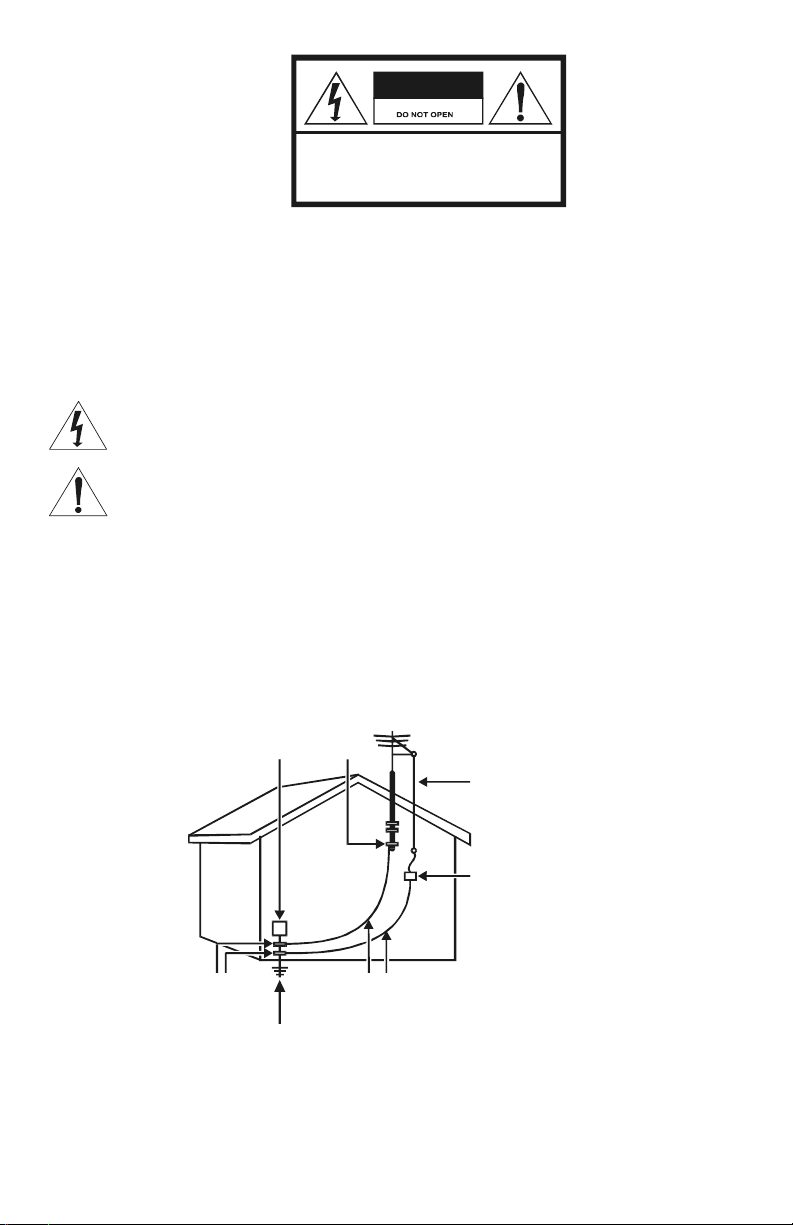
CAUTION
A
RISK OF ELECTRIC SHOCK
CAUTION:
TO REDUCE THE RI SK OF ELECTRIC SHOCK,
DO NOT REMOVE COVER (OR BACK).
NO USER-SERVICEABLE PARTSINSIDE.
REFERSERVICING TO QUALIFIED SERVICEPERSONNEL.
Graphical symbols and supplemental warning marking locations on bottom of terminal.
WARNING
TO PREVENT FIRE OR SHOCK HAZARD, DO NOT EXPOSE THIS APPLIANCE TO RAIN OR
MOISTURE.
CAUTION
TO PREVENT ELECTRICAL SHOCK, DO NOT USE THIS (POLARIZED) PLUG WITH AN
EXTENSION CORD, RECEPTACLE, OR OTHER OUTLET UNLESS THE BLADES CAN BE FULLY
INSERTED TO PREVENT BLADE EXPOSURE.
The lightning flash with arrowhead symbol, within an equilateral triangle, is intended to alert the
user to the presence of uninsulated “dangerous voltage” within the product’s enclosure that may
be of sufficient magnitude to constitute a risk of electric shock to persons.
The exclamation point, within an equilateral triangle, is intended to alert the user to the presence
of important operating and maintenance (servicing) instructions in the literature accompanying
the appliance.
This installation should be made by a qualified service person and should conform to all local codes.
REPAIRS
If you find the unit in need of repair, contact your cable system operator for repair or replacement.
NOTE TO CATV SYSTEM INSTALLER
This reminder is provided to call the CATV system installer’s attention to Article 820-40 of the NEC that
provides guidelines for proper grounding and, in particular, specifies that the cable ground shall be
connected to the grounding system of the building, as close as possible to the point of cable entry as
practical.
EXAMPLE OF ANTENNA GROUNDING
Electric service
equipment
Ground
clamp
ntenna lead
in w ire
Antenna
discharge unit
(NEC Section 810-20)
Grounding
clamps
Power service grounding
electrode system
(NEC Article 250, Part H)
Grounding conductors
(NEC Section 810-21)
NEC=NATIONAL ELECTRICAL CODE
Page 3

IMPORTANT SAFEGUARDS
Read instructions
All the safety and operating instructions should be read before the appliance is operated.
Retain instructions
The safety and operating instructions should be retained for future reference.
Heed warnings
All warnings on the appliance and in the operating instructions should be adhered to.
Follow instructions
All operating and use instructions should be followed.
Cleaning
Unplug this product from the wall outlet before cleaning. Do not use liquid cleaners or aerosol cleaners.
Use a damp cloth for cleaning.
Attachments
Do not use attachments not recommended
as they may cause hazard.
Water and moisture
Do not use this equipment near water; for example, near a bathtub, wash bowl, kitchen sink, or laundrytub, in a wet basement, or near a swimming pool, and the like.
Accessories
Do not place this product on an unstable cart, stand, tripod, bracket, or table. The product may fall
causing serious injury and serious damage to the appliance. Use only with a cart, stand, tripod, bracket,
or table recommended by the manufacturer, or sold with the equipment. Any mounting of the appliance
should follow the manufacturer’s instructions, and should use a mounting accessory recommended by
the manufacturer.
Ventilation
Slots and openings in the cabinet are provided for ventilation and to ensure reliable operation of the
equipment and to protect it from overheating. The openings should never be blocked by placing the
product on a bed, sofa, rug, or similar surface. Equipment should never be placed near or over a radiator
or heat register, or in a built-in installation such as a bookcase or rack unless proper ventilation is
provided.
Power sources
This product should be operated only from the type of power sources indicated on the marking label. If
you are not sure of the type of power supplied to your home, consult your local power company. For
equipment intended to operate from battery power, or other sources, refer to the operating instructions.
Ground or polarization
This equipment may be equipped with a polarized alternating-current line plug (a plug having one blade
wider than the other). This plug will fit into the power outlet only one way. This is a safety feature. If you
are unable to insert the plug fully into the outlet, try reversing the plug. If the plug should still fail to fit,
contact your electrician to replace your obsolete outlet. Do not defeat the safety purpose of the polarized
plug.
Page 4

IMPORTANT SAFEGUARDS
Alternate warnings
This equipment may be equipped with a 3-wire grounding-type plug, a plug having a third (grounding)
pin. This pin will only fit into a grounding-type power outlet. This is a safety feature. If you are unable to
insert the plug into the outlet, contact your electrician to replace your obsolete outlet. Do not defeat the
safety purpose of the grounding-type plug.
Power cord protection
Power supply cords should be routed so that they are not likely to be walked on or pinched by items
placed upon or against them, paying particular attention to cords at plugs, convenience receptacles, and
the point where they exit from the appliance.
Outdoor Antenna Grounding
If an outside antenna or cable system is connected to the equipment, be sure the antenna or cable
system is grounded as to provide some protection against voltage surges and built-up static charges.
Lightning
For added protection for this equipment during a lightning storm, or when it is left unattended and
unused for long periods of time, unplug it from the wall outlet and disconnect the antenna or cable
system. This will prevent damage to the video product due to lightning and power line surges.
Power lines
An outside antenna system should not be located in the vicinity of overhead power lines or where it can
fall into such power lines or circuits. When installing an outside antenna system, extreme care should be
taken to keep from touching such power lines or circuits as contact with them may be fatal.
Overloading
Do not overload wall outlets and extension cords as this can result in a risk of fire or electrical shock.
Object and liquid entry
Never push objects of any kind into this equipment through openings as they may touch dangerous
voltage points or short-out parts that could result in a fire or electrical shock. Never spill liquid of any kind
on the product.
Servicing
Do not attempt to service this equipment yourself as opening or removing covers may expose you to
dangerous voltage or other hazards, refer all servicing to qualified service personnel.
Damage requiring service
Unplug this equipment from the wall outlet and refer servicing to qualified service personnel under the
following conditions:
a When the power supply cord or plug is damaged.
b If the equipment has been exposed to rain or water.
c If liquid has been spilled, or objects have fallen into the equipment.
d If the equipment does not operate normally by following the operating instructions. Adjust only
those controls that are covered by the operating instructions as an improper adjustment of
other controls may result in damage and will often require extensive work by a qualified
technician to restore the equipment to its normal operation.
e If the equipment has been dropped or cabinet has been damaged.
f When the equipment exhibits a distinct change in performance, indicating a need for service.
Replacement parts
When replacement parts are required, be sure the service technician has used replacement parts
specified by the manufacturer or have the same characteristics as the original part. Unauthorized
substitutions may result in fire, electric shock, or other hazards.
Page 5

IMPORTANT SAFEGUARDS
Safety check
Upon completion of any service or repairs to this video product, ask the service technician to perform
safety checks to determine that the product is in proper operational condition.
Telephone equipment
Observe the following precautions when installing telephone modem equipment:
a Never install telephone wiring during a lightning storm.
b Never install telephone jacks in a wet location unless the jack is specifically designed for wet
locations.
c Never touch uninsulated telephone wires or terminals unless the telephone lines have been
disconnected at the network interface.
d Use caution when installing or modifying telephone lines.
Battery usage
Notwithstanding any information provided by Motorola in this manual regarding the use of batteries, the
end user assumes all responsibility and liability to use and dispose of batteries in accordance with all
applicable laws, rules and regulations. Motorola will not be liable to anyone for the end user's failure to
use and/or dispose of batteries in the proper manner and in accordance with such laws, rules and
regulations, or for any defect contained in batteries which may cause injury damage to persons or
property.
Regulatory Information
Federal Communications Commission Radio and Television Interface Statement for a Class ‘B’
Device
This equipment has been tested and found to comply with the limits for a Class B digital device,
pursuant to part 15 of the FCC Rules. These limits are designed to provide reasonable protection
against harmful interference in the residential installation. This equipment generates, uses and can
radiate radio frequency energy and, if not installed and used in accordance with the instructions, may
cause harmful interference to radio communications. However, there is no guarantee that interference
will not occur in a particular installation.
If the equipment does cause harmful interference to radio or television reception, which can be
determined by turning the equipment off and on, the user is encouraged to try to correct the interference
by one of the following measures:
• Increase the separation between the equipment and the affected receiver
• Connect the equipment on a circuit different from the one the receiver is on
• Ensure that the cover plate for the security card is secured and tight
You may find the following booklet, prepared by the Federal Communication Commission, helpful: How
to Identify and Resolve Radio-TV Interference Problems, Stock No. 004-000-0342-4, U.S. Government
Printing Office, Washington, DC 20402.
Changes or modification not expressly approved by the party responsible for compliance could void the
user’s authority to operate the equipment.
Declaration of Conformity
According to 47 CFR, Parts 2 and 15 for Class B Personal Computers and Peripherals; and/or CPU
Boards and Power Supplies used with Class B Personal Computers, Motorola, Inc., 6450 Sequence
Drive, San Diego, CA 92121, 1-800-225-9446, declares under sole responsibility that the product
identifies with 47 CFR Part 2 and 15 of the FCC Rules as a Class B digital device. Each product
marketed is identical to the representative unit tested and founded to be compliant with the standards.
Records maintained continue to reflect the equipment being produced can be expected to be within the
variation accepted, due to quantity production and testing on a statistical basis as required by 47 CFR
2.909. Operation is subject to the following condition: This device must accept any interference received,
including interference that may cause undesired operation. The above named party is responsible for
ensuring that the equipment complies with the standards of 47 CFR, Paragraphs 15.101 to 15.109. The
Class B digital apparatus meets all requirements of the Canadian Interface Causing Equipment
Regulations.
Page 6

Canadian Compliance
This Class B digital apparatus meets all requirements of the Canadian Interference-Causing
Equipment Regulations. Cet appareil numérique de la classe B respects toutes les exigences du
Règlement sur le matériel brouilleur du Canada.
This product was FCC approved under test conditions that included the use of
the supplied cable between system components. To be in compliance with
NOTE
FCC regulation, the user must use this cable and install it properly.
FCC Part 68 Statement
This equipment complies with part 68 of the FCC rules. On the rear panel of this equipment is a label
that contains, among other information, the FCC registration number and ringer equivalence number
(REN) for the equipment. If requested, this information must be provided to the telephone company.
The REN is used to determine the quantity of devices that may be connected to the telephone line.
Excessive RENs on the telephone line may result in the devices not ringing in response to an incoming
call. In most, but not all areas, the sum of the RENs should not exceed five (5.0). To be certain of the
number of devices that may be connected to the line, as determined by the total RENs, contact the
telephone company to determine the maximum REN for the calling area.
This equipment uses the following USOC jack: RJC. An FCC-compliant telephone cord and modular
plug is provided with this equipment. This equipment is designed to be connected to the telephone
network or premises wiring using a compatible modular jack that is Part 68 compliant. This equipment
cannot be used on telephone company-provided coin services. Connection to Party Line Service is
subject to state tariffs.
If this equipment causes harm to the telephone network, the telephone company will notify you in
advance that the temporary discontinuance of services may be required. If advance notice isn’t practical,
the telephone company will notify the customer as soon as possible. Also, you will be advised of your
right to file a compliant with the FCC if you believe it is necessary.
The telephone company may make changes in its facilities, equipment, operations, or procedures that
could affect the operation of the equipment. If this happens, the telephone company will provide advance
notice in order to maintain uninterrupted service.
If the trouble is causing harm to the telephone system, the telephone company may request that you
remove the equipment from the network until the problem is resolved.
It is recommended that the customer install an AC surge arrestor in the AC outlet to which this device is
connected. This is to avoid damaging the equipment by local lightning strikes and other electrical surges.
Industry Canada CS-03 Statement
The Industry Canada label identifies certified equipment. This certification means that the equipment
meets certain telecommunications network protective, operational and safety requirements as
prescribed in the appropriate Terminal Equipment Technical Requirements document(s). The
department does not guarantee that the equipment will operate to the user’s satisfaction.
Before installing this equipment, users should ensure that it is permissible to be connected to the
facilities of the local telecommunications company. The equipment must also be installed using an
acceptable method of connection. The customer should be aware that compliance with the above
conditions might not prevent degradation of service in some situations. Repairs to certified equipment
should be coordinated by a representative designated by the supplier. Repairs or alterations made by
the user to this equipment, or equipment malfunctions may give the telecommunication company cause
to request the user to disconnect the equipment.
Users should ensure for their own protection that the electrical ground connections of the power utility,
telephone lines and internal metallic water pipe system, if present, are connected together. This
precaution may be particularly important in rural areas. Users should not attempt to make such
connections themselves, but should contact the appropriate electric inspection authority, or electrician,
as appropriate.
The Ringer Equivalence Number (REN) of this device is 0.4. The Ringer Equivalence Number (REN)
assigned to each terminal device provides an indication of the maximum number of terminals allowed to
be connected to a telephone interface. The termination on an interface may consist of any combination
of devices subject only to the requirement that the sum of the Ringer Equivalence Numbers of all
devices does not exceed 5. The telephone connection arrangement is a CA11A.
Page 7

___________________________________________________________________________________
Copyright © 2001 by Motorola, Inc. All rights reserved. No part of the contents of this book may be
reproduced or transmitted in any form or by any means without written permission of the publisher.
MOTOROLA and the stylized M logo are registered trademarks of Motorola, Inc.
All other product or service marks are the property of their respective owners.
MOTOROLA reserves the right to revise this publication and to make changes in content from time to
time without obligation on the part of MOTOROLA to provide notification of such revision or change.
MOTOROLA provides this guide without warranty of any kind, either implied or expressed, including, but
not limited, to the implied warranties of merchantability and fitness for a particular purpose. MOTOROLA
may make improvements or changes in the product(s) described in this manual at any time.
Page 8

CONTENTS
Introduction ......................................................................... 3
Recording Your Connections............................................... 6
Basic Operation................................................................... 8
Turning Power On and Off........................................................................... 8
Changing Channels ..................................................................................... 8
Adjusting the Volume................................................................................... 8
Electronic Program Guide............................................................................ 8
Audio/Video Connections .................................................... 9
Connecting Your DCT2000 ..................................................10
Connecting a Mono TV................................................................................ 11
Connecting a Stereo TV............................................................................... 13
Connecting a Mono TV and Mono VCR....................................................... 15
Connecting a Mono TV and Stereo VCR..................................................... 17
Connecting a Stereo TV and Mono VCR ..................................................... 19
Connecting a Stereo TV and Stereo VCR....................................................21
Connecting a Mono TV, Mono VCR and Stereo Receiver or Amplifier........ 23
Connecting Dolby
Connecting Baseband with Dolby
Connecting a Mono TV, VCR and DVD....................................................... 29
Connecting a Stereo TV, VCR and DVD......................................................31
Connecting a TV, Mono VCR, DVD and Stereo Receiver or Amplifier ........ 33
Connecting a TV, Stereo VCR, DVD and Stereo Receiver or Amplifier....... 35
Connecting a TV, VCR, DVD and A/V Receiver or Amplifier .......................37
®
5.1, TV, VCR and A/V Receiver..................................... 25
®
Digital to a TV, VCR and A/V Receiver . 27
Troubleshooting...................................................................38
2
Page 9

INTRODUCTION
Welcome and congratulations on receiving your state-of-art Motorola
DCT2000 digital cable receiver.
Digital cable brings a world of possibilities to your existing television set
including more channels, an easy-to-use interactive program guide and
unsurpassed digital audio and video quality. And that’s just the
beginning. You also have access to Pay-per-View special events and
movies, increased parental control, commercial-free events, digital
quality music, and in many areas Video-on-Demand. Just like the name
implies, Video-on-Demand allows you to rent, pause, rewind, and fast
forward movies, from the comfort of your living room.
This guide introduces you to the Motorola DCT2000, outlines important
safeguards, runs the basic operation and offers different wiring
configurations used to connect the Motorola DCT2000 to your existing
home entertainment equipment. Our primary focus is to assist you with
the detailed step-by-step illustrated instructions to ease complications
that may arise when setting up your system. We are excited about your
new home entertainment capabilities and look forward to getting you
started.
3
Page 10
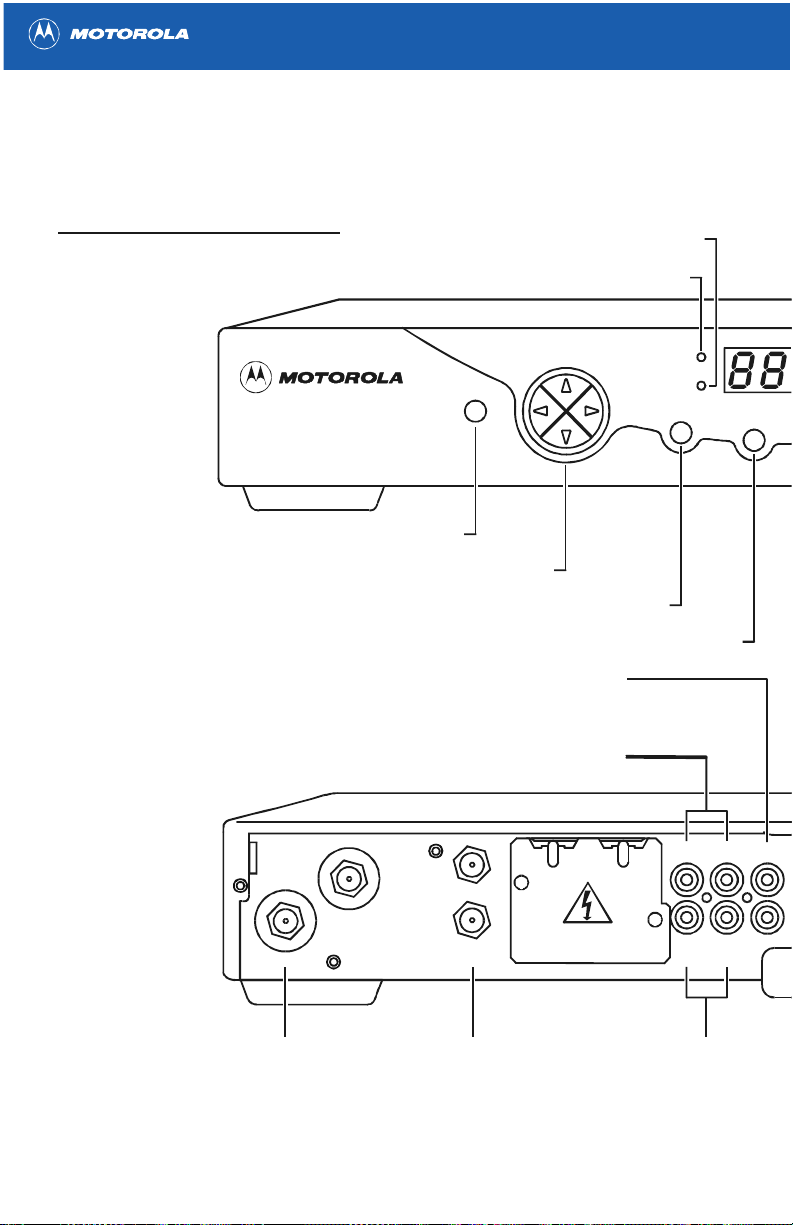
INTRODUCTION
d
FRONT PANEL
Displays the electronic program guide
Dolby Digital audio or PCM audio (digital audio recording).
®
The audio settings are defined in the electronic program guide.
Lights if optional switch is activated
Indicates a message is waiting when illuminated
GUIDE
A/B Indicator
Message Indicator
CURSOR
Guide
Moves the cursor in menu and
electronic program guide screens
Cursor
Displays current channel and
program information
Displaysthemainmenu
SPDIF
A SPDIF RCAconnector that provides
Aux Audio
Connect audio from auxiliary audio equipment
MESS AGES
Info
A/B
INFO
MENU
Menu
TO
TV/VCR
RF
IN
To TV/VCR
Connect the Digital Receiver
to TV or VCR
TO RF IN
CABLE IN
Cable In Audio Out (R/L)
Connect to cable signal from
cable service company
AUX AUDIO IN SPDIF
R
AUDIO OUT
Connect to left/right audio
inputs of a stereo receiver or
aTVwithstereosoun
VIDEO
L
4
Page 11
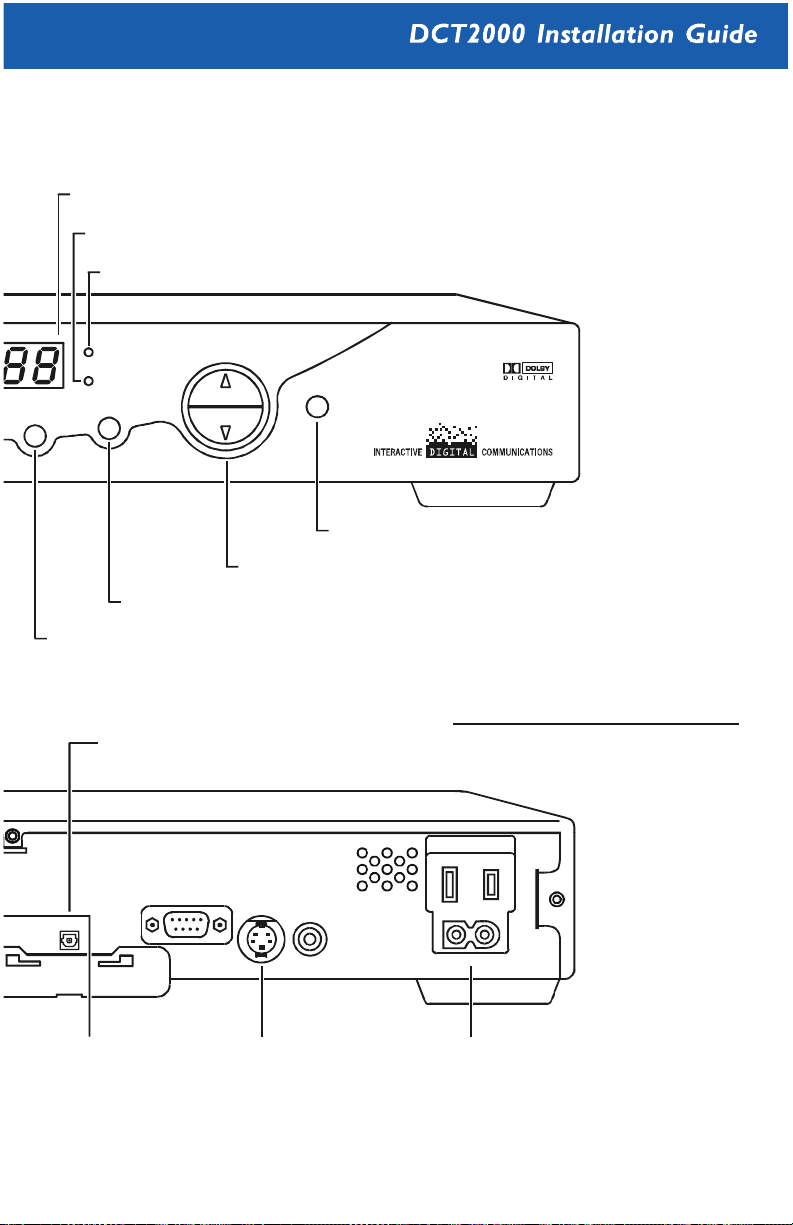
Display
Displays channel numbers and time of day
Power Indicator
Lights when Digital Receiver is turned on
Remote Indicator
Flashes when an error-free signal is received from the remote control
REMOTE
POWER
SELECT
A/B
A/B
Manually enables optional modules
Select
Selects menu options and tunes channels
fromelectronic program guide
Optical
(a cable-ready TV is required)
Optical
An optical connector that provides
Dolby 5.1 (Digital AC-3) audio.®
TV
Pass Card
CHANNEL
POWER
Power Switch
Activates functions of the Digital Receiver
CH - or CH +
Scrolls down or up through the channels
BACK PANEL
S-VIDEO
SWITCHED
IR
105-125V
60Hz
4A MAX
500W MAX
Video S-Video AC Switched Outlet
Connect to video input
of TV or VCR
Connect to S-Video input
of TV or VCR
Connect AC power cord from
another device, such as a TV or VCR
5
Page 12
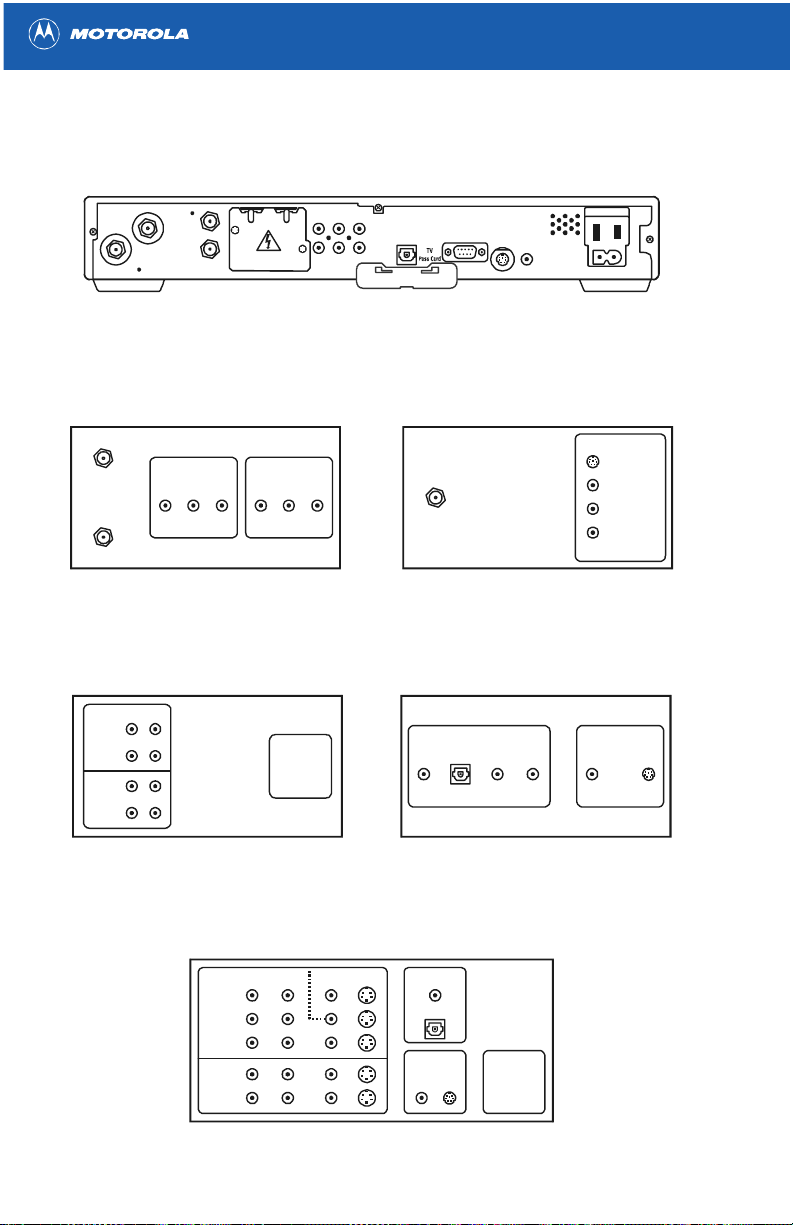
RECORDING YOUR CONNECTIONS
A
AUX AUDIO IN
R
AUDIO OUT
SPDIF
Optical
VIDEO
L
S-VIDEO
SWITCHED
IR
105-125V
60Hz
4A MAX
500W MAX
TV/VCR
TO
TO RF IN
RF
IN
CABLE IN
DCT2000
CABLE/
ANTENNA IN
To TV
CD IN
AUX IN
TAPE 1
OUT
VCR
INPUT
AUDIOLRVIDEO
OUTPUT
AUDIOLRVIDEO
CABLE/
ANTENNA IN
Stereo receiver
R
L
SPEAKER
CONNECTORS
IN
AUDIOOUT
COAX
OPTIC AL
DIGITAL ANALOG
RL
VIDEO S-VIDEO
TV
INPUT
S-VIDEO
VIDEO
AUDIOLEFT
AUDIOR IGHT
DVD
VIDEOOUT
/V receiver
DIGITAL INPUT
COAX
OPTIC AL
TV/MONITO R
OUTP UT
VIDEO S-VIDEO
SPEAKER
CONNECTORS
CABLE/TV
VIDEO 2
VCR
DVD
IN
OUT
AUDIO VIDEO
R
L VIDEO S-VIDEO
6
Page 13

Use this diagram to record cable connections from the rear panel.
Later, you can use this diagram to reconnect your system if you move
the equipment or add new equipment.
Disconnect the power from the DCT2000 before connecting or
changing cable connections. Do not place another component or
object on top of the DCT2000.
7
Page 14

BASIC OPERATION
Turning Power On and Off
Press POWER on the front panel to turn the DCT2000 on or off. If
using the remote control, be sure it is in cable mode by pressing
CABLE and then press POWER.
Changing Channels
You can change channels in two ways:
• Press CHANNEL ▲ or ▼ on the front panel of the DCT2000, or
press CHANNEL + or - on the remote control to step through
the channel selection.
• Enter the number of the channel you want to tune using the
numeric keys on the remote control.
Adjusting the Volume
Press VOLUME + or – on the remote control to adjust the volume.
When you adjust the volume, the volume scale is displayed on the
screen. Press MUTE on the remote control to turn the sound off and
on again.
For best audio quality, use the remote control to set the DCT2000 to
approximately ¾ of the maximum volume level and then adjust the
audio levels on the external devices.
Electronic Program Guide
The electronic program guide displays information about TV programs
and enables you to access features such as Parental Control or
Pay-Per-View. Electronic program guides can vary in look and feel with
each service provider. Reference the electronic program guide
instruction manual for detailed instructions.
8
Page 15

AUDIO/VIDEO CONNECTIONS
Before you begin to hook up your DCT2000, review the following:
• For basic cable connections, use 75-ohm coaxial cables equipped
with F-type connectors. You can find coaxial cables in your local
electronics store.
• For audio or video outputs, use cables equipped with RCA and S-
Video type connectors.
• If you are connecting the coaxial TO TV/VCR connector on the
DCT2000 to the coaxial CABLE / ANTENNA IN connector on the
TV, you must tune your TV to channel 3 or 4.
• Disconnect power from the DCT2000 before connecting or
changing cable connections.
• Do not place anything on top of the DCT2000, especially other
home video components.
9
Page 16

CONNECTING YOUR DCT2000
RF (75 ohm)
connection
TO
TV/VCR
RF
IN
CABLE/
ANTENNAIN
TO RF IN
CABLE IN
Cable in
S-Video
connection
AUX AUDIO IN
R
L
AUDIO OUT
Mono TV
SPDIF
VIDEO
Optical
Video
connection
S-VIDEO
IR
SWITCHED
105-125V
60Hz
4A MAX
500W MAX
Audio
connection
DCT2000
10
Page 17

Connecting a Mono TV
1 Connect an RF coaxial cable between the cable wall outlet and the
CABLE IN connector on the DCT2000.
2 Connect the RF coaxial cable, supplied with the DCT2000,
between the RF IN and TO RF IN connectors on the DCT2000.
3 Connect an RF coaxial cable between the CABLE / ANTENNA IN
connector on the TV and the TO TV / VCR connector on the
DCT2000.
11
Page 18

CONNECTING YOUR DCT2000
RF (75 ohm)
connection
TO
TV/VCR
RF
IN
CABLE/
ANTENNAIN
TO RF IN
CABLE IN
Cable in
S-Video
connection
AUX AUDIO IN
R
AUDIO OUT
Stereo TV
INPUT
S-VIDEO
VIDEO
AUDIOLEFT
AUDIORIGHT
Video
connection
Audio
connection
DCT2000
SPDIF
Optical
VIDEO
L
S-VIDEO
SWITCHED
IR
105-125V
60Hz
4A MAX
500W MAX
Either / or
12
Page 19

Connecting a Stereo TV
1 Connect an RF coaxial cable between the cable wall outlet and the
CABLE IN connector on the DCT2000.
2 Connect the RF coaxial cable, supplied with the DCT2000,
between the RF IN and TO RF IN connectors on the DCT2000.
3 Connect a RF coaxial cable between the TO TV / VCR connector
on the DCT2000 and the CABLE / ANTENNA IN connector on the
TV.
4 Connect a stereo audio cable between the AUDIO R and L
connectors on the DCT2000 and the AUDIO LEFT and AUDIO
RIGHT connectors on the stereo TV.
5 Connect a video cable between the VIDEO connector on the
DCT2000 and the VIDEO connector on the TV.
OR
Connect a S-video cable between the S-VIDEO connector on the
DCT2000 and the S-VIDEO connector on the stereo TV.
13
Page 20

CONNECTING YOUR DCT2000
RF (75 ohm)
connection
TO
TV/VCR
RF
IN
CABLE/
ANTENNAIN
To T V
TO RF IN
CABLE IN
Cable in
INPUT
AUDIO VIDEO
S-Video
connection
AUX AUDIO IN
R
AUDIO OUT
OUTPUT
AUDIO VIDEO
Video
connection
Audio
connection
DCT2000
SPDIF
Optical
VIDEO
L
S-VIDEO
SWITCHED
IR
105-125V
60Hz
4A MAX
500W MAX
Mono TVMono VCR
CABLE/
ANTENNAIN
14
Page 21

Connecting a Mono TV and Mono VCR
1 Connect an RF coaxial cable between the cable wall outlet and the
CABLE IN connector on the DCT2000.
2 Connect the RF coaxial cable, supplied with the DCT2000,
between the RF IN and TO RF IN connectors on the DCT2000.
3 Connect a RF coaxial cable between the TO TV / VCR connector
on the DCT2000 and the CABLE / ANTENNA IN connector on the
mono VCR.
4 Connect a RF coaxial cable between the To TV connector on the
mono VCR and the CABLE / ANTENNA IN connector on the mono
TV.
15
Page 22

CONNECTING YOUR DCT2000
RF (75 ohm)
connection
TO
TV/VCR
RF
IN
CABLE/
ANTENNAIN
To T V
TO RF IN
CABLE IN
Cable in
INPUT
AUDIO
L
R
VIDEO
S-Video
connection
AUX AUDIO IN
R
AUDIO OUT
OUTPUT
AUDIO
VIDEO
L
R
Video
connection
Audio
connection
DCT2000
SPDIF
Optical
VIDEO
L
S-VIDEO
SWITCHED
IR
105-125V
60Hz
4A MAX
500W MAX
TVStereo VCR
CABLE/
ANTENNAIN
16
Page 23

Connecting a Mono TV and Stereo VCR
1 Connect an RF coaxial cable between the cable wall outlet and the
CABLE IN connector on the DCT2000.
2 Connect the RF coaxial cable, supplied with the DCT2000,
between the RF IN and TO RF IN connectors on the DCT2000.
3 Connect a RF coaxial cable between the TO TV / VCR connector
on the DCT2000 and the CABLE / ANTENNA IN connector on the
stereo VCR.
4 Connect a RF coaxial cable between the To TV connector on the
stereo VCR and the CABLE / ANTENNA IN connector on the mono
TV.
Cable connections marked with an * are optional. The following are
optional connections that enable stereo recording from VCR line inputs
with a stereo TV or home theater:
• Connect a stereo audio cable between the AUDIO OUT R and L
connectors on the DCT2000 and the INPUT AUDIO R and L
connectors on the stereo VCR.
• Connect a video cable between the VIDEO connector on the
DCT2000 and the INPUT VIDEO connector on the stereo VCR.
17
Page 24

CONNECTING YOUR DCT2000
RF (75 ohm)
connection
TO
TV/VCR
RF
IN
CABLE/
ANTENNAIN
To T V
TO RF IN
CABLE IN
Cable in
INPUT
AUDIO VIDEO
S-Video
connection
AUX AUDIO IN
R
AUDIO OUT
OUTPUT
AUDIO VIDEO
Video
connection
Audio
connection
DCT2000
SPDIF
Optical
VIDEO
L
S-VIDEO
SWITCHED
IR
105-125V
60Hz
4A MAX
500W MAX
Either / or
Stereo TVMono VCR
INPUT
S-VIDEO
VIDEO
CABLE/
ANTENNAIN
AUDIOLEFT
AUDIORIGHT
18
Page 25

Connecting a Stereo TV and Mono VCR
1 Connect an RF coaxial cable between the cable wall outlet and the
CABLE IN connector on the DCT2000.
2 Connect the RF coaxial cable, supplied with the DCT2000,
between the RF IN and TO RF IN connectors on the DCT2000.
3 Connect a RF coaxial cable between the TO TV / VCR connector
on the DCT2000 and the CABLE / ANTENNA IN connector on the
mono VCR.
4 Connect a RF coaxial cable between the To TV connector on the
mono VCR and the CABLE / ANTENNA IN connector on the stereo
TV.
5 Connect a stereo audio cable between the AUDIO OUT R and L
connectors on the DCT2000 and the INPUT AUDIO RIGHT and
LEFT connectors on the stereo TV.
6 Connect a video cable between the VIDEO connector on the
DCT2000 and the INPUT VIDEO connector on the stereo TV.
OR
Connect a S-video cable between the S-VIDEO connector on the
DCT2000 and the INPUT S-VIDEO connector on the stereo TV.
19
Page 26

CONNECTING YOUR DCT2000
RF (75 ohm)
connection
TO
TV/VCR
RF
IN
CABLE/
ANTENNAIN
To T V
TO RF IN
CABLE IN
Cable in
INPUT
AUDIOLRVIDEO
S-Video
connection
AUX AUDIO IN
R
L
AUDIO OUT
OUTPUT
AUDIOLRVIDEO
SPDIF
VIDEO
Optical
CABLE/
ANTENNAIN
Video
connection
S-VIDEO
IR
SWITCHED
105-125V
60Hz
4A MAX
500W MAX
Audio
connection
DCT2000
Stereo TVStereo VCR
INPUT
S-VIDEO
VIDEO
AUDIOLEFT
AUDIORIGHT
20
Page 27

Connecting a Stereo TV and Stereo VCR
1 Connect an RF coaxial cable between the cable wall outlet and the
CABLE IN connector on the DCT2000.
2 Connect the RF coaxial cable, supplied with the DCT2000,
between the RF IN and TO RF IN connectors on the DCT2000.
3 Connect a stereo audio cable between the AUDIO OUT R and L
connectors on the DCT2000 and the INPUT AUDIO R and L
connectors on the stereo VCR.
4 Connect a video cable between the VIDEO connector on the
DCT2000 and the INPUT VIDEO connector on the stereo VCR.
5 Connect a stereo audio cable between the OUTPUT AUDIO R and
L connectors on the Stereo VCR and the INPUT AUDIO Right and
Left connectors on the stereo TV.
6 Connect a video cable between the OUTPUT VIDEO connector on
the stereo VCR and the INPUT VIDEO connector on the stereo TV.
21
Page 28

CONNECTING YOUR DCT2000
RF (75 ohm)
connection
TO
TV/VCR
RF
IN
CABLE/
ANTENNAIN
To TV
TO RF IN
CABLE IN
Cable in
INPUT
AUDIO VIDEO
S-Video
connection
Video
connection
DCT2000
SPDIF
AUX AUDIO IN
R
AUDIO OUT
Optical
VIDEO
L
S-VIDEO
SWITCHED
IR
105-125V
60Hz
4A MAX
500W MAX
Mono VCR Stereo receiver
R
L
TAPE 1
CD IN
AUX IN
SPEAKER
CONNECTOR S
IN
OUT
OUTPUT
AUDIO VIDEO
Audio
connection
CABLE/
ANTENNAIN
TV
22
Page 29

Connecting a Mono TV, Mono VCR and Stereo Receiver or Amplifier
1 Connect an RF coaxial cable between the cable wall outlet and the
CABLE IN connector on the DCT2000.
2 Connect the RF coaxial cable, supplied with the DCT2000,
between the RF IN and TO RF IN connectors on the DCT2000.
3 Connect a RF coaxial cable between the CABLE / ANTENNA IN
connector on the mono VCR and the TO TV / VCR connector on
the DCT2000.
4 Connect a RF coaxial cable between the To TV connector on the
mono VCR and the CABLE / ANTENNA IN connector on the mono
TV.
5 Connect a stereo audio cable between the AUDIO OUT R and L
connectors on the DCT2000 and the AUX IN R and L connectors
on the stereo receiver.
6 Connect a stereo audio cable with a Y- adapter between the
OUTPUT AUDIO connector on the Mono VCR and the TAPE 1 IN
R and L connectors on the stereo receiver.
DCT2000s with the Home Theater option offer S-Video, an output that
may provide a higher level of picture quality. If your components offer SVideo connections, they may be used in place of RCA video
connections.
23
Page 30

CONNECTING YOUR DCT2000
A
RF (75 ohm)
connection
TO
TV/VCR
RF
IN
CABLE/
ANTENNA IN
To TV
TO RF IN
CABLE IN
Cable in
INPUT
AUDIOLRVIDEO
S-Video
connection
Stereo VCR
OUTPUT
AUDIOLRVIDEO
AUX AUDIO IN
R
AUDIO OUT
SPDIF
VIDEO
L
Video
connection
Optical
CABLE/
ANTENNA IN
S-VIDEO
Audio
connection
SWITCHED
IR
105-12 5V
60Hz
4A MAX
500W MAX
Optical
connection
DCT2000
Stereo TV
INPUT
S-VIDEO
VIDEO
AUDIOLEFT
AUDIORIGHT
/V receiver
DIGITAL INPUT
COAX
OPTICAL
TV/MONITOR
OUTPUT
VIDEO S-VIDEO
SPEAKER
CONNECTORS
CABLE/TV
VIDEO2
VCR
DVD
OUT
AUDIO VIDEO
R
LVIDEOS-VIDEO
IN
24
Page 31

Connecting Dolby® 5.1, TV, VCR and A / V Receiver
1 Connect an RF cable between the cable wall outlet and the CABLE IN
connector on the DCT2000.
2 Connect the RF coaxial cable, supplied with the DCT2000, between the
RF IN and TO RF IN connectors on the DCT2000.
3 Connect an optical audio cable between the OPTICAL connector on the
DCT2000 and the OPTICAL connector on the A / V receiver.
4 Connect a stereo audio cable between the VCR AUDIO OUT R and L
connectors on the A / V receiver and the INPUT AUDIO R and L
connectors on the stereo VCR.
5 Connect a video cable between the VIDEO connector on the DCT2000
and the CABLE / TV VIDEO connector on the A / V receiver.
6 Connect a stereo audio cable between the OUTPUT AUDIO R and L
connectors on the stereo VCR and the AUDIO VCR IN R and L connectors
on the A / V receiver.
7 Connect a video cable between the INPUT VIDEO connector on the stereo
VCR and the VIDEO VCR OUT connector on the A / V receiver.
8 Connect a video cable between the OUTPUT VIDEO connector on the
stereo VCR and the VIDEO VCR IN connector on the A / V receiver.
9 Connect a video cable between the INPUT VIDEO connector on the stereo
TV and the TV / MONITOR OUTPUT VIDEO connector on the A / V
receiver.
Cable connections marked with an * are optional. These connections allow the
use of the DCT2000 and TV without powering-on the VCR and A/V Receiver.
The optional connections are:
• Connect a RF coaxial cable between the TO TV / VCR connector on the
DCT2000 and the CABLE / ANTENNA IN connector on the stereo VCR.
• Connect a RF coaxial cable between the To TV connector on the stereo
VCR and the CABLE / ANTENNA IN connector on the stereo TV.
®
When using the Dolby
audio connections to the A / V receiver are not used.
5.1 optical output, the SPDIF and left / right baseband
25
Page 32

CONNECTING YOUR DCT2000
A
RF (75 ohm)
connection
TO
TV/VCR
RF
IN
CABLE/
ANTENNAIN
To TV
TO RF IN
CABLE IN
Cable in
INPUT
AUDIOLRVIDEO
S-Video
connection
Stereo VCR
OUTPUT
AUDIOLRVIDEO
AUX AUDIO IN
R
AUDIO OUT
SPDIF
VIDE O
L
Video
connection
Optical
CABLE/
ANTENNAIN
S-VIDEO
Audio
connection
SWITCHED
IR
105-125V
60Hz
4A MAX
500W MAX
SPDIF
connection
DCT2000
Stereo TV
INPUT
S-VIDEO
VIDEO
AUDIOLEFT
AUDIORIGHT
/V receiver
DIGITAL INPUT
COAX
OPTICAL
TV/MONITOR
OUTPUT
VIDEO S-VIDEO
SPEAKER
CONNECTORS
CABLE/TV
VIDEO2
VCR
DVD
IN
OUT
AUDIO VIDEO
R
L VIDEO S-VIDEO
26
Page 33

Connecting Baseband with Dolby
®
Digital to a TV, VCR and A / V Receiver
1 Connect an RF cable between the cable wall outlet and the cable in
connector on the DCT2000.
2 Connect the RF coaxial cable, supplied with the DCT2000, between the
RF IN and TO RF IN connectors on the DCT2000.
3 Connect a stereo audio cable between the AUDIO OUT R and L
connectors on the DCT2000 and the CABLE / TV AUDIO R and L
connectors on the A / V receiver.
4 Connect a SPDIF cable between the SPDIF connector on the DCT2000
and the DIGITAL INPUT COAX connector on the A / V receiver.
5 Connect a stereo audio cable between the VCR AUDIO OUT R and L
connectors on the A / V receiver and the INPUT AUDIO R and L
connectors on the stereo VCR.
6 Connect a video cable between the VIDEO connector on the DCT2000
and the CABLE / TV VIDEO connector on the A / V receiver.
7 Connect a stereo audio cable between the OUTPUT AUDIO R and L
connectors on the stereo VCR and the AUDIO VCR IN R and L connectors
on the A / V receiver.
8 Connect a video cable between the INPUT VIDEO connector on the stereo
VCR and the VIDEO VCR OUT connector on the A / V receiver.
9 Connect a video cable between the OUTPUT VIDEO connector on the
stereo VCR and the VIDEO VCR IN connector on the A / V receiver.
10 Connect a video cable between the INPUT VIDEO connector on the stereo
TV and the TV / MONITOR OUTPUT VIDEO connector on the A / V
receiver.
Cable connections marked with an * are optional. These connections allow the
use of the DCT2000 and TV without powering-on the VCR and A/V Receiver.
The optional connections are:
• Connect a RF coaxial cable between the TO TV / VCR connector on the
DCT2000 and the CABLE / ANTENNA IN connector on the stereo VCR.
• Connect a RF coaxial cable between the To TV connector on the stereo
VCR and the CABLE / ANTENNA IN connector on the stereo TV.
With this configuration, you can record with the VCR and playback sound through
the Dolby
You must connect the left / right baseband audio and SPDIF connections from
the DCT2000 to the A / V receiver when using the Dolby
®
digital receiver.
27
®
Digital SPDIF output.
Page 34

CONNECTING YOUR DCT2000
RF (75 ohm)
connection
TO
TV/VCR
RF
IN
CABLE/
ANTENNA IN
To TV
TO RF IN
CABLE IN
Cable in
INPUT
AUDIOLRVIDEO
S-Video
connection
AUX AUDIO IN
R
AUDIO OUT
OUTPUT
AUDIOLRVIDEO
Video
connection
Audio
connection
DCT2000
SPDIF
Optical
VIDEO
L
S-VIDEO
SWITCHED
IR
105-125V
60Hz
4A MAX
500W MAX
Mono TVVCR
INPUT
VIDEO
CABLE/
ANTENNAIN
AUDIO
COAX
DIG ITAL ANA LOG
28
AUDIOOUT
OPTICAL
RL
DVD
VIDEO OUT
VIDEO S-VIDEO
Page 35

Connecting a Mono TV, VCR and DVD
1 Connect an RF coaxial cable between the cable wall outlet and the
CABLE IN connector on the DCT2000.
2 Connect the RF coaxial cable, supplied with the DCT2000,
between the RF IN and TO RF IN connectors on the DCT2000.
3 Connect a RF coaxial cable between the TO TV / VCR connector
on the DCT2000 and the CABLE / ANTENNA IN connector on the
VCR.
4 Connect a RF coaxial cable between the To TV connector on the
VCR and the CABLE / ANTENNA IN connector on the mono TV.
5 Connect a stereo audio cable with a Y- adapter between the
AUDIO OUT ANALOG R and L connectors on the DVD and the
INPUT AUDIO connector on the mono TV.
6 Connect a video cable between the VIDEO OUT VIDEO connector
on the DVD and the INPUT VIDEO connector on the mono TV.
This cable configuration may be used for a mono or stereo VCR,
because the VCR audio jacks are not used.
29
Page 36

CONNECTING YOUR DCT2000
RF (75 ohm)
connection
TO
TV/VCR
RF
IN
CABLE/
ANTENNA IN
To T V
TO RF IN
CABLE IN
Cable in
INPUT
AUDIOLRVIDEO
S-Video
connection
AUX AUDIO IN
R
AUDIO OUT
OUTPUT
AUDIOLRVIDEO
Video
connection
Audio
connection
DCT2000
SPDIF
Optical
VIDEO
L
S-VIDEO
SWITCHED
IR
105-125V
60Hz
4A MAX
500W MAX
Stereo TVVCR
INPUT
S-VIDEO
VIDEO
CABLE/
ANTENNA IN
AUDIO LEFT
AUDIORIGHT
AUDIOOUT
COAX
OPTICAL
DIG ITAL ANALOG
30
RL
Either / or
DVD
VIDEO O UT
VIDEO S-VIDEO
Page 37

Connecting a Stereo TV, VCR and DVD
1 Connect an RF coaxial cable between the cable wall outlet and the
CABLE IN connector on the DCT2000.
2 Connect the RF coaxial cable, supplied with the DCT2000,
between the RF IN and TO RF IN connectors on the DCT2000.
3 Connect a RF coaxial cable between the TO TV / VCR connector
on the DCT2000 and the CABLE / ANTENNA IN connector on the
VCR.
4 Connect a RF coaxial cable between the To TV connector on the
VCR and the CABLE / ANTENNA IN connector on the stereo TV.
5 Connect a stereo audio cable between the INPUT AUDIO LEFT
and RIGHT connectors on the stereo TV and the AUDIO OUT
ANALOG R and L connectors on the DVD.
6 Connect a video cable between the INPUT VIDEO connector on
the stereo TV and the VIDEO OUT VIDEO connector on the DVD.
OR
Connect a S-video cable between the INPUT S-VIDEO connector
on the stereo TV and the VIDEO OUT S-VIDEO connector on the
DVD.
This cable configuration may be used for a Mono or Stereo VCR,
because the VCR audio and video jacks are not used.
DCT2000s with the Home Theater option offer S-Video, an output that
may provide a higher level of picture quality. If your components offer SVideo connections, they may be used in place of RCA video
connections.
31
Page 38

CONNECTING YOUR DCT2000
RF (75 ohm)
connection
TO
TV/VCR
RF
IN
CABLE/
ANTENNAIN
To TV
TO RF IN
CABLE IN
Cable in
INPUT
AUDIO VIDEO
S-Video
connection
AUX AUDIO IN
R
AUDIO OUT
Mono VCR
OUTPUT
AUDIO VIDEO
Video
connection
Audio
connection
DCT2000
SPDIF
Optical
VIDEO
L
S-VIDEO
SWITCHED
IR
105-12 5 V
60Hz
4A MAX
500W MAX
Stereo receiver
R
L
TAPE 1
CD IN
AUX IN
IN
OUT
SPEAKER
CONNECTORS
CABLE/
ANTENNAIN
INPUT
S-VIDEO
VIDEO
AUDIOLEFT
AUDIORIGHT
TV
COAX
OPTICAL
DI GI TAL ANA LO G
32
AUDIO OUT
RL
DVD
VIDE O OUT
VIDEO S-VIDEO
Page 39

Connecting a TV, Mono VCR, DVD and Stereo Receiver or Amplifier
1 Connect an RF coaxial cable between the cable wall outlet and the
CABLE IN connector on the DCT2000.
2 Connect the RF coaxial cable, supplied with the DCT2000,
between the RF IN and TO RF IN connectors on the DCT2000.
3 Connect a RF coaxial cable between the CABLE / ANTENNA IN
connector on the VCR and the TO TV / VCR connector on the
DCT2000.
4 Connect a RF coaxial cable between the To TV connector on the
VCR and the CABLE / ANTENNA IN connector on the stereo TV.
5 Connect a stereo audio cable between the AUDIO OUT R and L
connectors on the DCT2000 and the AUX IN R and L connectors
on the stereo receiver or amplifier.
6 Connect a stereo audio cable with a Y-adapter between the
OUTPUT AUDIO connector on the mono VCR and the TAPE 1 IN
connectors on the stereo receiver or amplifier.
7 Connect a stereo audio cable between the CD IN R and L
connectors on the stereo receiver or amplifier and the AUDIO OUT
ANALOG R and L connectors on the DVD.
8 Connect a video cable between the VIDEO OUT VIDEO connector
on the DVD and the INPUT VIDEO connector on the TV.
This cable configuration may be used for a mono or stereo TV, because
the TV audio and video jacks are not used.
To watch TV or view VCR recordings, the TV must be tuned to the
DCT2000 and VCR output channel, typically 3 or 4.
To watch a DVD, the TV line input must be used.
To listen to the VCR through the stereo, a Y- cable adapter must be
inserted between the stereo jacks of the receiver and the monophonic
jack of the VCR.
DCT2000s with the Home Theater option offer S-Video, an output that
may provide a higher level of picture quality. If your components offer SVideo connections, they may be used in place of RCA video
connections.
33
Page 40

CONNECTING YOUR DCT2000
RF (75 ohm)
connection
TO
TV/VCR
RF
IN
CABLE/
ANTENNAIN
To T V
TO RF IN
CABLE IN
Cable in
INPUT
AUDIOLRVIDEO
S-Video
connection
Video
connection
DCT2000
SPDIF
AUX AUDIO IN
R
AUDIO OUT
Optical
VIDEO
L
S-VIDEO
SWITCHED
IR
105-125V
60Hz
4A MAX
500W MAX
Stereo VCR Stereo receiver
R
L
TAPE 1
AUX IN
CD IN
SPEAKER
CONNECTORS
IN
OUT
OUTPUT
AUDIOLRVIDEO
Audio
connection
CABLE/
ANTENNAIN
INPUT
S-VIDEO
VIDEO
AUDIOLEFT
AUDIORIGHT
TV
COAX
OPTICAL
DIGITAL ANALOG
34
AUDIOOUT
RL
DVD
VIDEO OUT
VIDEO S-VIDEO
Page 41

Connecting a TV, Stereo VCR, DVD and Stereo Receiver or Amplifier
1 Connect an RF coaxial cable between the cable wall outlet and the
CABLE IN connector on the DCT2000.
2 Connect the RF coaxial cable, supplied with the DCT2000,
between the RF IN and TO RF IN connectors on the DCT2000.
3 Connect a RF coaxial cable between the TO TV / VCR connector
on the DCT2000 and the CABLE / ANTENNA IN connector on the
stereo VCR.
4 Connect a RF coaxial cable between the To TV connector on the
stereo VCR and the CABLE / ANTENNA IN connector on the TV.
5 Connect a stereo audio cable between the AUDIO OUT R and L
connectors on the DCT2000 and the AUX IN R and L connectors
on the stereo receiver or amplifier.
6 Connect a video cable between the VIDEO connector on the
DCT2000 and the INPUT VIDEO connector on the stereo VCR.
7 Connect a stereo audio cable between the INPUT AUDIO R and L
connectors on the stereo VCR and the TAPE 1 OUT R and L
connectors on the stereo receiver or amplifier.
8 Connect a stereo audio cable between the OUTPUT AUDIO R and
L connectors on the stereo VCR and the TAPE 1 IN R and L
connectors on the stereo receiver or amplifier.
9 Connect a stereo audio cable between the CD IN R and L
connectors on the stereo receiver or amplifier and the AUDIO OUT
ANALOG R and L connectors on the DVD.
10 Connect a video cable between the VIDEO OUT VIDEO connector
on the DVD and the INPUT VIDEO connector on the TV.
This cable configuration may be used for a mono or stereo TV, because
the TV audio and video jacks are not used.
To watch TV or view VCR recordings, the TV must be tuned to the
DCT2000 and VCR output channel, typically 3 or 4.
To watch a DVD, the TV line input must be used.
DCT2000s with the Home Theater option offer S-Video, an output that
may provide a higher level of picture quality. If your components offer
S-Video connections, they may be used in place of RCA video
connections.
35
Page 42

CONNECTING YOUR DCT2000
A
RF (75 ohm)
connection
TO
TV/VCR
RF
IN
CABLE/
ANTENNAIN
To T V
TO RF IN
CABLE IN
Cable in
INPUT
AUDIOLRVIDEO
S-Video
connection
AUX AUDIO IN
R
AUDIO OUT
VCR
OUTPUT
AUDIOLRVIDEO
Video
connection
Audio
connection
DCT2000
SPDIF
Optic al
VIDEO
L
S-VIDEO
SWITCHED
IR
105-125V
60Hz
4A MAX
500W MAX
TV
INPUT
S-VIDEO
VIDEO
CABLE/
ANTENNAIN
AUDIOLEFT
AUDIORIGHT
DVD
AUDIOOUT
COAX
OPTICAL
DIGITAL ANALOG
RL
VIDEOOUT
VIDEO S-VIDEO
/V receiver
DIGITAL INPUT
COAX
OPTICAL
TV/MONITOR
OUTPUT
VIDEO S-VIDEO
SPEAKER
CONNECTOR S
CABLE/TV
VIDEO 2
VCR
DVD
OUT
AUDIO VIDEO
R
IN
LVIDEOS-VIDEO
36
Page 43

Connecting a TV, VCR, DVD and A / V Receiver or Amplifier
1 Connect an RF coaxial cable between the cable wall outlet and the CABLE
IN connector on the DCT2000.
2 Connect the RF coaxial cable, supplied with the DCT2000, between the
RF IN and TO RF IN connectors on the DCT2000.
3 Connect a stereo audio cable between the AUDIO OUT R and L
connectors on the DCT2000 and the CABLE / TV AUDIO R and L
connectors on the A / V receiver or amplifier.
4 Connect a video cable between the VIDEO connector on the DCT2000
and the CABLE / TV VIDEO VIDEO connector on the A / V receiver or
amplifier.
5 Connect a stereo audio cable between the DVD AUDIO R and L
connectors on the A / V receiver or amplifier and the AUDIO OUT
ANALOG R and L connectors on the DVD.
6 Connect a video cable between the DVD VIDEO connector on the A / V
receiver or amplifier and the VIDEO OUT VIDEO connector on the DVD.
7 Connect a stereo audio cable between the VCR IN AUDIO R and L
connectors on the A / V receiver or amplifier and the OUTPUT AUDIO R
and L connectors on the VCR.
8 Connect a video cable between the VCR IN VIDEO VIDEO connector on
the A / V receiver or amplifier and the OUTPUT VIDEO connector on the
VCR.
9 Connect a stereo audio cable between the VCR OUT AUDIO R and L
connectors on the A / V receiver or amplifier and the INPUT AUDIO R and
L connectors on the VCR.
10 Connect a video cable between the VCR OUT VIDEO VIDEO connector
on the A / V receiver or amplifier and the INPUT VIDEO connector on the
VCR.
11 Connect a video cable between the TV / MONITOR OUTPUT connector on
the A / V receiver or amplifier and the INPUT VIDEO connector on the TV.
Cable connections marked with an * are optional. These connections allow the
use of the DCT2000 and TV without powering-on the VCR and A/V Receiver.
The optional connections are:
• Connect a RF coaxial cable between the TO TV / VCR connector on the
DCT2000 and the CABLE / ANTENNA IN connector on the VCR.
• Connect a RF coaxial cable between the To TV connector on the VCR and
the CABLE / ANTENNA IN connector on the TV.
This cable configuration may be used for a mono or stereo TV, because
the TV audio and video jacks are not used.
When using a mono VCR with this setup, a stereo audio cable with a Y- cable
adapter is needed to connect the mono VCR to the A / V receiver or amplifier.
37
Page 44

TROUBLESHOOTING
Before calling your service provider, review the troubleshooting guide.
This information is to help you quickly solve a problem. If your problem
still exists, contact your service provider.
Problem Possible Solution
No sound
No picture
Picture or sound is
noisy on one channel
Sound from only one
stereo speaker
No power
Remote control does
not work
Poor audio quality
Press MUTE on the remote control to restore the
volume level.
Check that the stereo is looking at the proper
input source.
Turn your VCR on.
Check to be sure that all cables are connected
properly (hand-tighten if necessary).
If connected through the baseband RCA video
connection, make sure the cables are
connected properly.
If you are watching TV using your VCR, be
sure your VCR is on.
Reconnect the cable and hand-tighten if
loose.
Hand-tighten or reconnect the cables properly.
Be sure wires are not frayed and plugs are not
bent or broken.
Reconnect the power cord. Be sure the
DCT2000 is plugged into an outlet that is
always live.
Press CABLE on the remote control to ensure
the remote control is in cable mode.
Change the batteries in your remote control
according to the instructions in the section,
“Installing Batteries.”
Be sure that nothing is on the DCT2000 or
blocking a clear line of sight between it and
the remote control.
For best audio quality, use the remote control
to set the DCT2000 to approximately 75% of
maximum volume level and then adjust the
audio levels on the external devices.
38
Page 45

101 Tournament Drive, Horsham, PA 19044
800.523.6678 www.motorola.com/broadband
480548-001-99 5379-091-5K
