Page 1

CFJN1000AB (9803540B01) - 03/2003
www.hellomoto.com
Page 2
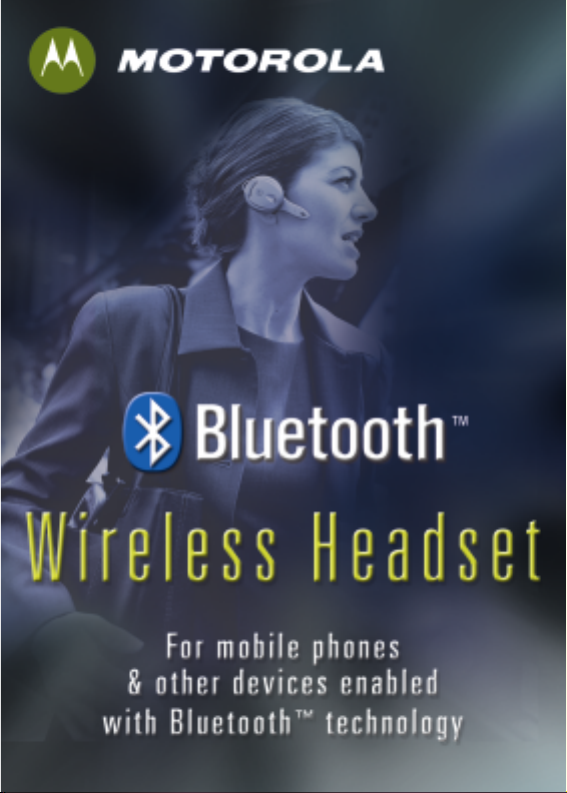
Page 3
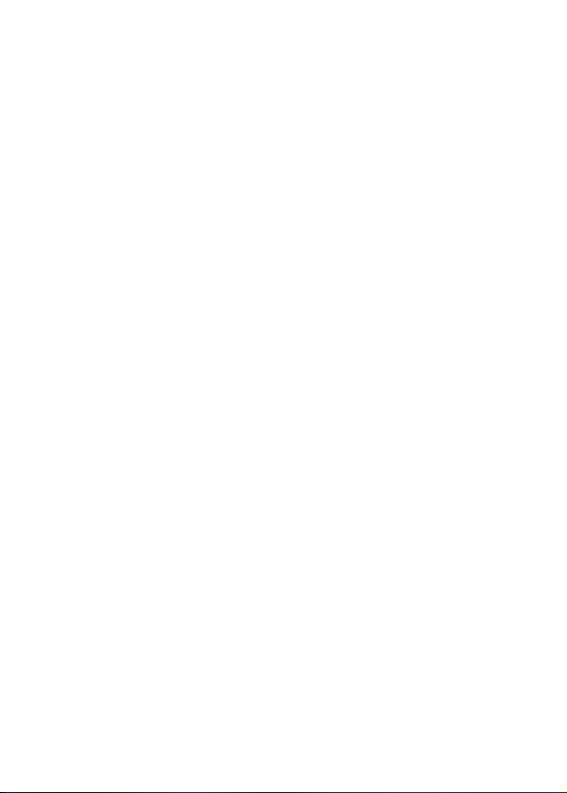
Page 4
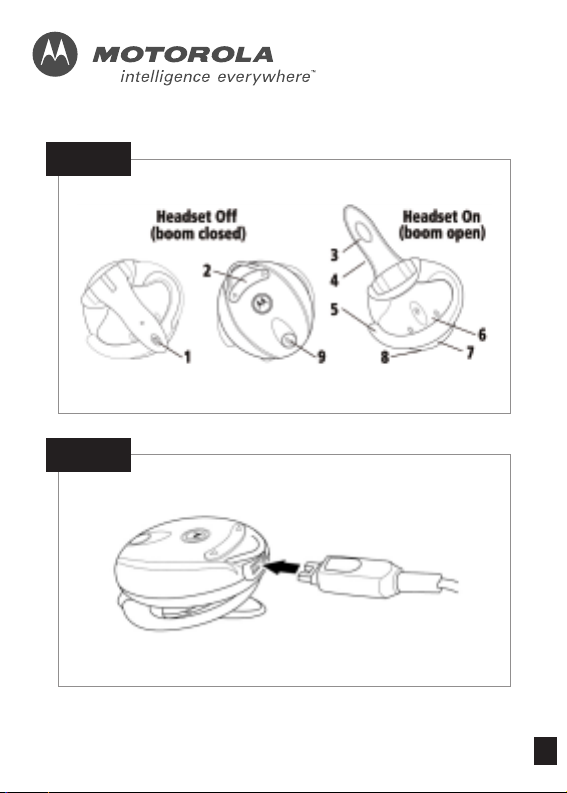
1
Figure 1:
Figure 2:
Page 5
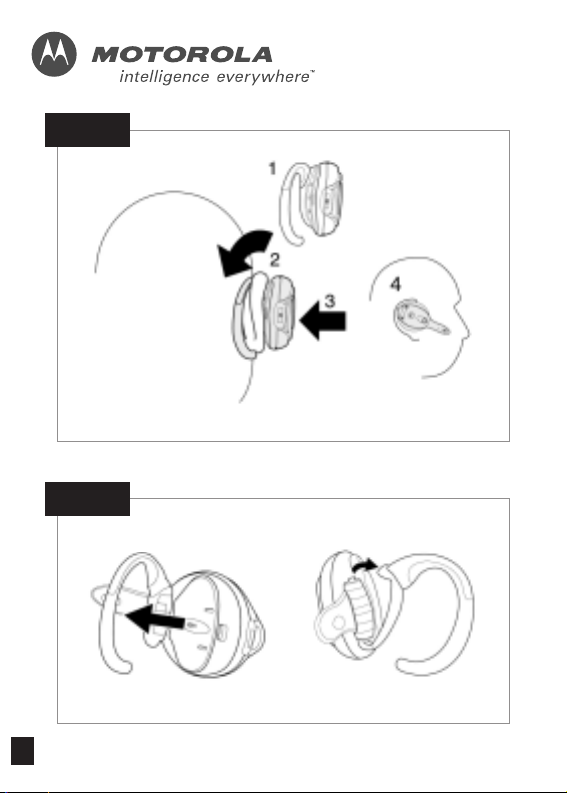
2
Figure 3:
Figure 4:
Page 6
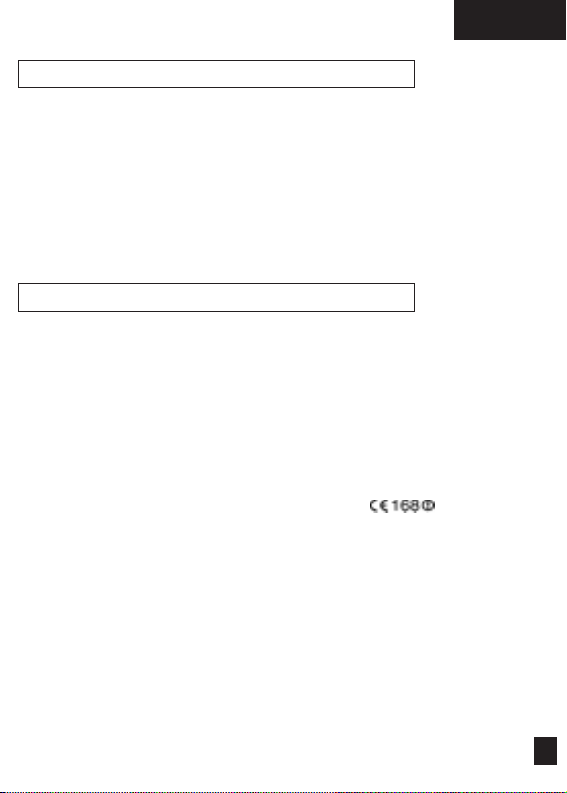
English
3
Welcome
Welcome to Motorola’s “connected” world of Bluetooth™ personal area wireless
networking.
Bluetooth™ is a type of wireless communication technology, which lets devices
find and communicate with each other within approximately 10 meters. Because
Bluetooth™ technology is both network and manufacturer independent, it is
possible to use your Motorola headset with other manufacturers’phones respecting
the protocol Bluetooth™ 1.1.
Thank you for choosing a Motorola Bluetooth™ product!
Safety and General Information
Users are not permitted to make changes or modify the device in any way.
Changes or modifications not expressly approved by the party responsible for
compliance could void the user’s authority to operate the equipment. See 47 CFR
Sec. 15.21.
This device complies with part 15 of the FCC rules and with RSS-210 / RSS-139
of the Industry Canada. Operation is subject to the following two conditions: (1)
This device may not cause harmful interference, and (2) this device must accept
any interference received, including interference that may cause undesired
operation. See 47 CFR Sec. 15.19 (3).
European Union Directives Conformance Statement
Hereby, Motorola declares that this product (“Series 9200”) is in compliance with
• The essential requirements of European Union Directive 1999/5/EC
You can view your product's Declaration of Conformity (DoC) to Directive 1999/5/EC
(the R&TTE Directive) at www.motorola.com/rtte
Electromagnetic Interference/Compatibility
Nearly every electronic device is susceptible to electromagnetic interference (EMI)
if inadequately shielded, designed, or otherwise configured for electromagnetic
compatibility.
Page 7
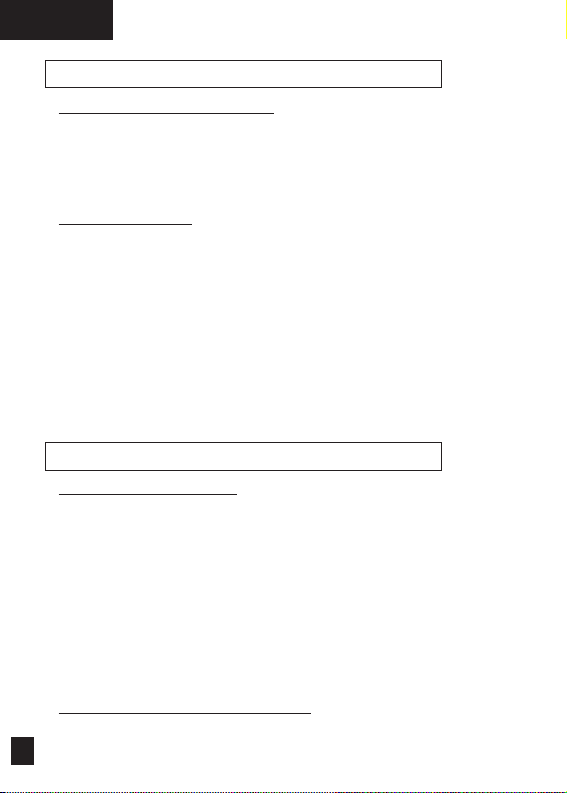
Introduction
WHAT IS INCLUDED IN THIS KIT?
This package includes the following:
- Bluetooth™ headset
- Headset charger
- Lanyard to carry the headset
HEADSET FEA
TURES
Please refer to figure 1 on page 1.
1. Indicator light: provides visual cue about headset status
2. Volume control: adjust earpiece volume
3. Microphone
4. Boom: contains microphone and switch to power on/off the headset
5. Removable ear-hook
6. Earpiece
7. Charging port: connection to the charger
8. Lanyard loop: to attach the lanyard to headset and wear around your neck
9. Multifunction button: controls several headset functions
Using your headset
CHARGING YOUR HEADSET
Please refer to figure 2 on page 1.
Charge approximately 2 hours before using the headset. When the charging
is completed the headset indicator turns off.
When you hear 5 rapid high tones through the headset's earpiece at regular
intervals, the headset needs to be recharged.
The rechargeable battery that powers this product must be disposed of
properly and may need to be recycled. Contact your local recycling center
for proper disposal methods. Never dispose of batteries in fire because they
may explode.
LINKING THE HEADSET TO THE PHONE
You must link your headset and phone before using the combination.
English
4
Page 8
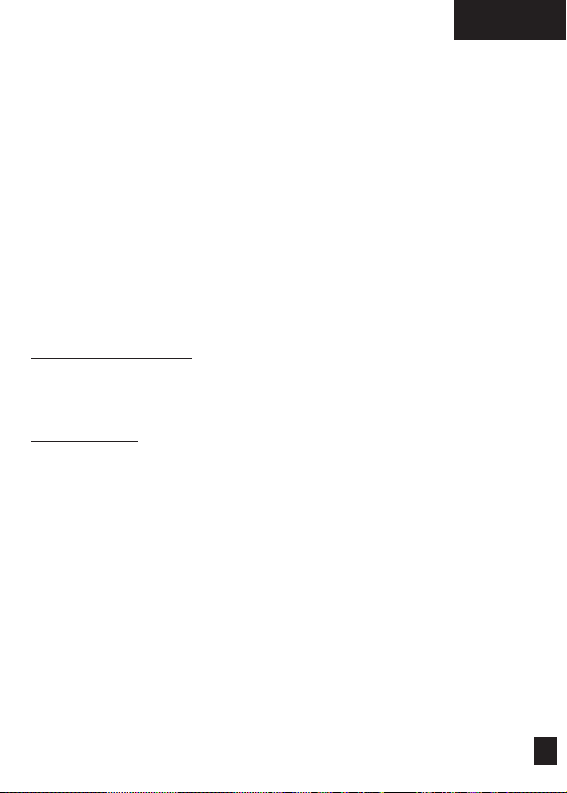
English
5
Once your headset and phone are paired, your headset automatically connects
to your phone anytime you open the boom.
With the headset and phone in close proximity:
Step 1: With the headset’s boom closed, press and hold the multifunction
button until the headset indicator turns on (the indicator will
remain lit for about 3 seconds).
Step 2: Immediately open the boom (the indicator remains lit and the
headset is now in pairing mode).
Step 3: Perform a device discovery (or scan) from the phone. For details
about device discovery consult your phone’s user guide.
Step 4: Enter the passkey 0000 to pair the headset with the phone (pairing
is successful when the headset indicator flashes 10 times rapidly)
Step 5: Link your headset to your phone to establish the audio connection.
You can now place and receive calls directly on your headset.
WEARING THE HEADSET
Placing the headset on your ear: refer to figure 3 on page 2.
Changing for wear on the left ear: refer to figure 4 on page 2.
MAKING A CALL
Making a call using the phone keypad
You can use the phone as usual to dial a number. The tones and audio signals
are automatically transferred to your headset.
Making a call using voice activation
Some phones allow you to use voice-dialing feature. The voice dial function
must be activated and voice tags already recorded (refer to the phone user
guide for instructions on storing voice tags).
Step 1: Press the multifunction button (a tone prompts you to say the name
of the person you wish to call as entered in the phonebook)
Step 2: Say the voice tag name, the phone will automatically place the call.
Making a call using the redial function
Some phones allow you to recall automatically the last number dialed. The
voice dialing function must be turned off.
Step 1: Press the headset's multifunction button once to recall the last
number dialed.
Step 2: Press the multifunction button again to send the call.
Page 9
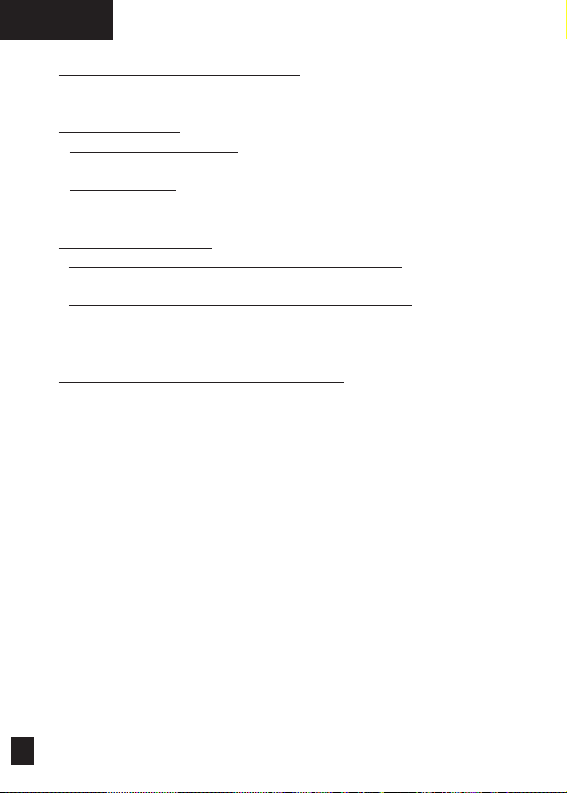
ENDING A CALL FROM THE HEADSET
To end a call, press the headset's multifunction button.
RECEIVING A CALL
- With headset on and linked: A ring tone will sound in your headset. Just press
the headset's multifunction button to answer the call.
- With headset off: Open the headset's boom to answer automatically the call
through the headset.
TRANSFERRING A CALL
- Transferring a call from the headset to your phone: Must be initiated by
the phone (consult your phone’s user guide).
- T
ransferring a call from your phone to the headset: Open the boom to
activate the Auto-Transfer feature, or if boom is already open and the call
is on the mobile phone, press the headset's multifunction button.
DISCONNECTING YOUR BLUETOOTH™ LINK
To terminate the Bluetooth™ connection between the headset and your
phone, turn the headset off (close the boom).
English
6
Page 10
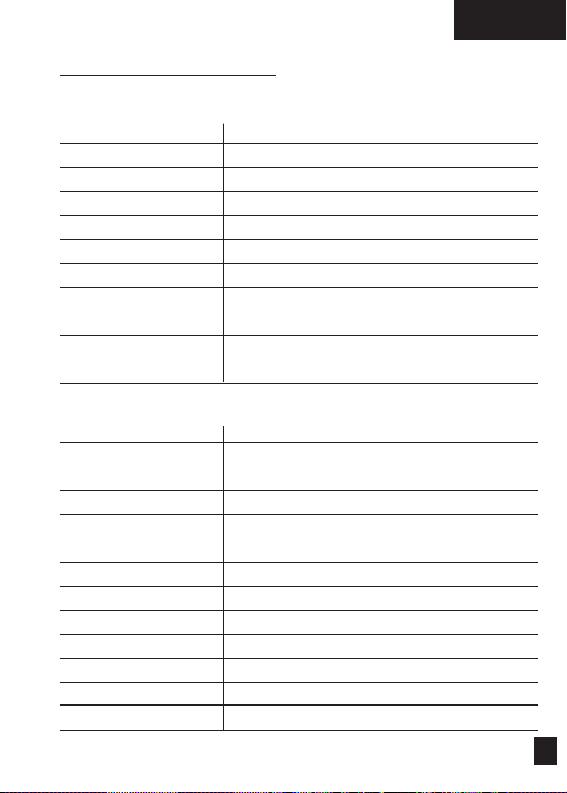
English
7
AUDIO AND VISUAL INDICA
TORS
Indicator Light Chart
Headset State LED Indication State
Power Off LED OFF (no charger)
Charging In Process LED ON (charger plugged in)
Charging Complete LED OFF (charger plugged in)
Configuration Mode LED ON (no charger) with boom closed
Pairing Mode LED ON (no charger) with boom opened
Pairing Successful Series of 10 rapid flashes
Search, Park, Link Flash or Double-Flash 0.1 sec ON, 2.9 sec
OFF (pulse with 3 second interval)
Audio Link (on a call) Flash or Double-Flash 0.5 sec ON, 1.5 sec
OFF
Audio Indicator Chart
Headset State Audio Indication
Volume limit Repeated single high tone when either lower
or upper limit achieved
Low Battery Tone Five rapid high tones repeated every 20 seconds
Out of Range No audio indications, deterioration of audio
quality will alert user
Incoming Call Ring tone
Pairing Confirmation Single high tone
Establish Audio Link Series of 4 tones, low to high
Initiate Voice Dial Single low tone
Voice Tag not Recognized Dual high-low tone
End Call/Audio Link Closed Series of 4 tones, high to low
Power On/OFF No audible tone
If you have additional questions, please call your local hotline or visit us at
www.hellomoto.com
Page 11
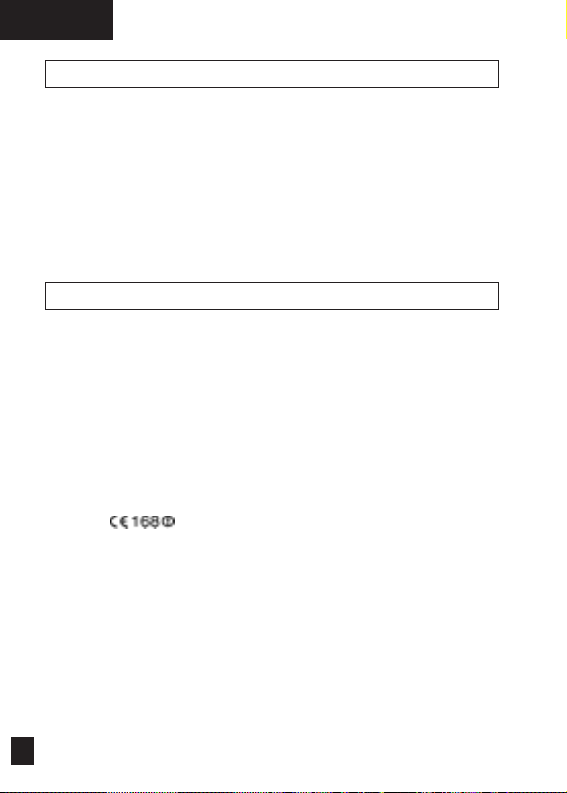
Français
8
Bienvenue
Bienvenue dans le monde "connecté" du réseau sans fil personnel Bluetooth™
de Motorola.
Bluetooth™ est une technologie de communications sans fil permettant à
divers équipements de communiquer entre eux à une portée de 10 mètres. La
technologie Bluetooth™ étant indépendante de tout fabricant et de tout réseau,
le kit piéton Motorola peut être utilisé avec des téléphones mobiles proposés
par d’autres fabricants respectant le protocole Bluetooth™ 1.1.
Merci d ’avoir choisi un produit Bluetooth™ Motorola!
Informations générales et de sécurité
L ’utilisateur n ’a le droit d ’apporter ni changement ni modification à l ’appareil,
de quelque façon que ce soit. Le droit de l ’utilisateur de faire usage de
l’appareil peut être annulé par des changements ou modifications non
expressément approuvés par l ’entité en charge de la conformité de l ’appareil
aux normes. Voir 47 CFR Sec.15.21.
Cet appareil est conforme à la clause 15 des règlements de la FCC. Son
fonctionnement est sujet aux deux conditions suivantes : (1) cet appareil ne
doit pas causer d ’interférence nuisible, et (2) cet appareil doit accepter toute
interférence, y compris l’interférence pouvant causer un fonctionnement
inapproprié. Voir 47 CFR Sec.15.19 (3).
Déclaration de conformité aux directives de l'Union Européenne
& AELE
Par la présente, Motorola déclare que ce produit (“Series 9200”) est en
conformité avec:
• les principales exigences et autres dispositions de la Directive 1999/5/CE
Vous pouvez consulter la Déclaration de conformité de votre produit à la
Directive 1999/5/EC (la Directive R&TTE) à l'adresse www.motorola.com/rtte.
Interférences électromagnétiques/Compatibilité
Un dispositif électronique est, en principe, susceptible de provoquer des
interférences électromagnétiques (IEM) s'il est imparfaitement protégé, conçu
ou configuré, pour la compatibilité électromagnétique.
Page 12
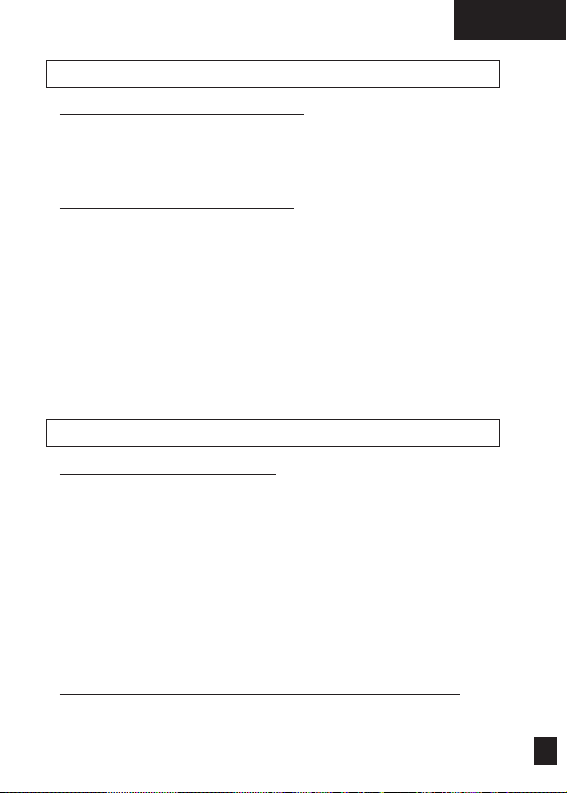
Français
9
Introduction
ACCESSOIRES FOURNIS DANS CE KIT
- Kit piéton Bluetooth™
- Chargeur
- Collier avec attache
CARACTÉRISTIQUES DU KIT PIÉTON
Voir schéma 1 de la page 1.
1. Voyant lumineux: indicateur de l’état du kit piéton
2. Ajustement du volume de l’oreillette
3. Microphone
4. Tige: microphone et interrupteur marche/arrêt du kit piéton
5. Attache d’oreille amovible
6. Ecouteur
7. Port de connexion au chargeur
8. Boucle d’attache du collier
9. Touche multifonctions
Utilisation du kit piéton
MISE EN CHARGE DU KIT PIÉTON
Voir schéma 2 en 1.
Le kit piéton se charge approximativement 2 heures avant utilisation. Quand
la charge est complète, le voyant lumineux s’éteint.
Lorsque 5 tonalités rapides à intervalle régulier se font entendre, cela signifie
que le kit piéton a besoin d’être rechargé.
La batterie, une fois usagée, doit être jetée correctement et peut être
éventuellement recyclée. Contactez le centre de recyclage le plus proche pour
vous informer sur la façon la plus appropriée de vous en débarrasser. Ne jamais
exposer de batteries au feu afin d’éviter tout risque d’explosion.
PROCÉDURE DE LIEN ENTRE LE KIT PIÉTON ET LE TÉLÉPHONE
Il faut établir un lien entre le téléphone mobile et le kit piéton avant la première
utilisation. Une fois ce lien établi, le kit piéton se connecte automatiquement
au téléphone à chaque fois que la tige est déployée.
Page 13
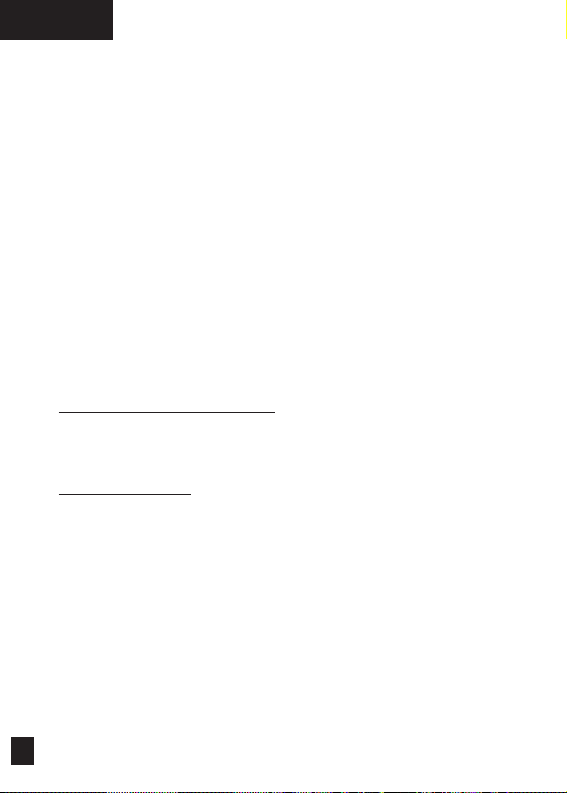
Français
10
Procédure de lien (le téléphone et le kit piéton étant proches l’un de l’autre) :
Etape 1: Avec la tige fermée, maintenez une pression longue sur la touche
multifonctions jusqu’à ce que le voyant lumineux s’allume
(le voyant restera allumé environ 3 secondes).
Etape 2: Déployez la tige immédiatement (le voyant lumineux reste allumé
et indique que le kit piéton est prêt pour le lien).
Etape 3: À partir de votre téléphone, faites une recherche de votre kit
piéton Bluetooth™ (consultez le manuel d’utilisation de votre
téléphone).
Etape 4: Entrez le code 0000 pour valider le lien entre le kit piéton et le
téléphone (le lien est établi lorsque le voyant lumineux du kit piéton
clignote rapidement à 10 fois).
Etape 5: Connectez votre kit piéton à votre téléphone pour établir une
communication.
Vous pouvez maintenant passer et recevoir des appels directement à partir
de votre kit piéton.
POR
T DU KIT PIÉTON À L’OREILLE
Pour porter le kit piéton à l’oreille : Voir schéma 3 en page 2.
Pour ajuster le kit piéton à l’autre oreille : Voir schéma 4 en page 2.
EMETTRE UN APPEL
Emettre un appel en utilisant le clavier du téléphone
Composez normalement le numéro à partir de votre téléphone. Les tonalités
clavier seront automatiquement transférées vers le kit piéton.
Emettre un appel en utilisant la reconnaissance vocale
Certains téléphones sont dotés d’une fonction de reconnaissance vocale.
Cette fonction doit être activée et les labels vocaux préalablement enregistrés
dans le répertoire téléphonique (consulter le manuel d’utilisation de votre
téléphone pour les fonctions d’enregistrement).
Etape 1 : Appuyez sur la touche multifonctions (un bip sonore vous invite
à énoncer le nom du correspondant que vous souhaitez appeler).
Etape 2 : Enoncez le nom de votre correspondant et le téléphone composera
automatiquement le numéro.
Page 14
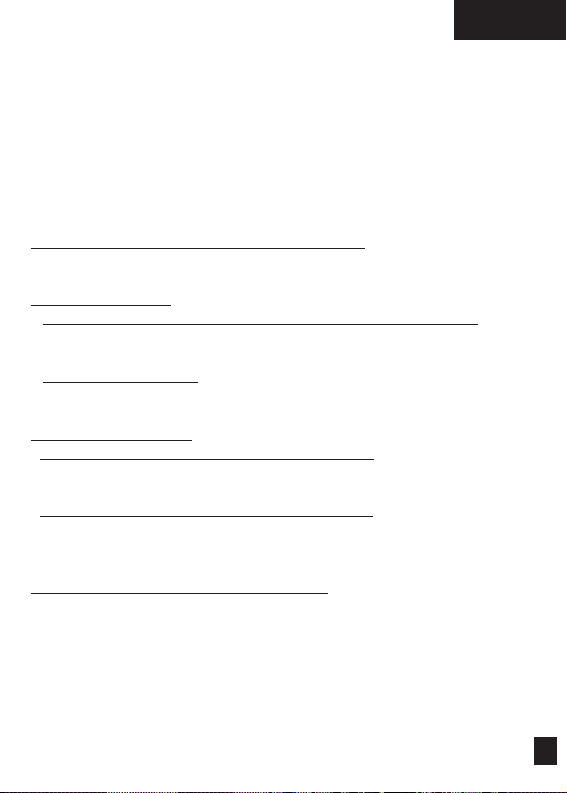
Français
11
Emettre en appel en rappelant automatiquement le dernier numéro
Certains téléphones sont dotés d’une fonction de rappel automatique du
dernier numéro appelé. Pour se faire, la fonction de reconnaissance vocale
doit être désactivée.
Etape 1 : Appuyez sur la touche multifonctions du kit piéton pour rappeler
le dernier numéro appelé.
Etape 2: Appuyez de nouveau sur la touche multifonctions pour émettre
l’appel.
METTRE FIN À UN APPEL À P
ARTIR DU KIT PIÉTON
Il suffit d’appuyer sur la touche multifonctions.
RECEVOIR UN APPEL
- Si le kit piéton est allumé et la connexion avec le téléphone établie : Une
tonalité se fait entendre dans l’oreillette. Appuyez simplement sur la touche
multifonctions pour répondre.
- Si le kit piéton est éteint :
Déployez la tige pour prendre l’appel directement
à partir du kit piéton.
TRANSFÉRER UN APPEL
- Transfert d’un appel du kit piéton vers le téléphone : Le transfert doit être
activé à partir du téléphone (consulter le manuel d’utilisation de votre
téléphone).
- Transfert d’un appel du téléphone vers le kit piéton : Le déploiement de la
tige du kit piéton active le transfert. Si la tige est déjà déployée au moment
de la réception d’un appel, appuyez sur la touche multifonctions.
METTRE FIN À LA CONNEXION BLUETOOTH™
Repliez la tige sur le kit piéton pour mettre fin à une connexion Bluetooth™.
Page 15
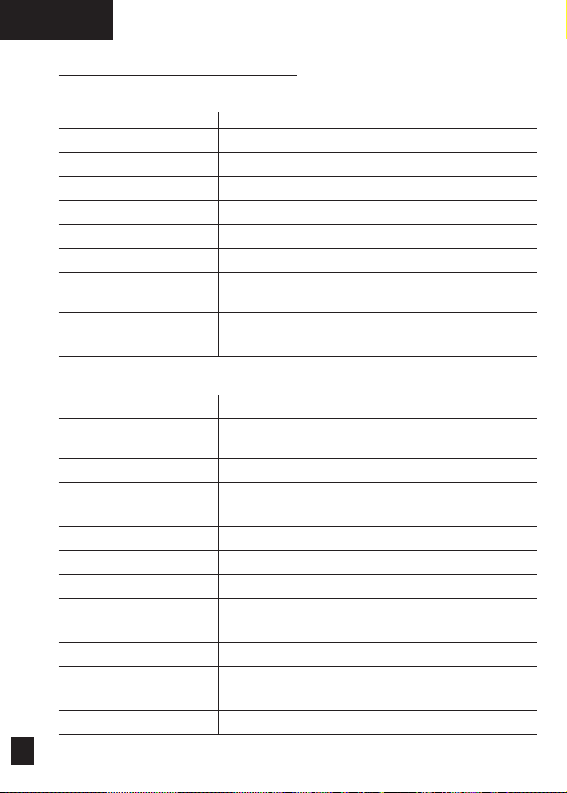
Français
12
INDICA
TEURS VISUELS ET SONORES
Voyants lumineux
État du casque Voyants lumineux
Eteint Diode éteinte (absence de chargeur)
Charge en cours Diode allumée (chargeur connecté)
Charge terminée Diode éteinte (chargeur connecté)
Mode de configuration Diode allumée (absence de chargeur) et tige repliée
Lien en cours Diode allumée (absence de chargeur) et tige déployée
Lien établi Série de 10 flashes rapides
Recherche, attente, Flash ou Double-Flash 0.1 sec allumé, 2.9 sec éteint
connexion (impulsion toutes les 3 secondes)
Connexion audio Flash ou Double-Flash 0.5 sec allumé, 1.5 sec éteint
(en cours d’appel)
Signaux sonores
État du casque Signaux sonores
Limite du volume Répétition d’un bip sonore aux limites hautes et basses
du volume
Batterie faible 5 tonalités se répétant toutes les 20 secondes
Perte de connexion Détérioration de la qualité auditive
(hors de portée)
Appel entrant Tonalité
Confirmation du lien Bip tonalité haute unique
Connexion audio en cours Série de 4 bips
Utilisation de Bip tonalité basse unique
la reconnaissance vocale
Etiquette vocale non reconnue Double bip
Appel terminé/ Série de 4 bips
connexion audio coupée
Marche/Arrêt Absence de signal sonore
Pour toutes questions, veuillez nous contacter via internet www.motorola.fr
ou contacter votre centre d'assistance clientèle Motorola.
Page 16
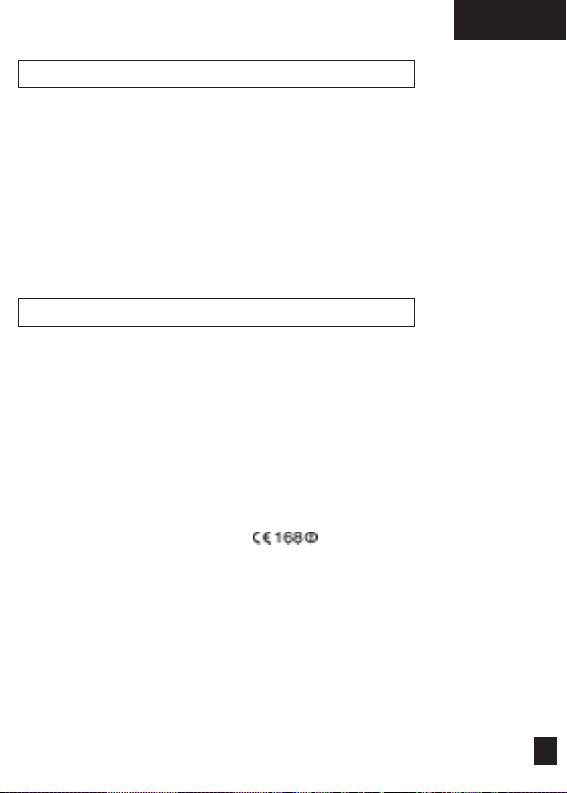
Deutsch
13
Herzlich Willkommen
Willkommen in der drahtlosen Welt von Motorola!
Bluetooth™ ist eine drahtlose Kommunikationstechnologie, die es Geräten
erlaubt, innerhalb eines Radius von etwa 10 Metern miteinander zu
kommunizieren. Bluetooth™-Technologie arbeitet Netzwerk- und
Herstellerunabhängig. Dadurch ist es möglich, dieses Motorola Headset mit
Telefonen anderer Hersteller, die nach dem Bluetooth™-Standard 1.1 arbeiten,
zu nutzen.
Danke, dass Sie sich für ein Bluetooth™ Produkt von Motorola entschieden
haben.
Sicherheitshinweise
Benutzer dürfen keine Veränderungen am Gerät vornehmen. Veränderungen,
die nicht ausdrücklich vom Hersteller genehmigt worden sind, können die
Entziehung der Nutzungserlaubnis des Gerätes zur Folge haben. Siehe auch
47 CFR Sec. 15.21.
Dieses Gerät erfüllt die Bestimmungen von Teil 15 der FCC Regulation und
RSS-210/RSS-139 der Industry Canada. Die Nutzung des Geräts unterliegt den
folgenden Bedingungen: (1) Das Gerät darf keine gefährliche Überlagerung
verursachen und (2) das Gerät muss jede Überlagerung akzeptieren, auch
solche die einen ungewollten Betrieb verursachen. Siehe auch 47 CFR Sec.
15.19(3).
Europäische Union (EU) und EFTA
Hiermit erklärt Motorola, dass dieses Produkt (“Series 9200”) die Anforderungen
der Richtlinie 1999/5/EC sowie die entsprechenden EU-Richtlinien erfüllt.
Die Übereinstimmungserklärungen können unter www.motorola.com/rtte
eingesehen werden.
Elektromagnetische Verträglichkeit/Kompatibilität
Fast jedes elektronische Gerät ist anfällig für elektromagnetische Überlagerung
(EMI), wenn es für elektromagnetische Überlagerung unzureichend
abgeschirmt, entwickelt oder konfiguriert ist.
Page 17
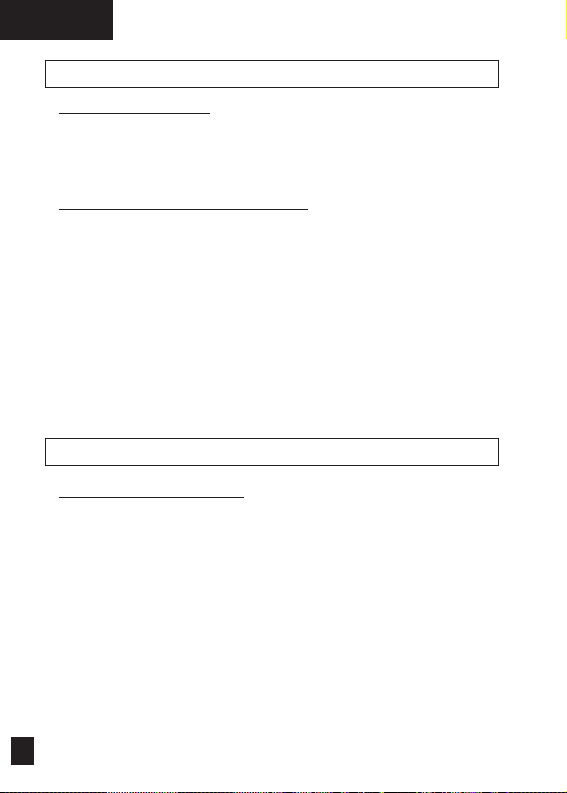
Deutsch
14
Einführung
VERPACKUNGSINHAL
T:
- Bluetooth™ Headset
- Ladegerät für das Headset
- Trageschlaufe zum Umhängen des Headset
LEISTUNGSMERKMALE DES HEADSET
Siehe Abbildung 1 auf Seite 1.
1. Statusanzeige: zeigt optisch den Status des Headset an
2. Lautstärkeregler: Einstellung der Hörerlautstärke
3. Mikrofon
4. Mikrofonbügel: besteht aus Mikrofon und Ein/Aus-Schalter des Headset
5. Umsteckbarer Ohrclip
6. Hörmuschel
7. Ladebuchse: Verbindung mit dem Ladegerät
8. Öse für Trageschlaufe: um die Trageschlaufe zum Umhängen am
Headset zu befestigen.
9. Multifunktionsknopf: Steuert verschiedene Funktionen des Headset
Benutzerhinweise
SO LADEN SIE IHR HEADSET
Siehe Abbildung 2 auf Seite 1.
Laden Sie das Headset für ca. 2 Stunden bevor Sie es benutzen. Wenn der
Ladevorgang beendet ist, erlischt die Statusanzeige.
Wenn Sie in regelmäßigen Intervallen 5 schnelle, hohe Töne hören, muß es
wieder aufgeladen werden.
Der Akku in diesem Headset muß ordnungsgemäß entsorgt oder recycled
werden. Verbrennen Sie nie Akkus, da diese explodieren könnten.
Page 18

Deutsch
15
SO MELDEN SIE IHR HEADSET AM TELEFON AN
Sie müssen Ihr Headset vor Benutzung am Mobiltelefon anmelden. Wenn
das einmal geschehen ist, wird die Anmeldung künftig beim Einschalten
automatisch durchgeführt.
Für die folgenden Schritte ist ein geringer Abstand zwischen Headset und
Telefon erforderlich:
Schritt 1: Bei geschlossenem Mikrofonbügel drücken Sie den Multifunktionsknopf
bis die Statusanzeige aufleuchtet (die Statusanzeige leuchtet für etwa
3 Sekunden).
Schritt 2: Öffnen Sie den Mikrofonbügel unmittelbar danach (die Statusanzeige
leuchtet weiterhin und das Headset befindet sich nun im
Anmeldungsmodus).
Schritt 3: Lassen Sie Ihr Telefon nach einem Bluetooth™-Gerät suchen.
Bitte entnehmen Sie Details der Bedienungsanleitung Ihres Telefons.
Schritt 4: geben Sie den Code 0000 ein, um Ihr Headset mit dem Telefon zu
verbinden (die Anmeldung war erfolgreich, wenn die Statusanzeige
10 mal kurz aufleuchtet).
Schritt 5: Sie können nun direkt von Ihrem Headset Anrufe tätigen und
entgegennehmen.
SO TRAGEN SIE DAS HEADSET
Aufsetzen des Headset: Siehe Abbildung 3 auf Seite 2.
Umstecken des Ohrclips zum Tragen am anderen Ohr: Siehe Abbildung 4 auf Seite 2.
ANRUFEN MITTELS TELEFONTASTATUR
Sie können weiterhin wie gewohnt mit Ihrem Telefon eine Nummer wählen.
Die Audiosignale werden automatisch zu Ihrem Headset übertragen.
Anrufen mittels Sprachsteuerung
Einige Telefone bieten die Möglichkeit der Sprachwahl. Diese Funktion muß
aktiviert und die Sprachkommandos müssen im Telefon hinterlegt sein (Details
entnehmen Sie bitte der Bedienungsanleitung Ihres Telefons).
Schritt 1 : drücken Sie den Multifunktionsknopf (ein Ton fordert Sie zur
Ansage des Namens der gewünschten Person auf, wie er im
Telefonbuch hinterlegt ist).
Page 19
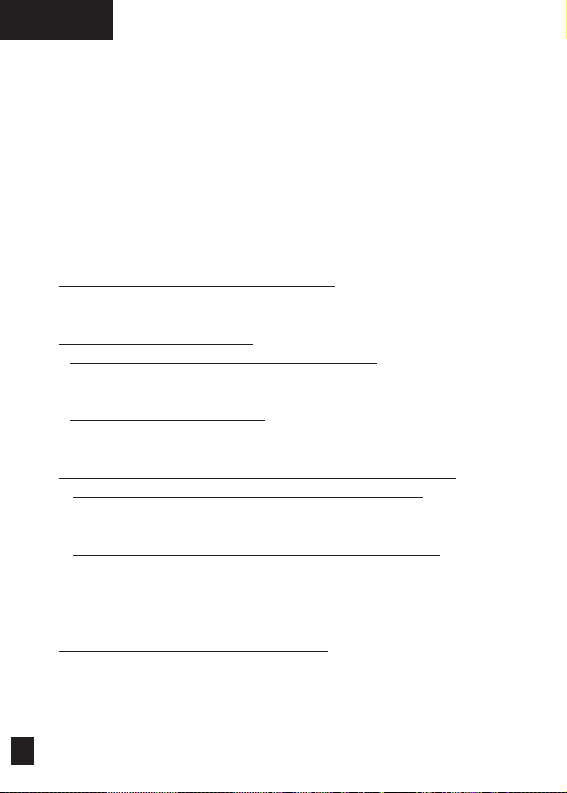
Deutsch
16
Schritt 2 : sagen Sie den Namen der Person, die Sie anzurufen wünschen.
Das Telefon wird dann automatisch die zugeordnete Nummer wählen.
Anrufen mittels Wahlwiederholung
Einige Telefone bieten die Möglichkeit, die zuletzt gewählte Nummer wieder
aufzurufen. Die Funktion Sprachwahl im Telefon muß deaktiviert sein.
Schritt 1 : Drücken Sie den Multifunktionsknopf am Headset einmal, um die
zuletzt gewählte Nummer aufzurufen.
Schritt 2: Drücken Sie den Multifunktionsknopf noch einmal, um die Nummer
zu wählen.
BEENDEN EINES ANRUFES VOM HEADSET
Zum Beenden eines Anrufes drücken Sie den Multifunktionsknopf am Headset.
ANNEHMEN EINES ANRUFES
- Bei eingeschaltetem und angemeldetem Headset: Ein Klingelton im Headset
zeigt einen Anruf an. Zum Annehmen dieses Anrufes drücken Sie einfach
den Multifunktionsknopf.
- Bei ausgeschaltetem Headset:
Öffnen Sie den Mikrofonbügel des Headset,
um den Anruf automatisch entgegenzunehmen.
GESPRÄCHSÜBERGABE ZWISCHEN HEADSET UND TELEFON
- Übergabe eines Gesprächs vom Headset an Ihr Telefon: Muss vom Telefon
ausgehen (Details entnehmen Sie bitte der Bedienungsanleitung Ihres
Telefons).
- Über
gabe eines Gesprächs vom Telefon an Ihr Headset: Öffnen Sie den
Mikrofonbügel, um den Anruf automatisch zu übergeben, oder drücken Sie
den Multifunktionsknopf am Headset, wenn der Mikrofonbügel bereits
geöffnet ist.
BEENDEN DER BLUETOOTHVERBINDUNG
Um die Bluetoothverbindung zu beenden, schalten Sie das Headset aus
(schließen Sie den Mikrofonbügel).
Page 20
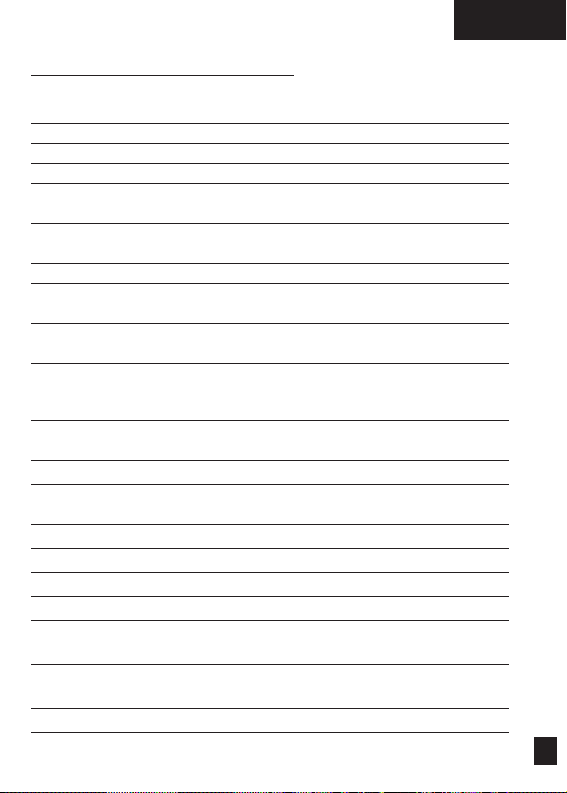
Deutsch
17
AKUSTISCHE UND OPTISCHE ANZEIGEN
Optische Statusanzeige
Status Headset Anzeige LED Statusanzeige
Ausgeschaltet LED AUS (kein Ladegerät angeschlossen)
Ladevorgang läuft LED EIN (Ladegerät angeschlossen)
Ladevorgang beendet LED AUS (Ladegerät angeschlossen)
Konfigurationsmodus LED EIN (kein Ladegerät angeschlossen) mit
Mikrofonbügel geschlossen
Verknüpfungsmodus LED EIN (kein Ladegerät angeschlossen) mit
Mikrofonbügel geschlossen
Verknüpfung erfolgreich LED leuchtet 10 mal kurz auf
Suchen, Halten, Vebinden LED leuchtet für 0.1 Sek Ein, 2.9 Sek Aus
(Wiederholung in 3 Sekunden Intervallen)
Audioverbindung LED leuchtet für 0.5 Sek. Ein, 1.5 Sek. Aus
(während eines Anrufes)
Akustische Statusanzeige
Status Headset Akustische Anzeige
Lautstärkelimit Wiederholter einzelner Ton wenn das obere oder
untere Limit erreicht wurde
Akku-leer Anzeige Fünf schnelle, hohe Töne alle 20 Sekunden wiederholt
Außer Reichweite Keine akustische Anzeige, Abnahme der Tonqualität
warnt den Nutzer
Eingehender Anruf Klingelton
Verknüpfungsbestätigung Einzelner hoher Ton
Verbindungsaufbau Serie von 4 Tönen von tief nach hoch
Einleiten der Sprachwahl Einzelner tiefer Ton
Eintrag für Sprachwahl Doppelter hoch-tief Ton
nicht gefunden
Gespräch beenden/ Folge von 4 Tönen von hoch nach tief übergehend
Audioverbindung beendet
Ein/Ausschalten Keine akustische Anzeige
Haben Sie weitere Fragen, so wenden sie sich bitte an Ihre Hotline oder besuchen
Sie uns im Internet; unter www.motorola.de finden Sie zusätzliche Informationen.
Page 21
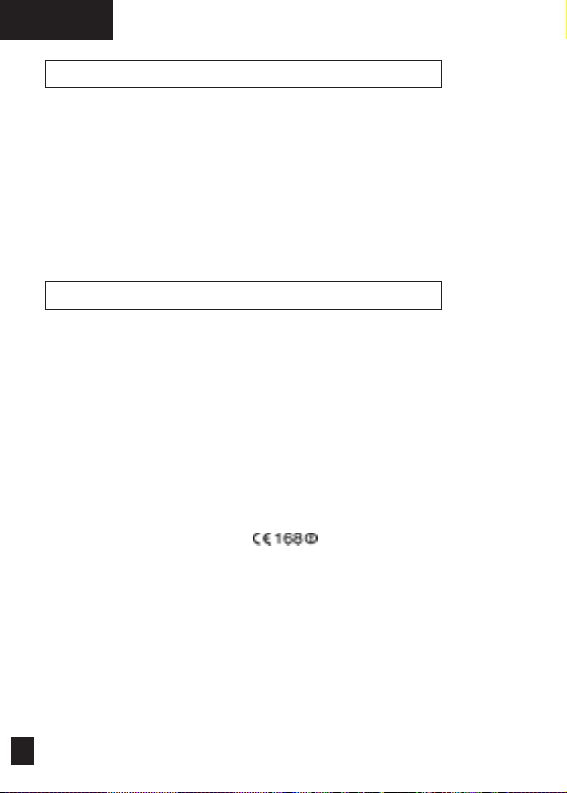
Italiano
18
Benvenuti
Benvenuti nel mondo delle comunicazione personali senza fili basate su
tecnologia Bluetooth™ di Motorola.
Bluetooth™ è una tecnologia di comunicazione senza fili, che consente a
diversi apparecchi di comunicare tra di loro in un raggio di circa 10 metri.
Poichè la tecnologia Bluetooth™ è indipendente sia dalla rete che dal
produttore, è possibile utilizzare il vostro auricolare Motorola anche con
telefoni di altri produttori, rispettando il protocollo Bluetooth™ 1.1.
Grazie per aver scelto Motorola!
Sicurezza e Informazioni generali
Agli utenti non è consentito apportare alcun tipo di cambiamento o modifica al
dispositivo. Cambiamenti o modifiche non espressamente approvati dalla
controparte responsabile per la compatibilità potrebbero invalidare il diritto
dell'utente di utilizzare l'apparecchiatura. Fare riferimento alla normativa 47
CFR Sec. 15.21.
Questo dispositivo è conforme alle specifiche descritte nella parte 15 delle
norme FCC e allo standard RSS-210 / RSS-139 di Industry Canada. Il
funzionamento è soggetto alle due condizioni riportate di seguito: (1) il dispositivo
non può causare interferenze dannose e (2) deve accettare eventuali interferenze
anche se possono causare un funzionamento indesiderato. Vedere la normativa
47 CFR Sec. 15.19(3).
Unione Europea (UE) ed EFTA
Con la presente Motorola dichiara che questo prodotto (“Series 9200”) è
conforme a quanto riportato di seguito:
• Requisiti essenziali e altre condizioni applicabili della Direttiva 1999/5/EC
È possibile prendere visione della dichiarazione di conformità alla direttiva
1999/5/EC (Direttiva R&TTE) per questo prodotto all'indirizzo www.motorola.com/rtte.
Interferenza elettromagnetica/Compatibilità
Se non sono schermati nel modo adeguato, progettati o in qualsiasi altro
modo configurati per la compatibilità elettromagnetica, quasi tutti i dispositivi
elettronici sono soggetti a interferenza elettromagnetica (EMI).
Page 22
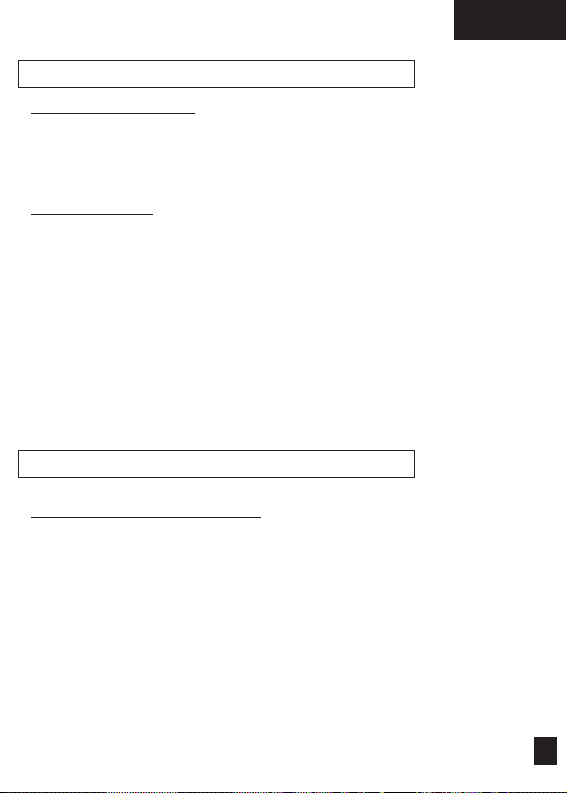
Italiano
19
Introduzione
COS’È INCLUSO NEL KIT?
- Auricolare Bluetooth™
- Caricabatterie auricolare
- Laccetto per trasportare l’auricolare
CARA
TTERISTICHE
Riferimento: Figura 1, pag. 1
1. Indicatore luminoso: fornisce un segnale visivo sullo stato dell’auricolare
2. Controllo Volume: adatta il volume dell’altoparlante
3. Microfono
4. Astina: contiene il microfono e accende/spegne l’auricolare
5. Sagoma per orecchio removibile
6. Altoparlante
7. Porta di connessione al caricabatterie
8. Anello per laccetto: per collegare il laccetto all’auricolare e indossarla
al collo
9. Pulsante multifunzione: controlla diverse funzioni dell’auricolare
Utilizzare l’auricolare
CARICARE IL VOSTRO AURICOLARE
Riferimento: Figura 2, pag. 1
Caricare per circa 2 ore prima di utilizzare l’auricolare. A ricarica completa,
l’indicatore luminoso si spegne.
Quando si avvertono 5 toni rapidi attraverso l’altoparlante dell’auricolare ad
intervalli regolari, l’auricolare necessita di ricarica.
La batteria ricaricabile che alimenta questo prodotto deve essere dismessa
correttamente e può essere riciclata. Contattate il vostro centro di riciclaggio
per le metodologie di dismissione più adeguate. Non posizionare le batterie
al fuoco, poichè possono esplodere.
Page 23
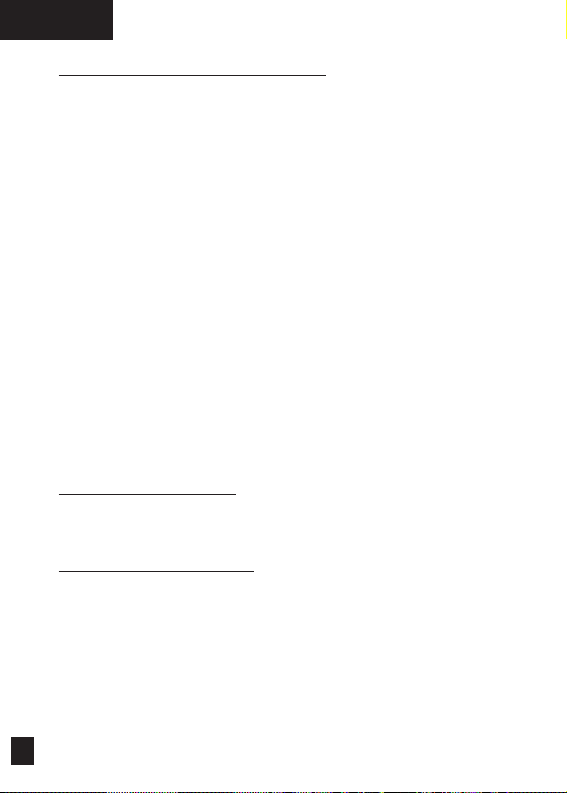
Italiano
20
COLLEGARE L
’AURICOLARE AL TELEFONO
Dovete collegare l’auricolare al telefono prima dell’utilizzo. Una volta collegati,
l’auricolare si connette automaticamente al vostro telefono ogni volta che
l’astina viene aperta.
Con l’auricolare ed il telefono vicini:
Step 1: Con l’astina dell’auricolare chiusa, tenere premuto il pulsante
multifunzione fino a quando l’indicatore dell’auricolare si accende
(l’indicatore rimarrà acceso per circa 3 secondi).
Step 2: Aprire subito l’astina (l’indicatore rimane acceso e l’auricolare è
ora connessa).
Step 3: Eseguire una ricerca dell’apparecchio dal terminale. Per dettegli
circa la ricerca dell’apparecchio, consultare le guida utente del
telefono.
Step 4: Digitare il codice 0000 per collegare l’auricolare al telefono
(il collegamento è riuscito quando l’indicatore dell’auricolare
lampeggia 10 volte rapidamente).
Step 5: Collegare l’auricolare al telefono per stabilire una connessione
audio.
Potete ora effettuare o ricevere chiamate direttamente sul vostro auricolare.
INDOSSARE L
’AURICOLARE
Posizionare l’auricolare all’orecchio: Riferimento figura 3, pag. 2
Come indossare all’orecchio sinistro: Riferimento figura 4, pag. 2
EFFETTUARE UNA CHIAMA
TA
Effettuare una chiamata utilizzando la tastiera del telefono
Potete utilizzare il telefono per comporre un numero. I toni e segnali audio
vengono trasferiti automaticamente all’auricolare.
Effettuare una chiamata utilizzando l’attivazione vocale
Alcuni telefoni permettono l’utilizzo della funzione di attivazione vocale. Il
comando vocale deve essere attivato e la selezione vocale già registrata
(fare riferimento alla guida utente del telefono per istruzioni sulla registrazione
di chiamate vocali).
Page 24
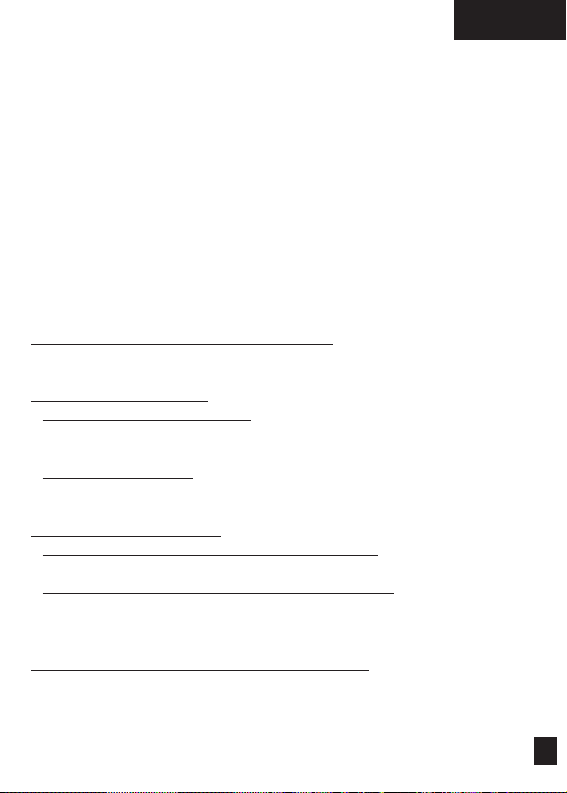
Italiano
21
Step 1 : Premere il pulsante multifunzione (un tono avvisa della richiesta
del nome della persona da chiamare come da selezione vocale
registrata in rubrica).
Step 2 : Dire il nome della persona ed il telefono attiverà automaticamente
la chiamata.
Effettuare una chiamata utilizzando la funzione Riselezione
Alcuni telefoni permettono di richiamare automaticamente l’ultimo numero
composto. La funzione di comando vocale deve essere disattivata.
Step 1 : Premere il pulsante multifunzione dell’auricolare una volta per
richiamare l’ultimo numero composto.
Step 2: Premere nuovamente il pulsante multifunzione per inviare la
chiamata.
CHIUDERE UNA CHIAMA
TA DALL’AURICOLARE
Per chiudere una chiamata, premere il pulsante multifunzione dell’auricolare.
RICEVERE UNA CHIAMA
TA
- Ad auricolare acceso e collegato: Un tono suonerà nell’auricolare. Premere
semplicemente il pulsante multifunzione dell’auricolare per rispondere alla
chiamata.
- Ad auricolar
e spento: Aprire l’astina dell’auricolare per rispondere
automaticamente alla chiamata con l’auricolare.
TRASFERIRE UNA CHIAMA
TA
- Per trasferire una chiamata dall’auricolare al telefono: Deve essere attivata
dal telefono (consultare la guida utente del telefono)
- Per trasferire una chiamata dal telefono all’auricolare: Aprire l’astina per
attivare la funzione di trasferimento, o se l’astina è già aperta e la chiamata
è attivata sul telefono, premere il pulsante multifunzione dell’auricolare.
DISCONNETTERE IL COLLEGAMENTO BLUETOOTH™
Per concludere una connessione Bluetooth™ tra auricolare e telefono,
spegnere l’auricolare (chiudere l’astina).
Page 25
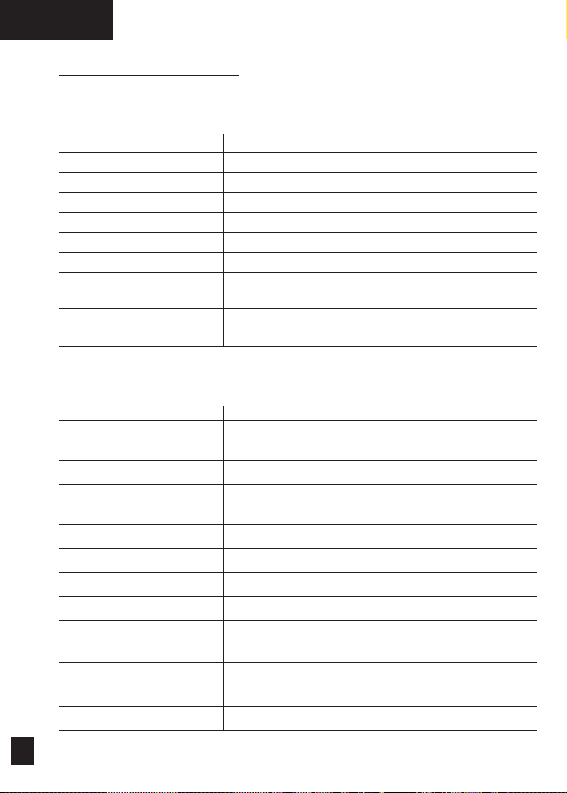
Italiano
22
INDICA
TORI AUDIO E VISIVI
Tabella Indicatore luminoso
Stato Auricolare Stato LED Indicatore
Spento LED Spento (no caricabatterie)
In ricarica LED Acceso (caricabatterie connesso)
Ricarica completa LED Spento (caricabatterie connesso)
Modalità Configurazione LED Acceso (no caricabatterie) con astina chiusa
Modalità Collegamento LED Acceso (no caricabatterie) con astina aperta
Collegamento effettuato Serie di 10 Flash rapidi
Ricerca, Attesa, Connessione Flash o doppio Flash 0.1 sec acceso, 2.9 sec spento
(lampeggio con intervallo di 3 sec.)
Connessione Audio Flash o doppio Flash 0.5 sec acceso, 1.5 sec spento
(in chiamata)
Tabella Indicatore Audio
Stato Auricolare Indicatore Audio
Limite Volume Tono singolo alto ripetuto a limite alto o basso
raggiunto
Tono batteria scarica Cinque toni rapidi alti ripetuti ogni 20 sec.
Fuori portata Nessun indicatore audio, il deterioramento della
qualità audio allerterà l’utente
Chiamata in arrivo Suoneria
Conferma collegamento Tono singolo alto
Stabilire collegamento audio Serie di 4 toni, da basso ad alto
Attivare chiamata vocale Tono singolo basso
Registro chiamata non Doppio tono alto-basso
riconosciuto
Fine chiamata/connessione Serie di 4 toni, da alto a basso
audio conclusa
Acceso/spento Nessun tono
Per qualsiasi informazione aggiuntiva, contattate il nostro centro servizi o visitateci al
sito www.motorola.it
Page 26
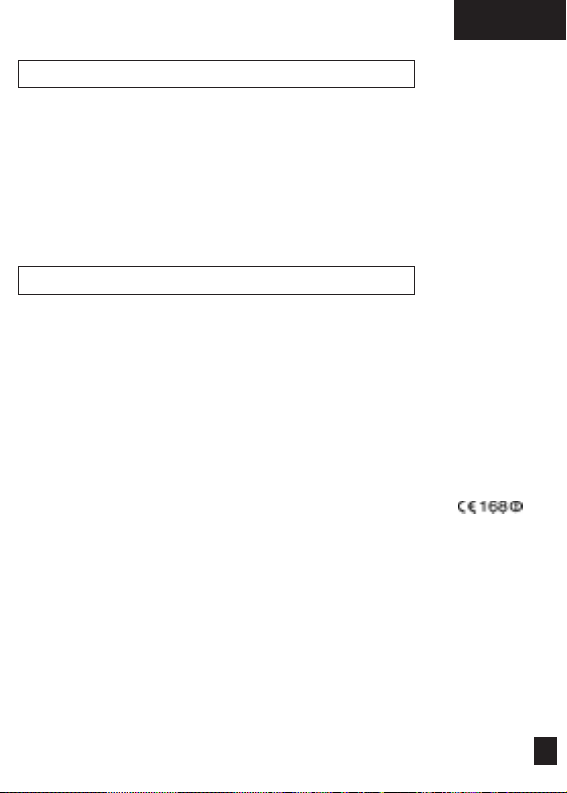
Español
23
Bienvenido
Bienvenido al mundo "conectado" Motorola de redes Bluetooth™.
Bluetooth™ es una tecnología de comunicación inalámbrica que permite la
comunicación entre aparatos separados por aproximadamente 10 metros. Dado que
la tecnología Bluetooth™ es independiente de la red y del fabricante, es posible utilizar
el manos libre Bluetooth™ de Motorola con teléfonos de otros fabricantes siempre
y cuando estos sean compatibles con la tecnología Bluetooth™ 1.1.
¡Gracias por elegir un producto Bluetooth™ de Motorola!
Sicurezza e Informazioni generali
Los usuarios no están autorizados para realizar cambios o modificar el reproductor
de MP3 de forma alguna. Los cambios o modificaciones no autorizados en el
reproductor de MP3 pueden anular la garantía del teléfono. Consulte 47 CFR
Sección 15.21.
Este aparato cumple con el artículo 15 de las normativas de la FCC. El funcionamiento
está sujeto a las siguientes condiciones: (1) Este aparato no puede causar
interferencia dañina y (2) debe aceptar cualquier interferencia recibida, incluso la
interferencia que pueda causar un funcionamiento no deseado. Consulte 47 CFR
Sección 15.19 (3).
Unión Europea (UE) y Asociación Europea de Libre Comercio (EFTA)
Por la presente, Motorola declara que este producto (“Series 9200”) cumple con :
• los requisitos esenciales y todas las demás disposiciones relevantes de la Directriz
1999/5/ EC
Usted podrá ver la Declaración de Conformidad (DdC) de la directriz 1999/5/EC
(directriz R&TTE) para su producto en www.motorola.com/rtte.
Interferencia y compatibilidad electromagnéticas
Prácticamente cualquier dispositivo electrónico es susceptible de sufrir
interferencias electromagnéticas (EMI) si está inadecuadamente blindado o
diseñado, o configurado para compatibilidad electromagnética.Cuando el manos
libres necesite ser recargado, escuchará 5 tonos cortos en intervalos regulares a
través del auricular.
Page 27

Español
24
Introducción
¿QUE INCLUYE ?
- Manos libres Bluetooth™
- Cargador para el manos libres
- Cinta para soporte del manos libres
FUNCIONES DEL MANOS LIBRES
Consulte el diagrama 1 de la página 1.
1. Luz de estado: proporciona información sobre el estado del manos libres
2. Control de volumen: ajusta el volumen del auricular
3. Altavoz
4. Micrófono desplegable: micrófono que además sirve para encender y/o
apagar el manos libres
5. Soporte para oreja
6. Auricular
7. Conector carga: para la conexión al cargador
8. Enganche para cinta: para sujetar la cinta al manos libres y poder llevarlo
cómodamente alrededor del cuelo
9. Boton multifunción: controla diversas funciones del manos libres
Utilización del manos libres
CARGA DEL MANOS LIBRES
Consulte el diagrama 2 de la página 1.
Cárgalo aproximadamente 2 horas antes de utilizar el manos libres. Cuando la carga
esté completa, la luz indicadora de estado se apagará.
Cuando el manos libres necesite ser recargado, escuchará 5 tonos cortos en
intervalos regulares a través del auricular.
La batería recargable que alimenta este manos libres debe ser desechada
correctamente a través de los conductos habituales de reciclaje. Contacte con
su centro de reciclaje local para más información sobre el reciclaje de baterías.
No arroje nunca las baterías al fuego ya que estas pueden explotar.
Page 28

Español
25
CONEXIÓN AL MANOS LIBRES AL TELÉFONO
Antes de utilizar el manos libres, debe establecer un enlace entre el manos
libres y el teléfono. Una vez que el enlace esté realizado, el manos libres se
conectará automáticamente al teléfono cada vex que despliegue el micrófono.
Con el manos libres y el teléfono colocados a corta distancia:
Paso 1: Con el micrófono plegado, pulse y mantenga el botón multifunción
hasta que el indicador del manos libres se encienda (el indicador
permanecerá encendido durante 3 segundos aproximadamente).)
Paso 2: Despliegue a continuación el micrófono (el indicador permanecerá
encendido y se habrá activado el modo de enlace).
Paso 3: Se realiza una búsqueda de dispositivo desde el teléfono. Para
más detalles sobre la busqueda de dispositivos consulte el manual
de usuario de su teléfono.
Paso 4: Introduzca la contraseña 0000 para enlazar el manos libres con el
teléfono (el enlace se realizará con éxito una vez que el indicador
se ilumine 10 veces seguidas).
Paso 5: Conecte su manos libres a su teléfono para establecer una conexión
de audio.
Ahora puede realizar y recibir llamadas directamente con su manos libres Bluetooth™.
SOPOR
TE DEL MANOS LIBRES
Colocación del manos libres en su oreja: consulte el diagrama 3 en la página 2.
Cambio para uso con la oreja izquierda: consulte el diagrama 4 en la página 2.
REALIZACIÓN DE UNA LLAMADA
Realización de una llamada utilizando el teclado del teléfono
Puede utilizar su teléfono de la forma habitual para realizar llamadas. Los tonos
y las señales de audio normales de una llamada telefónica serán transferidas
al auricular del manos libres.
Realización de una llamada utilizando la marcación por voz
Algunos teléfonos le permiten la marcación por voz. Debe activar la función de
marcación por voz y pregrabar las etiquetas de voz para utilizar esta función
(consulte con el manual de usuario de su teléfono para más información sobre
la función de marcación por voz).
Page 29

Español
26
Paso 1 : Pulse el botón multifunción (se le avisará para que diga el nombre
de la persona que desea llamar tal y como haya sido grabada
con su etiqueta de voz correspondiente).
Paso 2 : Diga el nombre y el teléfono realizará directamente la llamada.
Realización de una llamada utilizando la función de remarcación
Algunos teléfonos le permiten remarcar automáticamente al último número
marcado. La función de marcación por voz debe estar activada.
Paso 1 : Pulse el botón multifunción una vez para remarcar al último
número marcado.
Paso 2: Pulse el botón multifunción de nuevo para realizar la llamada.
FINALIZACIÓN DE UNA LLAMADA DESDE EL MANOS LIBRES
Para finalizar una llamada, pulse el botón multifunción del manos libres.
RECIBIR UNA LLAMADA
- Con el manos libres encendido y conectado:
Se escuchará un timbre en su
manos libres. Solo pulse el botón multifucnión del manos libres para
responder una llamada.
- Con el manos libr
es apagado: Despliegue el micrófono para responder
automáticamente la llamada a través del manos libres.
TRANSFERIR UNA LLAMADA
- Transferir una llamada desde el manos libres al teléfono: La transferencia
debe ser iniciada por el teléfono (consulte el manual de usuario del teléfono
para más información).
- T
ransferir una llamada desde el teléfono al manos libres: Despliegue el
micrófono para activar la función de Auto-Transferencia, o si el micrófono
está desplegado y la llamada está activada en el teléfono, pulse el botón
multifunción con el manos libres.
DESCONECT
AR LA CONEXIÓN BLUETOOTH™
Para finalizar una conexión Bluetooth™ entre el teléfono y el manos libres,
desconecte el manos libres (pliegue el micrófono).
Page 30

Español
27
INDICADORES VISUALES Y DE AUDIO
Tabla de Luces Indicadoras
Estado Manos Libres Luz Indicadora de Estado
Apagado LUZ APAGADA (sin cargador)
Carga en proceso LUZ ENCENDIDA (cargador conectado)
Carga completa LUZ APAGADA (cargador conectado)
Modo configuración LUZ ENCENDIDA (sin cargador) con micrófono plegado
Modo Enlace LUZ ENCENDIDA (sin cargador) con micrófon desplegado
Enlace realizado Serie de 10 destellos rápidos
Búsqueda y conexión Destello o doble destello de aprox. 0.1 seg a ENCENDIDO,
2.9 seg a APAGADO (destello con intervalo de 3 segundos
)
Enlace para audio Destello o doble destello de aprox. 0.5 seg para
(durante una llamada) ENCENDIDO, 1.5 seg a APAGADO
Tabla de Indicadores de Audio
Estado Manos Libres Indicador de Audio
Límite de volumen Tono alto repetido cuando se alcanza el mínimo o máximo
volumen
Tono de Batería Baja Cinco tonos altos repetidos cada 20 segundos
Fuera de rango Sin indicaciones de audio, el deterioro de la propia
calidad de audio alertará al usuario
Llamada entrante Tono de timbre
Confirmación de enlace Un tono alto
Estableciendo enlace de audio Serie de 4 tonos, de bajo a alto
Iniciar marcación de voz Un tono bajo
Etiqueta de voz no reconocida Tono doble alto-bajo
Finalizar llamada/ Serie de 4 tonos, de alto a bajo
Enlace audio cerrado
Encendido/apagado Sin tono audible
En caso que tuviera otras consultas, consulte nuestra línea de atención al cliente o
visítenos en www.motorola.es
Page 31

Nederlands
28
Welcom
Welkom bij Motorola's “on line” wereld van draadloos netwerken met
Bluetooth™.
Bluetooth™ is een draadloze communicatie technologie waarbij verschillende
apparaten met elkaar kunnen communiceren binnen een bereik van ongeveer
10 meter. Omdat Bluetooth™ netwerk en fabrikant onafhankelijk is, is het
mogelijk om uw Motorola headset te gebruiken met hardware van andere
fabrikanten onder het protocol Bluetooth™ 1.1.
Dank u voor het kiezen van een Motorola Bluetooth™ product!
Veiligheid & Algemene informatie
Het is gebruikers niet toegestaan veranderingen van welke aard toe te brengen
aan het apparaat. Veranderingen of modificaties die niet goedgekeurd zijn door
de partij die verantwoordelijk is voor de compatibiliteit, kan het gebruiker’s recht
om het apparaat te gebruiken wegnemen. Zie 47 CFR Sec. 15.21.
Dit apparaat voldoet aan deel 15 van het FCC regelement. Operatie in onderworpen
aan twee voorwaarden: (1) Dit apparaat zal geen schadelijke interventie
veroorzaken, en (2) zal interventie die het ontvangt accepteren, inclusief interventie
dat resulteert in onwillig gebruik. Zie 47 CFR Sec 15.19 (3).
EU & EFTA-conformiteitsverklaring
Hierbij verklaart Motorola dat dit product (“Series 9200”) overeenstemt met:
• de essentiële vereisten en andere relevante bepalingen van richtlijn 1999/5/EC
U kunt de verklaring van overeenstemming van uw product met richtlijn 1999/5/EC
bekijken op www.motorola.com/rtte
Elektromagnetische storing / compatibiliteit
Nagenoeg elk elektronisch apparaat is onderhevig aan elektromagnetische
storing als het niet afdoende is beschermd, ontworpen of op andere wijze is
geconfigureerd voor elektromagnetische compatibiliteit.
Page 32

Nederlands
29
Einleiding
WAT ZIT ER IN DEZE KIT?
- Bluetooth™ headset
- Headset lader
- Lanyard om de headset mee te dragen
HEADSET FEA
TURES
Kijkt u naar figuur 1 op pagina 1.
1. Indicatie lampje: Geeft de headset status aan
2. Volume control: Past het headset volume aan
3. Microfoon
4. Boom: Heeft de microfoon ingebouwd en wordt tevens gebruikt om de
headset aan of uit te zetten
5. Verwijderbare oorhaak
6. Oor-luidspreker
7. Laadconnector: Connectie aan de lader
8. Lanyard haak: Om de lanyard aan vast te maken en om uw nek te
dragen
9. Multifunctie knop: Wordt gebruikt voor meerdere functies
Gebruiken van de headset
OPLADEN V
AN UW HEADSET
Kijkt u naar figuur 2 op pagina 1.
De headset moet ongeveer 2 uur worden opgeladen voor gebruik. Als de headset
volledig opgeladen is, gaat het indicatie lampje uit.
Wanneer u 5 snelle hoge signalen hoort door de headset, moet deze worden
herladen.
De oplaadbare batterij dat dit product van stroom voorziet moet op juiste wijze
worden opgeruimd en zou wellicht gerecycld moeten worden. Gooit u nooit
batterijen in het vuur daar zij zouden kunnen ontploffen.
Page 33

Nederlands
30
EEN LINK OPZETTEN TUSSEN HEADSET EN TELEFOON
Voordat u de headset in combinatie met het toestel kunt gaan gebruiken,
dient u een link op te zetten tussen de headset en het toestel. Zodra u dit
gedaan heeft zal de headset altijd contact zoeken met het toestel zodra u
de boom opent.
Met het toestel en headset dicht bij elkaar:
Stap 1: Terwijl u de headset boom dicht houdt, drukt u op de multifuctie
knop gedurende een aantal seconde todat het indicatie lampje
aan gaat.
Stap 2: Direct de boom openklappen (het indicatie lampje blijft aan. De
headset is in ‘pairing mode’).
Stap 3: Voer een ‘device discovery’ (of scan) uit vanaf de telefoon. Voor
details over de uitvoering van een device discovery of scan
raadpleegt u de handleiding van de telefoon.
Stap 4: Voert u de code 0000 in om de headset met de telefoon te paren.
(dit is succesvol wanneer het indicatie lampje op de headset 10
maal knippert).
Stap 5: Link je headset nu met de telefoon om de audio connectie op te
zetten.
Nu kunt u gesprekken voeren via uw headset.
DRAGEN V
AN DE HEADSET
Plaats de headset aan uw oor: Kijkt u naar figuur 3 op pagina 2.
Verander om links te dragen: Kijkt u naar figuur 4 op pagina 2.
EEN GESPREK OPBOUWEN
Een gesprek opbouwen via uw telefoontoetsenbord
U kunt uw telefoon gebruiken om een nummer in te toetsen. De toestonen en
andere audiosignalen worden automatische getransfereerd naar uw headset.
Page 34

Nederlands
31
Een gesprek opbouwen via Voice Activation
Sommige telefoons kennen een voice-dialing feature. De Voice dial functie
moet geactiveerd zijn en de ‘voice tags’ reeds opgenomen. (Kijkt u in de
handleiding van uw telefoon hoe dit werkt).
Stap 1 : Drukt u op de multifunctie knop (U hoort een toon waarna u de
naam zegt zoals u die heeft opgenomen in de telefoon).
Stap 2 : Zeg de naam van de persoon die u wilt gaan bellen, en de telefoon
zal het gesprek opzetten.
Een gesprek opbouwen via Redial
Met sommige telefoons kunt u het laatste nummer herhalen. De Voice dialing
functie moet hiervoor uitgeschakeld zijn.
Stap 1 : Druk op de multifunctie knop van de headset om het laatst gebelde
nummer naar voren de halen.
Stap 2: Druk nogmaals op de multifunctie knop om het nummer te draaien
Een gesprek beëindigen
Om een gesprek te beëindigen drukt u op de multifunctie knop.
Een gesprek ontvangen
Als u de headset aan heeft hoort u een ring toon in uw headset. Drukt u op
de multifunctie knop van de headset op het gesprek aan te nemen.
Als u de headset uit heeft, opent u de boom om het gesprek te beantwoorden.
Doorschakelen van het gesprek
Raadpleeg de handleiding van uw telefoon om te weten hoe u het gesprek
overpakt van de headset naar uw toestel.
Om een gesprek van uw toestel naar uw headset door te schakelen opent u
de boom van uw headset om automatisch doorschakelen te activeren. Als de
boom al open is, drukt u dan op de multifunctie knop.
Beëindigen van de Bluetooth™ link
Om de link te verbreken tussen uw toestel en headset, doet u simpelweg de
boom van uw headset dicht.
Page 35
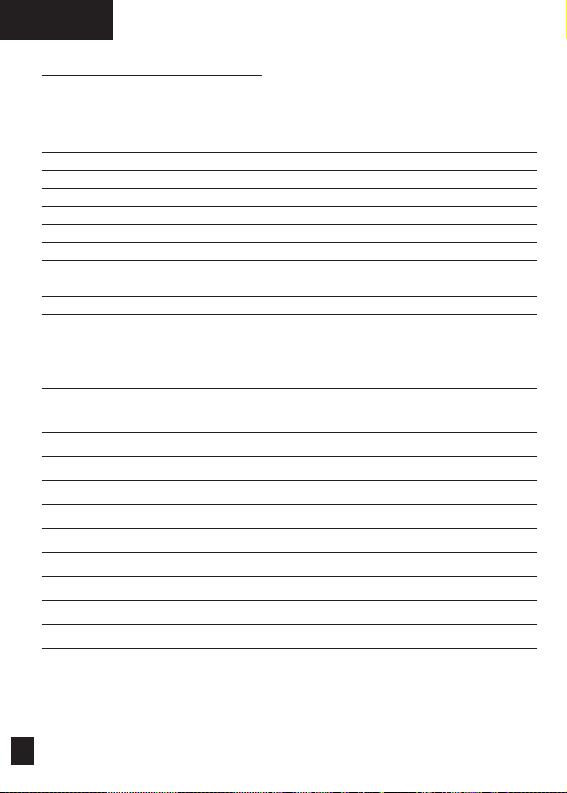
Nederlands
32
AUDIO EN VISUELE INDICA
TOREN
Indicatie lampje status
Headset Status LED indicatie
Power Off LED uit (lader niet aangesloten)
Opladen bezig LED aan (lader aangesloten)
Opladen afgerond LED uit (lader aangesloten)
Configuratie modus LED aan (lader niet aangesloten) met boom dicht
Pairing Mode LED aan (lader niet aangesloten) met boom open
Pairing Succesvol Een serie van 10 flitsen
Zoeken, Pairing, Linken Flitst of dubbel flitst: 0.1 seconde = Aan; 2.9 seconde = Uit
(met een interval van 3 seconde)
Audio Link (in gesprek) Flitst of dubbel flitst: 0.5 seconde = Aan; 1.5 seconde = Uit
Audio Indicatie
Headset Status Audio Indicatie
Volume limiet Hoge toon bij het indrukken van de volumetoets zodra het
maximum of minimum volume bereikt is.
Batterij zwak Vijf hoge tonen iedere 20 seconden.
Buiten bereik Geen audio indicatie, de geluidskwaliteit zal afnemen
Binnenkomend gesprek Ring toon
Pairing bevestiging Eenmalige hoge tone
Audio link opgezet Een serie van 4 tonen, van laag naar hoog
Voice Dial geactiveerd Eenmalige lage toon
Voice tag niet herkend Eenmalige duo-toon hoog-laag
Einde gesprek Een serie van 4 tonen, van hoog naar laag
Power on Geen toon
Als u verder nog vragen heft , belt u dan met uw locale hulplijn of bezoek ons op
www.motorola.nl
Page 36

Português
33
Bem vindo
Bem-vindo ao mundo do funcionamento em rede sem fios na area pessoal de
Bluetooth™ da Motorola.
Bluetooth™ é um tipo de tecnologia de comunicação sem fios que permite
comunicar com outra pessoa que esteja a aproximadamente 10 metros. Por causa
da tecnologia Bluetooth™ é possível usar este auricular da Motorola com telefones
Motorola e com telefones de outras marcas, desde que respeitando a utilização
do Bluetooth™ 1.1.
Obrigado por ter escolhido um produto Bluetooth™ da Motorola!
Informações Gerais e de Segurança
Não é permitido aos utilizadores fazer alterações ou modificar o dispositivo,
independentemente da sua natureza. Quaisquer alterações ou modificações não
aprovadas expressamente pela parte responsável pela conformidade podem anular
a autoridade do utilizador em operar o equipamento. Consultar 47 CFR Sec.15.21.
Este dispositivo está em conformidade com a parte 15 das regras FCC. O seu
funcionamento está sujeito às duas condições seguintes: (1) Este dispositivo não
pode provocar quaisquer interferências negativas e (2) este dispositivo deve permitir
a recepção de todo o tipo de interferências, incluindo interferências que possam
provocar uma operação indesejada. Consultar 47 CFR Sec.15.19(3).
Declaração de Conformidade com Directivas da União Europeia & EFTA
A Motorola declara por este meio que este produto (“Series 9200”) está em
conformidade com :
• Os requisitos essenciais e outras provisões relevantes da Directiva 1999/5/EC
Pode consultar a Declaração de Conformidade (DoC) do produto com a Directiva
1999/5/EC (a Directiva R&TTE) em www.motorola.com/rtte
Interferência Electromagnética/ Compatibilidade
Praticamente todos os aparelhos electrónicos são susceptíveis de provocar
interferência electromagnética (IEM) quando inadequadamente protegidos,
concebidos ou configurados para compatibilidade electromagnética.
Page 37

Português
34
Introdução
O QUE ESTÀ INCLUÍDO NESTE KIT?
- Auricular Bluetooth™
- Carregador do auricular
- Correia para transportar o auricular
CARACTERÍSTICAS DO AURICULAR
Figura 1, página 1.
1. Luz Indicadora: permite visualizar o estado do auricular
2. Controle de Volume: permite ajustar o volume do auricular
3. Microfone
4. Auricular retráctil: contêm microfone e botão para ligar e desligar o
auricular
5. Fixador removível de ouvido
6. Auricular
7. Orifício para carregar: ligação para carregar
8. Correia de presilha: para fixar a correia ao auricular e usar à volta do
pescoço
9. Botão multifunções: controla várias funções do auricular
Usar o seu auricular
CARREGAR O AURICULAR
Figura 2, página 1.
Carregar aproximadamente 2 horas antes de usar o auricular. Quando a carga
está completa o indicador desliga.
Quando ouvir 5 toques espaçados em intervalos regulares através do auricular,
este precisa de ser recarregado.
A bateria que carrega este produto pode estar a funcionar mal e por isso deve
de ser reciclada. Contacte o centro de reciclagem da sua área para lhe ser
indicado o método correcto de destruição da mesma. Nunca destrua baterias
deitando-as para o fogo porque elas podem explodir.
Page 38

Português
35
LIGAR O AURICULAR AO TELEFONE
Deve sincronizar o auricular e o telefone antes de os usar. Quando o auricular
e o telefone estiverem ambos ligados, o auricular automaticamente entra em
ligação com o telefone a qualquer hora que ligue o microfone retráctil.
Quando o auricular e o telefone estiverem sincronizados:
Passo 1: Com o microfone fechado, prima e mantenha primido o botão
multifunções até que o indicador do auricular ligue (o indicador
manter-se-á ligado durante 3 segundos).
Passo 2: Imediatamente abra o microfone (o indicador mantêm-se ligado e o
auricular está agora em modo sincronizado).
Passo 3: Efectue uma procura de aparelho no telefone. Para detalhes acerca
da procura de aparelho consulte o manual do telefone.
Passo 4: Introduza o código 0000 para sincronizar o auricular com o telefone
(a sincronização é bem sucedida quando o indicador do auricular
acende 10 vezes rapidamente).
Passo 5: Ligue o auricular ao telefone para estabelecer a ligação audio.
Pode receber e fazer chamadas directamente do seu aurticular.
UTILIZAR O AURICULAR
Pôr o auricular na orelha: figura 3 na página 2.
Mudar para utilizar na orelha esquerda: figura 4 na página 2.
F
AZER UMA CHAMADA
Fazer uma chamada utilizando o teclado do telefone
Poder utilizar o telefone normalmente para marcar um número. Os tons e sinais
audio são automaticamente transferidos para o seu auricular.
Fazer uma chamada utilizando a activação por voz
Alguns telefones permitem-lhe utilizar a função de ligação por voz. Esta função
deve ser activada e deverá ter as notas de voz já gravadas (ver o manual do
utilizador na secção como guardar notas de voz).
Page 39

Português
36
Passo 1 : Prima o botão multifunções, um som indicar-lhe-á que deve dizer
o nome da pessoa que deseja ligar, como tem na lista telefónica.
Passo 2 : Diga o nome da nota de voz e o telefone fará a ligação
automaticamente.
Fazer uma chamada utilizando a função remarcar
Alguns telefones permitem-lhe fazer a remarcação automática do último
número marcado. A função de marcação por voz deve estar desligada.
Passo 1 : Prima o botão multifunções do auricular uma vez para aceder ao
último número marcado.
Passo 2: Prima o botão multifunções de novo para fazer a chamada.
TERMINAR UMA CHAMADA A P
ARTIR DO AURICULAR
Para terminar a chamada, prima o botão multifunções.
RECEBER UMA CHAMADA
- Com o auricular ligado e sincronizado:
Ouvirá um som. Prima o botão
multifunções para atender a chamada.
- Com o auricular desligado:
Abra o microfone para atender automaticamente
a chamada pelo auricular.
TRANSFERIR UMA CHAMADA
- Transferir uma chamada do auricular para o telefone: Deve ser inicializada
a partir do telefone (consulte o manual do telefone).
- T
ransferir uma chamada do telefone para o auricular: Abrir o microfone para
activar a funcionalidade de auto-transferência, se o microfone já estiver
ligado prima o botão multifunções do auricular.
DESLIGAR A SINCRONIZAÇÃO BLUETOOTH™
Para terminar a ligação bluetooth™ entre o auricular e o telefone, deslige o
auricular (feche o microfone).
Page 40

Português
37
INDICADORES VISUAIS E AUDIO
Quadro de indicadores luminosos
Estado do auricular Indicador do Led
Desligado LED Apagado (sem carga)
A carregar LED ligado (carregador ligado)
Carga completa LED Apagado (carregador ligado)
Modo de Configuração LED Ligado (sem carga) microfone fechado
Modo Sincronizado LED ligado (sem carga) microfone aberto
Em sincronização Séries de 10 flashes rápidos
Procurar, Instalar, sincronizar Flash ou duplo-Flash 0.1 seg ligado, 2.9 seg desligado
(surge com 3 seg. de intervalo)
Ligação Audio Flash ou Duplo-Flash 0.5 seg ligado, 1.5 seg desligado
(numa chamada)
Quadro de indicador Audio
Estado do auricular Indicador Audio
Limite de volume 1 toque repetido quando o limite minímo ou máximo é
atingido
Som de bateria fraca 5 rápidos tons, repetidos a cada 20 segundos
Fora de alcançe Sem indicações audio, deterioriação da qualidade audio,
o utlilizador será alertado
A chamar toque
Confirmação da sincronização 1 só toque
Estabelecer ligação audio Séries de 4 toques, minímo ao máximo
Iniciar ligação de voz 1 toque baixo
Nota de voz não reconhecida 2 toques altos e baixos
Ligação Audio terminada Séries de 4 toques, máximo para o minímo
Ligar/Desligar Toque não audível
Para mais informações, contacte a assistência técnica local ou visite-nos no site
www.hellomoto.com
Page 41

Svenka
38
Välkommen!
Välkommen till Motorolas trådlösa Bluetooth™-nätverk!
Bluetooth™ är en trådlös kommunikationsteknologi som låter apparater finna
och kommunisera med varandra inom ett område av ca. 10 meter. Då
Bluetooth™ teknologin är oberoende av både nätverk och tillverkare, är det
möjligt att använda ditt Motorola headset med andra tillverkares telefoner
som stödjer protokollet Bluetooth™ 1.1.
Tack för att du valt en Motorola Bluetooth™ produkt!
Säkerhet & Generell information
Du får inte ändra eller modifiera enheten på något sätt. Ändringar eller
modifieringar som inte ttryckligen godkänts av den part som ansvarar för
kompatibilitet upphäver användarens rätt att använda utrustningen. Se 47 CFR,
stycke 15.21.
Enheten följer innehållet i avsnitt 15 i FCC-reglerna och RSS-210 / RSS-139 i
Industry Canada. Utrustningen får användas under följande två villkor: (1) Enheten
får inte orsaka skadlig störning och (2) enheten måste klara av yttre störningar,
inclusive störning som kan orsaka oönskade effekter. Se 47 CFR, stycke 15.19(3).
Europeiska unionen (EU) och EFTA
Motorola tillkännager att produkten (“Series 9200”) överensstämmer med:
• De grundläggande kraven och andra relevanta bestämmelser i direktiv 1999/5/EC
Du kan visa produktens DoC (Declaration of Conformity) för direktiv 1999/5/EC
(R&TTE-direktivet) på www.motorola.com/rtte.
Elektromagnetisk störning och kompatibilitet
Nästan alla elektroniska enheter är känsliga för elektromagnetisk störning om
de är bristfälligt skärmade, utformade eller på annat sätt konfigurerade för
elektromagnetisk kompatibilitet.
Page 42

Svenka
39
Presentation
VAD Ä INKLUDERAT I DETTA PAKET?
- Bluetooth™ headset
- Headset laddare
- Snodd för att bära ditt headset
HEADSET FUNKTIONER
Var vänlig se figur 1 på sidan 1.
1. Lysdiod indikator: ger visuell information om statusen på ditt headset
2. Volym kontroll: justerar högtalarvolymen
3. Mikrofon
4. Mikrofonbom: innehåller mikrofon samt av/på knapp för ditt headset
5. Avtagbar bygel
6. Högtalare
7. Laddnings port: anslutning för laddaren
8. Snodd fäste: fäst snodden till ditt headset för att bära det runt nacken
9. Multifunktionsknapp: kontrollerar flera headset funktioner
Använda ditt headset
LADDA DITT HEADSET
Var vänlig se figur 2 på sidan 1.
Ladda ditt headset ungefär två timmar innan användning. När laddningen är klar
slutar lysdioden att lysa.
När du hör 5 höga, snabba toner i regelbundna intervall genom högtalaren på ditt
headset behöver det laddas.
Det uppladdningsbara batteriet som driver denna produkt måste kasseras korrekt och
skall kanske återvinnas. Kontakta din lokala återvinningsstation för korrekt kassering.
Elda aldrig ett kasserad batteri då de kan explodera.
Page 43

Svenka
40
UPPRÄTT
A EN TRÅDLÖS ANSLUTNING MELLAN HEADSET OCH TELEFON
Du måste upprätta en trådlös anslutning mellan ditt headset och din telefon
innan de går att använda. När du kopplat ihop ditt headset med din telefon,
kommer ditt headset automatiskt att alltid ansluta till din telefon när du öppnar
mikrofonbommen.
Med ditt headset och din telefon I närheten av varandra:
Steg 1: Med ditt mikrofonbom stängd, tryck och håll in multifunktionsknappen
tills lysdiodindikatorn tänds (den kommer att vara tänd ungefär
3 sekunder).
Steg 2: Öppna genast mikrofonbommen (lysdiodindikatorn förblir tänd då
ditt headset nu är i sökläge).
Steg 3: Välj att söka efter enheter I telefonen. För information hur man
hittar enheter se telefonens användarguide.
Steg 4: Slå koden 0000 för att koppla ihop ditt headset med telefonen (10
snabba blinkningar på lysdiodindikatorn betyder att ihopkopplingen
var lyckad).
Steg 5: Upprätta en trådlös anslutning mellan ditt headset och din telefon.
Du kan nu ringa och ta emot samtal direkt till ditt headset.
BÄRA DITT HEADSET
Hur du placerar ditt headset på örat: se figur 3 på sidan 2.
Hur du byter till vänster öra: se figur 4 på sidan 2.
RINGA ETT SAMT
AL
Ringa ett samtal med telefonens tangenter
Du kan använda telefonen som vanligt för att slå ett nummer. Toner och
signaler överförs automatiskt till ditt headset.
Ringa ett samtal med röstuppringning
Vissa telefoner tillåter dig att använda funktionen röstuppringning.
Röstuppringningsfunktionen måste vara aktiverad och en röstkod lagrad (se
telefonens användarmanual för information om hur man lagrar röstkoder).
Page 44

Svenka
41
Steg 1 : Tryck på multifunktionsknappen (en ton anger när du skall säga
röstkodnamnet på den person du vill ringa).
Steg 2 : Säg röstkodnamnet och telefonen kommer automatiskt att ringa
numret.
Ringa ett samtal med återuppringningsfunktionen
Vissa telefoner tillåter dig att automatiskt ringa det senast slagna numret.
Röstuppringningsfunktionen måste vara avstängd.
Steg 1 : Tryck på ditt headset's multifunktionsknapp en gång för att återkalla
det senaste numret.
Steg 2: Tryck på multifunktionsknappen igen för att ringa samtalet.
A
VSLUTA ETT SAMTAL MED DITT HEADSET
För att avsluta ett samtal, tryck på ditt headset's multifunktionsknapp.
TA EMOT ETT SAMTAL
- Med ditt headset på och en trådlös förbindelse upprättad: En lång signal
kommer att höras i ditt headset. Tryck på ditt headset's multifunktionsknapp
för att svara.
- Med ditt headset av: Öppna ditt headset's mikrofonbom för att automatiskt
svara via ditt headset.
FL
YTTA ETT SAMTAL
- Flytta ett samtal från ditt headset till din telefon: Måste startas av telefonen
(se din telefons användarhandbok).
- Flytta ett samtal från din telefon till ditt headset:
Öppna mikrofonbommen
för att aktivera den automatiska överföringsfunktionen, eller om
mikrofonbommen redan är öppen och samtalet är i telefonen, tryck på ditt
headset's multifunktionsknapp.
NERKOPPLING A
V DIN TRÅDLÖSA BLUETOOTH™ ANSLUTNING
För att avsluta Bluetooth™ anslutningen mellan ditt headset och din telefon,
stäng av ditt headset (stäng mikrofonbommen).
Page 45

Svenka
42
SIGNALER OCH VISUELLA INDIKA
TORER
Tabell över visuella indikatorer
Headset Blå lysdiod
Avslaget AV (ingen laddare)
Laddas PÅ (laddare ansluten)
Laddning klar AV (laddare ansluten)
Inställningsläge PÅ (ingen laddare) med stängd mikrofonbom
Sökläge PÅ (ingen laddare) med öppen mikrofonbom
Ihopkoppling lyckades Serie med 10 snabba blinkningar
Sök, finna, anslut Blinkning eller dubbelblinkningar 0.1 sek PÅ, 2.9 sek AV
(pulserar med 3 sekunders intervall)
Uppkopplat samtal Blinkning eller dubbelblinkningar 0.5 sek PÅ, 1.5 sek AV
Tabell över signalindikatorer
Headset Signal
Volymgräns nådd En upprepad hög ton när antingen övre eller undre gräns
är nådd
Ladda batteri Fem snabba höga toner som upprepas varje 20:e sekund
Utanför räckvidd Inga signal indikeringar, försämrad talkvalitet
uppmärksammar användaren
Inkommande samtal Ringsignal
Bekräftar ihopkoppling En hög ton
Etablerar anslutning Serie med 4 toner, låg till hög
Påbörja röstuppringning En låg ton
Hittar ej röstkod Dubbel hög-låg ton
Avsluta samtal/ Serie med 4 toner, hög till låg
Anslutningen stängd
Slå på/Stänga av Inga signal indikeringar
Om du har andra frågor, var god ring din lokala kundtjänst eller besök oss på
www.motorola.se
Page 46

Polski
43
Zapraszamy
Zapraszamy do świata bezprzewodowych sieci osobistych Bluetooth™ — świata,
z którym można się połączyć dzięki firmie Motorola.
Bluetooth™ jest technologią łączności bezprzewodowej, która pozwala urządzeniom
znajdować się wzajemnie i komunikować ze sobą w odległości sięgająej 10 metrów.
Technologia ta jest niezależna od sieci i producentów, dzięki czemu zestawcu
słuchawkowego firmy Motorola można używać z telefonami innych firm, o ile są one
zgodne z protokołem Bluetooth™ 1.1.
Dziękujemy za wybranie produktu Bluetooth™ firmy Motorola!
Informacje o bezpieczeƒstwie i informacje ogólne
U˝ytkownikom nie wolno wprowadzaç zmian ani modyfikowaç urzàdzenia w ˝aden
sposób. Zmiany lub modyfikacje, które nie zosta∏y wyra˝nie zaaprobowane przez
organ odpowiedzialny za zgodnoÊç, uniewa˝niajà zgod´ na korzystanie ze sprz´tu
przez u˝ytkownika. Zobacz 47 CFR Ust´p 15.21.
Niniejsze urzàdzenie jest zgodne z wymaganiami cz´Êci 15 norm FCC oraz z
przepisami RSS-210 / RS-139 Industry Canada. U˝ywanie podlega nast´pujàcym
dwóm warunkom: (1) urzàdzenie to nie mo˝e byç êród∏em szkodliwych zak∏óceƒ oraz
(2) musi akceptowaç odbierane zak∏ócenia, w tym zak∏ócenia, które mogà powodowaç
niepo˝àdane dzia∏anie. Zobacz 47 CFR Ust´p 15.19 (3).
Deklaracja zgodnoÊci z dyrektywami Unii Europejskiej
Niniejszym firma Motorola deklaruje, ˝e produkt ten („Seria 9200”) jest zgodny z
• Podstawowymi wymaganiami dyrektywy 1999/5/EC Unii Europejskiej
Deklaracj´ zgodnoÊci produktu z dyrektywà 1999/5/EC (Dyrektywa R&TTE) mo˝na
zobaczyç pod adresem www.motorola.com/rtte.
Zak∏ócenia elektromagnetyczne/ZgodnoÊç
Prawie ka˝de urzàdzenie elektroniczne jest podatne na zak∏ócenia
elektromagnetyczne, jeÊli jest nieodpowiednio ekranowane, zaprojektowane lub w
inny sposób skonfigurowane w celu zachowania zgodnoÊci elektromagnetycznej.
Page 47

Polski
44
Wst´p
CO JEST W ZESTAWIE?
W opakowaniu znajdujà si´ nast´pujàce elementy:
- zestaw s∏uchawkowy Bluetooth,
- ∏adowarka zestawu s∏uchawkowego,
- pasek do noszenia zestawu s∏uchawkowego.
FUNKCJE ZESTAWU S∏UCHAWKOWEGO
Zobacz rysunek 1 na stronie 1.
1 Lampka: informuje o stanie zestawu s∏uchawkowego.
2 Regulator g∏oÊnoÊci: dopasowuje g∏oÊnoÊç w s∏uchawce.
3 Mikrofon.
4 Wysi´gnik: zawiera mikrofon i wy∏àcznik zasilania zestawu
s∏uchawkowego.
5 Zdejmowany zaczep na ucho.
6 S∏uchawka.
7 Port ∏adowania: pod∏àczenie do ∏adowarki.
8 Pasek: do mocowania zestawu s∏uchawkowego i noszenia go
na szyi.
9 Przycisk wielofunkcyjny: do sterowania rozmaitymi funkcjami
zestawu s∏uchawkowego.
Korzystanie z zestawu s∏uchawkowego
¸ADOWANIE ZESTAWU S∏UCHAWKOWEGO
Zobacz rysunek 2 na stronie 1.
Przed u˝yciem zestaw s∏uchawkowy nale˝y ∏adowaç przez oko∏o 2 godziny. Po
zakoƒczeniu ∏adowania lampka zestawu s∏uchawkowego gaÊnie.
KoniecznoÊç ∏adowania zestawu s∏uchawkowego wskazuje 5 szybkich i wysokich
dêwi´ków w s∏uchawce, s∏yszalnych w regularnych odst´pach czasu.
Akumulator zasilajàcy ten zestaw nale˝y odpowiednioç utylizowç; mo˝e on byç
surowcem wtórnym. W sprawie metod utylizacji nale˝y si´ skontaktowaç z lokalnym
skupem surowców wtórnych. Nie wolno wk∏adaç baterii do ognia, poniewa˝ mogà
eksplodowaç.
Page 48

Polski
45
¸ÀCZENIE ZESTAWU S∏UCHAWKOWEGO Z TELEFONEM
Przed u˝yciem nale˝y po∏àczyç zestaw s∏uchawkowy z telefonem. Gdy zestaw
s∏uchawkowego jest sparowany z telefonem, automatycznie ∏àczy si´ z nim po
otwarciu wysi´gnika.
Gdy zestaw s∏uchawkowy i telefon znajdujà si´ blisko siebie:
Krok 1: Przy zamkni´tym wysi´gniku naciÊnij i przytrzymaj przycisk
wielofunkcyjny, a˝ lampka zestawu s∏uchawkowego zaÊwieci si´
(b´dzie Êwieciç przez oko∏o 3 sekundy)
Krok 2: Natychmiast otwórz wysi´gnik (lampka b´dzie nadal Êwieciç i zestaw
s∏uchawkowy znajdzie si´ w trybie sparowania)
Krok 3: Uruchom w telefonie wykrywanie urzàdzeƒ (lub przeszukiwanie).
Szczegó∏owe informacje na temat wykrywania urzàdzeƒ mo˝na
znaleêç w instrukcji obs∏ugi telefonu.
Krok 4: Wprowadê kod dost´pu 0000, aby sparowaç zestaw s∏uchawkowy z
telefonem (parowanie b´dzie udane, gdy lampka zestawu mignie
krótko 10 razy)
Krok 5: Po∏àcz zestaw s∏uchawkowy z telefonem, aby ustanowiç po∏àczenie
dêwi´kowe
Teraz po∏àczenia mo˝na inicjowaç i odbieraç za pomocà zestawu s∏uchawkowego.
NOSZENIE ZESTAWU S∏UCHAWKOWEGO
Mocowanie zestawu s∏uchawkowego na uchu: zobacz rysunek 3 na stronie 2.
Zmiana do noszenia na lewym uchu: zobacz rysunek 4 na stronie 2.
Inicjowanie po∏àczenia
Inicjowanie po∏àczenia za pomocà klawiatury telefonu
Numer mo˝na wybraç w zwyk∏y sposób, u˝ywajàc klawiatury telefonu. Tony i
sygna∏y dêwi´kowe sà automatycznie przesy∏ane do zestawu s∏uchawkowego.
Inicjowanie po∏àczenia za pomocà aktywacji g∏osowej
Niektóre telefony obs∏ugujà funkcj´ wybierania g∏osem. Funkcja wybierania g∏osem
musi byç uaktywniona i muszà byç ju˝ nagrane polecenia g∏osowe (wskazówki
dotyczàce zapisywania poleceƒ g∏osowych mo˝na znaleêç w instrukcji obs∏ugi
telefonu).
Page 49

Polski
46
Krok 1: NaciÊnij przycisk wielofunkcyjny (us∏yszysz ton po którym nale˝y
wypowiedzieç imi´/nazwisko osoby, z którà chcesz si´ po∏àczyç,
zapisanego w spisie telefonów)
Krok 2: Wypowiedz imi´/nazw´, a telefon automatycznie zainicjuje
po∏àczenie.
Inicjowanie po∏àczenia za pomocà funkcji ponownego wybierania numeru
Niektóre telefony umo˝liwiajà automatyczne ponowne wybranie ostatniego
numeru. Funkcja wybierania g∏osem musi byç wy∏àczona.
Krok 1: NaciÊnij przycisk wielofunkcyjny, aby ponownie zainicjowaç
po∏àczenie z ostatnio wybranym numerem.
Krok 2: NaciÊnij ponownie przycisk wielofunkcyjny, aby wywo∏aç po∏àczenie.
Koƒczenie po∏àczenia za pomocà zestawu s∏uchawkowego
Aby zakoƒczyç po∏àczenie, naciÊnij przycisk wielofunkcyjny zestawu
s∏uchawkowego.
Odbieranie po∏àczenia
- Gdy zestaw s∏uchawkowy jest w∏àczony i po∏àczony: W s∏uchawce zabrzmi
sygna∏ dzwonka. Aby odebraç po∏àczenie, po prostu naci∏à ij przycisk
wielofunkcyjny.
- Gdy zestaw s∏uchawkowy jest wy∏àczony:
Otwórz wysi´gnik zestawu
s∏uchawkowego, aby automatycznie odebraç po∏àczenie za pomocà zestawu
s∏uchawkowego.
Przekazywanie po∏àczenia
- Przekazywanie po∏àczenia z zestawu s∏uchawkowego do telefonu:
Musi byç
zainicjowane przez telefon (zajrzyj do instrukcji obs∏ugi telefonu).
- Pr
zekazywanie po∏àczenia z telefonu do zestawu s∏uchawkowego: Otwórz
wysi´gnik, aby w∏àczyç funkcj´ autoprzekazywania lub, jeÊli wysi´gnik jest ju˝
otwarty i telefon ma po∏àczenie, naciÊnij przycisk wielofunkcyjny.
Roz∏àczanie po∏àczenia Bluetooth
Aby zakoƒczyç po∏àczenie Bluetooth mi´dzy zestawem s∏uchawkowym i
telefonem, wy∏àcz zestaw s∏uchawkowy (zamknij wysi´gnik).
Page 50

Polski
47
KORZYSTANIE ZE WSKAZAƒ DÊWI´KOWYCH I WIZUALNYCH
Zestawienie wskazaƒ lampki
Stan zestawu s∏uchawkowego Wskazanie diody LED
Wy∏àczony LED Apagado (sem carga)
Trwa ∏adowanie LED ligado (carregador ligado)
¸adowanie zakoƒczone LED Apagado (carregador ligado)
Tryb konfiguracji LED Ligado (sem carga) microfone fechado
Tryb parowania LED ligado (sem carga) microfone aberto
Parowanie powiod∏o si´ Séries de 10 flashes rápidos
Wyszukiwanie, parkowanie, Migni´cie lub migni´cie dwukrotne 0,1 s W∏àczony, 2,9 s
∏aczenie si´ Wy∏àczony (pulsowanie co 3 sekundy)
¸àcze dêwi´kowe Migni´cie lub migni´cie dwukrotne 0,5 s W∏àczony, 1,5 s
(w trakcie po∏àczenia) Wy∏àczony
Zestawienie wskazaƒ dêwi´kowych
Stan zestawu Wskazanie dêwi´kowe
Limit g∏oÊnoÊci Powtarzany jeden wysoki ton po osiàgni´ciu dolnego lub górnego
limitu
Ton roz∏adowanej baterii Pi´ç krótkich wysokich tonów co 20 sekund
Poza zasi´giem Bez wskazaƒ dêwi´kowych; u˝ytkownika dostrzega pogorszenie
jakoÊci dêwi´ku
Po∏àczenie przychodzàce Sygna∏ dzwonka
Potwierdzenie sparowania Jeden wysoki ton
Ustanowienie ∏àcza Seria 4 tonów, od niskiego do wysokiego
dêwi´kowego
Inicjowanie Jeden niski ton
wybierania g∏osem
Nierozpoznane Podwójny ton, wysoki-niski
polecenie g∏osowe
Koniec po∏àczenia/ Ciàg 4 tonów, od wysokiego do niskiego
Zamkni´cie ∏àcza dêwi´kowego
W∏àczenie/Wy∏àczenie Bez s∏yszalnego tonu
W przypadku dodatkowych pytaƒ nale˝y si´ skontaktowaç z lokalnym dzia∏em
pomocy technicznej lub odwiedziç witryn´ www.hellomoto.com
Page 51

Magyar
48
Üdvözöljük a Motorola felhasználói között!
A megvásárolt Bluetooth Fejhallgatóval közvetlenül is tud ezentúl hívást
kezdeményezni, ha van Bluetooth technológiával rendelkező telefonkészüléke. A
fejhallgató a kéz nélküli használat kényelmét és szabadságot nyújt. Nincs több
zsinór, kábel.
Bluetooth egy olyan vezeték nélküli kommunikációs technológia, amely az eszközök
teljesen szabad kommunikációját és felismerését teszi lehetővé körülbelül 10 méteren
belül. Mivel a Bluetooth technológia mind hálózat és gyártó független, lehetővé
válik hogy a Motorola fejhallgatót más gyártó telefonjával használhassa, betartva
a Bluetooth 1,1-es verziójának protokolját.
Köszönjük, hogy a Motorola termékét választotta!
Általános biztonsági tudnivalók
A felhasználó nem eszközölhet bármilyen változtatást a készülékben. Az olyan
változtatások, melyeket a megfelésért felelŒs szerv nem hagyott jóvá, érvénytelenítik
a feltételezést, hogy a felhasználó helyesen mıködtette az eszközt. Lásd. 47
Szövetségi törvénykönyv 15.21. fejezet
A készülék megfelel az Egyesült Államok Központi Kommunikációs Hivatala által
kiadott szabályzat 15 paragrafusában elŒírtaknak és az RSS-210 / RSS-139 kanadai
ipari törvénynek. A mıködtetés a következŒ feltételekhez kötött: (1) az eszköz nem
okoz káros elektromágneses interferenciát, és (2) és az eszköz képes fogadni
bármilyen kivülrŒl jövŒ interferenciát is, beleértve az olyan jellegıt is mely a mıködését
esetlegesen gátolja. Lásd. 47 Szövetségi Törvényköny 15.19 (3) fejezet.
Európai Uniós Direkíva – MegfelelŒségi Nyilatkozatok
Ezúton a Motorola igazolja, hogy e termék (9200-as sorozat) megfelel
• Az EU 1999/5/EC (R&TTE Direktíva) alapvetŒ követelményeinek,
A termék az 1999/5/EC Direktívának való megfelelŒségi nyilatkozatát (R&TTE
Direktíva) megtekintheti a www.motorola.com/rtte weboldalon.
Elektromágneses zavarás/összeférhetŒség
Szinte minden elektronikus készülék érzékeny az elektromágneses zavarra, ha
nincs megfelelŒen árnyékolva, kialalkítva vagy bármilyen más módon beállítva az
elektromágneses összeférhetŒség biztosítására.
Page 52

Magyar
49
A készlet tartalma
A CSOMAG AZ ALÁBBIAKAT TARTALMAZZA
- Bluetooth fejhallgató
- Fejhallgató-töltŒ
- Fejhallgató szállítózsinór
A FEJHALLGATÓ JELLEMZŒI
Lásd az 1. ábrát a 1. oldalon.
1 JelzŒlámpa: fényjelzést ad a fajhallgató állapotáról
2 HangerŒ-szabályozó: a fejhallgató hangerejét szabályozza
3 Mikrofon
4 Kar: a mikrofont tartalmazza, és be-ki kapcsolja a fejhallgatót
5 LevehetŒ kampó
6 Fülhallgató
7 TöltŒport: töltŒcsatlakozó
8 Zsinórhurok: a zsinórnak a fejhallgatóhoz történŒ
csatlakoztatásához és nyakba akasztásához
9 Többfunkciós gomb: a fejhallgató különbözŒ funkcióit vezérli
Fejhallgató használata
A FEJHALLGATÓ TÖLTÉSE
Lásd a 2. ábrát a 1. oldalon.
A használatbavétel elŒtt körülbelül 2 órán keresztül kell tölteni a fejhallgatót.
A töltés befejezŒdése után a fejhallgató jelzŒlámpája kialszik.
Ha a fülhallgatóban szabályos idŒközönként 5 gyors sípszó hallatszik, akkor a
fejhallgatót fel kell tölteni.
A terméket mıködtetŒ, újrahasznosítható tölthetŒ akkumulátort megfelelŒ módon
kell megsemmisíteni. A megfelelŒ hulladék-elhelyezési módszerrel kapcsolatban
vegye fel a kapcsolatot a helyi hulladékhasznosító központtal. Soha ne dobja az
akkumulátorokat tızbe, mert az robbanásveszélyes.
Page 53

Magyar
50
A FEJHALLGATÓ CSATLAKOZTA
TÁSA A TELEFONHOZ
Az egység használatbavétele elŒtt össze kell kapcsolnia a fejhallgatót és a
telefonkészüléket. A fejhallgató és a telefon összekapcsolása után a fejhallgató –
a kar kinyitásakor – minden alkalommal automatikusan csatlakozik a telefonhoz.
Ha a fejhallgató és a telefon közel van egymáshoz:
1. lépés: A fejhallgató karjának zárt állapotában nyomja le és tartsa lenyomva
a többfunkciós gombot, amíg a fejhallgató jelzŒlámpája fel nem
gyullad (a jelzŒlámpa körülbelül 3 másodpercig marad égve).
2. lépés: Azonnal nyissa ki a kart (a jelzŒlámpa égve marad, és a fejhallgató
ekkor kapcsolt üzemmódban van).
3. lépés: Végezze el a készülék-keresést (vagy letapogatást) a telefonról. A
készülék-kereséssel kapcsolatos részletek a telefon felhasználói
útmutatójában találhatók meg.
4. lépés: Írja be a 0000 jelszót a fejhallgató és a telefon párosításához (a
párosítás akkor sikeres, ha a fejhallgató jelzŒlámpája 10-szer
gyorsan felvillan).
5. lépés: Az audio-kapcsolat létrehozása érdekében kapcsolja össze a
fejhallgatót a telefonnal.
Most már közvetlenül a fejhallgatón keresztül kezdeményezhet és fogadhat
hívásokat.
A FEJHALLGATÓ VISELÉSE
A fejhallgató felhelyezése a fülre: lásd a 3. ábrát a 2. oldalon.
Átállítás a bal fülre: lásd a 4. ábrát a 2. oldalon.
A FEJHALLGATÓ HASZNÁLATA
Hívás kezdeményezése a telefon billentyızetérŒl
A telefont a szokásos módon használhatja a telefonszámok tárcsázásához. A
készülék automatikusan átirányítja a hangokat és az audio-jeleket a fejhallgatóra.
Hívás kezdeményezése hanghívással
Egyes telefonkészülékek hangtárcsázást is lehetŒvé tesznek. Aktiválni kell a
hangtárcsázási funkciót, és ki kell választani a már rögzített hangazonosítókat (a
hangazonosítók tárolásával kapcsolatos utasításokat lásd a telefon felhasználói
kézikönyvében).
Page 54

Magyar
51
1. lépés: Nyomja le a többfunkciós gombot (a hangjelzés arra kéri önt, hogy
a telefonkönyvi bejegyzésnek megfelelŒen mondja ki a hívni kívánt
személy nevét).
2. lépés: Mondja ki a hangazonosítót, ezután a telefon automatikusan indítja
a hívást.
Telefonhívás kezdeményezése újratárcsázási funkcióval
Egyes telefonkészülékek lehetŒvé teszik az utoljára tárcsázott szám automatikus
újrahívását. A hangtárcsázási funkciót ki kell kapcsolni.
1. lépés: Nyomja le egyszer a fejhallgató többfunkciós gombját az utoljára tárcsázott
szám újrahívásához.
2. lépés: Nyomja le ismét a többfunkciós gombot a hívás megkezdéséhez.
Hívás befejezése a fejhallgatóról
A hívás befejezéséhez nyomja meg a fejhallgató többfunkciós gombját.
Hívás fogadása
- Bekapcsolt és csatlakoztatott fejhallgató esetén: A csengetés a fejhallgatóban
hallható. A hívás fogadásához nyomja le a fejhallgató többfunkciós gombját.
- Kikapcsolt fejhallgató esetén:
A hívás fejhallgatón keresztül történŒ automatikus
fogadásához nyissa ki a fejhallgató karját.
Hívásátirányítás
- Hívásátirányítás a fejhallgatóról a telefonra:Ezt a telefonról kell kezdeményeznie
(lásd a telefon felhasználói útmutatóját).
- Hívásátirányítás a telefonról a fejhallgatóra:
Az automatikus átirányítási funkció
aktiválásához nyissa ki a kart, vagy ha a kar már nyitva van, és hívás érkezett
a mobiltelefonra, akkor nyomja meg a fejhallgató többfunkciós gombját.
A Bluetooth-kapcsolat megszüntetése
A fejhallgató és a telefon közötti Bluetooth-kapcsolat megszüntetéséhez kapcsolja
ki a fejhallgatót (zárja be a kart).
Page 55

Magyar
52
HANG- ÉS FÉNYJELZÉSEK
Fényjelzések
Fejhallgató állapota LED-kijelz_ állapota
Kikapcsolva LED KI (nincs töltŒ)
Töltés folyamatban LED BE (töltŒ csatlakoztatva)
Töltés befejez_dött LED KI (töltŒ csatlakoztatva)
Konfigurációs üzemmód LED BE (nincs töltŒ), a kar zárva van
Párosítás üzemmód LED BE (nincs töltŒ), a kar nyitva van
A párosítás sikeres 10 gyors felvillanás
Keresés, várakozás, kapcsolat Villogás vagy kettŒs villogás, 0,1 másodpercig BE, 2,9
másodpercig KI (impulzus 3 másodperces szünetekkel)
Audio-kapcsolat (hívás közben) Villogás vagy kettŒs villogás, 0,5 másodpercig BE,
1,5 másodpercig KI
Hangjelzések
Fejhallgató állapota Hangjelzés
HangerŒ-határ A felsŒ vagy az alsó hanghatár aktiválásakor ismétlŒdŒ magas
hang
Akkumulátor lemerülésére 20 másodpercenként ismétlŒdŒ öt gyors magas hang
figyelmeztetΠhang
Hatókörön kívül Hangjelzés nincs, a hangminŒség romlása
figyelmezteti a felhasználót
BejövŒ hívás CsengŒhang
Párosítás jóváhagyása Egy magas hang
Audio-kapcsolat létrehozása 4 erŒsödŒ hangsorozat
Hangtárcsázás kezdeményezése Egy alacsony hang
Nem ismerte fel a hangazonosítót KettŒs magas-alacsony hang
Hívás befejezése, audio-kapcsolat 4 halkuló hangsorozat
lezárása
Be-/kikapcsolás Nincs hallható hang
További információért, kérjük forduljon információs vonalunkhoz, vagy
internetes információs központunkhoz: 06/40-200-800
informacio.hu@motorola.com
Page 56

âe‰tina
53
Vítejte
Vítáme Vás ve světě Bluetooth™ společnosti Motorola, v oblasti osobního
bezdrátového síťového připojení.
Bluetooth™ je typem bezdrátové komunikační technologie, která umožňuje vyhledat
další zařízení a komunikovat s nimi až na vzdálenost do 10 metrů. Technologie
Bluetooth™ je nezávislá na síti a na výrobci, a proto je možno náhlavní soupravu
firmy Motorola používat i ve spojení s telefony jiných výrobců, které vyhovují protokolu
Bluetooth™ 1.1.
Děkujeme, že jste si vybrali právě produkt Motorola Bluetooth™!
Bezpeãnost a v‰eobecné informace
Není dovoleno, aby uÏivatelé jak˘mkoli zpÛsobem provádûli zmûny nebo úpravy
zafiízení. Zmûny nebo úpravy, které nejsou stranou zodpovûdnou za dodrÏení shody
v˘slovnû schváleny, by mohly zru‰it oprávnûní uÏivatele toto zafiízení pouÏívat. Viz
47 CFR odd. 15.21.
Toto zafiízení vyhovuje ãásti 15 pfiedpisu FCC a RSS-210 / RSS-139 pro kanadsk˘
prÛmysl. PouÏívání závisí na splnûní dvou následujících podmínek: (1) Toto zafiízení
nesmí vyvolávat ru‰ivé vlnûní a (2) musí odolávat ve‰kerému vlnûní, které na nû
pÛsobí vãetnû vlnûní, které mÛÏe vyvolat jeho neÏádoucí ãinnost. Viz 47 CFR odd.
15.19 (3).
Prohlá‰ení o shodû podle smûrnic Evropské unie
Spoleãnost Motorola tímto prohla‰uje, Ïe její v˘robek („“Series 9200“”) vyhovuje
následujícím smûrnicím:
• Základní poÏadavky smûrnice Evropské unie 1999/5/EC.
Prohlá‰ení o shodû (Declaration of Conformity - DoC) se smûrnicí 1999/5/EC
(smûrnice R&TTE) pro Vበprodukt mÛÏete najít na stránkách www.motorola.com/rtte.
Elektromagnetické vlnûní a kompatibilita
Témûfi kaÏdé elektronické zafiízení mÛÏe b˘t ovlivnûno pÛsobením
elektromagnetického vlnûní (EMI), pokud je nedostateãnû stínûno, nesprávnû
navrÏeno nebo jin˘m zpÛsobem konfigurováno z hlediska elektromagnetické
kompatibility.
Page 57

âe‰tina
54
Úvod
CO SOUPRAVA OBSAHUJE ?
Balení obsahuje tyto souãásti:
- náhlavní souprava Bluetooth,
- nabíjeãku pro náhlavní soupravu,
- poutko na nofiení náhlavní soupravy.
FUNKCE NÁHLAVNÍ SOUPRAVY
Legenda k obrázku 1 na stranû1.
1 Svûteln˘ ukazatel: poskytuje svûtelnou signalizaci stavu náhlavní
soupravy.
2 Ovládání hlasitosti: upravuje hlasitost sluchátka.
3 Mikrofon.
4 Páãka s mikrofonem: obsahuje mikrofon a spínaã na zapínání a vypínání
náhlavní soupravy.
5 Odstraniteln˘ hu‰ní háãek na ucho.
6 Sluchátko.
7 Dobíjecí port: pfiipojení k nabíjeãce.
8 Závûsné oãko: pro pfiipojení poutka k náhlavní soupravû a k no‰ení
na krku.
9 Multifunkãní tlaãítko: ovládá nûkolik funkcí.
PouÏití náhlavní soupravy
NABÍJENÍ NÁHLAVNÍ SOUPRAVY
Legenda k obrázku 2 na stranû 1.
Náhlavní soupravu je nutno nabíjet pfiibliÏnû 2 hodiny pfied pouÏitím. KdyÏ je nabíjení
dokonãeno, indikátor na náhlavní soupravû zhasne.
Pokud ze sluchátka usly‰íte v pravideln˘ch intervalech 5 ostr˘ch vysok˘ch tónÛ,
je nutno náhlavní soupravu dobít.
Nabíjecí baterie, která tento pfiístroj napájí, musí b˘t fiádn˘m zpÛsobem zlikvidována
a mÛÏe b˘t poÏadováno baterii recyklovat. V záleÏitosti správné metody likvidace
se obraÈ te na místní sbûrné stfiedisko odpadu. Nikdy baterie nevhazujte do ohnû,
protoÏe mohou explodovat.
Page 58

âe‰tina
55
PfiIPOJENÍ NÁHLAVNÍ SOUPRAVY K TELEFONU
Náhlavní soupravu a telefon je nutno pfied pouÏitím propojit. Po propojení se
náhlavní souprava bude automaticky této kombinace propojit. Jakmile jsou náhlavní
souprava a telefon navzájem spárovány, pfiipojí se náhlavní souprava k telefonu
automaticky pfiípojovat k telefonu, otevfiete páãku s mikrofonem.
PfiibliÏte telefon a náhlavní soupravu k sobû:
Krok 1: páãka mikrofonu náhlavní soupravy je sasunutá, stisknûte a pfiidrÏte
multifunkãní tlaãítko se nezapne ukazatel náhlavní soupravy (ukazatel
bude svítit zhruba 3 sekundy).
Krok 2: OkamÏitû vysuÀte páãku mikrofonu (indikátor zÛstane rozsvícen a
náhlavní souprava se bude nacházet v reÏimu propování).
Krok 3: SpusÈ te vyhledávání zafiízení (neboli skenování) z telefonu. Podrobnosti
o vyhledávání zafiízení najdete v uÏivatelské pfiíruãce k telefonu.
Krok 4: Pro propojení náhlavní soupravy a telefonu zadejte vstupní kód 0000
(propojení je úspû‰né, pokud indikátor desetkrát rychle za sebou blikne).
Krok 5: Propojte náhlavní soupravu k telefonem. Pfiipojením se naváÏe akustické
propojení.
Nyní mÛÏete volat a pfiiijímat hovory pfiiímo pomocí náhlavní soupravy.
NO‰ENÍ NÁHLAVNÍ SOUPRAVY
Instalace náhlavní soupravy na ucho: legenda k obrázku 3 na stranû 2.
Instalace na levé ucho: legenda k obrázku 4 na stranû 2.
Uskuteãnûní hovoru
Volba ãísla pomocí klávesnice telefonu
Telefon mÛÏete pouÏít k volbû ãísla obvykl˘m zpÛsobem. Tóny a zvukové signály
jsou automaticky pfiená‰eny do náhlavní soupravy.
Uskuteãnûní hovoru pomocí hlasové aktivace
Nûkteré telefony umoÏÀují pouÏít funkce hlasové volby. Funkce hlasové volby musí
b˘t aktivována, a v telefonu musí b˘t uloÏeny hlasové záznamy (pokyny pro ukládání
hlasov˘ch povelÛ najdete v uÏivatelské pfiíruãce k telefonu).
Page 59

âe‰tina
56
Krok 1: Stisknûte multifunkãní tlaãítko (budete vyzváni tónem k vyslovení
jména volaného úãastníka podle zadání v telefonním seznamu).
Krok 2: Vyslovte pfiíslu‰n˘ hlasov˘ záznam. Telefon automaticky zahájí
volání.
Hovor s pouÏitím funkce opakovaného volání (redial)
Nûkteré telefony umoÏÀují automatickou opakovanou volbu posledního volaného
ãísla. Funkce hlasové volby musí b˘t vypnuta.
Krok 1: K vyvolání naposledy volaného ãísla stisknûte jednou multifunkãní
tlaãítko na náhlavní soupravû.
Krok 2: Dal‰ím stisknutím multifunkãního tlaãítka se zaãne vytácet poslední
volané ãíslo.
Ukonãení hovoru z náhlavní soupravy
K ukonãení volání stisknûte multifunkãní tlaãítko na náhlavní soupravû.
Pfiíjem hovoru
- Se zapnutou a pfiipojenou náhlavní soupravou: V náhlavní soupravû se ozve
vyzvánûcí tón. Pfii odpovídání na hovor staãí pouze stisknout multifunkãní
tlaãítko na náhlavní soupravû.
- S vypnutou náhlavní soupravou:
VysuÀte páãku s mikrofonem na náhlavní
soupravé, abyste mohli automaticky odpovídat na volání prostfiednictvím
náhlavní soupravy.
Pfiepojení hovoru
- Pfiepojení hovoru z náhlavní soupravy na telefon: Musí b˘t provedeno z
telefonu (informace najdete v uÏivatelské pfiíruãce telefonu).
- Pfiepojení hovoru z telefonu na náhlavní soupravu:
VysuÀte páãku s
mikrofonem, aby se aktivovala funkce automatického pfiepojení. Pokud je
páãka jiÏ otevfiena a hovor je na mobilním telefonu, stisknûte multifunkãní
tlaãítko na náhlavní soupravû.
Odpojení propojení Bluetooth
Propojení Bluetooth mezi náhlavní soupravou a telefonem ukonãete vypnutím
náhlavní soupravy (zanunete páãku s mikrofonem).
Page 60

âe‰tina
57
POUÏITÍ ZVUKOV˘CH A SVÛTELN˘CH INDIKÁTORÛ
Tabulka svûtelné indikace
Stav náhlavní soupravy Stav indikátoru LED
Vypnuto DIODA svítí (bez nabíjeãky).
Probíhá nabíjení DIODA svítí (nabíjeãka je pfiipojena).
Nabíjení dokonãeno DIODA nesvítí (nabíjeãka je pfiipojena).
Konfiguraãní reÏim DIODA svítí (bez nabíjeãky) se zasunutou páãkou s mikrofonem.
ReÏim párování DIODA svítí (bez nabíjeãe) pfii otevfiené klapce.
Propojení úspûfiné Série 10 rychl˘ch bliknutí.
Vyhledání, identifikace, propojení Bliknutí nebo dvojité bliknutí 0,1 sekund svítí, 2,9 sekund nesvítí
(impulsy se 3sekundov˘m intervalem).
Propojení zvuku (pfii hovoru) Bliknutí nebo dvojité bliknutí 0,5 sekund svítí, 1,5 sekund nesvítí.
Tabulka zvukové signalizace
Stav náhlavní soupravy Zvuková signalizace
Omezení hlasitosti Opakovan˘ jedin˘ vysok˘ tón pfii dosaÏení spodní nebo horní meze.
Slabá baterie Pût ostr˘ch vysok˘ch tónÛ, opakovan˘ch po 20 sekundách.
Mimo signál Nemá zvukovou akustickou signalizaci, uÏivatel bude upozornûn
na zhor‰ení zvukové signalizace.
Pfiíchozí hovor Vyzvánûcí tón.
Potvrzení párování Jeden vysok˘ tón.
Navázání zvukového propojení Série 4 tónÛ, od nízkého k vysokému.
Zahájení vytáãení pomocí hlasu Jeden hlubok˘ tón.
Hlasov˘ záznam nerozpoznán Dvojit˘ vysok˘ a hlubok˘ tón.
Konec hovoru/Zvukové Série 4 tónÛ, od vysokého k nízkému.
propojení ukonãeno
Napájení Zapnuto/Vypnuto Bez sly‰itelného tónu.
Pokud máte dal‰í dotazy, zavolejte prosím na místní servisní linku nebo
nav‰tivte na‰e stránky www.hellomoto.com
Page 61

Slovensky
58
Vitajte!
Vitajte v bezdrôtovom svete osobnej konektivity Bluetooth™ spoločnosti Motorola.
Bluetooth™ je druh bezdrôtovej komunikačnej technológie, ktorá umožňuje rôznym
zariadeniam komunikovať navzájom na vzdialenosť až do cca 10 metrov. Keďže
technológia Bluetooth™ nie je závislá na sieti ani na konkrétnom výrobcovi, je
možné používať slúchadlo Motorola aj s telefónmi iných výrobcov, pokiaľ pracujú
na báze protokolu Bluetooth™ 1.1.
Ďakujeme, že ste si vybrali práve Bluetooth™ produkt spoločnosti Motorola!
Bezpeãnostné a v‰eobecné informácie
U˘ívateº nesmie na zariadení robiÈÏiadne zmeny ani ho ak˘mkoºvek spôsobom
modifikovaÈ. Zmeny alebo modifikácie, ktoré nie sú v˘luãne schválené stranou
zodpovednou za zhodu, môÏu maÈ za následok neoprávnenosÈ pouÏívania zariadenia
spotrebiteº om.. Pozri 47 CFR ãasÈ 15.21.
Toto zariadenie je v súlade s ãasÈou 15 pravidiel FCC a s pravidlami RSS-210 /
RSS-139 pre priemysel v Kanade. Prevádzkovanie musí spæÀaÈ nasledovné dve
podmienky: (1) zariadenie nesmie spôsobiÈ ‰kodlivé ru‰enie, a (2) toto zariadenie
musí prijaÈ akékoºvek obdrÏané ru‰enie, vrátane ru‰enia, ktoré môÏe spôsobiÈ
nechcenú prevádzku. Pozri 47 CFR ãlánok 15.19 (3).
Vyhlásenie o zhode so smernicami Európskej únie
Motorola t˘mto vyhlasuje, Ïe tento produkt (“Series 9200”) spæÀa
• Základné poÏiadavky smernice Európskej únie 1999/5/EC
Vyhlásenie o zhode podºa smernice 1999/5/EC (R&TTE) pre tento produkt si môÏete
prezrieÈ na stránke www.motorola.com/rtte.
Elektromagnetická interferencia/kompatibilita
Takmer kaÏd˘ elektronick˘ prístroj, ktor˘ je neprimerane tienen˘, zostrojen˘ alebo
z hºadiska elektromagnetickej kompatibility inak‰ie nakonfigurovan˘, je vystaven˘
elektromagnetickému ru‰eniu.
Page 62

Slovensky
59
Úvod
âO JE OBSAHOM TOHTO BALENIA ?
Toto balenie obsahuje nasledujúce:
- Bluetooth slúchadlo
- nabíjaãka slúchadla
- ‰núrka pre nosenie slúchadla
FUNKCIE SLÚCHADLA
Popis obrázka ã. 1 na strane 1.
1 Sveteln˘ indikátor: umoÏÀuje vizuálnu kontrolu stavu sláchadla
2 Tlaãidlo hlasitosti: ovládanie hlasitosti slúchadla
3 Mikrofón
4 Rameno mikrofónu: skladá sa z mikrofónu a v˘klopného spínaãa na
vypnutie/zapnutie slúchadla
5 Odnímateºn˘ drÏiak za ucho
6 Slúchadlo
7 Konektor pre nabíjanie: spojenie s nabíjaãkou
8 Úchytka na ‰núrku: na pripevnenie ‰núrky pre nosenie slúchadla na krku
9 Multifunkãné tlaãidlo: ovláda viaceré funkcie slúchadla
PouÏívanie slúchadla
NABÍJANIE SLÚCHADLA
Pozrite si obrázok ã. 2 na strane 1.
Slúchadlo pred pouÏívaním nabíjajte pribliÏne 2 hodiny. Po ukonãení nabíjania
sveteln˘ indikátor zhasne.
Keì budete zo slúchadla poãuÈ 5 r˘chlych vysok˘ch tónov v pravideln˘ch intervaloch,
slúchadlo je treba nabiÈ.
Nabíjateºná batéria, ktorá zabezpeãuje energiu pre tento produkt, musí byÈ likvidovaná
podºa predpisov a mala by byÈ recyklovaná. Pre informácie o správnej likvidácii batérie
kontaktujte va‰e recyklaãné centrum. Batériu nikdy nehádÏte do ohÀa, pretoÏe
môÏe explodovaÈ.
Page 63

Slovensky
60
PREPOJENIE SLÚCHADLA S TELEFÓNOM
Pred pouÏitím kombinácie slúchadla a telefónu musíte najprv tieto komponenty
prepojiÈ. Po ich vzájomnom prepojení (tzv. pairing) sa va‰e slúchadlo bude
automaticky spájaÈ s telefónom v momente keì odklopíte rameno mikrofónu.
So slúchadlom a telefónom blízko vedºa seba postupujte nasledovne:
Krok 1: So zatvoren˘m ramenom mikrofónu stlaãte a drÏte multifunkãné
tlaãidlo, aÏ pok˘m sa na slúchadle nerozsvieti indikátor. (Indikátor
zostane rozsvieten˘ cca 3 sekundy.)
Krok 2: Ihneì odklopte rameno mikrofóu. (Indikátor zostáva rozsvieten˘ a
slúchadlo je teraz pripravené na prepojenie – pairing.)
Krok 3: Na telefóne spustite vyhºadávanie zariadenia. Viac informácií o
vyh˘adávaní zariadenia nájdete v uÏívateºskej príruãke vá‰ho
telefónu.
Krok 4: Zadajte prepojovací kód 0000 a prepojte slúchadlo s telefónom.
(Prepojenie je úspe‰né, ak indikátor na slúchadle 10-krát r˘chlo
zabliká)
Krok 5: Spojte slúchadlo s telefónom a vykonajte audio spojenie.
Odteraz môÏete príjmaÈ a vytáãaÈ hovory priamo z vá‰ho slúchadla.
NOSENIE SLÚCHADLA
ZaloÏenie slúchadla na ucho: podºa obrázka ã. 3 na strane 2.
Úprava pre nosenie na ºavom uchu: podºa obrázka ã. 4 na strane 2.
USKUTOÃNENIE HOVORU
Uskutoãnenie hovoru pomocou klávesnice telefónu
Na vytoãenie ãísla môÏete pouÏiÈ telefón ako zvyãajne. Tóny a audio signály sú
automaticky prená‰ané do slúchadla.
Uskutoãnenie hovoru pomocou vytáãania hlasom
Niektoré telefóny umoÏÀujú funkciu vytáãania hlasom. Musí byÈ aktivovaná
funkcia hlasovej voºby a pre jednotlivé záznamy musia byÈ pridelené hlasové
mená (pre in‰trukcie o nahrávaní hlasov˘ch mien si pozrite uÏívateºskú príruãkue
telefónu).
Page 64

Slovensky
61
Krok 1: Stlaãte multifunkãné tlaãidlo. (Tón vás vyzve, aby ste povedali meno
osoby, ktorú chcete volaÈ tak, ako ju máte uloÏenú v telefónnom
zozname.)
Krok 2: Povedzte hlasové meno, telefón potom automaticky vytoãí hovor.
Uskutoãnenie hovoru pomocou opakovanej voºby
Niektoré telefóny umoÏÀujú automatické opakovanie posledného vytoãeného
ãísla. Hlasová voºba musí byÈ v tomto prípade vypnutá.
Krok 1: Stlaãte multifunkãné tlaãidlo jedenkrát pre navolenie posledného
volaného ãísla.
Krok 2: Stlaãte multifunkãné tlaãidlo e‰te raz pre vytoãenie ãísla.
Uskutoãnenie hovoru pomocou slúchadla
Hovor ukonãíte stlaãením multifunkãného tlaãidla.
Prijatie hovoru
- Slúchadlo je zapnuté a prepojené: V slúchadle zaznie tón vyzváÀania. Hovor
príjmete stlaãením multifunkãného tlaãialda.
- Slúchadlo je vypnuté:
Hovor do slúchadla automaticky príjmete odklopením
ramena mikrofónu.
Prenesenie hovoru
- Prenesenie hovoru zo slúchadla do telefónu: Musí byÈ iniciované telefónom
(postupujte podºa uÏívateºskej príruãky).
- Prenesenie hovoru z telefónu do slúchadla:
Odklopením ramena mikrofónu
aktivujete funkciu automatického transferu. Ak je rameno mikrofónu otvorené
a hovor uÏ prebieha v telefóne, stlaãte multifunkãné tlaãidlo slúchadla.
Ukonãenie Bluetooth spojenia
Bluetooth spojenie medzi telefónom a va‰im slúchadlom ukonãíte vypnutím
slúchadla (sklopením ramena mikrofónu).
Page 65

Slovensky
62
POUÏITIE ZVUKOV˘CH A SVETELN˘CH INDIKÁTOROV
Tabuºka stavu svetelného indikátora
Stav slúchadla Stav indikátora LED diódy
Vypnuté LED svieti (bez nabíjaãky)
Prebieha nabíjanie LED svieti (pripojená nabíjaãka)
Nabíjanie ukonãené LED nesvieti (pripojená nabíjaãka)
Konfiguraãn˘ mód LED svieti (bez nabíjaãky) rameno mikrofónu sklopené
Mód prepojenia LED svieti (bez nabíjaãky) rameno mikrofónu odklopené
Úspe‰né prepojenie Séria 10 r˘chlych bliknutí
Hºadá spojenie Bliká alebo dvakrát bliká: 0,1 sek. svieti, 2,9 sek. Nesvieti (pulz s
3-sekundov˘m intervalom)
Audio spojenie (prebieha hovor) Bliká alebo dvakrát bliká: 0,5 sek. svieti, 1,5 sek. nesvieti
Tabuºka zvukovej indikácie
Stav slúchadla Zvuková indikácia
Limit hlasitosti Opakujúci sa vysok˘ tón signalizuje dosiahnute najniωej alebo
navy‰‰ej moÏnej hlasitosti
Tón slabej batérie PäÈ r˘chlych vysok˘ch tónov opakujúcich sa kaÏd˘ch 20 sekúnd.
Mimo dosahu Îiadne zvukové upozornenie. UÏívateºa upozorní náhly pokles
kvality zvuku.
Prichádzajúci hovor VyzváÀací tón
Potvrdenie prepojenia Jeden vysok˘ tón
Vytvorenie audio spojenia Séria 4 tónov, od nízkeho po vysok˘
Iniciácia hlasového vytáãania Jeden nízky tón
Hlasové meno nerozpoznané Dvojit˘ tón vysok˘-nízky
Ukonãenie hovoru/spojenia Séria 4 tónov, od vysokého po nízky
Vypnutie/zapnutie Îiadny zvuk
V prípade ìal‰ích otázok nám prosím zavolajte do lokálneho call centra alebo
nav‰tívte www.hellomoto.com
Page 66

Русcкий
63
Мы рады Вам
Добро пожаловать в мир персональных беспроводных сетей Bluetooth™ компании Моторола.
Bluetooth™ - это технология беспроводной связи, позволяющая устройствам находить друг
друга и обмениваться информацией на расстоянии примерно до 10 метров. Поскольку
технология Bluetooth™ не привязана к определённой сети или определённому производителю,
возможно совместное использование Вашей гарнитуры Motorola с телефонами других
изготовителей, при условии, что в них реализован протокол Bluetooth™ 1.1.
Благодарим вас за выбор изделий компании Моторола!
Общие сведения и информация о безопасной
эксплуатации
Пользователям не разрешается вносить изменения в конструкцию или модифицировать
устройство какие-либо образом. Модификация или внесение изменений, не одобренные явно
соответствующей инстанцией, могут повлечь за собой лишение пользователя права работать
с данным оборудованием. См. 47 CFR, параграф 15.21.
Настоящее устройство удовлетворяет требованиям части 15 Правил Федеральной комиссии
по связи (FCC). При работе данного устройства должны выполняться следующие требования:
1) устройство не должно создавать опасных помех и 2) устройство должно исправно
функционировать несмотря на помехи, включая и такие, которые могут вызывать
нежелательные действия. См. 47 CFR, параграф 15.19(3).
Настоящим Motorola удостоверяет,
что данное изделие (“Series 9200”) соответствует
Основным требованиям Директивы Европейского союза 1999/5/EC
Декларацию о соответствии (DoC) Директиве 1999/5/EC (Директиве R&TTE) можно
посмотреть на сайте www.motorola.com/rtte
Электромагнитные помехи и вопросы совместимости
Замечание: Почти все электронные устройства могут быть подвержены воздействию
электромагнитных помех, если они экранированы, спроектированы или сконструированы
ненадлежащим образом в смысле электромагнитной совместимости.
Page 67

Русcкий
64
Введение
Что входит в комплект поставки?
В комплект поставки входят:
- Гарнитура Bluetooth.
- Зарядное устройство Моторола.
- Шнур для ношения гарнитуры.
Внешний вид и описание гарнитуры
См. рис. 1 на странице 1.
1 Индикатор гарнитуры Обеспечивает визуальную информацию о
состоянии гарнитуры.
2 Регулятор громкости Повышает или понижает уровень громкости динамика.
3 Микрофон Улавливает звуки вашего голоса.
4 Ножка микрофона Поддерживает микрофон и управляет включением и
выключением гарнитуры.
5 Дужка Позволяет закрепить гарнитуру на ухе.
6 Динамик Воспроизводит звуки входящего вызова.
7 Гнездо для зарядки Предназначен для подключения устройства зарядки
батареи.
8 Петля для шнура Позволяет присоединить шнур для ношения гарнитуры на
шее, чтобы она всегда была под рукой.
9 Многоцелевая кнопка Управляет рядом функций гарнитуры.
Использование гарнитуры
Испо
льзование гарнитуры
См. рис. 2 на странице 1.
Первое использование—Прежде чем пользоваться гарнитурой, необходимо заряжать
ее встроенную батарею в течение двух часов.
Подзарядка—Когда в динамике гарнитуры через каждые 20 секунд станут раздаваться
серии из пяти коротких сигналов высокого тона, батарею необходимо подзарядить.
Отслужившие свое аккумуляторные батареи, от которых питается гарнитура, требуют
надлежащего обращения, их желательно утилизировать. Свяжитесь с местным центром
переработки отходов, чтобы уточнить, как следует поступать с использованными
батареями. Ни в коем случае не бросайте использованные батареи в огонь, так как они
могут взорваться.
Page 68

Русcкий
65
Как у
становить связь между гарнитурой и телефоном
Замечание: Прежде чем делать вызов, необходимо установить связь между гарнитурой
и телефоном.
Связь Bluetooth между гарнитурой и телефоном является двусторонней. При установлении
двусторонней связи телефон запоминает идентификационный номер гарнитуры. После
этого гарнитура автоматически связывается с телефоном всякий раз, как вы откидываете
ножку микрофона.
Разместив гарнитуру рядом с телефоном:
Шаг 1 : При сложенной ножке микрофона нажмите многоцелевую кнопку
гарнитуры и. Загорится индикатор
Шаг 2 : При сложенной ножке микрофона нажмите многоцелевую кнопку гарнитуры
и удерживайте ее нажатой в течение двух секунд. Загорится индикатор
гарнитуры.
Шаг 3 : Выполните на телефоне поиск устройства. На телефонах Моторола выберите
для этого в меню пункты:
Settings > Connection > Bluetooth Link > Hands Free > Scan All
Подробнее о процедуре поиска устройств для другого телефона можно узнать
из руководства пользователя.
Шаг 4 : Нажмите программную клавишу YES на телефоне, чтобы установить связь
с гарнитурой. На установление связи может понадобиться несколько секунд.
Шаг 5 : Когда на дисплее появится сообщение Enter Bluetooth Passkey, введите ключ
0000, затем нажмите на телефоне клавишу OK, чтобы установить
двустороннюю связь между телефоном и гарнитурой. Когда индикатор
гарнитуры мигнет быстро 10 раз, двусторонняя связь установлена.
Шаг 6 : Нажмите программную клавишу Link на телефоне. Нажмите клавишу END
на телефоне, чтобы выйти из меню Bluetooth. Вы можете теперь звонить и
отвечать на вызовы.
Как носить гарнитуру
Как надевать гарнитуру на ухо : см. рис. 3 на странице 2.
Как приспособить гарнитуру для ношения на левом ухе : см. рис. 4 на странице 2.
Как сделать вызов
Вы можете сделать вызов при помощи гарнитуры одним из трех способов:
набрав номер на телефоне
Наберите номер на клавиатуре телефона. Нажмите клавишу Send на клавиатуре телефона.
воспользовавшись голосовыми командами
Замечание: Чтобы воспользоваться голосовыми командами, следует включить параметр
Voice Dial в меню Bluetooth Link вашего телефона. В телефоне должны
быть предварительно сохранены речевые метки.
Page 69

Русcкий
66
Шаг 1: Нажмите многоцелевую кнопку. Раздается звуковой сигнал, приглашающий
произнести имя абонента, которому вы хотите позвонить (имя, которое
сохранено в телефонном справочнике.)
Шаг 2: Произнесите речевую метку. Телефон находит запись, делает
двухсекундную паузу, затем начинает набирать номер.
повторно вызвав ранее набранный номер при помощи многоцелевой
клавиши гарнитуры
Для того, чтобы повторно вызвать номер при помощи гарнитуры, следует отключить
голосовой набор в меню телефона Bluetooth Link.
Шаг 1: Нажмите однократно на многоцелевую клавишу гарнитуры. На дисплее
телефона появится последний набранный номер.
Шаг 2: Еще раз нажмите многоцелевую клавишу, чтобы позвонить.
Как завершить вызов при помощи г
арнитуры
Чтобы завершить вызов, нажмите многоцелевую клавишу. Звуковой сигнал оповестит
о завершении вызова.
Как ответить на вызов
- Когда гарнитура включена и связана с телефоном
Когда входящий вызов поступает при включенной (ножка микрофона откинута) и
связанной с телефоном гарнитуре, сигнал вызова раздается в ее динамике. Для
того, чтобы ответить на вызов, нажмите многоцелевую клавишу гарнитуры.
- К
огда гарнитура отключена (при наличии двусторонней связи)
Когда вызов поступает при выключенной гарнитуре, откиньте ножку микрофона.
Функция Автоответа позволит вам принять вызов при помощи гарнитуры..
Как перевести вызов
- Как перевести вызов
Передача вызова должна быть выполнена телефоном. (См. Руководство
пользователя вашего телефона.)
- С телефона на г
арнитуру
Откиньте ножку держателя микрофона, чтобы задействовать функцию
Автоперевода. Если гарнитура уже включена, для перевода вызова нажмите
многоцелевую клавишу гарнитуры.
Как разорвать связь между г
арнитурой и телефоном
Для того чтобы завершить связь Bluetooth между гарнитурой и телефоном, отключите
гарнитуру, сложив ножку держателя микрофона.
Page 70

Русcкий
67
ото означают показания индикатора и сигналы гарнитуры
Таблица значений состояний светодиодного индикатора
Состояние гарнитуры Состояние светодиодного индикатора
Питание выключено НЕ ГОРИТ (без зарядного устройства)
Идёт зарядка ГОРИТ (с подключённым зарядным устройством)
Зарядка завершена НЕ ГОРИТ (с подключённым зарядным устройством)
Конфигурационный режим ГОРИТ (без зарядного устройства) с закрытой ножкой
держателя микрофона
Режим установки ГОРИТ (без зарядного устройства) с откинутой ножкой
двусторонней связи держателя микрофона
Установка двусторонней связи Серии из 10 быстрых вспышек
прошла успешно
Поиск, Ожидание, Соединение Вспышки простые или двойные 0,1 сек. ГОРИТ, 2,9 сек.
НЕ ГОРИТ (мигание с 3 секундным интервалом)
Звуковая связь (при вызове)
Вспышки простые или двойные 0,5 сек. ГОРИТ, 1,5 сек. НЕ ГОРИТ
Таблица значений звуковых сигналов
Состояние гарнитуры Звуковые сигналы
Предел регулировки громкости Повторяющийся одиночный сигнал высокого тона при
достижении максимального или минимального уровня
громкости
Сигнал разряженной батареи Пять коротких сигналов высокого тона, повторяющиеся
каждые 20 секунд
Вне зоны действия Специальных звуковых сигналов нет, однако пользователь
заметит ухудшение качества звука
Входящий вызов Звуковой сигнал оповещения о вызове
Подтвеждение установления Одиночный сигнал высокого тона
двусторонней связи
Установление звуковой связи Серии из 4 сигналов с понвышением тона
Приглашение голосового набора Одиночный сигнал низкого тона
Голосовая метка не распознана Двойной сигнал из высокого и низкого тонов
Завешение вызова / Серии из 4 сигналов с понижением тона
Завершение звуковой связи
Включение/Выключение питания Звуковые сигналы отсутствуют
"Если у Вас остались вопросы, позвоните по местной линии технической поддержки
или зайдите на наш сайтпо адресу www.hellomoto.com
Page 71

Русcкий
68
ГАРАНТИЙНЫЕ УСЛОВИЯ
Настоящим компания MOTOROLA гарантирует реализацию прав потребителя, предусмотренных
законодательством РФ. Потребитель имеет право безвоздмездно отремонтировать изделие в
авторизованном сервисном центре MOTOROLA, если в изделии в гарантийный период проявился
производственный или конструктивный дефект. Потребитель имеет право на сервисное обслуживание
изделия в течение срока службы изделия. Потребитель, также, имеет все другие права,
предусмотренные законодательством РФ.
В соответствии с законодательством РФ компания MOTOROLA определяет:
- Гарантийный срок на комплектующие изделия и аксессуары– 12 (двенадцать) месяцев с месяца
производства, включая месяц производства.
- Срок устранения дефекта в сервисном центре – срок устранения дефектов изделия в сервисном
центре MOTOROLA определяется по соглашению покупателя с сервисным центром, при этом компания
MOTOROLA сделает все возможное для устранения дефекта в срок не более 20 (двадцати) рабочих
дней.
Компания MOTOROLA назначает сервисные центры для проведения сервисного обслуживания.
Изготовитель (сервисный центр) имеет право отказать в обслуживании не сертифицированного
оборудования.
Компания MOTOROLA напоминает о необходимости сохранять оригинал гарантийного талона с печатью
фирмы-продавца в течение срока службы изделия и предъявлять его в авторизованный сервисный
центр MOTOROLA при сдаче изделия в ремонт. В гарантийном обслуживании может быть отказано,
если недостатки изделия возникли вследствие нарушения покупателем правил использования, хранения
и транспортировки изделия, вследствие действий третьих лиц или возникновения обстоятельств
непреодолимой силы и в других случаях, предусмотренных законодательством РФ. В частности, в
гарантийном обслуживании может быть отказано, если недостатки изделия возникли вследствие:
- повреждения, вызванного механическим, электрическим или тепловым воздействием, воздействием
жидкостей или концетрированных паров;
- повреждения, вызванного неправильной эксплуатацией, в том числе эксплуатацией совместно со
вспомогательным оборудованием, не рекомендованным компанией MOTOROLA;
- в случае несанкционированного вскрытия, ремонта, изменения программного обеспечения;
- в других случаях, предусмотренных местным законодательством.
Компания MOTOROLA делегирует полномочия на проведение экспертизы на наличие производственных
и конструктивных дефектов, а также соответствия функциональных характеристик изделия
авторизованным сервисным центрам. Адреса сервисных центров Вы можете узнать на сайте
www.motorola.ru и у фирм-продавцов.
Гарантийный срок на изделие продлевается на период, в течение которого авторизованный сервисный
центр выполняет гарантийный ремонт изделия. Просим сохранять документы, подтверждающие факт
и даты ремонта в авторизованных сервисных центрах.
Телефоны Авторизованных Сервисных Центров MOTOROLA:
Бонанза-Сервис, тел.: +7 (095) 283-3525/8990
CPS-Технический Центр, тел.: +7 (095) 797-3434
Юридический адрес фирмы MOTOROLA GmbH: MOTOROLA, Hagenauer Str. 47, Wiesbaden, D-65203, Germany
Представительство в России и СНГ: MOTOROLA, 123056, г. Москва, ул. Гашека, Дукат-II Плэйс, дом 7, стр.1
Тел.: +7 (095) 785-0152, факс: +7 (095) 785-0181. Интернет: www.motorola.ru
Page 72

Türkçe
69
Merhaba
Motorola’nın Bluetooth™ kişisel alan kablosuz networking dünyasına
hoşgeldiniz.
Bluetooth™ yaklaşık 10 metre içindeki cihazların birbirlerini bulup
haberleşmesini sağlayan bir tür kablosuz haberleşme teknolojisidir. Bluetooth™
teknolojisi şebeke ve üreticiden bağımsız olduğu için, Motorola kulaklığınızı
diğer üreticilerin Bluetooth™ 1.1 protokolünü destekleyen telefonlarıyla
kullanmanız mümkündür.
Motorola Bluetooth™ ürünlerinden birini aldığınız için teşekkür ederiz!
Güvenlik ve Genel Bilgiler
Kullanıcılar cihaz üzerinde değişiklik veya modifikasyon yapamazlar. Uyumluluk
konusundaki yetkililerin onaylamadığı değişiklik ve modifikasyonlar kullanıcının
cihazı kullanma yetkisini geçersiz kılabilir. Bkz. 47 CFR Sec. 15.21.
Bu cihaz FCC kurallarının 15. bölümü ve Industry Canada’nın RSS-210 / RSS-
139’u ile uyumludur. İletim şu iki koşula bağlıdır: (1) Bu cihaz zararlı giri_im
(interference) yaratmaz ve (2) bu cihaz istenmeyen işletimlere neden olacak
girişimler de dahil olmak üzere aldığı herhangi bir girişimi kabul etmelidir.
Bkz. 47 CFR Sec. 15.19 (3).
Avrupa Birliği Uyumluluk Yönergesi
Burada Motorola, bu ürünün (“9200 Serisi”) aşağıdakilerle uyumlu oldu_unu
bildirir:
• The essential requirements of European Union Directive 1999/5/EC
Ürününüzün Directive 1999/5/EC (the R&TTE Directive) ile uyumluluk
bildirgesini (DoC) www.motorola.com/rtte ‘de görebilirsiniz.
Elektromanyetik Girişim/Uyumluluk
Elektromanyetik uyum için yeterli korunmaya, tasarıma veya konfigürasyona
sahip olmayan hemen hemen her elektronik cihaz elektromanyetik girişim
(electromagnetic interference)’den etkilenir.
Page 73

Türkçe
68
Başlangıç
Bu kit’in içinde neler var?
Bu paketin içeriği aşağıdaki gibidir:
- Bluetooth kulaklık
- Şarj cihazı
- Kulaklık için boyun askısı
K
ulaklığın Özellikleri
Lütfen 1. sayfadaki şekil 1’e bakın
1 Durum ışığı: kulaklığın durumu hakkında bilgi verir
2 Ses kontrolü: kulaklığın sesini ayarlar
3 Mikrofon
4 Mikrofon Çubuğu: kulaklığı devreye sokup çıkaran düzenekle
mikrofonu içerir
5 Sökülebilir kulak askısı
6 Hoparlör
7 Şarj çıkışı: Şarj cihazına bağlantı için
8 Boyun askısının geçirileceği halka
9 Çok işlevli düğme: çeşitli kulaklık işlevlerini kontrol eder
Kulaklığınızı Kullanmak
Kulaklığınızın Şarj Edilmesi
Lütfen 1. sayfadaki şekil 2’ye bakın
Kulaklığı kullanmadan once 2 saat kadar şarj edin. Şarj tamamlanınca
durum ışığı söner.
Kulaklığın hoparlöründen düzenli aralıklarla 5 hızlı ve yüksek ses tonu
duyduğunuz zaman kulaklığın şarj edilmesi gerekir.
Bu ürünü çalıştıran tekrar şarj edilebilir pilin uygun bir şekilde imha edilmesi
gerekir ve geri dönüşümde kullanılması da gerekebilir. Ülkenizdeki geri
dönüşümle ilgili makamlardan uygun imha yöntemleri için bilgi alabilirsiniz.
Pilleri, patlayabilecekleri için hiç bir zaman ateşe atmayın.
Page 74

Türkçe
69
K
ulaklığın telefona bağlanması
Kulaklığınızı telefonla birlikte kullanmadan önce ikisi arasında bağlantı
kurmalısınız. Bir kez kulaklık ve telefonunuzu eşleştirdikten sonra mikrofon
çubuğunu açtığınız zaman otomatik olarak bağlantı kurulacaktır.
Kulaklık ve telefon birbirine yakınken:
1. Adım: Kulaklığın mikrofon çubuğu kapalıyken çok işlevli dü_meye
bası ve durum ışığı yanana kadar basmaya devam edin (ışık
3 saniye kadar yanmayı sürdürecektir)
2. Adım: Hemen mikrofon çubuğunu açın (durum ışığı açık kalacak ve
kulaklık eşleşme moduna geçecektir)
3. Adım: Telefonunuzla cihaz taramayı gerçekleştirin. Bu konuda daha
detaylı bilgi için telefonunuzun kullanım kılavuzuna bakın.
3. Adım: Kulaklıkla telefonu eşleştirmek için 0000 kodunu girin (durum
ışığı 10 kez hızla yanıp söndüğü zaman eşleşme başarılmış
demektir)
5. Adım: Ses bağantısını kurmak için kulaklığınızı telefonunuza bağlayın
Artık görüşmelerinizi doğrudan kulaklık üzerinden yapabilirsiniz.
K
ulaklığınızı takmak
Kulaklığı kulağınıza yerleştirmek: Sayfa 2’deki şekil 3’e bakın
Sol kulakta kullanım için değiştirme: Sayfa 2’deki şekil 4’e bakın
Çağrı Y
apmak
Telefon tuştakımıyla çağrı yapmak
Numarayı çevirmek için telefonu her zamanki gibi kullanabilirsiniz.
Tuş sesleri ve sesli sinyaller otomatik olarak kulaklığınıza aktarılacaktır.
Sesli aramayla çağrı yapmak
Bazı telefonlar sesli arama yapmanıza izin verir. Sesli arama fonksiyonu
aktif olmalı ve sesli etiketler önceden kaydedilmiş olmalıdır (sesli etiketlerin
saklanması için telefonunuzun kullanım kılavuzuna bakın)
Page 75

Türkçe
70
1. Adım: Çok işlevli düğmeye basın (bir ses tonu aramak istediğiniz
kişinin sesli etiketini söylemeniz için sizi uyaracaktır)
2. Adım: Sesli etiketi söyleyin. Telefon otomatik olarak aramayı
başlatacaktır..
Tekrar arama fonksiyonunu kullanarak çağrı yapmak
Bazı telefonlar son çağrıyı otomatik olarak yinelemenizi sağlarlar. Sesli
arama özelliği kapatılmalıdır.
1. Adım: Kulaklışın çok işlevli tuşuna bir kez basarak son aranan
numaranın bulunmasını sağlayın.
2. Adım: Aramayı başlatmak için çok işlevli tuşa bir daha basın.
Görüşmenin kulaklıktan bitirilmesi
Görüşmeyi bitirmek için kulaklıığın çok işlevli tuşuna basın.
Çağrı almak
- Kulaklık açık v
e bağlantı kurulmuşken: Kulaklıktan bir çağrı ses tonu
duyacaksınız. Çokişlevli tuşa basarak çağrıyı cevaplayın.
- K
ulaklık kapalıyken: Otomatik olarak çağrıyı cevaplamak için mikrofon
çubuğunu açın.
Çağrı aktarma
- Kulaklıktan cep telefonuna çağrı aktarma: Telefondan başlatılmalıdır
(telefonunuzun kullanım kılavuzuna bakınız).
- Telefondan kulaklığa çağrı aktarma: Otomatik aktarma özelliğini
devreye almak için mikrofon çubuğunu açın veya eğer mikrofon
çubuğu zaten açıksa ve görüşme telefon üstünden yapılıyorsa çokişlevli
tuşa basın.
Bluetooth bağlantısını k
esmek
Kulaklıkla telefon arasındaki Bluetooth bağlantısını kesmek için mikrofon
çubuğunu kapatın.
Page 76

Türkçe
71
Görsel ve işitsel gösteregeleri kullanmak
Durum ışığı gösterge tablosu
Kulaklığın durumu Durum ışığı
Kapalı Sönük (şarjda değil)
Şarj sürüyor Yanık (şarja takılı)
Şarj bitti Sönük (şarja takılı)
Konfigürasyon modu Yanık (şarja takılı değil) mikrofon çubuğu kapalı
Eşleşme modu Yanık (şarja takılı değil) mikrofon çubuğu açık
Eşleşme başarılı 10 kez hızlı yanıp sönme
Tarama, Park, Bağlantı Yanıp sönme veya çift yanıp sönme. 0.1 saniye yanık, 2.9 saniye
sönük (3 saniye aralıklı sinyal)
Ses bağlantısı (görüşmede) Yanıp sönme veya çift yanıp sönme. 0.5 saniye yanık, 1.5 saniye
sönük.
Ses gösterge tablosu
Kulaklığın durumu Durum ışığı
Ses sınırı Tekrarlanan tek yüksek ton
Zayıf pil 20 saniyede bir tekrarlanan 5 hızlı yüksek ton
Menzil dışı Sesli uyarı yok. Ses kalitesinde bozulma
Gelen çağrı Zil tonu
Eşleşme teyidi Tek yüksek ton
Ses bağlantısı kurma Alcaktan yükseğe doğru 4 ton serisi
Sesli çağrı başlat Tek alçak ton
Sesli etiket tanınmadı İkili yüksek-alçak ton
Çağrı bitir / Ses bağlantısı kapalı Yüksekten alçağa doğru 4 ton serisi
Açma/Kapama Sesli uyarı yok
Sorularınız için 0212 320 0444 / 0212 425 9090 ‘ı arayın veya
www.hellomoto.com ‘u ziyaret edin.
Page 77

Ελληνικά
72
Καλωσρισµα
Καλώς ήρθατε στο "συνδεδεµένο" κσµο του προσωπικού ασύρµατου δικτύου Bluetooth™.
Το Bluetooth™ είναι ένας τύπος τεχνολογίας ασύρµατης επικοινωνίας,που επιτρέπει στις
συσκευές να ανιχνεύονται και να επικοινωνούν µεταξύ τους σε απσταση περίπου 10
µέτρων. Επειδή η τεχνολογία Bluetooth™ δεν εξαρτάται ούτε απ το δίκτυο αλλά ούτε και
απ τον κατασκευαστή, µπορείτε να χρησιµοποιήσετε το ακουστικ Motorola και µε
τηλέφωνα άλλων κατασκευαστών, συµβατά µε το πρωτκολλο Bluetooth™ 1.1.
Σας ευχαριστούµε που επιλέξατε ένα προϊν Bluetooth™ της Motorola!
Ασφάλεια και γενικέσ πληροφορίεσ
Μην προσπαθήσετε να αλλάξετε ή να τροποποιήσετε µε οποιονδήποτε τρπο τη συσκευή.
Οι αλλαγές που δεν γίνονται ρητώς αποδεκτές απ τον αρµδιο φορέα για τη συµβαττητα
της συσκευής µπορεί να οδηγήσουν σε ανάκληση της εξουσιοδτησης του χρήστη να
χρησιµοποιεί τη συσκευή. Βλ. 47 CFR άρθρο 15.21.
Η συσκευή είναι συµβατή µε το άρθρο 15 των κανονισµών FCC και µε τους κανονισµούς RSS210 / RSS-139 του Υπουργείου Βιοµηχανίας του Καναδά. Η λειτουργία της υπκειται στις
ακλουθες δύο προϋποθέσεις:(1) η συσκευή δεν πρέπει να προκαλεί επιβλαβείς παρεµβολές,
και (2) πρέπει να αποδέχεται κάθε εισερχµενη παρεµβολή, συµπεριλαµβανοµένων των
παρεµβολών που µπορεί να προκαλούν ανεπιθύµητη λειτουργία.Βλ. 47 CFR άρθρο 15.19 (3).
∆ήλωση συµβαττητασ µε τισ Οδηγίεσ τησ Ευρωπαϊκήσ Ένωσησ
∆ια του παρντος,η Motorola δηλώνει τι το προϊν αυτ ("Series 9200") είναι συµβατ µε
• τις ουσιαστικές απαιτήσεις της Οδηγίας 1999/5/EΚ της Ευρωπαϊκής Ένωσης
Μπορείτε να διαβάσετε τη ∆ήλωση Συµβαττητας προς την Οδηγία 1999/5/ΕΚ (Οδηγία
περί ραδιοεξοπλισµού και τηλεπικοινωνιακού τερµατικού εξοπλισµού) στη διεύθυνση
www.motorola.com/rtte.
Ηλεκτροµαγνητικέσ παρεµβολέσ/συµβαττητα
Σχεδν λες οι ηλεκτρονικές συσκευές µπορούν να προκαλέσουν ηλεκτροµαγνητικές
παρεµβολές αν δεν διαθέτουν την κατάλληλη προστασία, σχεδίαση ή αν δεν έχουν την
ανάλογη διαµρφωση για ηλεκτροµαγνητική συµβαττητα.
Page 78

Ελληνικά
73
Εισαγωγή
Περιεχµενο τησ συσκευασίασ
Η συσκευασία περιλαµβάνει τα ακλουθα:
- Ακουστικ Bluetooth
- Φορτιστής ακουστικού
- Κορδνι µεταφοράς του ακουστικού
Λειτουργίεσ ακουστικού
Ανατρέξτε στο σχήµα 1 τησ σελίδασ 1.
1 Ενδεικτική λυχνία: οπτική ένδειξη για την κατάσταση του ακουστικού
2 Ρύθµιση έντασης ήχου του ακουστικού
3 Μικρφωνο
4 Βραχίονας: περιλαµβάνει το µικρφωνο και τον διακπτη για να ανοίγετε και
να κλείνετε το ακουστικ
5 Αφαιρούµενο άγκιστρο για το αυτί
6 Σώµα ακουστικού
7 Θύρα φρτισης: σύνδεση µε τον φορτιστή
8 Θηλιά κορδονιού µεταφοράς: για να συνδέσετε το κορδνι στο ακουστικ και
να το κρεµάτε γύρω απ τον λαιµ σας
9 Πλήκτρο πολλαπλών χρήσεων: ελέγχει διάφορες λειτουργίες του ακουστικού
Χρήση του ακουστικού
Φρτιση του ακουστικού
Ανατρέξτε στο σχήµα 2 τησ σελίδασ 1.
Φορτίστε το ακουστικ για περίπου 2 ώρες πριν το χρησιµοποιήσετε. Yταν ολοκληρωθεί
η φρτιση, σβήνει η ενδεικτική λυχνία του ακουστικού.
Yταν ακούσετε 5 γρήγορα και υψηλά ηχητικά σήµατα σε τακτά χρονικά διαστήµατα απ
το ακουστικ σας, πρέπει να επαναφορτίσετε το ακουστικ.
Η επαναφορτιζµενη µπαταρία που τροφοδοτεί το προϊν αυτ πρέπει να απορρίπτεται
σύµφωνα µε τις προδιαγραφές για τα προϊντα αυτά και µπορεί να ανακυκλωθεί.
Επικοινωνήστε µε το τοπικ κέντρο ανακύκλωσης για να ενηµερωθείτε για τη σωστή
απρριψη του προϊντος. Ποτέ µην ρίχνετε τις µπαταρίες στη φωτιά διτι υπάρχει
κίνδυνος να εκραγούν.
Page 79

Ελληνικά
74
Σύνδεση του ακουστικού στο τηλέφωνο
Πρέπει να συνδέσετε το ακουστικ στο τηλέφων σας πριν χρησιµοποιήσετε το σύστηµα.
Yταν το ακουστικ και το τηλέφωνο έχουν συντονιστεί, ττε το ακουστικ συνδέεται
αυτοµάτως µε το τηλέφων σας κάθε φορά που ανοίγετε τον βραχίονα του ακουστικού.
ταν το ακουστικ βρίσκεται κοντά στο τηλέφωνο:
Βήµα 1: Με κλειστ τον βραχίονα του ακουστικού, πιέστε και κρατήστε πατηµένο το
πλήκτρο πολλαπλών χρήσεων µέχρι να ανάψει η ενδεικτική λυχνία του
ακουστικού (θα παραµείνει αναµµένη για περίπου 3 δευτερλεπτα)
Βήµα 2: Ανοίξτε αµέσως τον βραχίονα (η ενδεικτική λυχνία παραµένει αναµµένη και
το ακουστικ τίθεται σε λειτουργία συντονισµού µε το τηλέφωνο)
Βήµα 3: Προβείτε σε αναζήτηση (ή ανίχνευση) συσκευής απ το τηλέφων σας. Για
περισστερες λεπτοµέρειες σχετικά µε την αναζήτηση συσκευής ανατρέξτε
στις οδηγίες χρήσεως του τηλεφώνου σας.
Βήµα 4: Πληκτρολογήστε τον κωδικ 0000 για να συντονίσετε το ακουστικ µε το
τηλέφων σας (ο συντονισµς είναι επιτυχής ταν αναβοσβήσει γρήγορα και
για 10 φορές η ενδεικτική λυχνία του ακουστικού)
Βήµα 5: Συνδέστε το ακουστικ σας στο τηλέφωνο για να πραγµατοποιηθεί η ηχητική
σύνδεση
Τώρα µπορείτε να καλείτε και να δέχεστε κλήσεις απευθείας στο ακουστικ σας.
Για να φορέσετε το ακουστικ
Τοποθέτηση του ακουστικού στο αυτί: Ανατρέξτε στο σχήµα 3 τησ σελίδασ 2.
Τροποποίηση για να φορέσετε το ακουστικ
στο αριστερ αυτί: Ανατρέξτε στο σχήµα 4 τησ σελίδασ 2.
Πραγµατοποίηση εξερχµενησ κλήσησ
Κλήση απ το πληκτρολγιο του τηλεφώνου
Μπορείτε να χρησιµοποιήσετε το τηλέφων σας,πως συνήθως,για να πληκτρολογήσετε
έναν αριθµ. Οι τνοι και τα ηχητικά σήµατα µεταβιβάζονται αυτοµάτως στο ακουστικ σας.
Κλήση χρησιµοποιώντασ τη λειτουργία φωνητικήσ ενεργοποίησησ
Ορισµένα τηλέφωνα διαθέτουν λειτουργία φωνητικής ενεργοποίησης. Η λειτουργία αυτή
πρέπει να έχει ενεργοποιηθεί και να έχει επιλεγεί µια ήδη καταχωρηµένη ετικέτα φωνής
(ανατρέξτε στις οδηγίες χρήσεως του τηλεφώνου σας για πληροφορίες σχετικά µε την
αποθήκευση ετικετών φωνής).
Page 80

Ελληνικά
75
Βήµα 1: Πιέστε το πλήκτρο πολλαπλών λειτουργιών (ένας ήχος σάς καλεί να
εκφωνήσετε το νοµα του ατµου που θέλετε να καλέσετε, πως έχει
καταχωρηθεί στον τηλεφωνικ κατάλογο)
Βήµα 2: Προφέρετε το νοµα της ετικέτας φωνής και ττε το τηλέφωνο θα
καλέσει αυτοµάτως το άτοµο αυτ.
Κλήση χρησιµοποιώντασ τη λειτουργία επανάκλησησ
Ορισµένα τηλέφωνα σας παρέχουν τη δυναττητα να καλέσετε ξανά αυτοµάτως τον
τελευταίο εξερχµενο τηλεφωνικ αριθµ. Για αυτν τον τρπο κλήσης, πρέπει να
έχετε απενεργοποιήσει τη λειτουργία φωνητικής κλήσης.
Βήµα 1: Πιέστε το πλήκτρο πολλαπλών λειτουργιών του ακουστικού µία φορά για
να καλέσετε ξανά τον τελευταίο τηλεφωνικ αριθµ.
Βήµα 2: Πιέστε ξανά το πλήκτρο πολλαπλών λειτουργιών για την αποστολή της
κλήσης.
Ολοκλήρωση κλήσησ απ το ακουστικ
Για να ολοκληρώσετε µια κλήση και να κλείσετε τη γραµµή, πιέστε το πλήκτρο
πολλαπλών λειτουργικών του ακουστικού.
Λήψη εισερ
χµενησ κλήσησ
- Με το ακουστικ ανοιχτ και συνδεδεµένο: Θα ακουστεί ένας ήχος κουδουνίσµατος
στο ακουστικ σας. Πιέστε απλώς το πλήκτρο πολλαπλών λειτουργιών του ακουστικού
σας για να απαντήσετε την κλήση.
- Με το ακουστικ κλειστ:
Ανοίξτε τον βραχίονα του ακουστικού για να απαντήσετε
αυτοµάτως την κλήση µέσα απ το ακουστικ.
Προώθηση κλήσησ
- Προώθηση κλήσης απ το ακουστικ στο τηλέφωνο: Πρέπει να γίνει µέσω του
τηλεφώνου (ανατρέξτε στις οδηγίες χρήσεως του τηλεφώνου σας).
- Προώθηση κλήσης απ το τηλέφωνο στο ακουστικ:
Ανοίξτε τον βραχίονα του
ακουστικού για να ενεργοποιήσετε τη λειτουργία Αυτµατης Προώθησης, ή σε
περίπτωση που ο βραχίονας είναι ήδη ανοιχτς και η κλήση βρίσκεται στο τηλέφωνο,
πιέστε το πλήκτρο πολλαπλών λειτουργιών του ακουστικού.
∆ιακοπή τησ ασύρµατησ σύνδεσησ Bluetooth
Για να διακψετε την ασύρµατη σύνδεση Bluetooth µεταξύ του ακουστικού και του
τηλεφώνου σας, θέστε το ακουστικ εκτς λειτουργίας (κλείστε τον βραχίονά του).
Page 81

Ελληνικά
76
Χρήση των ηχητικών και οπτικών ενδείξεων
Πίνακασ ενδεικτικών λυχνιών
Κατάσταση ακουστικού Κατάσταση Ενδεικτικήσ Λυχνίασ
Κλειστ ΛΥΧΝΙΑ ΣΒΗΣΤΗ (χι φορτιστής)
Φρτιση ΛΥΧΝΙΑ ΑΝΑΜΜΕΝΗ (συνδεδεµένος φορτιστής)
Ολοκλήρωση φρτισης ΛΥΧΝΙΑ ΣΒΗΣΤΗ (συνδεδεµένος φορτιστής)
Λειτουργία µορφοποίησης ΛΥΧΝΙΑ ΑΝΑΜΜΕΝΗ (χι φορτιστής) µε κλειστ βραχίονα
Λειτουργία συντονισµού ΛΥΧΝΙΑ ΑΝΑΜΜΕΝΗ (χι φορτιστής) µε ανοιχτ βραχίονα
Επιτυχής συντονισµς Αναβοσβήνει γρήγορα 10 φορές
Αναζήτηση, Εύρεση, Σύνδεση Αναβοσβήνει ή αναβοσβήνει δύο φορές για 0.1 δευτ.
ανοιχτή (ON), 2.9 δευτ. κλειστή (OFF)
(λάµψη κάθε 3 δευτερλεπτα)
Ηχητική σύνδεση (για κλήση) Αναβοσβήνει ή αναβοσβήνει δύο φορές για 0.5 δευτ.
ανοιχτή (ON), 1.5 δευτ. κλειστή (OFF)
Πίνακασ ηχητικών ενδείξεων
Κατάσταση ακουστικού Ηχητική ένδειξη
Yριο έντασης ήχου Επαναλαµβανµενος µονς υψηλς τνος ταν η ένταση
ήχου φτάνει στο ανώτατο ή κατώτατο ριο
Τνος αδύναµης µπαταρίας Πέντε γρήγοροι υψηλοί τνοι που επαναλαµβάνονται κάθε
20 δευτερλεπτα
Εκτς εµβέλειας Καµία ηχητική ένδειξη. Ο χρήστης θα ειδοποιηθεί χάρη στη
µείωση της ποιτητας ήχου
Εισερχµενη κλήση Ήχος κουδουνίσµατος
Επιβεβαίωση συντονισµού Μονς υψηλς τνος
Ηχητική σύνδεση Σειρά 4 τνων, απ χαµηλούς προς υψηλτερους
Έναρξη φωνητικής κλήσης Μονς χαµηλς τνος
Μη αναγνωρίσιµη ετικέτα φωνής ∆ιπλς υψηλς-χαµηλς τνος
Λήξη κλήσης/∆ιακοπή ηχητικής Σειρά 4 τνων, απ υψηλτερους
σύνδεσης προς χαµηλούς
Κλειστ/ανοιχτ (On/OFF) ∆εν ακούγεται κανένας τνος
Για κάθε πρσθετη πληροφορία, παρακαλούµε επικοινωνήστε µε την τοπική ανοιχτή
γραµµή επικοινωνίας ή επισκεφθείτε την ηλεκτρονική µας διεύθυνση
www.hellomoto.com
Page 82

Notes
77
Page 83

Notes
78
Page 84

