Page 1

Page 2
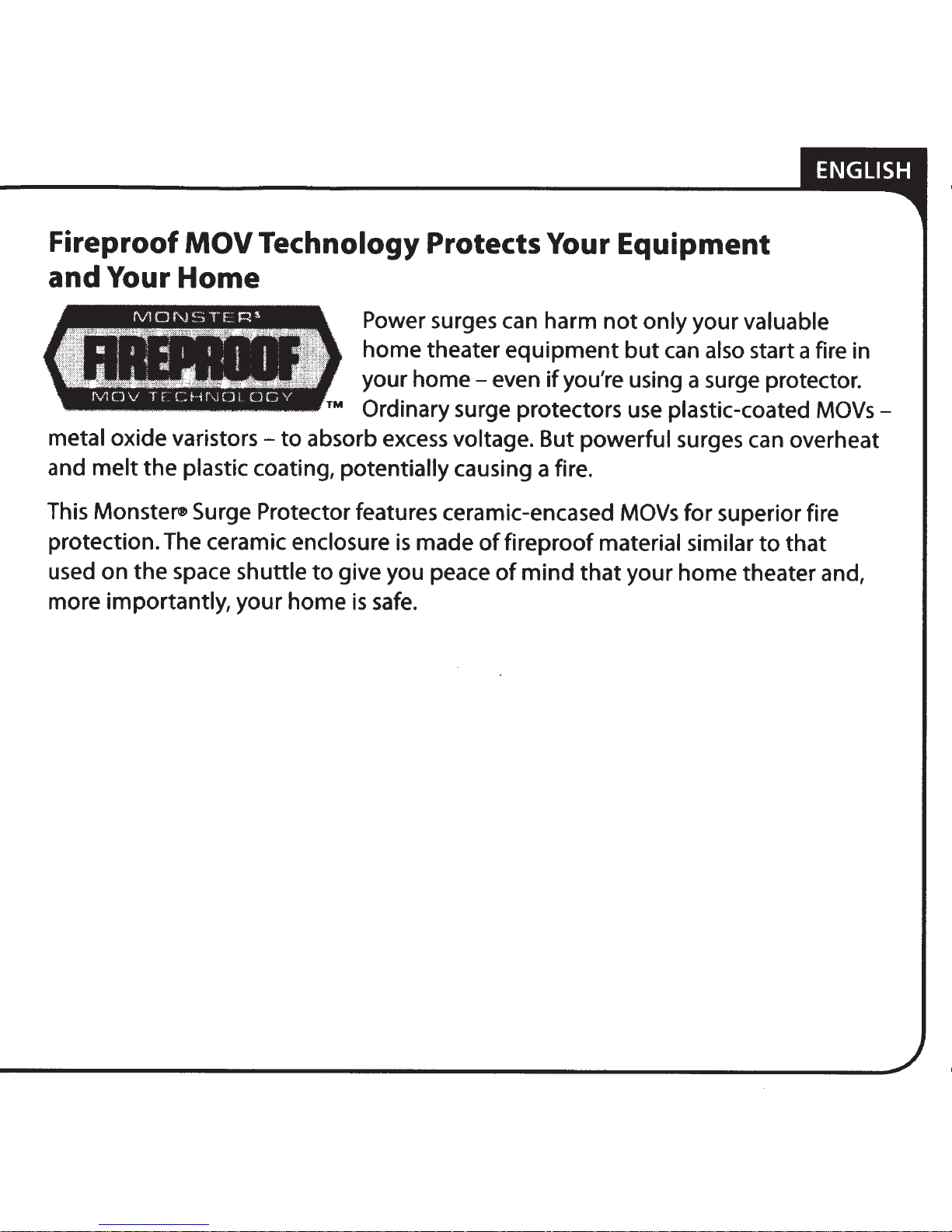
ENGLISH
Fireproof
and
metal
and
This
protection. The ceramic enclosure
used
more importantly,
Your
oxide
melt
Monstere Surge
on
the
MOV
Technology Protects Your Equipment
Home
Power surges can harm
home
your home - even
Ordinary
varistors-
the
plastic coating, potentially causing a fire.
space shuttle
to
absorb excess voltage. But
Protector features ceramic-encased
to
give you peace
your
home
is
safe.
theater
is
made
not
only
equipment
if
you're using a surge protector.
surge protectors use plastic-coated
of
fireproof
of
mind
but
powerful
MOVs
material similar
that
your
your
can
surges can overheat
for
home
valuable
also
start a fire in
superior fire
to
that
theater and,
MOVs-
Page 3
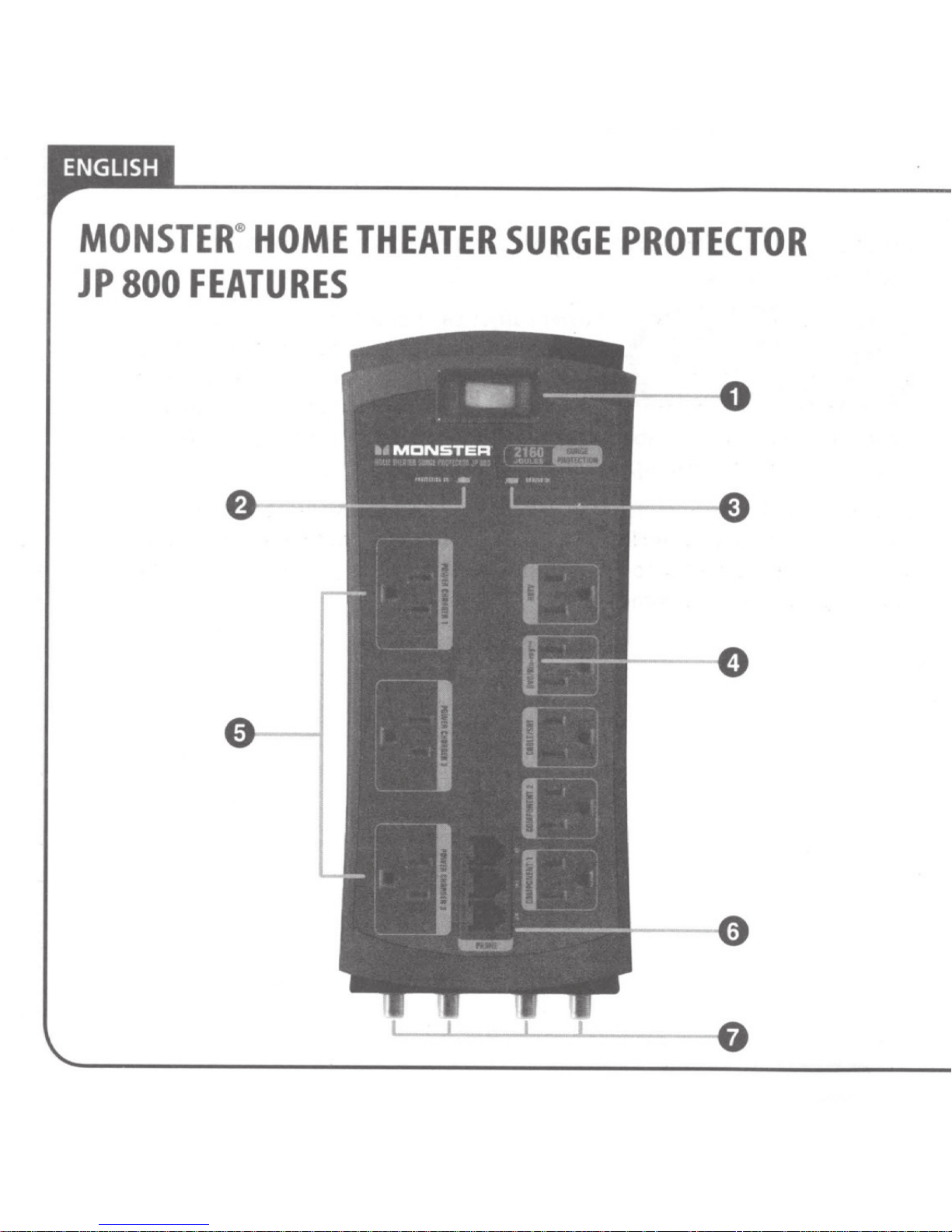
ENGLISH
MONSTER
JP
800
~
HOME
FEATURES
THEATER
SURGE
PROTECTOR
--
·-
e
0
·-
0
Page 4
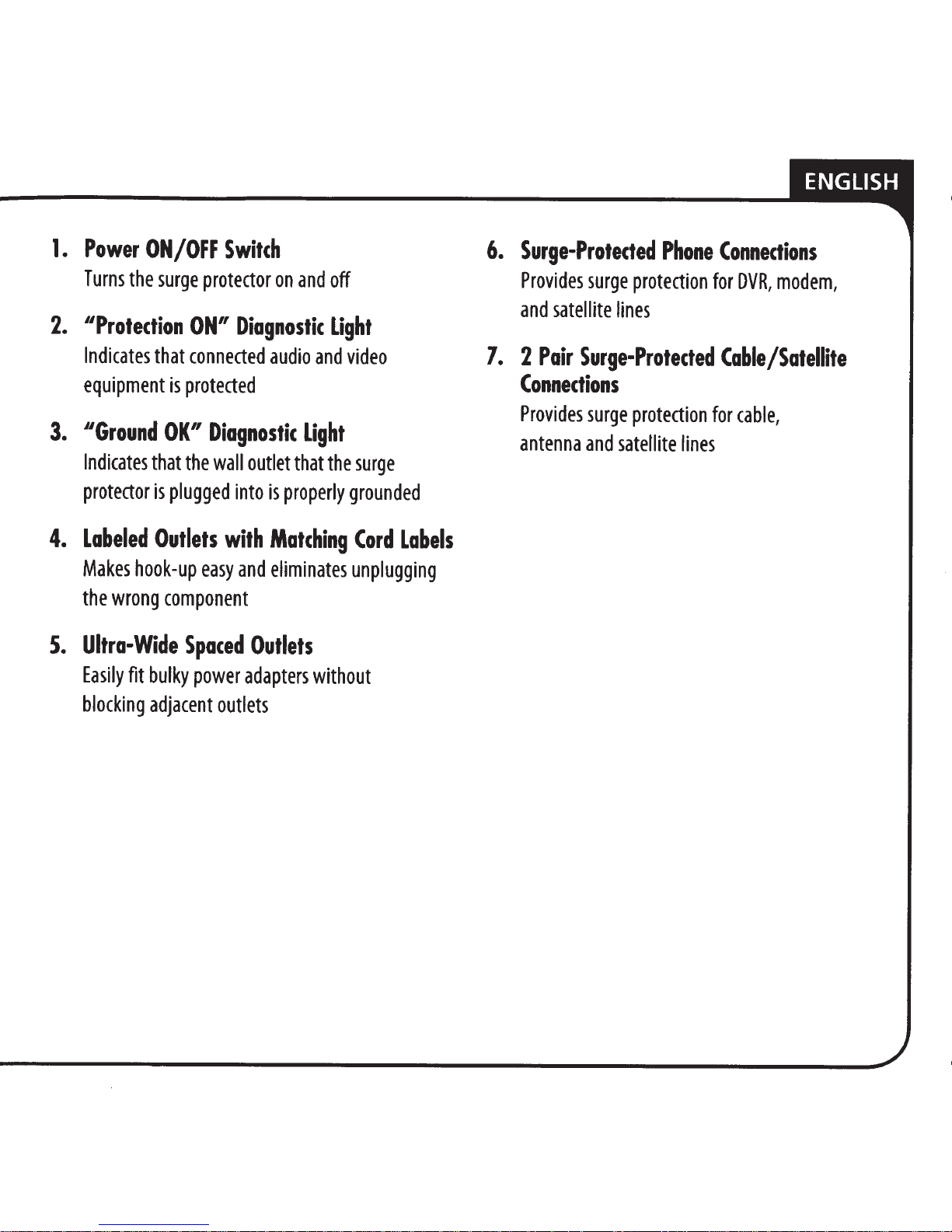
1.
Power
Turns
11
2.
Protection
ON/OFF
the
surge
ON"
Switch
protector
Diagnostic
on
and
off
Light
6.
Surge-Protected
Provides
and
surge
satellite
Phone
protection
lines
ENGLISH
Connections
for
DVR,
modem,
Indicates
equipment
3.
''Ground
Indicates
protector
4.
Labeled
Makes
the
wrong
5.
Ultra-Wide
Easily
blocking
that
connected
is
protected
OK"
that
the
is
plugged
Outlets
hook-up
component
Spaced
fit
bulky
adjacent
audio
Diagnostic
wall
outlet
into
is
with
Matching
easy
and
eliminates
Outlets
power
adapters
outlets
and
video
Light
that
the
properly
without
surge
grounded
Cord
Labels
unplugging
7.
2
Pair
Connections
Provides
antenna
Surge-Protected
surge
protection
and
satellite
Cable
for
lines
/Satellite
cable,
Page 5

'
ENGLISH
CABLE/SATELLITE/ANTENNA
Coaxial
and spikes
connections
on
the
incoming
~
provide
CABLE/SAT
IN
surge
cable
-::;':\
OUT
protection
TV,
CONNECTIONS HOOK-UP
satellite
To
+
TV/Cable
Box
00
CABLE/SAT/ANT
PHONE CONNECTION HOOK-UP
Phone
spikes
convenience. Protect Phone Line Connections
connections
coming
from
provide
the
phone
surge
line.
protection
This surge
against
and
antenna
against
protector
as
follows
damaging
lines.
damaging
also
incorporates a
:
voltage
voltage
surges
surges and
splitter
for
tl)
[Qc
tl)
Telephone
Wall
Jack
IJQQO
....
II
PtiOIIE
L-ouy....J
....
....
To
Satellite
Receiver,
Modem,
Digital
Video
Recorder
(DVR)
or
Telephone
Page 6
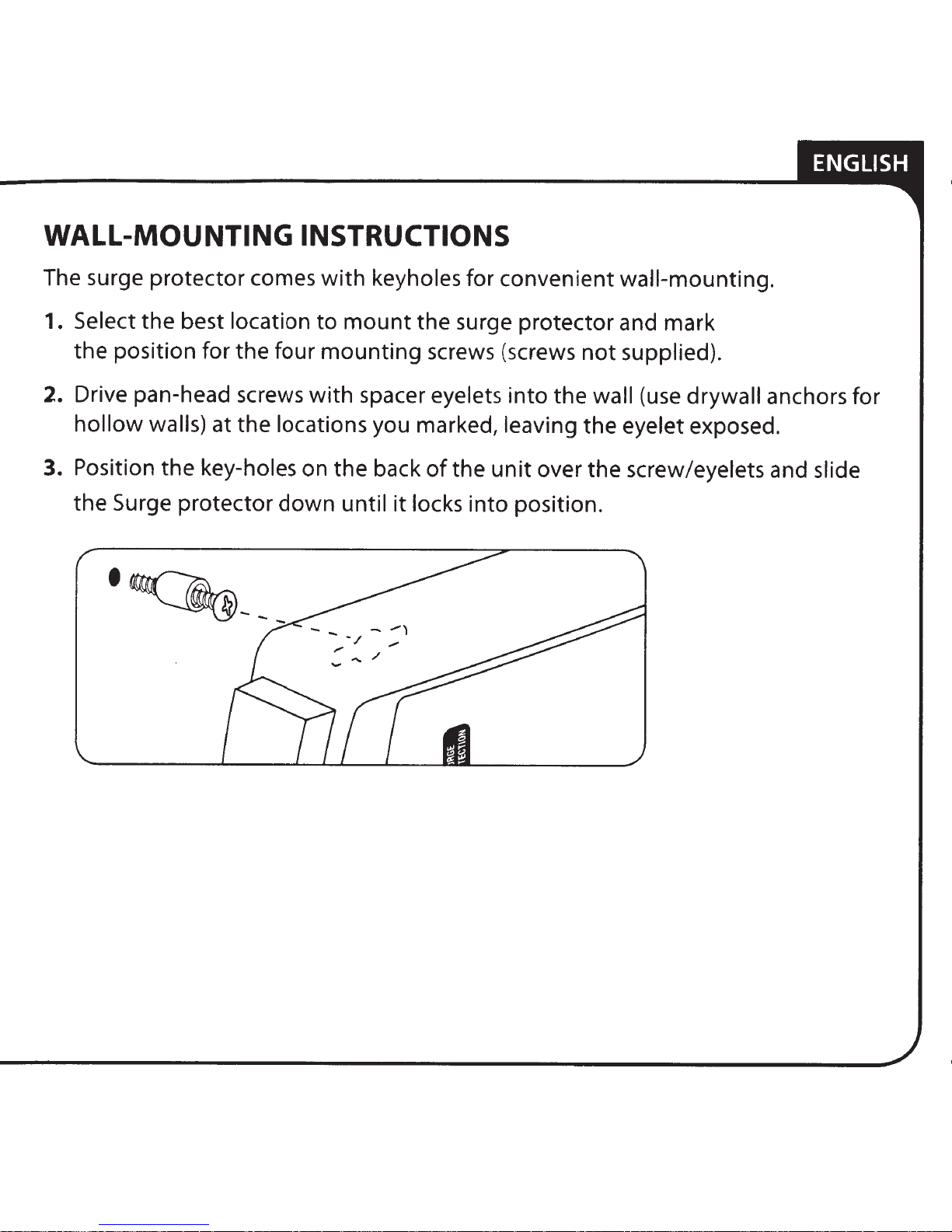
WALL-MOUNTING INSTRUCTIONS
ENGLISH
I
The surge protector comes
1.
Select the best location
the position for the four
2.
Drive pan-head screws
hollow
3.
Position
the
walls)
the key-holes on
Surge protector
at the locations you marked,
down
·~--
with
to
mounting
with
keyholes for convenient
mount
spacer eyelets
the
back
until
wall-mounting.
the surge protector and mark
screws (screws
into
leaving
of
the
unit
it
locks into position.
the
over
not
supplied).
wall
the
the
(use
eyelet exposed.
screw/eyelets and
drywall anchors for
slide
Page 7

ENGLISH
SAFETY
IMPORTANT
Please
WARNING-
Do
indicated for
power
or a qualified electrician.
WARNING-
A. Do
read and observe the
not
plug
that
not
accept a three-wire grounded-type
PRECAUTIONS
SAFETY INFORMATION
following
Power Sources
this surge protector into a power
safe
use
on the Surge
is
supplied
Grounding
force your
to
your home, consult your
Surge
protector
protector.
and
Polarization
plug
safety points at all times.
AC
outlet
If
into
plug
you
an
that differs from the source
don't
local
outlet
(a
three-prong plug). This
know the type
power company
that
is
not
designed
of
electrical
plug
to
is
designed to be inserted into a grounded-type
fit
directly inside your outlet,
attempt
attempt
If
you have questions about grounding, consult your local power company
or
a qualified electrician.
to
dismantle the plug in any way (or
to
defeat the grounding feature by using a 3-to-2 prong adapter.
do
not
attempt
outlet
to
force
to
alter the power cord). Do
only.
it
If
this
plug
into the outlet. Never
doesn't
not
Page 8

B.
If
you
use
component
is
properly grounded. This protects against voltage surges and static charges.
C.
Do
not
place any antenna near overhead power lines
Do
not
touch any power line
physical injury
rooftop
with
or
devices such
wire
possibly death.
that
connects
as
or
power circuit. Doing
satellite dishes, antennas,
to
your surge protector, be sure the wire(s)
or
any other power circuit.
so
may cause severe
or
any other
ENGLISH
WARNING-
A.
Do
not
operate your Monster
or
inside the unit.
B.
Do
not
operate your Monster
or
contained (e.g., bathtub,
WARNING-
A.
When routing your surge protector's
foot
hazard
B.
If
wiring, shielding, etc., disconnect
use
section
traffic areas
with
your
power cord's protective jacket begins
of
the
of
Liquid: Avoiding
or
Power Cord
(e.g.,
the
power cord.
Monster surge protector immediately.
this owner's manual for
hallways,
Electrical Shocks
Surge
Surge
kitchen sink).
Protector
Protector near rain
if
liquid
Safety
AC
power cord,
doorways, and floors). Do
to
rip
it
from
important
the
AC
details.
do
or
power
See
of
any kind
or
water that's spilled
not
place
not
fray, exposing the internal
source and discontinue
the Warranty
is
spilled
it
near heavy
create a
Information
onto
trip
Page 9

ENGLISH
User Serviceable Parts
(cover, etc.) for repair.
this owner's manual
of
Exposure
enclosed space prone
any
Proper
cleaning
your component from
aerosol cleaners.
or
To
Cleaning
necessary
unit
or
only
liquid
of
No
WARNING-
for any reason, your surge protector
If,
the
part
any
Information section
CAUTION-
A
not
Do
space heaters,
CAUTION-
A
general, the
In
dusting. Unplug
use any type
of
expose your surge protector
operating properly,
not
is
Unplug
important
for
Heat
direct sunlight
to
temperature increase.
to
your Monster Surge Protector
for
wall
the
Inside
the
outlet
not
do
consult
and
unit
details.
near wall
place
or
before cleaning
it
remove
the Warranty
heaters,
light
a
is
it. Do
not
Page 10

ENGLISH
Page 11

ENGLISH
TROUBLESHOOTING
receiving
Component
Speakers
buzzing
or
power.
emit
noise.
not
is
humming
a
receiving
power.
surge
The
many
Too
tripping
surge
The
component
the
on
plugged
protector
surge
switched
also
surge
The
not
is
that
protector
devices
Circuit
the
protector
switched
a
into
On.
protector
properly
not
is
connected,
are
Breaker
plugged
is
not
is
turned
is
sharing
is
grounded.
turned
.
In
On.
outlet
unless
On
On.
causing
into
some
won't
power
AC
an
Switched
a
instances,
receive
component
the
with
overload,
outlet,
power
equipment
but
component
a
when
power
power
the
is
Diagnostic
not
OK"
come
on.
"Ground
does
Indicator
Light
Make
sure
surge
protector
plugged
is
grounded
into
outlet.
Page 12

·Turn
the
surge
protector
switch
ENGLISH
REMEDY
on.
·Make
·In
•
·Turn
·Turn
wall
outlet.
some
light
Press
sure
switches
the
the
On
·Connect
·Try
unplugging
•
Make
sure
the
surge
households,
located
surge
protector
surge
protector
the
component
your
surge
protector
different
all
components
protector's
a
wall
switch
near
the
wall
main
power
On.
plugged
to
components
are
plugged
AC
power
may
need
unit.
switch
into
the
a
dedicated
from
into
plug
is
plugged
to
be
thrown
to
"OFF"
Switched
outlet.
the
surge
surge
protector.
into
and
then
outlet.
protector
to
make
a
properly
the
again
one
at
grounded
wall
to
"ON"
a
time
plug
to
to
see
120
active.
reset.
if
the
volts
Try
turning
noise
(nominal)
on
the
stops.
Contact
a
qualified
electrician
to
check
outlet(s)
for
proper
grounding.
Page 13

ENGLISH
7251
Monster,
provide
"Adequate
purposes,
codes},
and
source
properly
uninterruptible
"Authorized
to
in
"Connected
requirements
the
authorized
LLC,
with
You
Use"
in
(iii}
accordance
in
(iv)
Connected
any
has
that
connected
was
(ii}
You,
packaging.
original
its
Equipmenr'
of
Connected
Equipment,
recommended
or
additional
conformance
protective
power
Dealer''
permitted
all
LIMITED
Blvd
Mead
Lake
rights
of
use
means
with
manufacturer
with
Equipment,
the
to
supply
applicable
(v)
grounding
Product,
("UPS"}
any
means
You
sell
to
means
laws
(iv)
and
the
by
Vegas,
Las
West,
which
remedies
or
the
all
with
and
distributor,
the
and
has
manufacturer
,
and
Product
applicable
proper
(excluding
(viii}
or
Product
any
safety
not
local
recommendations
electrica
gas
without
equipment.
other
reseller
under
device
standards,
alte
been
by
this
FOR
to
eXtends
Warranty
ted
i
Lim
WARRANTY
("Monste(')
USA
89128,
NV
affected
be
not
shall
DEFINITIONS
home
a
within
Connected
or
a
that
r
the
of
Equipment
federal
or
state
,
grounding,
l
powered
diesel
i
connect
retaile
or
laws
the
generally
(i}
is
contains
(iii)
tampered
ed,
Connected
and/or
on
r
of
(i)
code
,
law
instruct
prope
with
(vi)
generators},
y-cha
s
dai
in a "
duly
was
(i}
that
ion
t
jurisdic
the
be
to
suited
parts
only
mod
or
wrth
Equipment.
regulations
or
materials
the
in
ons
i
direct
and
r
th
i} wi
(vi
fashion
"
in
authorized
You
where
the
with
used
manufactured
any
by
fied
i
CONSUMERS
Lim
is
th
You
.
ing,
l
dwel
or
(including
and
ect
n
con
or
cable
with
or
to
bus
do
to
the
bought
Product
or
d
ol
s
,
other
person
anty.
r
War
ted
i
(
private
for
(ii}
without
documentation
on
i
telephone
any
ness
i
Product
or
reco
limitation
between
nes
li
on cord,
extensi
juri
he
t
in
and
,
products
than
of
mended
m
manufacture
ts
i
the
to
(i
the
Statutory
as
an
sdiction
i}
i
by
or comm
to
ed
s
oppo
ng
i
build
accompany
that
and
ct
Produ
nnected
Co
y
supp
surge
where
the
You
sold
kind,
same
al
in
rig
o
the
service
or
r
commercial
and/or
an
Equ
esso
r
it
Prod
(ii)
manufacturer
may
aw
l
on
}
rical
ct
ele
Product
the
power
AC
pment
i
power
r,
Prod
he
t
sold
ew
n
uct
the
meets
personnel
p,
stri
u
and
of
ct
uconnected
telephone,
unrelated
Product,
Market
"Fair
"Fonnal
"Maximum
Damages
Equipment
lightning
or
damaging
does
(ii)
and
Value"
Warranty
Coverage
defined
is
and
of
Damage"
while
surge
Connected
the
extend
not
11
FMVj
(
Claim"
Amount"
relation
in
to
means
means
connected
loss
means
each
to
to
pment
i
Equ
data,
of
fa
the
claim
a
the
means
Product
made
ir
physical
a
or
damage
properly
or
consequential,
market
maximum
installed
surge/spike
a
of
value
accordance
in
amount
Specifications
the
in
Connected
to
Product.
lightning
or
or
indirect
Connected
the
the
with
Monster
that
Table
Equipment
Connected
strike
special
Equipment
section
below.
Equipment
through
damages
"Formal
pay
will
by
caused
Damage
medium
rce,
u
so
a
resulting
time
the
at
under
You
Claims"
Warranty
to
Defe
Product
a
may
(i}
connec
or
Connected
the
from
Connected
th
Equipment
herein.
Limited
is
rans
a t
by
ct
caused
be
not
other
ion
t
Equipment
Damage
Warranty
for
power,
AC
t
en
i
defect
a
by
hrough
t
than
Damage
occurs
onnected
C
cable,
or
the
.
.
Equipment
Page 14

ENGliSH
"Product''
packaging,
''Produd
the
time
documentation
transportation,
otherthan
the
Product
acts
outside
''Warranty
related
when
receipt
the
date
Table
Authorization
it,
if
such
"You''
apply
other
means
and
Defect''
when
a
Monster
by
the
Period"
to
Product
You
purchased
or
packing
when
has
expired,
Product
means
to
persons
than
an
(iii)
You
accompanying
neglect,
anyone
control
Defects
slip
the
Product
or
Number
Defect
the
first
or
entities
Authorized
a
Product
(i)
whose
serial
means
a
defect,
received
the
misuse
employee;
other
than
of
Monster,
means
the
and
Connected
or
received
.
lfYou
do
left
Monster's
after
You
have
(as
described
was
obvious)
ind
i
vidual
that
Dealer.
that
is
listed
number,
Product
the
or
(d)
(whichever
not
bought
if
any,
malfunction,
from
Product,
abuse
a
including
time
have
transferred
person
unless
by
anyone
accident
Monster
period
Equipment
written
factory
under"How
.
that
the
Product
in
the
Specifications
has
not
been
non-conformance
an
Authorized
such
(other
employee;
without
during
occurs
later)
proof
as
evidenced
ownership
to
purchased
Dealer
failure
other
than
than
a
malfunction
(f)
exposure
limitation
which
Monster
Damage
the
Product
of
the
date
ofthe
Make
a
Claim")
the
Product
(i)
in
used
Table
below,
removed,
are
by
or
altered,
to
this
and
that
has
been
caused
Monster's
acts
Product,
emp
that
of
the
Product
of
God,
must
defined
in
from
an
of
purchase
Monster's
wh1chever
within
two
in
i
ts
orig
unpackaged
(ii)
that
You
or
de
f
aced.
Limited
Warranty
causes
a
failure
completely
l
oyees;
(c)
would
otherwise
to
heat,
fire,
storms
have
received
the
Spec
i
fications
Authorized
or
receipt,
records.
The
occurs
(2)
months
i
nal
packaging
form,
(ii)
bought
from
or
other
of
the
Product
or
partly
alterat
i
on,
tampering
qualify
bright
light,
(excluding
Your
Dealer
then
Warranty
for
Formal
Table
as
the
Warranty
Period
earlier.
Also
after
You
from
an
resa
l
e,
l
ease
lightning
evidenced
an
Authorized
inadequacy
to
perform
by
(a)
any
use
or
modificat
as
a
Product
sun,
liquids,
surges),
Warranty
below.
,
You
discover
Authorized
or
The
Warranty
by
Period
ends
after
must
a
Product
other
commercial
Claim
the
commences
call
Dealer.
Deale
r
of
the
Product
in
accordance
other
than
i
on
Defect);
(e)
sand
or
other
earthquake
.
The
different
Period
Authorized
the
ti
me
defined
Monster
Defect
This
Limi
use,
new
and
in
its
origi
that
existed
at
with
Monster's
Adequate
of
maintenance
three
and
(or
Use,
(b)
the
product
by
or
service
contaminants;
or
flood.
Warranty
commences
Dealer's
(3
in
obtain
shou
t
ed
Warranty
or
(ii
invoice,
)
months
the
Spec
a
Return
ld
have
i)
from
Periods
on
i
discovered
does
someone
n
al
anyo
ne
of
or
(g)
the
date
sales
after
fications
not
PRODUCTS.
from
You
the
end
Monster
the
affected
CONNECTED
claim
under
Monster
If
a
Product
within
two
(2)
of
the
Warranty
will
(1)
repair
Product
if
EQUIPMENT
the
Limited
receives
a
Formal
contained
months
Period
for
or,
at
Monster's
repair
or
replacement
Warranty
Warranty
a
Product
Defect
after
You
discover
Product
Defects
sole
discretion,
is
not
DAMAGE.
for
Products
Claim
Monster
because
from
You
applicable
commercially
SCOPE
when
such
Product
rep
l
ace
will
of
a
before
OF
THIS
You
bought
Defect
to
the
the
Product,
practicable
also
provide
Product
the
end
of
LIMITED
it
from
(or
should
affected
Product,
or
(2)
or
You
with
Defect
that
the
Warranty
WARRANTY
an
Authorized
have
discovered
then
Monster
refund
to
You
cannot
be
timely
a
remedy
regarding
causes
Connected
Period
for
Connected
Dealer
and
it,
if
such
will
provide
the
purchase
made.
Connected
Equipment
Equipment
Monster
rece
Product
Defect
You
with
price
You
paid
Equipment
Damage
Damage
i
ves
a
Formal
was
one
of
to
the
Damage
despite
Adequate
applicable
Warranty
obvious)
the
Authorized
and
following
Dealer
if
(i)
You
Use,
to
the
Claim
before
remedies:
for
have
a
and
(ii)
affected
Page 15

ENGLISH
'
Product.
may
repair
Maximum
FOR
OR
CONSEQUENTIAL
CHOICE
also
jurisdiction
OTHER
TO
Limited
any
REGISTRATION.
If
the
conditions
dectde
at
its sole
dtscretion
the
damaged
Coverage
RESTORATION
INDIRECT
OF
have
other
governing
RIGHTS.
STATE
AND
Warranty
inconsistency
Connected
Amount
OF
DATA
DAMAGES
DAMAGES,
LAW/JURISDICTION.
rights
that
the
THIS
COUNTRY
is
unlawful,
between
Please
listed
LOSS
UNDER
vary
sale
LIMITED
TO
COUNTRY
the
in
the
preceding
which
of
Equipment;
for
the
Product,
IS
NOT
COVERED
THIS
LIMITED
SO
THE
ABOVE
from
state
of
consumer
WARRANTY
THIS
void
or
unenforceable,
English
and
register
Your
sentence
the
three
remedies
or
(3)
pay
You
or
(ii)
the
actual
AND
MONSTER
WARRANTY
LIMITATION
The
laws
to
state
goods,
WARRANTY
other
Product
OR
of
the
and
country
including,
GIVES
YOU
EXTENDS
that
versions
at
www.monsterpower.com
are
mec
Monster
it
provirl-:s:
the
Flv·1 ·:
damage
SOME
EXCLUSION
Monster
uf
lr
.c
hJ'Jif19
DOES
STATES
MAY
GENERAL
State
of
California,
to
country.
without
limitation,
SPECIFIC
provision
ofthis
LEGAL
ONLY
TO
shall
be
Limited
will
provide
You
with
one
of
will
(1)
replace
the
damaged
~..unnected
NOT
DO
Equipment,
arisen
from
ASSUME
NOT
NOT
ANY
ALLOW
APPLY
provided
power
surges
LIABILITY
THE
EXCLUSION
TO
YOU.
PROVISIONS
USA,
govern
thts
warranty.
This
warranty
RIGHTS,
YOU
deemed
Warranty,
.
does
national
AND
AND
CANNOT
severable
the
English
Failure
to
not
affect
laws
implementing
YOU
MAY
ALSO
BETRANSFERRED
and
shall
version
register
will
not
the
following
Connected
that
such
due
to a Product
FOR
ANY
INCIDENTAL,
OR
LIMITATION
It
gives
You
any
additional
EC
HAVE
OTHER
not
affect
shall
prevail.
diminish
remedies provided
Equipment;
payments
specific
rights
Directive
OR
ASSIGNED.
any
remaining
Your
shall
Defect.
CONSEQUENTIAL
OF
INCIDENTAL
legal
rights,
You
have
44/99/EC.
RIGHTS,
WHICH
If
warranty
thar
Mo11ster
(2)
pa
y
to
not
exceed
(1)
the
NOTE:
COMPENSATION
OR
and
You
may
under
laws
in
your
VARY
FROM
SlATE
any
provision
provisions.
rights.
of
In
case
this
of
Product
Model
JPBOO
*"Lifetime"
whichever
means
is
less
the
in
time.
No.
lifetime
Maximum
Amount
$300,000.00
of
the
original
Coverage
individual
purchaser
SPECIFICATIONS
TABLE
Warranty
for
Period
Product
Ufetime*
ofthe
Product
or
for
as
long
as
the
Warranty
Equipment
Syears
original
individual
Period
for
Connected
Damage
purchaser
owns
me
Product
Page 16

ENGLISH
HOW
TO
MAKE
A
Monster
explanation
You
to
of
return
TELEPHONE
Brisbane,
Technology
866-348-4171,
112768,
Russia
FURTHER
by
Monster
or,
and
within
two
(2)
of
how
the
filed
Your
Formal
a
remedy
under
the
purchase
(UPC
package
(the
label
claim
NUMBERS.
CA
94005)
at
International
Ireland
France
0800-918201,
810-800-20051353,
PROCEEDINGS.
the
Product.
to
send
the
You
must
inspection
the
resulting
by
Connected
invoice
CLAIM.
damage
Warranty
Scope
or
415-840
353
its
In
months
after
occurred,
Cia
of
th
pack1ng
form
will
If
you
-·
Ltd.,
Ballymaley
65
68 69
Germany
Spa1n
allow
Monster
employees
Equipment
to
Monster
the
event
damage
You
discover
(3)
Obtain
1m),
fill
out
the
claim
;:
Limited
Warranty),
slip)
for
such
Products,
include
instructions
boughtthe
2000
or
354,
900-982-909,
Monster
or
authorized
to
Monster
for
payment.
product
1
877
800-8989
Business
Austria
0800296482,
0800-1819388,
Sweden
will
determine
access
to
the
for
Any
FORMAL
has
occurred
a
Product
Defect
a
Return
form
entirely;
to
Monster
the
completed
for
return).
in
the
(MexiCo
Park,
Ennis,
Greece
020-792650,
whether
premises
representatives.
repair.
If
a
repair
fees
for
repairs
WARRANTY
to
Products
{or
should
Authorization
(5)
for
verification
United
States,
001-882-800-8989).1f
Co.
Clare,
Belgium
00800-353-12008,
a
Product
and
site
where
Monster
estimate
may
CLAIM
or
Connected
have
discovered
Number;
Return
the
of
damage,
claim
form,
Latin
America,
Ireland.
You
0800-79201,Czech
Switzerland
Defect
existed
the
damage
may,
at
its
is
required,
be
negotiated
Equipment,
it,
(4)
Upon
receipt
Products,
and
can
Italy
0800834659,
shipping
along
printed
Return
or
Asia
you
bought
write
or
use
Republic
800971470,
and
the
occurred
discretion,
You
will
by
Monster.
You
if
such
Product
of
a
claim
prepaid
with
a
copy
Authorization
Pacific,
contact
the
product
one
ofthe
800-142471,
Netherlands
United
Kingdom
damage
and
all
equipment
direct
You
to
be
instructed
must
follow
these
Defect
was
form
(which
by
You
(to
of
Your
original
Number
Monster,
anywhere
following
to
the
obtain
on
telephone
Denmark
0800-0228919,
0800-0569520
Connected
and
a
repair
how
to
properly
instructions:
obvious);
may
be
be
refunded
sales
receipts
on
the
LLC
(
455
else,
contact
numbers:
8088-2128,
Norway
Equ
i
pment
property
related
estimate
submit
(
1)
(2)
Give
sent
to
You
ifYou
are
and
outside
Valley
Drive,
Monster
Finland
800-10906,
was
thereto
at
a
service
the
estimate
Call
a
detailed
after
entitled
proof
of
the
Canada
800-
caused
for
center
TIMING.
to
provide
You
©2003-
lfYou
You
reside
elsewhere),
2010
bring
a
with
a
remedy
unless
Monster,
Formal
within
obstacles
LLC
Warranty
Claim
thirty
(30)
outside
and
fully
comply
days
after
receipt
Monster's
control
with
all
ofYour
Formal
delay
the
terms
and
Warranty
process.
conditions
ofthis
Claim
(ifYou
Limited
Warranty,
reside
in
the
Monster
United
States-
will
use
its
forty-five
best
(45)
efforts
days
if
Page 17

Page 18

MDNSTER
PDWER
"
Monster
EtiqueHes
Power®
d'identification
d'alimentation
Etiquetas
de
los
Monster
cables
Power
Monster
Power®
de
alimentacion
Cord
ID
du
cordon
Power®
de
identificacion
Labels
Place
Placez
Pegue
one
label
at
the
une
etiqueHe a l'extremite
una
etiqueta
en
end
el
extremo
of
corresponding
du
cordon
del
cable
power
cord.
d'alimentation
de
alimentacion
correspondant.
correspondiente.
Monster
Power®
EtiqueHes
Monster
Power®
Etiquetas
de
las
to
mas
Outlet
d'identification
Monster
Power®
AMPLIFIER
=
CABLE/SAT
10
Labels
de
de
prise
identificacion
Place
Placez
Coloque
del
HDTV
r
RECEIVER
COMPUTER
one
matching
une
Ia
protector
"'\
etiqueHe
etiqueta
contra
label
on
corresponding
sur
Ia
prise
correspondante
que
haga
juego
sobretensiones.
DVD/Biu-ray
DVR/TiVIr
MONITOR
con
Ia
outlet
del
··
of
du
cable,
surge
limiteur
en
Ia
protector.
de
surtension.
lorna
MEDIA
f
TV
SERVER
LAPTOP
0
...J
...J
lii
u;
c:
0
::::E
0
0
('I
©
MODEM
PRINTER
CELL
PHONE
Page 19

a~MDNSTER®
-!
Information to consumers
This
product
is
of
used
use
of
natural
product
your
other
equipment
electrical
equipment
that
it
is
information
contact
which
you
visit
us
est
etle
a
requis
substances
emballage,
,
il
a
d'equ
naturelles
publique
de
reprise
adresser
ou
directement
obtenir
de
l'adresse
subject
electrical
resources
or
on
household
by
handing
and
electronic
at
the
recycled
your
local
purchased
at:
www.MonsterCable.com.
destinees
soumis
recyclage
I'
extraction
dangereuses
indique
est
de
un
centre
electriques
i
pements
et
l'environnement.
et
au
bureau
plus
amples
suivante:
recycling
and
on
the
with
waste
waste
waste
ensure
For
more
please
from
please
Informations
Europeenne 96/2002
et Electronlques (DEEE)
Ce
produit
reutilisation
Ce
produit
des
son
Au
contraire
les
remettant
d'equipements
vos
dechets
ressources
sante
l'endroit
vous
dechets
Pour
site
a
in
to
its
packaging,
time
about
aux
que
votre
et
a
de
au
application of
European
Union
electronic
may
contain
indicates
Instead,
over
to
a
disposal
that
you
your
product.
en
vigueur
dechets
!'utilisation
symbole
ne
des
qu'ils
Pour
de
vos
de
du
magasin
regulations
equipment.
hazardous
that
this
it
is
your
responsibility
designated
collection
The
separate
will
help
to
conserve
protects
human
can
drop
off
your
household
more
dans
de
ressources
ci-dessus
peut
etre
de
traiter
La
reprise
Ia
mise
recycles
de
d'equipements
commune,
ou
vous
sur
les
waste
information
I'
Union
,
appose
jeter
vos
charge
au
plus
avez
produits
For
d'equipements
dechets
de
soient
obtenir
dechets
votre
and
and
waste.
it
equipment.
of
in
a
manner
where
city
office,
the
aux consommateurs conformement
concernant les Dechets d'Equipements Electriques
regles
des
et
.
Le
ce
produit
responsabilite
de
collecte
et
electroniques.
au
moment
assurer
collecte
competent
pres
informations
www.MonsterCable.com.
11¥118!
lnformatie voor de consumenten
2002/96/EG
(AEEA).
Dit
product
hergebruik
promoten.
gevaarlijke
verpakking,
plaats
verzamelpunt
inzameling
bronnen
leefmilieu
inleveren
afvalophaaldienst
met
www.MonsterCable.com.
Informacion
(sabre
Este
y
reciclaje
sustancias
para
envase,
domestico.
depositandolos
o
electronicos.
momenta
y
garantiza
ambiente.
electricos
con
adquirio
nuestra
lnfonnazlonl
Questa
il
riciclo
e
l'impiego
posto
assieme
inzake afgedankte elektrlsche en elektronisch apparatuur
valt
onder
het
en
Het
stoffen
geeft
daarvan
en
en
tot
beschermt.
voor
betrekking
Residuos
producto
de
peligrosas,
su
fab
r
icacion.
indica
Asf
de
su
Para
y
electronicos
el
servicio
el
producto.
pagina
prodotto
di
apparecchi
di
sui
prodotto
agli
altri
voor
al
aparatos
su
al
risorse
toepassingsgebied
de
recycling
product
is
recycling
recycling,
esta
que
reciclaje
de
van
vereist
bevatten.
Het
aan
dat
het
het
het
tot
consumidor
de
que
en
La
eliminacion
obtener
web:
consumatore
e
rifiuti
niet
uw
verantwoordelijkheid
recycling
van
van
afgedankte
hergebruik
Voor
meer
kunt
of
de
winkel
producten
van
en
Aparatos
sujeto
al
reglamento
electricos
y
Ia
extraccion
El
sfmbolo
este
producto
es
responsabilidad
un
punta
de
recogida
selectiva
contribuye
de
forma
mas
informacion
para
eliminacion
Para
obtener
www.MonsterCable.com.
soggetto
alia
elettrici
naturali
e
stesso
o
sull'imballaggio,
comuni.
in
uitvoering van de Europese
elektrische
ontginning
of
worden
apparaten
materiaal
over
opnemen
u
het
product
,
kunt
y
Electr6nicos)
de
Ia
electronicos
y
utilizacion
aparece
al
debe
eliminarse
de
los
designado
y
reciclaje
a
Ia
conservacion
se
proteja
sobre
,
pongase
domesticos,
mas
informacion
usati.
contenere
contrario
,
van
en
afgebeelde
en
op
de
Union
consumidores
sostanze
indica
e
gebruikte
de
hierboven
mag
elektrische
van
informatie
u
contact
waar
Monster
aplicacl6n
Electricos
y
que
no
recogida
que
su
reciclaje
de
residuos
in
appllcazlone
regolamentazione
ed
elettronici
puo
AI
de
Europese
en
gebruik
weggegooid
uw
afgedankte
elektronische
draagt
een
manier
waar
met
heeft
u
terecht
Ia
Directiva
Europea
usados
de
recursos
inicio,
si
junto
para
de
los
Ia
salud
los
puntas
en
sabre
della
Direttlva
europea
Questa
che
responsabilita
EU
WEEE Directive
that
promote
This
product
substances.
product
must
to
point
collection
and
natural
health
and
waste
equipment
disposal
about
Europeenne
electriques
naturelles
sur
le
avec
votre
dechets
d'equipements
du
recyclage
et
le
recyclage
rebut
aideront
d'une
maniere
amples
informations
pour
a
Ia
societe
achete
le
Monster,
richtlijnen
elektronische
van
natuurlijke
symbool
op
met
het
apparaat
apparaten
bij
tot
het
die
de
volksgezondheid
u
uw
afgedankte
de
gemeente
aangeschaft
op
de
website
Comunitaria
que
promueve
.
Este
producto
naturales
figura
en
el
con
el
resto
deshacerse
el
reciclaje
residuos
de
sus
de
los
recursos
de
las
personas
de
recogida
contacto
con
o
con
el
establecimiento
los
productos
UE
WEEE
che
promuove
prodotto
richiede
pericolose.
il
prodotto
non
del
consumatore
the
re-use
required
the
The
symbol
not
be
disposed
dispose
of
for
the
recycling
recycling
resources
the
environment.
for
service,
or
Monster
products,
ala
promouvant
et
electroniques.
et
peut
contenir
produit
ou
dechet
manager.
des
dechets
separes
de
a
conserver
protegeant
au
le
recyclage,
de
collecte
produit
en
question
veuillez
visiter
die
het
apparaten
bronnen
het
product
gewone
huisvuil.
af
te
leveren
.
De
gescheiden
behoud
van
apparatuur
,
het
uw
huishoudelijke
.
Voor
meer
RAEE
Ia
reutilizacion
puede
contener
fue
necesaria
producto
o
de
sus
residuos
de
sus
de
aparatos
aparatos
naturales
y
el
media
de
residuos
su
ayuntamiento,
Monster,
96/2002
il
recupero
l'estrazione
II
simbolo
sopra,
puo
essere
eliminare
96/2002
and
extraction
above,
of
your
of
of
your
and
recycling,
the
store
Directive
Ia
sur
en
les
Ia
sujet
de
veuillez
des
notre
Richtlijn
en
kan
of
op
In
op
natuurlijke
en
het
kunt
informatie
96/2002
en
su
aparatos
electricos
en
el
en
el
que
visite
ed
gettato
il
prodotto
consegnandolo
elettrici
ed
elettronici.
momenta
della
al
fine
di
consegnare
citta
,
il
servizio
maggiori
i
nformazioni
dla
produkt
i
recykling
skorzystania
substancje
opakowaniu,
i
mieciami
i u
ytkownicy,
sprz
tu
t
elektryczny
dla
zdrowia
pukt6w,
o
skontaktowanie
cym
si
wywozem
Wi
cej
tajekoztat6
alkalmazasarol
termek
az
Europai
Ez
a
termek
anyagokat
azt
jeloli,
szemben
az
kezeleser
keszOiek
mod
on
kerOijenek
kornyezetet.
annak
a
termeket
I,
keresse
oyyrobek
podleha
pouzit)lch
vyuzft
p
frodnfch
symbol
bYt
odstran
toto
elektroza
leny
sb
r a
a
zajisti
,
aby
edf.
Podrobne
fslusnem
u
nebo
zfskate
pre
o
odpade
oyyrobok
podlieha
pouzit)lch
nutne
vyuzi
uvedeny
symbol
nesmie
Je
Vasou
k
recyklacii
ovanf
napomoze
sposobom,
kde
elektroodpad
, u
spolo
,
kde
ste
strankach:
raccolta,
preservare
i
rifiuti
konsument6w
podlega
zu
ytego
niebezpieczne
wskazuje,
sprz
przyczyni
i
elektroniczny
do
informacji
es
hogy
tin
I,
a
termeszeti
Arra
erdekeben,
a
haztartasi
fel
za
elektrici<Ych
umfst
n s
recyklace
recyklace
udaje
adu
mfstnf
v
obchod
na
internetooyych
spotrebite
prfrodnych
by
zneskodneny
elektroodpadu
ktor}l
dany
riciclo,
dove
propria
Per
www.MonsterCable.com.
lnfonnacJa
Niniejszy
u
ycie
wymagato
zawiera
jego
odpadami
nabywcy
wyspecjalizowanego
Selekcjonowanie
recykling
sprz
bezpieczny
o
adresach
prosimy
zajmuj
produkt.
www.MonsterCable.com.
Felhasznal61
EK
lninyelv
Ez
.
de
een
a
ujrahasznalatanak
ala
esik.
veszelyes
szerepel,
Ezzel
megfelel
elektronikai
ujrahasznosftasa
olyan
es
a
termeket
onkormimyzatot,
amelyben
termekekr
lnformace pro spot ebitele p i uplat
parlamentu a Rady
elektronickjch
Tento
recyklaci
nutne
uvedeny
nesmf
povinnosti
Odd
zdroj
prost
na
p
domacnosti
Monster
lnformacie
2002196/ES
Tento
a
recyklaciu
bolo
Hore
oyyrobok
domacnosti.
miesto
zneskod
prebehla
tom,
samospravy
obchode
internetooyych
ad
un
punta
di
La
raccolta
aiutera
Ia
salute
elettrici
di
gestione
sui
prodotti
regulacjom
sprz
z
surowcow
e
powstaj
s
Pa
stwo
punktu
zbierania
tu
ju
w
momencie
si
do
ludzi
oraz
kt6rych
si
ze
mieci,
o
produktach
az
Elektronlkus
Unio
hasznalt
ujrahasznosftasanak
termeszeti
tartalmazhat.
a
termeket
felel
ssege
azaltal
,
hogy
ujrahasznositasa
er
a
keszlilekek
vonatkozo
hogy
hulladek
vasarolta.
honlapunkat:
2002/96/ES
izenlch
p
edpis
zdroj
.
Tento
ny
na
oyyrobku
ostatnfm
fzeni
odevzdat
elektroodpadu
prob
o
tom
samospravy,
,
kde
ov
pri
z
elektrickjch
predpisom
elektrici<Ych
zdrojov.
umiestneny
povinnos
zachovaniu
chrani
mozete
odovzda
nosti
zabezpe
oyyrobok
www.MonsterCable.com.
raccolta
separata
ed
a
conservare
umana
e
ai
fini
del
riciclo,
di
rifiuti,
oil
Monster,
w
zwi
zku
z
obowi
praw.nym
tu
elektrycznego
naturalnych
.
Symbol
zu
cymi
mo
umieszczony
yty
produkt
w
gospodarstwie
odpowiedzialni
zu
ytego
zako
zachowania
podlega
b
dzie
przyjazny
dla
na
przekaza
swoim
urz
dem
albo
ze
sklepem
Monster
6s
elektronikus
el
er
,
forrasok
tovabbi
az
Amennyiben
mozdftasat
forrasok
kitermeleset
A
fenti
jel,
tilos
egyeb
hogy
gondoskodjon
atadja
azt
egy
erdekeben.
meg
ujrahasznosftasra,
informacioert,
ujrahasznosftasra
eltavolftasat
tovabbi
www.MonsterCable.com.
ovanl Sm
o
odpadnlch elektrickjch
m
Evropske
Unie,
a
elektronici<Ych
oyyrobek
m
nebo
na
p i
hla
zp
sobem,
,
kde
elektroodpad
u
jste
dany
strankach:
uplat
ovani
a
elektronickjch
Europskej
a
elektronick}lch
Tento
na
oyyrobku
spolo
ne
ou
toto
elektrozariadenie
.
Oddeleny
prirodnych
udske
zdravie
k
ujucej
spracovanie
Viae
na
pochazejicim
ur
ene
jeho
spole
oyyrobek
www.MonsterCable.com.
unie,
oyyrobok
s
ostatnym
zber
recyklacii,
informacif
odpadem
zakupili.
designata
il
riciclo
di
questa
le
risorse
naturali
l'ambiente
.
Per
si
prega
negozio
dove
si
prega
di
zywaniem
Unii
Europejskiej
i
elektronicznego.
naszej
planety;
powy
nie
moe
zosta
domowym,
za
przekazanie
sprz
tu
elektrycznego
czenia
jego
surowcow
naturalnych
recyklingowi
rodowiska
zu
yty
sprz
gminy
lub
, w
kt6rym
mog
Pa
Elektronlkal
es
elektronikai
celzo
es
mely
a
termeken
Mztartasi
hulladekkal
a
hasznalt
kijelolt
gy
A
hasznalt
rzeset
szolgalja,
amely
hogy
kerOijon,
vegz
szolgaltatot
inform;kiora
rnlce Evropskeho
ktere
se
vztahujf
za
fzenf.
K
ze
obsahovat
jeho
obalu
znamena,
z
Vasi
sb
rne
misto
odstran
nf
Kter}l
chranf
m
zete
nosti
zajistujfcf
zakoupili.
Smernice
Eur6pskeho
zariadeni
ktore
sa
zariadeni.
moze
obsahova
alebo
na
jeho
odpadom
odovzda
a
recyklacia
zdrojov
a
a
zivotne
prostredie.
zfskate
odpadu
o
oyyrobkoch
peril
riciclo
rifiuto
elettrico
e
ad
assicurare
maggiori
di
visitare
u
. W
stwo
informazioni
contattare
si
e
acquistato
il
sito:
Dyrektywy
promuj
Wytworzenie
ponadto
ej,
na
produkcie,
wyrzucony
przeciwnie
zu
ytego
i
elektronicznego.
ywania
oraz
i
zapewni,
prowadzonemu
celu
uzyskania
t
elektryczny
miasta,
przedsi
sprzedany
zostat
uzyska
Hulladekoknll
keszOiekek
rendelkezeseinek
felhasznalasat
vagy
annak
egyOtt
keszOiekenek
jt
helyen
az
elektronikus
keszOiekek
es
egyben
vedi
az
emberi
hoi
adhatja
kerjOk,
keresse
vagy
van
szOksege
a
na
op
oyyrob
tohoto
nebezpe
ne
ze
dany
domacnosti.
k
recyklaci
napom
ze
zachovanf
lidske
zdravf
odevzdat
k
recyklaci,
zpracovani
Vice
informacf
parlanientu
vz
ahuju
na
opatovne
K
oyyrobe
tohto
nebezpe
obale
znamena
pochadzajucim
na
ur
elektroodpadu
zabezpe
f,
aby
Podrobne
na
prfslusnom
z
domacnostf
Monster
di'apparecchi
,
al
un
corretto
l'ufficio
na
kOion
tovne
ene
recyklacia
circa
della
il
prodotto.
2002J96IWE
cym
ponowne
produktu
,
produkt
mo
oraz
wraz
z
innymi
:
jako
produktu
do
p6
niejszy
e
zu
w
sposob
informacji
i
elektroniczny,
biorstwem
niniejszy
stronie:
sz616
96120021
hatalya
igenyelte
es
csomagolasan
kidobni.
es
gy
jtese
biztosftja,
hogy
egeszseget
le
hasznalt
fel
a
helyi
az
Ozletet,
a
Monster
pouzitf
oyyrobku
bylo
latky.
Vl]se
oyyrobek
Je
Vasf
elektroodpadu
p
irodnfch
a
zivotnf
zfskate
odpadu
z
o
oyyrobcfch
a
Rady
pouzitie
oyyrobku
ne
latky.
,
ze
dany
z
Vasej
zberne
pri
jeho
udaje
o
urade
miestnej
alebo
v
ziskate
na
na
yty
a
e
es
.
Page 20

Verbraucherlnformatlon
und
Elektronlk-Aitgerate
Dieses
Produkt
unterliegt
Wiederverwendung
fordern.
Dieses
Ressourcen
Symbol
mit
dator
ROcknahmestelle
Die
beitragen,
Weise
weitere
wenden
Geschiift,
Produkte,
und
auf
dem
lhrem
anderen
verantwortlich;
separate
Sammlung
natOrliche
recycelt
lnformationen
Sie
sich
wo
Sie
besuchen
und
das
Produkt
erforderte
enthiilt
unter
Produkt
oder
Haushaltsabfall
lhr
Altgerat
tor
das
Recycling
und
Ressourcen
werden,
die die
darOber,
bitte
an
lhre
das
Produkt
Sie
uns
Bestimmurrgen
in
Anwendung
96/2002
der
Recycling
Umstanden
der
zu
das
Recycling
zu
Gesundheit
wo
Gemeinde,
erworben
bitte
auf
Europaischen
von
gebrauchten
die
Gewinnung
gefahrliche
Verpackung
entsorgt
werden
entsorgen,
von
Elektro-
lhrer
erhalten
und
der
Sie
lhre
Altgerate
lhre
Haushaltsabfallentsorgungsstelle
haben.
www.MonsterCable.com.
der
EU-Richtlinie
Union,
Elektro-
und
Verwendung
Stoffe.
bedeutet,
indem
und
Altgerate
sicherzustellen,
Menschen
FOr
Das
dass
dart.
Statt.dessen
Sie
es
an
Elektronik-Aitgeraten
bei
und
zum
Recycling
weitere
lnformationen
uber
die
die
und
Elektronikgeraten
von
oben
abgebildete
dieses
Produkt
sind
eine
designierte
der
Entsorgung
dass
die
die
Umwelt
abgeben
Elektro-
natOrlichen
nicht
Sie
Obergeben,
wird
dazu
Gerate
in
schOtzt.
FOr
konnen,
oder
Ober
Monster-
elner
das
• nA.,poq>opiec;
2002/96/EK
I'JAEKTpOVLKOU
AUTO
TO TTpo'(6V
'EVWO'I'lc;
IJET<XXELplO'IJEVOU llAEKTPLKOU
TO
TTpo'l6v
TT6pwv
To
TT<Xp<XTTaVW
Tou,
uTToOEtKVUEL
~..~aT.;;i
1..1e
OLK~
crac;
llAEKTpOVlKOU
cru>.Aoy~c;
llAEKTpOVlKOU
TWV
<XTTO~A~TWV
crac;
TllV
TT6pwv
WOT€
V<X
rta
TTEplO'O'OTEpEc;
TT<Xp<XOWO'ETE
E~OTTAlO'IJOU
IJ€ TO <XPIJOOlO TOTTlKO
<XTTO~A~TWV
TTpo'l6v.
Monster,
www.MonsterCable.com.
lnformacija
rangos
Siam
gaminiui
rangos
gamtiniai
simbolis
kartu
su
elektronin
Atskiras
gamtinius
b
du.
Papildomos
prasome
parduotuv
internete:
-
OTOUc;
KCXTCXVCXAUJTec;
O)(ETLKOc
J.IE
e~onALO'J.IOU
UTTOKELT<Xl
Ol
O.TTOLOL
TTpow9ouv
<XTT<XlT~911KE
K<Xl
0'€
Ta
uTTo>.oma
eu9UVIl
E~OTTAlO'IJOU
yt<X
TllV
E~OTTAlO'IJOU.
wpa
Tile;
K<Xl
9a
TTpOOT<XTEU9ei
T<X
O'<Xc;
iJ
TO K<XTaOTiliJ<X
rta
TTEplO'O'OTepec; TTAilPOc.popiec; <J'XETLKa
napaKa>.w
vartotojams
atllek
(EE
taikomi
pakartotin
istekliai,
ant
paties
kitomis
buitin
s
rangos
J
s
ismetamos
isteklius
informacijos
teirautis
savo
je,
kurioje
www.MonsterCable.com.
11
<XUTO
IJTTOpEi
O'UIJ~OAO,
6n
auTo
otKLaKa
ll
Ota9EO'I'J
<XV<XKUKAWO'Il
ElOWV
llAEKTplKOU
Ota9EO'Ilc;
E~<XO'<p<XAlO'El
taip
11
TTAilpoc.popiec;
<XTTO~AilT<X
TTpoc;
<XV<XKUKAWO'I'J,
ypac.peio,
ETTLO"Kec.p9eiTE
apie
A)
talkym
ES
reikalavimai,
panaudojim
pat
jo
sud
gaminio
arba
mis
atliekomis.
atliekos
b t
rangos
ir
uZtikrins,
kad
apie
miesto
seni
pirkote
gamin.
KCXT
TCX
CX1TO~A11TCX
(AHHE)
OTouc;
TllV
K<Xl
E~<XYWY~
V<X
TTEplEXOVT<Xl
ETTaVW OTO TTpo'LOV
TO
TTpo'l6v
aTT6~>.
TWV
crac;, TT<Xp<XOiOoVTac;
TWV
H
~EXWPlOT~
9a
~Oil9~0'El
TllV
<XV<XKUKAWO'~
<XV9pWTTlVIl
ElOWV
TllV
<XTIO
ES
Direktyvos
skatinantys
ir
perdirbim
tyje
gali
b
ant
jo
pakuot
J
s
perduotos
atliek
surinkimas
jos
bus
tai,
kur
nijoje,
Daugiau
Eq>CXpJ.IOY!i
EL6WV
K<XVOVEc;
<X~LOTTOlllO'Il
llAEKTPOVLKOU
K<Xl
XPI10'liJOTTOLI10'1l c.pUO'lKWV
oev
TTPETTEL
Ta.
AVT'
11
<XTTO~A~TWV
<XTTO~A~TWV
O'UAAOY~
K<Xl
11AEKTPOVlKOU
Til
uyeia
<J'XETLKa IJ€ TO
llAEKTPlKOU
TT<XP<XK<XAW
UTTilPEO'i<X Ota9EO'I'Jc; OlKl<XKWV
TO
OTTOLO
IJ<Xc;
OTilV
2002196/EB
panaudotos
.
Sio
produkto
ti
pavojing
s
rodo,
patys
atsakote
perdirbimui
ir
perdirbimas
perdirbamos
galite
palikti
buitini
atliek
informacijos
Tile;
11AEKTPLKOU
Tile;
EupWTT<X'lK~c;
K<Xl
E~OTTAlO'IJOU.
ETTlKLVOUV<X
~
OTil
auTou,
ElOWV
T<X
6t<XT~PilO'I'J
Touc;
K<Xl
TO
TTOU
K<Xl
TTp01Jil9EUTiJK<XTE TO
llAEKTpovtK~
gamybai
medziag
kad
sio
uz
tai,
tam
zmoni
savo
salinimo
apie
0611yicx~
KCXL
<XV<XKUKAWO'I'J
O'UO'KEU<XO'i<X
va
5taTi9ET<Xt
aTToTe>.ei
llAEKTplKOU
0'€
ELOlKO
ElOWV
K<Xl
<XV<XKUKAWO'Il
E~OTTAlO'k!OU
IJE
TETOlO TpOTTO
TTEpt~a>.Aov.
IJTTOpeiTE
llAEKTPOVLKOU
ETTlKOlVWViJOTE
IJE
T<X
d
I
elektros
elektros
yra
.
Auks
gaminio
kad
J
s
skirtus
surinkimo
pad
s
sveikatai
rangos
atliekas
tarnyboje,
,Monster"
TOU
rta
O'UOT<XTLKa.
K<Xl
O'I'JIJELO
llAEKTplKOU
TWV
c.pUO'lKWV
V<X
1Tpo'l6VT<X
5teu9uvO'I'J
ir
elektronln
ir
elektronin
panaudoti
iau
pateiktas
negalima
ismesti
elektros
ir
punktus.
issaugoti
ir
aplinkai
.
perdirbimui,
arba
prekes
ieskokite
<XUTO
K<Xl
s
isgauti
saugiu
s
.
lnformasjon
Dette
og
har
ovenstaende
sammen
som
og
til
helsekacter
for
produktet.
til
produktet
resirkulering
gjort
det
nedvendig
symbolet,
med
skal
kastes
resirkulering
vern
av
naturressursene
og
resirkulering,
For
forbrukere
an
skader
mer
I
er
underlagt
av
brukt
elektrisk
a
utvinne
pa
produktet
net
husholdningsavfall.
til
et
mottakssted
av
ditt
brukte
og
pa
miljeet.
kan
du
kontakte
informasjon
henhold
til
virkeomradet
EU-dlrektlv
for
og
elektronisk
og
bruke
eller
pa
I
stedet
for
brukt
elektriske
og
sikre
at
utstyret
For
mer
informasjon
din
lokale
om
Monster-produktene,
EU-regelverk
utstyr.
naturressurser
pakningen,
er
det
elektrisk
elektroniske
resirkuleres
kommune
www.MonsterCable.com.
MonsterCable.com
©
2006
Monster
Cable
455
Vally
Drive
o
Brisbane,
Monster
Road,
Ballymaley
Ennis,
Co.
Gort
CA
Cable
Clare,
rm
Products,
94005
•.
International
Business
Ireland
876430
USA
Park
o
9612002
som
oppfordrer
Fremstilling
som
kan
betyr
at
produktet
ditt
ansvar
elektronisk
utstyr
som
pa
en
hvor
du
eller
forhandleren
se
Inc.
o
1·877·800-8989
Ltd.
a
mate
kan
og
om
001-866-348-4171
av
dette
vcere
skadelige
innlevere
utstyr.
lnnsamling
skal
kastes
som
Ievere
der
til
gjenbruk
produktet
ikke
rna
brukt
vii
bidra
hindrer
brukt
du
kjepte
.
Det
kastes
utstyr
utstyr
·
