Monster MPC FX ICRUZ, iCruze User Manual
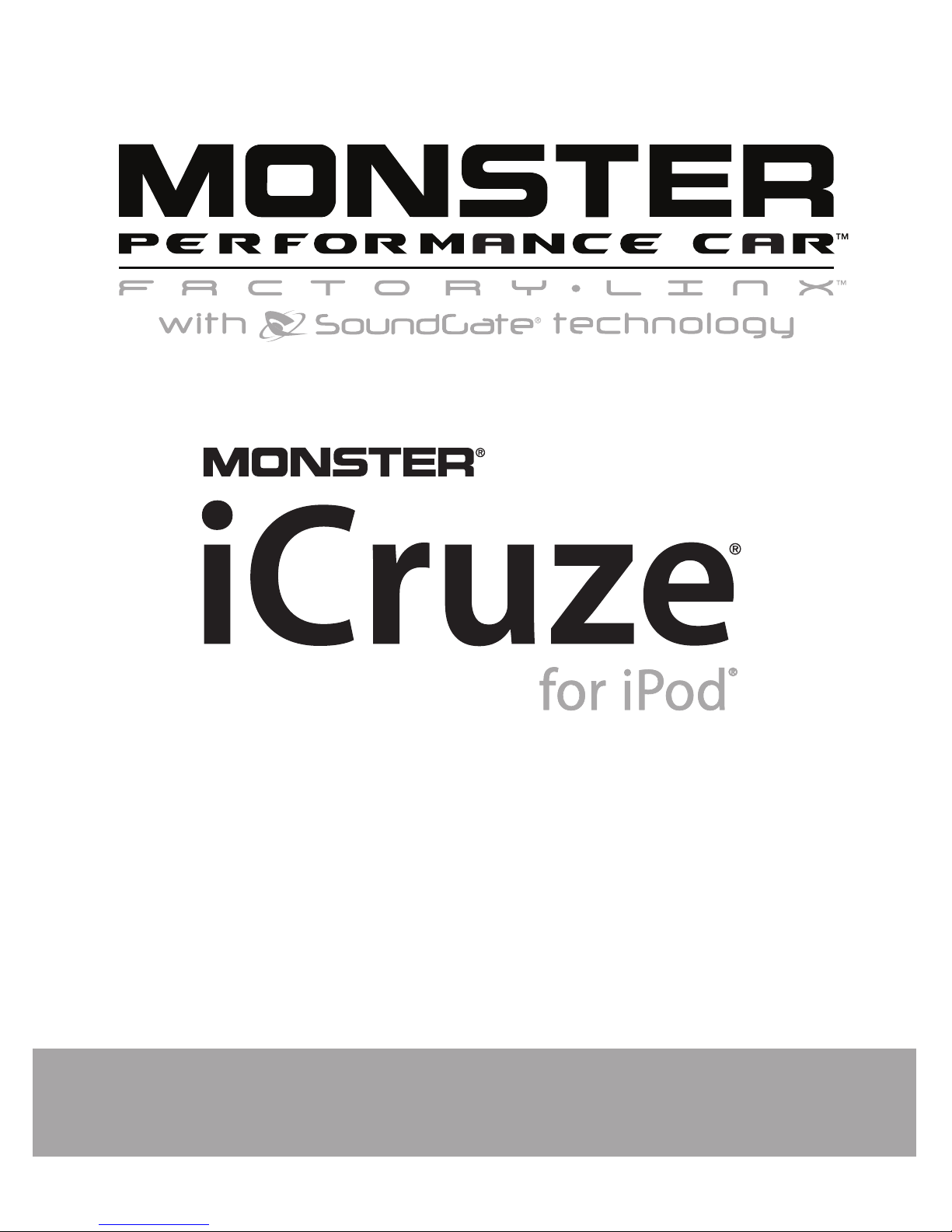
MPC FX ICRUZ
I N S T A L L A T I O N & U S E R G U I D E
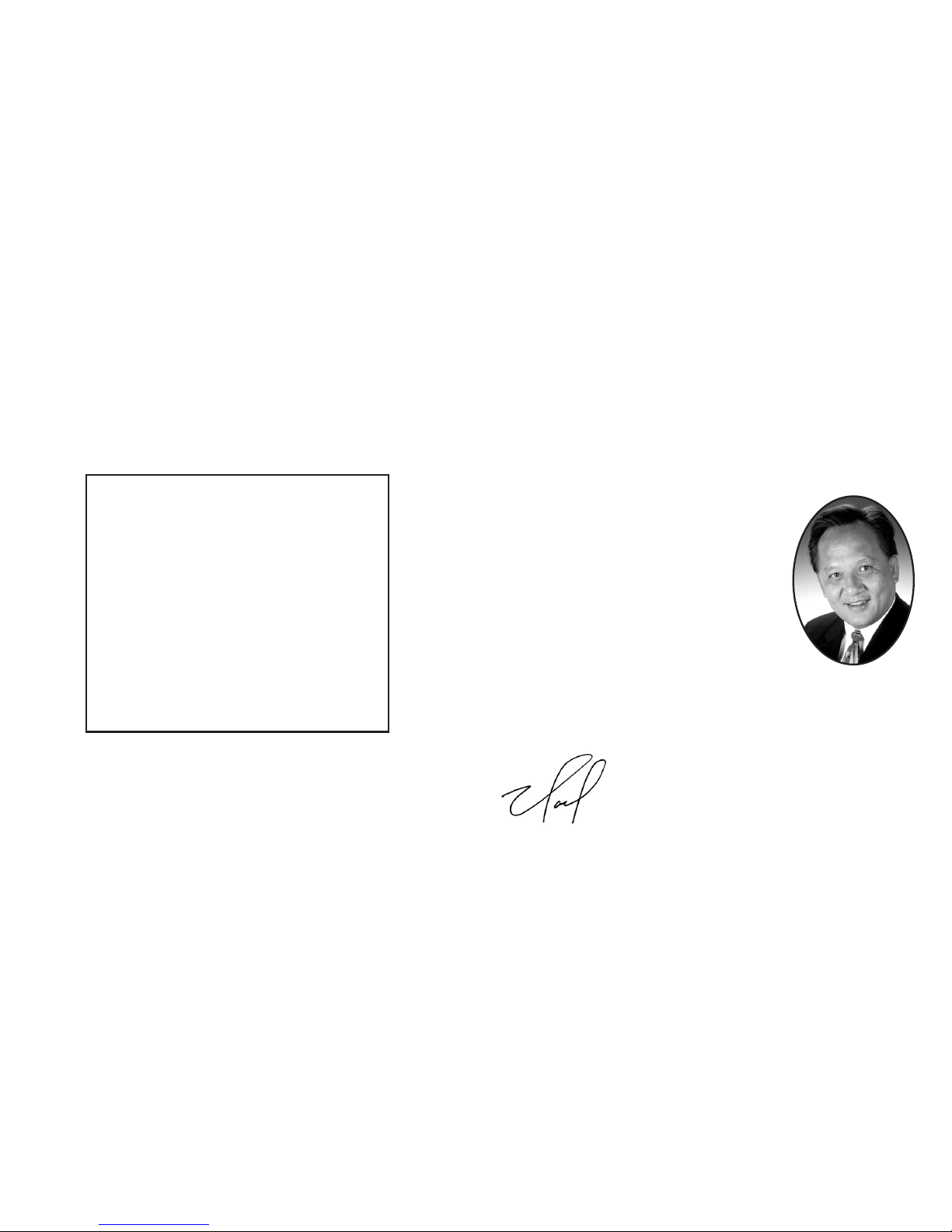
A NOTE FROM THE HEAD MONSTER
Thank you for purchasing the Monster
Factory•Linx
™
iCruze®—one of the most exciting
products Monster has ever offered. Monster
worked closely with the engineers at Apple
to design iCruze to give you the most reliable,
most complete control of your iPod
®
through
your factory car stereo. iCruze also gives you
a direct connection for crystal clear sound
quality. And it charges your iPod the entire
time you’re driving, so when you leave
the car your iPod is charged up and ready
to go. You’ll soon be wondering how
you ever got along without your iPod
and iCruze in your car.
When you put music, driving and iPod
together, Life is Good.
Monsterously,
Noel Lee,
The Head Monster
Noel Lee,
The Head Monster
• Any car with an Alpine® aftermarket car
stereo with M•Bus CD changer control
• All Jaguar
®
models 92-97
All other vehicles and factory car
stereos will require a Factory•Linx
iCruze Interface Cable and/or Module.
Ask your sales associate, see the
in-store selection guide or visit
iPodiCruze.com to be sure you have
all the required items for your vehicle.
The MPC FX ICRUZ works
in the following vehicles:
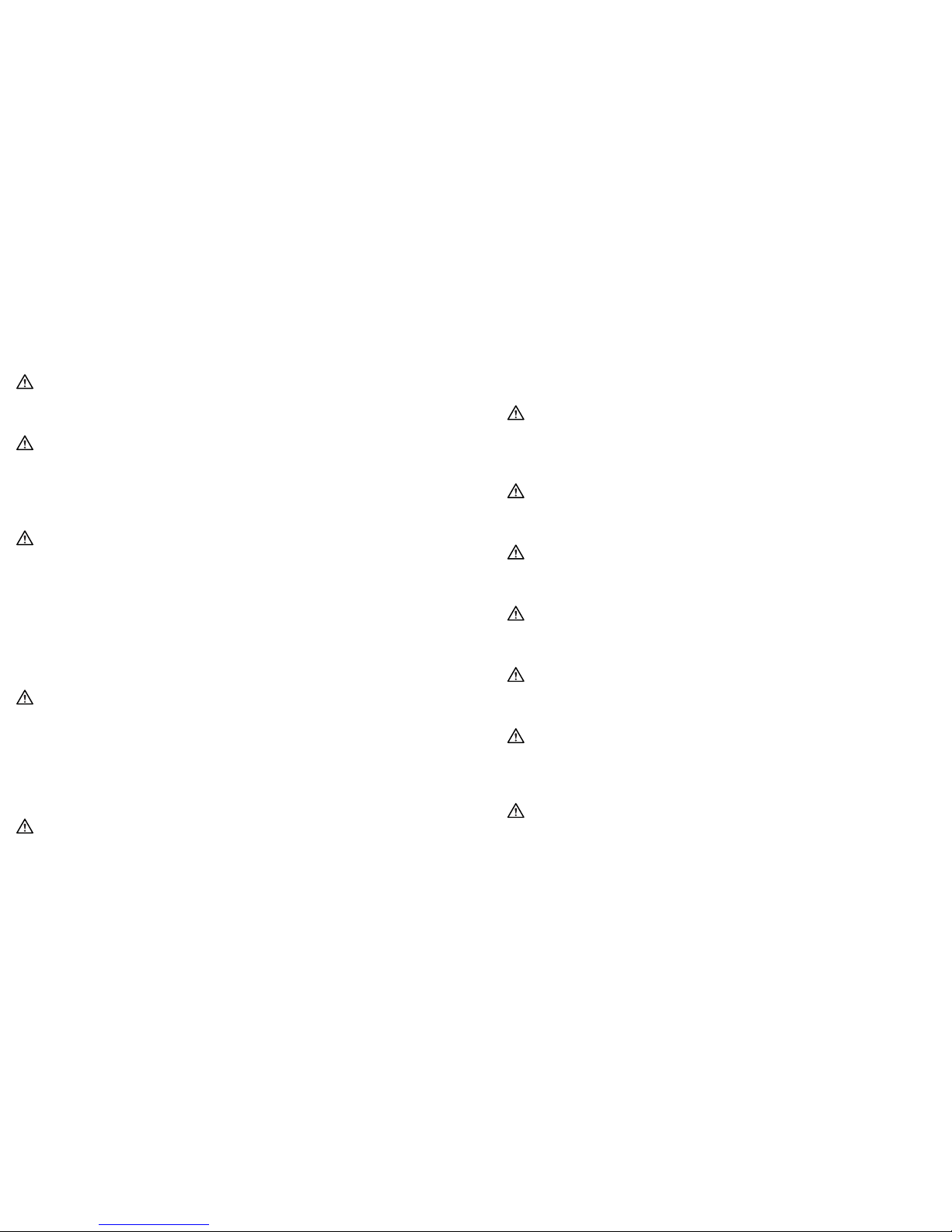
LOSS OF CERTAIN EXISTING FUNCTIONS
Use and installation of iCruze requires disconnection and loss
of use of any existing factory installed non-integrated CD-changer
(i.e. trunk, center console, under seat).
iCruze is not compatible with some vehicles that have existing,
factory installed integrated CD changers. Typically this is an in-dash
CD changer. Call your dealer and ask if your factory stereo has a CD
or CD changer port/option on the rear of the stereo. If yes, then
it is iCruze compatible.
Existing factory installed vehicle features, such as Satellite Radio,
DVD entertainment systems, navigation systems and video cameras
may be impacted by or cease to function with use and installation
of iCruze, if these components were connected to the CD changer
port. Check the iCruze in-store selection guide, visit iPodiCruze.com,
or call customer service at 1-415-840-2000 (9am–5pm Monday
through Friday PT) for more details.
INSTALLATION SAFETY PRECAUTIONS & WARNINGS
Monster is not responsible for any damage to your vehicle while
installing iCruze. The wiring and installation of the iCruze requires
technical skill. Monster recommends iCruze installation by a MECP
certified professional car audio technician. If you choose to install
yourself, be aware that specialized car stereo removal tools may
be needed and can be found available for purchase on our
website iPodiCruze.com.
Make sure you have purchased the correct Monster Factory•Linx
Interface Cable and/or Module. See the iCruze Factory•Linx
in-store selection guide or visit iPodiCruze.com to ensure you have
everything you need to install iCruze in your car. Double check
the iCruze in-store selection guide, visit iPodiCruze.com, or call
customer service at 1-415-840-2000 (9am–5pm Monday through
Friday PT) for more details.
If your factory stereo is protected by an anti-theft code, have
the code available so you can use your stereo once re-connected.
Consult your car owner’s manual or contact your local car dealer
for more information.
Before installing iCruze, remove the cable from the negative
battery terminal. Failure to do so may cause electrical shock
and/or injury.
iCruze is designed to be installed in the dash near the car stereo.
Installation elsewhere or in a dusty or moist area may cause
problems or product failure.
Many connectors in your car may look the same. Do not force
or alter the cable connectors to fit. Failure to do so may damage
your vehicle’s electronics, cause shock or fire.
While installing iCruze, make sure to avoid sharp edges which
can damage wiring. Failure in doing so may cause iCruze to not
work or result in a fire.
Do not attempt to take iCruze apart. The internal circuits are static
sensitive and contain no user serviceable parts.
IMPORTANT iPOD® FUNCTION NOTES & SAFETY
Monster is not responsible for any lost data on your iPod
even during normal use of this product.
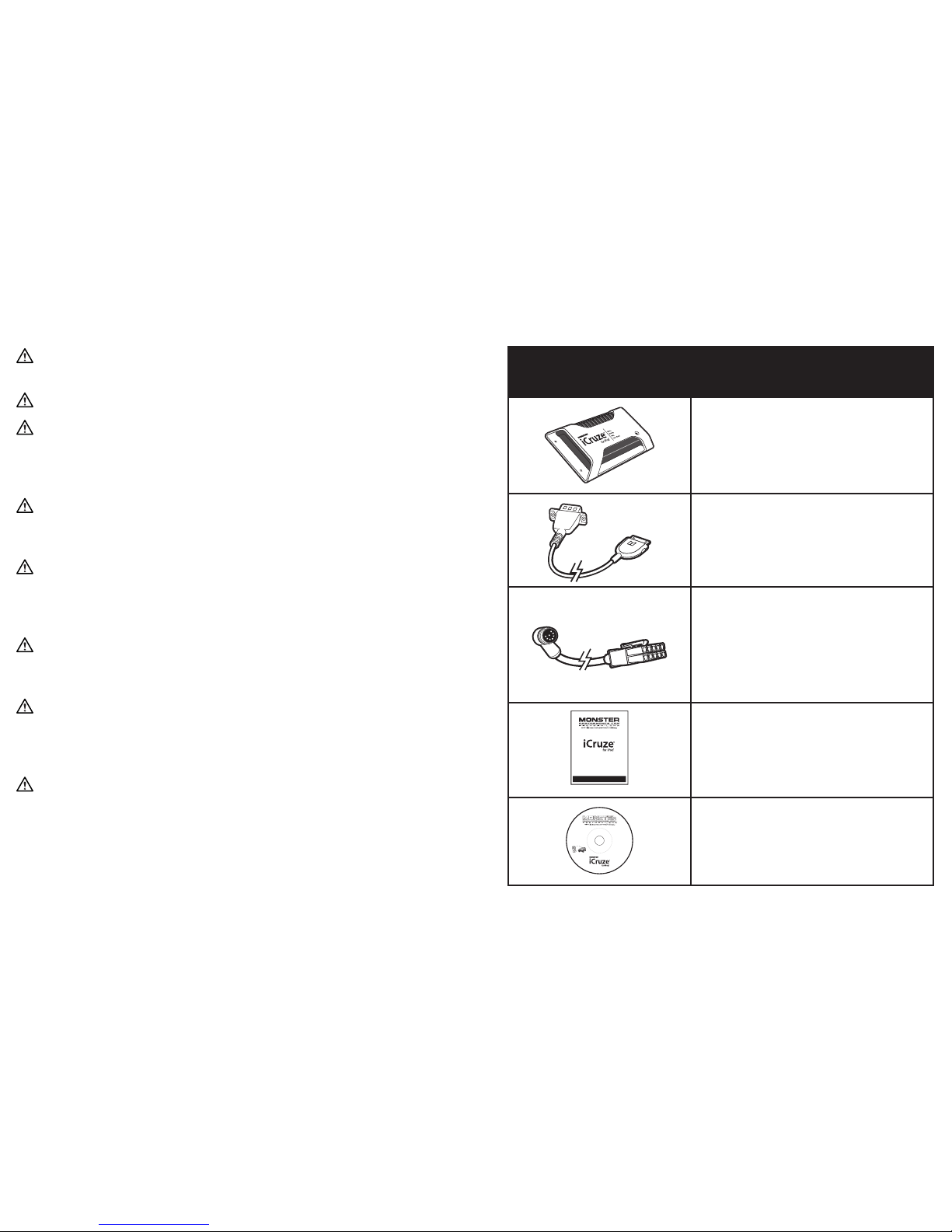
Monster is not responsible for damage caused to your iPod
from misuse.
iCruze is compatible with iPod models with dock connector.
You should never leave or store your iPod in your vehicle
for an extended amount of time. Failure to do so may damage
your iPod from heat, cold and moisture extremes. See your iPod
manual for acceptable temperature ranges.
For added safety and security while driving, Monster recommends
placing the iPod in your glove box or other stow-away location such
as a center console.
Your iPod must have certain firmware for proper iCruze
compatibility. Minimum: version 1.2 for iPod Mini, version 1.0
for iPod Photo and version 2.2 for iPod. Visit apple.com/support
for more information.
When you unplug the iPod from the iCruze, you will notice that
the iPod will display the iCruze logo for a short time which is normal.
It will revert back to the usual screen shortly after this time period.
The functions and control of your iPod may differ depending
on your radio. iCruze is limited by the available functions of your
radio. I.E. - If your radio does not have a shuffle/random this feature
will not be available.
iCruze utilizes playlists on your iPod to access music. Be sure
to refer to your installation and user guide that came with iCruze
for more details on how to optimize your playlist for use with
the main iCruze unit.
INCLUDED ITEMS
(1) Monster
®
iCruze
®
Part #153384
(1) 2m (6.56ft) iPod
Dock Connector Cable
Part #156793
(1) Monster Performance
Car
™
Factory•Linx
™
iCruze
®
Extension Cable
Part #152099
INS T A L L AT I O N & U S E R G U I D E
(1) Installation
& User Guide
Part #162700
Installation CD•RO
M
Music.
Driving.
iP
od
.
Lif
e is Good
.
©
2
0
0
5
M
o
n
s
t
e
r
C
a
b
l
e
P
r
o
d
u
c
t
s
I
n
c
.
.
i
C
r
u
z
e
™
a
n
d
S
o
u
n
d
g
a
t
e
®
a
r
e
r
e
g
i
s
t
e
r
e
d
a
n
d
u
n
r
e
g
i
s
t
e
r
e
d
t
r
a
d
e
m
a
r
k
s
o
f
T
h
e
P
u
t
m
a
n
G
r
o
u
p
,
I
n
c
.
V
e
r
s
i
o
n
1
.
0
W
i
n
d
o
w
s
®
a
n
d
M
a
c
O
S
®
C
o
m
p
a
t
i
b
l
e
R
M
1
6
2
7
2
6
Fo
r PC/Windows
:
T
his CD will autorun.
Fo
r Apple:
Simply click on the inde
x.html
file in the r
oot dir
ec
to
ry of the CD
.
T
he material on this CD is a
lso available
online. F
or the most
curr
ent version,
go to: iP
odiCruze.co
m
.
SYSTEM REQUIREMENTS
:
•
Pentium 166Mhz or
Po
wer Mac 180Mhz
• 64MB of RAM
™
(1) Installation
CD-ROM
Part #162726
