Page 1
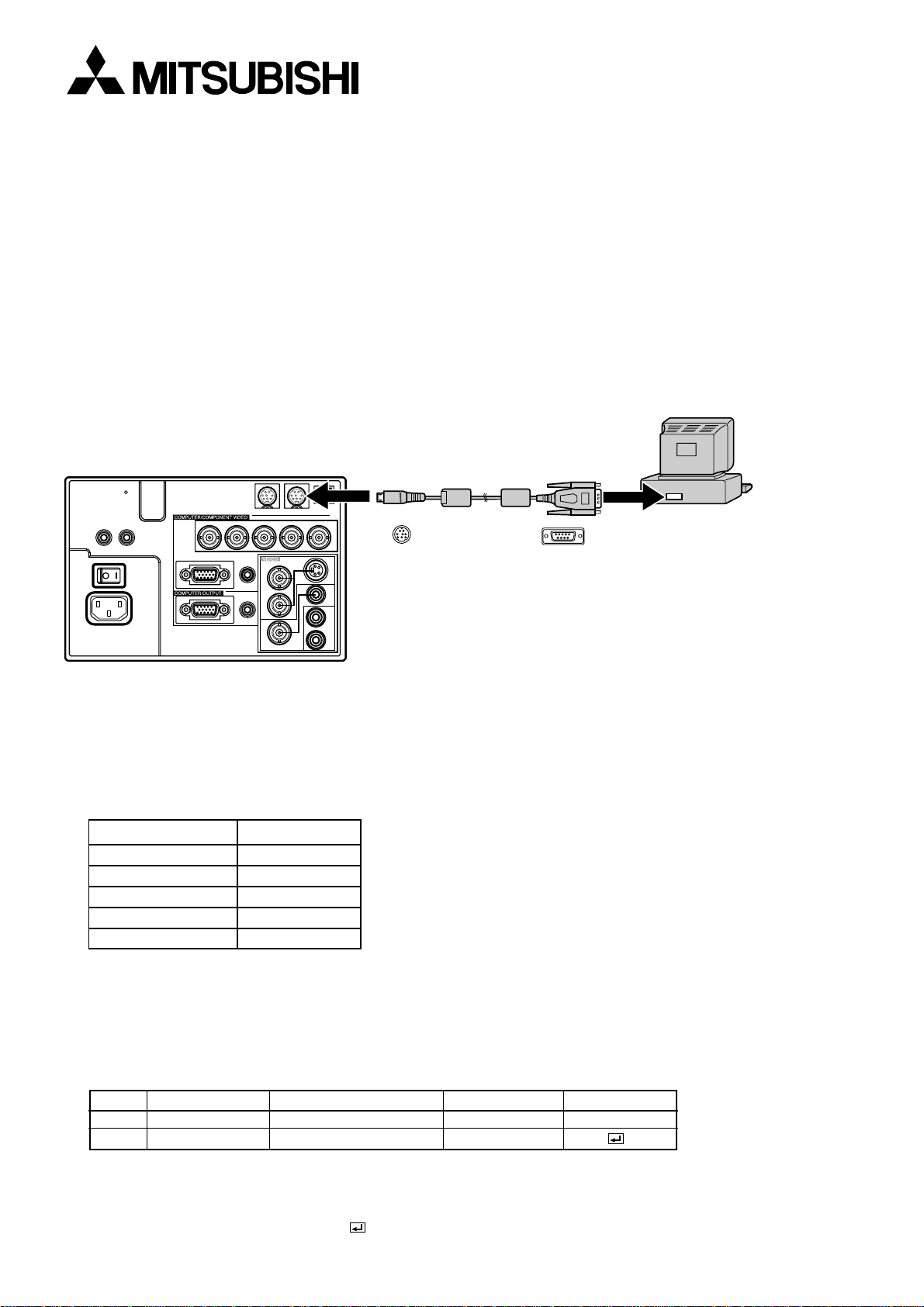
LCD Projector
XL5950U / XL5950LU / XL5900U / XL5900LU
Controling the projector using a personal computer
This projector can be controlled by connecting a personal computer with RS-232C terminal.
PC-controllable functions :
• Turning the power ON or OFF
• Changing input signals
• Inputting commands by pressing the buttons on the control panel and remote control
• Menu setting
Connection
to RS-232C/MOUSE terminal
or RS-232C terminal
S-VIDEO
USB
AUDIO
VIDEO
VIDEO
RS-232C cable
2
1
L
R
8P
D-SUB 9P
to SERIAL port
REMOTEINREMOTE
OUT
MAIN
R
INPUT 1
R/P
INPUT 2
AC IN
RS-232C RS-232C/MOUSE
B/P
B
G/Y H/HVV
AUDIO
IN
Y
AUDIO
OUT
C
Important:
• Make sure that your computer and projector are turned off before connection.
• Turn on the projector after the computer is started up.
(If you do not follow this instruction, the Comport may not function.)
• There are two RS-232C terminals on the projector. You can use either of them.
• Adapters may be necessary depending on the PC connected to this projector. Contact your dealer for details.
1) Interface
PROTOCOL RS-232C
BAUD RATE 9600 [bps]
DATA LENGTH 8 [bits]
PARITY BIT NONE
STOP BIT 1 [bit]
FLOW CONTROL NONE
This projector uses RXD, TXD and GND lines for RS-232C control.
For RS-232C cable,the reverse type cable should be used.
2) Control command diagram
The command consists of the address code, function code, data code, and end code. The length of the command
varies among the functions.
Address code Function code Data code End code
HEX 30h 30h Function Data 0Dh
ASCII '0' '0' Function Data
[Address code] 30h 30h (In ASCII code, '0' '0') fixed.
[Function code] A code of each fixed control move.
[Data code] A code of each fixed control data (number) and not always indicated.
[End code] 0Dh (In ASCII code, ' ') fixed.
1
Page 2
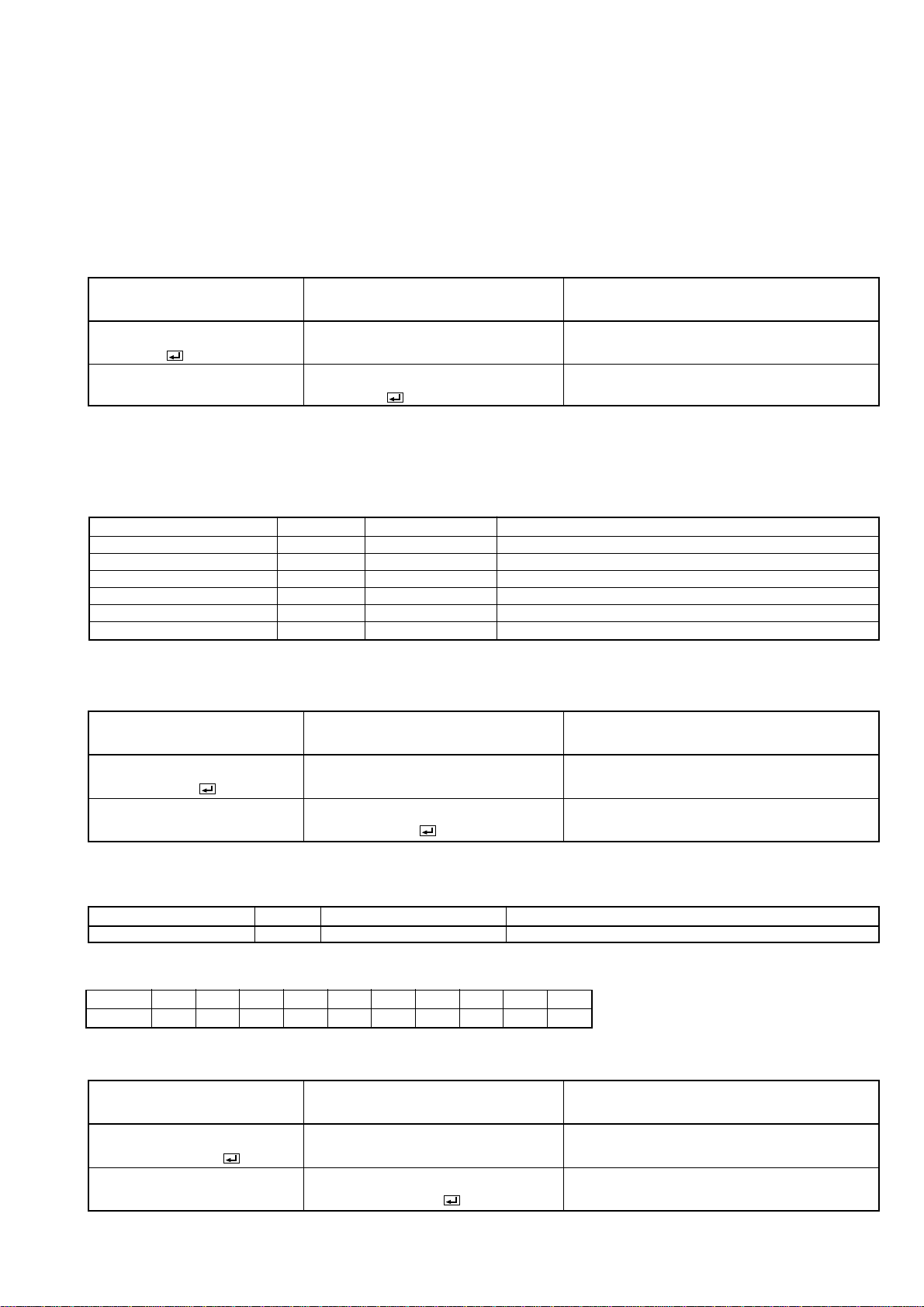
3) Control sequence
(1) Send the command from the personal computer to the projector. (The commands shall be sent at intervals
of at least 400ms.)
(2) The projector will send a return command 400ms* after it receives an end code. If the command is not
received correctly, the projector will not send the return command.
(3) The personal computer checks the command and confirms if the sent command has been executed or not.
(4) This projector sends various codes other than the return code. When having a control sequence by RS-
232C, reject other codes from the personal computer.
* : The sending time of return command may delay depending on the (operating conditions) during changing
the input signal, etc.
[Example] When turning the power ON (Figures and symbols enclosed in quotation marks are ASCII codes.):
Sending commands Status code from Description
from the PC, etc. the projector
30 30 21 0D Command for POWER ON
'0' '0' '!' '
'
30 30 21 0D Command receipt confirmation
'0' '0' '!' ' ' (Command echo back)
• Any commands will not be executed for 10 seconds after the power is turned on.
4) Operation commands
The operation commands are used for the basic operation setting of this projector. They may not be executed
while the signals are changed. The operation commands have no data codes.
Operation
POWER ON ! 21h
POWER OFF " 22h
INPUT COMPUTER 1 _r1 5Fh 72h 31h
INPUT COMPUTER 2 _r2 5Fh 72h 32h
INPUT VIDEO 1 _v1 5Fh 76h 31h
INPUT VIDEO 2 _v2 5Fh 76h 32h
ASCII HEX Note
This command will not be executed for 1 minute after the power is turned off.
This command will not be executed for 1 minute after the power is turned on.
This command will not be executed in Stand-by mode or the MUTE is executed.
This command will not be executed in Stand-by mode or the MUTE is executed.
This command will not be executed in Stand-by mode or the MUTE is executed.
This command will not be executed in Stand-by mode or the MUTE is executed.
[Example] When setting the input signal to COMPUTER 1 (Figures and symbols enclosed in quotation
marks are ASCII codes.):
Sending commands Status code from Description
from the PC, etc. the projector
30 30 5F 72 31 0D Command for setting the input
'0' '0' '_' 'r' '1' '
' signal to COMPUTER 1
30 30 5F 72 31 0D Command receipt confirmation
'0' '0' '_' 'r' '1' ' ' (Command echo back)
5) Volume commands (Not executable in stand-by mode, while the Splash screen is projected or the MUTE is executed.)
The volume commands are used for the volume setting of this projector with the value.
ITEM ASCII HEX VALUE
VOLUME VL 56h 4Ch 00 - 31
How to set the grade
Use the ASCII codes to set the grade for setting data. Please refer to the table below for the HEX code.
ASCII '0' '1' '2' '3' '4' '5' '6' '7' '8' '9'
HEX 30h 31h 32h 33h 34h 35h 36h 37h 38h 39h
[Example] When setting the volume to 15 (standard value) (Figures and symbols enclosed in quotation
marks are ASCII codes.):
Sending commands Status code from Description
from the PC, etc. the projector
30 30 56 4C 31 35 0D Command for setting the volume
'0' '0' 'V' 'L' '1' '5' '
'
30 30 56 4C 31 35 0D Command receipt confirmation
'0' '0' 'V' 'L' '1' '5' ' ' (Command echo back)
2
Page 3

6) Keystone commands (Not executable in stand-by mode, while the Splash screen is projected or the MUTE is executed.)
The keystone commands are used for the keystone setting of this projector with the value. The value will vary
depending on the installation conditions, etc.)
ITEM ASCII HEX VALUE
KEYSTONE KS 4Bh 53h
±30
How to set the grade
Use the ASCII codes to set the grade for setting data. Please refer to the table below for the HEX code.
ASCII '+' '–' '0' '1' '2' '3' '4' '5' '6' '7' '8' '9'
HEX 2Bh 2Dh 30h 31h 32h 33h 34h 35h 36h 37h 38h 39h
7) Mute commands (Not executable in stand-by mode or while the Splash screen is projected.)
The mute commands are used for the mute setting of this projector with the 0(30h) and 1(31h).
ITEM ASCII HEX VALUE
MUTE MUTE 4Dh 55h 54h 45h
0 (OFF), 1 (ON)
8) Remote commands
Some remote control operations can be achieved by the remote command codes. The remote commands have no data codes.
Button's name on remote
ZOOM/FOCUS r0f 72h 30h 66h
+ VOLUME r06 72h 30h 36h
– VOLUME r07 72h 30h 37h
KEYSTONE r43 72h 34h 33h
EXPAND r02 72h 30h 32h
PinP r04 72h 30h 34h
MUTE ra6 72h 61h 36h
{ r53 72h 35h 33h
} r2b 72h 32h 62h
$ r4f 72h 34h 66h
% r59 72h 35h 39h
MENU r54 72h 35h 34h
ENTER r10 72h 31h 30h
AUTO POSITION r09 72h 30h 39h
STILL ra4 72h 61h 34h
16 : 9 re2 72h 65h 32h
LENS SHIFT r47 72h 34h 37h
ASCII HEX
[Example] When displaying the MENU selection bar (Figures and symbols enclosed in quotation marks are
ASCII codes.):
Sending commands Status code from Description
from the PC, etc. the projector
30 30 72 35 34 0D Command operating the same
'0' '0' 'r' '5' '4' '
' as the MENU button
30 30 72 35 34 0D Command receipt confirmation
'0' '0' 'r' '5' '4' ' ' (Command echo back)
9) Reading command diagram
The projectors operating status, such as POWER-ON / OFF and the currently selected input terminal, etc. can
be monitored.
ASCII HEX
Function
POWER ON vP 1 76h 50h 31h
POWER OFF vP 0 76h 50h 30h
INPUT COMPUTER 1 vI r1 76h 49h 72h 31h
INPUT COMPUTER 2 vI r2 76h 49h 72h 32h
INPUT VIDEO 1 vI v1 76h 49h 76h 31h
INPUT VIDEO 2 vI v2 76h 49h 76h 32h
POWER ON/OFF INPOSSIBLE vPK 0 76h 50h 4Bh 30h
POWER ON/OFF POSSIBLE vPK 1 76h 50h 4Bh 31h
NO SIGNAL SUPPLIED vSM 0 76h 53h 4Dh 30h
SIGNAL SUPPLIED vSM 1 76h 53h 4Dh 31h
Data (Receive)
Function
Data (Receive)
3
Page 4

The PC sends the command without attaching the data code to it. On the other hand, the projector attaches
to the received command it’s current operating status as the data code and send it back to the PC.
[Example ] When checking the currently selected input terminal (when the INPUT VIDEO 1 is being selected) :
Sending commands Status code from Description
from the PC, etc. the projector
30 30 76 49 0D Command for checking the input terminal
'0' '0' 'v' 'I' '
10)
Menu setting commands (Not executable in stand-by mode, while the Splash screen is projected or the MUTE is executed.)
'
30 30 76 49 76 31 0D Check result ( VIDEO 1)
'0' '0' 'v' 'I' 'v' '1' '
'
The menu setting commands are used for the menu setting of this projector. If the personal computer sends the
command without attaching the data code, the projector attaches to the received command it’s current setting
value as the data code and send it back to the PC.
ITEM ASCII HEX VALUE
CONTRAST
BRIGHTNESS
sRGB SRGB 53h 52h 47h 42h 0 (OFF), 1 (ON)
COLOR MATRIX (MODE)
COLOR MATRIX (R, G, B)
COLOR MATRIX (Y, C, M)
COLOR MATRIX (SATURATION)
COLOR MATRIX (RGB-TINT)
COLOR TEMP. A 41h 1 (STANDARD), 2 (HIGH), 3 (LOW), 4 (USER)
COLOR T 54h ±10
TINT S 53h ±10
SHARPNESS R 52h ±10
GAMMA MODE GS 47h 53h 0 (DYNAMIC), 1 (STANDARD), 2 (THEATER), 3 (AUTO)
AUTO POWER ON APON 41h 50h 4Fh 4Eh 0 (OFF), 1 (ON)
AUTO POWER OFF APOF 41h 50h 4Fh 46h 00 (OFF) , 05, 10, 15, 30, 60
SPLASH SCREEN SS 53h 53h 0 (OFF), 1 (ON)
BACK COLOR BB 42h 42h 0 (BLACK), 1 (BLUE), 2 (LOGO)
MUTE MODE MM 4Dh 4Dh 0 (BLACK), 1 (LOGO)
LAMP MODE LM 4Ch 4Dh 0 (STANDARD), 1 (LOW)
IMAGE REVERSE IR 49h 52h
LENS SHIFT LOCK LSL 4Ch 53h 4Ch 0 (OFF), 1 (ON)
LENS SHIFT RESET
MENU POSITION MP 4Dh 50h 0 (Upper left), 1 (Lower right)
EXPAND MODE EX 45h 58h 1 - 4
FRAME POSITION FM 46h 4Dh 1 - 5
VIDEO SIGNAL VS 56h 53h 0 (AUTO), 1 (NTSC), 2 (PAL), 3 (SECAM) ,
SCART SRT 53h 52h 54h 0 (OFF), 1 (ON)
ANAMORPHIC SC 53h 43h 0 (OFF), 1 (CENTER), 2 (UPPER), 3 (LOWER)
3D CineView LD 4Ch 44h 0 (OFF), 1 (ON)
LANGUAGE LG 4Ch 47h
RESET ALL
MEMORY CALL MMC 4Dh 4Dh 43h 0 (AUTO), 1 (USER1), 2 (USER2)
HORIZ. POSITION HP 48h 50h + (increase), – (decrease)
VERT. POSITION VP 56h 50h + (increase), – (decrease)
FINE SYNC. FN 46h 4Eh 00 - 39
TRACKING TRK 54h 52h 4Bh + (increase), – (decrease)
COMPUTER INPUT CIN 43h 49h 4Eh 0 (RGB), 1 (YCBCR/YPBPR)
HOLD HLD 48h 4Ch 44h 0 (AUTO), 1 (ON), 2 (OFF)
HOLD BEGIN HLB 48h 4Ch 42h –01 - –99
HOLD END HLE 48h 4Ch 45h 01 - 99
CLAMP POSITION CLP 43h 4Ch 50h 00 - 63
CLAMP WIDTH CLW 43h 4Ch 57h 01 - 63
HORIZ. PIXELS HPL 48h 50h 4Ch 0000 - 9999
VERT. LINES VLN 56h 4Ch 4Eh 0000 - 9999
VERT. SYNC. VSC 56h 53h 43h 0 (AUTO), 1 (ON), 2 (OFF)
SHUTTER (U) SHU 53h 48h 55h 000 - 383
SHUTTER (L) SHL 53h 48h 4Ch 000 - 383
SHUTTER (LS) SHLS 53h 48h 4Ch 53h 000 - 510
SHUTTER (RS) SHRS 53h 48h 52h 53h 000 - 510
*1
*1
P 50h ±30±30±30 (R from G+Main data+B from G)
Q 51h ±30±30±30 (R from G+Main data+B from G)
CMT 43h 4Dh 54h 1 (VIDEO), 2 (COMPUTER), 3 (USER), 4 (OFF)
MRGB 4Dh 52h 47h 42h ±30±30±30 (R+G+B)
MYCM 4Dh 59h 43h 4Dh ±30±30±30 (Y+C+M)
MSAT 4Dh 53h 41h 54h ±05
MT 4Dh 54h ±20
0 (OFF), 1 (MIRROR), 2 (INVERT), 3 (MIRROR, INVERT)
LSRST
RSTALL
4Ch 53h 52h 53h 54h
4 (4.43NTSC), 5 (PAL-M), 6 (PAL-N), 7 (PAL-60)
0 ( ), 1 (English), 2 (Español), 3 (Deutsch) , 4 (Français),
5 (Italiano),6 ( ), 7 ( ), 8 ( ), 9( )
52h 53h 54h 41h 4Ch 4Ch
*1) When sRGB is ON, only the main data are effective.
• Some commands are not executed depending on the input signal. The operational restrictions same as
those on the menu setting are applied. Refer to “Menu operation” in the User Manual for more details.
4
Page 5

How to set the grade
Use the ASCII codes to set the grade for setting data. Please refer to the table below for the HEX code.
ASCII '+' '–' '0' '1' '2' '3' '4' '5' '6' '7' '8' '9'
HEX 2Bh 2Dh 30h 31h 32h 33h 34h 35h 36h 37h 38h 39h
[Example 1] When setting the AUTO POWER ON to ON. (Figures and symbols enclosed in quotation marks
are ASCII codes.):
Sending commands Status code from Description
from the PC, etc. the projector
30 30 41 50 4F 4E 31 0D Command for setting the
'0' '0' 'A' 'P' 'O' 'N' '1' '
' AUTO POWER ON to ON
30 30 41 50 4F 4E 31 0D Command receipt confirmation
'0' '0' 'A' 'P' 'O' 'N' '1' ' ' (Command echo back)
The data code of CONTRAST and BRIGHTNESS consists of the difference data between R and G, the main data, and
the difference data between B and G.
[Example 2] When setting the difference data between R and G to +10, the main data to 0, and the difference
data between B and G to -5. (Figures and symbols enclosed in quotation marks are ASCII codes.):
Sending commands Status code from Description
from the PC, etc. the projector
30 30 50 2B 31 30 2B 30 30 2D 30 35 0D Command for setting the
'0' '0' 'P' '+' '1' '0' '+' '0' '0' '-' '0' '5' '
' picture control
30 30 50 2B 31 30 2B 30 30 2D 30 35 0D Command receipt confirmation
'0' '0' 'P' '+' '1' '0' '+' '0' '0' '-' '0' '5' ' ' (Command echo back)
[Example 3] When checking the TINT setting (when the TINT is set to +10). (Figures and symbols enclosed in
quotation marks are ASCII codes.)::
Sending commands Status code from Description
from the PC, etc. the projector
30 30 53 0D Command for checking
'0' '0' 'S' '
' the TINT setting
30 30 53 2B 31 30 0D Check result (+10)
'0' '0' 'S' '+' '1' '0' ' '
5
