Page 1
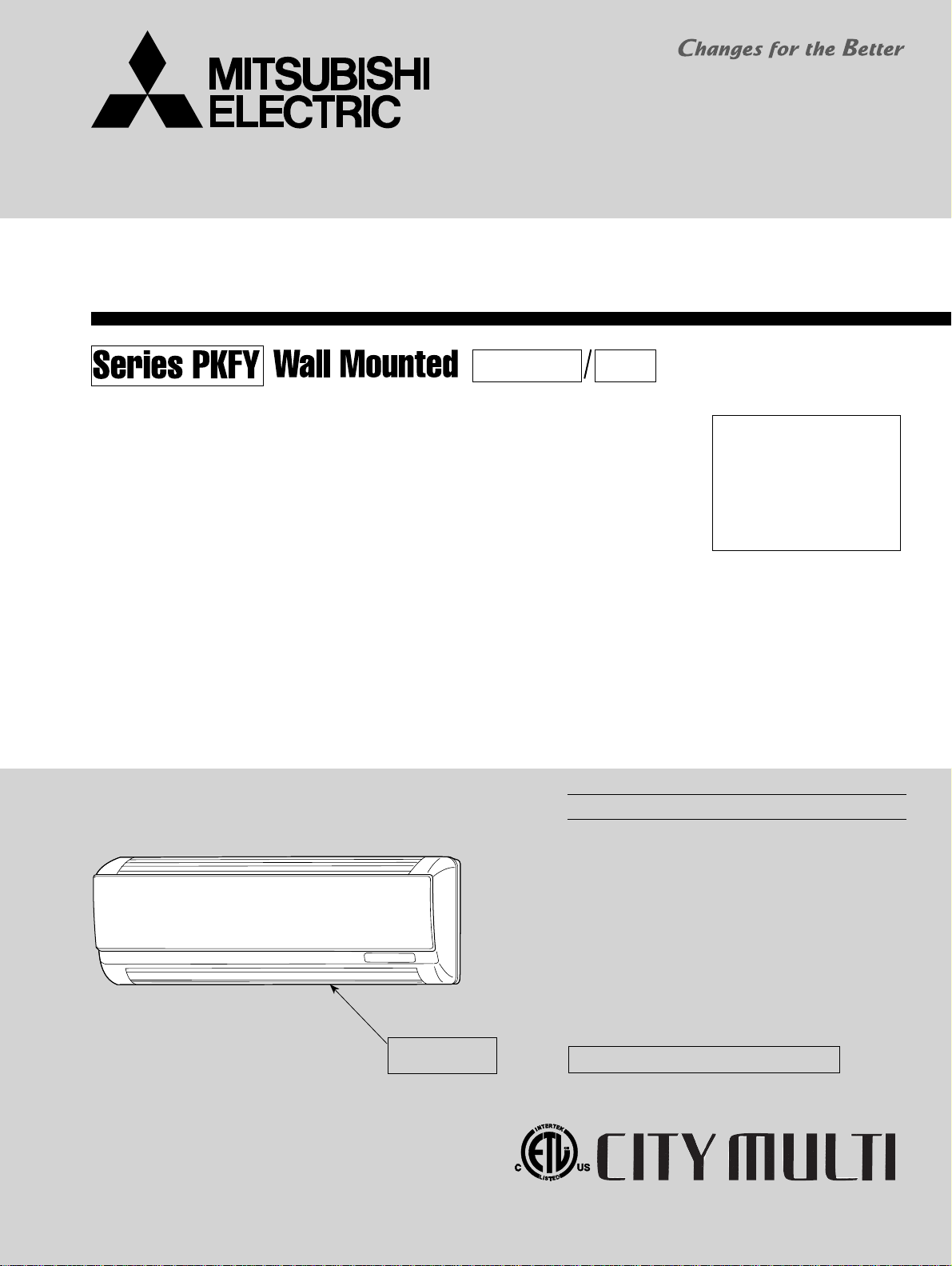
SPLIT-TYPE, HEAT PUMP AIR CONDITIONERS
TECHNICAL & SERVICE MANUAL
R22R410A
April 2009
No. OCH461
Indoor unit
[Model names] [Service Ref.]
PKFY-P06NBMU-E
PKFY-P06NBMU-E
PKFY-P08NBMU-E
PKFY-P08NBMU-E
INDOOR UNIT
Note:
• This manual describes
only service data of the
indoor units.
• RoHS compliant products
have <G> mark on the
spec name plate.
CONTENTS
1. PART NAMES AND FUNCTIONS
2. SPECIFICATION
3. OUTLINES AND DIMENSIONS
4. WIRING DIAGRAM
5. REFRIGERANT SYSTEM DIAGRAM
6. MICROPROCESSOR CONTROL
7. TROUBLESHOOTING
8. DISASSEMBLY PROCEDURE
.....................................
.................................
..........................
.............
..........
..............
..........
...........
2
4
6
7
8
9
14
21
Model name
indication
PARTS CATALOG (OCB461)
Page 2
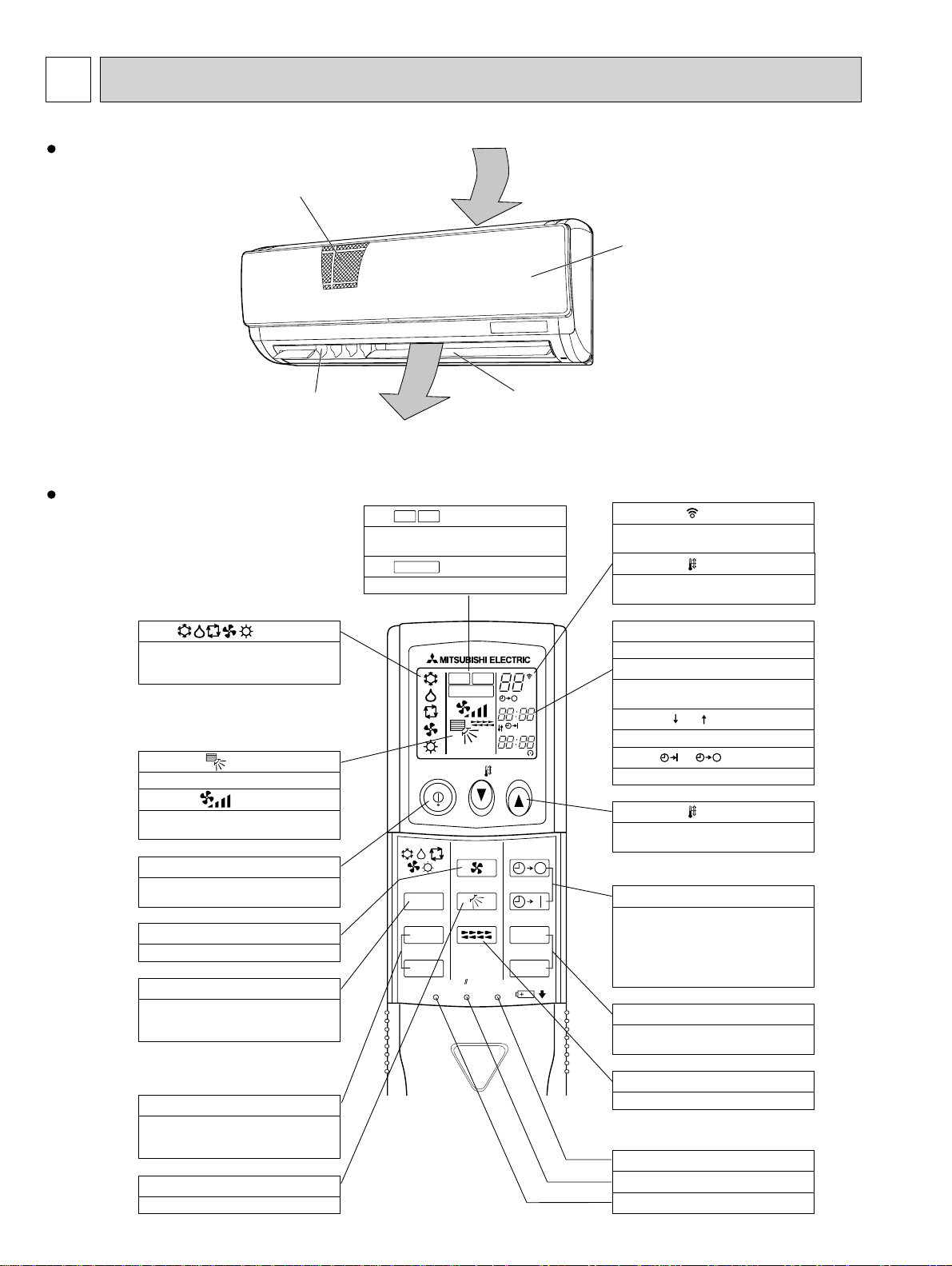
1
PART NAMES AND FUNCTIONS
Indoor unit
Air intake
Filter
Grille
Wireless remote controller
display
OPERATION MODE display
Operation mode display indicates which
operation mode is in effect.
display
The vertical direction of air flow is indicated.
display
FAN SPEED display indicates which fan
speed has been s elected.
ON/OFF button
The unit is turned ON and OFF alternately
each time the button is pressed.
FAN SPEED SELECT button
Used to change the fan speed.
MODE SELECT button
Used to switch the operation mode between
cooling, drying, fan, heating and auto mode.
+ In case the outdoor unit is cool only type,
the heating and auto mode are not
available.
CHECK-TEST RUN button
Only press this button to perform an
inspection check or test operation.
Do not use it for normal operation.
VANE CONTROL button
Used to change the air flow
Louver
Vane
Air outlet
CHECK
TEST RUN
display
CHECK and TEST RUN display indicate that
the unit is being checked or test-run.
MODEL SELECT
Blinks when model is selected.
display
CHECK
TEST RUN
MODEL SELECT
NOT AVAILABLE
ON/OFF TEMP
FAN
MODE
CHECK
VAN E
LOUVER
TEST RUN
RESETSET CLOCK
°F
°C
AMPM
AMPM
AUTO STOP
AUTO START
h
min
display
Lights up while the signal is transmitted to
the indoor unit when the button is pressed.
display
SET TEMP. display indicates the set desired
temperature.
CLOCK display
Displays the current time.
TIMER display
Displays when in timer operation or when
setting timer.
“ ” “ ” display
Displays the order of timer operation.
“ ” “ ” display
Displays whether timer is on or off.
button
SET TEMPERATURE button sets any desired
room temperature.
TIMER CONTROL buttons
AUTO STOP (OFF timer): when this switch is
set, the air conditioner will be automatically
stopped at the preset time.
AUTO START (ON timer): when this switch is
set, the air conditioner will be automatically
started at the preset time.
h and min buttons
Buttons used to set the “hour and minute” of
the current time and timer settings.
LOUVER button
Changes left/right airflow direction.
(Not available for this model.)
CLOCK button
RESET button
SET button
2
Page 3
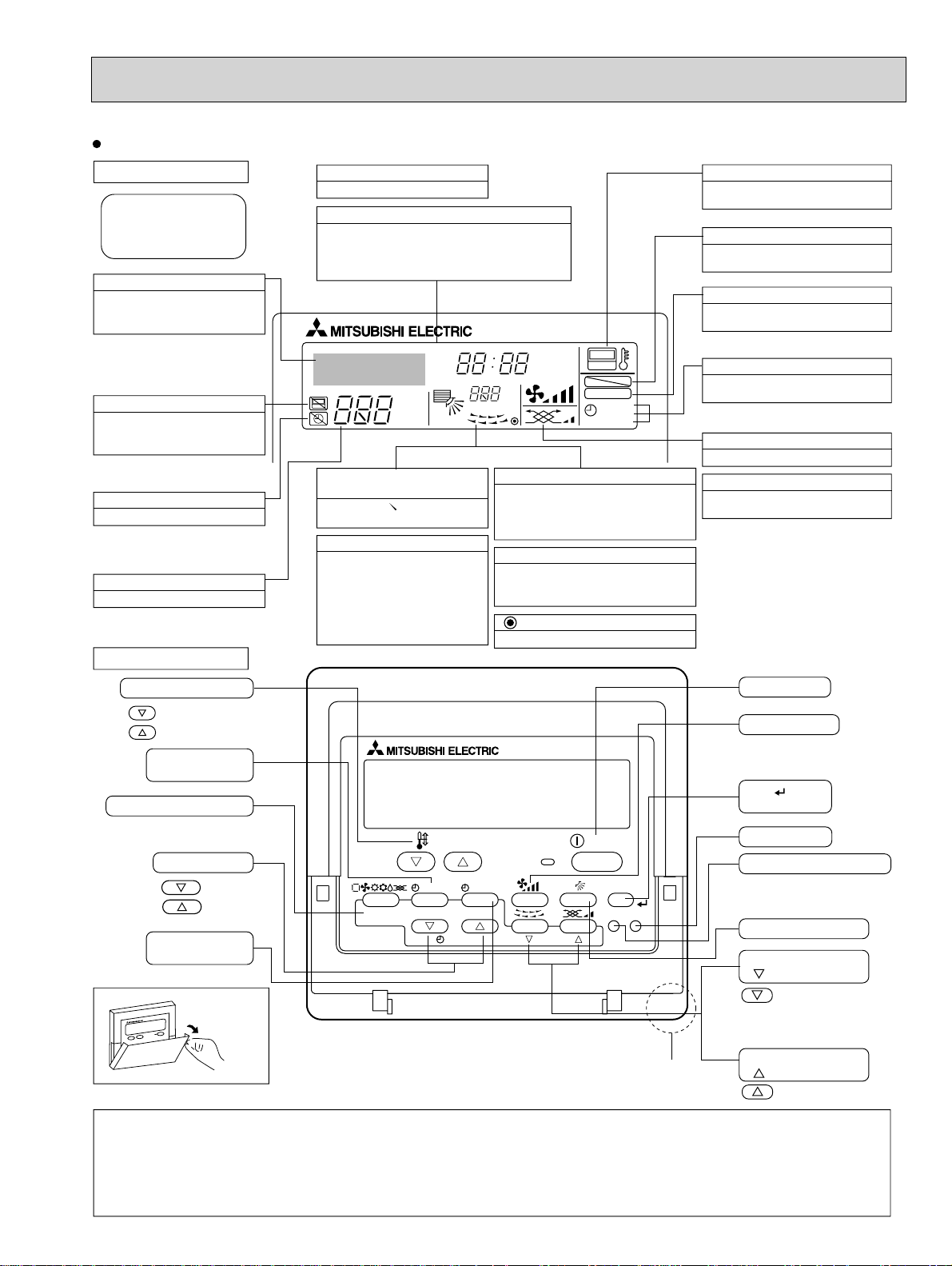
Wired remote controller
Display Section
For purposes of this explanation,
all parts of the display are shown
as lit. During actual operation, only
the relevant items will be lit.
Identifies the current operation
Shows the operating mode, etc.
*Multilanguage display is available.
“Centrally Controlled” indicator
Indicates that operation from the
remote controller has been prohibited by a master controller.
“Timer is Off” indicator
Indicates that the timer is off.
Temperature Setting
Shows the target temperature.
Operation Section
Temperature setting buttons
Down
Up
Timer Menu button
(Monitor/Set button)
Mode button (Return button)
Day-of-Week
Shows the current day of the week.
Time/Timer Display
Shows the current time, unless the simple or Auto Off
timer is set.
If the simple or Auto Off timer is set, the time to be
switched off is shown.
TIME SUN MON TUE WED THU FRI SAT
TIMER
AFTER
ERROR CODE
°F°C
Hr
AFTER
°F°C
ONLY1Hr.
Up/Down Air Direction indicator
The indicator shows the direction of the outcoming airflow.
“One Hour Only” indicator
Displayed if the airflow is set to
Low or downward during COOL
or DRY mode. (Operation varies
according to model.)
The indicator goes off in one hour,
at which time the airflow direction
also changes.
Room Temperature display
Shows the room temperature. The room
temperature display range is 46–102°F.
The display blinks if the temperature
is less than 46°F or 102°F or more.
Louver display
Indicates the action of the swing louver.
Does not appear if the louver is not
running.
(Power On indicator)
Indicates that the power is on.
ON
OFF
FUNCTION
FILTER
WEEKLY
SIMPLE
AUTO OFF
“Sensor” indication
Displayed when the remote controller
sensor is used.
“Locked” indicator
Indicates that remote controller buttons have been locked.
“Clean The Filter” indicator
To be displayed on when it is time to
clean the filter.
Timer indicators
The indicator comes on if the corresponding timer is set.
Fan Speed indicator
Shows the selected fan speed.
Ventilation indicator
Appears when the unit is running in
Ventilation mode.
ON/OFF button
Fan Speed button
Filter button
(<Enter> button)
Test Run button
Check button (Clear button)
Airflow Up/Down button
Louver button
( Operation button)
To return operation
number
Ventilation button
( Operation button)
To go to next operation
number
Set Time buttons
Back
Timer On/Off button
(Set Day button)
Opening the
lid
Note:
●
“PLEASE WAIT” message
Ahead
TEMP.
MENU
BACK DAY
MONITOR/SET
PAR-21MAA
CLOCK
ON/OFF
ON/OFF
FILTER
CHECK
OPERATION
Built-in temperature sensor
CLEAR
TEST
This message is displayed for approximately 3 minutes when power is supplied to the indoor unit or when the unit is recovering from a power failure.
●
“NOT AVAILABLE” message
This message is displayed if an invalid button is pressed (to operate a function that the indoor unit does not have).
If a single remote controller is used to operate multiple indoor units simultaneously that are different types, this message will not be displayed as
far as any of the indoor units is equipped with the function.
33
Page 4
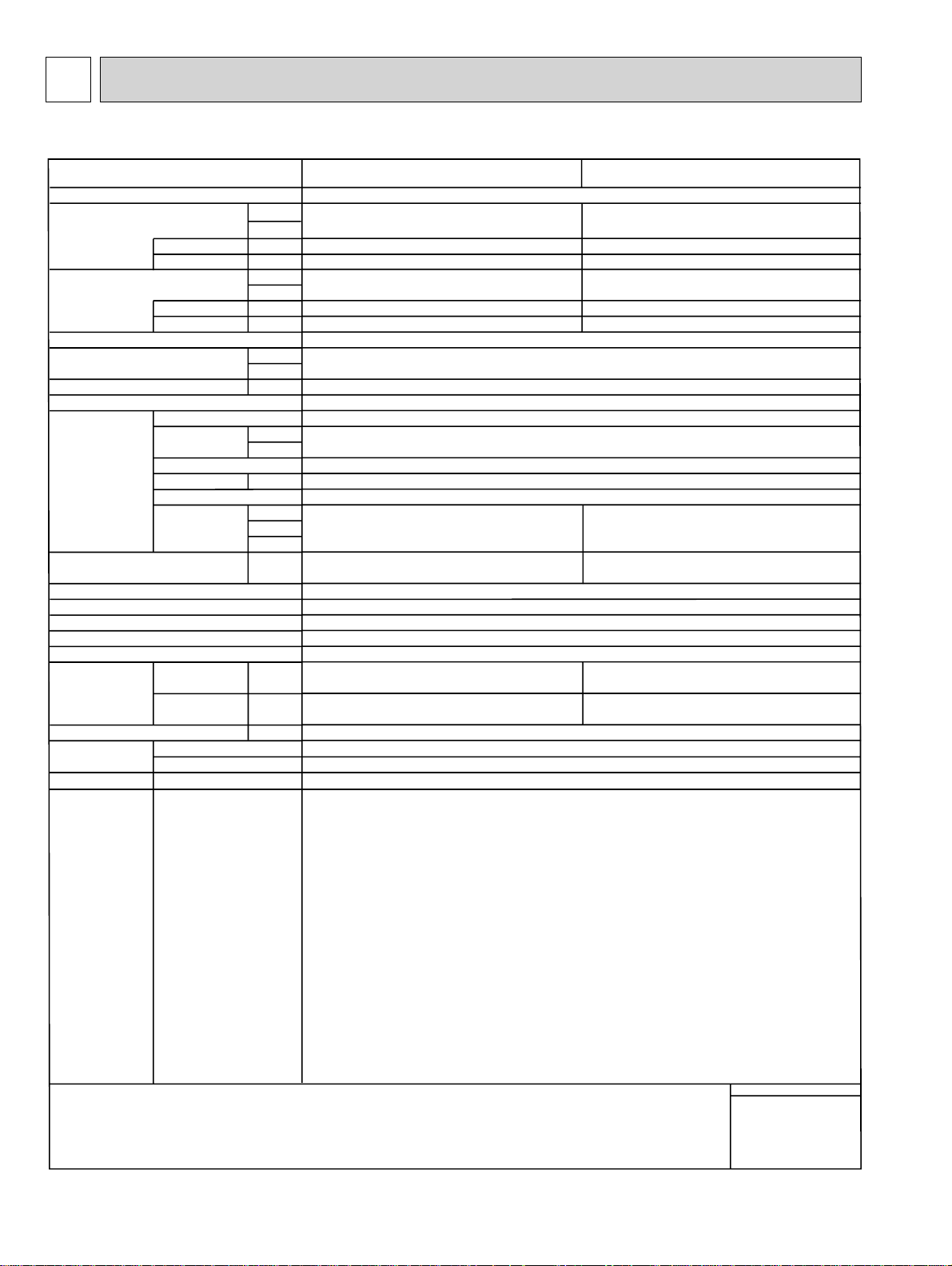
2
SPECIFICATION
2-1. Specifi cations
Service Ref.
Power source
Cooling capacity
(Nominal)
Power input
Heating capacity
(Nominal )
External finish
External dimension H × W × D
Net weight
Heat exchanger
Fan
Noise level (Low-Mid2-Mid1-High)
(measured in anechoic room)
Insulation material
Air filter
Protection device
Refrigerant control device
Connectable outdoor unit
Diameter of
refrigerant pipe
Field drain pipe size
Standard
attachment
Optional parts
Remarks
Current input
Power input
Current input
Type × Quantity
External
static press.
Motor type
Motor output
Driving mechanism
Airflow rate
(Low-Mid2-Mid1-High)
Liquid
Gas
Document
Accessory
External heater adapter
Installation
*1
*1
*2
*2
(R410A)
(R22)
(R410A)
(R22)
kW
Btu/h
kW
A
kW
Btu/h
kW
A
mm
in.
kg (lb)
Pa
mmH
2
kW
3
/min
m
L/s
cfm
dB <A>
mm (in.)
mm (in.)
mm (in.)
PKFY-P06NBMU-E
PKFY-P08NBMU-E
1-phase 208/230V 60Hz
1.8
6,000
0.03
0.15
2.0
6,700
0.03
0.15
2.3
8,000
0.03
0.15
2.6
9,000
0.03
0.15
Plastic, MUNSELL (1.0Y 9.2/0.2)
295 × 815 × 225
11-5/8" × 32-1/8" × 8-7/8"
10 (22)
Cross fin (Aluminum fin and copper tube)
Line flow fan × 1
0
O
0
1-phase induction motor
0.008
Direct-driven by motor
4.9 - 5.2 - 5.6 - 5.9
82 - 87 - 93 - 98
170 - 180 - 200 - 210
32 - 33 - 35 -36
4.9 - 5.2 - 5.6 - 5.9
82 - 87 - 93 - 98
170 - 180 - 200 - 210
32 - 33 - 35 -36
Polyethylene sheet
PP honeycomb
Fuse
LEV
R410A, R22 CITY MULTI
ø6.35 (ø1/4")
ø6.35 (ø1/4")
ø12.7 (ø1/2")
ø12.7 (ø1/2")
Flare
Flare
Flare
Flare
ø6.35 (ø1/4")
ø6.35 (ø1/4")
ø12.7 (ø1/2")
ø12.7 (ø1/2")
Flare
Flare
Flare
Flare
I.D. 16mm (5/8")
Installation Manual, Instruction Book
MA remote controller cable
PAC-SA88HA-E
Details on foundation work, insulation work, electrical wiring, power source switch, and other items shall be referred to
the Installation Manual.
Note :
Pipe length :
Level difference :
* Due to continuing improvement, above specification may be subject to change without notice.
*1 Nominal cooling conditions
Indoor :
Outdoor :
80°FDB/67°FWB (26.7°CDB/19.4°CWB)
95°FDB (
25 ft. (7.6 m)
0 ft (
0 m)
35°CDB)
*2 Nominal heating conditions
70°FDB(21°CDB)
47°FDB/43°FWB (8.3°CDB/6.1°CWB)
25 ft. (7.6 m)
0 ft (0 m)
Unit converter
kcal/h = kW × 860
Btu/h = kW × 3,412
3
cfm = m
lb = kg/0.4536
*Above specification data is
subject to rounding variation.
/min × 35.31
4
Page 5
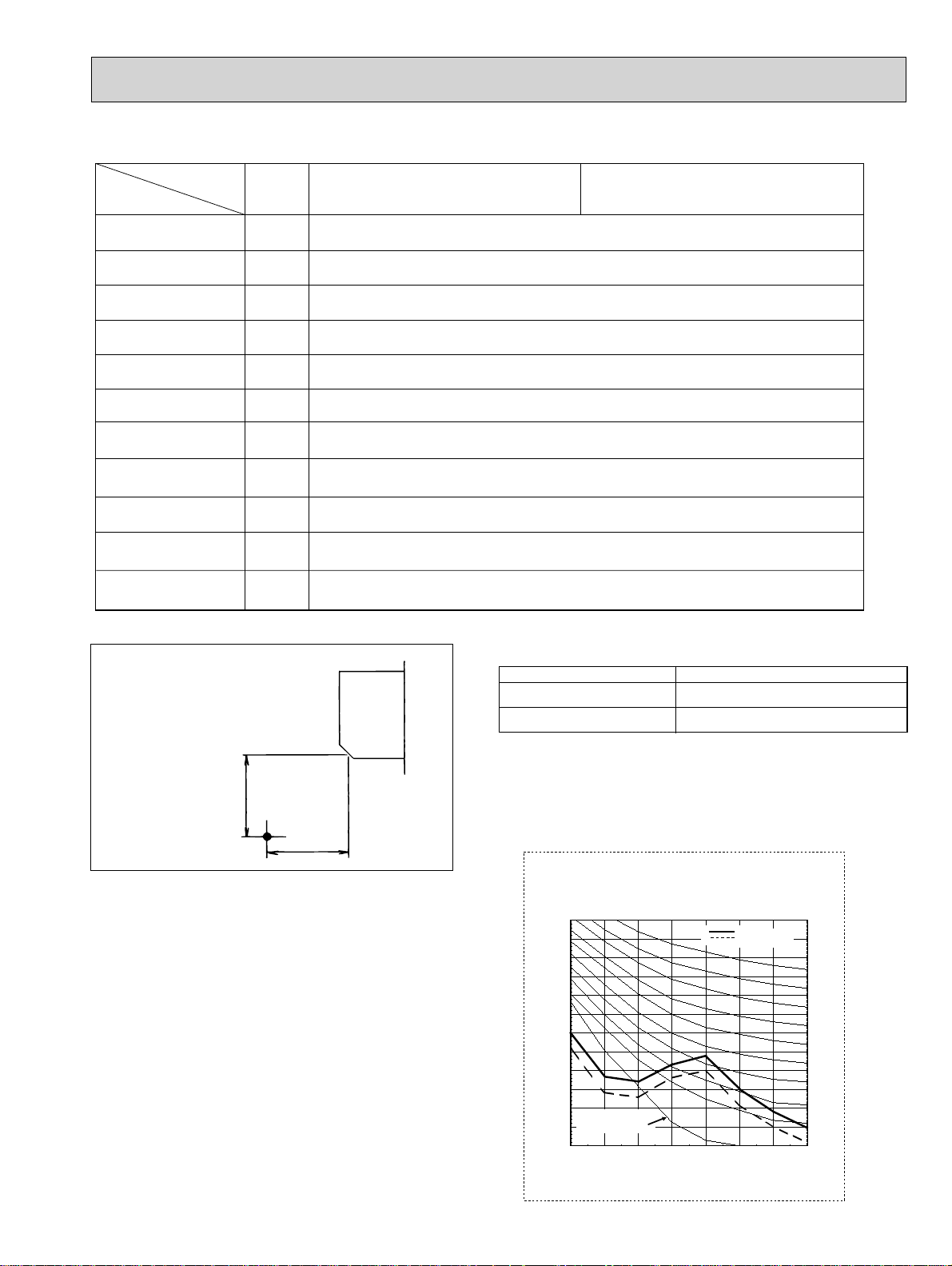
2-2. Electrical parts specifi cations
Service Ref.
Parts name
Room temperature
thermistor
Liquid pipe thermistor
Gas pipe thermistor
Fuse
(Indoor controller board)
Fan motor
(with thermal fuse)
Fan motor capacitor
Vane motor
(with limit switch)
Linear expansion valve
Power supply terminal
block
Transmission terminal
block
MA remote controller
terminal block
2-3. Sound levels
Symbol
TH21
TH22
TH23
FUSE
MF
C1
MV
LEV
TB2
TB5
TB15
PKFY-P06NBMU-E PKFY-P08NBMU-E
Resistance 30°F/15.8k, 50°F/9.6k, 70°F/6.0k, 80°F/4.8k, 90°F/3.9k, 100°F/3.2k
Resistance 30°F/15.8k, 50°F/9.6k, 70°F/6.0k, 80°F/4.8k, 90°F/3.9k, 100°F/3.2k
Resistance 30°F/15.8k, 50°F/9.6k, 70°F/6.0k, 80°F/4.8k, 90°F/3.9k, 100°F/3.2k
250V 6A
4-Pole Output 8W / PS4N8-KB
1.2 × 440V
MSFBC20 DC12V
DC12V Stepping motor drive
Port :3.2 (0~2000pulse)
(L1, L2, GR) 250V 20A
(M1, M2, S) 250V 20A
(1, 2) 250V 10A
Service Ref.
Sound level at anechoic room : Low-Middle2-Middle1-High
PKFY-P06NBMU-E
PKFY-P08NBMU-E
Sound level dB (A)
32-33-35-36
32-33-35-36
3.3 ft.
Measurement location
* Measured in anechoic room.
2-4. NC curve
(1m)
3.3 ft.
(1m)
PKFY-P06/08NBMU-E
External static pressure : 0Pa
Power source : 208,230V, 60Hz
70.0
MPa
65.0
60.0
55.0
50.0
45.0
40.0
35.0
30.0
25.0
20.0
Approximate minimum
audible limit on
15.0
continuous noise
10.0
OCTAVE BAND PRESSURE LEVEL (dB) 0dB = 20
63 125 250 500 1k 2k 4k 8k
OCTAVE BAND CENTER FREQUENCIES(Hz)
High speed
Low speed
NC60
NC50
NC40
NC30
NC20
55
Page 6
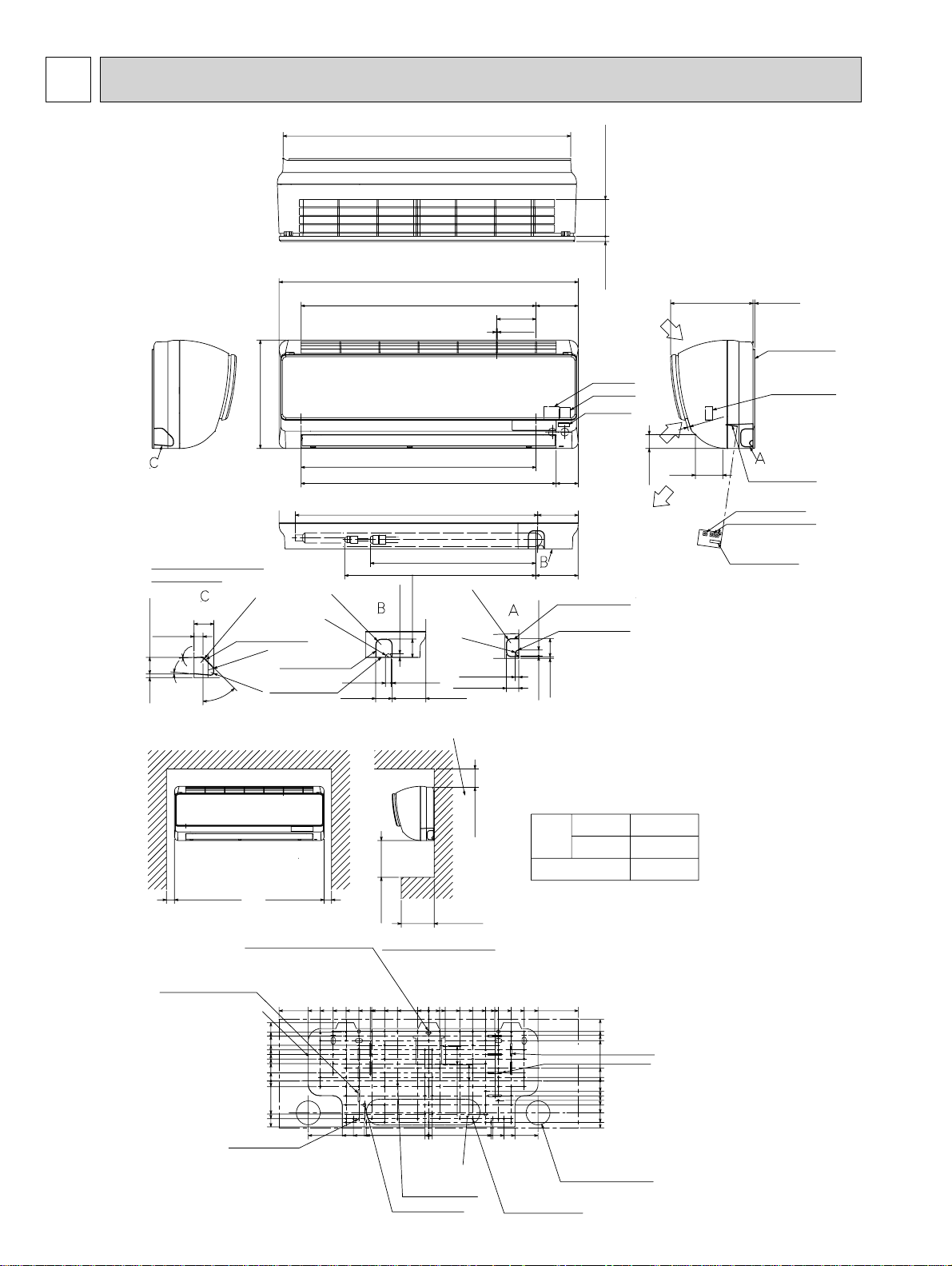
3
OUTLINES AND DIMENSIONS
PKFY-P06NBMU-E
PKFY-P08NBMU-E
Detailed figure dwg (ABC)
(Knockout hole)
2-1/8(54)
31/32(24.4)
3°
5°
13/32(10) 1-25/32(45)
11-5/8(295)
Knockout hole for
R19/32(R15)
left piping
R19/32(R15)
R5/16(R8)
Knockout hole of
45°
remote control wiring
Required space
30-13/16(783)
25-3/16(640)
25-3/16(640)
26-31/32(660)(Drain pipe total 29-29/32(760))
R19/32(R15)
R5/16(R8)
Knockout holt for
under piping
13/32(10)
3/32(2.5)5/8(16)
2-3/8(60mm) or more for
left and left back piping.
32-1/8(815)
Air intake
27-3/8(695)
17-23/32(450)
20-25/32(520)
1-31/32(50)
3-19/32(91.5)1-25/32(45)
Air intake
Air outlet
R5/16(
13/32(10)
1-11/32(34)
4-3/16(106.7)
1/8(3)
Gas pipe
Liquid pipe
R15/32(R12)
R8)
4-1/2(115)
2-3/8
(60)
4-11/32(110)
4-9/16(116)
Knockout hole of
right piping
Knockout hole for
remote control wiring
5/32(4) 1-31/32(50)
3/32(2.5) 5/8(16)
Air intake
3-15/16(100.6)17/32(14)
Air intake
(Direction)
Power supply
Transmission
Address board
Air outlet
(Direction)
8-7/8(225) 3/16(5)
Air intake
(Direction)
2-7/8
(74.6)
1-7/16(37.8)
Air outlet
Air outlet
Address board
Detailed
Unit : inch (mm)
installaion plate
Terminal block
1/4
(7)
Air intake
Address board
Connection No.
Address setting digit
Mode selection
*3 Address board is protected
by a plastic cover.
Remove the screw holding
the cover with screw-driver
at the time of address setting.
Min55/64(22) Min25/32(20)
Installation plate balance point hole
3/16×1-3/8(4.5×35) 4 holes
Installation plate
6-1/4(159)
5-1/4(133)
4-13/16(122.5)
3-27/32(97.5)
3-11/32(85)
2-27/32(72.5)
2-3/8(60)
1-7/8(47.5)
7/8(22.5)
0
19/32(15)
3-17/32(90)
4-1/32(102.5)
4-7/8(124)
8-:5/32(:4.3) holes
12-29/32(328)
16-1/32(407.5)
12-29/32(328)
11-5/8(295)
10-1/4(260)
9-1/4(235)
Min3-15/16(100)
Min3-35/64(90)
Details of installation plate
0
8-27/32(225)
7-15/32(190)
6-3/32(155)
6-1/4(159)
6-7/8(175)
8-1/16(205)
6-11/16(170)
4-23/32(120)
1-3/16(30)
3-11/32(85)
1-3/16(30)
0
13/32(10)
13/32(10)
Knock of hole
12-:1/8(:2.8)holes
4-:11/ 32( :9)holes
3-11/32(85)
1-3/4(45)
1-23/32(44)
1-31/32(50)
Note 1. Use M10 or W3/8 screw for installation plate.
Note 2. Extension piping side.
Note 3. In case of connecting MA-remote controller, please use
MA-remote controller cable in an accessories to the connector.
Min1-31/32(50)
7-3/32(180)
7-15/32(190)
6-3/32(155)
4-23/32(120)
6-7/8(175)
8-1/16(205)
6-11/16(170)
Refrigerart
piping
Drain pipe
11-23/32(298)
10-1/4(260)
8-27/32(225)
3/16×1-15/32(4.5×37) 4 holes
3/16×1-9/16(4.5×40) 4 holes
9-1/4(235)
11-23/32(298)
Piping hole:2-9/16(:65)
Liquid pipe
Gas pipe
16-1/32(407.5)
1/4F(:6.35)
1/2F(:12.7)
6-5/8(168)
5-5/16(135)
4-29/32(125)
4-11/32(110)
1-3/8(35)
13/32(10)
0
1-3/32(27.5)
1-9/16(40)
2-3/32(53)
2-9/16(65)
3-7/16(87)
4-7/16(113)
5-1/32(128)
:5/8(:16) I.D
87-:3/16(:5.1)holes
6
Page 7
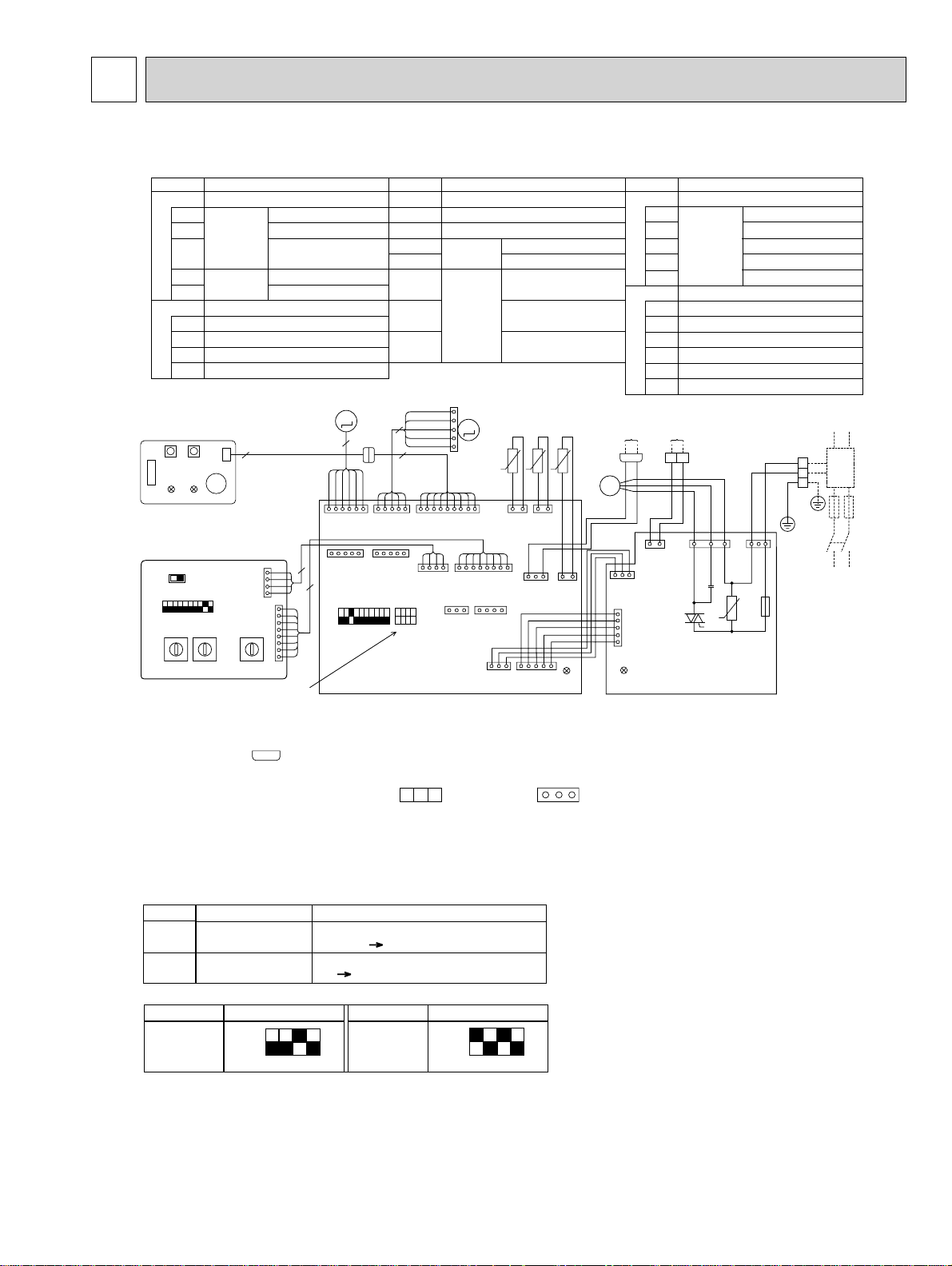
WIRING DIAGRAM4
PKFY-P06NBMU-E PKFY-P08NBMU-E
Legend
Symbol
I.B
CN32
CN51
CN52
Indoor controller board
Connector
Name
Remote switch
Centrally control
Remote indication,
External heater
Capacity code
Mode selection
P. B
SW2
Switch
SW3
Indoor power board
ZNR Varistor
Fuse (6A 250V)
FUSE
F. C
Fan phase control
Capacitor (Fan motor)
C1
M
LEV
W.B
SW2SW1
RU
LED2
LED1
9
CNB
BZ
6
YLW
WHT
ORN
11
CN60
LEV
(WHT)
A.B
SW5
208V 230V
SW1
ON
OFF
1234567891
0
1
9
2
8
3
7
4
6
5
10ths
DIGIT1sDIGIT
Note
0
1
9
8
7
4
6
5
0
2
3
(RED)
ADDRESS
CN43
(RED)
ADDRESS
CN82
SW14SW11SW12
E
D
C
B
BRANCH
No.
4
1
0
1
F
2
3
4
5
6
7
A
8
9
8
1
See Fig.1
4
8
ON
OFF
123456789
I.B
1. At servicing for outdoor unit, always follow the wiring diagram of outdoor unit.
2. In case of using MA-remote controller, please connect MA-remote controller cable in an accessory
to the connector . (Remote controller wire is non-polar.)
12
3. In case of using M-NET, please connect to TB5 (Transmission line is non-polar.)
4. Symbols used in wiring diagram above are, : terminal block, : connector
5. The setting of the SW2 dip switches differs in the capacity. For the detail, refer to the Fig. 1.
6. Please set the switch SW5 according to the power supply voltage.
Set SW5 to 230V side when the power supply is 230 volts.
When the power supply is 208 volts, set SW5 to 208V side.
Symbol
MF Fan motor
MV
LEV
TB2
TB5
TH21
TH22
TH23
5
9
BLU
BRN
RED
CN5V
VANE
(BLU)
1515
CN52CN51
SW2SW3
1234
10
Vane motor
Linear expansion valve
Terminal
block
Thermistor
RED
1
WHT
BLU
M
ORN
YLW
5
MV
56
141 8
CN42
ADDRESS
(RED)
CN90
WIRELESS
(WHT)
CN32
91
CN81
ADDRESS
(RED)
13
Name
Power supply
Transmission
Room temp.detection
(32°F/15k
,77°F/5.4k)
Pipe temp.detection/Liquid
(32°F/15k,77°F/5.4k)
Pipe temp.detection/Gas
(32°F/15k,77°F/5.4k)
TH23 TH22
t° t° t°
CN29
GAS
(BLK)
14
CN41
13
CN35M
(BLU)
2
112
CN21
LIQUID
(WHT)
ORN
ORN
13
CN3A
MAREMOCON
(BLU)
5
CN53M
(RED)
CN20
INTAKE
(RED)
1
LED2
TH21
12
Symbol
A.B
W.B
Address board
SW1
SW5
SW11
SW12
SW14
Switch
Mode selection
Voltage selection
Address setting 1s digit
Address setting 10ths digit
Branch No.
Wireless remote controller board
Receving unit
RU
Buzzer
BZ
LED1 LED(Operation indicator:Green)
(Preparation for heating:Orange)
LED
LED2
SW1
Emergency operation (Heat)
Emergency operation (Cool)
SW2
TO MA-REMOTE
CONTROLLER
DC8.7-13V
M
1~
MF
13
CN35P
(BLU)
LED1
P.B
TO OUTDOOR UNIT
BC CONTROLLER
M-NET REMOTE CONTROLLER
DC24-30V
M1 M2
1
2
12
CN2M
M-NET
(BLU)
5
CN53P
(RED)
1
BLU
FAN
(GRN)
F.C
BLU
TB5
RED
WHT
BLK
146
C1
ZNR
U
CND
(RED)
FUSE
250V
6A
Name
BLU
13
RED
<+>
TB2
L1
L2
GR
GRN /YLW
BREAKER
(16A)
TO NEXT
INDOOR UNIT
POWER SUPPLY
208/230V 60Hz
PULL
BOX
FUSE
(16A)
LED on indoor board for service
Mark Meaning
Main power supply
LED1
Power supply for
LED2
MA-Remote controller
MODELS SW2
P06
ON
OFF
1234
<+ >Use copper supply wires.
Function
Main power supply (indoor unit: 208-230V)
power on lamp is lit
Power supply for MA-Remote controller
on lamp is lit
<Fig. 1>
MODELS SW2
P08
ON
OFF
1234
7
Page 8
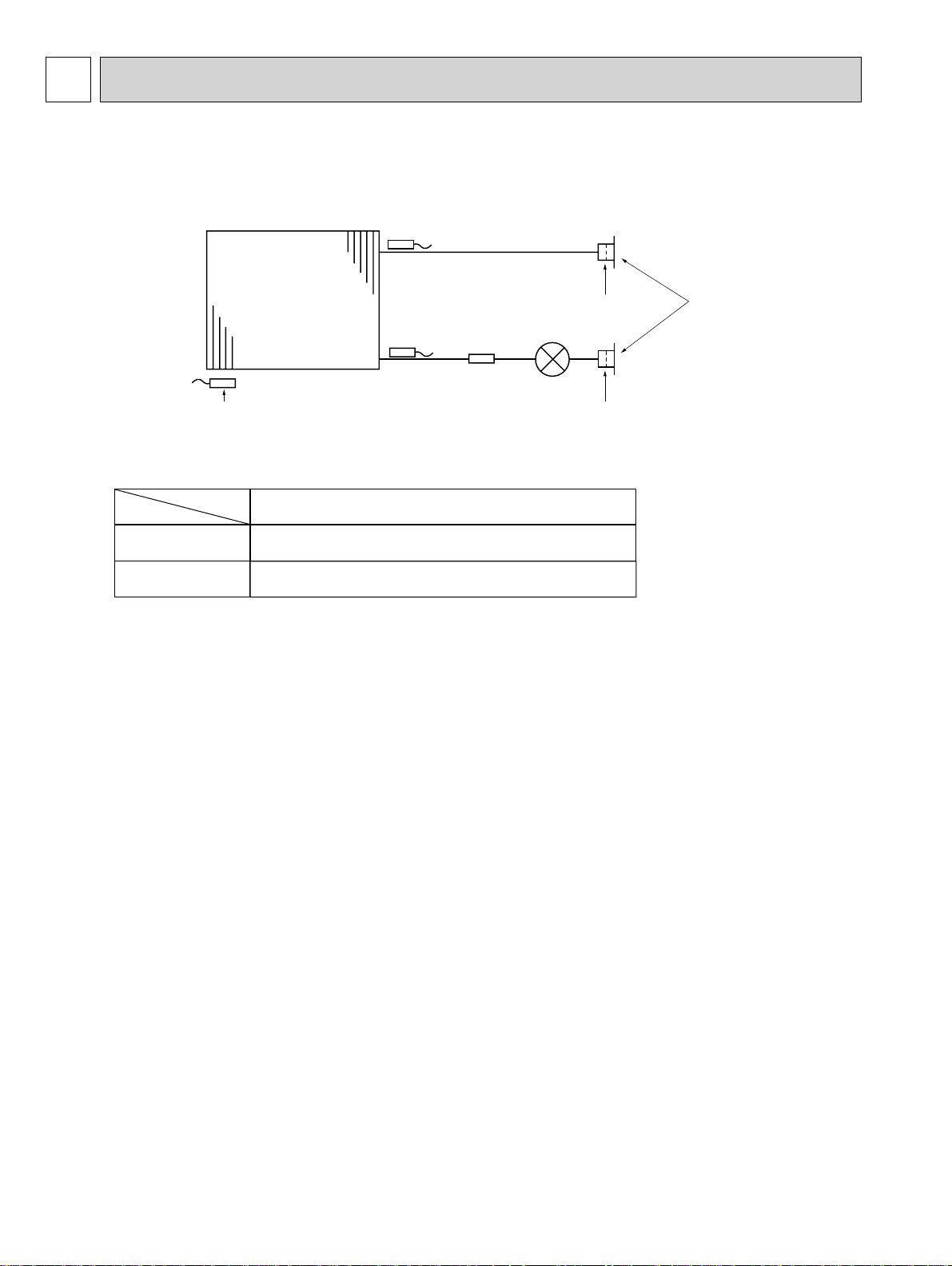
5
REFRIGERANT SYSTEM DIAGRAM
PKFY-P06NBMU-E PKFY-P08NBMU-E
Gas pipe temperature thermistor
TH23
Gas pipe
Item
Gas pipe
Liquid pipe
Heat exchanger
Room temperature thermistor
TH21
Models
Liquid pipe temperature thermistor
TH22
Strainer
(#100mesh)
PKFY-P06/08NBMU-E
{12.7 (1/2”)
{6.35 (1/4”)
Strainer
(#100mesh)
Linear expansion
valve
Strainer
(#100mesh)
Unit: mm(inch)
Flare
Liquid pipe
8
Page 9

6
MICROPROCESSOR CONTROL
INDOOR UNIT CONTROL
6-1. COOL OPERATION
TIME SUN MON TUE WED THU FRI SAT
TIMER
AFTER
ûF ûC
ONLY1Hr.
TEMP.
MENU
ON/OFF
MONITOR/SET
BACK DAY
PAR-21MAA
CLOCK
Control modes
1. Thermoregulating
function
<How to operate>
ERROR CODE
ûF ûC
ON
OFFHrAFTER
FUNCTION
FILTER
WEEKLY
SIMPLE
AUTO OFF
ON/OFF
Press POWER ON/OFF button.
Press the operation MODE button to display COOL.
Press the TEMP. button to set the desired temperature.
NOTE: The set temperature changes 2°F when the or button is
pressed one time. Cooling 67 to 87°F
FILTER
CHECK
TEST
OPERATION
CLEAR
Control details
1-1. Thermoregulating function (Function to prevent restarting for 3 minutes)
• Room temperature desired temperature + 2°F
• Room temperature desired temperature
···Thermo ON
···Thermo OFF
1-2. Anti-freezing control
Detected condition : When the liquid pipe temp. (TH22) is 32°F or less in 16
minutes from compressors start up, anti-freezing control
starts and the thermo OFF.
Released condition : The timer which prevents reactivating is set for 3 minutes,
and anti-freezing control is cancelled when any one of the
following conditions is satisfied.
Liquid pipe temp. (TH22) turns 50°F or above.
The condition of the thermo OFF has become complete
by thermoregulating, etc.
The operation modes became mode other than COOL.
The operation stopped.
Remarks
2. Fan
3. Vane
(up/down vane change)
By the remote controller setting (switch of 4 speeds)
Type
4 speeds type
Fan speed notch
[Low], [Mid2], [Mid1], [High]
(1) Initial setting: Start at COOL mode and horizontal vane.
(2) Vane position:
Horizontal →Downward A →Downward B →Downward C
→
(3) Restriction of the downward vane setting
When setting the downward vane A, B or C in [Mid] or [Low] of the fan speed
notch, the vane changes to horizontal position after 1 hour have passed.
9
· "ONLY 1 Hr"
appears on the
wired remote
controller.
Page 10

6-2. DRY OPERATION
TIME SUN MON TUE WED THU FRI SAT
TIMER
AFTER
ûF ûC
ONLY1Hr.
TEMP.
MENU
ON/OFF
BACK DAY
MONITOR/SET
PAR-21MAA
CLOCK
Control modes
1. Thermo regulating
function
<How to operate>
ERROR CODE
ûF ûC
ON
OFFHrAFTER
FUNCTION
FILTER
WEEKLY
SIMPLE
AUTO OFF
ON/OFF
Press POWER ON/OFF button.
Press the operation MODE button to display DRY.
Press the TEMP. button to set the desired temperature.
NOTE: The set temperature changes 2°F when the or button is
pressed one time. Dry 67 to 87°F
FILTER
CHECK
TEST
OPERATION
CLEAR
Control details
1-1. Thermo regulating function (Function to prevent restarting for 3 minutes)
Setting the Dry thermo by the thermo regulating signal and the room
temperature (TH21).
Dry thermo ON Room temperature desired temperature + 2°F
Dry thermo OFF Room temperature desired temperature
Room
temperature
Over 64°F
Less than 64°F
3 min. passed since starting operation
Thermo regulating signal
ON
Room temperature (T1)
83°F > T1 79°F
79°F > T1 75°F
75°F > T1
OFF
Unconditional
Dry thermo OFF
T1 83°F
Dry thermo
ON
time (min)
93
7
5
33
3
Remarks
Dry thermo
OFF
time (min)
3
3
10
2. Fan
3. Vane
(up/down vane change)
1-2. Freeze prevention control
No control function
Indoor fan operation controlled depending on the compressor conditions.
Dry thermo
ON
OFF
Excluding the following
Room temp. < 64°F
Fan speed notch
[Low]
Stop
[Low]
Note: Remote controller setting is not acceptable.
Same control as COOL operation
10
Page 11

6-3. FAN OPERATION
TIME SUN MON TUE WED THU FRI SAT
ûF ûC
TEMP.
MENU
BACK DAY
MONITOR/SET
PAR-21MAA
CLOCK
TIMER
AFTER
ONLY1Hr.
ON/OFF
ERROR CODE
ûF ûC
OPERATION
ON
OFFHrAFTER
FUNCTION
FILTER
WEEKLY
SIMPLE
AUTO OFF
ON/OFF
FILTER
CHECK
CLEAR
<How to operate>
Press POWER ON/OFF button.
Press the operation MODE button to display FAN.
TEST
Control modes
1. Fan
2. Vane
(up/down vane change)
Control details
Set by remote controller.
Type
4 speeds type [Low], [Mid2], [Mid1], [High]
Fan speed notch
Same as the control performed during the COOL operation, but with no restriction
on the vane's downward blow setting
Remarks
· Same control
as COOL
operation
11
Page 12

6-4. HEAT OPERATION
TIME SUN MON TUE WED THU FRI SAT
ûF ûC
TEMP.
MENU
BACK DAY
MONITOR/SET
PAR-21MAA
CLOCK
TIMER
AFTER
ONLY1Hr.
ON/OFF
ERROR CODE
ûF ûC
OPERATION
ON
OFFHrAFTER
ON/OFF
FUNCTION
FILTER
WEEKLY
SIMPLE
AUTO OFF
FILTER
CHECK
CLEAR
TEST
<How to operate>
Press POWER ON/OFF button.
Press the operation MODE button to display HEAT.
Press the TEMP. button to set the desired temperature.
NOTE: The set temperature changes 2°F when the or button is
pressed one time. Heating 63 to 83°F.
<Display in HEAT operation>
[DEFROST]
The [DEFROST] symbol is only displayed during the defrost operation.
[STANDBY]
The [STANDBY] symbol is only displayed during the hot adjust mode.
Control modes
1.
Thermoregulating
function
2. Fan
Control details
1-1. Thermoregulating function (Function to prevent restarting for 3 minutes)
•
Room temperature desired temperature -2°F ···Thermo ON
•
Room temperature desired temperature ···Thermo OFF
By the remote controller setting (switch of 4 speeds)
Type
4 speeds type
Fan speed notch
[Low], [Mid2], [Mid1], [High]
Give priority to under-mentioned controlled mode
2-1. Hot adjust mode
2-2. Residual heat exclusion mode
2-3. Thermo OFF mode (When the compressor off by the thermoregulating)
2-4. Cool air prevention mode (Defrosting mode)
2-1. Hot adjust mode
The fan controller becomes the hot adjuster mode for the following conditions.
When starting the HEAT operation
When the thermoregulating function changes from OFF to ON.
When release the HEAT defrosting operation
Hot adjust mode *1
Set fan speed by the remote controller
[Low]
[Extra Low]
Remarks
*1
"STAND BY"
will be displayed
during the hot
adjust mode.
ACB
A: Hot adjust mode starts.
B: 5 minutes have passed since the condition A or the indoor liquid pipe
temperature turned 95°F or more.
C: 2 minutes have passed since the condition B. (Terminating the hot adjust mode)
2-2. Residual heat exclusion mode
When the condition changes the auxiliary heater ON to OFF (thermoregulating or
operation stop, etc), the indoor fan operates in [Low] mode for 1 minute.
To be continued on the next page.
12
· This control is
same for the
model without
auxiliary heater.
Page 13

From the preceding page
Control modes
2. Fan
3. Vane control
(Up/down vane
change)
Control details
2-3. Thermo OFF mode
When the thermoregulating function changes to OFF, the indoor fan operates in
[Extra low].
2-4. Heat defrosting mode
The indoor fan stops.
(1) Initial setting: OFF → HEAT···[last setting]
When changing the mode from exception of HEAT to HEAT operation
···[Downward C]
(2) Vane position:
Horizontal →Downward A →Downward B →Downward C
→
(3) Restriction of vane position
The vane is horizontally fixed for the following modes.
(The control by the remote controller is temporally invalidated and control by
the unit.)
•Thermo OFF
•Hot adjust [Extra low] mode
•Heat defrost mode
Remarks
6-5. AUTO OPERATION [AUTOMATIC COOL/HEAT CHANGE OVER OPERATION]
<How to operate>
Press POWER ON/OFF button.
Press the operation MODE button to display AUTO.
Press the TEMP. button to set the desired temperature.
NOTE: The set temperature changes 2°F when the or button is
pressed one time. Automatic 67 to 83°F
Control details
ûF ûC
TEMP.
MENU
MONITOR/SET
BACK DAY
PAR-21MAA
CLOCK
Control modes
1. Initial value of
operation mode
2. Mode change
TIME SUN MON TUE WED THU FRI SAT
TIMER
AFTER
ONLY1Hr.
ON/OFF
ERROR CODE
ûF ûC
OPERATION
ON
OFFHrAFTER
FUNCTION
FILTER
WEEKLY
SIMPLE
AUTO OFF
ON/OFF
FILTER
CHECK
CLEAR
TEST
HEAT mode for room temperature < Desired temperature
COOL mode for room temperature Desired temperature
(1) HEAT mode → COOL mode
Room temperature Desired temperature + 3°F. or 3 min. has passed
(2) COOL mode → HEAT mode
Room temperature Desired temperature - 3°F. or 3 min. has passed
Remarks
3. COOL mode
4. HEAT mode
Same control as cool operation
Same control as heat operation
13
Page 14

7
TROUBLESHOOTING
7-1. HOW TO CHECK THE PARTS
PKFY-P06NBMU-E PKFY-P08NBMU-E
Parts name Check points
Room temperature
thermistor (TH21)
Liquid pipe temperature
thermistor (TH22)
Gas
pipe temperature
thermistor (TH23)
Disconnect the connector then measure the resistance with a tester.
(At the ambient temperature 50°F~86°F)
Normal
4.3k~9.6k
Abnormal
Open or short
Refer to the next page for the details.
Vane motor (MV)
4
Orange
2
White
Red
1
Connect pin No.
M
Yellow
53
Fan motor (MF)
FAN
White
1
Red
4
Black
6
Linear expansion
valve (LEV)
CN60
White
Yellow
LEV
Orange
Blue
Red
Brown
Measure the resistance between the terminals using a tester. (At the ambient temperature 77°F)
Blue
Normal Normal
-
Red-White
-
Red-Blue
Red-Orange
400 ± 7%
-
-
Red-Yellow
Abnormal
Open or short
Measure the resistance between the terminals using a tester. (At the ambient temperature 68°F)
Abnormal
Open or short
White-Black
Red-Black
Normal
313 ± 8%
108 ± 8%
Disconnect the connector then measure the resistance value with a tester.
(Coil temperature 68°F)
1
2
3
4
5
6
(1)-(5)
White-Red
Yellow-Brown
(2)-(6)
200 ± 10%
Normal
Orange-Red
(3)-(5)
(4)-(6)
Blue-Brown
Abnormal
Open or short
14
Page 15

7-1-1. Thermistor
<Thermistor characteristic graph>
Thermistor for
lower temperature
Room temperature thermistor (TH21)
Liquid pipe temperature thermistor (TH22)
Gas pipe temperature thermistor (TH23)
Thermistor R0=15kΩ ± 3%
Fixed number of B=3480 ± 2%
Rt=15exp { 3480( ) }
1
273+(t-32)/1.8
30°F 15.8kΩ
50°F 9.6kΩ
70°F 6.0kΩ
80°F 4.8kΩ
90°F 3.9kΩ
100°F 3.2kΩ
7-1-2. Liner expansion valve
1
273
< Thermistor for lower temperature >
50
40
30
Resistance (kΩ)
20
10
0
0-20 20 40 60 80 100 120
Temperature (°F)
Operation summary of the linear expansion valve
• Linear expansion valve open/close through stepping motor after receiving the pulse signal from the indoor controller board.
• Valve position can be changed in proportion to the number of pulse signals.
<Connection between the indoor controller board and the linear expansion valve>
Controller board
DC12V
Linear expansion valve
4
M
6
2
5
White
1
Red
3
Orange
Blue
Brown
Yellow
Φ4
Φ3
Φ2
Φ1
Brown
Red
Blue
Orange
Yellow
White
Connector(CN60)
6
5
4
3
2
1
Drive circuit
Φ4
Φ3
Φ2
Φ1
1515
Page 16

<Output pulse signal and the valve operation>
2
OFF
ON
ON
OFF
Output
3
OFF
OFF
ON
ON
D
4
ON
OFF
OFF
ON
C
Output
(Phase)
[1
[2
[3
[4
1
ON
ON
OFF
OFF
Linear expansion valve operation
Open
Close
Closing a valve : 1 → 2 → 3 → 4 → 1
Opening a valve : 4 → 3 → 2 → 1 → 4
The output pulse shifts in above order.
Note:
• When linear expansion valve operation stops, all output phase
become OFF.
• At phase interruption or when phase does not shift in order, motor
does not rotate smoothly and motor will lock and vibrate.
• When the switch is turned on, 2200 pulse closing valve signal will
be sent till it goes to point in order to define the valve position.
• When the valve moves smoothly, there is no sound or vibration
occurring from the linear expansion valves, however, when the
pulse number moves from to or when the valve is locked,
more sound can be heard than in a normal situation.
• Sound can be detected by placing the ear against the screw driver
handle while putting the screw driver tip to the linear expansion
valve.
Valve position (capacity)
A
E
Close
Extra tightening (200~800 pulse)
Trouble shooting
Open
B
Pulse number
Operation circuit
failure of the micro
processor
Linear expansion
valve mechanism is
locked.
Short or breakage
of the motor coil of
the linear expansion
valve
Valve does not close
completely.
Wrong connection
of the connector or
contact failure
Outdoor unit R410A model : 1400 pulse
Outdoor unit R22 model : 2000 pulse
Opening a valve all the way
Symptom
Disconnect the connector on the controller board, then connect LED for checking.
When power is turned on, pulse signals will be output for 10
seconds. There must be some defects in the operation circuit
if the LED does not light while the signals are output or keeps
lighting even after the signals stop.
Motor will idle and make a ticking noise when the motor is
operated while the linear expansion valve is locked.
This ticking sound is the sign of the abnormality.
Measure the resistance between each coil (white-red, yellowbrown, orange-red, blue-brown) using a tester. It is normal if
the resistance is in the range of 200Ω ±10%.
To check the linear expansion valve, operate the indoor unit
in fan mode and at the same time operate other indoor units
in cooling mode, then check the pipe temperature <liquid
Thermistor
(Liquid pipe)
Linear
expansion
valve
It is not necessary to exchange the linear expansion valve, if
the leakage is small and not affecting normal operation.
Check the color of lead wire and missing terminal of the connector.
Check points
6
5
4
3
2
LED1kΩ
pipe temperature> of the indoor unit by the
outdoor multi controller board operation
monitor. During fan operation, linear expansion valve is closed completely and if there
is any leaking, detecting temperature of
the thermistor will go lower. If the detected
temperature is much lower than the temperature indicated in the remote controller,
it means the valve is not closed all the way.
1
Countermeasures
Exchange the indoor controller board at drive circuit
failure.
Exchange the linear expansion valve.
Exchange the linear expansion valve.
If large amount of refrigerant is leaked, exchange
the linear expansion valve.
Disconnect the connector
at the controller board,
then check the continuity.
16
Page 17

7-2. Function of Dip switch
PKFY-P06NBMU-E PKFY-P08NBMU-E
Switch Pole
1
2
3
4
SW1
Mode
selection
5
6
7
8
9
10
SW2
Capacity
code
1~6
switch
Function
Operation by switch
ON OFF
Thermistor<Room temperature>
position
Filter clogging detection Provide Not provide
Filter cleaning sign 2,500 hr 100 hr
Fresh air intake Not effective Not effective
Switching remote controller display
Humidifier control
Air flow set in case of heat
thermo OFF
Auto restart function Effective Not effective
Power
ON/OFF by breaker
Models
Built-in remote controller
+2
Thermo ON signal indication Fan output indication
Fan operation at Heating mode
Low +1 Extra low +1
Setting air flow +1 Depends on SW1-7
Effective Not effective
SW2
ON
P06
OFF
1234
ON
P08
OFF
1234
Indoor unit
Thermo ON operation at
heating mode
Effective
timing
NOTE:
1
+
Under
suspension
SW1-7
OFF
ON
OFF
ON
+2 It is impossible to intake
Indoor controller board
Before
power
supply
ON
Remarks
Address board
<Initial setting>
ON
OFF
12345678910
SW1-8
Fan speed
OFF
Extra low
OFF
Low
ON
Setting air flow
ON
Stop
the fresh air.
SW3
Function
selection
10
Heat pump/Cool only Cooling only Heat pump
1
Louver
2
Vane
3
Vane swing
4
Vane horizontal angle
5
Vane cooling limit angle setting
6
Changing the opening of linear
7
expansion valve
Heating 4 degree (4 °C) up
8
Target superheat setting
9
Tartget subcool setting
Available Not available
Second setting +3 First setting
+1
Horizontal angle Down B, C
Effective Not effective
Not effective Effective
+2
+2
——
——
—
——
17
—
Indoor controller board
Under
suspension
At cooling mode, each angle
+1
can be used only 1 hour.
+2 Please do not use SW3-9,10
as trouble might be caused
by the usage condition.
+3
Second setting is the same as
first setting.
<Initial setting>
ON
OFF
1234567 891
0
Page 18

Switch
Operation by switch
Effective
timing
Remarks
SW11
1s digit
address
setting
SW12
10ths digit
address
setting
SW14
Branch
No.
Setting
J41, J42
Wireless
remote
controller
Pair No.
SW12
SW11
0
9
8
7
6
10
0
1
4
5
1
9
2
3
2
8
How to set addresses
3
7
4
6
5
Example : If address is "3", remain SW12
(for over 10) at "0", and match SW11 (for 1 to 9)
1
with "3".
Rotary Switch
SW14
0
F
E
D
C
B
A
How to set branch numbers SW14 (Series R2 only)
1
2
3
4
5
Match the indoor unit’s refrigerant pipe with
6
7
8
9
the BC controller’s end connection number.
Remain other than series R2 at "0".
Rotary switch
• To operate each indoor unit by each remote controller when installed 2 indoor
units or more are near, Pair No. setting is necessary.
(Setting
patterns
Pair No. setting is available with the 4 patterns
Make setting for J41, J42 of indoor controller board and the Pair No. of
wireless remote controller.
• You may not set it when operating it by one remote controller.
Setting for indoor unit
Cut jumper wire J41, J42 on the indoor controller board according to the
table below.
Wireless remote controller pair number:
Setting operation
1. Press the SET button (using a pointed implement). Check that the
remote controller's display has stopped before continuing.
Jumper
MODEL SELECT
flashes, and the model No. (3 digits) appears (steadily-lit).
2. Press the MINUTE button twice. The pair number appears flashing.
3. Press the temperature buttons to select the pair number to set.
4. Press the SET button (using a pointed implement).The set pair number is
displayed (steadily-lit) for 3 seconds, then disappears.
A to D).
Address board
<Initial setting>
SW12
Before
SW11
0
0
1
9
8
7
6
5
1
9
2
4
2
8
3
3
7
4
6
5
power
supply
ON
Address board
<Initial setting>
SW14
0
1
2
F
3
E
4
D
5
C
6
B
7
A
8
9
<Initial setting>
.
Under
operation
or
suspension
SET button
Pattern A
MODEL SELECT
TEMP
ON/OFF
FAN
MODE
VANE
LOUVER
CHECK
TEST RUN
RESET
CLOCK
SET
AUTO STOP
AUTO START
h
min
Pair No.
Model No.
Temperature
button
Minute
button
Setting pattern
Indoor controller
jumper wire
Pair No. of wireless
remote controller
J41 J42
A
B
C
D
—
Cut
—
Cut
—
—
Cut
Cut
0
1
2
3
Pair No.4-9 of wireless remote controller is setting pattern D.
Initial setting
—
—
—
18
Page 19

7-3. TEST POINT DIAGRAM
7-3-1. Indoor controller board
PKFY-P06NBMU-E
PKFY-P08NBMU-E
CN5V
Vane motor output
(MV)
CN60
Linear expansion valve
output (LEV)
CN81
Connected to the
address board (CN82)
CN90
Connected to the wireless
remote controller board (W.B)
CN29
Pipe temperature
thermistor/Gas (TH23)
CN21
Pipe temperature
thermistor/Liquid (TH22)
CN42
Connected to the
address board (CN43)
CN51
Centrally control
CN52
Remote indication
External heater
SW3
Mode selection
J41, J42
Wireless remote controller
Pair No. setting
JP105
Model setting
SW2
Capacity setting
CN3A
Connected to the
MA-Remote controller
Between 1 to 3 8.7-13V DC
(Pin1 (+))
CN20
Room temperature
thermistor (TH21)
CN41
Connector
(HA terminal-A)
CN32
Connector
(Remote switch)
LED2
Power supply for
MA-Remote controller
CN35M
Connected to the indoor
power board (CN35P)
19
CN53M
Connected to the indoor power board (CN53P)
Between 1 to 2 24-30V DC (non-polat)
Between 3 to 5 12.5-13.7V DC (Pin3 (+))
Between 4 to 5 11.5-12.7V DC (Pin4 (+))
Page 20

7-3-2. Indoor power board
PKFY-P06NBMU-E
PKFY-P08NBMU-E
FAN
Fan motor output (MF)
CND
Power supply for
indoor controller board
Between 1 to 3 208/230V AC
CN2M
Connected to the terminal block (TB5)
(M-NET transmission connecting wire)
24-30V DC (non-polar)
CN35P
Connected to the indoor controller board
(CN35M)
CN53P
Connected to the indoor controller board
(CN53M)
Between 1 to 2 24-30V DC (non-polar)
Between 3 to 5 12.5-13.7V DC (Pin3 (+))
Between 4 to 5 11.5-12.7V DC (Pin4 (+))
LED1
Main power supply
(Indoor unit : 208/230V)
FUSE
6A 250V
7-3-3. Address board
PKFY-P06NBMU-E
PKFY-P08NBMU-E
SW1
Function setting
SW12
Address setting
10ths DIGIT
1234 56789
1
0
2
9
3
8
4
7
6
5
8
SW11
Address setting
1s DIGIT
20
10
1
0
2
1
0
2
9
3
4
7
6
5
F
E
3
4
D
5
C
6
B
7
A
8
9
SW14
Branch No.
Page 21

8
DISASSEMBLY PROCEDURE
PKFY-P06NBMU-E PKFY-P08NBMU-E
1. REMOVING THE LOWER SIDE OF THE INDOOR UNIT
FROM THE INSTALLATION PLATE
When there is removing plate
(1) Remove the corner box at right lower side of the indoor
unit and remove the removing plate from the corner box.
(Figure 3)
(2) Insert the removing plate at the back side of the corner
box to remove the indoor unit.
(3) Remove the hook by pulling the lower side of the indoor
unit down as shown in the Figure 1.
When there is no removing plate or it cannot be used for
some reason.
(1) Remove the front panel.
(2) Insert the screw driver to the corner hole at both left and
right side as shown in the Figure 2.
(3) Push it up, then pull down the lower side of indoor unit and
remove the hook.
Be careful when removing heavy parts.
PHOTOS & ILLUSTRATIONSOPERATION PROCEDURE
Figure 1 Figure 2
Indoor unit
removing plate
Insert
the edge
Pull
Figure 3
Be careful
not to damage
the airflow
adjustment
plate with the
screw driver.
Push
Corner hole
Push
Down
2. REMOVING THE FRONT PANEL
* Before removing the front panel, leave the open space at
upper side of the vane approximately 2 to 3 cm.
(1) Remove the 3 screw caps then remove the 3 set screws.
(Refer to the Photo 1)
(2) Remove the grille.
(3) Remove the left side of the front panel, then right side.
(4) After removing the lower side of the front panel a little,
remove it as pulling the upper side toward you.
* Please pay attention to the nozzle assembly.
INSTALLING THE FRONT PANEL
(1) Insert the lower side of the front panel under the vane.
(2) Set the upper side of the front panel. (Figure 4)
(3) Set the lower side of the front panel then fix it with the
screws.
(4) Press the area indicated as arrow sign and set it to the air
conditioner unit.
(5) Attach the screw caps.
Photo 1
Front panel
Figure 4
Corner box
Set screws
(4) Push
Grille
Van e
(2)
2121
(3)
Page 22

PHOTOSOPERATION PROCEDURE
3. REMOVING THE INDOOR CONTROLLER BOARD AND
INDOOR POWER BOARD
(1) Remove the front panel. (Refer to 2)
(2) Remove the electrical box cover (screw 4 × 10).
(Refer to the Photo 2)
INDOOR CONTROLLER BOARD
(1) Disconnect the following connectors on the indoor
controller board.
(connector in front of)
CN60, CN5V, CN90, CN29, CN21
CN42, CN81, CN3A, CN20
(2) Pull out the indoor controller board toward you, then
disconnect the rest of connectors.
CN53M, CN35M (See the Photo 3)
INDOOR POWER BOARD
(1) Disconnect the following connectors on the indoor power
board.
FAN, CN53P, CN35P, CN2M, CND
(2) Remove the earth wire for TAB1.
(3) Pull out the indoor power board toward you.
(See the Photo 3)
Photo 2
Photo 3
Electrical box cover
Screw cap
Electrical box
Indoor controller board
Indoor power
board
4. REMOVING THE ELECTRICAL BOX
(1) Remove the front panel. (Refer to 2)
(2) Remove the electrical box cover. (See the Photo 2)
(3) Pull the nozzle assembly toward you as opening the catch
of the nozzle assembly. (See the Photo 5)
(4) Disconnect the indoor/outdoor transmission wiring of TB5.
(5) Disconnect the power supply wiring of TB2.
(6) Disconnect the relay connector of MA-remote controller.
(7) Disconnect the following connector on the indoor controller
board.
CN60, CN5V, CN29, CN21, CN90, (CN3A)
(8) Disconnect the connector (FAN) on the indoor power board.
(9) Remove the ground wire fixing screw.
(10) Pull the disconnected lead wire out from the electrical box.
(11) Push up the upper fixture catch to remove the box, then
pull the lower fixture and remove it from the box fixture.
Photo 4
Linear expansion valve
Liquid pipe temp.
thermistor (TH22)
Gas pipe temp.
thermistor (TH23)
Electrical box
Room temperature
thermistor cover
Indoor controller board
Indoor power
board
MA-remote
controller
connector
Terminal block
(TB5)
Terminal block
(TB2)
Ground wire set screw
22
Page 23

PHOTOSOPERATION PROCEDURE
5. REMOVING THE NOZZLE ASSEMBLY AND DRAIN HOSE
(1) Remove the front panel (Refer to 2).
(2) Remove the electrical box cover.
(3) Disconnect the connector (CN5V) on the indoor controller
board.
(4) After unhook the right side of the corner box, press the
upper left side and remove the corner box.
(5) Remove the nozzle assembly from the fixture.
(See the Photo 5)
(6) Remove the drain hose.
6. REMOVING THE LINE FLOW FAN AND THE FAN MOTOR
(1) Remove the front panel. (Refer to 2)
(2) Remove the nozzle assembly. (Refer to 5)
(3) Remove the electrical parts box.
(4) Remove the fixture while pressing the right side of motor
fixture catch. (See the Photo 6)
(5) Remove the left side of the motor fixture.
(6) Loosen the screw which fixes the line flow fan to the fan
motor, then remove the fan motor by sliding it to the right
side. (See the Photo 6)
(7) Pull the left-hand side of the heat exchanger toward you.
(See the Photo 7)
(8) Remove the line flow fan.
Photo 5
fixture
Photo 6
Line flow fan
set screws
Photo 7
Heat exchanger
Nozzle assembly
Heat exchanger
Heat exchanger
Electrical box
Drain hose
Drain hose
fixture
Fan motor
fixture (right)
fixture (left)
fixture set screws
Drain hose
Nozzle assembly
7. REMOVING THE VANE MOTOR
(1) Remove the front panel.
(2) Remove the screw of the electrical parts box cover, and
remove the cover.
(3) Remove the 2 screws of the vane motor.
Disconnect the relay connector and remove the motor
from the shaft.
(4) Disconnect the vane motor connector (CN5V) on the indoor
controller board.
8. REMOVING THE LIQUID PIPE THERMISTOR AND GAS
PIPE THERMISTOR
(1) Remove the front panel. (Refer to 2)
(2) Remove the electrical box cover.
(3) Remove the coil cover.
(4) Cut the wiring fixed band.
(5) Remove the liquid pipe thermistor and gas pipe thermistor.
(See the Photo 9)
(6) Disconnect the connector (CN29) (CN21) on the indoor
controller board.
Heat exchanger
fixture (left)
Photo 8
Photo 9
Heat exchanger
Gas pipe
thermistor
Heat exchanger
Vane motor
Vane motor fixing
screws
Nozzle assembly
Liquid pipe thermistor
Electrical box
23
Page 24

TM
HEAD OFFICE : TOKYO BLDG., 2-7-3, MARUNOUCHI, CHIYODA-KU TOKYO 100-8310, JAPAN
Copyright 2009 MITSUBISHI ELECTRIC ENGINEERING CO., LTD.
Distributed in Apr. 2009 No. OCH461 PDF 7
Made in Japan
New publication, effective Apr. 2009
Specifications subject to change without notice
