Page 1

USER’S MANUAL
MITSUBISHI HEAVY INDUSTRIES LTD. PACKAGED AIR CONDITIONER
PCA012A001
This air conditioner complies with EMC Directive 89/336/EEC,
92/31/EEC, 93/68/EEC, LV Directive 73/23/EEC.
CE marking is applicable to the area of 50 Hz power supply.
Ce climatiseur est conforme a` la Directive EMC: 89/336/EEC,
92/31/EEC, 93/68/EEC, LV Directive 73/23/EEC.
La marque CE s’applique aux régions alimentées en courant
de 50 Hz.
Dieses Kimagera¨t erfu¨llt die EMC Direktiven 89/336/EEC, 92/
31/EEC, 93/68/EEC, LV Direktiven 73/23/EEC.
Die CE-Marke gilt für Bereiche mit einer Netzstromversorgung
von 50 Hz.
Questo condizionatore d’aria e` conforme alla Direttiva EMC:
89/336/EEC, 92/31/EEC, 93/68/EEC, LV Direttiva 73/23/EEC.
Il marchio CE è applicabile alla fascia di alimentazione 50 Hz.
Deze airconditioner voldoet aan EMC Directive 89/336/EEC,
92/31/EEC, 93/68/EEC, LV Directive 73/23/EEC.
CE-markering is van toepassing op het gebied met een
netstroom van 50 Hz.
Este acondicionador de aire cumple con la directiva EMC: 89/
336/EEC, 92/31/EEC, 93/68/EEC, LV Directiva 73/23/EEC.
La indicación CE sólo corresponde al área de suministro
eléctrico de 50 Hz.
Este aparelho de ar condicionado está em conformidade com
a Directiva EMC 89/336/CEE, 92/31/CEE, 93/68/CEE, a
Directiva LV 73/23/CEE.
A marca CE aplica-se à zona de fornecimento de energia a
50 Hz.
∞˘Щfi ЩФ ОПИМ·ЩИЫЩИОfi В›У·И Ы‡МКˆУФ МВ ЩИ˜ ЪФ‰И·БЪ·К¤˜
ЩˆУ √‰ЛБИТУ EMC 89/336, 92/31 О·И 93/68 ЩЛ˜ ∂√∫ О·И
ЩЛ˜ √‰ЛБ›·˜ LV 73/23 ЩЛ˜ ∂√∫ .
∆Ф Ы‹М· CE ИЫ¯‡ВИ МfiУФУ ЫВ ВЪИФ¯¤˜ fiФ˘ Л
ЩЪФКФ‰ФЫ›· В›У·И 50 Hz.
MULTI-SERIES
Ceiling Recessed Type (FDT, FDTC)
Ceiling Recessed Type, 2-Way Air Direction (FDTW)
Ceiling Recessed Type, 1-Way Air Direction (FDTS) (FDTQ)
Ceiling Recessed Cassetteria Type (FDR)
High Static Pressure Duct Type (FDU)
Middle Static Pressure Duct Type (FDUM) (FDQM)
Ceiling mounted duct Type (FDUR)
Ceiling Suspended Type (FDE)
Wall Mounted Type (FDK)
Floor Standing, Lowboy Type (Exposed Type) (FDFL)
Floor Standing, Lowboy Type (Concealed Type) (FDFU)
Ultra thin ducted Type (FDQS)
USER’S MANUAL
ENGLISH
MANUEL DE L’UTILISATEUR
ANWENDERHANDBUCH
DEUTSCH
ISTRUZIONI PER L’USO
ITALIANO
MANUAL DEL PROPIETARIO
ESPAÑOL
GEBRUIKERSHANDLEIDING
NEDERLANDS
√¢∏°π∂™ Ã∏™∏™
РУКОВОДСТВО ПО ЭКСПЛУАТАЦИИ
KULLANIM KILAVUZU
ESPAN˜OL
MANUAL DO UTILIZADOR
PORTUGUÊS
∂§§∏¡π∫∞
РУССКИЙ
TÜRKÇE
FRANCAIS¸
L
Page 2

Make sure to construct the drain piping
so that water is securely discharged.
If the piping construction is inadequate, water may
leak and wet household goods.
If the refrigerant leaks and the critical concentration is
exceeded, accidents may occur due to oxygen deficiency.
Moreover, if the refrigerant gets into contact with flames, for
instance from a fan heater, space heater, cooking stove, toxic
gases may be generated. If the refrigerant is found to be
leaking, extinguish any flames in the room and ventilate the
room.
Make sure to use accessories specified by Mitsubishi Heavy
Industries. Request a specialist to install them.
If you install the accessories by yourself and the accessories are not correctly
installed, water leakage, electric shock and/or fire may occur.
Install the air conditioning system
securely in a place that can stand the
weight of it.
If the installation is inadequate, the unit may
overturn or fall down, leading to injury.
Do not install the air conditioning system
in a place where there is any possibility
that combustible gas may leak.
If such gas leaks and accumulates around the unit,
the gas may catch fire.
Make sure to perform grounding work.
Do not connect the ground wire to a ground wire
connected to any gas pipes, water pipes, lightning
conductors or telephones. Incomplete grounding
may cause electric shock.
It is necessary to install a leakage
breaker.
If a leakage breaker is not installed, electric
shock may happen.
Construct the system in such a way as
to prevent parts from being overturned
in areas subjected to the effects of
strong wind.
Strong wind may overturn an outdoor unit,
leading to injury.
Make sure to request the dealer from whom you have purchased the product or a specialist to install the product.
If you install the product by yourself and the product is not correctly installed,
water leakage, electric shock and/or fire may occur.
SAFETY PRECAUTIONS
CAUTION
1
ENGLISH
TABLE OF CONTENTS
14
17
” (PREPARATION OF HEATING) IS DISPLAYED ................... 18
● Please read these “SAFETY PRECAUTIONS” before starting to use this product and use the product appropriately according to the
instructions.
● The precautions provided here are classified into “
DANGER” and “ CAUTION” Potentially hazardous situations that may lead to
serious outcomes such as death and serious injuries if the product is mishandled, in particular, are grouped together and described in
the “
DANGER” sections. Note, however, that depending on the situation, the items listed in the “ CAUTION” sections do also have
the potential of causing serious outcomes. Both warnings and cautions tell you important information related to safety; please make
sure to observe them.
● The symbols used throughout the main text of this manual have the following meaning:
● After you have read the manual, always store it at a place where other users of the system can refer to it at any time. If a new owner
takes over the system, make sure to pass this manual to that person.
❚ INSTALLATION PRECAUTIONS
DANGER
Strictly prohibited.
Observe instructions with
great care.
Provide positive earthing.
Page 3

SAFETY PRECAUTIONS
CAUTION
Never modify or disassembling the air conditioning system. If it
requires service, consult the dealer from whom you purchased
the air conditioning system.
If servicing is inadequate, water leakage, electric shock and/or fire may occur.
The refrigerant used in the air conditioning system is safe. The refrigerant
usually does not leak, but if it leaks inside the room and gets into contact with
flames, for instance from a fan heater, space heater, cooking stove, toxic
gases may be generated.
When you receive service for leakage of the refrigerant, make sure to confirm
with the service personnel that the leakage areas have been repaired
correctly.
If it is required to move and reinstall the air conditioning
system, consult a dealer or specialist.
If the air conditioning system is installed incorrectly, water leakage, electric
shock and/or fire may occur.
❚ PRECAUTIONS FOR TRANSFER OR REPAIR
DANGER
If the refrigerant leaks and the critical concentration is
exceeded, accidents may occur due to oxygen
deficiency. Moreover, if the refrigerant gets into contact
with flames, for instance from a fan heater, space
heater, cooking stove, toxic gases may be generated. If
the refrigerant is found to be leaking, extinguish any
flames in the room and ventilate the room.
If the air conditioning system is submerged under water due to a natural
disaster such as a flood or a typhoon,
consult the dealer from whom you
purchased the air conditioning system.
Operating the air conditioning system under such
conditions may lead to failure, electric shock and/or
fire.
Do not insert fingers and/or other
elongated devices in the air outlet and
inlet openings.
The fan inside rotates at high speeds, leading to
injury.
The blower, even if it is stopped, may
suddenly begin to operate; do not
insert fingers and/or other elongated
devices.
Performing such acts may cause injury.
DANGER
Do not operate the switches with wet
hands.
It may lead to electric shock.
If the air conditioning system is operated
in an environment where burning
appliances are used, make sure to
ventilate the room frequently.
If the ventilation is insufficient, accidents due to
oxygen deficiency may occur.
When you clean the air conditioning
system, make sure to stop the operation and turn the power supply switch
off.
The fan inside rotates at high speeds, leading to
injury.
Make sure that the installation foundation etc. is not damaged due to longterm use.
If it is left under damaged conditions, the unit
may fall down, causing injury.
Do not wash the air conditioning system
with water. In case of washing the unit
consult the dealer from whom you
purchased the air conditioning system.
It may cause electric shock.
Make sure to use only fuses of the right
capacity.
Using wire or copper wire may lead to failure and/
or fire.
CAUTION
Do not allow combustible spray near
the air conditioning system, nor spray
it directly to the air conditioning
system.
It may catch fire.
Do not sit on the air conditioning system
or place objects on it.
The air conditioning system may fall down or
overturn, leading to injury.
Do not use the air conditioning system
with the outlet/inlet grills removed.
It may lead to injury.
If the swing louver is operating, do not
touch the outlet opening.
It may lead to injury.
Do not operate or stop the air conditioning system with the power supply switch.
It may cause fire and/or water leakage. Moreover,
if the power failure compensation is enabled, the
fan may start rotating suddenly, leading to injury.
Do not pull the remote controller cable
out.
Part of the conductor may be disconnected,
leading to electric leakage.
Do not use appliances such as water
heaters near the indoor unit and remote
controller.
If appliances generating vapor are used near the
indoor unit and/or remote controller, water drops
may condensate at the cooling operation or
electric leakage/short circuit may occur.
❚ PRECAUTIONS FOR WASTE DISPOSAL
Your Air Conditioning product may be marked with this symbol. It means that waste electrical and electronic equipment (WEEE as in
directive 2002/96/EC) should not be mixed with general household waste. Air conditioners should be treated at an authorized treatment
facility for re-use, recycling and recovery and not be disposed of in the municipal waste stream. Please contact the installer or local
authority for more information.
Do not place objects below the air
conditioner that might be damaged by
dampness or moisture.
If the drain clogs or humidity rises to 80% or
higher, then vapor from the indoor unit might
form into droplets and cause damage.
Always switch off the “indoor unit power supply breaker”
before inspecting or repairing the indoor unit.
Doing inspection or repair work with the indoor unit power supply breaker ON
can result in injury from electrical shock or from the rotation of the indoor unit
fan.
Page 4

●
When you operate the air conditioning system at the start of the season or after it has been stopped for a prolonged
period, turn the power switch on (ON) 12 hours before starting the air conditioning operation in order to protect the
air conditioning system (the current is conducted into the crank case and warms the compressor). Do not turn the power
supply switch off during the season. (The current is conducted to the crank case heater while the compressor is stopped,
keeping the compressor warm and preventing failure of the compressor due to accumulation of liquid refrigerant.)
● Do not turn the power supply switch off during the season. Do not turn the power supply switch of an
unused indoor unit off either, keep it “ON.” If the power supply to one of the indoor units in the same
system is turned off, water may leak from the indoor unit (drained water overflows).
●
Turn the power supply switch off during the off-season in order to save electricity. (If the power supply switch is kept turned on, current
continues to be conducted to the crank case heater and power is consumed even if the air conditioning system is not operated.)
HOW TO USE THE AIR CONDITIONING SYSTEM
Request:
Press the “ ” switch.
The air conditioning system starts operating.
2
Press the Temperature setting switches.
Press the or switch to set the room temperature.
Press the
“ ”
switch.
Stop
Guideline for room temperature setting
Cool ............................... 26 to 28°C
Dry ................................. 21 to 24°C
Heat ............................... 22 to 24°C
Fan ................................
Not necessary to set the room temperature
Press the “ FAN SPEED” switch.
The range of fan speed modes is displayed according to
the model of the indoor unit.
In case of 3-speed:
In case of 2-speed:
In case of 1-speed: The switch operation is disabled.
Press the “ LOUVER” switch.
If the indoor unit is equipped with the auto swing
function, the message “
” is
displayed when you press the “
LOUVER
”
switch, and the swing louver moves up and down.
If the indoor unit is not equipped with the auto swing function,
the message “
” is displayed.
● Stopping the louver.
1.
Press the switch once while the louver is moving to
display the stop positions in order.
2.
Press the switch once again at the desired stop
position to stop the louver at that position.
Page 14
Effective stop position.
At automatic operation: Middle
At cooling/dehumidifying operation: Horizontal
At heating operation: Downward
Page 14
5
4
3
Setting temperature
Fan speed mode
Operation mode
1
Press the “ MODE” switch.
The range of operation modes is displayed according to the
model of the indoor unit.
Every time the switch is pressed, the display changes in the
order of “
(DRY)” → “ (COOL)” → “ (FAN)” → “
(HEAT)” and then “ (AUTO)”. (The automatic operation
can only be selected in case of the heating/cooling free
layout multi system KXR. The automatic operation cannot be
selected in case of KX.)
● The settings of operation mode, temperature and airflow volume adjustment can be changed even when
the air conditioning system is stopped. When a switch
is pressed while the operation is stopped, the corresponding display is turned on and you can change the
setting. The display turns on for three seconds after
changing the setting, then turns off automatically.
● The display of “ ” flashes
and the operation is switched to “Fan” in the following case
because the operation modes do not match.
(1) When other indoor units are operating in different modes
(with KXR, the heating/cooling free layout multi system, it
is possible to operate indoor units in different cooling/heating modes).
● Do not turn the air conditioning system on/off frequently.
● Do not use sharp objects to press the remote controller
switches.
3
HOW TO OPERATE THE AIR CONDITIONING SYSTEM
Weekly timer display
Displays the settings of
the weekly timer.
Operation/Stop switch
This switch is used to operate and
stop the air conditioning system.
Press the switch once to operate
the system and press it once again to
stop the system.
MODE switch
This switch is used to switch between
operation modes.
Operation setting display area
Displays setting temperature,
airflow volume, operation mode and
operation message.
Operation/Check indicator light
During operation: Lit in green
In case of error: Flashing in red
FAN SPEED switch
This switch is used to set the
airflow volume.
SET switch
This switch is used to apply the timer
operation setting.
See page 4 to 16.
This switch is also used to make silent
mode operation settings.
See page 13.
RESET switch
Press this switch while making settings
to go back to the previous operation.
See page 4 to 15.
This switch is also used to reset the
“FILTER CLEANING” message display.
(Press this switch after cleaning the air filter.)
LOUVER switch
This switch is used to operate/stop
the swing louver.
See page 14.
VENT switch
This switch operates connected ventilators.
See page 14.
Ventilation display
Displays during ventilation operation.
See page 14.
5 4 2
1
3
DRY
COOL
FAN
HEAT
AUTO
Operation mode
Page 5

If automatic mode is not available: COOL
Press the “ TIMER” switch.
The remote controller goes into the timer mode.
The “current day of the week” and “current time” are dis-
played and the subsequent steps are automatically displayed
as follows.
[Example] In the case of Monday, 10 o'clock in the morning
‚
Display area: “
”
“
”
“
” (lit for 1 second)
‚
“
” (lit for 1 second)
‚
“
” (lit)
Press the “ SET” switch.
The selected timer mode is committed.
For instructions on using each timer mode setting, see the
next page and beyond.
It is also possible to select a combination of timer modes. The
upper left modes can be selected at the same time.
SELECTING TIMER MODES
Press the or switch.
If you press the switch, the display of the following timer
modes is switched in the downward direction.
“
” (Adjust the current time)
‚
“
” (Turn off after the specified time)
‚
“
” (Turn off at the specified time)
‚
“ ” (Turn on at the specified time)
‚
“
” (Select the weekly timer mode)
‚
“
” (Cancel the timer setting)
If you press the
switch, the display of the timer modes is
switched in the upward direction.
1
2
3
●
If you press the “ ” switch while in the timer setting mode, the remote controller exits from the timer mode
and returns to the original display. Please be aware that settings that have not been committed become invalid.
● If you have selected the on timer mode and either the off timer or sleep timer mode at the same time with the same time setting,
the timer mode that turns off the operation (the off timer or sleep timer mode) takes the precedence.
● If you press any of the timer-related switches and “
” is displayed, the switch cannot be operated because the
switch operation is disabled. To enable the operation, consult the dealer from whom you purchased the air conditioning system.
● If you do not press any switches for 60 seconds after entering the timer mode, the remote controller automatically exits from the
timer mode and returns to the original display.
● If a power failure occurs, the timer settings that have been specified are canceled. Weekly timer settings will return to the display
where all days of the week are selected as “holidays” after the power failure.
NOTE
HOW TO PERFORM THE TIMER OPERATION
Sleep timer
Off timer
On timer
Weekly timer
Combination of Modes that can be Set Together
(
: Possible,
×
: Not possible)
Off timer
×
×
On timer×Weekly timer
×
×
×
If you select a combination of modes that cannot be set together and press
the SET switch, the message
“
” (Invalid Operation)
is displayed for 3 seconds, and the display returns to the display selected
in step 2.
Sleep timer
×
×
2
1
3
Page 6

Press the “ SET” switch.
The day of the week is committed and the mark changes
from flashing to lit.
The “current time” flashes in the on timer display area and
“
” is displayed in the display area.
Press the or switch.
Set the mark displayed above the days of the week to
indicate the current day of the week.
Press
to move to the right and to move to the left.
“
” and “ ” are displayed
alternately.
Note:
If you press the “ RESET” switch, the remote comtroller
will return to one screen earlier and display
“ ”.
2
3
4
Press the or switch.
“ ” and “ ” are displayed
alternately.
Adjust the displayed time to the current time.
● Press the
or switch briefly to increase or decrease
the displayed value by 1 minute.
● If you continue pressing the
or switch, the display
will change in increments of 10 minuutes.
Note: If you press the “
RESET” switch, the remote
controller will return to one screen earlier.
Press the “ SET” switch.
The time display changes from flashing to lit.
“
” is displayed and the current time is set.
After 2 seconds, the remote controller returns to the timer
mode selection screen and displays “
”.
Step 1
5
Press the “ SET” switch.
The sleep timer has been set.
The air conditioning system starts operating if the sleep timer
is set while the air conditioning system is stopped.
“
” is displayed in the display area. The
display then returns to the timer mode selection screen as
shown below.
Step 2
<If set to turn off after 10 hours>
“
” (lit)
“
” (lit for 2 seconds)
‚
“
” (lit)
“
” (lit)
After the setting, the remaining time is displayed in decrements of 1 hour as the time passes. The air conditioning
system stops operating when the set time has elapsed. The
time display also turns off.
Press the “ SET” switch.
The remote controller goes into the sleep timer mode.
[Example] “
” flashes and
“
” turns on.
Press the or switch.
The display changes in the order of “ ”,
“
” etc., to “ ” and then
“
”. Select the desired number of hours.
“
” and “ ” are displayed
alternately.
Note:
If you press the “ RESET” switch, the remote controller
will return to on screen earlier and display “
”.
Step 2
5
3
4
In this mode, the air conditioning system stops operating when the set time has elapsed.
SLEEP TIMER MODE
Press the “ ” switch once.
This completely ends the time setting procedure.
● If you press the
“ ”
switch while in the timer setting mode, the remote controller exits from the timer mode
and returns to the original display.
● If you do not press any switches for 60 seconds after entering the timer mode, the remote controller automatically exits from the
timer mode and returns to the original display.
Press the “ SET” switch.
The remote controller goes into the adjusting the time mode.
The display area shows the following:
“
” ( flashes)
“
” (Current time)
“
”
5
NOTE
6
Press the “ TIMER” switch.
The remote controller goes into the timer mode.
The “current day of the week” and “current time” are displayed and the
subsequent procedures are automatically displayed in the following order.
“ ” ‡ “ ” ‡ “ ”
1
Press the switch one time.
“ ”
‚
“
” (first press)
6
2,4
6
3,5
1
Press the “ TIMER” switch.
The remote controller goes into the timer mode.
The “current day of the week” and “current time” are displayed and the
subsequent procedures are automatically displayed in the following order.
“ ” ‡ “ ” ‡ “ ”
1
2
Press the “ ” switch once time setting is
finished.
7
NOTE
Page 7

Press the “ SET” switch.
The off timer has been set.
“ ” is displayed in the display area. The display
then returns to the timer mode selection screen as shown below.
Step 2
<If set at 6:00 pm>
“
” (lit)
“
” (lit for 2 seconds)
‚
“
” (lit)
“
” (lit)
The air conditioning system stops operating at 6 o'clock in the afternoon.
The time display also turns off.
Press the “ SET” switch.
The remote controller goes into the OFF timer mode.
[Example] “
” flashes and
“
” turns on.
Press the or switch.
“ ” and “ ” are displayed alternately.
Set the time at which you want to stop the operation.
● Setting “hours”
Keep the or switch pressed long enough to change the “hour” display in
increments/decrements of 1 hour. Release the switch to stop changing the hours.
● Setting “minutes”
Press the
or switch briefly to increase or decrease
the displayed value by 10 minutes.
Note: If you press the “
RESET” switch, the remote
controller will return to one screen earlier and display
“
”. Step 2
5
3
4
Press the “ ” switch once.
This completely ends the time setting procedure.
Press the “ SET” switch.
The on timer has been set.
The display area shows the display shown to the left.
<If set at 10:00 am>
“
” (lit)
“
” (lit)
Note: If you press the “
RESET” switch, the remote
controller will return to one screen earlier.
Press the “ SET” switch.
The remote controller goes into the ON timer mode.
[Example] “
” flashes and
“
” turns on.
Press the or switch.
“ ” and “ ” are displayed
alternately.
Set the time at which you want to start the operation.
● Setting “hours”
Keep the
or switch pressed long enough to change
the “hour” display in increments/decrements of 1 hour.
Release the switch to stop changing the hours.
● Setting “minutes”
Press the
or switch briefly to increase or decrease
the displayed value by 10 minutes.
Note: If you press the “
RESET” switch, the remote
controller will return to one screen earlier and display
“
” Step 2
5
3
4
In this mode, the air conditioning system starts the operation at the set time. The temperature at the
start of operation can also be set.
ON TIMER MODE
Press the or switch.
If you press the switch, “ ” is displayed.
If you press the
switch, “ ” is displayed.
To set the temperature at the specified time, select
“
”.
To skip temperature setting, select “
”.
● Proceed to step 7 to set the temperature.
● Proceed to step 9 if you do not wish to set the temperature.
6
6
2,4,6
3,5,7,9
10
8
1
Press the “ TIMER” switch.
The remote controller goes into the timer mode.
The “current day of the week” and “current time” are displayed and the
subsequent procedures are automatically displayed in the following order.
“ ” ‡ “ ” ‡ “ ”
Press the switch two times.
“ ”
‚
“
” (first press)
‚
“
” (second press)
1
2
1
Press the “ TIMER” switch.
The remote controller goes into the timer mode.
The “current day of the week” and “current time” are displayed and the
subsequent procedures are automatically displayed in the following order.
“ ” ‡ “ ” ‡ “ ”
Press the switch three times.
“ ”
‚
“
” (first press)
‚
“
” (second press)
‚
“
” (third press)
2
Page 8

Press the “ SET” switch.
The display area shows the display shown to the left.
<If set at 10:00 am>
“
” (lit)
“
” (The display of the currently set temperature
flashes.)
“
” (lit)
Press one of the temperature setting switches,
or .
“ ” and “ ” are displayed
alternately.
Press either the
or switch to increase or decrease the displayed value by 1°C.
Set the temperature at the start of operation.
Note: If you press the “
RESET” switch, the remote
controller will return to one screen earlier.
7
8
Press the “ SET” switch.
The selected mode is committed.
Press the “ SET” switch.
The remote controller goes into the weekly timer mode.
The display area shows “
”.
Press the switch.
The display of the following timer modes is switched in the
downward direction.
“
” (for setting the timer)
‚
“
” (for setting the selected day of the week
to a holiday)
‚
“
” (for checking the timer settings and
canceling individual settings)
If you press the
switch, the display of the timer modes is
switched in the upward direction.
Select one of the modes.
Note: If you press the “
RESET” switch, the remote
controller will return to one screen earlier and display
“
”.
Step 2
5
3
4
■ Selecting Weekly Timer Modes
With this mode, it is possible to perform up to four on timer or off timer operations for each day of the week.
It is also possible to set four timer operations, using either the on timer or off timer only.
WEEKLY TIMER MODE
● If you press the
“ ”
switch while in the timer setting mode, the remote controller exits from the timer mode
and returns to the original display.
● If you do not press any switches for 60 seconds after entering the timer mode, the remote controller automatically exits from the
timer mode and returns to the original display.
NOTE
7
Press the “
SET” switch.
The on timer is set and the display area shows
“
” and then returns to the timer mode
selection screen as shown below.
Step 2
<If set at 10:00 am>
“ ”
(if the temperature was
set) (lit)
“
” (lit for 2 seconds)
‚
“ ” (if the temperature was
set) (lit)
“ ” (lit)
The air conditioning system starts operating at the set
temperature at the set time.
The time display turns off.
9
10
Press the “ ” switch once.
This completely ends the time setting procedure.
2,4
3,5
1
Press the “ TIMER” switch.
The remote controller goes into the timer mode.
The “current day of the week” and “current time” are displayed and the
subsequent procedures are automatically displayed in the following order.
“ ” ‡ “ ” ‡ “ ”
Press the switch four times.
“ ”
‚
“
” (first press)
‚
“
” (second press)
‚
“
” (third press)
‚
“
” (fourth press)
1
2
Page 9

Press the “ SET” switch.
The day of the week is committed and the mark changes
from flashing to lit.
“
” is displayed and the display area shows
the display shown to the left.
Press the or switch.
Set the “ ” mark displayed above the days of the week to
indicate the day of the week for which you want to set the
timer.
Press
to move to the right and to move to the left.
If you keep pressing the
switch, the marks displayed
above “MON” to “FRI” or “SUN” to “SAT” flash at the same
time. Select this if you want to make the same settings for
“MON” to “FRI” or “SUN” to “SAT.”
“
” and “ ” are displayed
alternately.
Note: If you press the “
RESET” switch, the remote
controller will return to one screen earlier and display
“
”.
Step 3 in page 7
3
1
2
Press the or switch.
It is possible to set timer for four times per day; select a timer
number you want to set.
Press the
switch to make the “ ” mark next to a number
flash and move downward.
Press the
switch to move the mark upward.
1
2
3
4
4
Press the “ SET” switch.
“ ” is displayed.
Press the “ SET” switch.
The “ ” mark next to the number changes from flashing to lit.
“ ” or “ ” is displayed. The
settings made so far are committed and the display changes
as shown to the left.
Press the or switch.
If you press the switch, “ ” is displayed.
If you press the
switch, “ ” is displayed.
Press the switch corresponding to the timer you want to set.
Note: If you press the “
RESET” switch, the remote
controller will return to one screen earlier.
7
5
6
Press the or switch.
Set the time.
See step 2 on page 6 for the on timer.
See step 2 on page 6 for the off timer.
Note: If you press the “
RESET” switch, the remote
controller will return to one screen earlier.
8
Press the “ SET” switch.
The time display changes from flashing to lit and the setting
is committed.
If you have set the off timer operation, the first setting has
been completed.
A “_” mark is lit under the day of the week for which you
made the setting (
‡ ) and the display shown to the
left appears.
Proceed to “
Next Setting and Exiting Weekly Timer Mode”
on page 9.
If you have set the on timer operation, “
” is
displayed; proceed to step 10.
9
<If “ ” was selected>
In the weekly timer mode, select and commit
“
”.
Step 1 to 5 in “Selecting Weekly Timer Modes ” on page 7.
The display area shows the following:
“
” ( flashes)
“
”
Page 10
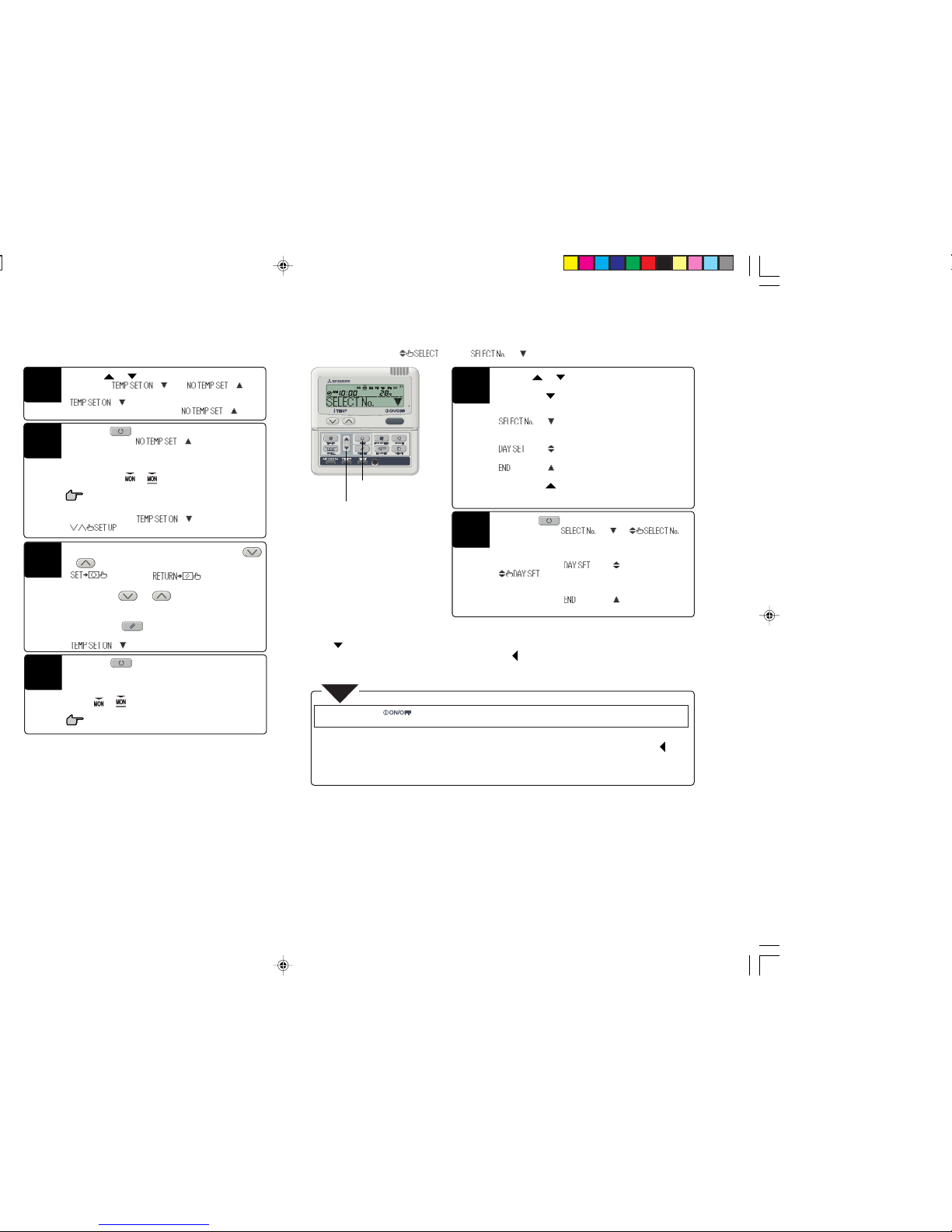
Press the or switch.
Select either “ ” or “ ”.
To set the temperature at the specified time, select
“
”.
To skip temperature setting, select “
”.
10
Press the “ SET” switch.
If you have selected “ ”, the first setting has
been completed.
A “_” mark is lit under the day of the week for which you
made the setting (
‡ ) and the display shown to the
left appears.
Proceed to step 1“Next Setting and Exiting Weekly
Timer Mode,” at right.
If you have selected “ ”,
“
” is displayed; proceed to step 12.
11
Press one of the temperature setting switches,
or .
“ ” and “ ” are displayed
alternately.
Press either the
or switch to increase or
decrease the displayed value by 1
°
C.
Set the temperature at the start of operation.
Note: If you press the “
RESET” switch, the remote
controller will return to one screen earlier and display
“
”.
12
Press the “ SET” switch.
The first setting has been completed.
The temperature display changes from flashing to lit. A “_”
mark is lit under the day of the week for which you made the
setting (
‡ ) and the display shown to the left ap-
pears.
Proceed to step 1“Next Setting and Exiting Weekly
Timer Mode,” at right.
13
Press the or switch.
Select the following items.
If you press the
switch, the display of the following items
is switched in the downward direction.
“
” (for selecting the next timer operation
number for the same day of the week)
‚
“
” (for selecting the next day of the week)
‚
“
” (for exiting the timer mode)
If you press the
switch, the display of the items is
switched in the upward direction.
Select either one of them.
Press the “ SET” switch.
If you have selected “ ”, “ ”
is displayed.
Repeat step 4 and onward on page 8.
If you have selected “
”,
“
” is displayed.
Repeat step 2 and onward on page 8.
If you have selected “
”, the remote control-
ler exits from the timer mode.
1
2
■ Next Setting and Exiting Weekly Timer Mode
After the display of “ ”, “ ” is displayed.
■ Display after Setting Weekly Timer Modes
● The day of the week for which settings have been made is underlined.
● The
mark is displayed above the current day of the week.
● The timer operation numbers set for the current day all turn on, the
mark indicates the next setting number to be activated,
and the set time is displayed.
● The set timer operations are executed in the set order, and the number and time display turns off when all the timer operations
for the current day have been executed.
● If you press the “
” switch while in the timer setting mode, the remote controller exits from the timer mode
and returns to the original display. Please be aware that settings that have not been committed become invalid.
● If you select a day of the week for which settings have already been made in the selection of the day of the week, all the timer
numbers that have been set are displayed. The timer settings displayed, however, correspond to the number with the “
” mark
displayed next to it. At this point, if you specify different settings, the displayed settings are changed to the new settings.
● If you set the same time for the on timer and off timer operations for the same day, the off timer is set.
● If you do not press any switches for 60 seconds after entering the timer mode, the remote controller automatically exits from the
timer mode and returns to the original display.
NOTE
9
1
2
Page 11

Press the “ SET” switch.
The mark above the day of the week changes from
flashing to lit, the day set as a holiday is lit with ( ), and the
following is displayed. After the holiday setting has been
completed, the remote controller returns to step 1. Repeat
steps 2 and 3 to continue setting further holidays.
“
” (lit)
“
” (lit for 2 seconds)
‚
“
” (lit)
“
” (lit)
In the weekly timer mode, select and commit
“
”.
Steps 1 to 5 in “Selecting Weekly Timer Modes“ on page 7
The display area shows the following:
“
” ( flashes)
“
”
Press the or switch.
Set the mark displayed above the days of the week to
indicate the day of week for which you want to set timer
holiday.
Press
to move to the right and to move to the left.
If you keep pressing the
switch, the marks displayed
above “MON” to “FRI” or “SUN” to “SAT” flash at the same
time. Select this if you want to set “MON” to “FRI” or “SUN” to
“SAT” to holidays at the same time.
“
” and “ ” are displayed
alternately.
Note: If you press the “
RESET” switch, the remote
controller will return to one screen earlier and display
“
”.
Step 4 in page 7
3
1
2
Press the “ ” switch once.
This completely ends the noliday setting procedure.
Press the “ SET” switch.
The display of ( ) turns off and the following is displayed.
After the holiday setting has been canceled, the remote
controller returns to step 1. Repeat steps 2 and 3 to continue
canceling further holiday settings.
“
” (lit)
“
” (lit for 2 seconds)
‚
“
” (lit)
“
” (lit)
In the weekly timer mode, select and commit
“
”.
Steps 1 to 5 in “Selecting Weekly Timer Modes“ on page 7
Press the or switch.
Set the mark displayed above the days of the week to
indicate the day of the week for which you want to cancel the
timer holiday setting.
Select a day of the week that has been set as holiday.
3
1
2
■ Canceling Holiday Setting
● If you press the “
” switch while in the timer setting mode, the remote controller exits from the timer mode
and returns to the original display. Please be aware that settings that have not been committed become invalid.
● If you do not press any switches for 60 seconds after entering the timer mode, the remote controller automatically exits from the
timer mode and returns to the original display.
NOTE
● If you selected a day of the week for which no timer operation is set,
“
” is displayed for 2 seconds and the display returns
to the one shown in step 1.
NOTE
4
4
Press the “ ” switch once.
This completely ends the noliday setting procedure.
4
Page 12

In the weekly timer mode, select and commit
“
”.
Steps 1 to 5 in “Selecting Weekly Timer Modes“ on page 7
The remote controller shows the display shown to the left and
the settings for the number of the earliest timer operation for
the set day of the week.
Press the or switch.
The settings are displayed for each day of the week, in the
order of their setting numbers.
Press the
switch to display settings starting from Sunday,
in order from the smallest setting number.
Press the
switch to display the settings in the reverse
order.
“
” and “ ” are displayed
alternately.
1
2
Press the “ SET” switch.
“ ” is displayed.
Note: If you press the “
RESET” switch, the remote
controller will return to one screen earlier and display
“
”.
In the weekly timer mode, select and commit
“
”.
Steps 1 to 5 in “Selecting Weekly Timer Modes“ on page 7
The remote controller shows the display shown to the left and
the settings for the number of the earliest timer operation for
the set day of the week.
Press the or switch.
The settings are displayed for each day of the week, in the
order of their setting numbers.
Press the
switch to display settings starting from Sunday,
in order from the smallest setting number.
Press the
switch to display the settings in the reverse
order.
Select the day of the week and setting number corresponding
to the weekly timer setting you want to cancel.
“
” and “ ” are displayed
alternately.
3
1
2
■ Canceling Weekly Timer Mode Settings
It is possible to cancel weekly timer mode settings of each day of the week, as well as individual setting numbers.
See “Timer Operation Cancellation Mode” on page 12 to cancel settings of all the days of the week at once.
● If you press the “
” switch while in the timer setting mode, the remote controller exits from the timer mode
and returns to the original display.
● If you do not press any switches for 60 seconds after entering the timer mode, the remote controller automatically exits from the
timer mode and returns to the original display.
NOTE
Press the “ SET” switch.
“ ” is displayed. The displayed setting
disappears and is canceled.
‚
“
” is displayed again.
Repeat steps 2 to 4 to continue canceling other settings.
4
11
3
2
5
3,4
Press the “ ” switch once.
The remote controller exits from the timer mode.
3
Press the “ ” switch once.
The remote controller exits from the timer mode.
5
Page 13

Press the “ SET” switch.
The remote controller goes into the timer operation cancellation mode.
Press the “ TIMER” switch.
The remote controller goes into the timer mode.
The “current day of the week” and “current time” are displayed and the subsequent procedures are automatically
displayed in the following order.
“ ” ‡ “ ” ‡ “ ”
Press the switch five times.
“ ”
‚
“
” (first press)
‚
“
” (second press)
‚
“
” (third press)
‚
“
” (fourth press)
‚
“
” (fifth press)
3
1
2
Press the or switch.
Select the timer mode you want to cancel.
If you press the
switch, the display of the following timer
modes is switched in the downward direction.
“
”
·
‚
“
”
·
‚
“
”
·
‚
“
” (for canceling all days of the week)
If you press the
switch, the display of the timer modes is
switched in the upward direction.
4
Press the “ SET” switch.
The settings of the selected timer mode
are displayed as shown below.
(However, if no setting has been made,
there will be no change from the
display in step 4 even if the set switch
is pressed.)
<Display example where
“
” was selected>
If you stop canceling, press the
“
RESET” switch to return to the
“
” display (step 4).
5
If “ ”, “ ” or
“
” was selected
If “
” was selected.
Perform the following operation to cancel settings for
all the days of the week.
See “Canceling Weekly Timer Mode Settings“ on page
11 to cancel settings for each day of the week.
Press the “ SET” switch.
The timer display area turns off, the
message “
” is
displayed for 2 seconds, and
“
” is displayed again
(step 4).
Repeat steps 4 to 6 to continue
canceling other timer mode settings.
6
Press the “ SET” switch.
The following is displayed.
(However, if no setting has been made,
there will be no change from the
display in step 4 even if the set switch
is pressed.)
If you stop canceling, press the
“
RESET” switch to return to the
“
” display (step 4).
5
Press the “ SET” switch.
The day display area turns off,
“
” is displayed for
two 2 seconds, and
“
” is displayed again
(step 4).
With this operation, settings for all the
days of the week are canceled.
6
Press the “ ” switch once.
This completely ends the timer cancel
procedure.
● If you press the “ ” switch while in the timer setting mode, the remote controller exits from the timer mode
and returns to the original display. Please be aware that settings that have not been committed become invalid.
● If you do not press any switches for 60 seconds after entering the timer mode, the remote controller automatically exits from the
timer mode and returns to the original display.
NOTE
7
7
Page 14
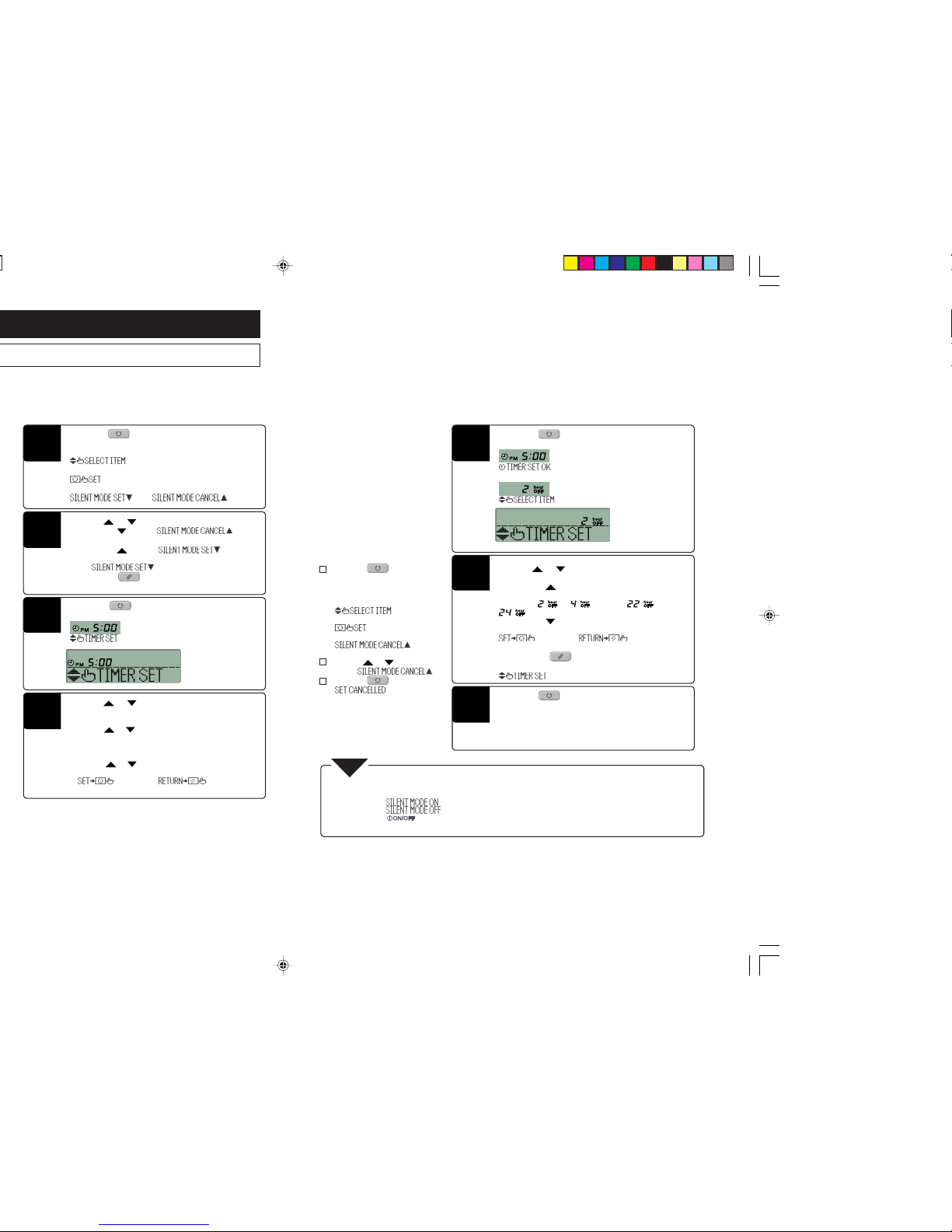
Press the “ SET” switch.
The following setting display appears.
“
” (flashing)
“
” (lit)
Press the “ SET” switch for 3 seconds or more.
The air conditioning system enters the silent mode and the
display area shows the following.
“
” (lit for 1 second)
‚
“
” (lit for 1 second)
‚
“
” or “ ” (lit)
Press the or switch.
If you press the switch, “ ” is
displayed.
If you press the
switch, “ ” is displayed.
Select “
”.
Note:
If you press the “ RESET” switch, the remote controller
returns to the original display.
3
1
2
Press the or switch.
Set the on time.
● Setting “hours”
Keep the
or switch pressed long enough to change
the “hour” display in increments/decrements of 1 hour.
Release the switch to stop changing the hours.
● Setting “minutes”
Press the
or switch briefly to increase or decrease
the displayed value by 10 minutes.
“
” and “ ” are dis-
played alternately.
4
● After the silent mode is set, the following is displayed for 3 seconds at the set time and the remote controller returns to the
original display.
At the on time: “
”
At the off time: “
”
● If you press the “
” switch while in the Silent setting mode, the remote controller exits from the Silent setting mode and
returns to the original display. Please be aware that settings that have not been committed become invalid.
NOTE
Press the or switch.
Select an off time.
If you press the
switch, the set number of hours increases in increments of 2 hours, and the display changes in
the order of “
”, “ ”, etc., to “ ” and then
“
”.
If you press the
switch, the set number of hours decreases in decrements of 2 hours.
“
” and “ ” are displayed
alternately.
Note: If you press the “
RESET” switch, the remote
controller will return to one screen earlier and display
“
”.
Press the “ SET” switch.
The on time is committed and the following display appears.
“
” (flashing)
“
” (lit for 2 seconds)
‚
“
” (flashing)
“
” (lit)
6
5
Press the “ SET” switch.
The settings are committed and displayed.
“SET COMPLETE” is displayed and the silent mode setting is
finished.
The display of the settings is turned off and the remote
controller returns to the original display.
7
13
■ Canceling Silent Mode (Settings)
1 Press the “ SET” switch for 3
seconds or more.
The air conditioning system enters
the silent mode and the display area
shows the following.
“
”(lit for 1 second)
‚
“
”(lit for 1 second)
‚
“
”(lit)
2 Press the
or switch
Select “
”
3 Press the “
SET” switch
“
” is displayed.
The Silent Mode settings are
canceled.
Page 15

Press the “ LOUVER” switch at the position
you want to stop/fix the louver.
The display stops and the following is displayed, then the
swing louver is stopped and fixed.
(If fixed at position 1)
Press the “ LOUVER” switch while the air conditioning system is operating and the swing louver is
stopped.
The swing louver moves up and down continuously and
“
” is displayed for 3 seconds.
To Fix the Position of the Swing Louver
Press the “ LOUVER” switch once while the swing
louver is moving.
The four available directions in which the swing louver can be
positioned are displayed for 2 seconds each in the order
shown left.
2
1
1
USING THE AIR CONDITIONING SYSTEM IN A COMFORTABLE MANNER
Clean the filer frequently.
Page18
If the filter is clogged...
●
The cooling/heating efficiency becomes lower. Moreover, electricity is wasted and the operation makes more noise.
● A clogged filter may cause failures.
● Dew may form and drop during the cooling operation.
Do not block the inlet and outlet
openings of the indoor and outdoor
units
Excessive force must not be applied to the air
conditioning system; doing so may lead to failure.
Set a moderate room temperature
Too much cooling or heating is not good for your
health. It is also a waste of electricity.
Block direct sunlight and prevent draft
Block direct sunlight with window blinds and curtains
at cooling. Close the windows and doors except when
ventilation is necessary.
The filter should be cleaned
whenever the “FILTER
CLEANING” message is
displayed, as well as at the end
of cooling and heating seasons.
Adjust the airflow direction properly
Do not subject your skin to the airflow from the
air conditioning system for prolonged periods
of time. Protect small animals and plants from
such direct airflow as well.
If your feet feel cold at heating
If the ceiling is high and the warm airflow does
not circulate down to your floor area sufficiently, it is recommended to use a circulation
fan. Consult the dealer for the details.
Stop the operation and turn the
power supply off if there are any
possibilities of lightning strikes
during a thunderstorm
Failure to do so may lead to failure of the air
conditioning system.
When “ ” (PREPARATION OF HEATING ) is displayed,
the swing louver is automatically set at the horizontal position.
When heater preparation is completed and the air conditioning system is
switched to normal operation, the position of the swing louver returns to
the set position.
VENTILATION MODE OPERATION (WHEN A VENTILATOR IS INSTALLED)
1
NON-LINKED VENTILATION OPERATION
1
LINKED VENTILATION OPERATION
NOTE
● I
f no ventilator is connected, nothing will happen when the ventilation switch is pressed. ("Operation invalid" is displayed.)
NOTE
Operation is invalid even if the ventilation switch is pressed.
When the ventilator is set to "NO VENTI LINK" (Ventilation not linked), the ventilator can be set to ON/OFF
by itself, without regard to the operation or stopping of the air conditioner. When the ventilator is set to
"VENTI LINK SET" (Ventilation linked), the ventilator will operate when the air conditioner operates.
Press the “ VENTI” switch.
“ ” is displayed, and ventilation operation begins.
1
Press the “ ” switch.
If a ventilator is connected, ventilation will operate automatically. “
” is displayed.
1
Stop
Stop
Press the “ VENTI” switch a second
time.
Press the “
” switch a scond time.
Page 16

Cleaning the Air Filter
CAUTION
● Do not dry the filter under direct sunlight or using fire. The filter will be damaged.
● Do not operate the air conditioning system while the air filter is removed. The air
conditioning system may be damaged.
At the End of the Season
● Make sure to turn the power supply switch off.
The air conditioning system consumes several tens of watts of electricity even when it is stopped.
● Clean the air filter and mount it.
● Clean the indoor and outdoor units to remove any dirt.
Maintenance of the Unit
● Clean the unit by wiping it with a piece of soft and dry cloth. If the unit is very dirty, wipe it with a piece of cloth wet with neutral
detergent dissolved in lukewarm water and wipe it off with a piece of cloth soaked in clean water.
At the Start of the Season
● Make sure that there is no object blocking the airflow around the inlet and outlet openings of the indoor and outdoor units.
● Inspect the air filter. If it is dirty, clean and mount it.
● Turn the power supply switch on 12 hours before starting the operation.
Filter
Hooks
Pin A
Hook
Air filter
Air conditioner unit
Ceiling Recessed Cassetteria Type (FDR)
1. Push the inlet panel upward.
2. Pull the inlet panel outward. When the inlet panel is
disengaged from the pins, it can be opened by
swinging it downward.
3. Rotate the hooks and disengage the corrugated
filter from the hooks.
4. Slide the flat filter toward the center and remove it.
Flat filter
Hook
Corrugated filter
Ceiling Recessed Type, 1-Way Air Direction (FDTS)
1. Slide the lever of the inlet grill in the direction of the
arrow (➛) direction and open the grill by swinging it
downward.
2. Push the air filter backward to disengage the front
hook area, then slide the filter forward and remove
it.
Remove by sliding forward.
Front side
Insulation
Push backward.
Air filter
Ceiling Suspended Type (FDE)
1. Slide the lever of the inlet grill in the direction of the
arrow (➛) and open the grill by swinging it downward.
2. While light pushing up, remove the filter from the tabs
at the left and right, and pull towards the front.
High Static Pressure Duct Type (FDU)
Middle Static Pressure Duct Type (FDUM) (FDQM)
Ceiling mounted duct type (FDUR)
Ultra thin ducted Type (FDQS)
The air filter is mounted at the installation of the air
conditioning system. Please obtain explanations on how
to remove and clean the filter from the dealer from whom
you purchased the air conditioning system.
Floor Standing, Lowboy Type (Exposed Type) (FDFL)
Remove the front panel and pull the air filter out from the
bottom of the unit.
Floor Standing, Lowboy Type (Concealed Type)
(FDFU)
Pull the air filter out from the bottom of the unit.
How to Clean the Filter
1. Clean the filter under running water. If the filter is not very dirty, you can clean it by lightly dusting it off or by using cleaner.
If it is very dirty, dissolve some neutral detergent in lukewarm water (approximately 30 °C), rinse the filter with it, and wash
the detergent away from the filter completely.
2. Dry the air filter and mount it in the unit, then press the filter reset switch.
In the case of unit types whose panels automatically move up/down to make filter cleaning easier, the filter is automatically
set in place by operating the GRILL switch.
15
PULL
Inner panel frame
Outer panel frame
pin
2. While light pushing up, remove the filter from the tabs
at the left and right, and pull towards the front.
Tab
FDTQ Series
1. Slide the lever of the suction grille in the arrow (
)
direction to open the grille.
Wall mount type (FDK)
1. Pull up the suction grill forward.
Hold the concave sections at both the right and left
side with your hands and pull the suction grill forward.
It stops while being open at about 60°.
2. Lightly hold the handle of the air filter, slightly lift it
upward, and then pull it out forward.
Air filter
Tab
Suction grille
Air filter
Tab
Suction grille
Tab
Stopper
Page 17

Sounds of rustling or gurgling may be heard when the operation is started, when
the compressor is activated/deactivated during operation, or when the operation
is stopped. These are the sounds of the refrigerant flowing through the system.
These sounds can be heard when the air conditioning system is performing automatic control.
The airflow from the indoor unit may smell bad if the smell of cigarettes,
cosmetics and/or furniture has saturated the air conditioning system.
White vapor may be generated during operation if the system is used in
environment where oils and fats are frequently used, such as in restaurants. In this case, consult the dealer and clean the heat exchanger.
The operation may switch to fan operation automatically to prevent frost
from building up on the surface of the heat exchanger. The operation will
soon return to cooling operation.
The indoor fan may continue operating for approximately 40 seconds
after the heating unit stops operating in order to remove after-heat of the
auxiliary heater.
During the first 3 minutes after stopping operation, it is not possible to perform
cooling, dehumidifying or heating operation even if the operation/stop switch is
pressed to indicate “operation.” This is because a circuit for protecting the
compressor is activated (the fan is operating during this period).
The unit does not work at all
blown?
Is the leakage breaker activated?
This situation is dangerous. Turn the
power supply off immediately and contact
the dealer from whom you purchased the
air conditioning system.
Are there any obstacles blocking the
air inlet and outlet openings?
Are there any unexpected heat sources in the room?
Are there too many people in the room?
Poor cooling or heating
Poor cooling
Turn the power supply off after the fan stops.
WARNING
No air comes out during dehumidifying
operation. The airflow volume cannot be
changed.
The swing louver moves on its own.
The outdoor unit discharges water or
steam during heating operation.
The operation mode display on the
remote controller flashes (in the case of
cooling, dehumidifying and heating).
The fan of the outdoor unit does not rotate
at operation.
Slapping sounds are heard.
Hissing sounds are heard when the
operation is stopped or during defrost
operation.
The operation started automatically, as
soon as the power supply switch was
turned on.
The setting temperature cannot be
changed (the setting temperature
display flashes).
The airflow becomes weak if the
operation mode is changed during
operation (in the case of the heating/
cooling free layout multi system KXR).
During dehumidifying operation, the fan automatically operates in a
weak airflow/stop cycle in order to prevent too much cooling and
temperature increase.
The swing louver automatically swings twice when the power supply
switch is turned on. This is not an error. The swing louver also moves
automatically to the horizontal position when “
”
(PREPARATION OF HEATING) is displayed.
Water or steam is discharged when frost that has built up on the surface
of the heat exchanger in the outdoor unit is removed (defrost operation).
The mode display flashes when the operation modes of indoor units are
different and fan operation is performed. Use the indoor units in the
same operation mode or stop the operation of other units (with KXR, the
heating/cooling free layout multi system, it is possible to operate indoor
units in different cooling/heating modes).
The fan is automatically stopped during defrost operation and heating
operation when the outside air temperature is high. In cooling operation as
well, a function to control the number of fans to be operated is automatically
activated when the outside air temperature becomes low.
These sounds are generated when resin components expand and
contract due to warm air.
These sounds are generated when the refrigerant valve inside the air
conditioning system is activated.
When the power failure compensation is enabled, the system starts
operating after the power recovers under the same conditions as before
the power failure occurred or the power supply switch was turned off.
If the temperature setting is fixed, the setting temperature cannot be
changed even if you press the
and switches.
When you switch the operation mode from Cool to Heat or from Heat to
Cool during operation, the airflow becomes weak for 3 minutes.
Request: The fan, even if it is stopped, may suddenly begin to operate; do
not insert fingers and/or other elongated devices.
Page 18
Page 18
Is the swing louver horizontal (at heating)?
If the swing louver is
horizontal, the airflow
may not reach down
to the floor.
If, after checking the items above, the air conditioning system still does not operate normally, stop operating the air conditioning system and contact the dealer from whom you
purchased the system.
● If the fuse and breaker blow frequently.
● If water drips at cooling/dehumidifying operation.
● If the operation or operation noise is abnormal.
● If the check indicator light flashes.
Page 18

Press the AIR CON No. switch.
The remote controller goes into the air conditioning unit No.
display mode.
●
If you do not press any switches for 10 seconds after
entering the air conditioning unit No. display mode, the
remote controller automatically exits from the air conditioning unit No. display mode and returns to the original display.
Press the switch.
The air conditioning unit No. and error codes are displayed in
order, starting from the smallest unit number.
Press the
switch to display the air conditioning unit No.
and error codes in the reverse order.
1
2
PLAY
■ The air conditioning system stops if an error occurs.
At the same time, the check indicator light flashes in red and the error
code is displayed in the on timer display area and the following is
displayed in the display area.
“
” ↔ “ ” (lit for 2 seconds each)
·
(Air conditioning unit No.)
Press the “AIR CON No.” switch.
The remote controller goes into the air conditioning unit No.
display mode and shows the smallest air conditioning unit No.
among the connected air conditioning units. All other displays
are turned off.
●
If you do not press any switches for 10 seconds after
entering the air conditioning unit No. display mode, the
remote controller automatically exits from the air conditioning unit No. display mode and returns to the original display.
Press the switch.
The air conditioning unit No. is displayed in order starting
from the smallest number, and error codes are displayed for
erroneous air conditioning units.
Press the
switch to display the air conditioning unit No.
and error codes in the reverse order.
1
2
WHEN THE FILTER CLEANING MESSAGE IS DISPLAYED
The “ ” message is displayed if the cumulative
number of operation hours of the indoor unit reaches the set number
of hours in order to notify that the air filter should be cleaned.
■ Clean the air filter.
Page 15
The filter cleaning message is displayed in the display area. It is
displayed for 1 second every 5 seconds while the air conditioning
system is operating. It is always lit while the system is stopped.
Press the “ RESET” switch.
The filter cleaning message disappears.
1
HOW TO DISPLAY AIR CONDITIONING UNIT NO.
ABOUT OPERATION STANDBY DISPLAY
● The air conditioning unit No. can be displayed while the air conditioning system is being operated, while it is stopped, or while it
is stopped forcefully due to errors.
● Switches other than “AIR CON No.,” “
” and “ ” cannot be operated.
NOTE
Press the AIR CON No. switch.
The remote controller goes into the air conditioning unit No.
display mode.
●
If you do not press any switches for 10 seconds after
entering the air conditioning unit No. display mode, the
remote controller automatically exits from the air conditioning unit No. display mode and returns to the original display.
1
Press the switch.
The air conditioning unit No. is displayed in order starting
from the smallest number, and error codes are displayed for
erroneous air conditioning units.
Press the
switch to display the air conditioning unit No.
and error codes in the reverse order.
2
After cleaning
By operating the AIR CON No. switch, the numbers of the connected air conditioning units and error codes of units with
error history are displayed.
If you press the operation/stop switch when you start operating the air
conditioning system at the start of the season or after it has been
stopped for a prolonged period, “
” is displayed for
several seconds before the display switches to the operation display.
In this case the air conditioning system remains stopped, but this is
not a failure. Please wait for a while, as normal operation will become
possible after a short period of time.
17
1
1
2
Page 19

ELECTRICAL WORK
Caution: Make sure to perform grounding work.
Do not connect the ground wire to a ground wire connected to any gas pipes, water pipes, lightning conductors or
telephones. If the grounding is incomplete, electric shock may occur.
Caution: It is necessary to install a leakage breaker.
If a leakage breaker is not installed, electric shock may occur.
Electrical work and grounding work must be conducted by qualified personnel according to the standard rules for
electric equipment.
■ Is the wiring dedicated for the air conditioning system?
■ Is the remote controller switch mounted correctly?
● In the case of exposed wiring, is the wiring fixed with the attached screws?
● Is the attached remote controller clamp used for fixing the remote controller cord?
● Is the system installed at a height where children cannot reach?
AT MOVING
Warning: Make sure to consult a dealer or specialist if it is required to move and reinstall the air conditioning
system.
If the air conditioning system is installed incorrectly, water leakage, electric shock and/or fire may occur. Note that an
installation fee will be charged for removal and installation.
INSTALLATION LOCATION
ABOUT INSTALLATION, MOVING AND INSPECTION MAINTENANCE
Please observe the following points in order to use the air conditioning system in a safe and comfortable manner.
Make sure to request the dealer to perform any installations, etc.; do not try doing so by yourself.
Is the system installed in a well ventilated place?
Are there any obstacles? If the airflow is obstructed, the efficiency of the air conditioning system may be lowered and the operation may
become noisy.
Can cool/warm air and operation noise cause problems to your neighbors?
ABOUT INSPECTION MAINTENANCE
Normally the efficiency of the air conditioning system will become lower after a while, because dirt accumulates inside
the system. This occurs gradually in 3 years or so of usage, depending on the usage conditions and surrounding environment. It is thus necessary to conduct inspection maintenance in addition to regular maintenance. We recommend you
to consult the dealer from whom you purchased the system and sign an inspection contract (charged).
OPERATION RANGE
Request: Please use the system in the following operation range. If the system is operated outside this range,
the protection circuits may be activated to prevent the operation.
Cooling operation
Dehumidifying operation
Room temperature
Condition
Approximately 21 to 32
°C
If you operate the system for extended
periods of time below approximately
21°C, frost may build up on the surface
of the heat exchanger, and the cooling/
dehumidifying operation may not be
satisfactory.
Temperature outside the room
Approximately -5 to 43°C
Humidity inside the room
Approximately 80% or less
If you operate the system for extended
periods of time under high humidity,
dew may form on the surface of the air
conditioning system, which may cause
water to drip, or smoky vapor may be
generated from the outlet opening.
Approximately -15 to 21
°C
If the outside air temperature
becomes too low, the heating
efficiency is lowered and it becomes
difficult to warm up the room.
Heating operation
Approximately 27°C or less
Operation
” is displayed.
Page 20

AIR-CONDITIONING & REFRIGERATION SYSTEMS HEADQUARTERS
3-1, Asahi, Nishibiwajima-cho, Kiyosu, Aichi, 452-8561, Japan
MITSUBISHI HEAVY INDUSTRIES EUROPE, LTD.
AIR-CONDITIONER DIVISION
3rd Floor Thavies Inn House 3-4 Holborn Circus London EC1N 2HA, ENGLAND
Phone: 44(0)20 7842 8171
Fax: 44(0)20 7842 8104
MITSUBISHI HEAVY INDUSTRIES AUSTRALIA, PTY.LTD.
81 Railway Street, Rockdale, NSW 2216, Australia
Phone: 61(0)2 9597 7977
Fax: 61(0)2 9597 7304
MITSUBISHI HEAVY INDUSTRIES-MAHAJAK AIR CONDITIONERS CO.,LTD.
200 Moo 4, Lat Krabang Industrial Estate Phase 3, Chalongkrung Road,
Lamplatlew, Lat Krabang, Bangkok 10520, Thailand
Phone: 662 326 0401
Fax: 662 326 0419
PCA012A001L_Cover 07.3.13, 11:031
