

ADVANCED AND EVER ADVANCING
CONTENTS
SAFETY PRECAUTIONS .................................................................................... 2
NAME OF EACH PART FOR R/C ........................................................................ 3
MANUAL OPERATION (COOL/HEAT) ................................................................. 3
AIR FLOW VELOCITY AND DIRECTION ADJUSTMENT .................................. 4
NAME OF EACH PART FOR UNIT ...................................................................... 5
FOR OWNERS .................................................................................................... 5

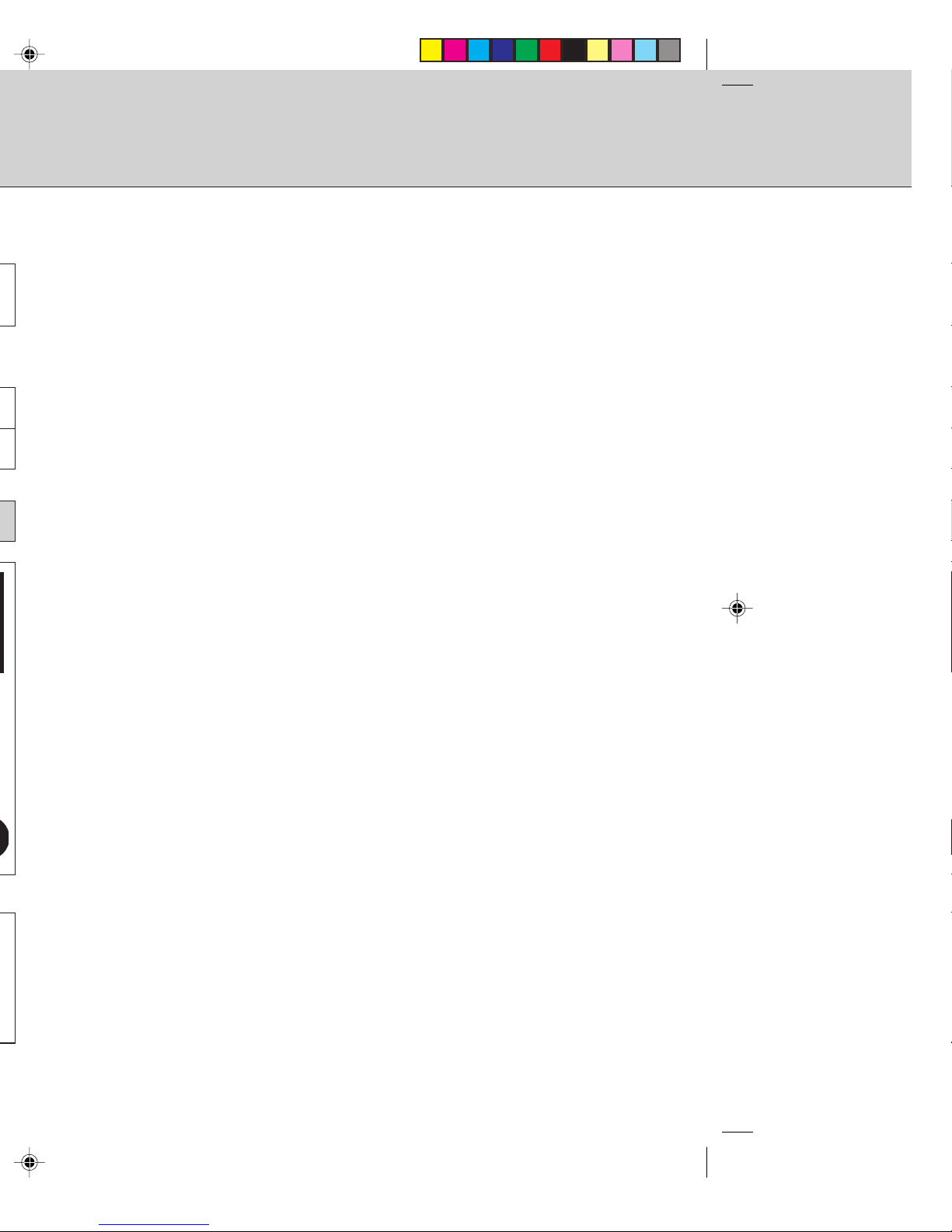
2


3
MANUAL OPERATION(COOL/HEAT)
To select the COOL or HEAT mode
1
Press the
ON/OFF
button.
2
Select the operation mode by pressing
the
COOL/HEAT
button.
Each time this button is pressed, the operation
mode alternates COOL and HEAT.
To stop operation:
■
Press the
ON/OFF
button.
■
When the set temperature is to be changed:
■ Press the
DOWN
button to lower the tempera-
ture. One press lowers the temperature by
about 2 °F.
■ Press the UP button to raise the temperature.
One press raises the temperature by about
2 °F.
NOTE
When the ambient temperature is too high, the room
temperature may not reach the set temperature since
the unit operates to cool under high load.
AUTO
COOL HEAT
AUTO
FAN VANE
COOL/HEAT
RESET
TEMPERATURE
DOWNFUP
ON/OFF


4
■
To change the horizontal direction of the air flow, move the vertical vane manually.
Adjust the vane before operation starts.
Since the horizontal vane moves automatically, your fingers may be caught.
→→
→→
→
→→
→→
→


5
FOR OWNERS
Remote controller (How to set the batteries)
1
Remove the back lid and insert
batteries. Then reattach the back
lid.
Insert the minus pole of the batteries first.
Check if the polarity of the batteries is correct.
2
Press the RESET button.
■ If the RESET button is not pressed, the remote controller may not operate correctly.
Press using
a thin stick.
Insert the minus pole
of the batteries first.
Handling of the remote controller
•
The range that the signal can reach is about 20 feet when the remote controller is pointed at the front of
the indoor unit.
•
When a button is pressed, one or two beeps will be heard from the indoor unit. If no sound is heard,
operate again.
•
Use the remote controller carefully.
If it is dropped, thrown or it gets wet, the remote controller may not operate.
When installing on a wall, etc.
•
Install the remote controller installation case in a position where the signal reception sound (beep) can
be heard from the indoor unit when the
ON/OFF
button is pressed.
Dry-cell batteries
Reference for replacing batteries
When the indoor unit does not respond to the signal from the remote controller, or the display becomes
dim, replace the batteries with new ones (size AAA).
•
Though both alkaline batteries and manganese batteries can be used, alkaline batteries are recommended because their service life is longer than that of manganese batteries.
•
The service life of an alkaline battery is about 1 year.
However, a battery which the time limit is approaching may be exhausted soon. The recommended
usable time limit is indicated (month/year) on the bottom of the battery.
•
Replace the 2 batteries with new ones of the same type.
•
Do not use rechargeable batteries.
•
To prevent liquid leakage, take out all batteries when the remote controller is not going to be used for a
long time.
•
Dispose of exhausted batteries in the correct manner.
Refer to OPERATING INSTRUCTIONS attached to the air conditioner for details.

3400 Lawrenceville Suwanee Road
Toll Free: 800-433-4822
Specifications are subject to change without notice.
●
Suwanee, Georgia 30024
●
Toll Free Fax: 800-889-9904
www.mrslim.com
