Page 1
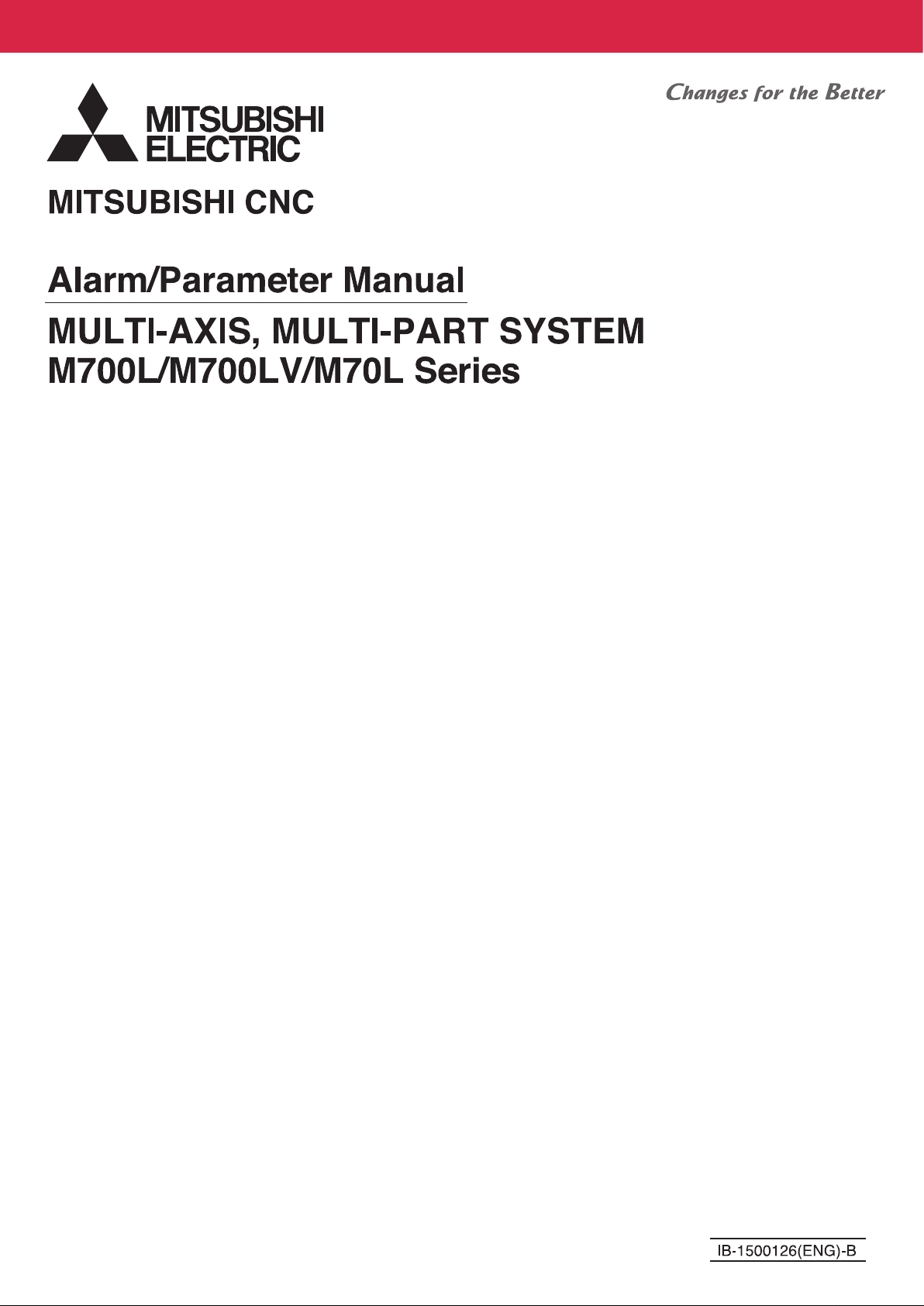
Page 2

Page 3

MELDAS is a registered trademark of Mitsubishi Electric Corporation.
Other company and product names that appear in this manual are trademarks or
registered trademarks of the respective companies.
Page 4

Page 5
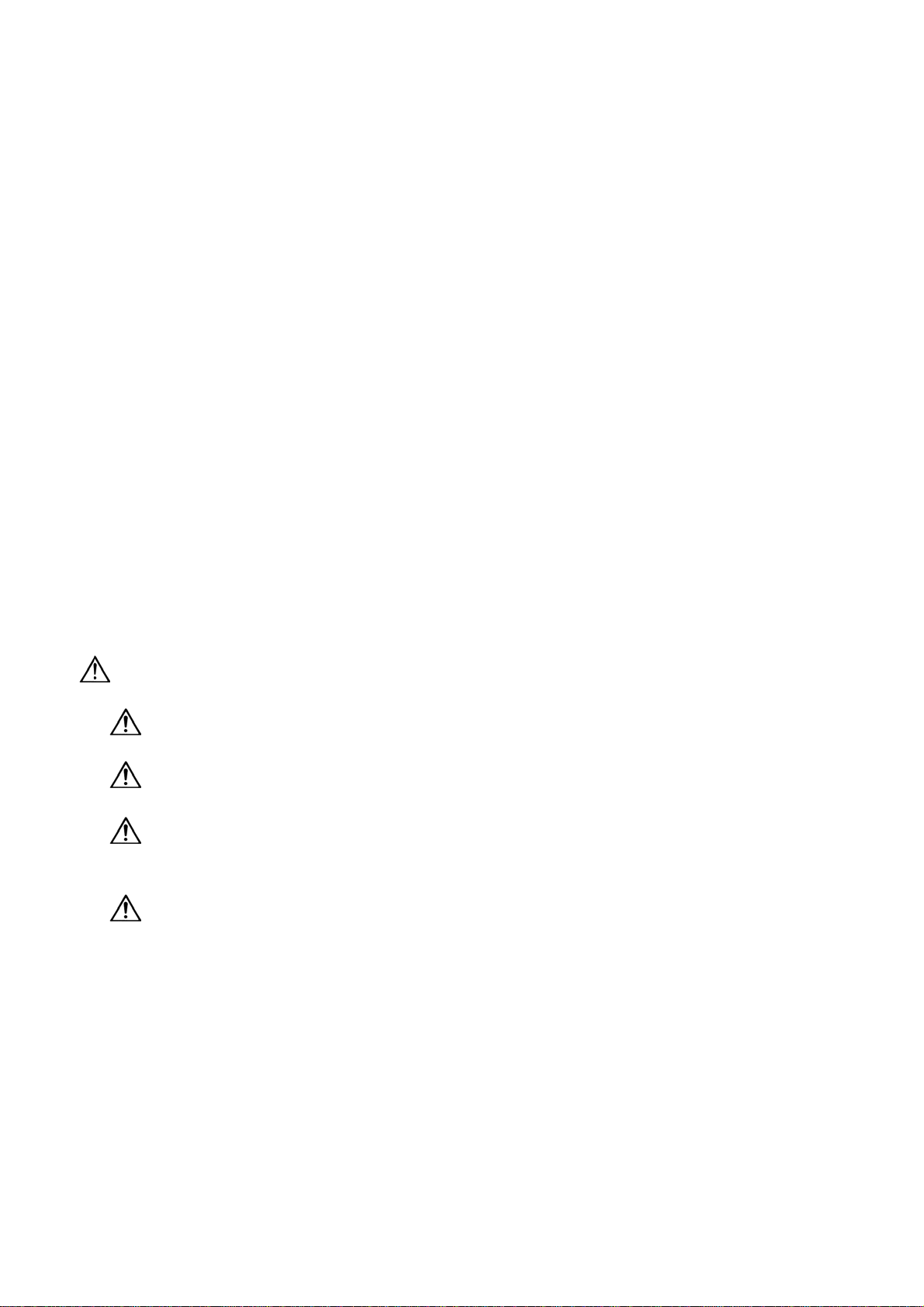
Introduction
This manual is the alarm/parameter guide required to use the MITSUBISHI CNC
MULTI-AXIS,MULTI-PART SYSTEM M700L/M700LV/M70L Series.
This manual is prepared on the assumption that your machine is provided with all of the MITSUBISHI
CNC MULTI-AXIS,MULTI-PART SYSTEM M700L/M700LV/M70L Series functions. Confirm the
functions available for your NC before proceeding to operation by referring to the specification issued by
the machine tool builder.
Notes on Reading This Manual
(1) This manual explains general parameters as viewed from the NC.
For information about each machine tool, refer to manuals issued from the machine tool builder.
If the descriptions relating to "restrictions" and "allowable conditions" conflict between this manual
and the machine tool builder's instruction manual, the later has priority over the former.
(2) This manual is intended to contain as much descriptions as possible even about special operations.
The operations to which no reference is made in this manual should be considered impossible.
(3) The "special display unit" explained in this manual is the display unit incorporated by the machine
tool builder, and is not the MELDAS standard display unit.
(4) Some functions are unavailable depending on the machine model.
Caution
If the descriptions relating to the "restrictions" and "allowable conditions" conflict between this
manual and the machine tool builder’s instruction manual‚ the latter has priority over the former.
The operations to which no reference is made in this manual should be considered
"impossible".
This manual is complied on the assumption that your machine is provided with all optional
functions. Confirm the functions available for your machine before proceeding to operation by
referring to the specification issued by the machine tool builder.
In some NC system versions‚ there may be cases that different pictures appear on the screen‚
the machine operates in a different way or some function is not activated.
Page 6

Page 7
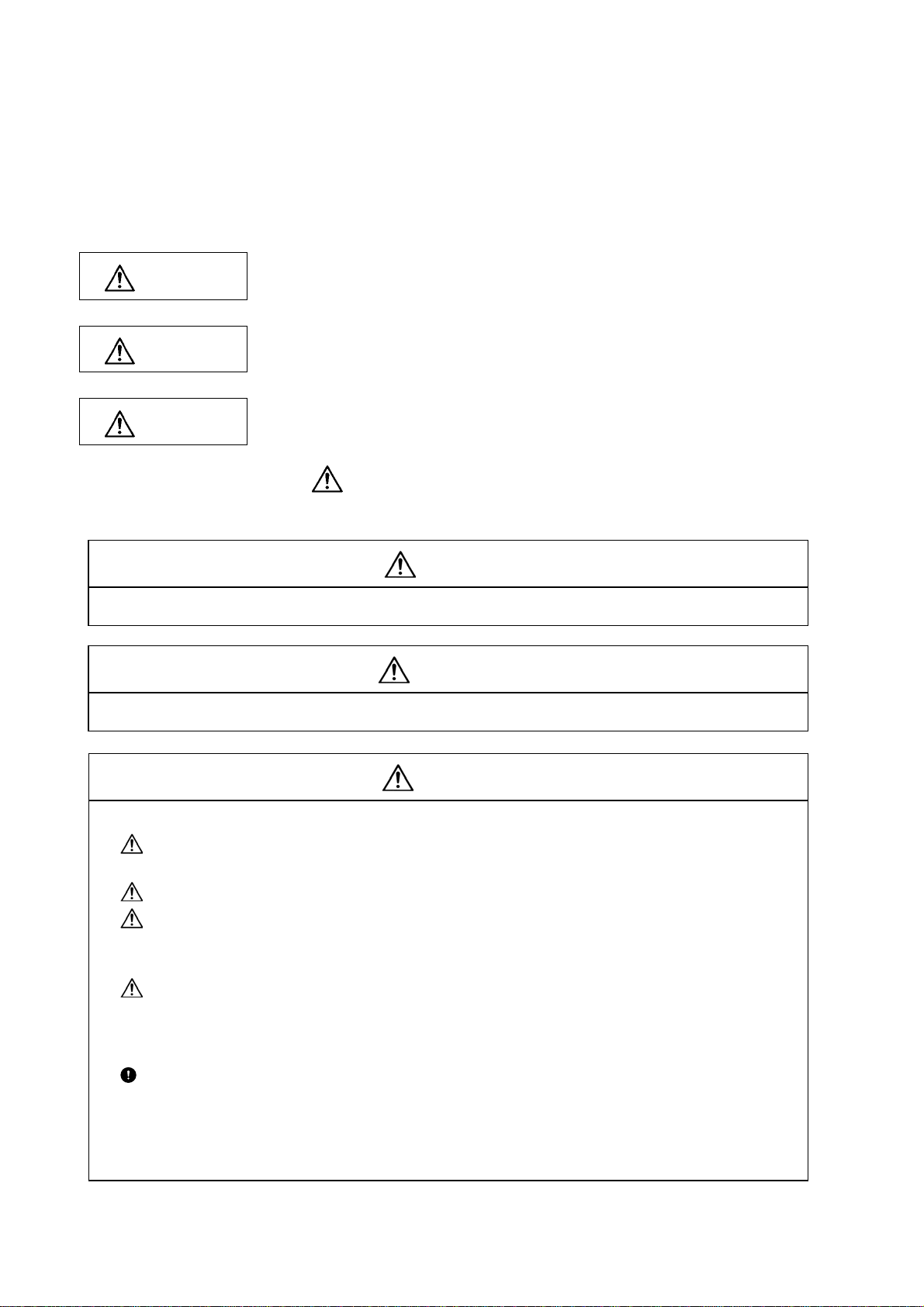
Precautions for Safety
Always read the specifications issued by the machine tool builder, this manual, related manuals and attached
documents before installation, operation, programming, maintenance or inspection to ensure correct use.
Understand this numerical controller, safety items and cautions before using the unit.
This manual ranks the safety precautions into "DANGER", "WARNING" and "CAUTION".
DANGER
When the user may be subject to imminent fatalities or major injuries if handling is
mistaken.
WARNING
CAUTION
Note that even items ranked as "
case, important information that must always be observed is described.
Not applicable in this manual.
Not applicable in this manual.
When the user may be subject to fatalities or major injuries if handling is mistaken.
When the user may be subject to injuries or when physical damage may occur if
handling is mistaken.
CAUTION", may lead to major results depending on the situation. In any
DANGER
WARNING
1. Items related to product and manual
If the descriptions relating to the "restrictions" and "allowable conditions" conflict between this
manual and the machine tool builder's instruction manual‚ the latter has priority over the former.
The operations to which no reference is made in this manual should be considered impossible.
This manual is complied on the assumption that your machine is provided with all optional
functions. Confirm the functions available for your machine before proceeding to operation by
referring to the specification issued by the machine tool builder.
In some NC system versions‚ there may be cases that different pictures appear on the screen‚
the machine operates in a different way on some function is not activated.
2. Items related to faults and abnormalities
If the battery low alarm is output, save the machining programs, tool data and parameters to an
input/output device, and then replace the battery. If the BATTERY alarm occurs, the machining
programs, tool data and parameters may be damaged. After replacing the battery, reload each
data item.
CAUTION
[Continued on next page]
Page 8
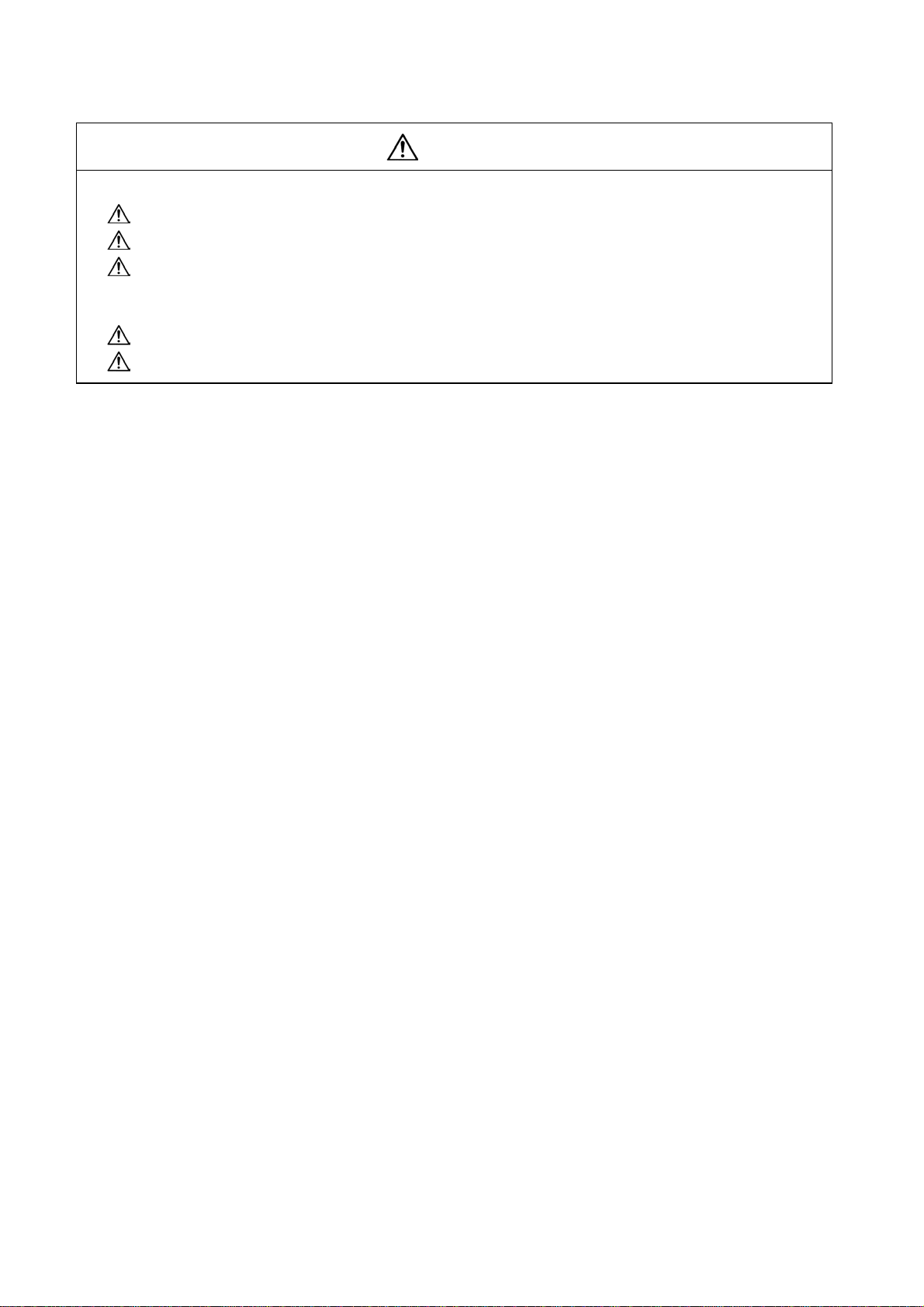
CAUTION
3. Items related to maintenance
Do not replace the battery while the power is ON.
Do not short-circuit, charge, heat, incinerate or disassemble the battery.
Dispose of the spent battery according to local laws.
4. Items related to servo parameters and spindle parameters
Do not adjust or change the parameter settings greatly as operation could become unstable.
In the explanation on bits, set all bits not used, including blank bits, to "0".
[Continued]
Page 9
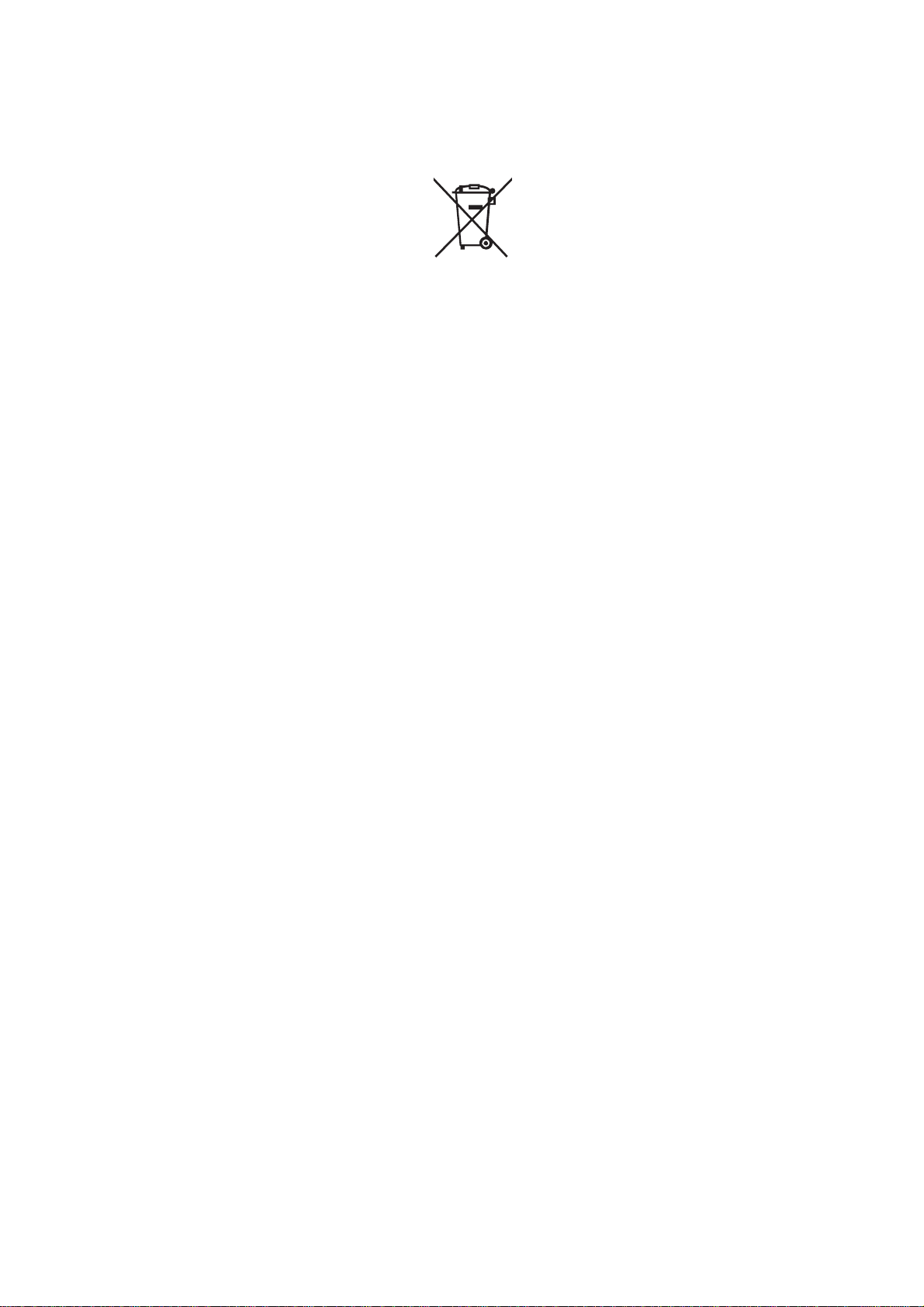
Disposal
(Note) This symbol mark is for EU countries only.
This symbol mark is according to the directive 2006/66/EC Article 20 Information for endusers and Annex II.
Your MITSUBISHI ELECTRIC product is designed and manufactured with high quality materials and
components which can be recycled and/or reused.
This symbol means that batteries and accumulators, at their end-of-life, should be disposed of
separately from your household waste.
If a chemical symbol is printed beneath the symbol shown above, this chemical symbol means that the
battery or accumulator contains a heavy metal at a certain concentration. This will be indicated as
follows:
Hg: mercury (0,0005%), Cd: cadmium (0,002%), Pb: lead (0,004%)
In the European Union there are separate collection systems for used batteries and accumulators.
Please, dispose of batteries and accumulators correctly at your local community waste collection/
recycling centre.
Please, help us to conserve the environment we live in!
Page 10

Page 11

CONTENTS
I Explanation of Alarms
1. Errors During Operation ............................................................................................. 1
1.1 Operation Alarms....................................................................................................................1
1.2 Operation Warning ...............................................................................................................19
2. Stop Codes................................................................................................................. 20
3. Servo/Spindle Alarms(S)........................................................................................... 24
3.1 Servo Errors(s01/S03/S04) ..................................................................................................24
3.1.1 MDS-D/DH Series..........................................................................................................24
3.1.2 Intelligent Servo motor HS Series..................................................................................47
3.2 Initial Parameter Errors (S02)...............................................................................................50
3.3 Parameter Errors (S51)........................................................................................................52
3.4 Servo Warnings (S52)..........................................................................................................53
3.4.1 MDS-D/DH Series..........................................................................................................53
3.4.2 Intelligent Servo motor HS Series..................................................................................57
4. MCP Alarms ............................................................................................................... 58
4.1 MCP Alarms .........................................................................................................................58
4.2 MCP Warnings .....................................................................................................................67
5. Messages Related to System ................................................................................... 69
5.1 System Alarms .....................................................................................................................69
5.2 System Warnings .................................................................................................................75
6. Alarms Related to User PLC..................................................................................... 78
7. Program Errors.......................................................................................................... 84
II User Parameters
1. Control Parameter....................................................................................................... 1
2. Axis Parameters .......................................................................................................... 6
3. Setup Parameter.......................................................................................................... 7
Page 12
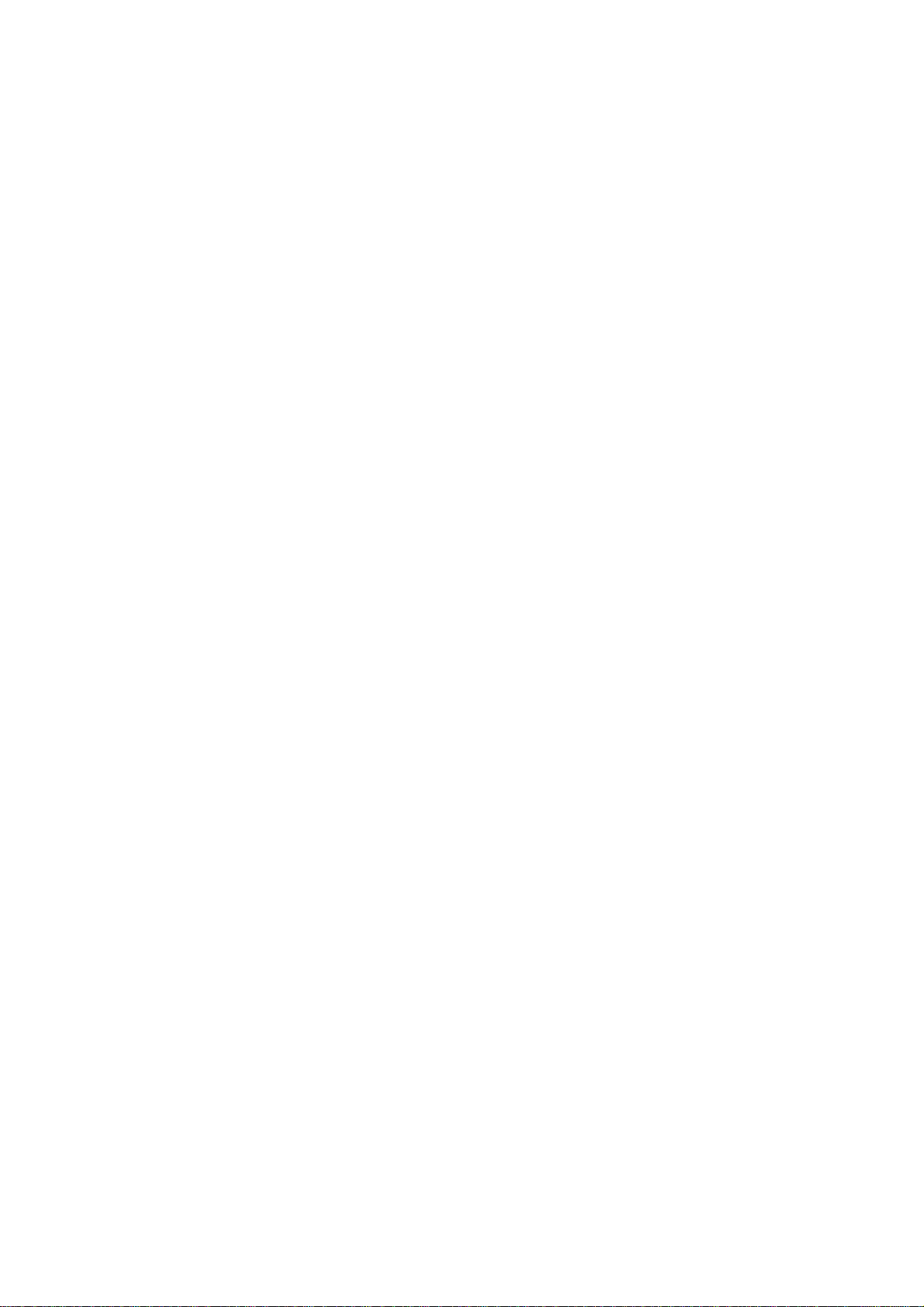
III Machine Parameters
1. Basic Specifications Parameters ............................................................................... 1
1.1 Base Axis Parameters............................................................................................................1
1.2 Base System Parameters.......................................................................................................4
1.3 Base Common Parameters ..................................................................................................12
1.3.1 Analog interface parameter............................................................................................32
2. Axis Specification Parameters ................................................................................. 35
3. Zero Point Return Parameters (Reference Position Return).................................. 48
4. Servo Parameters...................................................................................................... 51
4.1 List of Parameters (MDS-D/DH Series)................................................................................51
4.2 Supplement (MDS-D/DH Series)..........................................................................................95
4.2.1 D/A Output No................................................................................................................95
4.2.2 Electronic Gears.............................................................................................................96
4.2.3 Lost Motion Compensation.............................................................................................97
4.3 List of Parameters (Intelligent Servomotor)..........................................................................98
4.4 Supplement (Intelligent Servomotor)..................................................................................111
4.4.1 Command polarity ........................................................................................................111
4.4.2 Limitations to electronic gear setting value ..................................................................111
4.4.3 Intelligent Servomotor D/A Output Function.................................................................112
5. Spindle Parameters................................................................................................. 115
5.1 Spindle NC Parameters......................................................................................................115
5.2 Spindle Parameters............................................................................................................131
5.3 Supplement.........................................................................................................................174
5.4 Spindle-Type Servo Parameters.........................................................................................175
6. PLC Constants......................................................................................................... 176
6.1 PLC Constants....................................................................................................................176
6.2 PLC Integrated Timer .........................................................................................................177
6.3 PLC Counter.......................................................................................................................177
6.4 PLC Constants....................................................................................................................178
6.5 Selecting the PLC Bit..........................................................................................................178
7. Custom Variables .................................................................................................... 181
8. Macro List................................................................................................................. 182
9. Position Switch Parameter ..................................................................................... 185
10. Machine Error Compensation............................................................................... 188
10.1 Function Outline................................................................................................................188
10.2 Setting Compensation Data..............................................................................................191
10.3 Example in Using a Linear Axis as the Base Axis............................................................193
10.4 Example in Using a Rotation Axis as the Base Axis.........................................................196
11. Absolute Position Setting..................................................................................... 197
Page 13

I Explanation of Alarms
Page 14

Page 15
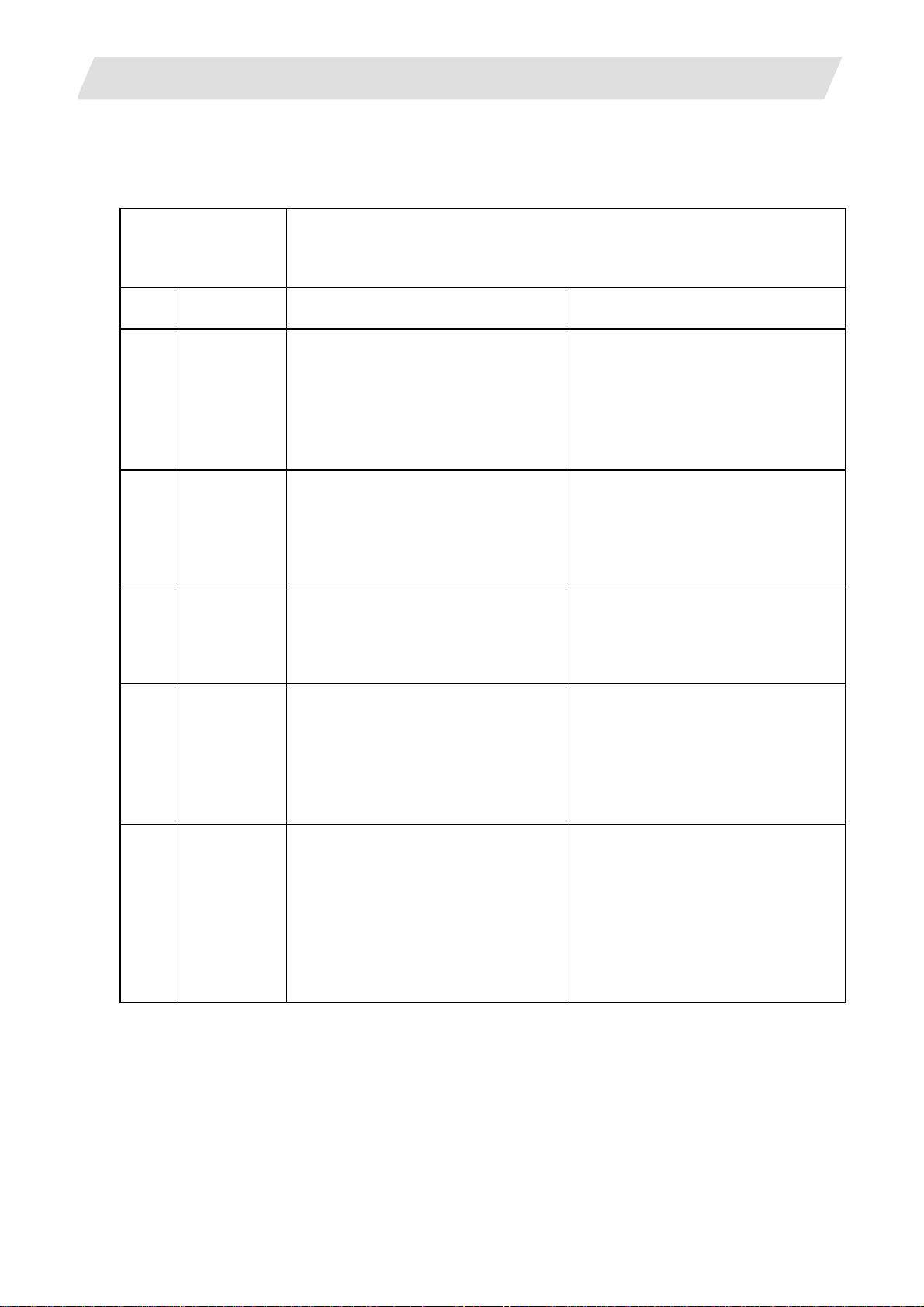
1. Errors During Operation
1. Errors During Operation
1.1 Operation Alarms
(1) Class: M01 Operation errors
1.1 Operation Errors (M01)
M01 Message
Error
No.
0001 Dog overrun
0002 Some ax
0003 Reference
0004 External
0005 Internal
Message Details Remedy
does not pass
Z phase
point return
illegal
interlock axis
exists
interlock axis
exists
Alarms resulting from incorrect operation by the operator during NC operation
and alarms resulting from the machine fault are displayed.
The numbers given in the table can be referred to on the Alarm list screen
(Diagnosis group).
• When the spindle returned to the
reference point, the near-point
detecting limit switch was not
stopped by the dog but it overran the
dog instead.
• One of the axes did not pass the
Z-phase of the detector on the initial
return of the machine to the reference
point after the power was turned ON.
• When returning manually to the
reference point, the direction of the
return differs from the axis movement
direction which has been designated
by the AXIS SELECTION key.
• The external interlock function has
been activated (the input signal is
"OFF"), and one of the axes is
interlocked as a result.
• An internal interlock status is
established.
• Increase the length of the near-point
dog.
• Reduce the speed at which the
spindle returns to the reference
point.
(Note) This error may not occur
depending on the system.
• Move the machine by an amount
equivalent to one or more rotations
of the detector in the reverse
direction to that of the reference
point, and proceed with reference
point return again.
• An AXIS SELECTION key
corresponding to the wrong direction
has been selected. The error is
released by feeding the axis in the
correct direction.
• Since the interlock function has been
activated, it must first be released
before operation is resumed.
• Check the sequence on the machine
side.
• Check for breakage in the interlock
signal wire.
• Since the servo "OFF" function has
been activated, it must first be
released.
• An axis for which axis removal is
valid has been commanded. Carry
out the correct operation.
• The manual skip is designated in the
same direction as when this turned
ON. Carry out the correct operation.
I - 1
Page 16
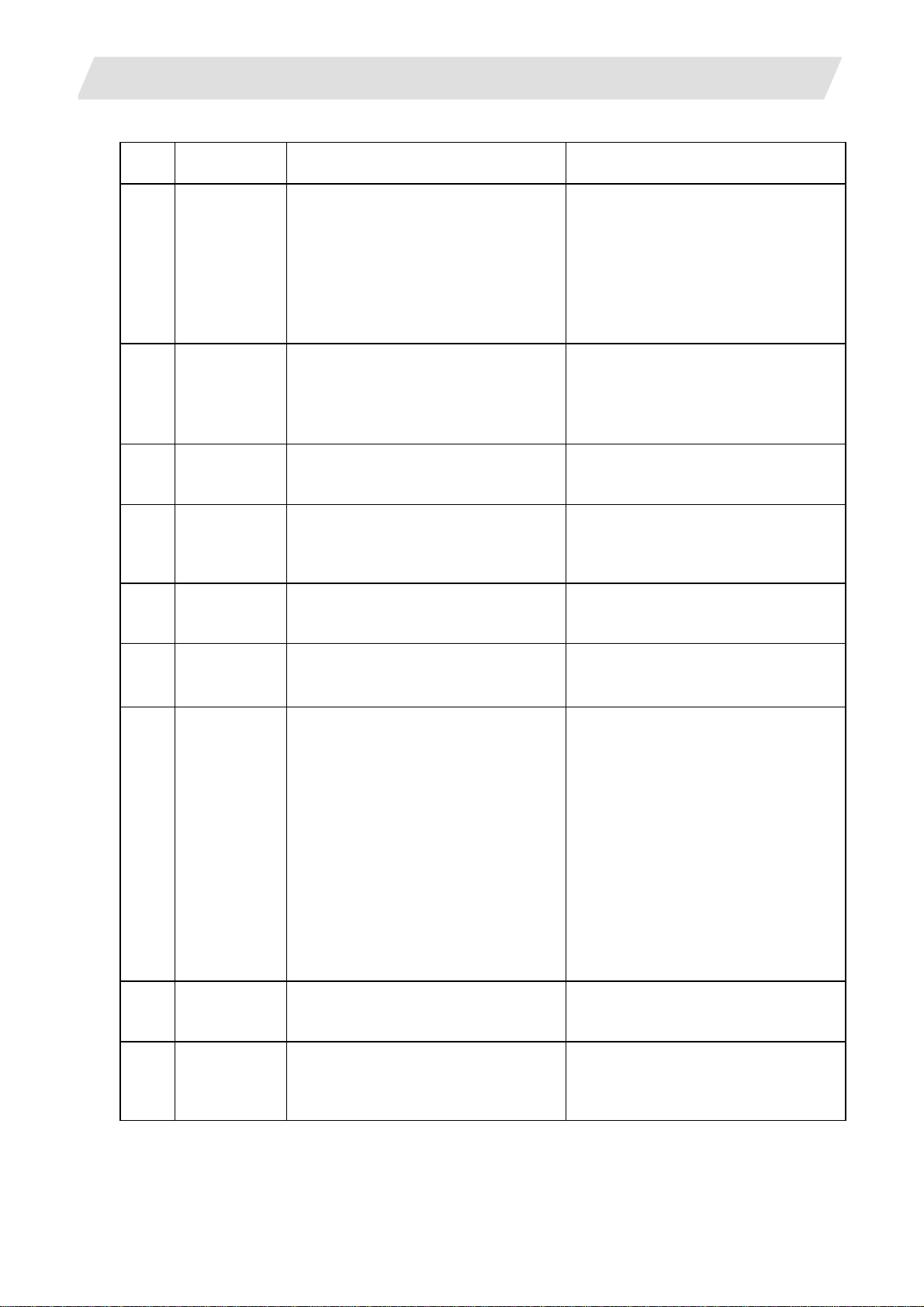
1. Errors During Operation
Error
No.
0006 H/W stroke
0007 S/W stroke
0008 Chuck/
0009 Ref point
0010 R-pnt ret invld
0011 Door open
0012 Auto zero pt
0024 R-pnt ret invld
0025 R-pnt ret invld
Message Details Remedy
end axis
exists
end axis
exists
tailstock
barrier valid
return not
completed
at tool retract
signal ON
init not valid
at abs pos
alm
at zero pt ini
1.1 Operation Errors (M01)
• The stroke end function is activated
(the input signal is "OFF") and one of
the axes is in the stroke-end status.
• The stored stroke limit I or II function
has been activated.
• The chuck/tail-stock barrier function
was valid, and the stroke end
occurred on an axis.
• When return to the 1st reference
point had not been completed, return
to the 2nd reference point was
executed.
• The operation mode was changed to
the reference point return mode
while in the tool retract return mode.
• The door open signal is being input. • Close the door.
• When initializing the absolute
position, the machine zero point is at
a position exceeding the pushing
point.
• The Basic specification parameter
"1011 abson" is not set to "2".
• The Absolute position set parameter
manual zero point initialization mode
is valid.
• The Absolute position set parameter
"1205 No stopper" is set to "1".
• The reference point return signal
was input while the absolute position
detection alarm was occurring.
• The reference point return signal
was input while carrying out zero
point initialization of the absolute
position detection system.
• Since the stroke end limit switch has
been activated (the stroke end status
has been established), move the
machine in reverse by operating it
manually.
• Check for breakage or disconnection
in the stroke end signal wire.
• Check for a failure in the limit switch.
• Since the machine is in the stroke
end status, move it in reverse by
operating it manually.
• Reset the stored stroke limit in the
parameters.
• After resetting the alarm by resetting
the NC, move the machine in the
reverse direction.
• Execute return to the 1st reference
point again.
• Select an operation mode other than
the reference point return mode.
• Turn OFF the door open signal
(Y488).
• Reset the Absolute position
parameter "1202 Ref position offset"
and the Zero (Reference) point
return parameters "2113 to 2116
#1_rfp to #4_rfp" and "2107 dir(–)"
so that the pushing point is not
exceeded.
• Set the Basic specification parameter
1 "1011 abson" to "2".
• If the Absolute position set parameter
manual zero point initialization mode
is valid, turn the NC power ON again.
• Set the Absolute position set
parameter "1205 No stopper" to "0".
• After the absolute position detection
alarm is released, return to reference
point can be made.
• Carry out reference point return after
the zero point initialization is
completed.
I - 2
Page 17
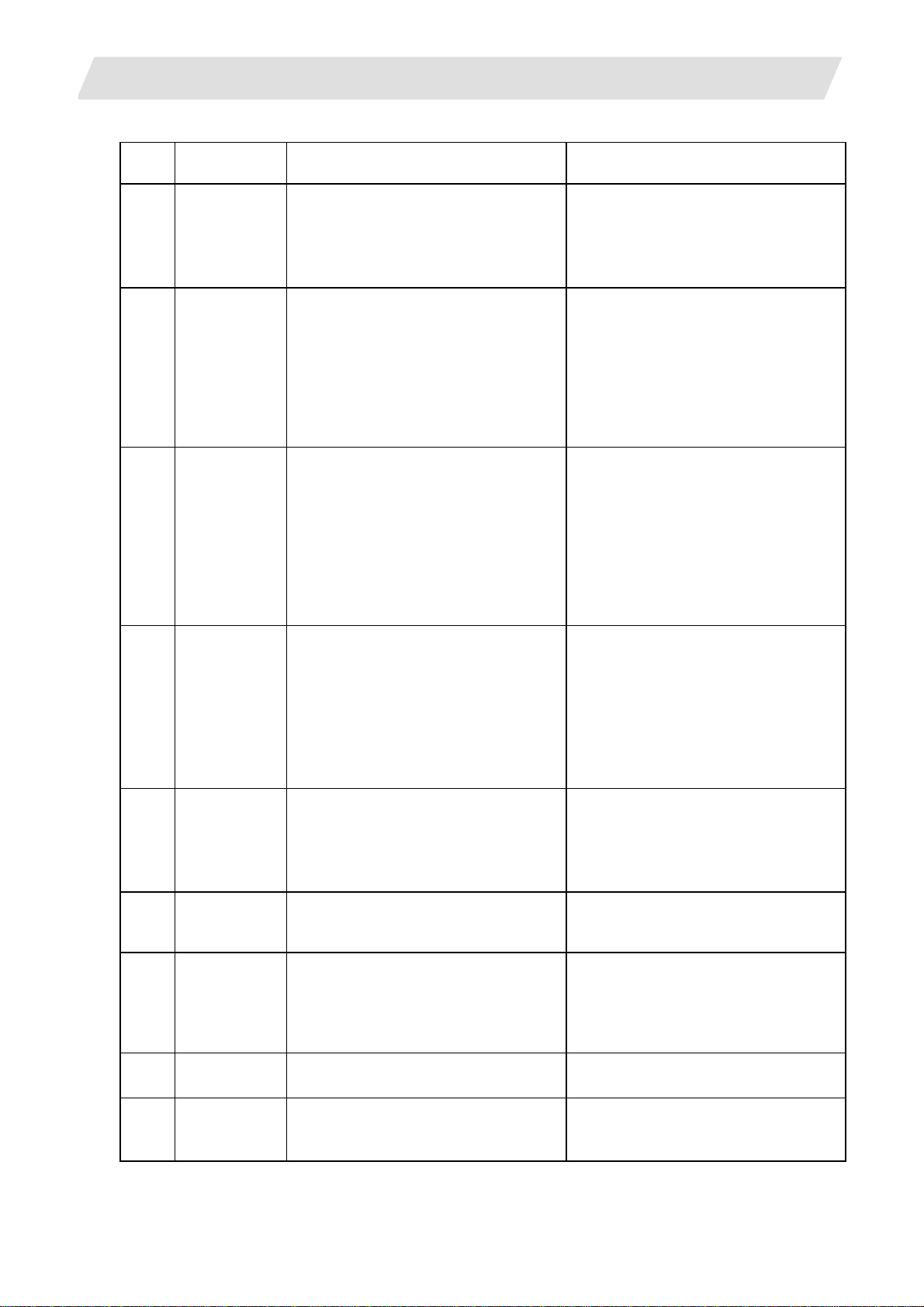
1. Errors During Operation
Error
No.
0101 Ope mode
0102 Cutting
0103 External feed
0105 Spindle stop • The spindle was stopped when the
0106 Handle feed
0107 Spindle
0108 Fixed pnt
0109 Block start
0110 Cutting block
Message Details Remedy
non-selected/
dupli.
override zero
rate zero
ax No. illegal
rotation
speed over
mode feed ax
illegal
interlock
start interlock
• No operation mode is selected, or
two or more operation modes are
selected.
• The "CUTTING FEED OVERRIDE"
switch on the machine operation
panel is set to "0".
• The "MANUAL FEEDRATE" switch
on the machine operation panel has
been set to "0" when the machine is
in the JOG mode and automatic dry
run mode.
synchronous feed command was
input.
• An axis which does not exist in the
specifications has been designated
for handle feed.
• The handle feed axis has not been
selected.
• The spindle speed has exceeded the
clamp speed of the axis when the
thread cutting command was issued.
• An axis not defined in the specifications was designated during fixed
point mode feed.
• The fixed point mode feedrate is
illegal.
• An interlock signal which locks the
block start has been input.
• An interlock signal which locks the
cutting block start has been input.
1.1 Operation Errors (M01)
• Check for breakage in the input
mode signal wire.
• Check for a failure in the MODE
SELECT switch.
• Check the sequence program.
• The error is released by setting the
“CUTTING FEED OVERRIDE”
switch to any position except “0”.
• If the “CUTTING FEED OVERRIDE”
switch has been set to any position
except “0”, check whether the signal
wire has been short-circuited.
• Check the sequence program.
• The error is released by setting the
"MANUAL FEEDRATE" switch on
the machine operation panel to any
position except "0".
• If the "MANUAL FEEDRATE" switch
has been set to any position except
"0", check whether the signal wire
has been short-circuited.
• Check the sequence program.
• Rotate the spindle. Establish the dry
run mode unless a workpiece is
being cut.
• Check for disconnection in the
spindle encoder cable.
• Check the connections of the spindle
encoder connectors.
• Check the spindle encoder pulse.
• Check for breakage in the handle
feed axis selection signal wire.
• Review the sequence program.
• Check the number of axes listed in
the specifications.
• Reduce the commanded spindle
speed.
• Check the fixed point mode feed axis
selection signal wire and fixed point
mode feedrate wire for breakage.
• Check the fixed point mode feed
specifications.
• Check the sequence program.
• Cancel the block start interlock signal.
• Check the sequence program.
• Cancel the cutting block start interlock
signal.
I - 3
Page 18
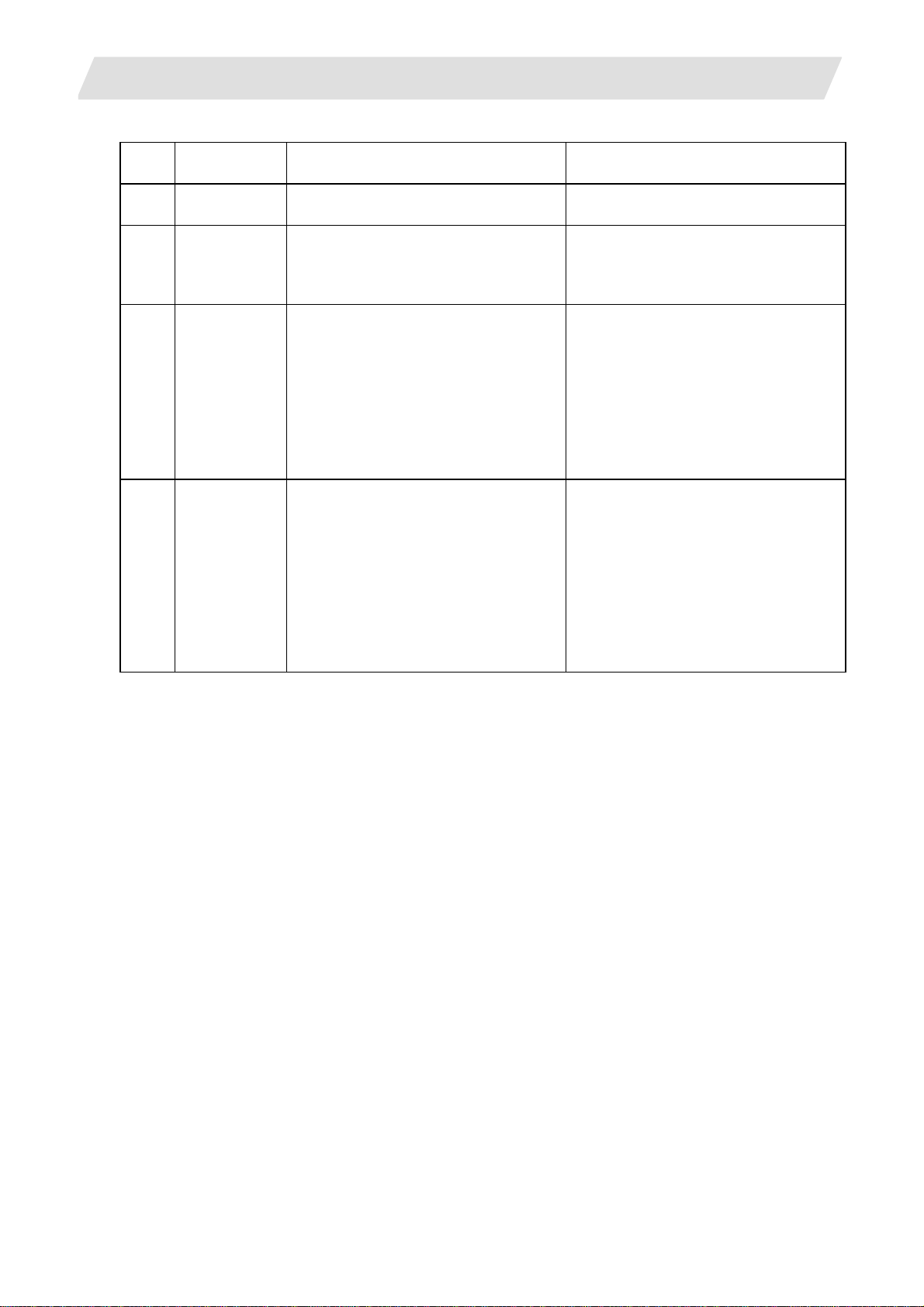
1. Errors During Operation
Error
No.
0115 In reset
1001 Selected ax
1003 Mov cmnd at
1004 S-impos/
Message Details Remedy
process
used as cross
ax
s-impos/
synch ilgl
synch
command
illegal
• Starting was attempted during the
reset process.
• The feed axis selected in manual
operation is being used by the cross
machining command issued by a
different system.
• A machine value command was
issued to a superimposing axis, or a
movement command was issued to
a slave axis.
• Synchronous tapping cycle
command was issued to an axis
relating to control axis
superimposition or arbitrary axis
superimposition control.
• A superimposition command was
issued to an axis under
synchronization control.
• A synchronization command was
issued to an axis under
superimposition control.
• A superimposition command, having
three or more levels, was issued.
• A synchronization command, having
two or more levels, was issued.
1.1 Operation Errors (M01)
• Restart after the reset process is
completed.
• Reset or return the selected feed
axis to the basic definition axis for
the cross machining command.
• Check the machining program.
• Check the parameter setting values.
• Check the machining program.
I - 4
Page 19
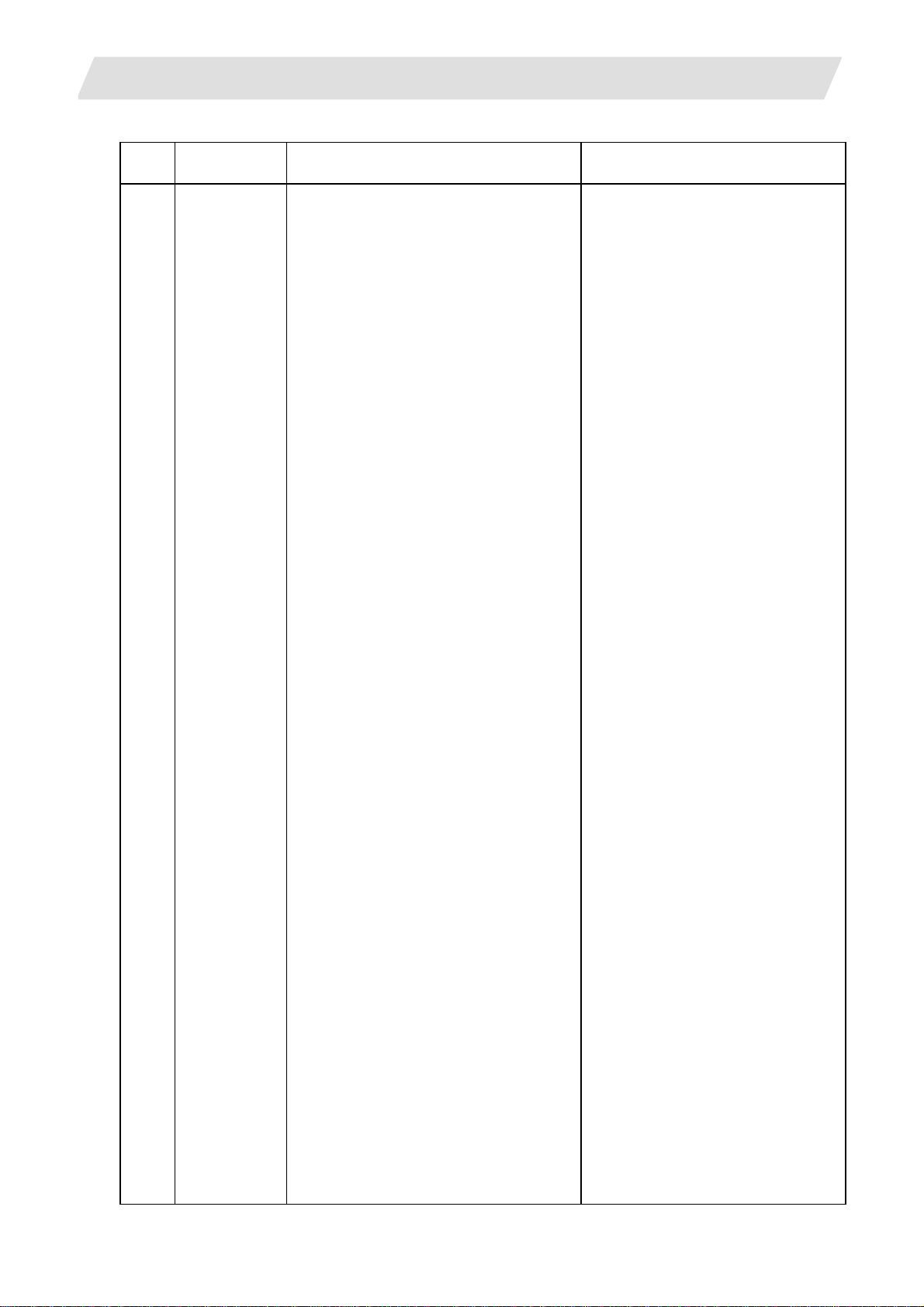
1. Errors During Operation
Error
No.
1005 Illegal G114.n
Message Details Remedy
command
• The G114.n command was issued in
G114.n mode
(When multiple spindle
synchronization set is disabled)
• G114.n was issued while spindle
synchronization instruction was being
issued from PLC. Or spindle
synchronization was instructed from
PLC during G114.n (when multiple
spindle synchronization set is
disabled).
• G113D command was issued to a
spindle other than the synchronous
spindle (when multiple spindle
synchronization set is enabled).
• G114.1 or G114.2 was commanded at
the same time as G113 command
(when multiple spindle synchronization
set is enabled).
• G114.1, G114.2, or spindle
synchronization instruction from PLC
was issued to the syncronous spindle
that is already under spindle
synchronization control (when multiple
spindle synchronization set is
enabled).
• G114.1, G114.2 or spindle
synchronization instruction from PLC
was issued to the basic spindle that is
already in G114.3, G114.2. (when
multiple spindle synchronization set is
enabled).
• When spindle synchronization is
controlled from PLC (using the data set
in R register), the data set in R register
is illegal.
• When spindle synchronization is
controlled from PLC (using the
previously commanded spindle
synchronization command data), the
spindle synchronization control signal
was turned ON without commanding
spindle synchronization (G114.1) after
power ON.
• When spindle synchronization is
controlled from PLC (using the
previously commanded spindle
synchronization (hobbing) command
data), and when the G20/G21 mode in
the previous command is different from
the G20/G21 mode in restoration, the
spindle synchronization control signal
has been turned ON.
1.1 Operation Errors (M01)
• Review the program.
• Check the ladder program.
(When multiple spindle
synchronization set is disabled)
I - 5
Page 20
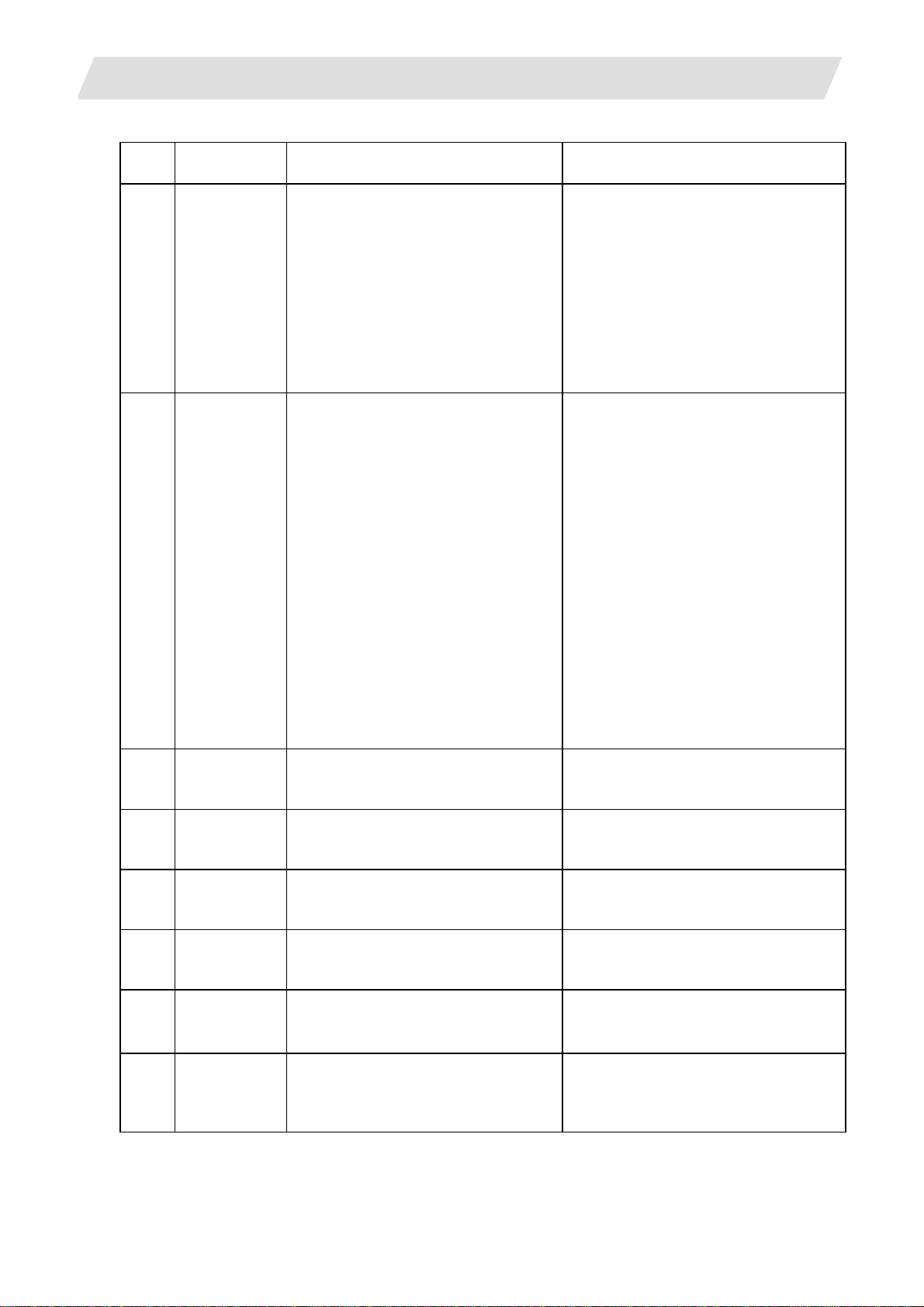
1. Errors During Operation
Error
No.
1006 Thread
1007 Tap cycle
1008 Teaching
1009 In teaching
1010 No spec:
1011 Teaching
1012 Spindle
1013 C ax commnd
Message Details Remedy
cutting
synchro error
command
illegal
speed illegal
data setting
Teaching
invalid at mirr
image
detached
invalid at
hobbing
• When the thread cutting cycle/
compound thread cutting cycle was
started while the thread cutting
spindle rotation speed automatic
change was selected, the difference
of the automatically changed
command spindle rotation speed
and the spindle actual rotation
speed was not within the tolerable
error width for the spindle rotation
speed automatic change.
• A tap cycle synchronization
command was issued to a related
axis during spindle synchronous
control, tool-spindle control I, II or
III, or peripheral axis synchronous
control.
• The spindle synchronization control
or tool-spindle control I, II or III
was commanded to a spindle in tap
cycle synchronization.
• A tap cycle or tap cycle synchronization command was issued to a
master spindle in spindle
superimposition control.
• A tap cycle synchronization (tap
spindle zero point return type)
command was issued to a
superimposition spindle during
spindle superimposition control.
• The feedrate calculated during
teaching in intersystem
synchronous mode is illegal.
• The set No. (TGSET) was
designated while making settings on
the screen.
• The teaching mode signal was
turned ON though it was not included
in the specifications.
• The teaching command was issued
during the mirror image.
• Use of a spindle cut off with the
spindle cutoff signal was attempted.
• An automatic movement command
was issued to the C axis during the
tool-spindle synchronization control
(hobbing) mode.
1.1 Operation Errors (M01)
• Readjust the Spindle parameters.
• Make sure that the spindle speed
clamp command is not issued in the
machining program.
• Review the machining program.
• Follow the teaching procedure again
from the beginning.
• Stop the setting of the position
control variables on the screen.
• Check the specifications.
• Cancel the teaching mode signal.
• Check the machining program.
• Check the machining program.
• Check the spindle changeover
sequence.
• Check the machining program.
I - 6
Page 21
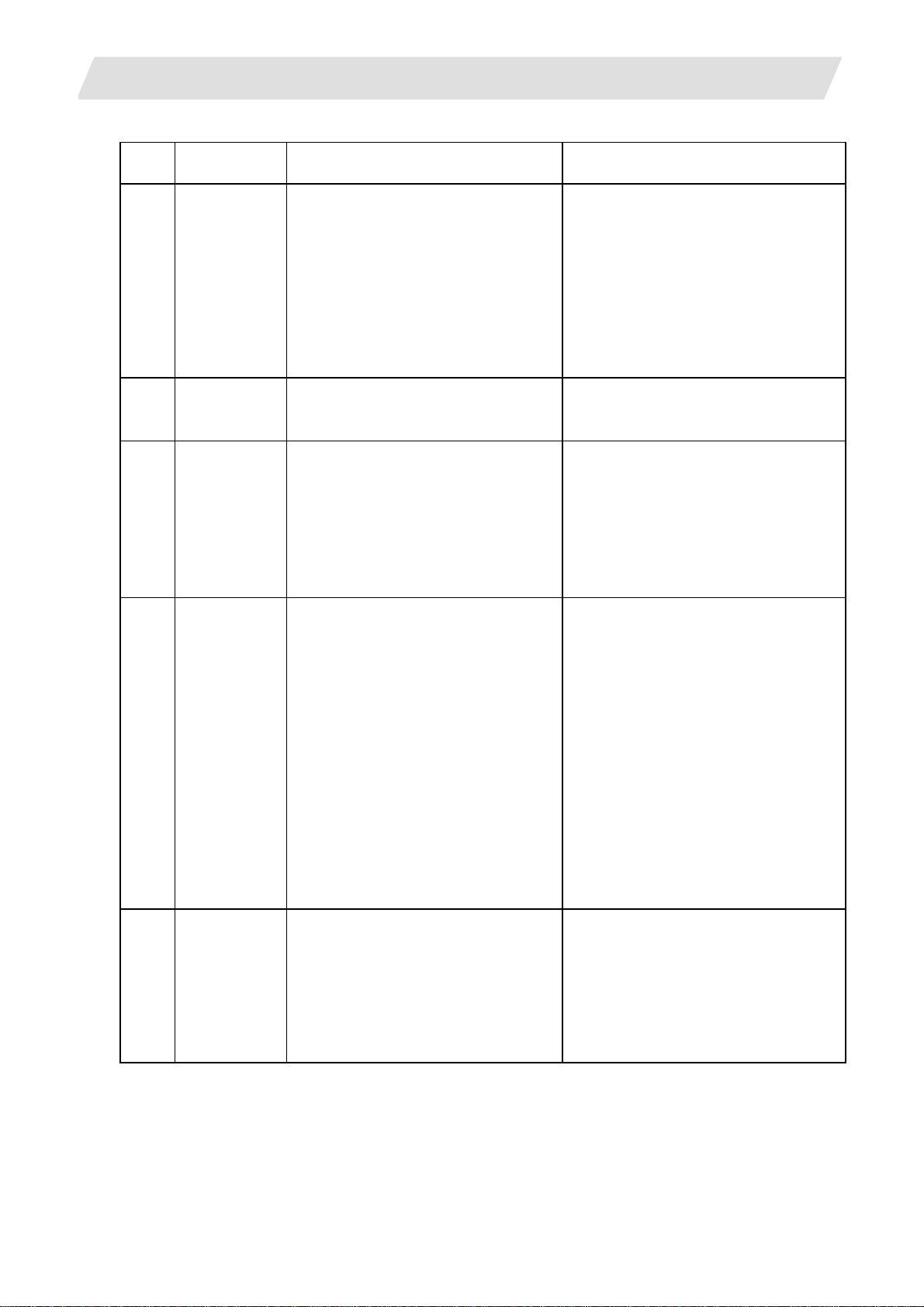
1. Errors During Operation
Error
No.
1014 GB spindle
1015 GB spindle
1016 GB spindle
1017 G128/G129
1018 G128/G129
Message Details Remedy
synchro
signal OFF
type error
connection
illegal
axis posn
illegal
command
illegal
• A forward run, reverse run,
orientation or C-axis servo ON
command was issued to the
reference spindle while the G/B
spindle synchronization signal was
OFF.
• The G/B spindle synchronization
signal was turned OFF during a
forward run, reverse run, orientation
or C-axis servo ON command.
• A spindle (analog spindle) not
serially connected was used for the
master spindle or G/B spindle.
• The master spindle's spindle NC
parameter "3032 smcp_no" setting
value is larger than the G/B spindle
setting value.
• The master spindle's spindle drive
unit and G/B spindle's spindle drive
unit are not connected to the same
MCP card (QX722 or QX721).
During the axis movement
synchronous superimposition
command (G128, G129):
• The master axis moved from the
direction of the synchronous
superimposition completion
position.
• The distance between the master
axis and synchronous
superimposition axis is already within
the relative distance.
• When commanding with DDBS, the
synchronous superimposing axis is
not within the end position from the
synchronous superimposition start
position.
• During the axis movement
synchronous superimposition
command (G128, G129), a
command with which the
synchronous superimposing axis
exceeds the synchronous
superimposition completion position
was issued.
1.1 Operation Errors (M01)
• Check the ladder program.
• Check the parameters.
• Change the analog spindle to a
serially connected spindle.
• Check smcp_no.
• Check the connection of the spindle
drive unit and MCP card.
• Check the program.
• Check the details designated for the
DDBS conditions.
• Check the program.
I - 7
Page 22
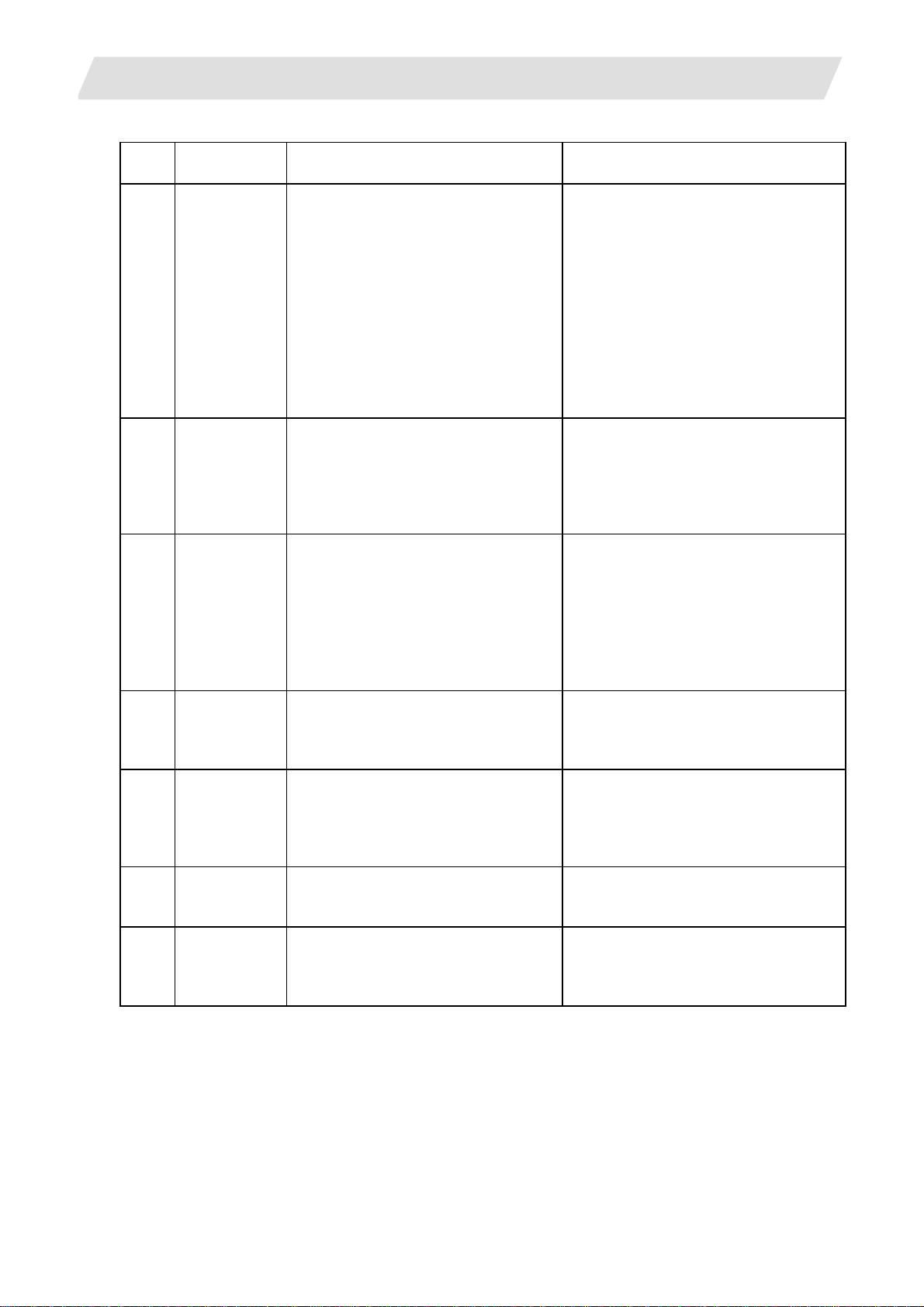
1. Errors During Operation
Error
No.
1019 G128 axis
1020 G128 axis
1021 GB SP sync:
1022 GB SP sync:
1023 GB SP sync:
1024 Sub-part
1025 Crss mach ilgl
Message Details Remedy
locked
locked
Phase mem
sgnl ilgl
Phase set
sgnl ilgl
Z phase not
pass
system call
illegal
at sub-sys
call
During the axis movement
synchronous superimposition
command (G128, G129):
• When the synchronous
superimposition mode was started,
the synchronous superimposing
axis or master axis was moving.
• When the synchronous
superimposition mode was
completed, the synchronous
superimposing axis or master axis
was moving.
• During the axis movement
synchronous superimposition
command (G128, G129), the
synchronous superimposing axis
was in the machine lock or interlock
state.
• The G/B spindle synchronization
phase memory signal was turned
ON while the master spindle or G/B
spindle was rotating.
• The G/B spindle synchronization
phase memory signal was turned ON
while the G/B spindle
synchronization signal was OFF.
• The G/B spindle synchronization
phase alignment signal was turned
ON while the master spindle or G/B
spindle was stopped.
• When the G/B spindle
synchronization phase memory
signal was ON, the master spindle
or G/B spindle’s Z-phase was not
passed.
• A subsystem command was issued
for a system that was not in the
subsystem operation mode.
• The subsystem was started or
stopped with the cross command
when the basic axis configuration
was not established.
1.1 Operation Errors (M01)
• Check the program.
• This will be canceled when the
synchronous superimposition axis or
reference axis is stopped.
• Check the program.
• Check the ladder program.
• Check the ladder program.
• Check the ladder program.
• Check the ladder program.
• Check the machining program.
I - 8
Page 23
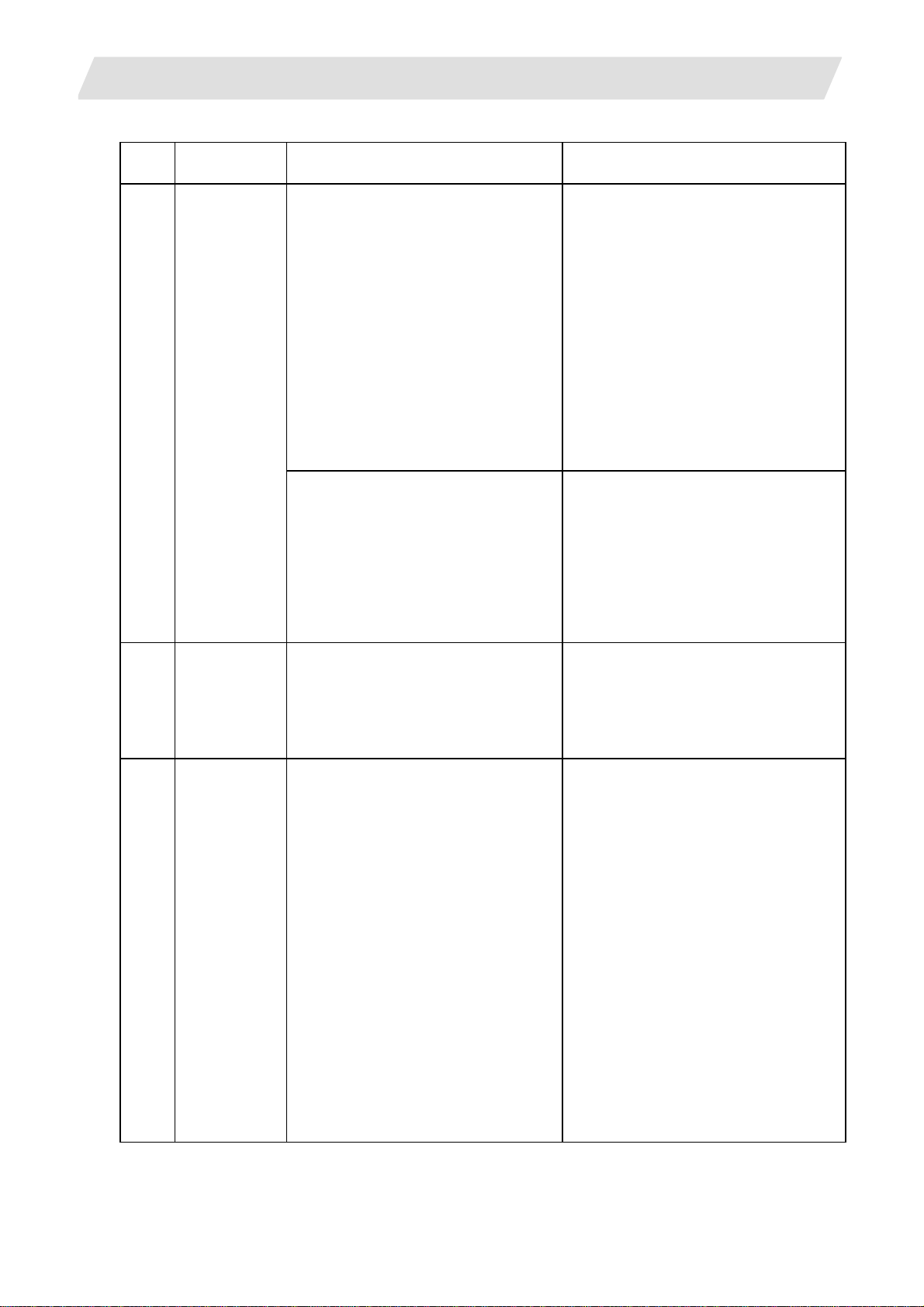
1. Errors During Operation
Error
No.
1026
1027 C-surface ctrl
1028 GB SP sync:
Message Details Remedy
Other function
command
disabled during
spindle/C axis
control
invld at taping
Cancel sgnl
illegal
• C axis selection command for
Spindle/C axis control was issued
while "Spindle synchronization",
"Tool spindle synchronization I",
"Tool spindle synchronization II",
"Synchronous tapping cycle" or
"Spindle orientation" was being
commanded.
• "Spindle synchronization", "Tool
spindle synchronization I", "Tool
spindle synchronization II",
"Synchronous tapping cycle" or
"Spindle orientation" command was
issued while C axis was being
selected.
• When deceleration stop position is
set as absolute position from the C
axis zero point (Z phase passed
position), C axis command was
issued after power ON without
passing the spindle's Z phase.
• The constant surface speed
command was issued to a spindle in
the tap cycle/synchronous tap cycle,
or a tap cycle/synchronous tap cycle
command was issued to a spindle in
the constant surface speed control.
The G/B spindle synchronization
temporary cancel signal was turned
ON/OFF when the master spindle and
G/B spindle were in one of the
following modes.
• During rotation (when not stopped)
• During tap cycle synchronization
mode
• During spindle synchronization
mode
• During tool-spindle synchronization
I (polygon machining) mode
• During tool-spindle synchronization
II (hobbing) mode
• During spindle superimposition
mode
• During spindle C axis control C axis
mode
• During orientation/indexing
1.1 Operation Errors (M01)
• Check the C axis's servo ON
sequence.
Automatic operation is disabled, but
this operation error can be released by
manually moving the axis during C
axis's servo ON state.
Manually move the axis to let the phase
Z be passed and switch to servo OFF
to cancel this error. Switch the C axis to
servo ON again, and then, the zero
point can be established.
• Issue only one of the commands.
• Review the ladder program.
I - 9
Page 24
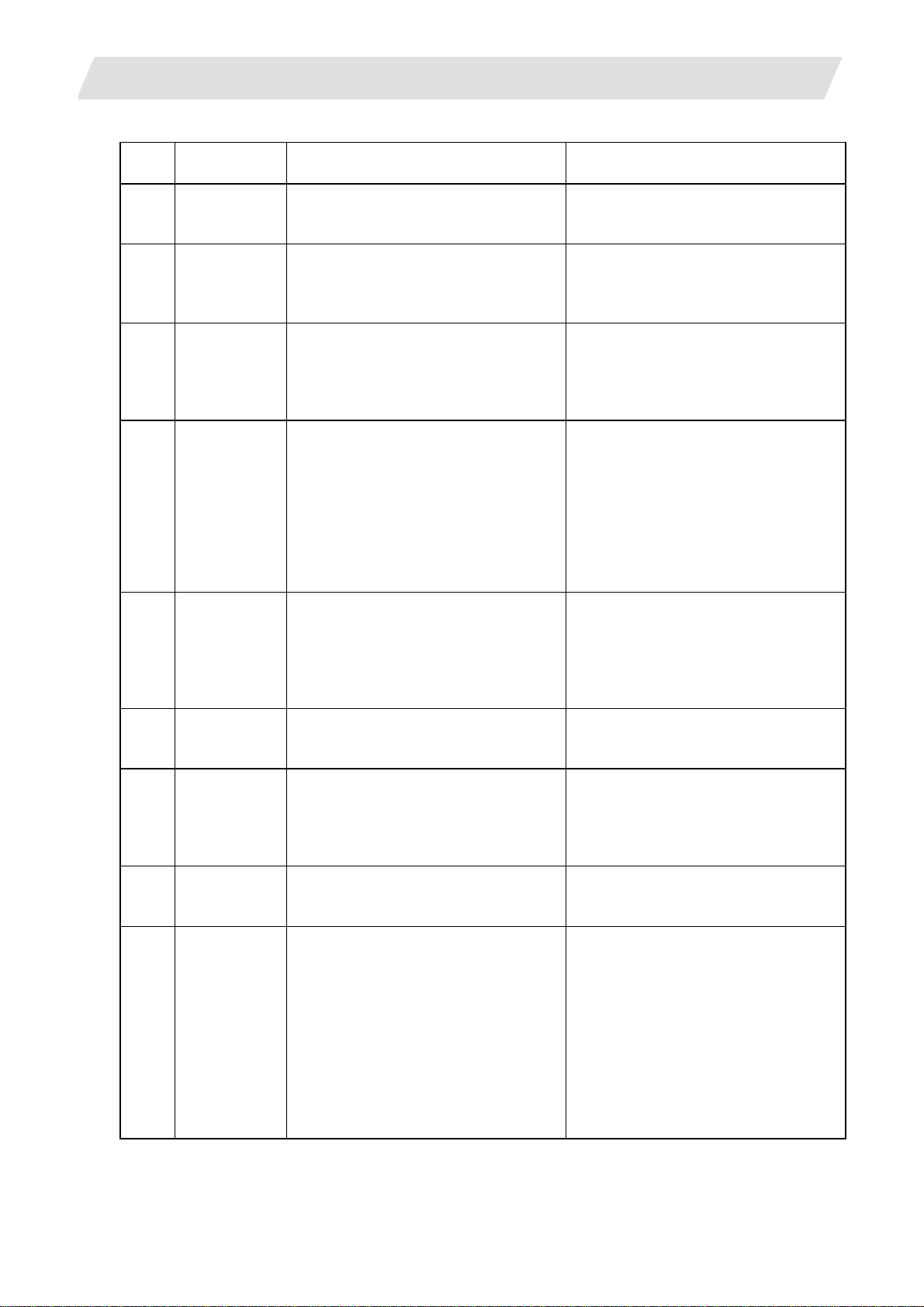
1. Errors During Operation
Error
No.
1100 Sub-system
1101 Axis change
1102 Spindle cond
1103 G156
1104 Prphral/
1105 Collision
1106 Spindle synch
1107 Now feed rate
1108 SP clamped
Message Details Remedy
start not
possible
not possible
check time
exceed
command at
illegal system
synchro ax
No. ilgl
detect cmnd
illegal
phase calc ilgl
clamped
at
superimpose
tap
• A sub-system that can be started is
not remaining when the sub-system
is called.
• When the arbitrary axis exchange
command was issued, the declared
axis was in a status unable to be
exchanged.
• In the spindle status check function,
the designated spindle did not reach
the designated speed, and
exceeded the designated check
time.
• The random superimposition
command was issued from an
external source including
superimposing axes or random
superimposition master axes. Or the
random superimposition cancel
command was issued from an
external source including the
random superimposing axes.
• When setting the axis No. for the
peripheral axis synchronous control,
the slave axis and master axis were
set to the same number, or a number
that does not exist in the system was
set.
• The collision detection function
(G161) was commanded from
several systems.
• The spindle synchronization phase
alignment command was issued
while the spindle synchronization
phase calculation request signal was
valid.
• The commanded feedrate exceeded
the clamp speed set in the
parameters.
• When a tap cycle or synchronous tap
cycle was commanded to a
superimposing axis, the actual
rotation speed of the superimposing
spindle exceeded the spindle clamp
speed.
• The synchronous tap cycle was
commanded when a rotation
command was not input for the
master spindle or superimposing
spindle.
1.1 Operation Errors (M01)
• Check the program.
(Focus on process timing)
• Check the program.
(Focus on process timing)
• Check the program.
• Check the machining program.
• Check the ladder circuit.
• Check the machining program.
• Check the machining program.
• Check the ladder circuit.
• Check the machining program.
• Check the program.
I - 10
Page 25
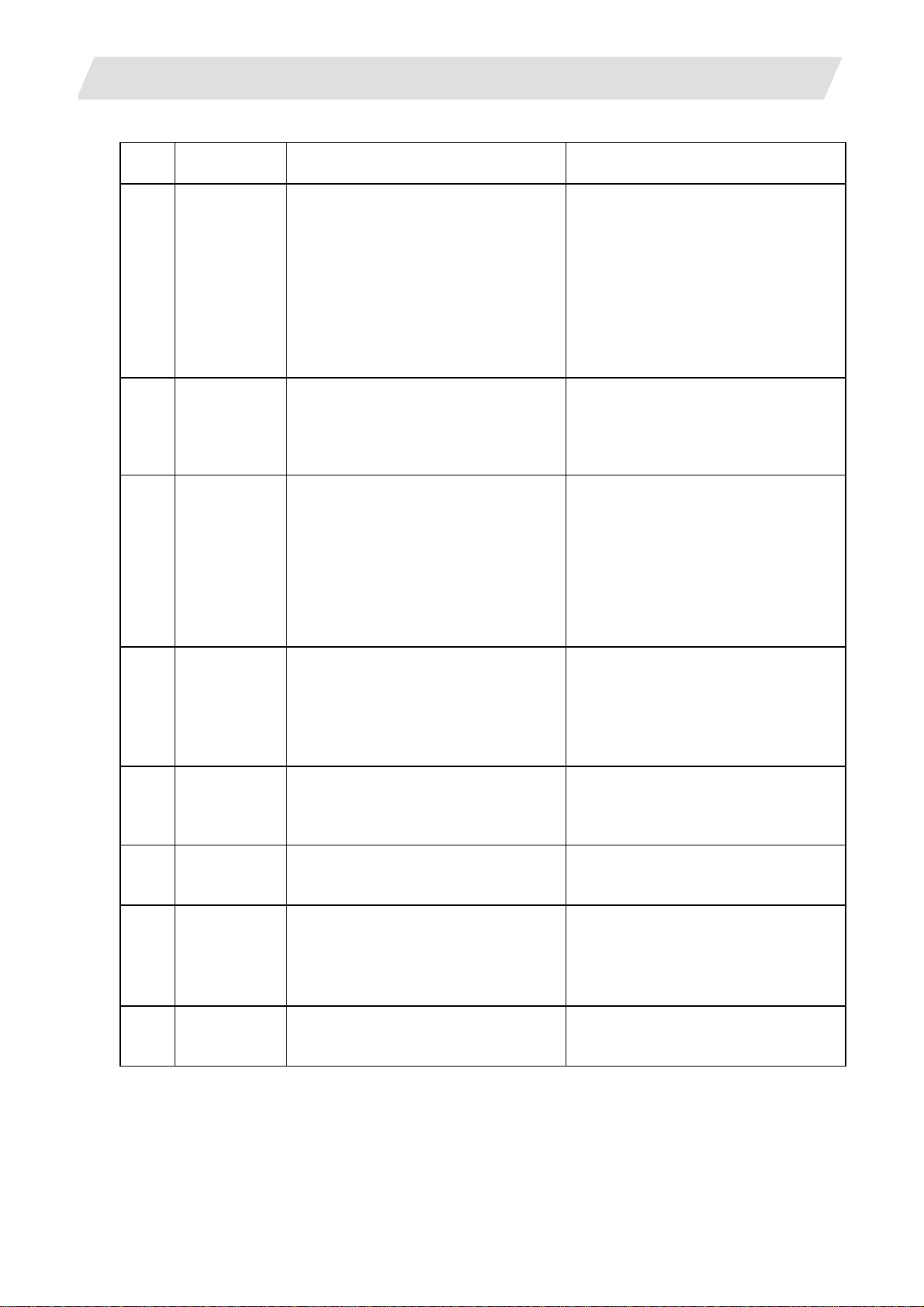
1. Errors During Operation
Error
No.
1109 Base SP
1110 Ax exchange
1111 Now ax
1112 Mirror image
1113 T-leng meas
1114 Tool No. not
1115 Compen ax
1116 Sensor No.
Message Details Remedy
C-surface
invld at tap
not possible
detached or
servo off
command
illegal
ax not retn
(TLM2)
found (TLM2)
illegal (TLM2)
not specified
(TLM2)
• A constant surface speed command
was issued to the master spindle
when the tap cycle or synchronous
tap cycle was being executed with
the superimposing spindle.
• During constant surface speed
control of the master spindle, the tap
cycle or synchronous tap cycle
command was issued to the
superimposing spindle.
• An arbitrary axis exchange
command for which axis exchange is
not possible or an arbitrary axis
exchange return command was
issued.
• The movement command following
the arbitrary axis superimposition
command, a movement command
following the superimposition/
synchronization control, or a
movement command following the
peripheral axis synchronization
control was issued during the axis
removal mode or during servo OFF.
• The mirror image was turned ON for
a superimposition/synchronous axis
or milling control axis.
• The external mirror image and
parameter mirror image were turned
ON simultaneously.
• Measurement of an axis that had not
returned to the reference point was
attempted during manual tool length
measurement 2.
• The designated tool number was not
within the number of tool sets during
manual tool length measurement 2.
• Measurement of two or more axes
was attempted simultaneously during
manual tool length measurement 2.
• The measured axis was not the tool
offset target axis.
• Measurement without designating
the sensor No. was attempted during
manual tool length measurement 2.
1.1 Operation Errors (M01)
• Check the program.
• Check the program.
• Check the program.
• Check the mirror image signal in the
PLC Interface.
• Check the Axis parameter mirror
image.
• Check the program.
• Carry out reference point return
before measuring.
• Designate a tool number within the
number of tool sets.
• Check the axis to be measured.
• Confirm the sensor No. designated
for the parameter manual tool length
measurement 2.
I - 11
Page 26
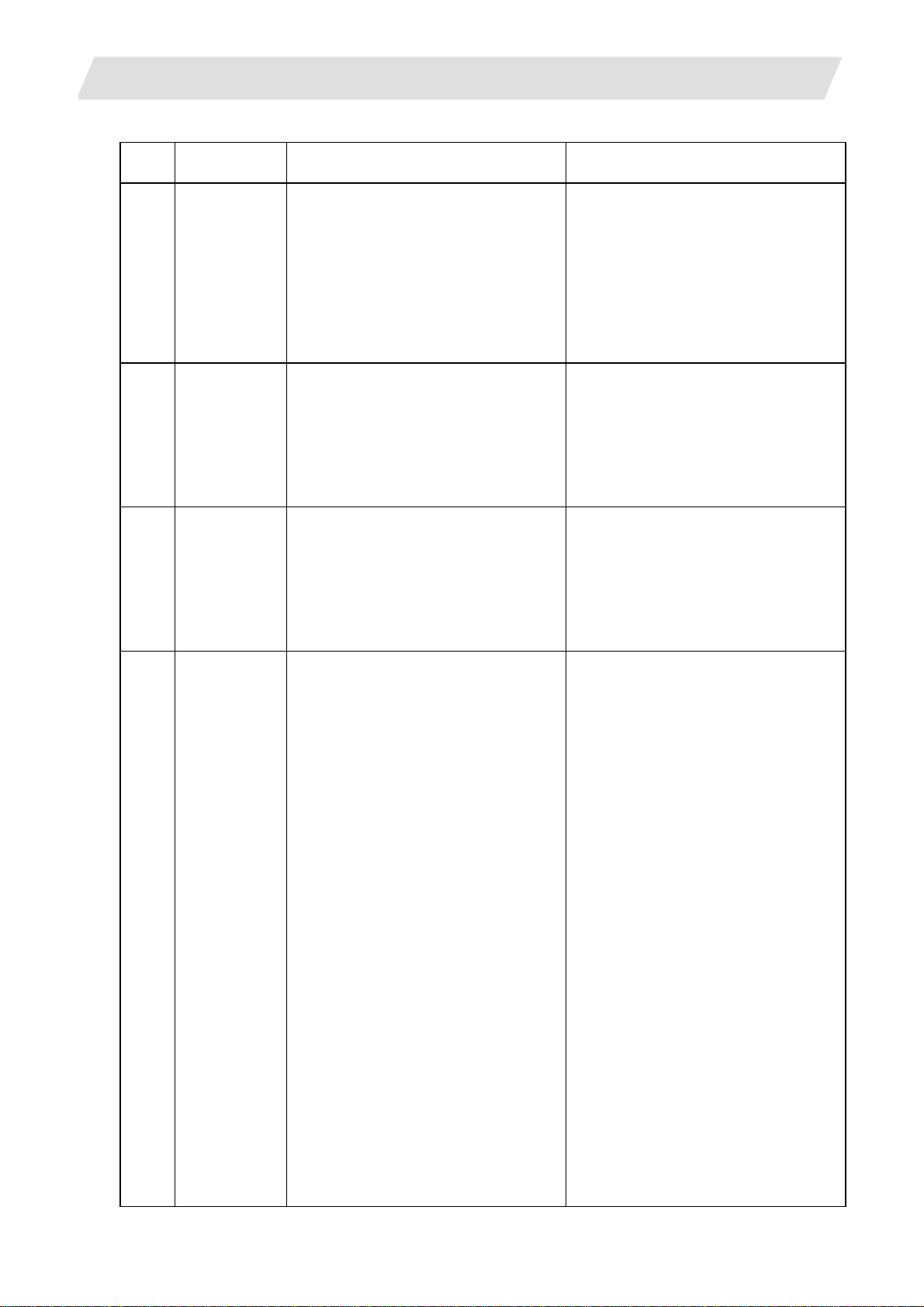
1. Errors During Operation
Error
No.
1117 Inclined ctrl
1118 G170/G171
1119 Inclined ctrl
1120 Disapprove
Message Details Remedy
manual mode
ilgl
cood not
changed
axis illegal
coordinate
conver
• Automatic dogless, manual
reference point return, manual feed
or a manual mode other than handle
was selected in the actual axis mode.
• Incremental feed, manual skip or
automatic dogless was selected
during the orthogonal mode.
• Automatic handle interruption was
selected during manual-automatic
simultaneous operation.
• The G170/G171 coordinate
changeover command was issued
during start point designation wait,
end point designation wait,
miscellaneous function output during
axis movement wait, or during
superimposition/synchronous/
peripheral axis synchronous control.
• A cross command, arbitrary axis
exchange command or
superimposition/synchronous/
peripheral axis synchronous control
command was issued to an inclined
master axis or inclined axis.
• A synchronous tap command tap axis
was commanded for an inclined axis.
• The hypothetical coordinate
coordinates cannot be set when the
hypothetical coordinate setting
command is issued.
1.1 Operation Errors (M01)
• Check the ladder circuit.
• Check the machining program.
• Check the machining program.
Check whether the hypothetical
coordinate target axis is in any of the
following states. Remove the cause if
found.
• Hypothetical coordinate target axis is
related to control axis synchronous
control, control axis superimposition
control, arbitrary axis
superimposition control, peripheral
axis synchronous control or
synchronous control during axis
movement.
• The other axis in the set of
hypothetical coordinate target axes
is in the automatic/ manual machine
lock state.
• The hypothetical coordinate target
axis is in the servo OFF state.
• The hypothetical coordinate target
axis has been removed.
• The hypothetical coordinate target
axis has not completed reference
point return.
• The hypothetical coordinate target
axis is in the automatic handle
interrupt mode or manual/automatic
simultaneous mode.
• The hypothetical coordinate target
axis is in the constant torque control
or proportional torque pressing
control state.
I - 12
Page 27
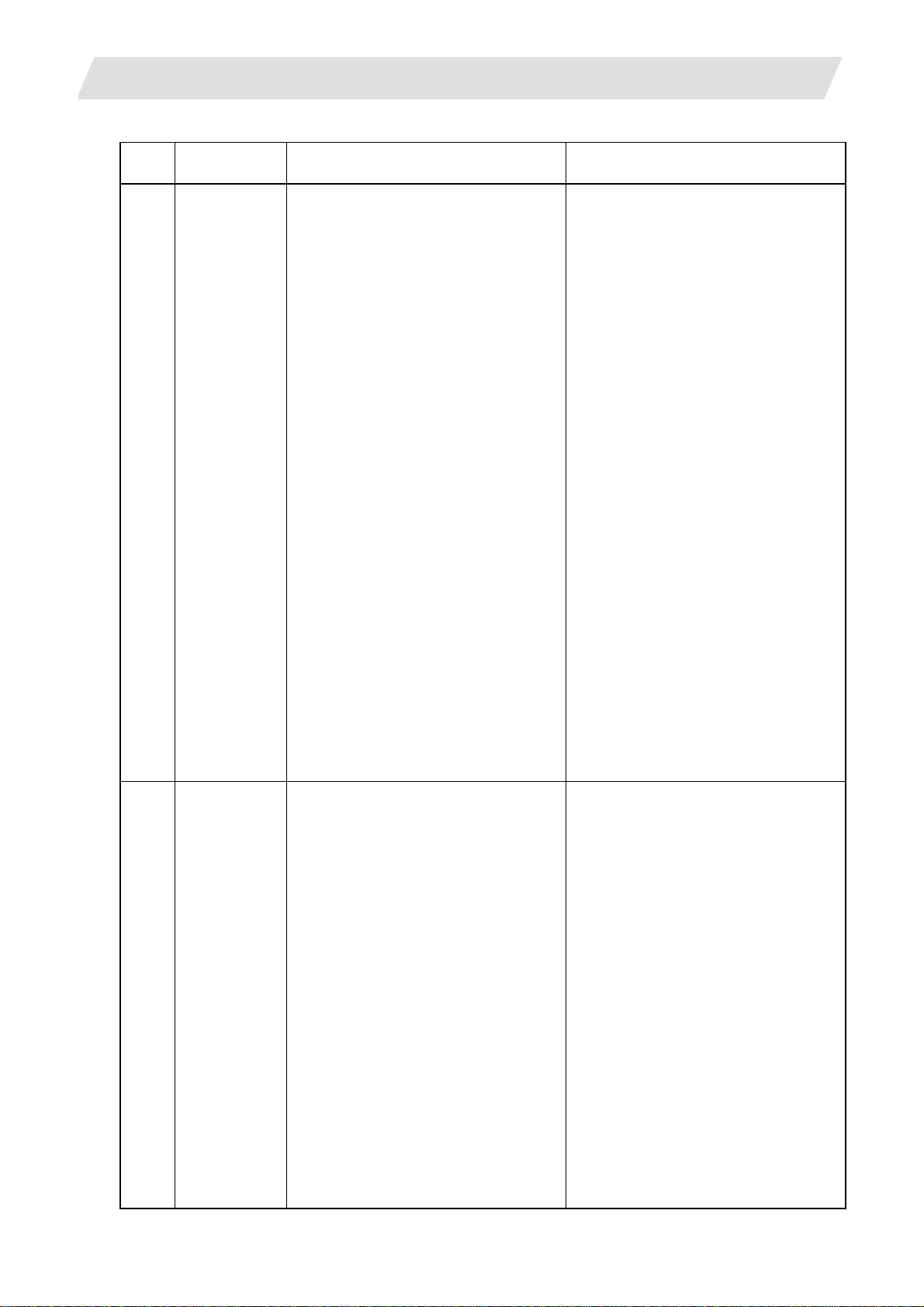
1. Errors During Operation
Error
No.
1121 Invalid during
1122 Disapprove
Message Details Remedy
coord conver
chage TDO
mode
• A command that can be issued only
in the hypothetical coordinate cancel
state was issued while setting the
hypothetical coordinates.
• The tool axis direction tool length
offset cannot be set when the tool
axis direction tool length offset is
commanded.
1.1 Operation Errors (M01)
One of the following commands was
issued to the hypothetical coordinate
target axis while setting the
hypothetical coordinates. Remove the
cause.
• Manual mode (jog, incremental,
handle)
The hypothetical coordinate target
axis making up the set exist in
separate part systems
Select the feed axis simultaneously
for the two hypothetical coordinate
target axes
• Manual random feed
• Manual reference point return
• Absolute position establish
• Automatic/manual machine lock
Machine lock signal ON for only one
of the hypothetical coordinate target
axes
• Automatic handle interrupt
• Manual/automatic simultaneous
• Control axis synchronous control
command (G125)
• Control axis superimposition control
command (G126)
• Random superimposition control
command (G156)
• Peripheral axis synchronization
command
• Servo OFF signal OFF
• Axis removal signal ON
• Constant torque control
• Proportional torque pressing control
• Tap restract control
Check whether the axis targeted for
tool axis direction tool length offset is
in the following state, and remove the
cause.
• The axis targeted for tool axis
direction tool length offset is not in
the command system.
• The axis targeted for tool axis
direction tool length offset is in
control axis synchronous control,
control axis superimposition control
or synchronous control during axis
movement.
• One or two of the axes targeted for
tool axis direction tool length offset is
in the machine lock state.
• The axis targeted for tool axis
direction tool length offset is in the
servo OFF state.
• The axis targeted for tool axis
direction tool length offset is
removed.
• The axis targeted for tool axis
direction tool length offset has not
completed reference point return.
I - 13
Page 28
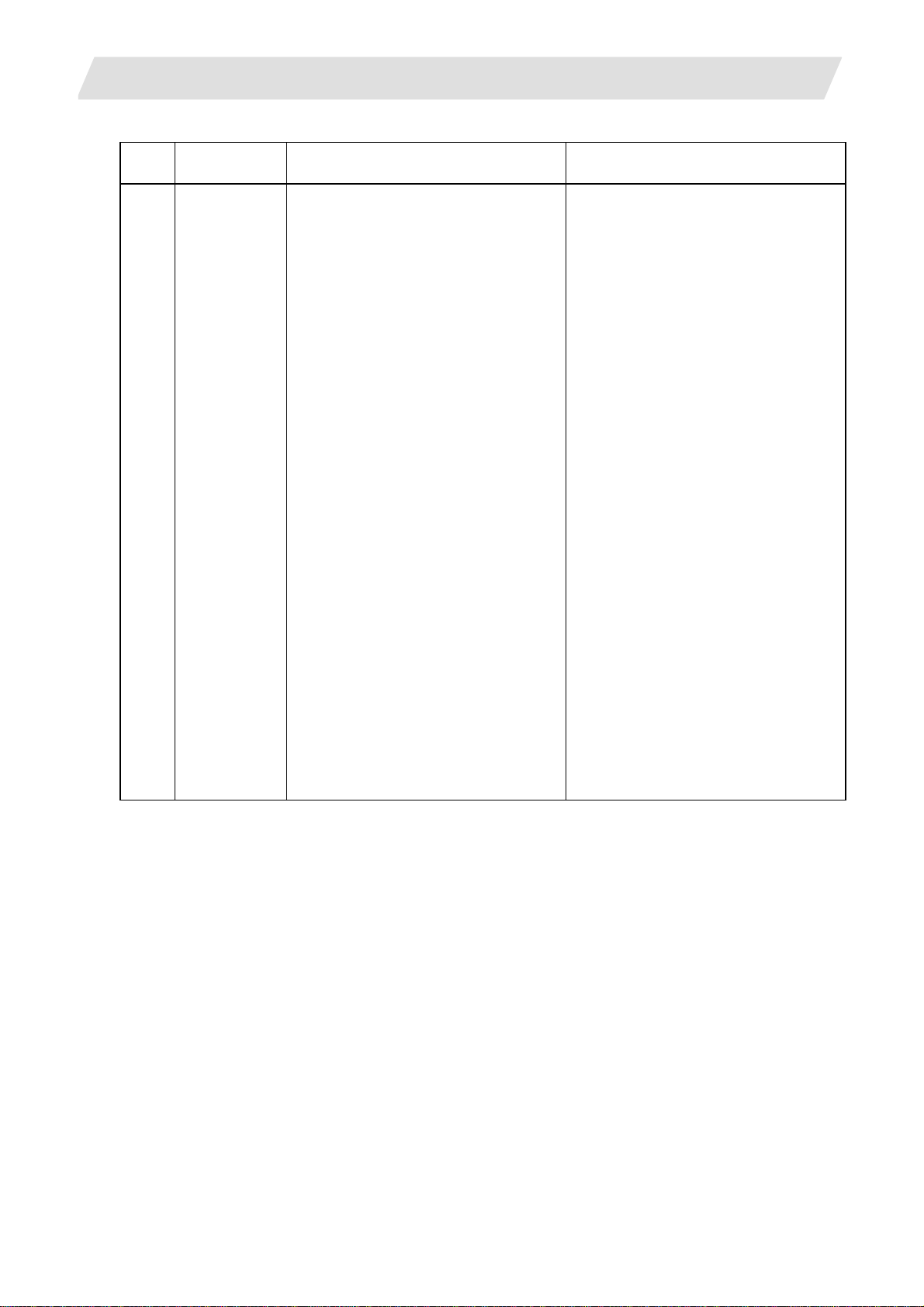
1. Errors During Operation
Error
No.
1123 Cmnd invalid
Message Details Remedy
during TDO
mode
• A command that can be issued only
when tool axis direction tool length
offset is canceled was commanded
during the tool length direction tool
length offset mode.
1.1 Operation Errors (M01)
One of the following commands was
issued to the axis targeted for tool axis
direction tool length offset during the
tool axis direction tool length offset
modal. Cancel the tool axis direction
tool length offset modal, or remove the
cause.
• Manual reference point return
• When the automatic machine lock
signal has not been selected for
even one of the axes targeted for
machine lock tool axis direction tool
length offset
• Cross machining command (G110)
• Manual skip
• Manual tool length measurement I, II
• Tool retract return
• When the servo OFF signal has not
been selected for even one of the
axes targeted for servo OFF tool axis
direction tool length offset
• When the axis removal signal has
not been selected for even one of the
axes targeted for axis removal tool
axis direction tool length offset
• Control axis synchronous control
command (G125)
• Control axis superimposition control
command (G126)
• Synchronous control command
during axis movement (G128)
I - 14
Page 29
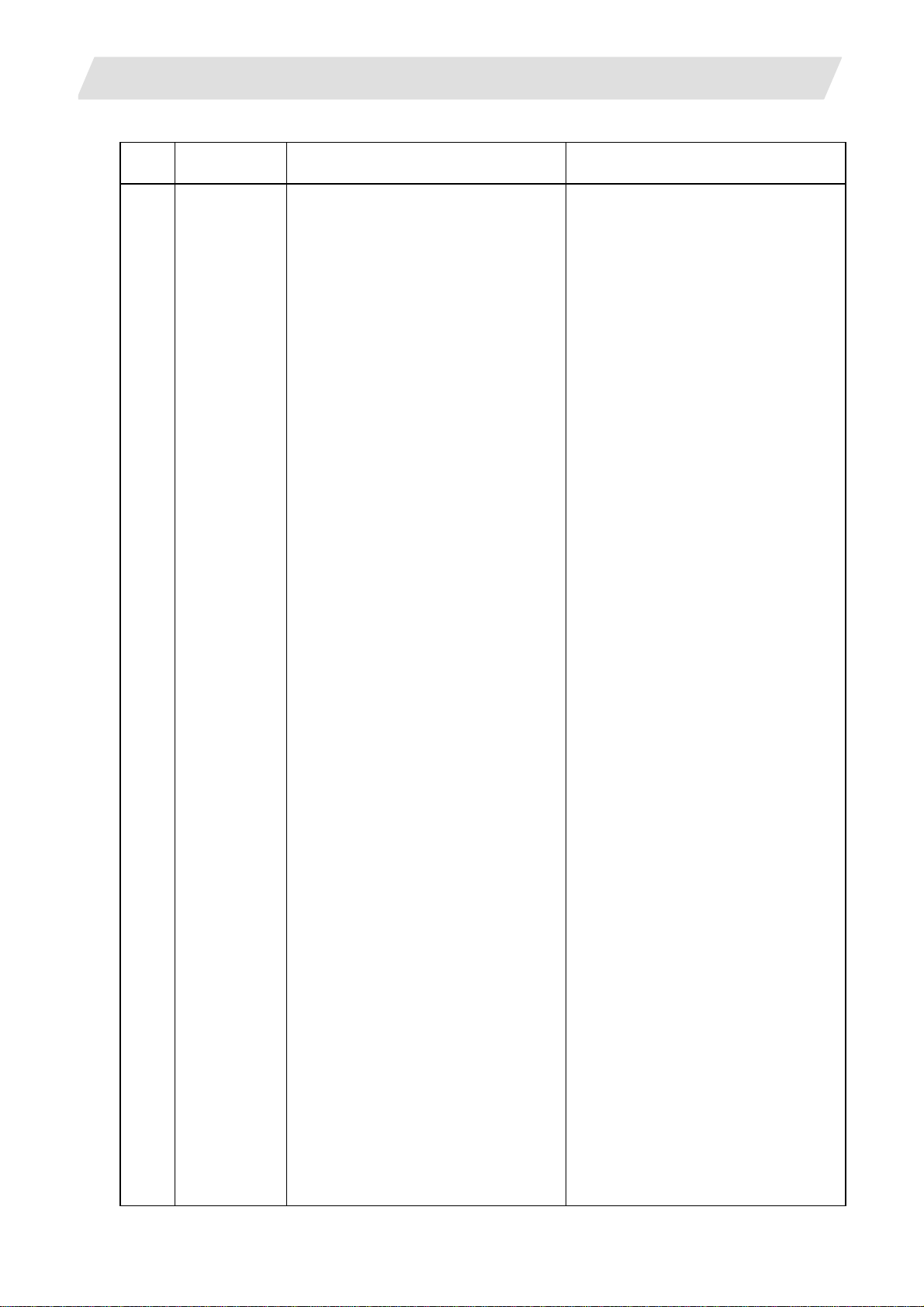
1. Errors During Operation
Error
No.
1125 Program
Message
restart
impossible
Details Remedy
• The program restart mode signal
was turned ON when one of the part
systems was in automatic startup.
• The program restart mode signal
was turned ON during the spindle
synchronization, the tool-spindle
synchronization mode, the spindle
superimposition mode, the
synchronous tap mode or the tap
cycle mode.
• The program restart mode signal
was turned ON during reverse run of
program check.
• The program restart mode signal
was turned ON during subsystem
operation.
• The program restart mode signal
was turned ON in the next block
when G28, G30 or G27 was
commanded at the head of the main
program.
• The program restart signal was
turned ON in the subprogram’s head
block when subprogram call is
commanded at the head of the main
program.
• The program restart mode signal
was turned ON in the head block of
the main program.
• The program restart mode signal
was turned ON during automatic
handle interrupt or manual/automatic
simultaneous mode.
• The program restart mode signal
was turned ON during MDI operation
or PLC interrupt operation.
• During the program restart mode,
the MDI operation mode or PLC
interrupt operation mode was
selected before turning the restart
mode interrupt signal was turned
OFF.
• All axes did not return to the restart
position during automatic operation
after the program restart mode.
• The program restart mode signal
was turned ON while waiting for
synchronization during automatic
operation after the program restart
mode.
• The program restart mode signal
was turned ON when simultaneous
blocks are being executed.
1.1 Operation Errors (M01)
• Turn the program restart mode signal
ON when none of the part systems
are in automatic startup.
• Turn the program restart mode
signal ON in a mode other than the
spindle synchronization, the
tool-spindle synchronization mode,
the spindle superimposition mode,
the synchronous tap mode or the tap
cycle mode.
• Turn the program restart mode signal
ON with program check forward run in
a block that exceeds the reverse run
start block.
• Turn the program restart mode
signal ON during operation other
than subsystem operation.
• When G28, G30 or G27 is
commanded at the head of the main
program, turn the program restart
mode signal ON in the next or
following block.
• If subprogram call is commanded at
the head of the main program, turn
the program restart mode signal ON
after the head block of the
subprogram.
• Turn the program restart mode
signal ON in a block after the main
program's head block.
• Turn the program restart mode signal
ON in a mode other than the
automatic handle interrupt or manual/
automatic simultaneous mode.
• Turn the program restart mode signal
ON during a mode other than MDI
operation or PLC interrupt operation.
• Select the MDI operation mode or
PLC interrupt operation mode after
turning the restart mode interrupt
signal ON.
• Return all axes to the restart
position.
• Turn the program restart mode
signal ON after the synchronization
wait state is completed.
• Turn ON the program restart mode
signal after the completion of G184
command.
I - 15
Page 30
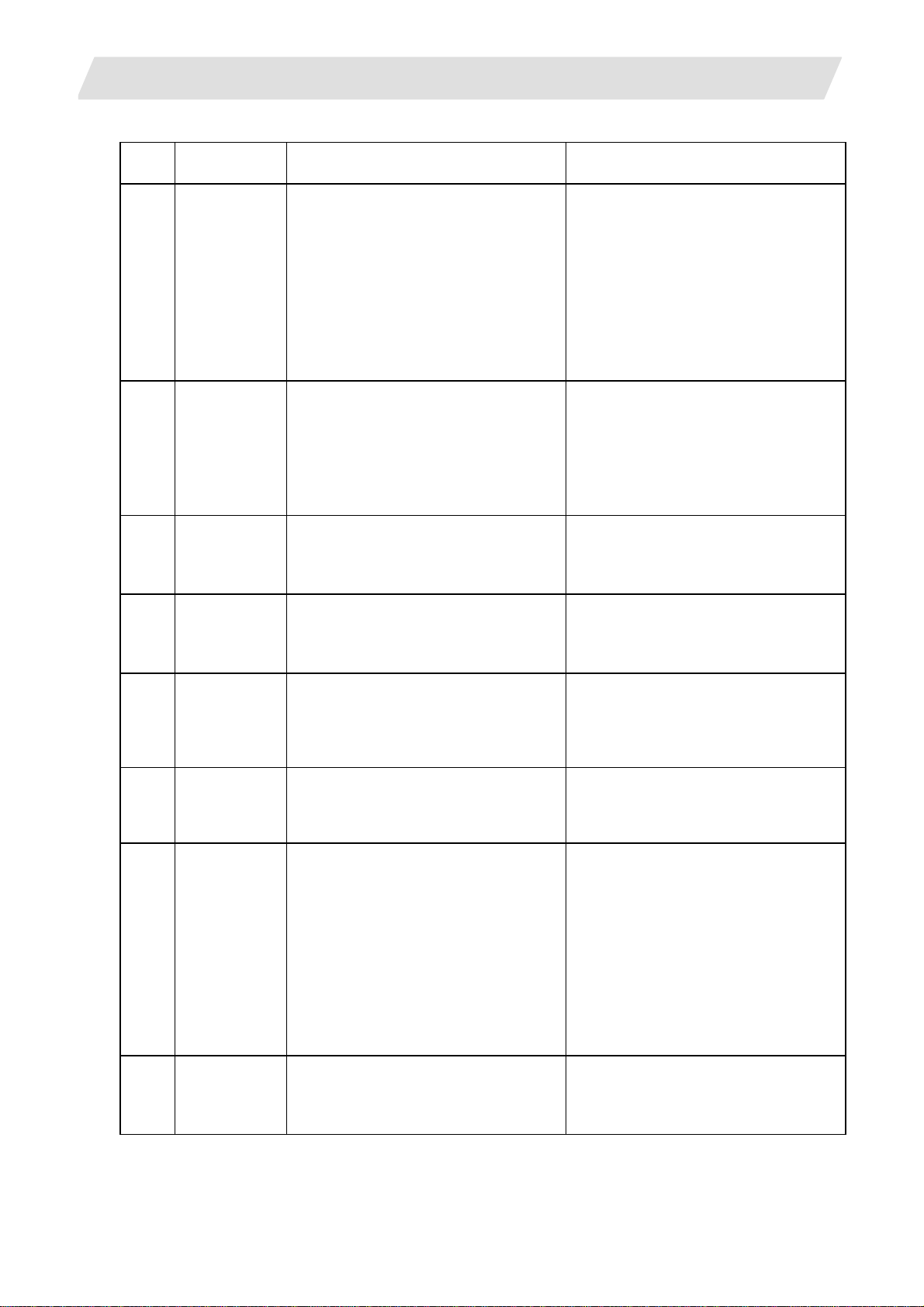
1. Errors During Operation
Error
No.
1126 Sync. Tap
1131 Illegal Ope
1132 In HSPRGM
1133 Axis change
1134
1135
1200 GB SP
1201 G182 timeout • G181 command having the same
Message Details Remedy
speed param
illegal
mode in
HSPRGM
conversion
invalid in
HSPRGM
Phase Z not
passed in
spindle
synchronizati
on
Spindle
synchronizati
on cancel
error
sync:R-pnt
posn illegal
• The synchronous tap cycle was
commanded in the following state.
(1) When the tap speed setting for the
first step was 0 or not within the
setting range.
(2) The setting value of a step is bigger
than the value of a bigger step, or
the setting value of a step is smaller
than the value of a smaller step.
(Except for "0" setting.)
• When executing the execution type
data's machine tool builder macro,
change over to the manual mode
was selected (mode changeover,
manual/automatic simultaneous,
handle interrupt), or MDI interrupt or
PLC interrupt was selected.
• Automatic operation was started
during a machine tool builder macro
conversion process.
• An arbitrary axis exchange
command was issued in an axis
change invalid state while executing
execution type data.
• The phase Z of the basic or
synchronous spindle has not been
passed, when the spindle
synchronization control signal was
turned ON.
• Spindle synchronization cancel
command was issued while C axis
was moving under spindle
synchronization C axis control.
• The target axis was exchanged upon
issuance of the arbitrary axis
exchange command during
interference avoidance G0 speed
control.
• Interference avoidance G0 speed
control was executed during
superimposition or synchronization.
Control axis superimposition was
executed during interference
avoidance G0 speed control.
identification No. as G182 command
was not executed within set timeout
time.
1.1 Operation Errors (M01)
• Check the details set for the tap
speed parameters.
• This alarm is canceled by resetting.
When the manual mode is selected,
turn the manual mode OFF to reset
the alarm.
• This alarm is canceled by resetting.
Start automatic operation after the
machine tool builder macro
conversion is completed.
• Review the execution type data
program.
• Check the ladder program.
• To cancel this operation error, stop
the C axis, and then, command the
spindle synchronization cancel in C
axis's stop state.
• Check the machining program.
• Check the machining program.
• Check the parameter (#8061).
I - 16
Page 31

1. Errors During Operation
Error
No.
1210
1215
1216
9089
9097
9098 Position
9099 Position
Message Details Remedy
Axis
exchange
disabled
during time
constant
switching
High-speed
simple
program
check:
Workpiece
position error
High-speed
simple
program
check:
Machine
position error
Spindle
command
supervising
error
Position
supervising
error 3
supervising
error 1
supervising
error 2
• Cross machining command (G110)
or arbitrary axis exchange control
command (G140/G141) was issued
to an axis that was under G1 time
constant switching.
• When reset signal is input while
high-speed simple program check's
coodinate position check enable
signal is ON, the workpiece
coordinate position is different from
the position at the start of the
machining program.
• When reset signal is input while
high-speed simple program check's
coodinate position check enable
signal is ON, the machine coordinate
position is different from the position
at the start of the machining
program.
• The command to the spindle drive
unit failed to be normally output
when spindle control related
command was executed.
• The difference of the previous
cycle's feedback position and the
current cycle's feedback position
exceeded the tolerable range.
• A positional deviation occurred.
• The data for the program analysis
process and interpolation process
did not match, causing a positional
deviation.
• A positional deviation occurred.
• The data for the interpolation process
and acceleration/deceleration
process did not match, causing a
positional deviation.
• A positional deviation occurred.
1.1 Operation Errors (M01)
• Cancel the cutting feed time
constant switching, and then issue
cross machining command (G110)
or arbitrary axis exchange control
command (G140/G141).
• Check the machining program.
• Check the machining program.
• This error can be cancelled by NC
reset.
• Contact the Service Center.
• Contact the Service Center.
• Contact the Service Center.
• Contact the Service Center.
I - 17
Page 32

1. Errors During Operation
(2) Class: M02 Message: Absolute position restore required
1.1 Operation Errors (M01)
M02 Abs posn return required again
Details Remedy
The operation mode was changed to the
reference point return mode while in the retract
return mode.
(3) Class: M03 Message: Interference check alarm
M03 Interfere alarm (command)
Details Remedy
The issued command caused an interference
between two devices such as tool turrets.
(4) Class: M04 Message: Interference area alarm
• Select an operation mode other than the reference
point return mode.
• Release the alarm by a reset operation.
• To move the interfering device further in the
interfering direction, invalidate an interference check
before doing it.
• Refer to the instruction manual issued by the
machine manufacturer for the procedure to invalidate
an interference check.
M04 Interfere alarm (present area)
Details Remedy
Two interfering devices such as tool turrets
entered an interference area.
(5) Class: M05 Message: Interference data undefined
M05 Interference data undefined 0001
Details Remedy
Interference data is not defined. • Enabling the interference check III mode was
• Invalidate an interference check, and then move the
devices.
• Refer to the instruction manual issued by the
machine manufacturer for the procedure to invalidate
an interference check.
attempted while the interference definition data has
not been set. Set the interfering object's definition,
and then issue interference data enable command.
I - 18
Page 33

1. Errors During Operation
(6) Class: M06 Interfering object number illegal
1.1 Operation Errors (M01)
M06 Message
Error No. Interfering object definition No.
Error No. Message Details Remedy
0001
1001
1002
1003
2001
Interfering
object number
illegal
Interference
data error
Interference
data error
Interference
data error
Interference
data error
• The total number of
solids to be used as
interfering objects has
exceeded 32.
The interfering object
definition is incorrect.
• The interfering object
definition is incorrect.
• The interfering object
definition is incorrect.
• The interfering object
definition is incorrect.
Interfering object number illegal
• The total number of selected interfering
object definitions set in the system variable
and R register has exceeded 32. Check the
setting.
• A nonexistent axis (an axis that is not set in
the basic axis parameter (#1013 axname2))
is set in the interference object definition A.
Check the setting.
• I, J, K axes are set in the interfering object
definition A, although these axes don't
belong to the same part system. Check the
setting.
• A rotation angle is set to the interfering
object definition A, which has been defined
as a cylinder. Check the setting.
• 2 or more axes' rotation angles are set to the
interfering object definition A, which has
been defined as a cube. Check the setting.
• The interference model coordinate system
offset 1, which has been set in the system
variable and R register, is outside the setting
range. Check the setting.
1.2 Operation Warning
(1) Class: m03 Message: Interference check warning
m03 Interference check warning
Interfering object definition No.
Details Remedy
The issued command caused more than one
interfering object to enter the interference
warning area.
• Interfering objects have intruded into the interference
warning area. If any operational problem is likely to
occur, stop the axis travel by stopping automatic
operation, cancelling the manual axis travel, or
inputting reset signal.
I - 19
Page 34

2. Stop Codes
2. Stop Codes
This code indicates that the NC has stopped for some reason.
T01 Message
Error
No.
0101 Axis in motion
0102 NC not ready
0103 Reset signal
0104 Auto
0105 H/W stroke
0106 S/W strok end
0107 No operation
0108 Operation
0109 Operation
0110 In buffer
0111 In program
Message Details Remedy
ON
operation
pause signal
ON
end axis
exists
axis exists
mode
mode
duplicated
mode
changed
correction
search
• Since one of the axes is in motion,
automatic start is not possible.
• Automatic start is not possible
because the NC ready signal is not
supplied.
• Automatic start is not possible
because the reset signal has been
input.
• The "FEED HOLD" switch on the
machine operation panel is ON
(valid).
• Automatic start is not possible
because one of the axes has
reached the stroke end.
• Automatic start is not possible
because one of the axes has
reached the stored stroke limit.
• The operation mode has not been
selected.
• Two or more operation modes have
been selected in error.
• A shift was made from one automatic
operation mode to another automatic
operation mode.
• Start is impossible because buffer is
being corrected.
• Automatic start is disabled because
operation search is being processed.
• Automatic start is disabled because
external search is being processed.
In this status, automatic operation start cannot be executed when an
attempt is made to execute it from the NC stop status.
The numbers given in the table can be referred to on the Alarm list
screen (Diagnosis group).
• Try automatic start again after all
axes have stopped.
• Another alarm has been issued and
the cause should be checked out
and remedy.
• Set the reset input signal to "OFF".
• Check for a failure in the reset switch.
• Check the sequence program.
• Check the "FEED HOLD" switch.
(B contact)
• Check for a breakage in the feed
hold signal wire.
• Check the sequence program.
• If the stroke end has been reached
by the axis end, move the axis by
operating it manually.
• Check for a breakage in the stroke
end signal wire.
• Check for a failure in the stroke end
limit switch.
• Move the axis manually.
• Check the contents of the parameter
unless the axis end is at the stored
stroke end.
• Restart after selecting the operation
mode.
• Check for a breakage in the
automatic operation mode (memory,
MDI) signal wire.
• Check for a short-circuit in the mode
selection signal wire (memory, MDI).
• Check for a failure in the switch.
• Check the sequence program.
• Restart after selecting the operation
mode.
• Return to the original automatic
operation mode, and then restart.
• Bring the buffer correction to an end.
Or cancel it and then restart.
• Try automatic start again after the
search has finished.
I - 20
Page 35

2. Stop Codes
Error
No.
0114 Fixed cycle
0115 CNC
0116 Stat sgnl ON
0117 Restart point
0118 Program
0119 Reset signal
0120
0127
0138 In absolute
0139 In abs posn
0151 In prog check
0160 Memory
Message Details Remedy
• Register the fixed cycle subprogram
again.
• Refer to "Appendix 1. Fixed Cycle
Program" for the procedures.
• The temperature of the NC or
operation board has risen above the
specified temperature. Take cooling
measures. Turn OFF the NC power,
or lower the temperature with a
cooler, etc.
• Check the program.
• Check the user PLC.
• Return all axes to the restart position
before starting automatic operation.
• Turn the program restart mode
signal OFF, or turn the axis position
return mode signal OFF before
starting automatic operation.
• Input the NC reset signal before
starting automatic operation.
• Cancel Z08 File area alarm.
• Try automatic start after the tap
retract has finished.
• Start after the absolute position
detection alarm is released.
• Start after the zero point initialization
is complete.
• Put the program check function in
forward state and execute automatic
start.
• Delete or format the machining
program.
• Add the super option purchase point.
registered
illegal
overheat
in sub-sys
mode
ret. Not comp.
restart mode
not input
File area
illegal
Start disabled
during retract
position alarm
initial setting
backward
mode
capacity over
• The fixed cycle subprogram is not
correctly registered.
• NC operation cannot be started
because of a thermal warning (Z53
CNC overheat).
• An automatic start signal was input for
a system in the sub-system operation
mode before the subsystem was
started.
• When using the program restart
function, all axes have not returned
to the restart position.
• When using the program restart
function, the program restart mode
signal was turned ON or the axis
position return mode signal was
turned ON after the restart block was
stopped.
• When using the program restart
function, the NC reset signal was not
input after turning the program
restart mode signal OFF.
• Automatic start signal has been input
while Z08 file area alarm is
occurring.
• Automatic start is disabled because
tap retract is being carried out.
• A start signal was input during an
absolute position detection alarm.
• Start signal is input during zero point
initialization of absolute position
detection system.
• Automatic start is disabled because
the program check function is in
backward state.
• The super option is invalid. The
program memory capacity of the
machining program has been
exceeded.
I - 21
Page 36

2. Stop Codes
T02 Message
Error
No.
0201 H/W stroke
0202 S/W stroke
0203 Reset signal
0204 Auto
0205 Operation
0206 In
0215 Abs posn
The feed hold status has been established due to some condition or
other during automatic operation.
The numbers given in the table can be referred to on the Alarm list
screen (Diagnosis group).
Message Details Remedy
end axis
exists
end axis
exists
ON
operation
pause signal
ON
mode
changed
interference
mode
detect alarm
occurred
• An axis has reached the stored
stroke limit.
• An axis has reached the stored
stroke limit.
• The reset signal has been input.
• The "FEED HOLD" switch on the
machine operation board is ON
(valid).
• The mode changed from the
automatic operation mode to another
automatic operation mode.
• A command where two objects (tool
turrets, etc.) will interfere has been
issued.
• Two objects (tool turrets, etc.) have
entered the buffer area.
• Absolute position detection alarm
occurred.
• Using manual operations, move the
axis from the stroke end limit switch.
• The machining program must be
corrected.
• Using manual operations, move the
axis from the stroke end limit switch.
• The machining program must be
corrected.
• The position at which the program is
executed has returned to the head
and so automatic operation is
performed from the start point of the
machining program.
• Automatic operation can be resumed
by operating the CYCLE START
switch.
• Return to the original automatic
operation mode, and then restart.
• Release the alarm with reset.
• To move the interfering object in the
interfering direction, invalidate the
interference check first.
• Refer to the instruction manual issued
by the machine manufacturer for how
to invalidate the interference check.
• Release the absolute position
detection alarm.
I - 22
Page 37

2. Stop Codes
T03 Message
Error
No.
0301 Single block
0302 Block stop
0303 Operation
0304 MDI interrupt
0305 Teaching
T04 Message
Error
No.
0401 Collation and
Operation stops after a single block in the program has executed
during automatic operation.
The numbers given in the table can be referred to on the Alarm list
screen (Diagnosis group).
Message Details Remedy
• Block stop occurred because the
stop signal
ON
cmnd in user
macro
mode
changed
completed
block
completed
Message Details Remedy
stop
"SINGLE BLOCK STOP" switch on
the machine operation panel was
ON.
• The block stop command was
specified in user macro program.
• The mode changed from the
automatic operation mode to another
automatic operation mode.
• The last block of MDI completed.
• The last block of PLC interrupt
completed.
• The block of the position control
command (G132) or position control
variable skip command (G133)
completed during teaching mode.
Collation and stop occurred during automatic operation.
• Collation and stop occurred.
• Automatic operation can be resumed
by setting the CYCLE START switch
to ON.
• Automatic operation can be resumed
by setting the CYCLE START switch
to ON.
• First return to the original automatic
mode and automatic operation can
be resumed by setting the CYCLE
START switch to ON.
• MDI operation can be resumed by
setting MDI again and setting the
CYCLE START switch to ON.
• Turn the CYCLE START switch to
ON to restart automatic operation.
• Turn the CYCLE START switch to
ON to restart automatic operation.
• Automatic operation can be resumed
by automatically starting.
I - 23
Page 38

3.Servo/Spindle Alarms
3. Servo/Spindle Alarms (S)
3.1 Servo Errors(s01/S03/S04)
3.1.1 MDS-D/DH Series
Servo alarms
S01 Insufficient voltage :PR 0010 (Axis name)
Details
A drop of bus voltage was detected in main circuit.
- Stop method:Dynamic stop
S01 Software processing error 1 :PR 0013 (Axis name)
Details
An error was detected for the software execution state.
- Stop method:Dynamic stop
S01 Init mag pole pos detect err :PR 0016 (Axis name)
Details
The initial magnetic pole position, detected in the initial magnetic pole position detection
control, is not reliable.
In the DC excitation function, this error will be detected when the servo ON has been set
before the magnetic pole shift amount is set while the absolute position detector is used.
- Stop method:Dynamic stop
S01 A/D converter error :PR 0017 (Axis name)
Details
A current feedback error was detected.
- Stop method:Dynamic stop
S01 Motor side dtc: Init commu err :PR 0018 (Axis name)
Details
An error was detected in the initial communication with the motor side detector.
- Stop method:Initial error
S01 Machine side dtc: Init comu er :PR 001A (Axis name)
Details
An error was detected in the initial communication with the machine side detector.
- Stop method:Initial error
I - 24
Page 39

3.Servo/Spindle Alarms
S01 Machine side dtc: Error 1 :PR 001B (Axis name)
Details
An error was detected by the detector connec te d to th e ma chin e s ide .
The error details are different according to the connected de tector.
- OSA17,OSE104,OSE105,OSA104,OSA105,OSA405,OSA166(MITSUBISHI)
Memoryalarm
- OSA18(MITSUBISHI)
CPU alarm
- MDS-B-HR(MITSUBISHI)
Memory error
- AT343, AT543(Mitutoyo)
Initialization error
- LC191M,LC491M,RCN723,RCN223, APE391M(HEIDENHAIN)
Initialization error
- MP scale, MPI scale (Mitsubishi Heavy Industries)
Installation accuracy fault
- Resetting methods :PR
(Note) A driver processes all reset types of alarms as 'PR'. However, 'AR' will be applied
according to the detector.
- Stop method :Dynamic stop
S01 Machine side dtc: Error 2 :PR 001C (Axis name)
Details
An error was detected by the detector connec te d to th e ma chin e s ide .
The error details are different according to the connected de tector.
- OSA17,OSE104,OSE105,OSA104,OSA105,OSA405,OSA166(MITSUBISHI)
LED alarm
- AT343, AT543(Mitutoyo)
EEPROM error
- LC191M,LC491M,RCN723,RCN223, APE391M(HEIDENHAIN)
EEPROM error
- Resetting methods :PR
(Note) A driver processes all reset types of alarms as 'PR'. However, 'AR' will be applied
according to the detector.
- Stop method :Dynamic stop
S01 Machine side dtc: Error 3 :PR 001D (Axis name)
Details
An error was detected by the detector connec te d to th e ma chin e s ide .
The error details are different according to the connected de tector.
- OSA17,OSE104,OSE105,OSA104,OSA105,OSA405,OSA166(MITSUBISHI)
Data alarm
- OSA18(MITSUBISHI)
Data alarm
- MDS-B-HR(MITSUBISHI)
Data error
- AT343, AT543(Mitutoyo)
Photoelectric type, static capacity type data mismatch
- LC191M,LC491M,RCN723,RCN223, APE391M(HEIDENHAIN)
Relative/absolute position data mismatch
- MP scale, MPI scale(Mitsubishi Heavy Industries)
Detection position deviance
- Resetting methods :PR
(Note) A driver processes all reset types of alarms as 'PR'. However, 'AR' will be applied
according to the detector.
- Stop method :Dynamic stop
I - 25
Page 40

3.Servo/Spindle Alarms
S01 Machine side dtc: Error 4 :PR 001E (Axis name)
Details
An error was detected by the detector connec te d to th e ma chin e s ide .
The error details are different according to the connected de tector.
- AT343, AT543(Mitutoyo)
ROM/RAM error
- LC191M,LC491M,RCN723,RCN223, APE391M(HEIDENHAIN)
ROM/RAM error
- MP scale, MPI scale(Mitsubishi Heavy Industries)
Scale breaking
- Resetting methods :PR
(Note) A driver processes all reset types of alarms as 'PR'. However, 'AR' will be applied
according to the detector.
- Stop method :Dynamic stop
S01 Machine side dtc: Commu error : PR 001F (Axis name)
Details
An error was detected in the communication with the machine side detector.
- Stop method:Dynamic stop
S01 Machine side dtc: No signal :PR 0021 (Axis name)
Details
An error was detected in the ABZ-phase in the full closed loop control system.
- Stop method:Dynamic stop
S01 Grounding :PR 0024 (Axis name)
Details
The motor power cable is in contact with FG (Frame Ground).
- Stop method:Dynamic stop
S01 Unused axis error :PR 0026 (Axis name)
Details
A power module error was detected on the axis set to Free.
- Stop method:Dynamic stop
S01 Machine side dtc: Error 5 :PR 0027 (Axis name)
Details
An error was detected by the detector connec te d to th e mo tor sid e.
The error details are different according to the connected de tector.
- MDS-B-HR(MITSUBISHI)
Scale not connected
- AT343, AT543(Mitutoyo)
CPU error
- LC191M,LC491M,RCN723,RCN223, APE391M(HEIDENHAIN)
CPU error
- MP scale, MPI scale (Mitsubishi Heavy Industries)
Absolute value detection fault
- Resetting methods :PR
(Note) A driver processes all reset types of alarms as 'PR'. However, 'AR' will be applied
according to the detector.
- Stop method :Dynamic stop
I - 26
Page 41

3.Servo/Spindle Alarms
S01 Machine side dtc: Error 6 :PR 0028 (Axis name)
Details
An error was detected by the detector connec te d to th e mo tor sid e.
The error details are different according to the connected de tector.
- AT343, AT543(Mitutoyo)
Photoelectric type overspeed
- LC191M,LC491M,RCN723,RCN223, APE391M(HEIDENHAIN)
Overspeed
- Resetting methods :PR
(Note) A driver processes all reset types of alarms as 'PR'. However, 'AR' will be applied
according to the detector.
- Stop method :Dynamic stop
S01 Machine side dtc: Error 7 :PR 0029 (Axis name)
Details
An error was detected by the detector connec te d to th e mo tor sid e.
The error details are different according to the connected de tector. R
- AT343, AT543(Mitutoyo)
Static capacity type error
- LC191M,LC491M,RCN723,RCN223, APE391M(HEIDENHAIN)
Absolute position data error
- Futaba absolute position scale (Futaba)
Waveform error
- MP scale, MPI scale (Mitsubishi Heavy Industries)
Gain fault
- Resetting methods :PR
(Note) A driver processes all reset types of alarms as 'PR'. However, 'AR' will be applied
according to the detector.
- Stop method :Dynamic stop
S01 Machine side dtc: Error 8 :PR 002A (Axis name)
Details
An error was detected by the detector connec te d to th e mo tor sid e.
The error details are different according to the connected de tector.
- AT343, AT543(Mitutoyo)
Photoelectric type error
- LC191M,LC491M,RCN723,RCN223, APE391M(HEIDENHAIN)
Relative position data error
- Futaba absolute position scale (Futaba)
Overspeed Absolute position is lost
- MP scale, MPI scale (Mitsubishi Heavy Industries)
Phase fault
- MJ831(SONY)
Detector alarm
- Resetting methods :PR
(Note) A driver processes all reset types of alarms as 'PR'. However, 'AR' will be applied
according to the detector.
- Stop method :Dynamic stop
I - 27
Page 42

3.Servo/Spindle Alarms
S01 Motor side dtc: Error 1 :PR 002B (Axis name)
Details
An error was detected by the detector connec te d to th e mo tor sid e.
The error details are different according to the connected de tector.
- OSA17,OSE104,OSE105,OSA104,OSA105,OSA405,OSA166(MITSUBISHI)
Memoryalarm
- OSA18(MITSUBISHI)
CPU alarm
- MDS-B-HR(MITSUBISHI)
Memory error
- AT343, AT543(Mitutoyo)
Initialization error
- LC191M,LC491M,RCN723,RCN223, APE391M(HEIDENHAIN)
Initialization error
- MP scale, MPI scale (Mitsubishi Heavy Industries)
Installation accuracy fault
- Resetting methods :PR
(Note) A driver processes all reset types of alarms as 'PR'. However, 'AR' will be applied
according to the detector.
- Stop method :Dynamic stop
S01 Motor side dtc: Error 2 :PR 002C (Axis name)
Details
An error was detected by the detector connec te d to th e mo tor sid e.
The error details are different according to the connected de tector.
- OSA17,OSE104,OSE105,OSA104,OSA105,OSA405,OSA166(MITSUBISHI)
LED alarm
- AT343, AT543(Mitutoyo)
EEPROM error
- LC191M,LC491M,RCN723,RCN223, APE391M(HEIDENHAIN)
EEPROM error
- Resetting methods :PR
(Note) A driver processes all reset types of alarms as 'PR'. However, 'AR' will be applied
according to the detector.
- Stop method :Dynamic stop
S01 Motor side dtc: Error 3 :PR 002D (Axis name)
Details
An error was detected by the detector connec te d to th e mo tor sid e.
The error details are different according to the connected de tector.
- OSA17,OSE104,OSE105,OSA104,OSA105,OSA405,OSA166(MITSUBISHI)
Data alarm
- OSA18(MITSUBISHI)
Data alarm
- MDS-B-HR(MITSUBISHI)
Data error
- AT343, AT543(Mitutoyo)
Photoelectric type, static capacity type data mismatch
- LC191M,LC491M,RCN723,RCN223, APE391M(HEIDENHAIN)
Relative/absolute position data mismatch
- MP scale, MPI scale(Mitsubishi Heavy Industries)
Detection position deviance
- Resetting methods :PR
(Note) A driver processes all reset types of alarms as 'PR'. However, 'AR' will be applied
according to the detector.
- Stop method :Dynamic stop
I - 28
Page 43

3.Servo/Spindle Alarms
S01 Motor side dtc: Error 4 :PR 002E (Axis name)
Details
An error was detected by the detector connec te d to th e mo tor sid e.
The error details are different according to the connected de tector.
- AT343, AT543(Mitutoyo)
ROM/RAM error
- LC191M,LC491M,RCN723,RCN223, APE391M(HEIDENHAIN)
ROM/RAM error
- MP scale, MPI scale(Mitsubishi Heavy Industries)
Scale breaking
- Resetting methods :PR
(Note) A driver processes all reset types of alarms as 'PR'. However, 'AR' will be applied
according to the detector.
- Stop method :Dynamic stop
S01 Motor side dtc: Commu error :PR 002F (Axis name)
Details
An error was detected in the communication with the motor side detector.
- Stop method:Dynamic stop
S01 Over regeneration :PR 0030 (Axis name)
Details
Over-regeneration level exceeded 100%. The regenerative resistor is overloaded.
- Stop method:Dynamic stop
S01 Overspeed :PR 0031 (Axis name)
Details
The motor speed exceeded the allowable speed.
- Stop method:Deceleration stop enabled
S01 Power module overcurrent :PR 0032 (Axis name)
Details
The power module detected the overcurrent.
- Stop method:Dynamic stop
S01 Overvoltage :PR 0033 (Axis name)
Details
The bus voltage in main circuit exceeded the allowable value.
- Stop method:Dynamic stop
S01 NC-DRV commu: CRC error :PR 0034 (Axis name)
Details
An error was detected in the data received from the NC.
- Stop method:Deceleration stop enabled
S01 NC command error :PR 0035 (Axis name)
Details
The travel command data received from the NC was excessive.
- Stop method:Deceleration stop enabled
S01 NC-DRV commu: Commu error :PR 0036 (Axis name)
Details
The communication with the NC was interrupted.
- Stop method:Deceleration stop enabled
I - 29
Page 44
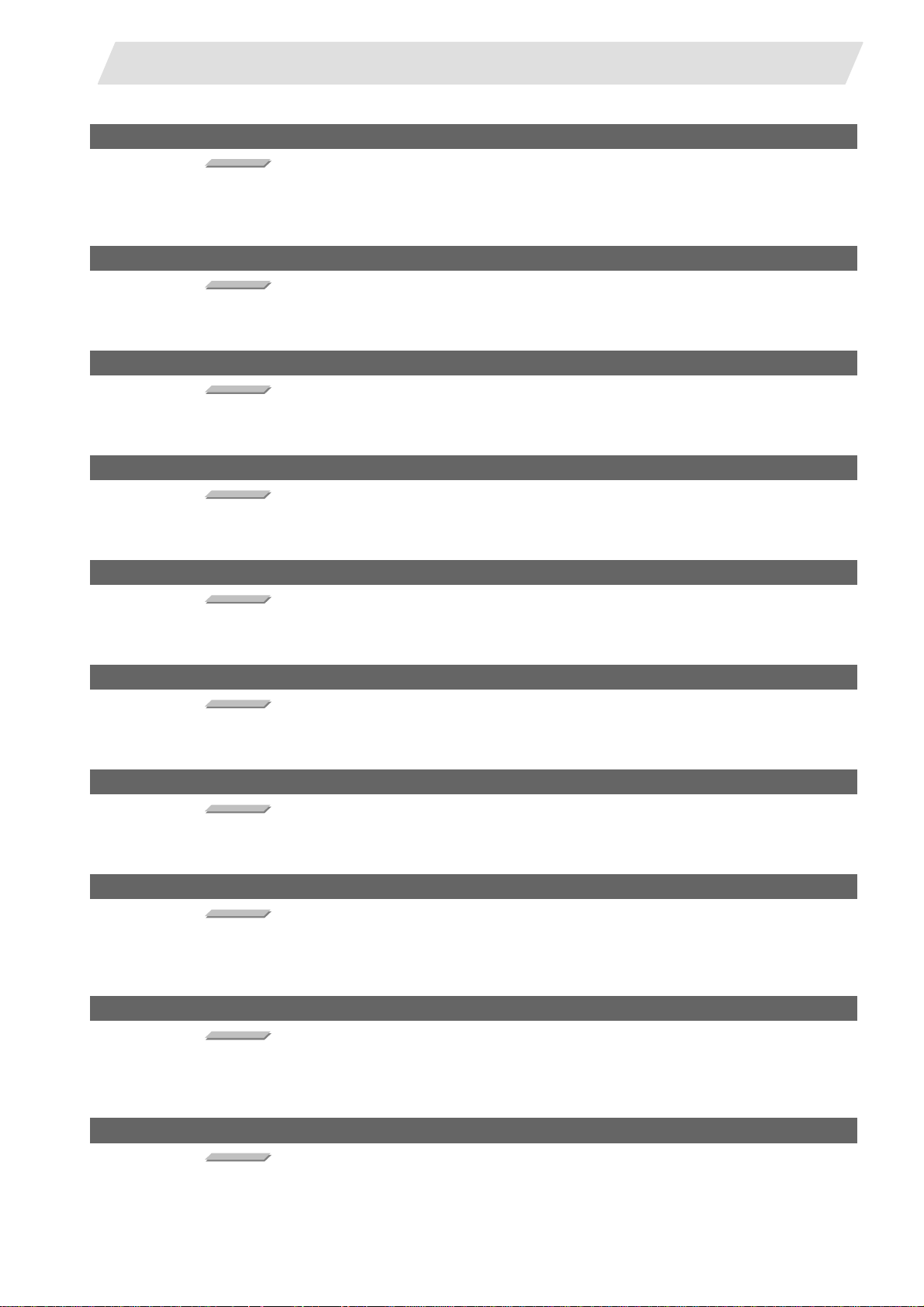
3.Servo/Spindle Alarms
S01 Initial parameter error :PR 0037 (Axis name)
Details
An incorrect set value was detected among the parameters send from the NC at th e power
ON.
- Stop method:Initial error
S01 NC-DRV commu: Protocol error 1 :PR 0038 (Axis name)
Details
An error was detected in the communication frames received from the NC.
- Stop method:Deceleration stop enabled
S01 NC-DRV commu: Protocol error 2 :PR 0039 (Axis name)
Details
An error was detected in the axis data received from the NC.
- Stop method:Deceleration stop enabled
S01 Overcurrent :PR 003A (Axis name)
Details
Excessive motor drive current was detected.
- Stop method:Dynamic stop
S01 Power module overheat :PR 003B (Axis name)
Details
The power module detected an overheat.
- Stop method:Dynamic stop
S01 Regeneration circuit error :PR 003C (Axis name)
Details
An error was detected in the regenerative transistor or in the regenerative resistor.
- Stop method:Dynamic stop
S01 Pw sply volt err acc/dec :PR 003D (Axis name)
Details
A motor control error, due to an input voltage failure, was detected.
- Stop method:Dynamic stop
S01 Feedback error 3 :PR 0041 (Axis name)
Details
Either a missed feedback pulse in the motor side detector or an error in the Z-phase was
detected in the full closed loop system.
- Stop method:Dynamic stop
S01 Feedback error 1 :PR 0042 (Axis name)
Details
Either a missed feedback pulse in the detector used for the position detection or an error in
the Z-phase was detected.
- Stop method:Dynamic stop
S01 Feedback error 2 :PR 0043 (Axis name)
Details
An excessive difference in feedback was detected between the machine side detector and
the motor side detector.
- Stop method:Dynamic stop
I - 30
Page 45
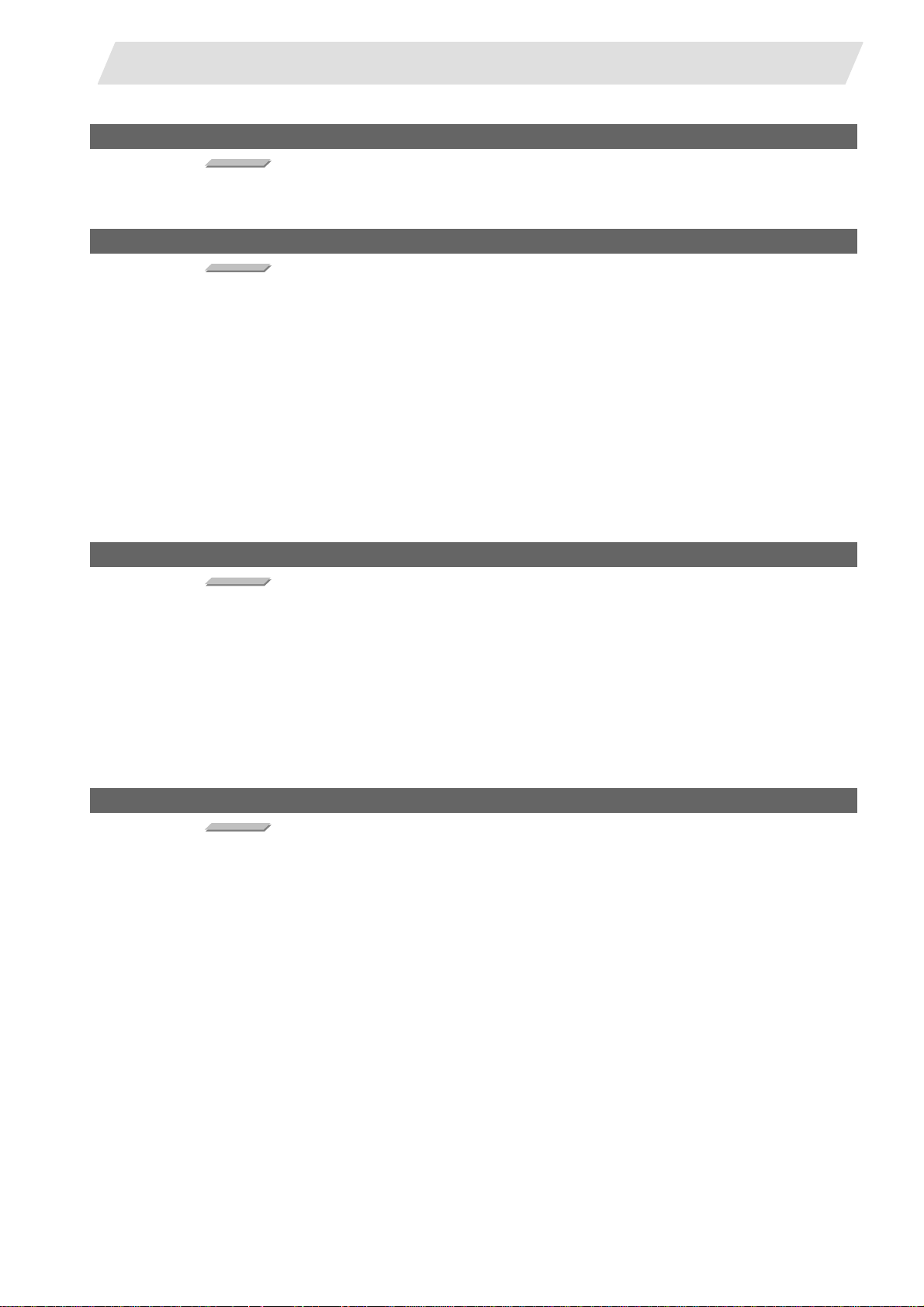
3.Servo/Spindle Alarms
S01 Fan stop :PR 0045 (Axis name)
Details
An overheat of the power module was detected during the cooling fan stopping.
- Stop method:Dynamic stop
S01 Motor side dtc: Error 5 :PR 0048 (Axis name)
Details
An error was detected by the detector connec te d to th e mo tor sid e.
The error details are different according to the connected de tector.
- MDS-B-HR(MITSUBISHI)
Scale not connected
- AT343, AT543(Mitutoyo)
CPU error
- LC191M,LC491M,RCN723,RCN223, APE391M(HEIDENHAIN)
CPU error
- MP scale, MPI scale (Mitsubishi Heavy Industries)
Absolute value detection fault
- Resetting methods :PR
(Note) A driver processes all reset types of alarms as 'PR'. However, 'AR' will be applied
according to the detector.
- Stop method :Dynamic stop
S01 Motor side dtc: Error 6 :PR 0049 (Axis name)
Details
An error was detected by the detector connec te d to th e mo tor sid e.
The error details are different according to the connected de tector.
- AT343, AT543(Mitutoyo)
Photoelectric type overspeed
- LC191M,LC491M,RCN723,RCN223, APE391M(HEIDENHAIN)
Overspeed
- Resetting methods :PR
(Note) A driver processes all reset types of alarms as 'PR'. However, 'AR' will be applied
according to the detector.
- Stop method :Dynamic stop
S01 Motor side dtc: Error 7 :PR 004A (Axis name)
Details
An error was detected by the detector connec te d to th e mo tor sid e.
The error details are different according to the connected de tector.
- AT343, AT543(Mitutoyo)
Static capacity type error
- LC191M,LC491M,RCN723,RCN223, APE391M(HEIDENHAIN)
Absolute position data error
- Futaba absolute position scale (Futaba)
Waveform error
- MP scale, MPI scale (Mitsubishi Heavy Industries)
Gain fault
- Resetting methods :PR
(Note) A driver processes all reset types of alarms as 'PR'. However, 'AR' will be applied
according to the detector.
- Stop method :Dynamic stop
I - 31
Page 46

3.Servo/Spindle Alarms
S01 Motor side dtc: Error 8 :PR 004B (Axis name)
Details
An error was detected by the detector connec te d to th e mo tor sid e.
The error details are different according to the connected de tector.
- AT343, AT543(Mitutoyo)
Photoelectric type error
- LC191M,LC491M,RCN723,RCN223, APE391M(HEIDENHAIN)
Relative position data error
- Futaba absolute position scale (Futaba)
Overspeed Absolute position is lost
- MP scale, MPI scale (Mitsubishi Heavy Industries)
Phase fault
- MJ831(SONY)
Detector alarm
- Resetting methods :PR
(Note) A driver processes all reset types of alarms as 'PR'. However, 'AR' will be applied
according to the detector.
- Stop method :Dynamic stop
S01 Sfty obsrvation: Cmd spd err :PR 005B (Axis name)
Details
A commanded speed exceeding the safe speed was detected in speed monitoring mode.
- Stop method:Deceleration stop enabled
S01 Sfty obsrvation: Door stat err :PR 005D (Axis name)
Details
The door state signal input in the NC does not co incide with the doo r state signal inp ut in the
drive unit. Otherwise, door open state was detected in normal mode.
- Stop method:Deceleration stop enabled
S01 Sfty obsrvation: FB speed err :PR 005E (Axis name)
Details
A motor speed exceeding the safe speed was detected in the speed monitoring mode.
- Stop method:Deceleration stop enabled
S01 Drive unit communication error :PR 0087 (Axis name)
Details
The communication frame between drivers was aborted.
- Stop method:Dynamic stop
S01 Drivers commu data error 1 :PR 008A (Axis name)
Details
The communication data 1 between drive rs ex ce ed ed the tole rable v alue in th e
communication between drivers.
- Stop method:Dynamic stop
S01 Drivers commu data error 2 :PR 008B (Axis name)
Details
The communication data 2 between drive rs ex ce ed ed the tole rable v alue in th e
communication between drivers.
- Stop method:Dynamic stop
I - 32
Page 47

3.Servo/Spindle Alarms
S03 Motor overheat :NR 0046 (Axis name)
Details
Either the motor or the motor side detector detected an overheat.
- Stop method:Deceleration stop enabled
S03 Instantaneous power interrupt :NR 004F (Axis name)
Details
The control power supply has been shut down for 50ms or more.
- Stop method:Deceleration stop enabled
S03 Overload 1 :NR 0050 (Axis name)
Details
Excessive load current was detected.
- Stop method:Deceleration stop enabled
S03 Overload 2 :NR 0051 (Axis name)
Details
Excessive load current was detected.
- Stop method:Deceleration stop enabled
S03 Excessive error 1 :NR 0052 (Axis name)
Details
A position tracking error was detected. (during servo ON)
- Stop method:Deceleration stop enabled
S03 Excessive error 2 :NR 0053 (Axis name)
Details
A position tracking error was detected. (during servo OFF)
- Stop method:Dynamic stop
S03 Excessive error 3 :NR 0054 (Axis name)
Details
The anomalous motor current was detected at the detection of Excessive error 1.
- Stop method:Dynamic stop
S03 Command speed monitoring error : NR 0056 (Axis name)
Details
The command speed by the NC command exceeded the rapid speed or the motor maximum
speed.
- Stop method: Deceleration control
S03 Collision detection 1: G0 :NR 0058 (Axis name)
Details
A disturbance torque exceeded the tolerable disturbance torque in rapid traverse modal
(G0). The tolerable disturbance torque is decided by SV060:TLMT.
- Stop method:Maximum capacity deceleration stop
S03 Collision detection 1: G1 :NR 0059 (Axis name)
Details
A disturbance torque exceeded the tolerable disturbance torque in the cutting feed modal
(G1). The tolerable disturbance torque is decided by SV060:TLMT and SV035:SSF4/
clG1(bitC, bitD and bitE).
- Stop method:Maximum capacity deceleration stop
I - 33
Page 48
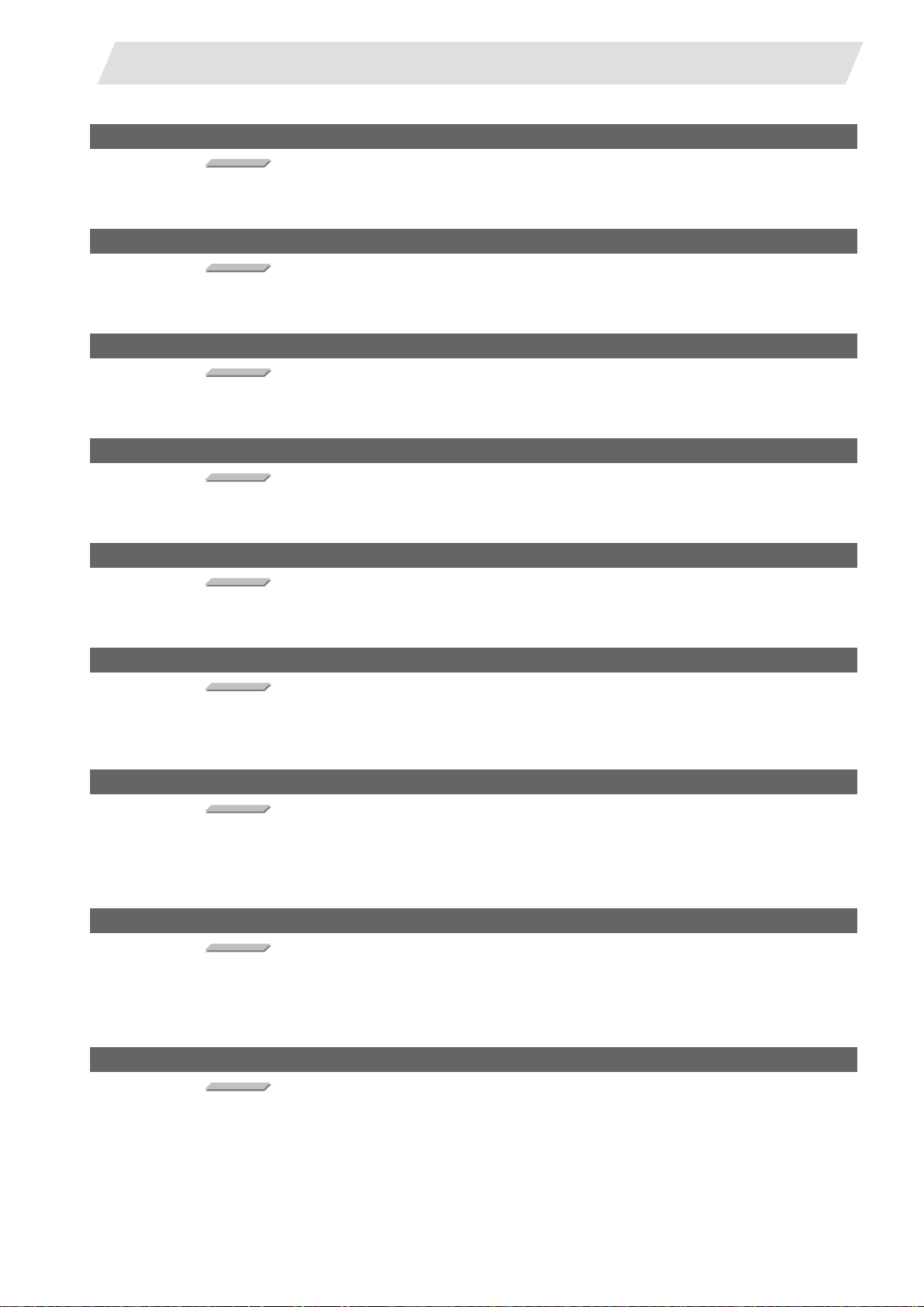
3.Servo/Spindle Alarms
S03 Collision detection 2 :NR 005A (Axis name)
Details
A current command with the maximum capacity current value was detected.
- Stop method:Maximum capacity deceleration stop
S03 External contactor error :NR 005F (Axis name)
Details
A contact of the external contactor is welding.
- Stop method:Deceleration stop enabled
S04 Axis selection error :AR 0011 (Axis name)
Details
The axis selection rotary switch has been incorrectly set.
- Stop method:Initial error
S04 Memory error 1 :AR 0012 (Axis name)
Details
A hardware error was detected during the power ON self-check.
- Stop method:Initial error
S04 Absolute position data lost :AR 0025 (Axis name)
Details
The absolute position was lost in the detector.
- Stop method:Initial error
S04 Magnet pole pos detect err :AR 003E (Axis name)
Details
The magnetic pole position, detected in the magnetic pole position detection control, is not
reliable.
- Stop method:Dynamic stop
S04 Motor side dtc: cable err :AR 0080 (Axis name)
Details
A difference of type was detected between the moto r side detector and the cable connecte d
to the detector. Otherwise, the cable type for the motor side detector was not successfully
achieved.
- Stop method:Initial error
S04 Machine side dtc: cable err :AR 0081 (Axis name)
Details
A difference of type was detected between the m achin e side de te cto r an d th e ca ble
connected to the detector. Otherwise, the cable type for the machine side detector was not
successfully achieved.
- Stop method:Initial error
S04 Watchdog :AR 0088 (Axis name)
Details
The drive unit does not operate correctly.
- Stop method:Dynamic stop
I - 34
Page 49

3.Servo/Spindle Alarms
Spindle alarms
S01 Insufficient voltage :PR 0010 (Axis name)
Details
A drop of bus voltage was detected in main circuit.
- Stop method:Coast to a stop
S01 Software processing error 1 :PR 0013 (Axis name)
Details
An error was detected for the software execution state.
- Stop method:Coast to a stop
S01 Init mag pole pos detect err :PR 0016 (Axis name)
Details
The magnetic pole position, detected in the initial magnetic pole position detection cont rol, is
not reliable.
- Stop method:Coast to a stop
S01 A/D converter error :PR 0017 (Axis name)
Details
A current feedback error was detected.
- Stop method:Coast to a stop
S01 Motor side dtc: Init commu err :PR 0018 (Axis name)
Details
An error was detected in the initial communication with the motor side detector.
- Stop method:Initial error
S01 Detector commu err in syn cont :PR 0019 (Axis name)
Details
An error was detected in the communication with the extended connection detector.
- Stop method:Coast to a stop
S01 Machine side dtc: Init comu er :PR 001A (Axis name)
Details
An error was detected in the initial communication with the machine side detector.
- Stop method:Initial error
I - 35
Page 50

3.Servo/Spindle Alarms
S01 Machine side dtc: Error 1 :PR 001B (Axis name)
Details
An error was detected by the detector connec te d to th e ma chin e s ide .
The error details are different according to the connected de tector.
- TS5690, TS5691(MITSUBISHI)
Memory error
- MDS-B-HR(MITSUBISHI)
Initialization error
- OSA18(MITSUBISHI)
CPU error
- ERM280+APE391M(HEIDENHAIN)
Initialization error
- MPCI scale (Mitsubishi Heavy Industries)
Installation accuracy fault
- Resetting methods :PR
(Note) A driver processes all reset types of alarms as 'PR'. However, 'AR' will be applied
according to the detector.
- Stop metho :Coast to a stop
S01 Machine side dtc: Error 2 :PR 001C (Axis name)
Details
An error was detected by the detector connec te d to th e ma chin e s ide .
The error details are different according to the connected de tector.
- TS5690, TS5691(MITSUBISHI)
Waveform error
- ERM280+APE391M(HEIDENHAIN)
EEPROM error
- Resetting methods :PR
(Note) A driver processes all reset types of alarms as 'PR'. However, 'AR' will be applied
according to the detector.
- Stop metho :Coast to a stop
S01 Machine side dtc: Error 3 :PR 001D (Axis name)
Details
An error was detected by the detector connec te d to th e ma chin e s ide .
The error details are different according to the connected de tector.
- MDS-B-HR(MITSUBISHI)
Data error
- OSA18(MITSUBISHI)
Data error
- MPCI scale (Mitsubishi Heavy Industries)
Detection position deviance
- Resetting methods :PR
(Note) A driver processes all reset types of alarms as 'PR'. However, 'AR' will be applied
according to the detector.
- Stop metho :Coast to a stop
S01 Machine side dtc: Error 4 :PR 001E (Axis name)
Details
An error was detected by the detector connec te d to th e ma chin e s ide .
The error details are different according to the connected de tector.
- MPCI scale (Mitsubishi Heavy Industries)
Scale breaking
- Resetting methods :PR
(Note) A driver processes all reset types of alarms as 'PR'. However, 'AR' will be applied
according to the detector.
- Stop metho :Coast to a stop
I - 36
Page 51

3.Servo/Spindle Alarms
S01 Machine side dtc: Commu error :PR 001F (Axis name)
Details
An error was detected in the communication with the machine side detector.
- Stop method:Coast to a stop
S01 Motor side dtc: No signal : PR 0020 (Axis name)
Details
The cable type of the motor side detector does not coincide with the detector type set with
the parameter.
- Stop method:Initial error
S01 Machine side dtc: No signalExcessive speed error :PR 0021 (Axis name)
Details
The cable type of the machine side detector does not coincide with the detector type set with
the parameter.
- Resetting methods:After removing the cause of the alarm, reset the alarm by turning the
NC power ON again.
- Stop method:Initial error
Details
An error was detected in the ABZ-phase in the full closed loop control system.
- Stop method:Coast to a stop
S01 Unused axis error : PR 0026 (Axis name)
Details
A power module error was detected on the axis set to Free.
- Stop method:Coast to a stop
S01 Machine side dtc: Error 5 :PR 0027 (Axis name)
Details
An error was detected by the detector connec te d to th e ma chin e s ide .
The error details are different according to the connected de tector.
- MDS-B-HR(MITSUBISHI)
Connection error
- ERM280+APE391M(HEIDENHAIN)
CPU error
- Resetting methods :PR
(Note) A driver processes all reset types of alarms as 'PR'. However, 'AR' will be applied
according to the detector.
- Stop metho :Coast to a stop
S01 Machine side dtc: Error 6 :PR 0028 (Axis name)
Details
An error was detected by the detector connec te d to th e ma chin e s ide .
The error details are different according to the connected de tector.
- TS5690, TS5691(MITSUBISHI)
Overspeed
- ERM280+APE391M(HEIDENHAIN)
Overspeed
- Resetting methods :PR
(Note) A driver processes all reset types of alarms as 'PR'. However, 'AR' will be applied
according to the detector.
- Stop metho :Coast to a stop
I - 37
Page 52

3.Servo/Spindle Alarms
S01 Machine side dtc: Error 7 :PR 0029 (Axis name)
Details
An error was detected by the detector connec te d to th e ma chin e s ide .
The error details are different according to the connected de tector.
- MPCI scale (Mitsubishi Heavy Industries)
Gain fault
- Resetting methods :PR
(Note) A driver processes all reset types of alarms as 'PR'. However, 'AR' will be applied
according to the detector.
- Stop metho :Coast to a stop
S01 Machine side dtc: Error 8 :PR 002A (Axis name)
Details
An error was detected by the detector connec te d to th e ma chin e s ide .
The error details are different according to the connected de tector.
- TS5690, TS5691(MITSUBISHI)
Relative position data error
- ERM280+APE391M(HEIDENHAIN)
Relative position data error
- MPCI scale (Mitsubishi Heavy Industries)
Phase fault
- Resetting methods :PR
(Note) A driver processes all reset types of alarms as 'PR'. However, 'AR' will be applied
according to the detector.
- Stop metho :Coast to a stop
S01 Motor side dtc: Error 1 :PR 002B (Axis name)
Details
An error was detected by the detector connec te d to th e mo tor sid e.
The error details are different according to the connected de tector.
- TS5690, TS5691(MITSUBISHI)
Memory error
- MDS-B-HR(MITSUBISHI)
Initialization error
- OSA18(MITSUBISHI)
CPU error
- ERM280+APE391M(HEIDENHAIN)
Initialization error
- MPCI scale (Mitsubishi Heavy Industries)
Installation accuracy fault
- Resetting methods :PR
(Note) A driver processes all reset types of alarms as 'PR'. However, 'AR' will be applied
according to the detector.
- Stop metho :Coast to a stop
S01 Motor side dtc: Error 2 :PR 002C (Axis name)
Details
An error was detected by the detector connec te d to th e mo tor sid e.
The error details are different according to the connected de tector.
- TS5690, TS5691(MITSUBISHI)
Waveform error
- ERM280+APE391M(HEIDENHAIN)
EEPROM error
- Resetting methods :PR
(Note) A driver processes all reset types of alarms as 'PR'. However, 'AR' will be applied
according to the detector.
- Stop metho :Coast to a stop
I - 38
Page 53

3.Servo/Spindle Alarms
S01 Motor side dtc: Error 3 :PR 002D (Axis name)
Details
An error was detected by the detector connec te d to th e mo tor sid e.
The error details are different according to the connected de tector.
- MDS-B-HR(MITSUBISHI)
Data error
- OSA18(MITSUBISHI)
Data error
- MPCI scale (Mitsubishi Heavy Industries)
Detection position deviance
- Resetting methods :PR
(Note) A driver processes all reset types of alarms as 'PR'. However, 'AR' will be applied
according to the detector.
- Stop metho :Coast to a stop
S01 Motor side dtc: Error 4 :PR 002E (Axis name)
Details
An error was detected by the detector connec te d to th e mo tor sid e.
The error details are different according to the connected de tector.
- MPCI scale (Mitsubishi Heavy Industries)
Scale breaking
- Resetting methods :PR
(Note) A driver processes all reset types of alarms as 'PR'. However, 'AR' will be applied
according to the detector.
- Stop metho :Coast to a stop
S01 Motor side dtc: Commu error :PR 002F (Axis name)
Details
An error was detected in the communication with the motor side detector.
- Stop method:Coast to a stop
S01 Over regeneration :PR 0030 (Axis name)
Details
Over-regeneration level exceeded 100%.
The regenerative resistor is overloaded.
- Stop method:Coast to a stop
S01 Overspeed :PR 0031 (Axis name)
Details
The motor speed exceeded the allowable speed.
- Stop method:Deceleration stop enabled
S01 Power module overcurrent :PR 0032 (Axis name)
Details
The power module detected the overcurrent.
- Stop method:Coast to a stop
S01 Overvoltage :PR 0033 (Axis name)
Details
The bus voltage in main circuit exceeded the allowable value.
- Stop method:Coast to a stop
I - 39
Page 54

3.Servo/Spindle Alarms
S01 NC-DRV commu: CRC error :PR 0034 (Axis name)
Details
An error was detected in the data received from the NC.
- Stop method:Deceleration stop enabled
S01 NC command error :PR 0035 (Axis name)
Details
An error was detected in the travel command data received from the NC.
- Stop method:Deceleration stop enabled
S01 NC-DRV commu: Commu error :PR 0036 (Axis name)
Details
The communication with the NC was interrupted.
- Stop method:Deceleration stop enabled
S01 Initial parameter error :PR 0037 (Axis name)
Details
An incorrect set value was detected among the parameters send from the NC at th e power
ON.
- Stop method:Initial error
S01 NC-DRV commu: Protocol error 1 :PR 0038 (Axis name)
Details
An error was detected in the communication frames received from the NC.
- Stop method:Deceleration stop enabled
S01 NC-DRV commu: Protocol error 2 :PR 0039 (Axis name)
Details
An error was detected in the axis data received from the NC.
- Stop method:Deceleration stop enabled
S01 Overcurrent :PR 003A (Axis name)
Details
Excessive motor drive current was detected.
- Stop method:Coast to a stop
S01 Power module overheat :PR 003B (Axis name)
Details
The power module detected an overheat.
- Stop method:Coast to a stop
S01 Regeneration circuit error :PR 003C (Axis name)
Details
An error was detected in the regenerative transistor or in the regenerative resistor.
- Stop method:Coast to a stop
S01 Feedback error 3 :PR 0041 (Axis name)
Details
An error was detected in the feedback of the motor side detector.
- Stop method:Coast to a stop
I - 40
Page 55

3.Servo/Spindle Alarms
S01 Feedback error 1 :PR 0042 (Axis name)
Details
An error was detected in the feedback of the machine side detector.
- Stop method:Coast to a stop
S01 Feedback error 2 :PR 0043 (Axis name)
Details
An excessive difference in feedback was detected between the motor side detector and the
machine side detector.
- Stop method:Coast to a stop
S01 Fan stop :PR 0045 (Axis name)
Details
A cooling fan in the drive unit stopped.
- Stop method:Coast to a stop
S01 Motor side dtc: Error 5 :PR 0048 (Axis name)
Details
An error was detected by the detector connec te d to th e mo tor sid e.
The error details are different according to the connected de tector.
- MDS-B-HR(MITSUBISHI)
Connection error
- ERM280+APE391M(HEIDENHAIN)
CPU error
- Resetting methods :PR
(Note) A driver processes all reset types of alarms as 'PR'. However, 'AR' will be applied
according to the detector.
- Stop method :Coast to a stop
S01 Motor side dtc: Error 6 :PR 0049 (Axis name)
Details
An error was detected by the detector connec te d to th e mo tor sid e.
The error details are different according to the connected de tector.
- TS5690, TS5691(MITSUBISHI)
Overspeed
- ERM280+APE391M(HEIDENHAIN)
Overspeed
- Resetting methods :PR
(Note) A driver processes all reset types of alarms as 'PR'. However, 'AR' will be applied
according to the detector.
- Stop method :Coast to a stop
S01 Motor side dtc: Error 7 :PR 004A (Axis name)
Details
An error was detected by the detector connec te d to th e mo tor sid e.
The error details are different according to the connected de tector.
- MPCI scale (Mitsubishi Heavy Industries)
Gain fault
- Resetting methods :PR
(Note) A driver processes all reset types of alarms as 'PR'. However, 'AR' will be applied
according to the detector.
- Stop method :Coast to a stop
I - 41
Page 56

3.Servo/Spindle Alarms
S01 Motor side dtc: Error 8 :PR 004B (Axis name)
Details
An error was detected by the detector connec te d to th e mo tor sid e.
The error details are different according to the connected de tector.
- TS5690, TS5691(MITSUBISHI)
Relative position data error
- ERM280+APE391M(HEIDENHAIN)
Relative position data error
- MPCI scale (Mitsubishi Heavy Industries)
Phase fault
- Resetting methods :PR
(Note) A driver processes all reset types of alarms as 'PR'. However, 'AR' will be applied
according to the detector.
- Stop method :Coast to a stop
S01 Sfty obsrvation: Cmd spd err :PR 005B (Axis name)
Details
A commanded speed exceeding the safe speed was detected in speed monitoring mode.
- Stop method:Deceleration stop enabled
S01 Sfty obsrvation: Door stat err :PR 005D (Axis name)
Details
The door state signal input in the NC does not co incide with the doo r state signal inp ut in the
drive unit. Otherwise, door open state was detected in normal mode.
- Stop method:Deceleration stop enabled
S01 Sfty obsrvation: FB speed err :PR 005E (Axis name)
Details
A motor speed exceeding the safe speed was detected in the speed monitoring mode.
- Stop method:Deceleration stop enabled
S01 Motor side dtc: cable err :PR 0080 (Axis name)
Details
The connected cable type does not coincide with the motor side detector type.
- Stop method:Initial error
S01 Machine side dtc: cable err :PR 0081 (Axis name)
Details
The connected cable type does not coincide with the machine side detector type.
- Stop method:Initial error
S01 Drive unit communication error :PR 0087 (Axis name)
Details
The communication frame between drivers was aborted.
- Stop method:Coast to a stop
S01 Drivers commu data error 1 :PR 008A (Axis name)
Details
The communication data 1 between drive rs ex ce ed ed the tole rable v alue in th e
communication between drivers.
- Stop method:Coast to a stop
I - 42
Page 57

3.Servo/Spindle Alarms
S01 Drivers commu data error 2 :PR 008B (Axis name)
Details
The communication data 2 between drive rs ex ce ed ed the tole rable v alue in th e
communication between drivers.
- Stop method:Coast to a stop
S03 Grounding :NR 0023 (Axis name)
Details
An excessive speed tracking error was detected (during servo ON).
- Stop method:Coast to a stop
S03 Motor overheat :NR 0046 (Axis name)
Details
Either the motor or the motor side detector detected an overheat.
- Stop method:Deceleration stop enabled
S03 Current err mag pole estim :NR 004C (Axis name)
Details
Current detection failed at the pulse-applied magnetic pole estimation by IPM spindle motor.
- Stop method:Coast to a stop
S03 NC command mode error :NR 004E (Axis name)
Details
An error was detected in the spindle control mode send from the NC.
- Stop method:Deceleration stop enabled
S03 Instantaneous power interrupt :NR 004F (Axis name)
Details
The control power supply has been shut down for 50ms or more.
- Stop method:Deceleration stop enabled
S03 Overload 1 :NR 0050 (Axis name)
Details
Excessive load current was detected.
- Stop method:Deceleration stop enabled
S03 Overload 2 :NR 0051 (Axis name)
Details
Excessive load current was detected.
- Stop method:Deceleration stop enabled
S03 Excessive error 1 :NR 0052 (Axis name)
Details
A position tracking error was detected. (during servo ON)
- Stop method:Deceleration stop enabled
S03 Excessive error 3 :NR 0054 (Axis name)
Details
The anomalous motor current was detected at the detection of Excessive error 1.
- Stop method:Coast to a stop
I - 43
Page 58
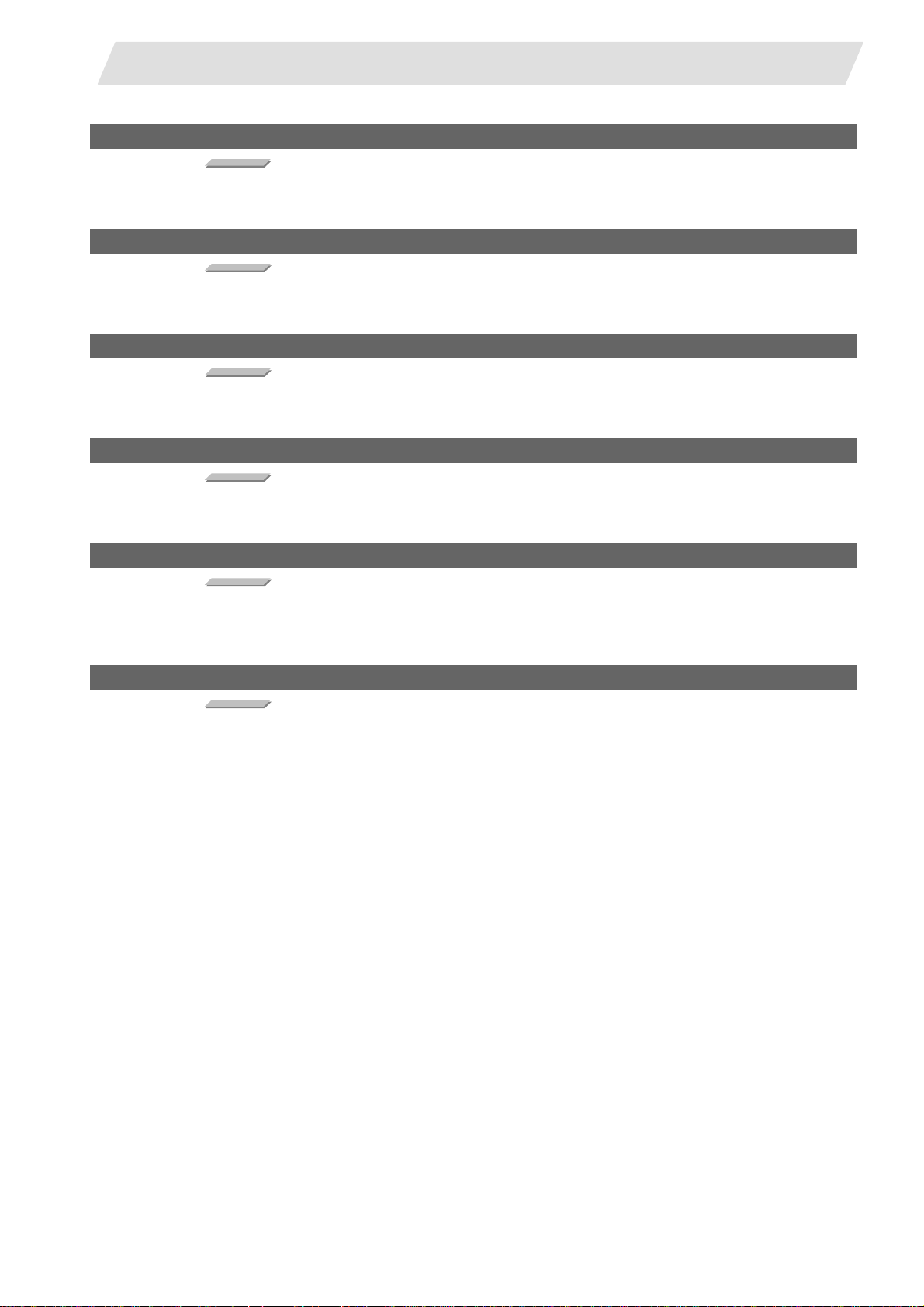
3.Servo/Spindle Alarms
S03 External contactor error :NR 005F (Axis name)
Details
A contact of the external contactor is welding.
- Stop method:Deceleration stop enabled
S04 Axis selection error :AR 0011 (Axis name)
Details
The axis selection rotary switch has been incorrectly set.
- Stop method:Initial error
S04 Memory error 1 :AR 0012 (Axis name)
Details
A hardware error was detected during the power ON self-check.
- Stop method:Initial error
S04 Machine side dtc: No signal :AR 0024 (Axis name)
Details
A grounding of the motor power cable or motor was detected.
- Stop method:Coast to a stop
S04 Magnet pole pos detect err :AR 003E (Axis name)
Details
The magnetic pole position, detected in the magnetic pole position detection control, is not
reliable.
- Stop method:Coast to a stop
S04 Watchdog :AR 0088 (Axis name)
Details
The drive unit does not operate correctly.
- Stop method:Coast to a stop
I - 44
Page 59

3.Servo/Spindle Alarms
Power supply alarms
S01 Pw sply: Pwr module overcurnt : PR 0061 (Axis name)
Details
Overcurrent protection function in the power module has started its operation.
- LED display:1
S01 Pw sply: Frequency error : PR 0062 (Axis name)
Details
The input power supply frequency increased above the specification range.
- LED display:2
S01 Process error : PR 0066 (Axis name)
Details
An error occured in the process cycle.
S01 Pw sply: Phase interruption : PR 0067 (Axis name)
Details
An open-phase condition was detected in input po we r su pp ly circu it.
- LED display:7
S01 Pw sply: Grounding : PR 0069 (Axis name)
Details
The motor power cable is in contact with FG (Frame Ground).
- LED display:9
S01 Pw sply: Ext contactor weld : PR 006A (Axis name)
Details
A contact of the external contactor is welding.
- LED display:A
S01 Pw sply: Rush relay welding : PR 006B (Axis name)
Details
A resistor relay for rush short circuit fails to be OFF.
- LED display:B
S01 Pw sply: Main circuit error : PR 006C (Axis name)
Details
An error was detected in charging operation of the main circuit capacitor.
- LED display:C
S01 Parameter setting error : PR 006D (Axis name)
Details
An error was detected in the parameter sent from the drive unit.
S01 Pw sply: Ext emergency stp err : PR 0070 (Axis name)
Details
A mismatch of the external emergency stop input and NC emergency stop input continued
for 30 seconds.
- LED display:G
I - 45
Page 60
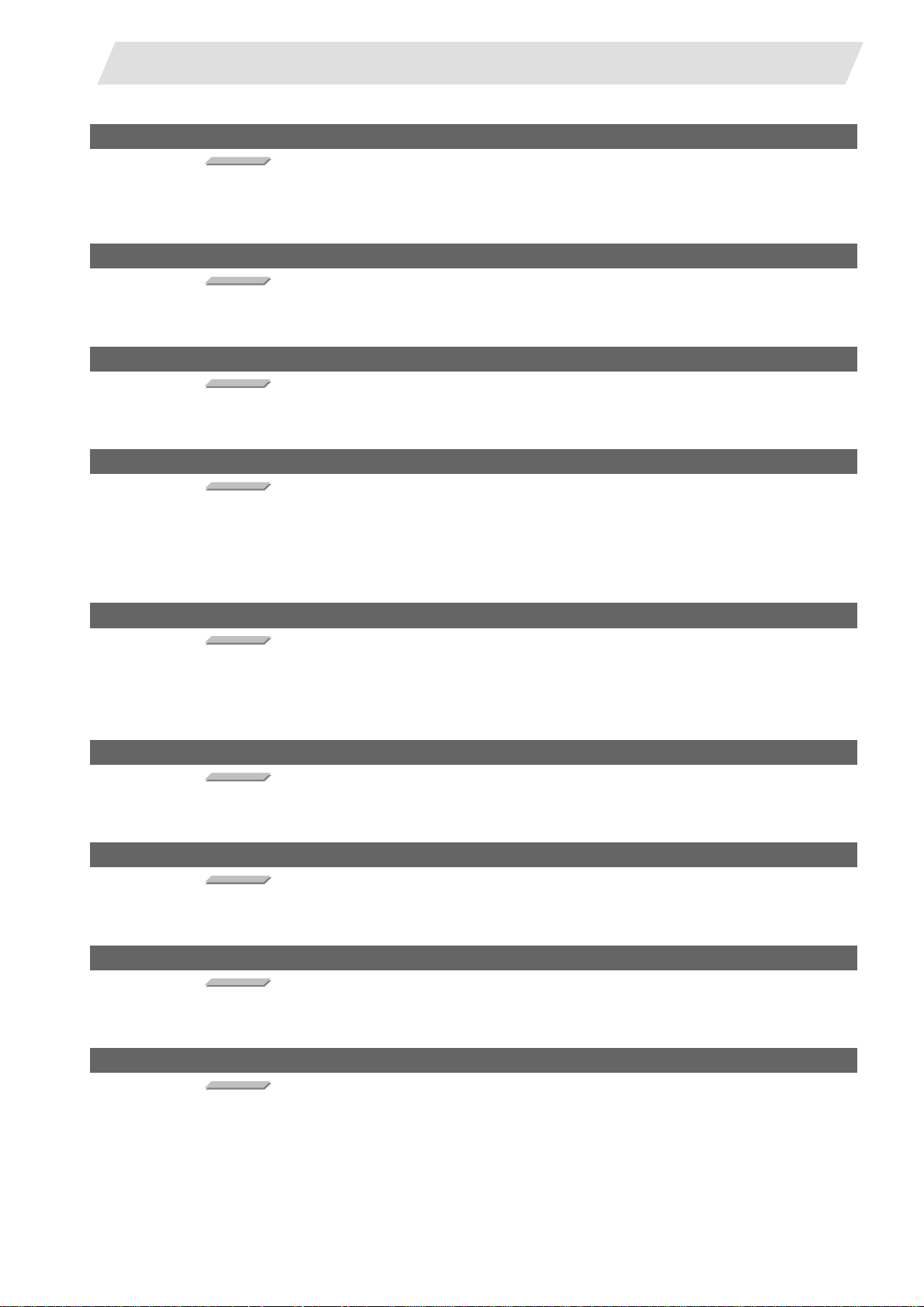
3.Servo/Spindle Alarms
S01 Pw sply: Fan stop : PR 0072 (Axis name)
Details
A cooling fan built in the power supply unit stopped, and overheat occurred in the power
module.
- LED display:I
S01 Pw sply: Power module overheat : PR 0077 (Axis name)
Details
Thermal protection function in the power module has started its operation.
- LED display:N
S03 Pw sply: Instant pwr interrupt : NR 0071 (Axis name)
Details
The power was momentarily interrupted.
- LED display:H
S03 Pw sply: Over regeneration : NR 0073 (Axis name)
Details
Over-regeneration detection level became over 100%. The regenerative resistor is
overloaded. This alarm cannot be reset for 15 min from the occurrence to protect the
regeneration resistor. Leave the drive system ene rgized for more than 15 min, then turn the
power ON to reset the alarm.
- LED display:J
S03 Pw sply: Overvoltage : NR 0075 (Axis name)
Details
L+ and L- bus voltage in main circuit exceeded the allowable value . As the volta ge b etween
L+ and L- is high immediately after this alarm, a noth er alar m ma y occu r if this alarm is rese t
in a short time. Wait more than 5 min before resetting so that the voltage drops.
- LED display:L
S04 Pw sply: Watchdog : AR 0068 (Axis name)
Details
The system does not operate correctly.
- LED display:8
S04 Pw sply: Memory error/AD error : AR 006E (Axis name)
Details
An error was detected in the internal memory or A/D converter.
- LED display:E
S04 Power supply error : AR 006F (Axis name)
Details
No power supply is connected to the drive unit, or a communication error was detected.
- LED display:F
S04 Pw sply: Ext EMG stop set err : AR 0076 (Axis name)
Details
The rotary switch setting of external emergency stop is not correct, or a wrong external
emergency stop signal is input.
- LED display:M
I - 46
Page 61

3. Servo/Spindle Alarms
3.1.2 Intelligent Servo motor HS Series
This section describes alarms occurred by the errors in the servo system such as the drive unit‚ motor and
encoder, etc. The alarm message‚ alarm No. and axis name will display on the alarm message screen. The
axis where the alarm occurred and the alarm No. will also display on the servo monitor screen and the spindle
monitor screen respectively. If several alarms have occurred‚ up to two errors per axis will display on the servo
monitor screen and the spindle monitor screen respectively.
(Note 1) The alarm class and alarm reset class combinations are preset.
S01 PR
S02 -
S03 NR After removing the cause of the alarm, reset the
S04 AR
S51 S52 -
Alarm class Alarm reset class Resetting methods
After removing the cause of the alarm, reset the
alarm by turning the NC power ON again.
Again after removing the cause of the alarm, reset
the alarm by turning OFF the controller power and
then turning it ON.
alarm by inputting the NC RESET key.
After removing the cause of the alarm, reset the
alarm by turning the drive unit power ON again.
This is cleared if a correct value is set.
-
(Note 2) The resetting method may change according to the alarm class.
For example, even if "S03 SERVO ALARM: NR" is displayed, it may be necessary to turn the NC
(The bold characters are the messages displayed on the screen.)
(1) Class: S01/S03/S04 Servo alarm
Alarm No. Message Meaning
power ON again.
S{{ Message ΔΔΔΔ
0010
0013
0015
0017
0018
0019
0022
0024
0025
Insufficient voltage
Software processing
error 1
Memory error 2
A/D converter error
Motor side dtc: Init
commu err
Detector commu err
in syn cont
LSI Error
Grounding
Absolute position
data lost
Insufficient PN bus voltage was detected in main circuit.
Software processing has not finished within the specified time.
A CPU error or an internal memory error was detected during the
power ON self-check.
An error was detected in the A/D converter for detecting current FB.
Initial communication with the motor end detector failed.
Initial communication with the motor end detector on master axis
failed when setting closed-loop current synchronous control. Or the
communication was interrupted.
LST equipped on AMP does not operate correctly.
The motor power cable is in contact with FG (Frame Ground).
The absolute position was lost, as the backup battery voltage dropped
in the absolute position detector.
Axis name
Servo : Axis name
Spindle : Spindle name
Alarm No. (Parameter No.)
Message
Alarm class
I - 47
Page 62

3. Servo/Spindle Alarms
002B
002C
002D
002F
0030
0031
0032
0033
0034
0035
0036
0037
0038
0039
003A
003C
0046
Motor side dtc:
Error 1
Motor side dtc:
Error 2
Motor side dtc:
Error 3
Motor side dtc:
Commu error
Over regeneration
Overspeed
Power module
overcurrent
Overvoltage
NC-DRV commu:
CRC error
NC command error
NC-DRV commu:
Commu error
Initial parameter
error
NC-DRV commu:
Protocol error 1
NC-DRV commu:
Protocol error 2
Overcurrent
Regeneration
circuit error
Motor overheat
The motor side detector found a CPU initial error.
The motor side detector found deterioration of LSI.
The motor side detector found an error in the data.
An error was detected in communication data with the motor end
detector or with the linear scale of a linear servo system. Or the
communication was interrupted.
Over-regeneration detection level became over 100%. The
regenerative resistor is overloaded.
The motor was detected to rotate at a speed exceeding the allowable
speed. (In the case of linear motor, it was detected to move at a speed
exceeding the allowable speed.)
Overcurrent protection function in the power module has started its
operation.
PN bus voltage in main circuit exceeded the allowable value.
An error was detected in the data received from the CNC.
The travel command data that was received from the CNC was
excessive.
The communication with the CNC was interrupted.
An incorrect parameter was detected among the parameters received
from the CNC at the power ON.
An error was detected in the communication frames received from the
CNC.
An error was detected in the axis information data received from the
CNC.
Excessive current was detected in the motor drive current.
An error was detected in the regenerative transistor or in the
regenerative resistor.
Thermal protection function of the motor or in the detector, has started
its operation.
I - 48
Page 63

3. Servo/Spindle Alarms
A
A
Alarm No. Message Meaning
004F
0050
0051
0052
0053
0054
0056
0058
0059
005A
005F
0088
Instantaneous
power interrupt
Overload 1
Overload 2
Excessive error 1
Excessive error 2
Excessive error 3
Command speed
error
Collision detection
1: G0
Collision detection
1: G1
Collision detection 2
External contactor
error
Watchdog
The power was momentarily interrupted.
Overload detection level became over 100%. The motor or the drive
unit is overloaded.
Current command of more than 95% of the unit's max. current was
being continuously given for longer than 1 second in a servo system.
In a spindle system, current command of more than 95% of the motor's
max. current was being continuously given for longer than 1 second.
A difference between the actual and theoretical motor positions during
servo ON exceeded the setting value.
difference between the actual and theoretical motor positions during
servo OFF exceeded the setting value.
When an excessive error 1 occurred, detection of the motor current
failed.
Excessive NC command speed is detected.
When collision detection function was valid, the disturbance torque in
rapid traverse (G0) exceeded the collision detection level.
When collision detection function was valid, the disturbance torque in
cutting feed (G1) exceeded the collision detection level.
When collision detection function was valid, the command torque
reached the max. motor torque.
contact of the external contactor is welding. Or the contactor fails to
be ON during ready ON.
The system does not operate correctly.
I - 49
Page 64

3.Servo/Spindle Alarms
3.2 Initial Parameter Errors (S02)
S02 Initial parameter error : PR 1-256 (Axis name)
Details
The servo parameter setting data is illegal.
The alarm No. is the No. of the servo parameter where the error occurred.
Remedy
Check the descriptions for the appropriate servo parameters and correct them.
S02 Initial parameter error : PR - 1 (Axis name)
Details
The number of constants to be used in the following functions is too large:
- Electronic gears
- Position loop gain
- Speed feedback conversion
Remedy
Check that all the related parameters are specified correctly. sv001:PC1, sv002:PC2,
sv003:PGN1 sv018:PIT, sv019:RNG1, sv020:RNG2
S02 Initial parameter error : PR - 2 (Axis name)
Details
When high-speed serial incremental detector (OSE104, OSE105) is conn ected, parameter s
for absolute position are set to ON.
Set the parameters for absolute position detection to OFF.
To detect an absolute position, replace the incremental specification detector with an
absolute position detector.
Remedy
Check that all the related parameters are specified correctly. sv017:SPEC, sv025:MTYP
S02 Initial parameter error : PR - 3 (Axis name)
Details
No servo option is found.
The closed loop (including the ball screwend detector) or dual feedback control is an optional function.
Remedy
Check that all the related parameters are specified correctly. sv025:MTYP/pen
sv017:SPEC/dfbx
S02 Initial parameter error : PR - 4 (Axis name)
Details
No servo option is found.
The SHG control is an optional function.
Remedy
Check that all the related parameters are specified correctly. sv057:SHGC sv058:SHGCsp
S02 Initial parameter error : PR - 5 (Axis name)
Details
No servo option is found.
The adaptive filtering is an optional function.
Remedy
Check that all the related parameters are specified correctly. sv027:SSF1/aflt
I - 50
Page 65

3.Servo/Spindle Alarms
S02 Initial parameter error : PR 1-256 (Spindle axis name)
Details
Parameter error
The spindle parameter setting data is illegal.
The alarm No. is the No. of the spindle parameter where the error occurred.
Remedy
Check the descriptions for the appropriate spindle parameters and correct them. Refer to
Alarm No.37 in Spindle Drive Maintenance Manual.
I - 51
Page 66

3.Servo/Spindle Alarms
3.3 Parameter Errors (S51)
S51 Parameter error 1-256 (Axis name)
Details
Servo parameter setting data is illegal.
The alarm No. is the No. of the servo parameter where the warning occurred.
Remedy
Check the descriptions for the appropriate servo parameters and correct them.
S51 Parameter error 1-256 (Spindle axis name)
Details
Spindle parameter setting data is illegal.
The alarm No. is the No. of the spindle parameter where the warning occurred.
Remedy
Check the descriptions for the appropriate spindle parameters and correct them. Refer to
Spindle Drive Maintenance Manual.
I - 52
Page 67

3.Servo/Spindle Alarms
3.4 Servo Warnings (S52)
3.4.1 MDS-D/DH Series
Servo warnings
S52 Scale feedback error 0096 (Axis name)
Details
An excessive difference in feedback amount was detected between the motor side detector
and the MPI scale in MPI scale absolute position detection system.
- Resetting methods:Automatically reset once the cause of the warning is removed .
S52 Scale offset error 0097 (Axis name)
Details
An error was detected in the offset data that is read at the NC power-ON in MPI scale
absolute position detection system.
S52 Absolute position detector: Revolution counter error 009E (Axis name)
Details
An error was detected in the revolution counter data of the absolute position detector. The
accuracy of absolute position is not guaranteed.
- Resetting methods:Automatically reset once the cause of the warning is removed .
S52 Battery voltage drop 009F (Axis name)
Details
The battery voltage to be supplied to the absolute position detector is dropping.
- Resetting methods:Automatically reset once the cause of the warning is removed .
S52 Fan stop warning 00A6 (Axis name)
Details
A cooling fan in the drive unit stopped.
- Resetting methods:Automatically reset once the cause of the warning is removed .
S52 Overregeneration warning 00E0 (Axis name)
Details
Over-regeneration detection level exceeded 80%.
- Resetting methods:Automatically reset once the cause of the warning is removed .
S52 Overload warning 00E1 (Axis name)
Details
A level of 80% of the Overload 1 alarm state was detected.
- Resetting methods:Automatically reset once the cause of the warning is removed .
S52 Set parameter warning 00E4 (Axis name)
Details
An incorrect set value was detected among the parameters send from the NC in the normal
operation.
- Resetting methods:Automatically reset once the cause of the warning is removed .
S52 Control axis detachment warning 00E6 (Axis name)
Details
A control axis is being detached. (State display)
- Resetting methods:Automatically reset once the cause of the warning is removed .
I - 53
Page 68

3.Servo/Spindle Alarms
S52 In NC emergency stop state 00E7 (Axis name)
Details
In NC emergency stop. (State display)
- Resetting methods:Automatically reset once the cause of the warning is removed .
- Stop method:Deceleration stop enabled
S52 Power supply warning 00E8-00EF
Details
The power supply unit detected a warning.
The error details are different according to the connected po wer supply unit.
Refer to "Power supply warning".
- Resetting methods:Automatically reset once the cause of the warning is removed .
- Stop method:*EA: Deceleration stop enabled
I - 54
Page 69
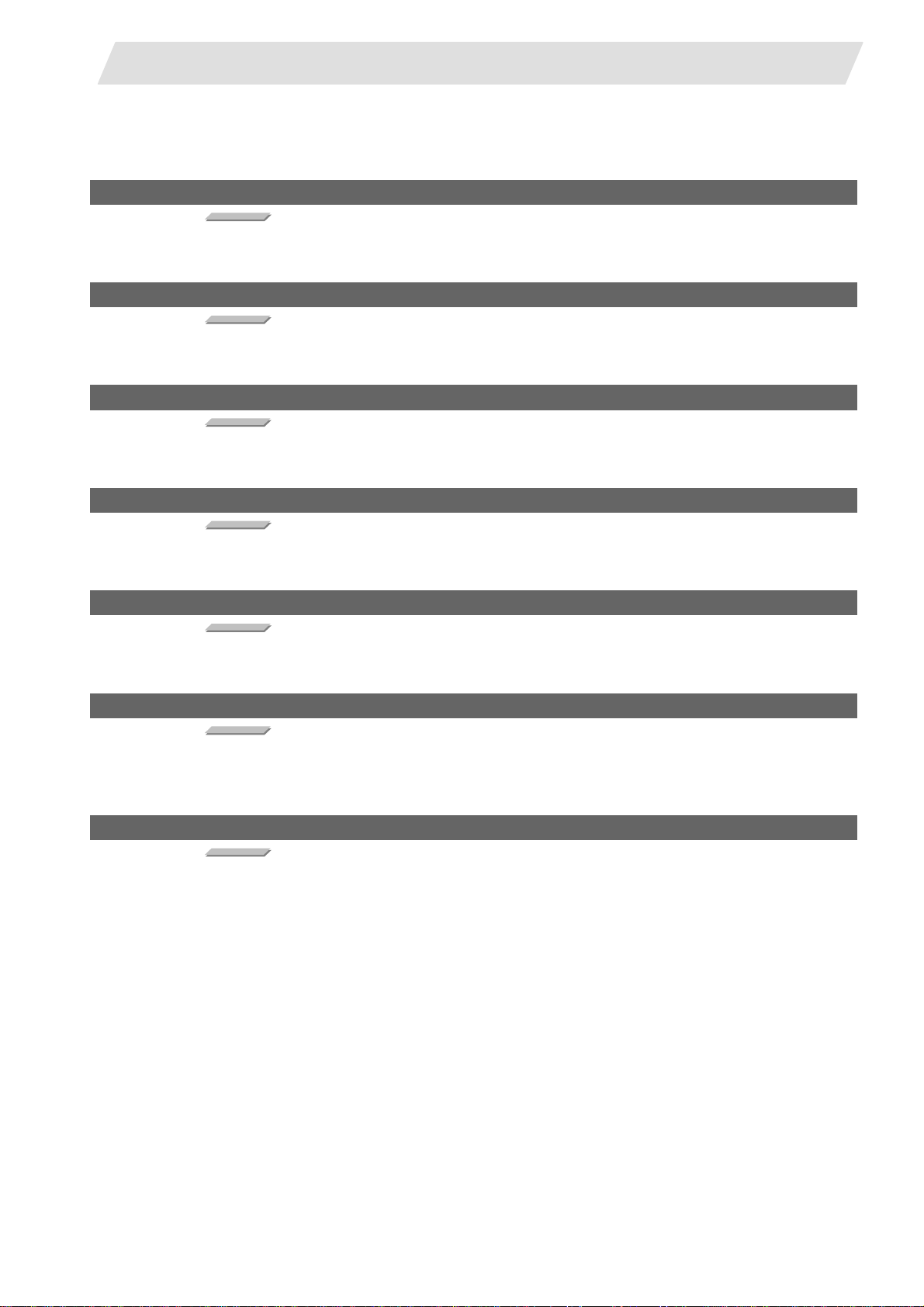
3.Servo/Spindle Alarms
Spindle warnings
S52 Fan stop warning 00A6 (Axis name)
Details
A cooling fan in the drive unit stopped.
- Resetting methods:Automatically reset once the cause of the warning is removed .
S52 Overregeneration warning 00E0 (Axis name)
Details
Over-regeneration detection level exceeded 80%.
- Resetting methods:Automatically reset once the cause of the warning is removed .
S52 Overload warning 00E1 (Axis name)
Details
A level of 80% of the Overload 1 alarm state was detected.
- Resetting methods:Automatically reset once the cause of the warning is removed .
S52 Set parameter warning 00E4 (Axis name)
Details
A parameter was set to the value over the setting range.
- Resetting methods:Automatically reset once the cause of the warning is removed .
S52 Control axis detachment warning 00E6 (Axis name)
Details
A control axis is being detached. (State display)
- Resetting methods:Automatically reset once the cause of the warning is removed .
S52 In NC emergency stop state 00E7 (Axis name)
Details
In NC emergency stop. (State display)
- Resetting methods:Automatically reset once the cause of the warning is removed .
- Stop method:Deceleration stop enabled
S52 Power supply warning 00E8-00EF
Details
The power supply unit detected a warning.
The error details are different according to the connected po wer supply unit.
Refer to "Power supply warning".
- Resetting methods:Automatically reset once the cause of the warning is removed .
I - 55
Page 70
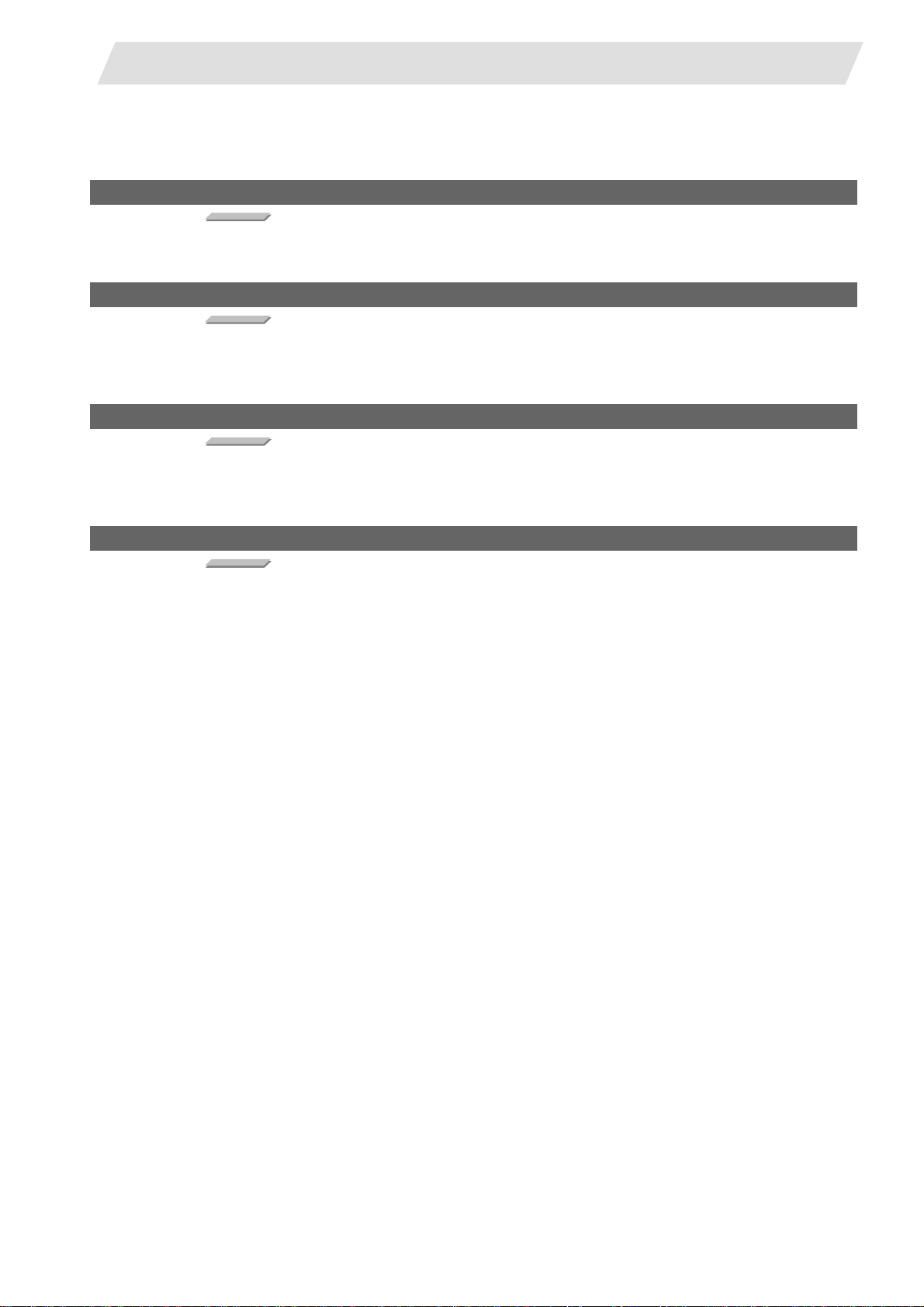
3.Servo/Spindle Alarms
Power supply warnings
S52 Instantaneous power interruption warning 00E9 (Axis name)
Details
The power was momentarily interrupted.
- LED display:P
S52 In external emergency stop state 00EA (Axis name)
Details
External emergency stop signal was input.
- Reset method:*
- LED display:Q
S52 Power supply: Over regeneration warning 00EB (Axis name)
Details
Over-regeneration detection level exceeded 80%.
- Reset method:*
- LED display:R
S52 Pw sply: Fan stop warning 00EE (Axis name)
Details
A cooling fan built in the power supply unit stopped.
- Reset method:*
- LED display:U
I - 56
Page 71

3. Servo/Spindle Alarms
3.4.2 Intelligent Servo motor HS Series
Servo warning
Displays servo and spindle tool warnings.
Alarm No.
0093
009E
009F
00E0
00E1
00E3
00E4
00E7
00E9
Abs pos fluctuation
Absolute position
detector: Revolution
counter error
Battery voltage drop
Overregeneration
warning
Overload warning
Absolute position
counter warning
Set parameter warning
In NC emergency stop
state
Instantaneous power
interruption warning
Message Meaning
The position data have fluctuated during the absolute position
initializing.
An error was detected in the revolution counter of the absolute
position detector. The absolute position data cannot be
compensated.
The battery voltage that is supplied to the absolute position detector
dropped. The absolute position data is retained.
Over-regeneration detection level exceeded 80%.
Overload detection level exceeded 80%.
Deviation between the absolute and relative position data was
detected.
An incorrect parameter was detected among the parameters
received from the CNC.
Emergency stop was input from the CNC.
The power was momentarily interrupted.
II - 57
Page 72

4. MCP Alarms
4. MCP Alarms
These alarms denote that trouble has arisen in the drive units or other interfacing areas.
4.1 MCP Alarms
(1)Class: Y02 System alarm
4.1 MCP Alarms
Y02 Message
Status 1 Status 2
Sta-
tus 1
0050 Sys alarm:
0051
3ch 2x04
SV commu er:
SV commu er:
1ch 0x10
2ch 1x10
SV commu er: Init
1ch 0x30
2ch 1x30
Message Status 2 Details Remedy
0001 Background processing time
Process time over
0002 MCP processing time exceeded
SV commu er:
Data ID error
SV commu er:
Receiv frame No.
Commu error
Connect error
SV commu er:
Packet esc error
commu error
SV commu er:
Node detect error
1ch 0x03
2ch 1x03
3ch 2x03
1ch 0x04
2ch 1x04
0005 Communication error
0006 Connect error
3ch 2x10
0020 Initial communication error
3ch 2x30
There is something wrong with the data transmission
between the MCP and drive unit after the NC power
has been turned ON.
exceeded
Data ID error
(four consecutive errors)
x : No. of axis with which
communication error occurred
(0~: mcp axis No. 1 ~)
Received-frame No. error
(four consecutive errors)
x : No. of axis with which
communication error occurred
(0~: mcp axis No. 1 ~)
(No error classification)
Packet escape error
Packet was skipped twice in
succession during communication
cycle
x: Axis No.
The drive unit could not shift to the
initial communication run time and
stopped.
Node detect error
No response from drive unit to the
request from NC when setting
network configuration.
xx: Channel No.
A software or hardware
failure is assumed.
Contact the Mistubishi
Electric service center.
Check for the abnormalities
in the following items.
• Cable
(Is the cable
disconnected?)
• Cable shield grounding
• Connector insertion
• Drive unit mounting state
Take a note of the
7-segment LED contents of
each drive unit and contact
the Mistubishi Electric
service center.
Servo
communication
error
(Communication
not supported)
1ch 0x31
2ch 1x31
3ch 2x31
Communication not supported
When setting network
configuration, the drive unit does
not support the communication
mode set by the NC.
x: Station No.
I - 58
Page 73

4. MCP Alarms
(2)Class: Y03 Message: Drive unit unequipped
4.1 MCP Alarms
Y03 AMP unequipped
Axis name or spindle name
Details Remedy
The drive unit was not mounted.
(3)Class: Y05 Message: Initial parameter error
Y05 Initial parameter error
Status Details Remedy
0001
0002
(4)Class: Y06 Message: mcp_no error
No. of main part systems designation illegal
There is a problem in the value set as the number of axes
or the number of main part systems.
No. of sub part systems designation illegal
There is a problem in the value set as the number of axes
or the number of sub part systems.
Drive unit mounting
state
Check the mounting state of the drive units.
• Cable connection destination
(Is the cable connected correctly?)
• Cable
(Is the cable disconnected?)
• Connector insertion
Check whether the drive unit input power is ON.
Check whether the drive unit axis No. switch is
correctly set.
Parameter setting illegal
The software or hardware may be
damaged. Contact the Mistubishi
Electric service center.
Y06 Illegal mcp_no.
Details Remedy
• Base axis parameter : "mcp_no"
• Spindle NC parameter : "smcp_no"
• Auxiliary axis parameter : "mcp_no"
The following types of problems may be found in the
above parameters.
(1) Setting values are duplicated.
(2) The specified axis numbers are not continuous.
(3) Too many axes are specified.
(4) Too many cards are specified.
The MCP and Axis parameters are different when
the power is turned ON.
Check the parameter setting values.
I - 59
Page 74

4. MCP Alarms
A
(5)Class: Y07 Message: Too many axes connected
Y07 Too many axes connected
Status Details Remedy
Exceeded number of
axes of channel 1
Exceeded number of
axes of channel 2
Exceeded number of
axes of channel 3
4.1 MCP Alarms
The number of connected axes
exceeds the number allowed in
the system.
0000
to
00FF
(6)Class: Y08 Message: Too many drive units connected
Y08 Too many drive units connected
Status Details Remedy
0000
to
00FF
The number of axes connected to each channel exceeds
the maximum number of connectable axes.
When (BITF, BITE) of #1360 sp_7 are set to (1, 0), the
maximum number of axes is 8. In other cases, the
maximum number of axes is 16.
The exceeded number of axes per channel is displayed as
status.
Exceeded number of
axes of channel 1
Exceeded number of
axes of channel 2
Exceeded number of
axes of channel 3
The number of drive units connected to each channel
exceeds the maximum number of connectable drive units.
When (BITF, BITE) of #1360 sp_7 are set to (1, 0), (0, 1),
or when they are set to (0, 0) and the drive unit version is
4 (A3N) or lower, the maximum number of drive units is 8.
In other cases, the maximum number of drive units is 16.
The exceeded number of drive units per channel is
displayed as status.
Remove connected axes for the
number displayed as the error No.
Keep the number of connected
axes to or less than the maximum
that can be connected.
The number of connected drive
units exceeds the number allowed
in the system.
Remove connected drive units for
the number displayed as the error
No. Keep the number of
connected drive units to or less
than the maximum that can be
connected.
I - 60
Page 75

4. MCP Alarms
(7)Class: Y09 Message: Too many axisno connected
Y09 Too many axisno connected
Status Details Remedy
"1" when the axis No. at
channel 1 is too big
"1" when the axis No. at
channel 2 is too big
"1" when the axis No. at
channel 3 is too big
4.1 MCP Alarms
The No. of the axis (drive
unit's rotary switch No.)
connected to each channel is
bigger than the No. allowed.
0000
to
0111
The No. of the axis (drive unit's rotary switch No.)
connected to each channel is bigger than the maximum
axis No. connectable.
When (BITF, BITE) of #1360 sp_7 are set to (1, 0), the
maximum axis No. is 8. In other cases, the maximum axis
No. is 16.
Whether each channel has a too big axis No. or not is
displayed as status with “0” or “1”.
For the channel whose error No. is
1, keep
the axis No. (drive unit's rotary
switch No.) not
bigger than the No. allowed.
I - 61
Page 76

4. MCP Alarms
(8)Class: Y12 Servo communication error
4.1 MCP Alarms
Y12 Message
Status 1 Status 2
Sta-
tus 1
0051
Message Status 2 Details Remedy
SV commu er:
CRC error 1
SV commu er:
CRC error 2
SV commu er:
Receiv timing err
SV commu er:
Data ID error
SV commu er:
Receiv frame No.
1ch 00x0
2ch 10x0
3ch 20x0
1ch 00x1
2ch 10x1
3ch 20x1
1ch 00x2
2ch 10x2
3ch 20x2
1ch 00x3
2ch 10x3
3ch 20x3
1ch 00x4
2ch 10x4
3ch 20x4
There is something wrong with the data transmission
between the MCP and drive unit after the NC power
has been turned ON.
CRC error
(10 times/910.2ms)
x : No. of axis with which
communication error
occurred
(0~: mcp axis No. 1 ~)
CRC error
(four consecutive errors)
x : No. of axis with which
communication error
occurred
(0~: mcp axis No. 1 ~)
Receive timing error
(four consecutive errors)
x : No. of axis with which
communication error
occurred
(0~: mcp axis No. 1 ~)
Data ID error
(four consecutive errors)
x : No. of axis with which
communication error
occurred
(0~: mcp axis No. 1 ~)
Received-frame No. error
(four consecutive errors)
x : No. of axis with which
communication error
occurred
(0~: mcp axis No. 1 ~)
Check for the abnormalities in
the following items.
• Cable
(Is the cable disconnected?)
• Cable shield grounding
• Connector insertion
• Drive unit mounting state
Take a note of the 7-segment
LED contents of each drive unit
and contact the Mistubishi
Electric service center.
I - 62
Page 77

4. MCP Alarms
(9)Class: Y13 Message: Drive unit unequipped
4.1 MCP Alarms
Y13 AMP unequipped
Axis name or spindle name Cause of drive unit non-mounted
state (Refer to following)
Details Remedy
The drive unit was not mounted.
Cause of drive unit non-mounted state is following
below.
Display
1 ch
2 ch
3 ch
cause
1 Rec eive not com pleted
2 Received-frame No. error
4 Received-frame CRC error
8 Data ID error
Bit0 1ch Receive not completed
Bit1 Received-frame No. error
Bit2 Received-frame CRC error
Bit3 Data ID error
Bit4 2ch Receive not completed
Bit5 Received-frame No. error
Bit6 Received-frame CRC error
Bit7 Data ID error
Bit8 3ch Receive not completed
Bit9 Received-frame No. error
BitA Received-frame CRC error
BitB Data ID error
BitC
BitD
BitE
BitF
Details
Check the mounting state of the drive units.
• Cable connection destination
(Is the cable connected correctly?)
• Cable
(Is the cable disconnected?)
• Connector insertion
Check whether the drive unit input power is ON.
Check whether the drive unit axis No. switch is
correctly set.
Drive unit mounting
state
I - 63
Page 78

4. MCP Alarms
(10)Class: Y20 Safety observation alarm
4.1 MCP Alarms
Y20 Message
Status 1 Status 2
Sta-
tus 1
0001 Parameter
0002 Safety
0003 Safety
0004 Safety
0005 Door signal:
0006 No speed
0007 Speed
Message Status 2 Details Remedy
compare
error
observation:
Command
speed error
observation:
FB position
error
observation:
FB speed
error
Input
mismatch
observation
mode in
door open
observation:
Parameter
incompatible
Axis
name
Axis
name
Axis
name
Axis
name
Door No. Door state signals on the NC side
Door No. The door open state was detected
Axis
name
The speed monitoring parameter in
the NC and the parameter
transmitted to the drive unit are not
matched.
The name of the axis with an error is
displayed.
The speed exceeding the speed set
with the parameter was commanded
during the speed monitoring mode.
The name of the axis with an error is
displayed.
The commanded position transmitted
to the servo drive unit from NC and
the feedback position to be received
from the servo drive unit are totally
different during the speed monitoring
mode.
The name of the axis with an error is
displayed.
Actual rotation speed of the motor is
exceeding the speed set with speed
monitoring parameter during the
speed monitoring mode.
The name of the axis with an error is
displayed.
and the drive side do not match. It
may be caused by the followings:
• Cable disconnection
• Damaged door switch
• Damaged NC or servo drive unit
when the speed monitoring mode
was invalid.
The causes may be same as the
ones for 0005 (Door signal: Input
mismatch). Also the user PLC may
not be correct.
Two speed monitoring parameters
are not matched at the rising edge of
the speed monitoring mode signal.
The name of the axis with an error is
displayed.
When this alarm is output, emergency stop mode is applied.
Refer to "remedy" of each alarm as to how to cancel the alarm.
The NC or the servo drive unit
may be
Damaged
Contact the Mistubishi Electric
service center.
Check the speed monitoring
parameter
and the user PLC.
Restart the NC.
The NC or the servo drive unit
may be
Damaged
Contact the Mistubishi Electric
service center.
Check the speed observation
parameter and the user PLC.
Restart the NC.
Check the cable.
Check the door switch.
Restart the NC.
Check the user PLC.
Restart the NC.
Change the relevant
parameters so that the two
speed monitoring parameters
match.
Restart the NC.
I - 64
Page 79

4. MCP Alarms
Sta-
tus 1
0008 Contactor
0009 No spec:
0010 SDIO
0011 Contactor
4.1 MCP Alarms
Message Status 2 Details Remedy
welding
detected
Safety
observation
connector
input volt
error
shutoff output
device
setting illegal
Contacto
r
No.
- The servo and spindle parameter of
- 24VDC power is not supplied to
- -The device set in the contactor
Contactor welding was detected. Make sure that contactor's
auxiliary B contact signal is
output correctly to the device
set on "#1330 MC_dp1" and
"#1331 MC_dp2".If welding,
replace the contactor.
Restart the NC.
Turn OFF the servo parameter
the speed monitor, as well as the
number of the safety signal modules
are set for a system with no safety
observation option.
SDIO connector correctly. SDIO 4A
pin supply voltage was dropped to
16V or less, or 1ms or more instant
power interrupt was detected. In this
case, "Pw sply:Inst pw
interpt(DC24V)" alarm occurs
because the contactor control output
signal cannot be controlled. This
state remains until restarting the NC
even if the cause of the alarm has
been removed.
shutoff output does not exist.
-The device set in the contactor
shutoff output is used as an output
device in user PLC program.
SV113/bitF and the spindle
parameter
SP229/bitF,and Spindle-Type
Servo Parameters.
Restart the NC.
-Check the wiring. Supply
24VDC power to the SDIO
connector.
-Restart the NC.
- In "#1390 MC_ct1”, set the
device to which a remote I/O is
connected. Use the device to
control the contactor.
- Confirm that the device set by
"#1390 MC_ct1” is not used as
an output device in user PLC
program.
-Restart the NC.
I - 65
Page 80

4. MCP Alarms
4.1 MCP Alarms
(11)Class: Y22 NC command feedback monitoring alarm
Y22 Message ○○○○ □
Axis name (Multiple axis indication)
Error No.
Alarm message
When this alarm is output, emergency stop mode is applied. Refer to "remedy" of each alarm as to how
to cancel the alarm.
Error
No.
0001
Alarm name Details Remedy
Command position error 1 In command position
monitoring 1, the error
between the command
position after interpolation and
the position after
acceleration/deceleration has
exceeded the
acceleration/deceleration
error width set by the NC
command feedback
monitoring parameter. Name
of the axis to which error
occurred is displayed..
0002
Command position error 2 In command position
monitoring 2, the command
position sent from the NC to
servo drive unit has exceeded
the S/W-OT. Name of the
axis to which error occurred is
displayed..
0003
Command speed error In command speed
monitoring mode, the
command speed has
exceeded the speed set by
the NC command feedback
monitoring parameter. Name
of the axis to which error
occurred is displayed..
0004
Feedback speed error In feedback speed monitoring
mode, the motor’s actual
speed has exceeded the
value set by the NC command
feedback monitoring
parameter. Name of the axis
to which error occurred is
displayed..
The NC may be damaged.
Contact the Mistubishi Electric
service center.
The NC may be damaged.
Contact the Mistubishi Electric
service center.
The NC may be damaged.
Contact the Mistubishi Electric
service center.
The NC may be damaged.
Contact the Mistubishi Electric
service center.
I - 66
Page 81
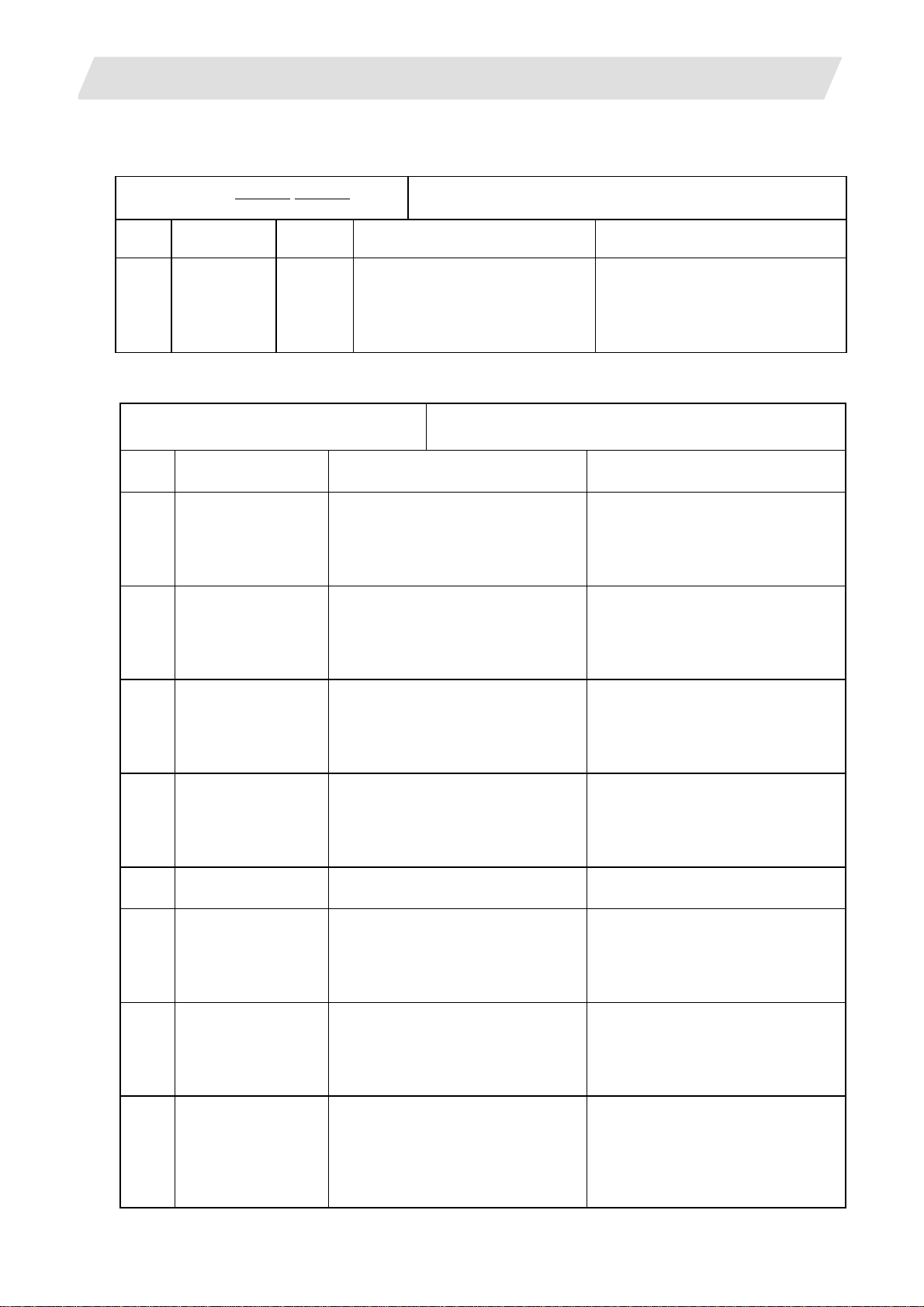
4. MCP Alarms
4.2 MCP Warnings
(1)Class: y21 Safety observation warning
4.2 MCP Warnings
y21 Message
Status1 Status2
Statu
s1
0001 Speed obsv
(2)Class: y51 Parameter error
Message Status2 Details Remedy
Axis
signal:Speed
over
name
y51 Parameter error
Error
No.
1
2
3
4
9
11
12
13
Message Details Remedy
Parameter G0tL
illegal
Parameter G1tL
illegal
Parameter G0t0
illegal
Parameter G1t0
illegal
Parameter Grid
space error
Parameter pG0t
illegal
Parameter pG1t
illegal
Parameter PG0t3
illegal
Remove the cause of warning to cancel the warning.
Speed monitoring mode is turned
ON when the speed is exceeding
the safety speed.
Name of the axis in which error
occurred is displayed.
The MCP and Axis parameters are different when the power
is turned ON.
• The linear acceleration/
deceleration rapid traverse time
constant has not been set. Or the
set value is outside the setting
range. Or "(G0tL-G0t1) < 1".
• The linear acceleration/
deceleration cutting feed time
constant has not been set. Or the
set value is outside the setting
range. Or "(G1tL-G1t1) < 1".
• The primary delay acceleration/
deceleration rapid traverse time
constant has not been set. Or the
set value is outside the setting
range.
• The primary delay acceleration/
deceleration cutting feed time
constant has not been set. Or the
set value is outside the setting
range.
• The grid interval is not set, or is
outside setting range.
• The superimposition time constant
for acceleration/deceleration rapid
traverse has not been set. Or the
set value is outside the setting
range. Or "(pG0t-pG0t_S) < 1".
• The superimposition time constant
for acceleration/deceleration
cutting feed has not been set. Or
the set value is outside the setting
range. Or "(pG1t-pG1t_S) < 1".
• The 3-axis superimposition time
constant for acceleration/
deceleration rapid traverse has not
been set. Or the set value is outside
the setting range.
Or "(pG0t3-pG0t3_S) < 1".
When decelerated, the warning is
canceled and speed monitoring is
restarted.
• Check the axis specification
parameter "G0tL, G0t1".
• Check the axis specification
parameter "G1tL, G1t1".
• Check the axis specification
parameter "G0t1".
• Check the axis specification
parameter "G1t1".
• Check the zero (reference) point
return parameter "grspc".
• Check the axis specification
parameter "pG0t, pG0t_S".
• Check the axis specification
parameter "pG1t, pG1t_S".
• Check the axis specification
parameter "pG0t3, pG0t3_S".
I - 67
Page 82

4. MCP Alarms
Error
No.
14
15
16
17
18
101 Values of PC1/PC2
103 SV parameter SPEC
4.2 MCP Warnings
Message Details Remedy
Parameter PG1t3
illegal
Parameter PG0t_S
illegal
Parameter PG1t_S
illegal
Parameter PG0t3_S
illegal
Parameter PG1t3_S
illegal
too large
is illegal
• The 3-axis superimposition time
constant for acceleration/
deceleration cutting feed has not
been set. Or the set value is outside
the setting range.
Or "(pG1t3-pG13t_S) < 1".
• The superimposition adjustment
time constant for acceleration/
deceleration rapid traverse has not
been set. Or the set value is outside
the setting range.
• The superimposition adjustment
time constant for acceleration/
deceleration cutting feed has not
been set. Or the set value is outside
the setting range.
• The 3-axis superimposition
adjustment time constant for
acceleration/deceleration rapid
traverse has not been set. Or the
set value is outside the setting
range.
• The 3-axis superimposition
adjustment time constant for
acceleration/deceleration rapid
traverse has not been set. Or the
set value is outside the setting
range.
• The settings of PC1, PC2 for the
rotary axis are too large.
• An invalid value is specified for
servo parameter "SPEC".
• Check the axis specification
parameter "pG1t3, pG1t3_S".
• Check the axis specification
parameter "pG0t_S".
• Check the axis specification
parameter "pG1t_S".
• Check the axis specification
parameter "pG0t3_S".
• Check the axis specification
parameter "pG1t3_S".
• Set the values so that the result of
PC1*PIT is 32767 or below.
• Set the values so that the result of
PC2*360 is 65535 or below.
• Reduce the "PC1" and "PC2"
values on the servo parameter.
• Set bit 7 of servo parameter
"SPEC" to "1".
I - 68
Page 83

5. Messages Related to System
A
5. Messages Related to System
5.1 System Alarms
Z Message
No. Message Details Remedy
Z01 Watchdog alarm • The software process was not
completed normally.
Z08 File area illegal (1) Refer to Z08 File area illegal.
Z09 Remote I/O failure (2) Refer to Z09 Remote I/O failure.
Z25 Initial parameter
error
Z56 Fix_P re-entry • This occurs when the fixed cycle's
Z57 No spindle signal • A no-signal state was detected in
(3) Refer to Initial parameter error.
subprogram is not registered
correctly.
the input signal for the 1st or 2nd
spindle's encoder.
00
No-signal phase judgment code
(HEX display)
A system alarm is displayed.
• Contact the Mistubishi Electric
service center.
• Register the fixed cycle's
subprogram again.
• Replace the encoder or encoder
cable.
5.1 System Alarms
phase no-signal
B phase no-signal
Z phase no-signal
Judgment No. of spindle causing no-signal
No. Spindle causing no-signal
1 1st spindle
2 2nd spindle
Z60 AMP power off • The drive unit power was turned
OFF while Y48A was input.
• Turn the NC power OFF, and then
turn the drive unit and NC power
ON again.
• Turn Y48A OFF. (The message
will change to a system error.)
Z61 Battery empty • The battery no longer has the
capacity to hold the data.
• Keep the power ON. (If the power
is turned OFF, data such as the
parameters and machining
programs could be lost.)
• Request a battery replacement.
• Contact the Mistubishi Electric
service center.
Z62 Battery detect circuit
error
• An error occurred in the battery
detection circuit. The battery may
• Contact the Mitsubishi Service
Center.
no longer have the capacity to hold
the data.
Z63 CNC overheat • The temperature of the NC
control unit has risen above the
specified value.
• Stop operation. (The operation is
not carried out correctly.)
• Take cooling measures. Contact
the machine tool builder.
Z70 (Abs data error) (4) Refer to Abs data error (Z70).
Z71 (Abs encoder failure) (5) Refer to Abs encoder failure (Z71).
I - 69
Page 84
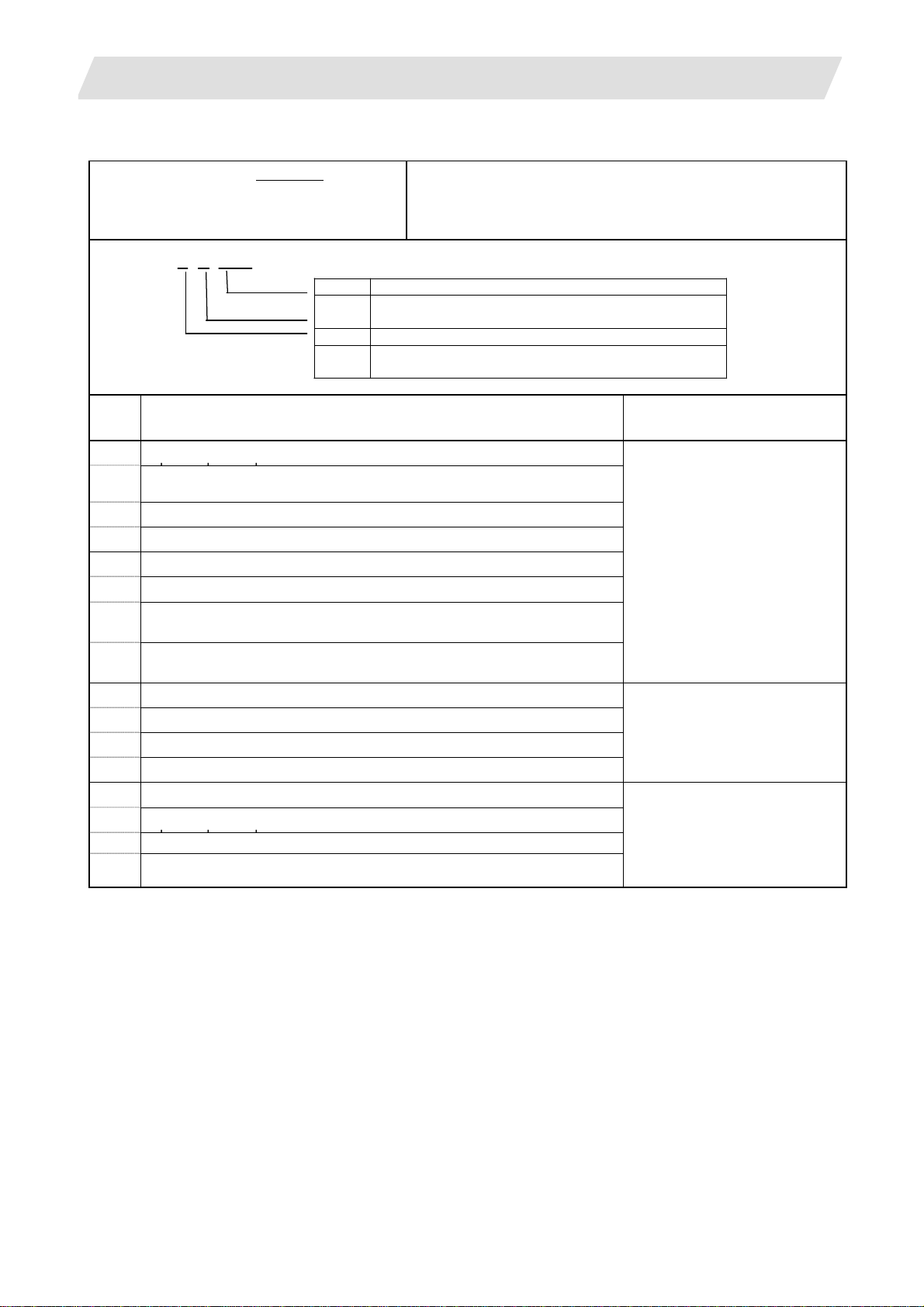
5. Messages Related to System
y
(1) Z08 File area illegal
Z08 File area illegal ○○○○
Error No. (HEX)
□ □ □ □
Error No . Details
Bit 0~ 7
Bit 8~ B
Bit C~F
5.1 System Alarms
This occurs when an error is detected in the status of the NC
memory.
(Note) Do not carry out editing operations or input/output
operations while this error is occurring.
The NC memory’s format does not match with the current option
specifications.
The NC memory has not been formatted.
The tool compensation data, or the number of sets used for the tool life
management data has been changed. The set data NO. is different.
Error
No.
Details Remedy
Bit0 The option setting of the MTB macro program memory capacity has
Bit1 The option setting of the user program memory capacity is exceeding
the formatted memor
capacity
Bit2 The number of control part systems has been changed
Bit3 The APLC memory size has been changed
Bit4 The machining data option structure has been changed
Bit5
Bit6 The SRAM required for the option for the MTB macro program
memory capacity is not correctly installed
Bit7 The SRAM required for the option for the user program memory
capacity is not correctly installed
Bit8 MTB macro program memory area
Bit9 User program memory area
BitA
BitB
BitC The number of tool compensation sets per part system has been
BitD The number of tools for tool life management per part system has
BitE
BitF
Error No. Bit 0~7
・ Return the option setting to
the original setting, and turn
the power ON again.
・ Check the NC’s memory
specification and hardware
configuration.
・ Format the NC memory.
Error No. Bit 8~B
・ Format the NC memory.
Error No. Bit C~F
・ Input the NC reset to cancel
the alarm.
・ Set the tool compensation
data and tool life data again.
I - 70
Page 85

5. Messages Related to System
(2) Z09 Remote I/O failure
Z09 Remote I/O failure ○○○○ ○○○○
Status 1 Status 2
5.1 System Alarms
This occurs when a failure occurs in a system using
a remote I/O unit.
・Status 1 or 2 indicates the content of the failure of
up to two part systems connected.
・If the failure occurs to three or more part systems,
failures of two part systems are displayed in
sequence from RIO1 in status 1 status 2.
Error status 1
Error status 2
10□□
□□: Connected
station (HEX)
bit0: 1st station
bit1: 2nd station
bit2: 3rd station
bit3: 4th station
bit4: 5th station
bit5: 6th station
bit6: 7th station
bit7: 8th station
2◇□□
◇: Connected part
system
1: RIO1
2: RIO2
3: RIO3
□□: Connected
station (HEX)
bit0: 1st station
bit1: 2nd station
bit2: 3rd station
bit3: 4th station
bit4: 5th station
bit5: 6th station
bit6: 7th station
bit7: 8th station
Details Remedy
Initializing error
At power ON, the remote I/O
communication mode does not
change.
<Cause>
・The control unit does not operate
correctly.
Connection error
In the communication between the
control unit and remote I/O unit, a
station was detected to be
continuously disconnected.
<Cause>
・Power supply to the remote I/O unit has
been cut off.
・The cable is disconnected.
・The remote I/O unit is damaged.
・Replace the control unit.
・Check the remote I/O unit’s power supply.
・Check for any disconnection of the cable.
・Replace the remote I/O unit.
I - 71
Page 86
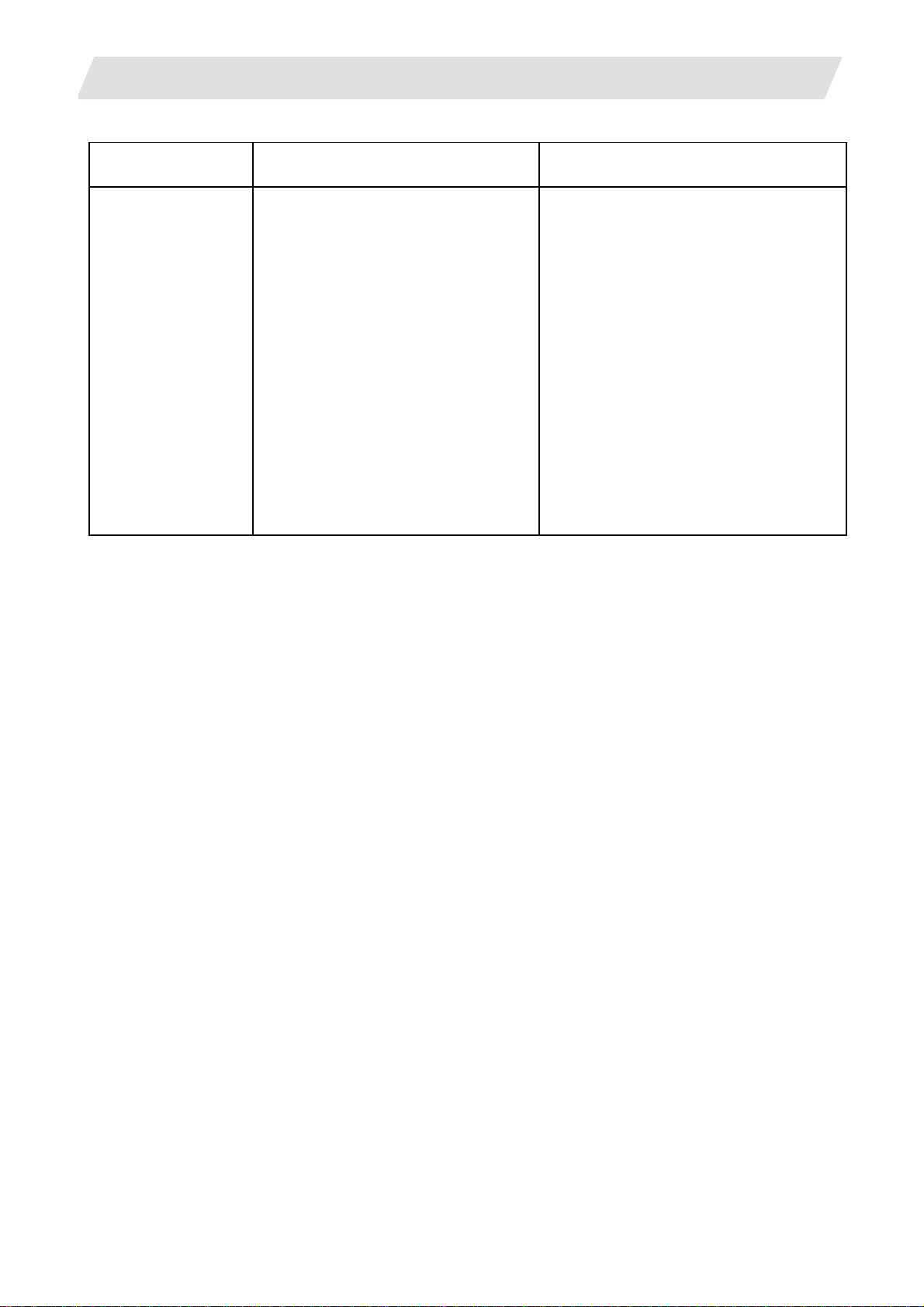
5. Messages Related to System
Error status 1
Error status 2
3◇□□
◇: Connected part
system
1: RIO1
2: RIO2
3: RIO3
□□: Connected
station (HEX)
bit0: 1st station
bit1: 2nd station
bit2: 3rd station
bit3: 4th station
bit4: 5th station
bit5: 6th station
bit6: 7th station
bit7: 8th station
CRC error
In the communication between the
control unit and remote I/O unit, a
station was detected to have a CRC
error continuously.
<Cause>
・One part system has two or more same
stations.
・A data communication error occurred
due to noise, etc.
・The remote I/O unit is damaged.
5.1 System Alarms
Details Remedy
・Check whether one part system has two
or more same stations or not.
・Take countermeasures against noise.
・Replace the remote I/O unit.
I - 72
Page 87

5. Messages Related to System
(3) Initial parameter error (Z25)
5.1 System Alarms
Z25 Initial parameter error
Status
Status
0002 Imaginary coord.
0003 Interfere check 2:
0004
1133
to
1140
2073
to
2075
(4) Abs data error (Z70)
Message Details Remedy
Param illegal
Param ilgl
Axis device
assignment No.
parameter setting
illegal
Initial parameter
error
• The hypothetical coordinate
control parameter setting is illegal.
• The interference check 2
parameter setting is illegal.
• The axis device assignment No.
parameter of PLC I/F is illegal.
• The status No.’s parameter is
illegal.
• Review the setting of the
hypothetical coordinate target
axis (#1152 imag_ax[1], #1153
imag_ax[2]) in the basic system
parameters.
• Review the setting for the plane
rotation angle (#1152 to #1154)
in the basic specification 1
parameters.
• Check a base axis parameter: Axis
device assignment No. (#1019
PLCdev_no).
• Check the status No.’s parameter.
Z70 Message
Error No. Axis name
Error
No.
0001 Abs posn ref pt
0002 Absolute
0003 Abs posn param
0004 Abs posn
Message Details
Zero point is not completed.
set incomplete
→ Initialize the zero point.
Absolute position origin point data
position lost
stored in NC is lost.
→ Initialize the zero point.
The parameters used to detect the
changed
absolute position is changed.
→ Set the parameter correctly, and
turn ON the power again, then
execute zero-point initialization.
The difference of the machine position
tolerance amnt
over
at power OFF and the machine position
at power ON exceeded the value set in
Abs posn set screen “1203 Move amnt
in pwr OFF”.
→ Initialize the zero point.
If absolute position data is lost in the absolute
position detection system, an error is displayed.
Zero-point
initialization
Release alarm
at power-off
Servo alarm
number
Required — —
Required — —
Required — —
Required — —
I - 73
Page 88

5. Messages Related to System
(5) Abs encoder failure (Z71)
5.1 System Alarms
Z71 Message
Error No. Axis name
Error
No.
0001 AbsEncoder:
0003 AbsEncoder:
0004 AbsEncoder:
0005 AbsEncoder:
0006 AbsEncoder:
0007 AbsEncoder:
Message Remedy
The backup voltage in the absolute
Backup voltag
drop
position detector dropped.
→ Charge or replace the battery,
check the cable for connection, or
check the detector. Initialize the
zero point after power is turned ON
again.
Communication with the absolute
Communication err
position detector failed.
→ Check the cable, card, or detector,
and replace it as needed. Initialize
the zero point after power is turned
ON again.
Absolute position data for absolute
Abs data
changed
position configuration was changed.
→ Check the cable, card, or detector,
and replace it as needed. Initialize
the zero point after power is turned
ON again.
Serial data from the absolute position
Serial data
error
detector contains an error.
→ Check the cable, card, or detector,
and replace it as needed. Initialize
the zero point after power is turned
ON again.
The absolute position does not match
Abs/inc posn
diffr
the incremental position.
→ Check the cable, card, or detector,
and replace it as needed. Initialize
the zero point after power is turned
ON again.
Initial communication with the
Initial commu
err
absolute position detector is disabled.
→ Check the cable, card, or detector,
and replace it as needed. Initialize
the zero point after power is turned
ON again.
If a detector error is detected in the absolute
position detection system, an error is displayed.
Zero-point
initialization
Release alarm
at power-off
Servo alarm
number
Required — 25
(Required)
Only after
detector
Release 91
replacement
(Required)
Only after
detector
Release 93
replacement
(Required)
Only after
detector
Release 92
replacement
(Required) — E3
(Required)
Only after
detector
Release 90
replacement
I - 74
Page 89

5. Messages Related to System
5.2 System Warnings
z Message
No. Message Details Remedy
z18
Carrying out a process
in which power OFF
prohibited
z30
Machine maker macro
conversion error
G184 axis return not
z40
completed
z52
Battery fault
z53
CNC
overheat warning
Fan slowing down
z58
z73 Absolute position data
warning
z80 Option points empty • The no remaining amount warning
z81 Points<1000P • The remainin g a mount low warning
z82 Points<24h • A warning is output when the
z90 Diagnosis information
acquired
5.2 System Warnings
(1) Refer to Carrying out a process in which power OFF prohibited (z18).
(2) Refer to HSPRGM conversion error (z30).
• At commanding G184, the axis configuration failed to return to that of
G183 command.
• The displayed part system No. is of the part system in which G183 has
been commanded.
• The battery for saving the data is
spent.
(3) Refer to CNC overheat warning (z53).
(4) Refer to Fan slowing down (z58).
(5) Refer to Absolute position data warning (z73).
is output when the remaining
number of points is 0 points.
2 is output when the remaining
number of points is lower than 1000
points.
remaining number of points is
smaller than the points equivalent
to 24h.
• Retrieval of the diagnosis
information with MELDAS-NET
stopped.
• Protect the machine data. (Backup
the parameters and machining
programs, etc.)
• Request a battery replacement.
(Contact the Mitsubishi Service
Center.)
• Request a battery replacement.
• Contact the Mistubishi Electric
service center.
• Turn the super options OFF.
Add the super option purchasing
points.
• Add the super option purchasing
points. The warning will be reset
when the remaining number of
points is larger than the remaining
number of points 2 (1000P) for the
warning display.
• Add the super option purchasing
points. The warning will be reset
when the remaining number of
points is larger than the remaining
number of points 1 (24h) for the
warning display.
• Reduce the number of selected
super options. The warning will be
reset when the remaining number
of points 1 (24h) for the warning
display is less than the remaining
number of points.
• Save the diagnosis information.
I - 75
Page 90

5. Messages Related to System
(1) Carrying out a process in which power OFF prohibited(z18)
z18 Carrying out a process in which
power OFF prohibited
Statu
s
0011
• Formatting of the custom file system
area is being carried out.
Status
Details Remedy
• While the message is displayed, do not turn the
power OFF.
5.2 System Warnings
0021
• Formatting of the APLC file system
area is being carried out.
0022
• Writing an APLC file is being carried
out.
0031
・Formatting of the data backup area is
being carried out.
0032
0033
・Backup of the data is being carried out. ・While the message is displayed, do not turn the power
・As the power was turned OFF during
data backup, the data is lost.
0034
・Changes have been made to the data
in the data backup area.
0041
・Formatting of the USB memory is being
carried out.
0051
・Formatting of the data server (PRG
folder) is being carried out.
0061
・Formatting of CF card ・While the message is displayed, do not turn the power
(2) HSPRGM conversion error (z30)
• While the message is displayed, do not turn the
power OFF.
• While the message is displayed, do not turn the
power OFF.
・While the message is displayed, do not turn the power
OFF.
OFF.
・Even though the reset button hides the displayed
alarm, it will appear if the power is turned ON again.
Write the backup data in the FROM, or carry out
format with "INIT6".
・Write the backup data in the FROM.
If the power is turned OFF during displaying the
message, the data will be lost.
・While the message is displayed, do not turn the power
OFF.
・While the message is displayed, do not turn the power
OFF.
OFF.
z30 HSPRGM conversion error
Status
Status
0001 Illegal code for
0002 HSPRGM
0003 HSPRGM memory
Message Details Remedy
• A format that cannot be converted
HSPRGM
was found in the machine tool
builder macro indicated with the
program No.
• A conversion process was
conversion in OP.
attempted during automatic
operation.
• The execution type data
over
overflowed due to the memory
capacity.
I - 76
Correct the machine tool builder
macro.
• Is WHILE DO in use?
→ Change to IF GOTO if in use.
• Is the macro format incorrect?
(Number of brackets [], illegal
character string, etc.)
→ Correct the program if any
mistakes are found.
• Carry out the conversion process
during a state other than
automatic operation.
• Delete unnecessary machine tool
builder macros to free some
memory space.
Page 91

5. Messages Related to System
(3) CNC overheat warning (z53)
5.2 System Warnings
z53 CNC overheat warning
Status
Status
0001
• The temperature of the NC control unit
Details Remedy
is rising.
0101
• The temperature information cannot
be read.
(4) Fan slowing down (z58)
z58 Fan slowing down
Status
Details Remedy
Status
0001
0101
• The rotation of the NC control unit’s
cooling fan is slowing.
• The fan’s rotation information
cannot be read.
• Take cooling measures to lower the peripheral
temperature of the control unit with a cooler, etc.
• Contact the Mistubishi Electric service center.
• Contact the Mistubishi Electric service center.
• Replace the cooling fan.
• Contact the Mistubishi Electric service center.
(5) Absolute position data warning (z73)
z73 Message
Error No. Axis name
Error
No.
0001 Battery for abs
Message Details
The voltage of the backup battery has
data fault
dropped.
→ Replace the battery.
A warning for the absolute position detection
system is displayed.
Zero-point
initialization
Release alarm
at power-off
Servo alarm
number
— Release 9F
I - 77
Page 92

6. Alarms Related to User PLC
6. Alarms Related to User PLC
(The bold characters are the messages displayed on the screen.)
UUU Message
Sub-status 2
Sub-status 1
Message
Alarm class
Message
U01
No user
PLC
U10
Illegal PLC
Sub-status
1 2
- - The PLC program is not input.
(Note) Emergency stop (EMG) will
be applied.
0x0010 - PLC scan time error
The scan time is 1 second or
longer.
0x0040 - PLC program operation mode illegal
A PLC program different from the
designated mode was
downloaded.
(Note) Emergency stop (EMG) will
be applied.
0x0080 - PLC program code error
(Note) Emergency stop (EMG) will
be applied.
0x0400 Number of
PLC
program
steps
0x04xx Number of
PLC
program
steps
0x20xx Number of
PLC
program
steps
Software illegal interrupt
The PLC program process stopped
abnormally due to an illegal
software command code.
(Note) Emergency stop (EMG) will
be applied.
Software command interruption
illegal
An error was found in the sequence
program data currently executed
・The sequence program stored in
the F-ROM is damaged
・The sequence program under
development (before stored in the
F-ROM) is damaged
Label branch error (Before executing
PLC)
This occurs only when the bit
selection parameter “Enable branch
label check” (#6452 bit6) is set to “1”
・There is a CJ instruction, CALL
instruction to the label not existing
・There is a CJ instruction to the
global label (Branching is possible
only for CALL instructions)
Details Remedy
Download the PLC program.
Edit the PLC program size to a
smaller size.
Download the PLC program
having the same format as when
the power was reset or turned ON.
Download the correct format PLC
program.
Turn the power ON again.
If the error is not reset, download
the correct PLC program.
Contact the Mitsubishi Electric
service center.
Check the destination of the
branch of the CJ instruction, CALL
instruction that exists in the step to
which the error occurred
I - 78
Page 93

6. Alarms Related to User PLC
Message
U10
Illegal PLC
Sub-status
1 2
0x21xx Number of
PLC
program
steps
0x22xx - Too many local labels (Before
0x23xx - Global label boundary value error
0x24xx Number of
PLC
program
steps
0x25xx - Program setting error (Before
Details Remedy
Label duplication error (Before
executing PLC)
・In multi-program method,
a.The global label is duplicating
b.A local label is duplicating in one
file
・In single program method, a label
is duplicating
executing PLC)
The total number of local labels has
exceeded the boundary value set by
the PLC parameter (global label
boundary value)
(Before executing PLC)
The setting of the PLC parameter
(global label boundary value) is not
normal
・In multi-program method, it is set
over the maximum value
・In single program method, the
global label boundary value is set
Reserved label error (Before
executing PLC)
・In multi-program method, there is a
reserved label which is prohibited
to use
・In single program method, the
reserved label is duplicating
executing PLC)
・In multi-program method, the
setting of the PLC parameter is not
normal
a.PLC parameter (program setting)
is not set
b.A program name that is not
stored is set
c.The setting is exceeding the
maximum setting number (20)
・In single program method, more
than one program file is stored
・Correct the duplication of the
label that exists in the step to
which the error occurred
・Decrease the number of local
labels to use
a.Use in sequence from P0 as
much as possible
・Set the PLC parameter (global
label boundary value) again
・In multi-program method,
correct the global label
boundary value
・In single program method,
delete the global label boundary
value
・In multi-program method, delete
the reserved label
・In single program method,
a.Delete the program setting of
the PLC parameter
b.Correct the duplication of the
reserved label
・In multi-program method, check
the program setting of the PLC
parameter
a.Check the program setting
and the program name stored in
the NC
b.Keep the number of settings
20 or less
・In single program method,
a.Store only one program file
I - 79
Page 94

6. Alarms Related to User PLC
Message
U10
Illegal PLC
Sub-status
1 2
0x26xx - RET instruction illegal
0x27xx Number of
PLC
program
steps
0x28xx - No main processing sequence
0x29xx - Execution area exceeded (Before
0x30xx Number of
PLC
program
steps
Details Remedy
・In a branch of a CALL instruction, a
RET instruction was not executed
・A RET instruction was executed
without executing a CALL
instruction
Sequence program code error
(Before executing PLC)
An error was found in the sequence
program data to execute
・Unavailable PLC instructions are
used
・The sequence program stored in
the F-ROM is damaged
・The sequence program under
development (before stored in the
F-ROM) is damaged
program (Before executing PLC)
The main processing program to
execute cannot be recognized
・In multi-program method, the PLC
parameter (program setting) does
not have the main processing
“scan” setting
・In single program method, a
reserved label of the main
processing sequence program
does not exist
executing PLC)
The total number of steps of the
sequence program to execute has
exceeded the PLC processor area
size
FOR instruction nesting level
exceeded
The 17th nesting of a FOR instruction
was attempted to be executed
Review the whole sequence
program to execute to confirm
below
・A RET instruction is included at
the end of subroutine
・RET instructions are always
executed, not branching to
another process in the middle of
subroutine
・The program does not jump to a
reserved label (P4005) of END
in the middle of subroutine
・There is a separator (FEND
instruction) between adjacent
subroutines
Retry transferring, storing, or
writing (in the F-ROM) of the
sequence program with GX
Developer or PLC onboard edit
function
・In multi-program method, check
the program setting of the PLC
parameter
・In single program method, add
a reserved label (P4002) of
middle-speed sequence
program
Check the settings of the PLC
parameters (program setting), and
keep the total number of steps of
the sequence program to execute
below the PLC processor area
size
Check the number of nesting
levels of the FOR instructions in
the step to which the error
occurred Keep the number of
nesting levels 16 or below
I - 80
Page 95
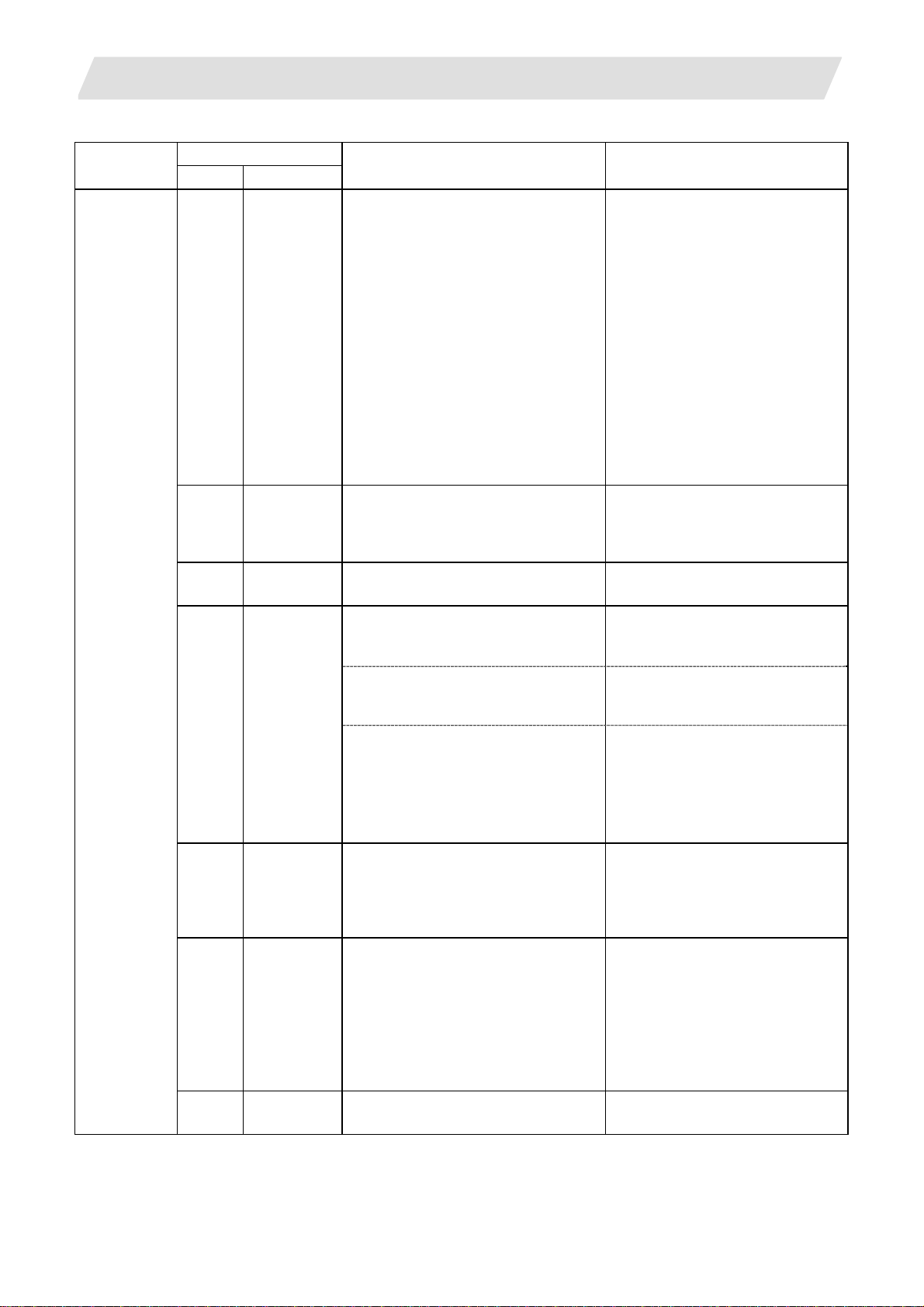
6. Alarms Related to User PLC
A
Message
U10
Illegal PLC
Sub-status
1 2
0x31xx Number of
PLC
program
steps
0x32xx Number of
PLC
program
steps
0x400x - PLC system error
0x800x Number of
PLC
program
steps
0x80xx Number of
PLC
program
steps
0x81xx Number of
PLC
program
steps
0x82xx
Details Remedy
NEXT instruction illegal
・A NEXT instruction was executed
before executing a FOR instruction
・After executing a FOR instruction,
an END (FEND) instruction was
executed before executing a NEXT
instruction
BREAK instruction illegal
A BREAK instruction was executed
not between FOR and NEXT
instructions
Software exception
The PLC program process stopped
abnormally due to a bus error, etc.
bit 0: BIN command operation error
bit 1: BCD command operation
error
bit6: CALL/CALLS/RET
command error
bit7: IRET command execution
error
(Note) Emergency stop (EMG) is
applied for bit 6/7.
A software exception (BCD
instruction error) occurred
In a BCD, DBCD instruction, a BCD
conversion was attempted for a BIN
value out of its input range
software exception (BIN instruction
error) occurred
・In a BIN, DBIN instruction, a BIN
conversion was attempted for a
BCD value out of its input range
・In B+, B-, B*, B/ instruction, a BCD
value of the argument 1 or 2 is
other than between 0 and 9999
A software exception (bus error)
occurred
・Check and correct the NEXT
instruction in the step to which
the error occurred
・Check and correct the
sequence program of the
program number to which the
error occurred (However, the
step number with the error is
indicated as 0)
a.Was the NEXT instruction
skipped by executing JMP,
CALL, CJ instruction between
FOR and NEXT instructions?
b.Are FOR and NEXT
instructions always commanded
in pairs?
Check and correct the BREAK
instruction in the step to which the
error occurred
・Contact the Mistubishi Electric
service center.
Refer to the methods for using the
BCD and BIN function commands.
Turn the power ON again.
If the error is not reset, download
the correct PLC program.
Check how the BCD, DBCD
instruction is used in the step to
which the error occurred
Check how the BIN, DBIN, B+, B-,
B*, B/ instruction is used in the
step to which the error occurred
・Contact the Mistubishi Electric
service center.
I - 81
Page 96
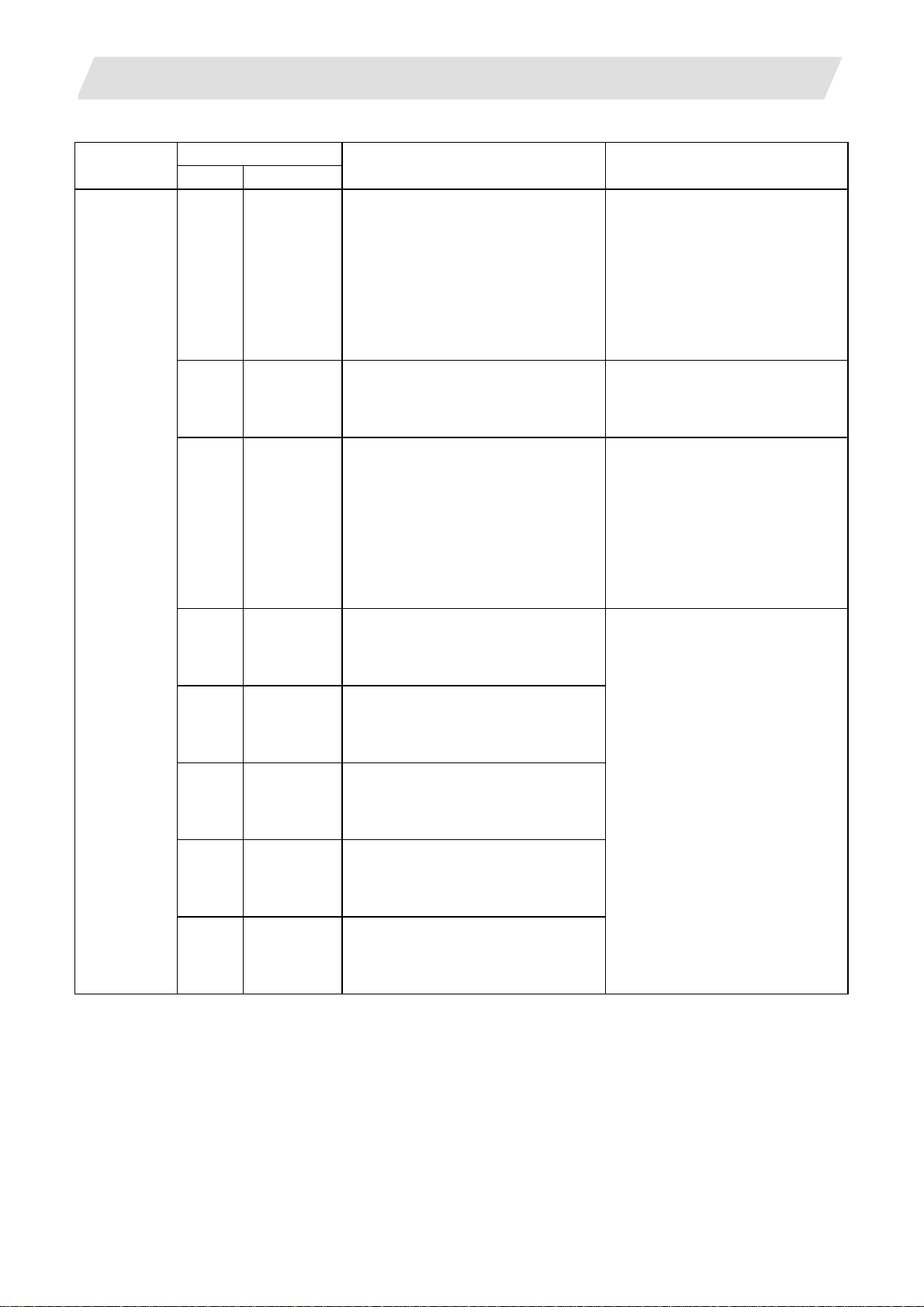
6. Alarms Related to User PLC
Message
U10
Illegal PLC
Sub-status
1 2
0x83xx Number of
PLC
program
steps
0x84xx Number of
PLC
program
steps
Number of
PLC
program
steps
0x85xx
Number of
0x86xx
0x87xx
0x88xx
0x89xx
0x90xx
PLC
program
steps
Number of
PLC
program
steps
Number of
PLC
program
steps
Number of
PLC
program
steps
Number of
PLC
program
steps
Details Remedy
A software exception (unequipped
instruction error) occurred
・With a HN102 card mounted, when
the bit selection parameter “Enable
branch label check” (#6452 bit6) is
set to “0”, the program jumped to
the undefined label
・The sequence program being
executed is damaged
A software exception (instruction
format error) occurred
A software exception (instruction bus
error) occurred
・With a HN102 card mounted, when
the bit selection parameter “Enable
branch label check” (#6452 bit6) is
set to “0”, the program jumped to
the undefined label
・The sequence program being
executed is damaged
A software exception
(CALL/CALLS/RET instruction error)
occurred
A software exception (memory area
error) occurred
A software exception (zero division
)occurred
error
A software exception (double
exception error
A software exception (HALT
instruction stop) occurred
)occurred
・By setting the bit selection
parameter “Enable branch label
check” (#6452 bit6) to “1”, check
the branch step to the undefined
label
・Contact the Mistubishi Electric
service center.
・Contact the Mistubishi Electric
service center.
・By setting the bit selection
parameter “Enable branch label
check” (#6452 bit6) to “1”, check
the branch step to the undefined
label
・Contact the Mistubishi Electric
service center.
・Contact the Mistubishi Electric
service center.
I - 82
Page 97

6. Alarms Related to User PLC
Message
U50
PLC
stopped
U55
PLC
stopped /
is not
saved
U60
Ladder is
not saved
(Note) The number of PLC program steps displayed on the screen may not match the actual number of error
occurrence steps because of the PLC program timing. Use this as a guideline of the occurrence place.
Sub-status
1 2
The PLC program is stopped. Start the PLC program.
The PLC program is stopped and not
written into ROM.
The PLC program is not written into
ROM.
Details Remedy
Write the PLC program into ROM.
Write the PLC program into ROM.
I - 83
Page 98

7. Program Errors
7. Program Errors
This alarm occurs during automatic operation. If there is a mistake in the machining program creation or if a
program that does not match the NC specifications has been created, a program error will occur. The error No.
and message are displayed on the screen.
Error
No.
P10 No. of
P11 Illegal axis
P20 Division error • An axis has been commanded for
P32 Illegal address • An address not contained in the
P33 Format error • The command format in the program
P34 Illegal G code • A G code not contained in the
P35 Setting value
P36 Program end
P37 Prog. No. and
P38 No spec:
P39 No
P50
P60 Compensation
Message Details Remedy
simultaneous
axes over
address
range over
error
sequence No.
zero
Optional block
skip
specifications
No spec:
Inch/mm
length over
• The number of axis addresses
commanded in the same block is
greater than the number provided
for by the specifications.
• The axis address names in the
program commands and the axis
address names set in the
parameters do not match.
which division cannot be made by
the command units.
specifications has been used.
is not correct.
specifications has been
commanded.
• The setting range of the addresses
has been exceeded.
• “EOR” has been read during
memory operation.
• A zero has been designated for the
program number or for the sequence
number
• A command with /2 to /9 has been
issued.
• The command issued is not included
in the specifications.
• A command for inch/millimeter
conversion has been assigned
using a G code though there is no
such G code specification.
• The commanded movement
distance is too great (it exceeds 2
• Divide the alarm block commands
into two.
• Check the specifications.
• Correct the axis names in the
program.
• Check the program.
• Check and correct the addresses in
the program.
• Check the specifications.
• Check the program.
• Check and correct the G code
addresses in the program.
• Check the program.
• Enter M02 or M30 at the end of the
program.
• Enter M99 at the end of the
subprogram.
• The program numbers which can
be designated range from 1 to
99999999.
• The sequence numbers which can
be designated range from 1 to
99999.
• Check the program. (The command
cannot be issued with /2 to /9.)
• Check the specifications.
• Check the specifications.
• Check the value of each address in
31
the program.
).
I - 84
Page 99
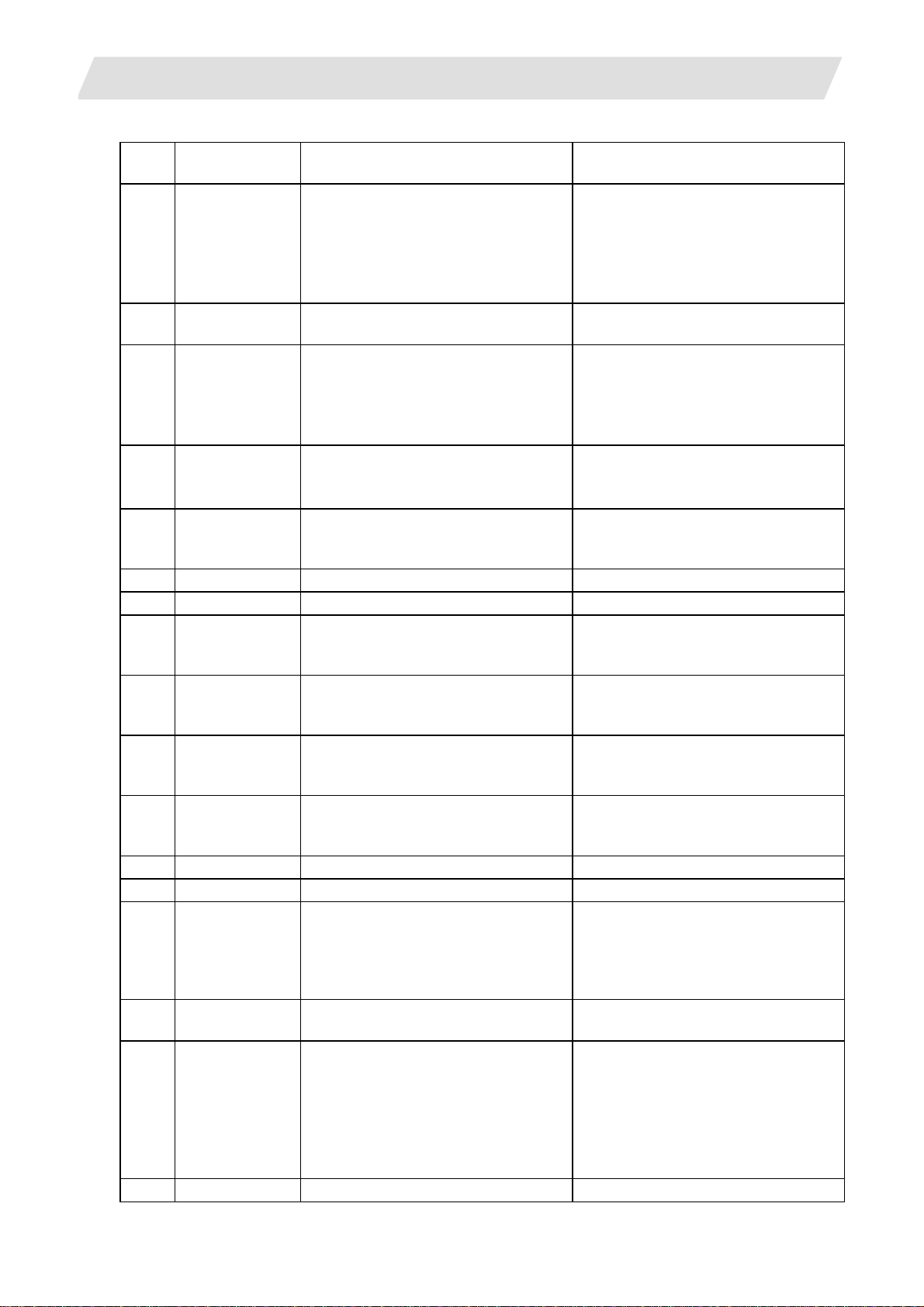
7. Program Errors
Error
No.
P62 No F command • A cutting feedrate command or
P 67 F command
value over
P70 Arc radius error • The start and end points of the arc
P71 Arc center error • The center of the arc is not found
P72 No spec:
Herical cutting
P73
P80
P90 No spec:
P91 No spec:
P92 No spec: arc
thread cutting
P93 Illegal pitch
value
P100
P110
P112 Plane selected
while R compen
P113 Illegal plane
select
P120 No spec:
P121
Message Details Remedy
• When the power is turned ON, G01
Thread cutting
Vrbl lead
thread (G34)
Synchronous
feed
thread lead command has not been
issued.
• The setting range for the speed has
been exceeded.
and the arc center are not correct.
during R-designated circular
interpolation.
• A helical interpolation command was
issued though such specifications
do not exist.
• A thread-cutting command has
been assigned though such
specifications do not exist.
• A variable thread-cutting command
has been issued though such
specifications do not exist.
• The arc thread cutting command
was issued though such
specifications do not exist.
• The thread lead (thread pitch) is not
correct when thread cutting is
commanded.
• A plane selection command (G17,
G18, G19) has been assigned
during a tool radius compensation
command and nose R compensation command (G41, G42, G46).
• The circular command axis and
selected plane do not match.
• A synchronous feed command has
been assigned though such
specifications do not exist.
is set as the movement modal
command. Assign the feedrate
using an F command.
• Designate F with a thread lead
command.
• Review the F command values in
the program.
• Check the address values
designated for the program's start
point, end point and the arc center.
• Check the plus and minus
directions of the address value.
• Check the address values in the
program.
• Check the specifications.
• Check the arc plane.
• Check the specifications.
• Check the specifications.
• Check the specifications.
• Set the thread lead command
properly in the thread cutting
command.
• Assign the plane selection
command after canceling the tool
radius compensation command and
nose R compensation command (by
issuing the G40 command).
• Assign the circular command with
the proper plane selection.
• Check the synchronous feed
command specifications.
• Change the synchronous feed
command (G95) into a per-minute
feed command (G94).
(The F command value must also
be changed.)
I - 85
Page 100
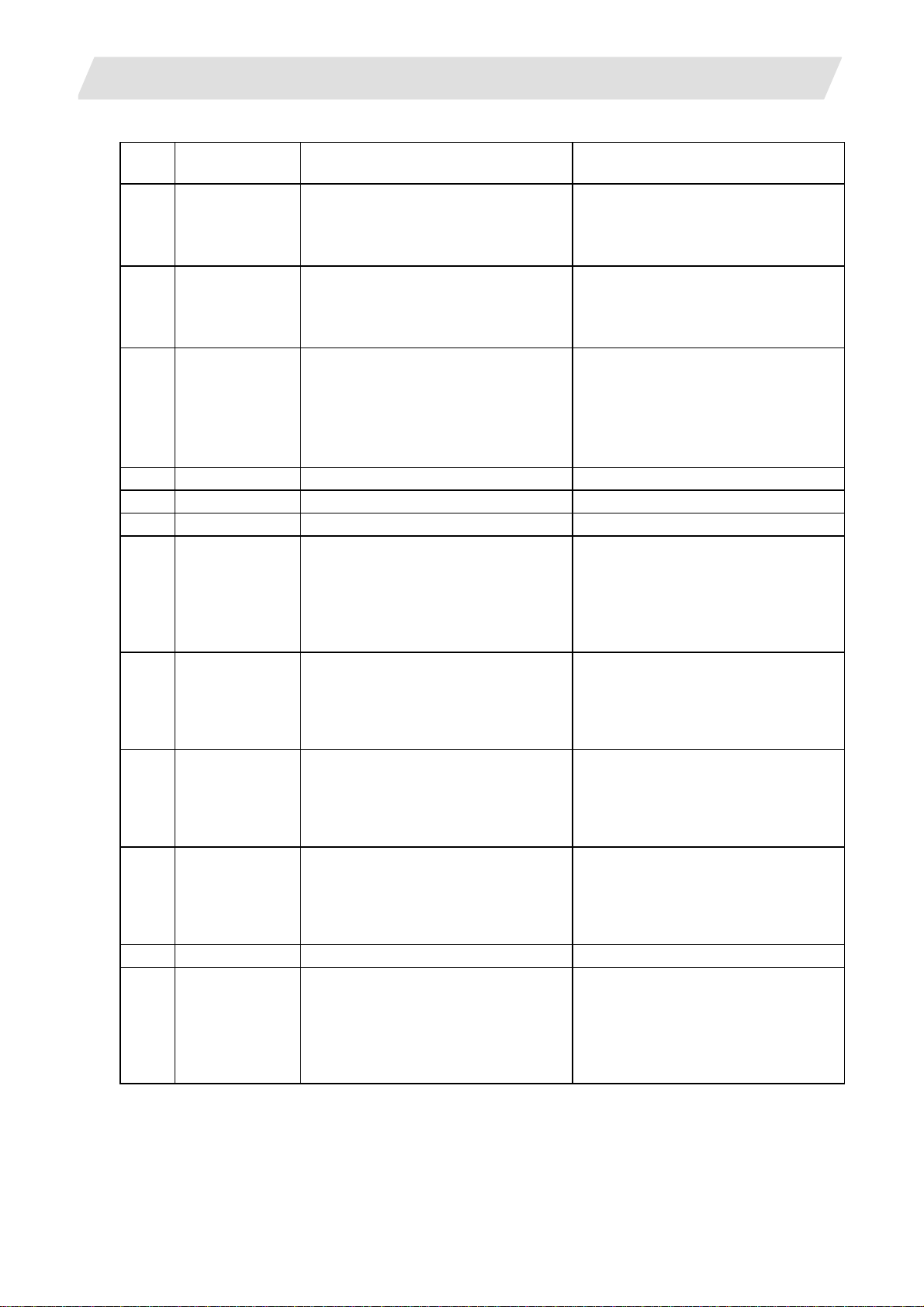
7. Program Errors
Error
No.
P130 2nd M function
code illegal
P131 No spec:
P133 Illegal P-No.:
P140
P141
P142
P150 No spec:
P151 Radius compen
during arc
mode
P152 No intersection • The inte r se c t i o n p o i n t co mpensation
P153 Compensation
interference
P154
P155 Fixed cyc exec
during compen
Message Details Remedy
Cnst perphrl
ctrl G96
G96
Nose R
compensation
• The address specified by
parameter is other than A, B or C.
• The name is duplicated with the
axis name.
• A constant surface speed command
(G96) has been assigned even
though such specifications do not
exist.
• An illegal constant surface speed
control axis has been designated.
• An axis No. that does not exist in
the command system was
commanded during constant
surface speed control.
• The tool radius compensation and
nose R compensation (G41, G42,
G46) were issued even though the
tool radius compensation and nose
R compensation specifications are
not provided.
• A compensation command (G40,
G41, G42, G46) has been assigned
in the circular mode (G02, G03).
vector is not found when a tool
radius compensation or nose R
compensa- tion command (G41,
G42, G46) has been executed.
• An interference error is occurred
when a tool radius compensation
and nose R compensation
command (G41, G42, G46) is
executed.
• A fixed cycle command was
assigned in the radius compensation
mode.
• Check the parameter’s 2nd
miscellaneous function address.
• Designate an address different
from the axis address.
• Check the specifications.
• Change the constant surface speed
command (G96) into a speed
command (G97).
• Check the parameter and program
designation for the constant surface
speed control axis.
• Check the tool radius
compensation and nose R
compensation specifications.
• Assign a rapid traverse command
(G00) or linear command (G01) in
the compensation command block
or cancel block. (Set the modal to
linear interpolation.)
• Check the program.
• Check the program.
• The radius compensation mode is
established when a fixed cycle
command is executed and so the
radius compensation cancel
command (G40) should be
assigned.
I - 86
