Page 1

....
-,
TJ2-4861A
5.25
INCH
FLEXIBLE
DISK
DRIVE
MODEL
M4853
MAINTENANCE
MANUAL
MITSUBISHI
ELECTRIC
CO.,
LTD.
Page 2

4.
OPERATING
IHFOR.."'..'\TlON
4.1
1 Temperature/Humidity
Environment
There
but
work
is
no
when
operating
properly
Temperature
Humi dity
Range
problem in operating under
Range
•
Tempe,ra
Humidity
ture
Range
Range
out of following
or
Diskette
may
get
Range
Durino
Operatio~
+5°C -+43°C
20~ -80~
(DEW
LESS)
(Maximum
RH
wet
During Transportation
Cl
-40
C -
1% -95%
peri
odof
+62
RH
72
C1
C
with
damaged.
bulb
for
no
hours
normal
conditions,
Quring Nbn-ooeration
5: - 95:
(DEW
temp
maximum
29.4°C)
ped
condensation
office
Drive
LESS)
od
conditions
may
RH
of
72
hours
for
m~ximum
not
Z Dust
Be
extra
damage
4.2
1
Diskette
(Be
extra
Keep
magnetic
electrical
2
3
Do
not
Do
not bend media under
4 Return
storing
S
Do
not touch
alcohol.
Do
6
not expose
careful
to
head
Handling
careful
diskette
field.
appliances.)
bring
the
diskette
it.
of
or
diskette
of
media
(i.e.
any
ferro
or
attempt
diskette
dust
the
away
radio,
magnetic
any
to
storage
to
to
entering
unit
because
media.
following)
from
any
applian~e
tv,
motor/dynamo
materials
near
condition.
envelope
when
clean the disk media
head,
d~st
or
sunliyht.
it
may
which
and
the
may
other
diskette
transporting
surface
cause
generate
..
and
with
7
Do
a
not
soft
write
felt
anywhere
tip
pen.
except
on
the medial
label
and
only use
Page 3

FICLIRE
2
-3-
Page 4
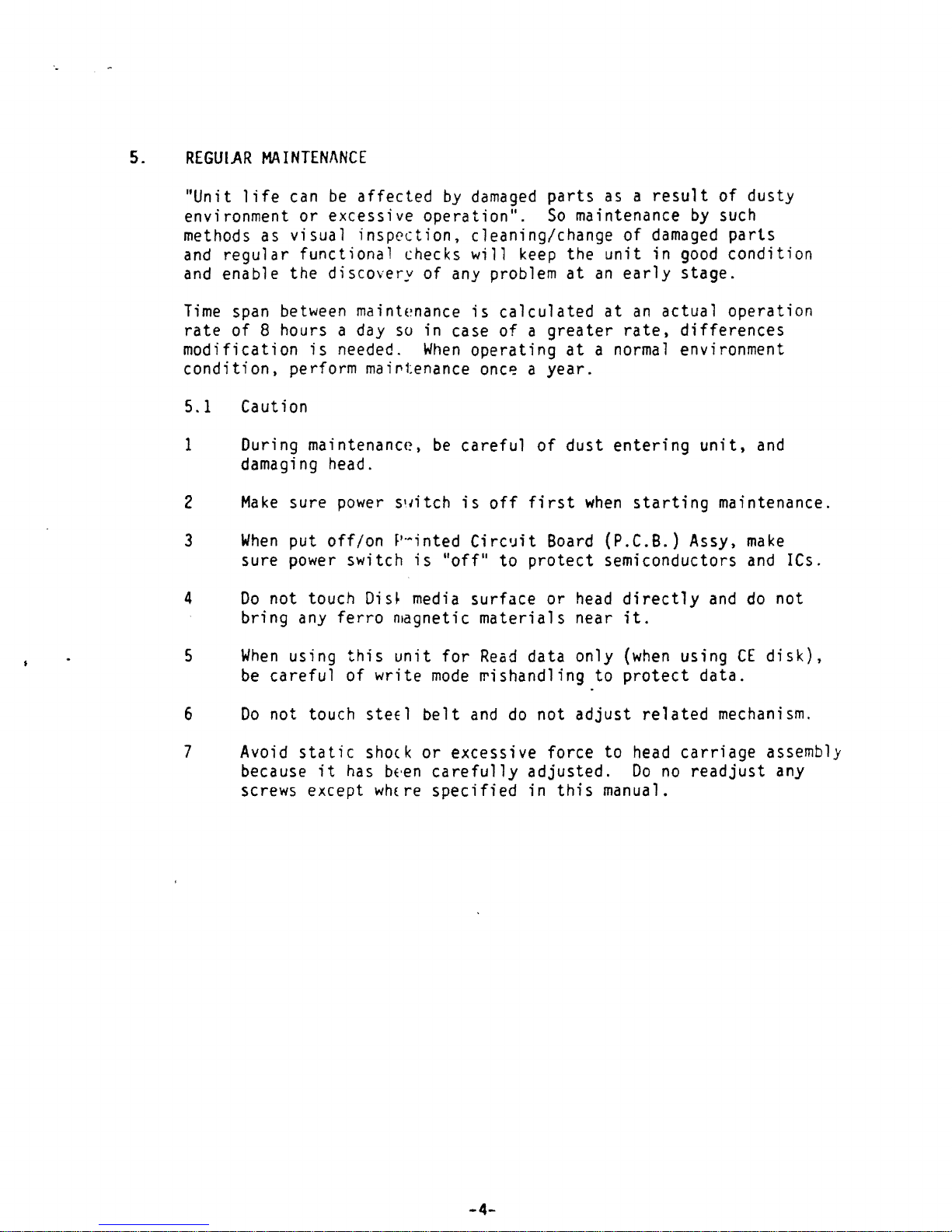
5.
REGUlAR
MAINTENANCE
"Unit
environment
methods as visual
and
and
Time
rate
modification
condition,
life
can
be
or
excessive
affected
inspection,
regular
functional checks will
enable the discovery of
span between maintenance
of 8 hours a
is
day
needed.
so
perform mairtenance
5.1 Caution
1 During maintenance,
damaging head.
2
3
4
Make
When
sure
Do
not touch
bring
sure
put
off/on
power
any
power
switch
Ois~
ferro
sl/itch
P-inted
media
n~gnetic
by
damaged
operation".
cleaning/change
any
problem
is
calculated
in case of a
When
is
operating
onc~
be
careful
;s
off
Circ~it
"off"
to
surface or
materials
parts
So
keep
the
at
greater
at a normal
a
year.
of
dust
first
Board
protect
as a result
maintenance
of
damaged
unit
an
at
in
early
an
actual operation
rate,
entering
when
starting
(P.C.B.) Assy,
semiconductors
head
directly
near
it.
of
dusty
by
such
parts
good
condition
stage.
differences
environment
unit,
and
maintenance.
make
and
and
do
not
ICs.
5
6
7
When
be
Do
Avoid
because
using
careful
this
of
unit
write
not touch steEl
static
it
has
shock
bE-en
screws except wh(re
for
Read
mode
belt
or
ca
~ishandling
and
excessive force to
refull y adjusted.
specified
data only
do
not
in
this
to
protect
adjust
manual.
(when
related
head
Do
no
using
CE
data.
mechanism.
carriage
readjust
disk),
assembly
any
-4-
Page 5

5.2
Head
Cleaning
on
Field Applications
Head
cleaning
is
recommended
at
user's
sites,
especially
when
used
in severe environments, because the heads
may
accumulate
dust
in
the
air
and
mag~etic
coating material of the
disk,
causing chance
of
error
increase and/or
scratch
on
the disk
surface.
Recommended
sch:?dules
and
procedures are as follows:
1)
Cleaning Schedules
(1) Periodical cleaning using
wet
type cleaning
disk.
i.
Once
a mrnth for
normal
usage in
normal
environments.
ii.
Should
be
increased to about once a
week
when
used in severe environments such as dusty
area,
high humidity, high
and
low
extreme temperatures.
Low
temperature such as 5
to
10°C
(41
to 50°F)
under
hi~h
humidity
is
most
severe
for
diskettes.
iii.
Higher frequency
for
brand
new
drives
would
be
recommended.
for
about once a
week.
Better
matchnirg between
head
and
medium
would
be
produced
by
a
10119
time use, as experienced.
(2)
When
frequent
errors
are
detected.
(Wet
or
dry type
may
be
Jsed.)
(3)
Whe.l
scratch(es)
are found
on
the
medium
surface.
(Wet
or
dry type
may
be
used.)
2)
Recommended
Head
Cleaning Material
(1)
Wet
type
Innovative
Computer
Products*,
Head
Cleaning Kit (or
equivalent).
*18360
Oxnard
Street,
Tarzana.
California
91356
(213)
996-4911/TWX
910-493-5964
(2)
Dr}
type
To
be
supplied
by
Mitsubishi
representatives.
No
substitutions
would
be
allowable unless accepted
by
fartory
test.
Page 6

5.3
Check
and
Adjustments
5.3.1 Diskette
rotational
cycle adjustments
1)
Equipment
CE
Tester
(Disk
Exerciser)
Scratch Diskette
Universal Counter
VR
Adjustment Driver
(Pot
Trimmer)
2)
Adjustment procedure
2)-1 Connect
CE
Tester to Drive then turn-on.
power
switch.
2)-2
Load
diskette
then turn-on motor with drive
select.
2)-3
Make
sure
HLMG
ON.
(Head
Loaded)
2)-4
Seek
to
TKOO.
2)-5
Connect
universal counter
to+INDEX
(interface
signal)
and
measure
rotational
cycle
rate.
2)-6 Adjust counter reading
until
it
comes
within
specifications
using
SPM
VR
(see Figure
4).
2)-7 After
this
adjustment,
Lock
VR
with white
paint.
3)
Test
specification
3)-1
Check:
±1.6%
(196.8 - 203.2ms)
3)-2 Adjust:
±1.0%
(198.0 - 202.0ms)
Page 7

'.
"
r
, "
.#-
,
-,'
-
'.
. "
'.
..
.
-
..
'"-
~
..
.......
198.0
...
202.0
"
r
+INOEX
I'
...
FfGURE
-7-
4
Page 8

5.3.2
TKOO
sensor position adjustment
1)
2)
Equi
pment
CE
Tester
(Disk
Exerciser)
Scratch Diskette
No.
1 plus screw
driver
Oscilloscope
Adjustment procedure
2)-1 Connect
and
2)-2
2)-3
2)-4
Turn-on motor
Repeat seek between
Observe
tr;gger
signal
2)-5
Loosen
within
the arrow
load
screw
3-4ms
CE
Tester
diskette.
waveform
CHl--step
CH2--TKOO
and
by
(see
to
and
select
(TKOO)
adjust
moving
figure).
Drive then turn-on
drive.
TKOO
at
(DC,
(DC
time
TKOO
and
TPBl
+)
)
in
(see Figure
02
using
until
the
direction
power
switch
5).
oscilloscope.
TPD15
TPEl
it
comes
to
of
5.3.3
3)
Note:
3)-1 Set step
3)-2
TROO
Connect
Turn
Insert
Recalibrate
Connect
Trigger
Source
2
±
TPBl
Step
TPBl
Make
Sensor
disk
on
motor
sure
Check
exerciser
Diskette
(Seek)
oscilloscope
Mode
CHI
volts/Div
lmsec./Div
should
out
should
be
to
TK02
be low .
rate
and
Auto
high
at
there
are
(Alternate
Select
to
TROO
probe
at
3ms
using
2 pulses
to
drive
drive
channel
TKOO
CE
tester.
on
step
signals.
Procedure--recommended)
I/DC
to
TPBl
-8-
Page 9

-'.
Trigger
.
(CH1)
TK
2-1-.0
t
1
11
I.·
(3ms)
TK
(k-1-2
11
~
·I~_--...I---
.,
3-4ms
FIGURE
5
Page 10

5.3.3
INDEX
sensor position adjustment
1)
Equipment
CE
Tester
CE
diskette
(DYMEK
502-10
STANDARD
DISKETTE)
No.
1 plus screw
driver
Oscilloscope
2)
Check
procedure
2)-1 Connect
CE
Tester to Drive
(set
power
off).
2)-2 Turn-on
power
switch
and
motor
on.
2)-3
Select
drive
and
load
CE
diskette
(close
clamp
door
slowly) .
2)-4
Read
timing of each
waveform
at
TPB9
+ TPBIOunder
read
model'TK02,
using oscilloscope. (See
figure.)
Trigger:
EXT -+INDEX
(DC,
+) (TPD14)
Signal:
CHI -TPB9
(AC)
lOOrn\t/Div
CH2 -TPBIO
(AC,INV)
Add
SO-"(s/Div
2)-5
Specification
Check:
200±200
~s
at
TK02
Sici~
n
200 ±30 0 -"'(
sat
TK
0 2
Siee
1
Adjust:
200±100
~s
at
TK02
Side
0
LUO±200
~s
at
TK02
Side
1
*Check
=
make
sure
reading
falls
within
this
spec.
Adjust
=
if
reading
is
out
of
~check~
spec.,
adjust
to
within
spec.
indicated
here.
Tric;c;er
r
fINOEX
(TPD14)
(SOus)
Signal
(TPB9+10)
\~urs'!;
waveforal.)
•
•
To2
FIGURE
6
PCA.
set
screw
Page 11
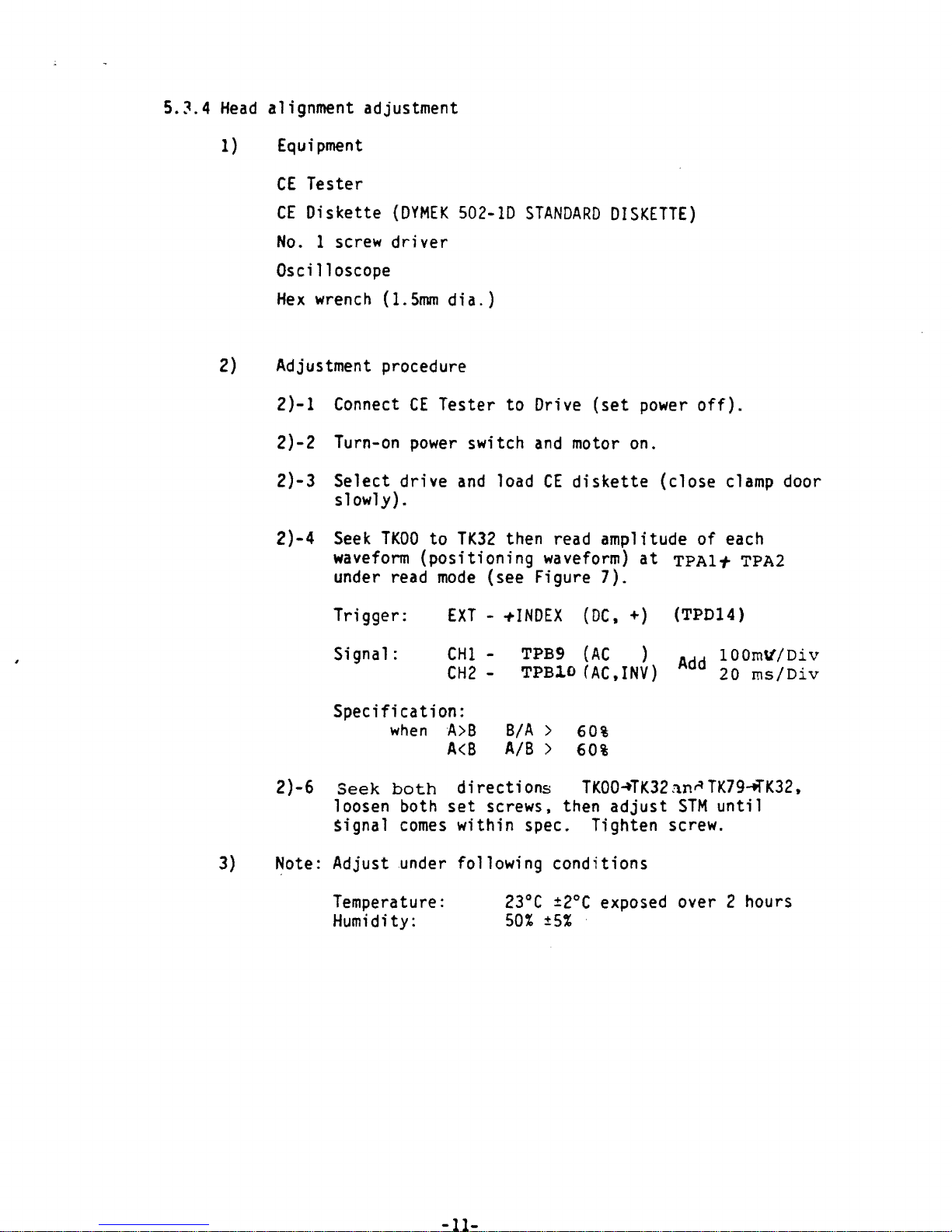
5.~.4
Head
alignment adjustment
1)
2)
Equi
pment
CE
Tester
CE
Diskette
No.
1 screw
(DYMEK
502-10
driver
Oscilloscope
Hex
wrench
(1.5mm
dia.)
Adjustment procedure
2)-1
Connect
2)-2 Turn-on
2)-3 Select drive
1
owl
s
2)-4
Seek
waveform
under read
CE
Tester to Drive
power
y).
TKOO
to
(positioning
mode
and
TK32
switch
load
STANDARD
and
CE
DISKETTE)
(set
power
motor on.
diskette
(close
then read amplitude of each
waveform)
(see Figure
7).
at
TPA1+
off).
clamp
door
TPA2
3)
Trigger:
Signal:
Specification:
2)-6
Seek
loosen both
Signal
Note: Adjust
Temperature:
Humidity:
EXT -+INDEX
CHI
CH2
whenA>B
A<B
both
directions
set
comes
~nder
within spec. Tighten screw.
following conditions
(DC.
- TPB9
- TPBl.O
B/A
A/B >
(AC
(AC.INV)
>
60%
60%
TKOO-tTK32i'm~TK79""'K32.
screws, then
23°C
50%
±2°C
±5%
+)
(TPD14)
)
Add
100rn\l!Div
20
ms/Div
adjust
STM
until
exposed over 2 hours
-11-
Page 12

FIGURE
7
-12-
Page 13

5.3.5
Head
Azimuth
I)
Equi
pment
CE
Tester
CE
Diskette
Oscilloscope
2)
Check
procedure
2)-1 Connect
CE
Tester to Drive then turn-on
power
switch.
2)-2
Turn
on
motor.
2}-3
Select
drive
and
load
CE
diskette.
2)-4
Seek
to
TK68.
2)-5
Read
azimuth
waveform
using
oscilloscope.
Trigger:
EXT -+INDEX
(DC
+)
(TPD14)
Signal:
CHI
- TPB9 .
(AC)
Add
lOOm~/D~v
CH2
- TPBIC
(AC,INV)
±
Ims/DJ.v
2}-6 Acceptable
when
adjusted
waveform
within following
range
FIGURE
8
TPD14
____
~r--l~
____________________________
_
(INDEX)
0'
Azimuth
"Error
TPB9/TPBIO
----------~I_AJ~.
~1,B
I~!.C'!~.!
D:~.
------
(USE
DIFFERENTIAL
AMP)
--J
__
AZIMUTH
~±18'
115>AX
115
~
~
X
100
~
X
100
~
115
(-18 I )
(+
18
I )
Note:
A=B:
-12min
Specification=
±18min
C=D:
+12min
,
.,
Page 14

The
head's azimuth
sent to
In
the
an
latter
is
authorized
case,
all
NOTE
not
adjustable.
repair
previous adjustments should
center
It
or a
is
new
head
suggested
that
assembly
be
made
the drive
be
installed.
again.
•
be
-14-
Page 15

,,'
•
-j
-Il"~
Pl·
-~ "IX.
' ••00(
'.___
.....
-
--··'1"
:
-:::
ri
....
. .
-1
....
D •
"!o"
~IIO
'~----'-----""4~"
i
C"I(I
-:
t.O'
- -
1(.'''''
t_u
:..!J
;>--..:-
~;--------------~~~O
_____
•
;:)'01
.:
! !
+
1"1J
fll(,
.
~'j(;
0
/'
.-,
.
,
i
;
I;
...,
-
"'0
Iv
0
n
tv
~
U,;
f.-j
....;::
\.,.
,
"t.""-
"I
-
("T\
"3
'>
--;
n
-
"'l/l..
c
."
:s
~
t)O
V't
Lv
-ST[I'.I'I-
-"010.0111,"1-46
•
,.
US(
....
•
..
,
.,.,
,
-,.
1If"'~
t-t¥
"
"
'''~1J
:
•••.••
;
..
!>~
••••
!
crr--"
r""
"'.!l9
...
P.
....
..,
...
......
.JI
'"
·AA
-.UI
"",
-llfAOT
MOt'OII
ON
10010'1
ON
......c:wt'I'QII
,OIl
U!>£
."
U'So(
+"
GMO
ON
1.£0 "
~O
'S-S
,1'.1-
'S·~
'S',
..
