Page 1
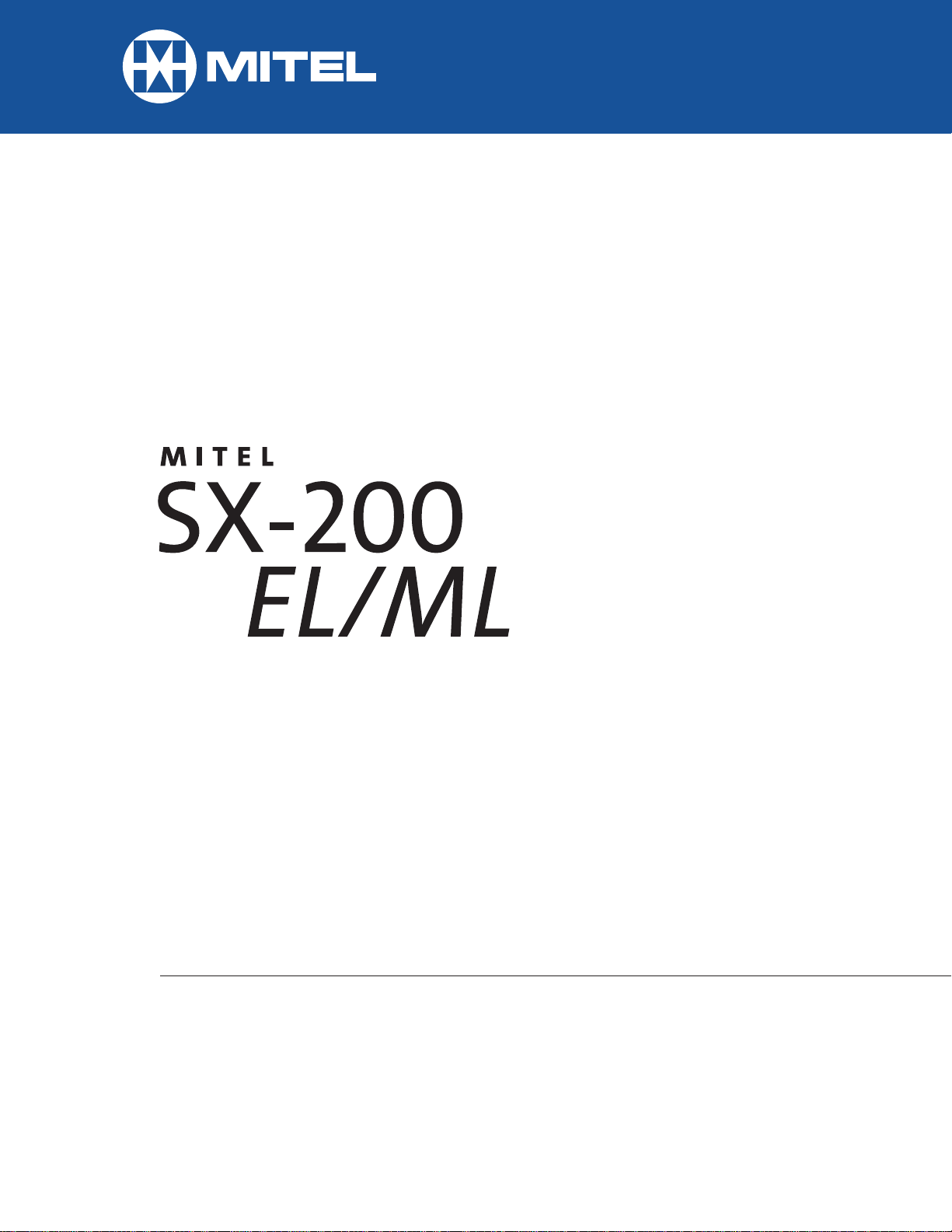
Express Messenger Front Desk User Guide
Page 2

Ask your System Administrator to help you
complete this information .
Write down the hotel/motel telephone number and Express Messenger number if it is
different.
Hotel/Motel Telephone Number: ________________________________
Express Messenger Number: __________________________________
Write down the following important numbers, and keep them handy while you are using
Express Messenger.
Message Center Extension: ____________________________________
Your Front Desk Mailbox Number: _______________________________
Default Passcode: ___________________________________________
Write your System Administrator’s name and extension number in case you need help
with Express Messenger.
Name: __________________________________
Extension: ________________________________
Revision - © 2001 Mitel Networks Corporation. All rights reserved.
Mitel is a registered trademark of Mitel Networks Corporation.
All other marks are the property of their respective owners.
Mitel Networks Corporation, its affiliates, and/or subsidiaries reserve the right to change without notice the
information contained in this document.
*
www.mitel.com/messaging
Page 3

Contents
Who is this Guide is fo r 4
Getting Started 4
About Guest Mailboxes 4
About the Front Desk Mailbox 4
Preparations 5
Setting the Front Desk Mailbox Passcode and Greeting 5
Acessing the Front Desk Mailbox Menu 7
Setting the Guest Mailbox Status 8
Checking Gues ts In 8
Checking Gues ts Out 8
Moving a Guest’s Mailbox 9
Accessing a Guest’s Mailbox 10
Accessing the Front Desk Mailbox Options 10
3
Page 4

Who this Guide is for
This guide is for a front desk attendant in a hotel or motel. It provides instructions on how
to use the Mitel Express Messenger™ front desk mailbox features.
Getting Started
Mitel Express Messenger is an automated voice mail system for handling telephone calls
and taking messages. Express Messenger also provides front desk mailboxes and guest
mailboxes for hotel or motel applications.
About Guest Mailboxes
Guest mailboxes are assigned to the telephone extension in each guest room. Guest
mailboxes provide guests with basic voicemail functionality. Guests can
• play messages that they have received
• create their own greetings
• set their own wake-up calls.
When you transfer a call to the guest’s phone, the caller can leave a voicemail message
if the guest doesn’t answer.
About the Front Desk Mailbox
As a front desk attendant, you use the front desk mailbox to administer the guest
mailboxes. From the front desk mailbox, you can
• help guests access their messages
• set the status of a guest mailbox to checked-in
• set the status of a guest mailbox to checked-out
• set the language for the mailbox voice prompts (language selection is
an optional feature that may not be available on your system)
• move a guest’s messages to another mailbox
• access a guest’s mailbox
• access the standard voicemail features (the front desk mailbox
provides access to the Main Menu options for the front desk extension
mailbox).
4
Page 5

Preparations
Before accessing the front desk mailbox, you need
• The Express Messenger message center number. Your System
Administrator will give this to you; record it at the beginning of this
guide.
• The front desk mailbox number. Your System Administrator will give
this to you; record it at the beginning of this guide. It is usually the
same as the front desk extension number.
• A passcode for the front desk mailbox. Your System Administrator will
tell you the length of passcode to use (between 3 and 6 digits). The
default passcode is all 9s. Change the default passcode to a series of
digits (same quantity of digits as the default passcode).
• A greeting. This greeting is what callers desk hear when they call the
front desk and you are unable to take their calls.
Setting the Front Desk Mailbox Passcode and Greeting
1. At the front desk telephone, lift the handset and obtain dial tone (or use
handsfree dialing).
2. Dial the message center number.
Express Messenger prompts you for your passcode.
3. Enter the default passcode:
The first time you call Express Messenger, your default passcode is all
9’s.
4. Press
5. Express Messenger asks you for a new passcode (you must change the
default passcode). Your new passcode must have the same quantity of
digits as the default passcode. Do not use all 9’s again, and do not use
the [*] or [#] characters. Enter your new passcode.
6. Express Messenger asks you to re-enter your new passcode for
confirmation. Enter your new passcode again.
7. Express Messenger asks you to record your name. Say the name of your
hotel or motel, for example:
Speak immediately after the tone, and press any key when you have
finished.
to continue.
"front desk of ABC MotelTwin Streams Motel "
...
5
Page 6

8. Press
record it.
9. Express Messenger prompts you for a greeting. Keep it short and
professional. Here is a sample greeting:
"You have reached the front desk ofTwin Streams Motel ABC Motel. We
can’t answer the phone right now, so please leave your name, number,
and a short message. We will get back to you as soon as possible."
to accept, to review, or to discard the name and re-
10. Press
record it.
You have now successfully set up the front desk mailbox.
to accept, to review, or to discard the greeting and re-
6
Page 7

Accessing the Front Desk Mailbox Menu
To access the front desk mailbox menu
1. Lift the handset.
2. Dial the Express Messenger message center number.
3. When Express Messenger prompts you for your passcode, enter the
passcode for the front desk mailbox.
4. Choose from the following menu options:
Login for Guest Help guests access their voicemail messages.
Check in Set the guest mailbox status to checked-in.
Check out Set the guest mailbox status to checked-out.
Move Transfer a guest’s messages and greeting to another voice mailbox.
Login for Access Access a guest’s mailbox.
Access Front Desk Mailbox Access the standard voicemail features that
are available atthe front deskan extension mailbox options. Note that after
you access the main menu front desk mailbox options you cannot return to
the front desk menu from the main menu. To get back, you must exit and
log back in again.
Auto Attendant Return to the Auto-Attendant – Express Messenger will
answer and play the greeting for your hotel or motel. This key only works
when you are in a menu. If you are entering numbers, 0 is a numeric entry.
Helping Guests Access their Messages
If a guest calls the front desk and wants to check his or her voicemail messages
1. Press the Trans/Conf key to place the guest on hold.
2. Dial the Express Messenger message center number.
3. When Express Messenger answers, eEnter the passcode for the front
desk mailbox.
4. Press . . The sys tem prompts you f or the gu est’s voice mailbox
number.
5. Enter the gu est’s mailbox number and hang-up.
6. Wait for the prompt ”You may now complete the assisted login“. The
guest is transferred to the guest mailbox.
7. Hang-up. The guest is transferred to the guest mailbox.
7
Page 8

Setting the Guest Mailbox Status
Checking Guests In
When you check a guest into a room, set the status of the guest mailbox to ”checked in“.
A guest mailbox that is set to ”checked in“ can accept new messages.
1. Dial the Express Messenger message center number.
2. When Express Messenger answers, eEnter the passcode for the front
desk mailbox.
3. Press
for the guest’s voice mailbox number.
4. Enter the guest mailbox number for the room.
5. If prompted, select the language for the voice prompts the guest hears
when using the voicemail system.
If the mailbox number is valid and if the guest mailbox status is currently set to
”checked out“, the system will change the status to ”checked in“. Otherwise, you
will receive the following message, ”The mailbox is already checked in“.
Otherwise, you will receive the following message ”That number is invalid, please
try again“.
ANote that any ny messages from the previous guest are deleted when the
status changes from ”checked out“ to ”checked in“.
to set the status to ”checked in.“ The syste m prompts you
Checking Guests Out
When you check a guest out of a room, set the status of the mailbox to ”checked out“. A
guest mailbo x set to ”checked out“ cannot accept new messages.
1. Dial the Express Messenger message center number.
2. When Express Messenger answers, eEnter the passcode for the front
desk mailbox.
3. Press
you for the guest’s voice mailbox number.
4. Enter the guest mailbox number for the room.
If the mailbox number is valid and if the guest mailbox status is currently set to
”checked in“, the system will change the status to ”checked out“. Otherwise, you
will receive the message, ”The mailbox is already checked out“.Otherwise, you
will receive the message: ”That number is invalid, please try again“.
Note that the messages in a ”checked out“ mailbox are not deleted until the
status is set to ”checked in“.
to set the status to ”checked out“. The system prompts
8
Page 9

Moving a Guest’s Mailbox
If you move a guest to a another room, you must also move the guest’s mailbox greeting
and messages. Before you can move the guest’s mailbox,
• the guest’s current mailbox must be set to ”checked in“
• the destination mailbox must be set to ”checked out“.
To move a guest’s mailbox
1. Dial the Express Messenger message center number.
2. When Express Messenger answers, eEnter the passcode for the front
desk mailbox.
3. Press
number of the guest.
4. Enter the gu est’s current mailbox number. The system prompts you for
the mailbox number of the room that you want to move the guest’s
greeting and messages to.
5. Enter the mailbox number of the room that the guest is moving into.
6. If the destination mailbox number is valid and if the status of the mailbox
is currently ”checked out“, the guest’s greeting and messages are copied
to the mailbox.
. . The system prompts you to enter the current mailbox
9
Page 10

Accessing a Guest’s Mailbox
You can access a guest’s mailbox and
• check the guest’s messages
• set a greeting fo r the guest’s mailbox
• set a wake-up call for the guest.
To access a guest’s mailbox
1. Dial the Express Messenger message center number.
2. When Express Messenger answers, eEnter the passcode for the front
desk mailbox.
3. Press
guest.
4. Enter the gu est’s mailbox number. The system announces the number of
messages in the mailbox status (checked in or checked out) and lists the
following statistics:.
5. Select an option from the Guest Main Menu and follow the prompts.
. The system prompts you to enter the mailbox number of the
Accessing the Front Desk Mailbox Options
From the front desk menu, you can access the front desk mailbox options. After you
access these mailbox options, you can check the front desk mailbox for messages, send
messages to other mailboxes, change the front desk mailbox greeting, change the front
desk mailbox passcode, and so forth.
To access the front desk mailbox options
1. Dial the Express Messenger message center number.
2. When Express Messenger answers, enter the passcode for the front desk
mailbox.
3. Press
4. Select an option. Refer to the Mitel Express Messenger User Guide for
more information. Note that after you access the front desk mailbox
options, you cannot return to the front desk menu. To get back to the front
desk menu, you must exit and log back in again.
.
10
